Private Internet Access Review 2025
A solid B+ VPN provider.
PIA is easy to use and offers a wide server network, unlimited simultaneous connections, and solid privacy and security -- all at an affordable price. But there's not much here that other VPNs can't do better.
- Table of Contents
- Private Internet Access Review Overview
- Private Internet Access: Latest News & Updates
- Private Internet Access VPN Background & History
- Private Internet Access Features
- Private Internet Access Cost: Plans & Value for Money
- Apps & Support
- Servers & Server Locations
- Speeds & Performance Testing
- Streaming & Torrenting
- Private Internet Access Security: Encryption & Protocols
- Privacy & Logs
- Customer Support & Service
- Ease of Use
- Bottom Line: Do I Recommend Private Internet Access?
- Private Internet Access Alternatives
Private Internet Access’ best qualities are its low prices, its unlimited simultaneous connections and its wide server network. Although this VPN gets almost everything right, I can’t think of anything PIA does better than its biggest competitors, like, NordVPN, Surfshark orExpressVPN. However, the same qualities that make the VPN unexceptional make PIA the perfect backup VPN choice. You can try Private Internet Access with its 30-day money-back guarantee.
Let’s get this out of the way before we begin: the branding for Private Internet Access could be better. (There’s a reason McDonald’s isn’t called “Ground Beef Sandwich Distributors, Inc.”) But PIA’s name is appropriate: it’s an adequate name for an adequate VPN service — and you’ll see that this is a recurring theme in my Private Internet Access review.
Private Internet Access (PIA) is part of the same family as ExpressVPN, CyberGhost and ZenMate. Its main claim to fame is that it’s an easy-to-use, budget VPN that works well on as many devices as you want — the kind of service you’ll spring for in a hurry when you’ve already decided what movie to watch and just learned that it’s region-locked.
Perhaps I’m being a bit harsh. There’s nothing wrong with dependability, and PIA is a VPN you can count on. This week, I thought I’d get a Private Internet Access VPN subscription and dig through the service to see what it has to offer these days.
By the end, I’ll know if there’s a reason to pick Private Internet Access over every other VPN provider out there, or if it’s destined for the bargain bin after all. If you want to see Private Internet Access compared directly to its competitors, check out our best VPN roundup.
Is Private Internet Access a good VPN?
Private Internet Access is a good VPN, but not a great one. If all you want is a discount VPN that does its job, you shouldn’t have any problems.Is PIA safe?
Both history and my own leak tests show that PIA is as secure as a VPN gets. It uses the latest protocols and encryption, and according to an audit, it doesn’t keep any logs.Is PIA VPN legit?
Private Internet Access is a legitimate, reputable VPN. It’s not perfect, but its security doesn’t cut corners, and its privacy policy has been verified by an independent audit.Does Private Internet Access sell your data?
No. According to its independently verified privacy policy, PIA does not log, sell or provide data on user activities.
Private Internet Access Review Overview
In this review, I’ll take you through every aspect of Private Internet Access: its feature set, pricing, app availability, server network, speeds, streaming performance, security, privacy and customer support, then conclude with its general user-friendliness.
- Affordable plans
- Servers in 84 countries
- Streaming-optimized servers
- Obfuscation with Shadowsocks & SOCKS5
- Unblocks Netflix & Hulu
- Highly customizable split tunneling
- Desktop app often lags
- Uneven download speeds
- Can’t access HBO Max or Disney+
- No live chat customer support
- Many countries have only virtual servers
How Good Is Private Internet Access?
It’s not the best, but it’s very far from the worst. Private Internet Access VPN does almost everything right, with only a few missteps. But it also doesn’t give you any overwhelming reasons to choose it instead of NordVPN (see our NordVPN review), ExpressVPN, Proton VPN or the other best-of-the-best VPN options.
Private Internet Access: Latest News & Updates
Private Internet Access hasn’t made many significant changes to its feature set for the last few years. The last big update came in December 2020 when the VPN began offering users a dedicated IP address — a nice feature that helps you avoid getting your VPN activity flagged as suspicious.
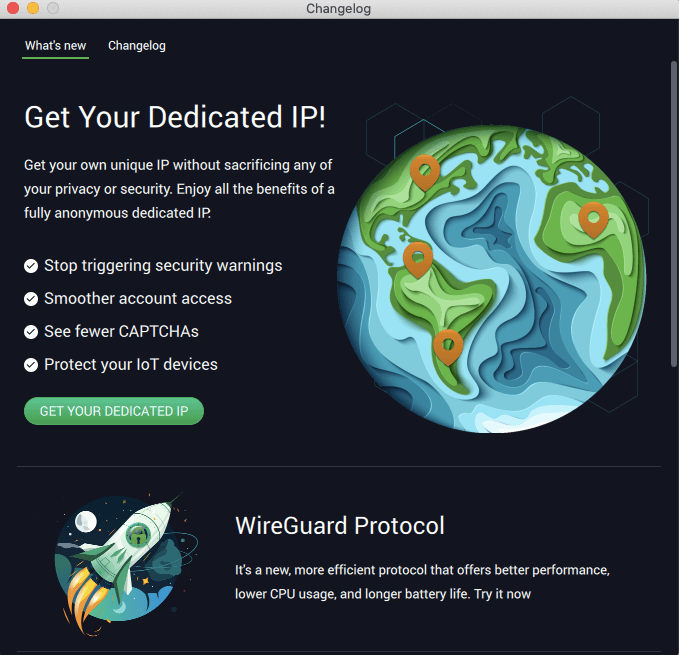
That doesn’t mean Private Internet Access has been totally dormant since then. It pulled its VPN servers out of India in response to the new Indian law on VPNs requiring them to keep logs. In June 2022, it announced that it had servers available in all 50 U.S. states, though some of them are virtual.
Private Internet Access VPN Background & History
Private Internet Access has been around since 2010 — more than a decade of experience in the VPN industry. Although experience doesn’t necessarily translate to wisdom, it’s worth noting that PIA has never had a serious security breach — it’s generally a safe VPN.
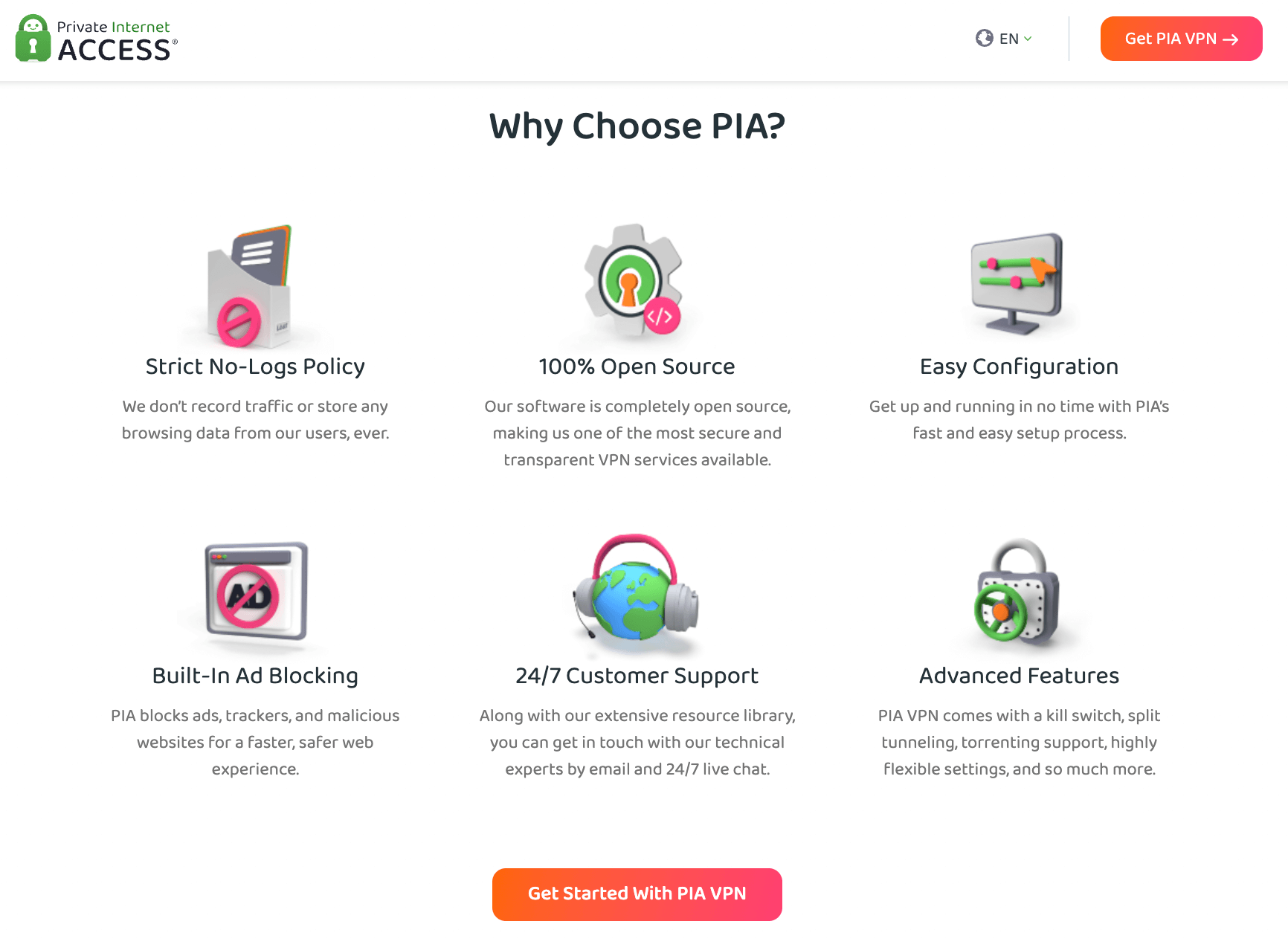
What Is Private Internet Access?
Private Internet Access is a virtual private network (VPN) that aims to provide privacy and security for regular people online. By connecting to a server in PIA’s network, you can browse with the server IP addresses instead of your own, with encryption that makes it impossible for anyone to see exactly what you’re doing online.
Who Owns Private Internet Access?
Private Internet Access VPN is owned by Kape Technologies, the same company that owns ExpressVPN and CyberGhost. To say the least, Kape is a controversial name in the VPN field. Founded as Crossrider, the company initially offered tools to make money off browser extensions, used by advertisers for innocuous (if annoying) purposes.
However, it soon became clear that Crossrider’s software development kit was a fantastic malware vector, and the company couldn’t stop bad actors from taking advantage of it. In 2017, it pivoted to cybersecurity and started buying up VPNs. The 2018 name change to Kape reflected this new mission.
Today, Kape is controversial for two reasons. First, it’s never been clear exactly how much it knew about the Crossrider product being used for malware. Second, it’s the face of VPN consolidation. Not only does it own four VPN providers, but also two VPN review sites, vpnMentor and Wizcase.
Though I agree that buying websites that review your own product is a scummy thing to do, I’m compelled to point out that none of this necessarily has any bearing on Kape’s ability to provide good VPN service. The best thing you can do is get an honest opinion from a site that doesn’t own any VPNs. Good thing you’re here!
Where Is Private Internet Access Located?
PIA has its home base in the United States near Denver, Colorado. Recently, Colorado became one of just five U.S. states to pass a comprehensive consumer privacy law, so PIA retaining its headquarters there is a good sign. It’ll be required to adhere to strong, EU-style restrictions about what it can do with customers’ data.
Some might worry about an American-based VPN because of the Five Eyes alliance, which lets the U.S. and its closest allies use national security as an excuse to spy on each others’ citizens. However, Five Eyes can’t share any information if there are no logs to share in the first place. Where a VPN is based matters less than whether it sticks to its own no-logs policy.
Is Private Internet Access Safe?
Yes, Private Internet Access VPN is safe. It uses field-tested VPN protocols and has paid enough attention to its infrastructure that its servers won’t leak your IP address.
How Has Private Internet Access Changed Over Time?
Except for the Kape acquisition in 2018, there hasn’t been much drama in PIA’s growth as a VPN service. It’s added a burst of new features to modernize over the last few years, including dedicated IP addresses, WireGuard support, split tunneling on every VPN app, automation controls and a command-line interface.
Private Internet Access Features
Private Internet Access has a pretty good set of features. In certain cases, they don’t work as well or as deeply as similar features from other providers, but at the bare minimum, most of what you’ll want is here. From the kill switch and split tunneling to more advanced options like port forwarding, let’s see what PIA has under the hood.
Basic Features
The most basic feature of Private Internet Access VPN is its server network, which lets you select where your internet connection will appear to be coming from. Each server is encrypted, so nobody who happens to be watching can follow you back to your real IP address.
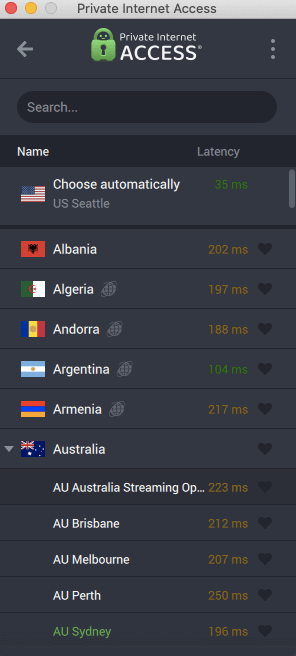
A few of those servers are labeled “streaming optimized,” meaning they’re designed to unblock streaming services in those countries. I tested them by trying to unblock BBC iPlayer from the U.S., and they worked about as well as the regular U.K. servers. Still, they did work.
PIA’s privacy settings are simple binary toggles, but it’s helpful for users doing anything sensitive. The kill switch cuts off your internet access if your VPN disconnects even briefly, so your real activity never broadcasts unprotected.
The advanced kill switch goes a bit further. It prevents you from using the internet at all unless you’re connected to a PIA server. I tested the VPN kill switch, and it does indeed make it impossible to go online — handy if (like me) you sometimes forget to connect to your VPN for everyday browsing.
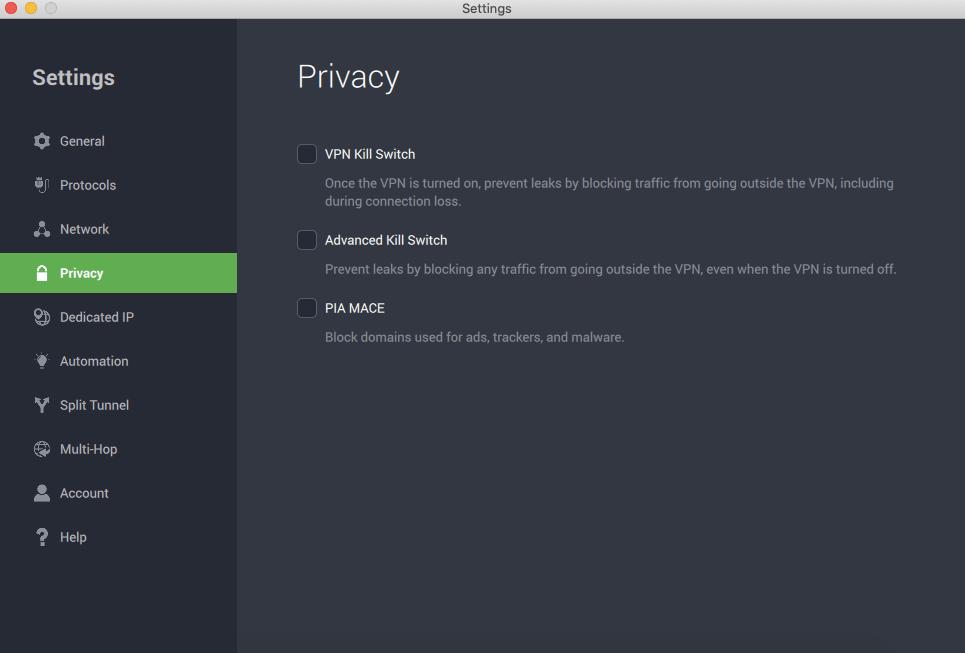
The third option on the Privacy tab, PIA MACE, is an ad blocker that prevents your browser from sending any requests to third-party advertisers. It claims to be faster than extensions like uBlock Origin, which intercepts ads at a later stage in the process, but I didn’t notice much of a difference.
Automation is another basic feature you should use. You can set basic actions on the “general” tab, such as having PIA automatically open when you launch your device and auto-connect as soon as it opens. But the “automation” tab goes a bit deeper.
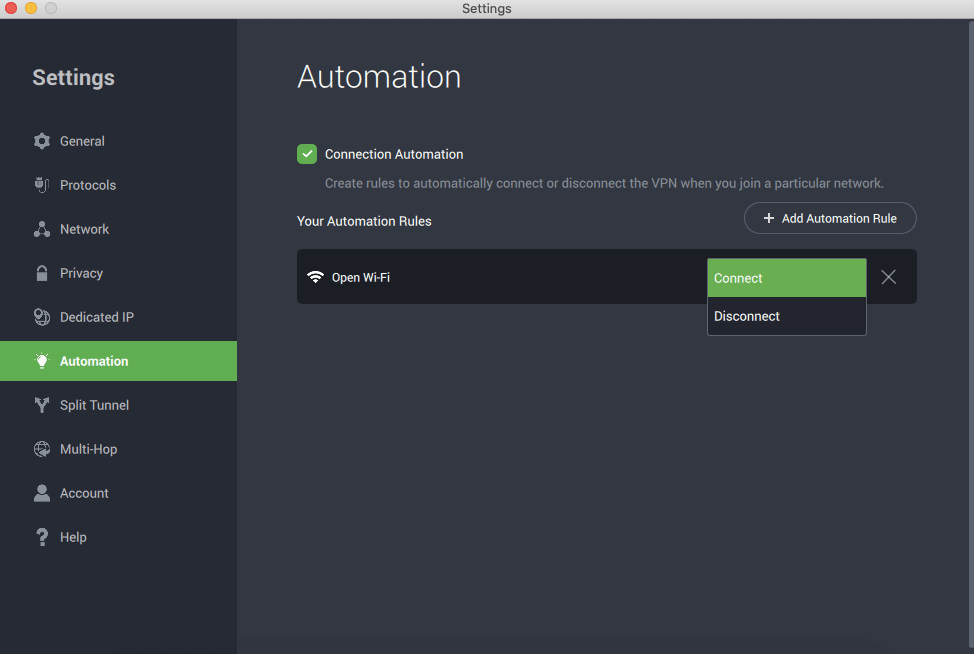
To make a rule, choose what type of network it applies to: open WiFi, protected WiFi or wired connections. You can also make rules for specific available networks. Once you’ve picked a network or network type, select whether the VPN will automatically connect or disconnect when you access it.
PIA’s automation isn’t quite as deep as CyberGhost’s (see my CyberGhost review). For example, you can’t have the VPN ask you what to do when certain internet connection types appear. But even limited rules are nice for saving time if you find yourself on public WiFi networks a lot.
Finally, there’s split tunneling, one of the features Private Internet Access VPN does best. Split tunneling lets you sort your internet traffic into two buckets: one gets protected by the VPN, while the other goes without, sacrificing encryption for faster speeds.
Most VPN services split the tunnels by apps or by websites, but PIA lets you make rules about both (as long as you know what IP address the website is using).
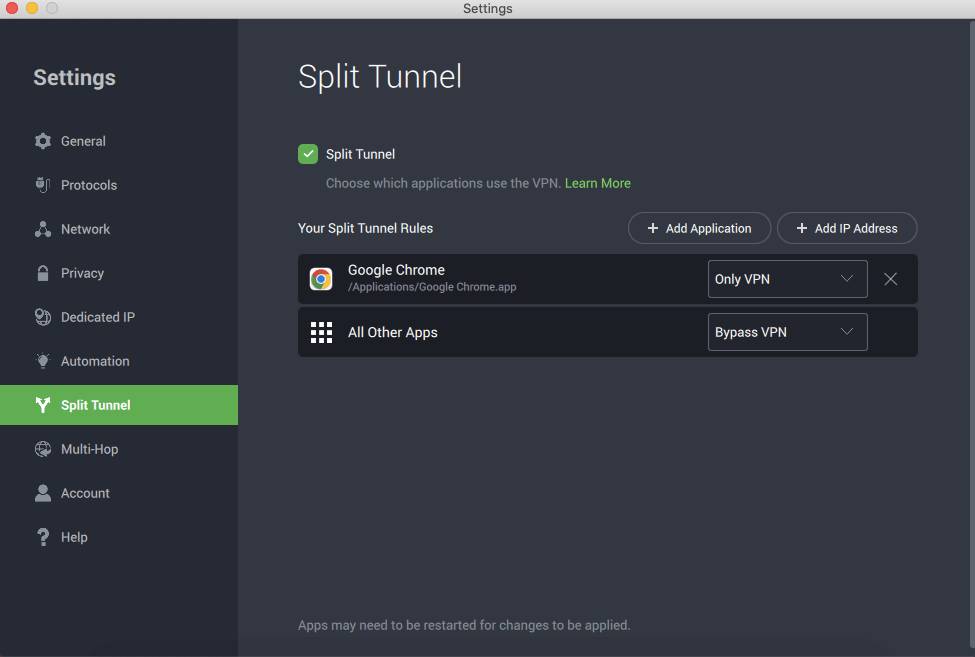
It’s great to be able to protect sensitive information on some apps and sites while enjoying others at your full internet speed. Remember, though, to never bypass the VPN if you’re doing anything online that you don’t want to make public information. If you don’t know whether sensitive information will change hands, choose caution. Someone’s almost always watching.
Advanced Features
Private Internet Access VPN includes a number of features geared toward more advanced users. Port forwarding is available for users who often find themselves needing to access specific servers — say, if you use a private gaming server with your friends, or want to remotely access part of your office network.
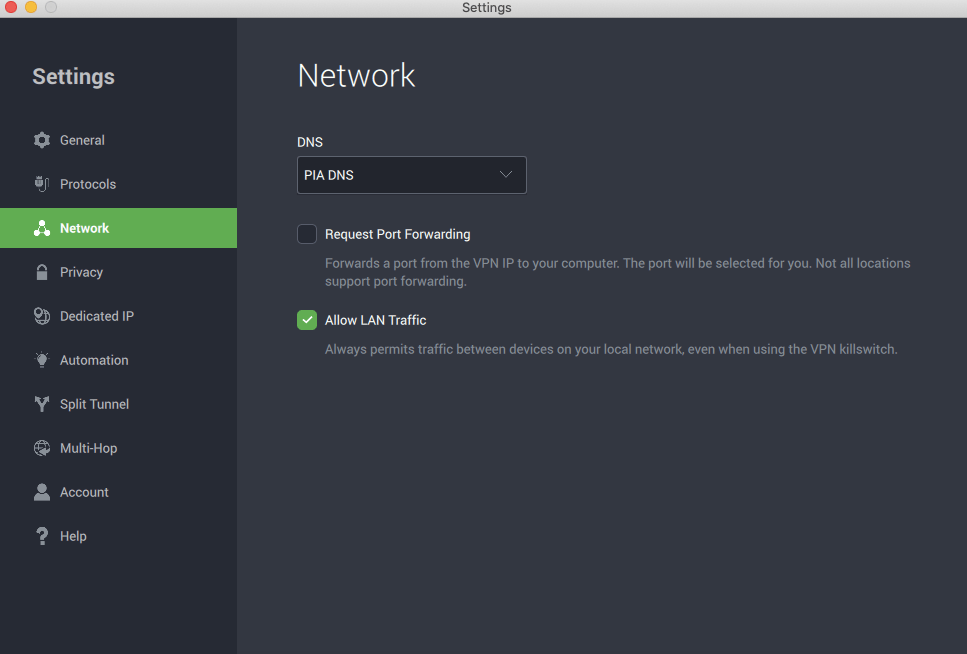
PIA maintains its own domain name system (DNS), but offers a few other choices for resolving requests. You can set up a custom DNS, use one you’ve already set up or use the handshake system (HNS), which resolves using a decentralized network to make surveillance extra difficult.
Your final choice is to use the “built-in resolver,” which creates a local DNS on your device and makes all requests through it. Some users on Reddit report that the built-in resolver helps them unblock sites when nothing else works, so I recommend using it as a backup option.
One less-common advanced feature is the ability to determine the maximum size of data packets that can pass through the encrypted tunnel (it’s the dropdown labeled “MTU” in the screenshot below). If your connection is really struggling, you can have it take only small bites of data, hopefully helping everything go down more smoothly.
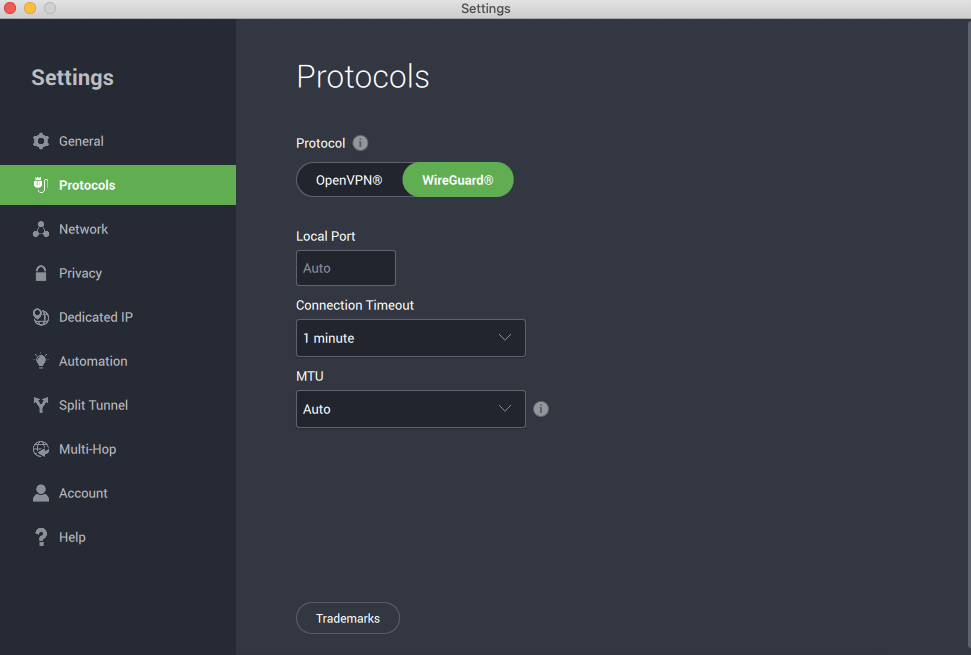
PIA deserves credit for the way it works in advanced features. There are enough to tempt power users into taking a look, but they’re presented in a way that shouldn’t turn off the majority of users who just want to get online. It also comes with plenty of things you can tinker with if your VPN isn’t working.
What Is Private Internet Access Multi-Hop?
The one security features tab I haven’t described yet is multi-hop. Many VPN services offer double-hop connections: they run your connection through two of their servers before sending it on. Private Internet Access VPN handles it a bit differently.
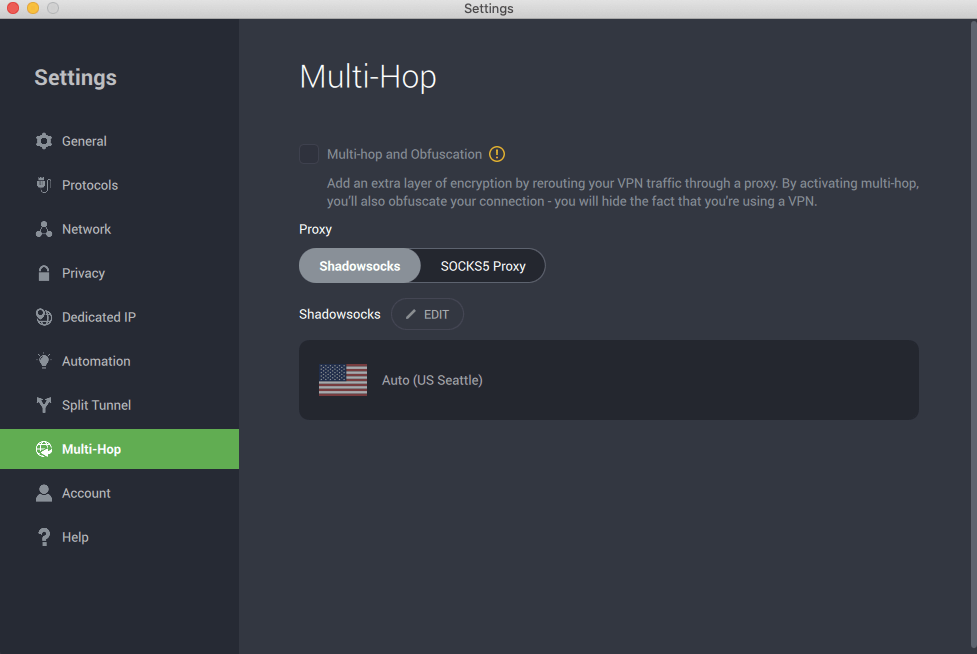
To achieve the multi-hop connection, PIA combines one of its VPN servers with a SOCKS5 or Shadowsocks proxy server. Both SOCKS5 and Shadowsocks replace your real IP address with another, but they don’t come with encryption on their own.
However, their lighter security comes with an advantage: it’s harder for anyone watching to notice anything abnormal about your connection. With the VPN encrypting your traffic and the proxy hiding the VPN’s presence, you can stay secure in most any circumstance, even under censorship regimes like China’s Great Firewall.
Private Internet Access Cost: Plans & Value for Money
Private Internet Access VPN is known as a budget VPN option, but the savings only come if you sign up for at least a year in advance. If you buy a month at a time, it costs about as much as ExpressVPN’s pricing and other premium providers. Whether it’s worth your money depends on how long you’re willing to commit for.
Breaking Down Private Internet Access Pricing & Plans
PIA has only one subscription tier. There’s no need to pay extra for any features except a personal IP address. The three plans below only differ in how long they last.
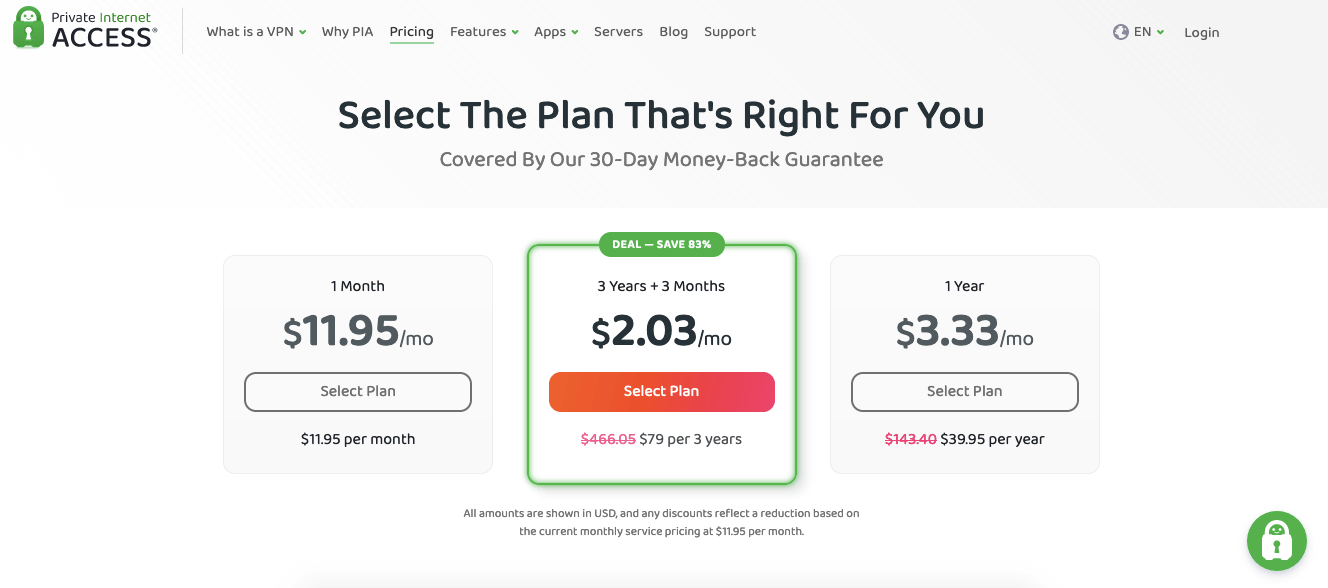
You can You can sign up for PIA for $11.95 per month. To be frank, the VPN doesn’t offer enough to be worth that much. Granted, you can connect unlimited devices simultaneously, so it might be a good choice if you need a VPN for a big household or a lot of online gizmos — except that Windscribe and Surfshark also offer unlimited connections for far less.
If you sign up for a full year, the monthly price plummets to $3.33, costing a total of $39.95. This swings the pendulum from overpriced to an incredible deal. You can save even more by taking the 39-month deal for $2.03 per month ($79 total), but that may be longer than you’re ready for.
Users have a few payment options, including credit and debit cards, PayPal, Amazon Pay and a few cryptocurrencies (Bitcoin, Bitpay, Bitcoin Cash, Ethereum and Litecoin). If you don’t have crypto but want to pay anonymously, PIA lets you pay with gift cards from brands like Walmart and Starbucks.
[add price]
How to Get Private Internet Access for Free
PIA does not offer a free trial, so your only option is to take advantage of the 30-day money-back guarantee. PIA has a no-questions-asked refund policy as long as you’re within the 30-day period. If you only need a VPN for one thing — for example, watching a region-locked sports event — you can sign up and then cancel to get your money back.
You can also get a seven-day free trial on mobile without paying anything. Just download the Private Internet Access Android app from the Google app store or the iOS app from the Apple Store, open it, and click the button to start your free trial. At the end of seven days, you’ll have to subscribe to keep using the VPN.
If you’d prefer a VPN without cost at all, head over to our list of the best free VPNs.
Private Internet Access Pricing Deals
Private Internet Access is not currently offering any pricing deals except the ones on its website. If that changes (which it may, as many VPNs like to hold holiday sales), I’ll update you here.
Apps & Support
PIA supplies a wide range of VPN apps for multiple platforms. Desktop devices, mobile devices, web browsers and routers can accommodate the VPN directly. Most smart TVs don’t natively support VPN apps, but can use PIA’s more lightweight Smart DNS service, which just changes the TV’s IP address to another location.
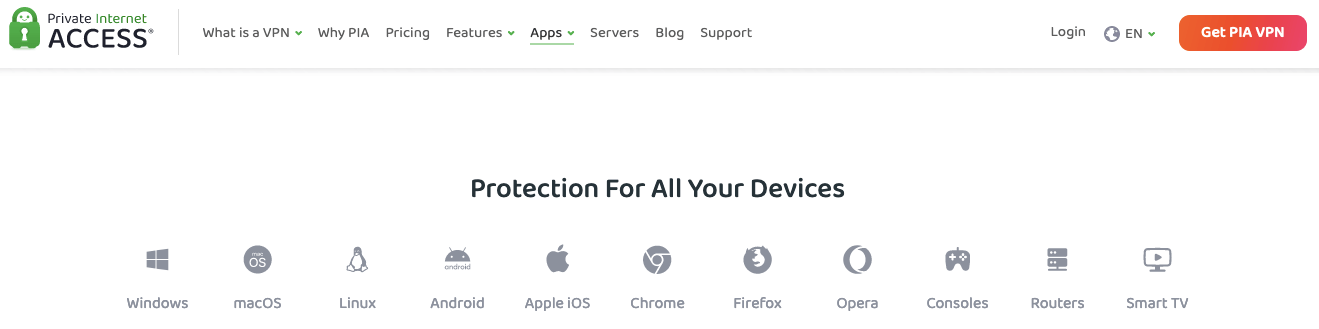
To protect any other online device — including game consoles and internet of things (IoT) appliances — you’ll need to install PIA on your router. A VPN on your router will protect any device that connects through your home WiFi network. You can either install PIA on a compatible router or buy a FlashRouter that comes with PIA preloaded.
What Devices Work With Private Internet Access?
PIA works on the following platforms:
- Desktop: Windows, macOS, Linux
- Mobile: Android, iOS
- Browser extensions: Chrome, Firefox, Opera
- Smart TVs (smart DNS only): Apple TV, LG TV, Roku, Fire TV, Samsung TV, Chromecast, Nvidia Shield, IP TV
- Routers: FlashRouter (preinstalled), all retail routers except ISP routers
Servers & Server Locations
There are two reasons an extensive server network is important for a VPN. First, a VPN performs better — faster speeds, lower latencies, a more stable connection — when you’re close to one of its server locations. Second, each country has different content available, so a VPN with plenty of servers helps you experience more online.
How Many Servers Does Private Internet Access Have?
PIA no longer keeps a running tally of its total number of servers, but counting its locations is easier. According to both the Private Internet Access app and its website, PIA has servers in 84 countries. Many countries have multiple locations — the United States, an outlier, has more than 50. With all those, and including streaming-optimized servers, I count a total of 152 locations.
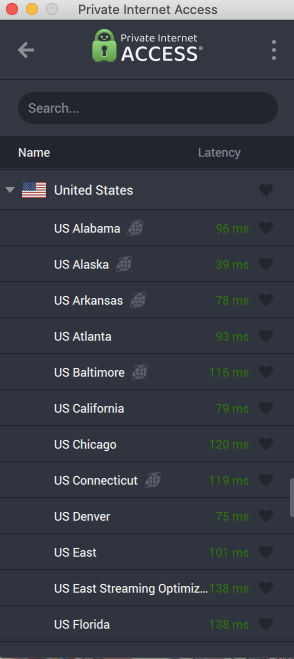
Many of PIA’s server locations are virtual. Their settings make it appear as though they’re in a certain country, while they’re actually someplace else. PIA designates every virtual server on its list with a globe symbol — to its credit, as virtual locations can be disappointing. A server claiming to be in Alaska won’t be fast for Alaskans if it’s actually in Phoenix.
Virtual servers aren’t always a bad thing. They let PIA place locations in countries that would otherwise compromise its no-logs policy, such as China, India and Russia. Just be careful using them, as your speed results may vary.
Where Are Private Internet Access Servers Located?
PIA has servers on six continents, including several in locations that are often underserved by VPNs. There are seven locations in Latin America, five in Africa, four in the Middle East and three in Central Asia. In the Asia-Pacific region, the rarely represented Bangladesh, Cambodia, the Philippines and Sri Lanka get nods.
Speeds & Performance Testing
PIA offers unlimited bandwidth on all of its plans, and its speeds are quite good. They won’t bowl you over, and you’ll definitely observe some drops if you connect to servers on other continents, but this VPN’s speed is hardly a dealbreaker.
The process of encrypting and rerouting information naturally impacts your speed, so every VPN will slow down your internet at least a little. I tested Private Internet Access to see if it could keep speeds high enough to avoid everyday inconvenience.
I used speedtest.net to check on three factors:
- Latency, measured in milliseconds (ms), shows how quickly data exchanges in real-time over a two-way connection.
- Download speed, measured in megabits per second (Mbps), shows how much data your connection can download at once, impacting how fast pages load.
- Upload speed, also measured in Mbps, shows how much data your connection can upload at once. It tends to be slower, since end users download a lot more often.
From the unprotected speed, we’re looking for latency to stay as low as possible, and for download and upload speeds to remain high. Let’s see how PIA did.
How Fast Is Private Internet Access?
I measured all these locations from my home base in Oregon. I used WireGuard for the test, as it’s almost always the fastest protocol. I also only tested physically located servers.
| Location | Latency (ms) | Download (Mbps) | Upload (Mbps) |
|---|---|---|---|
| Portland, Oregon, U.S.A. (unprotected) | 18 | 57.02 | 5.94 |
| Vancouver, Canada (fastest server) | 30 | 55.27 | 5.64 |
| Manchester, England | 360 | 39.32 | 5.56 |
| Greece | 444 | 3.87 | 3.32 |
| South Africa | 364 | 26.49 | 4.69 |
| Sydney, Australia | 402 | 35.63 | 4.35 |
PIA did reasonably well in most locations, and poorly in just a few. The sharp drop in both download and upload speeds in Greece can be put down to one overloaded server, though it’s worth noting that my latency was a lot higher than what the VPN app told me it would be.
The other problem is the general decline in both upload and download speeds once I got outside North America. Now, these aren’t actually bad drops when compared to other VPNs, but it’s still important to know that you will get worse speeds on PIA as you go farther from your home base. In South Africa, download speeds dropped below 50% of what I started with.
Even so, PIA’s speed numbers are very good, especially in the latency department — it’s consistent enough to be a good VPN for gaming. Just know that Private Internet Access works better on faster, more stable internet connections.
Streaming & Torrenting
Streaming from other countries is one of the most popular uses of VPNs, and the streaming services know it. Netflix, Hulu and the others are constantly on patrol to ban VPN users who might use their sites in a way that infringes on copyrights. If you want to stream content from around the world, you’ll need a VPN that stays ahead of the ban.
Is Private Internet Access that VPN? Yes and no. PIA does get into Netflix, and also unblocks Hulu and Amazon Prime Video, and its U.K. servers get into BBC iPlayer (both the streaming-optimized and regular choices).
However, it failed to get into Disney+ and HBO Max. Disney+ gave me an error message instead of the landing page, and HBO Max told me the service wasn’t yet available in my region — a bit weird, since my region was Seattle. You can find some better choices for a Disney Plus VPN in our definitive list.
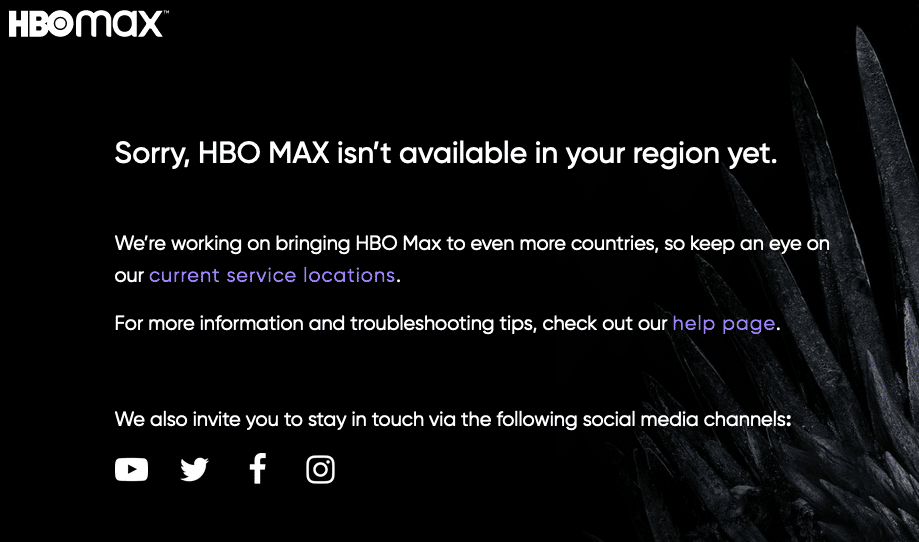
Four out of six indicator services isn’t terrible, but it does mean PIA might not be putting as much effort into keeping ahead of streaming bans as it could be. Performance was good, though, and videos streamed without lagging or pixelating.
Can Private Internet Access Unblock Netflix or Other Streaming Sites?
PIA makes our best Netflix VPN list, but you might find some other services more reliable for streaming in general. If you run into the Netflix proxy error, try connecting to another server and log in again.
Is Private Internet Access Good for Torrenting?
Private Internet Access allows torrenting on all of its servers. Though no servers are specifically optimized for P2P, I found PIA’s speeds generally good enough that BitTorrent shouldn’t be a problem — though PIA still doesn’t make the cut as one of the best VPNs for torrenting.
Private Internet Access Security: Encryption & Protocols
The heart of any VPN service is whether it can actually keep you anonymous online. This ability is rooted in its VPN protocols — the “languages” it uses to encrypt data and get it from your device to the internet and back. If a VPN has the latest protocols and the infrastructure to keep them from leaking, it’s a solid bet.
Private Internet Access uses the two best protocols currently available: OpenVPN and WireGuard. Both are open-source, and both work with the strongest known encryption ciphers, AES-256 and ChaCha20.
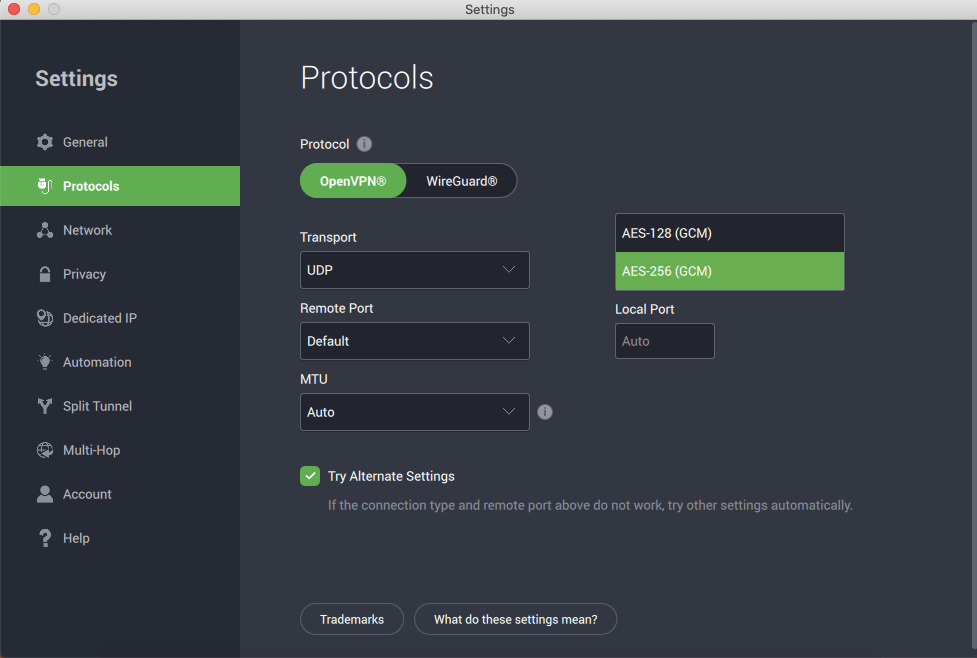
PIA also offers IKEv2/IPsec for iOS users. Experts generally find this faster, mobile-friendly protocol secure. However, it’s not open source, so use it with caution.
How Secure Is Private Internet Access?
I tested several PIA servers for IP address leaks and didn’t find any. IP leaks on a VPN are easy to probe for: just check your IP addresses before and after connecting to a VPN server. If it’s the same both times, your VPN is leaking.
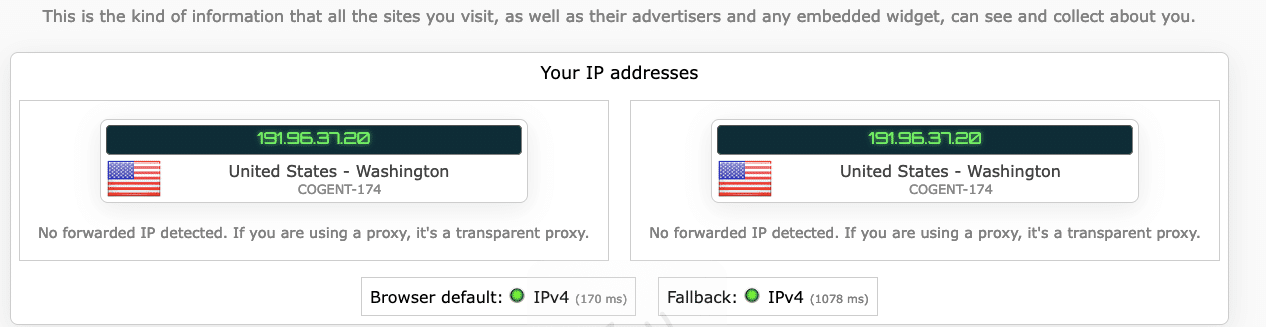
VPNs can leak for a few reasons — the most common is when DNS requests occur outside the encrypted tunnel — PIA offers DNS leak protection, and it seems airtight. I’ve got no complaints about its security, even if it doesn’t go quite as far as VyprVPN (see my VyprVPN review) or Mullvad (find my Mullvad review here).
Privacy & Logs
Chances are good that if you have any concerns about signing up for PIA, it’s because of privacy issues created by the Kape acquisition. The big question, then, is whether PIA’s privacy policy leaves it any room for sharing user information with its parent company.
It’s not easy to tell. The PIA privacy policy is a jargon-heavy legal document, and even its summaries could stand to be a little less opaque. Even so, I picked this job, so it’s time to try making sense of things.
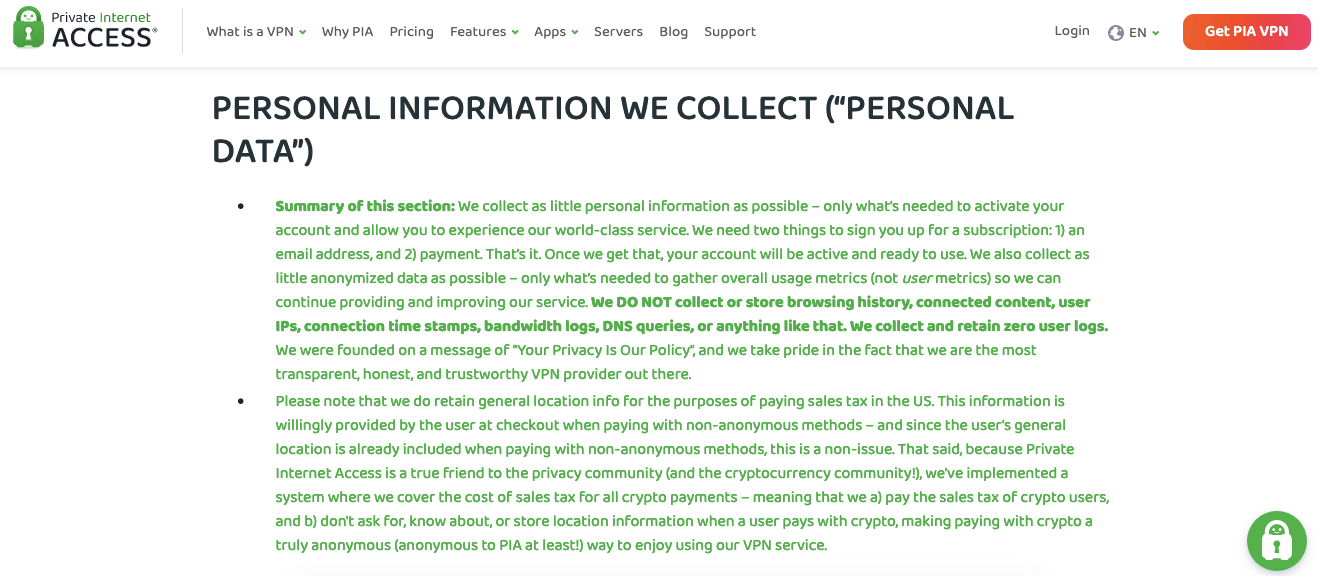
The bold summary at the top makes a strong claim: “We DO NOT collect or store browsing history, connected content, user IPs, connection time stamps, bandwidth logs, DNS queries, or anything like that. We collect and retain zero user logs.” An independent audit by Deloitte confirmed this to be true.
After combing the rest of the policy, I couldn’t find any exceptions or loopholes designed to sneak around that central claim. PIA could always claim that Kape Technologies isn’t bound by the same privacy policy, but the policy explicitly contradicts this.
Other than a few points docked because of Kape’s generally shady behavior, PIA has a surprisingly solid approach to privacy. My only other complaint is that it relies a bit too heavily on third parties to process customer data and payments. Even if those third parties only get anonymized information, it’s always better to have fewer potential failure points.
Does Private Internet Access Keep Logs?
All the evidence suggests that Private Internet Access does not keep logs. It’s impossible to know for sure — IPVanish and HideMyAss both had no-logging policies that turned out to be lies (content warning: the first link contains descriptions of a case involving child sexual abuse).
But you can triangulate from clues. PIA has an audit-guaranteed privacy policy and hasn’t been caught keeping logs in over 10 years. That’s as close to safe as you’ll get.
Customer Support & Service
Here’s one of the biggest chinks in PIA’s armor. Your only customer support options are a labyrinthine wiki or an email ticket. Neither is very helpful at a time-sensitive or frustrating moment.
The PIA app makes its help center a little hard to find. You have to go to the “settings” panel and click the “help” tab, then find the “support portal” button amid a lot of clutter.
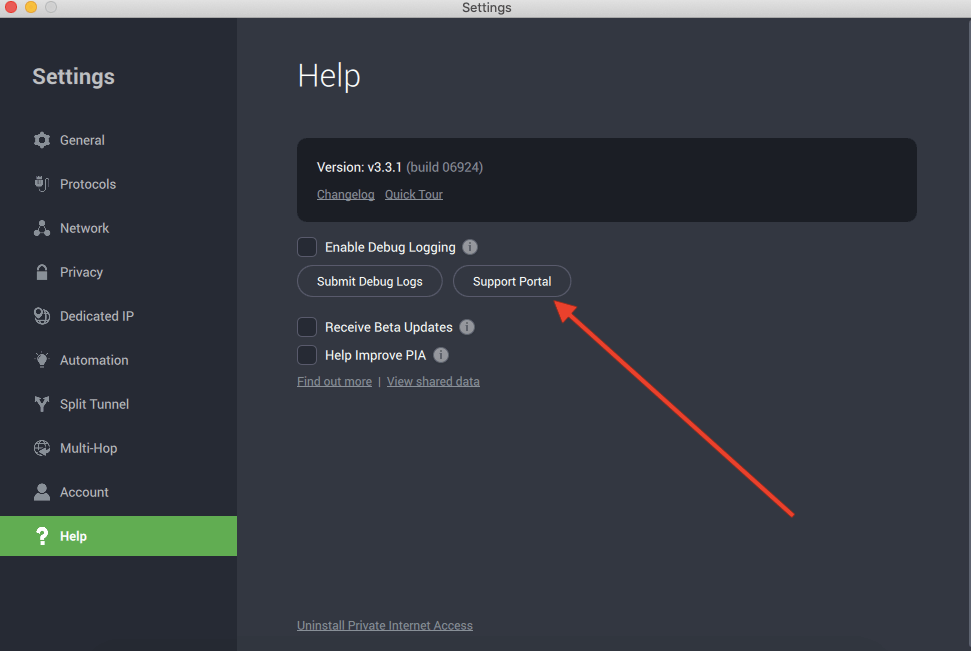
Things don’t get much better once you actually reach the PIA support site. It’s organized into lumps of articles under categories that blend together. You’ll have an easier time just using the search bar than trying to decide if your question falls under “guides” or “knowledgebase.”
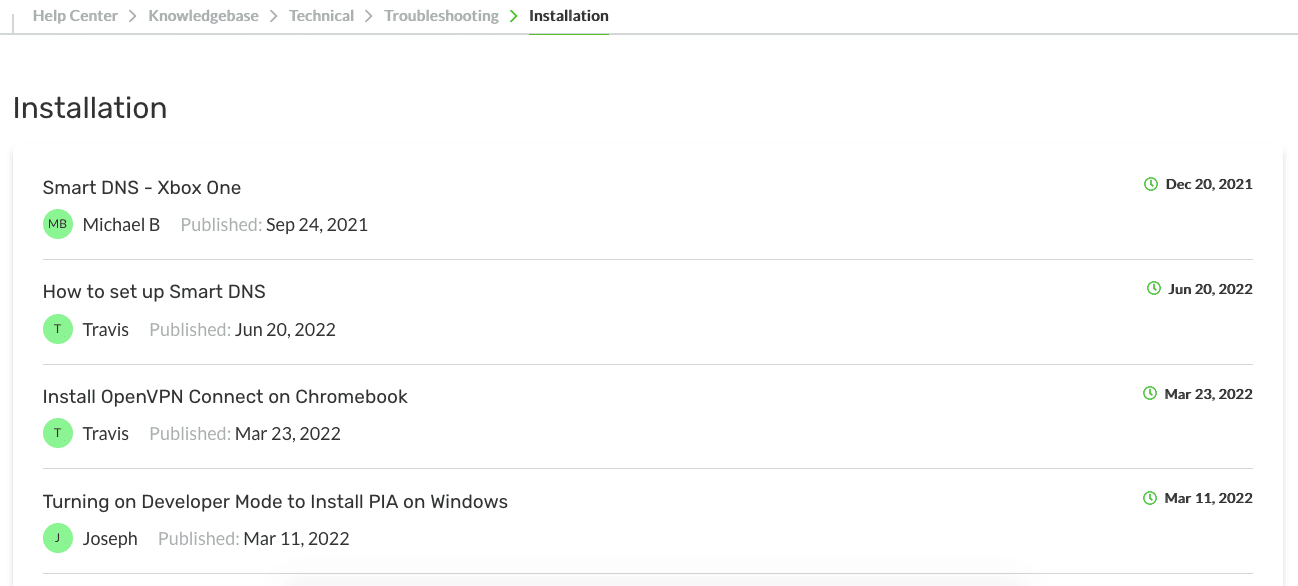
The support articles themselves are fine, though, and will likely guide you through 90% of situations you’ll encounter with PIA. For the other 10%, your only option is to submit an email support ticket. PIA has live chat support, but it seems to have been discontinued altogether, as trying to use it results in an endless wait with no reply.
How to Contact Private Internet Access
You can find the “contact us” button at the top-left corner of every support page. Clicking it brings you to a page where you can submit a ticket after filling out several fields of information.
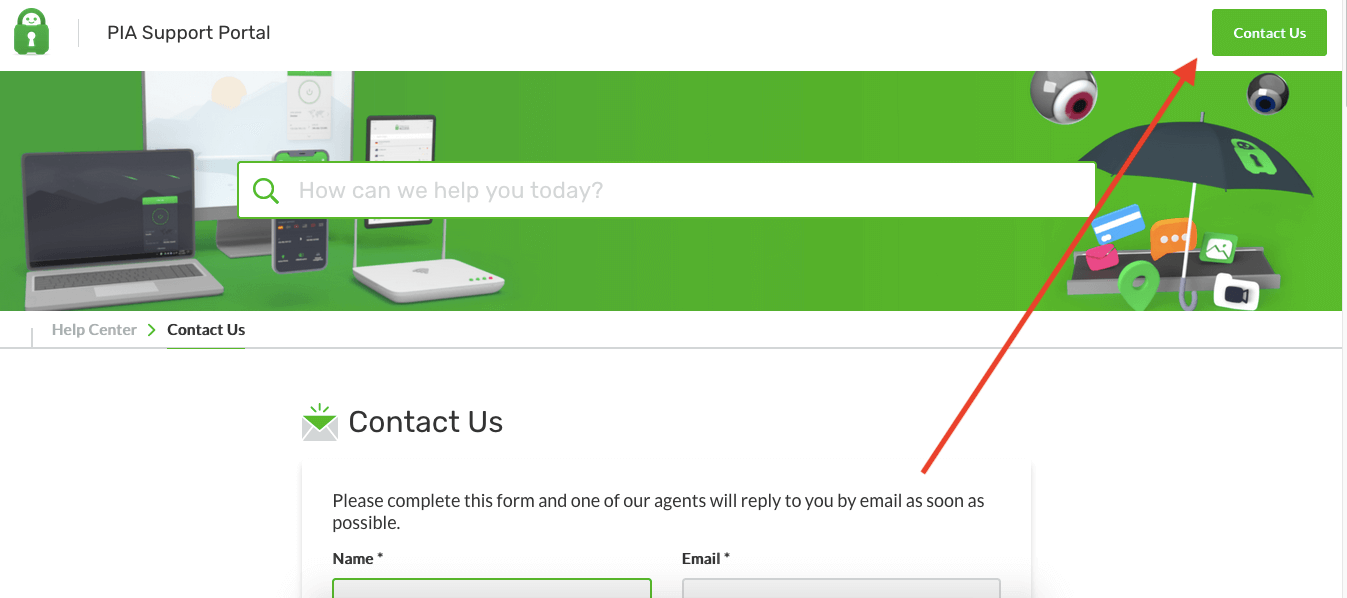
The app also gives you the option to send debug logs, which can make it easier for the support team to diagnose your problem. The ticket I sent was answered in about a day, which is relatively fast but doesn’t help as much as live chat in the moment.
Ease of Use
Private Internet Access’s user interface isn’t bad, but it doesn’t quite match the service’s other highs. In a week or so of tinkering with the macOS desktop app, I couldn’t find anything to rant about, but a few minor annoyances gave me pause.
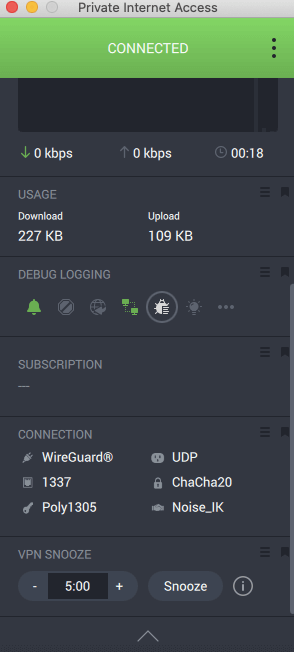
On both Windows and macOS, PIA ties its app to a utility bar, which can make it confusing to open and close. The main window is clean and user-friendly, unless you accidentally expand it by clicking the bottom arrow, which catapults you into a nightmare warren of unhelpful graphs and symbols.
Other windows follow the same pattern: largely great, with slight missteps. The server list is so long by default that scrolling can seriously lag. The “preferences” panel is great, though, and includes well-written explanations for many features. The only problem I can point to is that advanced options like port forwarding are too often mixed in with basic toggles.
Bottom Line: Do I Recommend Private Internet Access?
Yes, I do recommend Private Internet Access. This VPN gets almost everything right, and its missteps don’t coalesce into a serious argument against using it.
The only reason I’m less than enthusiastic is that I can’t think of anything PIA does better than its direct competitors. It’s not as user-friendly as ExpressVPN, nor as fast as NordVPN, nor as security-focused as Proton VPN (read my Proton VPN review). It’s also not the only VPN to have unlimited simultaneous connections. PIA’s best qualities are its low prices and its wide server network.
However, the same qualities that make PIA unexceptional make it the perfect backup choice. If you’ve tried one of my top VPNs and it didn’t work for you, chances are that PIA is the second-best at whatever you’re looking for. Give PIA a try with the 30-day money-back guarantee, and you’ll regret nothing.
Have I been unfair to Private Internet Access? Do you have any horror stories or tales of VPN victory with this provider? Share your thoughts in the comments. Thanks for reading, and I’ll see you next time!
Private Internet Access Alternatives
NordVPN
If PIA’s servers are chopping your download speed too much to stream in HD, try NordVPNinstead. I’ve found it to be the fastest VPN anywhere. It’s also the best VPN not owned by Kape Technologies. Read my NordVPN review for more information.
- Easy to operate
- Unblocks every major streaming service
- Great savings on one- & two-year plans
- Includes a kill switch & ad blocker
- Strict no-logs policy
- 30-day money-back guarantee
- Suffered a security breach in the past
- Split tunneling isn’t available on all OSes
- Mobile UI map challenging
Surfshark
If you found PIA while looking for a discount VPN that still had plenty of features, you should try Surfshark. It’s almost as cheap as PIA, comes with plenty of advanced tools and tops it all off with unlimited simultaneous connections. Read my Surfshark review for more information.
- Very good price-performance ratio
- High security level
- Netflix-compatible
- Unlimited simultaneous connections
- Great support with live chat
- No information on individual servers
- Can have issues establishing a connection
ExpressVPN
If you’ve found PIA’s interface too clunky to handle, especially the lag times on its server list, try ExpressVPN. All its apps run without a hitch on any platform — it’s the truly invisible VPN experience. Read my ExpressVPN review for more information.
- Extremely fast & easy to use
- Servers in 105 countries
- Kill switch, split tunneling & no logs
- Unblocks all major streaming services
- Excellent security record
- Expensive
- Uses some virtual servers

Leave a Reply