Hide.me Review 2025
Lifelong free VPN access with some restrictions.
hide.me is suitable for private users without large amounts of data and international companies with diverse device setups.
- Table of Contents
- Hide.me Review Overview
- Hide.me VPN Review: Latest News and Updates
- Hide.me Background & History
- Hide.me Features
- Hide.me Cost: Plans & Value for Money
- Apps & Support
- Servers & Server Locations
- Speeds & Performance Testing
- Streaming & Torrenting
- Hide.me Security: Encryption & Protocols
- Privacy & Logs
- Customer Support & Service
- Ease of Use
- Bottom Line: Do I Recommend Hide.me?
- Hide.me Alternatives
Hide.me is a fundamentally solid VPN service buried under a lot of minor annoyances. It has a free plan that offers 10GB per month and includes all its features, and it can unblock Netflix. You can explore its plans and pricing here.
Welcome to the PrivacyJournal Hide.me review, where I’ll be your guide to the secrets of this enigmatic VPN.
I feel like I’ve described a lot of VPNs as “enigmatic.” On the one hand, they’re not that complex — just software designed to protect your privacy online, not the freaking Riddler. On the other hand, I maintain that a bit of confusion comes with the territory when your entire industry is based around concealing things.
However, Hide.me is clearly trying to be not just a VPN but a full-on security features suite like KeepSolid or Hotspot Shield. It’s got two different VPN types spread across several apps, a free in-browser proxy, a password generator and a well-known free VPN plan. In theory, it’s the perfect one-stop-shop for online security.
- Best hide.me alternative
But what about in practice? Can Hide.me really Hide.you, or are there better VPN choices to Hide.yourself online? Get all the answers from my in-depth Hide.me review.
Is Hide.me free forever?
Yes. Hide.me’s Free plan lasts as long as you want. However, if you don’t pay for a subscription, you can only use five servers with only one device at a time. You’re also limited to 10GB per month in traffic.Is Hide.me reliable?
Yes. This VPN provider passed all our leak tests and came out clean from an independent audit in 2015.How long is the Hide.me trial?
Hide.me doesn’t have a free trial; its free plan fills that role. However, you can cancel any paid plan and get your money back within 30 days.Does Hide.me work in China?
Yes. The Hide.me website is blocked in mainland China, but you can still access its servers. To be safe, I recommend bringing several VPN providers to China.
Hide.me Review Overview
| Website | |
| Pricing | $2.91 per month for a 2-year plan ($129.95 for two years + two months free) |
| Free trial available | No |
| Money-Back Guarantee | 30 Days |
| Desktop OSes | Windows, MacOS, Linux |
| Mobile OSes | Android, iOS |
| Worldwide Server Amount | 2,000 servers in 75 countries |
| Simultaneous Connections | 1 (Free- & Plus-Account), 10 (Premium-Account) |
| Streaming Access | Netflix, BBC iPlayer |
- Performs well in speed tests
- Provides a user-friendly interface
- Unblocks Netflix & BBC iPlayer
- All features available on the free plan
- Faces risks due to its Malaysian home base
- Can’t unblock all streaming services
- Often fails to explain features
- Has a small server network
How Good Is Hide.me?
Hide.me is a fundamentally solid VPN service buried under a lot of minor annoyances. I’m not saying it’ll ever be my first choice, but as VPN providers go, you could do much worse.
Hide.me VPN Review: Latest News and Updates
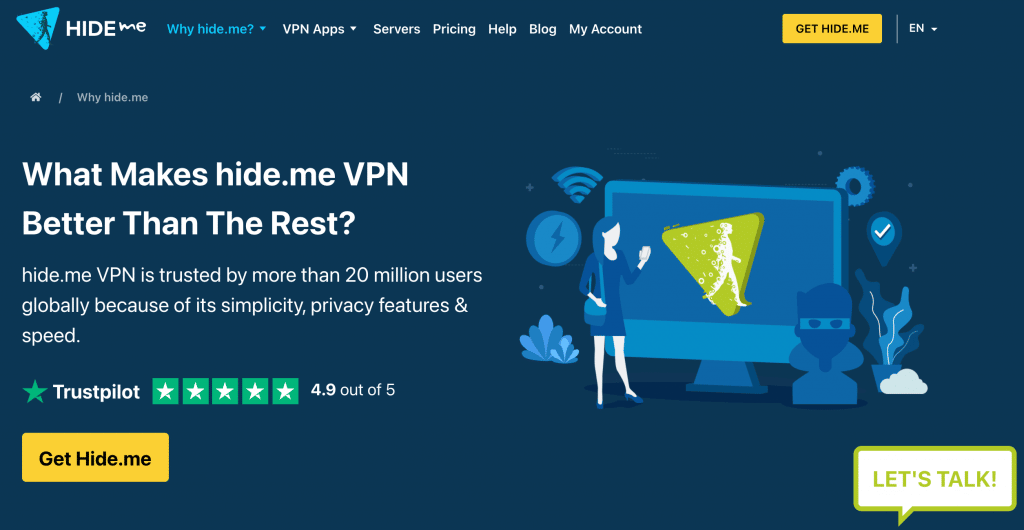
In this section, we’ll post any developments you need to know about Hide.me VPN. No news is good news with a VPN provider, so as long as this section is empty, things can’t be all bad.
The most recent updates on the Hide.me website come from March 2021, and introduce two new features: Bolt and Multihop. I’ll talk more about both of these later in the review.
Hide.me Background & History
What Is Hide.me?
Hide.me is — first and foremost — a virtual private network (VPN). It offers a network of servers you can connect to in order to conceal your online activity, personal information and IP address while you browse the internet.
According to its own website, Hide.me was founded in 2012 with the mission to build a world where “freedom is a right, not a privilege.” It offers a completely free plan without ads as a way to prove that it’s serious about that mission. It also regularly donates to the Electronic Frontier Foundation (EFF).
Who Owns Hide.me?
Hide.me is owned by eVenture Limited, a Malaysian IT company with no parent company and no ventures outside the Hide.me suite.
Where Is Hide.me Located?
Although the “.me” domain comes from Montenegro, Hide.me seems to have bought it for the pun (like how the Indian Ocean’s “.io” and Tuvalu’s “.tv” are trendy among startups). The company is actually headquartered in Malaysia on the island of Labuan, a tiny province off the coast of Borneo.
Malaysia is a mixed bag when it comes to privacy. Unlike the United States, it at least has a unified law covering data privacy: the Personal Data Protection Act (PDPA). Although it’s not as strong as the European Union’s GDPR, the PDPA doesn’t require VPNs to keep user data logs.
The bigger issue is Malaysia’s history of internet censorship. The country maintains tight controls over what its citizens can do online and makes ISPs responsible for enforcing them. VPNs aren’t illegal in Malaysia for now, but a law requiring them to keep logs is not out of the question. If Malaysia considers such a law directly, we’ll let you know.
How Safe Is Hide.me?
Hide.me passed all my DNS leak, IP leak and WebRTC leak tests. It’s one of the few VPNs to offer testing services on its own website, but I used the third-party ipleak.org instead.
One detail pinged my alarm bells: Hide.me claims to have “up to” AES-256 encryption, which is kind of like learning that your life jacket will protect you from drowning “up to” one time.
However, it’s just because Hide.me supports IKEv2, which uses AES-128 encryption instead of the stronger AES-256 or ChaCha20. You’ll find more details in the “Hide.me Security” section, but as long as you use IKEv2 sparingly, you shouldn’t have to worry.
How Has Hide.me Changed Over Time?
Hide.me hasn’t changed drastically since launching in 2012. It’s currently on its third stable release for Windows and fourth for macOS, which all provide roughly the same VPN service.
Hide.me Features
I consider Hide.me’s basic features to include every feature available on the free version. That’s a pretty good chunk of the overall app.
Basic Features — What’s Available on the Free Plan
To start, there’s the main page, where you can use the quick-connect feature to the fastest VPN or choose a server from the location menu. The main page shows your current IP address, so you can tell if the VPN connection is working.
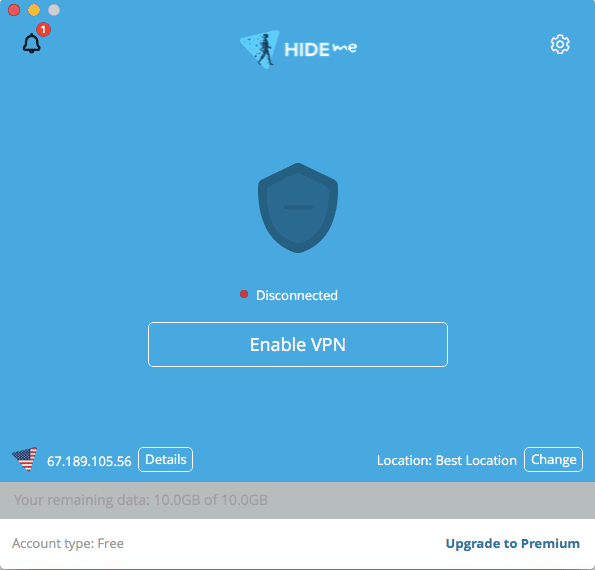
The extra security features start out simple. You can set Hide.me to launch automatically when you log in to your device and connect automatically when it boots up. The auto-connect feature comes with a lot of programming options: You can decide what Hide.me should do with secured and unsecured WiFi networks, trusted networks, ethernet networks and more.
With CyberGhost in my bad books lately, it’s great to see another VPN that offers this level of control — other than AirVPN, which is the VPN equivalent of a nerd that other nerds make fun of.
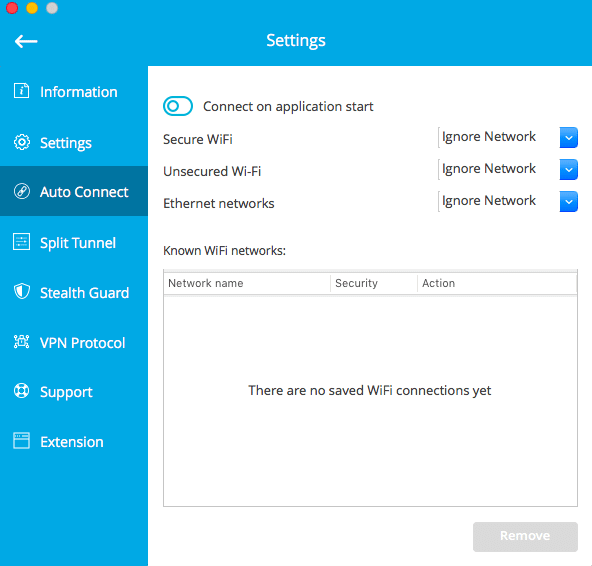
Next up, we’ve got split tunneling. With split tunneling, you can choose which online apps run through the VPN. Apps that share personal information can get protection, while apps that don’t do anything sensitive can get a speed boost by running unsecured.
Hide.me’s version of split tunneling includes both a blocklist (named apps are prevented from using the VPN) and an allowlist (only named apps run through the VPN), which makes it highly flexible. It’s also fantastic to see this option on the free plan and available for every OS.
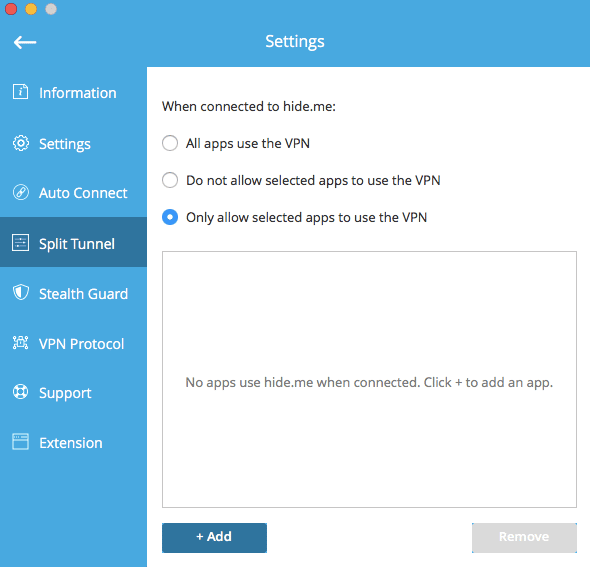
There’s also a kill switch, which makes things a little confusing. A kill switch is a familiar feature: If your connection to the VPN server network drops, it also cuts off your internet connection. But Hide.me also includes “Stealth Guard,” which appears to do exactly the same thing.
However, there is a subtle difference between the kill switch and Stealth Guard. A kill switch activates if your VPN connection drops, but Stealth Guard is stronger: it prevents listed apps from starting if the VPN is not active. A seat belt might save you in a collision, but it’s even safer if your car won’t start without the belt buckled.
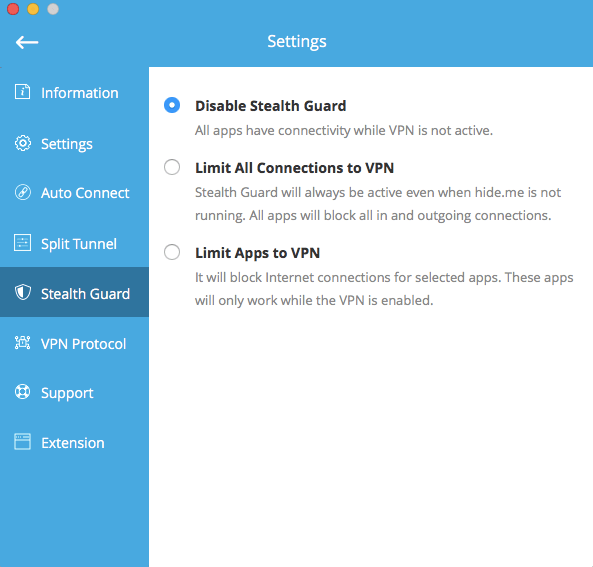
Finally, you can change your security protocol, install browser extensions or submit support tickets directly from the app.
Multi-hop connections are also supported, but you have to set them up manually (see the “Ease of Use” section). In a multi-hop connection, your requests go to two VPN servers before moving on instead of just one. The process adds an extra layer of security that makes you even harder to trace.
Advanced Features — What’s Available on Paid Plans
In addition to removing traffic limits and getting access to the full server network, paid Hide.me users enjoy a few bonus advanced features.
First, there’s dynamic port forwarding, a feature that makes torrenting easier. To make a very long story short, dynamic port forwarding lets you download things to your computer without exposing yourself or getting hung up on other people’s firewalls. Set it up if you find your download speeds slowing down, especially when using BitTorrent or another file sharing client.
Premium accounts can also set up a static IP address. This lets you perform tasks that require a consistent IP address, such as using your computer as a hosting server, without forfeiting the protection of the VPN.
The final advanced feature is called “streaming support.” Now, Hide.me is bad at explaining most of its features, but this one takes the prize. Nowhere on its website does it explain what this actually means.
What Is Hide.me Bolt?
Bolt is an experimental feature that’s so far only available on the Hide.me Windows app. Its goal is to boost your VPN browsing speeds and prevent ISPs from throttling your traffic. If you feel your connection slowing down on Windows, you can activate Bolt for some assistance.
As usual, Hide.me’s attempts to explain how Bolt works make it 10 times more confusing. Like every other friggin’ page, it’s half-obvious platitudes, half-impenetrable jargon.
I was able to piece together that Bolt is probably an exclusive VPN protocol, but the website calls it a “proxy,” and …
… you know what, none of this matters. The bigger problem with Bolt is that it’s not actually any faster. When I conducted my speed test (see “Speeds & Performance Testing”), the changes were so negligible that I left the Bolt runs out of the table.
Hide.me Features List:
- Launch on startup
- Auto-connect
- Kill switch
- Stealth Guard
- Split tunneling
- Bolt (faster VPN)
- Multi-hop connections
Hide.me Cost: Plans & Value for Money
Hide.me is well known for its free plan, which delivers a lot of genuine value for the user. Its two-year plan is also a great deal, but its other Premium subscriptions are overpriced. This section has all the Hide.me VPN pricing details.
Breaking Down Hide.me Pricing & Plans
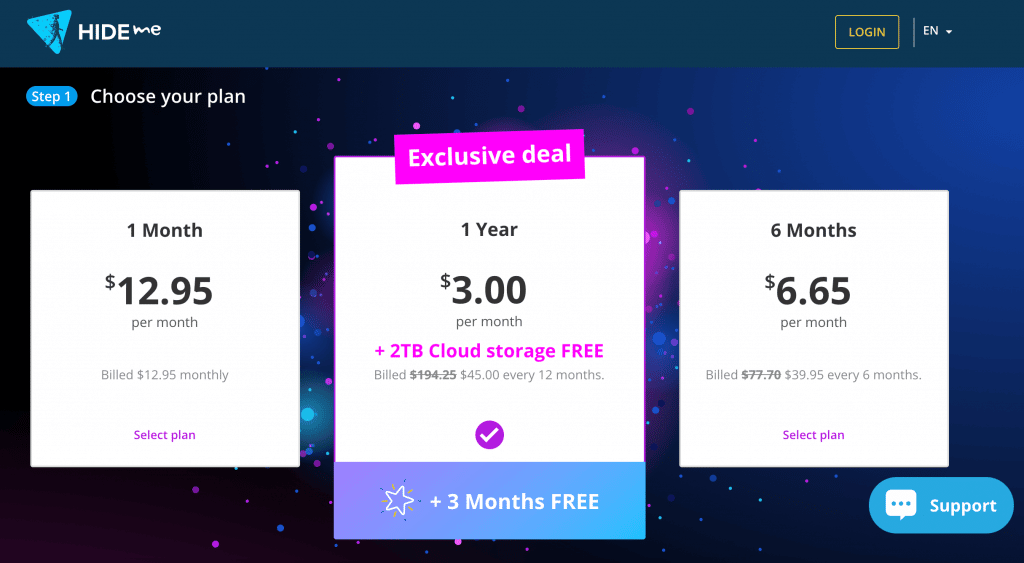
Hide.me has two plans: Free and Premium. You can subscribe to the Premium plan for three durations: one month, six months or two years. All three lengths of time come with the same features.
One month for $12.95 is about the same pricing as ExpressVPN, one of the top VPNs out there. Hide.me’s six months for $6.65 per month is also higher than average. However, two years at $3.00 per month is a better deal. At least some of Hide.me’s features are on par with VPNs like Surfshark that have similar long-term options.
It’s not clear how often this two-year deal is available since it’s usually tied to the latest holiday sale. You can check out Hide.me’s latest pricing and deals on its website.
How to Get Hide.me for Free
Unlike the Free tier on TunnelBear, which is a glorified free trial period, the Hide.me Free plan is a genuine VPN solution. That said, it still sets some limits on what you can do.
You get 10GB of traffic per month. It’s enough for web browsing, but you might chew through it fast if you stream a lot of TV shows or play video games online. The server network is a bigger problem, as it limits you to five locations: two in the U.S. and one each in Canada, the Netherlands and Germany (the same five I used for my speed test). The Free plan also only allows you one connection at a time.
There’s a 30-day money-back guarantee available for every premium plan, so you can get some free time with Hide.me by taking advantage of its no-questions-asked refund policy.
Apps & Support
Hide.me works on a lot of different operating systems and devices, including desktop and mobile apps. It works on most internet-capable devices, though there’s a curious lack of most smart TVs. Router support also demands that you jump through a lot of hoops (and spend more money).
What Devices Work With Hide.me?
Hide.me can be used on any of the following platforms:
- Desktop: Windows, macOS, Linux
- Mobile: Android, iOS
- Browser extensions: Chrome, Firefox, Edge
- Smart TVs: Amazon Fire TV
- Routers: All WRT-compatible routers (manual setup only)
Servers & Server Locations
A VPN tends to work better when you’re closer to one of its servers. The more server locations there are in the VPN’s network, the more likely you are to get its top speeds. So, how expansive is the Hide.me server network?
Not very. Hide.me falls behind on both absolute server numbers and location distribution. This section has the details.
How Many Servers Does Hide.me Have?
Hide.me has somewhere north of 2,000 servers in its network. That’s a respectable number, though it falls far short of some competitors (the current leader, Private Internet Access, has close to 20,000).
With 2,000 servers diluted between 75 locations, Hide.me makes me worried about its speeds. If a VPN doesn’t have enough servers per location, it can slow down during peak usage periods.
Where Are Hide.me VPN Servers Located?
These are spread across 75 server locations in six continents. Almost all VPNs have servers in North America and Europe, so I normally look for the places that get less attention: Latin America, Africa and parts of Asia.
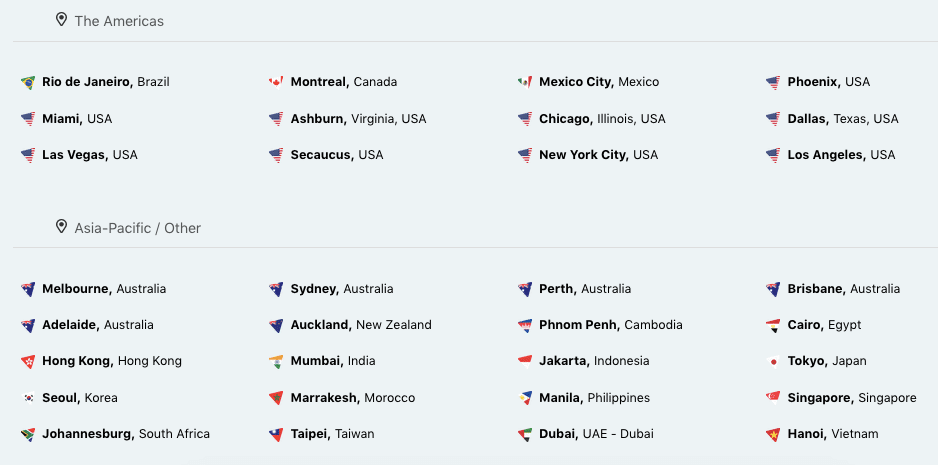
Hide.me does poorly in Latin America, with only one location in Mexico and one in Brazil. There are only three locations in Africa: Morocco, Egypt and South Africa. South Asia also fares poorly, with just one server in Mumbai. Additionally, Hide.me leaves western Asia in the lurch too, with just one location in Istanbul and one in Dubai.
So, where does this VPN provider cover? Australia gets a lot of attention, as do the United States and Europe (though Canada is hosted with only one server). Southeast Asia also looks reasonably good, with Vietnam, Cambodia, Indonesia and Singapore getting locations (though oddly not in Hide.me’s home turf of Malaysia).
Speeds & Performance Testing
A VPN is only as useful as it is fast. If I’m going to recommend Hide.me, I need to know that it won’t slow down your browsing speeds enough to make browsing the internet impossible.
I needn’t have worried. Hide.me is consistently fast. Its latency, download speeds and upload speeds are good enough for just about anything you might need to do online.
How Fast Is Hide.me?
Using Ookla’s speedtest.net, I tested five servers increasingly distant from my location, checking to see how much the ping time increased and the download and upload speeds decreased.
| Server location: | Latency (ms) | Download speed (Mbps) | Upload speed (Mbps) |
|---|---|---|---|
| Portland, USA (Unprotected) | 17 | 30.31 | 5.92 |
| Los Angeles, USA (Best server | 66 | 27.07 | 5.75 |
| New York, USA | 173 | 18.93 | 5.64 |
| Montreal, Canada | 193 | 22.77 | 5.67 |
| Roosendaal, Netherlands | 344 | 14.57 | 5.65 |
| Frankfurt, Germany | 318 | 18.23 | 5.64 |
This is a strong showing. Download speeds hardly changed on the best server, even though it was a long way down the coast from me. They lagged more as I got to Europe, with the Netherlands server slowing the most. Yet it still managed just below 50% of my unprotected speed — very good for a server a whole continent and ocean away.
Upload speeds were even better. No matter where I went, they barely budged. Latency was more of a mixed bag, but I generally expect it to rise a lot while connected to a VPN. Hide.me’s latency jumps were manageable.
My speed tests suggest Hide.me is a good VPN for gaming, chatting, streaming, torrenting and general browsing.
Streaming & Torrenting
If you’ve ever tried to watch TV with a bad VPN, you might have noticed that Netflix and other streaming sites block VPN users. Hide.me is fast enough for HD video streaming, but can it get around those blocks?
Hide.me does the job on about half the streaming platforms out there. It’s not clear whether its “streaming support” feature makes any difference.
Can Hide.me Unblock Netflix or Other Streaming Sites?
Hide.me can unblock Netflix, Amazon Prime Video and BBC iPlayer. It can almost always do this without needing to switch servers, though you’ll need to be in the U.K. for BBC iPlayer access (see the list of the best VPNs for BBC iPlayer).
Hide.me cannot unblock Hulu, Disney+ or HBO Max. I tried several servers and got caught each time.
Is Hide.me Good for Torrenting?
Hide.me allows torrenting on all its servers, and offers some torrent-optimized servers to premium users. It passed all our leak tests, and its no-logging policy is trustworthy enough that P2P file sharing should be safe.
Hide.me Security: Encryption & Protocols
Hide.me comes with five security protocols (six if you count OpenVPN over TCP and UDP as two different choices). You can choose between OpenVPN, IKEv2, WireGuard, SSTP and SoftEther.
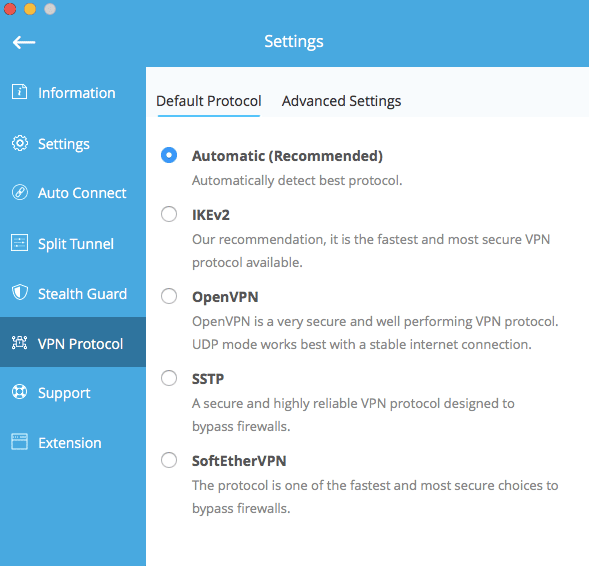
OpenVPN and IKEv2 are pretty standard. OpenVPN is time-tested, secure and relatively fast. WireGuard is a lot like OpenVPN; it’s probably faster and safer, but it needs more testing. IKEv2 is faster than OpenVPN but sometimes less secure, making it a good option when you just need a little extra speed. So far, so good.
The other two, SSTP and SoftEther, aren’t choices I see often. They both put barriers in the way of the user experience.
SSTP is owned by Microsoft. It’s not open source, and it doesn’t work nearly as well on non-Windows devices, though it’s offered on macOS and Linux. It doesn’t support non-desktop devices at all. If you can use SSTP, though, it might help you bypass firewalls if no other protocol works.
SoftEther is a wild card. According to Hide.me, it’s the best option, combining impenetrable encryption with speed and stability. But it’s not available out of the box — you have to follow a lengthy process just to set it up, then another lengthy process to get a fixed IP address so SoftEther can work. At that point, just use WireGuard.
Is Hide.me Safe?
All of Hide.me’s protocols are safe and leak-proof according to tests I ran through ipleak.org. You’ll be safe with this VPN — the only differences between protocols are speed, stability and convenience.
Privacy & Logs
Hide.me states that it has a strict no-logging policy. The website goes on to explain that the VPN service is built in such a way that it couldn’t log user data even if it wanted to. It doesn’t give many details, but I assume it works like ExpressVPN, which stores all user data information in RAM that gets deleted every few hours.
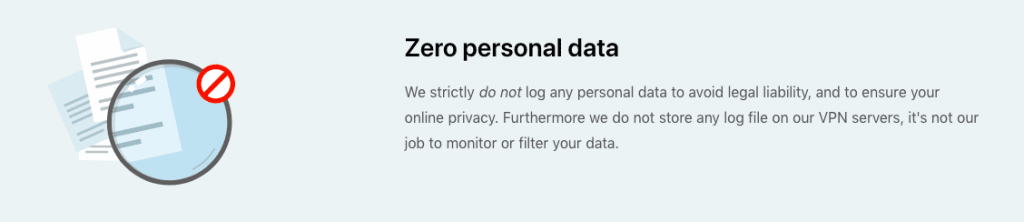
This kind of “non-persistent” logging is becoming standard practice among VPNs. Aware that they can be compelled by subpoena like anyone else, honorable VPNs are now making sure they don’t have any data to provide. Rare among VPNs, Hide.me lets you download its free service without entering any information whatsoever.
The only potential issue with Hide.me’s privacy is its location in Malaysia, a country with a long history of censoring internet activity. According to Hide.me, if Malaysia ever passed a law requiring VPNs to keep persistent logs, Hide.me would immediately move jurisdictions — or if it couldn’t, shut down the service entirely.
That leads me to wonder why it hasn’t moved already. I’m choosing to give Hide.me the benefit of the doubt and assume it hasn’t moved because it has no reason to think Malaysia will start regulating VPNs.
Does Hide.me Keep Logs?
Hide.me collects a few specific kinds of data: user activity on its website, information made available through forum profiles and some information for troubleshooting purposes. This is all standard procedure for a VPN provider. It doesn’t log any other data.
In 2015, third-party security analyst Leon Juranic audited Hide.me and reported that it was following its own privacy policy. Six years is a long time, but it’s good that Hide.me has gotten at least one clean bill of health.
Customer Support & Service
Hide.me has a great live support system: knowledgeable, enthusiastic team members and plenty of ways to reach them. I wish the text-based aspects of its support worked nearly as well.
You can send a support ticket to Hide.me from the desktop app by going to the “support” tab in the preferences menu. Someone will reply to you by email, usually within a day.
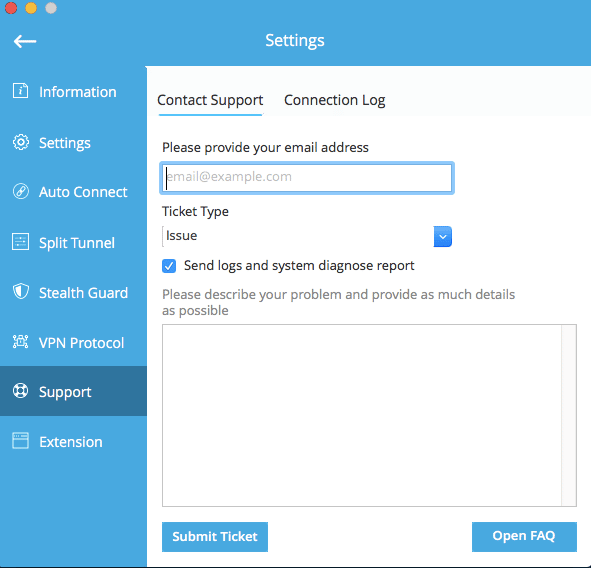
Don’t bother clicking the “Open FAQ” button because it leads you to a dead page. It’s easier to just navigate to the online knowledgebase in your browser.
The knowledgebase itself is a highly mixed bag. All the information you need is there, but it’s organized in a way that would give a librarian nightmares. Every article requires you to read at least one other to understand it fully. There’s no logic to how the articles are arranged, and the search feature is very little help.
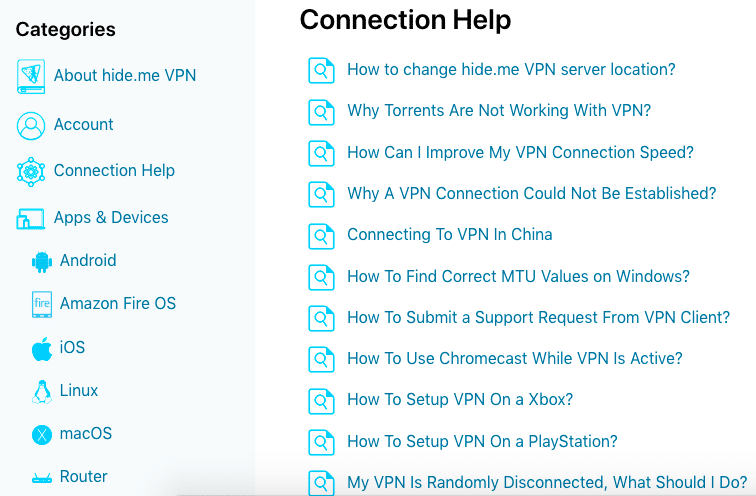
The forum isn’t much help, either. Very few posts get replies, and the ones that do mostly seem to be in German (though that’s no guarantee).
How to Contact Hide.me
You have two main options: email and live chat. You can send an email via the support option in the VPN app or by opening a ticket on the support page. From that same page or anywhere else on the website, click the box in the bottom-right corner to open a live chat window.
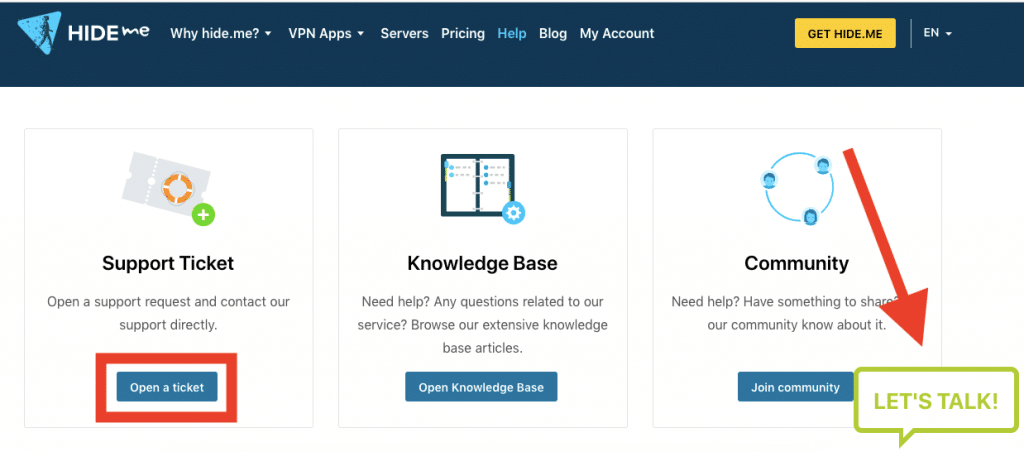
Ease of Use
If you’ve read more than one of my VPN reviews, you might begin to wonder if I’m a bit of a curmudgeon. I often seem to write off entire VPN services based on a bad first impression.
You can stop wondering. I am a curmudgeon; I grumble like lesser men breathe. I also have two good reasons for condemning VPNs based on first impressions.
First, you can judge a VPN service provider by its cover. Signup and installation are when the VPN should be working the hardest to win your heart. If the VPN provider didn’t put any thought into the early stages, it generally turns out to have cut corners on the rest of it too.
Second, my first impression is also going to be the customer’s first impression. I have to push on through a bad signup process because this is my job. But a customer can give up and, within minutes, start using one of the dozens of other VPNs on the market. I’m pointing out where this VPN is most likely to lose you.
With that out of the way, let me tell you about my experience signing up for Hide.me.
You’d expect to be able to download the app from the “VPN Apps” page in your account control panel. You’d be wrong.
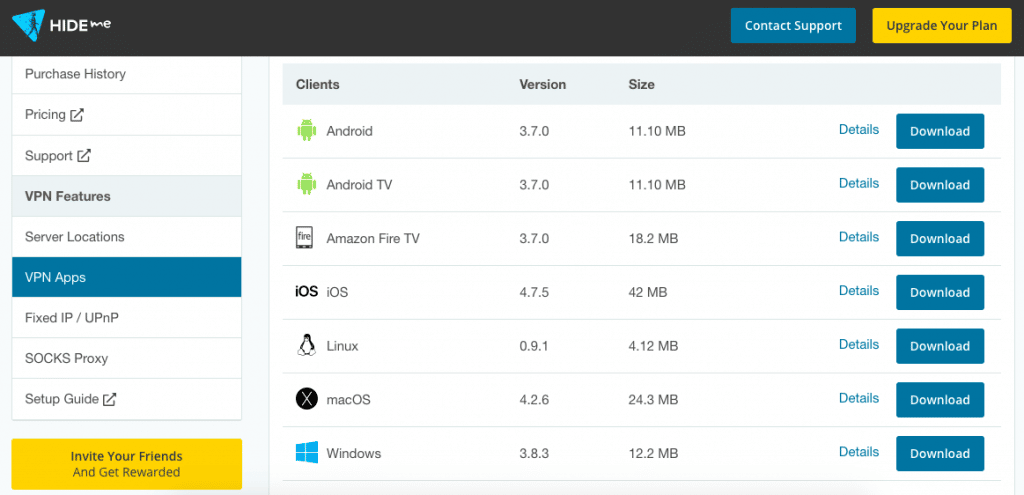
This page only carries the latest version of each app. The macOS app, for example, only works on macOS 10.15 or later. I use a refurbished MacBook that’s most stable at 10.13. According to this page, there was nothing I could do except update my MacBook to an incompatible system.
It turns out that there is an app for versions 10.12 through 10.14. But instead of being on either the public or private apps pages, it’s in the last place most people would check: the knowledgebase. You literally can’t find it until you’re so frustrated that you have to ask for help.
Multi-hop connections are exactly the same. Without looking in the knowledgebase, you’d never be able to tell that you have to set them up manually, despite the fact that Hide.me prominently advertises multihop on its website.
Time and time again, I found basic information missing. I honestly wonder if anybody on the team has actually read over their own website.
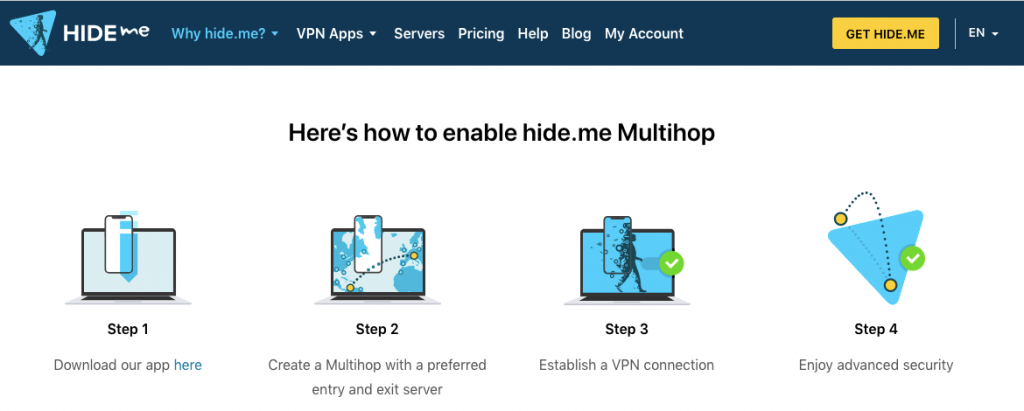
The good news about the Hide.me user interface: if you can make it to the app, it’s smooth sailing from there. The VPN apps themselves are designed much better than the setup and installation process.
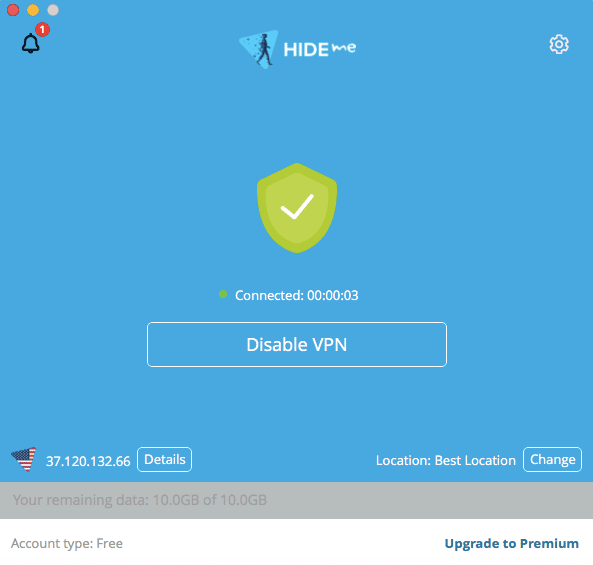
Connecting, disconnecting and searching for servers are all fast, easy tasks. There’s also a lot to appreciate in the features menu.
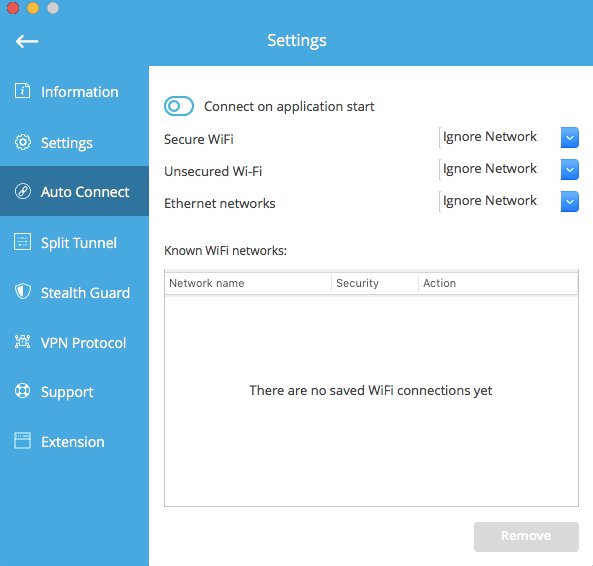
Each tab is laid out in a clear, intelligent fashion, guiding you toward an intuitive sense of what to do with it. If it’s ever unclear what something does, the app describes the setting’s purpose.
It’s one of the best-designed VPN interfaces I’ve ever seen — even the Premium ads on the Free version are small and unobtrusive. So I guess first impressions don’t always tell you everything. Hide.me is like a book that gets really good around chapter five: if you stick with it, you’ll soon be telling all your friends about how good it gets.
Bottom Line: Do I Recommend Hide.me?
I like Hide.me. It has a lot going for it: speed, a great user interface (once you can get there), helpful customer support and a free version packed with features. It’s a decent free VPN option, and it even gives you access to some lesser-known VPN protocols and supports torrenting. And it’s hard to doubt its commitment to privacy.
But Hide.me doesn’t always make itself easy to like. Its website is impenetrable, locking crucial information in the strangest places. It can only unblock about half of the streaming services out there, and its Malaysian home base continues to give me pause. Its server network is lacking, and some of its features don’t seem to do anything.
Even so, I would recommend Hide.me as a backup VPN if you’re visiting China or another country where you need to carry several options with you. It won’t top any of my lists, but this VPN is at least trying.
Hide.me Alternatives
I know that recommendation wasn’t the most enthusiastic. If you’re not feeling Hide.me, here are three other top VPNs you might want to try.
- NordVPN is an excellent VPN. It supports the whole spectrum of online activities — streaming, torrenting, browsing, gaming — and has the speeds to back them up. Read my full NordVPN review for more information.
- Surfshark is your best bet if cost is an issue. By signing up for two years in advance, you can get a top-notch VPN service for about $2.50 per month. That comes with a strong server network, good security and fantastic speeds. Read my full Surfshark review for more information.
- ExpressVPN is a fast, secure VPN and a perennial speed and safety champion. It’s easy to use from the very start and has a surprisingly affordable long-term plan. Read my full ExpressVPN review for more information.
- $4.13 per month for a 2-year plan ($99.12 for two years); 11.95 monthlyA fast VPN service at a fair price.Pros
- Easy to operate
- Unblocks every major streaming service
- Great savings on one- & two-year plans
- Includes a kill switch & ad blocker
- Strict no-logs policy
- 30-day money-back guarantee
- $2.21 $12.95 per month, $6.49 per month for 6 months, $2.49 per month for 24 monthsSurfshark is an innovative VPN with good all-around features.Pros
- Very good price-performance ratio
- High security level
- Netflix-compatible
- Unlimited simultaneous connections
- Great support with live chat
- $6.66per month annually (15 months for $99.95); $12.95 monthlyExpressVPN is an easy-to-use and highly secure VPN, but it can be pricey.Pros
- Extremely fast & easy to use
- Servers in 105 countries
- Kill switch, split tunneling & no logs
- Unblocks all major streaming services
- Excellent security record

Leave a Reply