NordVPN Review 2025
A fast VPN service at a fair price.
NordVPN has a wide range of security functions, and offers inexpensive two- and three-year subscriptions.
- Table of Contents
- NordVPN Review Overview:
- NordVPN: Latest News and Updates
- NordVPN Background & History
- NordVPN Features
- NordVPN Cost: Plans & Value for Money
- Apps & Support
- Servers & Server Locations
- Speeds & Performance Testing
- Streaming & Torrenting
- NordVPN Security: Encryption & Protocols
- Privacy & Logs
- Customer Support & Service
- Ease of Use
- Bottom Line: Do I Recommend NordVPN?
- NordVPN Alternatives
NordVPN is almost always the fastest VPN, and even gives ExpressVPN a run for its money. It comes with specialized servers and can be bundled with a password manager and encrypted cloud storage. You can try it out for free with a 30-day money-back guarantee.
Consumers in the VPN market are lucky to live in times like these. We’ve got dozens of strong VPN contenders fighting to sell us the fastest, friendliest and most secure virtual private network their engineers can build. Our list of the top 10 VPNs changes on a monthly basis; yet for all that shuffling, the top two VPNs have remained remarkably consistent, and NordVPN is always one of them. In this NordVPN review, I’ll tell you exactly why.
- Best NordVPN alternative
I’ve made this review as comprehensive as a VPN review can get. You’ll learn about the history of NordVPN, including recent developments. I’ll cover its pros and cons, pricing and performance, and rate it on a 100-point scale in 10 different areas.
So if you’re ready to put an end to your VPN search, let me walk you through why almost all roads lead to NordVPN.
How much does NordVPN cost?
$11.95 per month, billed monthly
$59 for an annual plan
$99 for a two-year planIs NordVPN trustworthy?
NordVPN can be trusted to keep your IP address safe and not to secretly record it. It’s only had one security breach, which they addressed with decisive action.Can you be tracked using NordVPN?
NordVPN is based in Panama, where laws don’t require it to log user activity. This isn’t conclusive proof that the VPN doesn’t track you, but combined with a clean, eight-year privacy record, it’s good enough for now.Should I buy NordVPN?
If you’re looking for a VPN that’s easy to use, won’t slow down your internet and offers affordable plans, you should absolutely subscribe to NordVPN. You can look at the plans at nordvpn.com.
NordVPN Review Overview:
| Website | nordvpn.com |
| Pricing | $4.13 per month for a 2-year plan ($99.12 for two years); 11.95 monthly |
| Free trial available | Mobile only |
| Money-Back Guarantee | 30 Days |
| Desktop OSes | MacOS, Windows, Linux, Android TV, Raspberry Pi, Synology NAS. |
| Mobile OSes | Android, iOS |
| Worldwide Server Amount | Over 5,400+ servers in 59 countries |
| Simultaneous Connections | 10 |
| Streaming Access | Netflix, BBC iPlayer, Hulu, Amazon Prime Video, Disney+ |
- Almost no impact on browsing speed
- Unblocks every major streaming service
- Strict no-logs policy
- Never uses virtual servers
- Great savings on one- & two-year plans
- Six simultaneous connections
- Easy to use
- Includes a kill switch & ad blocker
- Panama home base
- Not enough servers in the Southern Hemisphere
- Split tunneling isn’t available on all OSes
- Suffered a security breach in the past
- Have to jump through hoops to talk to a human representative
How Good Is NordVPN?
I won’t mince words: NordVPN is really good. Of all the VPN providers on the market, ExpressVPN is the only one I can think of that deserves your money more — see how they compare in my ExpressVPN vs NordVPN guide. But even that’s not true for everybody.
I like to think of NordVPN and ExpressVPN as a pair of world-class athletes at the top of their respective games. Their rivalry drives them both to be greater. I’ve compared them to Roger Federer and Rafael Nadal in the past, but you could also picture Arnold Palmer and Jack Nicklaus, or Peyton Manning and Tom Brady — whatever floats your boat.
Here’s my short summary: NordVPN succeeds wildly at everything a VPN needs to be good at. Its security is super strong. Its drag on your browser speed is negligible. A total VPN newbie can pick it up and use it right away. Plus, its longer plans’ monthly pricing breaks down to the cost of a cup of coffee.
It’s not perfect. Nothing is. I do have some gripes I’ll unpack later in the article, but there’s no iceberg that sinks NordVPN; there are merely a few scratches on the hull.
NordVPN: Latest News and Updates
Whenever there’s major news about NordVPN, I’ll update this section to let you know.
The biggest recent development for NordVPN came with the release of Meshnet, a feature that lets users connect to consenting private devices via NordVPN. Meshnet can use the IP address of a trusted device to access files remotely, form LANs for gaming, or browse as though you’re in another country.
NordVPN Background & History
According to its website, NordVPN is based on the Nordic values of “confidence, trust, and innovation.” I’m pretty sure liking those things is not exclusive to Scandinavia. It would be like us saying that we built our lives around the Argentinian value of enjoying cake.
Snark aside, NordVPN’s product lives up to its lofty ideals. But where exactly did it come from?
What Is NordVPN?
NordVPN is a virtual private network (VPN) that helps users remain safe, secure and anonymous when browsing online by hiding their IP addresses. It’s an essential protection for surfing the internet.
In case you’ve never encountered the concept before, a VPN is a network of servers that customers can connect to for a subscription fee. Your internet connection runs through a VPN server before heading to the website you want to view.
Not only does this disguise where your requests are actually coming from, it also encrypts your activity, so nobody can see you or what you do. That lets you hide your IP address from hackers, scam artists, advertisers, government surveillance, stalkers — basically anyone with an interest in violating your online privacy. Read our anonymity vs privacy guide to learn more.
It also allows you to use IP addresses from around the world, which will help you bypass geo-restricted content on streaming services, like Netflix, Hulu, HBO Max, Amazon Prime Video and BBC iPlayer it’s one of the best VPNs for BBC iPlayer).
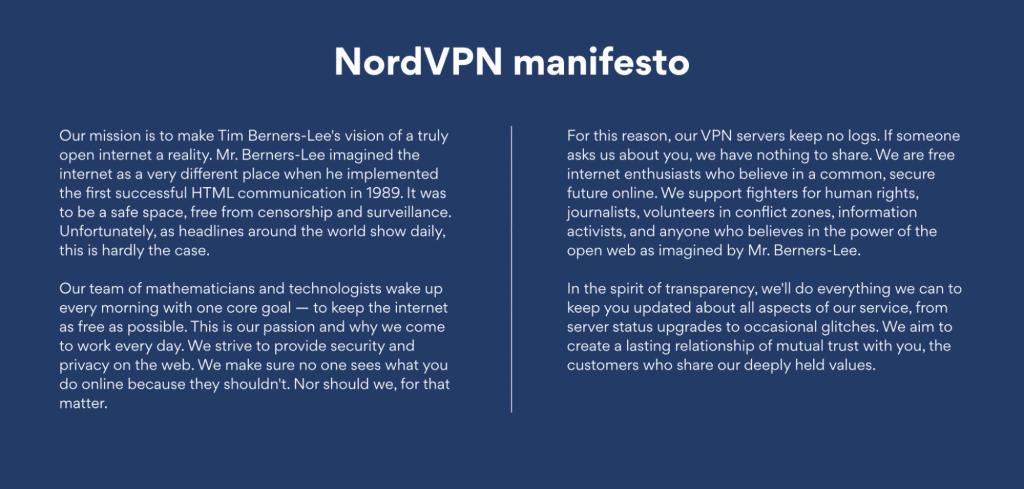
Who Owns NordVPN?
NordVPN was founded in 2012. The website claims that it was built by “four childhood friends,” but the only one whose name is readily available is Tom Okman, co-founder of NordVPN’s parent company NordSec.
Where Is NordVPN Located?
NordVPN is currently headquartered in Panama. The Central American nation is a common destination for security experts due to being located outside the Five Eyes, Nine Eyes and Fourteen Eyes networks.
How Safe Is NordVPN?
It’s extremely safe. In over 10 years of operation, NordVPN has suffered only one major security breach, when a data center in Finland was hacked in 2018. The VPN confirmed that hackers had exploited a flaw in the data center’s internal systems, not a hole in the VPN’s security. To be safe, they broke off relations with the data center.
How Has NordVPN Changed Over Time?
NordVPN started as a desktop app in 2012. It debuted on Android and iOS in 2016, and as a Google Chrome extension in 2017. It remains one of the best VPN Chrome extensions.
NordVPN Features
While I’m a big fan of NordVPN, I’ve also spent a lot of time complaining that past versions of the app are disappointingly feature-poor. Evidently they heard the griping over in Panama, because recent releases have done a lot to close the gap.
Features List:
- Double-hop servers
- Specialty servers for torrenting
- Obfuscated servers
- Kill switch
- Split tunneling
- Malware blocker
- Auto-connect
- Dark web monitor
- Onion Over VPN
- Dedicated IP addresses
- DNS leak protection
Basic Features
NordVPN’s core feature is its network of servers. Most are basic, some are optimized for a safer double-hop VPN connection and others are designed for torrenting.
There’s other basic features that most users will find easy to recognize: DNS leak prevention and a malware blocker called CyberSec. For the latter, when active, CyberSec will prevent you from connecting to any websites on NordVPN’s blocklist of known scammers. On the former, NordVPN works to prevent DNS leaks so your internet traffic isn’t leaked to your ISP. If you want to perform a DNS leak test, go to a tool like dnsleaktest.com.
Another neat feature is the option to have a dedicated or shared IP address. The key difference between the two is that dedicated addresses can only be used by you and it allows you to access IP-restricted networks, like for work.
Advanced Features
For experienced VPN users, NordVPN offers the ability to customize preset servers, so you can instantly boot up your preferred settings. There’s also an app kill switch, which shuts off your WiFi access if your VPN connection drops, and the aforementioned split tunneling on Windows and Android.
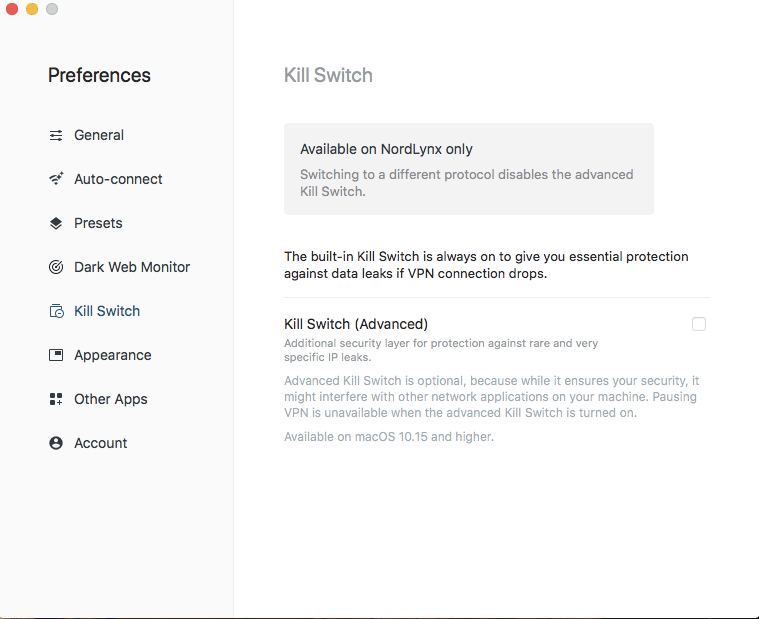
Another type of server, called an obfuscated server, hides not only your IP address but also the fact that you’re using a VPN. This is great if you’re on a corporate network that blocks all VPN servers.
One other feature I like is the dark web monitor, which automatically scans dark web marketplaces and websites for any appearance of your email address. It also offers Onion Over VPN, which combines NordVPN’s encryption with the Onion router’s anonymity.
NordVPN Meshnet and Threat Protection
NordVPN debuted two new features in 2022: Meshnet and Threat Protection. Meshnet lets you turn another private device into a VPN server (with the consent of that device’s user), creating a personalized secure network. Read my full Meshnet guide for more info.
Threat Protection builds on the CyberSec malware blocker by blocking potential sources of malware. It can’t identify new sources like a true antivirus, relying instead on a blocklist of known troublemakers. Even so, it’s more malware protection than you’ll get from most VPNs.
What Is NordVPN Double VPN?
Double VPN is NordVPN’s version of the common “double-hop” feature, where your connection is routed through two servers before going onto its destination. This is a bit slower, but provides an extra layer of security for people who really need it. NordVPN specifically markets this double-hop feature to journalists and activists in authoritarian regimes, for example those who travel or work in China.
Double VPN is currently only available on Windows, Android and the OpenVPN version of the MacOS client (see Apps & Support).
NordVPN Cost: Plans & Value for Money
NordVPN is one of the more expensive VPNs at the monthly level, but its annual plans offer a much higher value. In this section, I’ll break down all the payment options for NordVPN.
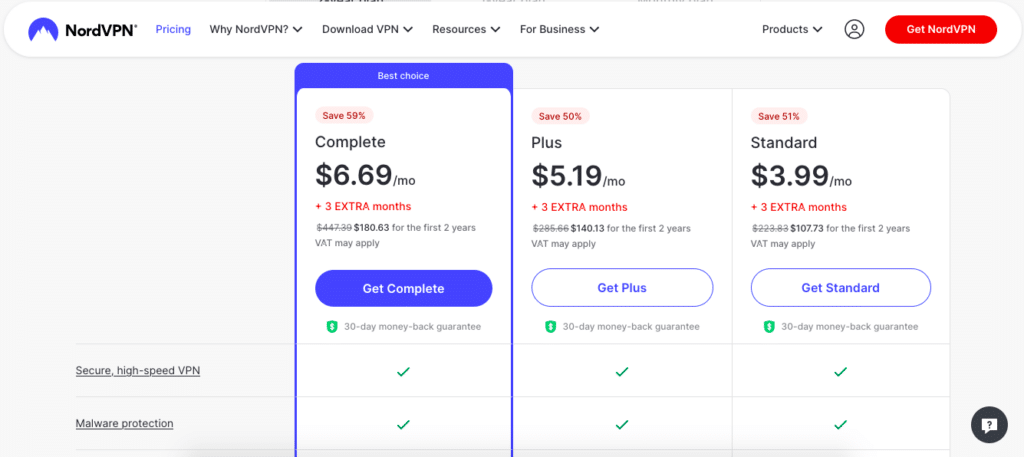
Breaking Down NordVPN Pricing & Plans
NordVPN offers three different subscription tiers: Standard, Plus and Complete. Standard is the complete VPN service. Plus adds a data breach scanner and a subscription to NordPass. Complete adds a subscription to NordLocker.
The other apps are great, but if all you need is a VPN, you can save a lot by sticking with Standard. It’s expensive month-to-month, but if you sign up for a year in advance, you’ll get one of the best VPNs there is for $4.59 a month. If you can commit to two years, you’ll get down to $3.99 per month, one of the best deals this side of Surfshark.
How to Get NordVPN for Free
NordVPN does have a free trial, but it’s not very good. You can get a free seven-day trail on only iOS or Android mobile devices, plus you need to enter your payment details and create an account — NordVPN started doing this because users were abusing the previous three-day free trial for all OSes by perpetually creating multiple email accounts.
The silver lining is that every NordVPN plan comes with a 30-day money-back guarantee. Getting your money back is as simple as letting the team know you weren’t satisfied. So it’s essentially a 30-day free trial, unless you’re lazy. Read our comprehensive NordVPN price guide to learn more.
Apps & Support
NordVPN is a multi-platform VPN provider. In this review, I’m mostly focused on the desktop app, but that’s not the end of NordVPN’s functionality by a long shot. It comes as a mobile VPN app or browser extension, and can even be installed on a router.
- Desktop: Windows, macOS, Linux
- Mobile: iOS, Android, Android TV
- Browser extensions: Chrome, Firefox
- All VPN-compatible routers
- Other connected devices: Kindle Fire, Firestick, Xbox, Playstation, Nintendo Switch, Raspberry Pi, Chromebook, Chromecast
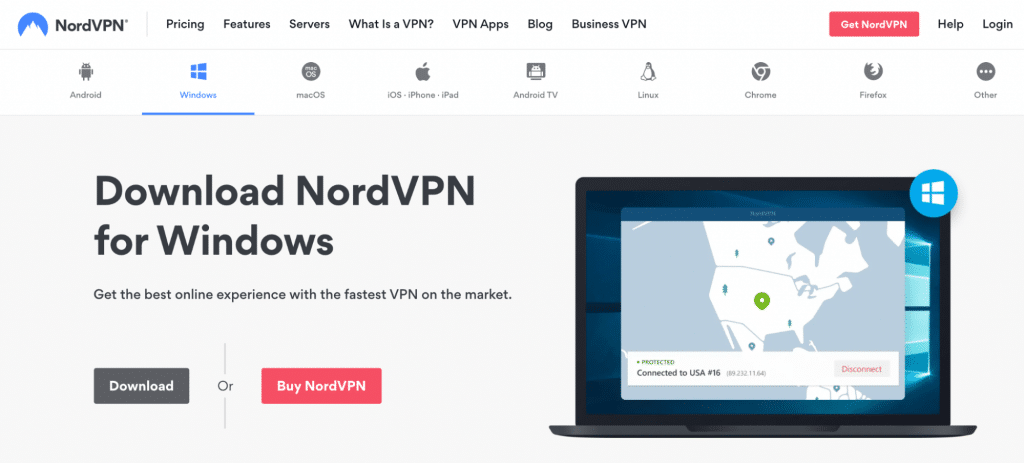
Servers & Server Locations
The size of a VPN’s server network determines how many users it can provide with speedy service. NordVPN has one of the largest networks in the business, with servers in 59 countries.
How Many Servers Does NordVPN Have?
NordVPN has over 5,400 servers in its network worldwide, with around 1,970 in the United States alone. Although that’s not quite as large as some competitors, there’s a good reason for the disparity: all of NordVPN’s servers are physically located in the countries they claim to serve.
The VPN providers with the biggest networks, like HideMyAss, often get that large by renting server space from third-party owners, or by having virtual servers that aren’t really located where they say they are. Think of NordVPN’s network as a smaller-batch, artisanal VPN service.
Where are NordVPN Servers Located?
The U.S. has the most extensive coverage; cities all over the nation are covered, from New York to Atlanta to San Francisco.
About half of NordVPN’s servers are located in Europe, with 36 countries getting dedicated locations — the usual suspects like the UK, France and Iceland, but also less common nations like Bosnia and North Macedonia.
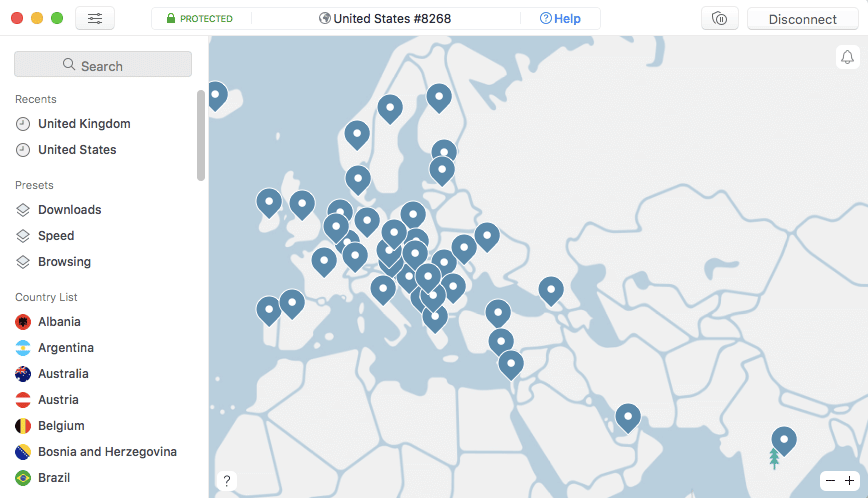
The coverage in Africa isn’t great, with servers in just one country: South Africa. They’re more present in other underserved parts of the Global South, including Latin America (four countries) and the ASEAN area (five countries).
Speeds & Performance Testing
Running a VPN almost always slows down your internet connection a little bit, since every request has to make an extra stop. The key is to evaluate how well the VPN service minimizes that impact. By that measure, NordVPN wins another smashing success. It’s one of the fastest VPNs out there.
How Fast Is NordVPN?
I ran our NordVPN speed tests on a CenturyLink server located in Portland, Oregon, U.S. Using speedtest.net, I got a download speed for the unprotected server of 30.00 Mbps, an upload speed of 5.88 Mbps and a latency of 14 ms.
I then connected to NordVPN’s Seattle server, the closest one to our location, and ran another speed test. This time, I got a download speed of 22.94 Mbps, an upload speed of 5.75 Mbps and a latency of 66 ms.
I tried four other servers, each increasingly far away, and got the results in the table below. Long story short: NordVPN’s effects on my browsing speed were consistently minimal. There was one dip in Mexico, likely due to that server happening to be overworked when I ran the test. One-time deviations like that don’t say much about a VPN’s overall quality.
The only slight issue is the latency, which might cause some lag while gaming. However, you’re unlikely to find a VPN that doesn’t impact latency, and NordVPN keeps the delay as low as possible. Despite the longer ping time, it’s still one of my favorite VPNs for video games.
| Server location: | Ping (ms): | Download speed (Mbps): | Upload speed (Mbps): |
|---|---|---|---|
| Unprotected (Portland, OR) | 14 | 30.00 | 5.88 |
| Seattle, WA | 36 | 29.49 | 5.75 |
| Mexico | 166 | 15.13 | 4.23 |
| North Macedonia | 421 | 29.69 | 5.40 |
| South Africa | 427 | 27.59 | 4.18 |
| Singapore | 388 | 26.11 | 5.71 |
Streaming & Torrenting
Some more good news about NordVPN and speed: download speed isn’t just used to see websites. It’s also what measures your streaming video quality. As we saw in the last section, NordVPN barely hurts your download speeds at all, making it an ideal VPN for streaming.
Can NordVPN Unblock Netflix or Other Streaming Sites?
Streaming websites block VPNs on principle, since they’re worried about people violating copyright laws by watching content from other countries. However, the best VPNs are able to get around those bans, letting you not only stream video safely, but also see geoblocked content and watch streaming sites while outside your home country.
I tested NordVPN to see if it could access six of the most popular streaming services. Here’s what I found:
- Netflix: Yes
- Hulu: Yes
- Amazon Prime Video: Yes
- HBO Max: Yes
- Disney+: Yes
- BBC iPlayer: Yes
Not only did NordVPN circumvent the VPN blockers on every streaming site, but the video was clean and lag-free — even when I connected to a server in the UK, thousands of miles away. This is one of the areas where this VPN shines brightest.
Is NordVPN Good for Torrenting?
NordVPN doesn’t just permit torrenting; it provides a wide range of P2P servers optimized for file sharing. Not every country with a basic server also has a P2P server, but even so, NordVPN has one of the longest lists of torrent-optimized servers I’ve ever seen.
NordVPN Security: Encryption & Protocols
Security and privacy are NordVPN’s highlights. The VPN offers four different VPN protocols: IKEv2, NordLynx (a version of WireGuard) and OpenVPN over TCP or UDP. It’s a relatively short list, but when it comes to security, variety is not what you should be looking for. The more protocols a VPN offers, the more likely one is to pose a security risk.
OpenVPN is a fast and reliable open-source VPN protocol over TCP or UDP, tested and refined by volunteers over decades. We’re wary of IKEv2, since it’s proprietary to Microsoft, but it’s very fast — it’s usually recommended for mobile, as it can quickly reconnect a dropped connection.
The only one to be slightly leery of is NordVPN’s proprietary NordLynx protocol. It’s based on WireGuard, another free and open-source protocol that has held up to all scrutiny so far. However, there are things about a VPN that you really can’t learn except with time.
If you’re uncertain about NordLynx or IKEv2, make sure to select an OpenVPN protocol, instead of letting the VPN choose a protocol automatically.
For encryption, NordVPN uses the now-standard AES 256-bit, a functionally unbreakable code (read our complete VPN encryption guide to learn more). I have no complaints. My tests didn’t reveal any DNS leaks.
How Secure Is NordVPN?
There has been some uncertainty about NordVPN since the Finland server hack, but the VPN company responded in exactly the right way: cutting off the data center and submitting to a rigorous audit.
Another incident occurred in 2019, when about 2,000 NordVPN users had their accounts compromised through credential stuffing. They used the same username and password for multiple accounts; those credentials were posted on the dark web, and hackers used them to breach NordVPN.
Again, that’s not NordVPN’s fault, but it’s something you should know about. Aside from those two blips — to which the VPN company responded well, in my opinion — I’m comfortable saying that NordVPN is able to securely hide your IP address.
Plus, NordVPN launched a bug bounty program in 2019, which offers rewards to anyone who can find a bug or vulnerability — and those rewards go from $100 up to $5,000 depending on the severity of the issue.
Privacy & Logs
NordVPN keeps some information about its users, the same as every other VPN. Unlike some others, it tries to keep the information it demands to an absolute minimum. You have to give it an email address to create your account, a payment method and the country where you live.
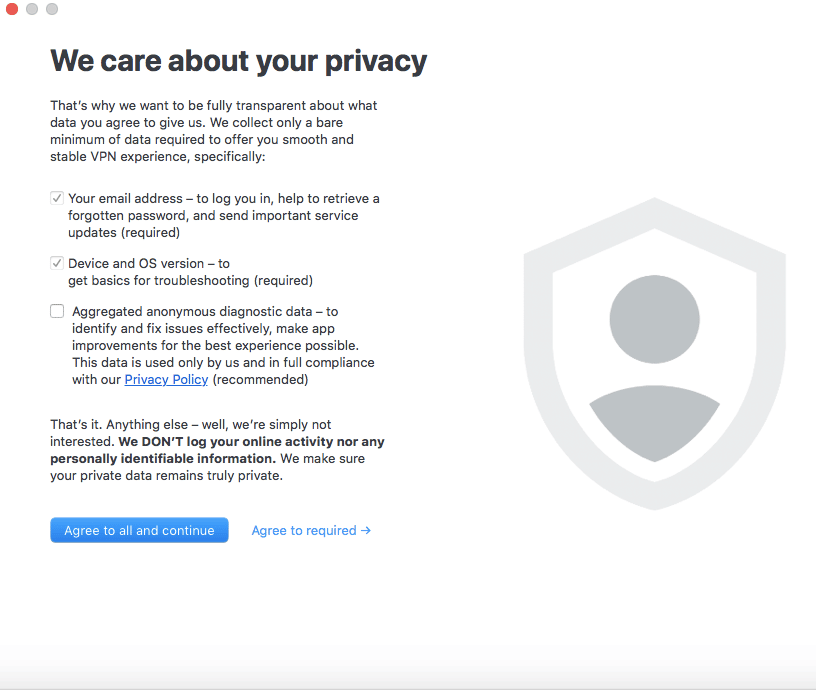
The company collects some basic information about what you do on the NordVPN app itself and on its website, for marketing and user research purposes. It also monitors server loads in your area so it can recommend the fastest server. None of this is exactly compromising.
Finally, there’s an opt-in feature called “help us improve.” The box is unchecked by default, but if you check it, you agree to contribute some extra data to NordVPN. Your reports will be lumped in with an aggregate, so you’ll be completely anonymous.
Does NordVPN Keep Logs?
NordVPN abides by a strict no-logs policy. It’s based in Panama, outside the Fourteen Eyes intelligence-sharing network. Panama’s laws do not require it to keep logs of user data, so its claim that it doesn’t log user IP addresses or activity has some weight behind it.
Of course, with any VPN, you only have the company’s word that they aren’t logging your data. All I know is that NordVPN has been in business for eight years, and hasn’t yet been proven to keep logs. The longer that lasts, the safer I’ll feel.
Customer Support & Service
When I started testing NordVPN, I wanted to know why I couldn’t find any Double VPN servers. I went on the website and posed the question to an almost frighteningly fast chatbot (seriously, this thing will have my job after the robot uprising).
With breakneck speed, the bot discovered the answer in NordVPN’s knowledgebase (I was using the wrong version of the app), but offered to let me send an email or start a live chat anyway. I opted to use the live chat support with a different question, and got ahold of a real person from the NordVPN support team within a minute.
That experience should tell you everything you need to know about NordVPN’s customer support. It’s one of the best parts of the product. Your options for getting help include a well-written knowledgebase, live chat and email. The only disappointing part is the lack of a user forum, which is often the best place to help yourself out of an unusual VPN issue.
How to Contact NordVPN
To contact NordVPN, access the NordVPN knowledgebase. At the bottom-right of the screen, click the question-mark icon to open the chatbot, which is actually just a fast way to search knowledgebase articles. To talk to a human, you’ll have to ask the chatbot to put you through.
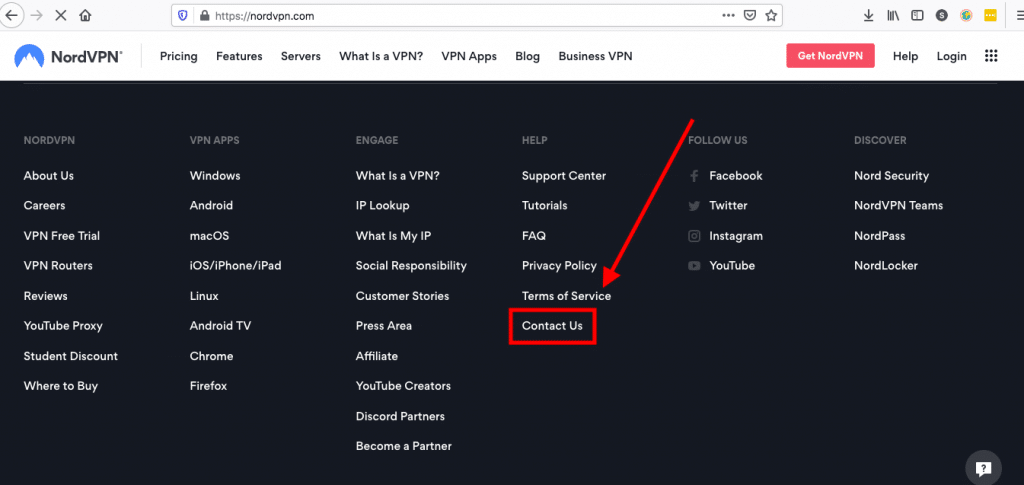
You can skip directly to human contact by going to the “contact us” page — see the image above to find it — or just click that link. From here, you can start a live chat or send an email to a professional, or go back to the help center.
Ease of Use
NordVPN is built around a server menu that’s easy to navigate. You can choose a country with a scroll menu, or pan across a cartoony world map instead. When you click a country on the map, NordVPN automatically connects to a server there.
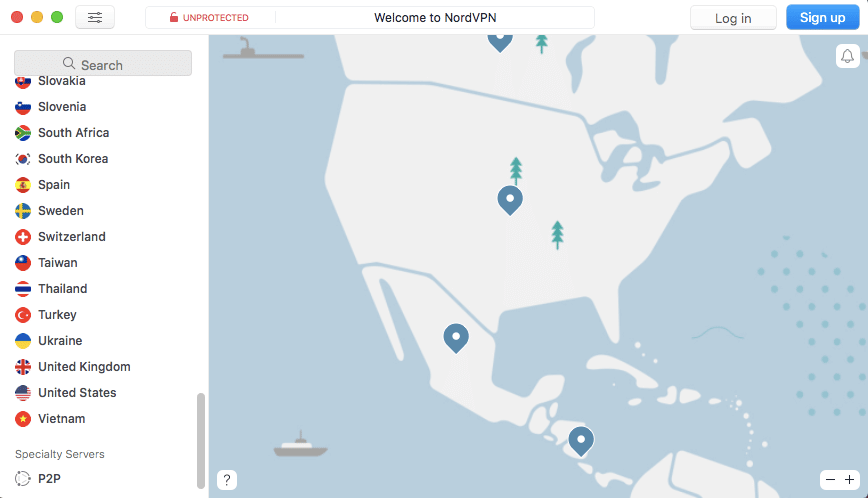
The menu is the only way to choose specific servers within a country, or to choose special P2P servers. From the desktop client, you can access the knowledgebase directly to get help, view news alerts from the company or tinker with advanced settings.
There’s not a lot to do on NordVPN, but what it’s got works well. In fact, pared-down design is a point in its favor, making it a friendly choice for VPN newbies.
Bottom Line: Do I Recommend NordVPN?
I strongly recommend the use of a VPN. Of the available choices, NordVPN is a clear leader.
Its commitment to speed and simplicity aren’t unusual — every VPN is trying to be fast and simple. What sets NordVPN apart is how well it succeeds in those aims. From its blazing speed to its intuitive interface to its spotless privacy record, NordVPN is a picture of the VPN service done right.
There are definitely a few flaws. The price is prohibitive for some, and there’s a dearth of coverage in the Southern Hemisphere. The customer support gives you a runaround before you talk to a human, and it lacks a forum. If any of those things are deal breakers, I’ve listed some alternatives in the next section.
Those caveats aside, I recommend NordVPN for everyone. Downloading a VPN isn’t something you can wait on, so visit nordvpn.com to sign up. You can always lean back on the 30-day money-back guarantee.
If you’ve used NordVPN or if you have a favorite alternative, I’d love to see your NordVPN reviews in the comments. Thanks for reading!
NordVPN Alternatives
In the unlikely event NordVPN makes you hesitate — maybe over speed, price or its history — you can try out these providers instead: ExpressVPN, Private Internet Access, Proton VPN or Surfshark. All are trustworthy VPNs that come with a tried-and-tested money-back guarantee.
- $4.13 per month for a 2-year plan ($99.12 for two years); 11.95 monthlyA fast VPN service at a fair price.Pros
- Easy to operate
- Unblocks every major streaming service
- Great savings on one- & two-year plans
- Includes a kill switch & ad blocker
- Strict no-logs policy
- 30-day money-back guarantee
- $6.66per month annually (15 months for $99.95); $12.95 monthlyExpressVPN is an easy-to-use and highly secure VPN, but it can be pricey.Pros
- Extremely fast & easy to use
- Servers in 105 countries
- Kill switch, split tunneling & no logs
- Unblocks all major streaming services
- Excellent security record
- $2.03per month for a 3-year plan ($79 for three years)A solid B+ VPN provider.Pros
- Affordable plans
- Servers in 84 countries
- Streaming-optimized servers
- Obfuscation with Shadowsocks & SOCKS5
- Unblocks Netflix & Hulu
- Highly customizable split tunneling
- $2.29per month for a 3-year-3-month plan ($87.75 for three years and three months)A first-class VPN solution with a charming user interface.Pros
- Easy to use
- Thousands of servers including streaming servers
- Strong encryption
- Doesn't keep logs
- 45-day money-back guarantee
- $2.21 $12.95 per month, $6.49 per month for 6 months, $2.49 per month for 24 monthsSurfshark is an innovative VPN with good all-around features.Pros
- Very good price-performance ratio
- High security level
- Netflix-compatible
- Unlimited simultaneous connections
- Great support with live chat

Leave a Reply