Surfshark Review 2025
Surfshark is an innovative VPN with good all-around features.
Surfshark takes security and data protection seriously, offering a wide range of fast servers at a price that's hard to beat.
- Table of Contents
- Surfshark Review Overview
- Surfshark: Latest News and Updates
- Surfshark Background & History
- Surfshark Features
- Surfshark Cost: Plans & Value for Money
- Apps & Support
- Servers & Server Locations
- Speeds & Performance Testing
- Streaming & Torrenting
- Surfshark Security: Encryption & Protocols
- Privacy & Logs
- Customer Support & Service
- Ease of Use
- Bottom Line: Do I Recommend Surfshark?
Surfshark may be a “security suite” now, but its core VPN service remains solid, offering quick speeds and unlimited simultaneous connections. You can try any Surfshark One plan, even those with the new features, with its 30-day money-back guarantee.
Until recently, Surfshark was best known as a virtual private network (VPN), offering apps that let users conceal their internet activity behind an alternate IP address. Over the last year, it’s been rebranding to a “security suite,” adding a wider range of products outside its VPN client. The change is big enough that I decided to redo my Surfshark review from the ground up.
As a long-time fan of Surfshark, I was worried the rebrand would distract from its unpretentiously excellent VPN service. Surfshark VPN has a sleek interface, a clean security record, great speeds and few glaring flaws. Though it’s high on my top VPN list, I feared the rebrand would bury it under shinier, newer apps.
My fears were for naught. Surfshark One is less of a total rebrand and more of an expansion, a lot like NordVPN Complete (see my NordVPN review for details). It adds an antivirus, a private search engine and a data breach alert, plus some more unique products like Alternative ID and Incogni.
- Best Surfshark alternative
In this review, I’ll investigate every aspect of Surfshark VPN, like usual. I’ll also explore new areas of these shark-infested seas to show you how the new products measure up. By the end, you’ll know whether to buy the whole suite, stick with just the VPN or look somewhere else entirely.
Is Surfshark VPN Trustworthy?
Yes. Multiple audits attest that it doesn’t log user data, and it’s never had a security breach. Its Dutch home base puts it under the jurisdiction of the EU’s strong privacy regulations.What Are the Downsides of Surfshark VPN?
There aren’t many, but no service is perfect. Surfshark has a smaller server network than some direct competitors, and some of the servers may throttle torrenting speeds.Is Surfshark Better Than NordVPN?
It’s very close, especially since the two VPNs share a parent company. NordVPN is often slightly faster and has a longer security track record, while Surfshark is cheaper and has no connection limit.Is Surfshark Legal in the US?
Yes, you can use Surfshark in the U.S. legally.
Surfshark Review Overview
| Website | |
| Pricing | $2.21 $12.95 per month, $6.49 per month for 6 months, $2.49 per month for 24 months |
| Free trial available | 7 Days |
| Money-Back Guarantee | 30 Days |
| Desktop OSes | Windows, MacOS, Linux |
| Mobile OSes | Android, iOS |
| Worldwide Server Amount | 1700+ Servers in 63 Countries |
| Simultaneous Connections | unlimited |
| Streaming Access | Netflix, BBC iPlayer, Hulu, Amazon Prime Video, Disney+ |
- Strong, secure protocols
- Unlimited simultaneous connections
- Fast speeds
- Unblocks all streaming services
- Extremely cheap two-year plan
- Servers in many underrepresented countries
- Static IP address & multi-hop servers
- Kill switch and split tunneling
- Ad & malware blocker included
- Short track record in terms of potential security flaws
- UI can be aggravating
- Automatic server select doesn’t always make good choices
- Relatively small server network overall
- Difficult to install on most ISP-provided routers
How Good Is Surfshark?
Surfshark is a young VPN provider with a lot of potential. It offers some of the best value for the money of any VPN service, and has proven its commitment to constantly improving. And of course, it’s the most important thing a VPN can be: secure and private. Only a few user-experience missteps keep it from the top of the heap.
Surfshark: Latest News and Updates
As Surfshark rebrands from a VPN to a software suite, it’s been rolling out new features faster than a great white shark on Shark Week. In June 2023, it added dedicated IP addresses, which help make VPN activity far less suspicious. If you find you have to solve a lot more “not a robot” puzzles while connected to a VPN, a dedicated IP address is your answer.
Surfshark followed that up in July with Alternative ID, a new product that lets you conduct all your online business through a burner identity. We’ll likely see even more rollouts soon. I’ll keep you updated here as Surfshark’s great pivot continues.
Surfshark Background & History
Surfshark was founded in 2018 and has been adding new products almost since the beginning. In five years of business, it’s managed to avoid most of the growing pains of young VPN services.
What Is Surfshark?
Surfshark is a virtual private network (VPN) that hides your IP address when you’re online. Its main purposes are to protect you from spies, hackers and big tech data collection, to change your virtual location so you can circumvent geoblocks, and to let me think about sharks at work.
As of 2023, it’s expanded to the Surfshark One security suite, which adds a private search feature, data breach monitor and antivirus. Two additional apps conceal your identity in other ways: Incogni removes your information from data brokers, while Alternative ID gives you a secret identity that forwards emails to your real address (a lot like Abine Blur).
Who Owns Surfshark?
Surfshark is owned by Nord Security. Surfshark was an independent company until 2022, when it merged with NordVPN under the Nord Security parent company. The two continue to operate as separate services, and there’s no sign of the resulting parent company doing anything shifty, like buying VPN review websites.
Where Is Surfshark Located?
Surfshark was first incorporated in the British Virgin Islands to take advantage of the territory’s lack of data laws. It has since moved to the Netherlands, which is fine with me. The Netherlands has no data retention laws since a judge struck down the last one, and while it’s a member of the Nine Eyes agreement, that doesn’t matter as long as the servers don’t keep logs.
How Safe Is Surfshark?
Surfshark is a very safe VPN. It uses the best VPN protocols currently available, offering OpenVPN, WireGuard and IKEv2. I tested a representative sample of its servers and found no IP address leaks.
How Has Surfshark Changed Over Time?
Surfshark is one of the fastest-moving VPNs in the business, constantly adding new features and apps. The biggest recent change, other than the rebrand to Surfshark One, is the 2022 public launch of Nexus — a new VPN approach that uses the entire network to mask a VPN connection, rather than just one server. I’ll cover it in more detail below.
Surfshark Features
In the last few years, Surfshark has evolved from a no-frills budget VPN into one of the most comprehensive solutions online (while staying very affordable). The best thing about the Surfshark app feature set is not that it offers a ton of options, but that each one is actually useful. I’ve seen plenty of VPNs add knobs and switches just for hype, but Surfshark is built more thoughtfully.
Basic Features
At the core of everything is the VPN server network, which runs on Surfshark Nexus technology. This relatively unique feature directs traffic through multiple VPN servers instead of just one. It’s a bit like Tor Browser, but more centrally controlled — sacrificing Tor’s total democracy but also avoiding the sketchiness of its all-volunteer system.
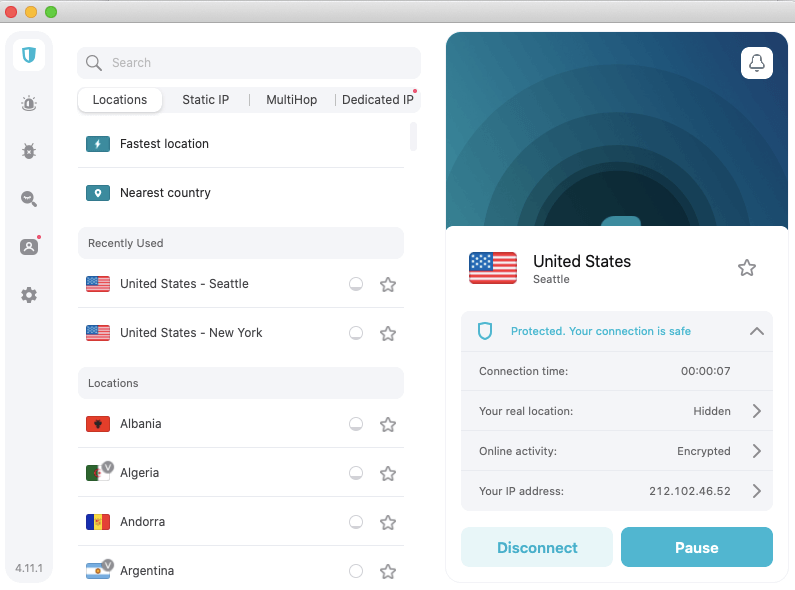
but it also has plenty of options for going deeper.
You’ve got several options for connecting. Clicking “fastest location” automatically puts you on the fastest available server. “Nearest country” takes you to the fastest server in a different country than you. If neither of those work, you can use the search bar or manually scroll through the list of server cities, clicking the star to save favorites for quicker access.
Static IPs, Dedicated IPs & Multi-Hop
On the next tab, you can choose from static IP addresses in six countries: Germany, the Netherlands, Japan, Singapore, the U.K. and the U.S. Static IP addresses are useful on sites where connecting through a rotating VPN server might be suspicious — the sites where you’re constantly getting asked to solve “I’m not a robot” puzzles.
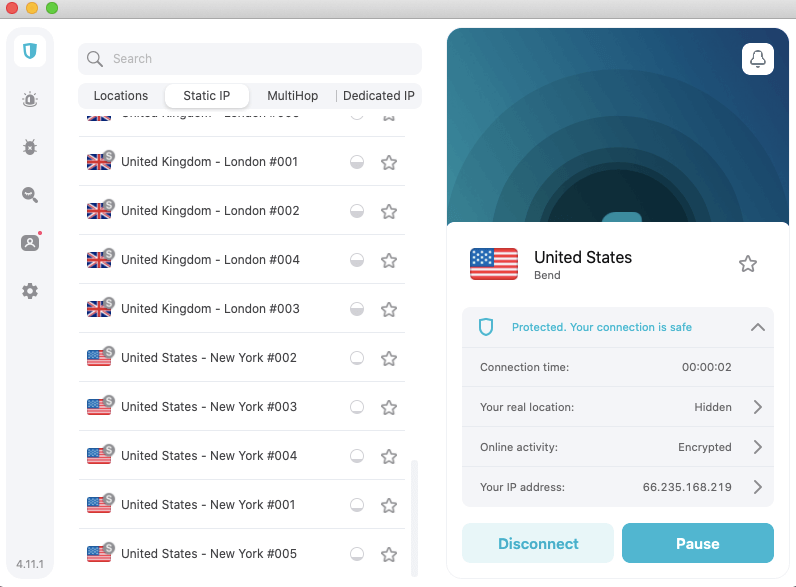
so you might occasionally find one blocked.
Surfshark is one of the few VPNs where you can build your own multi-hop connection — that means routing your VPN through two servers instead of one, choosing both manually. There are a few premade paths, but if you don’t like them, just click “create connection” and make your own.
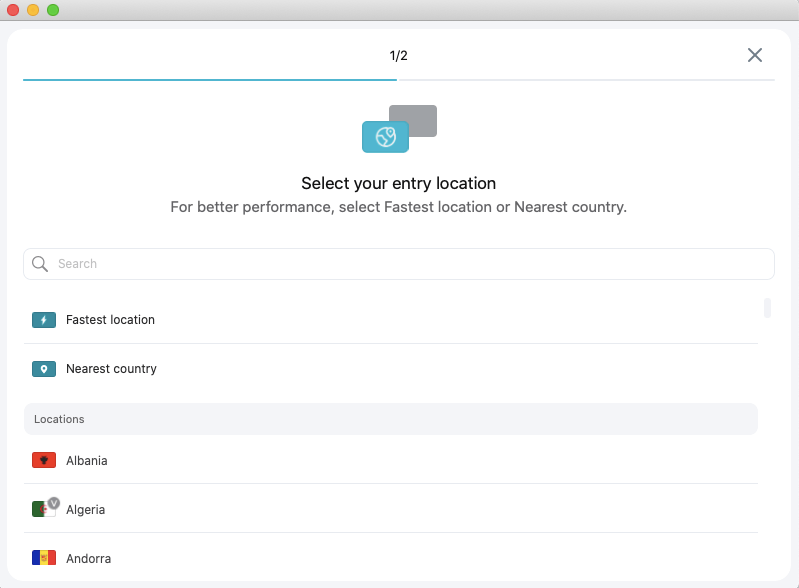
Multi-hop connections are usually about getting extra security, but when you can choose the entry and exit nodes, they can also improve performance. By entering the network through the nearest node and exiting through a node in the country where you need an IP address, your connection should theoretically be faster.
The final tab on the server list, “dedicated IP,” is for users who might be concerned about sharing a static IP address with other users. For an extra fee, a dedicated IP address gives you your own personal IP address that nobody else can use. This makes it easier to browse sensitive websites and enables safer remote desktop connections.
Kill Switch, Split Tunneling & More
The rest of Surfshark’s basic features can be found in its “settings” tab. Under “VPN settings,” you can toggle what the quick-connect button does, enable auto-connect on certain networks and activate CleanWeb, which prevents all websites and online apps from loading ads.
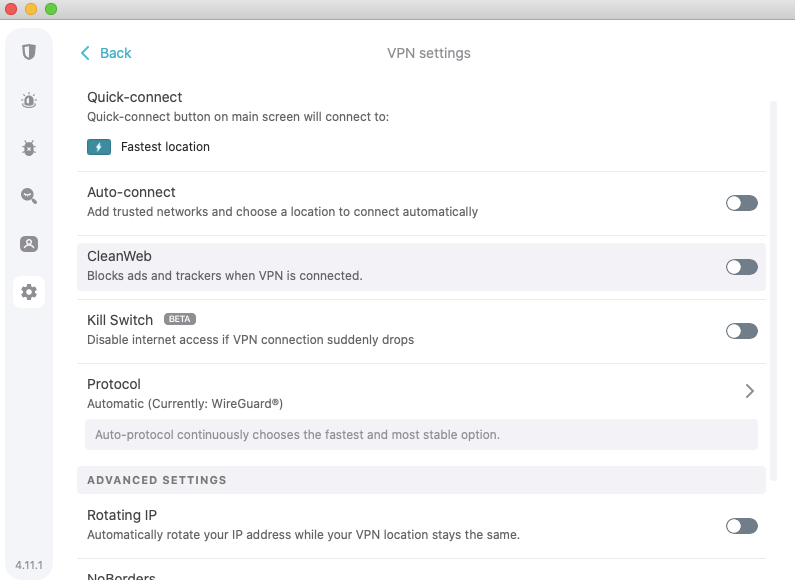
Auto-connect is less complex than you’ll get with programmable VPNs like CyberGhost (learn about Smart Rules in my CyberGhost review). All you can do is specify what action the VPN app will take when it opens and add trusted WiFi networks where it won’t do that action.
You’ll also find the VPN kill switch on the “VPN settings” page. When active, a kill switch watches in case the VPN disconnects unexpectedly and cuts off your internet access at the exact same instant. Surfshark employs a “soft” kill switch, so when it’s active, you’ll still be able to get online without connecting to the VPN first. Combine it with auto-connect if you’re forgetful.
Split tunneling is also available, but you’ll only find it on Windows, Android and routers (which is part of the reason Surfshark loses points in this section). With split tunneling, you can run some traffic through the VPN while leaving other traffic unprotected for better speeds. Its limited availability is one reason Surfshark isn’t a great VPN company for torrenting.
Advanced Features
The IP rotator tool was the first advanced feature released along with the Surfshark Nexus announcement, serving as a proof of concept. With this feature enabled, the Surfshark VPN app will intermittently change your IP address to a new one in the same location to make it harder to track you. It’s nice, but not strictly necessary.
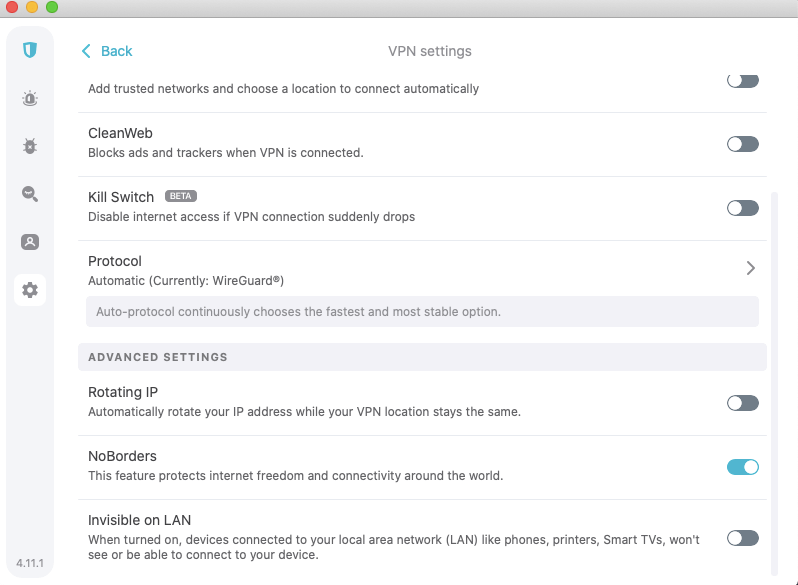
Surfshark comes with two features to make it more usable in countries with heavy internet censorship, such as China. The first is obfuscation, which hides metadata that suggests you’re using a VPN in order to get around blocks. You can’t turn this on manually, but it’s automatically enabled on the OpenVPN protocol.
The second anti-censorship feature, NoBorders mode, is active by default but can be turned off. If Surfshark detects restrictions on your internet connection while NoBorders is active, it automatically routes your traffic to a server optimized for restrictive networks.
“Invisible on LAN” is a helpful feature for when you’re using public WiFi. Hackers can take advantage of local connections to access your device through a public network, but if this feature is active, your device can’t be seen. Just make sure to turn it off at home so you can connect to wireless devices.
What Is Surfshark Alert?
At this point, we’ve traveled beyond the borders of Surfshark VPN and into the other apps Surfshark One has to offer. Surfshark Alert is a data breach scanner. It scans the dark web for your email, passwords, financial data and other personally identifiable information and notifies you whenever something sensitive appears.
What Is Surfshark Search?
Surfshark Search is a private search engine similar to DuckDuckGo (see our DuckDuckGo review). Instead of building a profile on each user like Google does, private search engines surface results using just the immediate keyword. Additionally, Surfshark search displays no ads whatsoever.
What Is Surfshark Antivirus?
Surfshark Antivirus is a stripped-down anti-malware program that can check your system for viruses and quarantine downloaded files to scan them for danger. It’s mainly useful because it comes with the VPN — it lacks most of the other important antivirus features, such as phishing warnings, ransomware backups and a password vault.
What Is Incogni?
Available through a Surfshark One bundle or as a standalone subscription, Incogni searches the web for data brokers that might have your information, then automatically sends them a request to delete whatever they’ve got on you. See my Incogni review for more details about data brokers and Incogni itself.
Surfshark Cost: Plans & Value for Money
The biggest difference to come from the Surfshark One rebrand is a change in how you pay for Surfshark. Before, every plan had the same features, only differing in duration. Now you can buy one of three subscription tiers with different feature sets, and choose one of three lengths of time for each.
Surfshark has always been affordable — in fact, it’s on my list of the best cheap VPNs — and the Surfshark One additions follow that trend. While you may find better examples of each of its apps, the 25-month Surfshark One+ plan is probably the cheapest you’ll ever find this level of functionality bundled together.
Every Surfshark subscription comes with unlimited simultaneous connections; you can be logged in and connected on a theoretically unlimited number of devices: desktops, laptops, phones, browsers, smart TVs, routers and other devices.
Surfshark VPN Cost: Breaking Down Pricing & Plans
Surfshark offers three plans, each with different payment durations. Your first step is to determine how many features you need. The most basic plan, Surfshark Starter, comes with just the VPN and the CleanWeb ad and pop-up blocker. If you’re a prior customer of Surfshark VPN, this is the best way to get the same service you’ve always had.
The next level up is Surfshark One. This adds a raft of new options: the private Surfshark Search engine, Surfshark Antivirus, the Surfshark Alert data breach scanner and the new Alternative ID system that creates a burner email address.
At the top, Surfshark One+ adds an Incogni subscription. This may seem like scant reason to upgrade, but since Incogni costs between $6.49 and $12.99 per month on its own, you can save a lot.
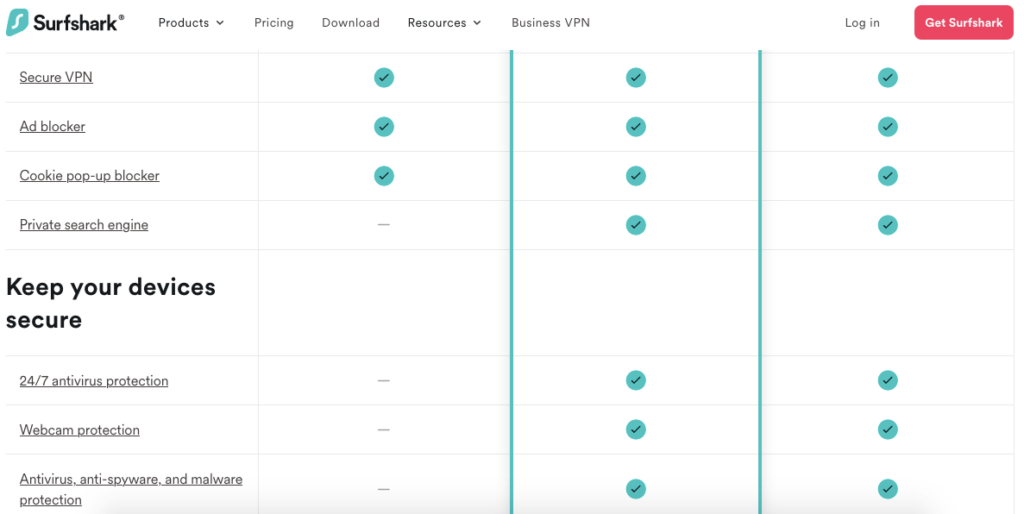
Once you know what level of service you need, choose a duration. The longer you commit, the less you’ll pay per month. There’s a catch, though — prices on plans longer than a month change after the first billing period ends. They usually rise, but not always.
| Plan: | monthly | 12 months | 25 months |
|---|---|---|---|
| Surfshark Starter | $12.95 | First year: $3.99 per month ($47.88 total) After first year: $4.98 per month ($59.76 total) | First 25 months: $2.39 per month ($59.76 total) After 25 months: $4.98 per month ($59.76 total) |
| Surfshark One | $17.95 | First year: $4.49 per month ($53.88 total) After first year: $6.58 per month ($79 total) | First 25 months: $3.35 per month ($83.76 total) After 25 months: $6.58 per month ($79 total) |
| Surfshark One+ | $22.95 | First year: $8.29 per month ($99.48 total) After first year: $8.25 per month ($99 total) | First 25 months: $6.23 per month ($155.76 total) After 25 months: $8.25 per month ($99 total) |
How to Get Surfshark for Free
There are two ways to get Surfshark for free, but neither of them are permanent — there’s no forever free plan like you’ll find on Proton VPN (see my Proton VPN review). You can try every plan (including Surfshark One and One+) free for 30 days, as long as you request your refund before the time is up. You will need a payment method for this.
If you have an iOS, macOS or Android device, you can get a seven-day free trial for Surfshark VPN alone without entering payment information. Just download Surfshark through the appropriate app store, open it and click the “start free trial” button. Once you’ve activated the trial, you can use it on any device.
Surfshark Pricing Deals
Surfshark isn’t currently offering any special pricing deals except for its 12-month and 25-month plans. It commonly offers holiday discounts, though, so check back here regularly, especially before Black Friday and Cyber Monday.
Apps & Support
Surfshark can protect any device that’s connected to the internet, though only some get native apps. Desktop and laptop computers, mobile devices and web browsers get their own apps. For everything else, you can install Surfshark on a compatible router, which protects everything on that router’s network.
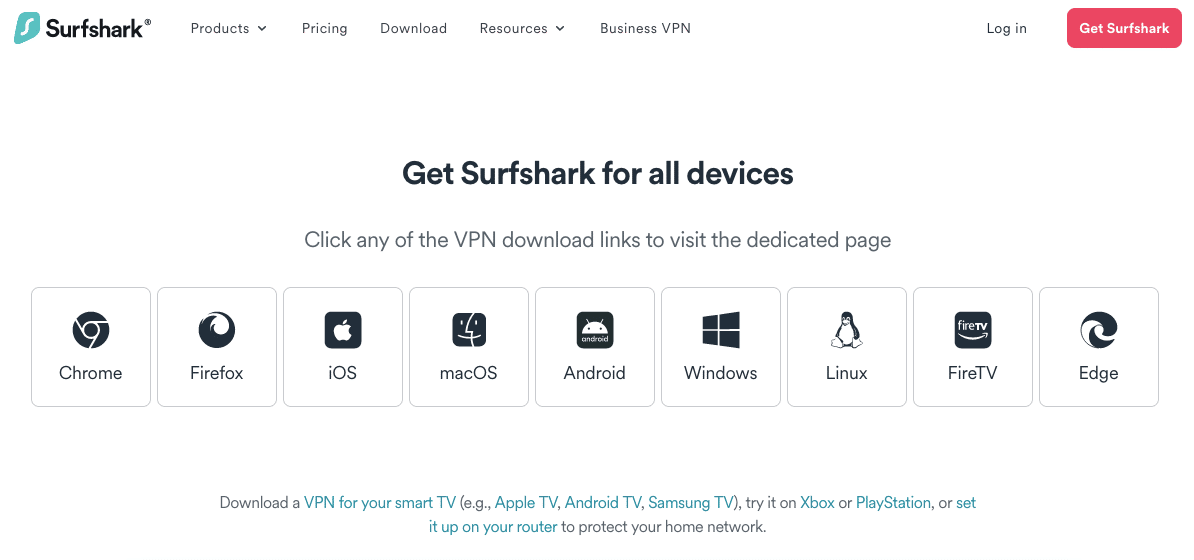
— plus FireTV and several routers.
On smart TVs that don’t support Surfshark VPN (which is all of them except Fire TV), you can still use smart DNS to change your location and watch TV and movies from other countries. Beware that this does not encrypt your internet traffic, so don’t do anything sensitive.
What Devices Work With Surfshark?
These platforms support native Surfshark apps:
- Desktop: macOS, Windows, Linux
- Mobile: iOS, Android
- Browser extensions: Chrome, Edge, Firefox
- Smart TV: Fire TV
- Smart DNS only: All smart TVs
For any other device, install Surfshark on a compatible DD-WRT, Asus or Tomato router.
Servers & Server Locations
Surfshark has great server coverage. It hits almost as many countries as ExpressVPN, which I usually use as the gold standard (see my ExpressVPN review to learn why). If you primarily want a VPN for streaming, Surfshark is among the best choices, letting you explore 100 different sets of streaming libraries.
How Many Servers Does Surfshark Have?
Surfshark has a network of 3,200 total servers in 100 countries and territories spread across every continent but Antarctica. Some countries have more than one location, so you get a total of 143 options for new IP addresses.
Where Are Surfshark Servers Located?
In addition to being numerous, Surfshark’s VPN servers are distributed well. Africa, the continent most often overlooked by VPN companies, has six different locations, and South America has eight. Central Asia is also represented much better than usual, with Kazakhstan, Uzbekistan and Azerbaijan getting locations.
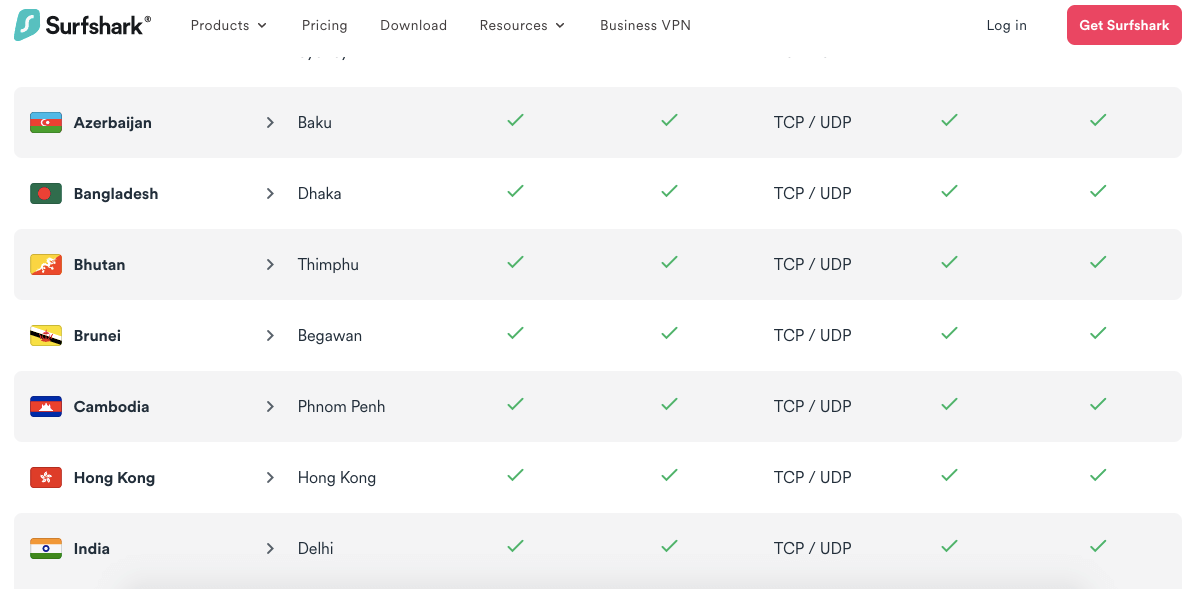
The one problem here is that certain servers are virtual, and it’s not always clear which ones. A virtual server gives you an IP address in one country but is physically located in another. Nearby servers generally perform better, but if you’re in Mongolia and the Mongolia server is really in Chicago, you won’t get that benefit.
Note, though, that virtual servers can be best for accessing IP addresses in countries where it’s dangerous to have physical servers, like Russia.
Speeds & Performance Testing
Since VPN providers work by encrypting and rerouting your normal internet connection, they will always slow down your browsing a bit that what you’d get from your internet service provider — but just how much speed you lose varies widely between services. A good VPN service will ensure that this speed reduction is minimal. Surfshark is one of the good ones.
I tested Surfshark with six different server locations using WireGuard, the fastest VPN protocol. The tests measured three statistics: latency (lower is better), download speed (higher is better) and upload speed (higher is better). My results are in the table.
| Server location | Latency (ms) | Download (Mbps) | Upload (Mbps) |
|---|---|---|---|
| Unprotected (Portland, U.S.) | 18 | 51.04 | 5.72 |
| Bend, U.S. (fastest location) | 34 | 50.12 | 5.69 |
| United Kingdom | 353 | 48.34 | 5.57 |
| Colombia | 295 | 43.18 | 5.53 |
| South Africa | 670 | 30.17 | 5.49 |
| Singapore | 399 | 40.77 | 5.42 |
| Australia | 339 | 48.25 | 5.46 |
How Fast Is Surfshark?
Download and upload speeds are both incredible on Surfshark. On the nearest location, I lost almost nothing in either direction. Upload speeds stayed above 90% of unprotected speeds, everywhere in the world. Download speed varied a bit more, with the South Africa server turning out unusually sluggish, but Surfshark still offered notably fast speeds in five out of six continents.
Latency is somewhat high, but it’s got one thing going for it: consistency. I tested each server several times and pings always came in within one or two milliseconds of each other. Surfshark may cause some lag with instantaneous communication over long distances, but at least you won’t get any frustrating fluctuation.
Streaming & Torrenting
Surfshark is an excellent VPN for Netflix and any other streaming platform. Its long list of server locations, including virtual locations in countries that are often overlooked, means you can explore 100 different libraries on every multinational streaming service. If you’ve been hankering to check out Kazakhstani Netflix, this is the VPN for you.
Can Surfshark Unblock Netflix and Other Streaming Sites?
The other reason to pick Surfshark for streaming is that streaming platforms can’t catch it. In my tests, it got into six sites undetected: Netflix, Hulu, Amazon Prime Video, Max, BBC iPlayer and Disney Plus. It’s hard to test every streaming service these days, but six in a row is a good indication that a VPN is built right.
Is Surfshark Good for Torrenting?
On the other hand, Surfshark may not be the best choice for torrenting. Previously, it claimed all its servers allowed P2P traffic, but I can no longer find that claim on its website. This doesn’t mean your torrents will necessarily leak, but it may be a better idea to pick an option higher on our best VPN for torrenting list.
Surfshark Security: Encryption & Protocols
Surfshark only uses VPN protocols with the latest and strongest encryption. You’ve got four choices: IKEv2, WireGuard, and OpenVPN over TCP and UDP. They’re all fast and secure enough that you’ll get a safe, fast experience no matter which one you pick — having additional options is just a nice backup in case one doesn’t work.
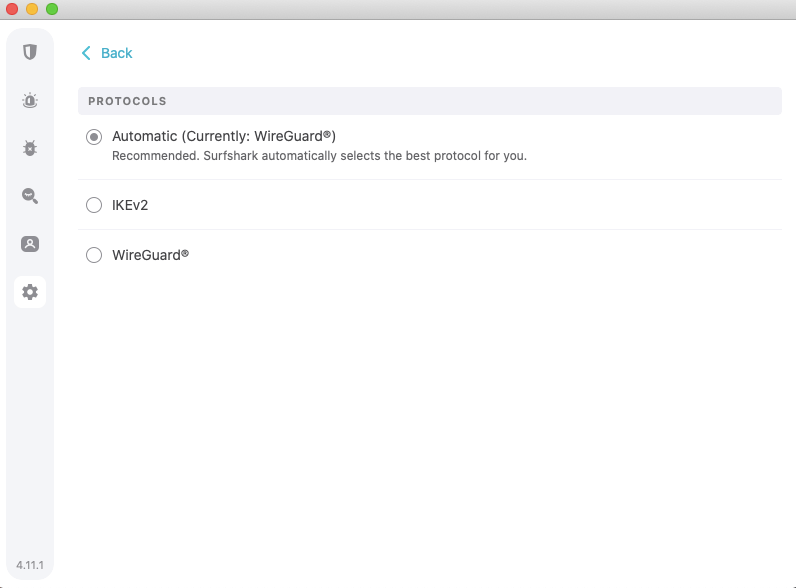
On some systems, including macOS, the choice is even more limited, with only WireGuard and IKEv2 available (unless you manually set up an OpenVPN connection through TunnelBlick). This generally isn’t a problem, except for obfuscation, which isn’t available unless OpenVPN is.
How Secure Is Surfshark?
Of course, anybody can use the strongest available protocols; the real trick lies in building a leak-proof infrastructure. I ran a DNS leak test on several servers to check if Surfshark protected my IP address. The VPN server’s address came up every time, meaning I was also invisible to my ISP and anyone else who might be looking.
Privacy & Logs
When checking to see if a VPN is private, I look at three things: the VPN’s own privacy policy, the news and any independent audits. Surfshark’s privacy policy summarizes each section with a readable header, but I don’t trust summaries, so I read through the thing in full.
The verdict: Surfshark collects a lot of information on its own website, but none of it can be traced back to you. Compliant with the laws of its Dutch home base, no other information is retained. Even so, it’s a mark against Surfshark that it collects marketing information at all, especially with VPNs like Mullvad outpacing it in privacy (see my Mullvad review).
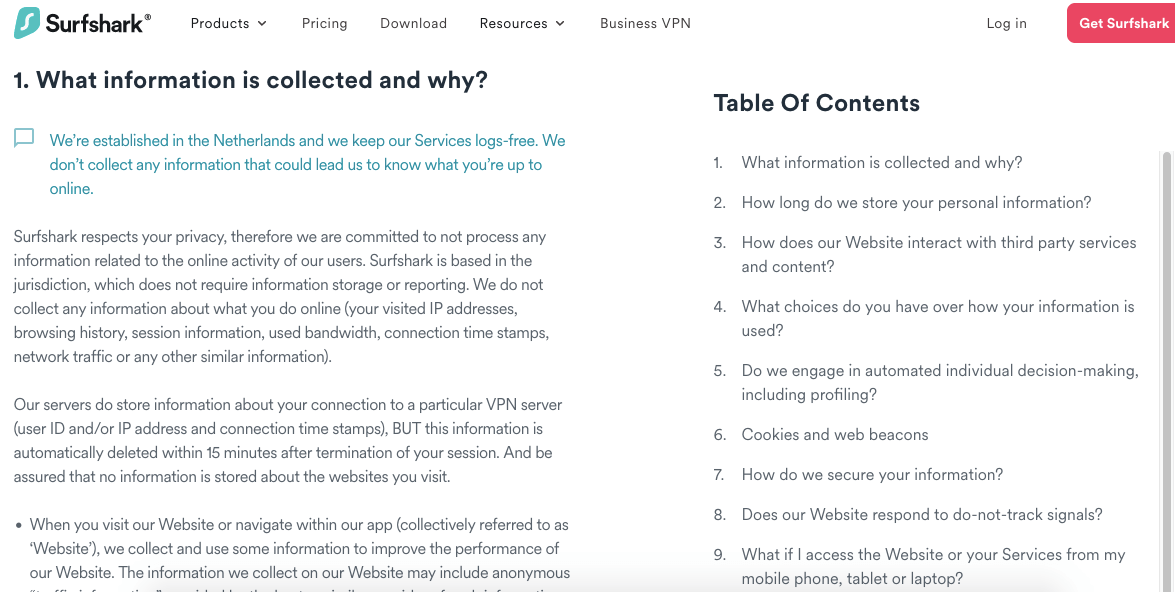
According to five years of news stories, Surfshark has never suffered a data breach, nor has it been caught tracking or selling user data. In 2023, it passed two third-party audits — one by Deloitte that approved its no-logs policy, and another by Cure53 that verified its security.
Does Surfshark Keep Logs?
Taking all this evidence together, I’m confident in saying that Surfshark doesn’t keep logs. Like all trustworthy VPNs, it stores user activity on RAM that gets wiped every hour or so. If Surfshark is running a secret data brokerage, it would be hard to implement and even harder to hide.
Customer Support & Service
For once, I didn’t run into any problems during testing that required expert assistance, but I can say from experience that Surfshark is mostly strong on the customer support front. The wiki has been reorganized and improved since my last Surfshark VPN review, with large, unwieldy categories broken down into more navigable chunks.
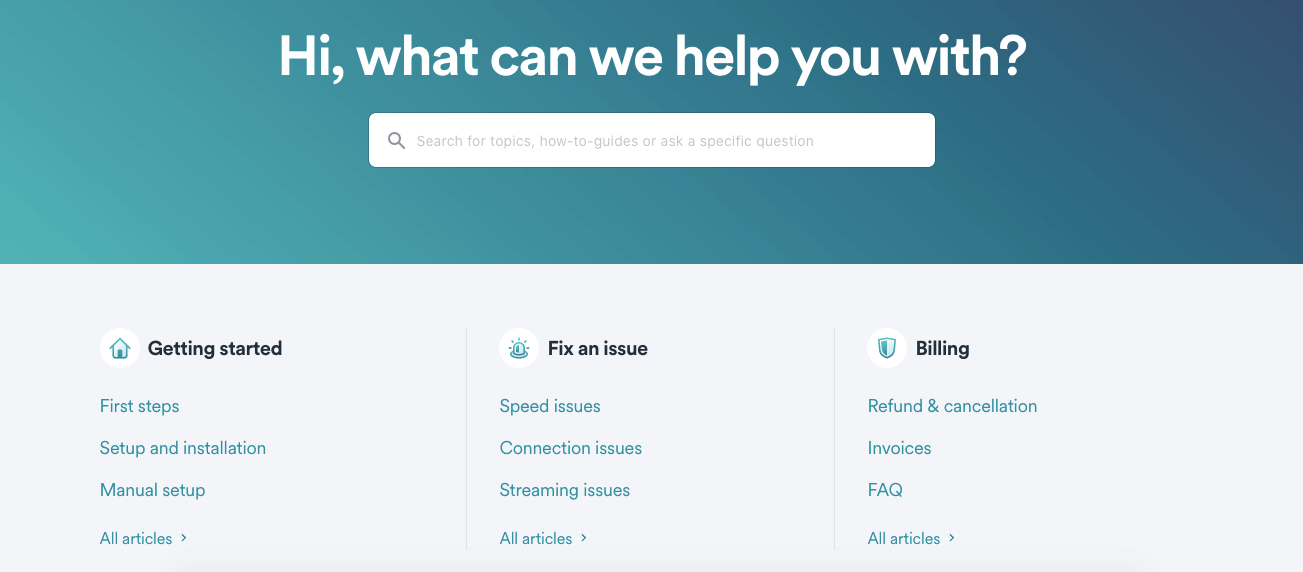
The articles themselves are well-written how-tos with lots of pictures and easily followable instructions. Anyone looking for troubleshooting should find themselves in soothing hands. My only complaint is that the “Surfschool” category doesn’t live up to its name — it’s educational, but mostly a weird grab bag where you’re hard-pressed to find something specific.
How to Contact Surfshark
To get in touch with Surfshark, scroll to the bottom of the “support” page. You can either start a live chat or submit a support ticket. Live chat offers quick responses and appears to still have real people on the other end, even in the age of chatbots. Email tickets are available for more complex problems or if you can’t get a fast enough reply on the live chat.
Ease of Use
Surfshark’s UI has improved a lot since my last in-depth test. Previously, I had some complaints about the interface insisting on slower servers, taking too long to connect, and opening and closing the app window on its own. None of these were dealbreakers, but it’s still good to see them fixed — it’s evidence of a team that takes improvement and quality of life seriously.
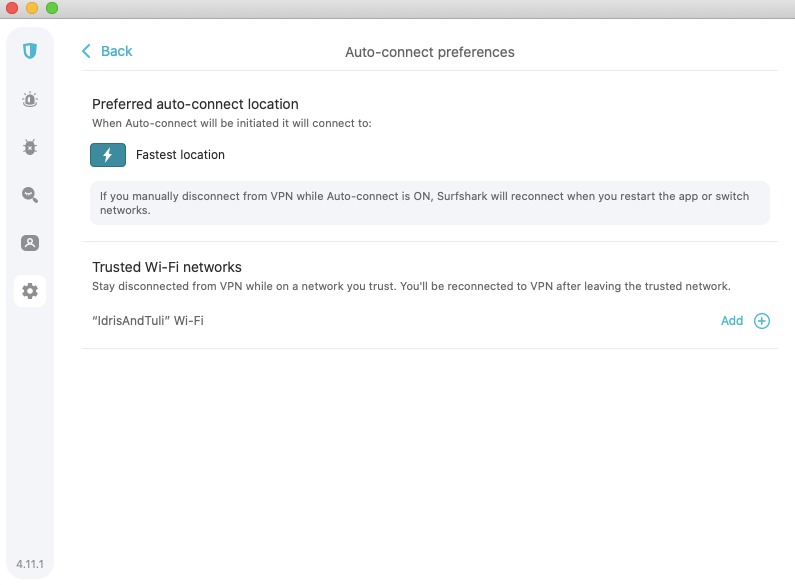
There are still a couple of slightly janky choices. Menus in the settings page are almost too streamlined; you can’t even see that auto-connect is anything but an on/off switch until you click on it (which connects you to a server). The latency of each server is invisible unless you hover your mouse over it. Nothing is blatantly terrible, but there’s room to improve.
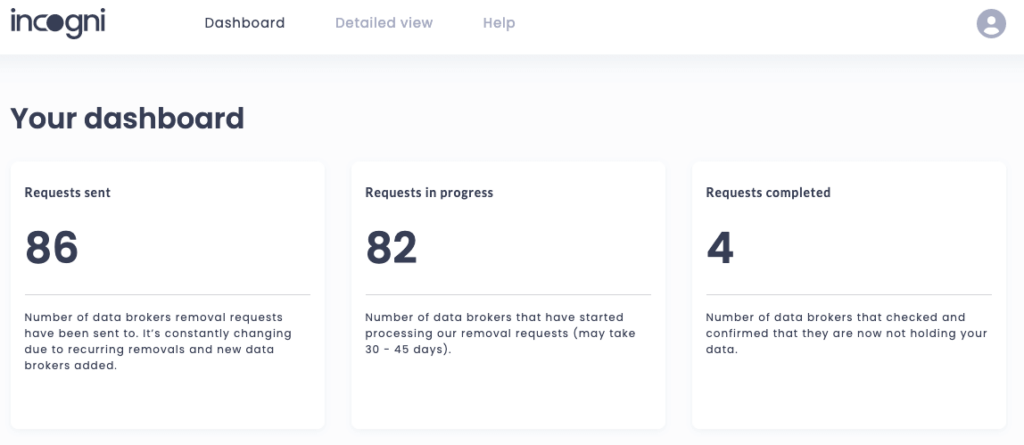
The other apps in the Surfshark One suite are easier to use, largely by virtue of having fewer moving parts. Surfshark Search is a search engine, Alert is a notification system, and Antivirus works with a few clicks. Incogni is likewise so simple that you hardly have to do anything.
Bottom Line: Do I Recommend Surfshark?
In the end, I’ve got bad news and good news about the Surfshark One rebrand. The bad news is that not every app earns its keep. I can’t yet see a reason to go with Surfshark Search over a free service like DuckDuckGo, and Surfshark Antivirus still doesn’t have enough features to replace a dedicated app.
The good news is that I love the apps that work. Alert and Incogni do their jobs with minimum fuss, and they’re services worth paying for. The best news, however, is that Surfshark remains a great VPN provider choice. Whether you want to stream from around the world or just protect yourself on a public network, it gets everything done without ever becoming a chore.
Plus, at the two-year mark, it’s one of the cheapest VPNs at its level — and your whole circle can use it thanks to the lack of a connection cap. Just be careful, as the great-looking prices on the site are only for the first billing period.
Thanks for sticking with me through the full Surfshark VPN and Surfshark One review! As always, leave your thoughts in the comments, and happy surfing.
Surfshark Alternatives
ExpressVPN is a little more expensive than Surfshark, but comes with equally good speeds and a better UI. It’s also got more total server locations and reaches a few more countries.
NordVPNis the fastest VPN around thanks to well-developed infrastructure that keeps server loads minimal. With shorter latencies than Surfshark, it’s the best choice if you primarily use a VPN for gaming or video chatting.
Proton VPN is a strong free VPN with unlimited data. It’s not ideal for streaming, as you can’t choose your server location, but excellent for practicing everyday security without impacting your budget.

Leave a Reply