
DuckDuckGo Review 2025
- Table of Contents
- DuckDuckGo Browser Review Overview
- Pros and Cons of DuckDuckGo
- DuckDuckGo: Latest News & Updates
- DuckDuckGo: Background & History
- DuckDuckGo Features (80/100)
- DuckDuckGo Cost: Plans & Value for Money (90/100)
- Apps & Support (90/100)
- Speed & Performance (70/100)
- DuckDuckGo Security (80/100)
- Privacy & Logs (75/100)
- Customer Support & Service (65/100)
- Ease of Use (90/100)
- DuckDuckGo Reviews & Complaints
- Bottom Line: Do I Recommend DuckDuckGo?
- DuckDuckGo Alternatives
DuckDuckGo, the first private search engine, has just launched desktop browsers for Windows and macOS. They’re not too elaborate yet, but they block trackers and personalized ads on every site. Try DuckDuckGo’s browsers for free here.
If you want to launch a new search engine, you have one job: differentiate yourself from Google. DuckDuckGo managed to do that by positioning itself as the antidote to big tech data collection. Unlike Google, DuckDuckGo promises to forget your search query as soon as it runs, and it never saves browsing data to use against you. My DuckDuckGo review puts that claim to the test.
Having begun its life as a search engine, DuckDuckGo has since rolled out mobile and browser apps, and it is expanding its user base at a remarkable rate. As of June 2020, it claims to have handled over 50 billion searches — and that number is growing exponentially. It’s a vital service, as search engines can be a major point of vulnerability in your online safety.
It seemed like the perfect time for me to shine a light on DuckDuckGo and see how private it really is. In this review, I’ll test out DuckDuckGo’s new browser, search engine and other features, and reach a verdict on whether it can really protect your online privacy.
Why Use DuckDuckGo Instead of Google?
Google logs the keywords you search for and sells them to advertisers. DuckDuckGo doesn’t record your search history — it bases ads on the keywords you just searched for instead of building profiles on you, a first among mainstream search engines.Is DuckDuckGo a Safe Website?
DuckDuckGo has never been hacked and, if it’s true to its privacy policy, it would have no information to share if it was. However, it doesn’t encrypt your internet traffic, so your ISP can still see what you search for.How Much Does It Cost to Use DuckDuckGo?
DuckDuckGo is free to use. It makes money through non-targeted ads on its search engine.Is DuckDuckGo Owned by Google?
No, DuckDuckGo has no relationship to Google’s search engine or any other aspect of its business. In fact, it gets its search results from almost every other search engine except Google.
DuckDuckGo Browser Review Overview
For this review, I’ll be primarily focused on DuckDuckGo as a private browser. It’s still in beta and doesn’t have a lot of features yet, but there’s still plenty to cover. If you’re looking for a more established option, check out our list of the best browsers with built-in VPN features.
DuckDuckGo Specs
- Website: duckduckgo.com
- Our rating: 91/100
- Pricing: Free
- OSes: iOS, Android, macOS, Google Chrome, Firefox
Pros and Cons of DuckDuckGo
Why DuckDuckGo Is Good
- Blocks all trackers
- No personalized ads on search engines
- Exclude sites when clearing history
- Completely free
- All apps are easy to use
Why DuckDuckGo Is Bad
- Formerly allowed Microsoft trackers
- Few features on desktop browsers
- FAQs don’t apply to browsers
- Privacy policy hasn’t been independently audited
How Good Is DuckDuckGo?
The DuckDuckGo search engine quite good. Its search results rely heavily on Bing, but with aggregated information from enough other search engines that you’ll almost always find a good answer. As a browser, it’s a bit clunky, but it’s very easy to use. Its privacy credentials are strong, though they could use a little more verification.
DuckDuckGo: Latest News & Updates
I’ll update this section whenever some major news comes out about DuckDuckGo. The most recent development is that DuckDuckGo, like every other search engine, is integrating AI. Its new chatbot, DuckAssist, can answer simple questions in natural language, though at the moment it’s only considered “relatively reliable.”
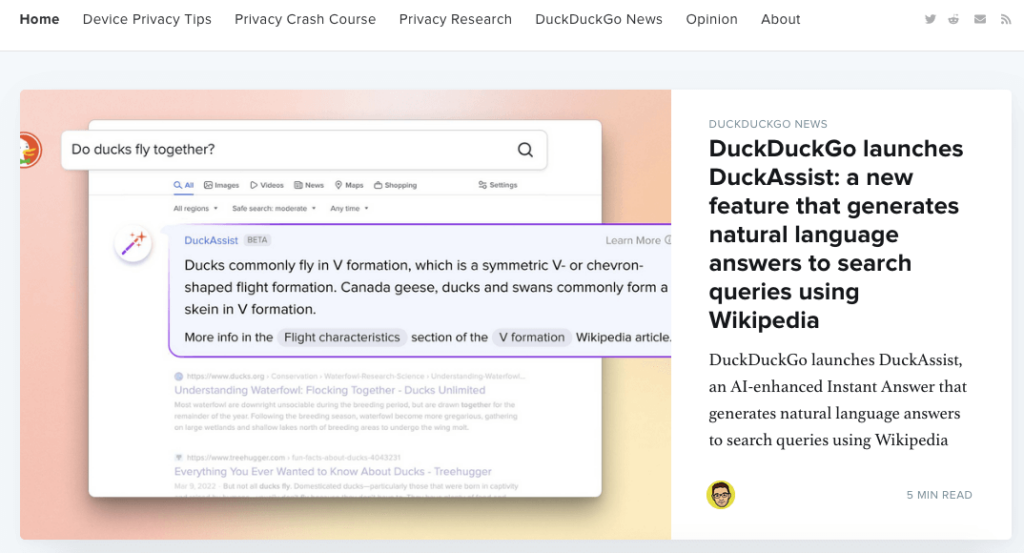
DuckAssist apparently triggers when a question has a clear answer on Wikipedia. I tried several questions and couldn’t seem to make it activate, but the rollout is still in early stages.
DuckDuckGo: Background & History
Founded in 2008, DuckDuckGo initially spread in hacker circles. In 2010, it took the step that made it more than just another also-ran search engine when it decided to eschew search history tracking altogether. Since then, it’s become the top private alternative to Google, trusted by many who disagree with the larger search engine’s invasions of anonymity and privacy.
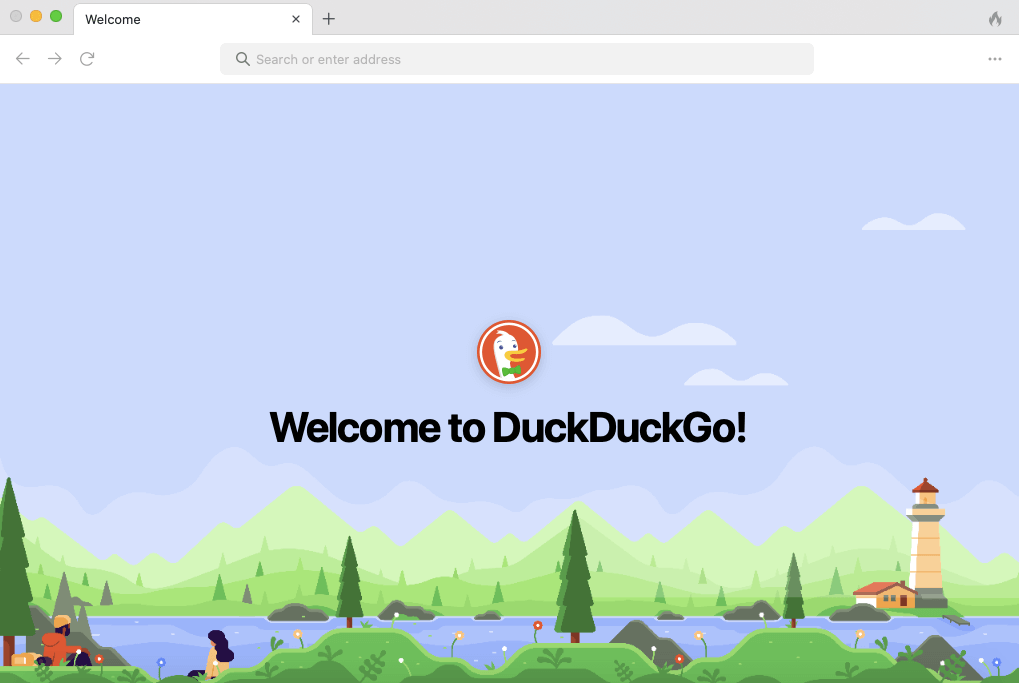
What Is DuckDuckGo?
DuckDuckGo is a search engine that provides web search results without saving your search history (unlike Google, Bing and others). It collates about 400 sources, including other search engines and its own web crawler, but eschews personalized search results.
At first, DuckDuckGo offered its private search engines through a website. As options for browsing the internet proliferated, DuckDuckGo followed suit. It’s now available as an extension and an entire private browser, similar to Firefox, Brave or Tempest (read the Tempest browser review).
Is DuckDuckGo a VPN?
Yes, the DuckDuckGo browser does have a VPN built-in, though you have to subscribe to a Privacy Pro plan to use it.
Is DuckDuckGo Legit?
Yes, DuckDuckGo is fully a fully legit browser, built by a trustworthy company with a reputation for safeguarding user privacy.
Who Owns DuckDuckGo?
DuckDuckGo is owned by DuckDuckGo Inc., an independent company run by CEO Gabriel Weinberg. Despite persistent rumors, it has not been acquired by Google or Microsoft. However, it does get its search results from Bing (among other search engines). In exchange for this, it appears to have previously offered Microsoft some exemptions from its tracker blockers.
As of October 2022, Bing appears to have renegotiated its contract so it can finally block Microsoft scripts. Although the past relationship is a distinct downside, DuckDuckGo’s response is heartening.
It also doesn’t necessarily mean DuckDuckGo was ever so tight with Microsoft that it’ll share user information. DuckDuckGo has plenty of third-party relationships — for example, it uses Apple Maps to localize searches. What really matters is the strength of its privacy policy.
Where Is DuckDuckGo Located?
DuckDuckGo is headquartered in Pennsylvania, a state that lacks strong privacy laws of the sort currently on the books in California, Colorado and elsewhere. Assuming DuckDuckGo keeps to its privacy policy, however, it doesn’t matter how it handles data on you — because there shouldn’t be any.
Is DuckDuckGo Safe From Hackers?
In one sense, absolutely. DuckDuckGo anonymizes search results on all its search engines, so even if it gets hacked, there isn’t supposed to be any personal information to leak.
However, in another sense, “safe” isn’t the right way to describe it. Except by not exploiting your search results, DuckDuckGo isn’t here to protect you in any way. It uses SSL to prevent your ISP from seeing your searches, but your ISP can still see what URLs you visit. For maximum safety, combine DuckDuckGo with the benefits of VPN protection.
How Has DuckDuckGo Changed Over Time?
DuckDuckGo has changed mainly by growing beyond its search engine roots. Much like its chief rival Google, DuckDuckGo started as a search engine, then expanded to more platforms as a web browser and extension.
Unlike Google, it hasn’t made money from selling user data since it swore off trackers in 2010. It even partnered with Apple Maps in 2019 to provide searches that use your general location while keeping you anonymous.
One more thing I want to touch on here is DuckDuckGo’s reputation as a “free speech” search engine. Some users were outraged when CEO Weinberg announced plans to deplatform Russian misinformation, claiming it was a betrayal of DuckDuckGo’s core mission.
However, DuckDuckGo never promised limitless, unmoderated speech. Its job is to show you results from an aggregate of search engines without spying on you. It never made any claims about how its algorithm would prioritize those results. Every search engine needs to sort its results somehow, and on today’s internet, that will necessarily be a political choice.
DuckDuckGo Features (80/100)
DuckDuckGo has been available as a desktop web browser for only about a year, and both its macOS and Windows apps are still in beta. Even so, there’s enough to play around with — just remember as you read this section that there’s almost certainly a lot more coming.
I used the macOS and iOS apps to get most of the impressions below, though the Windows and Android apps are quite similar. Unlike most new browsers, DuckDuckGo’s aren’t based on Chromium, but on Apple’s WebKit — making them more similar to Safari than they are to Google Chrome, Edge or Opera.
Basic Features
DuckDuckGo has all the basic browser features: bookmarks, browsing history, search history, tabs, and light and dark modes. Naturally, DuckDuckGo is the default search engine (and currently the only option). A quick look at its macOS preferences page reveals that it doesn’t have much more than that.
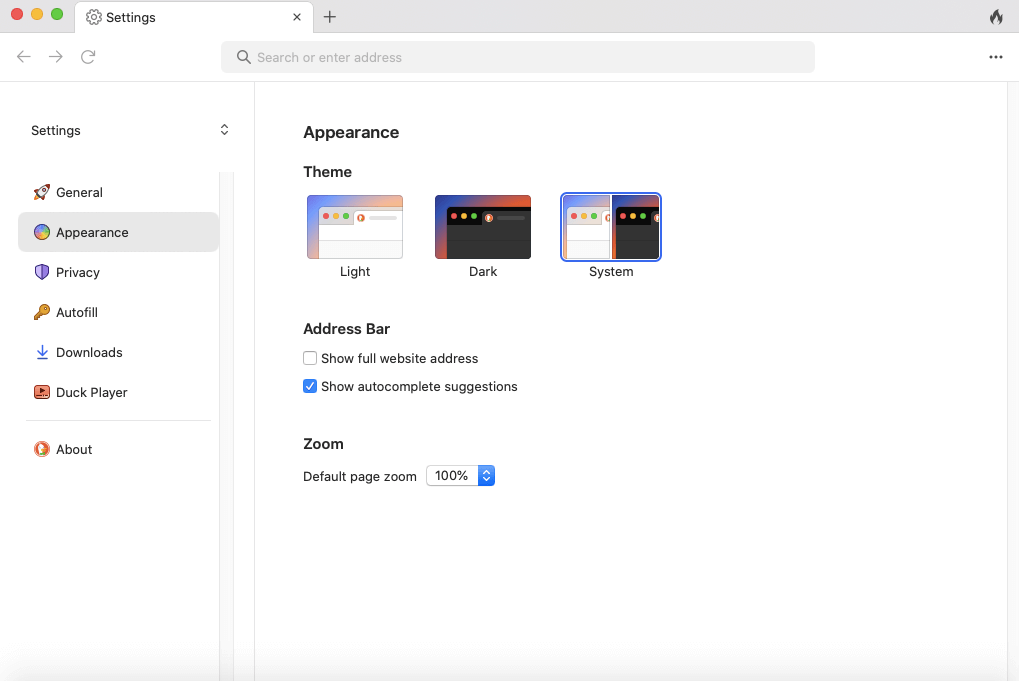
As you might expect, “privacy” is the busiest tab. You can’t turn off tracker blocking, which I actually appreciate — privacy shouldn’t be optional on a private browser (looking at you, Tempest). You can, however, toggle whether DuckDuckGo automatically clears cookie pop-ups. With the box checked, it’ll default to the most private setting on every cookie message.
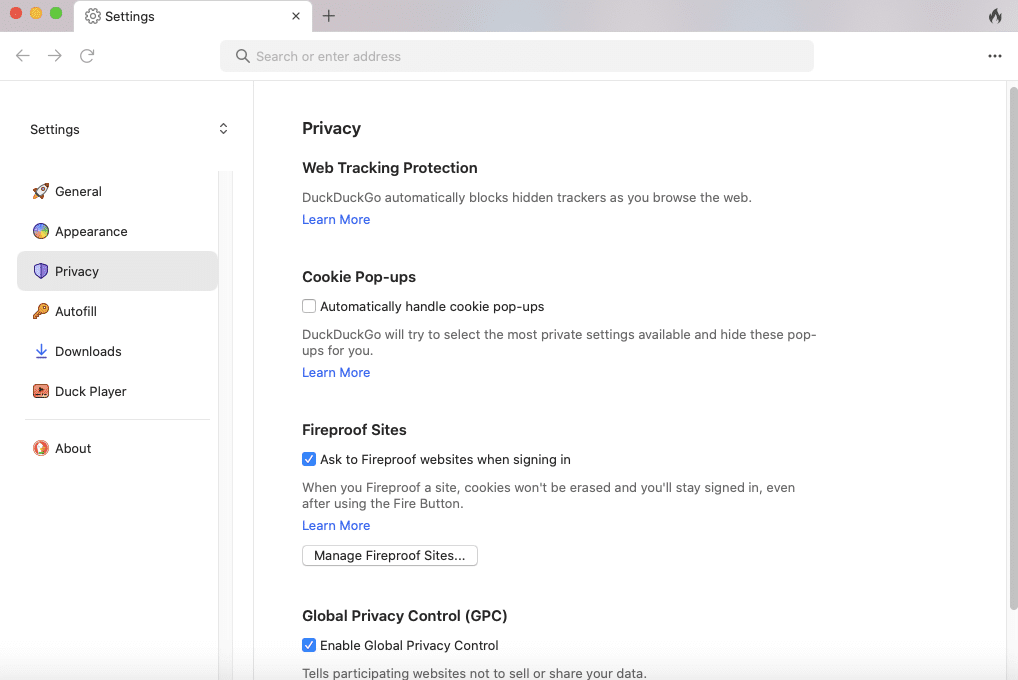
Other privacy features include fireproofing and “global privacy control” (GPC), which I’ll discuss in “advanced features” section below.
DuckDuckGo’s autofill feature includes a built-in password manager, though you also have the option to switch to Bitwarden. I recommend taking that option — it’s almost always better to use a dedicated app than an add-on.
Advanced Features
DuckDuckGo makes clearing your browser history as accessible as possible. The fire button at the top-right corner handles the whole thing. One click takes you to the menu, and another executes the clear.
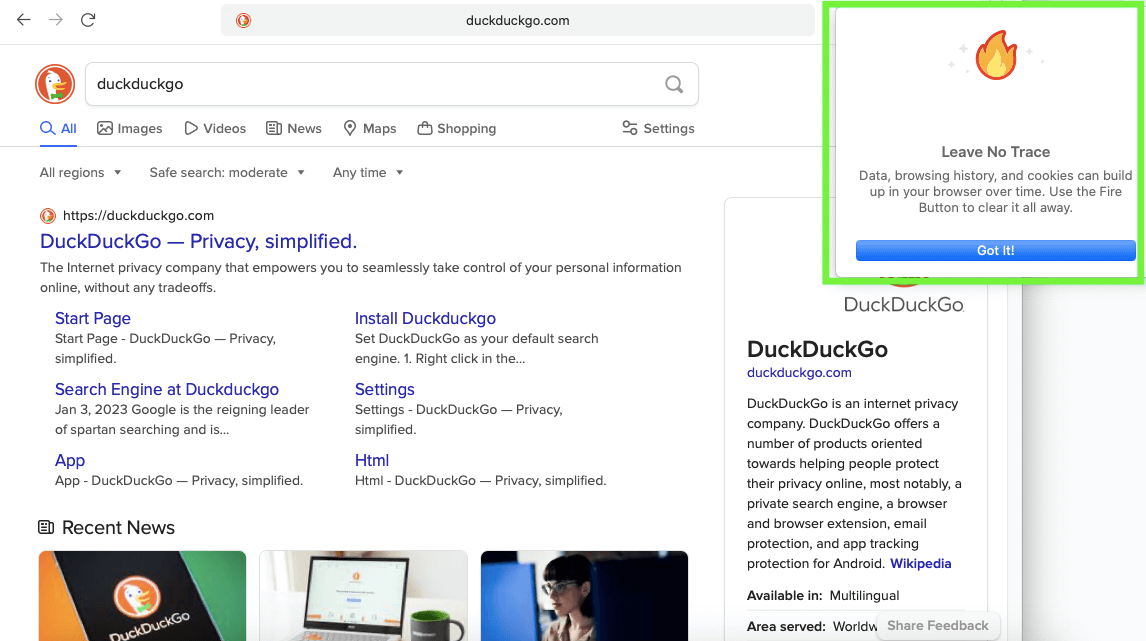
In the “privacy” tab on the settings menu, you can fireproof websites. When a site is fireproofed, the fire button won’t delete its cookies, so you can clear your history without having to log back in afterward. Exceptions to a cache purge aren’t new (Firefox and others have the same feature) but it’s rare to see it so user-friendly.
Power users will enjoy the Bangs feature, which works on all the apps, but is best designed on the duckduckgo.com website. By typing “!” into the website search bar, you’ll see a list of shortcuts through which you can search another website directly. However, by searching that site, you forfeit DuckDuckGo’s privacy protections (more in the “privacy” section below).
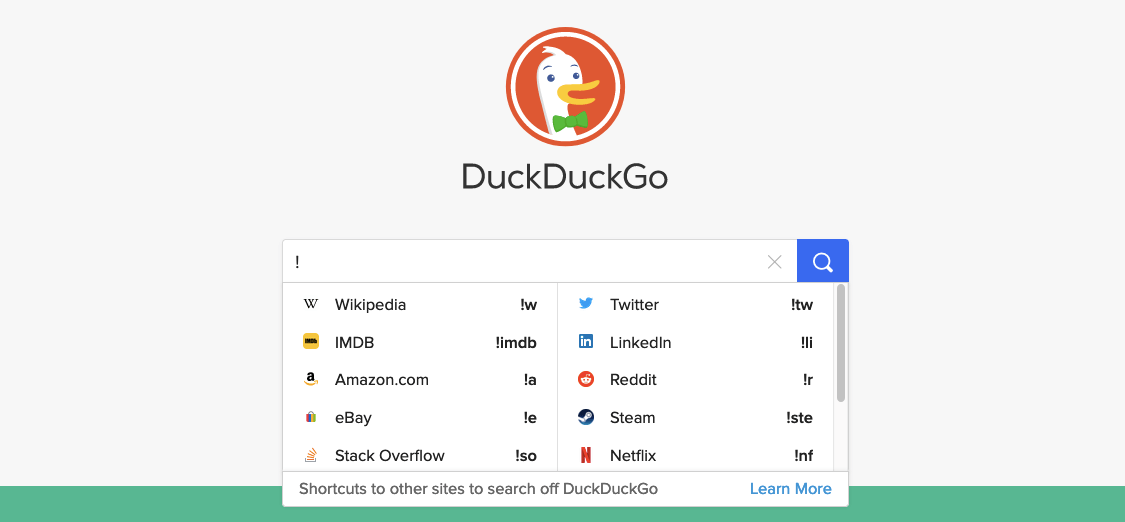
The last advanced feature, also on the “privacy” tab, is “global privacy control.” GPC is an opt-in standard that asks websites to respect users’ privacy wishes — basically a “do not call” list for the internet. If a GPC-compliant site detects that a browser has GPC activated, it will retain only the bare minimum of information from that connection.
The GPC standard is still getting off the ground, but with the recent rise in consumer privacy laws, it has the potential to be more transformative than similar efforts in the past.
What Is DuckDuckGo Duck Player?
If you open the DuckDuckGo browser and explore the settings, Duck Player is one of the only ones you won’t recognize right away. Duck Player is an extension for YouTube that blocks all ads on videos and prevents algorithms from tracking your viewing history.
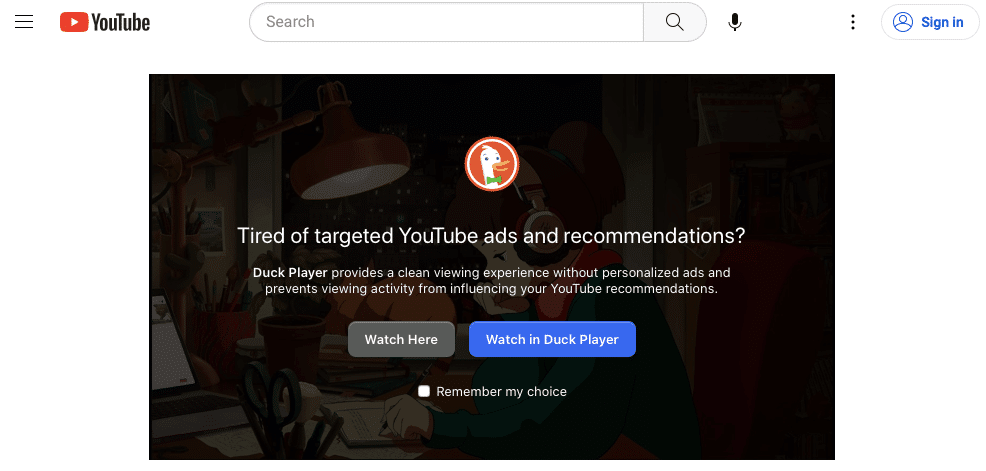
Duck Player is a balm for anyone who’s ever been afraid to watch a video lest it skew their recommendations. For now, though, it only works on YouTube.
What Is DuckDuckGo Email Protection?
Email protection is not a fully encrypted email service like Proton Mail (which you can read about in my Proton VPN review), but it does strip tracking devices from emails you receive.
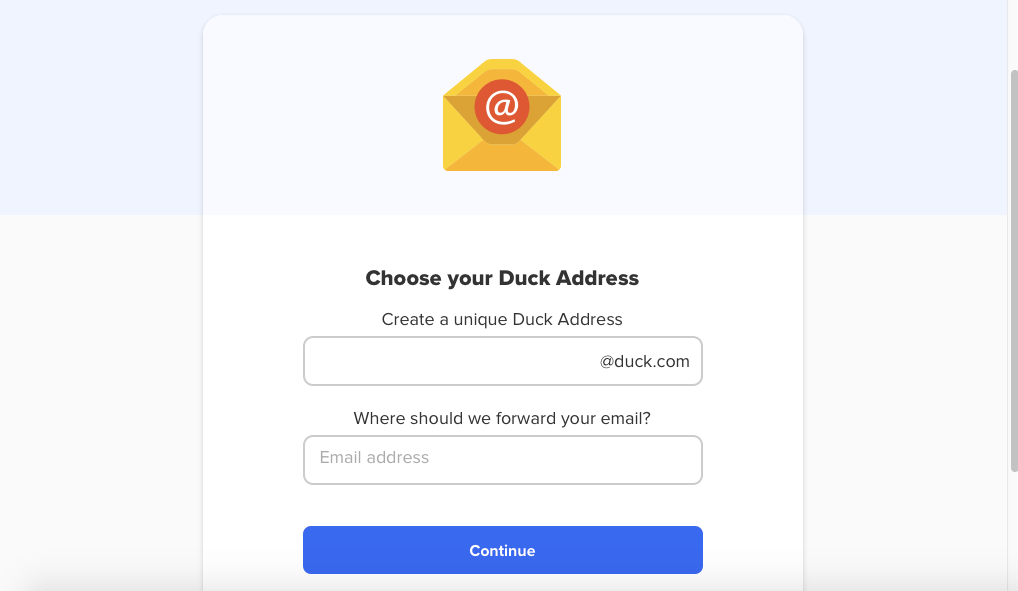
Here’s how it works. You claim a “Duck address” that ends in “@duck.com” and share it around as your new email address. When an email arrives at your Duck address, DuckDuckGo cleans out any tracking pixels and forwards it on to your real email. Your Duck address doesn’t have an inbox, so you’ll still need another account.
DuckDuckGo Cost: Plans & Value for Money (90/100)
All versions of DuckDuckGo are completely free, including its search engine, mobile apps, desktop browser and extension. Instead of charging subscription fees, DuckDuckGo makes money by selling ad space in its search results.
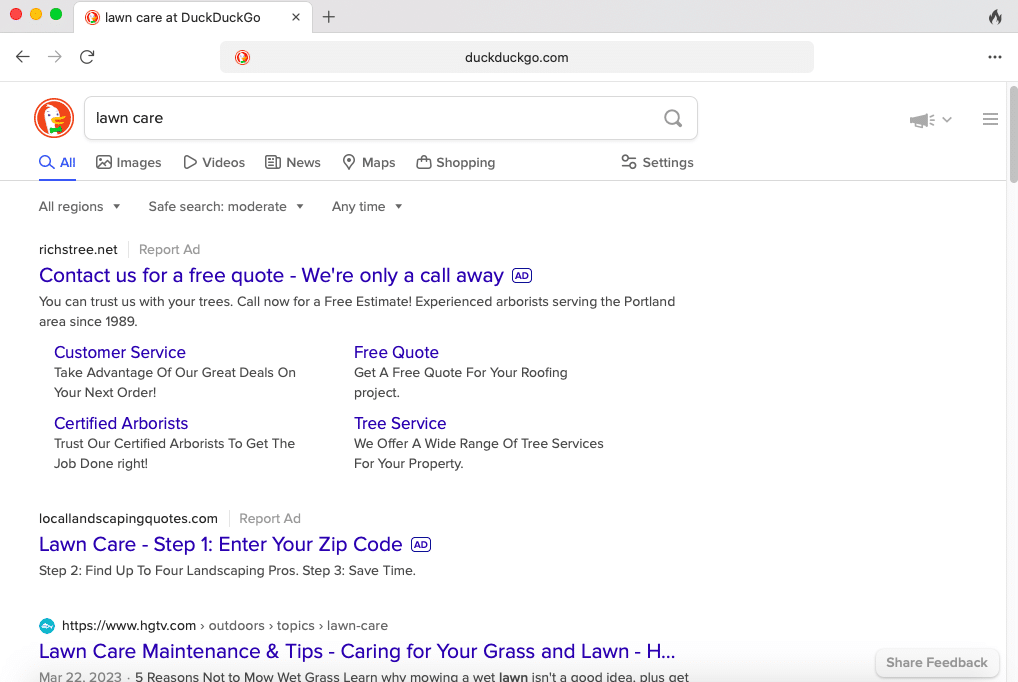
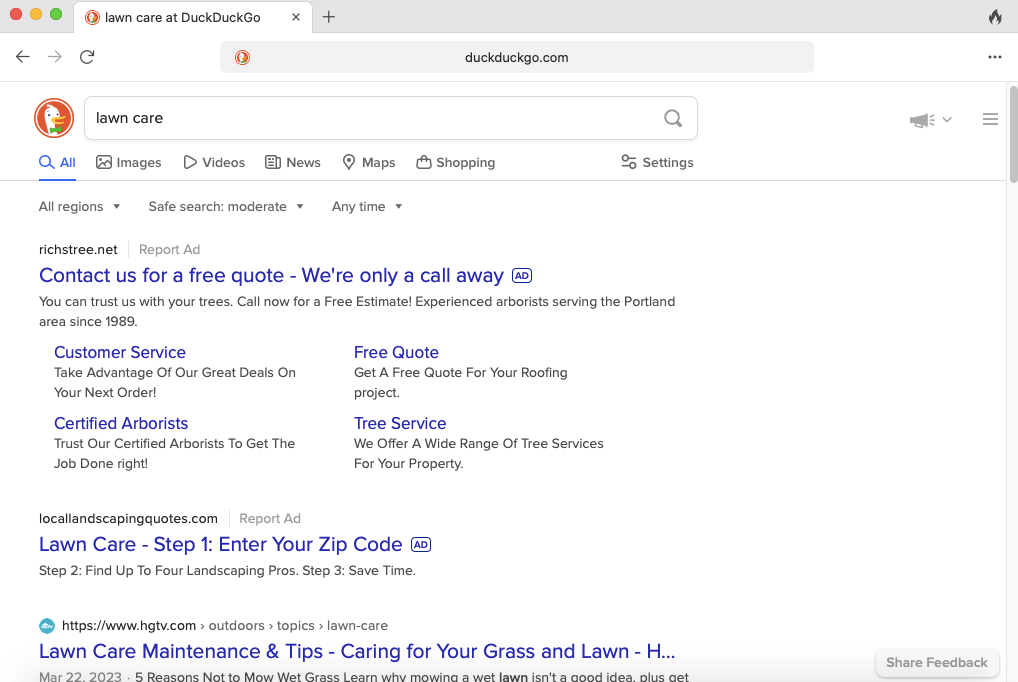
According to DuckDuckGo’s privacy policy, these ads are only ever based on the immediate search query, not on your search history or any profiles built on you. After several tests, I couldn’t find any evidence to contradict that claim.
Get DuckDuckGo Without Ads
The downside of DuckDuckGo’s ad-supported model is that there’s no way to remove the ads from your search results on its browser or apps. Its browser does not support extensions either, so you can’t get around the problem by installing uBlock Origin or another ad blocker. However, you can search in another browser that does have an ad-blocking extension.
Apps & Support (90/100)
DuckDuckGo is several things: a search engine at duckduckgo.com, a mobile app, an extension and a desktop browser. Together, its various apps cover a wide range of hardware.
What Devices Work With DuckDuckGo?
DuckDuckGo works on the following platforms:
- Desktop: macOS (beta), Windows (beta)
- Mobile: iOS, Android
- Browser extensions: Chrome, Firefox, Edge, Opera, Safari
If a device supports web browsers but doesn’t fall into one of the above categories (such as a smart TV, Chromebook or Kindle Fire), you can always access DuckDuckGo search through the website.
Speed & Performance (70/100)
Now that DuckDuckGo is officially a browser along with a search engine, I went to browserbench.org to see how well it works under the hood. Today, your browser has less to do with your speed than your ISP does, but it can still be a bottleneck.
Each of the tests in the table below checks the browser’s performance at a different task. JetStream tests code execution, MotionMark tests graphical performance and Speedometer tests app response time. The higher the score on each, the better the performance. I’ve also tested Chrome and Firefox as yardsticks.
| Browser: | JetStream | MotionMark | Speedometer |
|---|---|---|---|
| DuckDuckGo | 80.915 | 88.16 | 53.8 |
| Chrome | 369.27 | 94.4 | |
| Firefox | 60.569 | 373.67 | 74.4 |
DuckDuckGo lags in two of the three tests. The numbers indicate that compared to Chrome and Firefox, it runs web apps more slowly and handles animations less smoothly. However, it’s perfectly good at running code, so browsing should be fine on websites that don’t involve apps or complicated graphics.
DuckDuckGo Security (80/100)
I need to be clear about something: DuckDuckGo is not primarily a security app. It does not do anything to deter hackers or malware. Additionally, although it does apply encryption to your search results, it can’t do so for your actual URL history. For that, you need to use a virtual private network (VPN) or an alternative solution like Tor Browser.
This doesn’t mean DuckDuckGo fails at its mission — far from it. But expecting it to handle your security is like ordering sushi at Burger King. That’s just not what it does. However, it plays well with other security apps; it supports HTTPS (one of the best non-VPN counters to ISP tracking) on all participating sites and is the default search engine on Tor Browser.
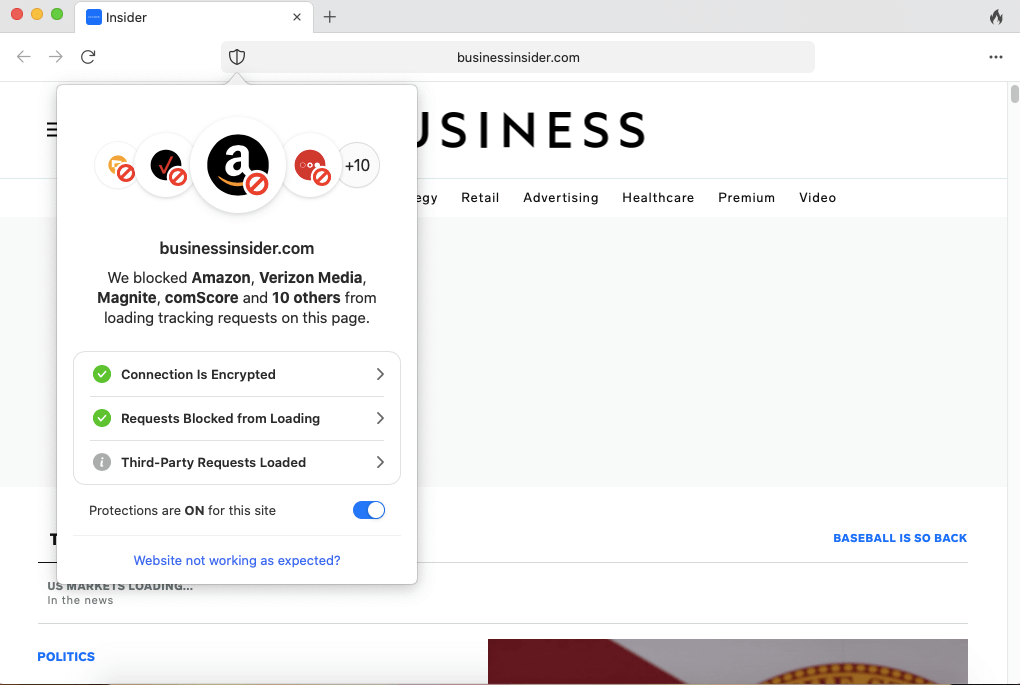
How Secure Is DuckDuckGo?
DuckDuckGo may not do anything to enhance your security, but it also lacks any major security holes. It’s never been hacked, and if it was, there wouldn’t be any saved information for the hackers to steal.
The one potential issue is that it apparently does not encrypt URLs, making the sites you visit theoretically visible to your ISP. That said, HTTPS (which most websites now use) encrypts URLs, making this a non-issue for 99% of users.
Privacy & Logs (75/100)
Privacy is the most important service DuckDuckGo offers, far more than any of its individual features or apps. As such, this section is the most important one in the review. If DuckDuckGo doesn’t nail this, it’s over. Luckily, it lives up to its promise — though a couple of exceptions cast a little doubt.
Is DuckDuckGo Really Private?
DuckDuckGo’s privacy policy is clearly a public-facing document, but it’s still legally binding. It states that DuckDuckGo does not retain any information on its search engine, website or browser, even if it temporarily uses that data to provide its service. Although it collects data on search trends, it doesn’t connect any queries with specific user identities.
All the services you get from DuckDuckGo search results, such as localized searches and content previews from websites, go through DuckDuckGo so your ISP can’t see that you requested them. It also blocks all trackers, uses only anonymous cookies and generally strives to accomplish its goals with the least data possible.
I could go on, but the important thing is whether DuckDuckGo actually upholds its privacy policy. I normally turn to third-party audits for that, but DuckDuckGo doesn’t seem to have undergone a formal audit. The closest I could find was a complaint investigation that verified DuckDuckGo’s privacy claims are not false advertising, which is something — but I need to see more.
DuckDuckGo Privacy Exceptions
In the operating history of the DuckDuckGo search engine, there have been two known gaps in its privacy coverage: trackers owned by Microsoft and Bang shortcuts.
The Microsoft tracker problem resulted from a devil’s bargain. In order to get access to Bing’s search results, DuckDuckGo had to agree not to block trackers that Microsoft places on certain sites, mainly to target ads on Bing and LinkedIn. When a researcher made the backdoor known in 2022, DuckDuckGo amended its contract with Microsoft to remove the exception.
This was the right response, but it still gives me pause. DuckDuckGo acted to fix the problem only after someone else revealed it. For most of its existence, a service built entirely on blocking trackers was failing to block certain trackers — and the problem was apparently solvable the whole time. It makes me wonder if anything else is being concealed.
The other issue persists, but it’s less shady. If you use any Bang shortcuts (as described above in “advanced features”) while searching with DuckDuckGo, your query goes through the mainstream search engines of the sites you’re shortcutting to, losing privacy protections. However, if you’re on the DuckDuckGo browser or app, you’ll still be mostly protected.
Customer Support & Service (65/100)
The DuckDuckGo website has an extensive help page with clearly written articles. However, since it’s almost entirely focused on search, it comes with little of the support you’d expect for an app’s knowledgebase. Instead of troubleshooting and how-tos, it mostly consists of short explanations of different features.
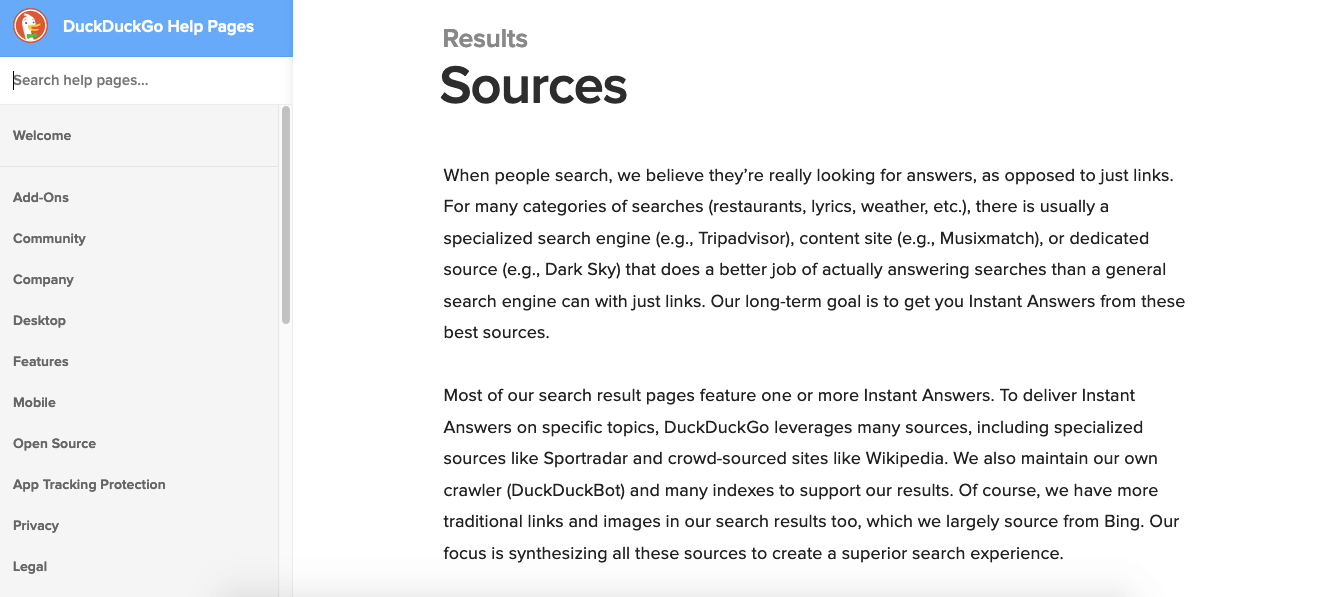
I’m nitpicking a little. The available assistance is good enough for a search engine, but it was irresponsible to make the desktop browser publicly available without having help prepared to back it up.
How to Contact DuckDuckGo
The options for getting in touch with DuckDuckGo have the same problem as its knowledgebase: They all assume it’s still just a search engine.
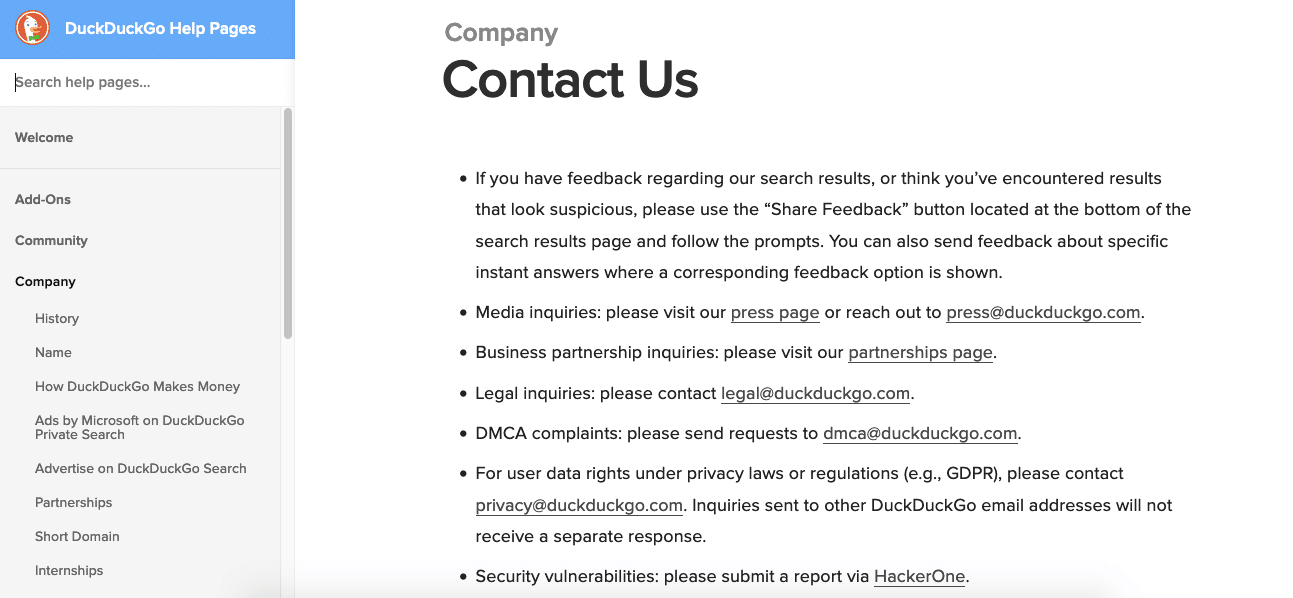
The “contact us” page lists addresses for media inquiries, legal complaints and so forth, but advises regular users to share complaints about search results using the feedback button on the search page itself. Those having technical problems with the browser or mobile app don’t have anywhere to go.
Ease of Use (90/100)
In all its forms, DuckDuckGo is extremely easy to use. If you’ve used a search engine or a Chromium browser before, you already know everything you need. As soon as you download the browser, you’ll be guided to import your bookmarks and other data. After that, use it exactly as you would your previous browser.
DuckDuckGo Reviews & Complaints
I had to do a bit of sleuthing to find good and trustworthy user reviews of DuckDuckGo, but I thankfully managed to find some good info out there. Here are some common user complaints that I noticed about the DuckDuckGo browser:
- Limited Features: Users often mention that the DuckDuckGo browser lacks some advanced features found in other browsers, such as extensive customization options and extensions.
- Performance Issues: Some users report that the browser can be slower compared to other browsers, particularly when handling complex web applications or graphics.
- Compatibility Problems: There are complaints about certain websites not displaying correctly or some web functionalities not working as expected.
- Privacy Concerns: Although DuckDuckGo is known for its privacy features, there have been past issues with allowing certain trackers, particularly from Microsoft, which has caused some users to question its privacy claims.
- Lack of Independent Audits: Users have expressed concerns over the lack of independent audits of DuckDuckGo’s privacy policies and practices.
- User Interface: Some users find the user interface to be less intuitive or visually appealing compared to other browsers.
Bottom Line: Do I Recommend DuckDuckGo?
DuckDuckGo was the first attempt at a truly anonymous search engine, and it still defines the space today. In spite of past mistakes (the Microsoft deal) and current errors (the lack of a true privacy policy audit), it remains one of the top privacy apps available — besides the best VPNs.
Its desktop browser follows that trend. Although still in beta, it shows every sign of being tightly constructed, thoughtfully designed and emphatically private. While I have some complaints about its performance, and it needs to prove it can add more features, I can still recommend it with those caveats.
Have you used either DuckDuckGo’s macOS or Windows browser yet? How about the mobile apps? I’d love to chat about your opinions in the comments below. Thanks for reading!
DuckDuckGo Alternatives
Startpage is the private search engine for anyone who depends on the high quality of Google search but wants to avoid personalized search results. Startpage shows you the exact same results that Google search does, with any trackers filtered out.
Tempest Search is a relative newcomer that doesn’t have a lot to differentiate it from DuckDuckGo. If the latter doesn’t work for you, though, it’s worth a try.
Of course, you can always just connect to a VPN before searching anything at all, so your queries and everything else are encrypted. NordVPN is my top choice — read my full NordVPN review.

Leave a Reply