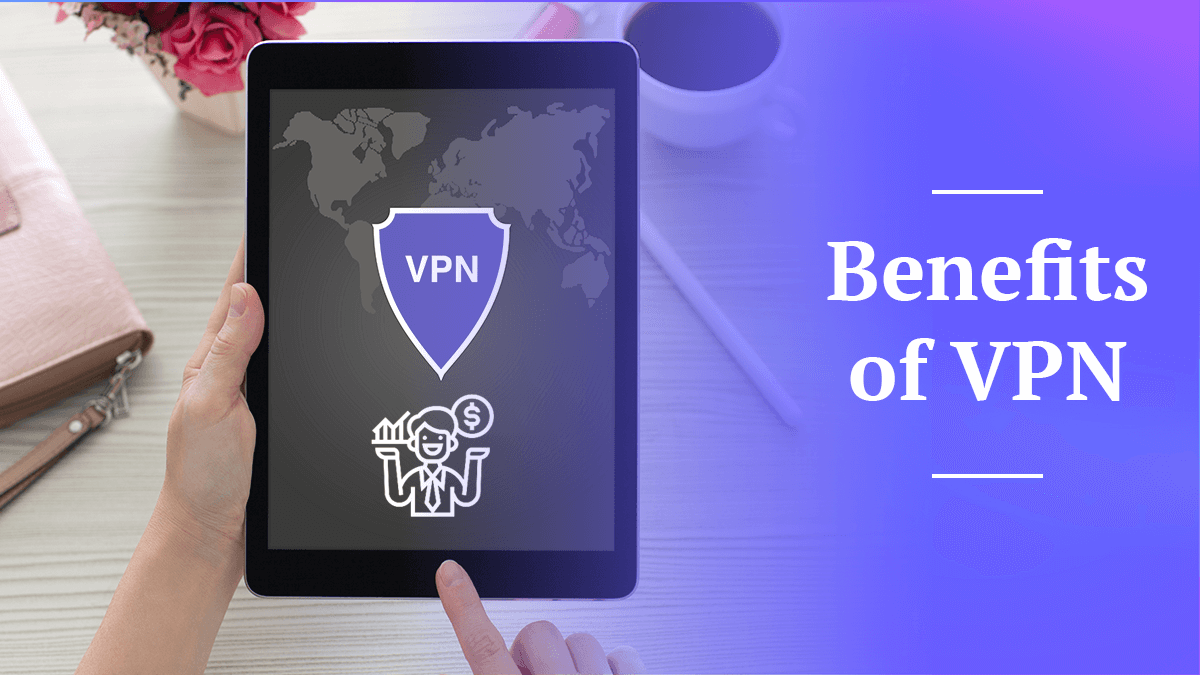
What Are the Benefits of VPN Protection in 2025?
Quick Answer: Benefits of VPN protection
With a VPN, you can gain extra privacy and security, avoid bandwidth and data throttling, bypass geo-restrictions, and avoid online censorship. My favorite VPN is NordVPN.
Try NordVPN yourself with a 30-day money-back guarantee.
Have you ever had a friend who couldn’t stop recommending things to you? They’re always telling you about some new productivity app. Or how you have to try keto. Or get one of those cube-shaped pillows.
I’ve had that friend. Heck, I’ve been that friend. I know how annoying passing fads can be. But I’ll tell you right now: if your friend tells you that you really need to start using a VPN, you should listen.
- Best VPN overall
VPNs are more than a fad. If you want to use the internet safely, a virtual private network is no longer optional. But I don’t expect you to just take my word for it. In this article, I’m going to clearly lay out all the benefits of VPN usage — from common-sense security measures to fine British television (that’ll make sense in a minute).
Is it illegal to use a VPN provider?
No, except in Iraq, Belarus and North Korea. A handful of other countries strictly limit virtual private network usage without banning it outright.Should I connect to a VPN server for everyday browsing?
That’s up to you. I keep my VPN connection on all the time. Others prefer to turn it off when they’re on secured WiFi and won’t be sending sensitive information.What are the benefits of installing a VPN on a router?
Many VPN subscriptions limit the number of devices that can be connected at one time. If you install the VPN on your router, every device that goes online through that router will be protected — and they’ll all only count as one.How can I set up a VPN on my phone or mobile device?
Choose a VPN provider with a dedicated mobile app. ExpressVPN, NordVPN, CyberGhost, Windscribe, Surfshark, and many other top mobile VPNs have been adapted for mobile devices.
What Is a VPN, Anyway?
A VPN, or virtual private network, is a way of accessing the internet without exposing personal data, like your physical location or real name. If you have a VPN on your devices, then when your computer, tablet, phone, TV, game console or blender accesses the internet, the connection goes to the VPN first before moving on to the destination website.
To understand exactly how it works, it helps to consider each of those three words — virtual, private and network — in reverse order.
Network
A VPN is a network. It consists of a number of servers that are all linked together, though they might be in different countries or even on different continents. If you’re able to access one server, you’re able to access all of them.
By the way, a “server” is a computer that provides services to “clients,” such as the computer or smartphone you’re reading this on. Normally that means sharing a website, but it can theoretically be anything, like hosting a video game match or streaming media to your device.
Private
Next, a VPN is private. If you don’t have permission to access the network, you won’t be able to connect to any of the servers. More importantly, when you’re connected to a VPN server, everything you do online will be invisible to interlopers.
Virtual
Finally, a VPN is virtual. It’s not like a business or university network where all the servers are physically connected. The connection between VPN servers is entirely digital.
Put it all together, and you’ve got a network of servers you can access from anywhere, through any internet-capable device, to keep you safe from the dangers of browsing online.
But what are those dangers? And what does it mean to be safe from them? Let’s take a look at what the benefits are of using VPNs.
What Are the Benefits of VPN Use?
First, let’s take a look at the benefits of using VPNs: gaining extra privacy and security; avoiding bandwidth and data throttling; bypassing geo-restrictions; and avoiding online censorship.
Privacy & Security
Staying safe on the internet is the top reason to use a VPN. Think of a VPN service as a seat belt for the information superhighway.
When your computer connects to the internet, internet service providers (ISPs) assign it an IP address. IP addresses are all unique. When you want to view website content hosted on a certain server, that server uses your IP address to know where to send the information.
The downside is that people other than the website hosts can see your IP address too. With your real IP address in hand, anybody can link your device to the online activities you use it for. Advertisers can deduce your interests and show you invasive personalized ads. Stalkers can find out your location. Repressive governments can connect you to subversive online activity.
But with a VPN, you can hide your IP address. Just open a trustworthy VPN app, connect to a VPN server, and go about your business online. If third parties try to snoop, they’ll see the VPN’s IP address instead of yours.
There’s one more crucial layer to VPN security: an encrypted connection. If you transmit your bank information or any login credentials online, there’s a chance a hacker could intercept them and dump them on the dark web. But a VPN encrypts your data, so every bit of information you transmit is scrambled into a code not even Nicolas Cage could decipher.
Avoid Bandwidth and Data Throttling
You might have heard of “throttling” during the net neutrality wars of the past few years. The practice of ISPs slowing down connections on purpose isn’t always sinister — sometimes it’s just to relieve congestion, like the police directing traffic.
However, the ability to speed up and slow down connections at will is way more power than anyone should be comfortable giving to their ISP. I’m not saying that I believe a Comcast executive would throttle all internet traffic to every site on the internet except the Amazon page for their self-published novel, but I’m only not saying that so I don’t get sued.
But there’s good news. ISPs don’t make the decision to slow down your connection until after you’ve requested a website. If they don’t know what websites you’re viewing because you’re disguised by a VPN, they can’t reduce your speeds.
Gain Access to Geoblocked Services
I promised I’d explain why I brought up British TV (“telly” in the Queen’s English). Have you ever tried to watch your favorite BBC sitcom online, only to be stymied by rights issues?
There’s no international copyright treaty. Each country individually determines its own copyright laws, and each one must be individually granted the rights to air content within their borders, even if the company that owns those rights is in the next country over. That’s why Netflix’s library looks so different across the world.
We mentioned that VPNs have servers all over the planet. If you connect to a server in another country, that country’s web hosts have no idea you aren’t from their neck of the woods, so you can watch blocked websites freely.
One problem: streaming services have learned that people use VPNs to bypass geographical restrictions, so they’ve taken to banning VPN use to get on the platform. However, the top VPNs have found ways around these bans (see my top three providers, below).
Avoid Censorship When Traveling Abroad
Internet censorship is a hallmark of repressive governments. To control the people, they need to restrict the flow of information. It’s common to see the world’s least free countries — like China, Iran and North Korea — censoring the internet.
Whether you’re a citizen of one of these countries or just traveling through, you can bypass censorship with a VPN service. Learn more in the guide ‘are VPNs legal in North Korea‘.
Are There Drawbacks to Using a VPN Connection?
There are a few potential disadvantages to VPN connections, but none of them outweigh the potential consequences of not using one. Furthermore, none of the drawbacks are built into the VPN concept.
For example, some VPNs slow down your internet connection, especially when connecting to a faraway server, but a good VPN won’t. One of the best things about my top three picks below is that they’re all lightning-fast.
Or consider one of the biggest possible downsides: a VPN can still monitor and log your data, even when it says it’s keeping you safe from everybody else who wants to do that. But it’s not hard to find a VPN that doesn’t keep user logs and has a clean privacy record stretching back years.
How to Choose a Reliable VPN Service
If you’re worried about the drawbacks of using a VPN, the simple solution is to pick one that doesn’t have those drawbacks.
How do you find one of those? Two words: be thorough. Decide what features are most important to you, then evaluate each VPN based on those features.
For example, if you want to use your VPN to watch a lot of streaming services, check reliable reviews to learn whether each VPN can get around the Netflix or Hulu VPN bans. The best VPN for Hulu guide is a good place to begin your search. If you still aren’t sure, take advantage of a free trial or 30-day money-back guarantee to check for yourself.
You can see my top VPN recommendations here, but NordVPN, Surfshark and ExpressVPN, are quality recommendations (read my NordVPN review, Surfshark review and ExpressVPN review for more information about those services.)
Are There Any Good Free VPN Services?
Yes; however, in the words of every dad on Amazon, you get what you pay for.
My favorite free VPN services, like Windscribe and TunnelBear, offer full-service VPNs that are limited somehow — either you can’t access all their services, or you can only use a certain amount of bandwidth per month. You can read more about the most trustworthy free VPNs here.
Other free VPNs are less scrupulous. They make their money Facebook-style, by offering you a free product and then selling the crap out of your private user data. Bottom line: if you’re going to use a free VPN service, do all your research before you download anything.
Conclusion
I hope this article has made the benefits of using a VPN crystal-clear. It’s a bit of work on the front end, but could mean the difference between a peaceful online existence and a stolen-identity nightmare.
If you have a favorite VPN that I didn’t mention, or any stories of a time you wish you’d had a VPN running, I’d love to hear about it in the comments. Thanks for reading!

Leave a Reply