ExpressVPN Review 2025
ExpressVPN is an easy-to-use and highly secure VPN, but it can be pricey.
Easy to operate, safe and fast, with responsive and helpful support: ExpressVPN is a great service, even if it's not the cheapest.
- Table of Contents
- ExpressVPN Review Overview
- ExpressVPN: Latest News and Updates
- ExpressVPN Background & History
- ExpressVPN Features
- ExpressVPN Cost: Plans & Value for Money
- Apps & Support
- Servers & Server Locations
- Speeds & Performance Testing
- Streaming & Torrenting
- ExpressVPN Security: Encryption & Protocols
- Privacy & Logs
- Customer Support & Service
- Ease of Use
- Bottom Line: Do I Recommend ExpressVPN?
- ExpressVPN Alternatives
Quick Summary: ExpressVPN review
ExpressVPN is my favorite VPN, an all-arounder that does everything right. It’s secure, rich in features, easy to use and so fast you won’t notice it running in the background. You can try it out for free with a 30-day money-back guarantee.
ExpressVPN is probably the most talked-about VPN service in the world, and there are a gazillion ExpressVPN reviews out there by now. Thanks to a combination of a bloody good product and a targeted influencer program, ExpressVPN is a household name, featured on websites, YouTube videos, podcasts and probably a zeppelin at this point.
And that’s precisely why I’m throwing my hat into the ring. PrivacyJournal is a place to cut through the BS, and nothing sets off my BS alarm like Malcolm Gladwell, Joe Rogan and Ben Shapiro all advertising the same thing.
The savvy consumer could be forgiven for assuming the ExpressVPN phenomenon is all hype. But for me to let the marketing drive you away from ExpressVPN would be criminal dereliction of duty. If you ignore the hype and just focus on the VPN service, you’ll discover that ExpressVPN really is one of the best of the best.
In our ExpressVPN review, you’ll learn where this top-dog VPN came from, and what it’s been up to lately. We’ll cover its pros and cons, pricing and performance, and rate it on a 100-point scale in 10 different areas.
Ready to go behind the music and see the real ExpressVPN? Join us for the ultimate ExpressVPN review.
How much does ExpressVPN cost?
You can choose between three lengths for your ExpressVPN subscription.
One-month plan: $12.95, billed monthly
Six-month plan: $59.95, billed every 6 months ($9.99 per month)
12-month plan: $99.95, billed every 12 months ($8.32 per month)
See ExpressVPN’s pricing here.Is ExpressVPN trustworthy?
ExpressVPN has a perfect privacy record. It’s never been caught leaking, and hasn’t yet been hacked. It’s also located in the British Virgin Islands, where there are no laws that require data logging.Can you be tracked using ExpressVPN?
No. ExpressVPN only saves location and activity data on RAM, not hard drives, so it’s completely erased about once per hour per server.Is ExpressVPN worth the price?
Yes, although I advise using their current coupon deal to get three months free.
ExpressVPN Review Overview
- Extremely fast & easy to use
- Servers in 105 countries
- Kill switch, split tunneling & no logs
- Unblocks all major streaming services
- Excellent security record
- Expensive
- Uses some virtual servers
How Good Is ExpressVPN?
Good enough that I — a guy who writes about VPNs for a living — choose it for my personal use.
Let me put that another way: I can find something to gripe about with every VPN provider in the world, and I couldn’t find enough flaws with ExpressVPN to turn me off. It’s that good.
ExpressVPN: Latest News and Updates
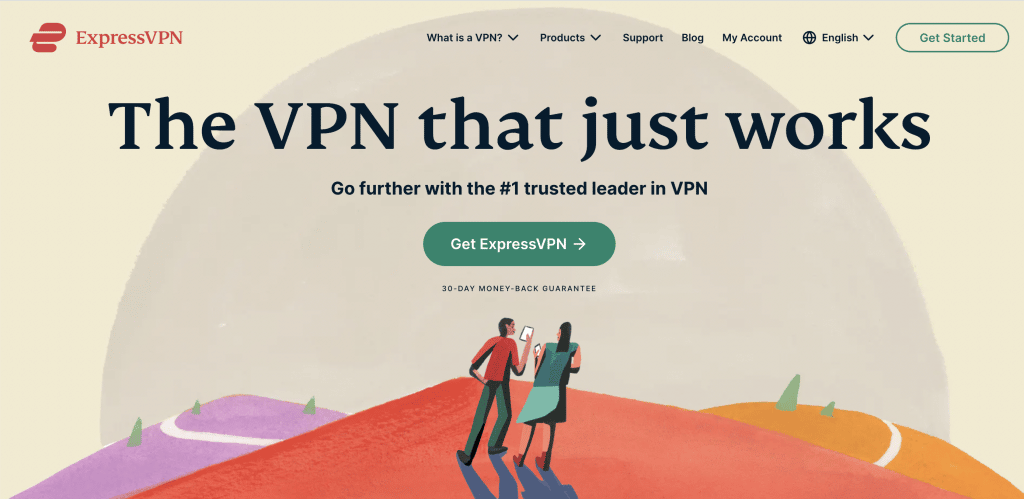
In October 2023, ExpressVPN dropped a major update with several long-requested features. The new version adds blockers for ads, trackers and explicit content, expands to an additional 11 countries (for a total of 105) and increases the simultaneous connections on each account to eight.
ExpressVPN Background & History
What Is ExpressVPN?
ExpressVPN is a virtual private network, or VPN, service. A VPN lets you hide your IP address when browsing the internet, preventing your internet service provider from seeing what websites you visit. It also encrypts all the data your device sends or receives — no more worrying about hackers seeing your credit card number.
To use ExpressVPN, you’ll need to subscribe for a fee, then connect to one of the servers in its network. As long as you’re connected, all your traffic will look like it’s coming from an anonymous ExpressVPN server, rather than from your actual location.
Who Owns ExpressVPN?
ExpressVPN is owned by ExpressVPN International Limited, a company launched in 2009 by Peter Burchhardt and Dan Pomerantz. Appropriately for people in the privacy business, Burchhardt and Pomerantz are that rare pair of tech founders who aren’t fighting to be the next Steve Jobs, instead choosing to build a good product and keep it front and center.
According to an interview last year in TechRadar, the founders of ExpressVPN watched many of today’s critical privacy issues grow from minor concerns into global problems. They also saw the public’s interest in online privacy skyrocket, taking their product from the fringes to the mainstream.
Where Is ExpressVPN Located?
ExpressVPN is based in the British Virgin Islands (BVI), where it’s still run by its original founders. The BVI are not required to share intelligence under agreements like Five Eyes, Nine Eyes and Fourteen Eyes, so companies based there aren’t legally bound to keep logs of user data.
Plus, the British Virgin Islands are a privacy-friendly jurisdiction, with no suspicious data retention laws that might force ExpressVPN to keep user connection logs.
How Safe Is ExpressVPN?
ExpressVPN is extremely safe. In all the time I’ve been watching ExpressVPN, it’s never had a single hack, data breach or public violation of its privacy policy.
This is a good place to address a persistent rumor I’ve run into about ExpressVPN: that the service is secretly owned by China, and gathering intelligence on the government’s behalf. This isn’t as baseless as it might seem; in fact, three of every 10 VPNs are quietly owned by Chinese companies.
So it’s wise to check, but there’s absolutely no evidence that ExpressVPN is owned by China. All signs suggest that ExpressVPN International Limited in the British Virgin Islands really is in control.
How Has ExpressVPN Changed Over Time?
Like any VPN service, ExpressVPN regularly changes and updates its features, accommodating a growing user base with a diverse set of needs. The most noticeable change has been the steady growth of its server network, which now includes 160 locations, and expansion to work on more platforms.
ExpressVPN Features
- Kill Switch
- Split tunneling
- Ad blocker
- Lightway protocol, plus OpenVPN & others
- Auto-connect
- Shortcuts menu
- TrustedServer (runs on RAM)
- DNS leak protection
- Internal connection speed test
- Available in 17 languages
Basic Features
A VPN’s most important feature is, of course, its server network, which conceals your IP address from hostile interlopers. No VPN can succeed without a server network with an abundance of IP addresses and a UI that makes it easy to access. Everything in ExpressVPN is built around that.
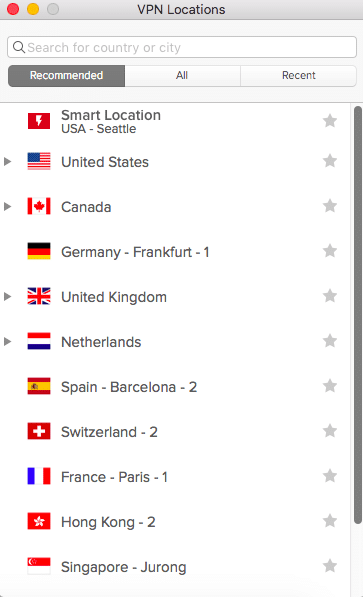
That said, there are some other features I expect VPN apps to offer — things that provide greater convenience, more flexible security and options adapted to certain specific threats.
ExpressVPN has all the basic add-ons I look for. You can ask the app to select the fastest server for you, or favorite servers you regularly use. It’s available in 17 languages, matching at least one official language in most of the countries where it has servers.
One other feature in ExpressVPN that I’m happy to see becoming more common across the board is the option to run a connection speed test from inside the ExpressVPN app. I used a third-party speed test for this review, because I don’t necessarily trust VPN companies not to fudge the numbers, but it’s highly useful for diagnosing short-term problems.
Advanced Features
Next, let’s explore the preferences menu and see what kind of fine-tuned controls ExpressVPN offers.
First off, there’s the ability to automatically launch the VPN when your device starts up, a helpful security feature. You can check a box to have it connect to the last used location on startup; if you leave that box unchecked, it’ll connect to the fastest VPN server instead.
Then there’s the “network lock” feature — ExpressVPN’s version of a kill switch. When you check this box, ExpressVPN will automatically cut off your internet access if your connection to the VPN drops. You can choose to continue allowing local traffic, though.
ExpressVPN also supports split tunneling, a feature I use as a benchmark for picking out god-tier VPNs. With split tunneling, you can run some apps through the VPN tunnel to protect sensitive information, while leaving others free to run faster.
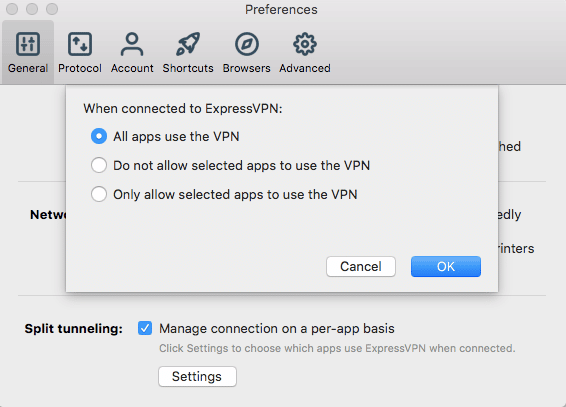
One awesome advanced feature that sets ExpressVPN apart is the shortcuts menu. You can customize a list of links to apps and websites that appear immediately after you connect to the VPN.
The October 2023 update adds ad and tracker blockers that build on Threat Manager’s intelligence about dangerous or annoying sites. These blockers are available on the iOS, Android and Windows apps, though not macOS as of yet.
What Is ExpressVPN Lightway?
Lightway is a VPN protocol developed by the ExpressVPN team. Building in-house protocols is the hottest trend in VPNs lately — NordVPN is also doing it with NordLynx — and there was no way ExpressVPN would be left behind.
Most of these new protocols follow the lead of WireGuard in balancing heavy-duty encryption with extremely low system drag. Lightway is no exception. It doesn’t exactly stand out from protocols like WireGuard, NordLynx and OpenVPN, but it’s a nice cherry atop the ExpressVPN sundae.
What Is ExpressVPN TrustedServer?
Now here’s an interesting feature. This one’s just for us computer nerds — the rest of you can skip this section to make friends or go outside or whatever it is you do.
TrustedServer means that ExpressVPN’s servers run entirely on RAM. No VPN server in the network ever writes data to a hard drive, so every time the server reboots, it wipes every last bit of data. After the reboot, ExpressVPN is reinstalled on the server from the ground up.
Third-party audits have confirmed that ExpressVPN TrustedServer is real, marking a smashing victory for user privacy. If ExpressVPN wanted to log user activities, it’d have to be intentionally downloading the RAM off every server 24/7, with no guarantee of finding anything useful.
ExpressVPN Cost: Plans & Value for Money
ExpressVPN is expensive. So expensive, in fact, that it’s the main way the VPN loses points in my eyes. Normally, buying a long-term plan saves you money on a VPN, but:
- A) I don’t like being required to make a 12-month commitment to something I’m not sure I’ll like.
- B) ExpressVPN’s six-month and 12-month plans don’t save you much anyway.
Luckily, though, ExpressVPN offers a no-questions-asked, 30-day money-back guarantee — I’ve tested this out myself and had no issues getting my refund. But I want to be clear: the service you get from ExpressVPN is worth the price. It just demands a bit more space in your budget.
Breaking Down ExpressVPN Pricing & Plans
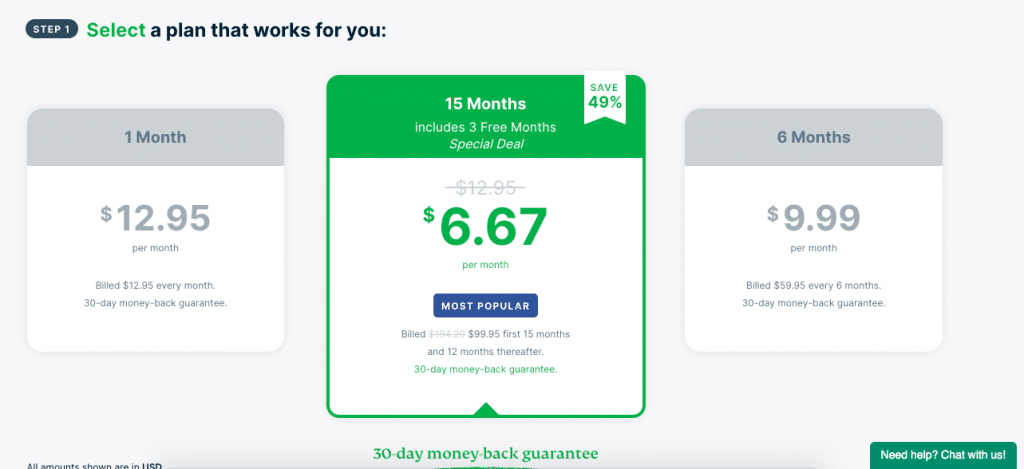
Every ExpressVPN plan comes with unlimited bandwidth, access to all servers, and a 30-day money back guarantee.
Each plan also includes eight simultaneous connections. Though that’s less than the average, keep in mind it’s only a connection limit. You can install ExpressVPN on as many devices as you want, so long as only eight are connected at one time. You can also install it on your router, protecting every device that connects on your home network (which only counts as one!).
You can choose between three lengths for your ExpressVPN subscription:
- 1-month plan: $12.95, billed monthly
- 6-month plan: $59.95, billed every 6 months ($9.99 per month)
- 12-month plan: $99.95, billed every 12 months ($8.32 per month)
You can check out ExpressVPN’s pricing page here.
How to Get ExpressVPN for Free
Have I mentioned yet that every ExpressVPN plan comes with a 30-day money back guarantee? That’s right, I did. But let me give a bit more detail here. You have to contact support to get your money back, but you don’t need to provide a reason, making the guarantee more like a no-strings-attached 30-day trial.
Unfortunately, there’s no “forever free” plan for ExpressVPN. Read the guide on how to get ExpressVPN free trial.
ExpressVPN Pricing Deals
Deals vary month to month. At the moment, you can get 15 months for the 12-month price. At $6.66 per month, that’s a significant discount, but you can only use it for your first subscription. Read the complete ExpressVPN price guide to learn more.
Apps & Support
ExpressVPN really blows it out of the park with how many different OS options it provides, from Windows, Mac and Linux, to Android and iOS, to smart TVs, game consoles and routers.
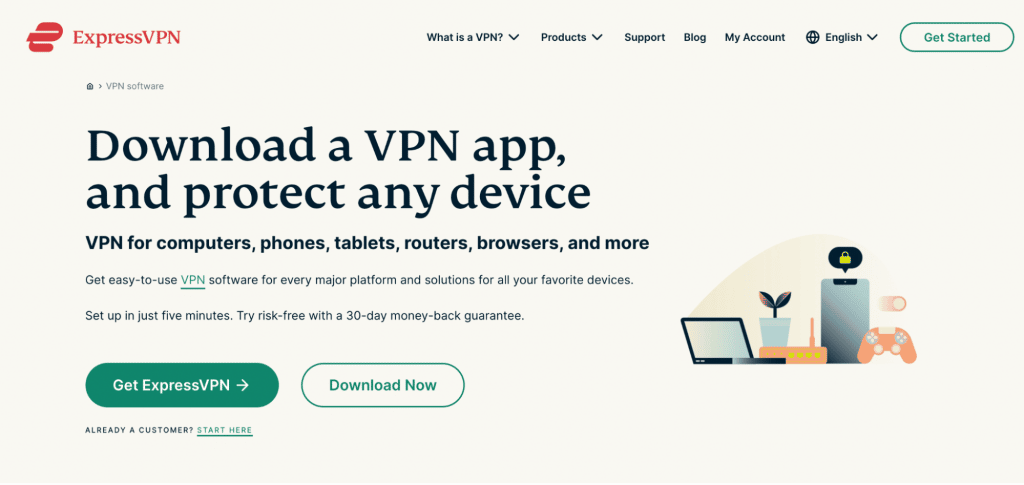
ExpressVPN is available on the following platforms:
- Desktop: Windows, Mac, Linux, Chromebook
- Mobile: Android, iOS, Kindle Fire
- Browser extension: Chrome, Firefox, Edge
- Smart TV: Apple TV, Fire TV Stick, Samsung Smart TV, Roku, Chromecast, Nvidia Shield, Android TV
- Routers: Netgear, Linksys, Asus
- Other connected devices: Playstation, Xbox, Nintendo Switch
Servers & Server Locations
How Many Servers Does ExpressVPN Have?
ExpressVPN has about 3,000 servers, spread across over 170 locations in 105 countries. Most of these servers are based in real data centers owned by ExpressVPN.
However, as stated by the VPN company itself, about three percent of its servers (30 or so in total) are virtual — servers with an IP address in one country and a physical location in another. For example, the Indonesia servers are technically in Singapore.
Virtual servers are a quick way to expand a VPN’s range, at the expense of some security and reliability. I haven’t docked too many points for this, since it’s genuinely hard to find physical servers in many places, but it’s not something I like to see becoming a habit.
Where are ExpressVPN Servers Located?
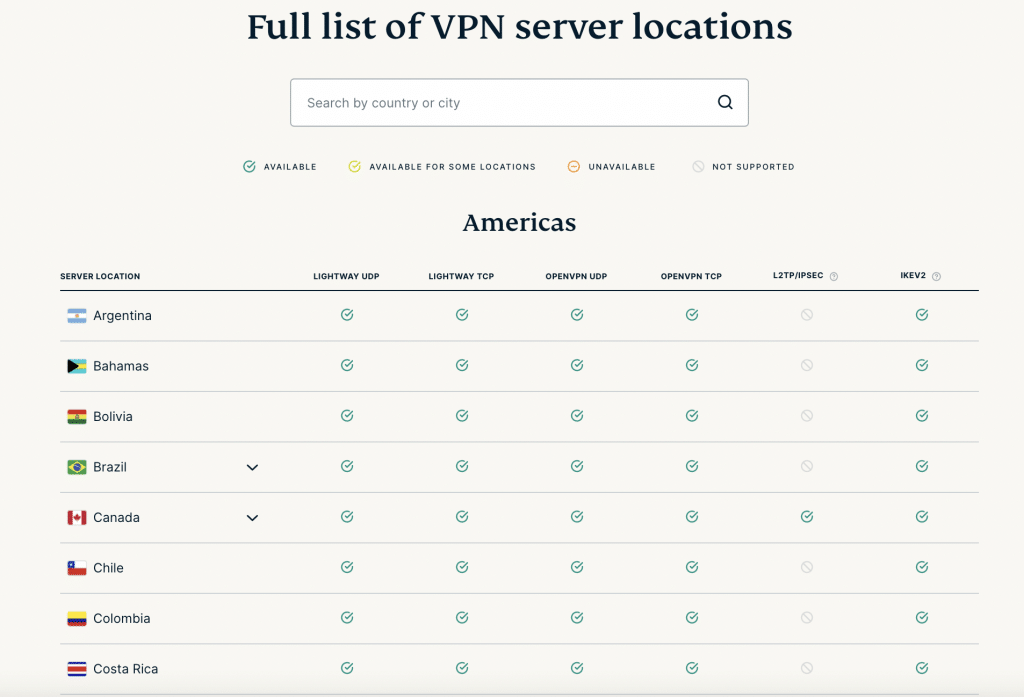
ExpressVPN has VPN server locations in 16 countries in North and South America. In addition to the United States, Canada and Mexico, the network also covers countries in Central and South America that are often ignored: Venezuela, Guatemala, Uruguay and more.
The trend of broad coverage continues in Europe, where 47 countries in both the West and East are well represented: Armenia, Georgia and Cyprus alongside Monaco, Portugal, Lichtenstein and others.
ExpressVPN’s network reaches 27 countries in the Asia-Pacific region, from Kazakhstan all the way to New Zealand. It only falls short in the Middle East and Africa, covering just five countries (Algeria, Egypt, Kenya, Israel and South Africa). Three African server locations is three more than some VPNs, but it’s still not great.
Speeds & Performance Testing
ExpressVPN makes internet speed a top priority, second only to security and privacy. It really needed to hit this category out of the park, and it did.
When using the “smart location,” or the closest VPN server in Seattle (the one I’d use 95 percent of the time), there was almost no effect whatsoever. Latency only increased by 10 milliseconds, upload speed dropped a bit, and download speed was basically unaffected.
Things did slow down a bit the farther away I went, but download speed never dropped below 40 percent of our unprotected speed — even an entire world away in New Zealand. That makes ExpressVPN an incredible choice for streaming. It’s the best VPN for BBC iPlayer and other popular services.
Ping times changed a lot, as I expected. Every VPN increases latency. The real test is consistency: once you get to another continent, does the ping stay largely the same? ExpressVPN produced about the same ping from Western Europe, North Africa and Oceania, making it a reliable winner for gaming.
How Fast Is ExpressVPN?
| Server location: | Ping (ms): | Download speed (Mbps): | Upload speed (Mbps): |
|---|---|---|---|
| Unprotected (Portland, OR, U.S.) | 18 | 35.56 | 5.89 |
| Seattle, WA, U.S. | 28 | 35.53 | 5.41 |
| Toronto, Canada | 165 | 14.78 | 5.54 |
| Amsterdam, Netherlands | 312 | 14.53 | 5.54 |
| Egypt | 310 | 15.05 | 5.36 |
| New Zealand | 324 | 14.56 | 4.69 |
Streaming & Torrenting
Because of its negligible impact on download speeds, ExpressVPN beats out the competition for streaming video. However, that’s only half the equation. Most streaming sites block VPNs, so to be a streaming king, a VPN can’t just be fast — it also has to be sneaky.
Can ExpressVPN Unblock Netflix or Other Streaming Sites?
ExpressVPN unblocks all six of the streaming services I use to test VPNs: Netflix, BBC iPlayer, Amazon Prime Video, Hulu, Disney+ and HBO Max.
Not every server slips past the alarms every time, but if you get caught, switching to another server is almost always enough to get through. I never had to try more than three for a given service. If you hit a snag be sure to read the guide on how to watch Netflix with ExpressVPN.
Is ExpressVPN Good for Torrenting?
There aren’t any specific servers for torrenting or P2P file sharing, but every ExpressVPN server provides a safe avenue for torrenting clients. To be honest, dedicated servers are a bit of a marketing gimmick anyway — I much prefer ExpressVPN’s approach of making sure every server can do anything a user needs it to do. Read the guide on how to torrent with ExpressVPN.
ExpressVPN Security: Encryption & Protocols
ExpressVPN offers five options for online security protocols, which is at least one more than necessary. You can also choose to have the VPN app pick a protocol for you.
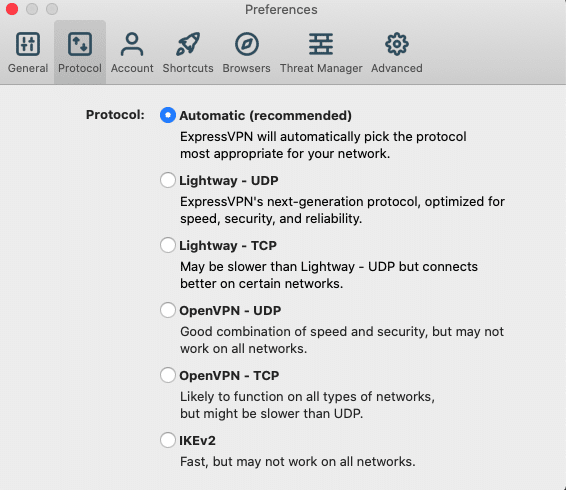
I’ve been banging a particular drum about VPN security for a while: OpenVPN works. Yes, it’s nice to have UDP and TCP options (UDP is faster, while TCP is better at accessing certain networks). But when you’ve got a time-tested, open-source protocol with no hidden privacy mines, why fix what ain’t broken?
ExpressVPN has a great online privacy record, so I’m less skeptical of Lightway than I am of most proprietary protocols. Despite still being in beta, the Lightway protocol is fast and secure. Time will tell whether it manages to provide real value.
There’s also IKEv2, a fast protocol good for a mobile VPN connection. ExpressVPN used to offer L2TP/IPSec as a last resort, but it’s been phased out — for the best, since it doesn’t meet the same security standards as the others.
How Secure Is ExpressVPN?
ExpressVPN is one of the few VPN providers with no breaches whatsoever on its record. Not even NordVPN can say that. You can see how the two compare more in my ExpressVPN vs NordVPN article.
While I might take issue with some of its protocols, I can’t complain about its record, nor its use of AES-256, a functionally uncrackable encryption algorithm. I ran some quick leak tests, and neither my IP address nor my DNS requests (which show the destination website) were visible on any server.
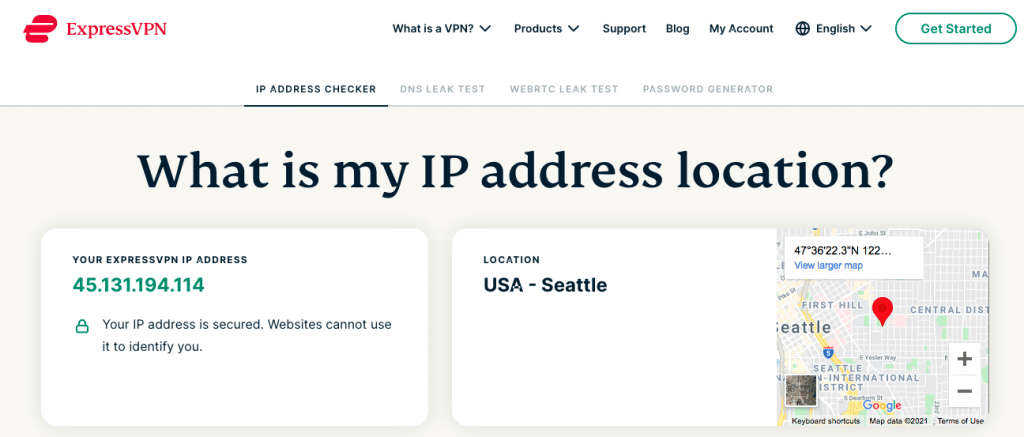
This is a good time to mention that ExpressVPN includes an IP address leak test in the app. It works well, but I recommend getting a third-party opinion just in case.
Privacy & Logs
In 2016, Russian Ambassador to Turkey Andrey Karlov was assassinated. Investigators determined that the killer had used ExpressVPN to cover their tracks, and demanded the company turn over any logs it may have kept.
ExpressVPN explained that because of its TrustedServer technology, which wipes data on every reboot, there were no logs to turn over. That’s as good an illustration as any of how seriously it takes its privacy policy.
Does ExpressVPN Keep Logs?
For me, ExpressVPN rebuffing the Russian authorities says more than any privacy policy ever could. But just in case you’re interested, the VPN website also promises no logging.
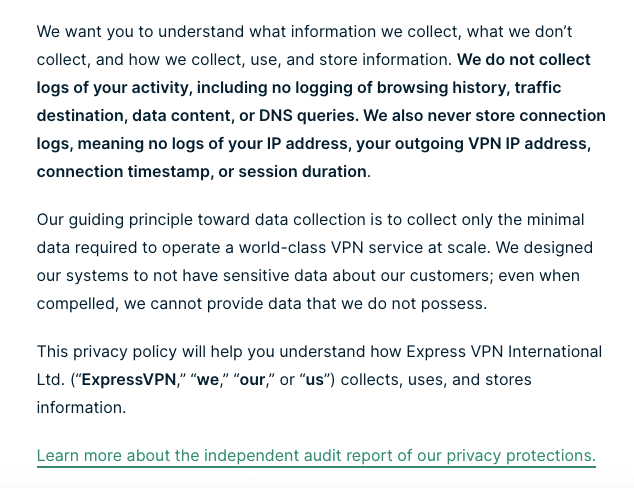
A deeper read shows that ExpressVPN can’t see any of your activity except for the VPN version you’re using and the amount of data transferred. Nothing else. That’s good enough for a perfect score.
Customer Support & Service
Customer service for ExpressVPN comes in three forms: an online help center, email and live chat. Of the three, I found email to be the most helpful, though it took the longest to work.
Not that there’s anything wrong with the help center. It’s laid out in helpful broad-strokes categories, with a lot more video than I usually see in a VPN knowledgebase. The only thing missing is a forum, but that’s becoming increasingly rare these days.
How to Contact ExpressVPN
If you have a problem while using ExpressVPN, you can contact customer support from the VPN client. See the screenshot below:
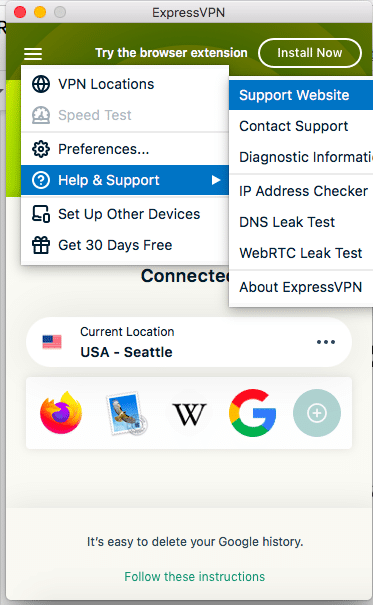
Choosing “support website” takes you to the online help center, while choosing “contact support” opens up a window where you can type out a message. If you send a message, ExpressVPN responds quickly — at least, they did every time I tried. More complex problems take longer for them to resolve.
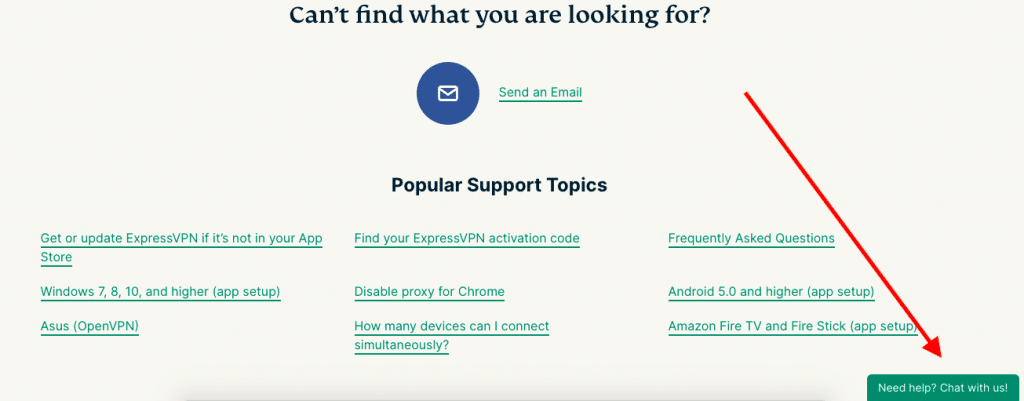
If you want to talk with a representative, live chat can be found in the corner of the online help center. The screenshot above has the details.
Ease of Use
ExpressVPN goes out of its way to be as friendly to the VPN user as possible. This was clear from the get-go when I saw how seamless the installation process was. I entered an email address, and ExpressVPN created an account for me without missing a beat. The website says three steps, and it means three steps.
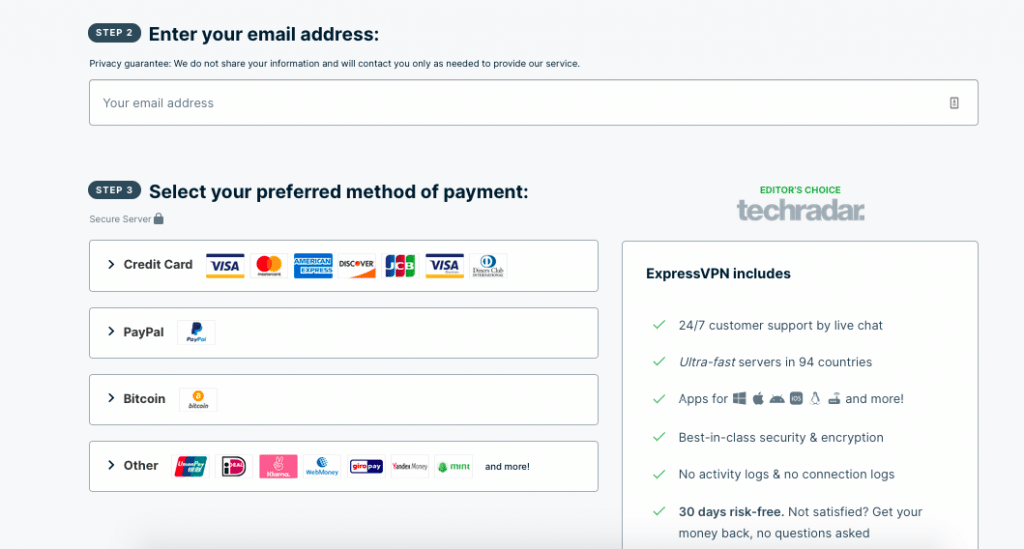
Once in the ExpressVPN app, the user interface proves extremely intuitive. Everything is in the first place you look for it. Clicking the connect button connects to the VPN. Clicking the location opens the locations menu.
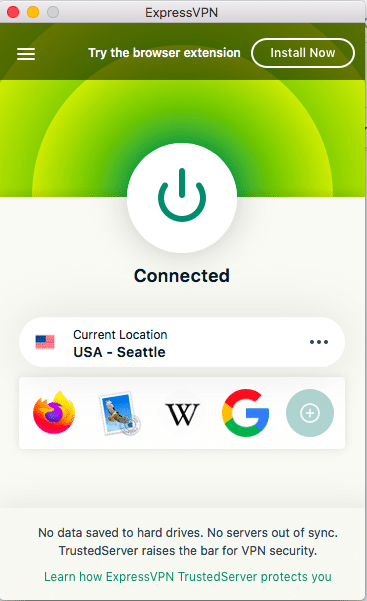
I’d like to personally express (get it?) my gratitude to the designers for not wedging an enormous scrolling map in the middle of the window. Maps can be cute, but they’re blatant space-fillers. I can’t think of a single time one actually made my VPN experience easier.
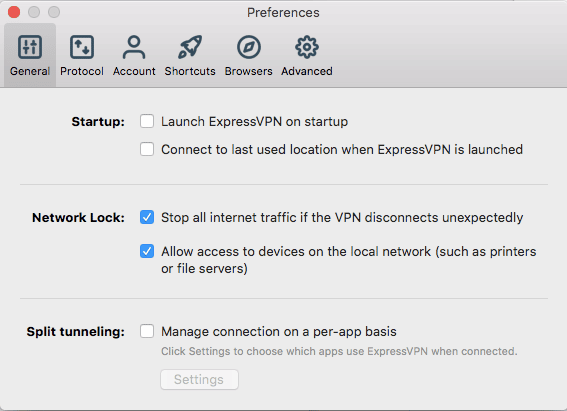
The preferences menu is laid out in several tabs, whose purposes can be understood at a glance. For the most part, the whole thing is run through checkboxes and simple buttons. It doesn’t exactly offer a fine level of control, but that’s never been ExpressVPN’s objective.
I also can’t say enough about how helpful it is that ExpressVPN supports a great number of devices and operating systems. Between ExpressVPN’s browser extensions and its user-friendly iOS app, I soon had it installed everywhere I used the internet.
Bottom Line: Do I Recommend ExpressVPN?
Not only do I recommend ExpressVPN, it’s the only VPN I’m comfortable recommending without any major caveats (except for maybe NordVPN and a few close contenders).
Every time I recommend a different VPN, I have to justify why I’m not suggesting ExpressVPN. I start wondering if I even like the person I’m talking to. Don’t I want them to be secure on the internet?
Sure, there are a few middling flaws with ExpressVPN, like unnecessary protocols and being more pricey than other VPNs. But none of those flaws are remotely fatal. Do yourself a favor and pick ExpressVPN.
ExpressVPN Alternatives
ExpressVPN is by far the best VPN out there, but maybe you’re still hesitating from its pricing (or other reasons we can’t fathom). If that’s the case, there are other excellent and trustworthy VPNs that are a bit more affordable, including NordVPN, Surfshark and Proton VPN.
- Easy to operate
- Unblocks every major streaming service
- Great savings on one- & two-year plans
- Includes a kill switch & ad blocker
- Strict no-logs policy
- 30-day money-back guarantee
- Suffered a security breach in the past
- Split tunneling isn’t available on all OSes
- Mobile UI map challenging
- Very good price-performance ratio
- High security level
- Netflix-compatible
- Unlimited simultaneous connections
- Great support with live chat
- No information on individual servers
- Can have issues establishing a connection
- Fast download & upload speeds
- Impeccable security
- Unblocks all streaming services
- Unique quality-of-life features
- Servers in oft-ignored locations
- High latencies on most servers
- No live chat support
- Overpriced plans
- Few servers overall
- Manual router installation only

Leave a Reply