Windscribe Review 2025
The only real point of criticism is its speed.
Windscribe offers more free servers than almost any other VPN, and solid prices and features on its upgrades. Only the download speed offers a real reason for criticism.
- Table of Contents
- Windscribe Review Overview
- Windscribe: Latest News and Updates
- Windscribe Background & History
- Windscribe Features
- Windscribe Cost: Plans & Value for Money
- Apps & Support
- Servers & Server Locations
- Speeds & Performance Testing
- Streaming & Torrenting
- Windscribe Security: Encryption & Protocols
- Privacy & Logs
- Customer Support & Service
- Ease of Use
- Bottom Line: Do I Recommend Windscribe?
- Windscribe Alternatives
Windscribe is one of the best free VPNs, offering servers in more than 10 countries without charge. However, it imposes a monthly data limit of 15GB. You can explore its plans here.
If you know anything about Windscribe VPN, you probably know about its forever-free plan, one of the few on the market that stacks up against the premium heavy-hitter VPNs. Although that’s true, there are more dimensions to this iconoclastic VPN service, and I plan to drill down to them in this Windscribe review.
I have a lot of issues with free VPNs. Many of them are flawed at best and sinister at worst, making money by selling your online activity. Windscribe bucks that trend entirely, delivering a free VPN service that’s usable, secure and (as far as I can tell) not evil.
There’s another facet that endears me to Windscribe — and it’s not that someone on its team used the “stonks” meme as the hero image on a blog post.
- Best Windscribe alternative
If you read the blog post itself, you’ll see pretty quickly that Windscribe is angry. It’s angry at the people who spy on your internet activity and use it to sell you things you don’t need. It’s angry at “security” apps that don’t protect their users. It’s angry at other VPNs that pay for good reviews they haven’t earned.
Basically, Windscribe is the Bernie Sanders of the VPN world: owning its outsider status, pissed off on behalf of the masses, and “once again asking for your financial support.” But does its righteous fury translate into a good VPN service? Let’s find out in today’s in-depth Windscribe VPN review.
Is using Windscribe illegal?
No, Windscribe VPN is not illegal except in a few authoritarian countries like China and Turkey. Even there, unless you’re a local citizen, you probably won’t suffer any penalties.Is Windscribe better than NordVPN?
Windscribe is better than NordVPN if you’re looking for a free VPN service. If you can afford it, NordVPN is the better choice.How good is Windscribe for torrenting?
With great speeds and a strict privacy policy, Windscribe is an excellent VPN for torrenting.
Windscribe Review Overview
| Website | |
| Pricing | $9 month for a 1-year plan ($49 per year) |
| Free trial available | Free plan |
| Money-Back Guarantee | 3 Days |
| Desktop OSes | Windows, MacOS, Linux |
| Mobile OSes | Android, iOS, Android TV |
| Worldwide Server Amount | Servers in 55 Countries |
| Simultaneous Connections | Unlimited |
| Streaming Access | Netflix, BBC iPlayer, Hulu, Amazon Prime Video, Disney+ |
- Feature-rich free plan
- Transparent, responsive security
- Excellent speeds
- Many unique features
- No subscriptions longer than a year
- Poor user interface
- Unhelpful customer support
- Free servers mostly concentrated in Europe
How Good is Windscribe?
Windscribe is an extremely good VPN service with a fair pricing structure and a painfully bad user interface. If you’re experienced with VPNs and/or on a strict budget, download it right away. If you’re a beginner, you’re better off looking somewhere else.
Windscribe: Latest News and Updates
In most of my VPN reviews, I’d forgive you for skipping this section. Usually, it just covers how the VPN provider added WireGuard support in 2020 or something.
Not so for Windscribe. In June 2021, it was involved in a fiasco that, depending on your perspective, proved Windscribe to be a superior VPN or made it impossible to trust the company ever again.
As Windscribe’s own blog reports, two of its servers in Ukraine were seized on June 24, 2021, as part of a criminal investigation. Because these servers were running an outdated version of OpenVPN, they were not encrypted, which means the authorities who confiscated the servers may have been able to see user traffic on the VPN.
There are a few reasons this isn’t as disastrous a lapse as it seems. First, Windscribe doesn’t log user data, so there was no saved activity for the Ukrainian police to see. Admittedly, though, you have to take Windscribe’s word for that.
Second, there’s no evidence that the authorities could use the servers to spy on user activity. They would need control over the user’s entire DNS network, and the user would have to be using Windscribe without any of its authorized apps. As with the NordVPN hack in 2018, only a perfect storm could actually have exposed user data.
But if conditions aligned just right, the Ukrainian authorities would have been able to see user activity in the time between when they seized the servers and when Windscribe discovered the seizure.
If you find that to be an unforgivable lapse for a VPN service, I wouldn’t blame you. However, Windscribe’s customer base remained mostly loyal throughout the incident. Some blamed the local server provider for not alerting Windscribe to the ongoing investigation.
The reason I’m not writing Windscribe off is that the company a) made no attempt to hide its mistake, and b) brought its users regular updates about its efforts to close the security hole.
Windscribe responded to the Ukraine incident by overhauling its OpenVPN support to make another failure of that sort impossible.
Thanks to Windscribe’s swift response, I still consider it a strong contender for VPN stardom. But that’s just me. It reminds me of CyberGhost falling under the sway of Kape Technologies: definitely an issue, but only you can make the judgment call (read more about that in the CyberGhost review).
Windscribe Background & History
What Is Windscribe?
Windscribe is a virtual private network (VPN) founded in 2015 by a Canadian entrepreneur named Yegor Sak. According to its website, Windscribe believes that online privacy problems were created by technology, so they can be solved by technology as well.
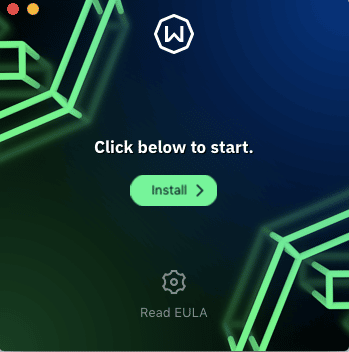
By connecting to Windscribe’s VPN servers, users can hide their online activity from big businesses, the government, hackers and geographic firewalls.
Who Owns Windscribe?
Windscribe has no parent company, and founder Yegor Sak remains sole owner.
Windscribe is almost a one-man show, which is unique among top VPNs. Its LinkedIn page lists 17 employees, compared to 96 at ExpressVPN. Sak is the face of the company, writing all its blog posts — some of which straddle the line between McAfee-style psychosis and a sense of humor disturbingly similar to my own.
Where Is Windscribe Located?
Windscribe is based in Canada, where it was founded. Because it’s part of the Five Eyes intelligence network, Canada exchanges surveillance data with the U.S., the UK, Australia and New Zealand.
However, another passionate missive from CEO Sak claims that this shouldn’t make a difference. According to Sak, companies like ExpressVPN and Surfshark only move to offshore jurisdictions like the British Virgin Islands as a marketing gimmick, and anyone who believes differently has had the wool pulled over their eyes.
At times like these, I apply Lebowski’s maxim: “You’re not wrong, Walter, you’re just (annoying).”
Yes, Sak has a penchant for insulting the intelligence of everyone who doesn’t use his VPN. But he’s right that reviewers (including me) might place too much emphasis on Five Eyes as a proxy for a country’s entire attitude toward privacy and surveillance.
The truth is that Canada is a great choice for a VPN’s home base. Its Consumer Privacy Protection Act (CPPA), which passed Parliament in 2022, offers federal protections similar to the EU’s General Data Protection Regulation (GDPR).
How Safe Is Windscribe?
Outside of missteps like the Ukraine seizure, Windscribe is very safe. It uses AES-256 encryption and supports a few strong VPN protocols. It comes with stealth protocol options that make it a great choice for repressive regimes like China and Turkey.
In my tests, Windscribe didn’t leak any IP addresses or DNS requests. More on all this in the “security” section below.
How Has Windscribe Changed Over Time?
Windscribe is one of the newest VPNs on the market (of my favorite VPNs, only Surfshark is younger). The latest stable release is v2.6.14 for both the Windows and macOS clients is v2.6.14. No changes have so far significantly altered the way Windscribe works. It started as a VPN, and it has transitioned into a better VPN.
Windscribe Features
Feature list:
- Kill switch
- Split tunneling
- Double-hop servers
- Ad blocker
- Malware blocker
- Anti-tracker
- Secure hotspot
- Proxy gateway
- Static IPs
- Team accounts
Windscribe’s sheer volume of features is one of the most impressive things about it. Some of them are arranged bizarrely, but I’ll get to that later.
Basic Features
The most important thing to know about the Windscribe app is that the browser extension has a much bigger impact on the experience than you’d expect. With most VPNs, the extension is a copy of the desktop app that you can use from your browser window. Here, it’s the desktop app’s other half.
You can find most of the desktop app’s basic features under the “general” tab on the left-hand side.
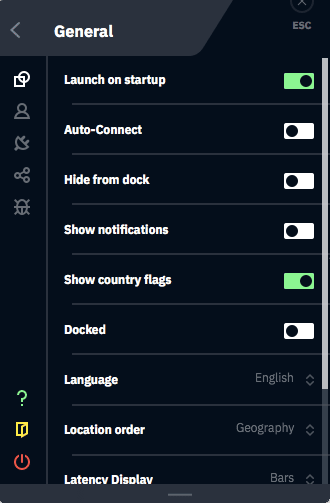
The features start with basic controls. To connect to your nearest VPN server, simply click the power button. Click the “locations” menu to see what other options are available. You can set up Windscribe to connect automatically when you start your computer and to connect automatically anytime you’re online.
There’s also a kill switch, which is available on the main UI panel. Windscribe calls it a “firewall,” which it technically is, but don’t get confused. This feature is a standard VPN kill switch that shuts down all outbound connections if the VPN disconnects, saving you from accidentally sharing anything confidential.
The browser extension’s basic functionality is similar. You can connect to all the servers that are available to you on the desktop app. However, connecting on the browser extension WILL NOT connect the desktop app as well.
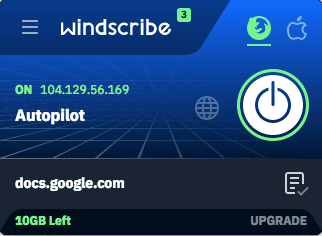
The browser extension is how Windscribe’s double-hop security option works. By connecting to two different servers on your browser and your desktop, you can run your data through both servers, which gives you an extra layer of protection.
The Windscribe VPN browser extension also offers several highly welcome browser-specific features.
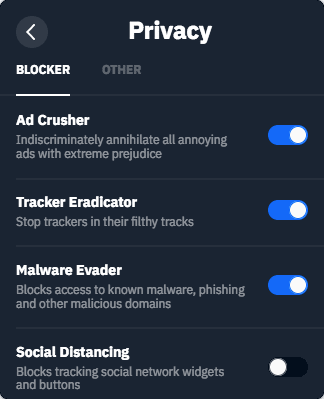
I won’t list them all here, but the features on the “blocker” tab aim to block all trackers, adware, phishing sites and unwanted interference of any kind. They work well — I’m a particular fan of the “cookie go away” feature that blocks “we use cookies” banners.
The features on the “other” tab are even cooler. “Time warp” changes your browser’s set time so that it matches the location of your connection. “Location warp” moves your GPS tracker, fooling anybody who wants to find out where you are. “Split personality” randomly swaps out the browser and OS you appear to be using, making it harder to fingerprint your device.
Advanced Features
Split tunneling is the first advanced feature that jumps to my attention. It’s available on both the desktop and browser versions of the Windscribe VPN app. With split tunneling, you can choose which apps run through the VPN. This speeds up your connection for apps that have nothing to hide.
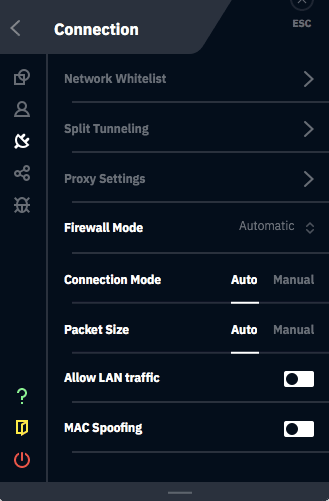
If you use Windows, you can create a secure hotspot, which lets other people borrow your secure connection without installing Windscribe. Windows and macOS users can take advantage of proxy gateway to bring other devices onto the VPN.
Some features are restricted to paid accounts. With a Pro account, you can manually configure a VPN connection without using any Windscribe apps. You also unlock port forwarding, which lets you use Windscribe to access your home network remotely.
You can access a shared static IP for an extra fee, though there aren’t any dedicated personal IPs available.
What Is Windscribe R.O.B.E.R.T.?
R.O.B.E.R.T. is the desktop side of Windscribe’s ad blocker. It’s a highly configurable tool that’s able to block ads, trackers, malware and phishing. You can also use R.O.B.E.R.T. to control your own impulses by blocking social networks, gambling sites, porn and even known hotbeds of fake news and clickbait.
Like Windscribe itself, R.O.B.E.R.T. pairs a basic free plan (which only blocks malware and ads) with a robust paid plan (which blocks everything) and the option to save money by building your own plan.
And no, the initials don’t appear to stand for anything.
What Is Windscribe ScribeForce?
ScribeForce makes it easy to create team accounts so that an entire organization can use Windscribe. Getting accounts in bulk saves money and lets you pay for everything with one convenient bill. You can manage all ScribeForce accounts from a master control panel.
Windscribe Cost: Plans & Value for Money
As you probably know by now, Windscribe VPN has a free version. So why would you pay for it? And what happens if you decide to?
Windscribe’s free plan is one of the best, but it still heavily restricts what you can do with the VPN. Its Pro plan unlocks all features and comes with competitive annual pricing. But since none of the plans run longer than a year, several other VPNs undercut Windscribe’s prices in the long run — including Surfshark, Private Internet Access and CyberGhost.
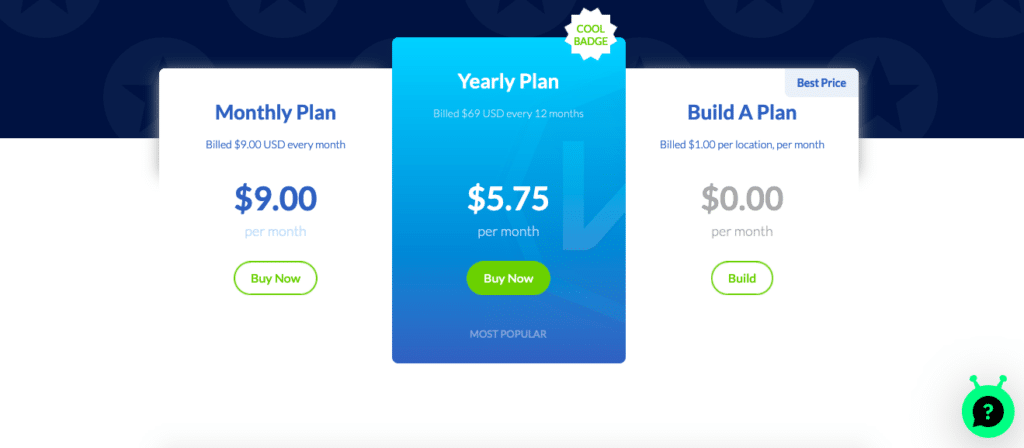
Windscribe gives you three options for a paid account. The first two are straightforward. You can pay $9 per month for all features, all server locations and unlimited data, or $5.75 per month for an entire year of full service. It’s unclear if that price was set entirely so the annual plan would cost $69, but given Windscribe’s meme-awareness, I can’t rule it out.
Or you can build your own plan. This can only be done monthly and costs $1 for each server you want to access beyond the free servers. Every $1 per month you spend also gets you an additional 10GB of data, and you can pay an extra $1 for unlimited data. Custom plans must spend a minimum of $3.
The Windscribe option to “build a plan” is good if you need a VPN for one specific purpose — say, you’re traveling to China and want access to servers in Japan and Singapore. Since the $1 you spend to remove data limits counts toward the $3 total, you can save a lot versus a normal annual plan.
Windscribe charges $2 per month for a static data center IP and $8 per month for a static residential IP. All these IPs are shared.
If you go with team accounts through ScribeForce, each seat costs $3 per month.
Windscribe Free Version vs Paid
Windscribe’s free plan lets you use the VPN for 10GB of traffic per month. That’s raw data, not bandwidth. No matter how much or how little you download at once, once you hit 10GB, you’re done until next month.
The free version also keeps you locked out of most of the servers. Only the following locations are available without paying: U.S., Canada, UK, Hong Kong, France, Germany, the Netherlands, Switzerland, Norway and Romania. Everywhere else (about 50 additional countries) sits behind a paywall.
As I said in the “features” section, manual setup and port forwarding are both restricted to paid accounts.
Apps & Support
Windscribe is available on an extensive — if fairly standard — range of operating systems and platforms. Because its browser extension is so important, it’s available for more browsers than the average VPN.
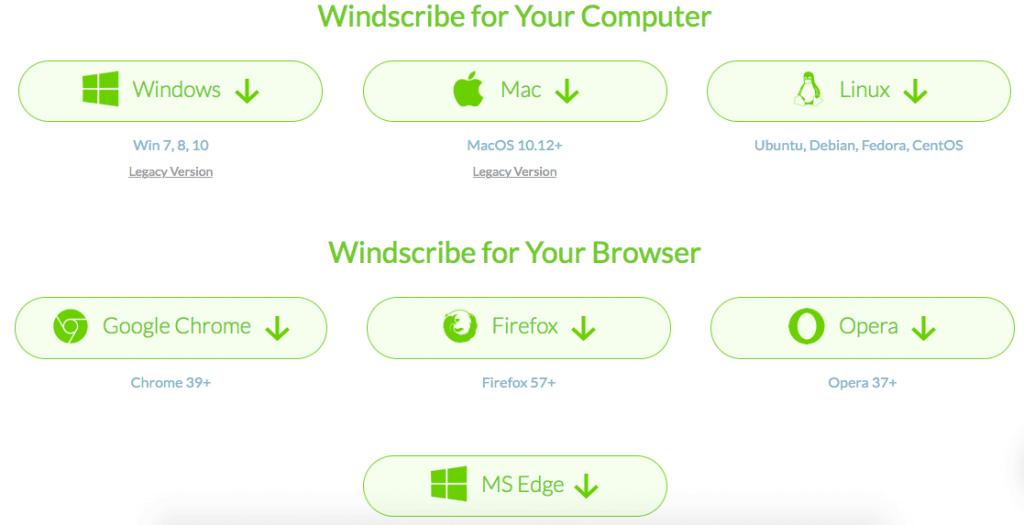
For mobile users, Windscribe is available on iOS and Android. There’s a button for BlackBerry on the website, but it’s labeled “just kidding” and takes you back to the top. That strikes me as needlessly hostile, but since BlackBerry now runs on Android, at least nobody is getting left out.
Windscribe has dedicated VPN apps for Amazon Fire TV, Nvidia Shield and Kodi. You can protect other smart TVs and game consoles by installing Windscribe on your router (DD-WRT or Tomato). If your router isn’t compatible — or if you can’t get it to work — you can buy a preconfigured router from InvizBox for $129.
If you want to use Windscribe without using any of its apps, you can get config generators with any Pro account. Config generators come in three protocols: OpenVPN, IKEv2 and WireGuard.
Servers & Server Locations
For the level of service it provides, Windscribe has an average size server network. It currently has servers in 112 locations across 69 countries. It’s not clear how many servers there are in total since Windscribe automatically picks the best one in the location you choose.
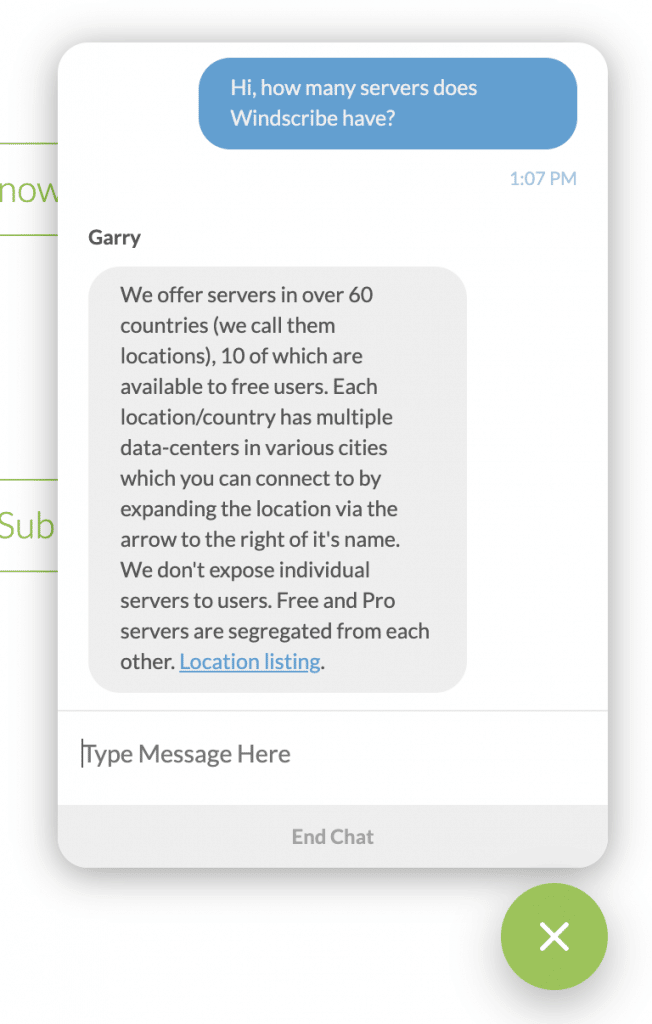
That amount is perfectly acceptable. For reference, NordVPN has servers in 60 countries, and Surfshark is in 65 (learn more in the full NordVPN review and Surfshark review). That said, the hard number is less important than the diversity of locations represented. The whole point is to get servers close to as many people as possible.
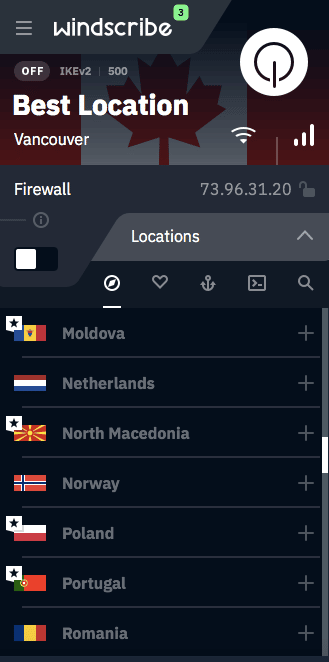
Windscribe loses points in the server spread area. It only has two locations in Africa (Tunisia and South Africa) and two in the Middle East (Turkey and Israel). Things look better in Latin America, which has seven locations, and East Asia, which has nine. There’s also a virtual server in Antarctica in case you want to prank your cyberstalkers.
I’ve rated Windscribe lower than I would for another VPN with a similar map because — with one exception (Hong Kong) — the servers for its free version are all in North America and Europe. I know Windscribe has to make money, but if it’s really committed to online privacy, it shouldn’t place a disproportionate financial burden on the Global South.
Speeds & Performance Testing
For this speed test, I decided to use only Windscribe’s free servers. That way, whether or not you choose to upgrade, you’ll know what to expect from this VPN.
I followed my usual methodology with help from speedtest.net. I tested six servers, starting with my unprotected connection and getting increasingly far from my home base in Portland, Oregon. Here are three values to know before you check out the table:
- Latency is the amount of time a single data packet takes to move between an origin server and a destination server. It’s measured by a ping, counted in milliseconds (ms). A high latency results in lower network bandwidth overall.
- Download speed is measured in megabytes per second (Mbps). The higher your download speed, the longer pages will take to load, and the worse quality you’ll get from audio and video streaming.
- Upload speed is also measured in Mbps. It’s important for video chatting and any website where you upload content, such as social media.
With that out of the way, let’s see how the Windscribe VPN did. Here’s the test with single-hop servers:
| Server location: | Latency (ms) | Download speed (Mbps) | Upload speed (Mbps) |
|---|---|---|---|
| Portland, OR, USA (Unprotected) | 18 | 31.97 | 5.95 |
| Seattle, WA, USA | 24 | 27.00 | 5.69 |
| Toronto, Canada | 159 | 19.16 | 5.73 |
| Amsterdam, Netherlands | 348 | 20.38 | 5.74 |
| Bucharest, Romania | 170 | 15.23 | 5.57 |
| Hong Kong, Hong Kong | 279 | 4.65 | 4.50 |
I also tested two of Windscribe’s multihop servers, again with my unprotected speed for reference:
| Server location: | Latency (ms) | Download speed (Mbps) | Upload speed (Mbps) |
|---|---|---|---|
| Portland, OR, USA (Unprotected) | 18 | 31.97 | 5.95 |
| Vancouver, Canada -> Miami, FL, USA | 185 | 20.97 | 5.61 |
| London, UK -> Amsterdam, Netherlands | 347 | 10.57 | 5.54 |
Evaluating the Numbers
I won’t beat around the bush: these are very good numbers. I tested using IKEv2, which is typically the fastest protocol. But even factoring in that OpenVPN and WireGuard will slow things down slightly, almost all these servers demonstrated the speeds I like to see.
Latency shot up quickly, but that’s to be expected. What you’re looking for is a ping that lengthens linearly, not exponentially, and that’s mostly what I saw.
There was some fluctuation in download speed. I wouldn’t have expected Amsterdam to come in faster than Toronto. Given that Amsterdam’s latency was abnormally high and Toronto’s download speed was abnormally low, it’s safe to say one of those servers was overburdened. It’s hard to tell which one.
I was also impressed with how fast the multi-hop connections were. Even across the Atlantic, you can get an extra layer of VPN security from Windscribe without dealing with a slow browser.
The only disappointing spot was Hong Kong. I have no trouble believing that China’s Great Firewall is interfering with that server somehow. However, that’s the only free Windscribe server near mainland China. If you want to use Windscribe as one of your VPNs for a trip to China, you pretty much have to pay.
Streaming & Torrenting
Windscribe has set up all its servers for the best possible streaming experience. However, premium users can also get access to the Windflix servers, which are optimized to get around Netflix’s various firewalls.
Experts generally recommend at least 5 Mbps of download speed for streaming video. Windscribe VPN hits that mark with all but the most distant servers. The video had good quality and minimal buffering on every server I tried.
The only question is whether Windscribe can get around the VPN blocks on popular streaming sites.
Does Windscribe Work With Netflix and Other Streaming Sites?
I checked six streaming sites: Netflix, Hulu, Amazon Prime Video, Disney+, HBO Max, and BBC iPlayer. First, the good news: Windscribe’s free servers broke into all six streaming sites I tried, without any proxy errors.
The bad news: I couldn’t always get through right away. On Netflix, I had to try multiple American servers before one got through. BBC iPlayer only unlocked when I went through the browser extension instead of the desktop app.
This all means that even though the Windscribe VPN technically works with most streaming services, you’ll have to try different servers or apps to actually get through the blocks.
Windscribe Security: Encryption & Protocols
Most of the top VPN services look pretty similar in terms of security options, and Windscribe is no exception. However, it does make a couple of interesting choices that help it stand out. Naturally, we’ve got to come back to the Ukraine incident here as well (see the “Windscribe news & updates” section at the top).
Let’s start with the table stakes. I tested each VPN protocol Windscribe supports, and not a single one suffered a DNS or IP address leak. Layer this on top of AES 256-bit security, and it’s clear that outside of extraordinary situations, Windscribe VPN works to keep you safe.
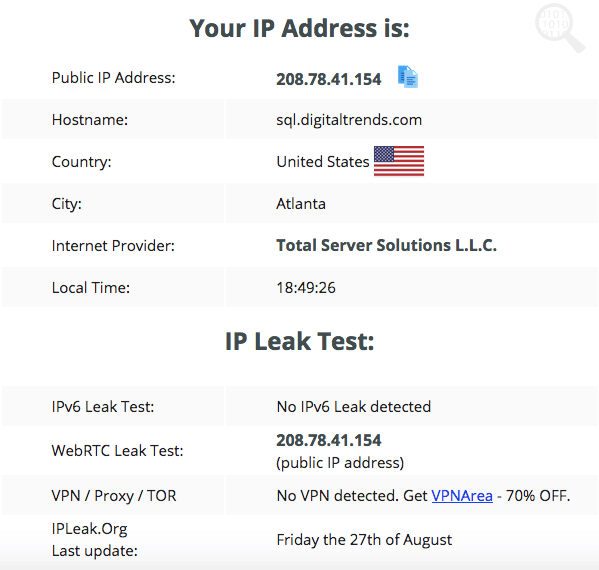
The Windscribe VPN offers the four protocols I consider the most secure: OpenVPN over TCP and UDP, IKEv2 and WireGuard. It also includes Stealth and WStunnel, two unique protocols that add an extra layer of security.
You’ll probably never find yourself using those protocols, though. According to Windscribe, users should only try Stealth and WStunnel “if all other methods fail.” If that happens, it will probably be in China — and indeed, WStunnel and Stealth are part of what makes Windscribe one of the better China VPNs.
“But what does this matter?” asks my ever-useful hypothetical straw man. “The Ukraine incident proves that Windscribe’s security can’t be trustworthy.”
I am but one man, but for me, the Ukraine server seizures make me more confident in Windscribe as a service. ExpressVPN is awesome, but it’s never faced a serious test like having two of its servers snatched by police (as far as I know).
The only mistake Windscribe made was failing to hold one of its server providers to a high standard. Once the company learned its outdated OpenVPN stack had left it open to attack, it immediately informed its users and moved swiftly to ensure the problem couldn’t happen again.
People and VPN services make mistakes. It’s how we respond to them that defines us. I’m not at all surprised that Windscribe didn’t lose subscribers after the news went public.
Privacy & Logs
As you might expect from its us-against-the-world branding, Windscribe maintains a strict no-logs policy. It has one of the best privacy policies I’ve ever seen. Instead of beating you to death with words, the policy runs through every iota of information Windscribe might conceivably save.
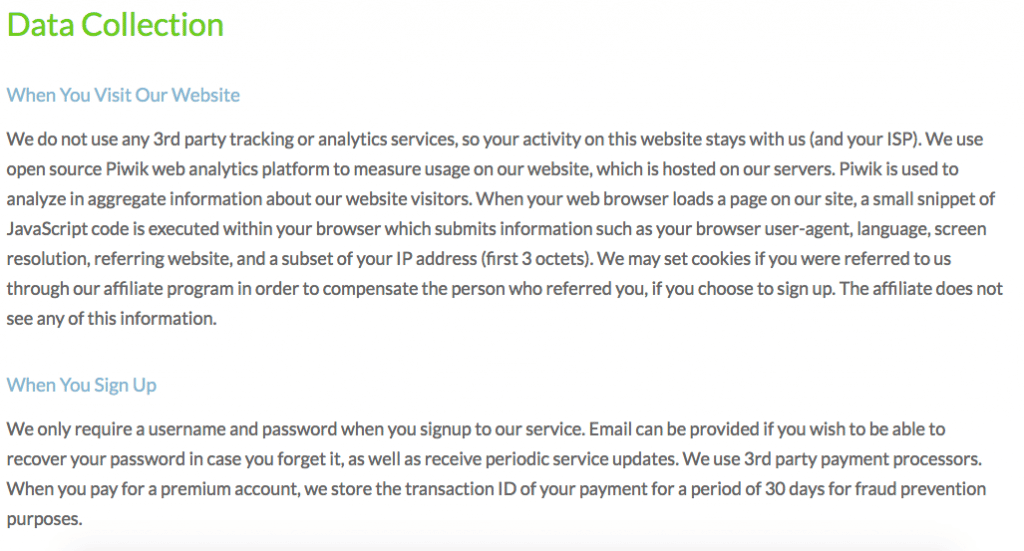
In a nutshell, here’s what Windscribe logs:
- Some of your activity on its website (including your use of server time and whether you arrived through an affiliate link), which is gathered without the help of any third parties
- Your username, password and email address, which is deleted if your account goes inactive for a certain period of time
- The total amount of data you’ve used on the Windscribe Free or Build Your Own plan, to make sure you stay within the limit
- The last time you used Windscribe, to tell if your account has gone dormant
- The number of simultaneous connections on your account
Windscribe can’t turn any information about your browser activity over to authorities. Each IP address shares hundreds of users at once, with no logs recording which user was on which server at any given time. It’s as impossible to connect an individual to an action as it is to tell which bird pooped on you out of a whole flock of gulls.
Windscribe publishes a running transparency report about data requests it has received from law enforcement. As I write this, the VPN provider has been unable to comply with any of them.
Customer Support & Service
Here’s where things start to lose their luster for Windscribe VPN. Its customer service options aren’t bad, exactly, but they’re not laid out in a way that encourages humans to use them.
Getting from the desktop app to the customer support page is a great illustration of what I mean. First, you have to click the VPN’s options button. Then you need to click a small green question mark that blends in far too well into the visual clutter.
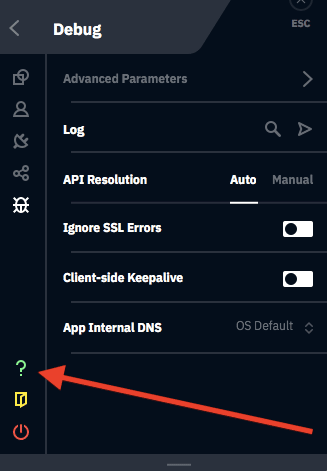
Things don’t get better when you reach the support page itself. Articles are divided into three sections: “setup guides,” “FAQs,” and “knowledge base.” Once you’ve clicked one of these, there is no way to get back to the main customer support page without clicking your browser’s “back” button.
Setup Guides, FAQ and Knowledgebase
The setup guides are organized intuitively, but then they get weird. There’s a video for setting each app up the normal way, then a series of steps for manual setup. Everything is laid out with minimal signposting. The setup guides are organized intuitively, but then they get weird. There’s a video for setting each app up the normal way, then a series of steps for manual setup. Everything is laid out with minimal signposting.
A new VPN user could come to this page looking for help and fail to understand the importance of the video. They would then think they were supposed to go into Windows PowerShell just to get Windscribe working.
The FAQ section is just a list of questions with no links. I’m not sure who is frequently asking these questions, but it’s not me. I went there with a basic query — how to change protocols on the macOS desktop client — and found no help at all.
The knowledgebase provides a stack of links with no organizational structure. The search feature works quickly, but it only shows you the headline of each article, giving you no sense of why your query pulled up that link.
The articles themselves are reasonably detailed, but they’re in dire need of an editor. Also, they’re trying too hard to be funny. And yes, I know I am the last pot that should be calling a kettle that particular shade of black, but I don’t run a VPN service; I just review them.
If you can’t find your answers in the knowledgebase, you have three options. The first is to go to the r/Windscribe subreddit, which serves as a de facto forum. The subreddit is one of Windscribe’s best choices — it’s far more active and helpful than a forum attached to Windscribe’s site would be.
You can also talk to Garry, the chatbot. Garry is a glorified search engine that isn’t always able to interpret what you’re actually asking. Below, Garry narrowed down my problem but left me to find the second half of the solution myself.
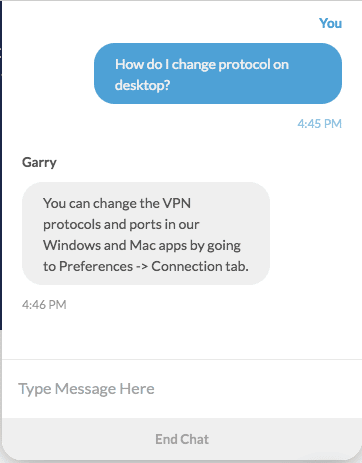
Finally, you can submit a support ticket. The site forces you to type your query into a search bar before you can click the “submit a ticket” button.
If you already searched for your problem and couldn’t find help, it’s a real slap in the face for Windscribe to assume you didn’t bother trying that first. I can’t think of a moment that better illustrates how unnecessarily condescending this VPN’s whole vibe is.
Ease of Use
It’s not that the Windscribe VPN is poorly designed. It just doesn’t seem to care in the slightest about how easy it is to use. It’s hard to convey for those who haven’t experienced it firsthand, but I’ll do my best.
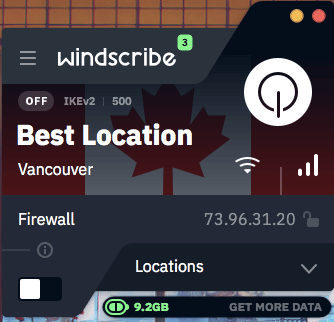
As you can see, it’s an absolute mess. The designers were going for “compact,” but they overshot that mark and sailed right into “dense.”
I always try to envision each VPN from the perspective of somebody who has never used a VPN before. That person would be confused and overwhelmed here. It’s pretty easy to find the button for connecting, but why does clicking the location not take you to the locations menu? Why does clicking the protocol not change the protocol? Why is the kill switch called a “firewall,” and why does it need to be on the front page?
The menus are just as bad. There’s next to no explanation of what anything means. I finally found out that to change the VPN protocol, I had to go to the “connection” tab, turn “connection mode” from ”auto” to “manual” and choose my protocol from the list. I’ve played less convoluted games of The Cones of Dunshire.
On a broader level, the more I used Windscribe, the more I realized it makes no sense that you need to use both the desktop client and the browser extension. How does that make anything easier for the user?
I could talk about confusing UI choices all day (like the language menu where the only choice is English), but I think you get the idea. Windscribe’s design is as iconoclastic as the rest of it, but this is the first time that its determination to go against the grain has really felt like a hindrance.
Bottom Line: Do I Recommend Windscribe?
I do — despite having spent the last two sections dumping on it.
Customer service and user-friendliness are important, but there’s a reason these reviews always put them last. They don’t matter as much as security, privacy, speed and features.
Windscribe’s free plan is still the industry leader. Its response to the Ukraine server seizures shot my opinion of it through the roof. It has good speeds, gets into all streaming services (with a little work) and is the most feature-rich VPN in its class.
Beyond that, I firmly believe the VPN industry needs Windscribe. It’s a trickster, a gadfly, keeping other providers on their toes. Yes, it may come off like a jerk, but look deeper and this VPN has a good heart. Do you agree with this Windscribe VPN review? Let me know in the comments.
Windscribe Alternatives
If you’ve tried Windscribe and decided it’s not for you, or if something in this article was a deal-breaker, try these VPNs instead.
NordVPN is fast and user-friendly, and a more affordable VPN, though still pricey compared to Windscribe. Multiyear plans save a lot of money. Check out the full NordVPN review here.
Surfshark is a VPN with unlimited devices and unbeatable price. Read the full Surfshark review here.
ExpressVPN has the same blazing speeds and rich feature set as Windscribe, coupled with a much friendlier UI. However, it’s very expensive, even at the multiyear level. Check out the full ExpressVPN review here.
- $4.13 per month for a 2-year plan ($99.12 for two years); 11.95 monthlyA fast VPN service at a fair price.Pros
- Easy to operate
- Unblocks every major streaming service
- Great savings on one- & two-year plans
- Includes a kill switch & ad blocker
- Strict no-logs policy
- 30-day money-back guarantee
- $2.21 $12.95 per month, $6.49 per month for 6 months, $2.49 per month for 24 monthsSurfshark is an innovative VPN with good all-around features.Pros
- Very good price-performance ratio
- High security level
- Netflix-compatible
- Unlimited simultaneous connections
- Great support with live chat
- $6.66per month annually (15 months for $99.95); $12.95 monthlyExpressVPN is an easy-to-use and highly secure VPN, but it can be pricey.Pros
- Extremely fast & easy to use
- Servers in 105 countries
- Kill switch, split tunneling & no logs
- Unblocks all major streaming services
- Excellent security record

Leave a Reply