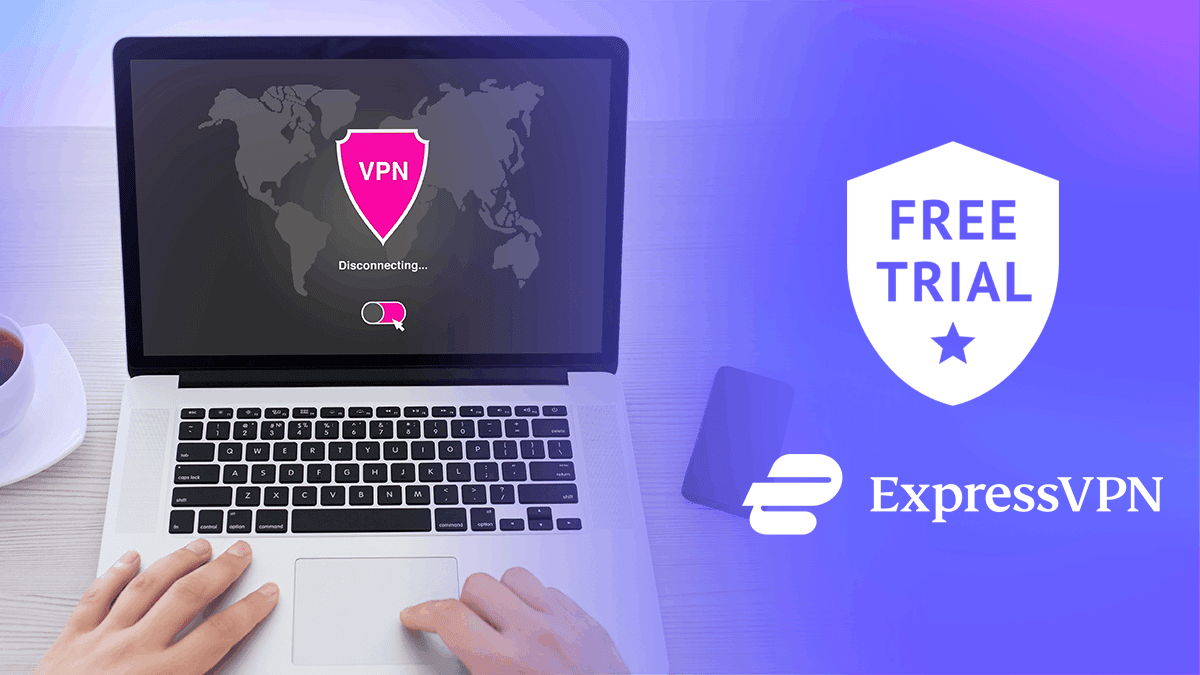
How to Get an ExpressVPN Free Trial in 2025
There are two ways to try ExpressVPN risk-free: a seven-day trial available purely on mobile devices and a 30-day money-back guarantee.
We all love free things, and if you’re in the market for the top VPN provider, chances are you want to dip your toes in the water before making a full-dive commitment. Luckily for you, there are ways of getting yourself an ExpressVPN free trial.
The trick is in knowing that ExpressVPN doesn’t actually offer a standard free trial on its own, at least not on desktop. So how does the ExpressVPN free trial work? Well, there are two ways to try ExpressVPN risk-free: a seven-day trial available purely on mobile devices and a 30-day money-back guarantee available across the board.
Not exactly what you had in mind? Don’t worry, fam. I’ve got you. There are ways you can get yourself the trial you want. By the end of this article, you’ll find yourself going “potato, potahto” about ExpressVPN’s version of a free trial. (You can also learn more about the VPN in the full ExpressVPN review.) Let’s get rolling!
Does ExpressVPN have a free trial?
ExpressVPN provides a free trial for mobile devices via the ExpressVPN app.Can I get ExpressVPN for iPhone free?
You can use the free trial for seven days. It’s not the best VPN free trial out there, which is why I recommend using the 30-day money-back guarantee instead.How do I get the ExpressVPN seven-day free trial?
If you’re a first-time user, you can sign up for ExpressVPN on your mobile device.How do I get three months of free ExpressVPN?What is FAQ?
You can get three months free for ExpressVPN on top of your one-year subscription by cashing in on the ExpressVPN discount coupon. Otherwise, you’ll have to make a new account with a different payment card for three months in a row to get three VPN free trials.Where is ExpressVPN based?
Where is ExpressVPN based?
ExpressVPN is based in the British Virgin Islands.
Best VPNs With Free Trials
How to Get an ExpressVPN Free Trial Account on Desktop
If you’re keen on using the VPN through the comfort of your laptop or desktop device, you’ll need to purchase a plan and pay for it the way you usually would. The trick to getting a free trial of the full VPN is to use the 30-day money-back guarantee, and the trick is to cancel the account at the right time.
I know the word “pay” is the exact opposite of “free,” but this approach is the only option for free desktop usage. Here are the steps to follow to get your own version of an ExpressVPN free trial on your desktop device:
1. Go to the homepage and click the “get ExpressVPN” button
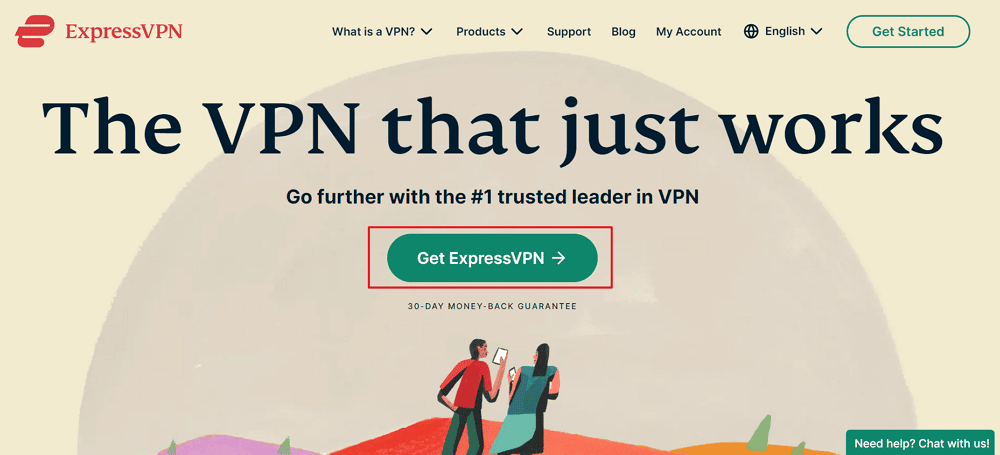
To get started on your 30-day free trial, the first thing you need to do is head on over to the ExpressVPN website and set up a subscription as if you were an actual paying customer. Once you’re on the homepage, click on the “Get ExpressVPN” button.
2. Choose a plan and enter your payment information
The next step is to choose a plan that fits your needs. The one-month plan is what you want because it involves the smallest upfront payment. Next, enter a valid email address and make the payment. For a payment method, ExpressVPN accepts all the major credit cards, PayPal, Bitcoin and other options.
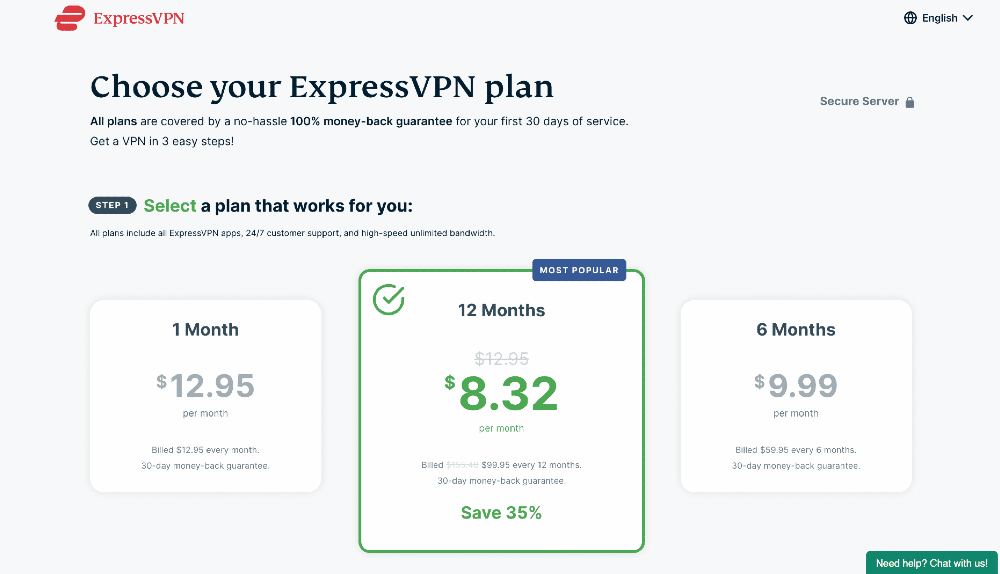
3. Decide on your password
After submitting your payment, you’ll be redirected to a confirmation page that will have a preset password provided by ExpressVPN. You can either create a personalized password or just roll with ExpressVPN’s set password. Check your inbox for an email containing the details of your new account.
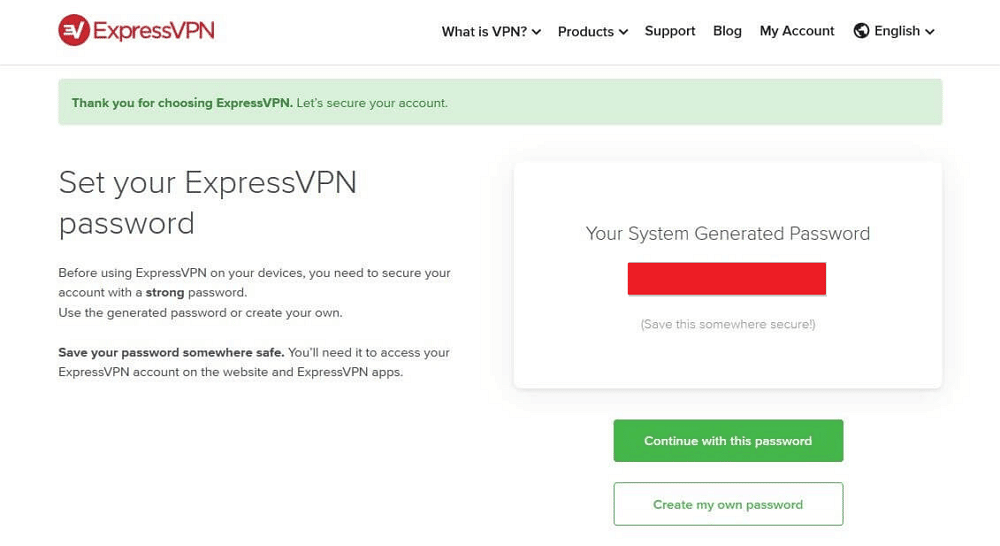
4. Download the VPN using your activation code
Once you’ve got your password sorted, the screen will redirect you to details of your ExpressVPN activation code. Make sure to copy this code because you’ll need to set up ExpressVPN across different devices and operating systems. Once you’re ready, click “download.”
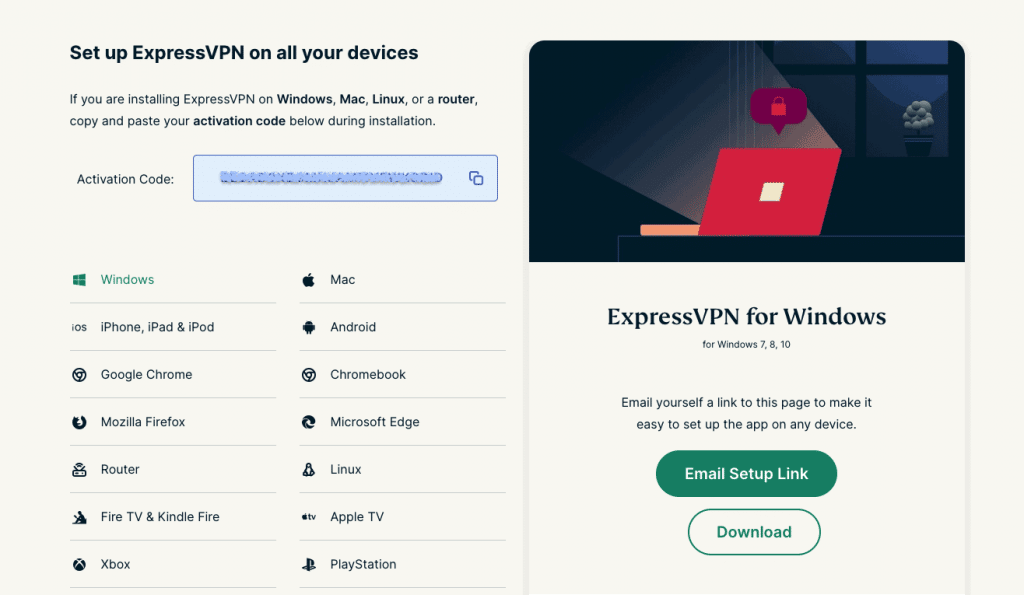
5. Install the VPN on your device
Finally, follow the instructions to install ExpressVPN on the device of your choice. If you’re doing this through your desktop, then the download should start automatically. Once you’ve done that, you’re good to go with this completely free trial, risk free! Enjoy 30 days of free service from one of the best VPNs out there.
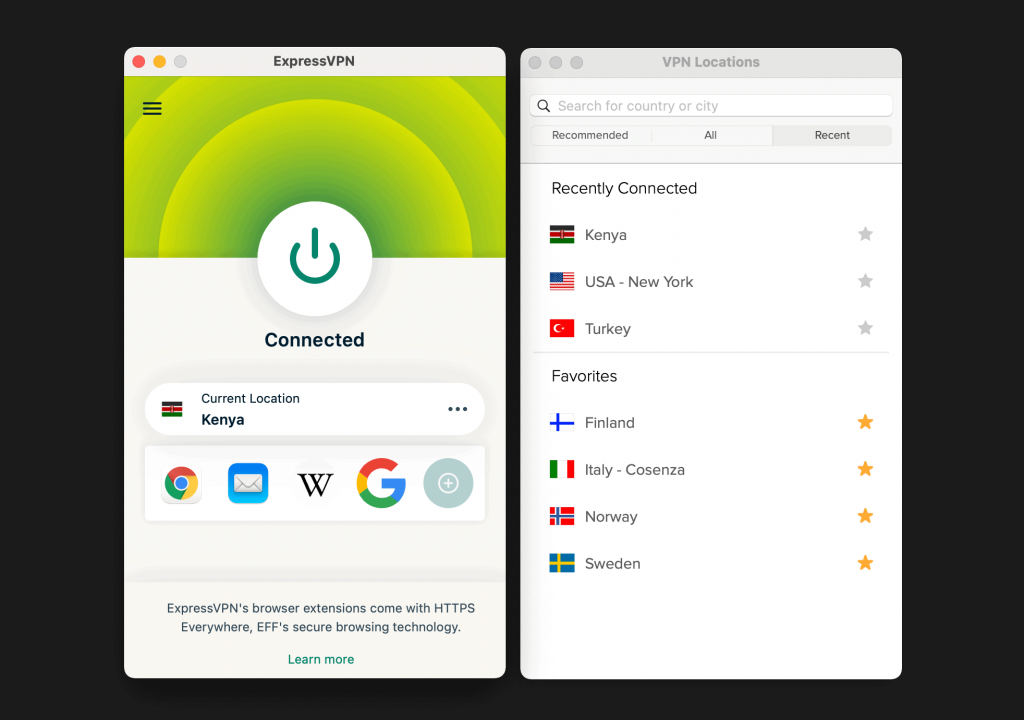
You can browse, torrent and access streaming services to your heart’s content as you’ll also have access to all the servers the VPN has to offer.
Just remember to keep track of your calendar — the free trial will last for exactly 30 days. If you want, you can cancel the trial immediately and still get to use the VPN for the entire 30-day trial period.
How to Cancel an ExpressVPN Free Trial
So you got the free trial you wanted, but after 30 days, it’s time to cancel. Your test drive has come to an end. What now?
You can submit a cancellation request and get a full refund on the amount you paid if you cancel within the 30-day time limit from your purchase. After submitting the refund request, you can continue to use your account until the refund process is complete.
As for knowing how to cancel ExpressVPN, it’s pretty straightforward. All you have to do is get in touch with customer support. There are a couple of ways to go about this, either through the 24/7 live chat support or email. You can reach out to its team at [email protected].
If you have a recurring payment set up, it’s also a good idea to manually shut it off just to be on the safe side. To do this, log in to your account on the ExpressVPN website, head over to your ExpressVPN account details settings, and choose “turn off automatic renewal.”
And voila! You’re done.
Wait, This Sounds Like an ExpressVPN Free Trial Hack
You know when you’re standing in line, waiting for your turn to pay for something and the person ahead of you whips out their fancy purse? You don’t mean to peek, but you notice — maybe they even flaunt — all the payment cards they have on them. Cue: the wind blowing in their hair and cool jazz music as they whip out their Uber-Platinum-Something-Credit-Card.
Maybe that person is you, and you’ve got a lot of payment cards handy too. If yes, you can technically use the free trial multiple times by subscribing once per card and taking advantage of the money-back guarantee.
This isn’t entirely ethical, but it is a loophole in ExpressVPN’s current system that it currently overlooks. If you’ve got the right cards in hand, you could consider making the play too.
ExpressVPN 7-Day Free Trial for iPhone & Android Devices
All first-time ExpressVPN subscribers get a seven-day free trial on their mobile device. Bonus points go to this one because you don’t need to actually make a payment for this method. The iOS version doesn’t even ask for your credit card details, but payment details are required on Android devices.
The cons? The free trial is purely restricted to mobile devices. ExpressVPN’s free services, though limited, are still worth a shot. Here’s how you can do it.
1. Download ExpressVPN
Search for ExpressVPN on the Apple App Store or Google Play Store, then download ExpressVPN.
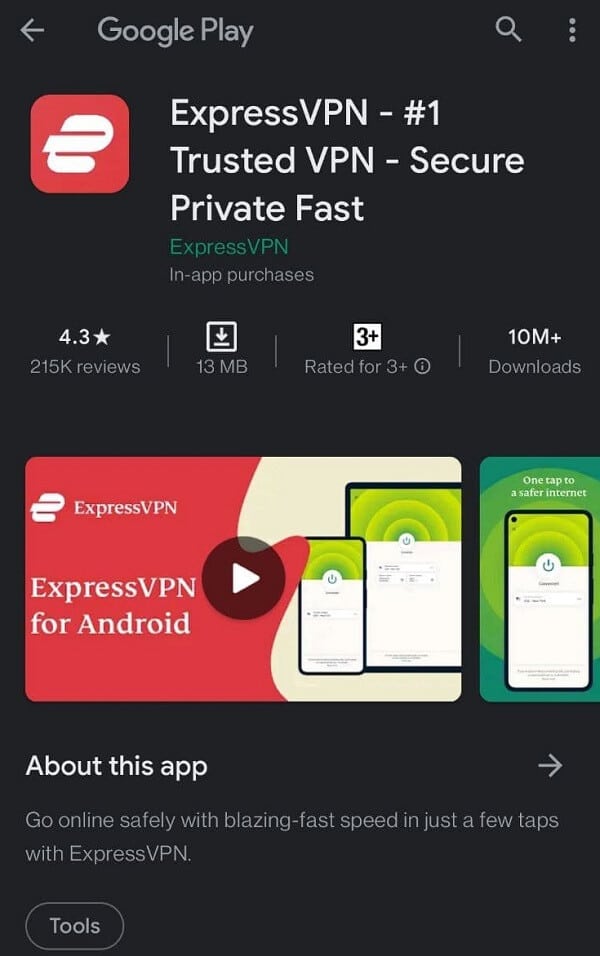
2. Create an account
Enter your email address and click “create account.”
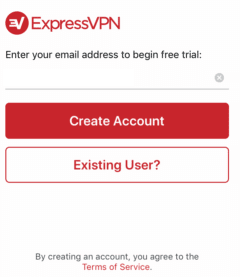
3. Add VPN configurations
Allow ExpressVPN to add VPN configurations on your device.
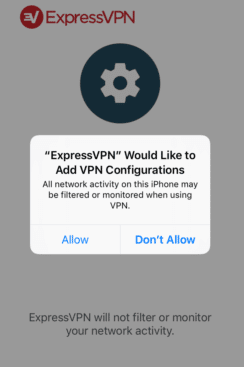
4. App Permissions
Allow or deny app permissions on your device.
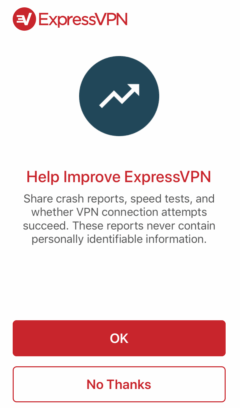
5. Enjoy the 7-day free trial
Get started with your free trial on your mobile device.
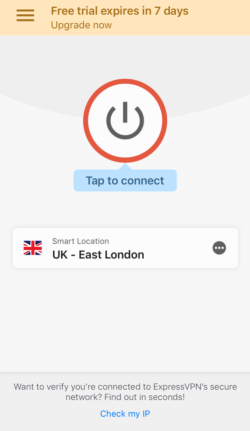
P.S. You don’t have to worry about proactively canceling your VPN free trial on your mobile device. It’ll run out automatically once the trial period ends.
ExpressVPN Free Trial vs Money-Back Guarantee
Most premium VPNs rely on money-back guarantees and only offer free trials on mobile devices, and ExpressVPN is no exception. The official free trial functions just like the paid mobile version and doesn’t have any limitations. Most free VPNs come with severe limitations to data and bandwidth, so this is a big plus.
The ExpressVPN refund period is for 30 days, can work on all your devices and offers all the premium VPN features you normally get with the desktop app. This includes stuff like unlimited bandwidth and an effective “network lock” kill switch. On the other hand, the free VPN trial is purely for mobile devices and has a much shorter time limit.
Why Choose ExpressVPN?
ExpressVPN is the perfect choice for you if you’re looking for a lightning-fast VPN that is a performance all-rounder while also guaranteeing online privacy. If you’re wondering how much ExpressVPN normally costs — I can tell you now, it’s on the expensive end, but nothing great in this world comes free.
Using a totally free VPN service is a risky venture, as you don’t know how much risk you’re putting your data in and what compromises you’re making with security. Most free VPN providers lack a no-logs policy, which means they can do whatever they want with your info, including selling it to third parties. Plus, they usually can’t access streaming services like Netflix, Amazon Prime Video or BBC iPlayer.
On the other hand, ExpressVPN is a premium VPN service that you can count on to keep your data safe. Sure, the VPN free trials are limited, but at least you’re being safe and you can use them to help you arrive at a decision.
Conclusion: VPN Free Trial
It’s time to get started on your trial adventures. ExpressVPN is the best VPN you can try out, in my opinion. So why not do it for free?
Will you use ExpressVPN’s free trial via the 30-day money-back guarantee or the seven-day trial on mobile? Do you have other VPNs you want to try out? What are your top options? Let us know in the comments.

Leave a Reply