
The Best VPN for Amazon Prime Video in 2025
- Table of Contents
- The Best VPN for Amazon Prime Video: My Top 5 Picks
- Why Do I Need the Best VPN for Amazon Prime Video?
- Which VPN Is Best for Streaming Amazon Prime Video?
- Are There Free VPN Providers That Work With Amazon Prime?
- How to Use a VPN to Watch Amazon Prime Video
- What Makes the Best VPN Service to Unblock Amazon Prime Video?
- Conclusion: Your Amazon Prime VPN
Quick Answer: The Best VPN for Amazon Prime Video
If you’re short on time, my top VPN pick for the best Prime Video VPN is NordVPN. It is excellent at unblocking streaming services, like Prime Video, and it’s incredibly fast.
You can test NordVPN for yourself with its 30-day money-back guarantee.
Far more than just being Amazon’s Netflix close, Amazon Prime Video is streaming gold, boasting audience favorites like Fleabag, The Boys, The Expanse and The Marvelous Mrs. Maisel. However, I recommend watching Prime Video with a virtual private network (VPN), so you’ll need to find the best VPN for Amazon Prime Video.
Here’s my top five VPN picks for Prime Video:
- Best for Prime Video
Why do you need a VPN? I’ll go into more details in the next section, but it boils down to bypassing international copyright laws (plus your general privacy and security).
Unfortunately, using a VPN to watch streaming platforms can cause problems. Some are too slow for streaming, and others are too expensive. Other VPNs just return error messages when you try to queue up your show. Amid all the false contenders, I wanted to get down to brass tacks and name the absolute best VPNs for Amazon Prime Video.
Is using a VPN with Amazon Prime illegal?
No, except in a handful of specific countries. For example, Russia, North Korea, China and Turkey ban VPNs (though they don’t tend to enforce such laws against foreigners). As a rule of thumb, you won’t see a country banning VPNs unless it already has a reputation for disdaining human rights.Can Amazon Prime Video detect my VPN?
Sometimes. When a VPN requests a connection with a server, that server can inspect the signal’s metadata and discover it’s coming from a VPN. To prevent this, the best VPNs for Amazon Prime Video will encrypt their metadata as well, a practice called “obfuscation,” which lets them slip past the radar.Is there a VPN that can unblock Amazon Prime and Netflix?
Yes, many of the best VPNs can do this! NordVPN, Surfshark, ExpressVPN, VyprVPN and Windscribe can all get into both services.What is the best Amazon Fire Stick VPN for Prime?
NordVPN, my top pick for an Amazon Prime Video VPN, also works on Fire Stick.
The Best VPN for Amazon Prime Video: My Top 5 Picks
I’ll cut to the chase and list the five best VPNs for Amazon Prime Video, before going into more details about each provider, plus what makes a good VPN for the streaming service and why you need a VPN in the first place.
- NordVPN — An affordable VPN option with a friendly UI and consistent speeds
- Surfshark — Great all-around option for cheap streaming
- ExpressVPN — Extremely fast, secure, but expensive
- VyprVPN — The best monthly pricing with decent speeds and good privacy
- Windscribe — The best free VPN for Amazon Prime Video
The most important quality in a VPN for this list is the actual means to access Amazon Prime Video. The best VPNs conceal your encrypted connection in a second layer of obfuscation so that not only can nobody tell what you’re doing online, but nobody can tell that you’re using a VPN at all.
Obfuscation is essentially a set of fake credentials that your VPN can use for accessing Amazon Prime Video. But as any teenager who’s ever tried to buy beer can tell you, a fake ID needs to be high-quality to pass muster.
Not all VPNs manage to get past the velvet rope. That’s why you need the best. I’ve tested each of these VPNs and found they can all stream Amazon Prime Video consistently.
I’ll go into more detail later in the “What Makes the Best VPN Service to Unblock Amazon Prime Video?” section.
Why Do I Need the Best VPN for Amazon Prime Video?
Because of the many failures of international copyright law. There’s no international treaty governing intellectual property protections, so every country has its own set of laws governing who has the rights to movies and TV shows.
As a result, Amazon can’t just get the rights to Fleabag once and be done with it. It has to get 200 separate governments to recognize it as the rightful owner of Fleabag.
What does this mean for you? Suppose you subscribe to Amazon Prime Video in a country where it has the rights to a certain show, then travel to another country where it doesn’t have those rights. If you watch that show while in that other country, Amazon is suddenly guilty of copyright infringement.
To keep themselves legally in the clear, streaming services limit their libraries depending on the user’s geographic location. If Amazon Prime Video can’t get the Fleabag rights in Burkina Faso, the good folks of Ougadougou can just forget about their awkward London slice-of-life experience.
So How Does a VPN Help?
Here’s the problem for Amazon Prime Video (and the good news for you): VPNs let you pretend to be in a different country. When you connect to a VPN, your internet connection travels through a VPN server before moving onto the websites you visit. Your connection appears to be coming from the location of the VPN server, not from your home device.
With a VPN, you can do more than just see content from your home country while abroad — you can watch shows and movies from any streaming library in the world.
Beyond that, you really should use a VPN to stream video for all the same reasons you should always use a VPN. Going online without protecting your IP address, personal information or browsing history is practically asking for someone to take advantage of you. A VPN protects all three.
But Amazon Prime Video blocks VPN users from accessing any of its content. Remember, if you watch the wrong show, Amazon could get sued (not that this has ever happened as far as I can tell, but that’s never stopped a corporate lawyer).
So you have three choices. You can turn off your VPN to watch Amazon Prime Video shows (not recommended). You can avoid watching Amazon Prime Video forever (and never catch up on The Expanse, suffering a fate worse than death). Or you can find a VPN that’s capable of unblocking Amazon Prime Video.
Which VPN Is Best for Streaming Amazon Prime Video?
Not sure where to start your search for an Amazon Prime VPN? Here are my top five picks.
1. NordVPN — The truly prime choice for streaming
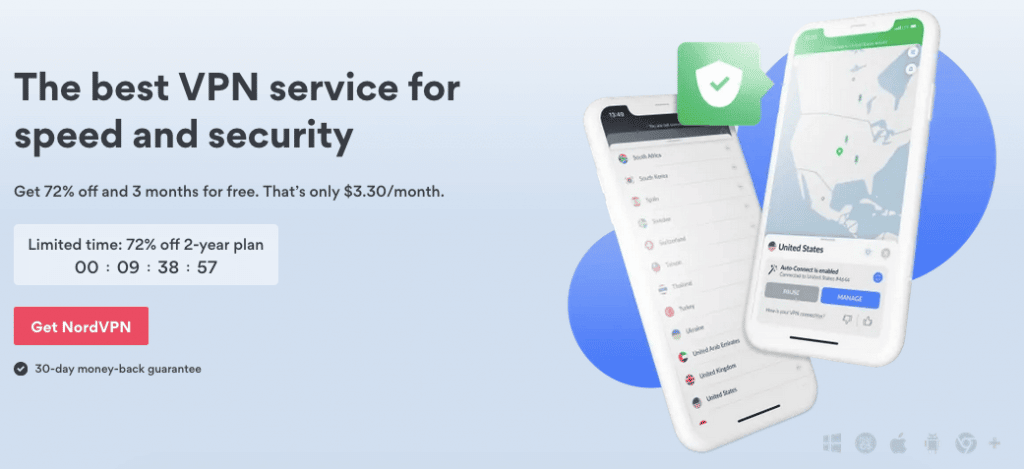
NordVPN offers a substantial discount along with a 30-day refund policy.
- Extremely fast browsing speeds
- Access to every streaming service, including Amazon Prime Video
- Transparent privacy policy
- Affordable long-term plans
- Less consistent speeds between servers
- Few servers in the Southern Hemisphere
NordVPN is always near the top of my lists for several reasons. Its server network is huge, and its privacy policy is transparent and trustworthy. From its response to a 2018 incident that compromised one of its data centers, I can tell the NordVPN team is truly committed to security.
But as important as security and privacy are, they’re just the cover charge that gets a VPN in the door. We’re here to watch some TV. How well does NordVPN stream Amazon Prime Video?
Very well, as it turns out. I tested NordVPN servers in several countries using every protocol available. Not only could I access the Amazon streaming service on all of them, but they all had fast enough speeds that the video never lagged. More good news? NordVPN is substantially more affordable than ExpressVPN and it also offers a 30-day money-back guarantee.
Read more about the VPN in my NordVPN review or check out its pricing here.
2. Surfshark — Great speeds make this newcomer a streaming powerhouse
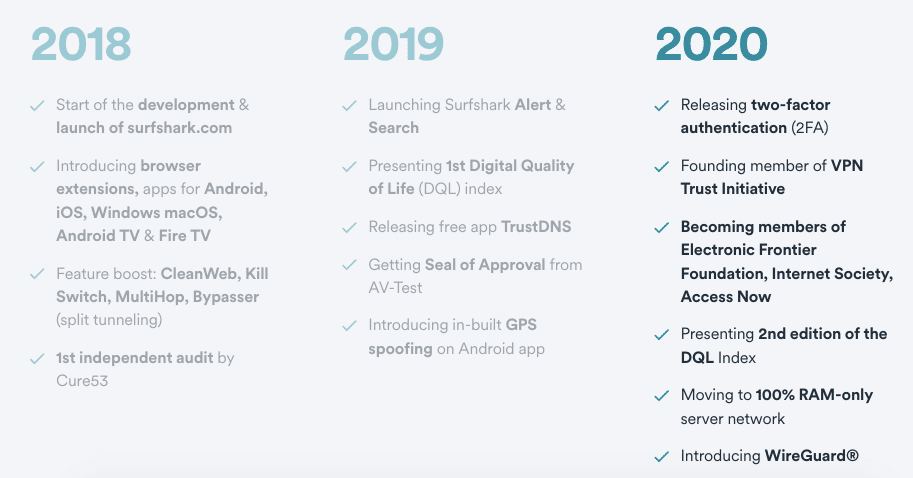
Test Surfshark’s capabilities with a month-long return option, and secure long-term plans at reduced prices.
- Unlimited connected devices
- Great speeds on all servers
- Diverse server network
- Very cheap two-year plan
- Limited split tunneling feature
- UI that isn’t always intuitive
- Short security track record
Surfshark is a fast-growing VPN that’s also just plain fast. Like VyprVPN below, this VPN service has a seemingly unlimited capacity to improve. Initially, I liked it because it was cheap — Surfshark is better than it has any right to be for $2.49 a month. Now I recommend it for its consistently incredible worldwide speeds.
Other than the speeds, one thing makes Surfshark a standout Amazon Prime VPN: it offers unlimited simultaneous connections. There’s no ceiling to the number of devices you can protect with one subscription.
So on those nights when you want to watch The Marvelous Mrs. Maisel, your wife wants to watch The Boys, and your kids want to watch … I dunno, Jack Ryan or something, you’ll all be covered.
Read more about the VPN in my Surfshark review or check out its pricing here.
3. ExpressVPN — The best VPN for beginners streaming online
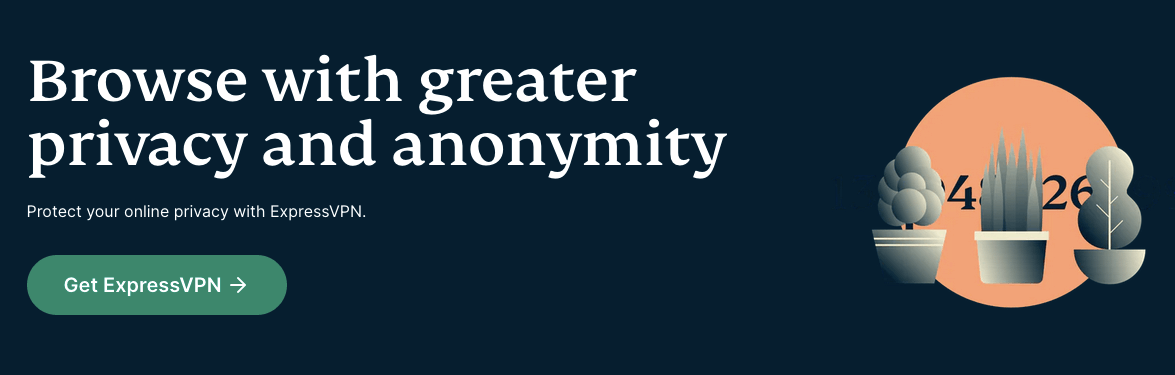
Opt for ExpressVPN’s two-year subscription to enjoy considerable savings plus three complimentary months.
- Fastest average speeds on the market
- Highly secure Lightway protocol
- Very easy to use
- Unblocks a wide range of streaming services
- More expensive than most VPNs
ExpressVPN is almost always number one on any VPN list I make. It’s as close to flawless as any VPN provider can be, held back only by a couple of issues.
Let’s start with the positives. ExpressVPN has a clean user interface, and it’s easy to download and install. Every server runs as fast as a jackrabbit, even those on the other side of the world. Of course, they all unlock Amazon Prime Video.
ExpressVPN even boasts Lightway, a VPN protocol you’ll only find here. It’s even faster than WireGuard and just as safe to use.
The biggest issue with ExpressVPN is that it’s expensive — many users might find the price prohibitive. But if you can afford it, ExpressVPN is worth every penny. It does also offer a 30-day money-back guarantee, so you can try it out without worries.
Read more about the VPN in my ExpressVPN review or check out its pricing here.
4. VyprVPN — Streaming VPN that works better every time
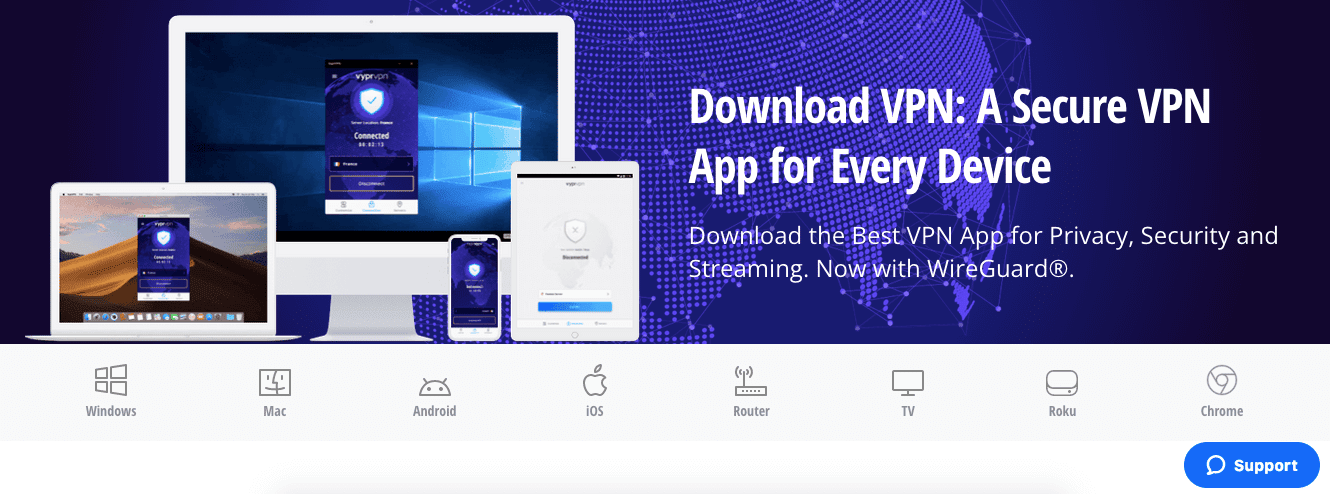
- Easy setup procedure
- Great security choices
- Fast speeds when server is close
- Cheap monthly pricing
- Speeds lag when the server is far away
Once upon a time, the first thing to catch everyone’s eye about VyprVPN was the price. However, parent company Golden Frog seems to have realized it was bankrupting itself, and VyprVPN’s pricing is now more in line with the rest of the industry.
However, VyprVPN was always far more than just a discount Amazon Prime VPN. Its team is motivated by a serious concern for user privacy. VyprVPN doesn’t just want you to watch Amazon Prime Video; it wants you to feel safe while doing so.
In addition to strong protocols like OpenVPN and WireGuard, it offers Chameleon, a proprietary protocol designed to work under oppressive censorship regimes like China’s Great Firewall.
Speeds are good enough for streaming when you’re close to a server but not as great when you’re far away. I’d only recommend choosing VyprVPN over one of the top three if you’re near one of its data centers.
Read more about the VPN in my VyprVPN review or check out its pricing here.
5. Windscribe — Great free Amazon Prime VPN, but it’s worth paying for
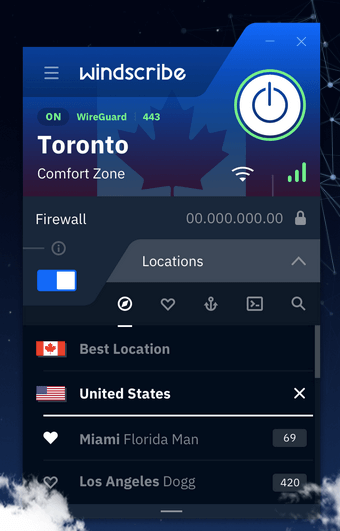
- Unblocks all streaming services
- Unlimited connected devices
- Strong focus on security
- Customizable payment plan
- Short trial period
- No long-term pricing plans
- Questionable UI design
Windscribe is best known as a free VPN. It’s one of the best, coming with 10GB of traffic per month and including a good-sized chunk of the full server network. As free VPNs go, only ProtonVPN and TunnelBear are close.
However, I don’t advise using free VPNs to watch Amazon Prime Video (keep reading to learn why). Good thing Windscribe’s paid service is more than worth a few dollars per month. Its servers run fast, no matter where they are, and it comes with unlimited simultaneous connections. That means streaming bliss for the whole family.
I did put Windscribe in fifth place for a reason. Its UI is frankly an abomination, and it can be hard to figure out pricing plans. Get a custom pricing plan by only picking the few servers near you, and everything should be good to go (except the UI).
Read more about the VPN in my Windscribe review or check out its free plan and pricing here.
Are There Free VPN Providers That Work With Amazon Prime?
The answer is a resounding “yes, but…”
Yes, there are no-cost VPN providers that will let you watch Amazon Prime. But they’re seldom the best option.
For example, take TunnelBear, which has a decent free plan that gives users access to its full server network and menu of features (though there aren’t a ton of those). However, you’re limited to 500MB of traffic per month, which isn’t enough to get through one episode of a streaming show. (Read more about it in my TunnelBear review.)
Or take ProtonVPN, which is a secure, private and high-performing VPN that blesses free users with unlimited traffic and bandwidth. But without paying, you can only use five of its server locations, and the app chooses between them randomly.
There’s always some kind of limit imposed on free VPNs. It’s like that old joke about college: “Grades, sleep and social life — pick two.” With a no-cost VPN service, it’s like you have to choose between features, server locations and unlimited traffic.
Paying for a VPN is worth it, I promise. When you find the right one, you’ll regret that you didn’t sign up sooner.
How to Use a VPN to Watch Amazon Prime Video
Most VPNs should be easy enough to set up and use. You can use the following guide with any VPN, but we’ll be using NordVPN as an example.
1. Download and install a VPN
Once you’ve chosen a VPN for Amazon Prime Video, you first need to download and install it. You can usually do this before you create an account or spend any money. Make sure you download the app that matches the device you’ll be using to watch Amazon Prime, whether that’s your laptop, tablet, smart TV or something else.
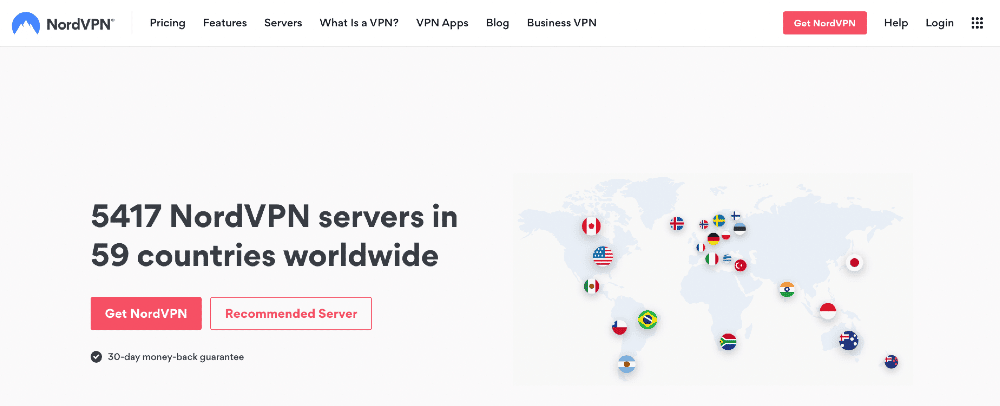
2. Log in and choose a server
To log into the app, you’ll need to subscribe to the VPN and get login credentials. Choose a pricing plan that works for you, create an account, then enter your information in the app.
You’ll see the VPN’s user interface appear. Look for the server list — it’s usually a list of countries and cities, but sometimes there’s also an interactive map. Choose a server that’s relatively close to you and in a country that has content you want to watch.
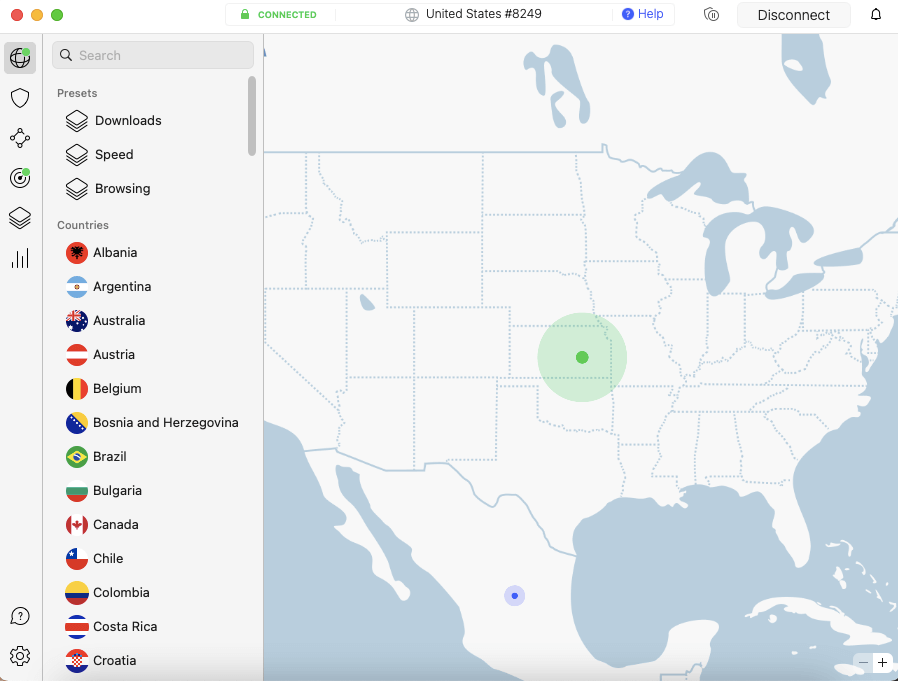
Pro tip: If you’re not in the United States, try a server there first. Almost every show on Amazon Prime Video is available in the U.S.
3. Enjoy unblocked content on Amazon Prime Video
Next, connect to the internet via your browser of choice. Then navigate to Amazon Prime Video, and you’re ready to go! Choose a show or movie and start your streaming adventure.
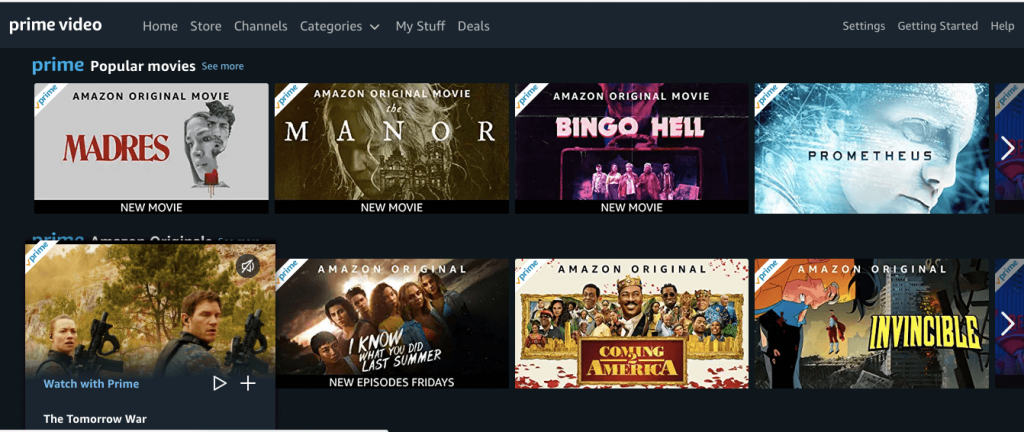
If you get a message saying you’re blocked because you’re using a VPN or proxy, don’t give up hope just yet. First, try switching to a different VPN protocol. If that doesn’t work, try using a different server. If you try several servers and protocols and still can’t get to your show, consider asking for a refund and trying another VPN.
What Makes the Best VPN Service to Unblock Amazon Prime Video?
Now, I briefly mentioned earlier what to look for in the best VPN for Prime Video — but the ability to unblock Amazon Prime Video isn’t the only criterion. A VPN service needs to check many other boxes before I’m willing to call it the best at anything. Here are a few of the most important ones and what I considered when choosing the five VPNs in this list.
Security
Hackers want your credentials to steal your identity. Advertisers want to know where your potato chip brand loyalty lies. They have a diverse toolbox for violating your privacy, ranging from advanced technology to good old-fashioned capitalism. The VPN must protect you from all eavesdroppers, interlopers and intruders.
To fight back, a VPN needs strong encryption, preferably AES-256 or ChaCha20. It should also support a curated selection of VPN protocols, including reliable open-source options like OpenVPN and WireGuard.
If it has its own proprietary protocol (like at least three of my favorites do), it should either be open source or perform impeccably in security tests. Read the comprehensive VPN security guide to learn more.
Privacy
The VPN absolutely must have a no-logging policy. This is non-negotiable. While a VPN protects your privacy, the VPN itself can still see your browsing activity. You’ve only got its own word of honor that it won’t use that knowledge for evil.
Make sure to inspect the no-log policy of any VPN you’re considering. Lots of unscrupulous VPN providers try to sneak exceptions into the fine print.
Speed and Performance
This is the big one for streaming. A VPN adds a lot of work on top of the regular tasks of browsing the internet. Encryption and IP masking can be a drag on your internet speed, sometimes enough that it’s impossible to stream video.
The best VPN for Amazon Prime Video should be able to protect you without slowing your connection down so much that it’s impossible to enjoy what you’re watching.
App support
The VPN should have an app that works on the device you use to watch Amazon Prime Video. Almost all VPNs work on Windows, macOS, Android and iOS devices, but others go farther. Some VPNs work on smart TVs and streaming devices, including Fire TV Stick and Roku.
Ease of Use
To me, a clean user interface is a safety feature for a VPN. The more difficult a VPN app is to use, the more often you’ll wonder if it’s really worth it to connect before you get online. That means more unprotected broadcasting and a less safe internet experience.
When you open your VPN desktop client, it should be immediately clear how to connect to a server. You should also be able to change your server easily, find and alter your preferences, and get help if you need it.
Features
VPNs are more than just a server network. To be the best, a VPN should have additional features that prove it’s really thought about how to keep your online experience safe.
Examples include a kill switch, which cuts off your internet connection if you ever lose touch with the VPN, and split tunneling, which lets you specify which apps run through the VPN. It’s also nice when you can program the VPN to trust certain WiFi networks or automatically connect to others.
Server Network
A VPN will run faster if you’re close to one of its server locations. The more servers and locations a VPN has in its network, the more likely you are to encounter it at its best.
For streaming, it’s also important for the VPN to have servers in the country that has the shows you want to watch. Many shows and films are only available in a few countries, so the more servers in the network, the better.
The sheer number of servers is also important for maintaining good download speeds — more servers means more power to handle loads. Keep in mind that this is different from server locations; each location will have many servers in one data center.
Pricing
I always put this last because I don’t recommend choosing a VPN based on price alone. If you go with the cheapest option, you often end up with a free VPN that makes money by selling your browsing activity. Cheap isn’t always bad (Surfshark and Windscribe prove that), but it shouldn’t be the only deciding factor.
Conclusion: Your Amazon Prime VPN
Whatever your feelings about Amazon overall, it’s obvious that Amazon Prime Video is going to remain a force in pop culture for years to come. Amazon has dived headfirst into the golden age of television. There’s really something for everyone on the platform.
Using a VPN for Amazon Prime Video is just common sense. And as such, new NordVPN customers can enjoy a considerable price reduction on their first two years of service.
I hope this article has helped you decide which one is right for you. If you have a favorite VPN for Amazon Prime Video, or you just want to gush about your favorite show, let me know in the comments section! Thanks for reading.

Leave a Reply