VyprVPN Review 2024
Promising, but speeds can be uneven.
VyprVPN has good data security and is easy to use, though you may experience slowdowns on servers in other countries.
- Table of Contents
- VyprVPN Review Overview
- VyprVPN: Latest News and Updates
- VyprVPN Background & History
- VyprVPN Features
- VyprVPN Cost: Plans & Value for Money
- Apps & Support
- Servers & Server Locations
- Speeds & Performance Testing
- Streaming & Torrenting
- VyprVPN Security: Encryption & Protocols
- Privacy & Logs
- Customer Support & Service
- Ease of Use
- Bottom Line: Do I Recommend VyprVPN?
- VyprVPN Alternatives
VyprVPN hits almost all the right notes, especially in its security and interface. But a few inconsistencies with speed and performance hold it back from perfection. You can try VyprVPN for free with a 30-day money-back guarantee.
I first encountered VyprVPN as one of the top-recommended VPN choices for foreign travelers in China. At the time, I was mainly concerned with how its unique Chameleon Protocol could subvert China’s infamous Great Firewall. Now I’m returning for a full VyprVPN review, and I’ll tell you whether this VPN service is worth it — no matter where you are.
Obfuscation, the act of using multiple layers of VPN encryption to hide the fact that you’re using a VPN at all, is a key part of what VyprVPN offers and the reason you’ll see so many expats recommending it.
- Best VyprVPN alternative
However, as important as security is, a VPN can’t survive on encryption alone. To be a top VPN, you must have browsing speed as swift as a coursing river, a privacy policy as forceful as a great typhoon, pricing as…affordable as a raging fire? The joke kind of breaks down there, but the point stands: security isn’t enough.
In this VyprVPN review, I’ll go over everything that makes VyprVPN great and all the areas where it still needs to improve. Join me as I test VyprVPN’s features, cost, app availability, server network, speeds, streaming performance, customer service and more.
Is VyprVPN any good?
VyprVPN is a very good VPN service. It doesn’t quite dethrone ExpressVPN or NordVPN, but you can do a lot worse.Is VyprVPN better than ExpressVPN?
I’d say no. ExpressVPN has almost all the same features but works faster and has more server choices. Pricing is the only area where VyprVPN wins out.Which is better, VyprVPN or NordVPN?
With its larger server network and faster speeds, NordVPN is a slightly better choice.Why is Vypr VPN so slow?
There are several reasons a VPN might be slow. You could be too far away from your chosen server or be using a slower protocol. The VPN might not have enough servers for its user base, meaning each one must handle greater loads (which I suspect is happening with VyprVPN).
VyprVPN Review Overview
| Website | |
| Pricing | $1.67 per month for a 3-year plan ($60 for 36 months) |
| Free trial available | No |
| Money-Back Guarantee | 30 Days |
| Desktop OSes | Windows, macOS, Chrome, routers, smart TVs, Roku |
| Mobile OSes | Android, iOS |
| Worldwide Server Amount | 700+ Servers in 64 Countries |
| Simultaneous Connections | 5 |
| Streaming Access | Netflix, BBC iPlayer, Hulu, Amazon Prime Video, Disney+ |
- Excellent security protocols
- Easy setup on every app
- Great at unblocking streaming sites
- Exclusive DNS infrastructure
- Slow speeds with faraway servers
- Slightly overpriced
- No anonymous subscription options
- No Firefox browser extension
How Good Is VyprVPN?
If I only had half a sentence to explain my feelings about VyprVPN, I’d say: easily top five, but not top three. This VPN hits almost all the right notes, but a few inconsistencies with speed and performance hold it back from perfection.
VyprVPN: Latest News and Updates
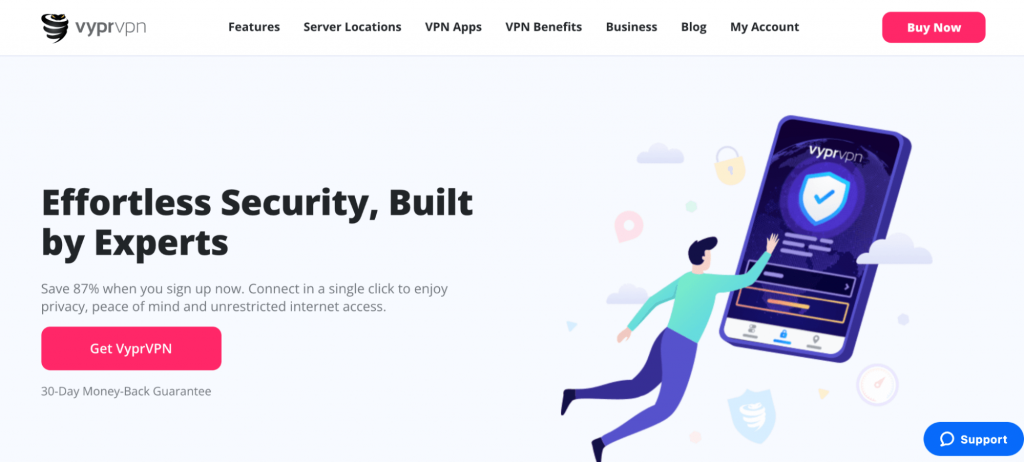
The latest post on VyprVPN’s blog announces its new browser extension for Chrome. Previous posts are how-tos on streaming the Olympics with a VPN, traveling safe with a VPN, etc. It all gives the impression of a dedicated, drama-free VPN provider.
Research in the news confirmed that impression. VyprVPN hasn’t been hacked or accused of tracking user activity in the decade it’s been around. It was included in Russia’s recent sweeping VPN rebuke along with ExpressVPN and NordVPN, but that’s a compliment more than anything else.
If there’s any major news about VyprVPN, we’ll update this section to let you know.
VyprVPN Background & History
What Is VyprVPN?
VyprVPN is a virtual private network that offers products to help users stay safe, secure and anonymous online. All you need to do to keep your internet activity shielded from prying eyes is subscribe to VyprVPN, download its app and connect to one of its servers.
Who Owns VyprVPN?
VyprVPN is owned by Golden Frog GmbH, which was founded in 1994. According to the company website, Golden Frog’s husband-and-wife founders were enraged by the NSA spying on AT&T communications from the Room 641a facility in San Francisco. When the FCC refused to intervene, the founders decided to take matters into their own hands.
Golden Frog uses the VyprVPN network as the basis for all its products: VyprVPN, VyprVPN for Business and Outfox, which uses the network to improve online gaming performance.
I scanned the news but couldn’t find any reported instances of Golden Frog acting dodgy. There are a few Better Business Bureau complaints against the company, but they’re all about email or billing issues.
Where Is VyprVPN Located?
VyprVPN was launched in Texas and still maintains a head office in Austin. However, it runs all data through Switzerland, where data laws are more favorable to privacy than those in the U.S. (that’s why Golden Frog is a GmbH and not an Inc.).
You can find a more detailed explanation on the VyprVPN website.
How Safe Is VyprVPN?
VyprVPN is very safe. I’ll talk about protocols and encryption later, but I’d like to share a test case first.
In February 2021, a white-hat hacker named “Phenomite” identified VyprVPN in a report. The gist of Phenomite’s allegations was that servers used by VyprVPN could be used to launch DDoS attacks — that’s where hackers overwhelm a website by sending it far more traffic than it can handle.
Phenomite discovered that pings sent to certain VPN servers could be amplified over 40 times, quickly creating the volume needed for a DDoS assault. When VyprVPN became aware of this vulnerability, it deployed a fix about an hour after the team first read about the article.
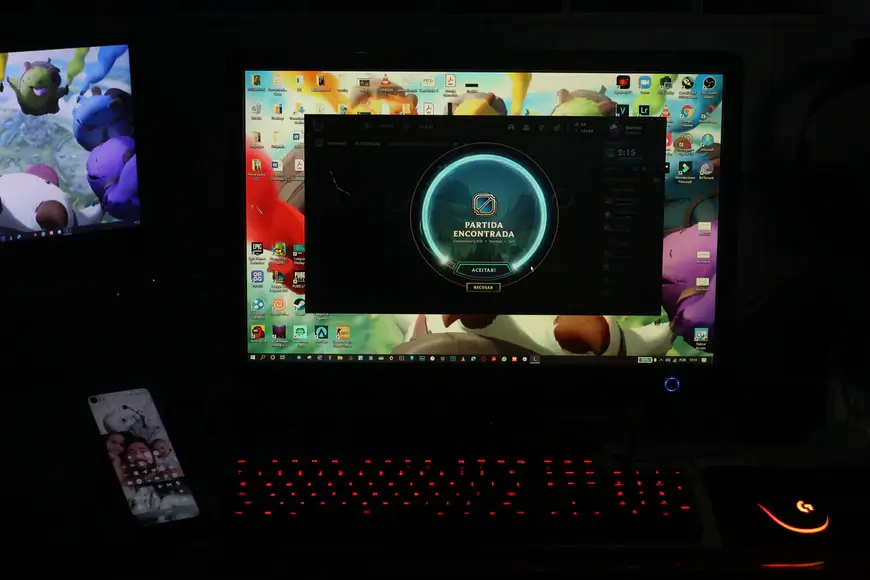
The measure of a VPN service is how it faces adversity. I don’t judge a VPN for getting compromised but for how it responds to getting compromised. That’s why NordVPN and Windscribe are in my top five, and why VyprVPN recently made it there too.
How Has VyprVPN Changed Over Time?
VyprVPN has existed for over 10 years. When it started, it only supported the OpenVPN protocol. Since then, it’s added WireGuard and its own proprietary protocol, Chameleon.
VyprVPN’s user interface has also evolved a lot. Along with ExpressVPN, it was one of the first services to make user-friendliness a priority. Its latest version, 3.0, is the product of VyprVPN’s latest effort to streamline and update its app design.
VyprVPN Features
Features List:
- 73 server locations
- 4 VPN protocols (OpenVPN, WireGuard, IKEv2, Chameleon)
- Public WiFi protection
- Malware blocker
- Kill switch
- Connection by app (split tunneling)
- VyprDNS
- Startup launch options
- Automatic reconnect
Basic Features
VyprVPN’s core feature is its server network. Any subscription gives you access to the full list of 73 locations. You can find locations using a search bar. Click the star to save a favorite for later.
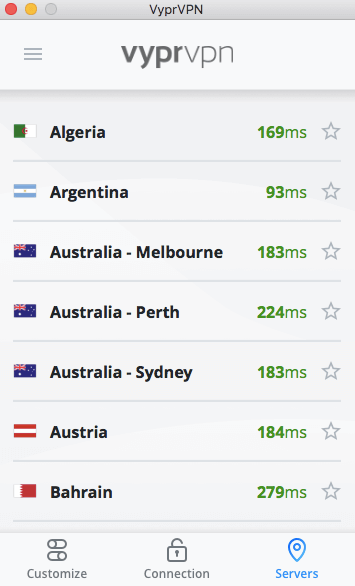
Other basic features include toggling notifications for connection and disconnection and options for controlling how VyprVPN launches. You can set the app to open automatically when you start your device, connect to a server right when it opens, or immediately reconnect if the connection drops.
You can also enable public WiFi protection, which automatically connects to VyprVPN when on an unsecured network. Without a VPN, public WiFi is about as safe for sensitive information as the floors of public bathrooms are for eating, so this feature is sorely needed.
Advanced Features
VyprVPN’s advanced features start with the kill switch. A kill switch is an essential VPN feature that, when active, automatically cuts off your internet access if the VPN connection drops. With your kill switch enabled, you don’t have to worry about broadcasting any personal data for a single second.
VyprVPN also has an app-based split tunneling feature, which it calls “connection per app.” You can set which internet-capable apps the VPN will apply to so that sensitive apps are safe and innocuous apps can move faster (I don’t think my calculator is transmitting any personal data that needs protecting).
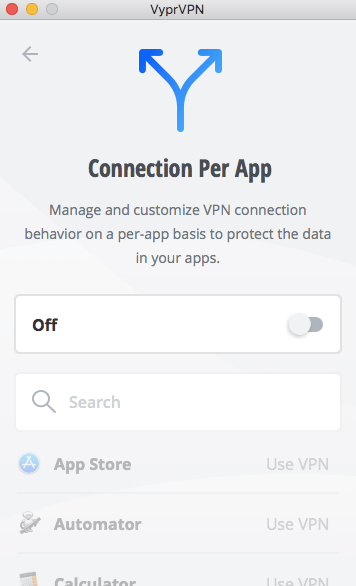
Finally, there’s the “block malicious sites” feature. While this is active, VyprVPN checks every website you visit against a list of known scam pages, warning you away from any sites that might infect your computer with malware.
What Is VyprVPN Chameleon?
Chameleon is VyprVPN’s exclusive protocol. It’s designed to defeat government censorship in general and China’s Great Firewall, in particular.
AES-256 encryption is the basis of Chameleon, but the protocol also obscures metadata that might reveal you’re using a VPN. That helps you get around both hard censorship and “soft” censorship like DNS poisoning and bandwidth throttling.
What Is VyprDNS?
Domain Name System (DNS) refers to the infrastructure that pairs servers with URLs, allowing you to see the right websites. However, DNS can be a point of vulnerability for VPNs (i.e., the dreaded “DNS leak”).
VyprVPN gets around that by using its own exclusive DNS, VyprDNS, owned by parent company Golden Frog. Since nobody else has access to the system, nobody can force it to block certain requests or reveal individual user activity (a key component of Chinese censorship).
VyprVPN Cost: Plans & Value for Money
Once one of the best-value VPNs in the business, VyprVPN has corrected itself back to fairly standard pricing. It has one of the cheapest monthly plans in the business, but its annual plan fails to beat competitor prices.
VyprVPN offers two subscription options. Both plans includes all the features, so the only difference is the length of time you subscribe for.
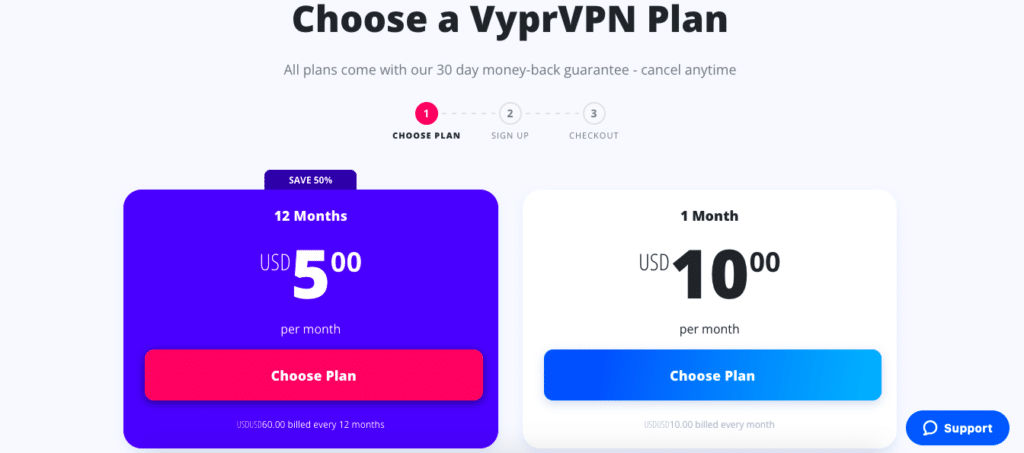
The shortest length of time you can sign up for is one months at $10. VPNs usually overprice their monthly plans to get you to sign up for longer, so this is one of the better short-term VPN deals around.
The 12-month plan costs $60, which works out to $5 per month. That’s not a bad deal, but it means VyprVPN no longer beats out Surfshark and Private Internet Access as my go-to recommendation for a budget VPN.
There’s no free trial on desktop, but you get a three-day trial on mobile, and every plan comes with a 30-day money-back guarantee. For payment, your only options are credit cards or PayPal. The lack of an anonymous option is disappointing, but at least you don’t have to give up any information except your name, email address and card number.
Apps & Support
VyprVPN doesn’t offer apps on as many devices as some of its competitors. It doesn’t work on Linux and only offers a VPN browser extension for Chrome (no Firefox). So why does it still scrape a 90?
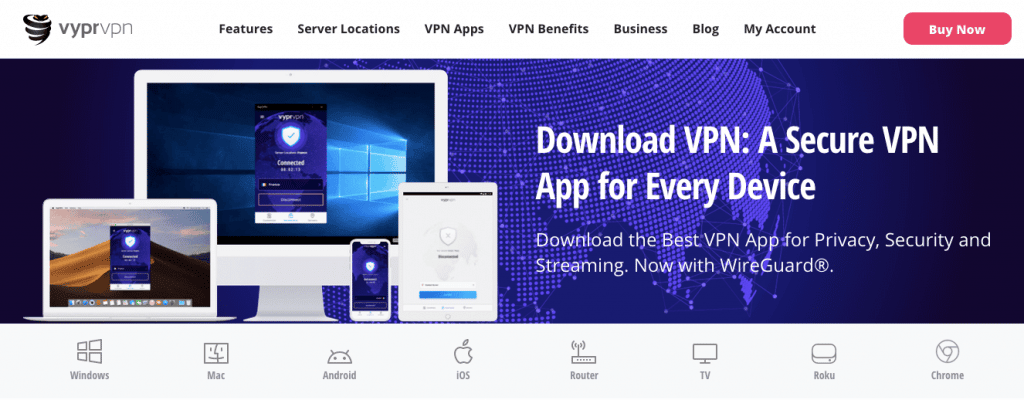
Because VyprVPN works harder than most to service the devices it does support. I’ve tested plenty of VPNs that claim they work on your Xbox, microwave and guinea pig. Yet when I looked closer, I found out that several arcane setup steps cloaked the actual support (especially on the guinea pig).
VyprVPN has a user-friendly app for every device it supports. It even makes it easy to install the VPN on your router. That’s all you need to protect every other internet-capable device or small mammal in your home.
While I can wish there was an app for Firefox or Linux, it’s hard for me to argue with VyprVPN’s approach here. If you want to protect a device that’s not on the list, just go through your router instead.
Servers & Server Locations
For a VPN service that’s been around for more than 10 years, VyprVPN has a startlingly small server network. It’s got just over 700 servers in 73 locations, spread across 64 countries.
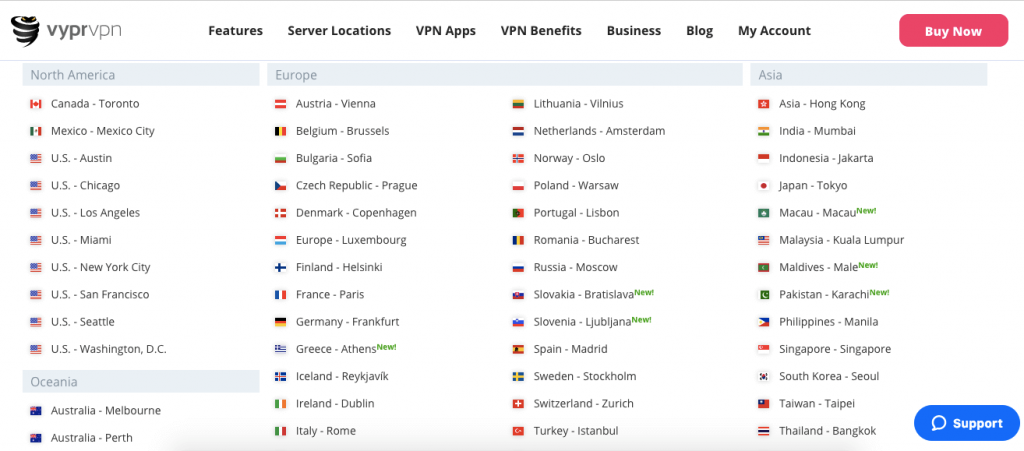
Compare that to Surfshark, a VPN founded in 2018, which already has over 3,200 servers across 65 countries (read my Surfshark review). Or take ExpressVPN, launched about the same time as VyprVPN, which has locations in 105 countries (read my ExpressVPN review).
VyprVPN’s small network might be forgiven if it took the same quality-over-quantity approach as it does with its range of apps. But VyprVPN uses virtual servers for an unknown number of locations. That makes its claim that “each server location has top-of-the-line hardware” a bit hard to swallow.
With all that said, the server locations it does have are nicely distributed. There are two in Africa, which is proportionally good, though they’re both in the north. Latin America gets seven locations. The network also hits several unique and underserved countries across Asia, like Saudi Arabia and the Maldives.
Speeds & Performance Testing
Using a VPN will somewhat slow down your web browser, even if you’re connecting to a server in the next building. It’s the cost of encrypting your traffic to make it fully secure. The key is to minimize the impact.
I tested six different VyprVPN servers, each one farther away from my home base. You won’t always need to connect outside your home country, but it’s important for streaming, business and sometimes for concealing your identity. Plus, testing several servers can reveal a VPN’s weaknesses via the time-honored method of “poke it until it breaks.”
A quick reference for the table below:
- Ping = the amount of time a data packet takes to travel between servers; it’s measured in milliseconds.
- Download speed = the megabits of data that can travel from the web server to your device in one second.
- Upload speed = the megabits of data that can travel from your device to the web server in one second.
| Server location: | Ping (ms) | Download speed (Mbps) | Upload speed (Mbps) |
|---|---|---|---|
| Portland, OR (unprotected) | 22 | 26.91 | 5.96 |
| Seattle, WA (fastest server) | 31 | 23.24 | 5.62 |
| Mexico | 140 | 12.41 | 5.56 |
| France | 319 | 19.68 | 4.61 |
| Qatar | 544 | 10.22 | 3.59 |
| Philippines | 427 | 2.35 | 4.92 |
The results show some good things and some causes for concern. Leading off, I saw almost no loss on the recommended fastest server — not only are the numbers good, but browsing felt no different. That’s great news for VyprVPN, but only for users who have a server location within 500 miles (see the previous section).
Ping latency and download speed were pretty good in France and Qatar, relative to distance. However, the sharp drops in Mexico and the Philippines made me suspect that VyprVPN’s infrastructure in less-developed countries might be … well, less developed. These speeds might mean that VyprVPN’s servers in the Global South are predominantly virtual.
Upload speed is the other cause for worry. VyprVPN’s upload speeds wander more than I’m comfortable with. Streaming video or uploading content to social media might cause problems if you’re on a distant server.
Is VyprVPN Good For Streaming?
Yes, as long as you’re streaming through a reasonably close server. You need about 5 Mbps of download speed to stream comfortably, so unless you’re going to the other side of the world, you should be fine.
Streaming & Torrenting
One of the most popular uses for a VPN is to watch the streaming content available in other countries. Shows are often restricted between nations due to copyright infringement fears. The poster child for this is BBC iPlayer, which isn’t available to anybody outside the UK.
A good VPN for streaming requires two elements: decent speeds and the ability to break through the streaming platforms’ anti-VPN firewalls. VyprVPN is awesome at the latter. Every single server I tried got me to a video on the first attempt. Even switching protocols didn’t get me caught.
The issue is speed. As we learned in the last section, it’s not a consistent strong point for VyprVPN. However, by sticking to WireGuard or IKEv2 and choosing servers within 500 miles of my location, I kept my download speeds more than high enough to watch TV.
Does VyprVPN Work With Netflix and Other Streaming Sites?
VyprVPN consistently accesses the following streaming sites: Netflix, Hulu, Amazon Prime Video, BBC iPlayer, HBO Max and Disney+.
VyprVPN Security: Encryption & Protocols
VyprVPN is first and foremost a security powerhouse. It supports four different protocols, all of which rank among the strongest and most reliable options for VPN security. It’s recently dropped the outdated protocols PPTP and L2TP, both of which are dead weight at best and dangerous at worst.
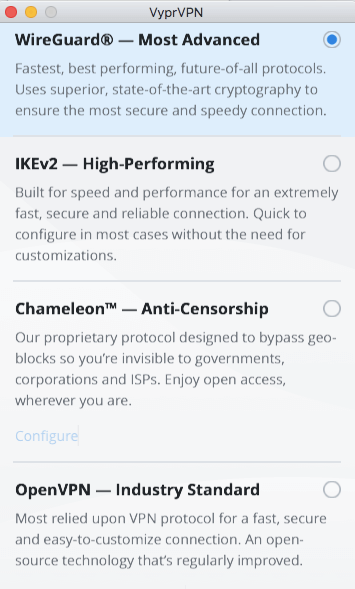
WireGuard is the newest open-source VPN protocol, but it’s catching on quicker than a Nutella-flavored version of TikTok. Its main selling points are its use of the faster ChaCha20 cipher and its small codebase, which hypothetically makes it less vulnerable than OpenVPN. WireGuard needs a bit more time in the field, but it’s proving an excellent choice so far.
IKEv2 is a proprietary protocol developed by Cisco and Microsoft. Designed to be fast, IKEv2 is great at reconnecting after a drop, so it’s often used for mobile devices. You do have to trust Microsoft with your security, though.
Chameleon is VyprVPN’s in-house protocol. VyprVPN built it to circumvent VPN bans in countries like China, a task it accomplishes via AES 256-bit security and deep obfuscation. For more details, see “What is VyprVPN Chameleon?” in the “Features” section.
OpenVPN is the tried-and-true warhorse of VPN security. Its open-source code has been maintained for over 15 years by an army of volunteers. More battle-hardened than WireGuard and less proprietary than IKEv2 or L2TP/IPsec, OpenVPN is still the choice I always recommend.
All four protocols use either ChaCha20 or AES-256, both the latest word in encryption. I used ipleak.org to test for any leaks, and all four protocols came out clean.
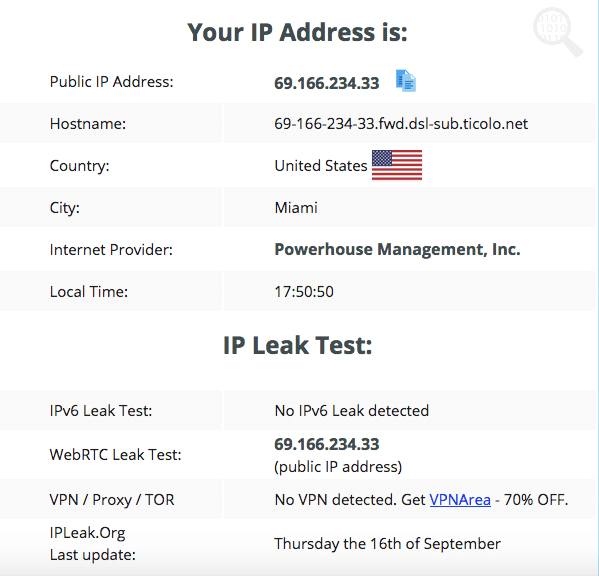
Is VyprVPN Good for China?
China’s Great Firewall is cool from a technical standpoint and awful from every other perspective. It’s a massive, interlocking network of programs and policies that clamps down on all internet access within China. But like Goliath falling to a single stone, the Great Firewall has one weakness: the humble VPN.
To work in China, a VPN has to master obfuscation, masking the presence of the VPN from even the deepest packet inspections. VyprVPN’s Chameleon protocol is one of the best tools for circumventing Chinese internet censorship I’ve ever seen. Only ExpressVPN and NordVPN — the top best VPNs — get higher marks for China.
Privacy & Logs
VyprVPN establishes its privacy credentials with its origin story. In 1994, a husband-and-wife team founded VyprVPN’s parent company Golden Frog out of anger at the NSA’s warrantless spying on AT&T users. Given that I spent most of 1994 learning how to roll over, I find these credentials highly impressive.
It’s clear from VyprVPN’s privacy policy that time has not dulled the righteous anger of its founders. It doesn’t log any information about any users. Even basic debugging information won’t be sent without your explicit opt-in consent.
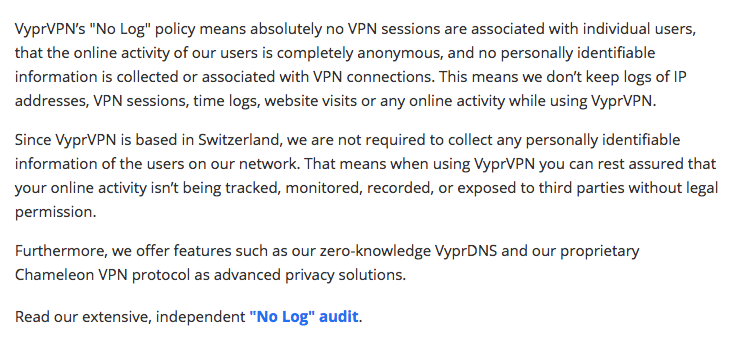
Most VPNs have some form of no-logging policy at this point, but VyprVPN consistently goes one step beyond. Here are a few of the extra touches that demonstrate its commitment to privacy:
- Golden Frog commissioned an independent audit of VyprVPN from a third-party security firm, which returned a glowing report: “The project … can provide VyprVPN users with the assurance that the company is not logging their VPN activity.”
- Despite the team mostly hailing from Texas, VyprVPN’s physical infrastructure is housed in the exceedingly privacy-focused jurisdiction of Switzerland. (It might also be so they can expense ski trips, but I think that’s just a secondary goal.)
- The VyprDNS service is a default option on every VyprVPN app. Because Golden Frog operates all VyprVPN’s DNS servers, it can add an extra layer of obfuscation on top of your VPN connection. See “What Is VyprVPN DNS?” for more detail.
Put together, it’s the ideal no-log policy. Being based in Switzerland lets VyprVPN keep such minimal logs that it couldn’t sell out any of its users if it wanted to.
The only issue keeping VyprVPN from a perfect score here is that there’s no way to subscribe anonymously. In the future, I’d like to see an option to pay with cryptocurrency, cash or another more anonymous method.
Customer Support & Service
Getting help from VyprVPN is refreshingly easy. Clicking “FAQ” from the desktop app takes you directly to the relevant FAQ page for your OS. You can also submit a bug report or a support ticket without leaving the VPN app. These are the kind of quality-of-life features I wish more VPN teams would consider.
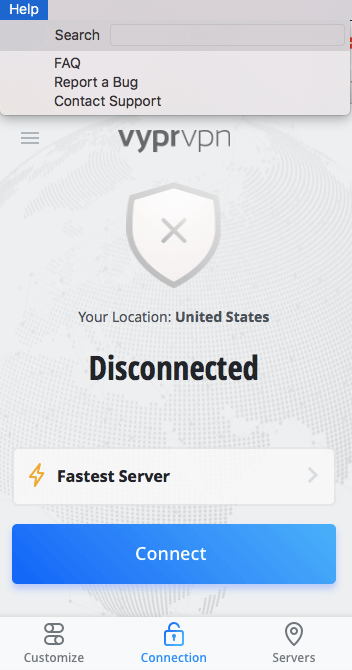
The knowledgebase made me deliriously happy. Its categories make sense and are sensibly divided into equally logical subcategories. You can access the search bot from anywhere, and it works at lightning speed.
I could tell the articles had been written by native English speakers, though some awkward phrasing makes them less helpful than they could be.
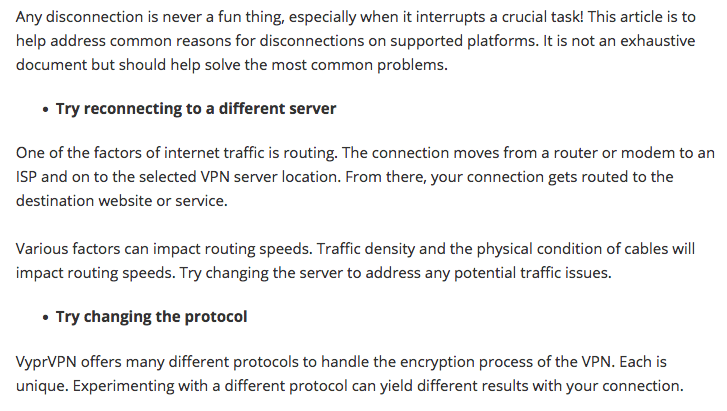
Clicking the blue “support” button on the bottom right takes you to a search panel. You can chat with an expert by clicking “live chat” at the bottom of that window. Whether contacted through the app, email or live chat, VyprVPN’s support staff is prompt and helpful.
You can also get help through the Golden Frog forum. It’s relatively active, though you’ll need to wade through topics about the company’s other products.
Ease of Use
There is a lot to like about VyprVPN’s user interface. It keeps everything simple and sensible, arranging a decent amount of features into apps that work well.
You might expect that last paragraph to end in a “but,” but you’d be wrong. There’s not much to say about an interface this clean. The last time I tried out VyprVPN, the home screen was a bit bare of information. But with recent updates, it finally tells you what “fastest server” it connects you to, which was really my only complaint.
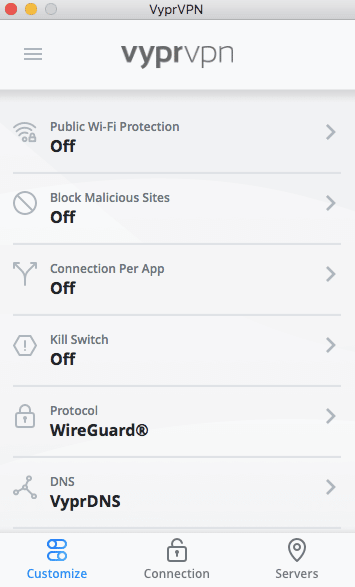
VyprVPN is an excellent VPN in most respects, but the UI makes it shine as a starter VPN.
Bottom Line: Do I Recommend VyprVPN?
Let’s take stock of what we’ve learned about this VPN in my VyprVPN review. It’s affordable, easy to use, secure and dedicated to privacy. Its feature set is standard but strong, with a couple of interesting touches like VyprDNS for spice.
On the other hand, it has a few issues with speed. Far-off servers lag significantly, and you’re not always in the clear, even on your own continent. That wouldn’t be much of a problem, except that VyprVPN’s server network is surprisingly small, with some big empty spots.
In the end, I do recommend VyprVPN, but only if you live relatively close to one of its servers. The main draw of this VPN provider is security, not speed. If you want a VPN service built by people who are genuinely upset about all the people trying to violate your privacy, VyprVPN is one of your two best choices (the other one being Windscribe).
VyprVPN Alternatives
ExpressVPN is a little more expensive than VyprVPN but has much better speeds and a more extensive server network. Its home-brewed security protocol, Lightway, outperforms Chameleon.
NordVPN is a high-performance, security-focused VPN with faster speeds and a larger server network than VyprVPN. Check out my NordVPN review here.
Windscribe was built with individual security in mind, just like VyprVPN. It’s even more affordable, with a free version that comes with a lot of features. Check out my Windscribe review here.
- $6.66per month annually (15 months for $99.95); $12.95 monthlyExpressVPN is an easy-to-use and highly secure VPN, but it can be pricey.Pros
- Extremely fast & easy to use
- Servers in 105 countries
- Kill switch, split tunneling & no logs
- Unblocks all major streaming services
- Excellent security record
- $4.13 per month for a 2-year plan ($99.12 for two years); 11.95 monthlyA fast VPN service at a fair price.Pros
- Easy to operate
- Unblocks every major streaming service
- Great savings on one- & two-year plans
- Includes a kill switch & ad blocker
- Strict no-logs policy
- $9month for a 1-year plan ($49 per year)The only real point of criticism is its speed.Pros
- Dedicated streaming servers
- File sharing services allowed
- Anonymous payment via BitPay
- Unlimited simultaneous connections
- Browser extensions
- Free account with up to 10 Gigabyte per month

Leave a Reply