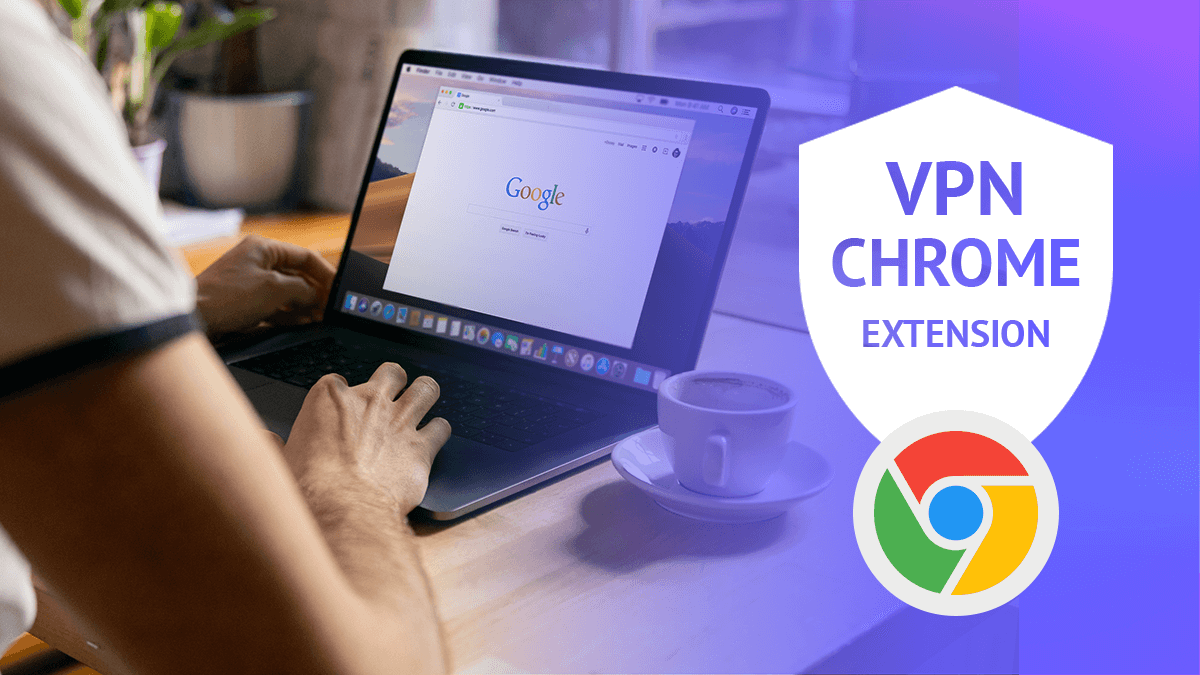
Best VPN Chrome Extension
NordVPN has the best VPN Chrome extension. You get the feature-packed desktop app compressed into a handy extension. Try it free with the 30-day money-back guarantee.
Are you a Google Chrome user looking to protect your privacy? Time to hook yourself up with a good VPN Chrome extension. A VPN browser extension is one of the fastest and easiest ways to protect your online privacy.
For the average user, browsing the web with a VPN means having to take an extra step. You have to switch it on every time you want to protect your browser traffic on your computer or mobile device — unless the VPN can launch on startup.
But the truth is, a lot of people only want a VPN to protect their browser traffic, rather than all their apps. Rather than downloading the full desktop app, you could opt for a VPN’s browser extension. With Google Chrome being the most used browser, I’m here to tell you about the best VPN Google Chrome extensions.
- Best Chrome extension
These extensions are easy to install and use. For most, all you have to do is click the icon to start using them. Some even come with useful features like ad-blocking and malware detection.
We’ve picked the top seven Chrome VPN extensions in 2022 in this article to help you find one that suits your needs.
What is the best VPN extension for Chrome?
ExpressVPN offers the most power-packed VPN browser extension for Chrome. You can try it for 30 days with ExpressVPN’s money-back guarantee.Does Chrome have a free VPN extension?
There are free VPN extensions from reputable free VPN providers like Windscribe and TunnelBear. However, to unlock the best features and the most privacy, paid VPNs are the way to go.Are free VPN extensions safe?
Free VPN extensions are safe if you can verify the authenticity of the VPN provider. For example, reputable VPN providers like CyberGhost and Windscribe offer free extensions.
What Is a VPN Chrome Extension?
A VPN Chrome extension is an additional layer of security that makes sure the data you send or receive from your device via the browser is encrypted and secured from prying eyes, which may include your internet service provider (ISP), hackers or governments. It’s similar to a desktop VPN client, but it’s not the same.
VPN browser extensions are designed for the browser. They won’t secure the traffic from other browsers or apps. Think of a VPN extension as a mini-VPN for your browser. It gives you many of the benefits of a desktop version, but it only protects the data transferred through your browser. You can think of it as providing a slice of protection rather than all-around coverage.
On the other hand, a desktop VPN client will encrypt all your internet traffic, including in browsers and apps. You can use a VPN Chrome extension with a desktop client to maximize your protection and convenience.
What Makes the Best VPN Extension for Chrome?
You’ll probably be fine with a free Chrome VPN browser extension if you only use it occasionally. However, if you use the internet regularly and want to improve your privacy and security, you’ll want to invest in a premium VPN extension.
But how do you choose your VPN for Chrome extension? Here are the factors to consider:
- Security and privacy. The main purpose of a VPN extension for Chrome is to improve your online security and privacy. Does the VPN extension leak data or use trackers? Does it have 256-bit encryption enabled?
- Performance. Another important factor is how fast your connection will be. No one wants a slow VPN connection when connecting to Netflix, BBC iPlayer, Hulu or Amazon Prime Video. Most VPNs have unlimited bandwidth, so it should be a red flag if you find one that doesn’t.
- Bypassing geo-restrictions. If the main reason you want a VPN is to access blocked or geo-restricted content, you need a VPN that does the job well. Be it for access to streaming platforms or regional magazine publications, make sure the VPN you choose consistently gets past the geoblocks.
- Network size. How many servers does the provider have? Look for large networks because VPNs perform better the closer you are to a server. Plus, large networks usually offer faster speeds since there is less congestion on the servers. That said, size isn’t everything. Some VPNs inflate their server numbers through virtual servers that aren’t as powerful or secure.
- Features and usability. Does the extension look good and work as intended? Many people use a Chrome VPN extension to unblock websites or hide their IP addresses from advertisers, but it should also keep your browsing history private and prevent DNS leaks. Some extensions also include ad-blocking software and malicious URL detection for extra protection against hackers.
- Price. A free VPN Chrome extension may seem like a good option, but it won’t offer you the protection or the features you need in the long run. Premium VPN providers, like NordVPN, may be costlier, but they have many more features you can choose from.
What Is the Best VPN Extension for Chrome?
There are a lot of VPN extensions. The best one depends on your specific needs and budget. Here are seven you can eyeball before deciding on one to keep your Chrome browser secure.
1. NordVPN
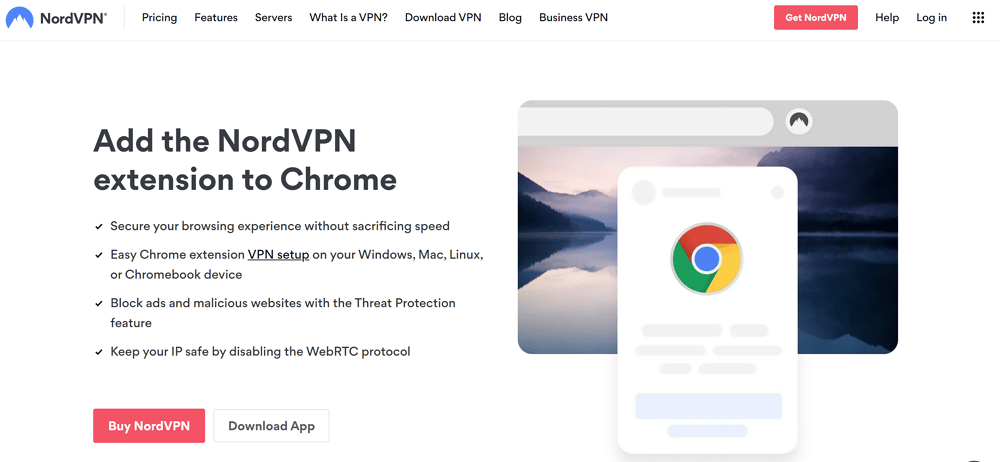
NordVPN is a top premium provider. It comes with amazing features, and that holds true for its Chrome VPN extension. The NordVPN extension goes a mile further with WebRTC blocking. By using NordVPN’s extension, especially in addition to the desktop client, you get an added layer of protection against WebRTC leaks.
Another feature is the Bypass List. This is NordVPN’s split-tunneling feature enabled for browser VPN use. Split-tunneling enables your VPN to construct two tunnels: one that connects directly to your ISP as if you weren’t using a VPN and another that directs your traffic through the encrypted VPN tunnel.
With the Bypass List, you can specify which websites you want to exclude from the VPN and connect to directly instead. This can come in handy if you’re doing something sensitive on one tab, like online banking, but nothing risky on the other tabs.
The VPN’s CyberSec toggle is nifty, too. It adds more security by giving you the chance to filter out suspicious websites before they finish loading. It also proactively blocks phishing or spammy sites. To unlock the most value with NordVPN, you can sign up for the two-year plan, which has a low monthly rate of $3.29.
You can try NordVPN’s Chrome extension with its 30-day money-back guarantee and read the full NordVPN review for more details.
2. Surfshark
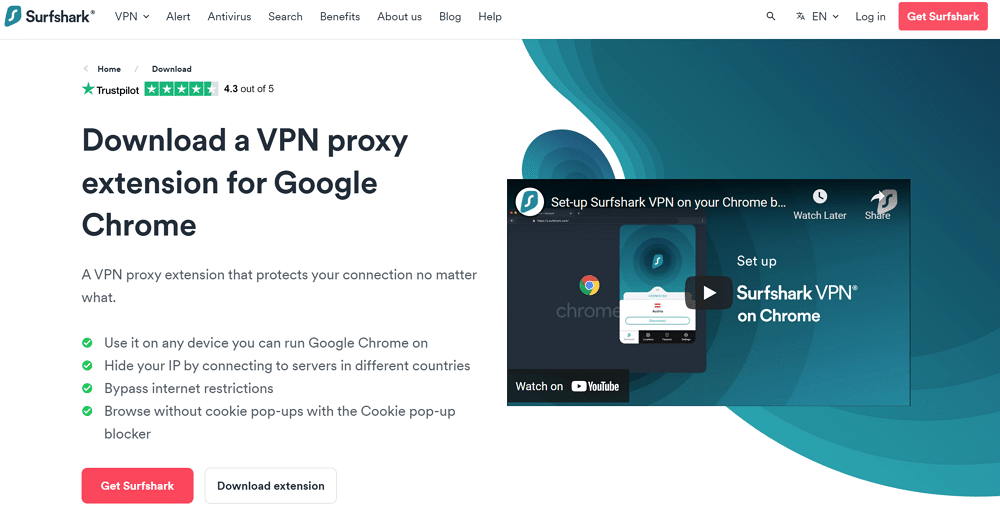
Surfshark is another feature-packed VPN provider with comparatively cheap long-term plans. Its Chrome extension comes with the same power as its desktop service. You can use its extension on any device that can run Chrome. It’s also worth mentioning Surfshark’s unlimited device support, which lets you log in to the VPN on all your devices with just one account.
Surfshark’s additional features are some of its biggest positives. Its split tunneling solution enables you to control which applications and websites use the VPN connection. It’s convenient since certain websites prohibit VPN access.
Another feature is multi-hop, which establishes a VPN connection to a server and then redirects your traffic to a second VPN server for added protection. Surfshark’s multi-hop connections are restricted to optimized multi-hop servers, but it has over 3,200 of those in more than 65 countries.
The disadvantage of Surfshark is its high monthly price of $12.95. To get the service cheaper, you need to opt for a long-term subscription — $3.99 per month for a year or $2.49 per month for two years.
Try Surfshark’s extension with its 30-day money-back guarantee or read the full Surfshark review for more information.
3. ExpressVPN
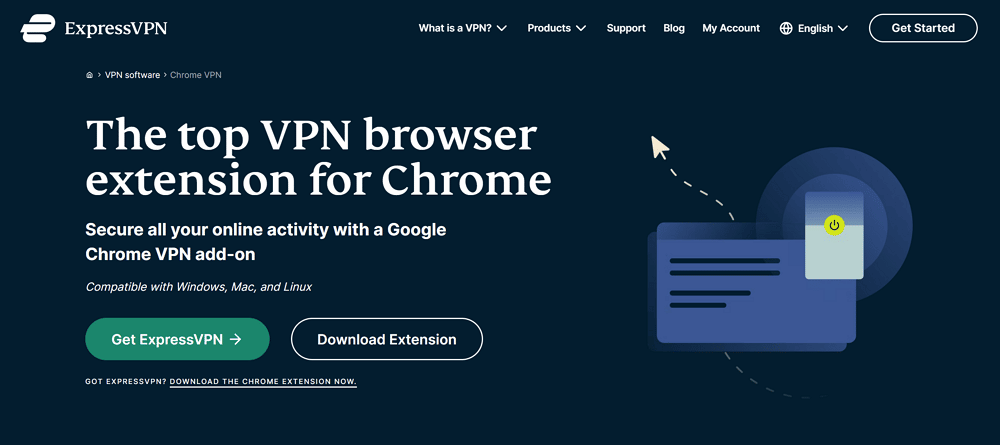
ExpressVPN is one of the highest rated VPN providers, so it comes as no surprise its Chrome VPN extension is also amazing, covering a full set of features. With the ExpressVPN extension, you basically get the feature-packed desktop app compressed into a handy little extension for your browsing needs.
The biggest benefit is it doesn’t require you to launch the desktop app to activate it, but it still provides the usability and efficiency of the desktop client within the browser.
It offers many features to keep your browsing private, including location spoofing and HTTPS Everywhere. This is on top of its existing features, including impressive speed, a wide server network and a stellar security record with no major breaches. You can also unblock Netflix, YouTube, Amazon Prime Video and the other top streaming platforms.
The main negative with ExpressVPN’s extension is you need to have the desktop app installed to use it. It’s also on the more expensive side, but if you’re hoping to use the extension for Chrome for the long run, you’ll get a discount by signing up for the annual plan.
You can try ExpressVPN’s Chrome extension with its 30-day money-back guarantee and read the full ExpressVPN review for more details.
4. Windscribe
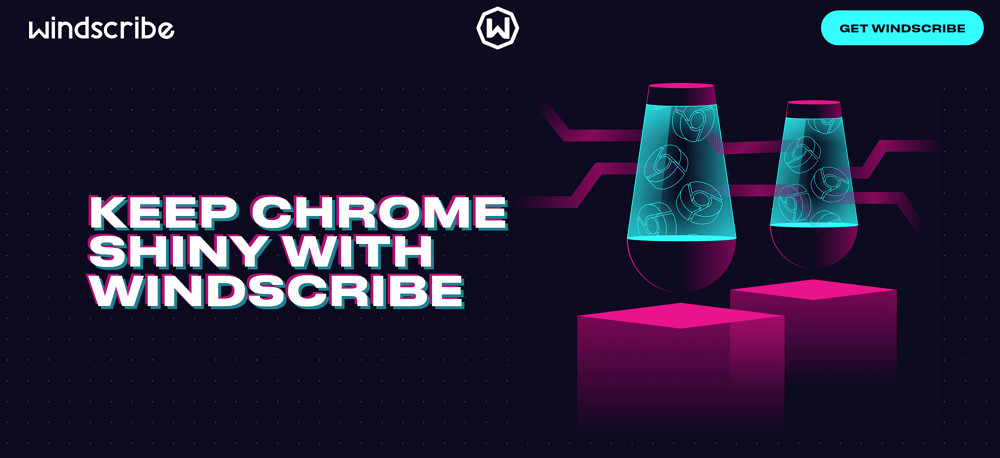
Windscribe is a fantastic alternative if you want a free VPN, but what truly sets it apart is its outstanding Chrome VPN extension.
With Windscribe’s extension, you don’t need the desktop app installed to use it. This can be useful for business laptops and devices where you may not be able to install the desktop app. However, the free version is limited. For the full slate of features, you’ll need to upgrade to the Pro tier or experiment with the build-a-plan option.
Windscribe provides ample geo-spoofing capability and IP privacy with a monthly data limit of 2GB or, if you’re willing to provide your email address, a generous 10GB. On the free plan, you can connect to over 10 countries, including the U.S., Canada, Germany and the U.K.
The extension boasts an outstanding feature set. Several blocking tools are available, including settings for advertisements, social networking and other trackers, WebRTC, website notifications and malware. Extensive cookie settings can be configured to remove all cookies when you leave a website.
Windscribe’s main con is that its interface is cramped. The premium version also has fewer servers compared to the competition — and it comes with only a three-day money-back guarantee. If you want to opt for a long-term plan, Windscribe offers its service at $49 yearly, billed at $4.08 per month, or you can pay $9 for a monthly subscription.
Check out more of its features in the full Windscribe review, or try it out for free.
5. VyprVPN
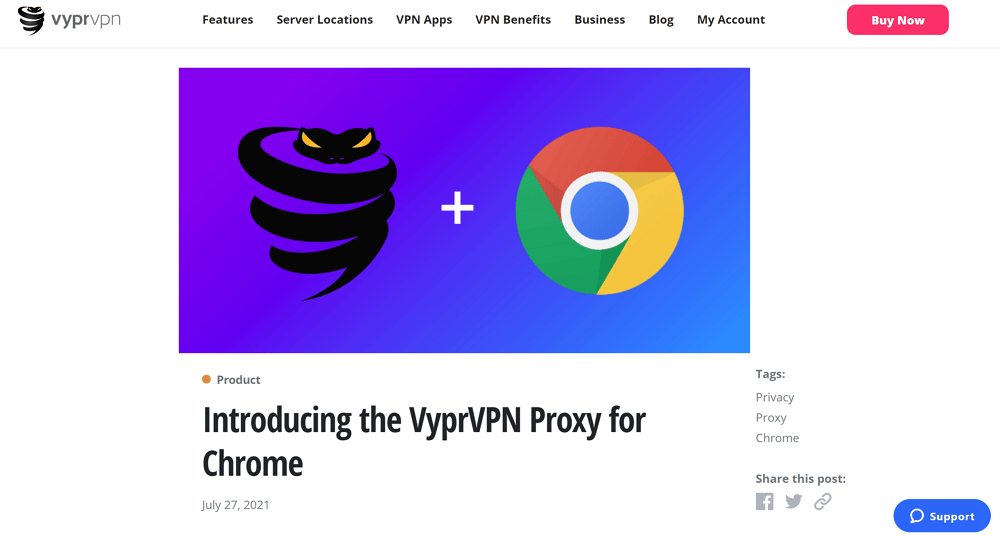
VyprVPN is a well-known, high-quality VPN service provider, delivering robust security and unique features. You do not need to download its desktop software to use it — you can install its lightweight Chrome extension and start hiding your IP address seconds after you click.
VyprVPN’s true strength is its superior security, achieved through technologies like the Chameleon protocol, NAT firewall and VyprDNS, the latter of which routes your DNS requests across a double-secure channel in order to avoid man-in-the-middle attacks.
The service also provides an auto-reconnect option. If the VPN connection is lost, it instantly attempts to re-establish it to continue encrypting your internet traffic.
While it provides loads of features, VyprVPN has its disadvantages. It has a relatively small network and its pricing is higher than even NordVPN. The plans begin at $5 per month if paid annually or $10 per month for monthly service.
Try out VyprVPN with its 30-day money-back guarantee or read the full VyprVPN review for more details.
6. ProtonVPN
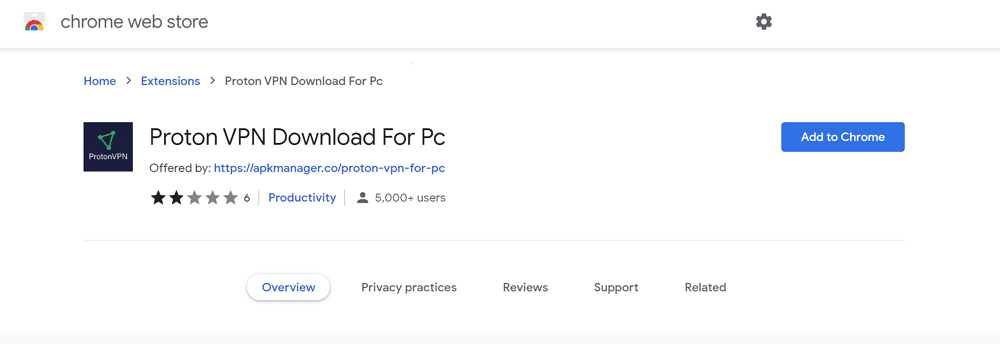
ProtonVPN is a community-supported VPN Chrome service. Owned by a Swiss company named Proton Technologies AG, it works under one of the most stringent privacy rule sets globally, ensuring its customers’ privacy and data security. ProtonVPN provides unlimited data and high-speed connections (up to 10 Gbps).
ProtonVPN uses OpenVPN and IKEv2, both of which are excellent, secure options, for all its devices and extensions. You can torrent P2P files through the extension with either a Basic or Plus membership. If you plan to torrent frequently, note the greater speeds on Plus servers will provide a better experience.
The only minus is ProtonVPN’s Chrome extension can be awkward and clunky. While this VPN also offers a free option with limited features and server locations, its power lies in its premium plans, which start from $4.99 per month billed annually.
Try out ProtonVPN’s free version or read our full ProtonVPN review for more details.
How to Use a VPN Chrome Extension
Installing and activating a VPN Chrome extension is a simple process. Here are the steps to follow:
- Pick the VPN service provider you’d like to use.
- Register for an account. You can go for the paid route or free plan, depending on the VPN. Don’t forget about the money-back guarantees available.
- After setting up your VPN account, head to the Google Chrome web store through the browser on the device you plan to use it on.
- On the Chrome web store, you’ll see the Search the store bar to the left. Type in the name of the VPN provider you created the account with.
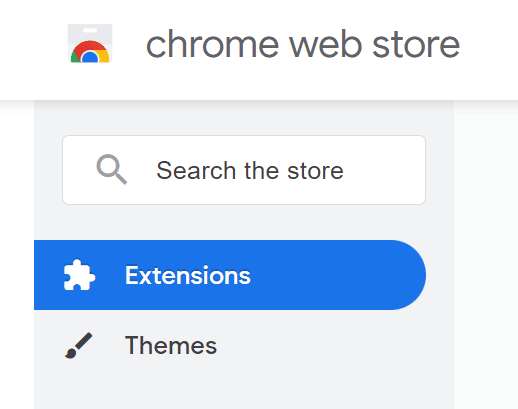
- Find the relevant browser extension and click the Add to Chrome button.
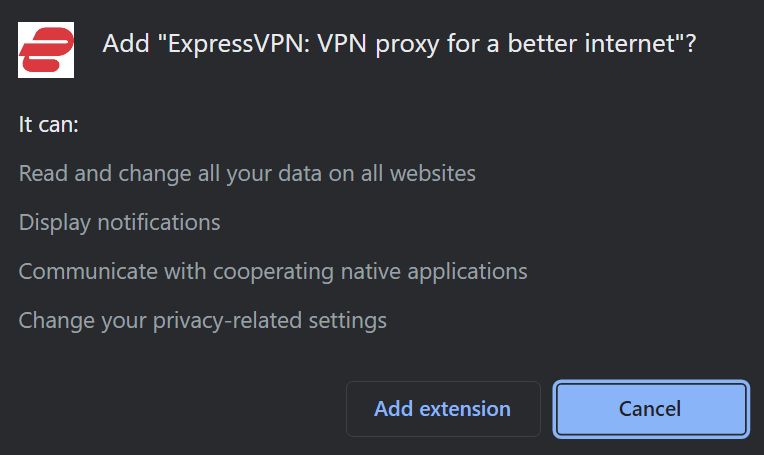
- Log in to the extension with your account credentials.
- Happy Chrome browsing!
What Is the Best Free VPN Extension for Chrome?
The best Chrome VPN extension might not be free, but when thinking about the best free VPN Chrome extension, Windscribe and ProtonVPN (mentioned above) are the top choices. However, here are two other free VPN Chrome extensions you can try if you don’t want to go the paid route:
CyberGhost
CyberGhost VPN offers a free Chrome extension for regular, hassle-free unblocking on your browser. It offers four free server locations and its extension is built using the Ethereum blockchain, which functions like Tor, minus the risk of volunteer-run nodes. This makes it one of the best free, private options.
Beware, though, as CyberGhost warns upfront, the plugin “does not protect you from webRTC leaks.” Furthermore, it’s not the most effective at unblocking streaming services. This is why it didn’t make our top cut.
Try the free Chrome extension or read the full CyberGhost review.
TunnelBear
Like Windscribe, TunnelBear is a VPN service that offers a free plan and an extension for Chrome. You get access to all servers with the free account, but it imposes a data limit of 500MB per month.
Also, the extension isn’t entirely compatible with others. If you have a lot of plugins installed, some might crash while using the TunnelBear VPN extension. Try TunnelBear for free or read the full TunnelBear review.
Conclusion
The most popular reasons for using a VPN are increased privacy and security while surfing the internet. Many people also use a VPN to bypass geo-restricted sites and content, especially on platforms like Netflix, Hulu and HBO Max.
Plugins and extensions for web browsers make it easier for people to access websites securely and privately. If you’re looking for options that guarantee top-notch performance without burning a hole in your pocket, you should choose from our curated list above.
Know of a VPN Chrome browser extension I missed? Drop a comment. Thanks for reading, and happy browsing!

Leave a Reply