TunnelBear Review 2025
Good for VPN beginners who spend little time with configuration menus.
TunnelBear is a secure VPN service with sufficient performance. Thanks to its clear user interface, it is particularly suitable for beginners.
- Table of Contents
- TunnelBear Review Overview
- TunnelBear VPN Review: Latest News and Updates
- TunnelBear Background & History
- TunnelBear Features
- TunnelBear Cost: Plans & Value for Money
- Apps & Support
- Servers & Server Locations
- Speeds & Performance Testing
- Streaming & Torrenting
- TunnelBear Security: Encryption & Protocols
- Privacy & Logs
- Customer Support & Service
- Ease of Use
- Bottom Line: Do I Recommend TunnelBear?
- TunnelBear Alternatives
TunnelBear’s free version is too limited to do much with, but its paid plans are affordable and provide fast download speeds and a great interface for beginners. You can try its premium plan for free with its 30-day money-back guarantee.
Before we dig into this TunnelBear review, let’s start with the bear in the room. TunnelBear VPN is best known for two things: offering a free plan to all users and its freaking adorable mascot.
The mascot is beyond reproach. It’s a bear that digs holes. Only the most cold-hearted miser could possibly object to it. But what about the free plan, and what about everything else?
- Best TunnelBear alternative
As you’ll learn in my TunnelBear VPN review, the free version is not all it’s cracked up to be, but there are reasons this ursine VPN app might be the one for you. Read on to learn whether TunnelBear bears a second look or bearly makes the cut.
Is TunnelBear a good VPN?
Yes, but it’s not a great VPN. It has many great points, like its user interface and download speeds, but they’re offset by problems like its lack of router support or protocol choice.Is TunnelBear illegal?
TunnelBear, and all other VPNs, are legal in modern democracies. Only repressive governments ban them, including Turkey, Belarus and North Korea. However, VPN bans are hard to enforce, especially against foreigners.Which is better: TunnelBear or NordVPN?
NordVPN is better. It has more features than TunnelBear, as well as superior speeds and a better ability to unblock streaming sites. The only area where TunnelBear wins is price.Does TunnelBear hide your IP address?
Yes, it hides IP addresses. Tests using ipleak.org proved that TunnelBear keeps you anonymous while you’re online.
TunnelBear Review Overview
| Website | |
| Pricing | $3.33 per month for a 3-year plan ($120 for three years) |
| Free trial available | 7 Days w/ a Team Plan |
| Money-Back Guarantee | Case by case basis |
| Desktop OSes | Windows, MacOS, Linux |
| Mobile OSes | Android, iOS |
| Worldwide Server Amount | 3,000+ servers in 46 locations |
| Simultaneous Connections | 5 |
| Streaming Access | Netflix, Amazon Prime Video |
- Great download speeds
- Cheap subscriptions
- User-friendly interface
- Gets into Netflix, Amazon Prime Video & HBO Max
- Kill switch
- Undergoes annual independent security audits
- Inconsistent upload speeds & latency
- Can’t choose your own protocol
- Can’t be installed on a router
- Doesn’t unblock Hulu, Disney+ or BBC iPlayer
- Split tunneling only on Android
How Good Is TunnelBear?
TunnelBear is a middle-of-the-road VPN service. It has good download speeds, a clean user interface and fair pricing, but it doesn’t offer users a lot of control. Plus, it’s inconsistent at unblocking streaming services and upload speeds and latency have issues.
TunnelBear VPN Review: Latest News and Updates
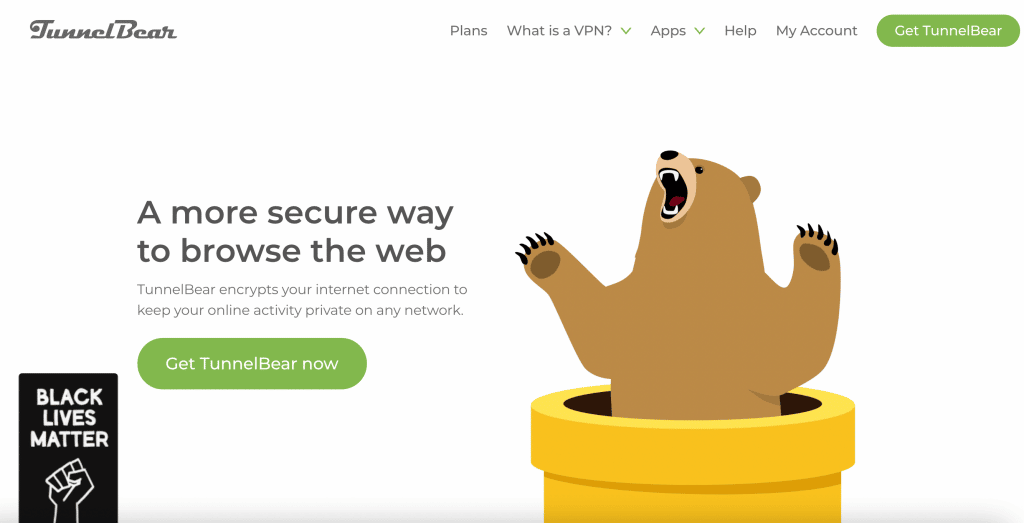
This section is where we’ll share any explosive developments about TunnelBear you need to know. In general, this isn’t a VPN service that makes headlines. Its most recent news story is from June 2021, when it submitted a complaint to the Canadian government about ISPs and web services blocking sites to enforce copyright law.
TunnelBear Background & History
Where did this bear come from, anyway? Let’s find out together.
What Is TunnelBear?
TunnelBear is a virtual private network (VPN) that creates an encrypted “tunnel” you can use to browse safely online. Your IP address, personal information and browsing habits are encrypted when you connect to a VPN server and don’t decrypt until they reach the intended recipient.
Who Owns TunnelBear?
TunnelBear is owned by McAfee, which acquired it in 2018.
For some of you, this might be where you stop reading, but I maintain the hate for McAfee Antivirus is overblown. Sure, it’s a bulky program that slows down a lot of PCs, and it’s aggressively hard to uninstall, and the free version spams you with ads, and it misses a lot of viruses, and maybe the founder killed a guy.
Here’s why I don’t think any of that matters: McAfee Antivirus, for all its faults, is at least a genuine piece of security software. It’s backed by a team that wants to keep you safe from viruses and malware — unlike some VPN parent companies that are more interested in creating the malware (cough cough Kape Technologies cough).
Furthermore, the McAfee acquisition didn’t change anything about TunnelBear. There wasn’t even a cursory redesign. For now, it seems that McAfee plans to stay in the background and let its VPN provider work.
Where Is TunnelBear Located?
TunnelBear is based in Canada, a jurisdiction with reasonably good privacy laws (and a much better one working its way through Parliament). Although Canada is part of the Five Eyes agreement, I no longer believe that means anything. Five Eyes just means the countries agree to share intelligence with each other, and they can’t share intelligence they don’t have.
How Safe Is TunnelBear?
It’s very safe, from the perspectives of both security and privacy. For security, it uses the reliable OpenVPN and IKEv2 protocols with AES-256 encryption. For privacy, it’s got a sincere no-logging policy that it doesn’t appear to have broken yet.
How Has TunnelBear Changed Over Time?
TunnelBear was founded in 2011, and has done pretty much the same thing ever since: desktop and mobile apps with a limited free plan and paid subscriptions. In 2014, the company began offering its full service for free to countries whose governments censored the internet, such as Venezuela, Iran, Turkey and Uganda.
TunnelBear Features
TunnelBear isn’t bursting at the seams with features, but I don’t get the sense that it’s trying to be. This VPN service doesn’t aspire to be a massive security buffet. It’s only interested in doing a few things well.
Before we start, it’s important to note that all of TunnelBear’s features, including all its server locations, are available on the free plan. The only limit is the amount of traffic permitted — 500MB per month without paying.
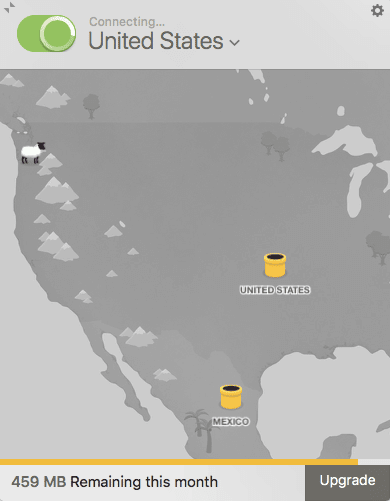
Basic Features
You can only do two things from the main window of TunnelBear’s VPN app: connect and disconnect. You can find servers by scrolling through the dropdown menu or clicking and dragging the map.
There’s no search feature, which makes it difficult to browse, but the server list isn’t that long. If you’re not sure where to connect, you can have TunnelBear pick the fastest available server for you.
Everything else is accessed through the Preferences menu.
Advanced Features
On the control panel, you can program TunnelBear with a few basic — and I do mean basic — commands.
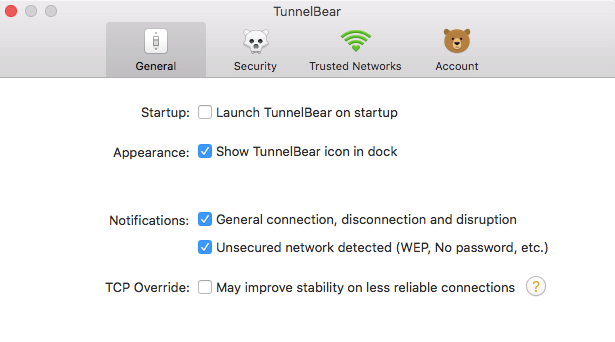
You can choose whether TunnelBear launches when you log in, toggle how it appears on your desktop, and determine what kind of notifications it sends. This is also the place to activate TCP, a slower but more secure version of the OpenVPN protocol (see “Security & Protocols” for details).
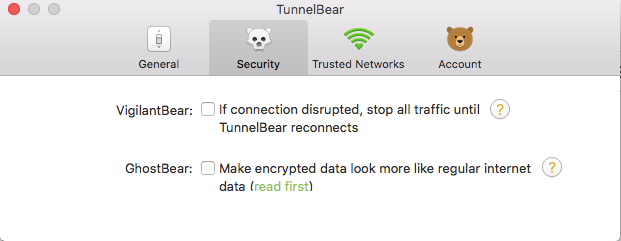
VigilantBear is TunnelBear’s version of a kill switch. It keeps you from broadcasting without protection by immediately shutting down your internet if the VPN connection drops. A kill switch is a basic requirement for VPNs in 2021, so I’m pleased to see TunnelBear hitting that mark.
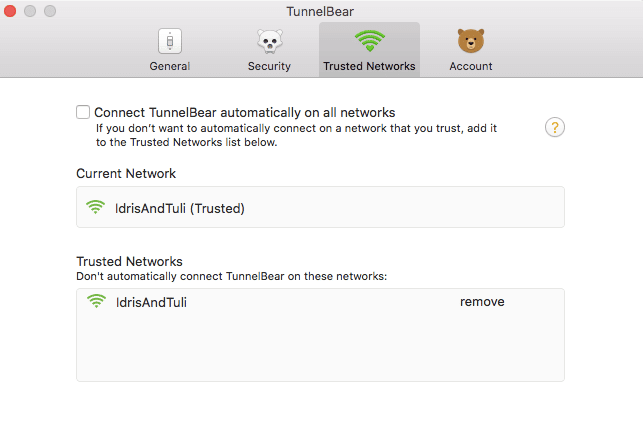
If you check the box for auto-connect on the Trusted Network page, TunnelBear will automatically connect to a VPN server any time your computer is online. However, if you list a network as “trusted,” TunnelBear won’t connect by itself, even if the box is checked. You’ll still be able to connect manually, though.
Finally, the “Account” tab takes you to manage your account page on tunnelbear.com.
I should mention that TunnelBear offers split tunneling (which it calls SplitBear), but it’s only available on Android. This feature lets you route some apps through the VPN service, while others go unprotected. There’s also a feature called GhostBear, which I’ll talk more about in the next section.
What Is TunnelBear GhostBear?
GhostBear is a feature that makes TunnelBear safer to use on networks patrolled by repressive governments or organizations. While GhostBear is active, it won’t appear that you’re using a VPN.
Governments that persecute people who use VPN services examine the metadata on every connection that passes through a server they own. If it suggests a VPN is present, they can throttle that connection, send it to useless websites, or even arrest the person who owns the IP address.
GhostBear uses obfuscation to scramble the metadata so it looks like ordinary, unprotected web traffic. It’s especially effective against the Great Firewall of China. Note, however, that it’s not available on iOS.
Nothing beats Chinese censorship 100% of the time. TunnelBear is a great VPN choice for traveling in China on a budget, but I strongly recommend downloading at least two other VPN services before you go.
TunnelBear Features:
- 5 simultaneous connections per account
- Free plan
- Kill switch (VigilantBear)
- Obfuscation (GhostBear)
- Split tunneling (SplitBear), but only on Android
- Browser extensions (Chrome, Firefox, Opera)
- Launch on startup
- Trusted WiFi networks
TunnelBear Cost: Plans & Value for Money
TunnelBear is best known for its free plan, but that might not be the best way for you to access it. The paid plan is a good value for what it offers, and it’s a lot less limiting. Whether or not you decide to pay, here’s the TunnelBear pricing breakdown.
Breaking Down TunnelBear Pricing & Plans
The Free plan is free and has no hidden fees. It caps your data at 500MB per month. Given that I used about 250MB just testing TunnelBear, this probably won’t be sufficient for your needs. That’s by design, since the Free version is meant to be more of a free trial. At least you can use all TunnelBear servers, which means you can get IP addresses for all those country locations.
The Unlimited plan costs $3.33 per month and includes unlimited traffic and bandwidth, five simultaneous connections and “priority customer service,” whatever that means. There’s no way to save money by subscribing for a longer time.
That said, $3.33 is about the best month-to-month price in the VPN world, so if you’re hesitant about committing to a service, TunnelBear is attractive.
The Teams plan is for businesses that want to protect a team’s internet connections through TunnelBear. For $5.75 per user per month, you get five connections per seat, an account manager and a centralized bill.
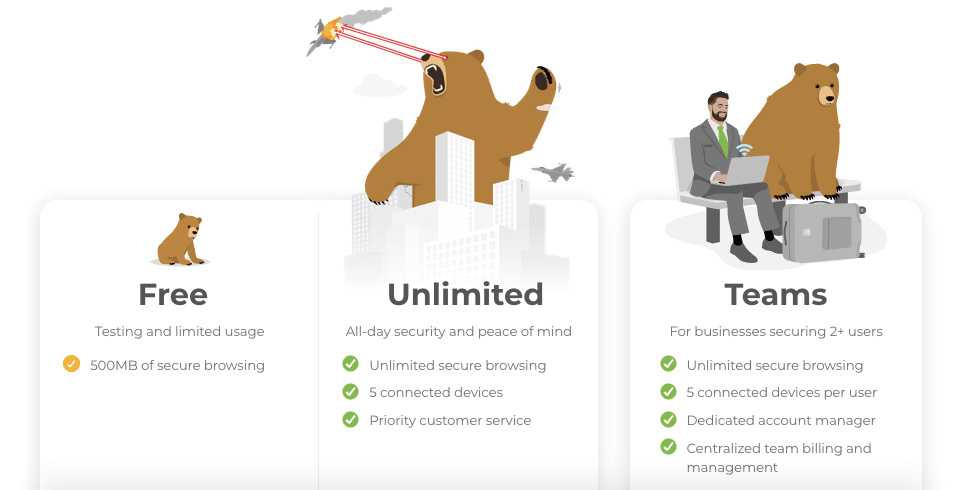
Payment options include credit cards and bitcoin (no support for PayPal or for other cryptocurrencies).
How to Get TunnelBear for Free
To use the TunnelBear Free version, just go to the TunnelBear website, make an account, download the app, log in, and start using it. There’s no need to provide a credit card number or anything else.
TunnelBear Pricing Deals
There aren’t any special deals available, but we’ll update this section if any come up (check back around Black Friday and Cyber Monday).
Apps & Support
TunnelBear isn’t as versatile as other VPN services. It’s not available on routers, smart TVs, game consoles or any device that isn’t a computer, but that doesn’t mean everyone is out of luck.
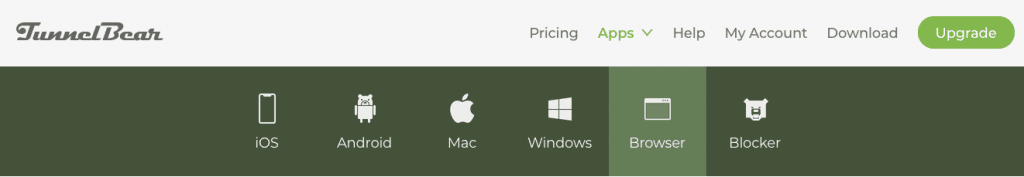
What Devices Work With TunnelBear?
There are TunnelBear apps for each of the following platforms:
- Desktop: macOS and Windows
- Mobile: Android and iOS
- Browser Extensions: Firefox and Chrome (plus the other Chromium browsers, Edge and Opera)
Servers & Server Locations
A VPN’s server network determines how many people can use it to its full potential. The closer you are to a server, the faster it runs. The total number of servers is also important: the more servers a VPN service has, the more user demand the VPN client can handle without slowing down.
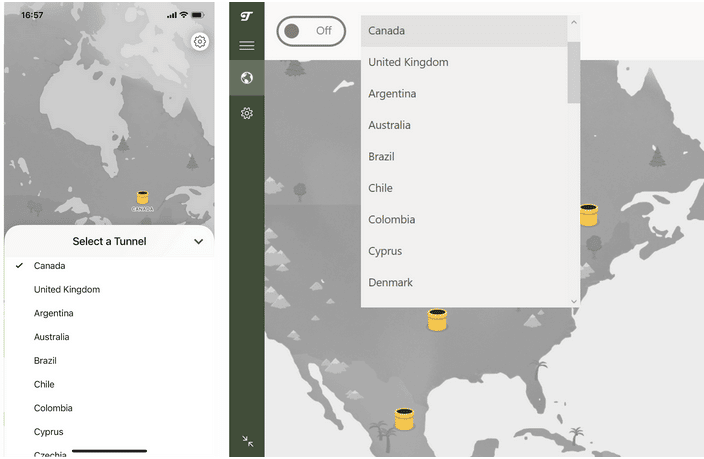
How Many Servers Does TunnelBear Have?
TunnelBear has about 3,000 servers in its network. That’s a pretty good number, so most of its locations will rarely be burdened with too many users.
Where Are TunnelBear VPN Servers Located?
This is where TunnelBear’s network loses points. It only has servers in 46 countries, and they’re not distributed well. There are five locations in South America, which is great, but only two in Africa, and zero in the Middle East and Central Asia.
The silver lining is TunnelBear is committed to using virtual servers as little as possible. That means a server location has a good chance of actually being where the VPN claims it is.
Speeds & Performance Testing
As always, I used Ookla’s speedtest.net to check how much TunnelBear impacts internet speeds. Starting with the fastest server, I tested increasingly distant servers until I got to the other side of the world. You can see my results in the table below.
How Fast Is TunnelBear?
| Server location: | Ping (ms) | Download speed (Mbps) | Upload speed (Mbps) |
|---|---|---|---|
| Portland, Oregon, U.S. (unprotected) | 24 | 32.66 | 5.94 |
| United States | 62 | 23.04 | 5.45 |
| Canada | 206 | 22.19 | 4.73 |
| United Kingdom | 319 | 19.77 | 4.18 |
| Hungary | 426 | 17.82 | 3.78 |
| India | 569 | 7.88 | 3.20 |
TunnelBear doesn’t specify where in each country the servers are located, so unlike in my other VPN reviews, I won’t be listing cities for each test.
Here’s what I looked for:
- A ping that increases linearly, not exponentially. The ping measures latency, which is the time it takes data packets to travel between servers. Going far away always increases latency, but good VPN infrastructure can keep it from rising too fast.
- Download speed that decreases as little as possible, ideally less than 25% from one server to another. It takes about 5 Mbps to stream HD video, so I also checked whether servers dipped below that level.
- Upload speed that stays consistent. Upload speed is always slower, but it’s also less affected by connecting via VPN. In the best VPNs, it barely changes until you’re thousands of miles from your real location.
Here’s how TunnelBear did:
Pings grew at a relatively stable rate, but by the time I got to Eastern Europe, latency was getting a lot higher than I would have liked. The fastest server also gave me 2.5x the latency, which shows why it’s a problem for TunnelBear to only have one server per country — there’s a lot of fluctuation within the United States alone.
Download speeds were a pleasant surprise. The last time I reviewed TunnelBear, these were all over the place. This time, I saw no sizable drops until India, and even that was above the 5 Mbps I needed for streaming.
Upload speeds started falling behind quickly, but never dropped off a cliff. TunnelBear is a good VPN for Facebook posting and video chatting within your hemisphere, but if your connection needs to cross the ocean, look for another service.
What does this mean in the end? TunnelBear is best for online activities that require good download speed: surfing pages, streaming video, torrenting, etc. It’s not as good (but still decent) for gaming, chatting and activities that depend on two-way exchange.
Streaming & Torrenting
TunnelBear’s download speeds are fast enough for streaming high-quality video, but that’s not the only obstacle a VPN needs to surmount before you can watch Netflix with it. Streaming services block VPN clients so people can’t watch copyrighted content in other countries. Only some VPN providers manage to get around the blocks.
Can TunnelBear Unblock Netflix or Other Streaming Sites?
TunnelBear’s record at unlocking streaming sites is 50-50. It unblocked Netflix, Amazon Prime Video and HBO Max, but it failed to unblock Hulu, BBC iPlayer and Disney+. If you need to stream movies on Hulu, check out the best VPN for Hulu guide.
It’s a shame that TunnelBear isn’t better at unblocking streaming platforms, since its speeds are excellent for video. Still, three out of six isn’t nothing. If your current TV addiction is on Netflix, HBO Max or Amazon Prime Video, TunnelBear is a solid VPN choice.
Is TunnelBear Good for Torrenting?
TunnelBear has a fraught relationship with torrenting. In its home country of Canada, it’s illegal to download copyrighted material. For a while, TunnelBear blocked all P2P file sharing in order to comply.
I couldn’t find a record of when it stopped doing that, but there is now a note on the website claiming that TunnelBear allows P2P torrents. I’d say it’s safe for the time being, and the speeds are fast enough to make it work. Just be careful what you choose to download.
TunnelBear Security: Encryption & Protocols
As I covered above, TunnelBear was purchased by McAfee in 2018. Though this didn’t appear to change much, and though lots of people love to complain about McAfee, I consider this a good development. TunnelBear’s team has a lot more firepower it can use to detect and avoid security risks.
What bread-and-butter security options does TunnelBear VPN offer, though? Not many. No matter what platform you’re on, TunnelBear doesn’t let you choose your protocols.

Android and macOS users only get access to OpenVPN. On Windows and iOS, TunnelBear also supports IKEv2, but users don’t get to choose which to use. The VPN will automatically connect via whatever protocol is faster.
The only choice you get to make for yourself is whether to run OpenVPN over TCP or UDP. UDP is faster than TCP, but it’s less secure and often gets caught in security nets — like the blockers employed by Netflix and other streaming platforms. If you find yourself getting stuck repeatedly, flip the “TCP override” switch and try again.
Being stuck with OpenVPN isn’t as bad as it sounds. It’s the best non-exclusive VPN protocol, and it’ll hold that title until WireGuard has another year or two to prove itself. TunnelBear uses strong encryption ciphers for OpenVPN and IKEv2.
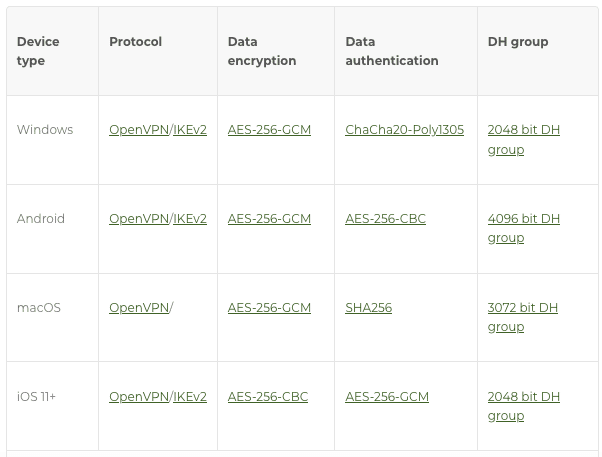
While it’s annoying that TunnelBear doesn’t support WireGuard and offers little security choice, at least the options you do get are secure and reliable.
Is TunnelBear Safe?
TunnelBear has never been involved in a serious security breach. Starting in 2018, it has undergone a voluntary annual audit by German cybersecurity firm Cure53. In 2021, Cure53 discovered five security flaws, only one of which it considered high-risk — and it was an easy fix.
I tested several TunnelBear servers using ipleak.org and they all hide my IP address. TunnelBear isn’t all that flexible, but it’s safe.
Privacy & Logs
TunnelBear’s privacy policy is mostly straightforward. The first section explains what data it collects and why. The second explains how the company stores and uses that data.
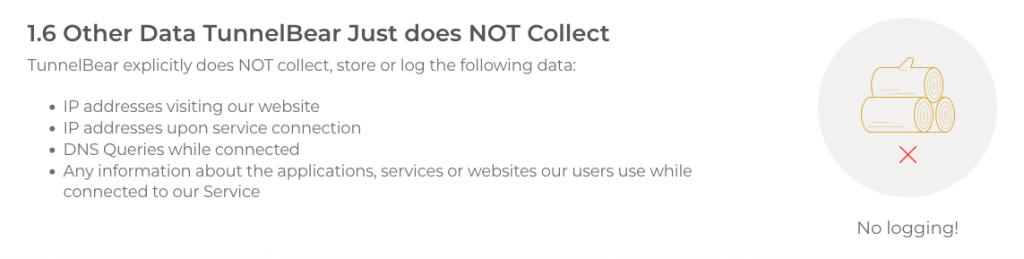
According to the policy, TunnelBear may save the following information:
- User account data (email address, free or paid user status)
- User Twitter handles (but only if they participate in the 1GB promotion)
- Operational data (what version of the app you’re using, platforms associated with your account, data used on the Free plan)
- Payment information (cardholder name, date of the transaction, billing address, expiration date, last four digits of your credit card number)
- Marketing data (cookies that track what you do on TunnelBear’s website only)
Frankly, the Twitter bonus is the sketchiest part. If you can connect a VPN user to a Twitter account, you can get a hold of reams of personal data. There’s no evidence that TunnelBear has taken advantage of this, so I won’t don my tinfoil hat just yet — but I’m keeping it close.
Other than that, I’m confident that none of the data TunnelBear retains is outside the norm.
TunnelBear stores personal information on Canadian soil, making it subject to PIPEDA. While not as strong as the European Union’s GDPR law, PIPEDA is substantially better than data policy in the continental United States.
Does TunnelBear Keep Logs?
No. It’s impossible to know for sure whether a VPN provider is keeping user activity laws in secret, but there’s no evidence that TunnelBear has broken its own no-logging policy.
Customer Support & Service
TunnelBear’s customer support is as friendly as you’d expect, but it’s also thorough and information-rich. I’d have preferred to see a live chat support option, but I can’t complain too much.
TunnelBear links to its customer support help page from the desktop app, but you can also browse it directly. The help page organizes its articles into five categories.
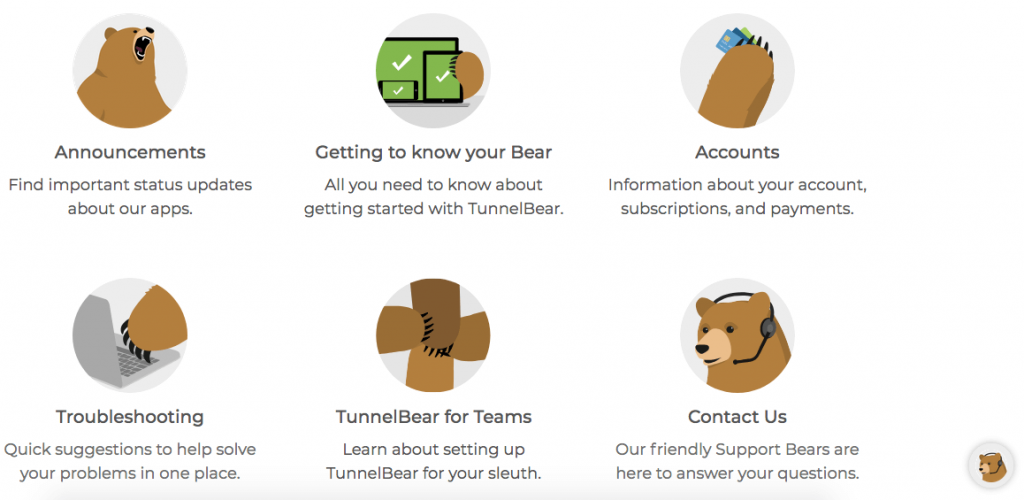
I appreciate that the knowledgebase doesn’t link to the same articles from multiple pages, saving it from becoming a confusing snarl. Instead, each category is divided into subcategories, most of which make intuitive sense.
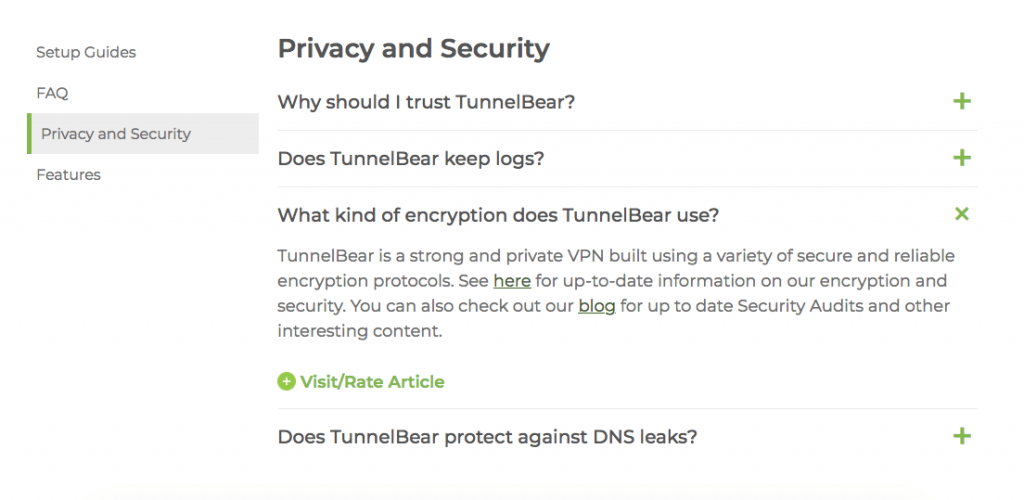
The articles are well-written and surprisingly informative, especially in the “troubleshooting” section. TunnelBear doesn’t talk down to users who want to fix things themselves.
Those who don’t want to rely on written articles for customer support have two other options. First, there’s Rawr2-D2, the chatbot bear. It’s good at directing you to the right articles, but it’s no substitute for live chat with a real person. To talk with Rawr2-D2, click the live chat button at the bottom right of any customer support help page.
You can also email a support ticket and get a response from customer support within 24 hours. The support personnel are patient and provide reliable, expert knowledge. The only minor drawback is you have to click through a menu of general topics first, which feels like being forced through an automated phone menu.
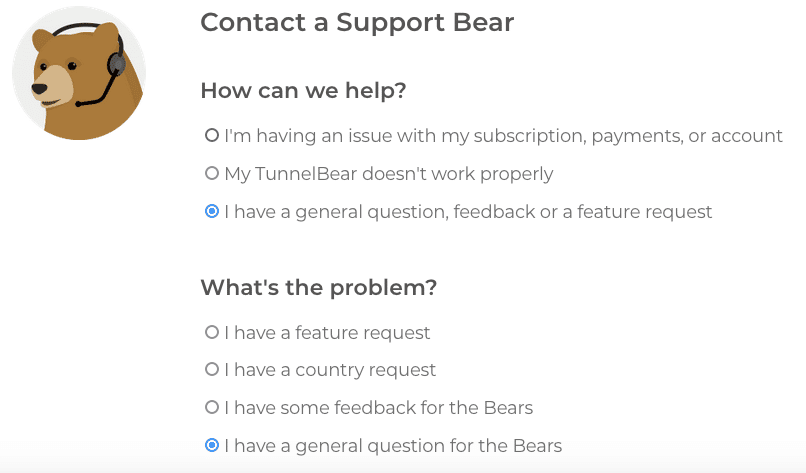
How to Contact TunnelBear
Click on Contact Us (the bear wearing a headset) on the main knowledgebase page or go directly there with this link.
Ease of Use
TunnelBear is one of the most user-friendly VPNs on the market. With so few features, there are hardly any failure points. It’s the VPN tradeoff: you can have lots of options or be easy to use, but not both.
Of course, industry leaders like NordVPN prove it doesn’t have to be one or the other. TunnelBear made the choice, though, and it chose user-friendliness.
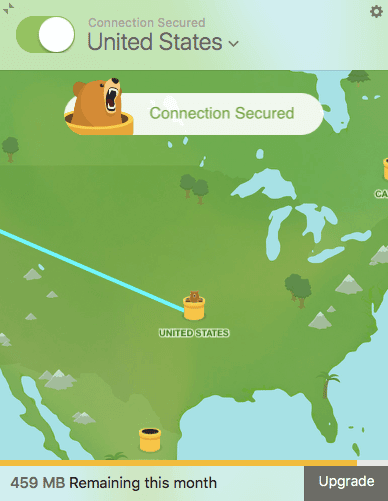
Connect to a server by scrolling to it on the map or selecting it from the dropdown menu. That’s it. On the Preferences menu, you don’t need to do anything except check and uncheck boxes. TunnelBear is so easy to use it’s on the verge of being one of the simple machines: the lever, the pulley, the inclined plane and the bear-themed VPN.
Bottom Line: Do I Recommend TunnelBear?
There are some VPNs I love to love. They constantly surprise me with the ways they make my online life easier (see the next section for three of them). Then there are VPNs I love to hate, because they’re terrible in consistently inventive ways.
TunnelBear is neither. It’s solidly in the middle of the pack. There are more reasons to recommend it than reasons to skip it, though, so I’d have to say I recommend it.
Choose TunnelBear if:
- You need good speeds for a low price
- You want to stream shows from Netflix, Amazon Prime Video or HBO Max
- You’re looking for a VPN that’s easy to use
You can always head to the TunnelBear website to try the free plan’s full features before committing to the monthly or annual plans.
Avoid TunnelBear if:
- You’re looking for a free plan you can use long term
- You like to choose your VPN protocol and control your security
- You want to stream shows from Hulu, Disney+ or BBC iPlayer
- You live in Africa, Southwest Asia or Central Asia
TunnelBear Alternatives
If you meet any of the “avoid TunnelBear” criteria, check out one of these VPN options instead.
NordVPN is my favorite VPN that isn’t owned by a conglomerate. It’s fast, secure and affordable. Check out NordVPN’s pricing here, or read my full NordVPN review for more information.
Surfshark offers better pricing deals than TunnelBear, and its speeds are usually superior to boot. It also comes with more features out of the box. Check out Surfshark’s pricing here, or read my full Surfshark review for more information.
ExpressVPN is faster than TunnelBear, and its upload speeds and pings are a lot more stable. It also has a user-friendly interface that’s easy on newcomers. Check out ExpressVPN’s pricing here, or read my full ExpressVPN review for more information.
- $4.13 per month for a 2-year plan ($99.12 for two years); 11.95 monthlyA fast VPN service at a fair price.Pros
- Easy to operate
- Unblocks every major streaming service
- Great savings on one- & two-year plans
- Includes a kill switch & ad blocker
- Strict no-logs policy
- 30-day money-back guarantee
- $2.21 $12.95 per month, $6.49 per month for 6 months, $2.49 per month for 24 monthsSurfshark is an innovative VPN with good all-around features.Pros
- Very good price-performance ratio
- High security level
- Netflix-compatible
- Unlimited simultaneous connections
- Great support with live chat
- $6.66per month annually (15 months for $99.95); $12.95 monthlyExpressVPN is an easy-to-use and highly secure VPN, but it can be pricey.Pros
- Extremely fast & easy to use
- Servers in 105 countries
- Kill switch, split tunneling & no logs
- Unblocks all major streaming services
- Excellent security record

Leave a Reply