
ExpressVPN Price Guide & Plan Comparison for 2025
Quick Summary: ExpressVPN price guide
You can get one month of ExpressVPN for $12.95, six months for $9.99 per month, or 15 months for $6.67 per month.
Try it out for free with a 30-day money-back guarantee.
Hunting for a VPN that suits your budget can sometimes feel like you’re a contestant on The Price Is Right. But if you’re in the market for a VPN service from a premium VPN company, it’s time for you to check out the most affordable ExpressVPN price plans.
ExpressVPN is a top-tier VPN service, promising fast speeds, a dependable server network and fantastic security, amongst other VPN benefits. ExpressVPN subscription plans come at various prices, depending on what you’re looking for as an individual or even a business user.
If you’re wondering, “is ExpressVPN good for me?” you can check out our in-depth ExpressVPN review first.
Keep reading to find out how much ExpressVPN costs, the ExpressVPN pricing that is best for you and how you can give your ExpressVPN account a trial before committing to a month-to-month subscription for the long run.
How much does ExpressVPN cost?
Prices for ExpressVPN range from $6.67 to $12.95 per month, depending on the plan you choose.Why is ExpressVPN so expensive?
ExpressVPN is a top-notch provider with excellent, high-quality features in the VPN market. As a premium provider, it warrants a higher price for its services.Is ExpressVPN illegal?
No, it is not illegal to use ExpressVPN or any other VPN as long as you are conducting safe activities online within the law.Is ExpressVPN for free?
There is no free version of ExpressVPN, but it offers a month-long money-back guarantee for users who want to try it first.
ExpressVPN Price Comparison
Like most VPN providers, ExpressVPN offers a mix of short-term and long-term plans. ExpressVPN subscriptions that are long term offer a discounted rate and are often bundled in with a few free months.
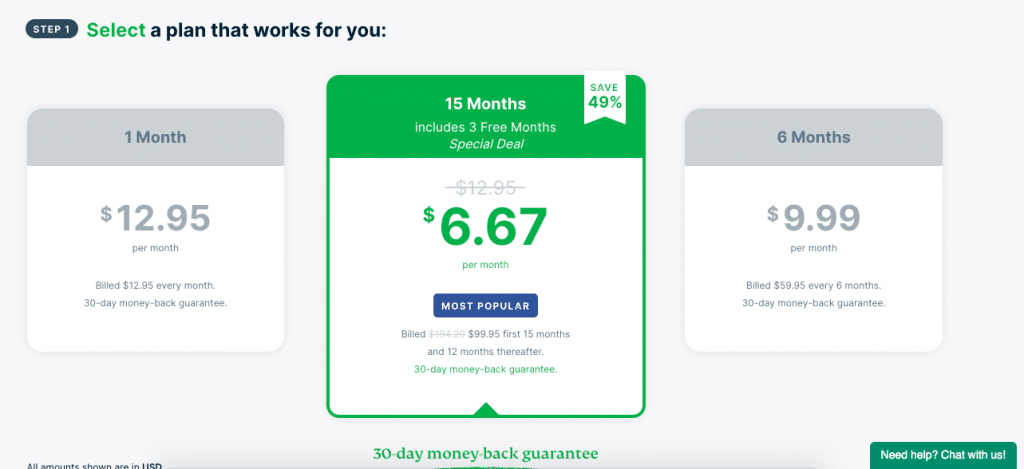
Also, regardless of the plan you opt for, ExpressVPN works the same way across all subscriptions. You get access to all of the features the VPN provides, and they aren’t blocked off depending on the payment plan or period you choose.
This includes the kill switch, split tunneling, unlimited bandwidth and unfettered access to ExpressVPN servers. You can even download the ExpressVPN app if you are keen on tapping into your plan’s benefits on your mobile devices.
One-Month Plan
The monthly plan is the most expensive plan. If you’re not too sure about a long-term commitment to the VPN yet, or you’re just dipping your toes in the water, you can opt for the monthly plan of $12.95 per month. You are still eligible to use the 30-day money-back guarantee if you sign up for this plan.
Six-Month Plan
The monthly price drops the longer you commit to ExpressVPN. For this period, the monthly price drops to $9.99, which means you get billed $59.95 for the whole duration. This option grants you 23% cost savings in comparison to the monthly plan.
12-Month Plan
If you feel more confident ExpressVPN is the provider you want, and you aren’t interested in playing the field and checking out other services, you can seal the deal with the annual plan. The monthly price for the one-year plan is $99.95, which normally comes to $8.32 per month.
Additionally, ExpressVPN has a long-running intro deal where you get three months free when you sign up. That means the 15 months end up costing $6.67 per month, which is a 49% savings from the monthly plan price.
However, after the special deal ends after one year, you will be charged $99.95 for every 12 months, bringing the monthly cost to around $8.33 — which is still 35% savings from the monthly plan cost.
Business Plans
While ExpressVPN doesn’t offer any business-specific plans, I recommend going with the annual plan if you’re looking to use the VPN for commercial operations. It’s cost-saving from a business perspective, and it grants you access to all the features your business would need to benefit from the VPN’s protection.
Plus, you can install ExpressVPN on most routers to cover your entire office and effectively bypass the eight-device limit.
ExpressVPN Free Plan & Money-Back Guarantee
Unfortunately, ExpressVPN doesn’t offer an actual free plan like other VPN companies like Windscribe do. So if you’re looking for purely free VPNs, ExpressVPN isn’t the right fit for you.
However, it’s worth mentioning that ExpressVPN runs a 30-day money-back guarantee you can use to test out its features. The guarantee is available across all plans, but you might as well test it out first with the monthly plan at $12.95 per month.
ExpressVPN Discount & Deals
The good news is ExpressVPN does offer seasonal discounts and promotions. For example, its Cyber Monday and annual Black Friday deals are quite popular. There’s no telling what other seasonal promotions it might run, so the best way to stay tuned is by signing up for the ExpressVPN newsletter to stay in the loop.
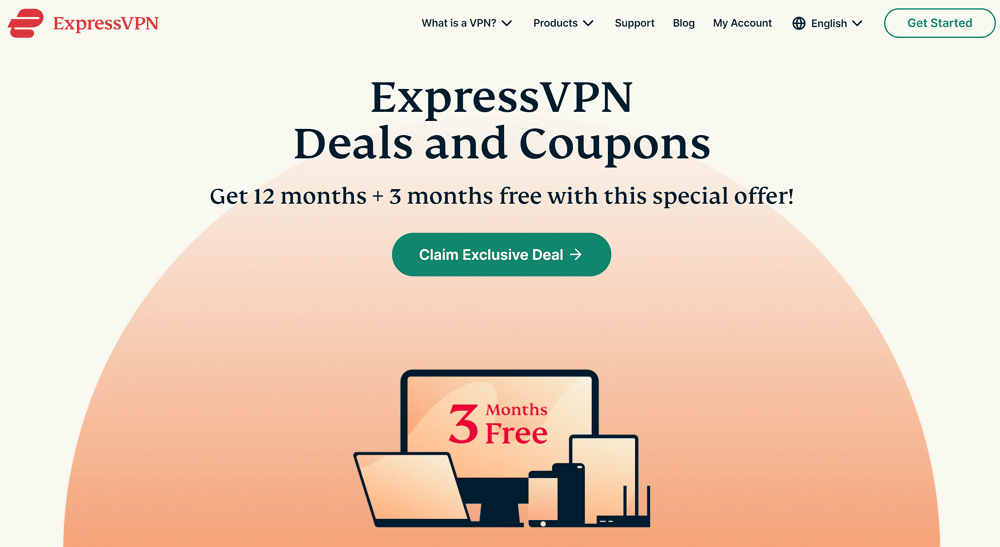
Existing subscribers also gain the advantage of the VPN’s referral system. You might have already seen this in action. For example, ExpressVPN pops up on certain famous YouTubers’ videos like Uncle Roger. Even influencers on social media promote the VPN sometimes. For every successful referral, the user gets 30 days of free service for themselves and the friend.
Seriously, if you have 12 friends that you can band together for referrals, that’s one entire year made free.
Apart from the seasonal deals and the free referral months you can get, there are also the three free months you can get the first time you opt for the annual subscription plan.
All in all, ExpressVPN has quite a few decent deals worth considering if you know where to look.
Payment Methods
ExpressVPN offers several payment methods on the site, making it convenient for its users to get moving with their subscription plan of choice.
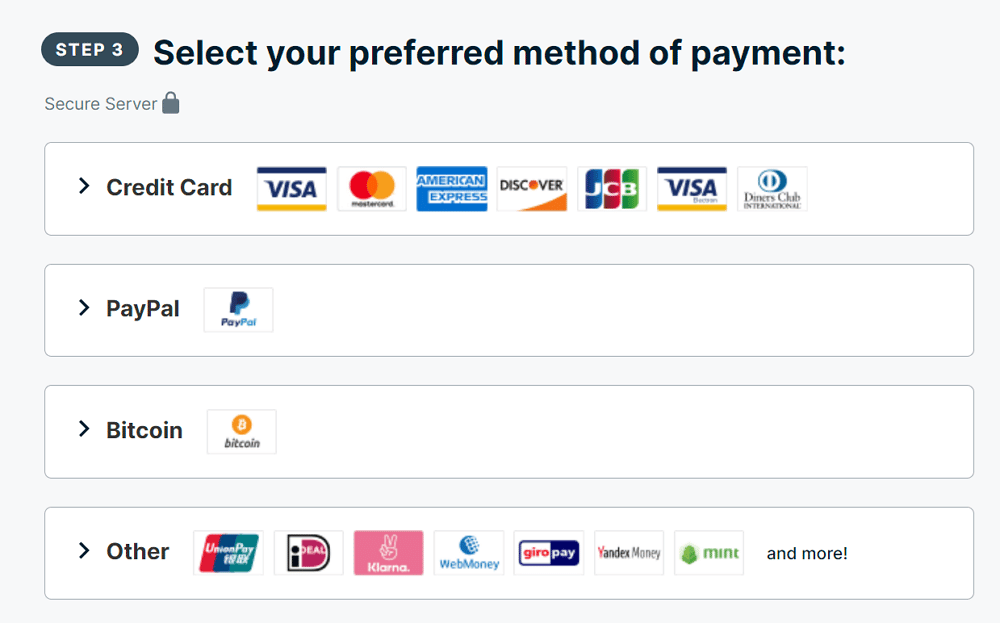
Accepted credit card vendors include VISA, Mastercard, AMEX, Discover, JCB, and even Diners Club. Paypal and Bitcoin are available for the more internet-savvy payers.
The VPN also accepts lesser-known payment methods for niche customers, making it more accessible to users of all kinds. However, it does not accept cash, unlike some other VPNs.
Cancel Subscription
You can cancel your subscription to ExpressVPN at any time if you change your mind. Keep in mind if you’re opting for the 30-day money-back guarantee and treating it as a trial of sorts, you should cancel it before the end of the period and let the support team know no matter the payment method you opted for to get the money refunded.
The steps for canceling your subscription depend on the payment method you chose.
For subscriptions paid for through credit card or PayPal:
- Sign in to your account.
- Click on “your subscription.”
- Head to “manage subscription settings.”
- Click “cancel subscription.”
- You will be redirected to a help page. Click “continue.”
- A message will pop up confirming the date your subscription expires. Again, confirm that you want to cancel your subscription.
Subscriptions purchased with Bitcoin or Paymentwall do not renew automatically, so you don’t need to proactively cancel the subscription on your end for the period. It’s automatically canceled.
Subscriptions purchased via the App Store or Google Play Store require cancellation through the app settings.
Once you receive confirmation it’s been canceled, you can rest assured you won’t be billed at the end of the subscription period. You can still use ExpressVPN till the specified expiration date.
Is ExpressVPN Worth It?
ExpressVPN is definitely worth considering if you want to secure your internet connection. The drawback is that the VPN is on the expensive end. But if you’re not too budget-conscious and don’t mind investing a bit more in your internet protection, it tops my list for VPN recommendations.
The VPN comes packed with powerful features that justify the price. Pro-tip: If you’re looking to save in the long run, check out the yearly plan, which adds three months for free.
1. Has Both Basic and Advanced Features
For starters, ExpressVPN has all the basic features a VPN provider should have. That includes robust VPN servers with several IP addresses to choose from, a user-friendly interface and a kill switch to protect your online identity should the internet or server connection dip. These are all pretty standard.
The VPN also has some advanced features that come in handy if you’re one to multitask while surfing the internet. The split tunneling feature allows you to run only the specific apps you choose through the VPN’s protection and leave others unprotected. This can help optimize performance for things like gaming.
ExpressVPN also has its own VPN protocol called Lightway, which helps your VPN connection run at decent speeds while balancing heavy encryption duties (read the VPN encryption guide to learn more). You can check out how its performance matches up against the standard OpenVPN protocol by running the VPN’s internal speed test.
So if you’re an avid multitasker while surfing the internet, the advanced features could serve you well.
2. Simultaneous Connections and Device Compatibility
You can use ExpressVPN across eight simultaneous connections. This doesn’t limit how many devices you can install it on. For example, you can get your family to install the ExpressVPN app across all their devices, but only eight can run the VPN connection at a time.
Speaking of devices, ExpressVPN is compatible across all device types: computers, phones, tablets, smart TV systems and routers. It supports various operating systems (Mac, Android, Windows, iOS, Linux, Kindle Fire, and Chromebook).
I’ve personally never used the VPN browser extensions, but if that’s more your style, you also have that option.
3. It Protects, Streams and Torrents Effectively
You want to ensure your online identity is protected, especially if you’re torrenting or streaming with a VPN.
ExpressVPN has a strict no-logs policy and great privacy and security features. You get the option to choose from six secure VPN protocols, including its own Lightway protocol, OpenVPN and IKEv2, which is best for mobile.
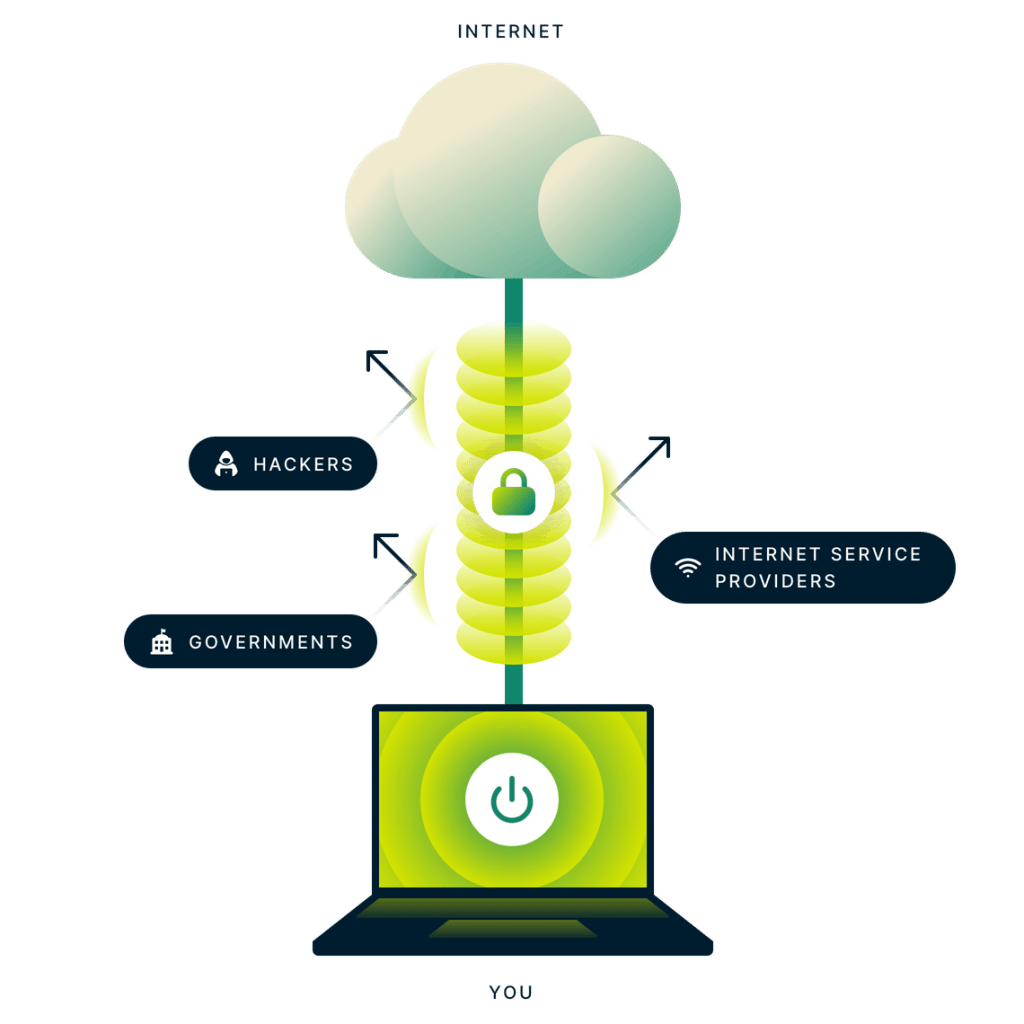
Using a VPN also helps unblock access to streaming services and international libraries by tapping into the server network. ExpressVPN has an extensive server list with fast speeds. This ensures you won’t face many lags or buffering trouble while streaming.
Unfortunately, ExpressVPN doesn’t have dedicated servers for streaming or P2P file sharing, but that’s not a hard requirement for VPNs. Security-wise, all of its servers are safe enough to use to torrent.
Conclusion
ExpressVPN is a great VPN to add to your internet toolkit. It goes beyond just protecting your IP address and can help make your overall internet experience a smoother process.
Now that you know about the different pricing plans available, it’s time to make ExpressVPN work for you! You can check out ExpressVPN’s pricing here.
Which pricing plan is your favorite? Are you thinking of giving the money-back guarantee a try first? Or do you prefer waiting for seasonal promos? Let me know in the comments!

Leave a Reply