Torrenting With ExpressVPN in 2024: Is It a Safe Option & How Much Does It Cost?
Torrenting is safe with ExpressVPN. Moreover, it’s a great choice for torrenting, thanks to its fast speeds and convenient split tunneling feature. You can try it for free with a 30-day money-back guarantee.
If you have cause to use torrent clients to download files, you may have thought about torrenting with ExpressVPN. It’s one of the most popular and best-maintained VPNs on the market, but is it safe for peer-to-peer file sharing?
I’ve got good news: ExpressVPN isn’t just safe for torrenting, it’s among the best torrenting VPNs money can buy. In this article, I’ll lay out what makes ExpressVPN a safe and effective torrenting aid and help you decide whether it’s the torrenting VPN choice for you.
- Best ExpressVPN alternative for torrenting
A quick disclaimer: downloading copyrighted content is illegal. If you choose to use your VPN and torrent client for piracy, you take the risks on your own head. My only role here is to instruct you and let you make your own decisions.
Can I pirate on ExpressVPN?
All ExpressVPN servers can be used for any kind of torrenting, legal or otherwise.Can torrenting be detected with VPN?
Almost never, if you have a high-quality service like ExpressVPN. However, even the best can sometimes fail, so never torrent without running a leak test first.
Is Torrenting With ExpressVPN Safe?
The short answer: absolutely.
The long answer: Because torrenting is often used for copyright infringement, legitimate uses of torrenting clients frequently get tarred with a criminal brush. No matter what you’re torrenting, you can get in trouble if your internet service provider connects your IP address with P2P traffic.
So whether you’re a pirate or a simple sailor, you should never torrent without concealing your IP address. Your first job is finding a VPN that will keep you safe.
Security & Privacy for Torrenting
ExpressVPN has all the features I look for in a torrenting VPN. As always, the most important point is security. ExpressVPN offers several protocols, but all of them use the same encryption algorithm, the functionally uncrackable AES-256. This encryption keeps your web traffic illegible, so nobody can see whether you’re using a torrenting client.
Privacy is the other biggest factor in whether I’ll recommend a VPN for torrenting. With any VPN, the VPN itself is the weakest link, since the company running its network can see all your traffic when nobody else can. Most VPNs get around this by swearing up and down in their privacy policies that they won’t log any information they don’t need to run the program.
That’s well and good, but the VPN’s actions tell the real story. The most trustworthy VPNs store all user information on server RAM, which erases itself every hour or so. Even if local law enforcement demands the information on the server, the VPN provider will have nothing to show.
ExpressVPN is one of those trustworthy providers. It’s also located in the British Virgin Islands and protected by that territory’s strong privacy laws. In short, ExpressVPN can require anybody who wants its data to get a subpoena through the British Virgin Islands’ supreme court, a feat only slightly easier than ordering takeout to the middle of the Pacific Ocean.
It also has a vital security feature known as a kill switch, which it calls Network Lock. While active, the kill switch monitors your connection to the VPN server. If the VPN connection ever drops, the kill switch will instantly cut off your internet connection, preventing you from broadcasting your IP address for even a second.
P2P Servers
After security comes convenience. ExpressVPN allows peer-to-peer file sharing traffic on all its servers, with unlimited bandwidth on every plan. None are explicitly optimized for torrenting, but I look at that as a positive. VPNs that funnel all their P2P traffic onto a few servers inevitably see those servers lag under heavy loads. ExpressVPN wisely distributes torrenting across its entire network.
It’s also got a larger server network than most VPN services. Server locations are important because performance decreases the further you get from a server. ExpressVPN has servers in 105 countries. Even better, fewer than 3% of those servers are virtual, meaning 97% are physically located where they claim to be.
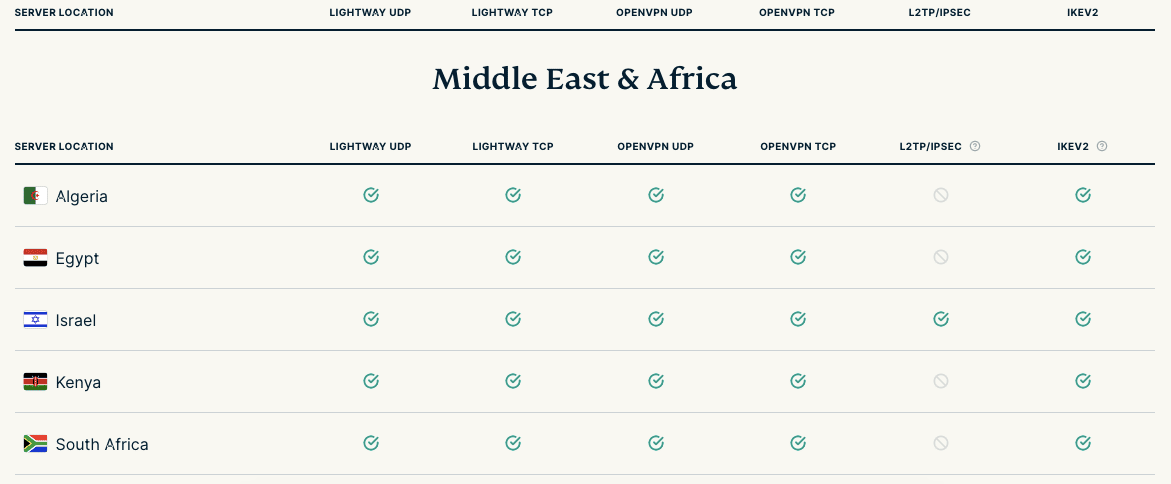
Speeds to Upload and Download Torrents
We can’t ignore speed. Torrenting in a reasonable time frame generally requires download speeds of at least 10 Mbps, though it’s possible with as low as five. If your internet speed is on the slow side, you’ll need a VPN that has little impact. Our tests showed ExpressVPN reduces speed by less than 10% if you can find a server within 500 miles (and you almost certainly can).
You can minimize the speed impacts even further through split tunneling, another handy ExpressVPN feature. Split tunneling lets you separate innocuous traffic from traffic that needs to be protected and run only the latter through the VPN service.
You can torrent safely in the background while browsing safe sites (i.e. HTTPS sites that don’t ask you for your credentials and that you don’t care about people knowing you’ve visited).
At this point, if you’re convinced ExpressVPN is a safe, reliable and effective choice for torrenting, it’s time to get started.
How to Start Torrenting With ExpressVPN
Using ExpressVPN for torrenting could hardly be simpler. All you have to do is connect to a VPN server, choose a torrent client and start downloading torrents. In this section, I’ll go deep into all the straightforward steps toward ExpressVPN torrenting.
Sign Up for ExpressVPN & Install the Application
Here, I’ll explain how to get ExpressVPN running on your computer, even if you’ve never heard of a VPN.
1. Go to ExpressVPN’s Website
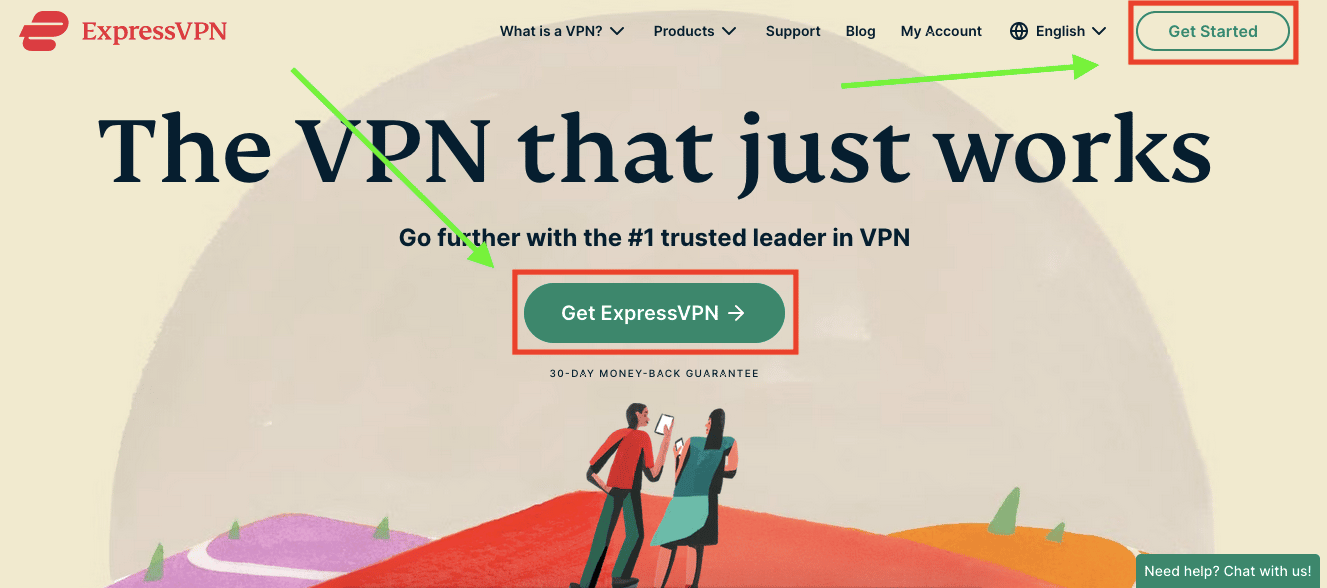
2. Choose Your Subscription Tier
You’ll be taken to the order page to choose a subscription plan. There are three options. All come with the exact same features, including unlimited bandwidth. The only difference is you can save money by signing up for a longer period of time. All plans come with a 30-day money-back guarantee, so choose however long is comfortable for you.
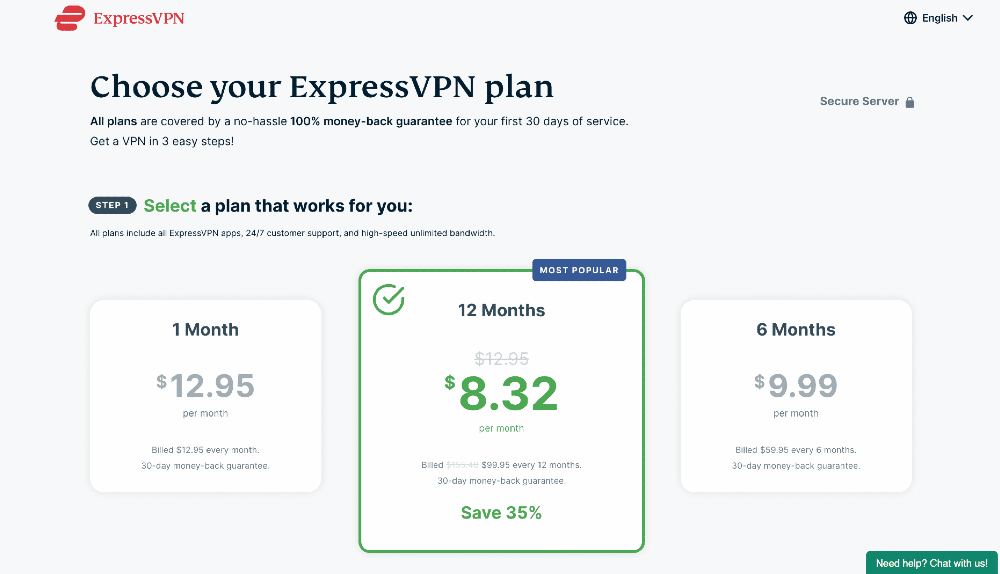
3. Select a Payment Method
Next, enter your email address (which will remain private) and choose a payment method. Feel free to use a credit card or PayPal, though you can also pay with bitcoin if you’re looking for additional privacy. ExpressVPN also supports over a dozen global payment methods via Paymentwall.
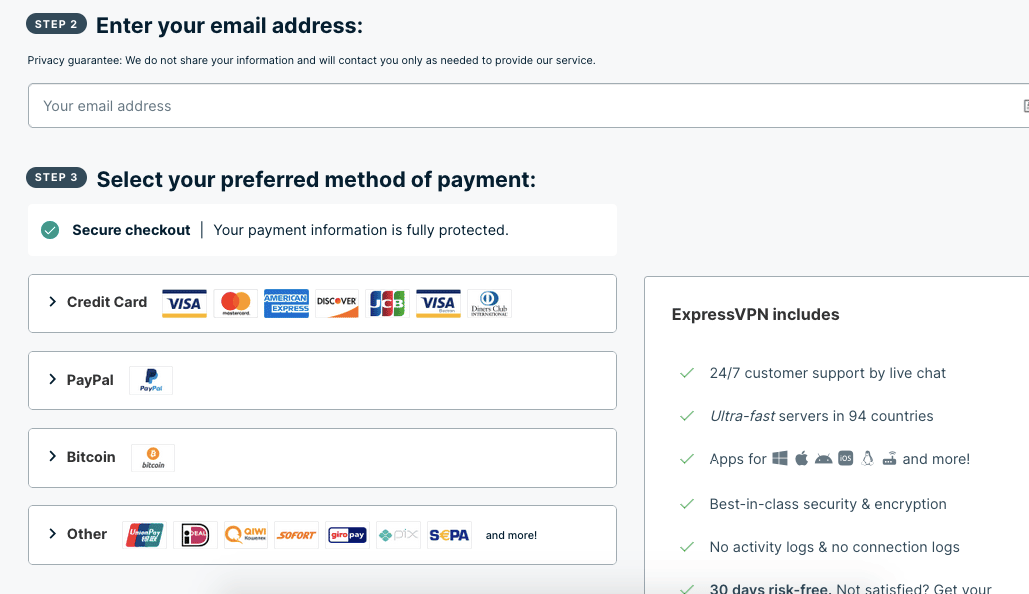
4. Pick an ExpressVPN App
Once you’ve signed up for an ExpressVPN subscription, your next step is to download the appropriate version of the VPN app. Head back to the homepage and mouse over “products” in the upper navigation bar. In the menu that appears, click the platform you plan to use for torrenting.
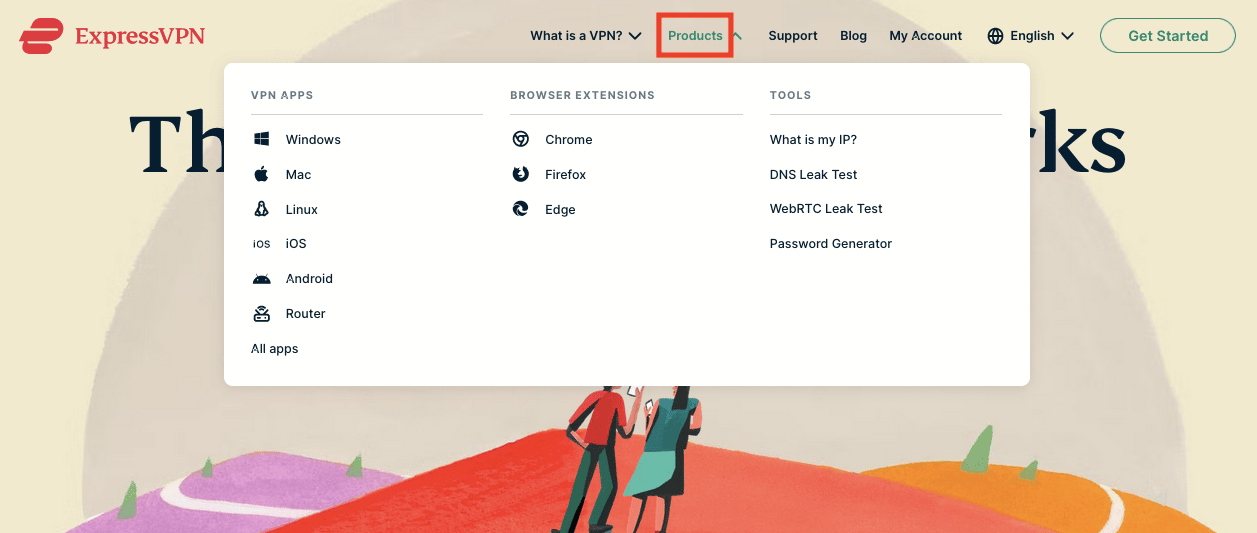
5. Download ExpressVPN
Once on the appropriate page, click “download app.” This will start downloading the ExpressVPN package.
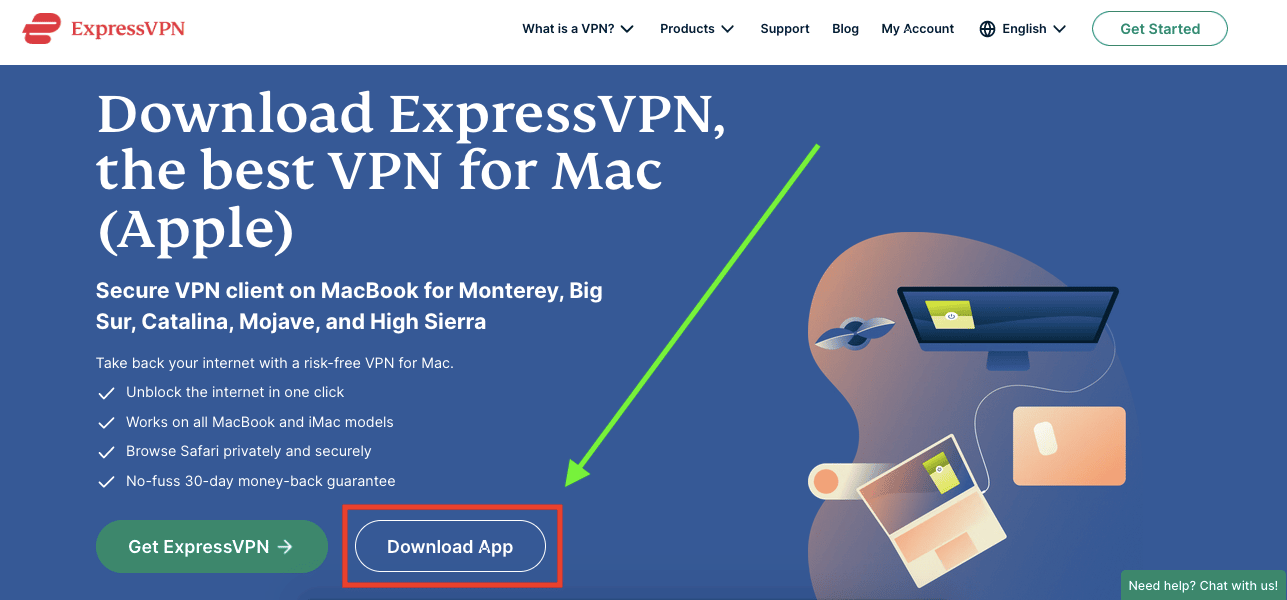
6. Open the Downloaded File to Install ExpressVPN
Find the downloaded package file in your computer’s downloads folder — it should include “expressvpn” and end in the “.pkg” extension. Once you open it, the installation wizard will take over and guide you the rest of the way. You’re now ready to use ExpressVPN!
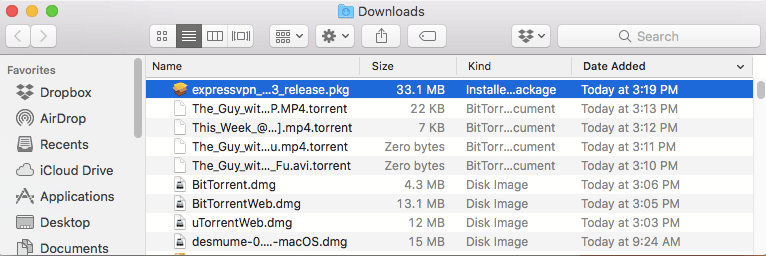
Configure the VPN
With ExpressVPN installed on your computer, it’s time to look through the settings and make sure they’re right for torrenting.
1. Connect to a VPN Server
To connect to the VPN, click the large power button. ExpressVPN will connect you to the server you have selected. However, there are a few settings you should tinker with first if you plan to torrent with ExpressVPN.
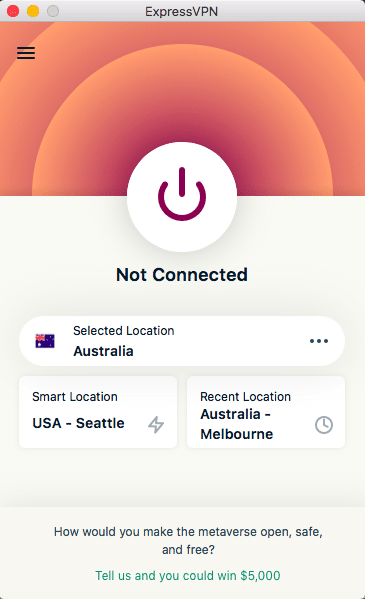
2. Pick the Best Server Location
First, you’ll want to change the server location. The best-performing server is usually the one closest to you. You can go to “smart location,” which automatically picks the server with the best speeds, or choose a server manually. To pick a server, click the three dots next to the name of your currently selected server. You’ll see a menu that looks like this:
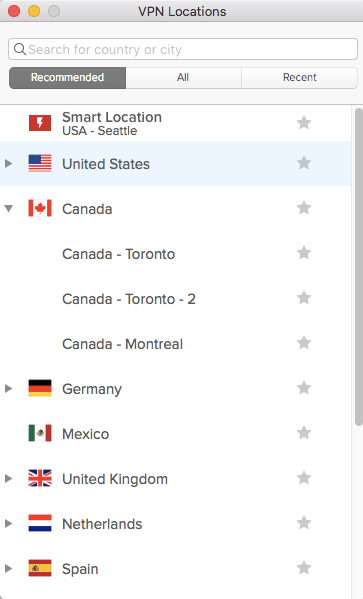
3. Find the “Preferences” Panel
Now it’s time to set up your VPN protocol. This is the language your VPN uses to talk to other servers. Some protocols are faster, while others prioritize security. To toggle your protocol in ExpressVPN, you’ll first need to locate the “preferences” control panel. Click the three lines at the top-left corner of the main window.
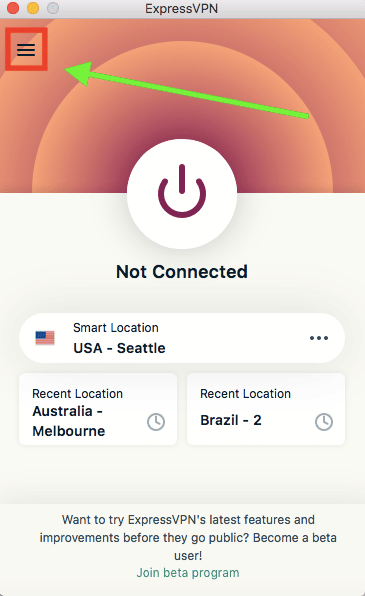
4. Change the VPN Protocol
Click “preferences” in the dropdown menu that appears. You’ll be taken to the control panel. Click the “protocol” tab to reach the following window. You can’t go wrong with any of the choices below, except for IKEv2, which prioritizes speed over security and may not be safe for torrenting.
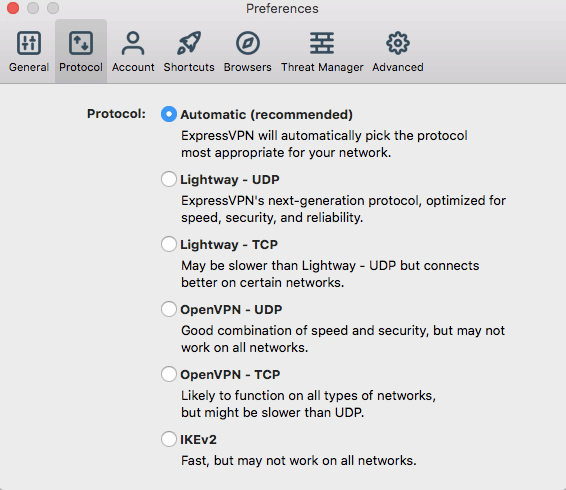
5. Activate the Kill Switch
For the final steps, click the “general” tab (if you’ve closed it, just click the three-line button and “preferences” again). Before torrenting, activate the kill switch by checking the box by “stop all internet traffic if the VPN disconnects unexpectedly.” Want split tunneling? Check the box by “manage connection on a per-app basis,” then add your torrent client to the list.
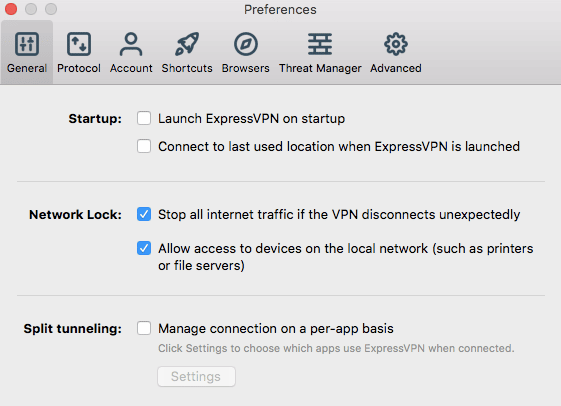
Speaking of your torrent client, it’s time to get that set up now that ExpressVPN is running.
Set Up a Torrenting Client
You’re almost there! Once you have a torrenting client, you’ll be ready to start file sharing.
1. Choose the Right Client
BitTorrent and uTorrent are solid choices, with functional services available for free. You can choose Pro service if you like, though it’s not necessary. On each service, $19.95 per year gets you ad-free torrenting, a virus scanner, information to help you pick a torrent and priority customer service. I chose BitTorrent for this guide.
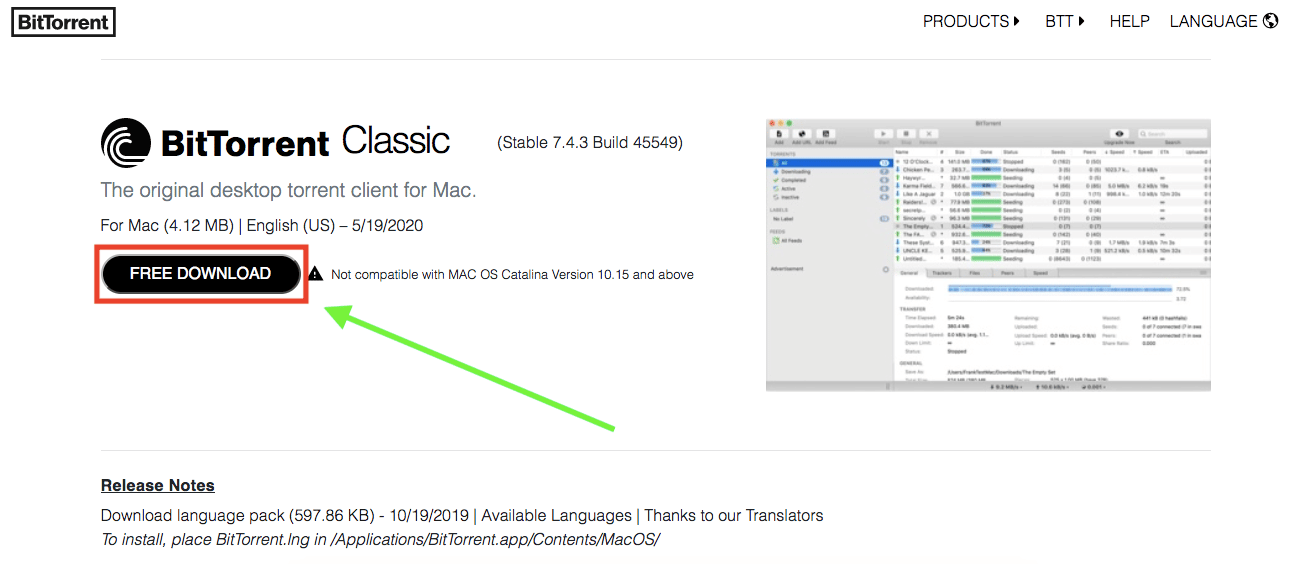
2. Open the File and Install Your Client
Just like you did with ExpressVPN, find the downloaded file for your torrenting client and double-click to start the installation process. It’s extremely easy and requires little setup.
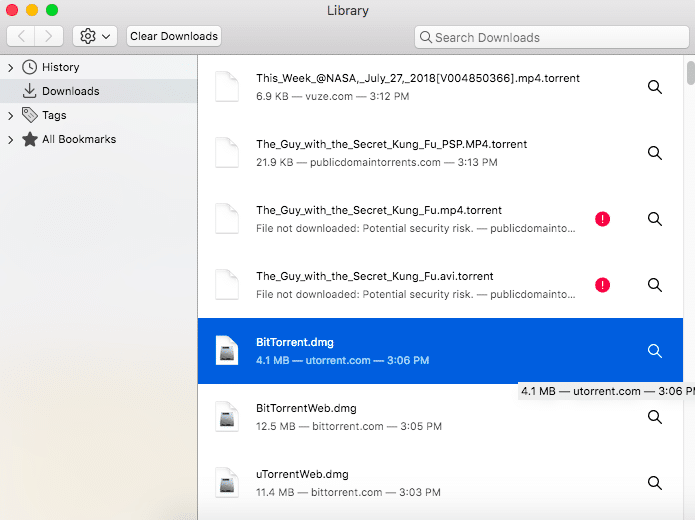
3. Run an IP Leak Test
Before you start downloading torrents, I recommend running one final security test. With your VPN active, head to ipleak.org and run a DNS leak test. If you see your real IP address or location on the page at ipleak.org, your VPN server is leaking. Change the server location or protocol and run the test again before torrenting.
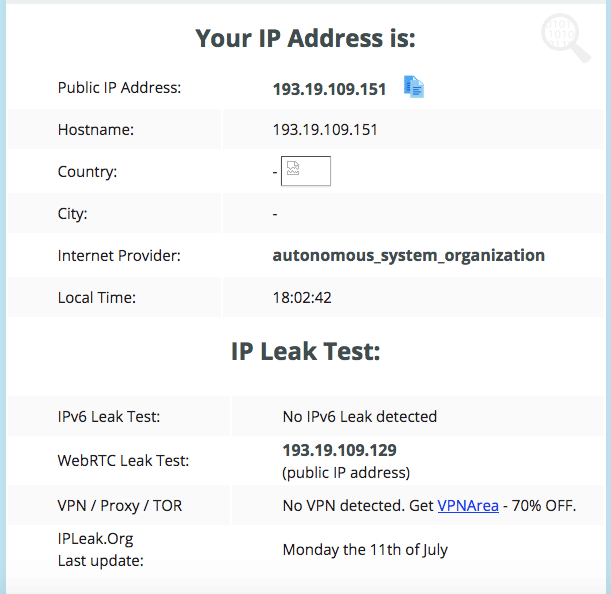
4. Find Something To Torrent
Once ExpressVPN passes the test, you’re ready to start torrenting! You can find torrenting links all over the internet. For this guide, I headed to Public Domain Torrents, a legal torrenting site. Why? Because it has a movie called The Guy With the Secret Kung Fu.
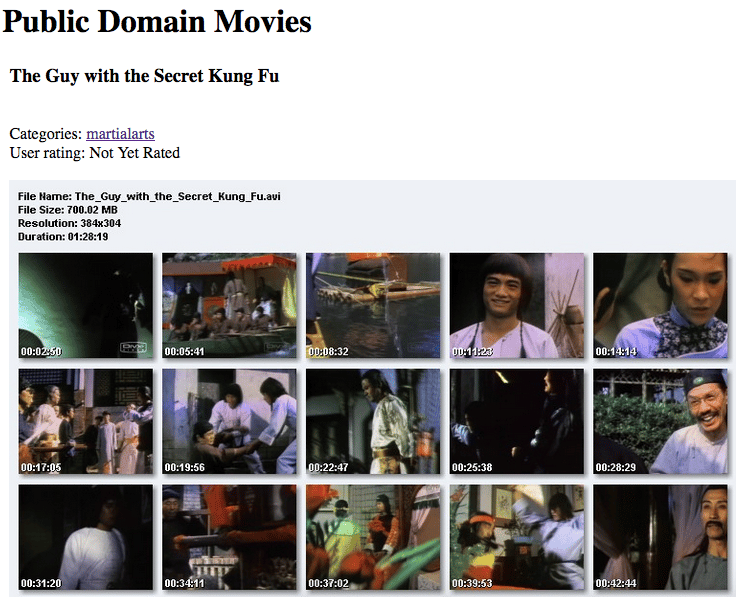
5. Get the Magnet Link
A torrent page should share several links for downloading the file. This link, called a magnet link, is the cue for your torrenting client to start gathering the file from across the network. Look for a file that ends in “.torrent.”
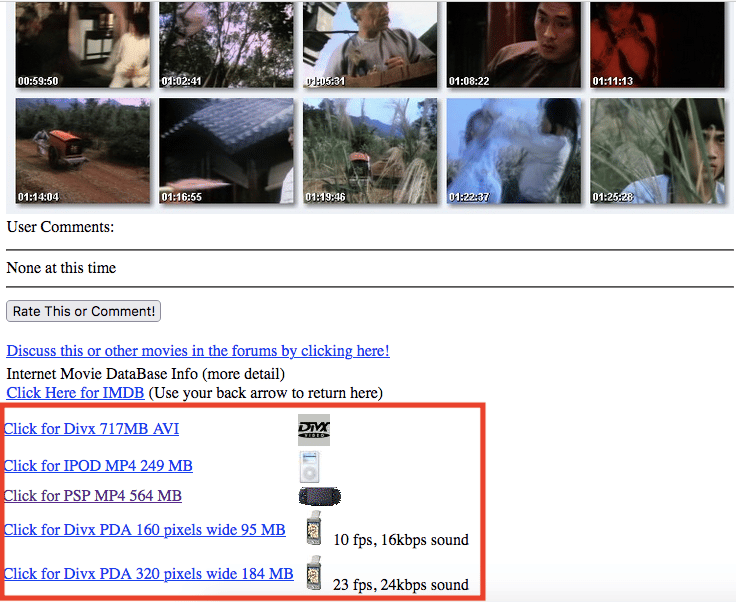
6. Download the File With Your Torrent Client
If your torrenting client is downloaded and installed, it should open automatically as soon as you click the magnet link. All you have to do is click “OK” for the client to start torrenting your content. When it’s done, you’re ready to watch or listen.
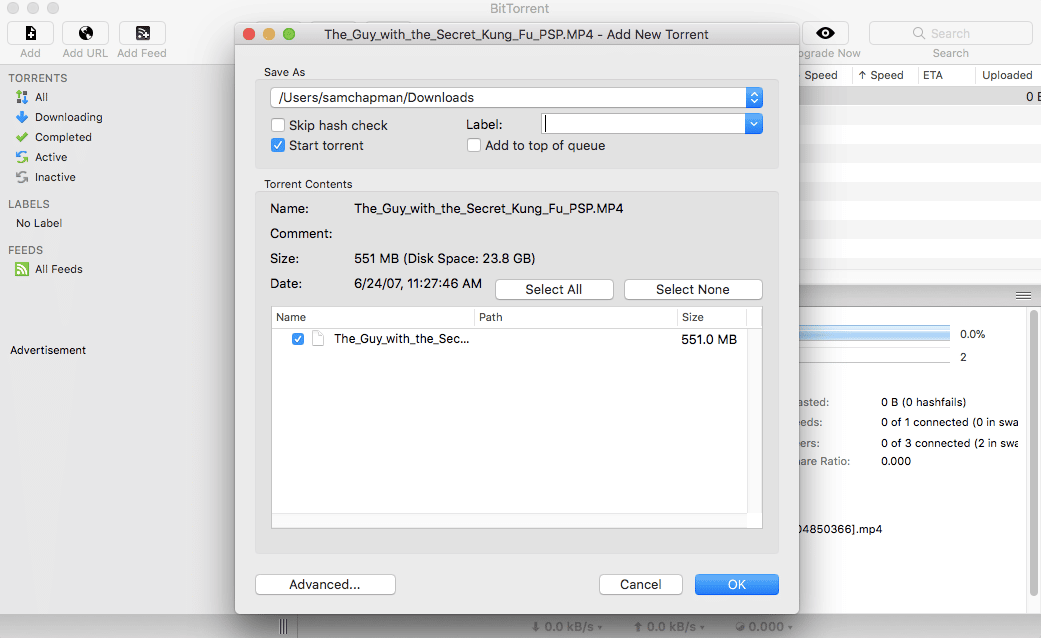
And that’s it! With help from ExpressVPN, you can safely enjoy P2P files to your heart’s content, with good speeds and security all the while.
Alternative VPNs for Torrenting
If you’re not satisfied with ExpressVPN, a few other top VPNs are also safe for torrenting.
- NordVPN has great speeds and encryption at a slightly more reasonable price. You can torrent on any server, but a few are optimized for P2P. Read my NordVPN review.
- ProtonVPN offers unlimited VPN traffic for no charge. Its pro plan is also great, though not as fast as ExpressVPN or NordVPN. Read my ProtonVPN review.
- VyprVPN is a secure, torrent-safe VPN run by a privacy-focused parent company — but it’s expensive. Read my VyprVPN review.
- CyberGhost is a fast, secure VPN that offers a fine-grained level of control for privacy experts. Read my CyberGhost review.
- Private Internet Access is a cheap, professional VPN with an extensive server network. Read my PIA review.
One VPN I wouldn’t recommend using for torrenting is Surfshark. Only some of its servers support file sharing. If you connect through a server that doesn’t, Surfshark redirects you to a P2P server without telling you. It’s a bit shady and slows down your VPN connection, to boot. Learn more in the complete Surfshark review.
Conclusion
That’s all there is to it! With ExpressVPN, you’ll find torrenting an easy and rewarding experience. It’s one of the best choices for safe P2P file sharing, refreshingly designed and built with straightforward torrenting in mind. The British Virgin Islands location is one example of how much thought the ExpressVPN team puts into user safety, above and beyond other VPN services.
Have you used ExpressVPN as a torrenting VPN? Do you have any tips or favorite alternatives? Let me know in the comments! As always, thanks for reading.

Leave a Reply