Mullvad VPN Review 2025
Mullvad offers good speeds and a flexible subscription model.
A fast and extremely private service that can access U.S. streaming content and torrenting clients without any issues.
- Table of Contents
- Mullvad VPN Overview
- Mullvad VPN Review: Latest News and Updates
- Mullvad Background & History
- Mullvad Features
- Mullvad VPN Cost: Plans & Value for Money
- Apps & Support
- Servers & Server Locations
- Speeds & Performance Testing
- Streaming & Torrenting
- Mullvad Security: Encryption & Protocols
- Privacy & Logs
- Customer Support & Service
- Ease of Use
- Bottom Line: Do I Recommend Mullvad?
- Mullvad Alternatives
Mullvad is a fast and secure way to maintain your privacy and anonymity, but it doesn’t have a great server spread and can’t unblock all streaming platforms. You can explore its simple pricing plans or try it free for 30 days here.
Mullvad VPN comes from Sweden, so it’s appropriate that its name is Swedish for “mole.” It’s a reference to the virtual private network (VPN) concept of “tunneling,” where the VPN encrypts your data at the point of origin and doesn’t decrypt it until it leaves the VPN server. In this comprehensive Mullvad VPN review, I’ll evaluate how well it does that.
Mullvad is one of those VPNs that seems to have been founded out of a deep, abiding belief in the right to privacy. It’s the only paid VPN you can sign up for without an email address, it lets you pay by sending an envelope of cash, and it was one of the first VPNs to accept bitcoin. Mullvad’s money is often found right where its mouth is.
- Best Mullvad alternative
But does this Swedish VPN’s commitment to privacy translate into a VPN app that works? Does this mole dig right to its destination, or should it have taken that left turn at Albuquerque? I’ll dig in to this VPN to rate this service in 10 different areas and come to a conclusion about whether it’s worth your money.
Is Mullvad VPN legit?
Definitely. It’s still owned by its founders, who are committed to the mission of building a more private, anonymous internet. An independent audit found no major problems in Mullvad’s VPN infrastructure.Is Mullvad better than ExpressVPN?
Mullvad is just as secure and private as ExpressVPN and slightly cheaper. However, ExpressVPN — one ot the top best VPNs — has a better server network, better streaming access and slightly faster speeds.Is Mullvad better than NordVPN?
Mullvad’s core functionality — privacy, security and speed — is about equal to NordVPN’s. But NordVPN has a much cleaner UI and more user-friendly features, plus a better knowledgebase.Is Mullvad really no-logs?
Yes. It’s been around since 2009 and has never once been caught selling user information. Even if Mullvad did want to sell your data, it wouldn’t know anything except your account number.
Mullvad VPN Overview
| Website | |
| Pricing | $5.69 per month (no fixed term) |
| Free trial available | No |
| Money-Back Guarantee | 30 Days |
| Desktop OSes | Windows, MacOS, Linux, Router |
| Mobile OSes | Android, iOS |
| Worldwide Server Amount | Over 760 servers in 63 countries |
| Simultaneous Connections | 5 |
| Streaming Access | Netflix, Amazon Prime Video |
- No email address required to subscribe
- Speeds are highly consistent
- Has the cheapest monthly rate
- More privacy-focused features than most VPNs
- Split tunneling isn’t available on all OSes
- Few servers available outside Europe & North America
- Firefox-only browser extensions
- Can’t get into all streaming services
How Good Is Mullvad?
Mullvad is almost perfect. It’s fast and secure while maintaining your privacy and anonymity online. But once you venture outside that core area, this VPN service falls short of its competition.
Mullvad VPN Review: Latest News and Updates
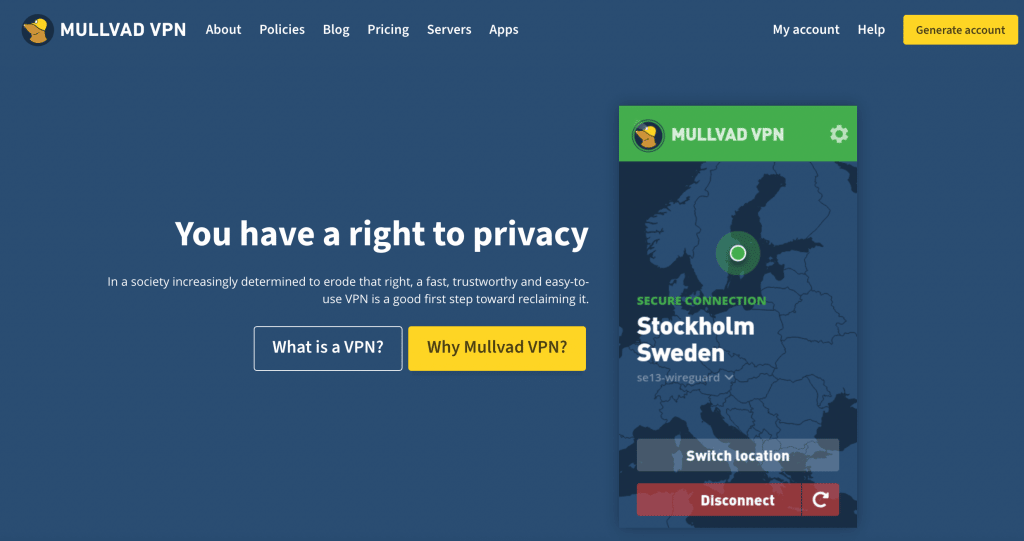
We’ll update this section with any important news about Mullvad. Don’t expect any bombshells, though. The founders posted an article in late 2021 called “The ownership and future of Mullvad VPN,” which categorically stated that they don’t intend to sell to a parent company or even raise new funding.
The most recent news is that Mullvad is experimenting with VPN tunnels that can block hackers with quantum computers — “quantum hackers” being a real thing we need to worry about, because we only got the worst parts of science fiction.
Mullvad Background & History
Mullvad VPN was founded in March 2009. This VPN provider has frequently been an early adopter, accepting bitcoin and supporting WireGuard before either of those things were cool. It was also one of the first VPNs you could pay for in cash.
In 2014, Mullvad was a key part of the effort to expose and mitigate the Heartbleed exploit, being among the first to prove it could extract encrypted data.
What Is Mullvad?
Mullvad is a virtual private network that you can use to stay safe while browsing the internet. Once you connect to Mullvad VPN, all your information and internet traffic will be encrypted, and your IP address (the individual identity of your internet connection) will be invisible to hackers, advertisers and other ne’er-do-wells.
Who Owns Mullvad?
Mullvad is owned by Amagicom AB, which is owned by its original founders, Daniel Berntsson and Fredrik Strömberg. Strömberg and Berntsson own 100% of Mullvad’s shares.
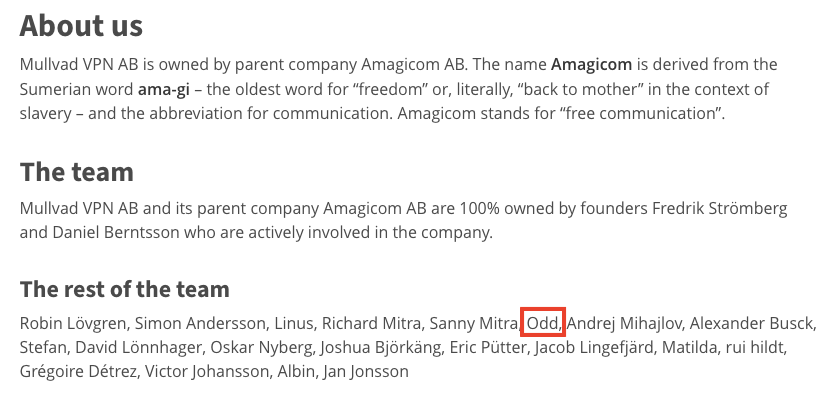
Where Is Mullvad Located?
Mullvad is based in Sweden and falls under the jurisdiction of the EU and its General Data Protection Regulation (GDPR), which strictly prevents any VPN provider from saving user activity logs.
How Safe Is Mullvad?
It’s very safe. I’ll get more into this in the “Mullvad Security” section below, but none of the leak tests I ran revealed any holes in Mullvad’s protection.
How Has Mullvad Changed Over Time?
The biggest change came in 2017 when Mullvad became one of the first VPN providers to introduce the WireGuard protocol, a (theoretically) faster alternative to the widely used OpenVPN.
Mullvad Features
Mullvad VPN has a decent amount of features, but most of them aren’t very accessible to the casual user. For example, it has split tunneling, but you need to mess around with SOCKS5 proxies and configuration files. Mullvad is only feature-rich if you know exactly what you’re doing.
Basic Features
Mullvad gathers all its basic features on the “preferences” menu. You can find it by clicking the gear at the top of the main UI.
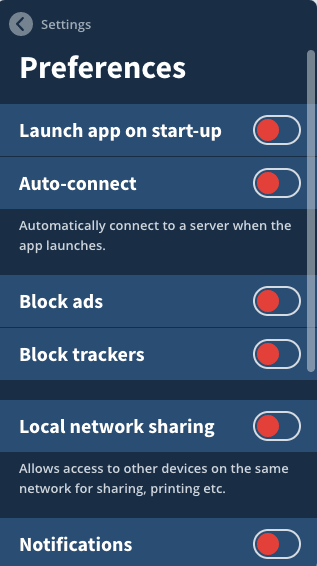
At the top, you can set Mullvad to open as soon as you log in to your device and/or have it connect to a VPN server right when you open it. This is nice, but there are no more complex rules, like setting trusted WiFi networks.
“Block ads” and “block trackers” are recent additions. When active, these settings block content from domains known to send ads or trackers to user devices. However, Mullvad recommends using its ad and tracker blockers alongside a dedicated blocker app for your browser. These settings might also prevent you from accessing websites on the list of suspicious domains.
The only other basic feature that’s more than cosmetic is local network sharing. Turn this on if the VPN prevents you from accessing your printer or other wireless hardware or from connecting with your local network.
Advanced Features
On the next tab down, you’ll find Mullvad’s advanced features. These range from self-explanatory to opaque.
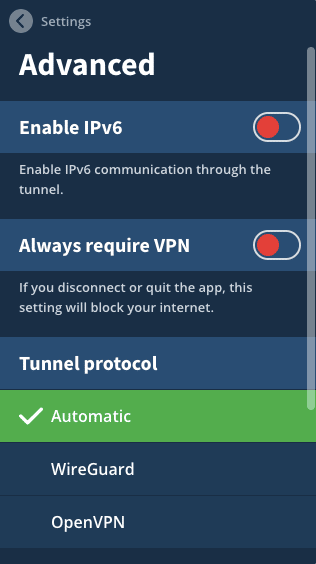
IPv6 communication lets you use more efficient IPv6 addresses, even if your ISP isn’t set up to support them. Eventually, the whole internet will migrate to IPv6, and this feature will probably be retired. Until then, if you want to enable it, run a leak test with ipleak.org before you start browsing — if your ISP doesn’t support IPv6 yet, you might expose yourself online.
“Always require VPN” is Mullvad’s name for a kill switch. As the app helpfully states, this setting blocks your internet connection any time you’re not connected to the VPN; it’s great if you’re worried about accidentally broadcasting any sensitive information.
“Tunnel protocol” lets you decide what VPN protocol to use. More on that in “Mullvad Security” later in the article. You can choose whether OpenVPN works over TCP (slower but stable) or UDP (faster but less stable) VPN encryption. You can also set up port forwarding, which is most useful if you use the VPN as your business’s local network.
Mullvad VPN also supports custom DNS servers if you have one of those set up to circumvent your internet service provider. Just click the switch at the bottom of the advanced features tab.
Split tunneling, which lets you run some apps through the VPN while leaving others out for better speeds, is available on Windows, Android and Linux.
What Is Mullvad Bridge Mode?
“Bridge mode” is a multi-hop connection feature — or double VPN feature — that routes your connection through a “bridge” VPN server before moving it onto your destination. You can find bridge mode under “OpenVPN settings” in the advanced preferences section.
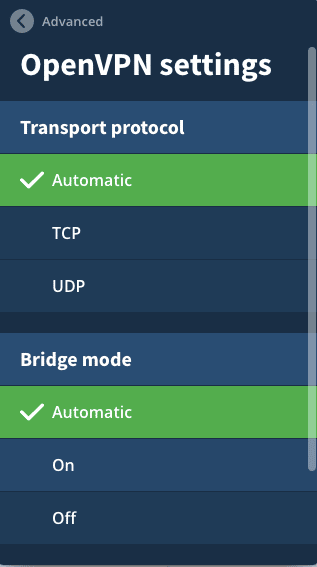
When bridge mode is on, Mullvad will always connect to a bridge server before the final server. If you set it to automatic, it’ll only try a bridge server after failing to connect three times.
Double-hopping through VPN servers with bridge mode provides an extra layer of protection. It’s also useful for getting online in countries that censor the internet.
Mullvad VPN Features List:
- Start on login
- Auto connect
- Block ads & trackers
- Local network sharing
- Custom DNS support
- IPv6 support
- Kill switch (AKA “always require VPN”)
- Split tunneling (Windows, Android & Linux only)
- WireGuard port forwarding
- Multi-hop servers (AKA “bridge mode”)
Mullvad VPN Cost: Plans & Value for Money
The pricing structure of Mullvad VPN is refreshing. Here it is: there is no pricing structure. It costs five euros ($5.38) a month.
That provides a lot less in savings than you’ll get from some VPNs. However, it may be the cheapest you’ll ever get for a single month of VPN service. That instantly boosts Mullvad’s value for people who don’t want to commit to over a year with a VPN they don’t know.
Note that you cannot “subscribe” to Mullvad. In its pursuit of ever-increasing privacy, Mullvad has made it impossible to put in payment information and automatically renew your account. The only way to get this VPN is to make a one-time payment for either a month, a year, or a decade.
Breaking Down Mullvad Pricing & Plans
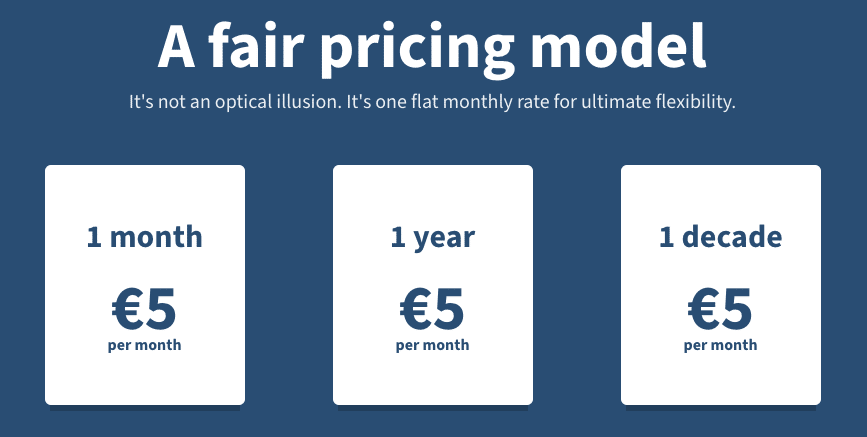
Mullvad VPN works like a parking meter. You buy time, then top it up as you need it. You can add a month (for five euros / $5.38), a year (for 60 euros / $64.58), or a decade (for 600 euros / $645.82) whenever you like. Likewise, you get access to all Mullvad’s features no matter how much you pay for it, including five simultaneous connections.
Mullvad’s $5.38 is a bit more expensive than the cheapest NordVPN plan and close to the cheapest ExpressVPN plan. However, you need to sign up for a year or more to get either of those plans. Mullvad charges annual-plan prices for its monthly plan.
Other than its extreme simplicity, the most interesting thing about Mullvad’s pricing is how many options you have to pay for it. Mullvad VPN accepts (deep breath): credit cards, PayPal, bank wires, EPS transfers, bitcoin, Bitcoin Cash, Giropay, Swish, Bancontact, iDEAL, Przelewy24 and cash.
Yes, you read that last one right. Just put your randomly generated Mullvad account number and a wad of bills in an envelope and mail it to Sweden, and congrats, you’ve subscribed to a VPN service. The address is Mullvad VPN AB, Box 53049, 400 14 Gothenburg, Sweden, so do all the back-alley VPN deals you want.
As of July 2022, you can purchase activation codes on Amazon.com and Amazon.se.
How to Get Mullvad for Free
There is no free trial or forever-free plan on Mullvad, but there is a 30-day money-back guarantee if you’re unsatisfied. Take note that this guarantee isn’t available for cash payments since that would technically be money laundering.
Mullvad Pricing Deals
There are no special deals for Mullvad currently available, and I predict there never will be. The simple pricing structure is so core to Mullvad’s identity that I can’t see them breaking it just for Black Friday.
Apps & Support
Mullvad VPN is available on a fairly limited spread of internet-capable devices. It can do desktop computers and phones, but no Chromium browsers or smart TVs.
It’s possible to set up Mullvad on some routers, which makes the five-device limit sting less, but there’s no list of which ones are compatible. If you don’t see your router on this page, it’s probably not possible.

What Devices Work With Mullvad?
- Desktop: Windows, macOS, Linux
- Mobile: iOS, Android
- Browser extension: Firefox
Servers & Server Locations
Server locations are important because switching servers is one of the best ways to get through firewalls and geoblocks. Also, the closer you are to a server, the better performance you get.
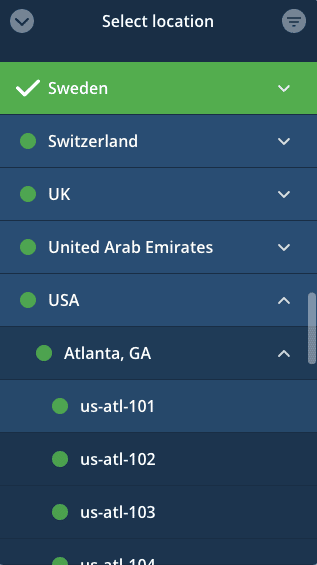
How Many Servers Does Mullvad Have?
The server network for Mullvad VPN is on the small side, with 659 servers spread across 72 cities in 43 countries on five continents. This means you’ll be able to switch your real IP address for an IP address in 43 different countries.
Although Mullvad doesn’t have a lot of servers or server locations compared to leading VPNs, it grants you a lot of control over how you connect. Some VPNs only let you choose countries or cities, but Mullvad lets you choose each server individually.
One drawback: there’s no latency or speed information available for individual servers.
Where Are Mullvad VPN Servers Located?
Mullvad’s servers are concentrated in North America and Europe. Of the 43 nations present, only 10 are outside those two continents: Australia, Brazil, Columbia, Hong Kong, Israel, Japan, New Zealand, Singapore, South Africa and the United Arab Emirates.
I respect Mullvad’s commitment to promoting the worldwide right to privacy, but it needs to be more worldwide than this. Having only two servers in South America and one in Africa doesn’t clear the bar.
Speeds & Performance Testing
Mullvad VPN needs to be fast if I’m going to recommend it to users. Luckily for all of us, it is. Mullvad is a “forget you’re using it” type of VPN.
I used speedtest.net to test five different servers at various distances from my home base in Portland. Each time, I looked for low latency and fast download and upload speeds. Since VPN protocols can affect speeds, I had the VPN app pick the fastest protocol for me.
How Fast Is Mullvad?
| Server location: | Latency (ms) | Download speed (Mbps) | Upload speed (Mbps) |
|---|---|---|---|
| Portland, Oregon (unprotected) | 22 | 39.78 | 27.36 |
| United States | 22 | 33.87 | 26.95 |
| United Kingdom | 289 | 18.67 | 19.10 |
| Singapore | 203 | 28.51 | 19.52 |
| Brazil | 392 | 17.77 | 13.05 |
| Australia | 327 | 15.91 | 20.41 |
The result: a very strong showing. Mullvad’s network may be small, but every server works overtime to provide great download and upload speeds. Upload speeds were particularly consistent, only dipping once in Brazil (and I can’t say for sure that the problem wasn’t on my end).
Latency was also excellent. Ping lengths jumped a lot once I got off-continent, but that’s to be expected. The more important note is how little the latencies varied throughout my virtual voyage. They stayed under 400 ms the world over, with none of the huge 600+ spikes you see in some VPNs.
One surprise turned up on the table: the Asian location in Singapore performed far better than anywhere else outside North America. This would make me suspect that the data center isn’t located in Singapore. However, Mullvad swears on its website that it doesn’t use virtual servers, so it’s possible the server was just very underutilized when I tested it.
Streaming & Torrenting
Mullvad VPN is a middling choice for streaming services. It can unblock Netflix, Amazon Prime Video and HBO Max, but other streaming platforms catch Mullvad and reject it.
Except for Netflix and the other services it unblocks, Mullvad is a strong choice — its quick speeds mean it can handle HD video without stuttering.
Can Mullvad Unblock Netflix or Other Streaming Sites?
Mullvad VPN can unblock: Netflix, Amazon Prime Video and HBO Max.
Mullvad VPN cannot unblock: Hulu, BBC iPlayer or Disney+.
Is Mullvad Good for Torrenting?
Mullvad allows torrenting on all its servers. With its strong focus on privacy and online security, this is a good torrenting VPN.
Mullvad Security: Encryption & Protocols
Security is where Mullvad VPN shines. From a glance at its website, it’s clear the operating team believes wholeheartedly in the vision of a freer, more private internet. My tests revealed that this VPN is free from DNS leaks (showing third parties what websites you’re visiting) and IP leaks (showing them who you are and where you’re connecting from).
Mullvad VPN Connection Protocol Options
Mullvad only supports two security protocols, but they’re the only two anyone needs: OpenVPN and WireGuard. I’ve come to think of OpenVPN as a weatherbeaten old cop and WireGuard as his hotshot rookie partner. They bring different things to the table, but together, they can get the job done.
In other words, OpenVPN has been hardened through years of testing and refinement. WireGuard is newer but may be even faster. Both of them are secured with near-unbreakable ciphers, so if one doesn’t work for whatever you’re doing, the other probably will.
Is Mullvad Safe?
Mullvad VPN is very safe. In 2020, an audit by Cure53 turned up just seven issues, only two of which reached the level of “medium risk.” Mullvad swiftly took care of all of them.
Earlier in the year, Mullvad discovered another potential security risk thanks to a white hat hacker. Although no actual attack was launched, and the flaw was highly unlikely to impact any of its users, Mullvad blogged about it anyway in the name of transparency. In its own way, that reassured me just as much as the successful audit.
Privacy & Logs
Mullvad VPN is the best VPN for user privacy. Period. I believe this so strongly that I typed the word “period,” instead of just typing a period. That’s how you know I’m not messing around.
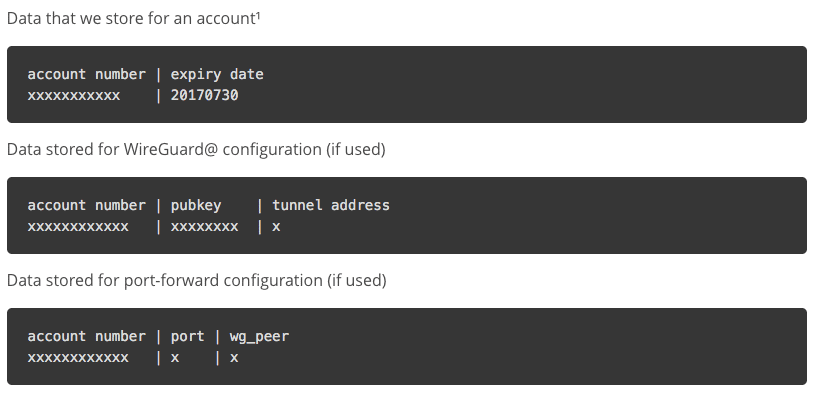
Lots of factors contribute to this lofty status, but here are a few of the most prominent:
- When you sign up for a Mullvad VPN account, it doesn’t require an email address or any other identifying information. You get a sixteen-digit account number that represents you in all your dealings with the company. Some other VPN services would do well to take notes (not naming names, but it rhymes with “Blotspot Shield”).
- If you want to leave no paper trail whatsoever, you can literally mail an envelope of cash to Mullvad’s corporate headquarters with your account number inside.
- Customer support emails are archived after the ticket closes and deleted after six months.
- Mullvad does not even track user activities on its own website, something many other VPNs do for marketing purposes.
I almost never give 100 scores because there is almost always room for improvement. But I can’t think of anything Mullvad could do better.
Does Mullvad Keep Logs?
Mullvad VPN does not log user data. According to its privacy policy, the only time it saves anything is when the user pays through a method that requires identification. The minimal information exchanged in those transactions is protected under the EU’s progressive data laws.
Customer Support & Service
You can access the Mullvad VPN help center through this link. You can also reach it from the VPN app by going to preferences and then “FAQs and guides.”
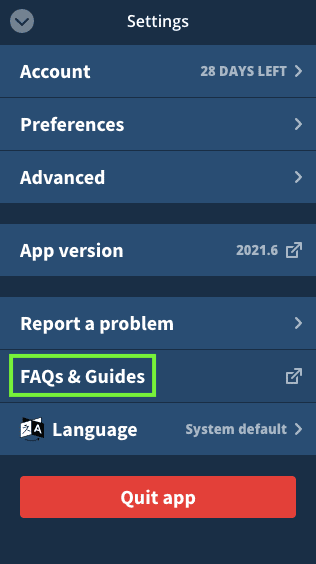
That said, you might not want to bother with the knowledgebase because it’s not very good. Here’s what you see as soon as you enter the help page from the desktop app.
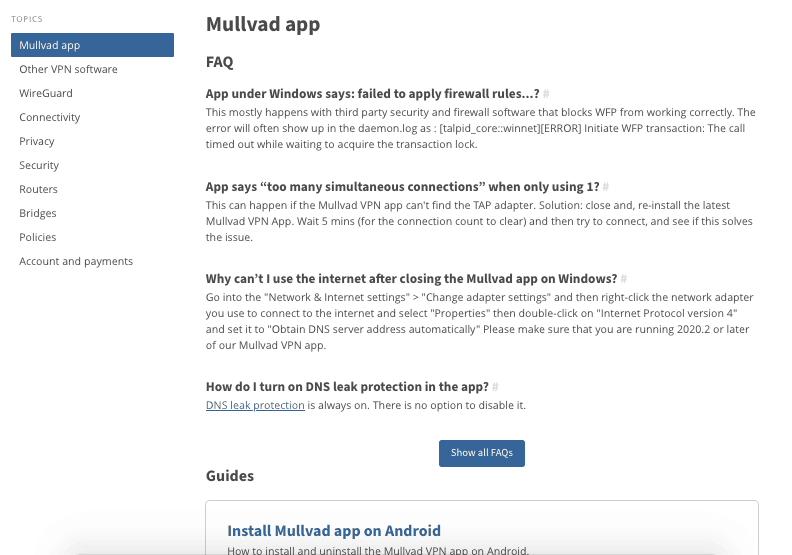
If you can tell right away whether your problem has to do with WireGuard, connectivity or bridges, or the difference between privacy and policies, you should probably write the rest of this review because I have no idea.
Finding the right category takes several tries. If you can do that, you still have to find your question in a list of FAQs and guides that aren’t organized in any discernible way. At least there’s a search bar, but results are still piled on top of each other like the destroyed library from the start of The Mummy.
It’s a pity because the articles themselves are great: clearly written and beginner-friendly with plenty of screenshots to help you find your way. If you can reach them, you’re good to go.
How to Contact Mullvad
If the knowledgebase doesn’t have what you’re looking for, you can send Mullvad an email with a description of your problem. Someone on the team will get back to you with an answer. Unfortunately, there’s no live chat option, so email is the only way to get help from a real person.
Ease of Use
Mullvad is user-friendly in some ways and frustrating in others. Navigating the app is easy; it’s knowing what to look for that’s the problem.
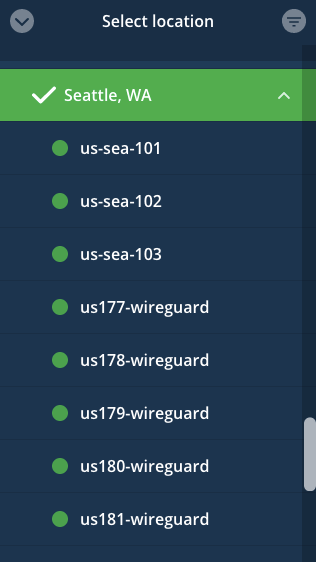
The best thing I can say about Mullvad’s UI is that it trusts the user. It won’t hold your hand. It makes it easy to find the various settings, then leaves you alone to tinker with them. You’ll be in VPN heaven — if you know what you’re doing. If not, you’ll be SOL (that can also stand for Swedes OnLine, which is what I would have called Mullvad).
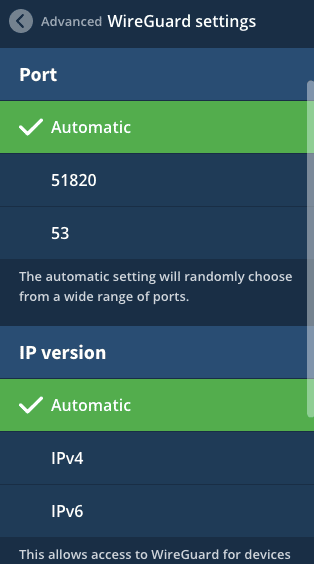
Still, Mullvad is easy to use where it counts. Connecting to Mullvad VPN’s servers is a breeze if you stick to the automatic select option, and the download and installation process is smoother than Leo DiCaprio stealing Jeff Bezos’s girlfriend. So despite the advanced features being impenetrable, Mullvad’s interface scores a solid B.
Bottom Line: Do I Recommend Mullvad?
Let’s recap. Mullvad is nigh-flawless in the areas of privacy, security and speed — the three most important things a VPN needs to know how to do. I also love its pricing structure and its user interface (at least on the surface level).
But everything surrounding those three core areas is flawed. Streaming access is irregular. The server network is more Eurocentric than my world history textbook from middle school. And looking for anything in the knowledgebase feels like solving a maze (until the day I finished this review, I had no idea you could set Mullvad up on routers).
Mullvad is a fascinating case study in what’s really important about a VPN. I always say that security, privacy and speed are the only things that matter, but Mullvad proves that all the other stuff matters a bit more than I thought it did.
I still think Mullvad is one of the better VPNs out there, in spite of its flaws. I recommend it to anybody who cares deeply about privacy and wants their VPN service to care as much as they do. If you’re looking for a more all-around experience, compare Mullvad VPN to one of the alternatives below.
Will you give Mullvad a try? How have your own experiences with Mullvad been? Got a praise or complaint I didn’t touch on? Let me know in the comments below, and thanks for reading this Mullvad review.
Mullvad Alternatives
If Mullvad is too fiddly for your liking, you want to save a bit more cash or you mainly use your VPN for streaming, try one of these three alternatives.
NordVPN is my personal VPN choice. Just like Mullvad, it’s open and honest with users when it discovers a security flaw. NordVPN’s in-house protocol, NordLynx, is even faster than Mullvad, and its network is massive, with over 5,000 servers. Read my full NordVPN review for more information.
Surfshark is another fast VPN with a server network over four times the size of Mullvad’s. If you sign up for a longer term, you can get prices that way undercut Mullvad, as low as $2.21 per month. Read my full Surfshark review for more information.
ExpressVPN is fast and reliable VPN. Like Mullvad, it’s fast, committed to privacy and strong in security (it even has its own speedy and highly secure VPN protocol, Lightway). It can also unblock every major streaming service. Read my full ExpressVPN review for more information.
- $4.13 per month for a 2-year plan ($99.12 for two years); 11.95 monthlyA fast VPN service at a fair price.Pros
- Easy to operate
- Unblocks every major streaming service
- Great savings on one- & two-year plans
- Includes a kill switch & ad blocker
- Strict no-logs policy
- 30-day money-back guarantee
- $2.21 $12.95 per month, $6.49 per month for 6 months, $2.49 per month for 24 monthsSurfshark is an innovative VPN with good all-around features.Pros
- Very good price-performance ratio
- High security level
- Netflix-compatible
- Unlimited simultaneous connections
- Great support with live chat
- $6.66per month annually (15 months for $99.95); $12.95 monthlyExpressVPN is an easy-to-use and highly secure VPN, but it can be pricey.Pros
- Extremely fast & easy to use
- Servers in 105 countries
- Kill switch, split tunneling & no logs
- Unblocks all major streaming services
- Excellent security record

Leave a Reply