
Tempest Browser Review 2025
- Table of Contents
- Tempest Browser Review Overview
- Tempest Browser: Latest News & Updates
- Tempest Browser: Background & History
- Tempest Browser Features
- Tempest Browser Cost: Plans & Value for Money
- Apps & Support
- Speed & Performance
- Tempest Browser Security
- Privacy & Logs
- Customer Support & Service
- Ease of Use
- Bottom Line: Do I Recommend Tempest Browser?
- Tempest Browser Alternatives
Quick Summary: Tempest Browser Review
Tempest Browser is essentially a more secure version of Google Chrome, taking Chrome’s UI and building in a tracker blocker and private search. Sadly, it failed to give me any compelling reason to switch away from Firefox. You can download Tempest Browser for free and judge for yourself.
Tempest cofounder Michael Levit is fond of saying that the current state of Google would have been considered spyware 10 years ago, given its rate of selling user data. Tempest Browser launched in March 2023, claiming to be the answer to those ills. I wrote this Tempest Browser review to fact-check that claim.
The first thing to know is that Tempest isn’t breaking any new ground. Built on the Chromium backend, it’s almost identical to Chrome, just with more privacy and data security protections. It also folds in Tempest Search, a private search engine similar to DuckDuckGo. If you love everything about Chrome except Google’s record of search engine tracking, Tempest could be for you.
A lot about Tempest Browser is either underwhelming or unknown, but I’ve done some digging and tried to get beyond the hype. I’ll cover the browser’s features, pricing, speed, ease of use and protections against collecting user data. This review will give you the full story on this brave new browser that has a focus on online privacy.
Why Not to Use Tempest Browser
There are two main reasons to wait on switching to Tempest Browser: it’s not yet open source, and it doesn’t have a long enough record to demonstrate that its security works.Is Tempest a Chinese Company?
No; Tempest appears to be based in Ireland. However, CEO Michael Levit has sold two companies to Chinese buyers in the past.What Are the Security Issues With Tempest Browser?
As of yet, there are no serious security issues with Tempest, but mostly because it hasn’t been around long enough to be put to the test.Should I Use Tempest Instead of Chrome?
If your choice comes down to these two, Tempest is the better option. It’s almost identical to Chrome, with similar speeds and features, but comes with more online privacy controls.
Tempest Browser Review Overview
Your web browser is a vital but often overlooked aspect of online privacy. To write this review, I spent time going over all Tempest Browser’s features and researching it through outside sources. Here’s what I came up with at a glance.
Tempest Browser Specs
- As fast as Chrome & Firefox
- Blocks ads & trackers
- Completely free to use
- User interface is familiar of Chrome
- EU-compliant privacy policy
- Android app does not appear on website
- Shares anonymized data with Bing
- Unhelpful FAQ page
- Ads not blocked by default
- Not open source
How Good Is Tempest Browser?
Tempest Browser really only needs to be one thing: a security-focused browser based on a Chromium frame. Its target audience consists of Chrome users who want more security but aren’t ready to leap all the way to Firefox, let alone to something like Tor Browser (see our investigation into if Tor is safe).
As Brave alienates a lot of internet users with its embrace of cryptocurrency, Tempest has a strong opportunity. It’s good enough to fulfill this order, but not much more. In fact, I’m hard-pressed to find any reason to choose it over Firefox.
Tempest Browser: Latest News & Updates
Tempest Browser launched in March 2023. It’s currently June 2023, so there aren’t any meaningful updates to share yet.
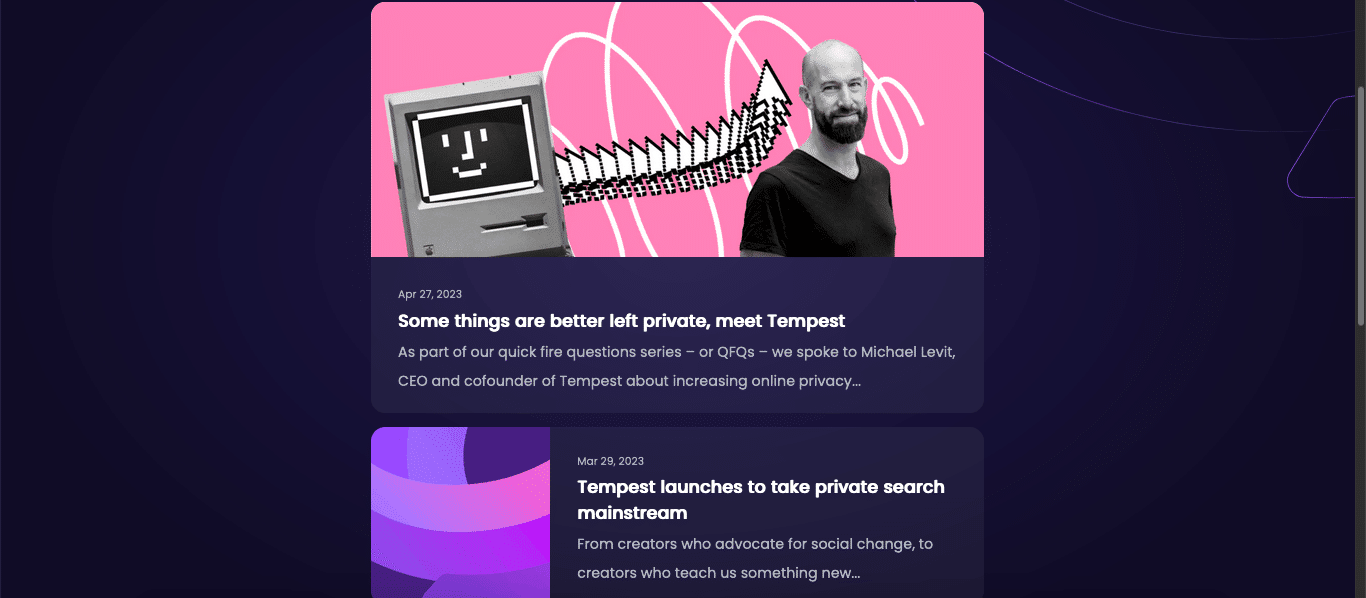
Tempest Browser: Background & History
Tempest has a small digital footprint, but not in a way that makes me think it’s hiding anything — more in a way that suggests they just didn’t think about it. That’s the natural conclusion when the best source for information about the app is a Reddit thread that the app’s product manager found and shared information on.
I’ll try to share only verifiable information. If I ever have to rely on speculation, I’ll mark it clearly.
What Is Tempest Browser?
Here’s what I can say for sure: Tempest was founded in 2019, and has been building its product under the radar for the last several years. It debuted both its browser and search engine in March 2023 with the goal of “disrupting the search industry” by respecting the online privacy of its users. If you said “that sounds a lot like Brave/Epic/Tor/Firefox,” then jinx, you owe me a soda.
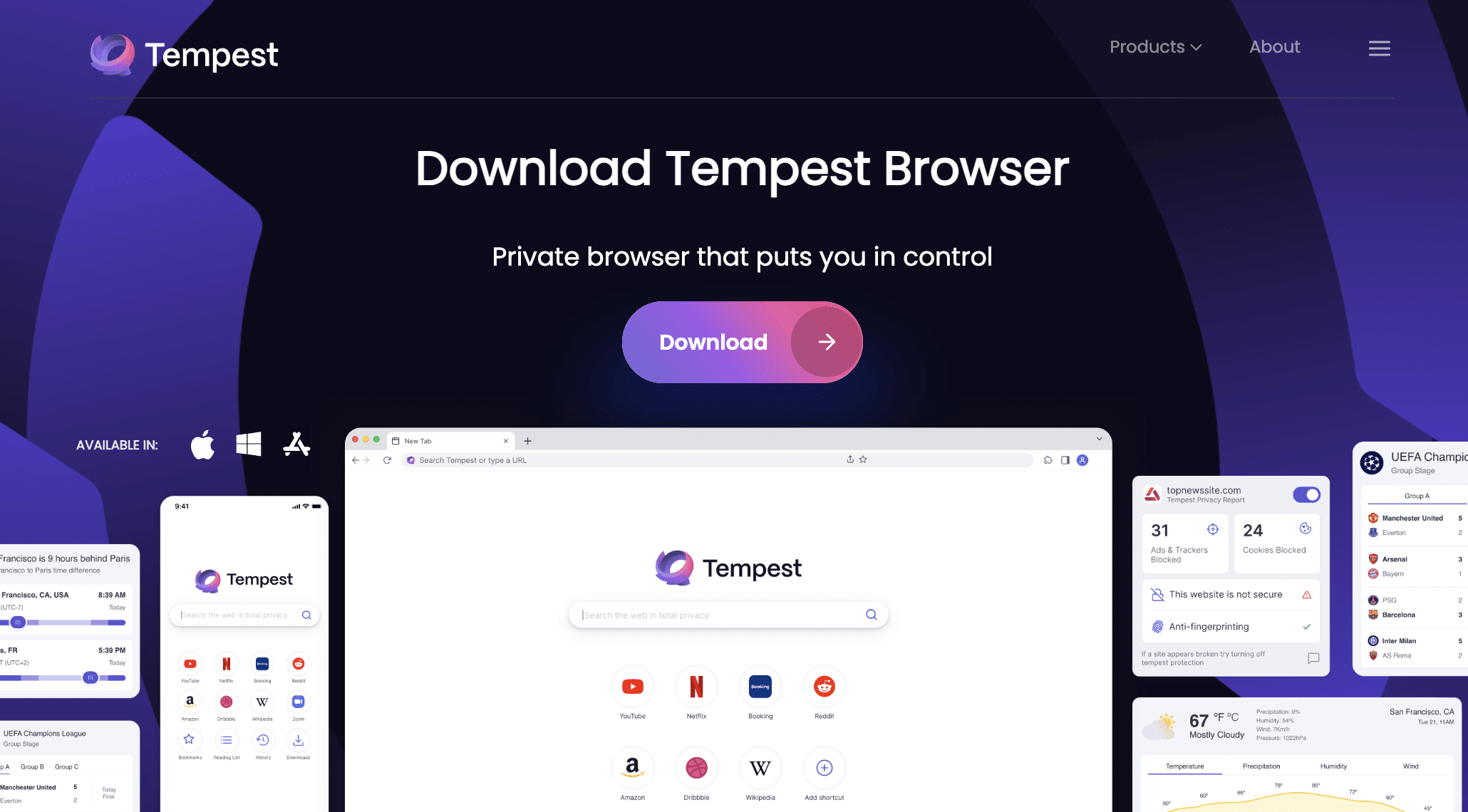
Note also that despite being marketed on security and privacy, Tempest isn’t nearly anonymous enough to use the internet safely on the dark web — you’ll need Tor for that.
Who Owns Tempest?
Tempest is an online privacy company founded by CEO Michael Levit and COO Sean Murphy. Levit and Murphy are both serial entrepreneurs who appear to be independently wealthy and not beholden to any secret interests. However, it’s worth noting that Levit has sold two businesses to Chinese buyers in the past.
Where Is Tempest Located?
Tempest claims to have operations in 10 countries. A job posting reveals that six of those countries are the United States, Ireland, France, Portugal, Germany and Singapore, while the company LinkedIn page suggests that the primary headquarters are in San Francisco and Ireland.
If the latter is true, that’s good news. Both regions are governed by progressive laws against data profiteering — California by the California Consumer Privacy Act (CCPA) and Ireland by the EU’s General Data Protection Regulation (GDPR). However, there’s always a chance that the company is incorporated in another jurisdiction altogether.
Is Tempest Browser Safe?
It’s hard to say, given that it’s only had some months of exposure to hackers. That said, it is a Chromium-based browser, so it likely shares the security profile of Chrome, Edge and others — generally good encryption that’s mainly vulnerable to social engineering and weak password attacks.
How Has Tempest Browser Changed Over Time?
If the public release of Tempest Browser were a human, it wouldn’t be old enough to roll over by itself yet, so there hasn’t been a lot of time for things to change. If they do, I’ll make sure to post an update here.
Tempest Browser Features
Tempest has all the features you might be used to from other browsers. You can save or delete your browser history, bookmark pages for easy access and create tabs to browse multiple sites at once. I’ve rated its feature set highly because it does everything it has to, but don’t expect innovation, especially when compared to Firefox.
Basic Features
Security features are the main draw of Tempest. It comes with several security perks you’d have to install as third-party extensions on another browser — blocking ads and third-party trackers. Frustratingly, however, ads are not set to block automatically; you have to change blocking settings in the preferences.
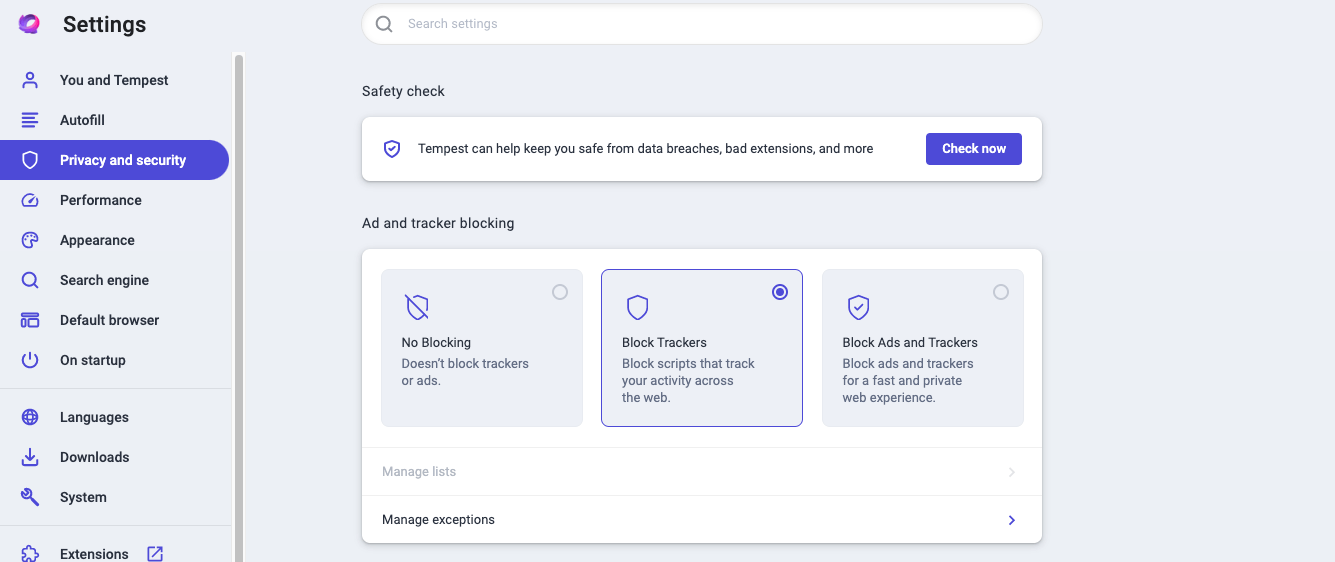
Tempest includes a privacy panel that shows a real-time count of what trackers it’s blocking. You can see the privacy panel by clicking on the shield at the left end of the URL bar. The privacy panel shows what trackers and cookies Tempest has blocked on the site.
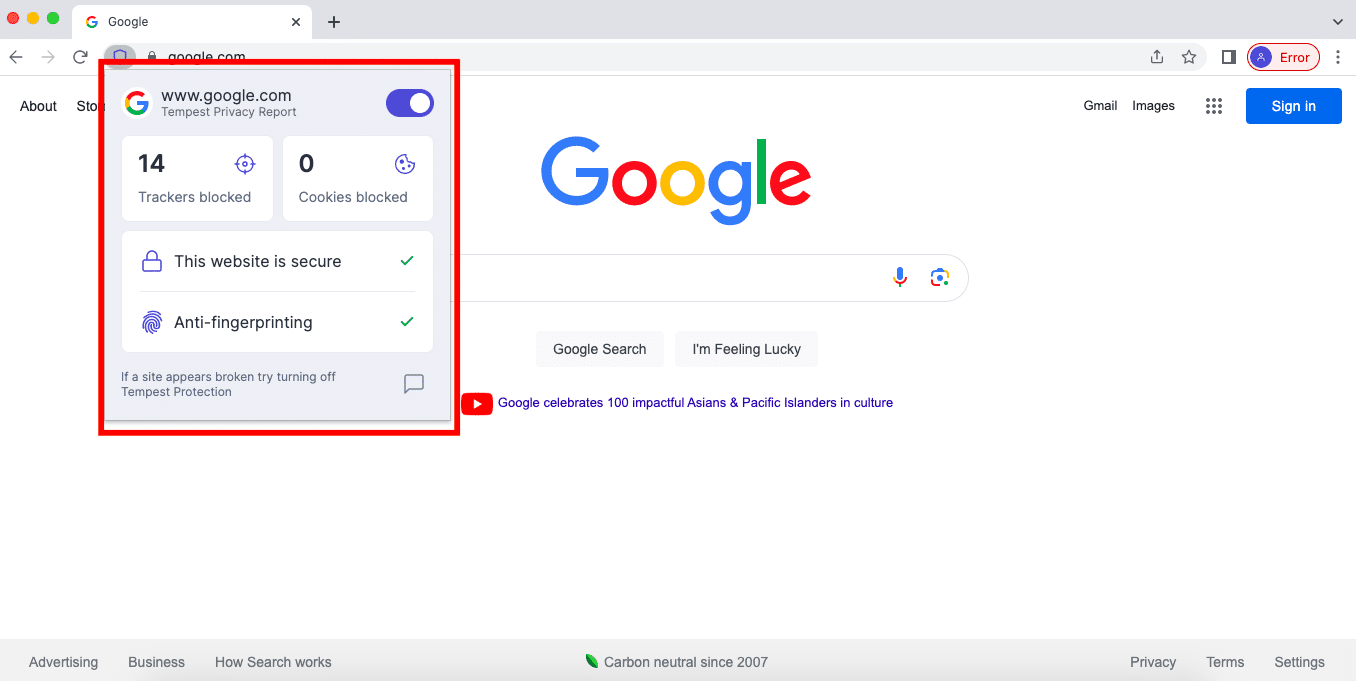
If you use Firefox, you may be remarking right now that a lot of this feels familiar. You wouldn’t be wrong: Tempest’s marketing seems to be founded on straight-up ignoring the existence of Firefox, which does just about everything Tempest does. The best reason to use Tempest instead of Firefox is if you’re used to Google and Chrome-based browsers.
Because it’s a Chromium browser, using Tempest feels remarkably similar to using Chrome or Edge. It incorporates a lot of Chrome’s search-based quality-of-life features, such as adding boxes that highlight the answers to certain basic questions.
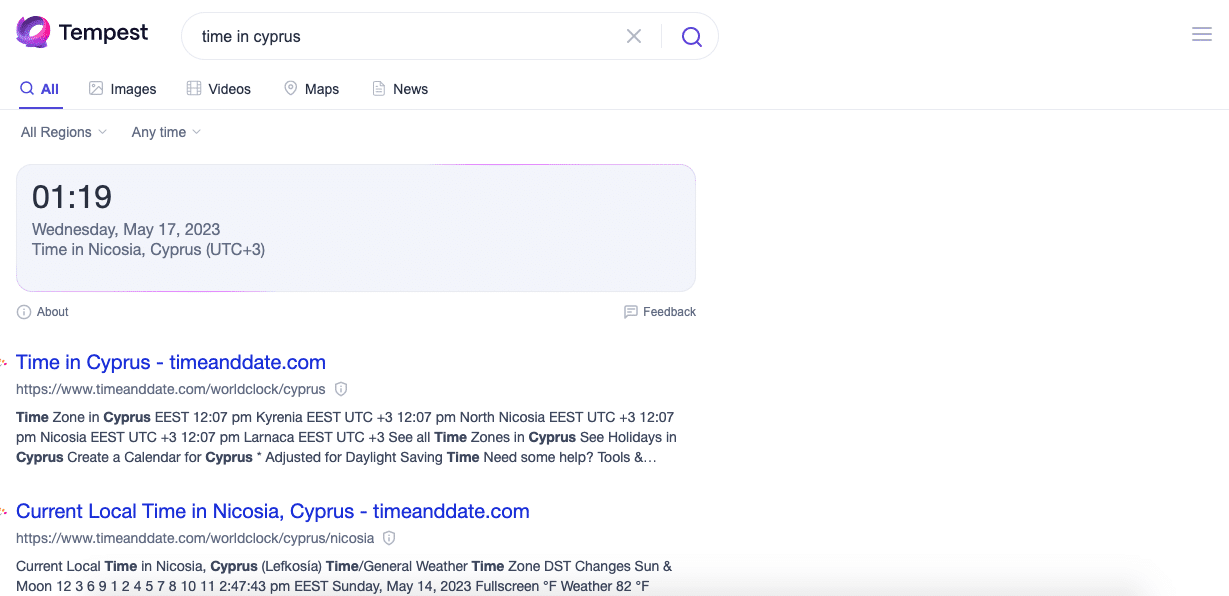
Triggering this highlight box is a bit of a crapshoot. I got it by searching for basic translations, weather forecasts and simple math problems, but not with other straightforward questions like today’s date or the current president.
One other note about Tempest’s basic functionality: Although the existence of a “profiles” menu suggests you can make multiple profiles to save different combinations of preferences, I never actually figured out how to log in or out of a profile (though I was booted at least once for no apparent reason).
Advanced Features
There really aren’t any advanced features. The only thing I could find that might count as an advanced feature was that the iOS app lets you choose from a selection of widgets, but they’re largely the same you’ll get from any other browser: weather, search engine, website shortcuts, etc.
Tempest does accept extensions that work on Chrome, which you can find by browsing the Chrome Web Store. Any of the entries on our list of the best VPN Chrome extensions will also work on Tempest.
What Is Tempest Search?
Tempest Search is a new search engine and a cornerstone feature of Tempest Browser. It’s built into the search bar by default and — like the browser — claims to be totally private. Your browsing history will never be saved or sold. Tempest Search is also available as a browser extension for Chrome and Firefox.
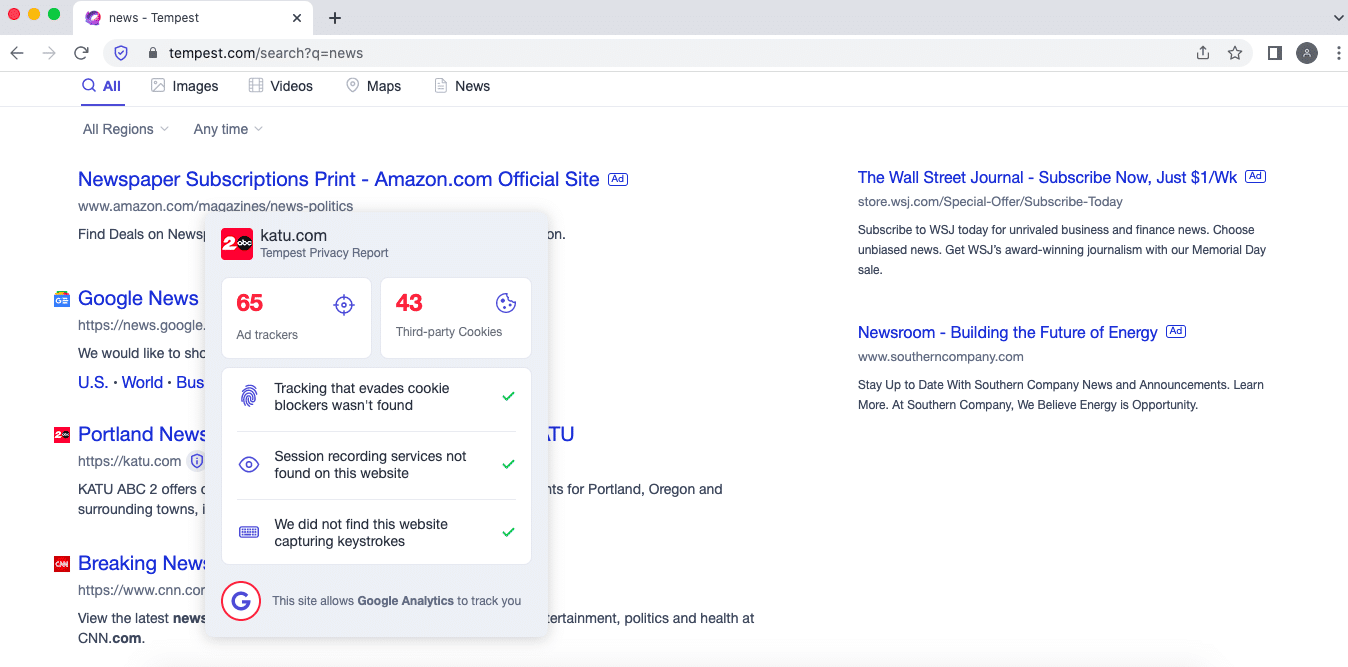
Much like how Tempest Browser is like a version of Chrome with some security features and new aesthetics, Tempest Search gets its results from Bing. If you don’t like the results Bing delivers, or prefer not to trust Microsoft’s privacy policy, you can change the default search engine in the “preferences” control panel.
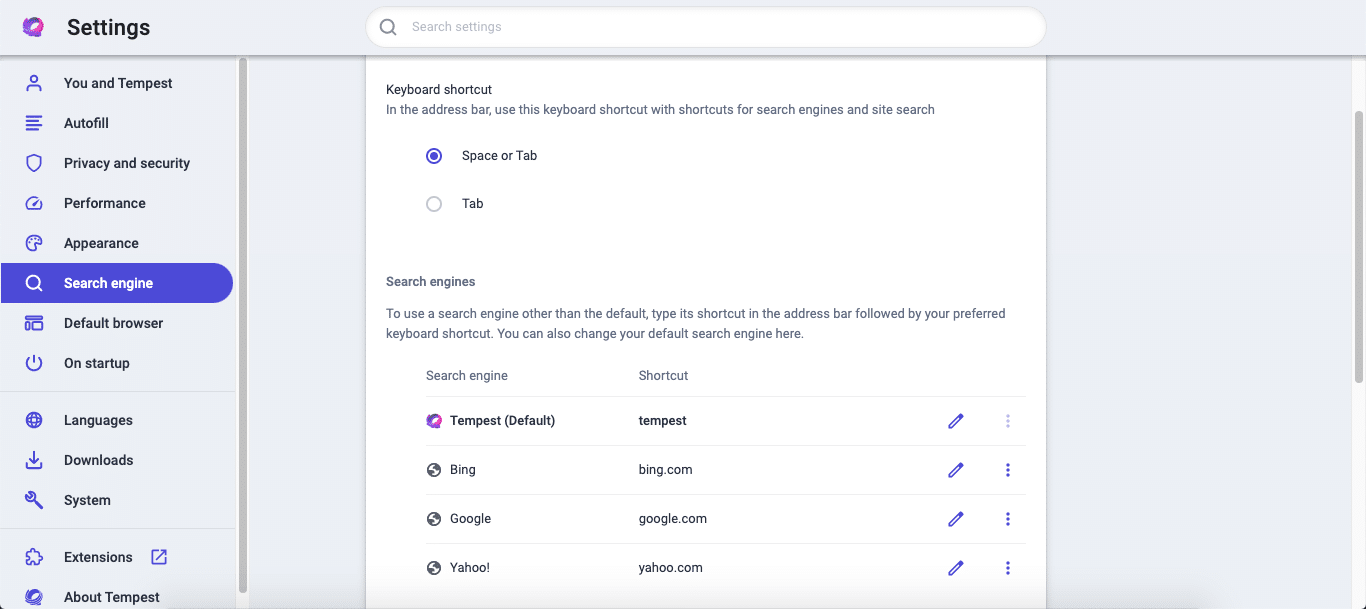
In some of its press releases, Tempest claims that its search engine can “eliminate echo chambers” and give you results with less bias. I didn’t find any features explicitly designed to do this, so it’s probably referring to the search engine’s lack of a personalized algorithm. This is great, but again, hardly unique (even Google lets you turn off personalization).
Tempest Browser Cost: Plans & Value for Money
Both Tempest Browser and the Tempest Search engine can be downloaded and installed free of charge, with no limits on the number of devices one account can use at a time. It doesn’t currently appear that there are any plans to release premium versions, though this could change.
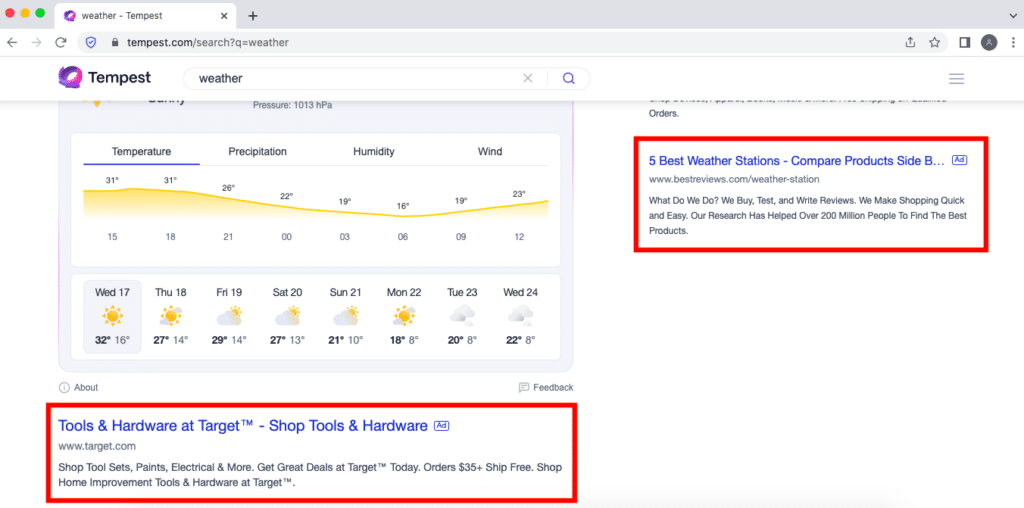
According to press releases, all of Tempest’s revenue comes from selling ads on Tempest Search. To avoid violating user privacy, ads are based entirely on the keywords you search for, and cannot be targeted based on your browsing activity. This is the same model used by DuckDuckGo and other private search engines.
Get Tempest Browser Without Ads
If you opt for the strongest privacy settings, Tempest Browser automatically blocks all ads on pages you visit — except for its search engine. Since these ads provide revenue, they can never be blocked, even if you remove Tempest Search as an exception in your privacy settings. You can still block them with a third-party extension like uBlock Origin, however.
Apps & Support
Tempest is barely out of beta, but it already appears to cover the full range of operating systems. Windows, macOS and iOS users are in luck, but those with Linux will have to wait. There’s an Android app too, but you’ll only find it on the Google Play Store, not the Tempest website. There are also Tempest Search browser extensions for Chrome and Firefox.
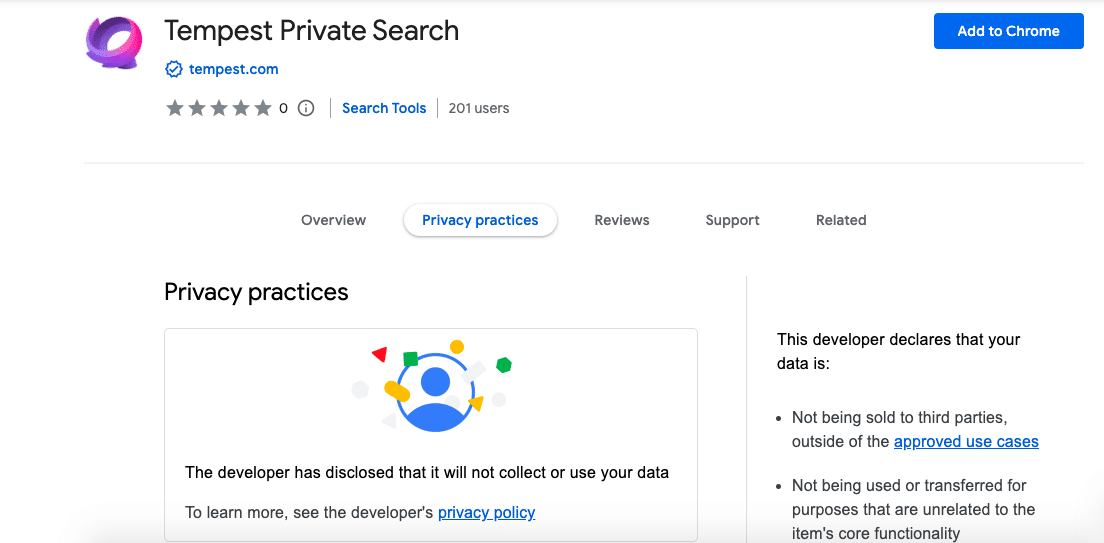
What Devices Work With Tempest Browser?
Tempest Browser works on the following platforms:
- Desktop: macOS, Windows
- Mobile: iOS, Android
- Browser extensions (search only): Chrome, Firefox
Speed & Performance
Your internet browser has less of an impact on your speed than it might have had in the past. In the old days, a slow browser could take long enough to process page downloads that download speeds could vary wildly between browsers. Today’s browsers are fast enough that your ISP is much more likely to be a bottleneck.
Still, I wanted to make sure Tempest Browser performed up to scratch, so I ran speed tests on Tempest, Chrome and Firefox to compare all three. The table below represents the average of three tests on each browser. I tested without any other potential slowdowns, such as a VPN.
| Browser: | Download | Upload | Latency |
|---|---|---|---|
| Tempest | 53.46 | 5.56 | 17 |
| Chrome | 53.94 | 5.91 | 24 |
| Firefox | 52.32 | 5.85 | 20 |
The data in the table demonstrates that there’s not a lot of difference between browsers in terms of speed. Tempest Browser’s download speeds, upload speeds and latency were sometimes better or worse than those of Chrome and Firefox, but never enough that I could clearly point to the browser as the reason why. Sometimes speeds just fluctuate.
Browser Benchmarks
For more extensive detail, I ran Tempest, Chrome and Firefox through the three tests available on browserbench.org. Each test gives an impression of how well a browser handles a different complex task. Higher scores are better, but the most important thing is the comparison.
| Browser | JetStream 2 | MotionMark | Speedometer |
|---|---|---|---|
| Tempest | 74.058 | 278.61 | 74.4 |
| Chrome | 76.190 | 378.62 | 101 |
| Firefox | 53.967 | 348.21 | 71.4 |
The first test, JetStream 2, checks how smoothly a browser executes its code. Firefox lagged behind here, but Tempest did well, keeping pace with Chrome.
The second, MotionMark, tests how quickly a browser can animate complex graphics by running through a series of animations. Tempest tripped up here, falling behind its two competitors by a wide margin. You may notice animation-heavy websites lagging as you browse on Tempest.
Finally, Speedometer measures the response times of in-browser apps. Chrome was in the lead again, capable of 101 actions per minute, while both Tempest and Firefox hung in the low 70s. Note that 74 actions per minute is still pretty good for a web app.
Although these tests give us good benchmarks for comparing performance, differences between these three browsers probably won’t be noticeable for most users. In the end, speed is neither a plus nor a minus for Tempest. It’s as fast as it needs to be, but you won’t notice a major difference if you switch.
Tempest Browser Security
Tempest Browser comes with a few strong security features. Beyond that, it hasn’t been in wide usage for long enough to draw many conclusions beyond that. If you’re unsure about Tempest’s security, I recommend pairing it with one of the services from our best VPN list. You can also look at our list of browsers with built-in VPNs.
Tempest offers HTTPS to secure all pages. This protocol requires an additional layer of verification for any website before it loads. By now, HTTPS is such a universal standard that most browsers will not consider a web page to be secure without it. Note that you’ll have to toggle a setting to automatically use HTTPS on every page.
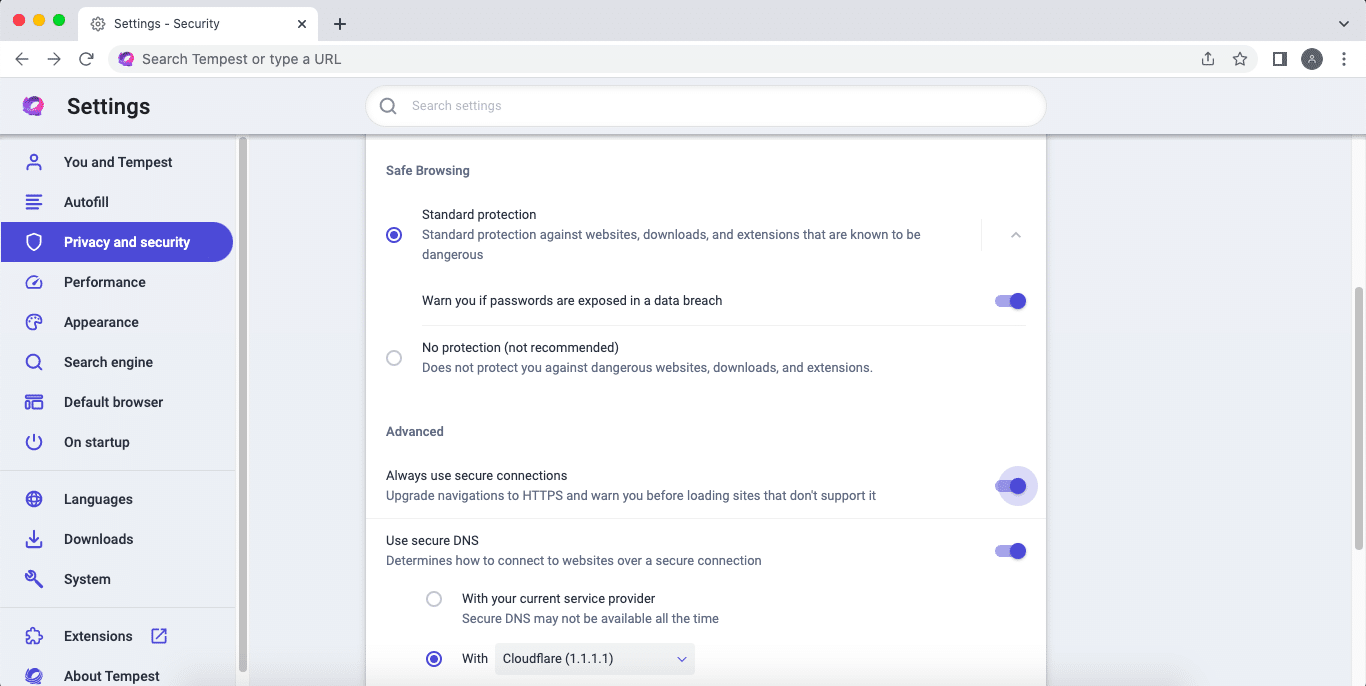
Other security features include the option to use a secure DNS, which resolves URLs without sending anything via plaintext. By default, secure DNS uses Cloudflare’s 1.1.1.1 DNS resolver, which is generally believed to be safe. It also supports external security keys.
Permissions, such as location services and camera access, are handled on a site-by-site basis. Unlike on Firefox, there doesn’t seem to be a central dashboard for managing these.
How Secure Is Tempest Browser?
You may be sick of hearing this by now, but it’s hard to say yet how secure Tempest is. Other than HTTPS, the biggest factor in a browser’s security is how frequently it updates to stay ahead of emerging threats. Tempest Browser has had almost no time to update yet, so I don’t know how diligent it will be about tackling new avenues of cybercrime.
There’s one further issue: The source code is not yet available on GitHub. The product manager who shared details on Reddit claims that this is a priority for the team, but until it’s published, we won’t be able to have independent volunteers scan for any potential vulnerabilities.
Privacy & Logs
Although security is critical, privacy is the bread and butter of Tempest Browser. If it doesn’t get this one right, there’s no reason to use it. We’ve already seen at least two privacy fumbles (not having both ads and cookies blocked by default, and not open-sourcing the code), but let’s see if Tempest’s privacy policy evens the score.
I’ll start with the good. Tempest has based its privacy policy on the General Data Protection Regulation (GDPR) that protects consumer privacy in the European Union. It explicitly guarantees the user’s right to access, correct and erase any data Tempest holds on them, and lists contact information for exercising these rights.
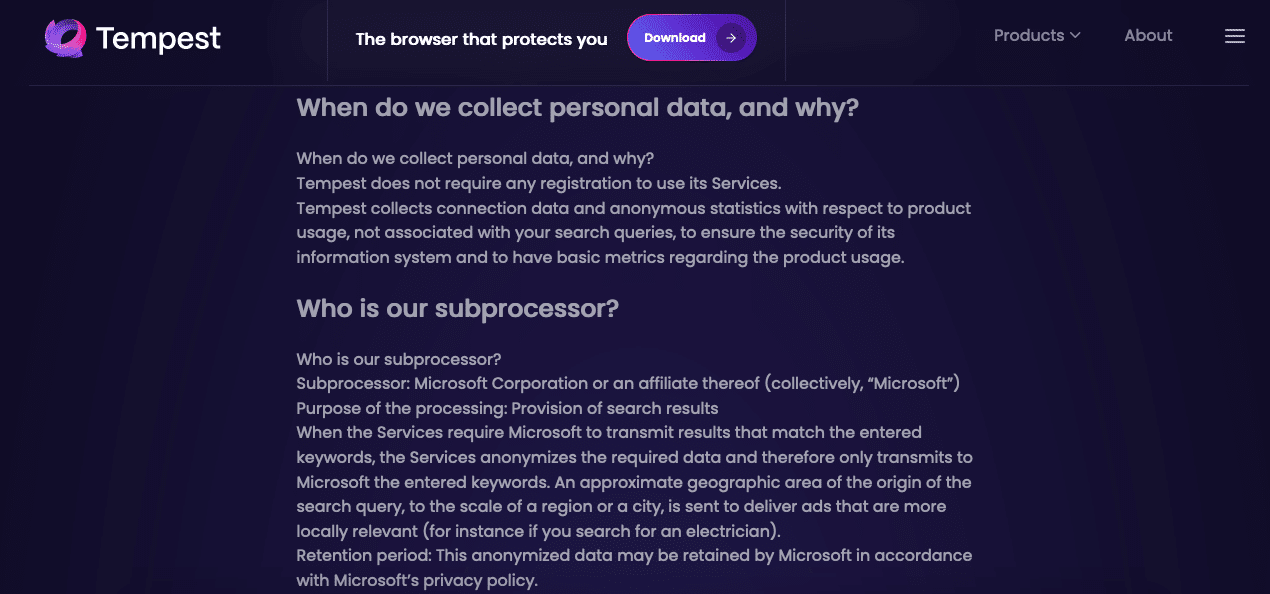
That’s all great, but my main interest in this policy concerns Tempest’s relationship with Microsoft via Bing. Tempest Search is built on top of Bing, and Microsoft is named in the privacy policy as a “subprocessor” that provides search results. Microsoft receives information about the keywords you search for and the “approximate geographic area” your queries come from.
This would ordinarily be enough red flags for a year of bullfights, since Microsoft and Tempest use those keywords to target ads on their search results. However, it appears that Tempest accounts for this by providing only hashed IP addresses to Microsoft. Searches should be anonymized enough that neither Tempest nor Microsoft can connect your identity to your activity.
My only other issue with the privacy policy is the statement that “Tempest does not require any registration to use its services.” This is technically true, but you are required to register if you want to sync your preferences and information across multiple devices — and it’s very hard to use a browser consistently without being able to do that.
As a result, not only are you all but required to create an account anyway, but there’s no indication of what Tempest does to keep your credentials safe. As with most of my problems with Tempest, this one comes down to needing information I’m not getting. If you’re uncertain, try a more battle-tested browser with VPN features instead.
Customer Support & Service
Customer support is not a strong suit. The only assistance currently offered on the Tempest website is a short FAQ section that reads more like an advertisement than a genuine attempt to help users. You can probably solve most problems by going to the Google Chrome help page instead, but this is still unconscionably sloppy for a shipped product.
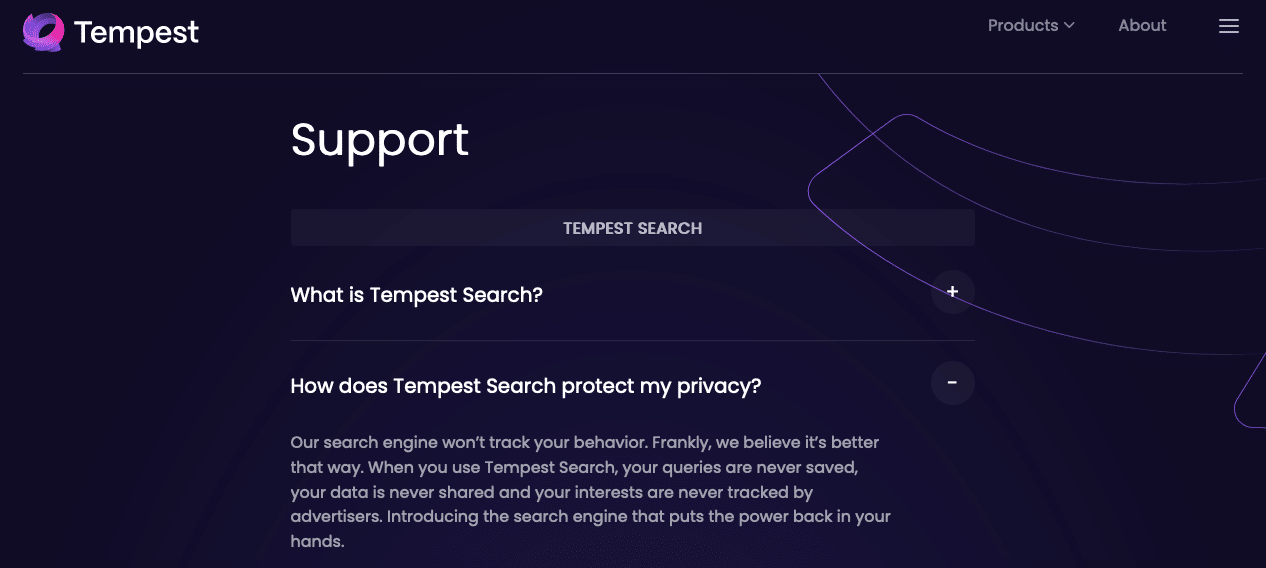
This wouldn’t be so bad if it weren’t for yet another impact of Tempest’s youth: There’s no strong user community built around it yet. I couldn’t even find much on Reddit beyond one or two threads. Nor is there a simple way to report bugs — if you need to troubleshoot this browser, you’re on your own.
How to Contact Tempest Browser
There is one other recourse: You can send an email to [email protected] and wait for a reply. I’ve done so, and will report when I hear back.
Ease of Use
After downloading, installing and opening Tempest Browser, you’ll be prompted to create a user account and set up your preferences. It’s a straightforward process, and if you don’t want to engage with it right away, you can just skip everything. This is also where you’ll be prompted to import information from your current default browser.
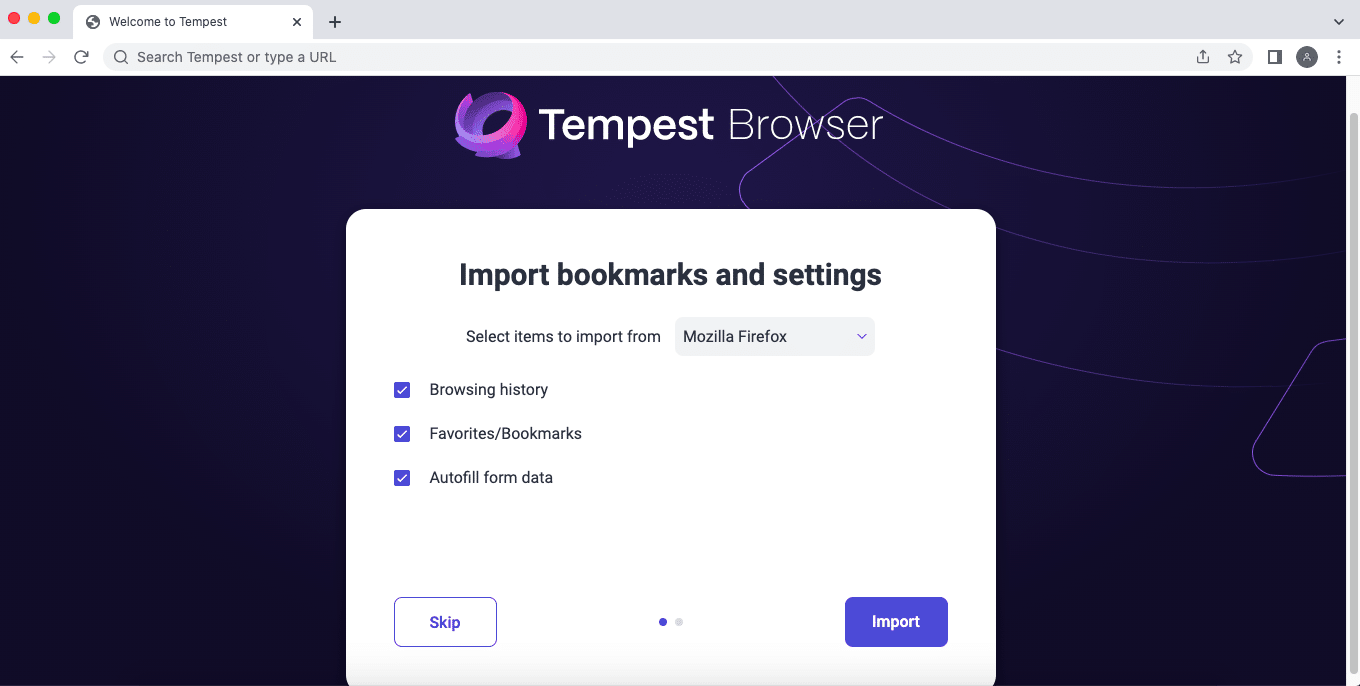
After that, you’re off and running. Browse as you would on Chrome, because basically everything true of Chrome’s user experience is also true of Tempest’s. The difference lies in the security, not the frontend.
There’s one big exception, however: logging in and out of your account. For the life of me, I could not figure out how to do that on purpose. I’ve emailed support to ask, and will update once I have an answer.
Bottom Line: Do I Recommend Tempest Browser?
Much of my opinion here consists of different versions of the same problem: Tempest Browser is too new. I don’t trust it because it doesn’t have a long enough record yet.
It may seem unkind to draw conclusions based on this, since it’s not like Tempest can help it — but it can help the amount of info it’s chosen to put out into the world. As you’ve seen, that’s very little: press releases, a few forum posts, random Reddit comments and an FAQ page impressively devoid of useful information.
Since I can’t judge Tempest Browser by its words or its actions, I have to return to the obvious conclusion: There really is no reason to use it instead of Firefox. Even if you’re jumping ship from Brave to escape its Web3 overhaul, Firefox makes a better life raft.
Have you had any experience with Tempest Browser or Tempest Search? Do you agree with me, or am I off the mark — or are you from the Tempest team and want to set the record straight? Start a conversation in the comments, and thanks for reading!
Tempest Browser Alternatives
The top alternative to Tempest Browser is Mozilla Firefox. Unlike Tempest, this private, open-source browser has a long history of innovating to protect the data that tech companies collect on users.
Google Chrome isn’t exactly private, but can get considerably more so with extensions like DuckDuckGo and uBlock Origin.
Finally, Brave may be leaning a little too hard into Web3, but it’s still a private browser with a good track record.
Read more Browser reviews…
[Related posts: List Browsers]

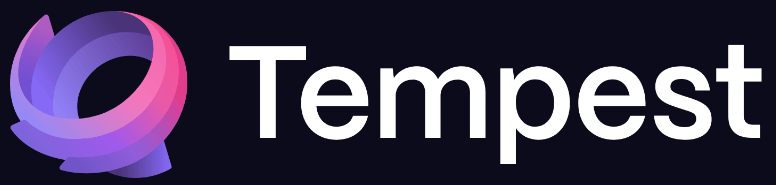
Leave a Reply