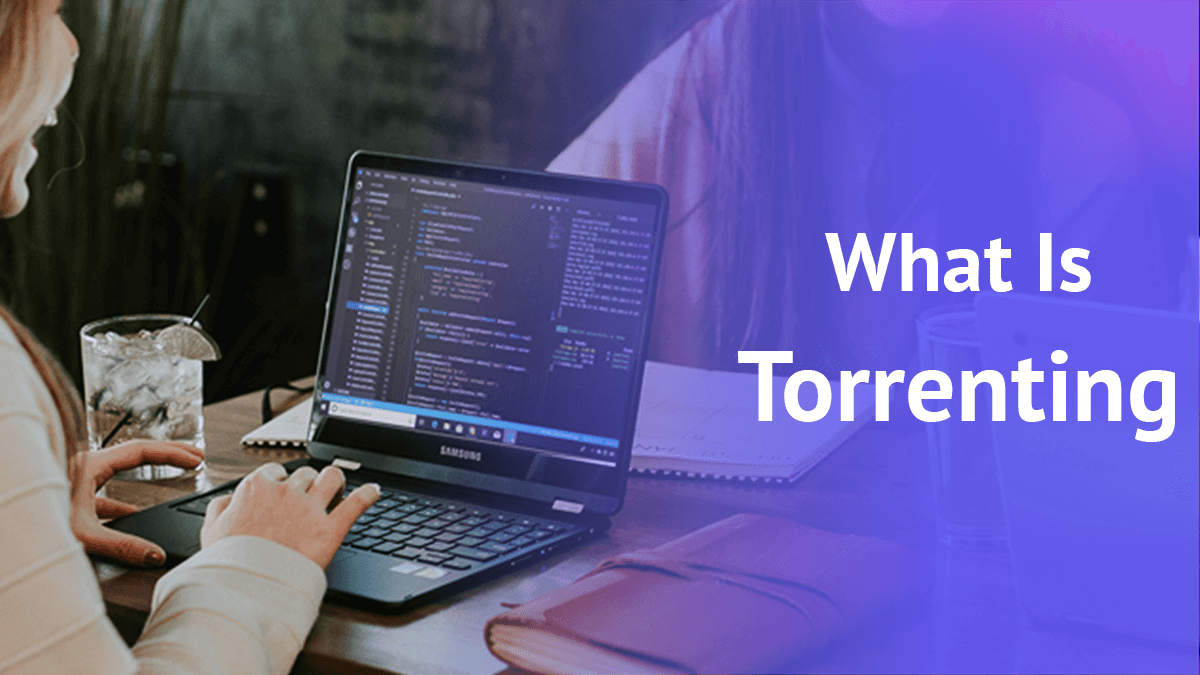
What Is Torrenting? How Does It Work in 2025 & Is It Legal?
Torrenting stores and downloads large files by creating a network of computers that each hold a small part of the file. Although torrenting is legal, ISPs can target people who use torrent clients, so you should always torrent using a VPN. My choice is NordVPN — you can try it for free with a 30-day money-back guarantee.
What is torrenting? Other than the most misunderstood internet concept since the dark web? It’s nothing more than a way to download files that saves time for the client and processing power for the server.
Instead of a single server, files are stored on a peer network, each computer holding a small chunk of the full file. It’s simple, efficient and legal, used by legitimate corporations and governments.
Yet if that’s all it is, why do so many people think it’s illegal? You won’t get arrested for downloading (most things), so why should it matter if you’re downloading from many computers instead of just one?
- Best VPN for torrenting
The bad PR comes from the fact that most people first became aware of torrenting as a method of illegally downloading copyright-protected material for free. Infamous players like Napster, Kazaa and The Pirate Bay made the news for promoting torrenting as a way to circumvent the law.
Yes, torrenting can be a crime. But with enough imagination, you can commit crimes with a spatula.
Today, torrenting’s checkered reputation has never been less relevant. On the contrary, peer-to-peer (P2P) file sharing can make your life easy in many legitimate ways. This article is your ultimate guide to torrenting: how it works, whether it’s legal, how to use it and more.
Is torrenting legal or illegal?
Torrenting itself is legal. However, it is illegal to download a torrent file that is protected by copyright.Is torrenting safe?
If you use a reputable client and a VPN, torrenting is very safe. The main risks come from sketchy clients, untrustworthy links and being caught out by your ISP.Can you go to jail for using uTorrent?
Using uTorrent isn’t illegal. You can technically go to jail for piracy, but it’s extremely unlikely — the biggest legal penalty an individual will face for torrenting is a steep fine. However, you should never torrent without a VPN, so you don’t take the risk.
What is the point of torrenting?
Torrenting is a way to download large files without putting all the strain on any one device. It’s also a good way to share files, so they still exist if one server in the P2P network is seized.
What Is Torrenting? The Basics Explained
Torrenting is a method for downloading files via an internet connection that doesn’t require the files to be stored on a single server. Instead, every device on the torrenting network is constantly downloading and uploading the files simultaneously.
Confused? Let’s start at the beginning.
Normal downloading is a one-to-one proposition. The server has the file you want. Your computer sends a request via the internet, asking for the file. The server sends you the file, your web browser saves it, and you save it to your hard drive so you can view it offline. Done.
But that process has its downsides. For one thing, large files take longer to download. Some absolute units can take hours to download across a slow connection. These huge files can also strain the server side, eating storage space and processing power. Learn more in the ‘what is torrenting‘ guide.
On another note, old-school downloading can’t distribute files if the content needs to be hidden from the authorities. There are many reasons to conceal a file (one of the guiding principles of online privacy is that you should never have to explain why you’re hiding something), but one truth applies to them all: The longer a file sits on a server, the more likely someone is to find it.
Torrenting solves both of those problems. It’s more efficient to download a file through a torrent, and it’s also easier to hide the file until you need it. Here’s an example of how it works.
- Access a Torrent Client
A user accesses a torrent client — software that lets you access a P2P network — and creates a link to share their feature-length fan sequel to Abraham Lincoln: Vampire Hunter. (I suppose they might pick a different file, but I don’t know why they’d bother.) - Posts Link to File Sharing Service
The user posts the link to a file sharing service, where other users agree they’d like to view this cinematic masterpiece. All the other users open the link with their own torrenting clients. For simplicity’s sake, let’s assume they’re all using BitTorrent via uTorrent. - Create Packets
The client uses a program called a torrent or tracker to split the movie torrent file into many smaller parts, each called a packet. These packets are shared between everybody who decided to torrent the movie in step two. - Swarm and Download Torrents
You’ve now got a swarm: a network of computers, each with a small part of the movie. Every time someone decides to torrent Rutherford B. Hayes the Vampire Slayer, their tracker checks the swarm for other computers that have the packets they need. Everyone is part of the swarm and downloading from it at the same time. - Reassemble and Play
After you download torrent files, the torrenting client reassembles the packets and plays the full movie, from the prologue set in ancient Transylvania to the final katana duel.
Depending on the client you use, and how you use it, things might look a little different. For example, if you save the movie on your own hard drive after torrenting it, you become a seeder for that link: a peer who has the entire torrent file and can serve as a source of packets for other peers.
A torrenting service relies on everybody contributing to the network and benefiting from it at the same rate. But though it’s “peer-to-peer,” not all peers are created equal.
What Is P2P?
I’ve been saying peer-to-peer and P2P a lot so far, so it’s probably a good idea to define the term. Torrenting is also called P2P file sharing, to contrast it with the usual server-client downloads. Instead of one device having a file the other device wants, P2P means everyone is simultaneously downloading and uploading the torrent file.
At least in theory. In practice, you’re only a peer as long as your torrenting client remains connected to the internet. One of the biggest problems early torrenting pioneers had to solve was the issue of leeching. A “leech” is a peer who downloads a torrent file, then disconnects without sharing data with anybody else.
BitTorrent solved the leeching problem by introducing the principle of tit-for-tat. On sites that use BitTorrent, your download speed is directly proportional to the uploads you make available. The more you leave your client open for peers to torrent from, the higher your rank and the faster you can download. Everyone gives, everyone receives — a true P2P network.
Choosing a Torrent Client
A torrenting client is a program on your computer that lets you join a peer-to-peer file sharing network.
Contrary to popular belief, BitTorrent is a protocol, not a client: more of a set of rules for a P2P network than a network in its own right. The official client for torrenting via BitTorrent is called uTorrent, and it’s by far the most popular. qBittorrent, a rebranded version of very similar software, is available without ads.
Take extreme care if you want to use any alternatives. Torrenting is still the internet Wild West in a lot of ways, and many torrent sites are slapped together as an excuse to infect you with malware.
However, the following torrent clients are considered reliable and safe:
- uTorrent
- qBittorrent
- Transmission
- Vuze
- Deluge
- Tixati
- BiglyBT
No matter which torrenting client you choose, you should never use it without a virtual private network (VPN). Whether or not you choose to view copyrighted material (which I’m staying out of entirely), torrenting leaves you open to anyone who might do evil things with your IP address. No torrent client can protect you without a VPN to help.
Torrent Websites & Downloading Files
To download any file through a P2P network, you’ll need a website that shares links set up for torrenting. It’s usually easy to tell a torrenting website — they’re not shy about it. Torrenting sites are essentially clearinghouses where users come to make the contents of their hard drives available via the network.
The Pirate Bay is the best-known torrent website. Since a torrent site’s library is essentially determined by its popularity, it’s got the most torrent files for download. The only downside is that it’s been raided and shut down so many times that it has to hide behind dozens of mirrors, so “thepiratebay.org” might not always take you where you’re expecting.
Other torrenting websites to try if you can’t find what you’re looking for on The Pirate Bay:
- KickassTorrents (technically shut down years ago but still exists in mirrors)
- 1337x
- TorrentGalaxy
- Zooqle
- LimeTorrents
- YTS
- EZTV
- ShowRSS
The internet’s top torrenting websites have links to any kind of content you can imagine downloading: movies, music, software, video games and more.
The History of Torrenting
The idea of sharing files digitally is far older than the world wide web. From the moment the first computers were connected in the 1970s, people have been using them to exchange files.
It started with the Bulletin Board System (BBS), which lets users create miniature networks resembling the modern internet, often to exchange content like video game ROMs.
Usenet pioneered the ability to share content with another device while maintaining a copy of it, opening the door to decentralized sharing. In 1993, Usenet also birthed the RAR protocol, which lets users split files into chunks for easier exchange — a key technology behind today’s torrents.
But it wasn’t until the late ‘90s that P2P file sharing began to take shape in its present form. Napster, arguably the first mainstream P2P network, was active from 1999 to 2001. Despite popularizing the concept, Napster wasn’t truly peer-to-peer. All its music was hosted on a central server, a weak point that allowed legal action to take Napster down.
The pattern repeated in the early aughts, with Kazaa, Gnutella and eDonkey2000 promising a decentralized future. Each one fell because of some base it left uncovered. Torrenting didn’t begin to reach its true potential until 2001, which saw the invention of BitTorrent.
The Rise of BitTorrent
The BitTorrent protocol was invented by Bram Cohen, a former computer science student turned dot-com generalist.
Cohen didn’t set out to invent a new kind of crime. He was just trying to find a way around the punishingly long download times that the current crop of transfer protocols offered for large files. His solution was to combine the decentralization of Kazaa and Napster with the practice of breaking files down to move them around more easily.
Thanks to its trail-blazing design, the BitTorrent protocol became popular immediately. Video and audio pirates started using it to share copyright-protected files almost on day one. Having made the protocol open-source, Cohen could do little to curb the use of torrenting for piracy.
That said, he probably wouldn’t have either way. Cohen has always maintained that torrenting is a technology that makes the internet a more livable place and that he doesn’t have any control over what people choose to do with his invention. I’m inclined to agree.
Fortunately, because we still live in a vaguely democratic nation, he hasn’t been prosecuted. Cohen continues maintaining and updating BitTorrent to this day, funded by user donations.
In the last 20 years, decentralization has transformed from a novel concept into an inseparable part of online life. Even if you’ve never downloaded a torrenting client, you’ve probably used BitTorrent through another established tech company.
Some of the most popular file sharing sites, especially The Pirate Bay, have taken cues from BitTorrent. Torrent users can now hold small parts of the website itself on their home devices, decentralizing the entire service and rendering it all but impossible to take down.
Is Torrenting Legal?
The short answer is yes. Torrenting is just a way to download files. It has several legitimate uses; for example, software companies often torrent patches and updates to avoid burdening any individual computers.
Torrenting only becomes illegal when the content you’re sharing is protected by copyright. That’s called piracy. Of course, piracy happens to be one of the best ways to share copy-protected material in private, and that happens to be the most common way individuals use P2P networks and torrent clients.
It’s not my business whether you download copyrighted material or not. I’m just here to give you the facts: You can face consequences for downloading or sharing protected material without paying. I’ve arranged them below in order of severity.
- A sternly worded letter. Sometime in the aughts, internet service providers and intellectual property holders realized that prosecuting every individual torrent user was a) impossible and b) making them look bad. Nowadays, the first penalty you take for piracy is likely to be an angry letter from your ISP.
- ISP throttling. If you get caught torrenting, your internet service provider may throttle your download and upload speeds until you stop. This can happen even if you haven’t downloaded anything illegally.
- A lawsuit. Those who torrent a lot of files in a short time or repeatedly ignore warnings can find themselves subpoenaed. Most judges throw out these copyright lawsuits, but not all of them do — and the fines can be enormous if you draw the short straw.
- Jail time. See below.
Can You Go to Jail For Downloading Torrent Files?
It’s extremely unlikely, but technically possible. Torrenting itself isn’t punishable by jail time in any known jurisdiction, unless some country has gotten extremely weird in the last few years.
However, copyright infringement is both illegal and punishable by prison. In the United States, downloading copyrighted material illegally can get you up to five years and a hefty fine, all of which you’ll have to spend inventing cooler crimes when anyone asks you what you’re in for.
Even if they sentence a defendant for copyright infringement, most judges won’t impose jail time for such a minor, nonviolent offense. But it’s best not to take the risk and never torrent without using a VPN to hide your identity.
The Best VPNs for Torrenting
In a nutshell, a VPN routes your internet connection through a VPN server, encrypting your connection and swapping your visible IP address for one of its IP addresses. It provides security and privacy, which are essential for torrenting.
Now that I’ve (hopefully) convinced you to never torrent without using a VPN, you’re probably wondering what tools you should use for the job. Here are a few of my personal recommendations.
1. NordVPN — Best Torrenting VPN
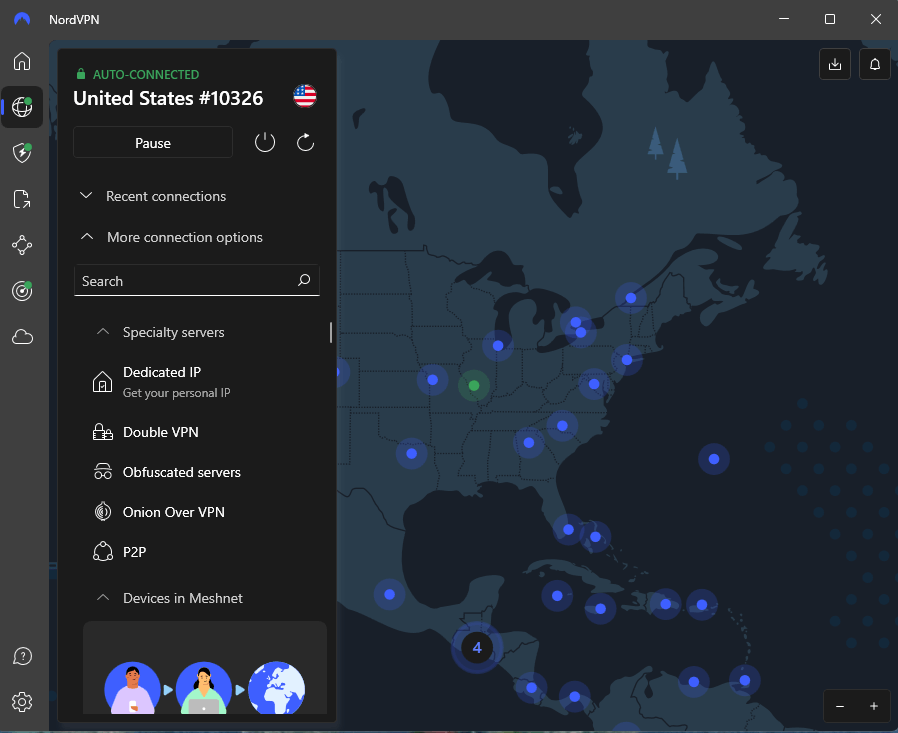
Customers selecting NordVPN’s longer subscription plans can access notable price reductions.
- Easy to operate
- Unblocks every major streaming service
- Great savings on one- & two-year plans
- Includes a kill switch & ad blocker
- Strict no-logs policy
- 30-day money-back guarantee
- Suffered a security breach in the past
- Split tunneling isn’t available on all OSes
- Mobile UI map challenging
NordVPN sets itself apart by actively encouraging torrenting where its competitor merely allows it. Several servers in NordVPN’s worldwide network are optimized for P2P file sharing.
These servers handle the various tasks of torrenting with aplomb. They won’t improve your BitTorrent rating, but they’ll do everything else to ensure you can torrent securely without sacrificing speed. NordVPN is also affordable, so it’s better if you’re on a budget.
You can read more about it in my full NordVPN review. I have also written a complete guide on how to download torrents with NordVPN.
2. Surfshark — Best Budget VPN for Torrenting
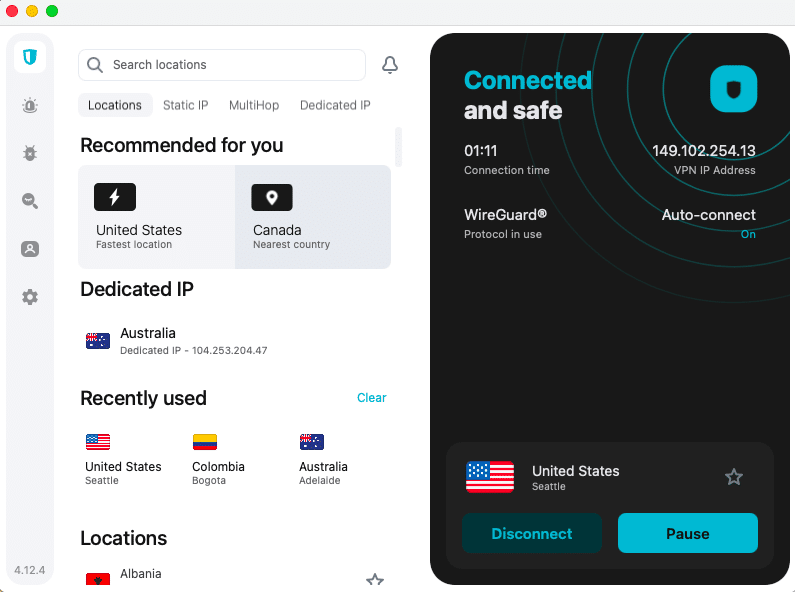
Test Surfshark’s capabilities with a month-long return option, and secure long-term plans at reduced prices.
- Very good price-performance ratio
- High security level
- Netflix-compatible
- Unlimited simultaneous connections
- Great support with live chat
- No information on individual servers
- Can have issues establishing a connection
3. ExpressVPN — User Friendly Torrenting VPN
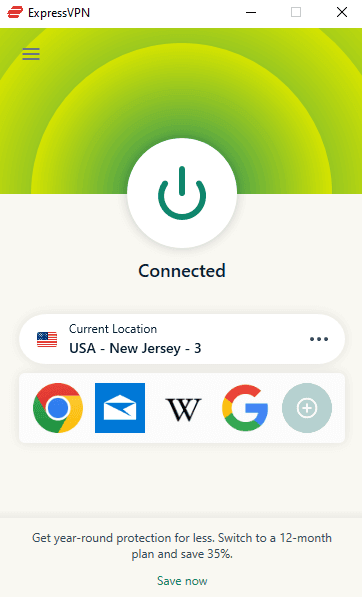
ExpressVPN provides discounted rates for new users who commit to extended service periods.
- Extremely fast & easy to use
- Servers in 105 countries
- Kill switch, split tunneling & no logs
- Unblocks all major streaming services
- Excellent security record
- Expensive
- Uses some virtual servers
4. Vypr

- Excellent security protocols
- Easy setup on every app
- Great at unblocking streaming sites
- Affordable prices
- Exclusive DNS infrastructure
- Slow speeds with faraway servers
- Relatively small server network
- No anonymous subscription options
- No Firefox browser extension
Other P2P VPNs
The three VPNs above aren’t the only options for torrenting safely. Several others get the PrivacyJournal stamp of approval for protecting users while they share files.
- Windscribe — read my Windscribe review
- Mullvad — read my Mullvad review
- ProtonVPN — read my ProtonVPN review
- IVPN — read my IVPN review
How to Download a Torrent File
Once you’ve found a link to the file you want, take a second to make sure it’s really what it claims to be — torrent file links can be sketchy even on the more reputable sites.
When you’ve confirmed the link is up-and-up, torrenting it is simple. Just click on it while you have your torrent client running. That’s it! The tracker takes care of everything from there.
While enjoying your file, remember to keep your client open, so you’re not a leech. It’s the right thing to do, and it’ll reward you with better download speeds.
Conclusion
Torrenting is one of the most significant inventions of the internet age. Some will say it’s the only thing guaranteeing our freedom of information, while others claim it’s destroying the entertainment industry and starving artists.
The truth is somewhere in the middle. It’s hard to estimate the actual cost of piracy to the economy — it’s not zero, but neither is it $250 billion like some claim. In the absence of a nigh-impossible study, the debate will likely rage on. Our recommendation is NordVPN. With NordVPN’s risk-free 30-day refund period, you have nothing to lose and everything to gain by giving the service a try.
Hopefully, this article has helped you form an informed opinion on torrenting and taught you how to do it safely and responsibly if you so choose. If you think I missed anything or have your own torrenting experiences to share, sound off in the comments. Thanks for reading!

Leave a Reply