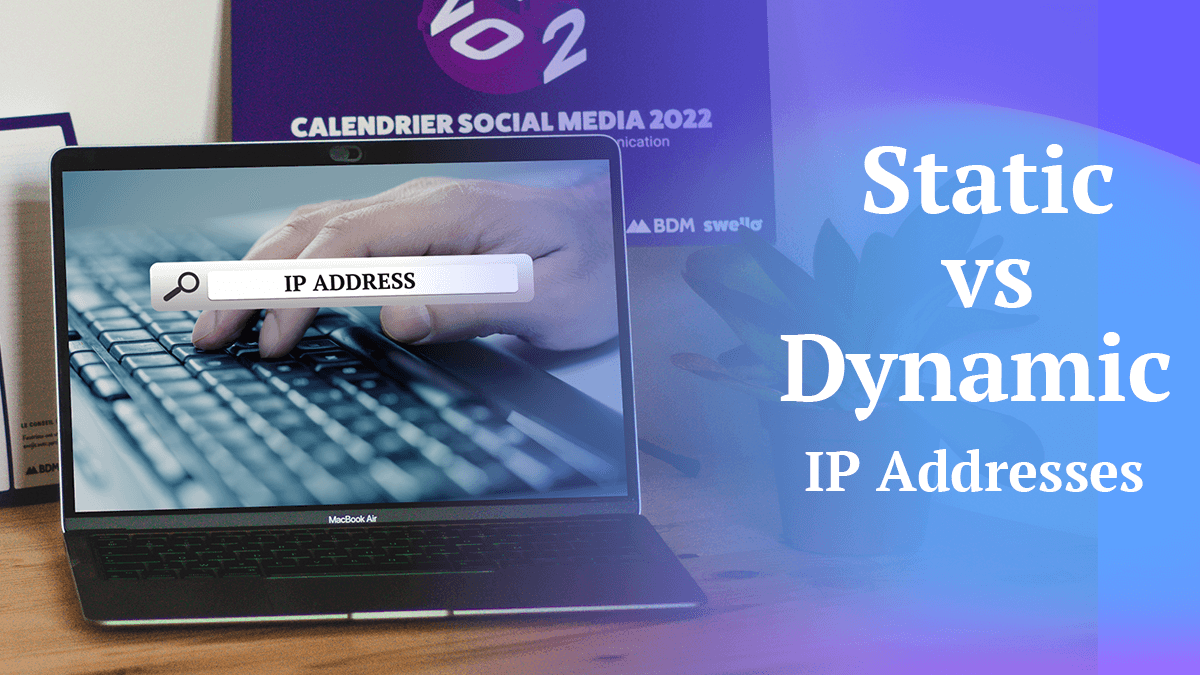
What You Need to Know About Static vs Dynamic IP Addresses in 2025
A VPN with a static IP address is useful if you want to securely host a server, while a dynamic IP address is best for getting around geoblocks. The best VPN with static IP addresses is NordVPN — you can try it for free with a 30-day money-back guarantee.
A dynamic IP address is a unique digital fingerprint that changes frequently. Most people — you included — use a dynamic IP address to get online. But why do most devices regularly get their IP address reassigned? To understand that, and why any of this matters, it helps to start at the beginning: understanding static vs dynamic IP addresses.
Third-party internet snoops aren’t like real-life voyeurs. They can’t peer into your windows or follow you in the street.
Instead, they follow your IP address: a unique digital fingerprint that sets your connection apart from others on the web. Once someone unscrupulous — a hacker, say — has your IP address in hand, they can use it to gain access to your devices.
Most IP addresses are assigned by an internet service provider (ISP). If you’re an individual, they’ve likely assigned you a dynamic IP address. That means your IP address changes at intervals that last anywhere from 24 hours to several weeks.
- Best VPN with static IP addresses
But are there any risks to having a dynamic IP address? Why do internet service providers prefer to assign them to individual users? Do they do it because they have the user’s best interest at heart? (No.)
In this article, I’ll tell you everything you need to know about static vs dynamic IP addresses — including some things you didn’t know you needed to know.
Is it better to have a static or dynamic IP?
It depends on your needs. A dynamic IP is better for browsing the web. A static IP is better for servers that host websites.How do I get a dynamic IP address?
Do nothing! If you get your internet from any commercial ISP, you’re overwhelmingly likely to have one already.Can a dynamic IP address be traced?
Yes, but it’s harder. The longer an IP address goes without being changed, the easier it is to track.
Static vs Dynamic IP Address: What’s the Difference?
If you’ve ever worked in an office or used a school computer system, you might have noticed a local network that enabled files to be shared between computers.
The internet is exactly like those networks, just much larger and freely accessible to anyone with a modem and router. Every router that connects to the internet gets an IP address. Every device using that router’s connection gets the same IP address: your desktop computer, your phone, your smart TV, your game consoles.
What Is a Static IP Address?
If that router gets the same IP address every time it connects, that’s known as a static IP address. A static IP address makes it easy to regularly connect to the same server.
Static IP addresses are mostly used by businesses and hosting services. To host a website, a server has to always have the same IP address. Otherwise, the same URL won’t be able to access it twice.
Some individual internet users might want a static IP address for security purposes. If you regularly access a secure system, a static IP address ensures you’ll be recognized every time you connect.
Static IP addresses also make it easier to remotely access your computer, though it’s still possible to do that with a dynamic IP — you’ll just have to look up the new IP every time.
One other commonly cited benefit of a static IP address is that it’s easier for geolocation services to accurately pinpoint your position. A lot of people, myself included, consider that a flaw instead of a feature. If you choose a static IP, make sure to use a VPN to keep people from spying on your daily life (see the “How to Hide Your IP Address” section below).
The upside is that most of you reading this don’t need a static IP address. You can get by with a dynamic IP address, like you probably have already.
What Is a Dynamic IP Address?
A dynamic IP address can theoretically change any time your ISP wants it to. In practice, internet service providers renumber devices as often as every 24 hours, and as infrequently as once every several weeks. It even varies by region, with North American ISPs leaving IP addresses unchanged for longer than their European counterparts.
Why do internet service providers assign dynamic IP addresses and go through the trouble of constantly reassigning them? Because it’s actually cheaper for them that way. There’s a limited number of IP addresses in the world, and if an ISP assigns one to a device for good, that IP address is taken out of circulation.
Knowing that, ISPs prefer to keep a “pool” of IP addresses and cycle them among their users. It gets more use out of a smaller resource base. They assign dynamic IP addresses using Dynamic Host Configuration Protocol (DHCP) software built into the routers they provide when you sign up for WiFi.
How Do I Know if I Have a Dynamic IP Address?
Short answer: if you don’t know, it’s dynamic.
Long answer: start by finding your IP address. Google “what is my IP address” and it’ll pop up right away. You should see a string of characters interspersed with colons that looks sort of like what a robot would shout if it stubbed its toe.
Write your IP address down or take a picture.
Next, turn off your modem. Don’t use the reset button — you need to leave it off long enough for your ISP to determine that your IP address is “unused” and reassign it to another device that needs one. Set a timer for 10 minutes.
When the timer goes off, turn your modem back on and Google your IP address again. If it’s different than before, you have a dynamic IP address.
Benefits of a Dynamic IP Address
Just to reiterate, here are the main reasons you might want a static IP address:
- You’re planning to self-host a website and want a dedicated server with DNS support
- You regularly access your computer remotely
- You regularly access secured systems that might get suspicious if you kept logging in with different IP addresses
How to Get a Static IP Address
You can get a static IP address in one of two ways. Note that I’m only talking about the open internet here, not closed business networks, which offer a separate set of options.
Your Internet Service Provider
Method #1 is to get a static IP directly from your ISP. Go to your ISP’s website and look up static IP services. You’ll receive a router configured to always give you the same IP address. These routers are normally priced for businesses, so expect to pay a lot per month.
Use a VPN
Method #2 is the easiest and most effective: use a VPN. Many of the top VPN providers, including NordVPN, CyberGhost and Surfshark, offer static IP servers, though these usually carry an extra cost. (My favorite VPN, ExpressVPN, does not offer static IP addresses.) More on this in the “How to Hide Your IP Address” section below.
Internet Security With Dynamic IP Addresses: Should You Be Concerned?
No. On the contrary: it’s static IP addresses that carry security risks.
If hackers know a device’s IP address, they have a much better avenue of attack for that system. The more often your IP address changes, the safer you are.
Dynamic IP addresses are only problematic if they don’t change often enough. And remember how North American ISPs can take weeks to cycle addresses?
That’s why you need a VPN.
How to Hide Your IP Address
Using a virtual private network (VPN) is the best choice for keeping your IP address secret, whether it’s dynamic or static.
A VPN is a network of servers that do business with the internet on behalf of your devices. Instead of going directly to the websites you want, you go to a VPN server first, like changing planes before your final destination. Everybody else only sees the VPN’s IP address, not yours.
Conclusion: Static and Dynamic IP Addresses
One final note: many VPNs offer static servers. Some (like Surfshark) let users share some communal static IP servers for no additional cost, while others (like NordVPN) charge an extra fee to assign each user a dedicated static IP address.
In the end, whether your IP address is static or dynamic doesn’t matter as much as making sure your IP address is secure. Although dynamic IPs are slightly safer on their own, both types of address can be compromised. Be sure you’re always using a VPN to prevent your IP address from falling into the wrong hands.
What do you think about the merits of static or dynamic IPs? Do you prefer dynamic IP addresses or static IP addresses? Let me know in the comments, and thanks for reading.

Leave a Reply