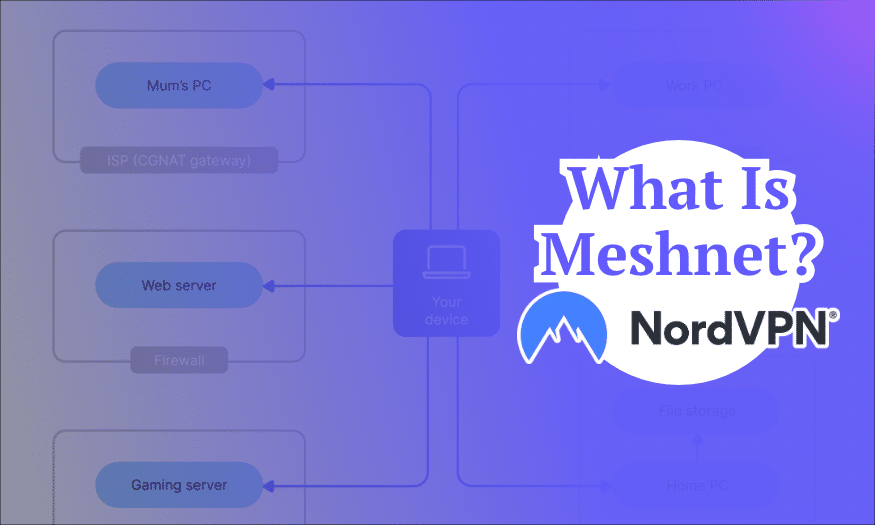
What Is Meshnet? NordVPN’s Free Security Feature Explained in 2025
Quick Answer: My Thoughts on Meshnet
NordVPN’s Meshnet is both an extremely convenient feature and a vital patch for common remote desktop vulnerabilities. A Meshnet account can link two or more computers so you can use one to access another. Meshnet is completely free, but you do need to make a Nord account.
Meshnet is one of NordVPN’s most exciting features, though it may not be immediately apparent why. Answering the question “What is Meshnet?” requires us to rethink our idea of what a virtual private network (VPN) is. If you’ve primarily thought of VPNs as tools for masking your device’s IP address, you’ll need to shift your perspective to grasp Meshnet.
NordVPN’s Meshnet serves a purpose closer to that of the original VPN use case — accessing restricted networks through secure connections without being onsite. Meshnet lets you set up encrypted connections between multiple devices so they can access each others’ linked services. In short, you can use any other computer as though you had it in the room.
NordVPN was already one of the best VPN services, but making Meshnet available to everyone — even those without a NordVPN subscription — pushed it even higher.
If you’re curious about what else this service has to offer, see my NordVPN review. If you like Meshnet and want to check out NordVPN in depth, you can use NordVPN’s 30-day money-back guarantee to try it for free.
What Is Meshnet (NordVPN): The Basics
At its most basic, a single Meshnet account links two or more computers so you can use one to access another. For example, if you connect your home computer to your work computer via Meshnet, you can get the same network access from home as in the office. Since the connection is encrypted, it’s essentially a VPN — but one of your devices is the server location.
What makes this different from any other remote device access app? First, the encryption prevents port hijacking, a common security risk. Second, you don’t need to configure exceptions in a firewall, mess around with port forwarding, log in to a separate office VPN or even go through an internet service provider (ISP). It’s a direct, one-to-one connection.
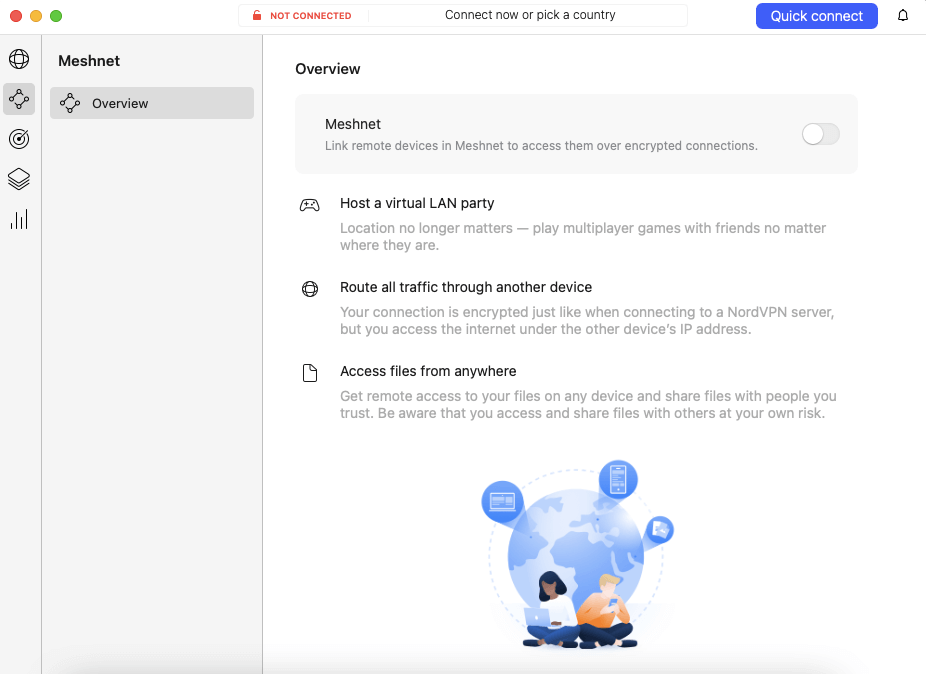
This means you can use a device remotely with all its secure-access privileges, but there are other advantages as well. You can join remote LAN parties from anywhere and securely share files between connected devices. You can even change your IP location for streaming and unblock Netflix in any country where you have a device.
How Does NordVPN Meshnet Work?
Meshnet is powered by a smaller-scale version of the technology that runs the internet itself. On the World Wide Web, routers all over the world relay signals to their destinations. NordVPN forms a similar network out of all the devices with Meshnet connections, which allows for NordLynx protocol-encrypted WiFi relays that don’t go through an ISP or any NordVPN servers.
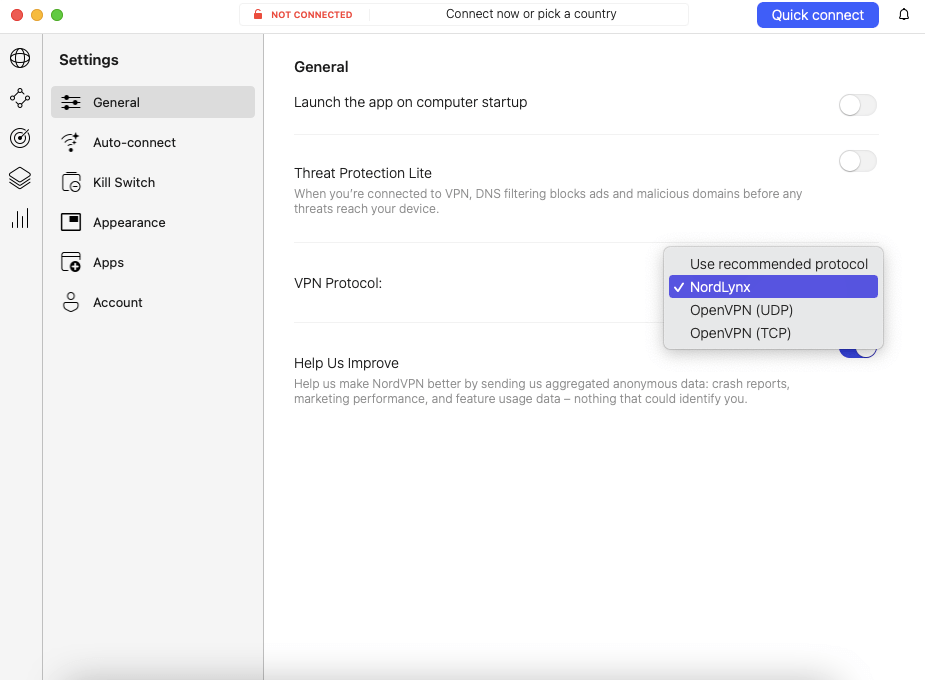
In practical terms, whenever you connect a device to Meshnet, it gets a Meshnet IP address and a “Nord name” that makes it discoverable on other devices. All devices sharing a NordVPN account will automatically connect via Meshnet. Devices on other accounts can be connected by sending an email address invitation — like a Facebook friend request that’s actually useful.
Once you have a Meshnet-enabled device linked to your account, you can find it via its IP address or Nord name, and use it for remote access, sharing files, accessing a local area network (LAN) or sending traffic onward. In the next section, I’ll explain each of these functions in more detail.
Meshnet Pros & Cons Overview
- Secure remote access
- Send traffic through your device
- File sharing
- Remote gaming
- Remote working
- Limited number of devices
- Can only use IP addresses you have
- Granting access is risky
Meshnet Pros
Meshnet is both widely supported and extremely versatile, and it is available for NordVPN users on all operating systems. Explaining how to use all its functions in detail is outside the scope of this article, but I hope this overview helps you decide whether it’s worth signing up for NordVPN.
Secure Remote Access
Meshnet itself isn’t a remote access app — it just secures unencrypted remote desktop protocol connections. Once you’ve connected devices via Meshnet, enter any device’s Nord name into Microsoft Remote Desktop, the macOS “connect to server” feature or other remote access software. You can now use the other device through an encrypted tunnel.
File Sharing
You can share files directly through Meshnet without needing a third-party app. Just find any device on your list, click “send files” and select files from your device in the pop-up that appears.
File sharing may be Meshnet’s most powerful feature, as you can send up to 1,000 files per transfer with no size limit. I’ve tested some big files, and they arrived with no loss of integrity whatsoever. Mesh networking means they’re automatically sent along the fastest possible route.
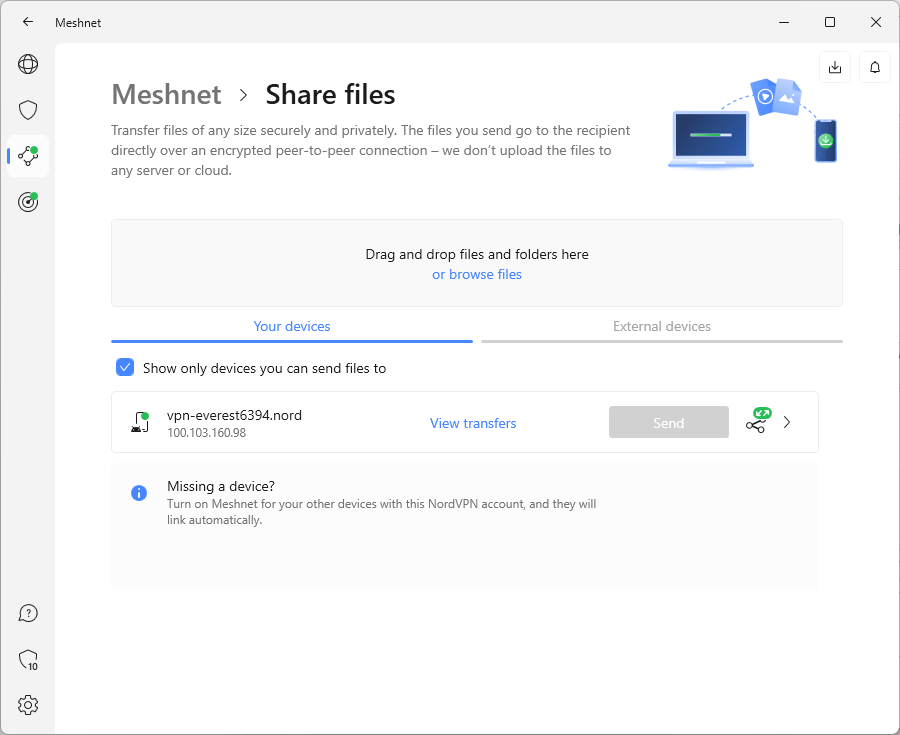
Send Traffic Through Your Device
Meshnet calls this feature “traffic routing,” but I prefer to think of it as turning your own device into a personal VPN server. Some online services require your specific IP address; with Meshnet, you can use that address with full encryption. Obviously, don’t use this feature for anything you wouldn’t want traced back to the device you’re using as the VPN server.
Remote Gaming
Many popular games let you set up a virtual local area network to play against faraway opponents, but it can be dangerous to let those servers sit unprotected. If you set up a server using your Meshnet address, anyone you’re connected to on Meshnet can join through your private network. It’s helped me have some great times farming with friends in Stardew Valley.
Remote Working
It’s not all fun and games — Meshnet can also be used to work with remote colleagues on a shared server. It takes a bit of work to run your own server, so I mainly recommend it for tech-savvy collaborators like programmers on remote teams. However, once the server is up and running, actually connecting to it is as easy as copying and pasting a Meshnet ID.
Meshnet Challenges
Meshnet is a developing technology, so you should expect some kinks. Here are a few obstacles to be aware of.
Limited Number of Devices
Meshnet only lets you connect 10 of your own devices and 50 external devices. That may sound like a lot, but between sharing files, gaming with remote groups and connecting to office devices, you’ll chew through it quickly. I find myself needing to schedule some time before each use to clear out the old devices connected to my account.
Can Only Use IP Addresses You Have
Meshnet isn’t a free VPN service. You can’t use it to access any VPN servers — only devices that you or people you trust own. For example, if you’re looking to access Netflix in a specific country, Meshnet can’t help unless you know someone there. Check out my best free VPN list if you want to change locations on a budget.
Granting Access Is Risky
You can exchange access privileges only with people whose email addresses you know, but that’s not sufficient security given the extreme risks of a bad actor using your IP address.If you carelessly accept a Meshnet request from a stranger — or someone posing as a friend — you may have just handed your computer over to a hacker.
Is NordVPN Meshnet Free?
Yes, Meshnet is completely free. You do need to create a NordVPN account and download the VPN client, but you don’t have to subscribe or even provide a payment method. The Meshnet tab is available on every NordVPN app before you log in.
Making Meshnet free isn’t just charity; it’s in NordVPN’s best interest. Recall what I said earlier about every Meshnet device acting as a relay for its wireless network. The more people who sign up for Meshnet, the better it works. So, if you only trust people who are working in their own self-interest (not a bad policy online), Meshnet passes the test.
Is Meshnet Secure?
If you’ve read enough of my posts, you’ll know how often I urge people to never take free stuff at face value. Sure, there are some trustworthy free VPNs — my Proton VPN review covers one of them — but many other free services are sticking their hands into your data. However, though it’s wise to ask if Meshnet is safe, there are a couple of reasons why I trust it.
First, it’s clear how Meshnet makes money: It encourages you to download NordVPN. When you look for a paid VPN service, NordVPN is the most convenient option. It doesn’t need to harvest your data and sell it to advertisers since the money comes from the VPN itself. Second, Meshnet uses the NordLynx protocol with the same encryption you get from NordVPN.
That said, there are some security risks associated with Meshnet. I mentioned one above: Meshnet friend requests can be exploited to gain access to your device. Plus, if someone unlawfully gains access to a connected device, they can also manipulate every device it’s connected to.
Both of the above are matters of personal security. No VPNs, antiviruses or encrypted tunnels can protect a weak password. Protect your devices with strong credentials, take care not to lose them and always triple-check anyone who sends you a Meshnet connection request. For even more security, enable multi-factor authentication for your Nord account.
For a deeper dive into Nord privacy, you can read the full Nord Security privacy policy.
How to Enable Meshnet
I’ll walk you through how to start using Meshnet with the NordVPN macOS client as an example. Keep in mind that I have a NordVPN subscription, so it’ll look a little different if you sign up without one.
- Download and Install NordVPN: Start by downloading the NordVPN apps on every device you want to connect via Meshnet. Remember that only 10 devices can connect through a single Meshnet network.
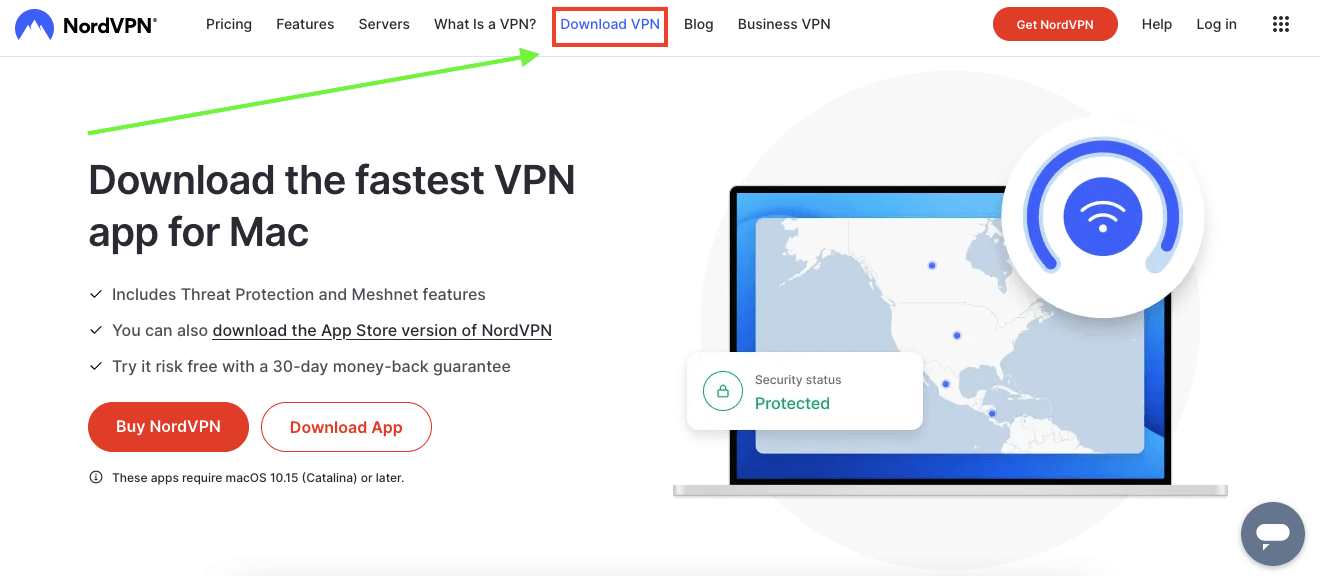
- Go to the “Meshnet” Tab: Open NordVPN on any device and find the “Meshnet” tab — it looks like four circles connected in a diamond shape. Click on it.
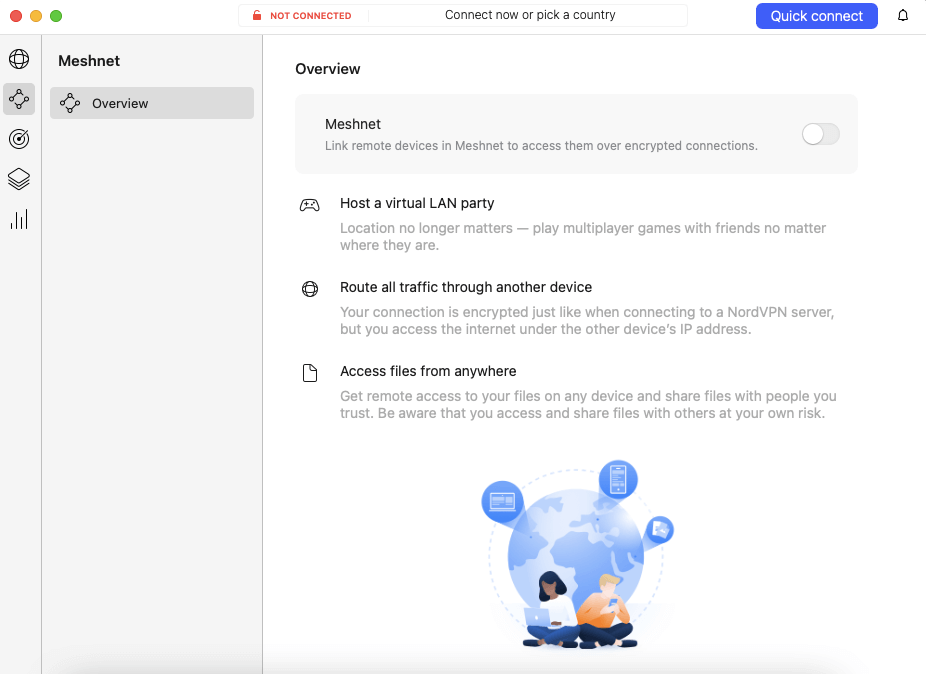
- Turn On Meshnet: Find the switch next to the word “Meshnet” and click on it. Once you’ve activated Meshnet on a device, it automatically adds all the Meshnet-enabled devices on the same account.
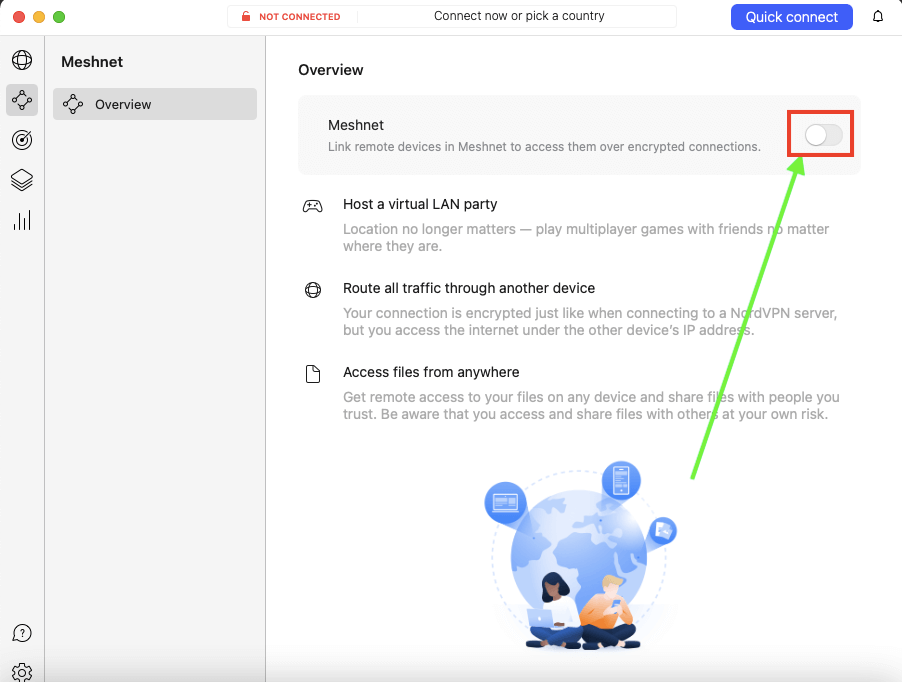
- Add External Devices: To add a device you don’t own, scroll down and click the “link external device”button. Enter the email address associated with the device owner’s NordVPN subscription, choose the permissions you’re requesting and send them an invitation. If they accept the invitation, their device will appear in your menu.
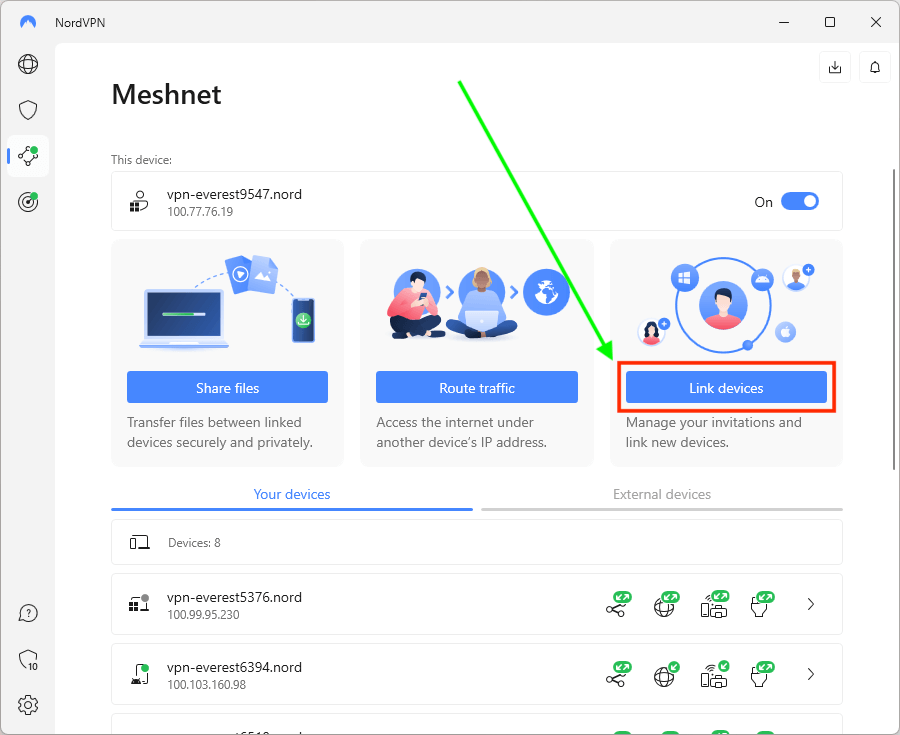
- Set Permissions: You may not want every paired device to be able to use every Meshnet function. Each device name has four permissions next to it: remote access, traffic routing, file sharing and local network. Toggle each of these to the desired level — I recommend being exceptionally careful about who gets traffic routing permissions.
Conclusion
By now, I hope I’ve given you a clearer understanding of what Meshnet is, what you can do with it and why NordVPN is offering it for free. It’s a trustworthy service with a lot of growth potential,and it consistently impresses me with how easy it is to use. Some of its use cases are more sophisticated than others, but at heart, it’s just copying and pasting.
Now that you’ve learned what Meshnet is, will you use it? What do you think you’ll use it for? If you’ve already connected devices, what was your experience like? I’d love to hear from you in the comments. Thanks for reading!
FAQ: Meshnet
What Is the Point of Meshnet?
Meshnet creates a secure direct connection between two devices without passing through an ISP or a VPN server. You can use these connections to access a computer remotely, use a device you own as a VPN node, share large files or connect easily to local gaming servers.Is Meshnet Safe?
Meshnet is secured with NordLynx, so if NordVPN is safe (and it is), then Meshnet is safe, too. However, a hacker can do a lot of damage with remote access to your device, so be very wary before accepting a connection request via email.What Is a Mesh Network?
A mesh network is a wireless network of devices that share an internet connection, forming a set of relays that can spread network access over a wide area. For example, an office might set up a new mesh network of routers, allowing the whole building to use the same network from only one wired server.Is Meshnet the Same as a VPN?
No, Meshnet cannot be used as a VPN. A VPN grants access to servers around the world and lets you connect with their IP addresses. Meshnet only lets you route traffic through servers you personally own (or whose owners you know).

Leave a Reply