
The Best VPN for Multiple Devices in 2024: Get 5+ Connections
- Table of Contents
- Best VPNs for Multiple Devices: Number Comparison
- What Is the Best VPN for Multiple Devices?
- 1. ExpressVPN
- 2. NordVPN
- 3. Surfshark
- 4. Windscribe
- 5. ZenMate
- 6. VyprVPN
- 7. ProtonVPN
- Best Free VPN for Multiple Devices
- Why Do You Need a VPN for Multiple Devices?
- How Do I Set Up a VPN on Multiple Devices?
- Multiple Device VPNs for Small and Medium Businesses
- Conclusion
Ever wondered about the best VPN for multiple devices? Having the option to connect your phone, laptop, TV and even your router to a virtual private network (VPN), all at the same time, is important.
If you’re confused about why this matters, let me paint you a picture. Have you ever been chilling at home, using your iPad’s VPN to stream the latest season of a K-drama exclusively available on South Korean Netflix when your annoying sibling walks in and demands the VPN-protected device to watch a French movie to “practice” for an upcoming language test?
That makes two of us.
Whether you’re living in a house overflowing with family members who want access to VPN apps or working in an office that requires multiple simultaneous connections to VPN services, knowing the best VPN for multiple devices will pay off.
- Best for multiple devices
A VPN is a must-have tool in a digital era where everyone and their mother has more than one smart device. Connecting multiple devices to your VPN is possible, but only a select few do a good job of juggling multiple connections.
Keep reading to find out which VPNs you can use to connect multiple devices — paid and free.
Can you use NordVPN on multiple devices at once?
Yes, NordVPN protects you by enabling six simultaneous device connections. It covers various operating systems, including Windows, macOS, iOS, Linux and Android.Do I need to install a VPN on every device?
It’s not a must to install your VPN on every device you own, but it’s recommended. By having a VPN connection on all your major devices, you can better protect yourself on the internet.Can I set up a VPN on my router?
Whether you can install a VPN on your router depends on the VPN provider. Check your VPN provider’s website and see if your router is compatible. The most commonly supported models include Asus, Netgear and Linksys.Do I have to connect to the same VPN server on every device?
No, you can connect to different servers on each connected device. By installing your VPN on multiple devices, you enable the option for each to connect to its own server across various countries.
Best VPNs for Multiple Devices: Number Comparison
Below is a list of the best VPNs with the most simultaneous connections, starting with VPNs that have unlimited connections and continuing to list other great VPNs that work on multiple devices.
| VPN Name: | Number of connections | Most affordable plan |
|---|---|---|
| Surfshark | Unlimited | $2.21 per month for two years |
| Windscribe | Unlimited | $1.00 per location per month |
| Zenmate | Unlimited | $1.51 per month for three years + three months |
| VyprVPN | 30 | $1.81 per month for three years |
| ProtonVPN | 10 (on Plus Plan) | $3.29 per month for two years |
| NordVPN | 6 | $3.71 per month for two years |
| ExpressVPN | 8 | $6.67 per month for one year + three months |
What Is the Best VPN for Multiple Devices?
When looking for the best VPN for multiple devices, yes, the number of devices is important, but it’s not everything. You shouldn’t forget to factor in speed, security and ease of use.
Another factor to consider is if the VPN is how many platforms it works with, including if it is compatible with routers, which can protect all your home devices in one go.
To illustrate this point, ExpressVPN allows eight simultaneous connections, but the VPN is compatible with an incredible number of router platforms, including Lynksys, Netgear and Asus — and you can also manually configure it on many other routers.
Having ExpressVPN on your router means you get unlimited devices that use that one connection. That, combined with its incredible quality, is why ExpressVPN ranks number one in this list of best VPNs for multiple devices.
Taking all this into consideration, here’s a comprehensive list of the best VPNs for multiple devices, ranked in order of quality.
- ExpressVPN — A premium provider with amazing security, speed and high compatibility across devices, including strong router connections.
- NordVPN — Another premium provider excelling in speed, security and an extensive server network.
- Surfshark — This service provides unlimited connections with a value plan for two years.
- Windscribe — The best free VPN you can use with unlimited connections.
- Zenmate — A provider that offers unlimited connections, decent speeds and a killer price for the three-year plan.
- VyprVPN — A secure and safe VPN with total ownership of its network, offering 30 device connections.
- ProtonVPN — This VPN offers a free plan and a triple-tiered paid plan for simultaneous connections of up to 10 devices.
Let’s dive into each provider and why it’s a great VPN for multiple devices.
1. ExpressVPN
Fast and secure with 8 simultaneous connections and router support.
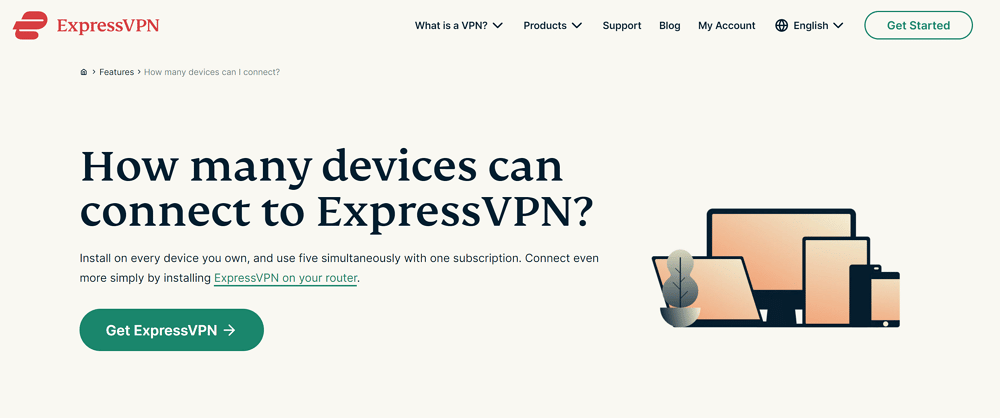
- Excellent speeds
- Great device compatibility
- Super secure
- 8 simultaneous connections
- Router compatibility
- More expensive
ExpressVPN is a power-packed VPN with features that ensure all your devices are safe and secure. It offers unlimited bandwidth with killer speeds and features including a kill switch and split-tunnel connection.
The VPN is compatible with several device types. It offers eight simultaneous device connections, and you can install it on your router to stretch the limit even farther. All devices connecting to the router will be protected by the VPN and have access to its top-notch features.
If budget isn’t an issue for you, but speed is one of your prime concerns, ExpressVPN is worth getting. It also has a wide variety of security protocols you can use to protect your devices.
The main drawback with ExpressVPN is it’s one of the more expensive options on this list. If you subscribe for a longer period, you can nab a better price. There’s also a 30-day money-back guarantee you can use to see if the cost is worth it.
Check out ExpressVPN’s pricing here or read more about it in the ExpressVPN review.
2. NordVPN
Incredibly secure with 6 simultaneous connections plus router support.
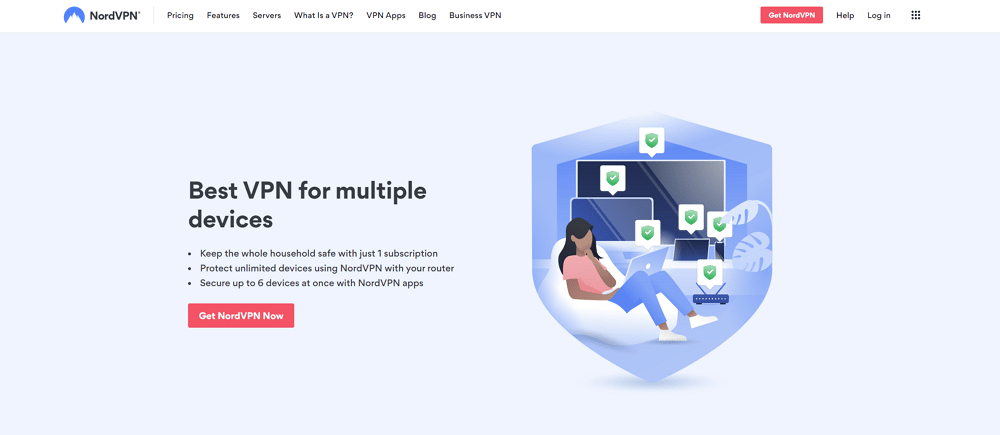
- Offers an affordable two-year plan
- 30-day money-back guarantee
- Huge server network
- Great speeds
- Router compatibility
- Slow speeds on certain servers
- Doesn’t show data on each server
If you’re looking for an affordable premium VPN provider with a decent number of simultaneous connections, NordVPN’s your guy. It offers a huge server network, meaning you’ll face less overcrowding on servers and have better chances of unlocking streaming services. It’s proprietary VPN protocol, NordLynx, also enhances the speed for your browsing experience.
NordVPN’s six simultaneous device connections are perfect if you’re looking to use it for your family, with each person connected to one device at a time. If you need more connections, you can connect NordVPN to your router, which is likely on the extensive list of routers supported by the VPN.
If you’re in it for the speed and server locations, you should consider NordVPN. However, the VPN falls short in the lack of server detail it provides. Servers are denoted by numbers, it works on a map model, and it doesn’t split off server selections in the side panel.
NordVPN’s pricing is affordable if you opt for the two-year plan. You can see if this VPN is the right fit for you with its 30-day money-back guarantee.
Check out NordVPN’s pricing here or read more about it in the NordVPN review.
3. Surfshark
The best-value VPN with unlimited simultaneous connections.
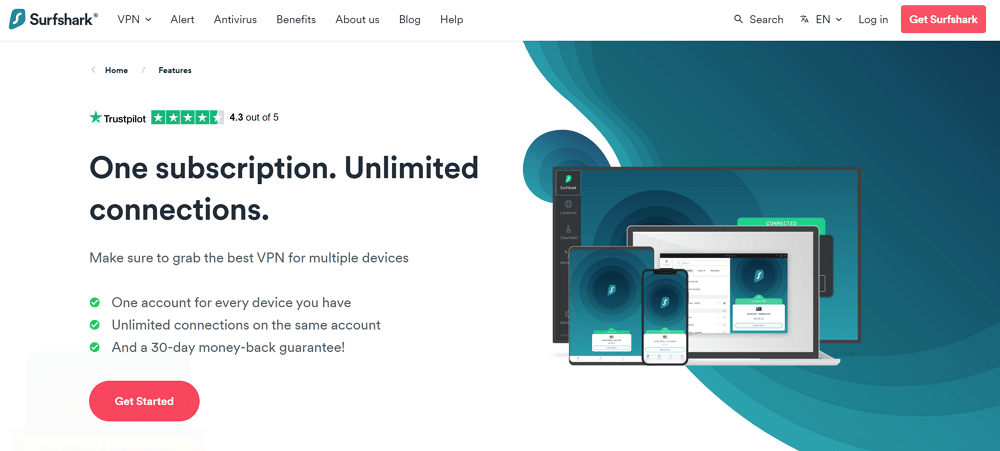
- Unlimited number of connections
- Multi-hop functionality
- 30-day money-back guarantee
- Affordable plans
- Multi-hop can affect speeds
- No user forum
If you’re tired of seeing a limit to the devices you can use, Surfshark might be the VPN for you. It offers unlimited simultaneous connections, which is a powerful feature for those with a lot of potential users. You also get great speeds and security features.
Surfshark offers a multi-hop feature, which routes your VPN connection through multiple layers of protection. With unlimited device connections, you don’t even have to worry about setting up a router connection, which can be difficult for beginners.
Surfshark’s two-year plan provides the strongest savings, costing only $2.21 per month. This is a great value when you consider the unlimited connections. Like the other VPNs on this list, it also has a 30-day money-back guarantee.
Check out Surfshark’s pricing here or read more about it in the Surfshark review.
4. Windscribe
The best free VPN offering unlimited simultaneous connections.
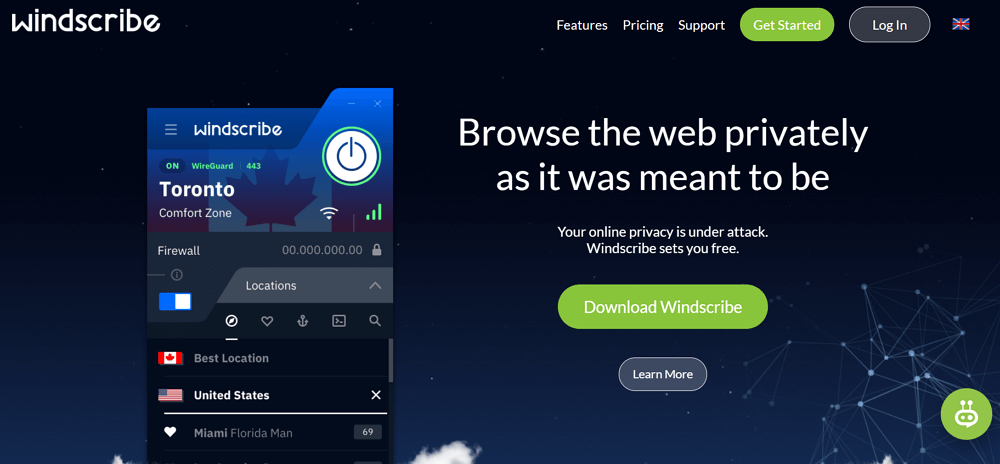
- Unlimited device connections, even on free plan
- Customizable build-a-plan option
- Free plan with 10 server locations
- Router compatibility
- Can be slow
- 10GB monthly limit on the free plan
If you like free things (I won’t judge you, we all do), Windscribe is your best bet. The free plan includes unlimited connections, with limitations only on the number of locations you can access and speeds. You get just 10 locations, so they are likely to be overcrowded, which can result in slower speeds.
Device compatibility is great, as this free VPN offers apps for Windows, Linux, macOS, iOS and Android. It’s also on TV-based streaming devices like Nvidia Shield and is compatible with several routers. This is great, considering you’re getting all these features without shelling out a buck.
However, the free plan only grants up to 10GB of data per month. The limited access to servers means if you want to use the free plan at home with multiple users, you may find yourself sharing servers and facing slower speeds. These restrictions can be lifted if you opt for a paid plan.
Fortunately, Windscribe offers an affordable build-a-plan model that costs as little as $1 per server per month. It doesn’t offer a 30-day money-back guarantee, but it does offer 3 days.
Check out Windscribe’s pricing here or read more about it in the Windscribe review.
5. ZenMate
Unlimited simultaneous connections with solid speeds.
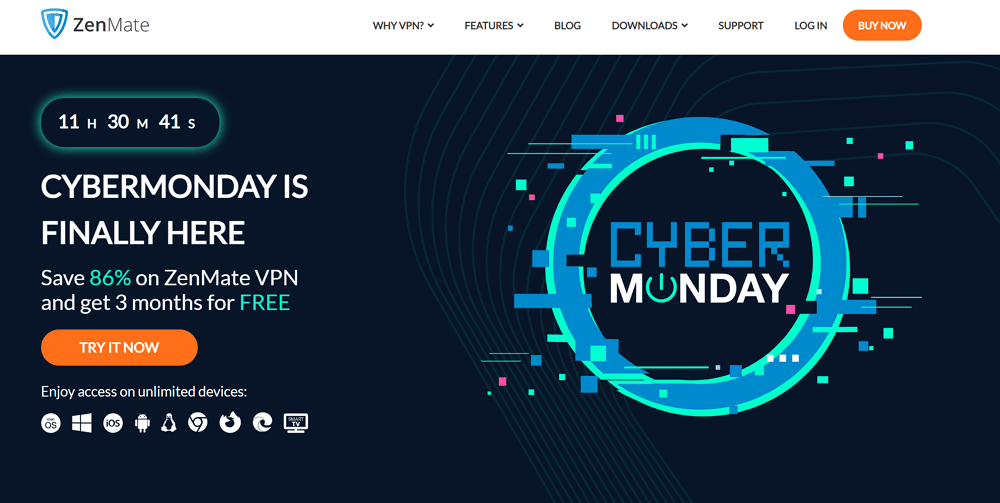
- Unlimited device connection
- Good speeds
- 30-day money-back guarantee
- Lacking in features
- Unable to access some streaming sites
This lesser-known VPN is great if you operate a small business or need unlimited device connections for any other reason. Its impressive server count, with 4,100 servers in 70 countries, means you’ll never run out of servers to choose from. This means faster connections because of less-crowded servers and a greater ability to unblock streaming services if one fails.
ZenMate is compatible with a wide range of devices and platforms, including iOS, Android and Linux. It supports all browsers and can be used across your phones, desktop and even your smart TV with a straightforward setup and installation process.
Another feature ZenMate provides is dedicated streaming profiles. With servers optimized for streaming, your family is set for Harry Potter marathons and bingeing the new season of You.
ZenMate has a few drawbacks, though. It unblocks access to Netflix, BBC iPlayer, Amazon Prime Video and HBO Now, but you won’t get reliable access to other streaming services, like Hulu and Amazon Fire TV, because the VPN lacks optimized servers for them. It also has a limited selection of encryption and security protocols. Split tunneling isn’t offered on desktop clients, which is a bummer considering how handy it is.
Regardless, if you’re keen on having a VPN with unlimited device connections and good speeds, you can try ZenMate with its 30-day money-back guarantee first.
Check out ZenMate’s pricing here.
6. VyprVPN
A great VPN with a whopping 30 simultaneous device connections.
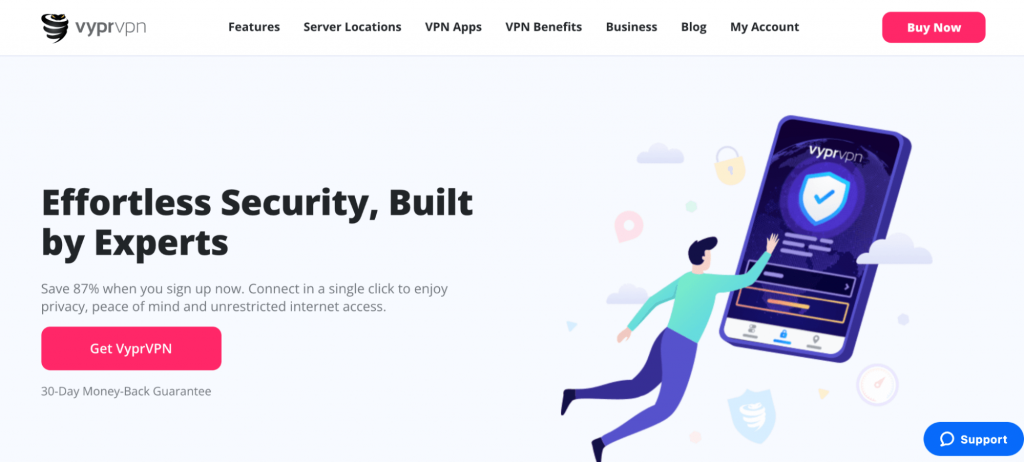
- 30 simultaneous device connections
- Owns its own servers
- 30-day money-back guarantee
- Limited server count
- Can be slow for streaming
Sure, 700 servers isn’t much, but VyprVPN is the only VPN on this list that owns all its servers and doesn’t rent any from third parties, meaning they’re highly unlikely to be compromised.
It offers up to 30 devices per account, so if you’re running a small business or have a huge family reunion coming up, it’s a great option. I doubt you’ll need a router connection with that 30-device limit, but VyprVPN is compatible with routers should you need it.
VyprVPN has great device compatibility across all operating systems. You can even connect it with your Amazon Fire TV Stick or Fire TV. It’s also great for getting past geoblocks and censorship. Its Chameleon technology makes it easy to access the internet from countries with severe digital censorship like Russia and China.
VyprVPN has one of the most affordable plans on the market if you sign up for three years. Otherwise, you can give its 30-day money-back guarantee a shot before making your decision.
Check out VyprVPN’s pricing here or read more about it in the VyprVPN review.
7. ProtonVPN
Another great free VPN for multiple devices.
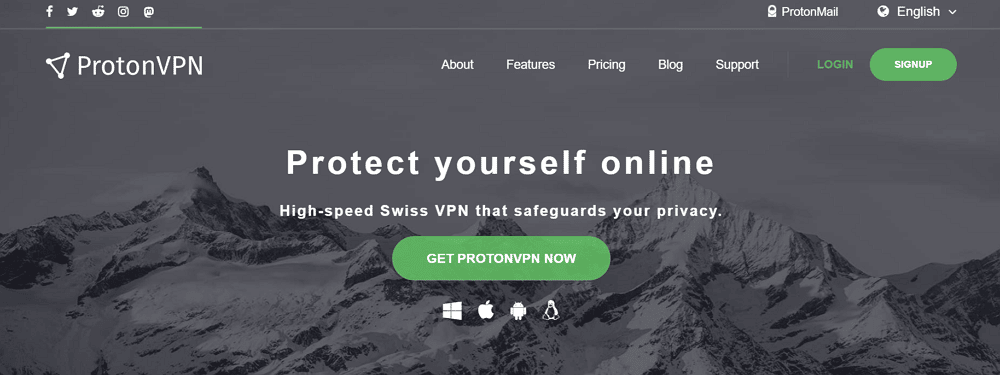
- Offers a free plan
- Solid option for streaming
- 30-day money back-guarantee
- Router compatibility
- Free plan is limited
- Can be slow
ProtonVPN’s free plan grants access to five servers and unlimited data, with the catch that you can’t select your server location — it’s randomly determined every time you connect. This plan is limited to one device connection at a time, but you can grant access to all your devices by connecting the VPN to your router.
Still, it might be wiser to consider the paid plans to get more simultaneous device connections. The Basic plan adds one more connection with higher speeds and access to P2P servers. The Plus plan gets you 10 simultaneous connections and access to specialty servers, such as the Secure Core VPN server and streaming-optimized servers for Netflix, Disney+ and Amazon Prime Video.
The Visionary plan is the highest tier, and it gives you all the Plus plan’s features and a ProtonMail Visionary account. If you’d like to try one of the paid plans, you can opt for its 30-day money-back guarantee and see what suits you best.
Check out ProtonVPN’s pricing here or read the full ProtonVPN review.
Best Free VPN for Multiple Devices
It’s no surprise we all love using free things, but it’s worth considering if they’re always the best option, especially when your internet security and privacy are concerned.
There are good free VPNs, like Windscribe, TunnelBear and ProtonVPN, that offer multiple device connections at no cost. There’s always a catch when you take the free route, though.
Most free VPNs have a data limit you’ll eat your way through, especially if your entire family is using it. In such cases, the data cap will only irritate you. For instance, an unwitting sibling might tap into your VPN’s free plan to stream one episode of The Office in HD and chew up the entire limit.
In the long run, it’s better to upgrade to a paid plan. You’ll unlock more data and there’ll be more VPNs to choose from, allowing for better security and additional features.
Why Do You Need a VPN for Multiple Devices?
Now, you might be wondering why it matters that a VPN has unlimited connections if it’s just supposed to protect your online security and ensure your privacy.
The scope of a killer VPN goes far beyond its security features, speed and how well it grants steady access to major streaming services. While it’s not hard for a VPN to protect multiple devices, those with many simultaneous connections have a leg up on those that don’t.
For starters, if you use the internet on more than just your desktop computer, phone or tablet, you can enable VPN protection across all your devices.
A VPN offering simultaneous connections on multiple devices also benefits you if your home is filled with family members who love streaming and using the internet as much as you do. Your siblings could be on streaming sites to watch their favorite shows on their smart TVs while you work using a separate VPN server connection from your cozy office room.
Going the extra mile to protect all the devices in your home can pay off in the long run. It’ll keep the hackers at bay and viruses away. Besides, you know the age-old adage: sharing is caring.
How Do I Set Up a VPN on Multiple Devices?
It’s straightforward to set up and run the same VPN on several different devices. Use the following steps to make the best of your multiple-device VPN.
- Choose a VPN provider that supports as many simultaneous connections as you need.
- Sign up for a VPN plan and set up your account. Head to the downloads page and download the corresponding software for your device type (router, TV, mobile device, etc.).
- Download the VPN software on every device you own that’s connected to the internet. Alternatively, set up the VPN on your router (see below) to protect every device in your home.
- Log in to your VPN account using the same credentials on each device and surf the internet to your heart’s content!
How Do I Set Up a VPN on My Router?
Before addressing how, let’s tackle why. Setting up VPN on a router is a great VPN hack.
That’s because it technically counts as one connection. It allows you to protect all your devices at once, even if your VPN provider limits simultaneous connections. Router connections also work with most major VPN providers and router platforms so, in most cases, you won’t have to worry about compatibility.
To set up a VPN on your router, follow these steps:
- Check for compatibility. Head to your VPN provider’s website and check to see if it supports your router. VPN providers like ExpressVPN and NordVPN support a huge variety of routers.
- Download the configuration file. This file is used by your provider to give the router the required information about the server it’s connecting to. Make sure to choose the right config file for the server and protocol you use.
- Send the config file to your router and finish setting up. Send the downloaded file to your router and enter your account credentials (your username and password).
The above is the easiest way to install a VPN on your router, but you might need to download new firmware first. Tomato and DD-WRT are two firmware options that can be used to work with VPNs, but be careful. Installing new firmware can void your router’s warranty and carries a small risk of bricking the router for good.
If your chosen VPN isn’t compatible with your router’s firmware, and you aren’t comfortable changing it, you can get a new VPN router. These are specifically designed for VPN usage. Vilfo, Flashrouter and others have custom firmware meant to work with VPN services like ExpressVPN, NordVPN, Private Internet Access and more.
Multiple Device VPNs for Small and Medium Businesses
If you’re running a business, especially one that handles a lot of sensitive information, having a multi-device VPN connection is a must. Cybercrimes and online data leaks are on the rise, so you want to make sure all that confidential info is kept under wraps.
Other reasons your business could require a VPN include:
- If you have a remote workforce working from many devices over unsecured networks.
- If you have employees that have to travel for business and use public WiFi networks.
- If you have a “Bring Your Own Device” policy, allowing employees to use their personal devices to access the firm’s networks.
- If you need to bypass geo-restrictions as part of your business operations. For example, working with an international client or needing access to data in geo-restricted locations.
If your business ticks these boxes, great, affordable options you can consider include NordVPN, which allows up to six simultaneous device connections per account, and CyberGhost, which offers dirt-cheap plans that allow up to seven simultaneous connections without compromising on security.
If you’re focused on security, VyprVPN is one of the few providers that owns all its servers, and it offers two, three or five simultaneous connections across different plans. The annual plan brings down the cost considerably. TunnelBear for Teams also earns a mention as it offers on-the-go protection customized for business teams with a per-seat option.
Conclusion
Whether you’re looking to go splitsies on your VPN connection with your new roommate or you want to protect your home clan with a strong VPN connection, you can’t go wrong with any of these multi-device VPN deals.
Most of these VPNs are easy to use and you won’t face any trouble regardless of how you intend to use them. However, if you ever experience trouble when using the services, check out the VPN troubleshooting guide for the perfect fix.
Do you have one you use that does the job well? Did you see another favorite on the list? Chime in with your thoughts in the comments, and thanks for reading.


Leave a Reply