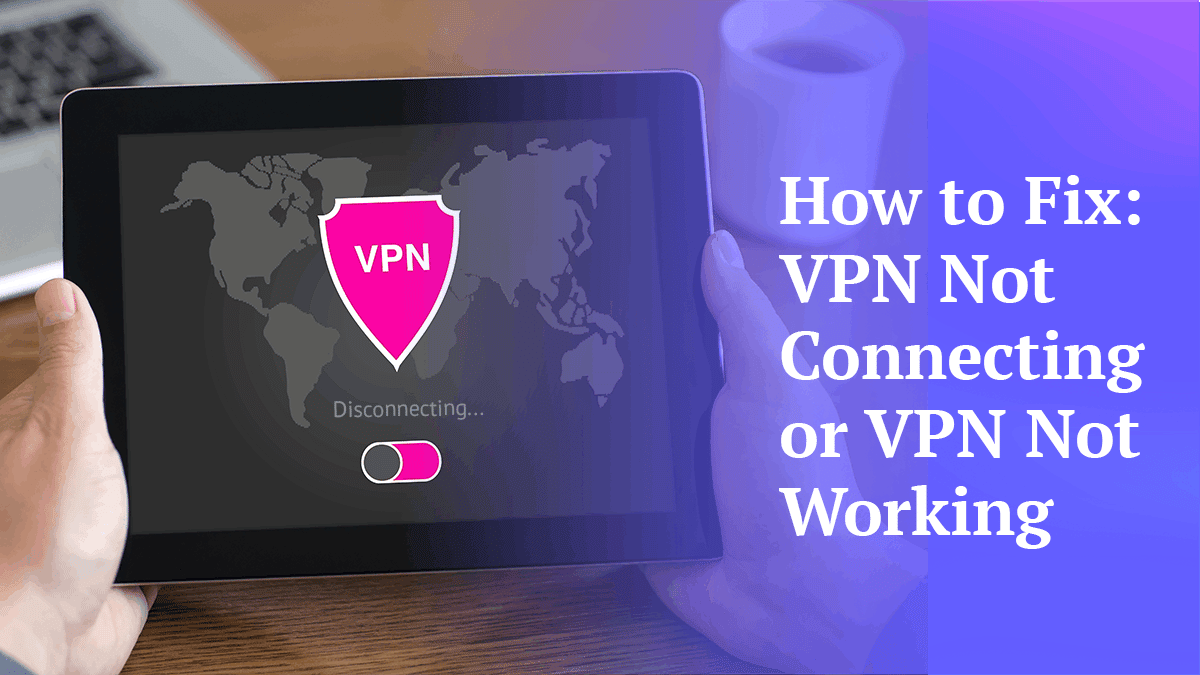
Easy Tips to Fix Your VPN Not Connecting in 2025
Quick Answer: How to fix a VPN that won’t connect
If your VPN isn’t connecting, make sure you’ve downloaded all updates, change your server and protocol, restart your modem and check your firewall settings. If all else fails, try a different VPN.
I recommend NordVPN — you can try it for free with a 30-day money-back guarantee.
Virtual private network (VPN) technology is great. VPNs provide extra security and privacy to what you do online. They also let you reach geo-restricted sites to access limited content from Netflix and other streaming services.
But your VPN client might not always work perfectly. Knowing how to troubleshoot the common issues is important to make sure the VPN protects your internet connection properly, especially if you don’t have the time to connect with a customer support representative.
- Best for customer support
Keep reading to find out what you can do to fix your VPN connection and get back to safe, VPN-secured browsing.
Why is my VPN not connecting?
You could have trouble connecting to your VPN due to issues in its network, your internet or your individual VPN subscription.What should I do if my VPN is not connecting?
Check your internet connection, check your password and account settings, and switch servers or VPN protocols within the app.How do I refresh my VPN connection?
Disconnect the VPN connection you have. Log out of your account and close the app. Then restart the VPN app, log in again and try connecting to a server of your choice.
VPN Not Connecting Troubleshooting: Quick Fixes
| Problem | Quick Fix: |
|---|---|
| You’re not logged in | Restart the application and log in with the correct credentials |
| Your internet is down | Reboot your modem and reconnect to the VPN |
| Your VPN is out of date | Update your VPN app |
| The VPN server is slow | Connect to a different VPN server |
| The VPN protocol isn’t working | Connect to a different VPN protocol |
| The firewall blocks VPN connection | Add your VPN to your firewall settings exceptions list |
| The government blocks VPN connections | Use obfuscated servers to bypass government censorship |
7 Reasons Your VPN Is Not Connecting
Issues connecting to your VPN can be caused by everything from network connection problems to incompatibilities with devices and applications. Here are the top seven reasons you might face VPN problems while connecting and what you can do to get safe browsing up and running again.
1. You’re Not Logged In
If you open your VPN app but can’t see the control panel, one of the least likely culprits you’ll consider is your own memory. You forgot to log in.
It happens to the best of us. The most common reason for this is getting automatically logged out after a certain period of inactivity. Some VPNs also require you to log in on the website instead of in the app.
All you have to do is restart the VPN application and re-enter your login credentials. If there’s no option to do this, check the VPN service’s website. Then choose a VPN server and hit connect.
You should also double-check your subscription is active.
2. Your Internet Is Down
If you can’t connect to your VPN, it might be because your internet connection is simply down.
First things first: verify the internet connection is actually down.
Try loading a website like Google without the VPN active. If it goes through, you’re good and your internet network settings and connection are fine. But if you’re not able to connect to Google, or any other site, it’s safe to assume your connection is down.
The next step is to reboot your computer, then reconnect through the VPN once it’s up and running again.
An internet service hiccup could be caused by something as simple as a power outage or maintenance work on the lines (which happens once in a while). If that’s the case, you can reach out to your internet service provider (ISP) and ask if it knows of an outage.
3. Your VPN Is Out of Date
It’s easy to forget to update a piece of software when there are no obvious bugs or crashes, but the team behind the scenes is constantly updating and improving it. Most VPNs offer automatic updates, but if your VPN service skipped its update, you can update it manually.
To do this, open the VPN’s settings tab. Go to the “about” or “general” section and check the version number. If it shows the latest one with no notifications to update, you’re good. If not, go to the “downloads” page on the VPN’s website and download the latest version.
If you’re running an older version, the desktop client will often inform you there is an update for your current app. If you’re running the VPN provider on your iPhone or Android devices, go to your preferred app store and look for the latest version of your VPN. Update it.
4. The VPN Server Is Down
When your VPN isn’t connecting, it could be that your VPN server is down. The first thing you should do in this case is check the VPN status page.
A VPN company or service will often maintain a list of which servers are up and which are down for maintenance or other reasons. These pages can generally be found on the VPN website or on the app.
To troubleshoot, try a different server. Use the VPN status page to see which servers are available, then find one in the right country that doesn’t have reported problems.
5. Your VPN Protocol Is Not Working
VPN protocols are a way for your computer to talk with the server you’re trying to connect to. If your VPN is not connecting, one of the reasons could be the VPN protocol you’ve chosen is not working with the server you’ve selected.
Not all protocols are created equal. Some do a better job of protecting your privacy and unblocking websites, and some prioritize speed. Security-focused protocols, such as OpenVPN over TCP, might slow your VPN connection so much it times out.
If one protocol doesn’t work, try another VPN tunneling protocol and see if that resolves the issue. You can do this by adjusting your VPN settings or going through the menu in the desktop client to choose a different protocol. Try switching between OpenVPN, IKEv2, WireGuard and L2TP to find which works best.
6. Your Firewall Blocks VPN Connections
Since your VPN is a protocol that uses special ports to connect, it’s possible for your firewall to block VPN connections by default.
Your firewall is responsible for inspecting and intercepting incoming packets of information. Sometimes, it can slow your system enough to disconnect you from your VPN service. Other times, the firewall may be incompatible with the VPN, so you should tweak the settings to make sure yours will still connect.
To do this, add your VPN software to the firewall’s exceptions list. That way, you won’t have to disable your firewall whenever you use the VPN.
All you have to do is:
- Navigate to your system settings
- Choose “firewall & network protection”
- Select “allow an app through firewall”
- Select the name of your VPN provider
Firewalls are an important layer of protection for your system, so never turn off the whole thing just to use your VPN.
7. Your Government Blocks VPN Connections
If you visit or live in a country where governments censor internet connections, you might face a VPN block. Examples of countries that do this include China, Russia, Turkey, Belarus and North Korea. Due to strict censorship regulations, you might have a hard time finding VPNs that bypass the blocks.
VPN obfuscation is great for bypassing censorship in strict countries where ISPs use deep packet inspection to look into VPN traffic. What obfuscated servers — also referred to as “stealth protocol” — do is encrypt your encryption. They scramble the metadata packets of your connection so any traces of VPN data are concealed, making it resemble regular traffic.
VPNs that offer obfuscation include NordVPN and Surfshark. Once you download the VPN, you can switch on obfuscation from the app. ExpressVPN also offers obfuscation on all its servers automatically.
5 Reasons Your VPN Connection Is Slow
Sometimes, when you connect to your VPN, it doesn’t work perfectly. It’s slow and glitchy and annoying. VPN users may experience varying levels of connection quality depending on certain factors, many of which have nothing to do with them or their internet provider. Here are some of the most common reasons for a slow VPN connection.
1. Your Server Is Busy
The server you’re connecting to could be under high load. If you’ve noticed other websites are slow when you try to use the VPN, this is probably the cause. The server is being inundated with traffic from other people using it at that moment.
The solution is simple: try another server in the same location or another city in the same country.
2. Your Server Is Far Away
You might have a fast internet connection, but if you’re trying to connect to a server that’s halfway across the world, you might notice your speeds aren’t quite as good as they could be.
The farther away from your physical location the server is, the slower the speed will be. Try using a server that is closer to your location for better speeds and latency.
However, if you need a specific location that’s far from you, pick a VPN with a huge network of servers. The more servers there are, the better chance you have of finding one that provides better speeds.
3. You’re Using A Slow Protocol
When you have a VPN connection, your data is encrypted, sent to a VPN server, then transmitted to the site you’re visiting. If that process takes too long, you’ll be left staring at a “loading” screen for longer than you’d like.
The type and strength of your encryption is determined by your VPN protocol. Different protocols take different amounts of time and processing power, so choosing the right protocol can make an enormous difference in how well your VPN performs.
OpenVPN is good, but it can use a lot of processing power on both ends of the connection, most notably on mobile devices. It isn’t optimized for speed, either.
If you need higher speeds or are doing something that requires more encryption than OpenVPN provides, try a different protocol, like WireGuard. It doesn’t use as much processing power, so it takes less battery life on mobile devices, it’s faster, and it maintains almost all of OpenVPN’s encryption.
Keep in mind, OpenVPN is older and more established. It’s been field-tested thoroughly, so its effectiveness is clear. WireGuard is relatively new and hasn’t been audited as much.
IKEv2 is another protocol built into most mobile VPNs. It’s normally the fastest protocol and good at switching to different networks, but it is considered slightly less secure than the open-source OpenVPN and WireGuard.
4. You Chose a Slow VPN
The VPN service provider also plays a part in an effective VPN connection. If you need the highest possible security but still want fast internet speeds, you should choose a VPN vendor with high standards and fast servers.
If you’re using a free VPN and getting slow speeds, that’s to be expected. Premium VPN providers like ExpressVPN and NordVPN cost money, but they can give you the speeds and security you want. Free VPNs often come with security concerns, too, so be careful with the VPN services you try.
5. Your Internet Is Slow
By now, you know VPNs can be slow for a number of reasons, but that doesn’t mean you should rule out the possibility it might not be the VPN.
In some cases, your internet connection is the problem. Try using speedtest.net to run a check on your unprotected internet speeds. If the speeds are slow, it’s probably because your ISP is slow.
Contact your ISP and see if there are issues or disruptions on its end. You might also need to upgrade your plan with the ISP to get a higher speed or switch ISPs if there are other options in your area.
Why Is My VPN Not Connecting on My iPhone?
Is your VPN not connecting on your phone? Here are the most common fixes you can try.
- Force restart your phone. You can do this by holding down the power button and the home button or the power button and volume down button at the same time. This might change depending on your iPhone version.
- Make sure you have the latest version of the VPN app. Apps downloaded from the App Store generally update automatically. You can double-check whether you have the right version by visiting the App Store and seeing which you are running. You can also uninstall and reinstall the application.
- Try different VPN servers. The server you are trying to connect to might be under heavy load or not set up for mobile.
- Reset your device’s IP address. You can do this by going to “settings,” then “WiFi.” Tap the (i) button on the right-hand menu and click on “renew lease.” This will reset your phone’s IP address.
- Reset your WiFi settings. When you reset your network settings, it erases all VPN and WiFi settings from your phone by restoring them to factory defaults. This is the way to go if you’re having trouble connecting to the VPN through WiFi. Navigate to “settings,” then “general,” then “reset.” Finally, click “reset network settings.”
- Check your account status. Make sure you’re using the right password and your subscription for your VPN account is active.
If Your VPN Still Isn’t Working
If you’re still having a lot of trouble connecting after all these fixes, the best thing you can do is ask for help. The best VPNs will have multiple options for customer support: a knowledgebase, chatbots, live agents and a forum.
You should start by using the knowledgebase, since it’s the fastest way to get help. If you don’t find what you’re looking for there, you can use the chatbots or reach out to an agent via phone or email.
The majority of providers have chatbots that can handle basic issues for you, but letting an actual agent take care of things will give you access to more advanced troubleshooting tools.
Some of the best VPN providers with top-notch customer support include NordVPN, Surfshark and ExpressVPN.
Conclusion: Solutions to Your VPN Not Working
A good internet connection is crucial in today’s world. A VPN can help with that, but only if it’s working. Now that you know how to troubleshoot your VPN connection, you won’t go crazy and start pulling out your hair when it isn’t working properly.
Test NordVPN’s capabilities with a month-long return option, and secure long-term plans at reduced prices.
Is your VPN not working? Have you encountered problems with your VPN connection? Do you have any other fixes you recommend? Drop a word in the comments, and thanks for reading.

Leave a Reply