
What’s the Best VPN for iPhone in 2024?
I’m a big fan ExpressVPN for iOS. Its apps are optimized for Apple and the Lightway protocol makes it both fast and stable. Try it for free with the 30-day money-back guarantee.
Imagine you’re walking around with that famous Apple logo on your phone and browsing the internet at your favorite mall. You’re sending messages to your friends through the public WiFi network. Unfortunately, there might be someone “reading along” via a man-in-the-middle attack. This is a totally realistic scenario, especially if you don’t have the best VPN for iPhone installed on your device.
While iOS devices are quite well-known for their malware resistance and security features, those can only do so much to protect you when you connect to a risky WiFi network. Having a virtual private network (VPN) service on your iOS device is key, especially if you like internet surfing or using streaming services on the go.
- Best for iPhone and iPad
So what are the key features you should look out for in iPhone VPNs? Keep an eye out for security, speed, split-tunneling support and the VPN app design itself. Not all iPhone VPN apps will check off all these boxes. It’s important for you to find ones that do, so you can protect yourself and your handy mobile devices.
Without further ado, let’s get started on the hunt for the best VPN for your iOS device.
What is the best free VPN for iPhone?
Windscribe is my go-to free VPN for iPhones. It’s secure, has great speeds on the free plan and offers 10GB of data per month.What is the most secure VPN for iPhone?
ExpressVPN and NordVPN have top security features with a strict no-logging policy. ExpressVPN offers its secure Lightway protocol, plus stores any data on RAM servers that clear all data frequently. NordVPN’s extra features, such as double-hop servers and the NordLynx protocol, make it another top security contender.Is a VPN worth it on iPhone?
Absolutely. Although iOS users have inherently great security on their devices, it’s always better to be safe than sorry, especially if you connect to WiFi networks on the move. Having an iOS VPN will keep your device clean, safe and performing optimally.
Which VPN Is Best for iPhone? A Comparison
In a market filled with many options, it may be hard to nail down which are the best VPNs for iPhone devices. But no worries, I’ve got your back.
Here’s a quick breakdown of the best iPhone VPN services you can use today and what each has to offer.
The Best VPNs for iPhone
| VPN Name: | Pros | Cons | Most affordable plan |
|---|---|---|---|
| ExpressVPN | Incredible speeds, 8 simultaneous connections, Super secure, Mobile optimized Lightway protocol | Expensive, No kill switch on iOS | $6.67 per month for one year plus three months free |
| NordVPN | Easy-to-use interface, Packed with features, Strict no-logging policy | User interface isn’t great on mobile screens | $3.29 per month for two years |
| Surfshark | Unlimited simultaneous connections, Low costs with long-term plans, Unblocks all streaming services | No split tunneling on iOS | $2.49 per month for two years |
| VyprVPN | Fast speeds, Up to 10 simultaneous connections, Good security | VyprDNS isn’t supported on iOS, No IKEv2 protocol on iOS | $5 per month for one years |
| Windscribe | Free plan, Unlimited simultaneous connections, Customizable build-a-plan model | UI that isn’t great for iOS, Limited servers on the free plan | $4.08 per month for one year |
| CyberGhost | Clean UI on iOS, Large feature set | Questionable parent company, Customer support can be unresponsive | $2.37 per month for two years plus three months |
| ProtonVPN | Free plan, Up to 10 simultaneous connections, Offers a kill switch on iOS | Free plan can’t choose server locations, No split tunneling on iOS | $4.99 per month for two years |
Top 7 Best VPN Apps for iPhone
When it comes to iPhone VPN apps, you’ll be relieved to know there are quite a few reliable VPN apps you can choose from. Here are the top seven VPN providers you can install on your iPhone device today.
1. ExpressVPN
The Best iPhone VPN Service
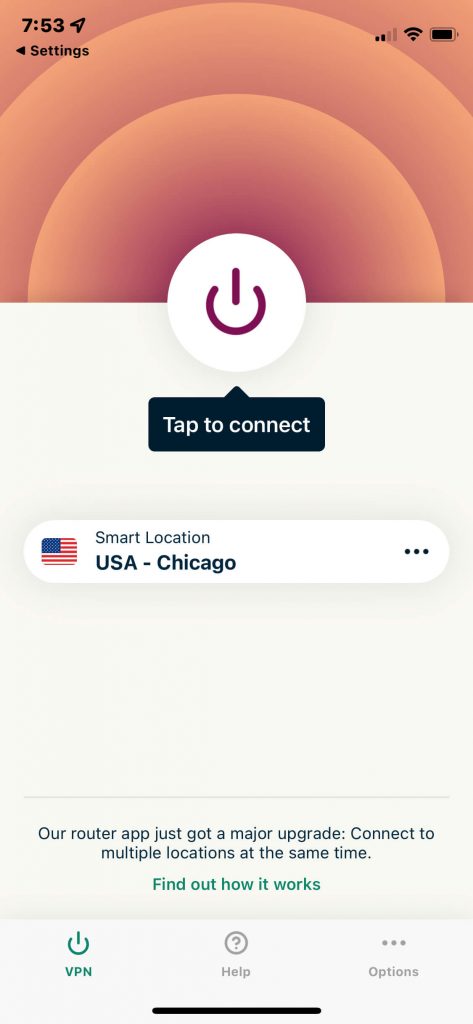
- Fastest VPN
- Guaranteed secure connection & privacy
- 8 simultaneous device connections
- Mobile optimized Lightway protocol
- Expensive
- No kill switch on iOS
If you’re seeing ExpressVPN at the top of most of my lists, it’s there for a reason. ExpressVPN consistently does its job well and ticks most of the boxes for a premium VPN provider. It’s fast, secure and safe. If you’re looking to get up to some data-heavy activities on your phone, this VPN’s a great option.
ExpressVPN offers the impressive Lightway Protocol, a mobile-optimized protocol that makes switching servers incredibly fast. It also has a lighter code, which means it won’t take up as much data usage on your phone (whew) and is much faster than other VPNs that sport the usual OpenVPN protocol.
One of its best features is that it’s super fast. Like, “I can’t tell I’m running a VPN” fast. If you’re a hardcore online gamer or series binger who loves to stream content online, these speeds will have you sighing in relief. Plus, with its huge server count across 105 countries, you can unlock access to streaming service libraries across more regions by bypassing geoblocks.
ExpressVPN makes it super easy to set up the iOS app. The interface is user-friendly, and you can automatically connect to a server with a single tap. It’s also fairly straightforward to switch servers as you don’t have to close your current connection first. The main drawback to the iOS app is that it doesn’t offer the kill switch. This can be an issue if you’re doing something that warrants more security.
Price-wise, ExpressVPN is on the high end of the market. ExpressVPN’s most affordable plan starts at $6.67 per month for a year plus three free months. You can also check out the 30-day money-back guarantee before signing up for the long term.
Check out ExpressVPN’s pricing here or read the full ExpressVPN review.
2. NordVPN
NordVPN provides excellent security with its iPhone app.
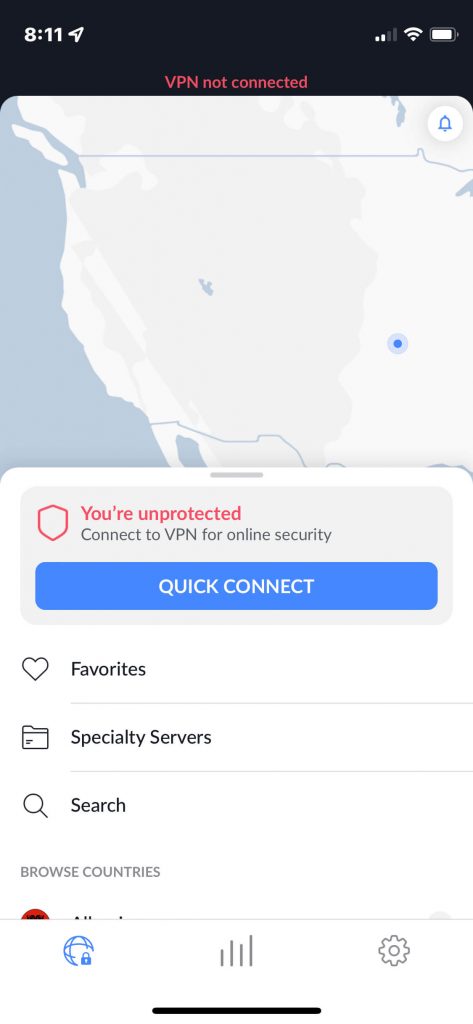
- Easy-to-use interface
- Packed with features
- Strict no-logging policy
- User interface that isn’t great on mobile screens
NordVPN is the close runner-up to ExpressVPN on nearly all counts. Security-wise, it’s packed with features to keep your online identity under wraps. Apart from the standard features, NordVPN also offers the NordLynx protocol, which is its own customized version of WireGuard. NordLynx is fast and can protect your connection from dropping speed when connecting across longer distances.
Its large server network that spans 60 countries is another fantastic feature. However, unless you’re running NordLynx, you might face a lag over longer distances.
The iOS app’s default map view can be a little challenging to work with. Manually dragging through the map locations with my fingers was difficult on my phone. Otherwise, the phone app is relatively straightforward and easy to use. The “quick connect” option allows users to connect immediately to the closest server with just one tap of the button.
It also has an auto-connect feature that will immediately boot up the VPN if it detects that you’re on an unsecured internet connection. If you’re a fan of handing out voice instructions to your phone, you can also directly connect or disconnect with NordVPN by going, “Hey Siri, connect NordVPN.”
NordVPN is slightly more affordable than ExpressVPN. Its best value plan starts at $3.30 per month for two years. It’s also got a 30-day money-back guarantee that you can try out before hopping on to a long-term subscription plan.
Check out NordVPN’s pricing here or read the full NordVPN review.
3. Surfshark
Surfshark is an affordable iPhone app option with reliable speeds.
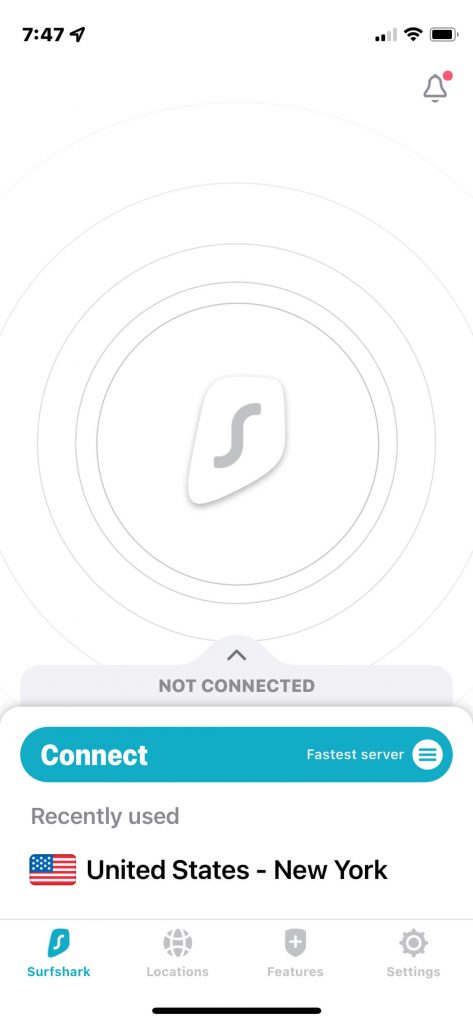
- More affordable plans
- Access to all streaming services
- Unlimited device connections
- Split tunneling not available on iOS
If you’re looking for unlimited connections, Surfshark’s got your back. It has great features and is a solid choice for streaming, but it can’t be expected to compete with the likes of ExpressVPN and NordVPN in terms of speed.
Based in the British Virgin Islands, this up-and-coming VPN has over 3,200 servers in 60 countries. You can’t expect amazing speeds with this VPN, but it makes up for that loss by offering unlimited device connections. That means you can connect all your devices and even your family’s at no extra cost.
Surfshark’s security features include an ad blocker called CleanWeb, which blocks annoying pop-ups, trackers and malware. It also has an extra feature called NoBorders which can help bypass censorship in restrictive countries like China.
The iOS VPN app is easy to use for a newcomer, with a four-tab design hosting a wide variety of connection options and privacy features. Customer support is also pretty handy and easy to use.
My favorite thing about Surfshark is its affordable pricing. However, to really make the best of it, you have to sign up for the two-year plan. If this seems like a huge commitment to make, no worries. Give the 30-day money-back guarantee a shot to see if the VPN is to your liking first.
Check out Surfshark’s pricing here or read the full Surfshark review.
4. VyprVPN
VyprVPN is the best budget VPN for iPhones.
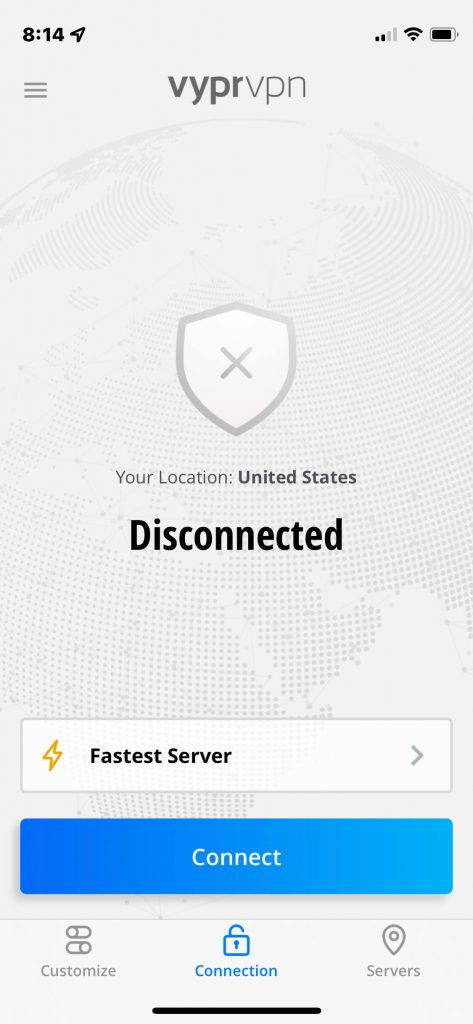
- 10 simultaneous device connections
- Fast speeds
- Strong security
- VyprDNS feature isn’t supported on iOS
- iOS app uses IPsec instead of IKEv2
One of the features every VPN user will want most is security, and as far as privacy goes, VyprVPN has it in the bag. This VPN has 700 servers across over 60 countries; if that server count looks small to you and you’re in doubt, don’t be. VyprVPN owns all of those servers, which not many VPNs can claim.
VyprVPN also more than makes up for its small server network by offering amazing security and privacy. For example, it has a feature that allows it to automatically connect to a VPN server if it detects an unsafe network, keeping your device safe even without you knowing it.
Although VyprVPN doesn’t offer unlimited device connections, it does you a solid by offering 10. That’s way more than most VPNs, and it’s especially impressive given the affordable pricing. If you’ve got an iPad and multiple iOS devices at home with your family, VyprVPN’s worth considering for this benefit alone. The downside with VyprVPN is that you have to compromise on speed.
VyprVPN is priced right in the middle of the pack, offering a full year for $5 per month. But if you’re wary of a one-year commitment, it’s also got a 30-day money-back guarantee you can test out first.
Check out VyprVPN’s pricing here or read the full VyprVPN review.
5. Windscribe
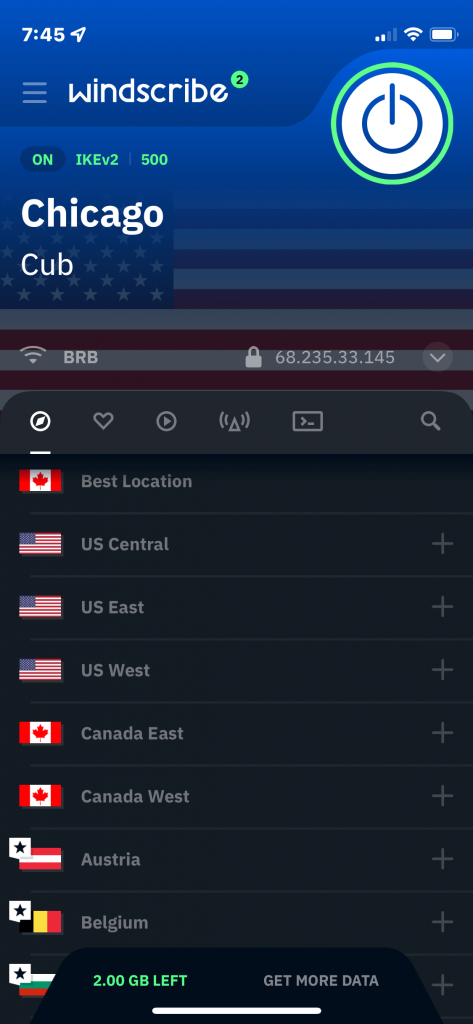
The best free iPhone VPN provider.
- Amazing free plan
- Unlimited device connections
- Customizable build-a-plan model
- Mediocre iOS UI
- Limited server access on the free plan
If you’re looking for a VPN with a free plan, Windscribe’s my favorite to recommend because it has consistent speeds, access to streaming services and unlimited device connections. The trade-off? A needlessly complicated iOS app.
Windscribe’s free plan is my favorite out of all the free providers out there. It includes 10 server locations and a 10GB data cap per month. Sure, if you’re like a giant Pac-Man consuming every bite of internet content out there, you’ll eat up that data really fast, but it’s enough for most casual browsing activities. Luckily, Windscribe also offers an affordable, customizable plan, should you choose to upgrade.
The servers aren’t as fast as ExpressVPN or NordVPN, but they’re decent. That being said, it’s impressive how it unblocks Netflix, though you might have to try more than one free server to find one that does the job.
The build-a-plan model allows you to selectively choose the servers you want access to for only $1 per location per month. Each additional location you add on also grants another 10GB in data — and you can remove data limits entirely for an extra $1.
Windscribe’s app is also fairly easy to use if you just want to connect, although it gets a little clunky if you want to change any settings. It also offers unlimited device connections, which is pretty great if you’re juggling a lot of internet requirements across your laptops and phones.
Check out Windscribe’s free plan and pricing here or read the full Windscribe review.
6. CyberGhost
If you want a cheap iPhone app, CyberGhost is your ghoul.
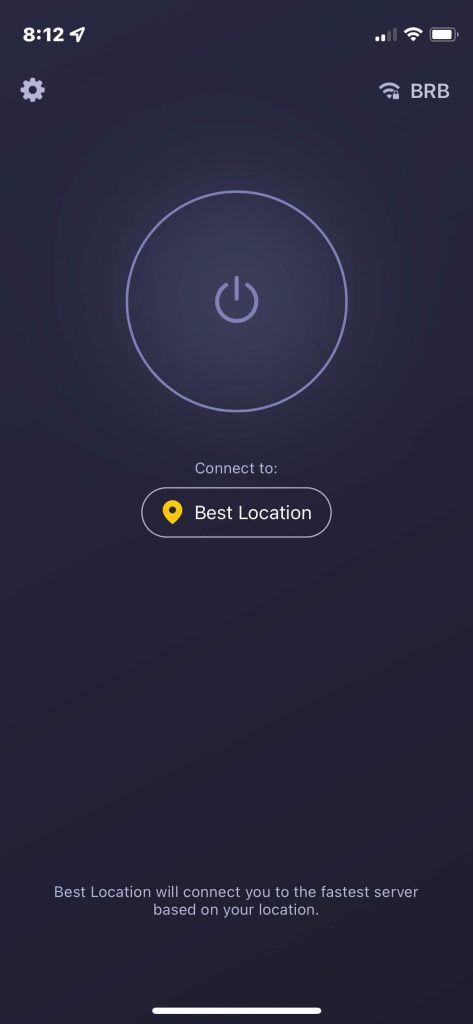
- Easy-to-use UI on iOS
- Lots of features on iOS
- Access to streaming
- Questionable parent company
- Unresponsive customer support
CyberGhost’s server network is huge, consisting of almost 7,000 servers in around 90 countries. But its killer feature is the optimized servers it provides for different use cases like iOS, torrenting, gaming and streaming.
Connecting to the optimized server is easy on your iPhone since the app has a separate menu dedicated to “streaming.” This gives you access to servers dedicated to unblocking specific streaming sites, including popular ones like Netflix and Hulu, as well as local ones like Germany’s RTL Play.
However, one drawback is that it doesn’t allow you to connect to another server without disconnecting from your current one, which means you’ll probably have a 10 second delay each time you switch.
If you’re an advanced user, the VPN also offers customization options, like the use of “smart rules” that allow automation within your VPN settings.
CyberGhost is a great budget VPN due to the prices it offers: $2.25 per month for a three-year term. Plus, it’s got the longest money-back guarantee period of 45 days.
Check out CyberGhost’s pricing here or read the full CyberGhost review.
7. ProtonVPN
ProtonVPN is another excellent free VPN provider for iOS.
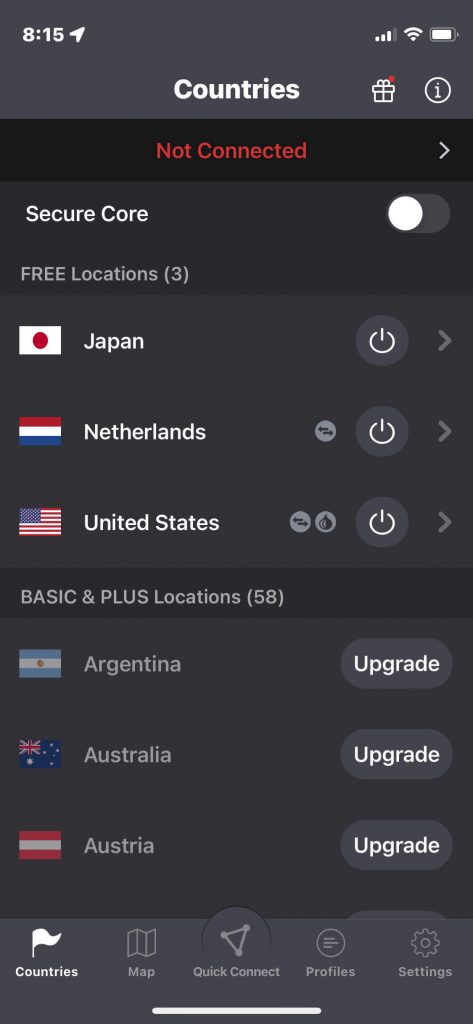
- Free plan
- Up to 10 simultaneous device connections
- Offers a kill switch
- Free plan limited to three locations
- No split tunneling on iOS
Finally, we’ve got ProtonVPN, another free plan provider like Windscribe that’s worth considering if you’re in it for privacy protection.
This Swiss-based VPN has 3,100 servers across 71 countries. Small server count as that may be, it’s known for its privacy. The company even actively campaigns to prevent restrictive internet legislation from being passed in Switzerland, which goes to show how seriously its founders take the issue.
The iOS app is open source and is regularly audited for any flaws in its security framework. The company is honest with users about how safe the VPN is, going so far as to publish transparency reports on its main site.
But here comes the humdinger about ProtonVPN: it’s got a free plan with no data limits. The catch — you can’t choose your server location. The VPN randomly assigns you to one of five servers, one of which is likely to be far enough away to cause slowdowns. Still, unlimited use is amazing.
ProtonVPN has a pretty affordable plan starting at $3.29 per month for two years. Like the others on this list, it has a 30-day money-back guarantee you can use.
Check out ProtonVPN’s free plan and pricing here or read the full ProtonVPN review.
How To Set Up a VPN on iPhone
So, you’ve done the hard part: exploring iPhone VPN services and choosing aVPN provider. Now comes the exciting stage: setting it up on your phone. Here are some quick steps you can follow to get it done:
- Find the relevant VPN app on Apple’s App Store.
- Install the app on your phone.
- Provide your payment method and information, if required.
- Grant the relevant permissions, like access to your WiFi.
- Connect to a server of your choice.
- Get VPN-ing!
Alternatively, you can also …
- Navigate to the VPN site of your choice.
- Subscribe to a plan of your preference.
- Follow the instructions given on the site for setting up the VPN on your device (which will probably lead you to the App Store).
No matter the option you choose, you’ll have your pick from the best VPN apps for iPhone.
What Is the Best Free VPN for iPhone?
It is a truth universally acknowledged that a single man in possession of a good VPN must pay for it out of his own pocket. Source: A futuristic Jane Austen.
Jokes aside, you’ll be hard-pressed to find a reliable free VPN that you can make the best use of your iPhone. To get a strong VPN connection with fast, high-quality servers, unlimited simultaneous connections, an automatic kill switch and top-notch security, you’ll most likely need to pay for it.
In a perfect world, you’d get all of those for free, but alas, that perfect world has yet to appear.
Also, let’s not forget how risky it is to download free VPNs you’re not sure about. There’s an abundance of free, “secure” VPN apps in the VPN market (more so on the Google Play Store than the Apple Store). Most of these, while free, don’t make their users’ online security a priority. They may have ambiguous no-logs policies and faulty servers.
Fortunately, there are a couple trustworthy VPNs with free plans you can use. The prior list already covered two of them: Windscribe and ProtonVPN. There’s also TunnelBear, which offers a daily data cap of 500MB on its free plan, which is perfect if you’re only looking to casually surf. Check out the TunnelBear review for more information on that VPN.
However, if you’re an extensive web user and want to get onto streaming platforms like BBC iPlayer or Netflix, your best bet is to go with a paid plan.
TL;DR: the best iPhone VPNs are the ones you pay for. But you can always try your hand with the free, secure ones first as long as you exercise caution.
Conclusion: The Best iPhone VPN
Whether you’re just a casual internet surfer or an avid streamer with an affinity for Amazon Prime Video, iPhone users like you need to be protected when securing an internet connection you can’t be too sure about. Hopefully, this list of the best VPN for iPhone will help keep you protected.
Which service do you think is the best iPhone VPN? Are you an Apple user with a VPN other than the ones on this list? Do you already use a VPN service with an iPhone app that I haven’t given a shoutout to? Let me know in the comments.

Leave a Reply