
The Best Disney Plus VPN in 2025: Access Disney Plus Unblocked at School
NordVPN is my pick. It unblocks every streaming service I try it on, and Disney Plus performs great. You can try it for free with its 30-day money-back guarantee.
I. Love. Disney. Period.
Like, if I could live in Disney World, I would. OK, maybe that’s a tad too far, but still, can you imagine the excitement of having a stand-alone Disney streaming service at my fingertips?
- Best for Disney+
If you’re even a smidge like me, you’ll want to watch Disney Plus unblocked anywhere and everywhere, and you can with one of my best Disney Plus VPN picks. It’ll even work at school or your workplace (though I can’t promise you’ll keep your job if you do that).
Since its launch in late 2019, Disney+ now has more than 100 million subscribers under its belt — one of them being me! I mean, pfft, who says Disney’s just for kids? Disney+ has content to please all ages, including everything from complete classics to exclusive TV shows and Disney movies, such as Star Wars: The Mandalorian and Hamilton.
Does Disney Plus Work With VPN Services?
Yes, Disney Plus does work with a VPN, but not many. I’ve tested quite a few VPNs with Disney Plus now, and only a handful of them were able to unblock it. Funnily, though, with the VPNs that don’t work, I haven’t been greeted by an error message. For me, I usually see a blank home page or login page.
Aside from that, Disney Plus is so good at detecting a VPN that you might have to try a few servers before you find one that works. On some occasions, I’m able to log in, but despite being connected to a different country’s server, Disney Plus knows where I am and directs me to my true country’s content page.
Using a VPN to watch Disney+ from anywhere is definitely possible, but even with one that works, you might find that some countries’ VPN servers can’t unblock it, meaning there’s a chance you won’t be able to watch country-specific content.
Which VPN Works With Disney Plus?
Choosing a VPN that works can be daunting. After multiple tests with different VPNs, I found that a few VPNs work with Disney Plus. Thankfully, they’re reputable and reliable VPNs, and one of them is my favorite, NordVPN, so I’ll start with that service. You might have some luck with a different VPN provider, but your best bet is to use one of the services listed below.
1. NordVPN — Best VPN for Disney Plus
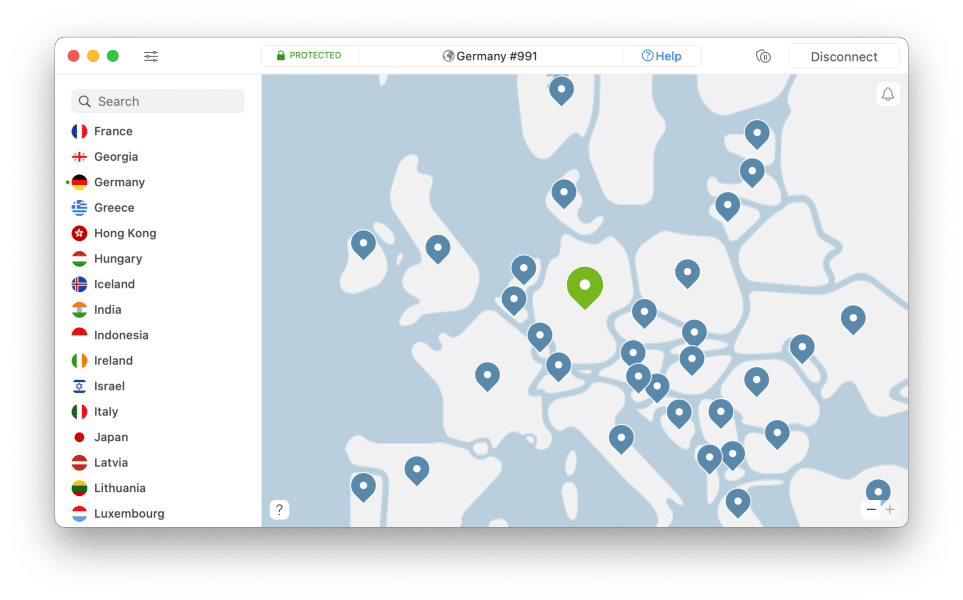
Explore global content — subscribe to NordVPN today and save big on your initial two-year plan.
NordVPN Stats:
- Price: $3.67 per month, billed at $99 every two years, plus three months free
- Money-back guarantee: 30 days
- Maximum devices supported: 6
- Website: www.nordvpn.com
- Accesses Disney+ on multiple servers
- Unlimited data
- Affordable VPN with long-term subscriptions
- Some servers are slow
NordVPN is in my group of top VPNs to watch Disney+. It has a huge server network and I’ve been able to unblock Disney+ from many different servers, including the U.S., the UK and Germany. NordVPN performed great. I got my Disney groove on, what else can I say?
There’s no data cap, and its map-style interface makes it very easy to use. NordVPN will work on most devices and still have the same style interface, too. Plus, you can connect up to six devices at a time and any device you do connect will be protected by NordVPN’s top security and no-logs policy.
NordVPN’s cost is a little easier on your wallet, though the two-year plan will bring you the biggest savings. There’s also a 30-day money-back guarantee to fall back on; check out the guide on how to get NordVPN free trial.
Check out NordVPN’s pricing here. or read the full NordVPN review.
2. Surfshark — Best Cheap VPN for Disney Plus
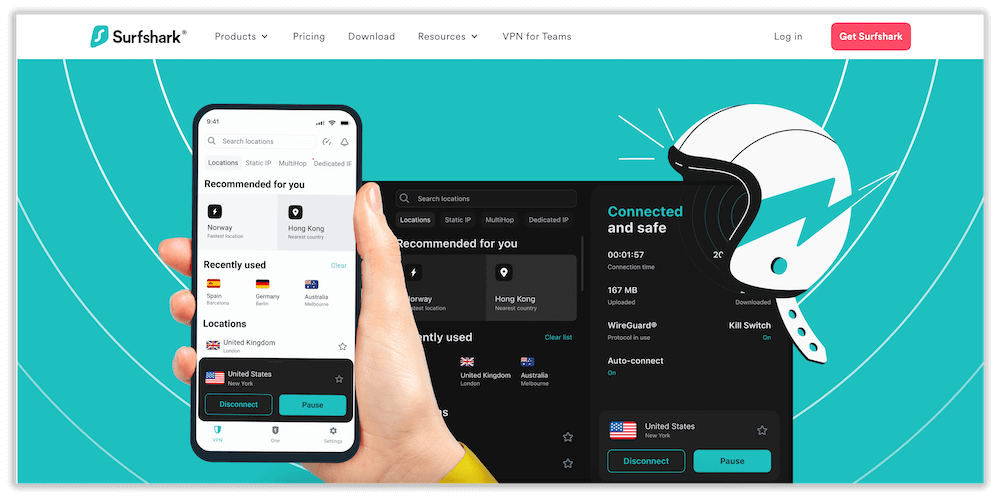
Overcome geographical limitations — get Surfshark with a large discount right now.
3. ExpressVPN — Disney Plus VPN for Beginners
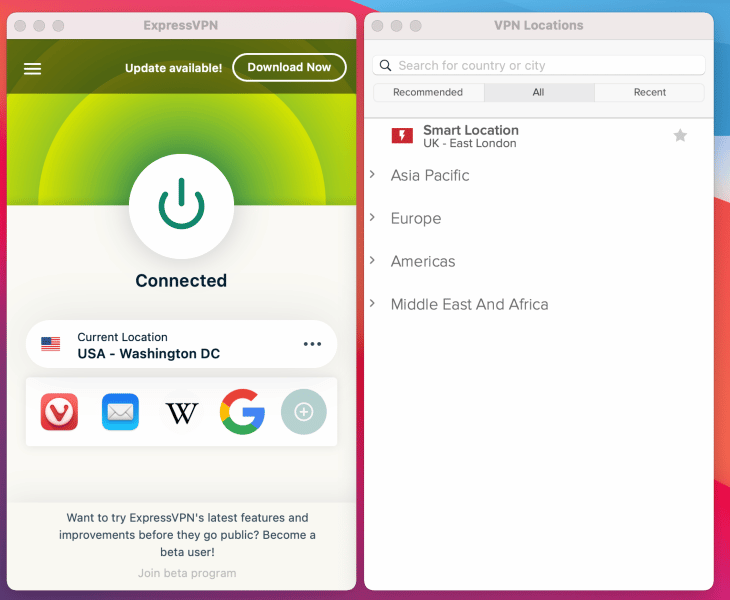
Watch your preferred shows globally — experience ExpressVPN with a 30-day trial.
Best Free VPN for Disney Plus — PrivadoVPN
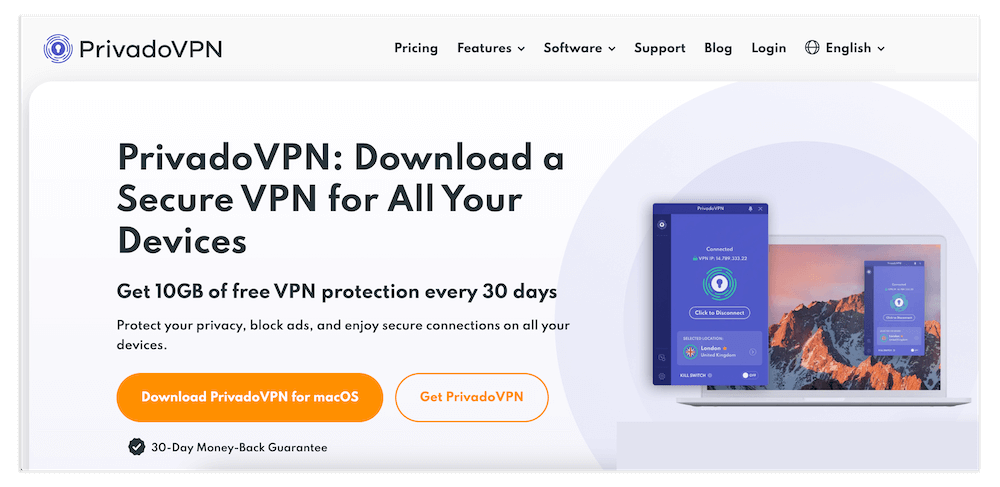
How to Sign in to Disney Plus With a VPN
Signing in to Disney Plus with a VPN is easy: you just need to pick a server that can unblock it. In this section, I’ll show you how to sign in to Disney Plus using NordVPN.
1. Download and install the NordVPN app
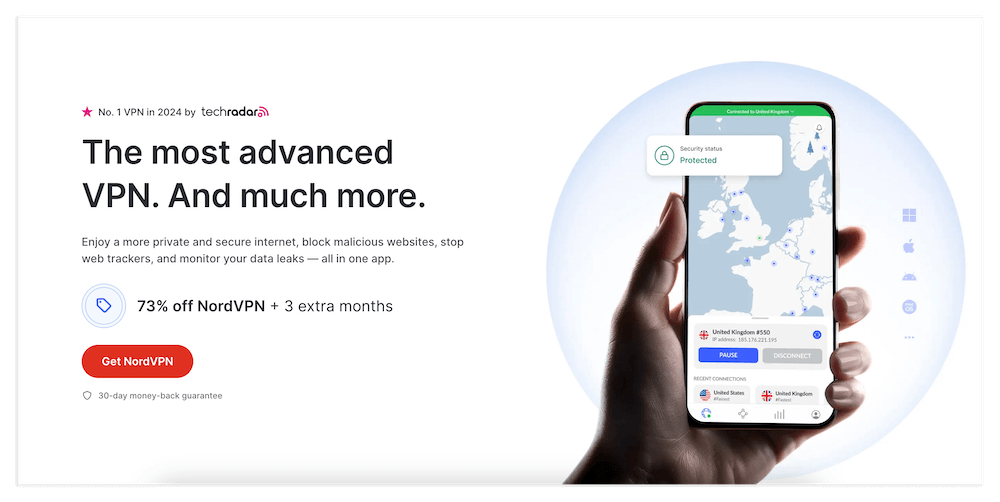
Go to NordVPN’s website to download and install the VPN app for your device. Once it’s installed, launch the app and log in.
2. Connect to your chosen country’s server
Find a server in the country of the Disney+ library you want and connect to it.
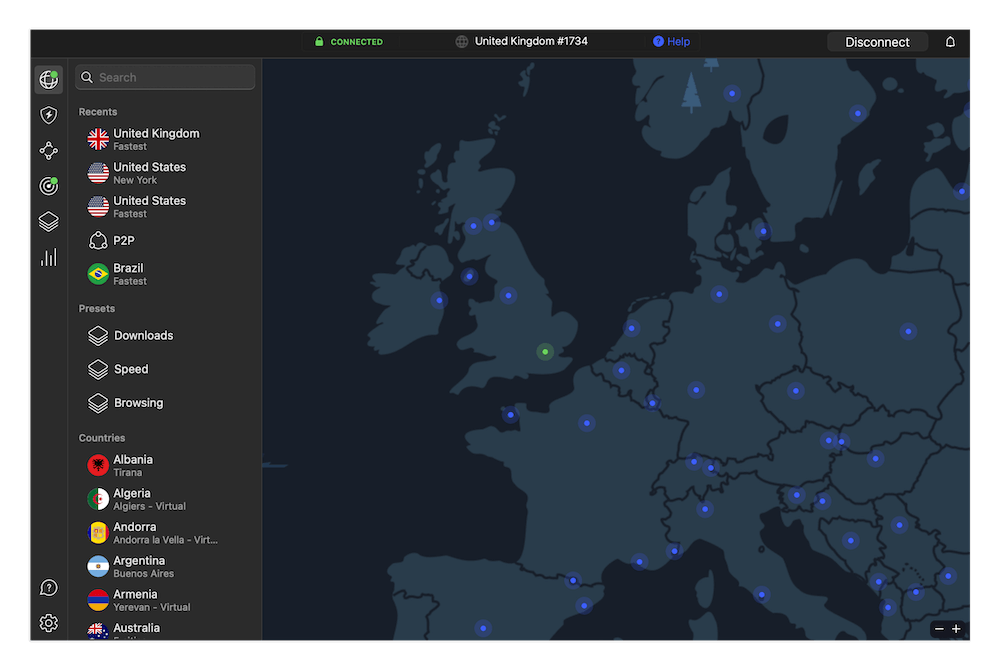
3. Download the Disney+ app and log in
Download the Disney+ app or go to the website and log in to your account. You should now see the content library of the country you selected.
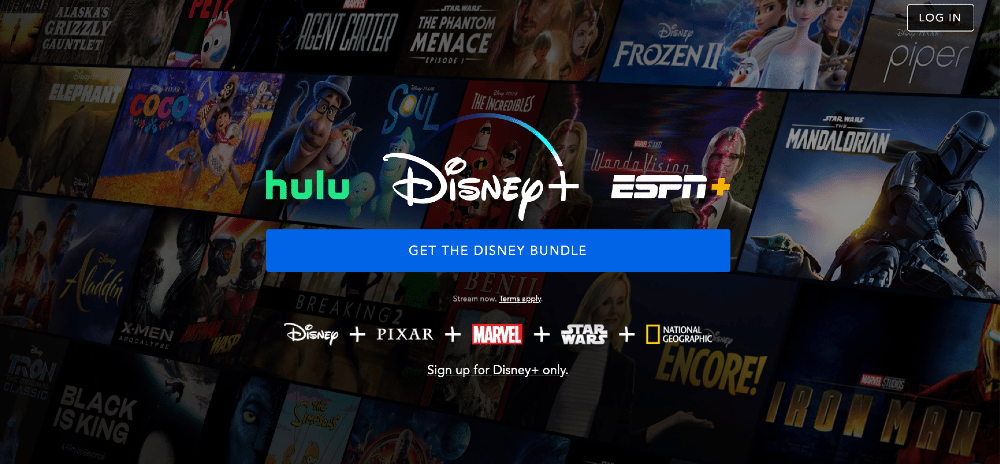
Remember that Disney Plus’ home page might not look hugely different in other countries where Disney+ is available, but clues may be found in language, prices and region-specific content. If you’re unable to unblock Disney Plus or log in, connect to a different server and try again.
Disney Plus VPN Not Working? Try This
If you can’t log in to Disney Plus while using a VPN, then there are a couple of things you can try. I had better results with many VPN services when I used U.S. servers to unblock Disney Plus. I’m not sure why, and even then some servers didn’t work.
On several occasions, I was able to access the Disney Plus home page, but not the login page. It was just a black page. If that happens or you come across a different error, the best thing to do is connect to another server and try again. It may take you a few tries, but keep going and you’re bound to find one that can get in.
hy Use a VPN for Disney Plus?
The problem, though, is that Disney+ is not available in all countries, so I often hit a Disney roadblock when I travel abroad because it knows my location from my IP address.
It’s currently up for grabs in 53 countries, including the U.S., the UK, Canada, Australia and New Zealand, and Disney+ does plan to launch in other countries soon.
That said, I can easily navigate around the blocks by using a virtual private network (VPN) to change my IP address, and the same could work for you if you live in or visit a country where Disney+ isn’t available.
Now, some people might say “why do you need Disney+?” Well, aside from it just being awesome, Disney+ gives you access to exclusive content like the Muppets Now show or the behind-the-scenes documentary One Day at Disney.
Disney’s VPN Ban: You Shall Not Pass!
However, just like with Netflix’s proxy error, Disney Plus has put up its own VPN barricades, so it’s common to see an error message or not be able to get into the service if you’re using a VPN.
Those barricades mean only a few VPN providers can actually gain access to Disney Plus. Luckily for you, I’ve found the best Disney Plus VPN: NordVPN. It’s capable of getting into Disney+ — as well as other streaming services — and its fast speeds mean I experience top streaming quality.
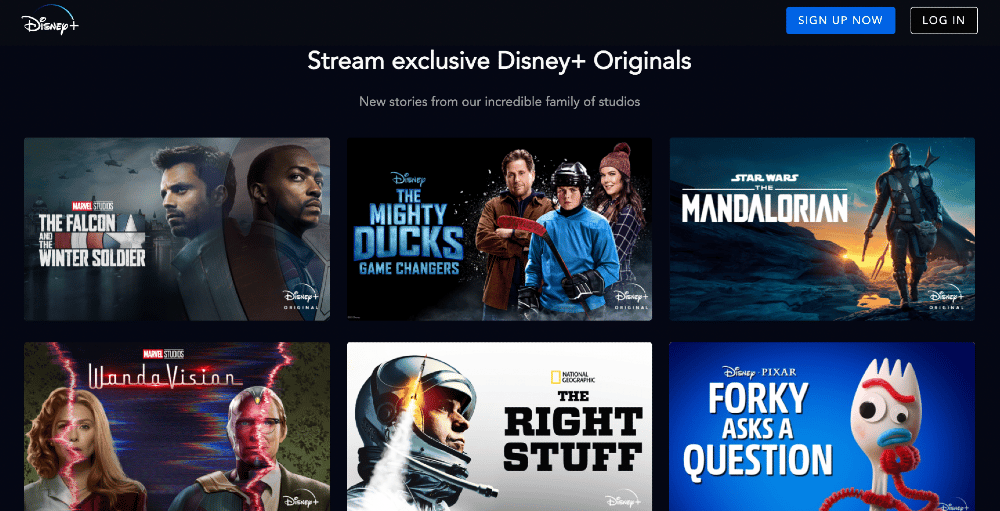
How Does a VPN Get Past Disney+?
With a VPN, I’m able to get my Disney+ fix from anywhere in the world, but how? Well, a VPN masks your true IP address with one of its own. For instance, when I connect to a U.S. server, I’m assigned a U.S. IP address, which basically fools Disney+ into thinking I’m actually there.
So, as long as you pick a server in a country where Disney+ is available, you’re good to go. Keep in mind, though, that there may be some language differences.
How to Register Using the Best VPNs For Disney Plus
If Disney+ is not currently available in your country, you won’t be able to sign up. A VPN can help you with that, though. It works the same as if you’re just trying to access Disney+ while traveling — simply connect to a server where Disney+ is available.
One thing to note, though, is that Disney+ will not accept a foreign payment method. It will only accept a payment method that is linked to the same region. What you can do is set up a new Google Play Store or Apple App Store account for that region and use a Google Play gift card or iTunes gift card to purchase a Disney+ subscription.
Conclusion
Whether you live in a country where Disney Plus isn’t available, you’re traveling or you simply want to access some region-specific content, a VPN can help. I always make sure the VPN has top security and privacy, and is capable of unblocking Disney Plus. Thankfully, all of the VPNs I found to work are reputable.
NordVPN is the best VPN for Disney Plus. Though it can access it on many different servers, you just might need to switch a couple of times to find a suitable one. It also has fast speeds, unlimited data and prioritizes security and privacy on any connection. Why not give it a try? There’s no free trial, but you’re covered by a 30-day money-back guarantee if you decide you don’t like it.
Have you used a VPN to access TV shows and movies on Disney Plus? Have I missed out a VPN that works with Disney Plus? Have you noticed a difference in Disney Plus’ content libraries? Let me know your thoughts in the comment section. Thank you for reading.
FAQ: Unblocked Disney Plus
What free VPN works with Disney Plus?
You can use a free VPN called PrivadoVPN. It works with Disney Plus and it has a free plan available. The free version is limited to a small number of servers and has a 10GB per month data cap, but the free servers are enough for streaming Disney Plus. Other free VPNs are available, but they most likely aren’t good enough for streaming Disney+.Does Disney Plus work with VPN?
Yes, you are able to stream Disney Plus with a VPN, but it does a good job of blocking them. That’s why you need to use a reliable VPN, such as NordVPN.Can I use NordVPN for Disney Plus?
Yes, you can use NordVPN to access Disney+, though you may need to switch servers until you find one that works.

Leave a Reply