
hidemy.name Review
- Table of Contents
- hidemy.name Review Overview
- hidemy.name: Latest News & Updates
- hidemy.name Background & History
- hidemy.name Features (70/100)
- hidemy.name Cost: Plans & Value for Money (60/100)
- Apps & Support (80/100)
- Servers & Server Locations (30/100)
- Speeds & Performance Testing (60/100)
- Streaming & Torrenting (10/100)
- hidemy.name Security: Encryption & Protocols (70/100)
- Privacy & Logs (60/100)
- Customer Support & Service (60/100)
- Ease of Use (90/100)
- Bottom Line: Do I Recommend hidemy.name?
- hidemy.name Alternatives
hidemy.name is a pretty mediocre VPN, with slow speeds, a tiny server network and no streaming access. I recommend giving it a miss, but if you still want to try it, you can give it a shot with a 30-day money-back guarantee.
As you know if you’ve spent any time online, 2006 is practically prehistory. The most popular website that year was Yahoo. Yahoo. Yet the hidemy.name virtual private network (VPN) was founded in that year (called “InCloak” back then), and it is still going strong 17 years later. In this hidemy.name review, I’ll show you what this Belize-based VPN service has learned over its long life.
Sadly, the answer is “not much.” Given that hidemy.name’s legacy stretches back to just 10 years after the first VPN protocol went public, you’d expect to see that experience reflected in the app. Instead, it offers a middling cat-themed app that looks and behaves as though it was hacked together last week.
As I review hidemy.name VPN, I’ll see how it performs in key areas, including features, server speed, ease of use, streaming ability, security and privacy. By the end, you’ll know whether there’s any reason to give this service a try — but to cut the suspense, I can tell you that you’ll have a far better experience with any app on our best VPN list.
Is hidemy.name VPN safe to use?
As long as you’re connected to a VPN server and not a proxy, and you’ve made sure to use OpenVPN or IKEv2, hidemy.name is safe. Avoid L2TP and PPTP like tuberculosis.Can hidemy.name unblock streaming services?
No. I tested multiple hidemy.name servers on six streaming services, including Netflix and Hulu, and it wasn’t able to unblock any of them.How fast is hidemy.name?
Using the closest server, the hidemy.name VPN connection dropped my download speed by about 25%, though my upload speed stayed relatively unaffected. Anywhere outside the United States led to a sharp dropoff.
hidemy.name Review Overview
hidemy.name is a lackluster VPN. It doesn’t offer any unique features or strong performance guarantees. It’s mostly trading on its age, but there’s a big difference between a 17-year-old vintage wine and a 17-year-old jug of milk. The only thing to say for it is that it seems relatively safe.
- Servers pass DNS leak tests
- Useful security tools on website
- Relatively fast in Hong Kong & Australia
- Apps are easy to use
- Kill switch works
- Overpriced
- Extremely small server network
- Can’t reliably find live chat
- No guarantees in privacy policy
- Can’t unblock any streaming services
- Includes weak encryption protocols
How Good Is hidemy.name?
It’s quite bad, failing to provide most benefits of VPN protection. hidemy.name is slow, overpriced, bad at streaming and seemingly more focused on proxies than full VPN protection. It’s not even cheap — not that you have to pass up quality to save money on a VPN, as our best free VPN list shows.
hidemy.name: Latest News & Updates
The hidemy.name website has no blog or news section, so it’s hard to tell what has changed for it lately. According to Google, its most recently updated page is “VPN Servers in Singapore,” which may mean it just added some servers there. If I learn anything more definite, I’ll update this section right away.
hidemy.name Background & History
hidemy.name is surprisingly one of the oldest VPNs on the market. It was founded in 2006 as InCloak, but rebranded to hidemy.name so it could have the same web domain everywhere in the world. In the oldest version of incloak.com archived on the Wayback Machine, it’s offering a VPN and proxy service similar to what it sells now.
What Is hidemy.name?
hidemy.name offers a VPN and proxy servers. Some of its proxies are encrypted via HTTPS or Socks5, making them similar to the full VPN. The main difference is that you have to add the configuration to your browser manually instead of enjoying the relatively user-friendly VPN app.
Who Owns hidemy.name?
hidemy.name is owned, operated and distributed by hidemy.network Ltd, a company that doesn’t seem to own any other services.
Where Is hidemy.name Located?
According to its website, hidemy.name is “based in Belize and operates under English law.” The latter part is probably a reference to Belize’s legal system being based on English common law, rather than any special extraterritorial arrangement.
Is hidemy.name Safe?
Many of hidemy.name’s proxies are secured with Socks4, which uses outdated encryption, or HTTP, which uses no encryption at all. These aren’t safe to use for anything sensitive. Everything else — including the HTTPS and Socks5 proxies and the VPN itself — is safe enough.
How Has hidemy.name Changed Over Time?
Despite being almost old enough to vote, hidemy.name has not done much to maintain a paper trail, especially before its 2017 rebrand from InCloak. It’s hard to say exactly how it’s evolved over the years, but we can assume it bears little resemblance to its 2006 app.
hidemy.name Features (70/100)
hidemy.name offers a decent range of basic features, some within its VPN app and others on its website. I’ll run down all its offerings in this section.
My verdict: the execution of these features doesn’t give me many compelling reasons to choose hidemy.name over another VPN. For example, if you choose CyberGhost for its smart rules automations (as explored in my CyberGhost review), hidemy.name’s automation features won’t impress you.
Basic Features
As with any VPN, hidemy.name’s most basic feature is its server network. You can have it automatically pick the fastest server if you just want to get online safely. If you need to change your IP address to a specific country, you can manually select a server with that VPN location.
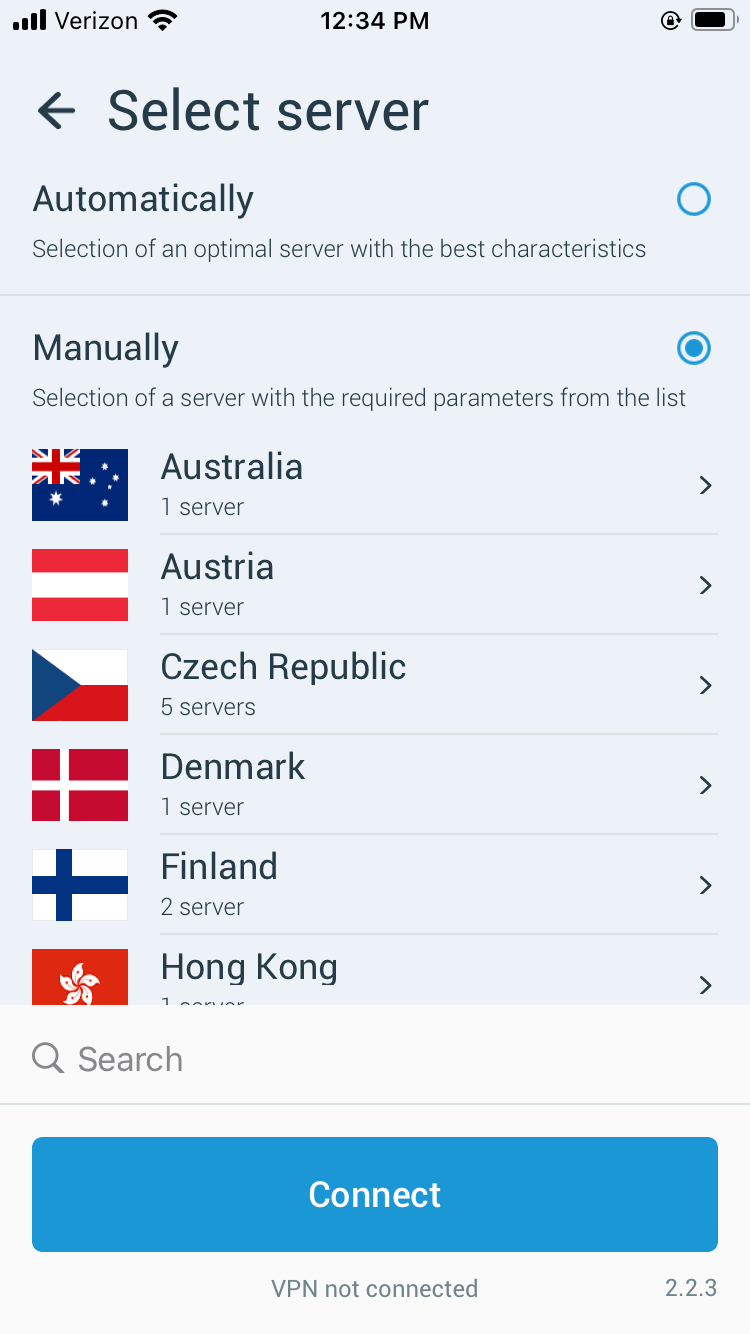
You’ll find everything else in the “features” menu. There’s “autostart,” which lets you set the VPN to connect to your most recent server as soon as you open the app, among other minor quality-of-life perks.
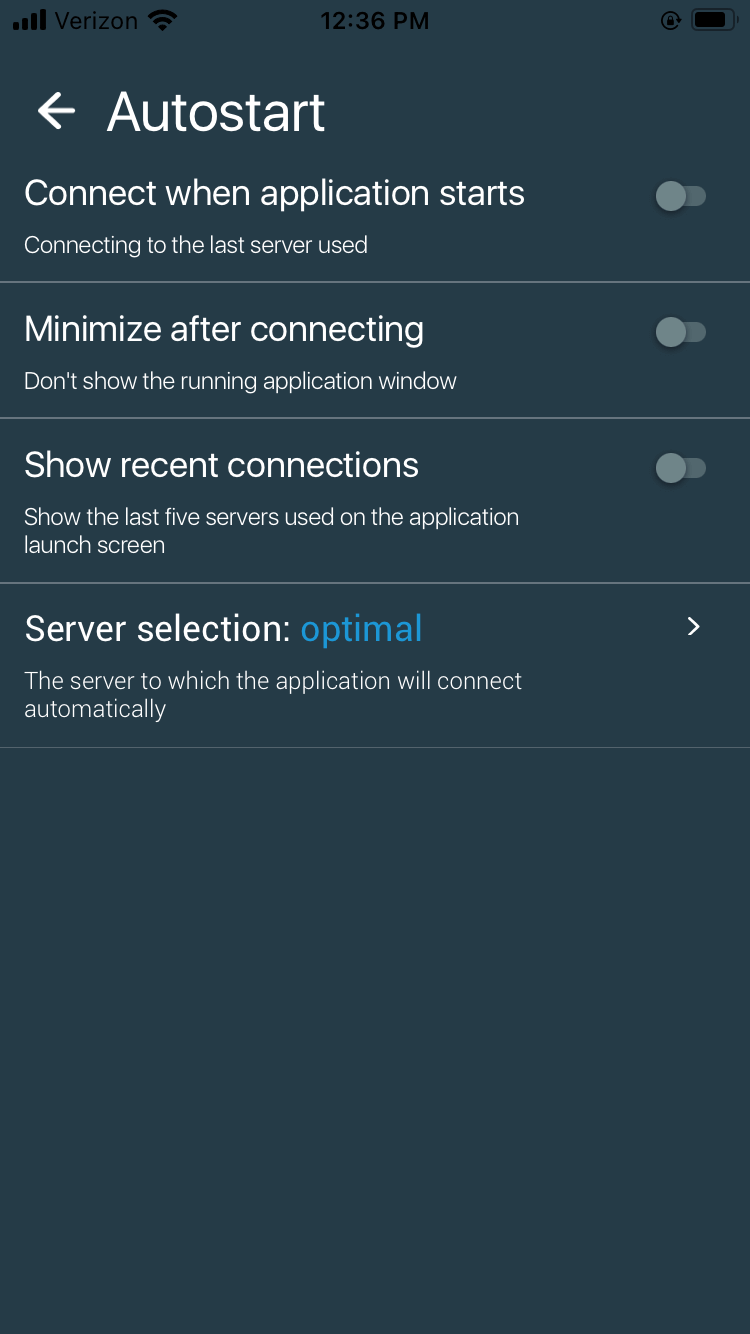
The “extra” tab holds most of the interesting stuff. If you’ve built your own DNS servers, you can connect to them by entering an IP address. You can also toggle between protocols and change your VPN encryption type (though I advise against switching away from AES-256).
There’s a proxy you can enable if your VPN is having trouble getting online for any reason and a kill switch, which cuts off your internet connection if your VPN server stops working.
Finally, there’s obfuscation, which gets around sites that attempt to block all VPN traffic. hidemy.name calls this “Chameleon,” though I prefer VyprVPN’s obfuscation protocol of the same name (my VyprVPN review can tell you more).
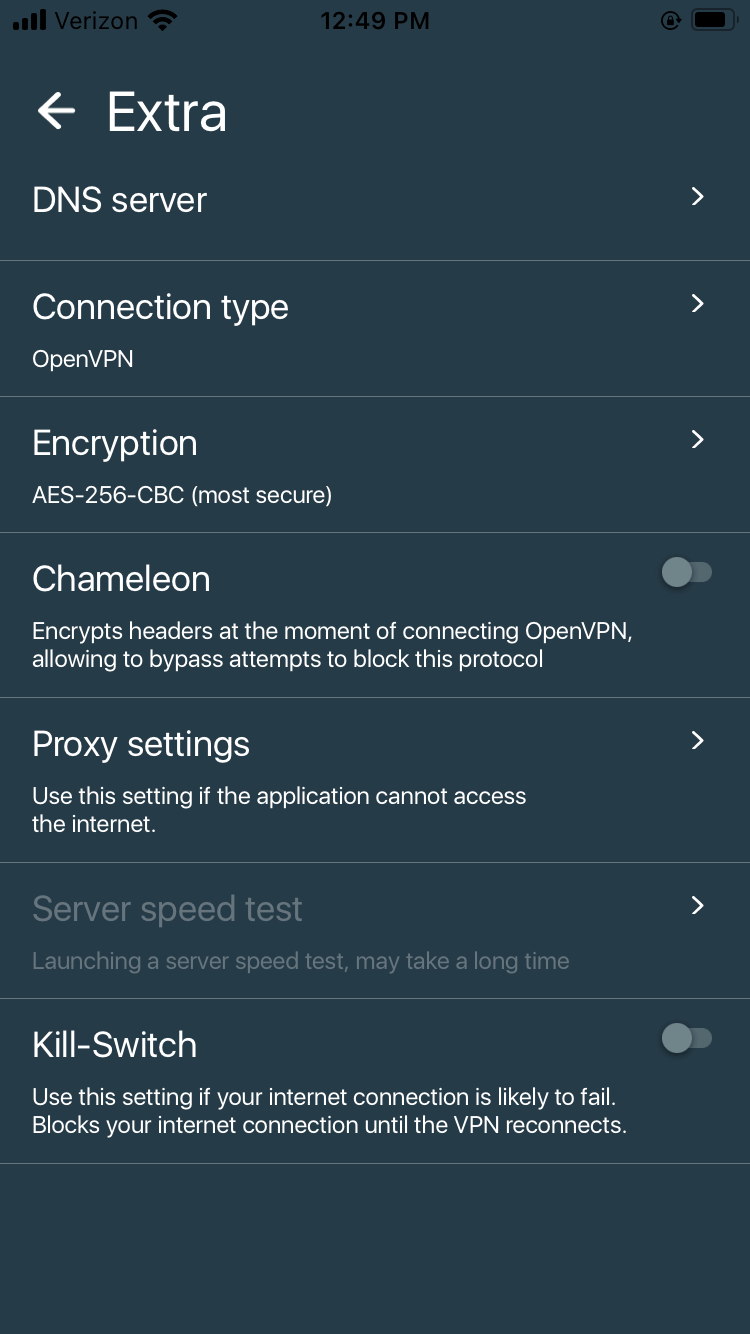
a few features more interesting than a kill switch.
The kill switch held up to testing — sometimes too well, as I’d have to force-quit the VPN to get back online. That’s about it, but there are a few features on hidemy.name’s website that are also worth mentioning, notably its proxy settings. I’ll cover them in the next subsection.
Advanced Features
In addition to being a VPN provider, hidemy.name is a proxy service. I cover the difference in my VPN vs Tor vs proxy guide, but to sum it up, a proxy server is like a lite VPN. It works faster and demands fewer resources, but it’s not necessarily encrypted, and there’s no oversight to guarantee its safety. As such, proxies should be used with caution and only when a VPN isn’t feasible.
On its website, hidemy.name curates a list of proxies in 79 countries. It doesn’t own the proxies, so by its own admission, it can’t guarantee that they’re safe to use. You can sort the proxies by protocol and anonymity. However, that “anonymity” is subjective; without encryption, a traffic analysis can still determine your real IP address.
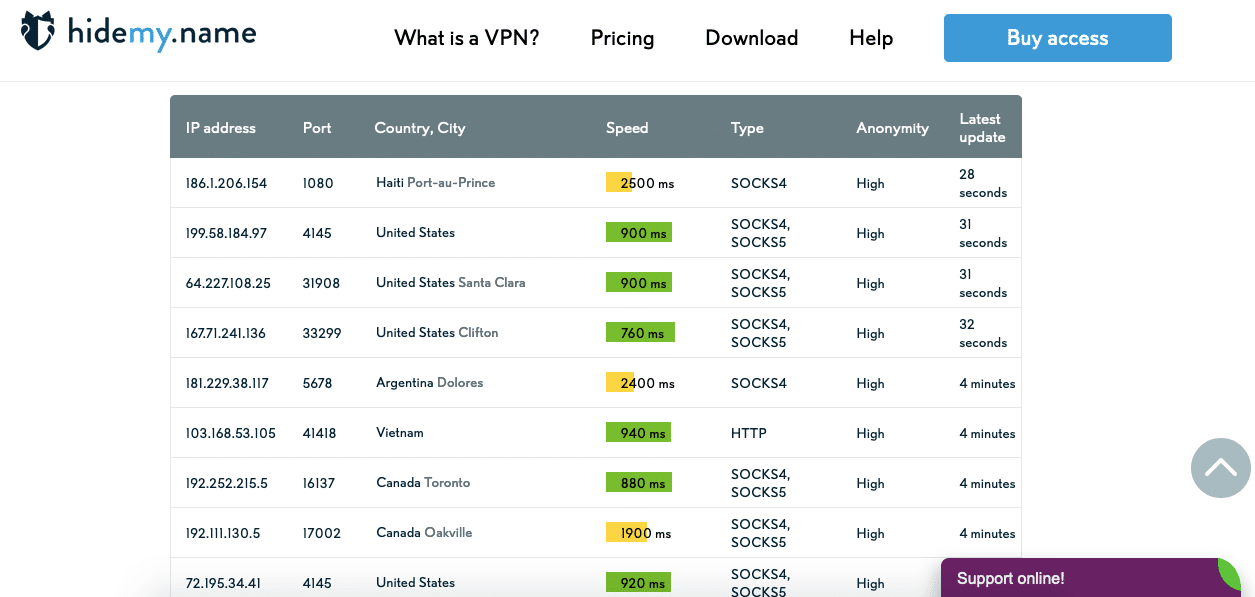
use them and to decide which ones are safe.
I recommend against using proxies, but if you must, stick to the ones with Socks5 and HTTPS — they’ll at least encrypt your web traffic. hidemy.name also offers a tool you can use to check other proxies that aren’t on its list, verifying their latency, speed and anonymity level (though, again, this doesn’t correlate to actual anonymity or privacy).
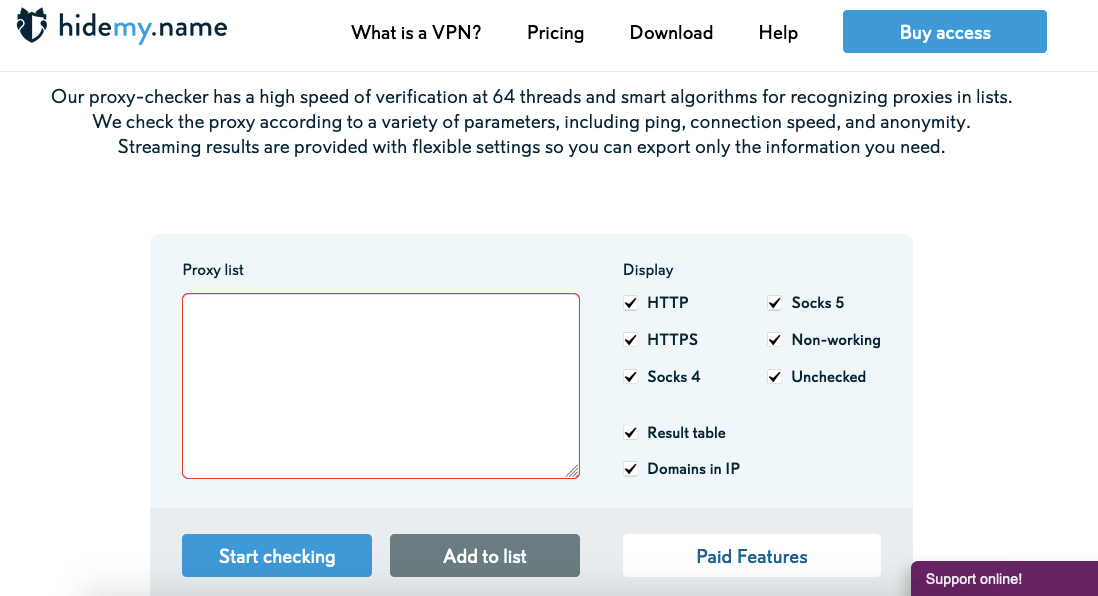
to 100 proxy IP addresses into the box to check how they’re running.
The online port scanner is nice but mainly useful for sysadmins. The “speed test” tab is also helpful, though it only checks the speed of hidemy.name VPN servers. That said, I am a fan of the IP address checker, which is useful for running DNS leak tests — just use it before or after connecting to any VPN server to see if that server is secure.
Finally, you can check the validity of an email address, check for WebRTC leaks, test your latency or look up who owns a domain or public IP address. It’s a nice suite of tools, even if several of them (especially the latency test and anonymity checker) are redundant.
What Is hidemy.name Automation?
The hidemy.name iOS app promises automation, but if you’re expecting something on the level of CyberGhost’s smart rules or Proton VPN’s profiles (read my Proton VPN review), you’ll be disappointed. All it does is add shortcuts to Siri so you can connect, disconnect or change servers vocally.
hidemy.name Cost: Plans & Value for Money (60/100)
I can summarize this fast: hidemy.name offers a bare-bones VPN service and charges way too much for it. If you’re going to charge the same as Proton VPN, you’d better be as good as Proton VPN. Private Internet Access is another good yardstick, charging less and offering more (see my PIA VPN review for the lowdown).
Breaking Down hidemy.name Pricing & Plans
All three of hidemy.name’s pricing plans come with the same features; the only difference is that you can save money by committing to a longer subscription. One month of VPN service costs $11. You can pay $30 for six months, which works out to $5 per month, or $48 for one year, which works out to $4 per month.
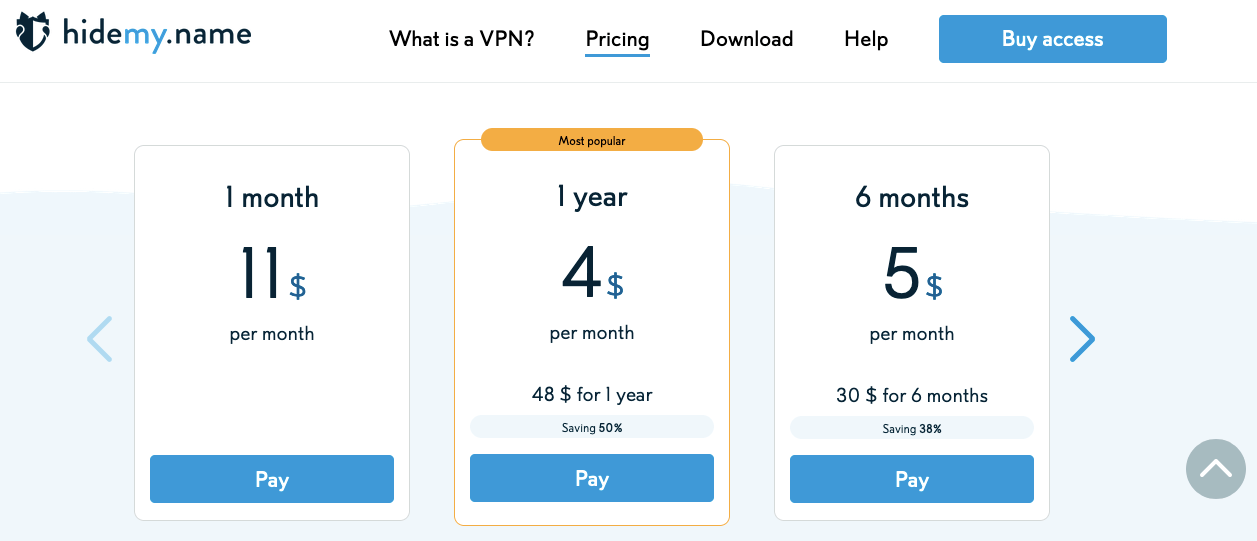
Payment methods include a credit or debit card and a wide range of cryptocurrencies (though not PayPal, oddly enough). Mobile users must download hidemy.name from the Apple app store or Google Play store, so they can use any payment method accepted by either of those.
How to Get hidemy.name for Free
There are two ways to get hidemy.name for free, though neither one is permanent. You can trial it for 24 hours on any platform. Simply visit the demo page and enter your email address to get a one-day free trial code.
Your other option is to use the 30-day money-back guarantee as a free trial. Sign up for any plan with a payment method, then request a refund from the support team before 30 days are up. This is a good option if you just need a quick VPN to stream a specific event.
hidemy.name Pricing Deals
There are no sales or special deals on the hidemy.name VPN website right now, though a few promo codes do seem to be floating around. These offer an average of 10% off.
Apps & Support (80/100)
hidemy.name can be installed on most commonly used platforms, though there are no browser extensions. It can also be configured on most available routers. If you install a VPN on a router, every device that connects through that router gets protected, even ones that wouldn’t normally support a VPN.
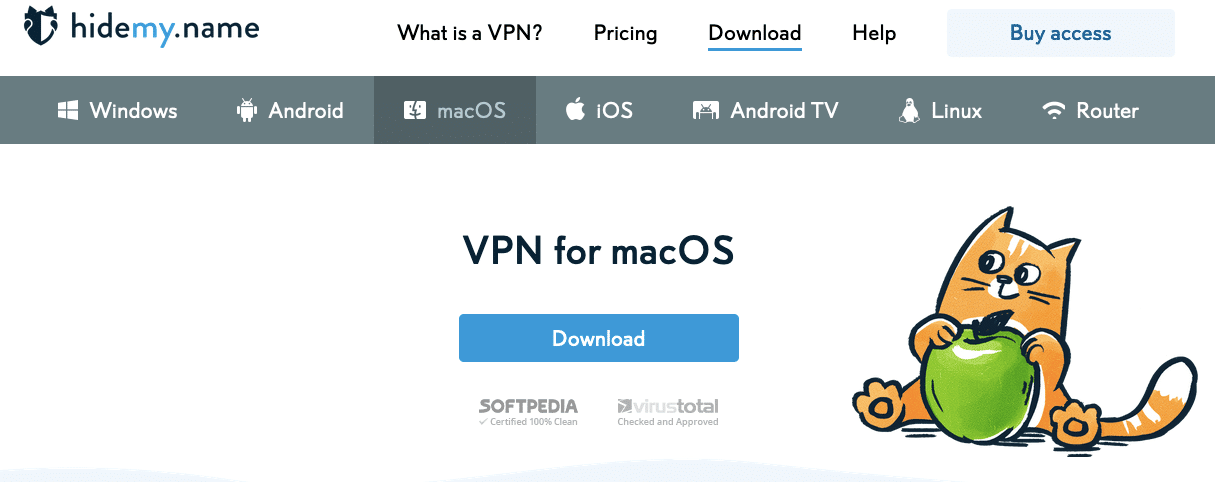
What Devices Work With hidemy.name?
hidemy.name works on the following platforms:
- Desktop: Windows, macOS, Linux
- Mobile: iOS, Android
- Browser extensions: None
- Smart TVs (smart DNS only): Android TV
- Routers: Asus, TP-Link, Xiaomi, Zyxel, Tenda, MikroTik, Keenetic, D-Link
Servers & Server Locations (30/100)
Server locations are important for two reasons. First, more countries means more IP addresses, which in turn means more chances for streaming and shopping. Second, the closer you are to a VPN server location, the better it tends to perform — so services that concentrate in Europe are out of reach to much of the global south.
The network of server locations is another area where you’d expect a 17-year-old VPN to be doing better. hidemy.name claims multiple different server numbers, with anything from 68 to 89 servers in anywhere from 37 to 44 countries. NordVPN, a whippersnapper by comparison, serves over twice as many countries (get the hard numbers from my NordVPN review).
It’s already bad if you count every server on the website, but hidemy.name’s advertising is wrong about how many server locations are available. On both desktop and mobile versions, I count 21 cities in 17 countries, no matter how I change the preferences. That’s incredibly lackluster — some free VPNs offer almost as many nearby servers.
How Many Servers Does hidemy.name Have?
The hidemy.name network allegedly includes servers in between 37 and 44 countries. You can see its worldwide server map in the screenshot below, though it’s wildly inaccurate. Promised servers in Chile, Israel and even Canada don’t materialize in the app (though the rare Kazakhstan location is real).
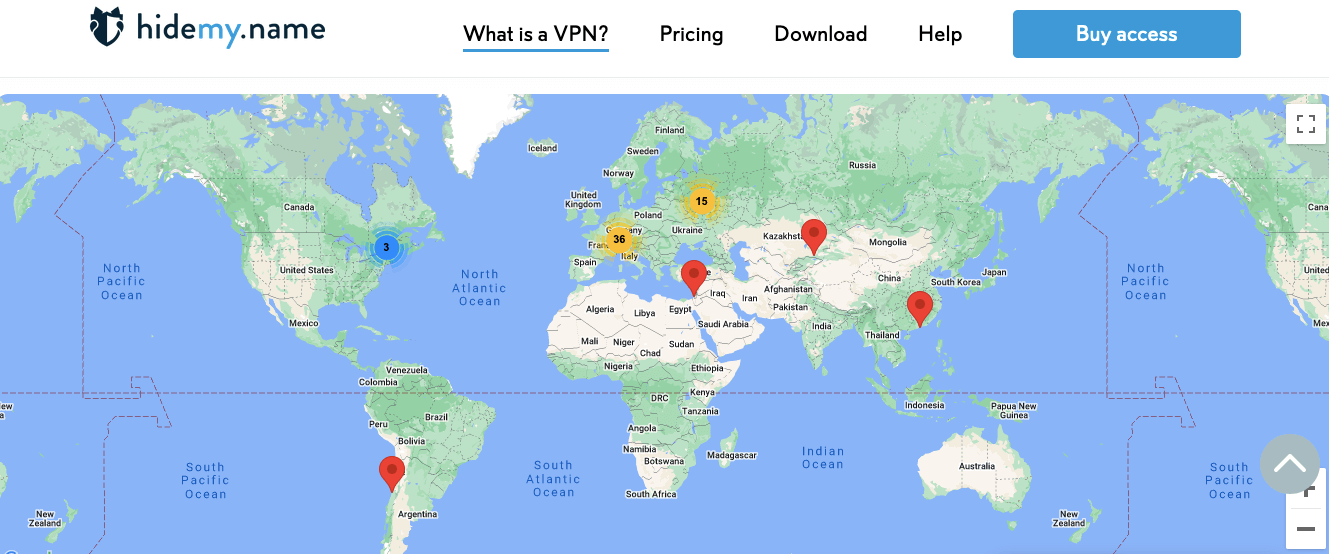
but the app has no locations in Canada.
If you count the number of servers in the app itself, hidemy.name offers VPN servers in 21 cities and 17 countries, nearly all in the USA and Europe.
Where Are hidemy.name Servers Located?
There’s a discrepancy between the servers advertised on hidemy.name’s website and those available on its apps. One possible explanation is that the “63 servers in 43 countries” includes proxy servers, but it’s still misleading.
Of the VPN servers available on the app, all but five (the USA, Kazakhstan, Australia, Hong Kong and Turkey) are located in Europe. It’ll be hard for anyone outside Europe to get decent speeds on this VPN.
Speeds & Performance Testing (60/100)
Ever wondered why every VPN races to advertise itself as the fastest of them all? It’s because VPNs, by their very nature, tend to slow down your internet speed. In addition to communicating with your ISP and the destination server, your local network has to talk to the VPN server. That takes time.
I trial every VPN using the speed tests on speedtest.net, looking for short latency (which measures instantaneous communications) and high download and upload speeds (which measure how much data can move per second). NordVPN is the gold standard for speed, as my NordVPN review shows, but how does hidemy.name compare?
How Fast Is hidemy.name?
It’s not very fast. I had the VPN choose the best server for the first speed tests, and it still dropped my download speed by 27% and increased my latency by about 2,150%. This is the sign of a VPN that hasn’t put much work into its technical backend. My full results are in the table below.
| Server Location | Latency (ms) | Download (Mbps) | Upload (Mbps) |
|---|---|---|---|
| 🇺🇸 Oregon, USA (unprotected) | 17ms | 51.18 | 5.88 |
| 🇺🇸 Washington, USA (fastest server) | 366 | 37.41 | 5.68 |
| 🇮🇪 Ireland | 393 | 1.65 | 0.15 |
| 🇰🇿 Kazakhstan | 436 | 6.63 | 3.59 |
| 🇭🇰 Hong Kong | 160 | 9.82 | 4.40 |
| 🇦🇺 Australia | 178 | 10.45 | 4.99 |
Speeds on hidemy.name are all over the place. Latency stayed high in Europe and Central Asia before plunging again in Hong Kong and Australia, which put up great numbers. However, I don’t know if I can trust them. It’s possible those two servers are virtual locations, actually located much closer to me.
Download speed and upload speed dropped low and stayed low. Again, they were better in Hong Kong and Australia, but not by much. The Ireland server was especially awful, but no location outside the U.S. ran at more than 20% of my unprotected speeds.
The takeaway is that hidemy.name is not a speedy VPN. Its main use case is protecting WiFi connections close to home. If you’re looking for an app for streaming, torrenting or video chatting, look elsewhere.
Streaming & Torrenting (10/100)
One of the most popular uses for a VPN is checking out streaming material that’s ordinarily exclusive to other regions or countries. Streaming platforms don’t want you doing this, so they try to block VPN traffic. When choosing a VPN, pick one that can get around those blocks. Our best Netflix VPN list has a few ideas.
Can hidemy.name Unblock Netflix or Other Streaming Sites?
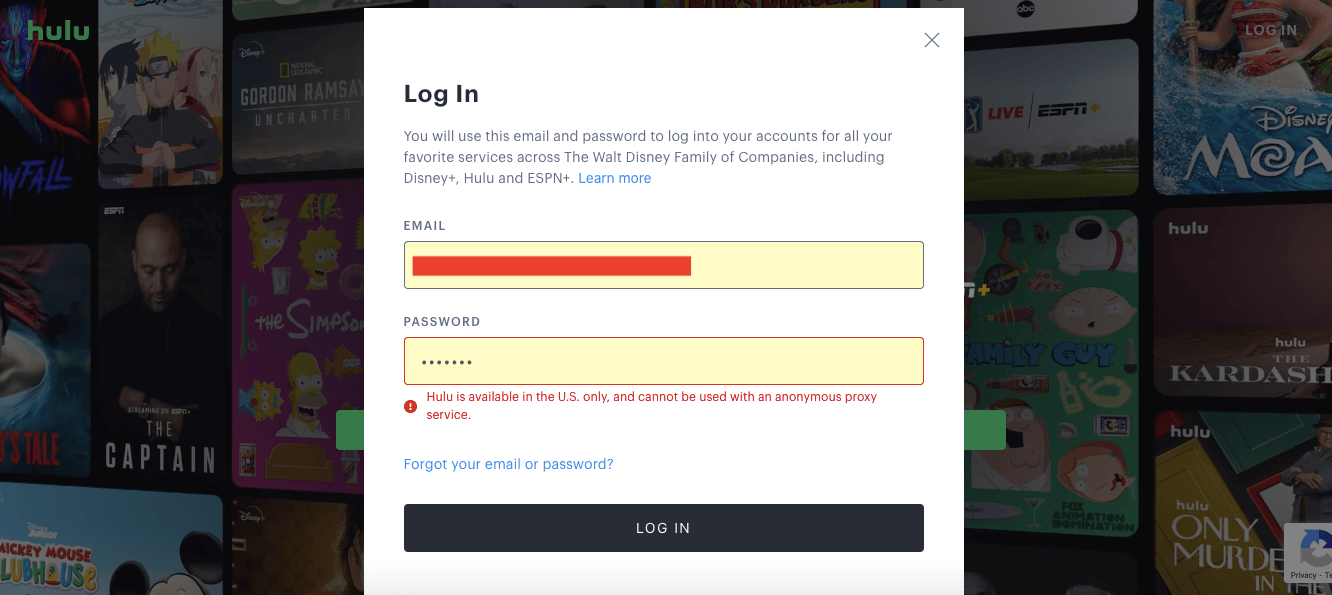
Next, I tried Amazon Prime Video, which recognized I was using a VPN. Disney Plus refused to work at all. Max inexplicably set its language to Swedish, despite my VPN server being in the U.S. (and also wouldn’t let me log in). I couldn’t test BBC iPlayer because hidemy.name doesn’t have a U.K. server.
There are no optimized servers for unblocking streaming services, but I tested as many as I could, always with the same result. If the speeds weren’t enough, this should convince you: hidemy.name is a bad streaming VPN. Luckily, I’ve rounded up plenty of other good choices. Check out the best VPN for Hulu or best Disney Plus VPN lists to find a better app.
Is hidemy.name Good for Torrenting?
hidemy.name allows torrenting on all its servers, but given how much it drags on download and upload speeds, it probably isn’t a great choice. It also lacks features — a kill switch is helpful, but there’s no split tunneling. Try our best VPN for torrenting roundup instead.
hidemy.name Security: Encryption & Protocols (70/100)
If you’re using a VPN to stay safe on public WiFi or protect your sensitive information, you need to be confident that it won’t leak and can’t be hacked. Part of this means ensuring the creators of your VPN have built a foolproof app that avoids security pitfalls. hidemy.name does not project this confidence.
First, there’s the encryption. I don’t talk about this much anymore because almost all VPNs use AES-256 or an equally strong counterpart. hidemy.name does support AES-256 and its predecessor AES-128, which is slightly weaker but still strong. But it also comes with Blowfish, an outdated cipher whose own creator urges people not to use it.
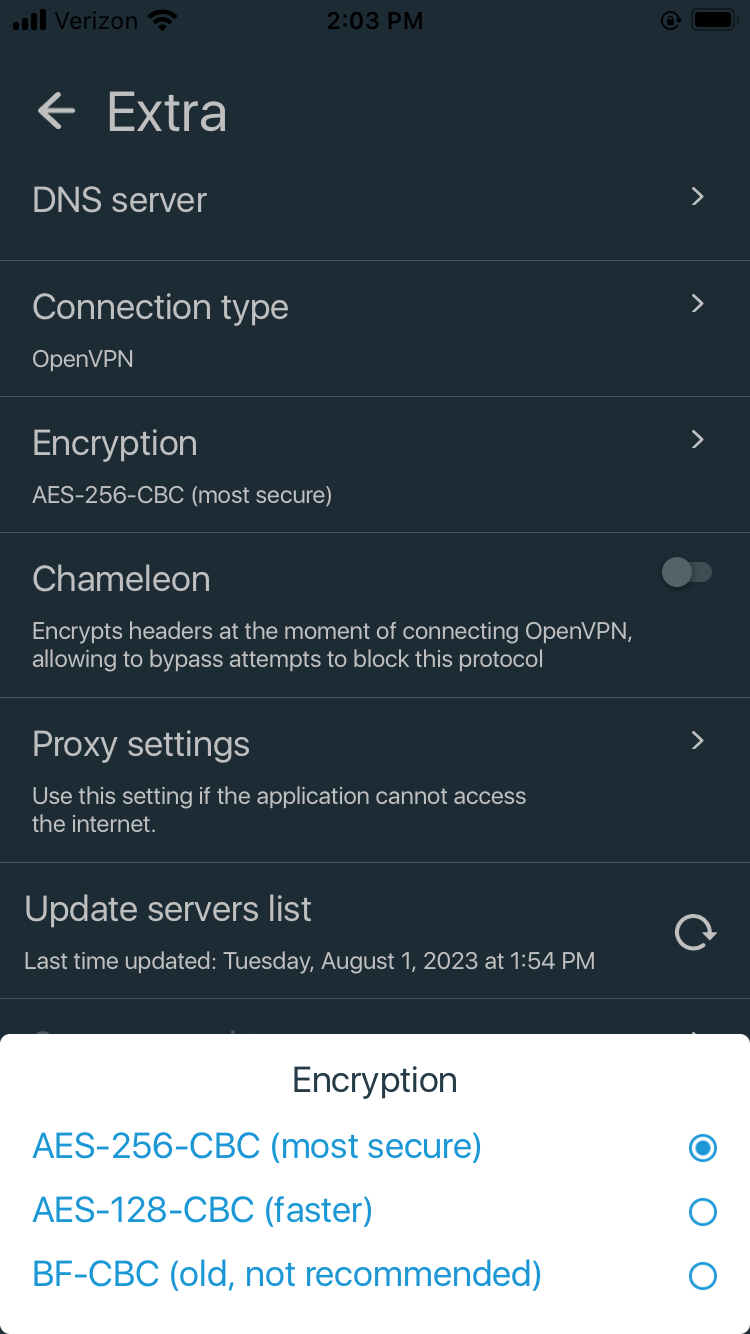
Then there’s the selection of VPN protocols. The app allows connections through OpenVPN and IKEv2, both generally trustworthy — so far, so good. However, the website also teaches users how to connect using L2TP and PPTP without going through the app. Neither of these protocols comes with encryption; unless you take additional measures, they aren’t secure.
In hidemy.name’s defense, casual users will only see the protocols available on the VPN client, so it isn’t necessarily encouraging the use of less-secure options. Still, to my mind, it doesn’t do enough to explain that a manual L2TP or PPTP connection does not constitute VPN protection on its own.
How Secure Is hidemy.name?
I make it a rule to never trust a VPN app’s own leak test, so I went to ipleak.org to see if hidemy.name’s servers were secure. I tested all three of its U.S. locations, and each one proved airtight.
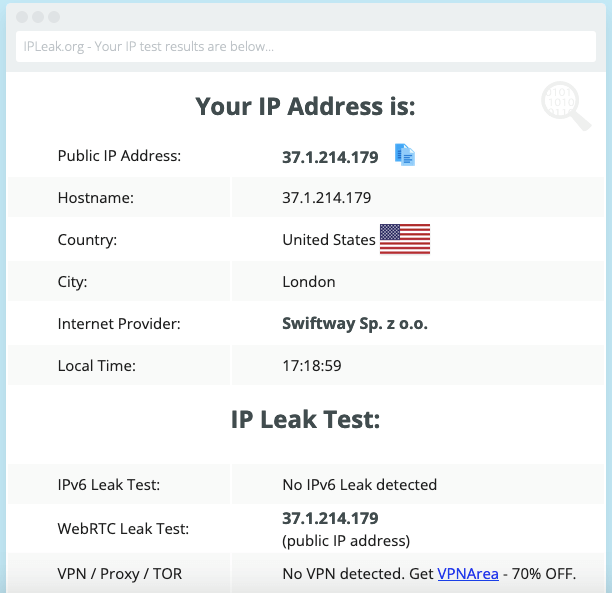
One more point I should discuss is hidemy.name’s “Chameleon” protocol, a name it seems to have borrowed from VyprVPN. Chameleon is an obfuscation protocol designed to connect to the VPN from China and other regimes that censor the internet. I can’t travel there to test it myself, but reports suggest that if you’re in mainland China, Chameleon doesn’t work.
Privacy & Logs (60/100)
I scanned hidemy.name’s privacy policy to see if it’s hiding any sinister loopholes, and some concerning language turned up. Most of it refers to the website, not the VPN itself. While the VPN collects only your email address and a randomly generated username and has no personal data it can turn over in response to legal action, the website gathers a lot more.
When you access the website, hidemy.name might process “your geographical location and IP address, operating system, browser type and version, referral source, pages viewed, length of visit, and website navigation paths.” It may even do this using third-party cookies.
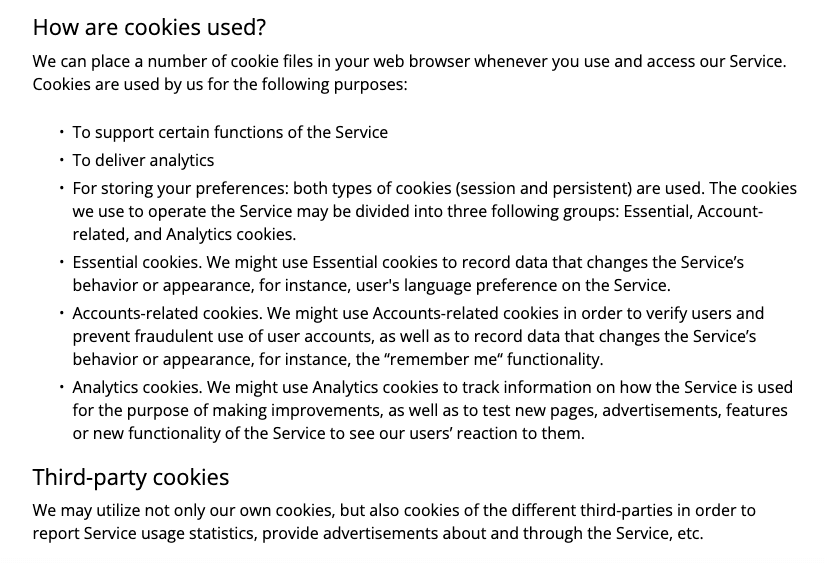
but it also refuses to identify the third parties in question.
The sections about the VPN itself use the right language, reassuring users that hidemy.name could not turn over any information to comply with a subpoena. We have to take it on faith, though, as hidemy.name has not undergone an independent audit — another step you’d expect it to have found time for in the four presidential administrations during which it’s been a thing.
Does hidemy.name Keep Logs?
According to its privacy policy, hidemy.name VPN only keeps an anonymized troubleshooting log and deletes it every few hours. However, in the absence of corroboration, we just have to take the policy’s word for it. One piece of good news is that hidemy.name has never been in the media for logging or selling user data.
Customer Support & Service (60/100)
hidemy.name has a small FAQ page on its website, most of which reads as though it was rendered into English with Google Translate (sample question: “If the internet is filtered”). There’s also live chat, which seems to connect to real agents; however, when I tried it, the feature disappeared altogether a few moments into the conversation.
How to Contact hidemy.name
If you can’t find what you need on the website, and the live chat is unhelpful (or simply gone), you can write an email directly to hidemy.name by scrolling to the bottom of any web page and clicking “write to us.”
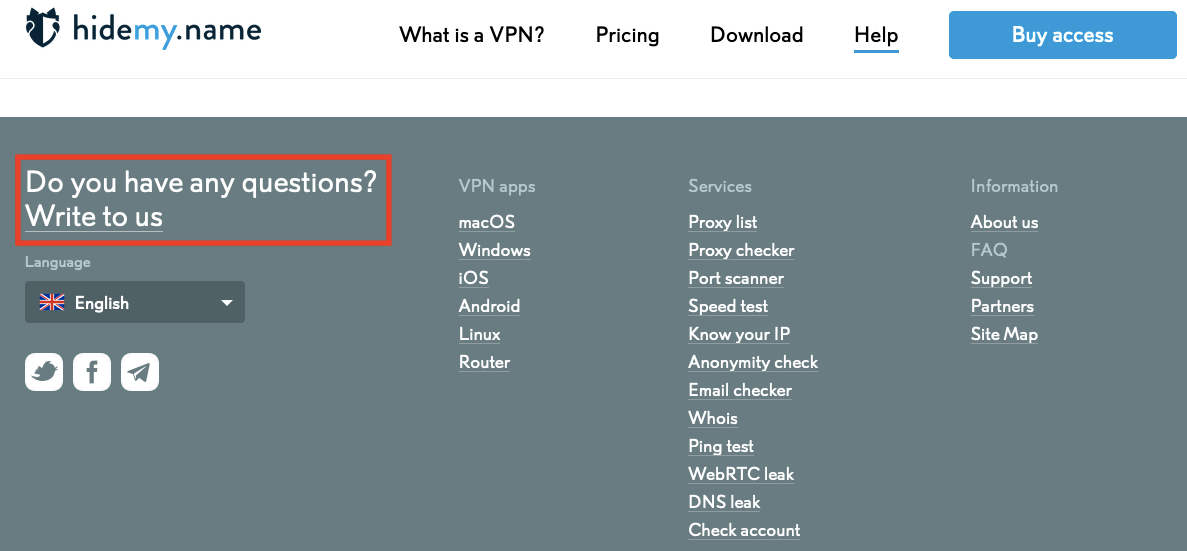
Clicking the link takes you to a straightforward contact form, which I used to ask where the live chat had gone. I received a confirmation email within a few minutes. The answer came almost as fast, explaining that the live chat feature doesn’t show up when no operator is online.
So, points for the quick response, but points docked for misleading users about the availability of live chat.
Ease of Use (90/100)
The various hidemy.name VPN clients are generally easy to use, though mainly because there isn’t much in the apps to be confusing. Both the desktop and mobile clients consist of connection buttons and single-level menus. Nothing is especially complex or difficult.
The only penalties come from some odd choices at the margins. On desktop, I had to enter my confirmation code every time I started up the VPN; there was one button that did nothing but take me back to the code entry page. Also, the page to unsubscribe from emails is entirely in Russian — not a huge issue, but it demonstrates a lack of care and forethought.
Bottom Line: Do I Recommend hidemy.name?
hidemy.name will be old enough to join the military next year, so I don’t think I’m being unreasonable when I expect it to act its age. When you use a great service like NordVPN, you can feel the care put into every aspect. Nothing about hidemy.name suggests that anybody paid it that kind of attention.
I’ll give it the credit it deserves for secure servers and decent performance on some remote locations, but that’s not enough to be worth the price. Take a look at the alternatives below — you deserve a better VPN than this.
That wraps up the review! Do you agree with my thoughts on hidemy.name, or am I missing its hidden charms? What’s your favorite alternative? Let me know in the comments, and I’ll see you next time!
hidemy.name Alternatives
NordVPN is the best VPN and is the fastest in a lot of cases. It also offers a few niche features including a dedicated IP address and streaming servers. Visit my NordVPN review for the whole story.
- Pros
- Easy to operate
- Unblocks every major streaming service
- Great savings on one- & two-year plans
- Includes a kill switch & ad blocker
- Strict no-logs policy
- 30-day money-back guarantee
Cons- Suffered a security breach in the past
- Split tunneling isn’t available on all OSes
- Mobile UI map challenging
Surfshark is best known for offering unlimited simultaneous connections, but there’s more to it. Despite being a newer tool, Surfshark is constantly adding new features and pushing the boundaries of its service. See what’s going on at my Surfshark review.
- Pros
- Very good price-performance ratio
- High security level
- Netflix-compatible
- Unlimited simultaneous connections
- Great support with live chat
Cons- No information on individual servers
- Can have issues establishing a connection
ExpressVPN is a great VPN. Easy to download and use, it has a big server network and very little impact on download speeds. Plus, despite over 10 years in the spotlight, it’s never suffered a security breach. See my ExpressVPN review to learn more.
- Pros
- Extremely fast & easy to use
- Servers in 105 countries
- Kill switch, split tunneling & no logs
- Unblocks all major streaming services
- Excellent security record
Cons- Expensive
- Uses some virtual servers


Leave a Reply