
The Best Free VPN for Netflix in 2025
Three free VPNs make this list. Proton VPN’s unlimited data on the free plan helps it earn first place, though. However, you can also try a premium VPN’s money-back guarantee or free trial, which quality VPNs offer — including NordVPN, Surfshark and ExpressVPN.
You’re settling in for your Friday night binge session, anxious to finally start watching Doctor Who, only to find out that it’s available exclusively on Netflix UK. No worries, today we’re going to find the best free VPN for Netflix that actually works, so you can get back to streaming.
Not only is a virtual private network, or VPN, helpful in streaming Netflix, but a good provider like NordVPN will also protect you while you’re using public WiFi, making sure no one finds out about your love of alpaca memes.
Some of the VPNs we’re going to look at also offer free trials to test out all their features, and others let you get a full refund after binge-watching for 30 days. So read on to find a free VPN that works, and enjoy your movie night.
Are VPNs legal to use with Netflix?
Yes. It’s perfectly legal to use a VPN with Netflix. Though it goes against the company’s terms of use, no one has ever gotten in legal trouble for streaming Netflix while using a VPN.How do free VPNs make money?
There are numerous ways free VPN providers make money. Some display ads while you’re using their service, or even give your email away to third parties. A reputable VPN service like Windscribe will let you know that you’re using a limited version of its service and encourage you to upgrade.Does a VPN impact streaming speed?
Yes, a VPN will impact your streaming speeds mainly because it adds an extra step to encrypt your connection and send it to other locations. But a good VPN service like ExpressVPN and NordVPN won’t leave such a huge dent in your upload and download speeds.Why do I need a VPN with Netflix?
You don’t necessarily need to have a VPN with Netflix, but it’s worth it. A VPN is great for watching Netflix libraries worldwide while also securing your connection when using public WiFi, for example.
Quick Guide to the Best Free VPN for Netflix
- Best for Netflix
The VPNs I’ve rounded up for you today come with all types of plans but share one thing in common — each and every one can unblock Netflix in some way or another. I’ll suggest VPNs that offer excellent free plans to get your binge on, as well as show you other VPNs with generous money-back guarantees and highlight some with no-strings-attached free trials.
Top 3 Free VPNs for Netflix
- ProtonVPN — Free VPN with unlimited bandwidth
- Windscribe — The best free VPN to unblock Netflix
- TunnelBear — Free VPN with a daily 500MB allowance
VPNs with the Best Free Trials
- Surfshark — Seven-day free trial
- CyberGhost — One-day free trial
Best VPNs With Money-Back Guarantee Periods
- NordVPN — Super secure VPN for Netflix with a 30-day money-back guarantee
- ExpressVPN — The best VPN for Netflix with a 30-day money-back guarantee
Is There a Good Free VPN for Netflix?
Truth be told, every free Netflix VPN is limited in some way. But that doesn’t mean there aren’t any good one streaming VPN options out there. Windscribe, Tunnelbear and ProtonVPN are each good in its own way and can actually unblock Netflix.
Netflix has a very sophisticated VPN detection system that only premium VPN services can bypass. A good VPN requires an excellent combination of server variety and speed to not only get into Netflix, but to make sure you can stream Sherlock in the same quality as you would without using a VPN.
Other than that, you’ll want to steer clear of most free Netflix VPNs you come across in the app store, as they can pose a ton of security risks and even collect your personal data.
The Best 3 Free VPNs for Netflix
It’s challenging to find a good free VPN that won’t bombard you with ads or — worse — collect your sensitive info (I’m looking at you, Hola VPN). This is why I’ve taken the time to round up three safe and free VPNs that can get into Netflix.
I won’t lie and say that the free versions of these premium services are blazing fast, and you’ll stream Attack on Titan in 4K quality, but for some light streaming or browsing, the free versions are pretty good.
1. ProtonVPN — The Best Free VPN for Unblocking Netflix
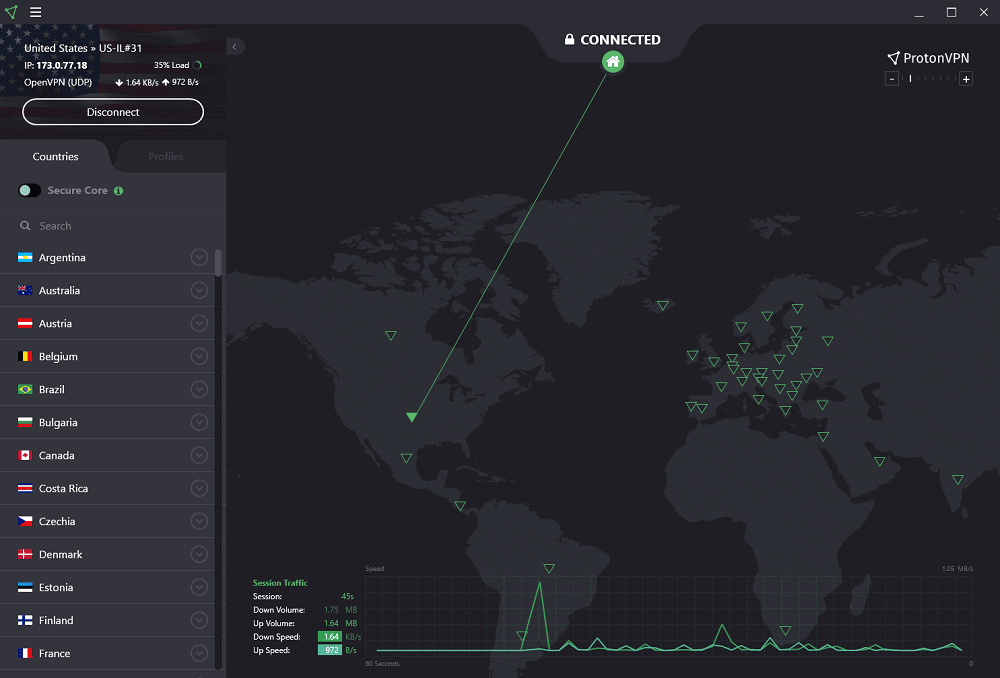
- Unlimited bandwidth
- Highly secure with decent speeds
- Gets into Netflix
- Can’t choose servers on free plan
The fact that ProtonVPN’s free plan offers unlimited bandwidth and gets into Netflix is a winning factor in itself, but there’s a catch. On the free version, you’ll only get to work with five locations — Japan, the U.S., Poland, Romania and the Netherlands — and you can’t select which one you connect to. You’ll just have to keep rolling the dice.
On the other hand, if you move up just one tier to the Basic plan, you’ll have access to all of its servers in 44 countries, plus five simultaneous connections to share your subscription with others. There are other essential features on its paid plans, such as split tunneling. I find this function very useful, as it effectively allows you to route only certain apps through your VPN connection.
Whether you’re using the free version or one of the paid plans, ProtonVPN is very secure. It offers AES-256 paired with OpenVPN protection, plus a strict no-logs policy. Learn more in the full ProtonVPN review.
2. Windscribe — Free VPN With 10GB of Data
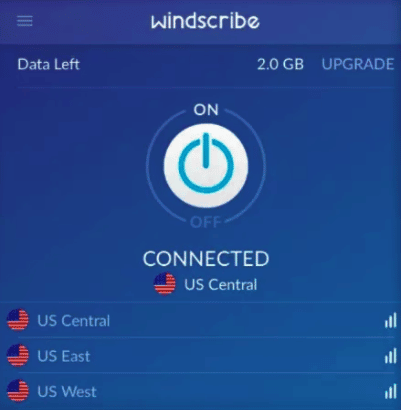
- Generous free plan
- Very safe
- “Build a plan” option available
- Gets into Netflix
- Not super fast
Windscribe is one of the best free VPNs I’ve come across for various reasons. Its strong privacy and security features, an excellent free plan and customizable payment options help Windscribe reach the top spot on this list. Windscribe also comes with a strict no-logs policy, meaning it won’t store any of your info or share it with anyone.
This VPN gets into Netflix, but the free version is a little limited, and you’ll only have 10GB worth of data per month — compared to Proton VPN’s unlimited data. Plus, the free version comes with access to a limited number of servers, meaning that you won’t have access to all of the Netflix libraries, only the U.S., Canada, UK, Hong Kong, France, Germany, the Netherlands, Switzerland, Norway and Romania.
However, I really like Windscribe’s “build a plan” alternative, geared toward users who already know which countries’ libraries they want to access. For example, if I want to watch Glitch (available on Netflix Australia), I’ll simply purchase an Australian server for just $1.
You can also purchase a Windflix server — designed for streaming and accessing restricted streaming platforms like Netflix, Amazon Prime and more — for $1 with the “build a plan” option. If you upgrade to the Pro plan, you’ll also have access to Windscribe’s Windflix servers. Learn more in the full Windscribe review.
3. TunnelBear — Free Daily Allowance of 500MB
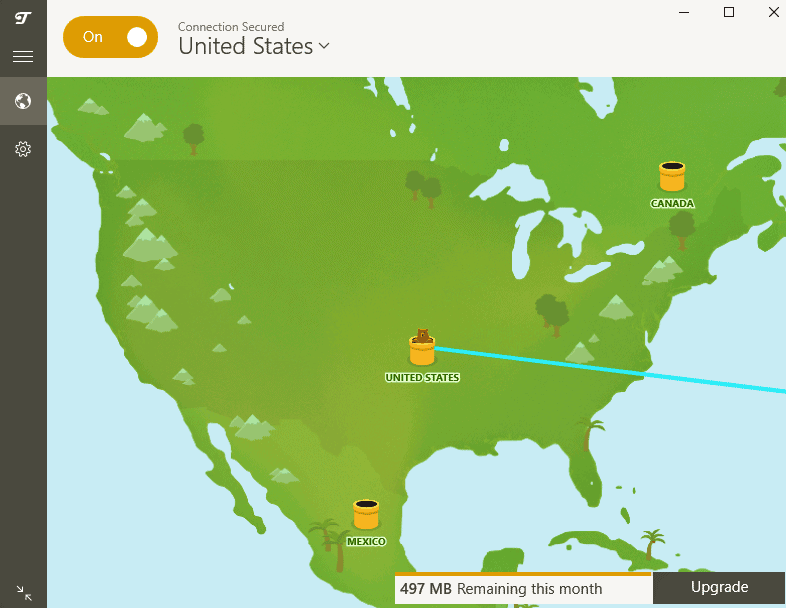
- Includes a kill switch
- Secure
- Gets into Netflix
- Pretty adorable
- Limited free version
TunnelBear might be my third choice, but there’s plenty to love about this free VPN, and it’s not just its whimsical bear-themed marketing. The free version unblocks Netflix and allows you to stream on all servers, but it’s constrained by a 500MB daily allowance, which probably won’t even let you finish two episodes of The Office.
Regardless, it’s a good opportunity for you to try out the VPN without committing to a paid plan. There are other features, such as a kill switch, that are very useful. The kill switch is a great security feature that cuts off your internet when there’s a breach in the VPN connection.
If you decide to go for the Pro version after trying out its free plan, you won’t be disappointed. TunnelBear offers affordable plans with unlimited data and up to five simultaneous connections. Even if you stick with the free version, TunnelBear VPN is highly secure and will keep your private data away from prying eyes, but the 500MB daily limit on the free plan lands it in third place. Learn more in the TunnelBear review.
The Best VPNs for Netflix With Free Trials
VPNs that come with a free trial are a great step up from free VPNs since you can try out all of their features without paying a dime. However, keep in mind that they aren’t really free — they just allow users like you and me to try them out for a limited time to see if we actually like them — but it could be just enough time to watch a certain movie or TV series in a different Netflix library.
4. Surfshark — 7-Day Free Trial
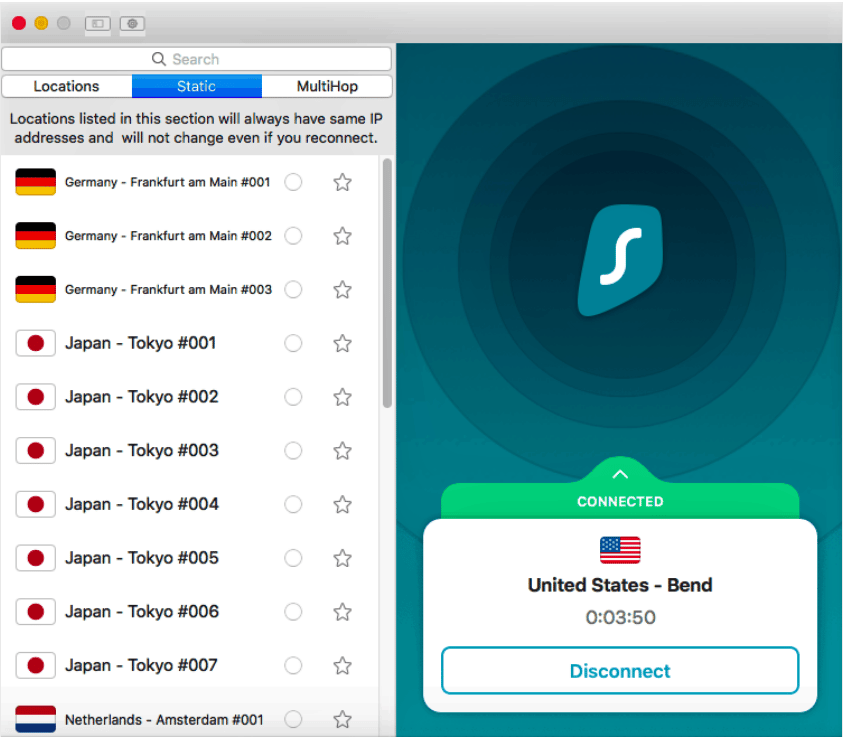
- Unblocks all major streaming platforms
- Split-tunneling
- Plenty of servers
- Unlimited simultaneous connections
- Inconsistent speeds
First on this list, we have Surfshark. I like that it offers a super generous seven-day free trial to test out all its features to the max. However, the trial is limited to mobile devices, so you can stream as many Netflix libraries as you want on your Android or iOS device but not on your laptop or SmartTV.
If you’re happy to watch Netflix on your mobile device, then definitely give Surfshark a try. It can also access other popular streaming platforms such as Hulu, BBC iPlayer, Amazon Prime and HBO Max, which makes it a good option for on-the-go streaming, like on a bus or plane with WiFi. However, you can sometimes get inconsistent speeds with this VPN.
Surfshark offers 3,200 servers across 65 locations, which is a pretty decent number. Plus, there are other perks with Surfshark, such as unlimited simultaneous connections, which lets you stream across various devices and share your subscription plan.
Overall, Surfshark’s free trial is great for watching Netflix on your phone or iPad, if only for a week. Read the full Surfshark review to learn more.
5. CyberGhost — 1-Day Free Trial
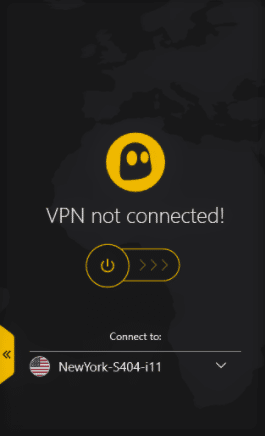
- Unblocks Netflix
- Very secure
- User-friendly
- Dedicated servers for streaming
- Not the fastest
- Difficulty accessing some streaming services
My second favorite free trial option is CyberGhost VPN, and it would have made first place if the free trial period was a little longer. CyberGhost currently provides a one-day free trial to test out its features, including streaming. I found that CyberGhost can access Netflix, but its access to other streaming services were a bit inconsistent, despite its dedicated servers for streaming.
If you like to torrent as well, CyberGhost even provides dedicated servers for torrenting. On top of all that, you won’t hit any data caps while streaming your favorite shows, and you can rest assured that CyberGhost is safe and takes your online privacy seriously.
CyberGhost’s free one-day trial bumps it down to the second best option. However, the fact that it unblocks Netflix and offers dedicated streaming servers still makes it a great VPN to try out. Read the comprehensive CyberGhost review.
The Best Netflix VPNs With Reliable Money-Back Guarantees
The following two VPNs are neither free nor offer a free trial, but they’re the two best VPNs for Netflix you can get. Both come with a tried and tested 30-day money-back guarantee, so you can have a whole month of binge-watching Netflix and actually get your money back.
6. NordVPN — A Secure Netflix VPN, 30-Day Money-Back Guarantee
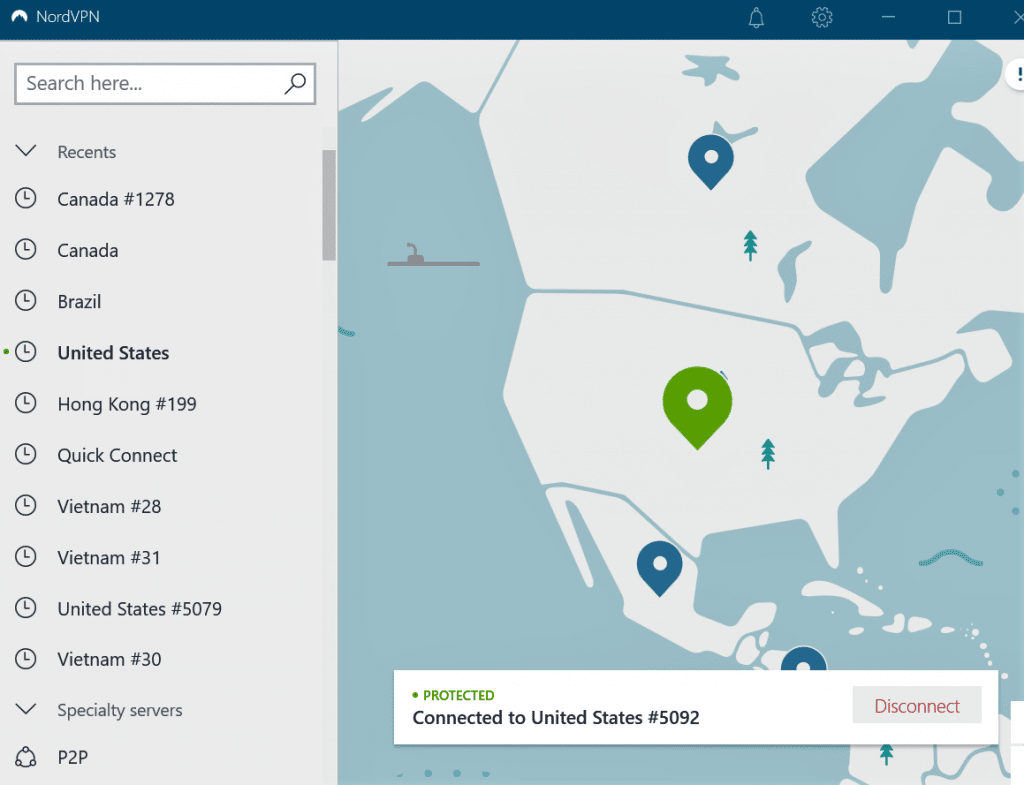
- Highly secure
- Large server network
- Affordable long-term plans
- Inconsistent speeds on some servers
NordVPN is the best VPN for Netflix for many reasons. First and foremost, it’s highly effective in getting into almost all of the Netflix libraries without any issues, allowing you to stream shows from all over the globe without missing a beat. On top of that, its proprietary NordLynx protocol speeds up your connection even further.
The specialty servers offer you an extra layer of security while you’re torrenting, streaming, browsing or anything else for that matter. Speaking of security, NordVPN is highly secure, even without the special servers. It uses strong AES-256 encryption paired with an OpenVPN protocol to keep you safe from malicious online attacks. Its only big drawback is that some servers can be inconsistent with speeds, just you can just try another server if you run into any issues.
If you’re unsure about NordVPN’s money-back guarantee, don’t worry. I have personally requested a refund before my 30 days were up and received my money back in less than seven working days. NordVPN’s customer support is very responsive, and I had a friendly exchange with one of the live chat agents.
Check out the comprehensive NordVPN review to learn more.
7. ExpressVPN — The Best Netflix VPN, 30-Day Money-Back Guarantee
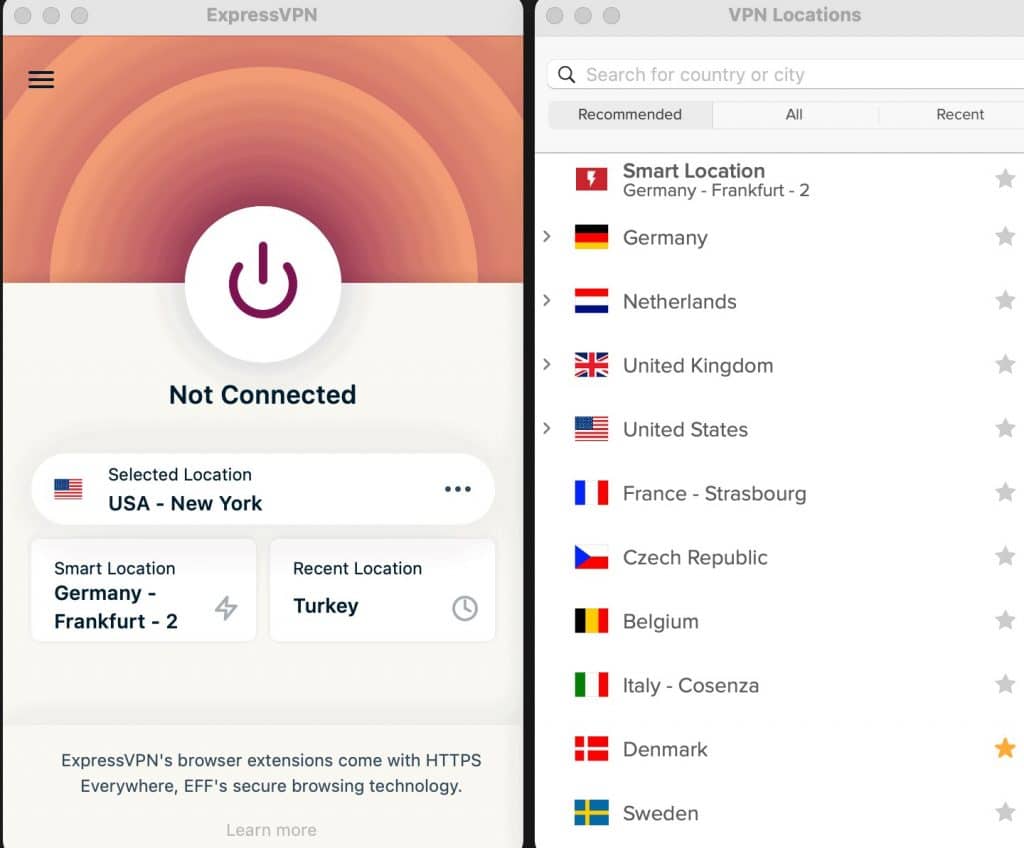
- Super fast
- Plenty of servers
- Very secure
- Expensive
ExpressVPN is a great VPN. Plus, not only is it fast, but ExpressVPN can access Netflix — and other major streaming sites like Amazon Prime and BBC iPlayer — without any issues (learn more in the best VPN for BBC iPlayer guide). ExpressVPN will let you watch your favorite content from around the world, and do so in HD or even 4K quality.
With ExpressVPN, you’ll get unlimited bandwidth and no data caps, so you can binge-watch a whole season in a day without worrying about bandwidth throttling. I’m a sucker for software that’s easy to use and beginner-friendly, which is what you’ll get with ExpressVPN.
Additionally, ExpressVPN has an extensive server network — around 3,000 servers in 105 locations to be exact. It’s a great service in all ways but one: its only flaw is knowing how awesome it is and charging for it. However, ExpressVPN’s 30-day money-back refund policy is also solid, and all you need to do is contact customer support via the handy email ticket system. Learn more in the full ExpressVPN review.
Free VPNs to Avoid for Netflix & Why
Chances are, when browsing through the app store for a quick way to unblock Netflix, you’ve come across a bunch of free VPNs like Hola VPN or Speedify. Usually, these services claim to get you free access to all the major streaming platforms without a catch. If it sounds too good to be true, chances are it’s a scam or a clever ploy to get access to your device.
Are Free VPNs Safe?
When you use a VPN, your connection first passes through its server and becomes encrypted. So before your connection is sent out to your chosen location, all your private data and identity is hidden and there is no way for anyone to trace it back to you.
If you’re using an untrustworthy service like TouchVPN or Hola VPN, chances are that your data won’t be properly encrypted, nor will your connection remain private — defeating the whole point of using a VPN. There are plenty of other dangers to using free VPNs: some blatantly include malware in the installer or steal your data while online, while others simply do not work.
I’m not saying that you should avoid all free VPNs, but caution must be practiced before diving into unknown waters. The best free VPNs I talked about today, like Windscribe and TunnelBear, come with limitations, but they are highly secure, offer Netflix streaming, and actually do what it says on the tin.
Other free VPN services are not all bad, but not great either. For example, Hide.me, another free VPN service, is great for browsing on its free plan, but it won’t work with Netflix — or any other streaming service, for that matter.
Conclusion
There’s nothing quite like the feeling of settling down on a Friday night with a loved one (or, in my case, my cat) with freshly popped popcorn and picking a movie to watch, especially knowing that I can watch any Netflix library I want.
Hopefully, now you’re a little more educated about which free VPNs actually work. For a heavier binge session, you can always go for a VPN like Surfshark with a free trial and no data caps. And don’t forget my favorite option — a VPN that allows you stress-free streaming for a whole 30 days, like NordVPN.
Have you ever used a free VPN? Did it work? Let me know your thoughts in the comments below! And thanks for reading.

Leave a Reply