
20 VPN Features Explained for 2024
Quick Summary: VPN Features
A VPN’s most important feature is its network of secure servers that hide your IP address. However, the best apps can also unlock foreign streaming services, block ads and trackers, and even help you torrent. My favorite is ExpressVPN, which you can try for free for 30 days.
VPN features can be separated into two broad categories: those that are vital for any functioning service and those that are nice to have but whose absence isn’t a dealbreaker. To make my best VPN list, a service needs all the features in the first category. The features in the second category are great for specific use cases and occasionally for breaking ties.
In this post, I want to cover the most important features of any VPN and then define some of the less intuitive features that often come up in advertising. Once you’ve read the whole article, you’ll be prepared not just to pick the right VPN, but also to make the most of your choice. There’s a lot to go over, so let’s jump right in.
The 10 Most Important VPN Key Features to Look For
These 10 features are necessary in a virtual private network. I wouldn’t recommend any provider that doesn’t have all of them. They all pertain to the basic duty of a VPN — keeping you safe from anybody who wants to spy on your online activity, steal your personal data or target you based on your private information.
1. No-Logs Policy
A VPN prevents anybody from seeing the websites you visit, but the VPN itself can still see those URLs. An unscrupulous VPN could keep a record of your supposedly concealed browsing activity. It could then sell those logs to advertisers or provide them to the police without a search warrant.
To counteract this, all VPN service providers claim to have a “strict no-logs policy,” but they can’t all be trusted. At least two well-known services — IPVanish and PureVPN — have provided evidence to investigators despite promising to have a no-logs policy. A good VPN service has its policy independently corroborated, so you don’t have to take the company for its word.
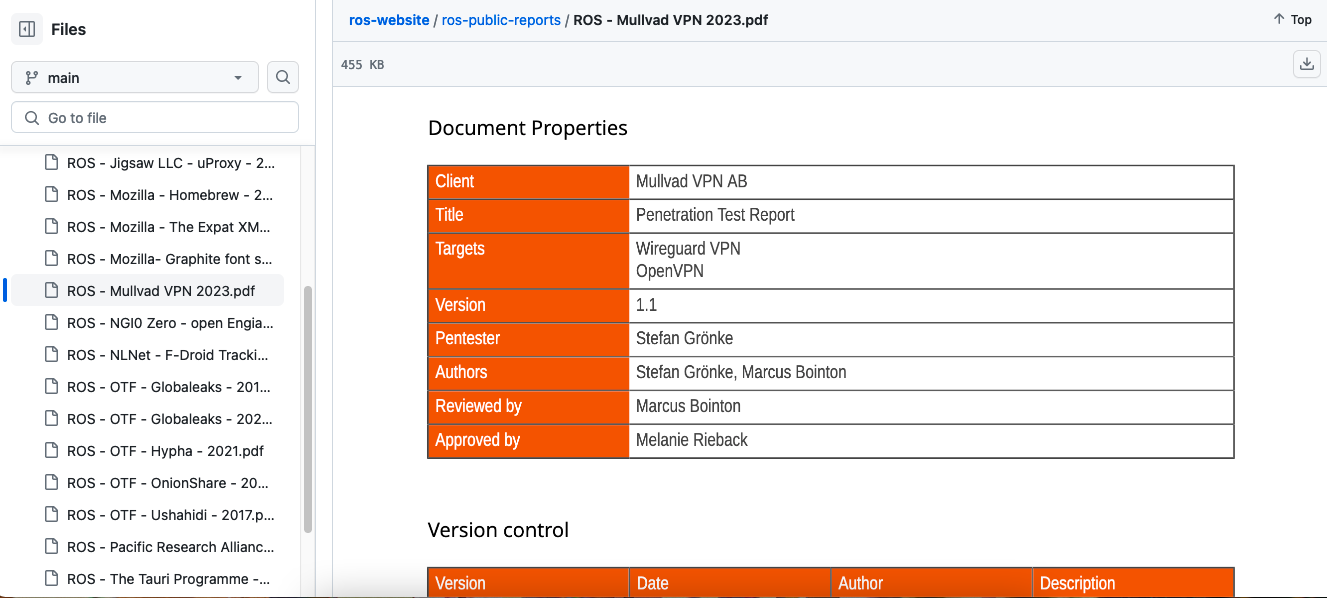
it’s also published the report so you can check the auditors’ work.
Many services choose to receive a third-party audit that verifies that it has no saved logs. Some have converted their servers to automatically erase logs several times a day. However, the best evidence comes from incidents where police have seized VPN servers and found no data stored. My Mullvad review covers one provider that proved itself this way.
2. Fast Speeds
A VPN has to encrypt and reroute your web traffic before moving it along. These extra steps mean it’ll always take slightly longer to get online with a VPN than without one. The fastest VPNs are those with the lowest impact on your download speeds and latency, no matter which server you choose. Head to my NordVPN review to read about the current speed leader.
3. Content Unblocking Ability
A good VPN can unblock Netflix in any country where it has a server location. A good VPN can access any streaming service from multiple IP addresses, unblocking the unique content libraries available in different regions. Netflix, Hulu and other platforms block VPNs for copyright reasons, but the best services can slip over those walls.
4. Wide Server Network
A VPN’s server network is the list of proxy IP addresses it makes available to its users. A large server network means more opportunities to unblock content. The closer you are to a server, the better your speeds will be, so pick a VPN with a server near you. Just make sure it’s a real server, as virtual servers are sometimes located far from their stated locations.
5. Kill Switch
A VPN kill switch is a key failsafe that protects VPN users from accidentally leaking data, even for a second. If your VPN connection drops unexpectedly, an active kill switch will instantly shut off your internet connection so you’re never exposed online. Stronger “hard kill switches” prevent you from getting online at all unless you’ve connected to the VPN.
6. Unlimited Bandwidth & Data
Check that your VPN choice doesn’t place any caps on bandwidth (how fast you can download data) or data (the total amount you can download in a fixed period). Unless you’re using a free VPN, data and bandwidth limits are highly unlikely. Check out my Proton VPN review to learn about a free VPN that doesn’t cap data.
7. Anonymous DNS Servers
DNS (Domain Name System) is the technology that connects URLs with servers to show you the websites you’re looking for. A VPN that uses public DNS servers risks sending your requests outside the encrypted tunnel, exposing your IP address. This is called a DNS leak. To avoid DNS leaks, pick a VPN that resolves requests with its own private DNS servers.
8. Secure VPN Protocols
VPN protocols are the common language that let VPN servers converse with user devices they’ve never encountered before. A VPN protocol encompasses instructions for encrypting your data, verifying the servers you connect to and moving your requests across the internet. Not all of them are safe, but you can’t go wrong with either OpenVPN or WireGuard.
OpenVPN is an open-source VPN protocol that’s been in service for more than 20 years. It’s been checked and refined so many times that it’s as close to a perfectly safe bet as any VPN can offer. OpenVPN works with two transport protocols: UDP is normally faster, while TCP works better on unstable connections.
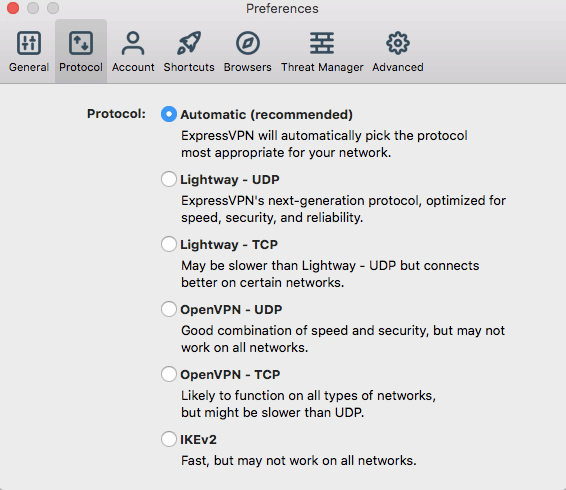
WireGuard is a newer protocol and the most viable alternative to OpenVPN. Also open-source, it achieves faster average speeds by cutting down on the number of required authentications and works from a small codebase with fewer potential vulnerabilities. I still use OpenVPN, but other experts have found no reason to doubt WireGuard so far.
9. Encryption
VPN services use various encryption algorithms to make your data unreadable in transit. Most protocols can handle several different ciphers, but for now, the two most secure options are AES 256-bit and ChaCha20.
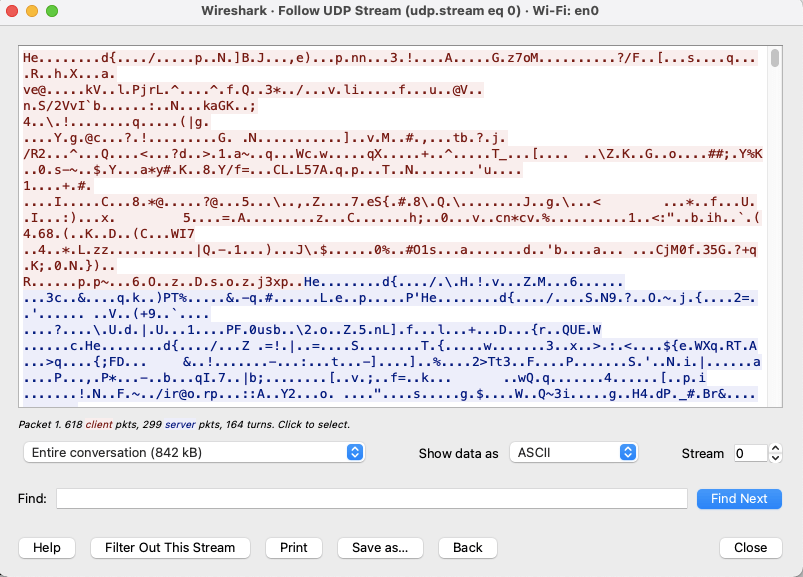
AES-256 is often called “bank-grade” or “military-grade” encryption because the U.S. government and most major banks use it. The “256” means that its decryption keys have 256 bits, which would take trillions of years to crack with brute force. OpenVPN uses AES-256 by default.
ChaCha20 is a stream cipher. To avoid putting my cryptography nerd hat all the way on, I’ll just say that ChaCha20 encrypts and decrypts data one byte at a time. Stream ciphers tend to resolve faster. WireGuard uses ChaCha20 by default, which is part of the key to its speed. The “20” in the name isn’t significant.
10. Value for Money
This is factor more subjective, but make sure that any VPN you subscribe to is worth what you’re paying for it. For example, if you only want a VPN in order to stream one event, you’ll save a lot by opting for a one-month plan, even if the one-year plan looks cheaper upfront.
Other VPN Characteristics & Features to Know
These next 10 VPN features are less vital. I wouldn’t write off a provider for a poor showing in any of these areas. However, they could become vital depending on what you need a VPN for. For example, no VPN without obfuscation has a snowball’s chance in hell of working in China. As we go down the list, I’ll note which type of user should care most about each feature.
1. Simultaneous Connections
Most VPNs let you install their apps on as many devices as you like but limit the number of devices you can connect to the VPN at any one time. The more simultaneous connections you’re allowed, the further a single subscription can stretch (note that having multiple devices connected doesn’t affect the VPN’s speed).
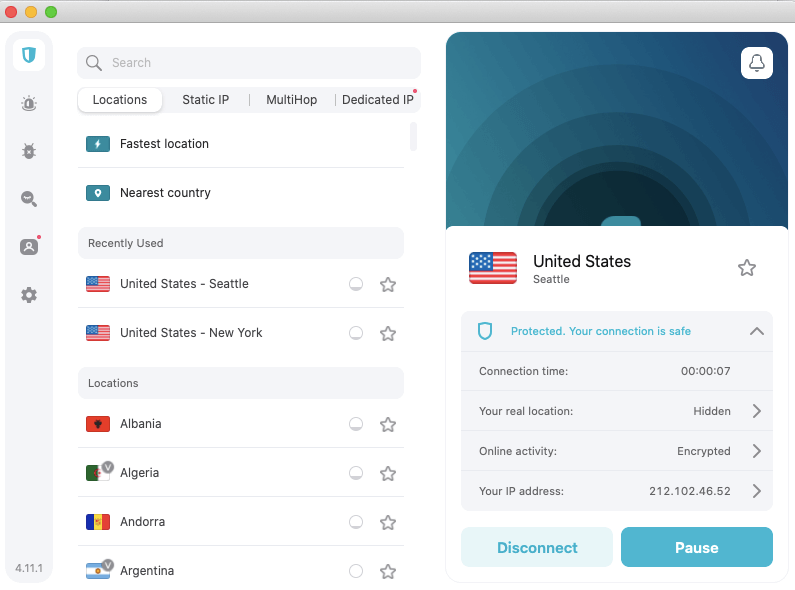
If you have a big family, friend group or workplace where many people need a VPN, pick a service with a higher connection limit. The top choice is Surfshark. As you’ll see in my Surfshark review, it puts no limits on the number of simultaneous connections per account.
2. Device Support
Not every VPN has an app for every device. Most work on Windows, macOS, Android and iOS, but native apps for Linux, smart TVs or specific browsers are more rare. For me, the biggest tiebreaker is whether a VPN can be installed on routers, as a router with a VPN can protect every device on a home network (and only counts once toward connection limits).
3. Split Tunneling
A VPN ordinarily sends all your traffic through an encrypted tunnel without discriminating. Split tunneling lets you add exceptions — some apps or websites go through the tunnel, while others go around it and remain unprotected. This is convenient for downloading big torrents in the background or for sites like local streaming platforms that might block VPNs.
4. Customer Support
Inevitably, you’ll need help with your VPN at some point. Your chosen service should have a large troubleshooting page written by people who sound like they know what they’re talking about. For more help, look for accessible live chat windows staffed by real humans and email tickets receiving responses in less than 24 hours.
5. Money-Back Guarantee or Free Plan
Honest VPNs are always willing to let you test-drive the service before you pay for it. Some offer free VPN trials, others have a guaranteed refund period and still others have limited free plans you can use indefinitely.
If you plan to test a VPN using a money-back guarantee, check reviews (like mine!) to determine whether the provider honors its commitment. A few of them don’t, such as HMA (formerly HideMyAss), which you’ll find people destroying on Reddit and TrustPilot for ghosting users who ask for a refund. PureVPN is slightly better but forces you to fend off heavy upselling.
6. Multi-Hop
Also called double-hop or double VPN, this feature sends your internet traffic through two VPN servers instead of one. This usually isn’t necessary, as VPN servers almost never fail without warning (and a kill switch can protect you if they do).
However, for extremely sensitive work — say, online privacy for journalists — it can help to know there’s redundancy in the unlikely event of a server crash.
7. Obfuscation (VPN Stealth Mode)
A VPN disguises your online activity, but it’s harder to disguise the fact that you’re using a VPN at all. A technique called deep packet inspection can find hints of metadata that indicate VPN traffic — it’s one of the building blocks of the Great Firewall of China. Obfuscation uses an additional stealth VPN protocol to encrypt that metadata so it can pass inspection traps.
8. Malware & Ad Blocker
A VPN alone can’t protect you from all malware vectors. Encryption won’t help if you fall for an email scam, for example. Some VPNs plug that gap by bundling malware scans, ad blockers, tracker blockers and parental controls with their encryption. My favorite service, ExpressVPN, is leading the charge with its threat manager. You can read about it in my ExpressVPN review.
9. Torrenting Support
Though torrenting is legal as long as you don’t download anything under copyright, copyright trolls can still target you if your ISP sees you using a torrenting client. Top VPNs are built not just to protect you while torrenting but also to offer the speeds you need to download and upload big files. I tested a few for my best VPN for torrenting guide.
10. Dedicated Servers
Some VPNs, like ExpressVPN, prefer to make every server good at every task. Others take a different route, optimizing certain servers for certain jobs. You might find dedicated servers for streaming, torrenting, using the Tor network or gaming. My CyberGhost review covers some good examples.
VPN Service Comparison: Best Provider-Specific Features
There are only so many features a VPN provider can offer, but every now and then, a company manages to surprise me. VPN technology is still relatively new, and the leaders in the field are constantly innovating. Here are a few of the best features you’ll only find on one provider.
- ExpressVPN Keys: ExpressVPN didn’t invent password managers, but it is one of the few VPN providers to include one free of charge with every subscription. That alone is enough to make me recommend ExpressVPN Keys as your go-to password manager. My colleague Brett Day delves deeper into this topic in his ExpressVPN Keys review.
- NordVPN Meshnet: NordVPN’s exciting new feature lets subscribers connect remotely to any device on their account. Through Meshnet, you can encrypt a remote desktop connection, access a LAN from a distance or even use your own computer as a VPN server. You can also add external devices through a simple friend request system.
- Surfshark Nexus: Not to be outdone by its sister service NordVPN, Surfshark has tied its servers together into something akin to the Tor network. Each connection now bounces between several nodes before being decrypted. This makes Surfshark IP addresses much less traceable and enables custom multi-hop routes.
- CyberGhost smart rules: CyberGhost is one of the most programmable VPNs. With smart rules, you can classify networks into different types and then set how the VPN reacts to each one. I have my CyberGhost VPN client ask me what to do whenever it detects a public WiFi network with no password.
- Proton VPN Secure Core: Proton VPN has taken steps to prevent connections from being physically compromised — a hacking vector that’s often overlooked. Secure Core is a double-hop connection with one foot always located in a secure facility, like a military base or an actual underground hideout.
Conclusion
It’s easy to get distracted by the gobs of features every VPN name-drops to try and snag your subscription, but don’t lose sight of the goal. Look for a service that hides your IP address and protects your privacy — everything else is secondary.
That said, there’s nothing wrong with relying on extra features as a tiebreaker. You also deserve a VPN that runs well in your country, has servers in the locations you need and won’t aggravate you while you use it. The top VPNs work hard to check every box, not just the necessary ones.
What’s your favorite feature on your favorite VPN? Alternatively, what’s the most unique VPN feature you’ve ever come across? Have you ever made the decision to buy or not buy a VPN based on one feature? Let me know in the comments, and thanks for reading!
FAQ: VPN Features
What Does a VPN Actually Do?
A VPN encrypts all your requests to view websites and then diverts them to a server in its network before sending them on. This secure tunnel means that nobody, not even your internet provider, can connect you with anything you do online.What Are the Features of a VPN?
The most important feature of any VPN is a selection of IP addresses you can use to mask your own. You can connect to any of these IPs through an encrypted tunnel and browse the web anonymously. Many VPNs offer additional features like ad blockers and dedicated IP addresses.What Are the Benefits of Having a VPN?
Anonymity is the main benefit — if you aren’t connected to a VPN, your ISP can see which URLs you visit and even track your real location. Connecting to a VPN server also gives you an online identity in another country that you can use to see alternate versions of websites.

Leave a Reply