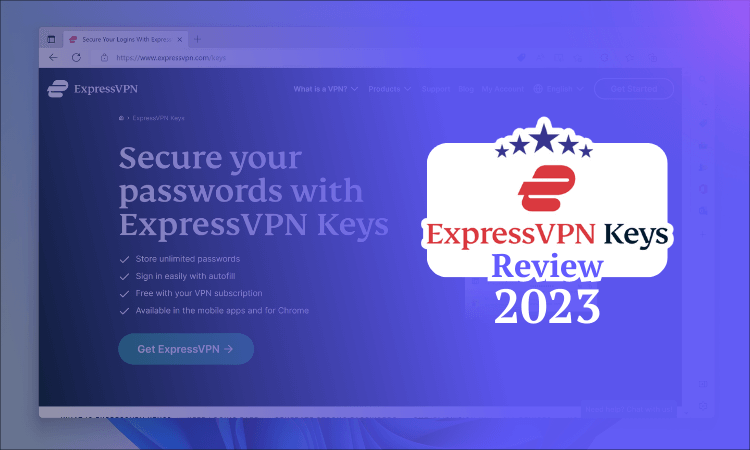
ExpressVPN Keys Review 2025
- Table of Contents
- ExpressVPN Keys Review Overview
- ExpressVPN Keys Password Manager: Latest News & Updates
- ExpressVPN Keys Background & History
- ExpressVPN Keys Features (65/100)
- ExpressVPN Keys Cost: Plans & Value for Money (60/100)
- Apps & Support (65/100)
- ExpressVPN Keys Security: Encryption & Protocols (90/100)
- Privacy (90/100)
- Customer Support & Service (75/100)
- Ease of Use (80/100)
- Bottom Line: Do I Recommend ExpressVPN Keys?
- FAQ
- ExpressVPN Keys Alternatives
Quick Summary: ExpressVPN Keys Review
ExpressVPN Keys is a password manager that has a lot of potential and a few problems. Still, the platform is secure and stores unlimited passwords, credit card details and notes. It has an easy-to-use interface and is free with an ExpressVPN membership.
If you’re like me, you have trouble remembering the passwords and login details you created 15 seconds ago. Thankfully, password managers can remember our cryptic creations for us. In this ExpressVPN Keys review, I’ll tell you about ExpressVPN Key’s features and support system, how much it costs, and how it secures your data.
Upfront, I’ll say that I’m torn over ExpressVPN Keys. On the one hand, it’s a great tool for existing ExpressVPN users. It uses top security protocols to secure your data. It has good basic features and some useful advanced tools. But on the other hand, it feels like a product that’s still in beta and doesn’t do anything to set itself apart from the competition.
The biggest stumbling block is that you must be an ExpressVPN account holder to use it. However, Keys has been built on a solid foundation, and with some love, it could go far.
ExpressVPN Keys Review Overview
ExpressVPN Keys Specs
- Website: expressvpn.com/keys
- Our rating: 70/100
- Pricing: Included in ExpressVPN subscription
- Free version: Yes, with ExpressVPN subscription
- Money-Back Guarantee: 30 day
- Browsers: Any Chromium-based browser
- Simultaneous logins: Unlimited
Pros and Cons
- Zero-knowledge security
- AES-256 encryption
- Biometric login on mobile
- Password generation
- Simple password importing
- Intuitive user interface
- Unlimited simultaneous logins
- No passkey or password-sharing support
- Key features are still in beta
- Requires an ExpressVPN subscription
- Not many changeable settings
- No account or password categorization
How Good Is ExpressVPN Keys?
Secure and free, ExpressVPN Keys is good enough for current ExpressVPN users (be sure to check out our ExpressVPN review). However, it’s not good enough for me to recommend that you switch providers to use it. Keys has potential; it just needs to realize that potential and become available as a standalone service.
ExpressVPN Keys Password Manager: Latest News & Updates
The ExpressVPN blog shares news and stories about Keys. The last post covered independent audits conducted since the product’s launch in 2022.
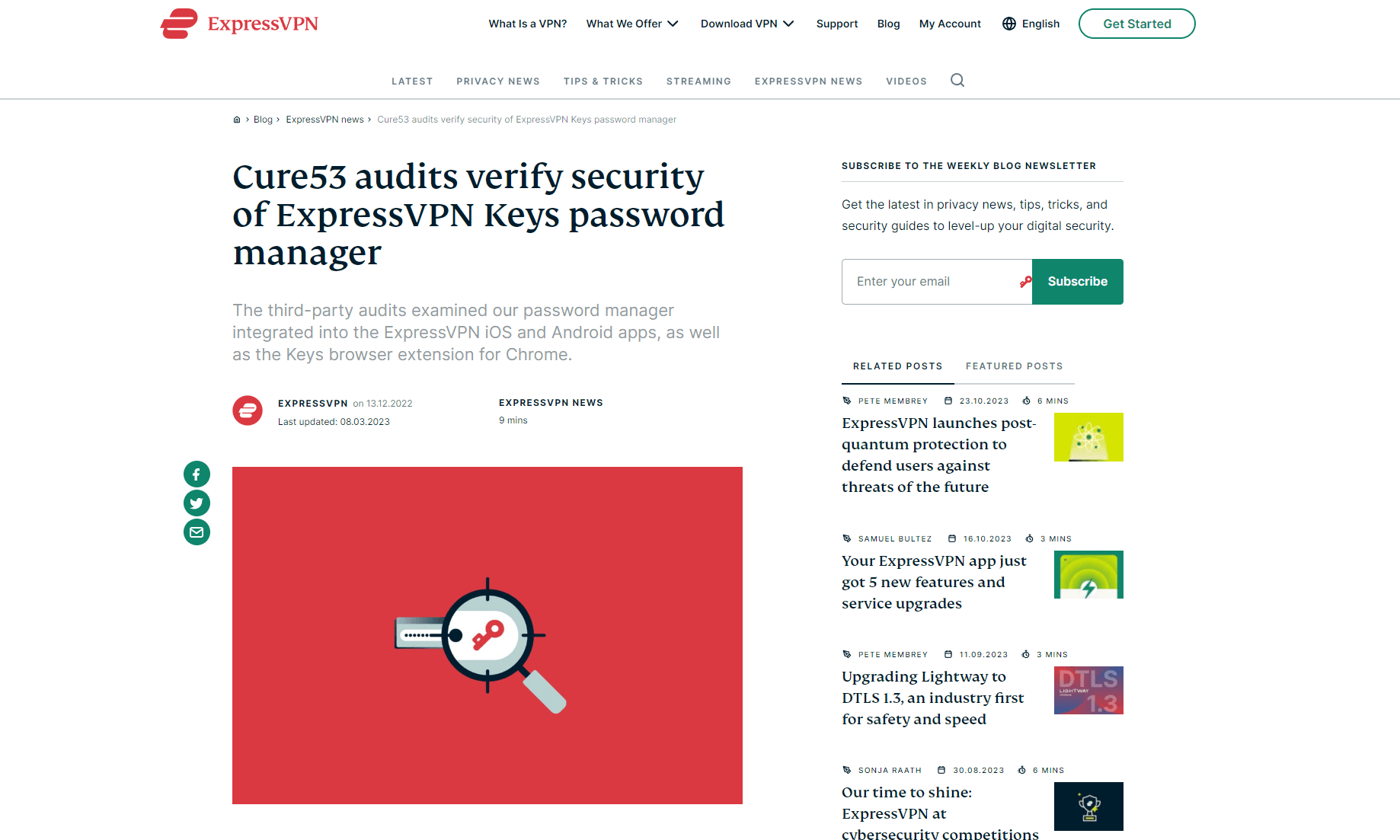
A dedicated update page on the ExpressVPN Keys website lists significant platform updates. Recent updates include improved two-factor authentication support, credit card storage, secure note support and downloadable PDF recovery codes.
At present, ExpressVPN Keys feels like it is in beta, but it seems like ExpressVPN is committed to bringing more features to Keys. Hopefully, through updates, the ExpressVPN Keys team will help the platform reach its potential in the future.
ExpressVPN Keys Background & History
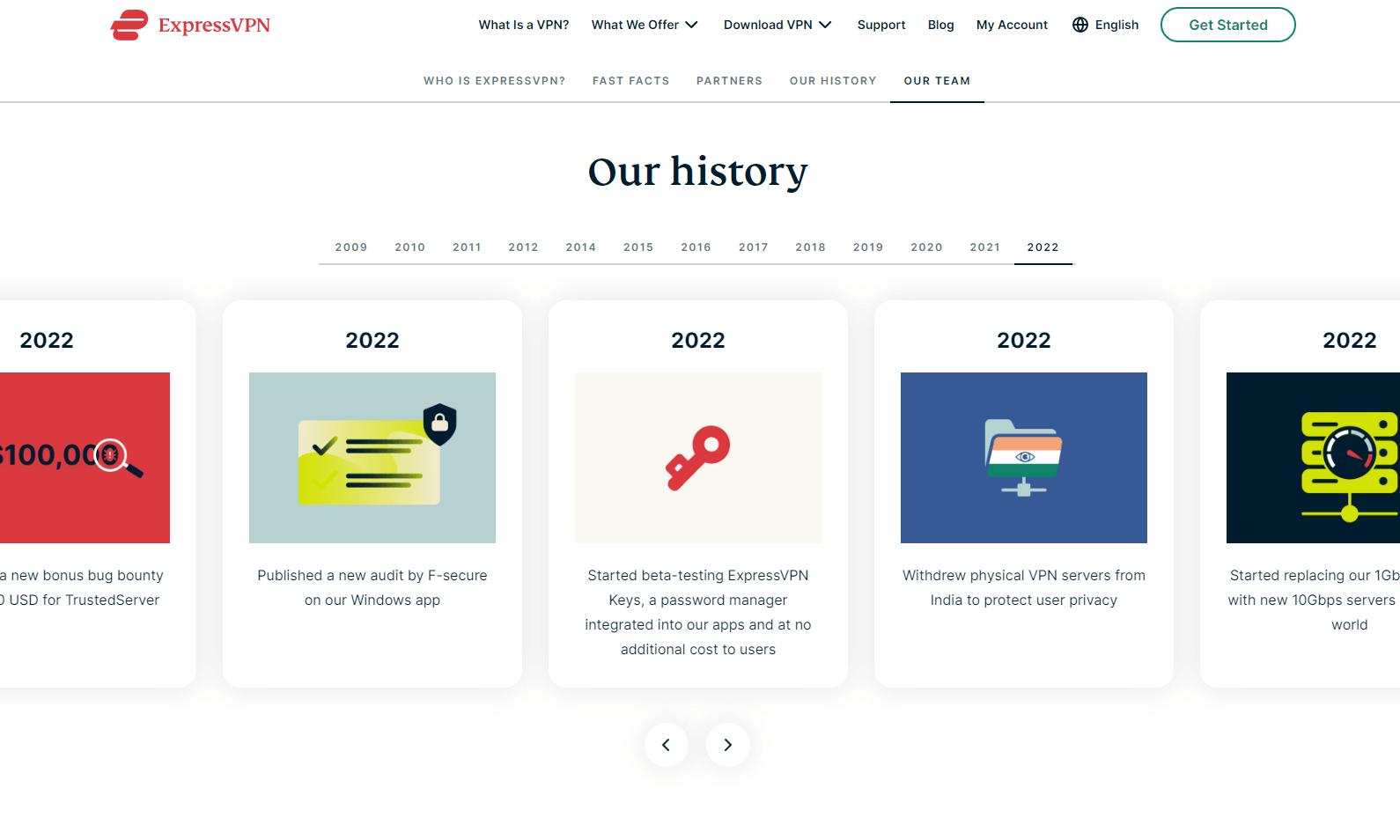
What Is ExpressVPN Keys?
ExpressVPN Keys is a password manager. Password managers provide a convenient way for users to manage passwords, notes and payment information. They remove the stress of remembering login data for the numerous online services we use these days. With a manager, you can use strong passwords you’d never remember on your own.
The manager is secure and uses many methods to keep data safe. Zero-knowledge encryption ensures you are the only person who can decrypt your data, as the account owner has the only decryption key. Even if ExpressVPN wanted to access your data, it couldn’t.
Who Owns ExpressVPN Keys?
ExpressVPN Keys is owned by Kape Technologies. Kape Technologies purchased ExpressVPN in 2021 for $936 million, which was the largest amount paid for a VPN business at the time.
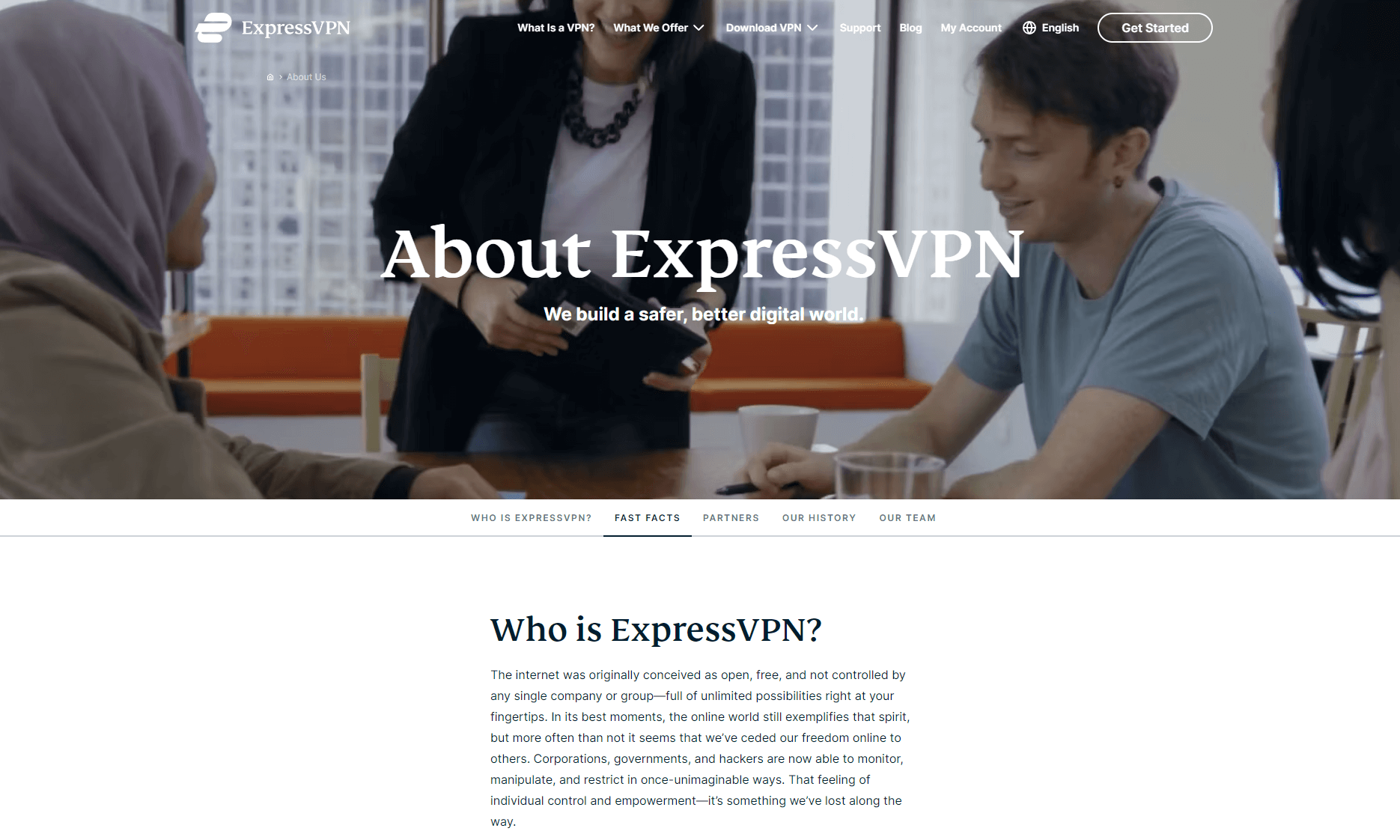
Kape Technologies, which describes itself as a “privacy-first digital security service provider to consumers,” is owned by Teddy Sagi, an Israeli billionaire. Kape Technology also owns Private Internet Access, CyberGhost, ZenMate VPN, Intego Antivirus and Webselenese.
Where Is ExpressVPN Keys Based?
ExpressVPN is based in the British Virgin Islands. The British Virgin Islands are a U.K. territory, but it has its own privacy laws. The British Virgin Islands are not part of the Five Eyes, Nine Eyes and 14 Eyes intelligence sharing agreement, which has the potential to be used by governments to spy on their own.
However, if a service has a zero-logs policy (ExpressVPN does), and they stick to that policy, it doesn’t matter because the service provider will have nothing to share. ExpressVPN backs this up by erasing data every hour or so across its entire server network, and Keys offers zero-knowledge encryption to keep its promises.
Is ExpressVPN Keys Safe?
ExpressVPN Keys is a safe platform that has not suffered any breaches. Thanks to your master password, zero-knowledge 256-bit AES encryption and two-factor authentication on iOS and Android devices, your data is kept secure.
How Has ExpressVPN Keys Changed Over Time?
ExpressVPN has been around for more than a decade, but Keys is new as of 2022. Since launching, Keys has grown from a basic password manager into a useful tool with many of the same basic and advanced features as competing platforms. We expect that Keys will continue to develop over the coming months and years.
ExpressVPN Keys Features (65/100)
ExpressVPN Keys has a good mix of basic and advanced features to help users store, organize and secure their passwords, credit card data, notes and more. However, some key features are in beta, and you have to jump through hoops to access them. We’ll go over the basic and advanced features offered.
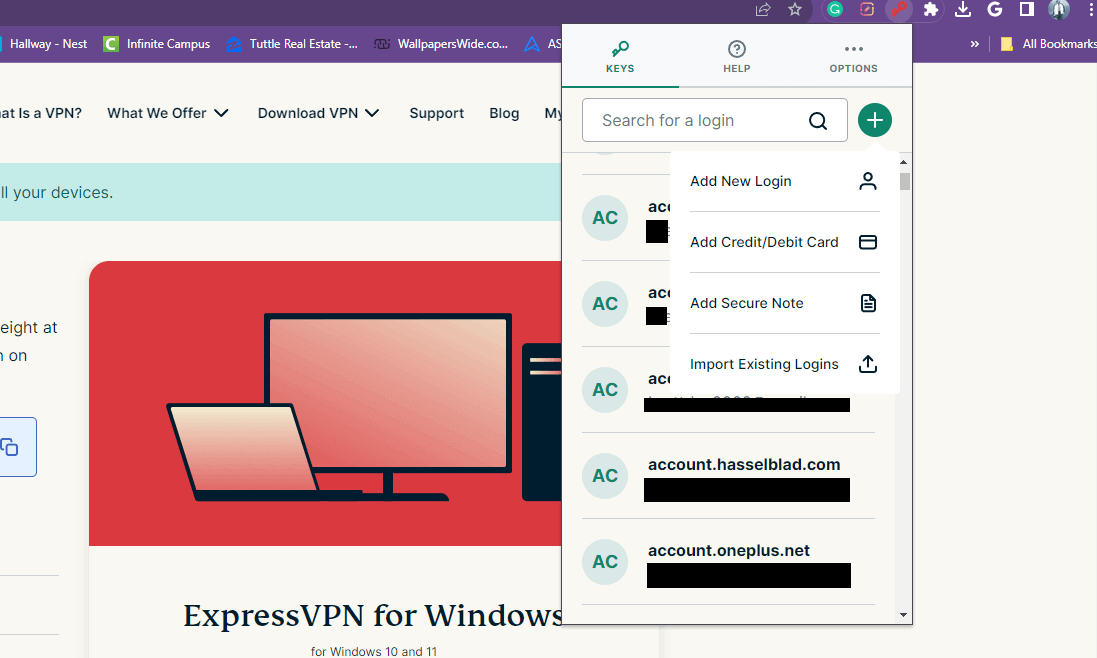
Basic Features
You’ll find all the basic features you’d hope to see in a password manager. There’s a password import tool that requires a CSV file (a database of your passwords generated by another service) to transfer data into the platform.
Creating a CSV file can be done with just a few clicks, but the steps vary by provider. For example, Chrome takes just a few clicks. It’s not difficult, but it would be nice if this process could be automated at some point.
There’s also a main password vault that lets you store an unlimited number of passwords. Unfortunately, you cannot categorize your entries into folders for specific use cases — like social media, shopping and so on — like you can in NordPass (here’s our NordPass review) and Proton Pass (check out our Proton Pass review).
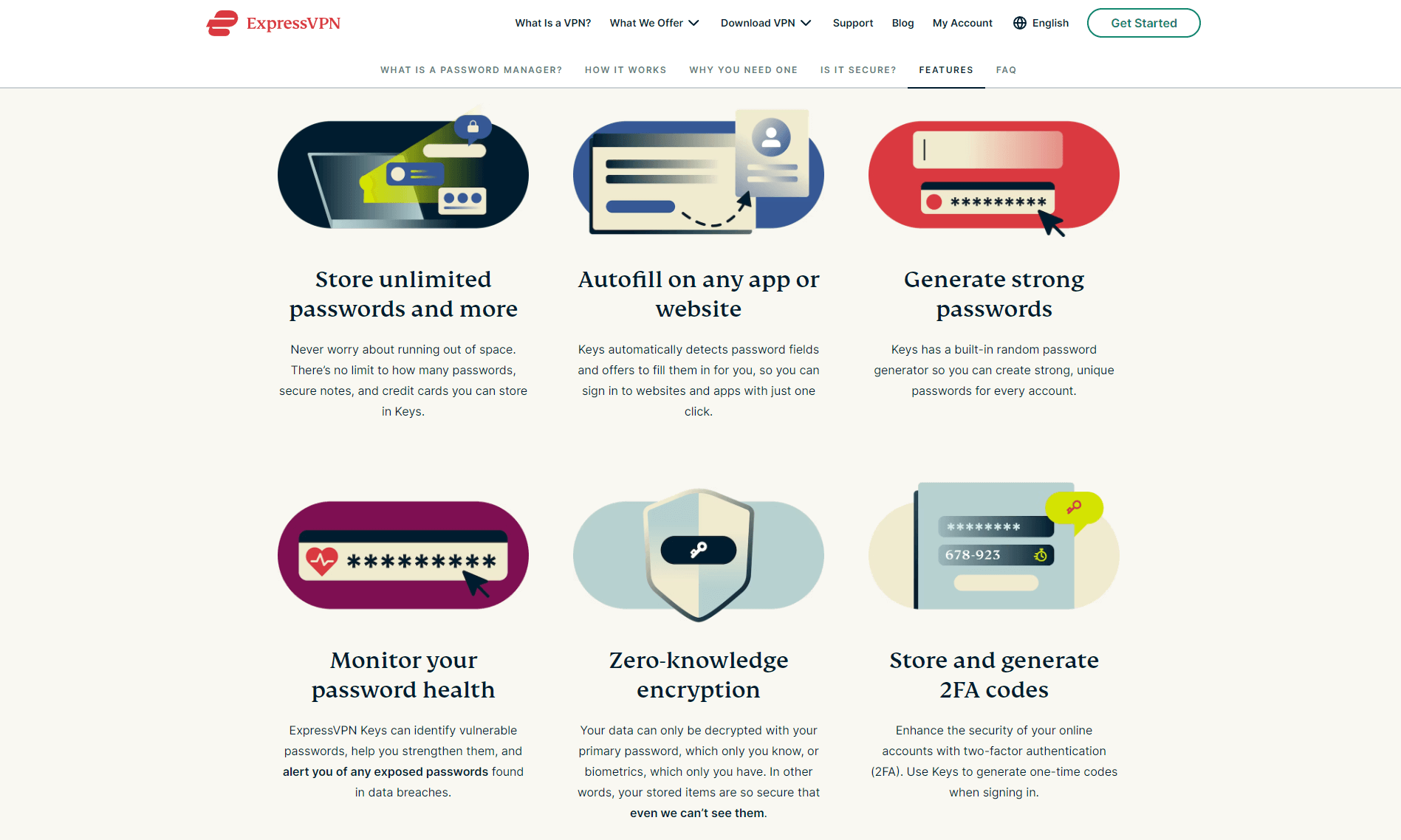
There’s an autofill tool that enables automatic logins and fills out online forms. You’ll also find separate vaults for storing credit card data and notes. Secure notes aren’t flashy, but if you have snippets of sensitive data that you want to encrypt and keep safe, you’ll find this tool beneficial. You can also sync data across unlimited devices and the service supports unlimited simultaneous logins.
Advanced Features
The advanced features are where things get a little muddy. There’s a password generator that can create passwords with numbers, letters and symbols that can be up to 55 characters long. The generator even tells you how long it could take to crack your password, which helps you create stronger passwords.
There’s two-factor authentication support, and biometric logins on mobile devices let you sign in with fingerprints and facial recognition. A data breach alert tool lets you know if your passwords hit Have I Been Pwned after a service provider breach. The password health tool alerts you about weak and reused passwords.
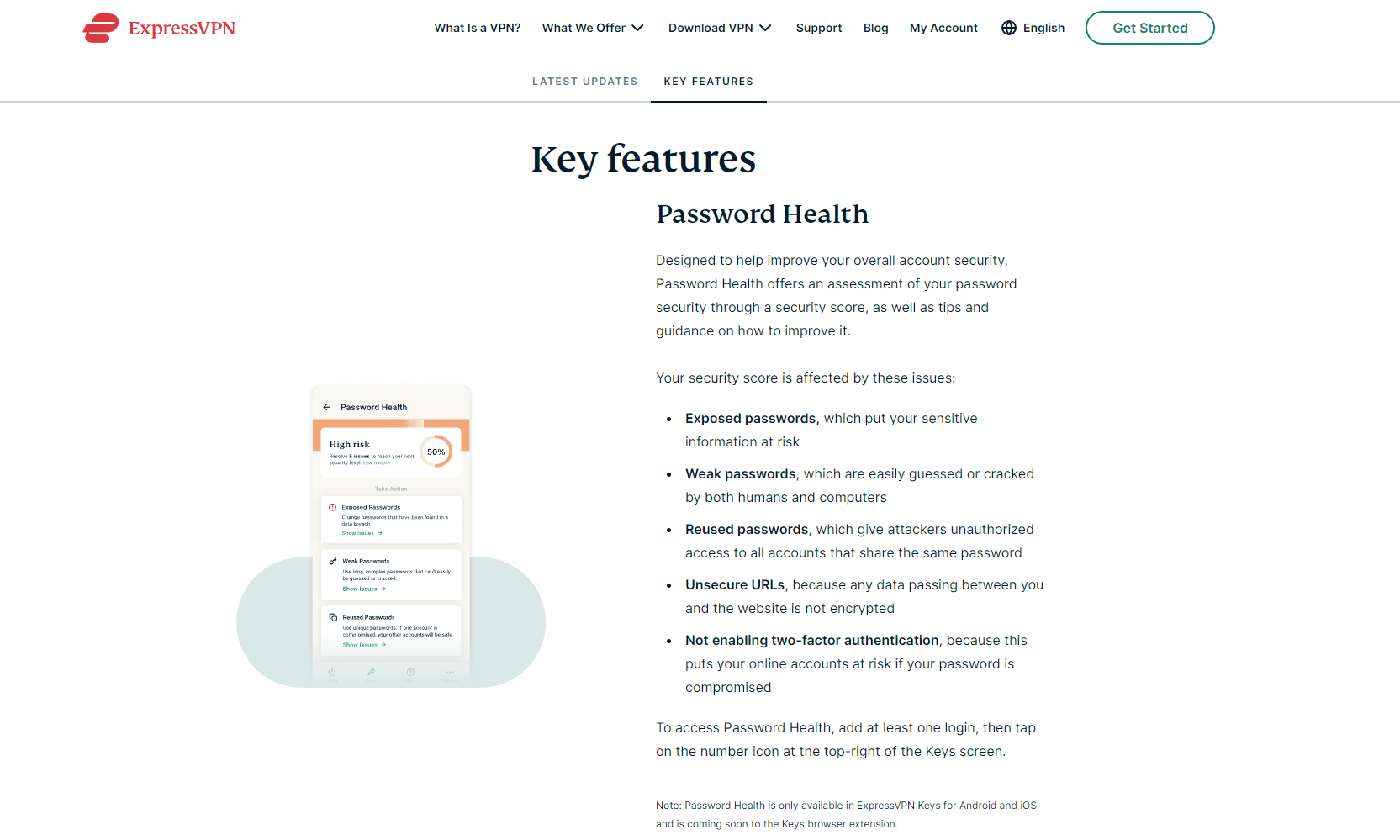
What the website doesn’t make clear is that the data breach and password health tools are in beta, and you have to use beta mobile apps to use them.
My experience of gaining access to the iOS ExpressVPN beta app was a pain. I had to download the TestFlight app to my phone and then hit several links on my phone to accept an ExpressVPN beta installation invitation. I can’t see an average user wanting to jump through hoops like this.
In small print, the website states these features are being rolled out; however, many representatives couldn’t tell me when everyone will gain access.
I’m surprised that there aren’t more advanced features, like password sharing or passkeys, which protect you by using a local key stored on your device and a key stored on a service provider’s website to access your accounts. Hopefully, these tools will come in later updates.
What Is ExpressVPN Keys’ Encryption?
AES-256-bit is the main encryption used. The manager is also zero-knowledge, which means you’re the only person with the master password (or encryption key) to unscramble your data. The table below shows all of ExpressVPN’s key features.
ExpressVPN Keys Cost: Plans & Value for Money (60/100)
Good news: Keys is free. However, there’s a catch, and it’s quite a big one. You have to be an ExpressVPN member to use Keys. Unfortunately, you cannot download Keys as a standalone service.
ExpressVPN’s decision to bundle Keys makes the platform rather expensive if you’re just looking for a password manager. However, if you want for an excellent VPN and are currently paying for a separate password manager, the ExpressVPN plans might save you money in the long run.
Breaking Down ExpressVPN Keys Pricing & Plans
As Keys does not have its own pricing plans, we’ll look at the paid tiers of ExpressVPN. There are three ExpressVPN paid plans to choose from: one month, six months and one year. The password management tool is included in every plan.
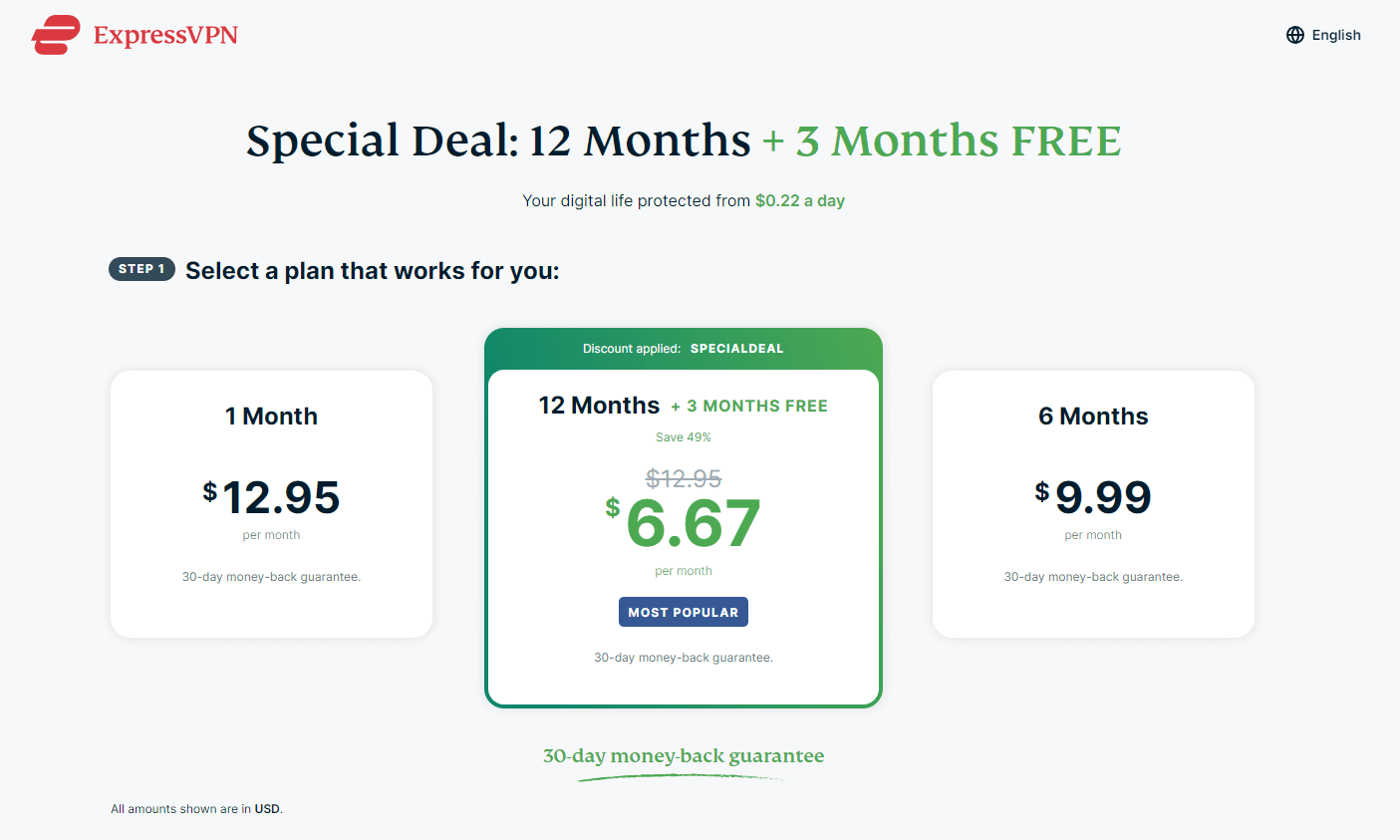
to other password managers if you don’t need or want a VPN.
You can save money by signing up for extended plans. However, because you’re signing up for a full VPN service, ExpressVPN plans are more expensive than standalone password manager options.
How to Get ExpressVPN Keys for Free
There is no true way to get ExpressVPN Keys for free, as you will need to pay for an ExpressVPN account to use it. However, If you want to try Keys to see if it works for you, you can take advantage of ExpressVPN’s 30-day money-back guarantee.
Head over to the ExpressVPN Keys website and click the green button that says “Use ExpressVPN.” From here, you’ll be whisked away to the ExpressVPN plans page.
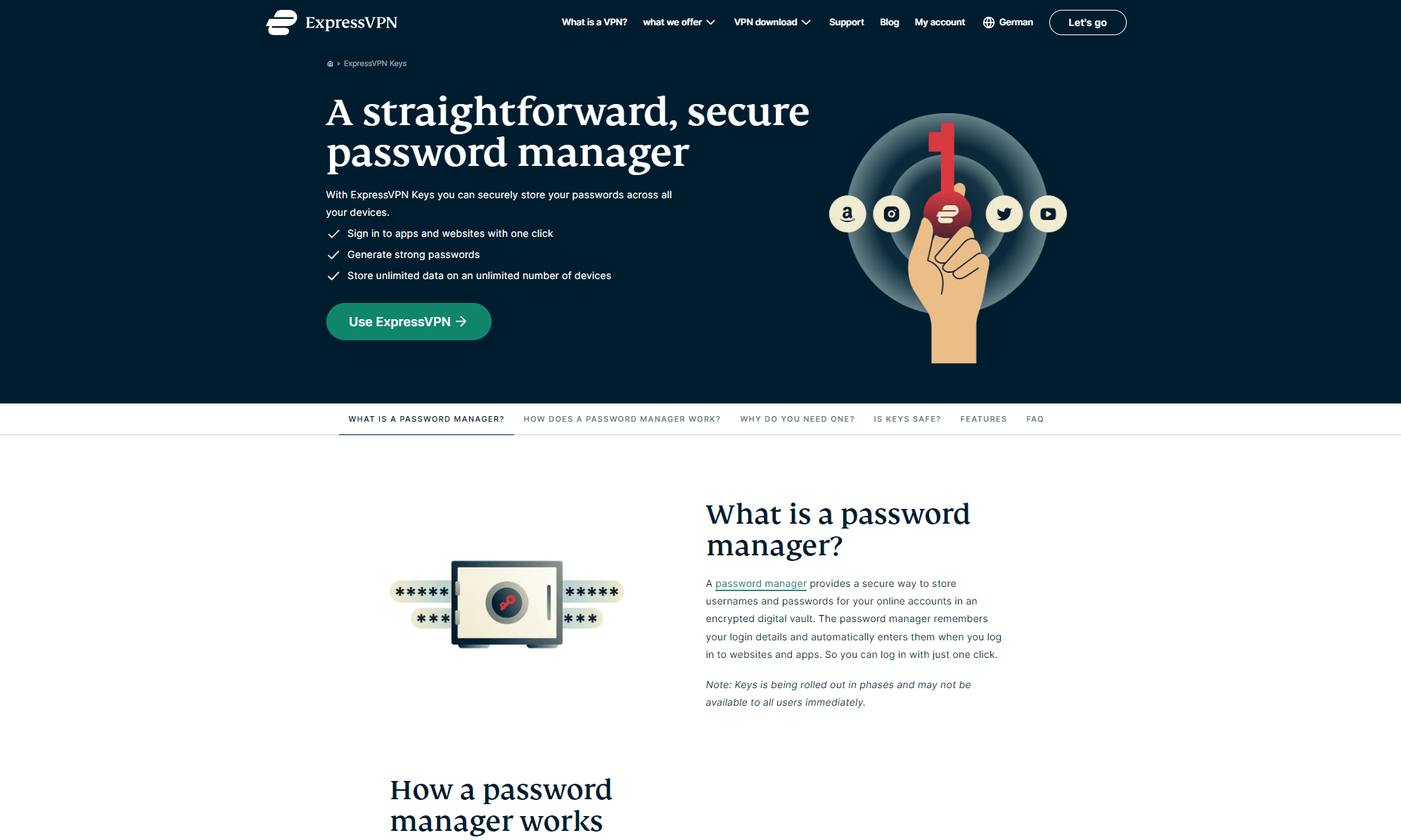
Once you have chosen the ExpressVPN subscription plan that’s right for you, download the Keys browser extension and the desktop ExpressVPN app for Windows, Linux or macOS. If you choose, you can also download the Android or iOS apps. You then enter your login information for your ExpressVPN and Keys accounts, and you’re ready to go.
ExpressVPN Keys Pricing Deals
ExpressVPN’s paid plans are simple, and all include Keys. The one-month plan costs $12.95. Next is a six-month plan that drops to $9.99 per month. The last plan costs $6.67 monthly, but you must agree to a year of service. Every plan is also backed by ExpressVPN’s 30-day money-back guarantee.
Apps & Support (65/100)
App support for Keys isn’t great. There are no standalone desktop apps available. Surprisingly, the desktop versions of ExpressVPN do not offer Keys functionality. It’s a real shame as it leads to a broken user experience. Oddly, you must still download the ExpressVPN desktop client for Windows, macOS or Linux to use the Keys browser extension.
The browser extension works on all Chromium browsers, including Brave, Opera (check out our Opera review), Epic (here’s our Epic Browser review), Vivaldi and Edge. Eventually, I’d like to see Firefox and Safari support.
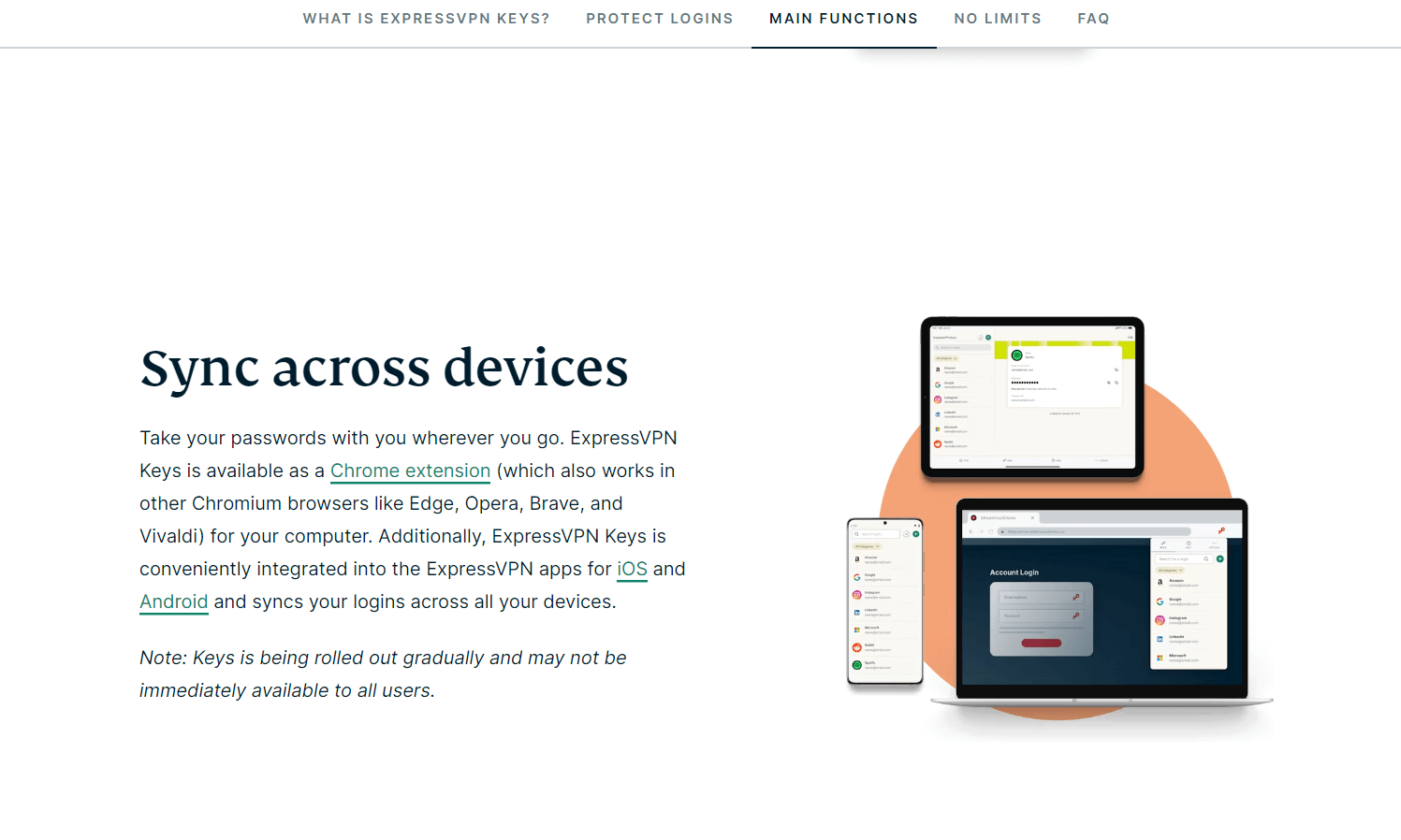
What Devices Work With ExpressVPN Keys?
ExpressVPN Keys works on the following platforms:
- Desktop: None
- Mobile: iOS and Android via ExpressVPN beta
- Browser extensions: Chrome
- Smart TVs (smart DNS only): No
- Routers: No
There are no standalone mobile apps for Keys; however, there are beta versions of the ExpressVPN app for Android and iOS that have Keys functionality. Word from ExpressVPN is that Keys features will eventually roll out for everyone using the full-release ExpressVPN mobile app.
ExpressVPN Keys Security: Encryption & Protocols (90/100)
ExpressVPN has an exemplary security record. To date, the service has not suffered any breaches, which is not something every VPN provider (even those on our list of the best VPN providers) can say. While ExpressVPN Keys is still relatively new, it uses the same tight security features as ExpressVPN and has not suffered any breaches either.
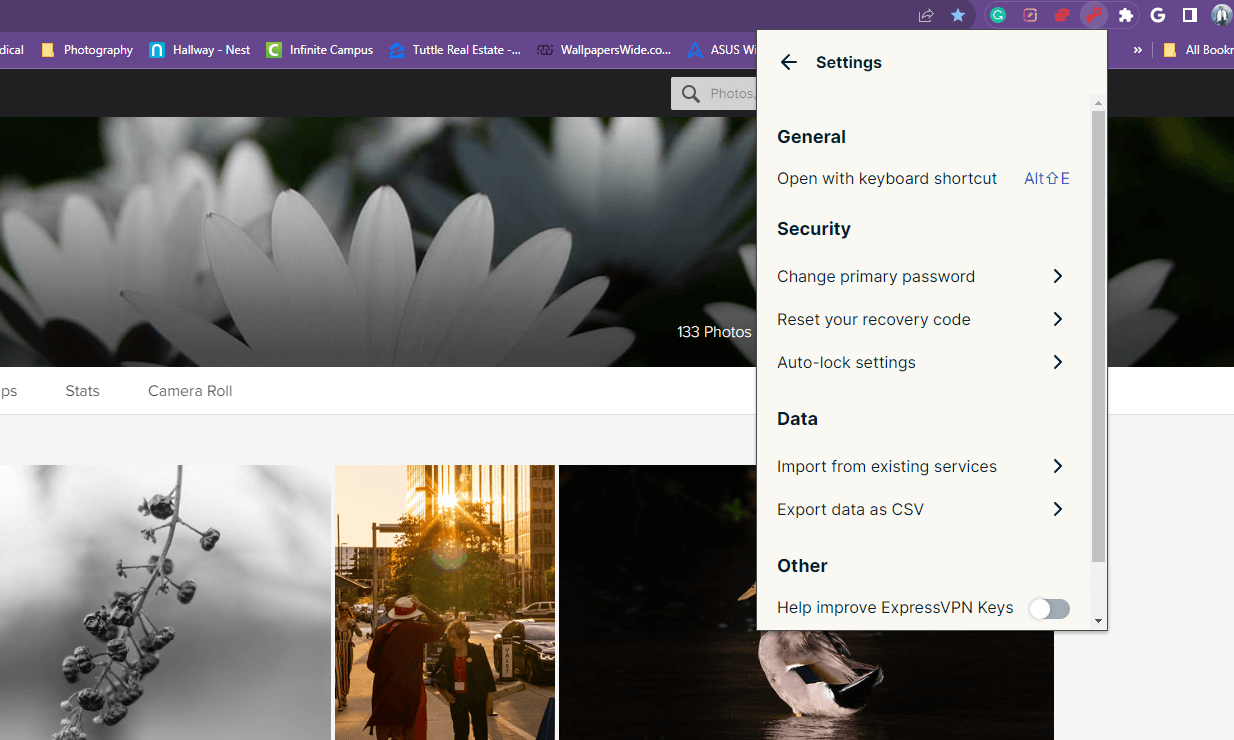
How Secure Is ExpressVPN Keys?
ExpressVPN Keys is very secure. The service uses AES-256-bit encryption to scramble your data and is a zero-knowledge platform, which means only you can decrypt your data. The browser extension and the Keys feature in the ExpressVPN beta app also auto-lock after a user-specified period.
I like that you can create two-factor authentication requirements for individual passwords and accounts and that mobile apps support biometric access on certain logins.
Privacy (90/100)
The ExpressVPN privacy policy shows you how serious ExpressVPN is about user privacy. ExpressVPN does not keep logs of your online activity, which means no records about browsing history, traffic destinations or data content. ExpressVPN also does not store any information about your internet service provider (ISP).
An independent auditor has been able to back up ExpressVPN’s privacy policy claims. The audit, which was conducted by KPMG, gave the platform high marks and found no issues at all.
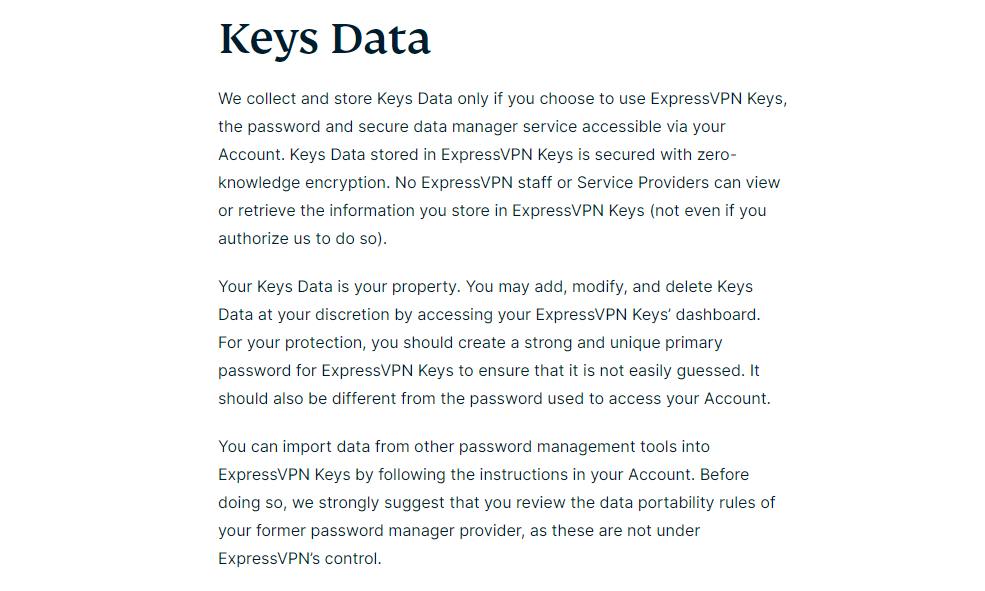
Regarding Keys, the privacy policy states that it stores the data you enter into the platform — like passwords, secure notes and payment information — but because of the zero-knowledge encryption that’s used, ExpressVPN cannot access your data.
Other data collected relates to the app version you’re using, an aggregate sum of transferred data and minimal usage statistics. The statistics data kept cannot identify who accessed a website or service, who was connected to the service at a specific time, nor can they see the original IP address of anyone’s computer. The data is kept for 24 hours. App diagnostic data is also collected if you opt in.
Does ExpressVPN Keys Have Zero-Knowledge Encryption?
Yes, it does. Zero-knowledge encryption means nobody, not even ExpressVPN, can access your saved passwords and data. If a breach were to happen, all the hacker would see is cryptic code. Only you can decrypt your data unless you share your encryption keys.
Fortunately, if you do lose your key, you can reset the master password via a recovery password that you download upon setup. You can then use it to regain account access and change your password.
Customer Support & Service (75/100)
If you have problems (I had several myself), you can quickly get support and help. There is a knowledgebase that offers plenty of how-to articles — though the articles are basic and don’t feature screenshots, making them a little harder to follow. However, the guides are well-written and provide any links you might need.
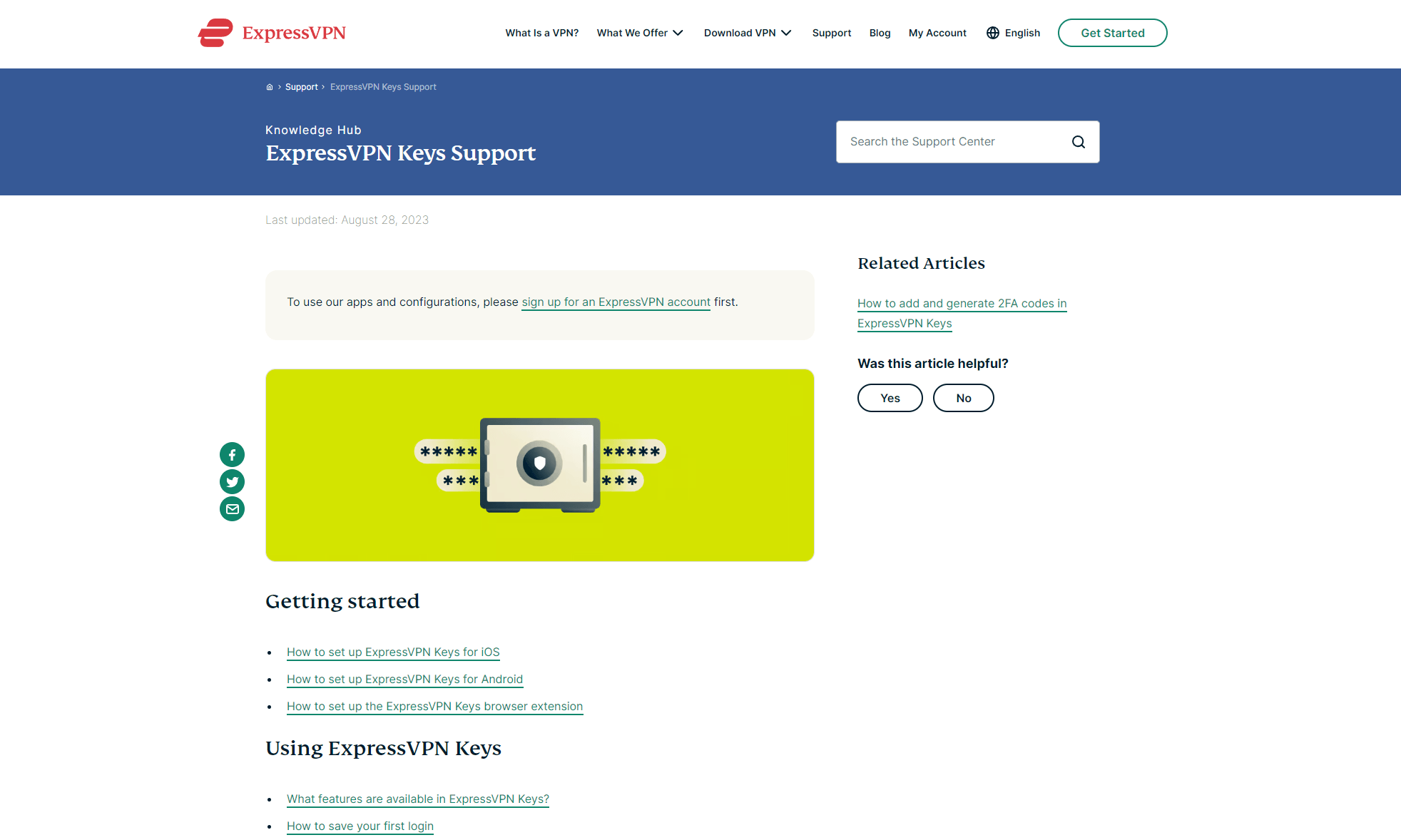
Unfortunately, there’s no forum on the main ExpressVPN website, but I did find a subreddit for ExpressVPN where you can also ask questions about Keys. It’s not ideal, but it is better than nothing.
How to Contact ExpressVPN Keys
There are two ways for users to contact support. You can send an email to support via the main ExpressVPN desktop application or the support page on the website, or you can use the live chat feature on the website.
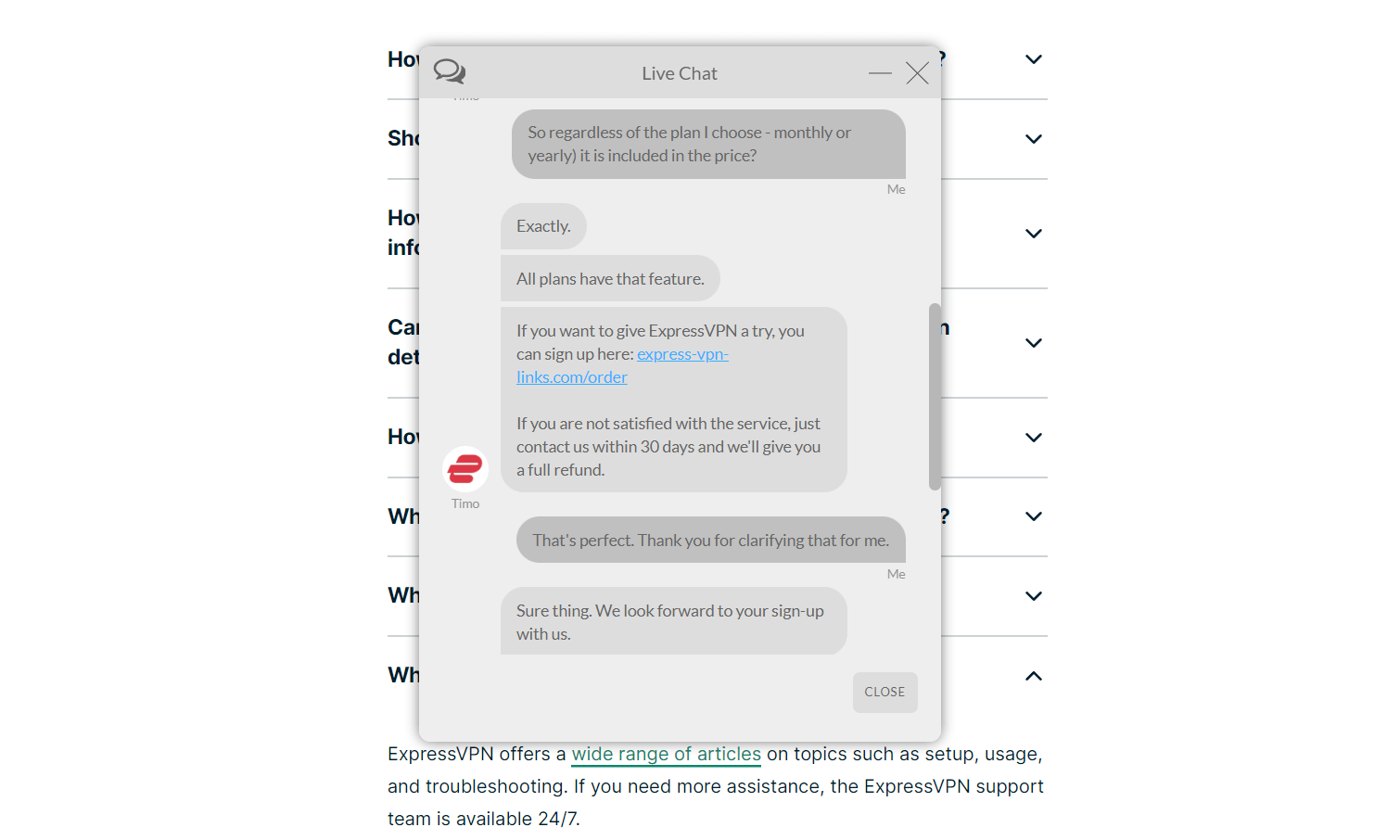
I have used the chat feature extensively. I experienced rapid response times and chatted with knowledgeable support staff. Should you need more support, you can receive it around the clock.
Ease of Use (80/100)
ExpressVPN Keys is easy to use overall. Creating an account is straightforward, as is downloading and installing the ExpressVPN desktop app and Chrome extension. Once installed, you can import data quickly via a password import tool that uses CSV files. Creating CSV files is straightforward and shouldn’t cause anyone — even non-tech-heads — to lose sleep.
The browser extension has a clean user interface with just three menus: “keys” holds your passwords, credit card data and notes; “help” has links to the knowledgebase and setup guides; “options” is where you’ll find basic settings.
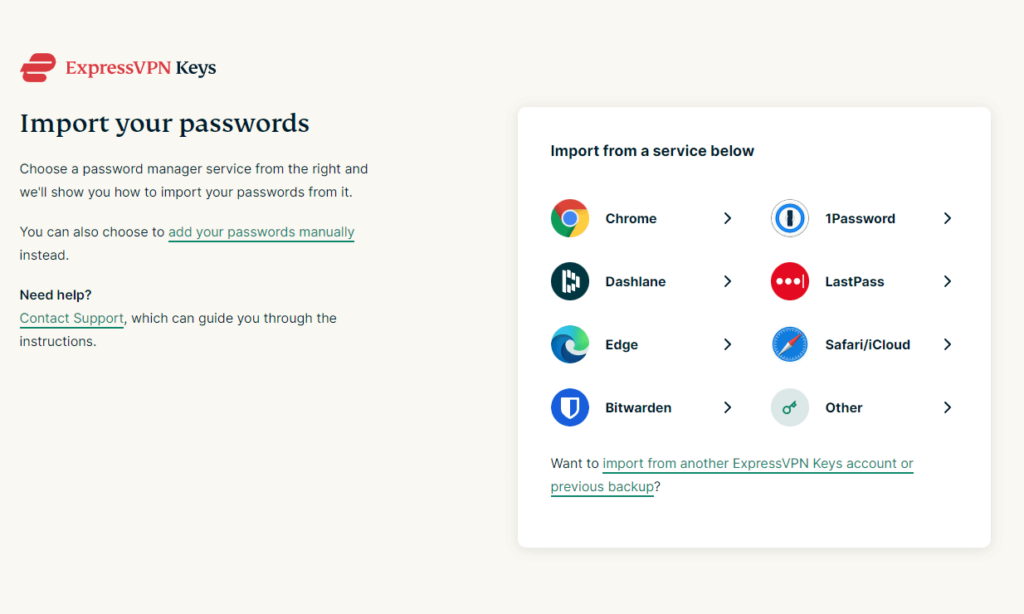
All of the tools and options are intuitive. Adding passwords, notes and credit card details is straightforward. To create an entry, you hit the green plus symbol in the top right of the interface and then fill in the data fields.
For passwords, you enter your username and password and the website URL. Notes allow you to enter text about anything, and credit card entries work the same as passwords, only with fields for payment data.
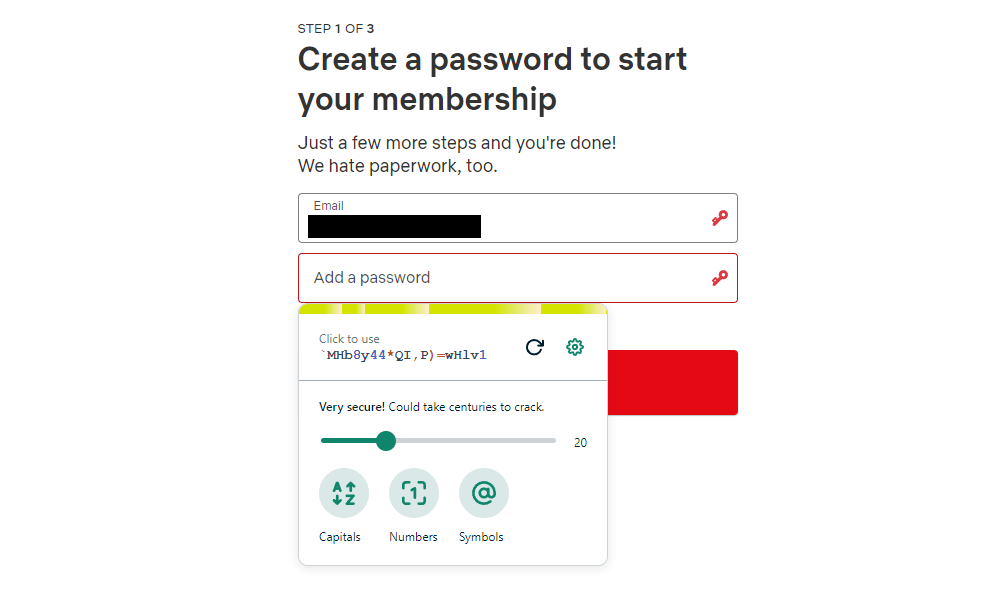
The form auto-fill function works well. It saves you time as forms will quickly be populated with information such as your name, address and phone number. The password generator works flawlessly. If you create an online account anywhere, ExpressVPN Keys inserts itself into the password field, generates a strong password and automatically stores it.
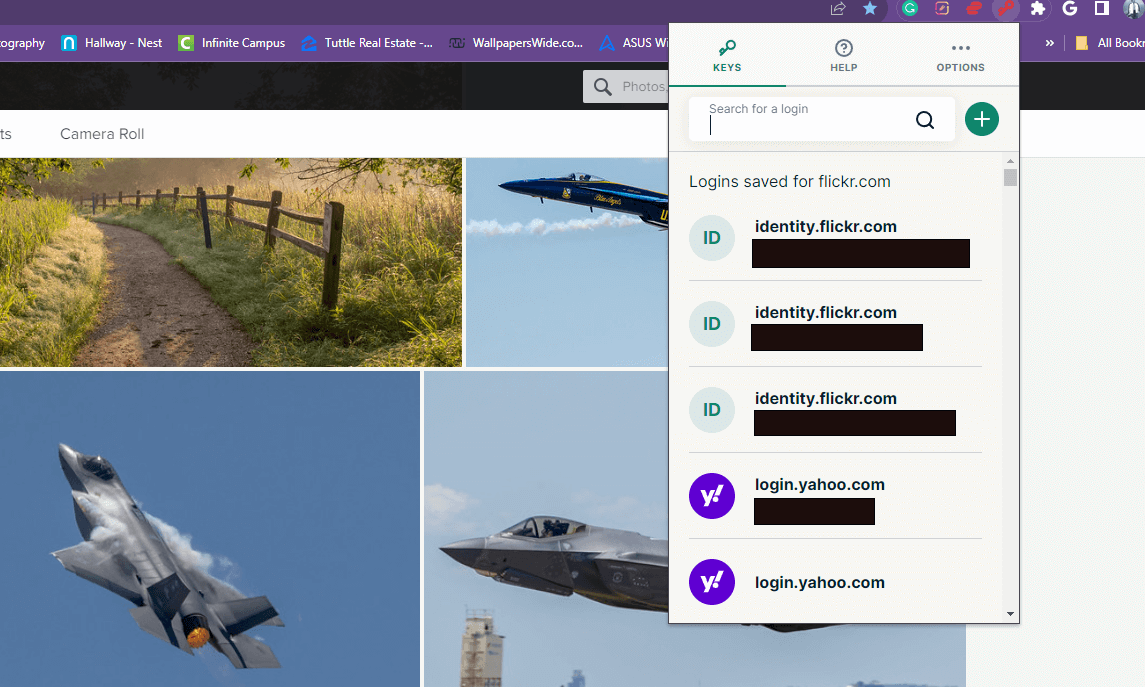
My biggest complaints are about vaults and user settings. Vaults for passwords, notes and credit cards cannot be categorized, which makes it harder to find what you need. There is a password and account search tool, but that’s it. There desperately needs to be a categorization feature that lets you organize your data by account type, like social media, shopping, banking and so on.
Compared to NordPass, ExpressVPN Keys offers very few changeable settings. In NordPass, you can change themes and adjust languages. You can also control the autofill settings, set up multi-factor authentication import and export data, and toggle launch at startup options.
In ExpressVPN Keys, you can only change your primary password, reset your recovery code, change the auto-lock time, and import and export data. I expected more from the creators of the best VPN on the market.
Bottom Line: Do I Recommend ExpressVPN Keys?
In its current state, it’s hard to recommend ExpressVPN keys to those who only need a password manager. Keys has good bones, is easy to use and has the potential to be a robust offering. However, it falls short of competing platforms, with key features still in beta. If you don’t need a VPN, paying for ExpressVPN just to get Keys isn’t worth it, especially with quality free password managers available.
My recommendation changes, though, if you already use ExpressVPN or if you’re looking for both a VPN and a password manager. You could save money by ditching your paid password manager and VPN service by switching to ExpressVPN. You just need to be aware of the current limitations of Keys.
Have you used ExpressVPN Keys? Have you tried any of the beta features? How do you feel about having to sign up for an ExpressVPN account to gain access to Keys? Let us know in the comments, and as always, thanks for reading.
FAQ
Is ExpressVPN Keys Safe?
Yes, Keys is safe. To date, ExpressVPN Keys has not suffered any breaches and has plenty of security protocols in place to ensure it stays that way.What Is the Downside of ExpressVPN Keys?
The biggest downside is that Keys is not a standalone service. You can only access the password manager via ExpressVPN.Is ExpressVPN Keys Free?
The service is free for ExpressVPN users. However, Keys is not a stand-alone service and cannot be signed up for outside of ExpressVPN.Is ExpressVPN Still Worth It?
Yes, ExpressVPN is worth the cost of entry. It’s one of our favorite VPN providers thanks to its strong security, fast speeds and ease of use. You also get a handy password manager for free.
ExpressVPN Keys Alternatives
If you’re looking for a stand-alone password manager that doesn’t rely on a subscription to a VPN, you’re in luck, as there are many alternatives. I highly recommend:
- Proton Pass
- NordPass
- 1Password
- Zoho Vault
- LastPass
These platforms offer free and paid plans and have many basic and advanced features that will help keep your passwords secure.


Leave a Reply