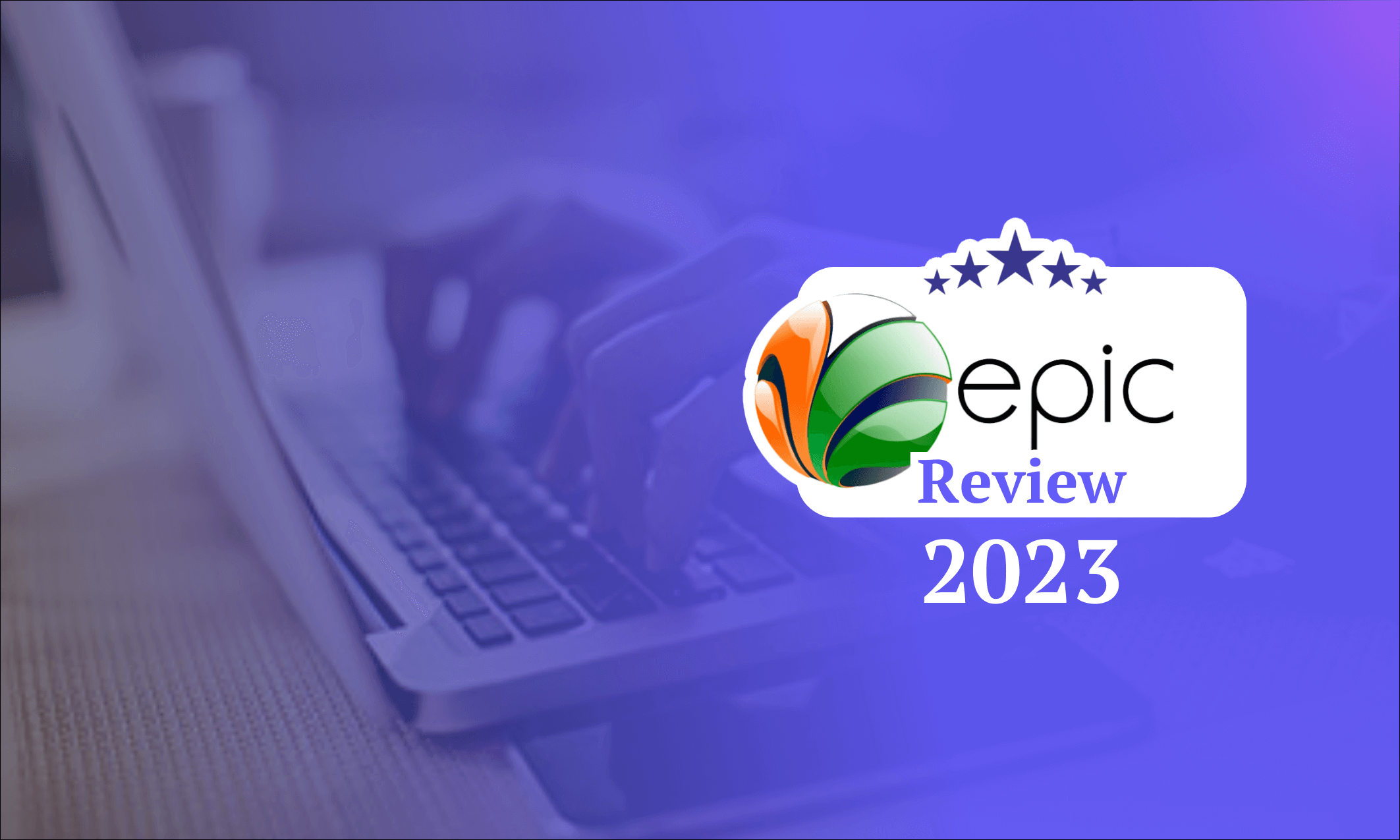
Epic Privacy Browser Review 2025
- Table of Contents
- Epic Privacy Browser Review Overview
- Epic Privacy Browser: Latest News & Updates
- Epic Privacy Browser: Background & History
- Epic Privacy Browser Features (70/100)
- Apps & Support (85/100)
- Speed & Performance (75/100)
- Epic Privacy Browser Security (90/100)
- Privacy & Logs (90/100)
- Customer Support & Service (65/100)
- Ease of Use (85/100)
- Bottom Line: Do I Recommend Epic Privacy Browser?
- Epic Privacy Browser Alternatives
- FAQ: Epic Browser Review
While the Epic Privacy Browser looks a lot like Google Chrome, it packs more robust security and privacy tools for end users under its hood. However, compared to Google Chrome, Epic lacks many quality-of-life features, like user profiles and auto-fill searches, which makes it a little less user-friendly overall. Still, you’re free to download Epic and judge for yourself.
In 2010, Epic Browser started life as a social media–friendly browser. However, after becoming disillusioned with how competitors handled user data, its developers refocused on security and privacy. The Epic team now claims their browser, which made our roundup of the best VPN browsers, is one of the most secure available. In this Epic Privacy Browser review, I’ll put that claim to the test.
Off the bat, you need to know that this Chromium-based web browser — which features a built-in encrypted proxy and other privacy-related tools — hasn’t redesigned the wheel. Epic is almost identical to Chrome from a user interface standpoint. However, under the hood, much will appeal to security- and privacy-minded individuals.
In this review, I’ll cover the browser’s history, what it’s like to use, how it performs and whether or not it will help keep you and your data safe.
Epic Privacy Browser Review Overview
- Familiar user interface
- 24/7 privacy
- Built-in proxy & ad blocker
- Chromium-based
- Not the fastest browser
- Few quality-of-life features
How Good Is Epic Privacy Browser?
The Epic Privacy Browser is for those who like Chrome but really value privacy and security. Epic looks and operates like Chrome but tacks on ad blockers, a proxy server and an always-on incognito mode. Its incognito mode automatically deletes your search history, cache, cookies, login data, session data and more identifiers upon exit.
Outside of security tools, Epic is light on features. If you want a secure, lightweight browser that you know has your back, Epic is for you. Otherwise, I’m unsure why you’d choose it over Firefox or Opera.
Epic Privacy Browser: Latest News & Updates
Unfortunately, Epic’s blog isn’t updated frequently. The last blog update was posted in 2023, but new posts are few and far between. As for updates to the browser, you won’t find any change logs on the Epic Privacy Browser website.
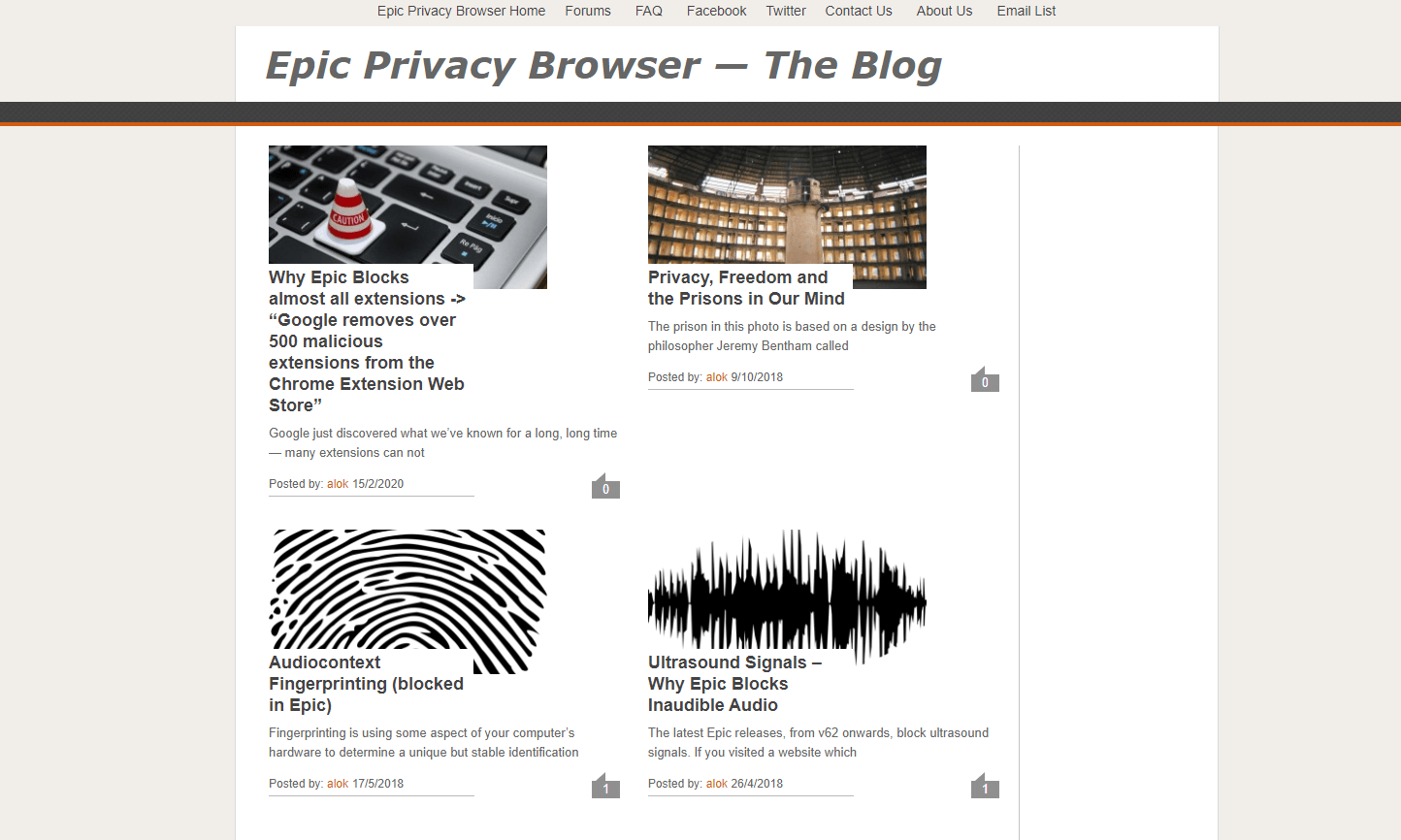
However, a quick scan of Epic’s forum — which the founder of Epic, Alok Bhardwaj, visits — reveals that Epic Privacy Browser updates are fairly frequent. The desktop browser recently received undisclosed updates to privacy features and got a new look. Android and iOS updates will arrive later in the year. Alok Bhardwaj also stated that desktop updates will be more frequent going forward.
Epic Privacy Browser: Background & History
Epic Privacy Browser has never had a large user base, but it has garnered a cult following since its initial launch in 2010. At the start, Epic was stuffed to the gills with features, but over time, the developers scaled quality-of-life features back to focus more on security.
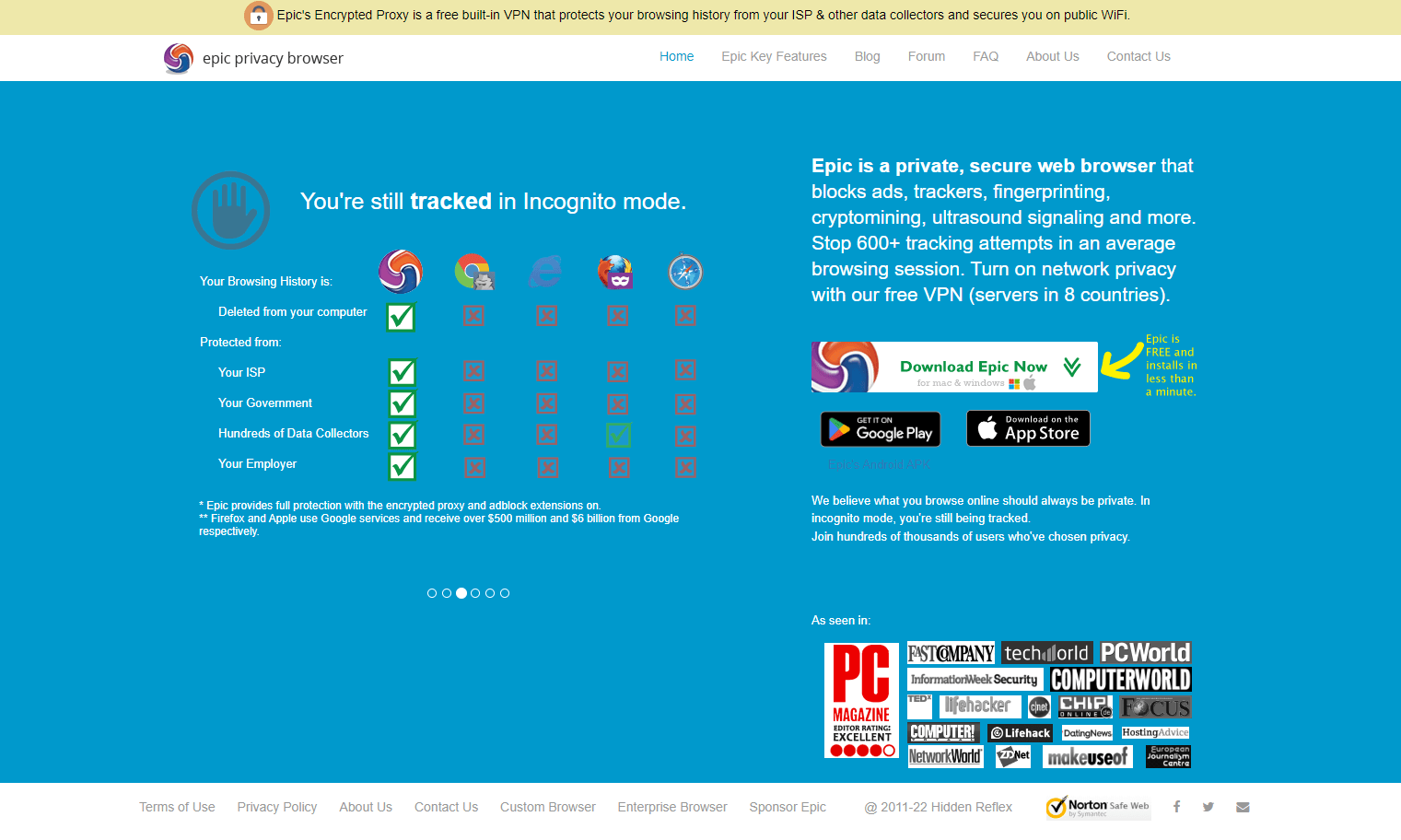
What Is Epic Privacy Browser?
The Epic Privacy Browser is a Chromium-based privacy-conscious web browser for those serious about online protection. According to Epic, the browser was the first to be engineered for privacy. However, don’t be fooled into thinking this browser will give you TOR-like levels of anonymity.
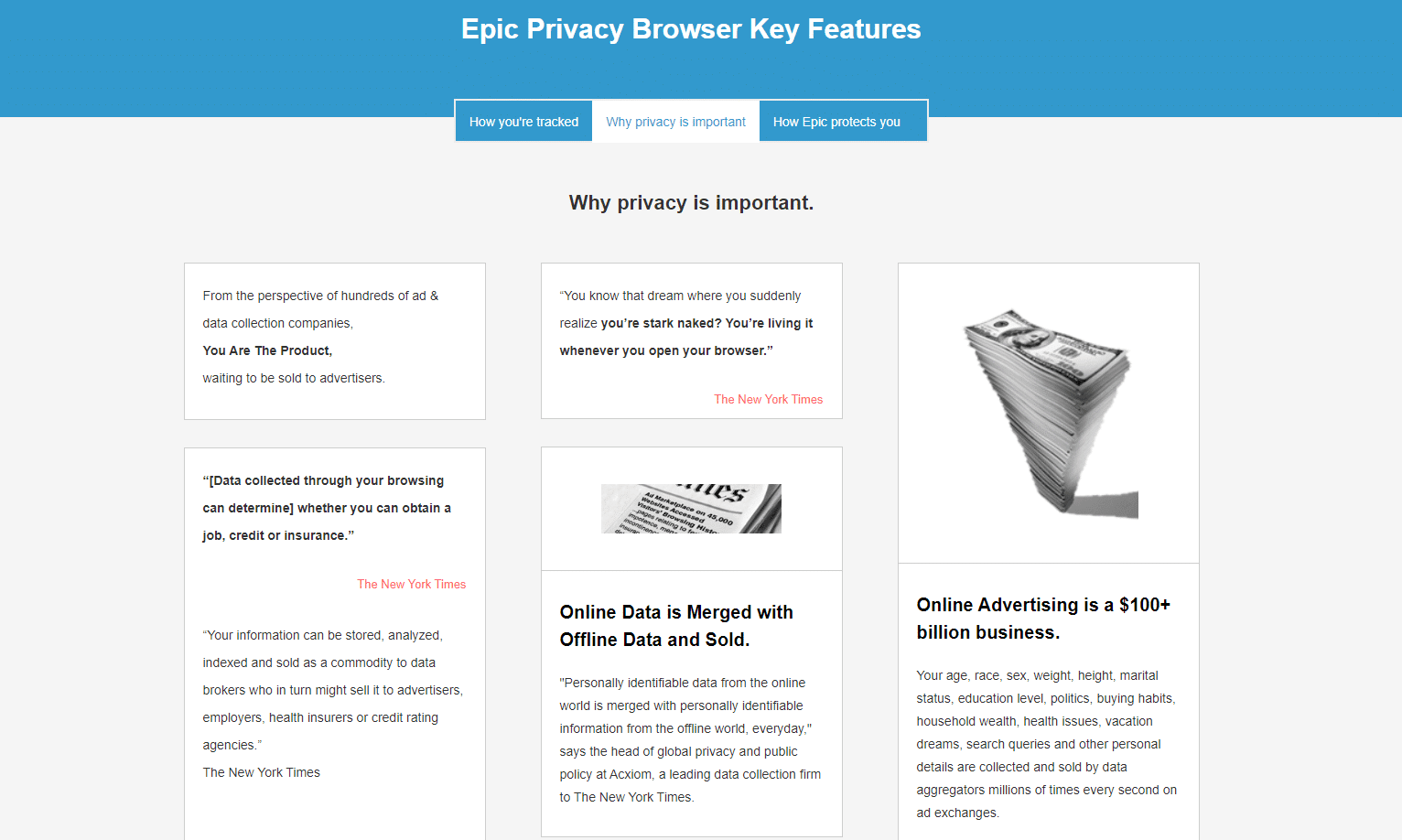
Who Owns Epic Privacy Browser?
Epic Privacy Browser is owned by Alok Bhardwaj, the founder of the software product company Hidden Reflex. Graham Holdings, a diversified American investment group and a small group of angel investors (individuals) back the firm.
Where Is Epic Privacy Browser Based?
Epic’s software development team is located in Bangalore, India. There are also corporate offices in Washington D.C., USA.
Is Epic Privacy Browser Safe?
Yes, Epic Privacy Browser is safe. Countless tools are embedded in the browser to keep your data safe from prying eyes. There have been no reports of successful attacks against the browser. However, the browser will not be able to protect you from social engineering attacks or from clicking on links that lead to shady websites.
How Has Epic Privacy Browser Changed Over Time?
Epic was originally a Mozilla Gecko–based browser geared toward users of its home country, India. It featured many social widgets and tools that appealed to that user base. In 2013, Epic Privacy Browser officially left beta, having not changed much from its initial release.
Later, in an effort to become a more private browser, Epic replaced Mozilla Gecko with Chromium. Tools like ad blockers, built-in proxies and tracker blockers replaced social media widgets, and all ties with Google (apart from the browser being built upon Chromium) were cut. Yahoo became the default search engine. Epic also offers its own search engine (which is subscription-based) for extra security.
Epic Privacy Browser Features (70/100)
Epic is a fine web browser, but aside from security tools, there aren’t a ton of extras. Many quality-of-life features are missing, like auto-complete searches, user profiles and enhanced search results. This is mainly because Epic removed any code relating to Google — I’ll break things down further below.
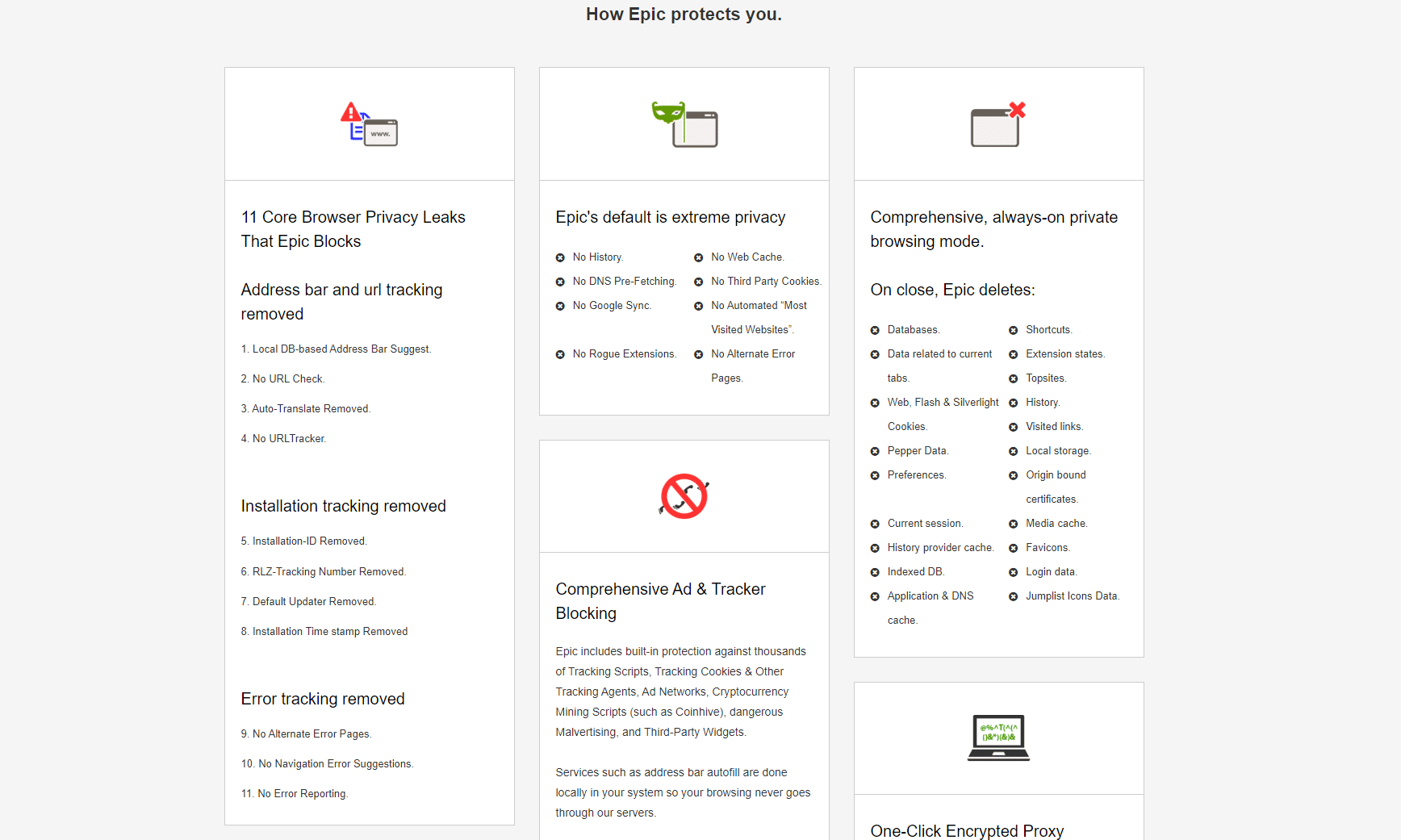
Basic Features
In the Epic Privacy Browser, you’ll find a reader mode that lets you save web pages for later. You can create bookmarks, customize a dashboard with your favorite links, choose between Yahoo and the Epic search engine (Epic search costs $2.50 per month), and open numerous tabs. However, it’s the browser’s security features that make it shine.
Private Browsing and Tracking and Ad Blocking
In most browsers, you have to enter privacy mode manually. With Epic Privacy Browser, privacy mode is the default setting and cannot be changed.
The always-on private mode means browsing history is never saved. Links, databases, cookies, preferences, media caches, shortcuts and more are all deleted immediately upon closure, so you don’t have to worry about prying eyes getting any personal data.
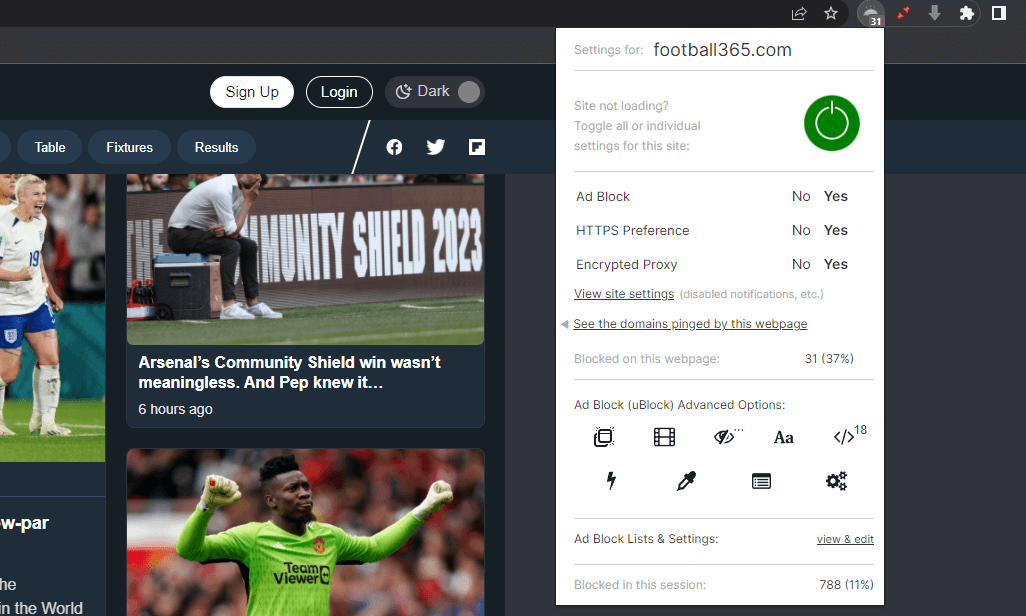
Epic also features an ad blocker. It works well, and its global settings and options for each web page are easily configurable. Oddly, the blocker isn’t on by default, which is strange for a security- and privacy-focused browser.
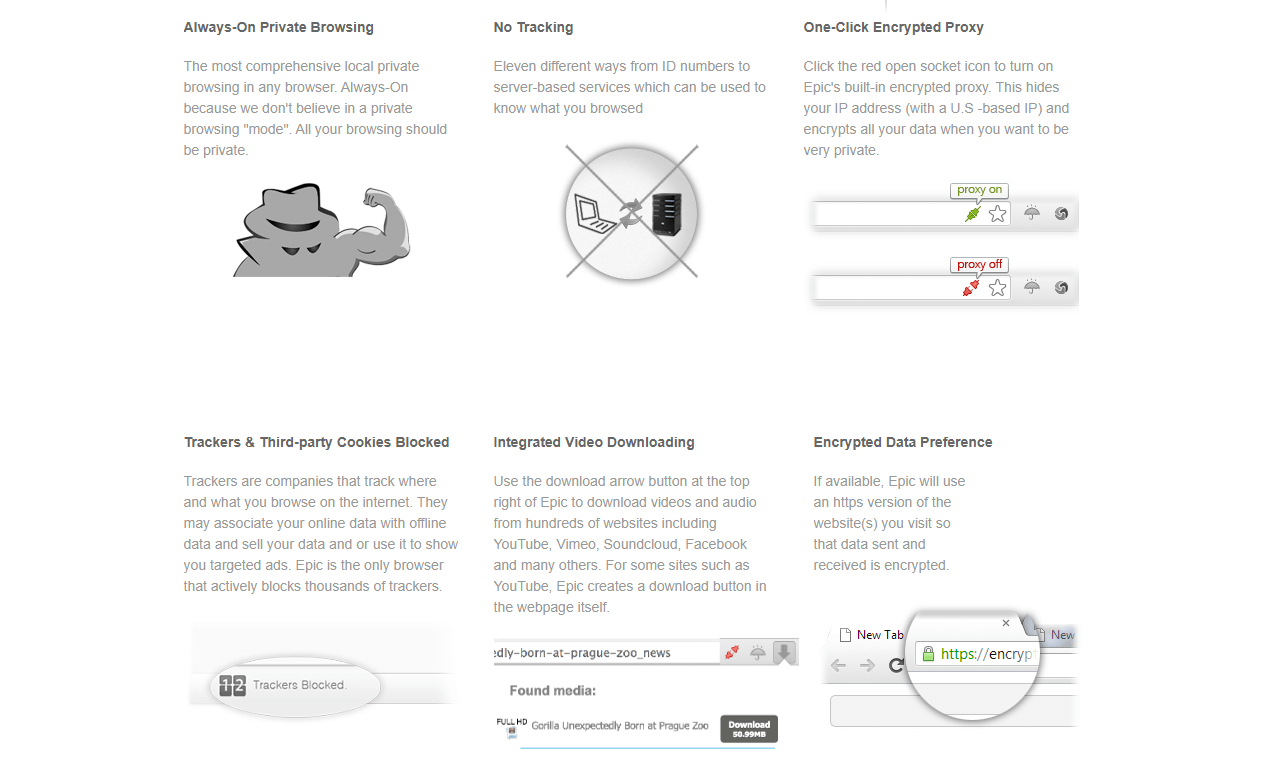
You’ll also find an always-on tracking blocker. This tool stops third parties from aggregating data that can be used to sell targeted ads. You can see how many trackers the browser has blocked on the browser homepage. It works out of the box and is very handy to have around.
Advanced Features
Epic doesn’t have many advanced features. You’ll find a buggy video downloader that many websites block. The mobile apps feature an audio queue that can read back web pages you’re currently on or have saved. Epic can also natively run browser extensions from the Chrome app store.
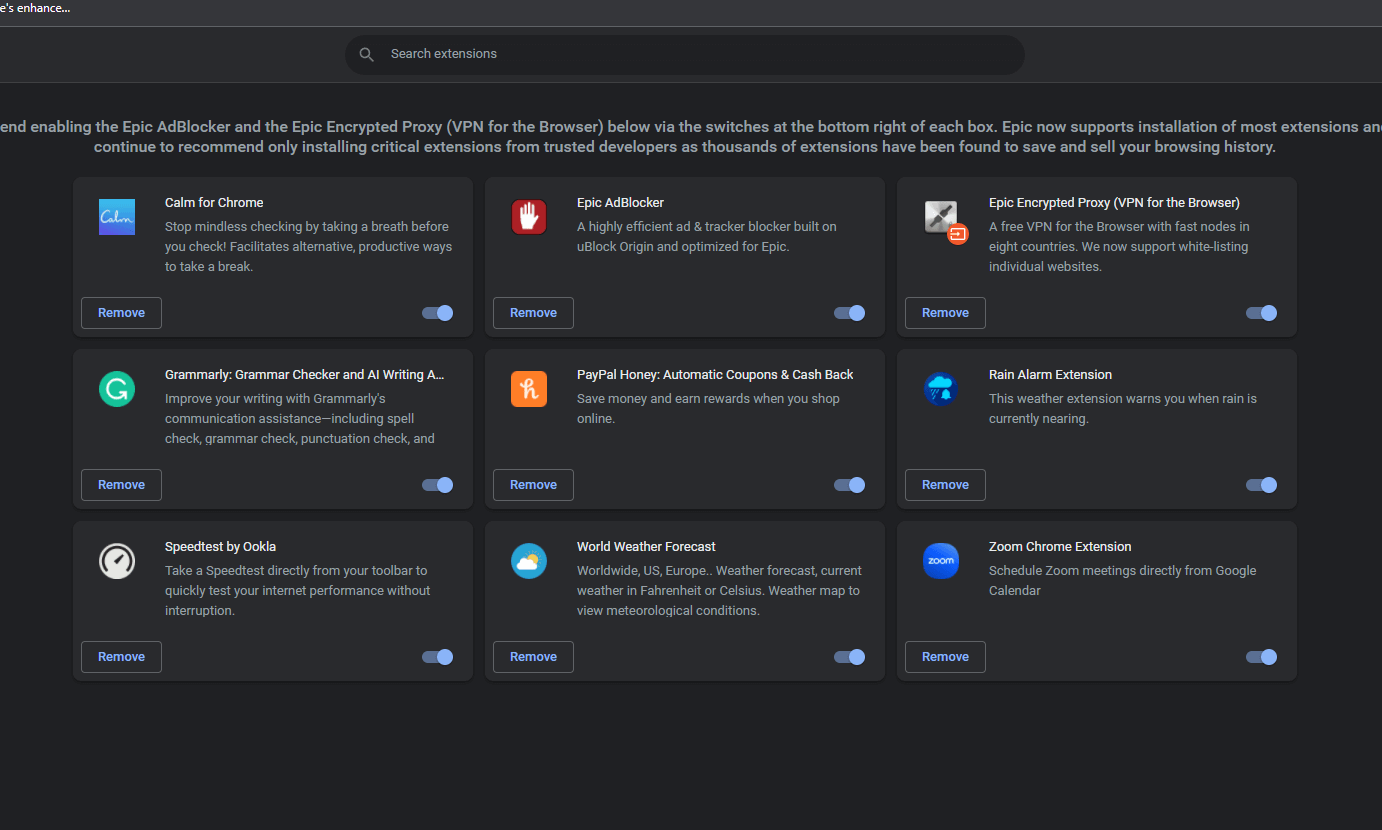
Unlike other browsers, such as Opera (here’s our Opera Browser review), there are no AI enhancements or media or social media integrations. The most advanced feature of the browser is the built-in proxy.
Encrypted Proxy
By default, the included proxy is disabled, but thankfully, it’s easy to activate. Once activated, you can set your location to one of eight global locations: USA East and West, Canada, France, the U.K., the Netherlands, Germany and Singapore. The proxy is encrypted and will hide your IP address from hackers, trackers, your internet service provider and the government.
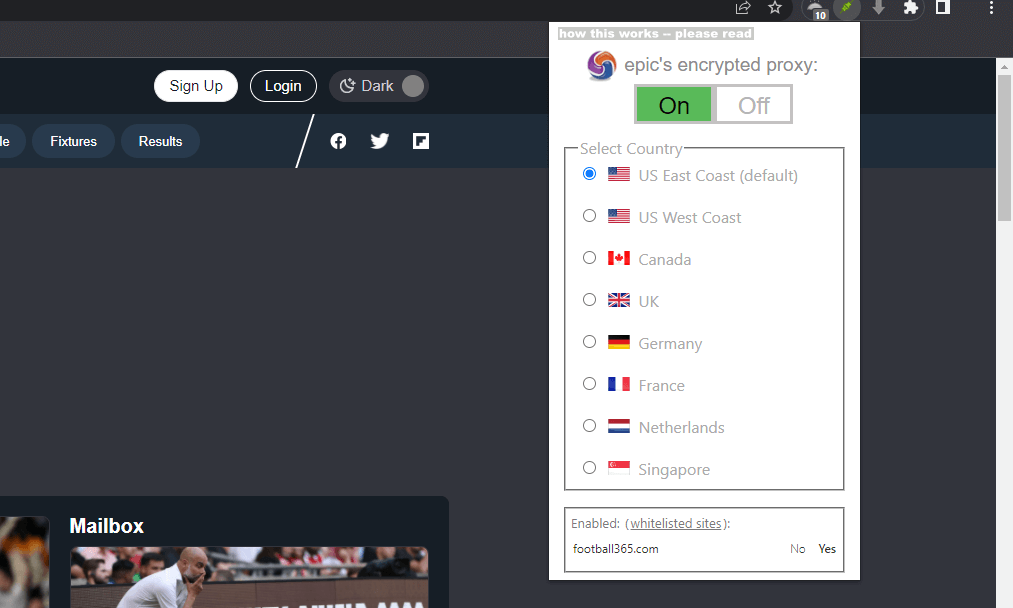
The downside of Epic’s proxy is that speeds drop. With the proxy enabled, my download speeds dropped to roughly 100 Mbps (from an average of 400 Mbps without the proxy) when using U.S.-based servers.
European-based servers hit speeds of 50 Mbps, and Singapore server speeds dropped to roughly 30 Mbps. These speeds are good enough to stream content, but the drop in speeds and increase in latency is significant.
Apps & Support (85/100)
Epic Privacy Browser has been around for a decade, so I was not surprised to see support for most major operating systems. You’ll find mobile versions of the browser in Android and iOS app stores and downloads for macOS and Windows. However, I was surprised that there’s no Linux version.
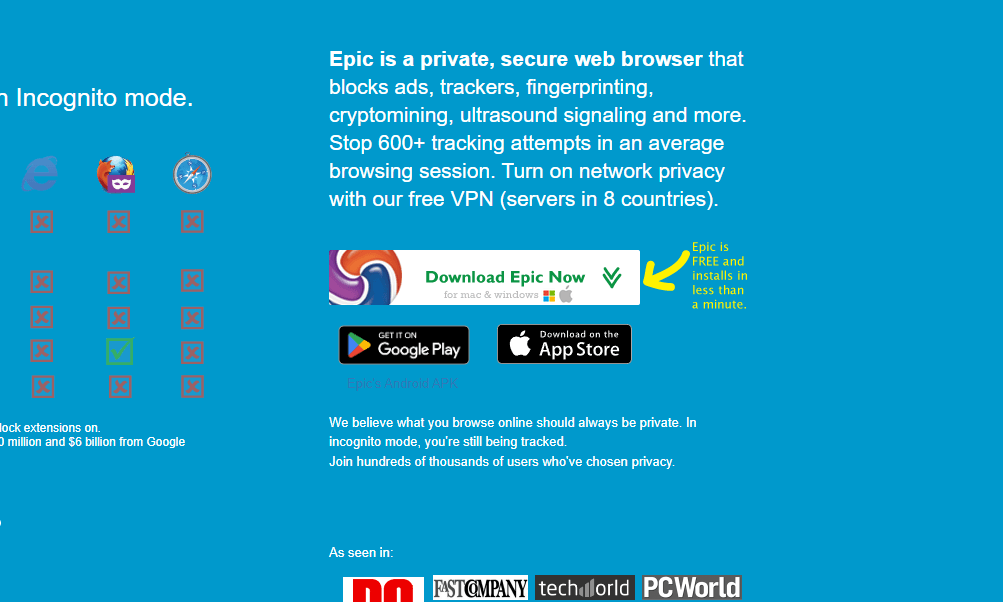
What Devices Work With Epic Privacy Browser?
Epic Privacy Browser works on the following platforms:
- Desktop: Windows, macOS (Intel and M1)
- Mobile: iOS, Android
Epic Privacy Browser Extensions
Being Chromium-based, the Epic Privacy Browser runs Google Chrome web store extensions natively. I experienced no problems installing, running and managing extensions. So, no matter if you want a browser extension for simple weather forecasts or one of the best Chrome VPN extensions, you’ll not have any problems.
Of course, using extensions, especially Google-branded extensions that require you to sign in to your Google account, could negate many of the privacy features found in the browser. Many third-party extensions do indeed track your browsing history, and Epic cannot guarantee that an extension will uphold the same privacy standards. As such, use extensions at your own discretion.
Speed & Performance (75/100)
Most web browsers are more than fast enough for everyday browsing. With how lean Epic Privacy Browser is, I expected it to be speedy. I was proved wrong, though. As a note, when I ran the tests, I was not using a VPN or any software that could have impacted the results.
| Browser | Latency | Download | Upload |
|---|---|---|---|
| Epic Privacy Browser | 11ms | 394 | 331 |
| Opera | 14ms | 470 | 285 |
| Chrome | 11ms | 499 | 393 |
| Firefox | 11ms | 402 | 323 |
I can’t be too hard here because 394 Mbps down and 331 Mbps up isn’t exactly sloth-like performance. However, Epic is the slowest browser I tested. Chrome took first with speeds of 499 Mbps down and 393 Mbps up. Opera took second with 470 Mbps down and 285 Mbps up, and Firefox took third with 402 Mbps down and 323 Mbps up.
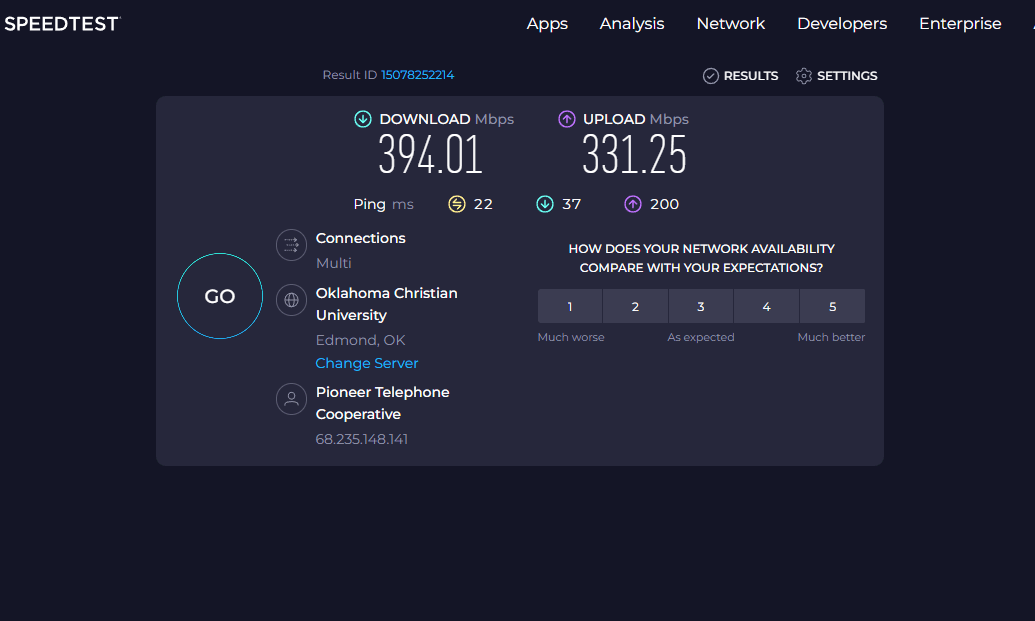
Browser Benchmarks
To see how Epic Privacy Browser handled technical processes, I tested it along with Opera, Chrome and Firefox by running three browser benchmarks (higher scores are better) on browserbench.org.
| Browser | JetStream 2 | MotionMark | Speedometer |
|---|---|---|---|
| Epic Privacy Browser | 225.522 | 1,383.37 | 239 |
| Opera | 270.512 | 1,881.70 | 220 |
| Chrome | 266.397 | 1,881.70 | 254 |
| Firefox | 178.492 | 1,216.12 | 231 |
The first test, JetStream 2, measures how fast browsers run code. Epic Privacy Browser secured third place. Firefox was last by nearly 50 points, while Opera and Chrome ran away from the pack.
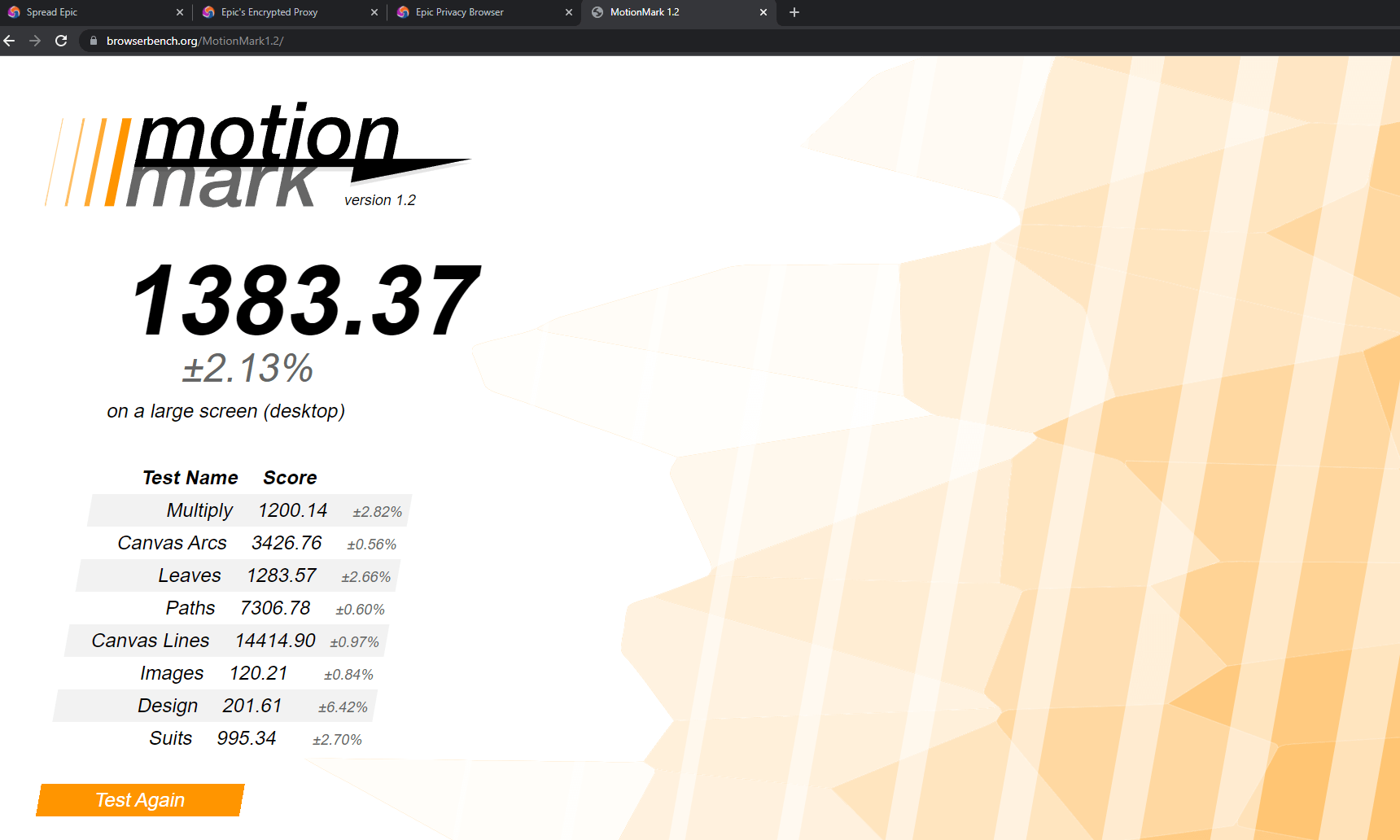
The second test, MotionMark, runs animation rendering speed tests. Epic again secured third place, but was only just ahead of Firefox. Chrome and Opera were the best performers. If you visit animation-heavy websites, you will feel Epic Privacy Browser dragging its feet.
The final test, Speedometer, measures web application response times. Surprisingly, Epic claimed second place; however, all four browsers were closer during this test. Overall, apart from Epic and Firefox misfiring when running animations, most users won’t notice much difference between the browsers.
Epic Privacy Browser Security (90/100)
There are no two ways about it: Epic Privacy Browser is secure. The encrypted proxy, the password manager and forced HTTPS connections help make the browser safe.
You can also choose to use a secure DNS resolver if you wish. A secure DNS resolver, like Cloudflare, automatically deletes all search queries after 24 hours. So, if you’re looking for another layer of protection, this is the way to go.
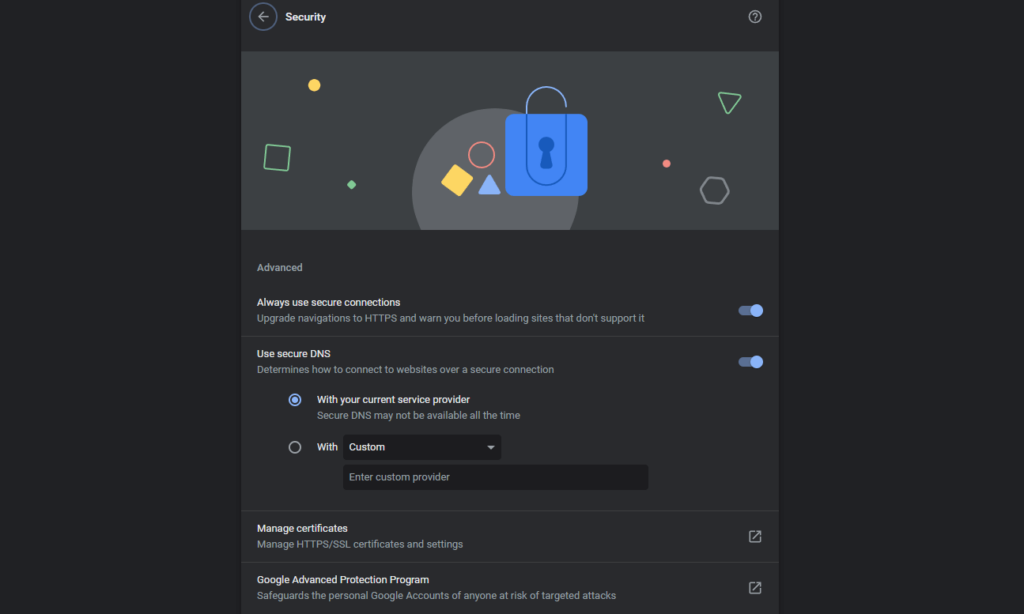
The Epic Privacy browser also features permissions that can be toggled on and off on a per-website basis. You can control camera and microphone access, location data, notifications and background syncing. Again, all of these features are easy to find and use.
How Secure Is the Epic Privacy Browser?
Epic Privacy Browser is one of the better browsers for security-conscious folk. There’s no need to worry about your search history. Using the built-in proxy and ad blockers is easy. Cookies are blocked by default, and do-not-track tools can help you browse the web securely.
With the proxy enabled, I performed a DNS leak test to check for critical privacy errors, and the Epic Privacy Browser passed with flying colors — my real IP address was never once visible. After doing plenty of research, I found no evidence of any major breaches.
Epic is open source, which means its code can be audited. However, you must request files from the Epic development team if you want to audit them, as they’re not available on GitHub. Still, per the FAQ, the team is committed to complete transparency.
Privacy & Logs (90/100)
You’d hope a privacy-based browser would have solid privacy policies. Fortunately, the Epic Privacy Browser delivers. Reading the Epic Privacy Browser privacy policy is quite refreshing. It’s easy to understand and states in plain English how the platform handles data. No personal data is collected, stored or shared. Only bandwidth usage data is shared.
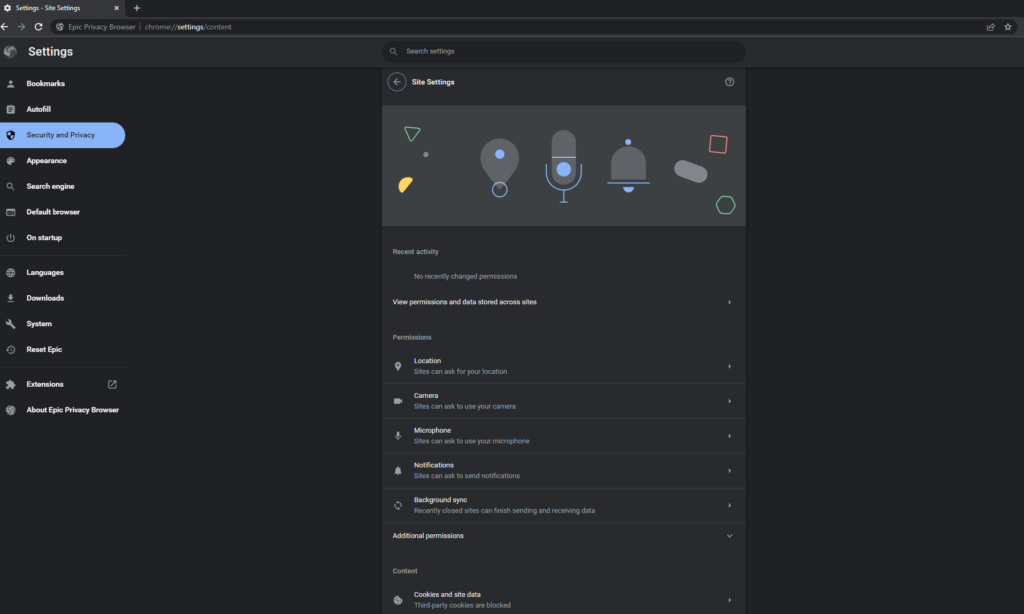
The only downsides are that Yahoo websites are automatically allowlisted on the proxy and ad blocker due to the Yahoo search agreement, and that Widevine (owned by Google) is needed for video playback. There’s no need to worry, though, as Widevine only connects to Google servers to download updates. Otherwise, the browser is entirely independent of Google and its big brothering.
I’ve already mentioned how the browser keeps no usage logs. You don’t have to worry about your browser history, tracking agents, fingerprinting, web caches or third-party cookies.
Customer Support & Service (65/100)
Regarding help and support, the Epic team could do better. You’ll find an FAQ on the Epic website that reads more like propaganda than support. You’ll also find the privacy policy. However, there are no help articles and no knowledgebase. There is a link to a forum where you can request help and report bugs, but that’s all you get.
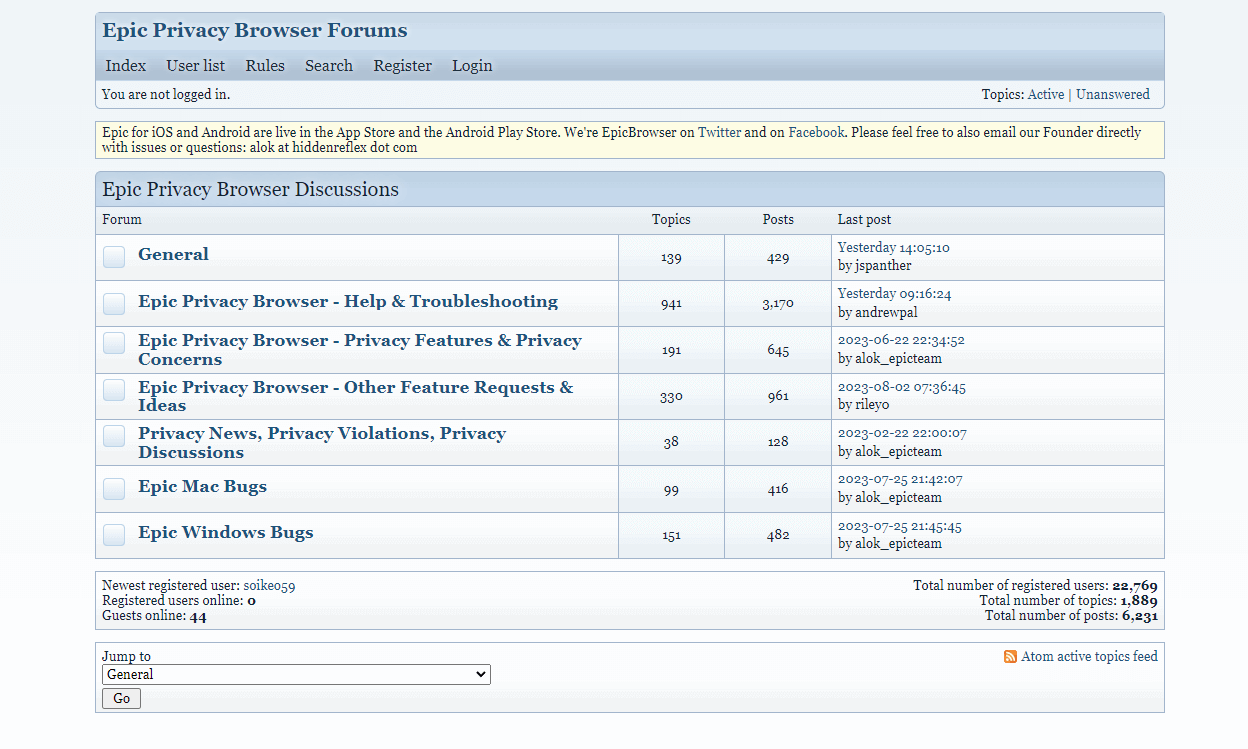
How to Contact Epic Privacy Browser Support
You can reach out to the developers via social media channels. You can also email Alok Bhardwaj (creator of Epic Privacy Browser) directly at [email protected] for help. However, there’s no phone help or any ticket-based email system. Still, I received timely responses to questions on most fronts.
Ease of Use (85/100)
The team at Epic took more than one page out of Chrome’s design book. The only way you can tell you’re using the Epic Privacy Browser is a banner at the bottom of the page with the blocked-tracker counter. Everything in terms of navigation and menus is the same as Chrome; that’s not bad, as Chrome is about as user-friendly as browsers come.
Installation is simple. Once you launch the browser, you just start browsing. There’s no logging in, and there’s no support for multiple profiles. You can import bookmarks, but otherwise, you launch, use and close the browser knowing that everything you have done will be deleted upon exit. Epic is user-friendly for everyone.
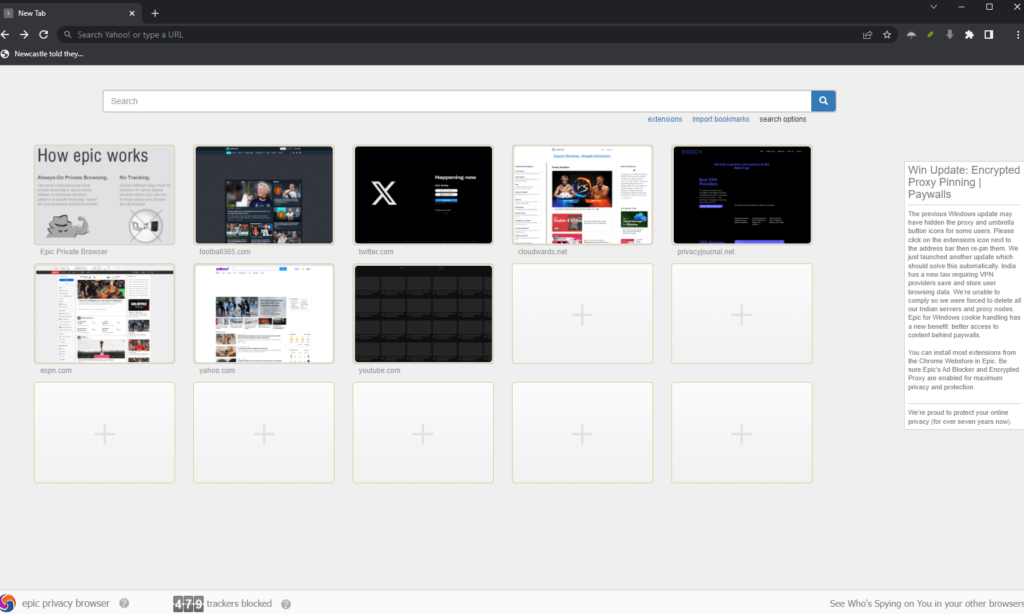
Bottom Line: Do I Recommend Epic Privacy Browser?
The Epic privacy browser is fairly basic, but will serve those who care about privacy and security well. I don’t have any qualms about it. The browser looks great, performs well and, above all else, I felt safe while using it — which is the whole point.
I won’t be switching to Epic because I miss social integrations, auto-complete searches, media playback functions and the ability to create numerous profiles. I’m also not ready to be de-Googled yet. However, if you can live without Googlefication, you’ll appreciate the peace of mind the Epic Privacy Browser brings.
If you want an easy-to-use, secure browser that deletes all traces of your activity when you close it, Epic Privacy Browser will sing your song. Everyone else, if you want all the fluff and still want a decent built-in VPN and ad blocker, you’ll be better off switching to Opera.
Have you used Epic Privacy Browser? Which do you value more, privacy or features that make your life easier? Let us know in the comment section, and as always, thanks for reading.
Epic Privacy Browser Alternatives
If security and privacy features are at the top of your wishlist, there are a few other browsers you might want to look at. Brave and Vivaldi are both Chromium-based browsers that have solid histories of protecting user data.
Opera is another Chromium browser that offers a built-in VPN that can help protect you. Of course, you can always use third-party VPNs with any browser to help keep you safe online.
FAQ: Epic Browser Review
Is Epic Privacy Browser trustworthy?
I have found no evidence of security breaches, and upon testing for DNS issues with the proxy enabled, I found no Epic Browser DNS leaks. However, I have found no evidence of independent testing to safely say that the Epic Browser can be trusted fully. Still, after using the browser for an extended time, I feel safe using and recommending the platform.What country is Epic Privacy Browser from?
The software development team originates from Bangalore, India, with offices also located in Washington D.C., USA.Can Epic Privacy Browser be tracked?
Thanks to privacy tools and features that block tracking scripts, it’s theoretically impossible for others to track you when using this browser.What is Epic Browser used for?
Epic Browser lets you browse the web with extra layers of security and privacy.Is Epic Privacy Browser legit?
Yes, the browser is a legitimate option, providing a built-in proxy and ad blocker.

Leave a Reply