
Best VPN for Router Use in 2025
- Table of Contents
- How I Choose the Best Router VPN Services
- The 7 Best Router VPNs
- 1. NordVPN -- Fastest VPN for Routers
- 2. Surfshark -- Full Security Suite With Router Support
- 3. ExpressVPN -- Best Easy to Use VPN for Routers
- 4. CyberGhost -- Customizable Router VPN
- 5. Proton VPN -- Best Free VPN for Routers
- 6. Mullvad -- Great VPN for WireGuard Routers
- 7. Private Internet Access -- Cheap Router VPN
- What Is a Router VPN Service?
- Why Use a VPN on a Router?
- How to Set Up a VPN Server at Home on Your Router
- Conclusion
- FAQ: Router VPN Connection
Quick Summary: Best VPN for Router
NordVPN may not sell a router preloaded with its app, but it’s the only VPN I know that’s super fast and has a dedicated dashboard app for managing router VPNs.
- NordVPN — Offers routers with fast NordLynx protocol
- Surfshark — Full security suite including router support
- ExpressVPN — Easy to use VPN with a dedicated app
- CyberGhost — Customizable VPN with blockers included
- Proton VPN — Super-fast free VPN for routers
- Mullvad — Supports WireGuard router setups
- Private Internet Access — Cheap router VPN with lots of servers
Best VPN for Routers — Try it out for free with a 30-day money-back guarantee.
I love a good technical hack, and one of my favorites has to be installing the best VPN for router use on my home WiFi. It’s a surprisingly simple process that pays disproportionate dividends. When a router has one of the best VPNs installed and active, the benefits of VPN protection apply to every device that connects through it.
VPN routers can save you a lot of money if your household uses enough devices to exceed the simultaneous connection limits on one VPN subscription. A VPN installed on a router only counts as one device, so in theory, one NordVPN license could protect internet traffic in ten different homes.
Of course, one of the best VPNs for multiple devices is always an option, but those don’t offer the other benefit of installing a VPN on your router: the ability to protect online devices that don’t support VPN apps of their own. A router install is the only way to mask the IP address of game consoles and many smart TVs. So let’s talk about the best VPN for router use.
- Money-Back Guarantee30 DaysWorldwide Server AmountOver 5,400+ servers in 59 countries
- Money-Back Guarantee30 DaysWorldwide Server Amount1700+ Servers in 63 Countries
- Money-Back Guarantee30 DaysWorldwide Server AmountOver 3,000 servers in 105 countries
- Money-Back Guarantee30 DaysWorldwide Server Amount1500 Servers in 61 Countries
- Money-Back Guarantee30 DaysWorldwide Server AmountOver 760 servers in 63 countries
- Money-Back Guarantee30 DaysWorldwide Server Amount84 countries
How I Choose the Best Router VPN Services
Although setting up a VPN router isn’t as hard as it might sound, it can still be daunting for the non-technical user. With that in mind, ease of use was the first thing I considered when picking router VPNs — and it led me naturally to my top pick. A VPN is a complex beast, though, so I also take other things into account when shopping around.
- VPN router interface: Once you’ve installed the VPN on your router, it should be as easy as possible to connect, disconnect and change the settings.
- Preinstalled routers: The best router VPNs sell routers with the VPN already set up, saving you the technical hassle.
- Router compatibility: For those who want to configure a VPN router themselves, I made sure each VPN service was compatible with a wide selection of firmware.
- Security: If you’re going to put all your home security eggs in one basket, it had better be sturdy — I only chose VPNs with clean security records for this list.
- Download speed: Even the best router VPNs take some work to turn on and off, so I chose options that didn’t impact browsing speed when left connected.
- Customer support: Router VPN users may need specific assistance from knowledgeable experts; a good VPN choice should have human help available.
Depending on what you want to use a VPN for, you may have additional needs. If you’re trying to get around content blocks imposed by your government, you’ll need a VPN with obfuscation. To unblock content in a specific area, make sure your chosen VPN has a server in that region.
The 7 Best Router VPNs
Once I settled on my criteria, a few top contenders leaped out at me immediately. I settled on NordVPN for the #1 pick as it’s got an X-factor that none of the others share: It’s really fast and easy to use.
The table below has some more information about key factors. Note that the “routers supported” section is a necessary simplification — some VPNs list the types of routers they support, while others just list firmware. Check your chosen VPN’s website for the most complete information, but as a rule, any VPN that supports OpenWRT, DD-WRT, Tomato or Merlin firmware will work.
| VPN: | Preinstalled Routers | Best Price | Routers Supported | Average Speed Drop |
|---|---|---|---|---|
| NordVPN | No | $3.09 per month for 27 months ($83.43 total) | Asus, Privacy Hero, Roqos, GL.iNet, MikroTik, Netduma, Netgate pfSense, OPNsense, Padavan, DrayTek, Ubiquiti, TP-Link | 10% |
| ExpressVPN | Yes | $6.67 per month for 15 months ($99.95 total) | Aircove, Asus, Linksys, Netgear | 14% |
| Surfshark | Yes | $2.19 per month for 27 months ($59.13 total) | Asus, GL.iNet, TP-Link, Keenetic, FRITZ!Box* | 15% |
| CyberGhost | No | $2.19 per month for 26 months ($56.94 total) | DD-WRT, Tomato, Merlin, Synology, Raspberry Pi | 29% |
| Proton VPN | Yes | $4.49 per month for 24 months ($107.76 total) | InvizBox 2, Asus, GL.iNet, MikroTik, Netgate pfSense, Vilfo* | 9% |
| Mullvad | No | $5.44 per month | OpenWRT, DD-WRT, Merlin, pfSense | 45% |
| PIA | No | $2.03 per month for 39 months ($79 total) | DD-WRT, Merlin, pfSense, OpenWRT/LEDE | 58% |
1. NordVPN — Fastest VPN for Routers
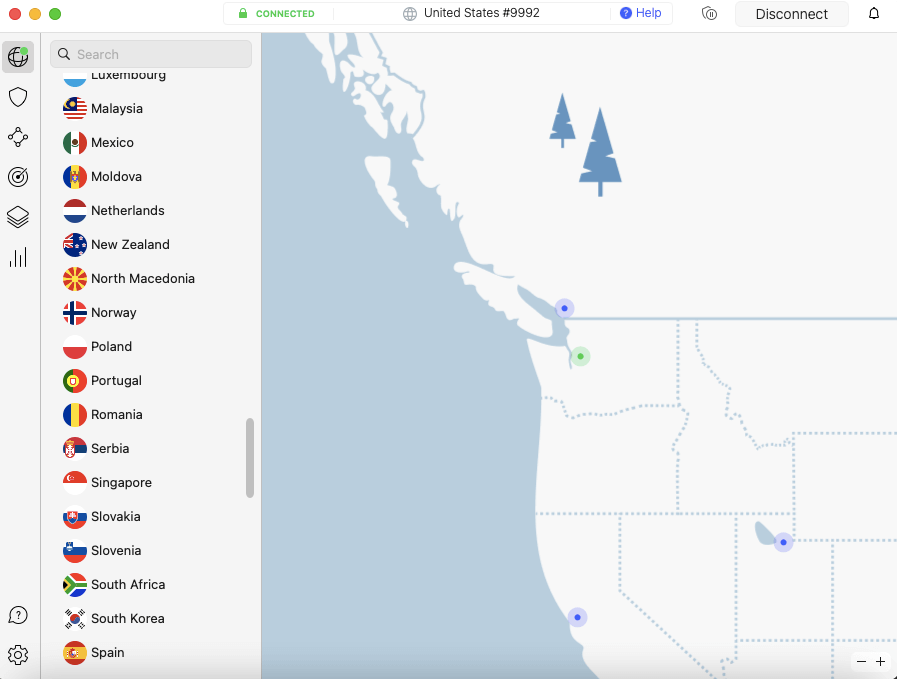
implementation of the WireGuard protocol.
NordVPN offers a substantial discount along with a 30-day refund policy.
- Excellent router installation guides
- Includes Meshnet free of charge
- Fast download speeds
- Few servers in the Southern Hemisphere
- Preinstalled router no longer sold
- Router Compatibility: Asus, Privacy Hero, Roqos, GL.iNet, MikroTik, Netduma, Netgate pfSense, OPNsense, Padavan, DrayTek, Ubiquiti, TP-Link
- Dedicated Router App: No
- Setup Guide: Yes
I tend to recommend NordVPN to anybody who balks at ExpressVPN’s pricing. Not only can you get it for cheaper as long as you’re willing to commit for two years, but it’s faster as well. NordVPN’s NordLynx protocol — a version of WireGuard — performs faster on average than ExpressVPN’s home-built Lightway protocol.
NordVPN has perks other than speed, too. Chief among them is Meshnet, a feature that lets you establish a direct encrypted connection to any device you own, effectively turning that device into a VPN server. Unfortunately, Meshnet can’t be applied to routers yet, but the feature still makes NordVPN an extremely versatile service.
One other drawback to NordVPN is that the Privacy Hero NordLynx WiFi 6 router, which came preinstalled with NordVPN functionality, doesn’t appear to be on the market any longer. Amazon reviews suggest that the manufacturer shut down and that the product wasn’t great to begin with. You’ll be better off with an Asus router configured for OpenVPN.
My Experience With NordVPN: Hands-On Performance
NordVPN doesn’t have a dedicated interface like ExpressVPN (though no other VPN does), so I had to install and manage it through the router control panel. The setup process has two main phases: accessing the router control panel and configuring the VPN. The first part is easy — just enter your IP address as the URL on a web browser.
The second step is the tricky one, but I found a wealth of well-written guides on NordVPN’s help center that I greatly appreciated. As long as your router can work with NordVPN, you’ll be able to follow the screenshots to finish the installation. It’s not easy, but it doesn’t require any technical knowledge. To learn more about the service in general, read my NordVPN review.
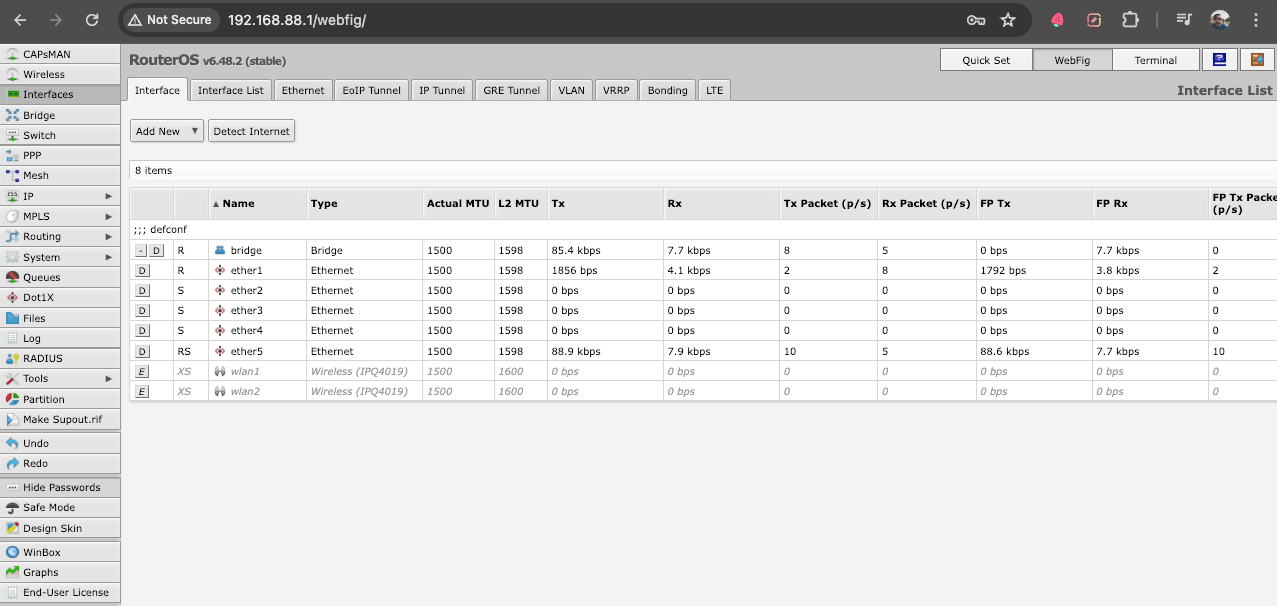
is managed through a router control panel like this one.
NordVPN Test Results
I’ve talked up NordVPN’s speed a lot, so it’s only fair that I give you a demonstration. Here are the average download and upload speeds I got from testing NordLynx in server locations on six continents.
| Location: | Download (Mbps) | Upload (Mbps) |
|---|---|---|
| 📂 Portland, Ore., USA | 59.42 | 5.95 |
| 🇺🇸 USA | 56.77 | 5.62 |
| 🇬🇧 UK | 52.28 | 5.61 |
| 🇧🇷 Brazil | 54.97 | 5.37 |
| 🇿🇦 South Africa | 47.37 | 5.62 |
| 🇸🇬 Singapore | 58.60 | 5.63 |
| 🇦🇺 Australia | 52.35 | 5.29 |
| Average | 53.72 (90%) | 5.52 (93%) |
Not only are these great results, but they have a slight edge over ExpressVPN. If you’re comfortable sacrificing ease of use for speed and savings, NordVPN lets you make that trade-off.
NordVPN Pricing and Value
NordVPN is part of a suite of security products called Nord Security. The full suite is included in its higher-priced plans, but you only need the lowest tier for VPN protection. That’ll cost you $3.09 per month for 27 months, or a total of $83.43. Every plan comes with a 30-day money-back guarantee, which is great if you want to take the service for a spin.
- $3.09 per month for 27 months
2. Surfshark — Full Security Suite With Router Support
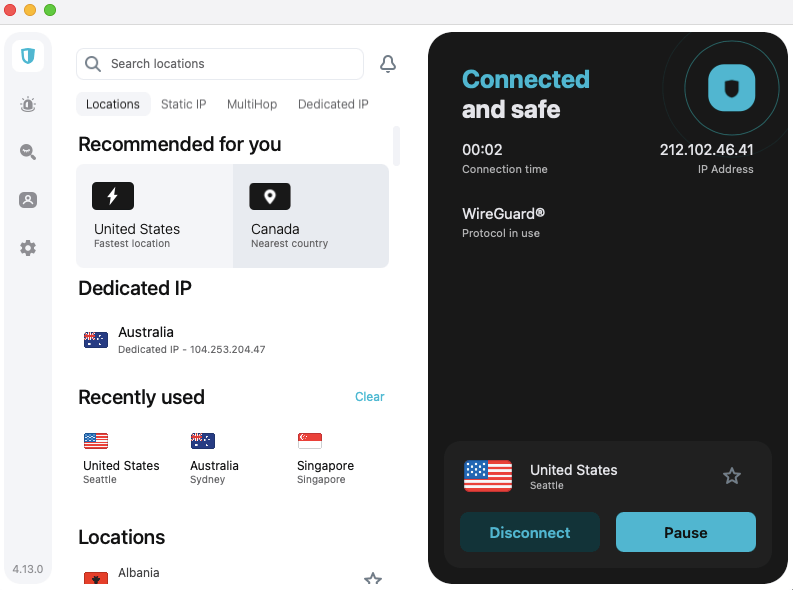
Take advantage of Surfshark’s significant price reduction and try it risk-free for 30 days.
- OpenVPN, IKEv2 & WireGuard routers
- Easy router setup with clear guides
- Security suite with antivirus
- Best features missing on routers
- Expensive monthly plans
- Less-tested security
- Router Compatibility: Asus, GL.iNet, TP-Link, Keenetic, FRITZ!Box, any with VPN firmware
- Dedicated Router App: No
- Setup Guide: Yes
Surfshark is usually in my top three recommendations for a mixed-use VPN. It performs well in speed tests, though the first connection to any server tends to be laggy. Also, it doesn’t limit the number of devices you can connect per subscription, making it well-matched for offices or terminally online households.
The other best part about Surfshark is that it’s just one brick in a larger cybersecurity wall. Surfshark One, which never adds more than 50 cents per month to the cost, includes an antivirus program, data breach scanner and private search engine. Surfshark One+ is a substantial price jump, but it lets you access the data-scrubbing app Incogni.
My Experience With Surfshark: Hands-On Performance
Surfshark can be installed on routers that support OpenVPN, WireGuard or IKEv2 VPN protocols, giving it one of the largest compatibility ranges on this list. I ran through the OpenVPN setup first with the help of Surfshark’s guides. These were mostly clear and helpful, though overly complicated in places, especially on the DD-WRT guide.
IKEv2 setup on a MikroTik router is also complex, though I recommend OpenVPN or WireGuard anyway. I was impressed with how easy Surfshark makes it to manually establish a WireGuard connection, as long as you’re using WireGuard-compatible firmware (Surfshark recommends DD-WRT, OpenVPN or GL.iNet).
Surfshark has the same partnership with InvizBox 2 that Proton VPN has. Both VPNs offer a router with a more intentional preinstallation than what FlashRouters would provide, though the experience isn’t quite as tailored as it would be with ExpressVPN Aircove.
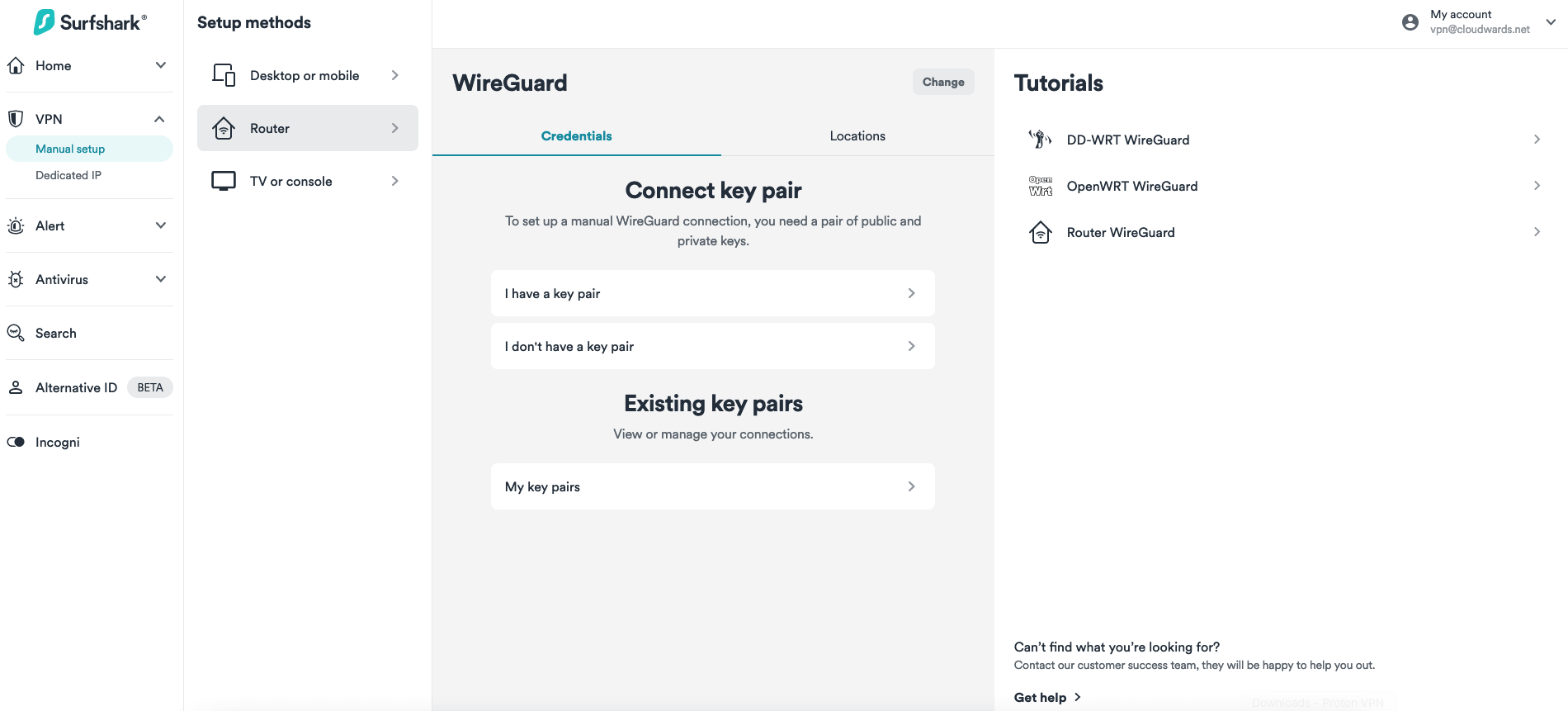
Surfshark Test Results
Surfshark is not only one of the fastest VPNs, but it also tends to see the fewest speed drops over long distances. Based on the test results below, Surfshark may be the best choice if you want to connect your router to a VPN server more than 1,000 miles away, though Proton VPN rivals its consistency across the world.
| Location: | Download (Mbps) | Upload (Mbps) |
|---|---|---|
| 📂 Portland, Ore., USA | 59.00 | 6.00 |
| 🇺🇸 USA | 56.23 | 5.68 |
| 🇬🇧 UK | 56.20 | 5.63 |
| 🇧🇷 Brazil | 51.72 | 5.00 |
| 🇿🇦 South Africa | 33.13 | 5.02 |
| 🇸🇬 Singapore | 50.73 | 5.67 |
| 🇦🇺 Australia | 53.21 | 5.70 |
| Average | 50.20 (85%) | 5.45 (91%) |
Surfshark Pricing and Value
The basic Surfshark Starter plan gets you full VPN protection, including router support. It also includes a few extra perks like fake credential generators. The best deal is $2.19 per month for 27 months ($59.13 total). Be warned that if you just want one month of service, Surfshark jumps from wallet-friendly to ridiculously overpriced, costing $15.45 per month.
You can learn more about Surfshark’s features, server locations, speeds and pricing in my full Surfshark review. You can test the service by taking advantage of their 30-day money-back guarantee.
- $2.19 per month for 27 months
3. ExpressVPN — Best Easy to Use VPN for Routers
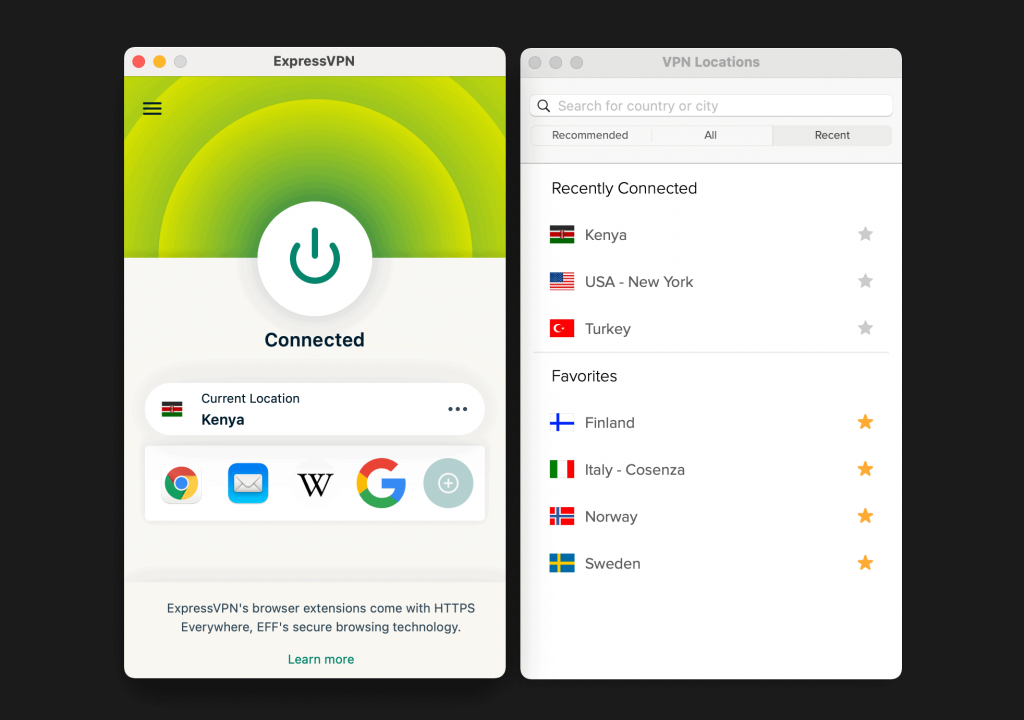
ExpressVPN is my favorite set-it-and-forget-it VPN client.
Opt for ExpressVPN’s two-year subscription to enjoy considerable savings plus three complimentary months.
- Aircove router (ExpressVPN preinstalled)
- Zero security incidents in 15 years
- Dedicated router dashboard
- Expensive pricing
- Aircove adds to the cost
- Router Compatibility: Aircove (preinstalled), Asus, Linksys, Netgear
- Dedicated Router App: Yes
- Setup Guide: Yes
ExpressVPN is “forgettable” in the best way — as you’ll forget it’s running at all — and its focus on a smooth, usable experience translates to routers as well: It’s currently the only VPN with a dedicated dashboard for running it on a router.
The dedicated router app puts ExpressVPN ahead of many competitors, even NordVPN, which ran neck-and-neck with it in my ExpressVPN vs NordVPN matchup. Combine that with Aircove, a router designed to work with its app, and you’ll never work less to install a VPN on your router than you will with ExpressVPN.
My Experience With ExpressVPN: Hands-On Performance
Most router VPNs must be managed from a router-side control panel. By contrast, ExpressVPN has its own interface on the VPN side, making it feel more like the simpler VPN apps you might already know. It all starts with the setup. After a little copy-pasting while following the clear instructions on the website, I was directed to a wizard that took me the rest of the way.
The ExpressVPN router dashboard displays a list of all the devices currently using the router. However, its main function is to let you quickly connect to a server, disconnect or change your server location — exactly as you would on a device with a built-in graphical interface. It sounds like a no-brainer, but it bears repeating that ExpressVPN is the only one that makes it this easy.
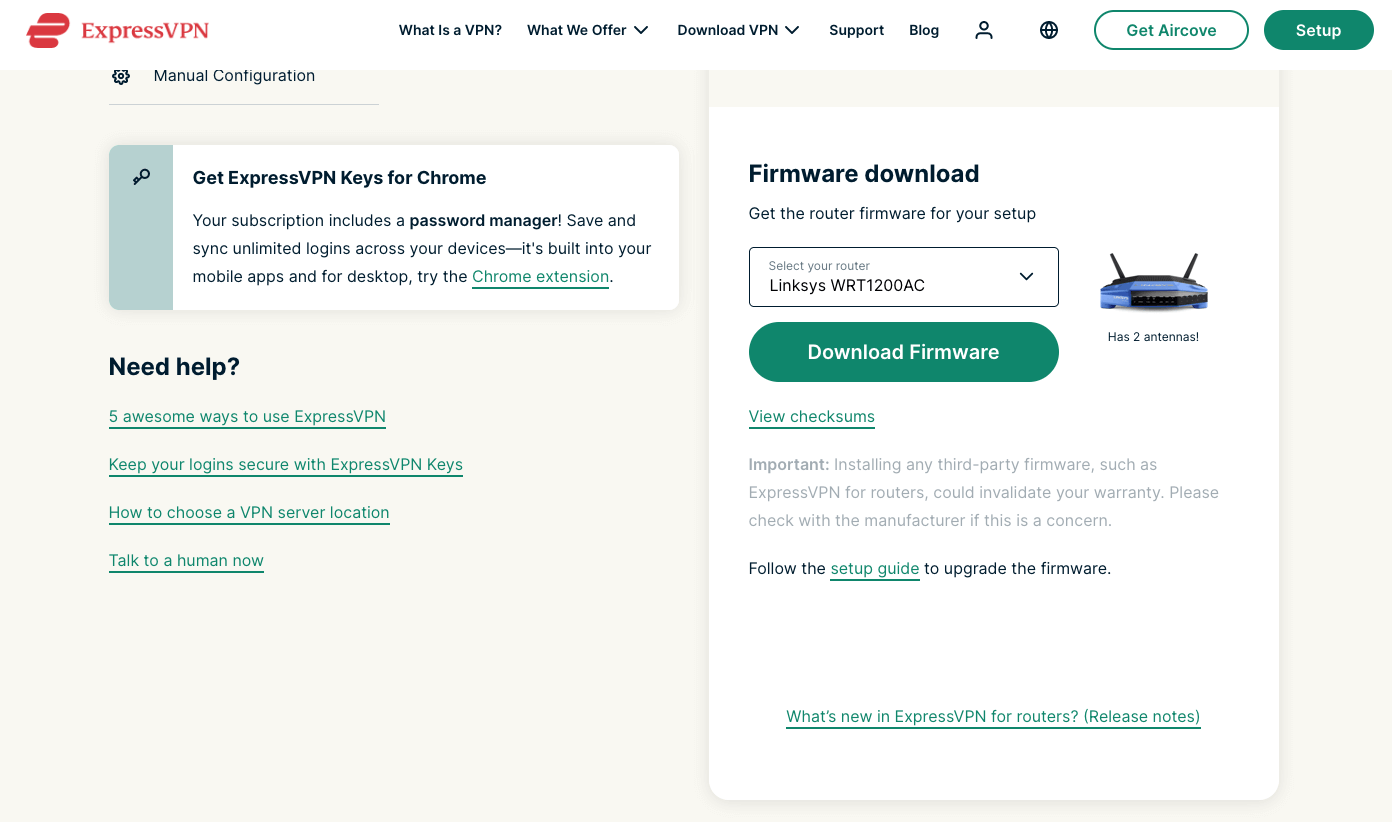
ExpressVPN Test Results
Ease of use isn’t the only reason to pick ExpressVPN as your router VPN. There’s also its stellar performance in my tests. Leak tests and Wireshark encryption tests showed that it’s watertight, but for me, speed is the real draw. I’ll let the table below tell the story.
| Location: | Download (Mbps) | Upload (Mbps) |
|---|---|---|
| 📂 Portland, Ore., USA | 58.73 | 5.72 |
| 🇺🇸 USA | 55.15 | 5.56 |
| 🇬🇧 UK | 50.73 | 5.58 |
| 🇧🇷 Brazil | 50.37 | 5.06 |
| 🇿🇦 South Africa | 43.74 | 4.25 |
| 🇸🇬 Singapore | 51.12 | 5.23 |
| 🇦🇺 Australia | 51.59 | 4.95 |
| Average | 50.45 (86%) | 5.11 (89%) |
A VPN’s speed is measured by how much it impacts your ordinary browsing performance. On the fastest server, ExpressVPN only reduced download speeds by 6%, which is within the normal hour-to-hour fluctuation of the average ISP. It’s still not the fastest VPN, but ExpressVPN makes a powerful argument when placed alongside its router perks.
ExpressVPN Pricing and Value
ExpressVPN isn’t cheap. For a VPN subscription, the best price you’ll currently get is $6.67 per month for 15 months, working out to $99.95 total. If you go with an Aircove router on top of that, you’ll pay an extra one-time fee of $189.90 plus shipping.
However, since Aircove is the best router currently for sale with the VPN preinstalled, I still think it’s worth the cost. Also, if you aren’t satisfied with ExpressVPN, you can get your money back on any plan for 30 days, so you can try it risk free. You can learn more about ExpressVPN in my ExpressVPN review.
- $6.67 per month for 15 months
4. CyberGhost — Customizable Router VPN
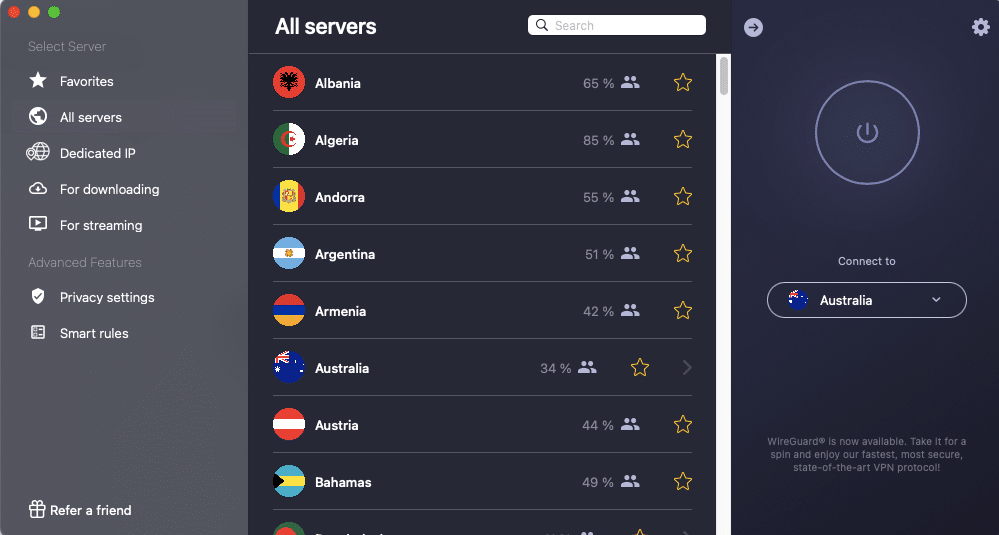
but it’s easy to download new configuration files.
- Router VPN includes ad-block
- Straightforward setup guides
- Almost 12,000 VPN servers
- Not ideal for streaming services
- Router Compatibility: Any supporting DD-WRT, Tomato or Merlin firmware, plus Synology and Raspberry Pi
- Dedicated Router App: No
- Setup Guide: Yes
There’s a lot that I like about CyberGhost. Better than almost any other VPN, it balances affordable prices with an expansive array of features. The “smart rules”feature is the deepest VPN automation on the market. Its kill switch — an important safety feature — is permanently turned on, but it doesn’t interfere with the browsing experience at all.
It’s also got a very strong server network — it has almost as many locations as ExpressVPN and NordVPN, but with better distribution. I’ve complained about NordVPN’s servers all being in the Northern Hemisphere, but CyberGhost has plenty of IP addresses in Africa and South America. It also has more servers overall, which contributes to its excellent download speeds.
My Experience With CyberGhost: Hands-On Performance
That’s all well and good, but you’re here to see if you want to install CyberGhost on your router. You can buy routers from FlashRouters with CyberGhost preinstalled, but they’ll be manually flashed routers that aren’t necessarily built for an ideal fit with your chosen firmware.
Luckily, the alternative isn’t bad. CyberGhost has some of my favorite setup guides. While there’s no dedicated dashboard app to compare with ExpressVPN’s, the download center has a helpful page that uses dropdown menus to create the configuration file you’ll need to install on your VPN router.
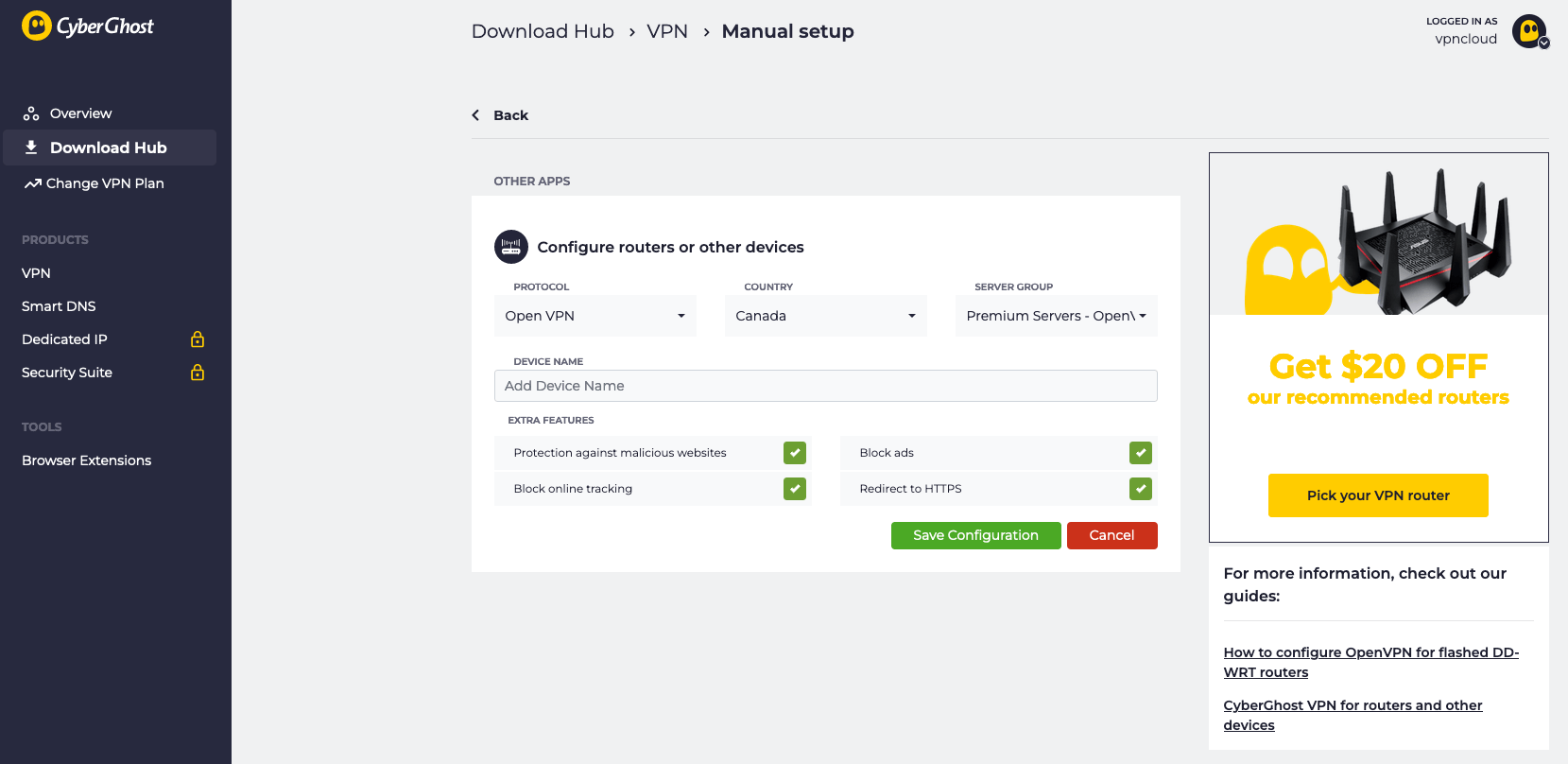
You’ll notice that this page also clearly announces that CyberGhost’s router VPN can automatically block trackers, ads and malware sites from loading. Router VPNs are hard to set up, so I like to see them include as many protections as possible.
CyberGhost Test Results
On average, CyberGhost is one of the faster VPNs. It’s had problems with fluctuating speeds between servers, but you won’t be changing your server location much on a router.
| Location: | Download (Mbps) | Upload (Mbps) |
|---|---|---|
| 📂 Portland, Ore., USA | 59.00 | 6.00 |
| 🇺🇸 USA | 56.03 | 5.64 |
| 🇬🇧 UK | 39.96 | 5.54 |
| 🇧🇷 Brazil | 38.80 | 5.32 |
| 🇿🇦 South Africa | 33.11 | 3.16 |
| 🇸🇬 Singapore | 34.54 | 3.23 |
| 🇦🇺 Australia | 47.70 | 5.61 |
| Average | 41.69 (71%) | 4.75 (79%) |
CyberGhost Pricing and Value
CyberGhost is a great VPN for routers and all other devices, but it’s a little overpriced. The one-month plan costs more than ExpressVPN’s comparable options. The longest plan makes up for it, charging only $2.19 per month for two years and two months, or $56.94 total.
Note that this super-cheap pricing only applies to the first billing cycle.You’ll be charged $56.94 for every 12 months after the first period expires, which works out to just under $4.75 per month. Still, that’s a decent price. To learn more about its pricing and features, check out my CyberGhost review, or you can try it out yourself.
- $2.19 per month for two years
5. Proton VPN — Best Free VPN for Routers

- Router profiles for Secure Core servers
- InvizBox preconfigured VPN router
- Unlimited free plan
- Free router profiles only in three countries
- Router Compatibility: InvizBox 2 (preconfigured), Asus, GL.iNet, MikroTik, Netgate pfSense, Vilfo, any with VPN firmware
- Dedicated Router App: No
- Setup Guide: Yes
Even after recent changes that watered down the free plan, Proton VPN is still the best free VPN, offering one of the few forever-free VPN subscriptions with no data caps whatsoever. Better yet, you can download router configurations for some of its free servers, though only for those in the United States, the Netherlands and Japan.
You normally can’t pick your own server on Proton VPN’s free plan. However, if you install a free server on your router, you can circumvent that requirement and use your preferred server every time.
Through its partnership with InvizBox 2, Proton VPN is also the only VPN (other than ExpressVPN and Surfshark) to sell a preconfigured router without flashing, though no interface is as straightforward as Aircove’s. If you choose to pay for a premium plan, you can download profiles for Proton VPN’s double-hop Secure Core servers.
My Experience With Proton VPN: Hands-On Performance
Proton VPN works on any router that lets you install OpenVPN or WireGuard. Although the InvizBox 2 partnership is a huge draw, I chose to approach the process using a general-purpose router that could work for any VPN. Downloading the right configuration files was a fast, easy process — I just had to pick a platform, protocol and location.
Afterwards, all I had to do was add the file to my router’s control panel. Even without the router specifically geared toward Proton VPN, I found the setup to be undemanding and relatively low-tech (mostly copying and pasting). Proton holds your hand all the way with careful setup guides featuring plenty of screenshots.
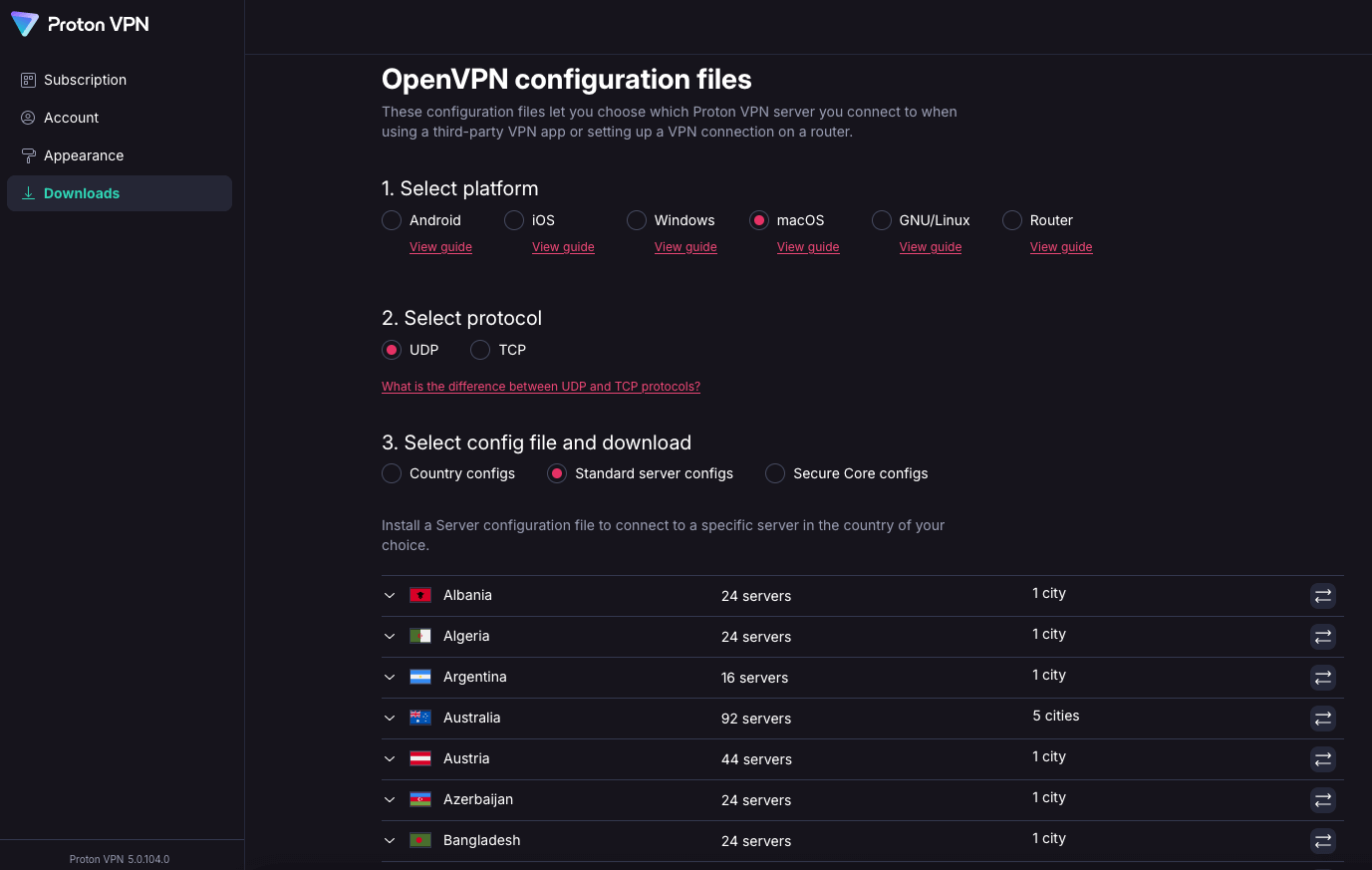
Proton VPN Test Results
If you use Proton VPN’s free plan, be prepared for slower speeds as the free servers are packed with more users, slowing down traffic. Overall, this is an impressively fast VPN that won’t interfere much with your router’s activity. To learn more about Proton VPN’s speeds and server locations, check out my full Proton VPN review.
| Location: | Download (Mbps) | Upload (Mbps) |
|---|---|---|
| 📂 Portland, Ore., USA | 59.00 | 6.00 |
| 🇺🇸 USA | 55.74 | 5.64 |
| 🇬🇧 UK | 54.87 | 5.88 |
| 🇧🇷 Brazil | 56.53 | 5.64 |
| 🇿🇦 South Africa | 51.42 | 4.95 |
| 🇸🇬 Singapore | 52.36 | 5.31 |
| 🇦🇺 Australia | 52.98 | 5.64 |
| Average | 53.98 (91%) | 4.75 (79%) |
Proton VPN Pricing and Value
Proton VPN’s free plan connects you to the fastest server out of five countries — the U.S., the Netherlands, Japan, Poland or Romania, and it’s a good option to test the service. The paid plan, which opens up the rest of the server list, costs $4.49 for 24 months. However, I think the $9.99 monthly plan is better, as it’s much cheaper than one month with most other VPN providers.
- $4.49 for 24 months
6. Mullvad — Great VPN for WireGuard Routers

- Easy OpenVPN & WireGuard installs
- No email required to sign up
- Cheapest monthly rate
- Poor choice for streaming
- Few servers outside Europe & North America
- Best for users with technical experience
- Router Compatibility: Any with OpenWRT, DD-WRT, Merlin or pfSense firmware
- Dedicated Router App: No
- Setup Guide: Yes
Mullvad is best known for going far beyond the call of duty to protect user privacy. It’s the only top VPN where you can sign up without an email address; each account is named with a string of numbers. Combine that with the fact that Mullvad allows cash payments, and you’ve got the most untraceable VPN in the business.
It’s also extremely cheap, especially at the monthly level. There are some downsides, though — the server network is mostly packed into Europe, and I’ve never gotten it to consistently unblock all streaming platforms. But if privacy is your main goal, you should seriously consider Mullvad.
My Experience With Mullvad: Hands-On Performance
Actually using Mullvad sometimes presents friction. Connections happen quickly if you have the app pick the fastest server, and the server list is easy to browse, though the U.S. dropdown menu reveals a dizzying number of options. I also found that making sense of the advanced options requires technical knowledge that the average user may not have.
I had never tried installing Mullvad on a router, but it’s one of the VPNs that justifies the effort most since it limits simultaneous connections to five per account. Much like the desktop and mobile apps, the router setup process is easiest for those who already know a little about what they’re doing. For a more in-depth analysis of Mullvad, head over to my Mullvad review.
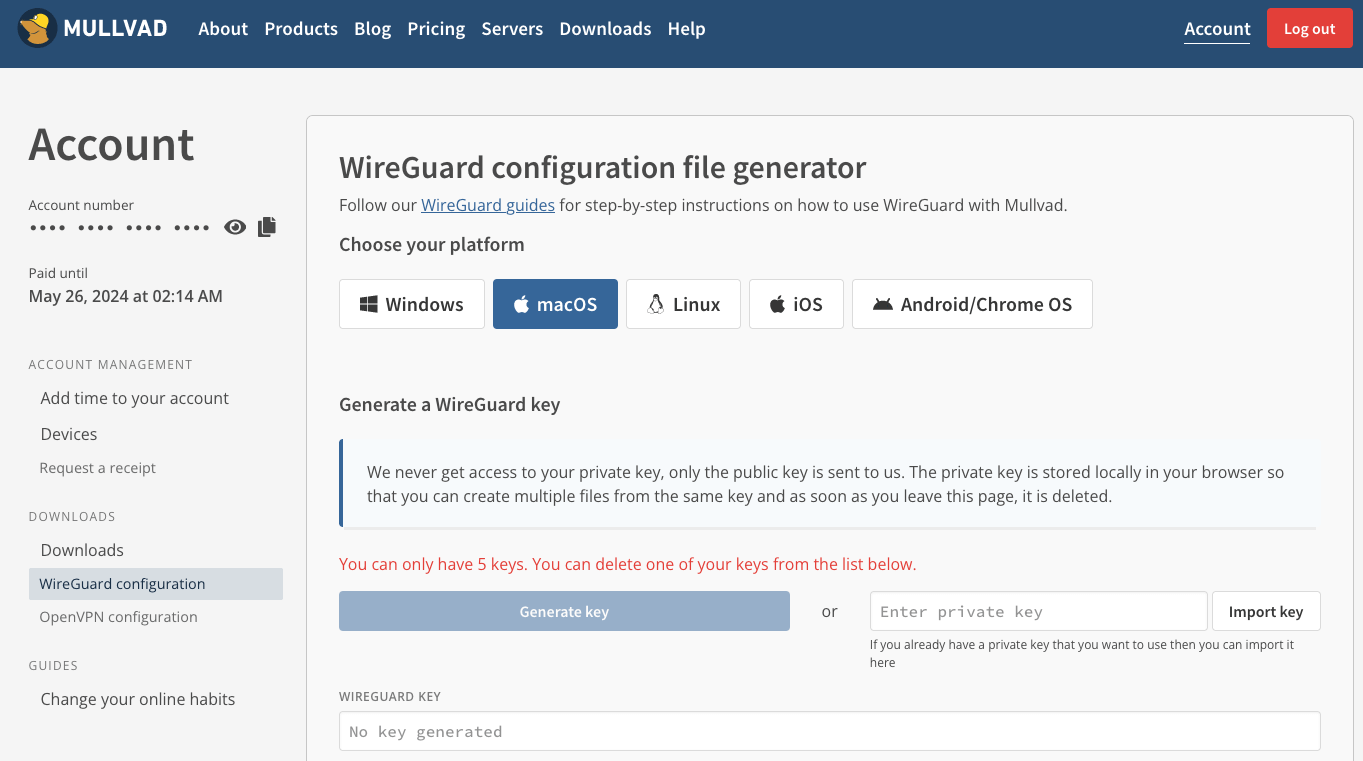
Mullvad Test Results
Mullvad’s speeds aren’t at the top of the board, but since a VPN router will mainly be connected to one server, the most important value is on top: the speed of the server closest to me. That one kept about 85% of my starting download speed, which is plenty fast for HD video. As long as you have a server nearby, Mullvad won’t cut deeply into your router’s speeds.
| Location: | Download (Mbps) | Upload (Mbps) |
|---|---|---|
| 📂 Portland, Ore., USA | 59.00 | 6.00 |
| 🇺🇸 USA | 55.26 | 5.67 |
| 🇬🇧 UK | 44.56 | 5.64 |
| 🇧🇷 Brazil | 41.89 | 5.43 |
| 🇿🇦 South Africa | 7.09 | 4.29 |
| 🇸🇬 Singapore | 8.94 | 5.35 |
| 🇦🇺 Australia | 36.22 | 5.66 |
| Average | 32.33 (55%) | 5.45 (91%) |
Mullvad Pricing and Value
Mullvad uses an unusual pricing scheme. Every month costs five euros. There are no long-term plans to save money, but this also makes the short-term plans vastly cheaper than the competition. You can fill your Mullvad account with as much money as you like — it’ll pay until it runs out, like hours on a parking meter.
- 5 Euros per month
7. Private Internet Access — Cheap Router VPN
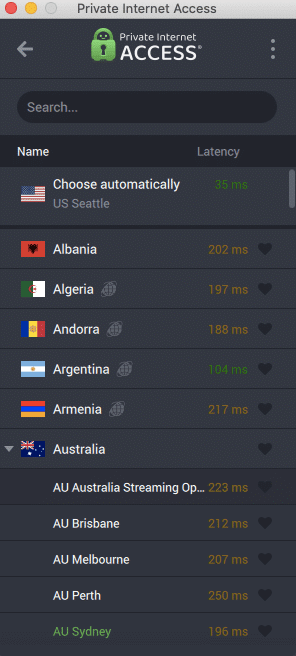
- Cheap one-year plans
- Lots of server locations
- Two obfuscation options
- Unreliable live chat support
- Inconsistent download speeds
- Router Compatibility: Any with DD-WRT, Merlin, pfSense or OpenWRT/LEDE firmware
- Dedicated Router App: No
- Setup Guide: Yes
Private Internet Access (PIA) hovers in the middle of my running top 10 list, but I drop it a couple of places when discussing router installs. As with NordVPN and CyberGhost, you can get a preinstalled router, but only through a manual flashing process I don’t recommend trying at home. Its tutorials are also a bit lacking, and it can be hard to find any sort of timely support.
It’s a shame because PIA is generally a VPN I have no trouble recommending. It offers two obfuscation options: the faster SOCKS5 (which doesn’t encrypt data) and the more secure Shadowsocks. It also offers split tunneling by both app and website, though this feature isn’t available on routers. If you’re willing to sign up for a year, you can get it for exceptionally cheap.
My Experience With Private Internet Access: Hands-On Performance
PIA’s user interface is mainly clean and functional, though you’ll find a few false steps on each operating system. I noticed some lag in the server list on desktop. Like Mullvad, PIA has a bad habit of mixing advanced options in with basic features without signposting the skill level needed for each.
PIA doesn’t currently support WireGuard setup on any router,but it does fit a wide range of OpenVPN-compatible router firmware. However, the setup is wildly different depending on the firmware you’re using. I’d recommend FreshTomato for first-timers, but most users will find all of PIA’s guides to be overly convoluted.
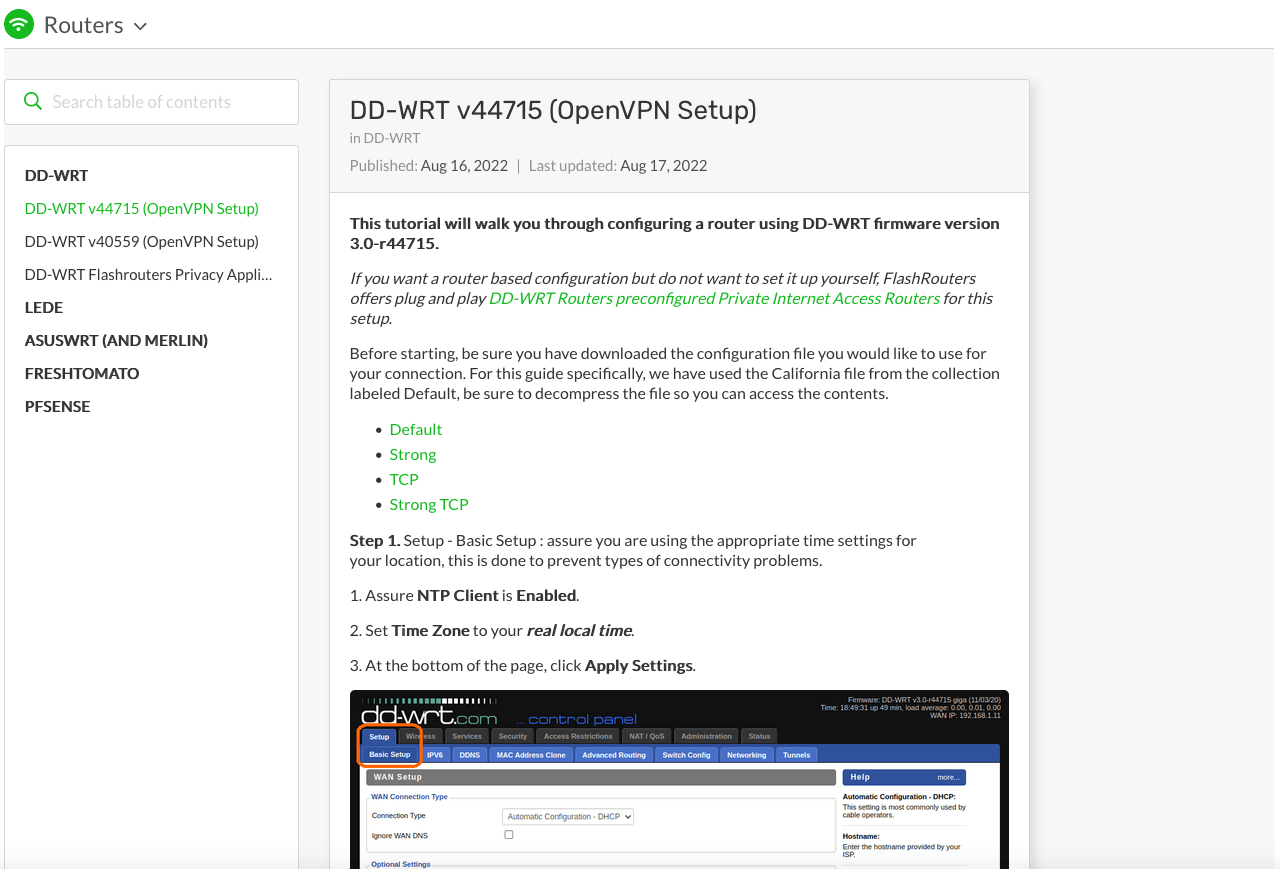
you’ll get with ExpressVPN or CyberGhost.
Private Internet Access Test Results
I ran a quick speed test to see how installing PIA will impact the average router’s download speed. The answer: Not much, as long as you stick close to home. If you want a router with a distant IP address, speeds will drag — you’ll be better off with ExpressVPN, NordVPN or Proton VPN.
| Location: | Download (Mbps) | Upload (Mbps) |
|---|---|---|
| 📂 Portland, Ore., USA | 59.00 | 6.00 |
| 🇺🇸 USA | 49.06 | 5.68 |
| 🇬🇧 UK | 30.69 | 5.29 |
| 🇧🇷 Brazil | 42.18 | 5.68 |
| 🇿🇦 South Africa | 7.99 | 3.72 |
| 🇸🇬 Singapore | 5.57 | 5.50 |
| 🇦🇺 Australia | 12.84 | 5.66 |
| Average | 24.72 (42%) | 5.26 (88%) |
Private Internet Access Pricing and Value
Private Internet Access is first and foremost a budget VPN, and it has some decent pricing deals. The best will get you 39 months for $2.03 per month ($79 total), but grabbing 12 months for $3.33 per month ($39.95 total) is nothing to look down on either. All plans come with a 30-day money-back guarantee. You can learn more in my Private Internet Access review.
- $2.03 per month for 39 months
What Is a Router VPN Service?
A router VPN service is any VPN that can be installed on a router. There’s some variation within this category, though. Just because a VPN can be installed on some routers doesn’t mean it will work with all of them. It’s important to note that routers provided by ISPs are frequently too restricted to work with VPNs.
It is possible to open most routers to VPNs by manually replacing the firmware. This is called “flashing” the router, and it’s a highly technical process that you should only attempt if you know what you’re doing. At best, you’ll void the router’s warranty, and at worst, you may render it useless.
If your current router doesn’t have the right firmware to support a VPN installation, it’s usually safer to buy a new router that meets your requirements. The one-time cost is expensive but easily worth it if enough people use your network.
Router VPN Provider vs VPN Router Device vs VPN-Enabled Router
These three terms are often used in close proximity online, so I thought I’d clear them up in case your head is spinning. A router VPN provider is any VPN company whose product can be installed on a router (including all seven I listed above).
A VPN router device is a VPN with the router preinstalled, such as ExpressVPN Aircove. A VPN-enabled router is a broader term that applies to any router with a VPN installed.
Why Use a VPN on a Router?
There are three main reasons I might recommend installing a VPN on a router. The first is simultaneous connection limits. If you’ve got the maximum of ten devices connected on your NordVPN account and it’s not enough, consider installing it on your router instead of buying a second subscription. It’s cheaper in the long run, even if you need a new router.
The other reason is to protect devices that don’t support VPN apps. A router VPN works for game consoles, certain smart TVs, Raspberry Pi devices and anything else that gets online but doesn’t work with third-party VPN software. Finally, if you often forget to connect to your VPN, having it on your router means you don’t have to remember.
How to Set Up a VPN Server at Home on Your Router
It’s impossible for me to write a comprehensive guide in the short space I’ve got here. The process for installing a VPN on your router varies depending on the hardware and firmware available as well as the VPN provider you’re using.
However, what I can do is give you a quick overview so you can decide whether you want to attempt a router install. Since ExpressVPN’s router interface is so different than average (in a good way), I’ll use the more illustrative NordVPN here.
1. Find a VPN-Compatible Router
The router that came standard with your ISP is highly unlikely to support VPN firmware, so your first step is to find a new router that’s more compatible. Consult your chosen VPN’s support page for a list of routers that support firmware for the protocol you want to use.
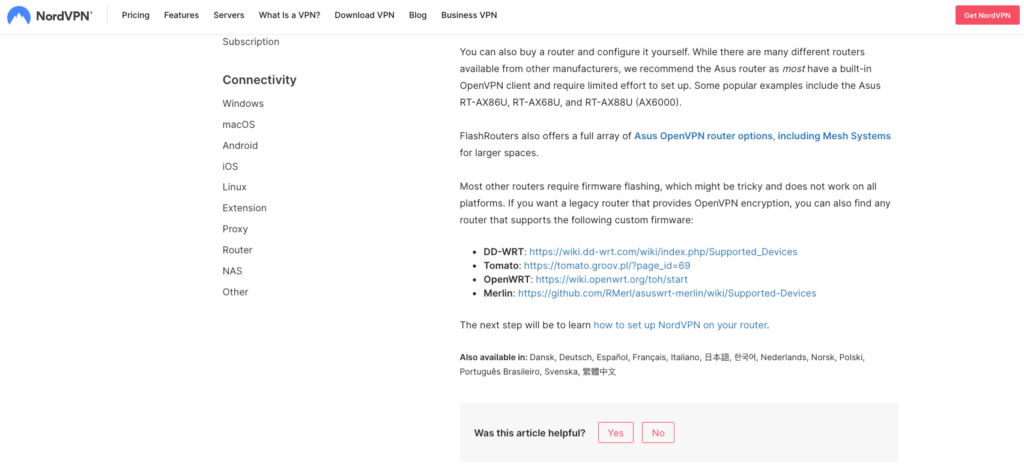
2. Download a VPN Server Configuration
Your next step is to find a configuration file, which you’ll install on your router to have it send traffic through the VPN. At a minimum, a configuration consists of a VPN protocol and a server location. Router-compatible VPNs usually have pages on their websites to create and download configuration files.
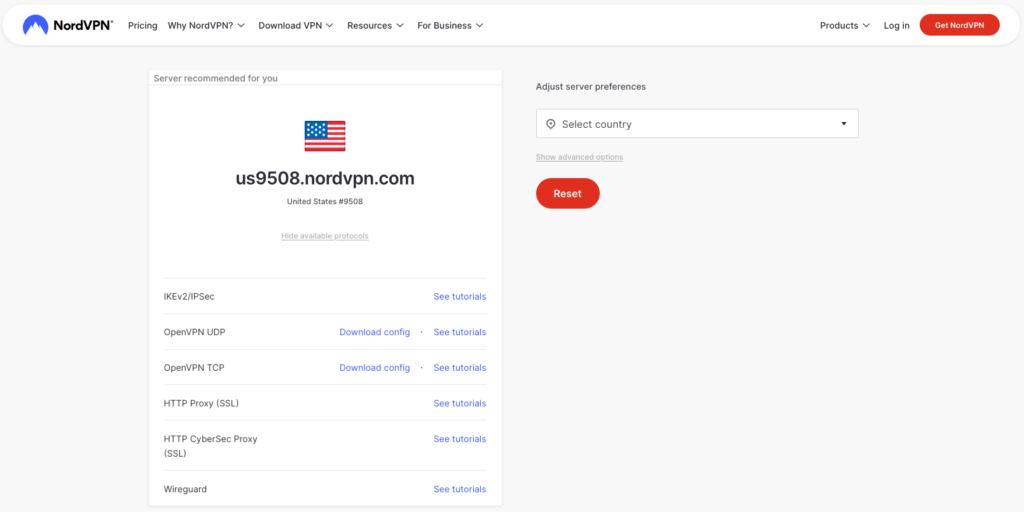
3. Install the VPN Configuration on Your Router
Navigate to your router control panel by entering your router’s IP address into the URL bar of any web browser. Find the tab for VPN configurations (the location varies by router manufacturer) and import the file from step two onto your control panel.

When you complete the import, your router will be covered by VPN encryption. But again, this is a dramatic oversimplification, and other steps are almost always involved. For example, to set up WireGuard on a router, you’ll need to manually generate encryption keys. I’ve put more specific directions in my longer guide on installing a VPN on your router.
Conclusion
Installing a router VPN won’t be worth the effort for everybody. Unless you’re trying to protect dozens of computers or you have several online devices without native VPN apps, it’s almost always easier to just find a good desktop or mobile VPN.
Having said that, I hope you’ve come away from this article understanding that installing VPNs on routers isn’t always a technically demanding process. NordVPN makes it easy, and can save your life if you’re worried about vulnerabilities on your game console or smart TV.
Have you ever installed a VPN on a router? What firmware did you use, and how did it go? Did you choose a VPN because you were already impressed by one of its other apps, or did you pick a router VPN without having used it before? Tell me the whole story in the comments. Thanks for reading!
FAQ: Router VPN Connection
Is It Good to Have a VPN on Your Router?
There are pros and cons. A router on your VPN is ideal if you have lots of devices to protect, especially if some of them don’t support VPN clients. However, it’s hard to change the settings on a VPN router, so it may not be ideal for casual use.What Router Is Easiest for VPN?
The easiest VPN router is an Aircove that comes with ExpressVPN preinstalled. If you don’t want to pay for one, your best bet is a router that supports OpenVPN firmware such as DD-WRT, OpenWRT, Tomato or Merlin.Do Routers Have a VPN Built In?
ExpressVPN Aircove is the only router with a built-in VPN. Some routers support VPN configurations, but you have to install the VPN yourself. Other routers, including most models provided by ISPs, don’t naturally support VPNs and must be “flashed” before you can install one.Can a Router Detect a VPN?
Some networks may configure routers to detect and block VPNs. If you can’t use a VPN through a certain router, try switching to another protocol, as the router may be blocking your old protocol’s access port.

Leave a Reply