Avast SecureLine VPN Review 2025
Avast SecureLine VPN is user-friendly, unblocks restricted content and offers the reliable Mimic protocol for unstable networks. However, it has not been independently audited yet.
- Table of Contents
- Avast SecureLine VPN Review: Overview
- Avast SecureLine VPN: Latest News & Updates
- Avast SecureLine VPN Background & History
- Avast SecureLine VPN Features
- Avast SecureLine VPN Price & Costs: Plans and Value for Money
- Apps & Support: Mac, Windows, Android, iPhone
- Server Locations
- Hands-On Testing & Ease of Use
- Speeds & Performance Testing
- Streaming Performance
- Security: Is Avast SecureLine VPN Safe?
- Is Avast SecureLine VPN Private?
- Customer Support
- Bottom Line: Do I Recommend Avast SecureLine VPN?
- Avast SecureLine VPN Alternatives
- FAQ: Avast VPN Service
Quick Summary: Avast SecureLine is a secure and private VPN with AES-256 encryption and IP leak protection, and offers a 60-day free trial plus a 30-day money-back guarantee on all its premium plans.
You’ve probably come across Avast products if you have been around PCs long enough. The company behind this brand was founded in 1989 to provide security software, most recently the VPN of focus today. This detailed Avast SecureLine VPN review seeks to determine what makes this VPN tick and whether it’s worth your time.
Avast SecureLine VPN has reasonably priced plans compared to other alternatives on our best VPN list and even comes with a risk-free 60-day free trial. It’s equipped with industry-standard AES-256 encryption, WiFi security and IP and DNS leak protection. You get a decent server network that gives you access to multiple geo-restricted content libraries.
However, Avast VPN doesn’t have particularly high speeds. The VPN is only compatible with Android, iOS, macOS and Windows, and you only get two protocols on the macOS version. This VPN review will investigate whether Avast SecureLine VPN has the features and performance it takes to deserve my recommendation — and your hard-earned money.
Avast SecureLine VPN Review: Overview
I can’t decide whether a VPN is good or bad without conducting rigorous tests. This review will cover connection speeds, DNS leak tests, customer support and the streaming platforms you can unblock with Avast VPN.
- Unblocks geo-restricted content worldwide
- 10 simultaneous device connections
- Streaming and torrenting servers
- Offers a long free trial
- User-friendly interface
- Limited protocol options on macOS
- Live chat limited to paying accounts
- Split tunneling only on Android
- Small server network
- Slow speeds
Is Avast SecureLine VPN Good?
Avast SecureLine VPN is a reliable virtual private network with user-friendly VPN apps compatible with Android, iOS, macOS and Windows. It’s not as fast as other alternatives I have reviewed, but if you want to access Pornhub without anyone noticing or level the playing field while gaming by keeping DDoS attacks at bay, Avast SecureLine is up to the task.
Avast SecureLine VPN: Latest News & Updates
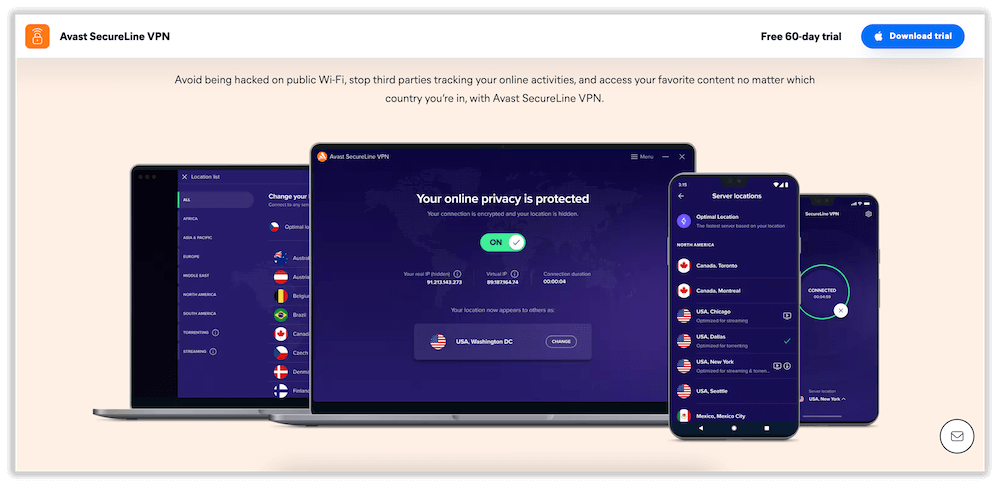
Avast SecureLine hasn’t had any major incidents so far. The VPN hasn’t had breaches of any kind, nor has anything been announced regarding an independent audit (which I cover in another section). The only change worth reporting is the continued app updates for Android, iOS, macOS and Windows.
The latest Android update was released on March 2, 2024, while the most recent iOS version became available on Nov. 15, 2023. The Windows app was updated on Feb. 18, 2024. I couldn’t find the exact date macOS received an update, but the current version is 4.10.13.
Avast SecureLine VPN Background & History
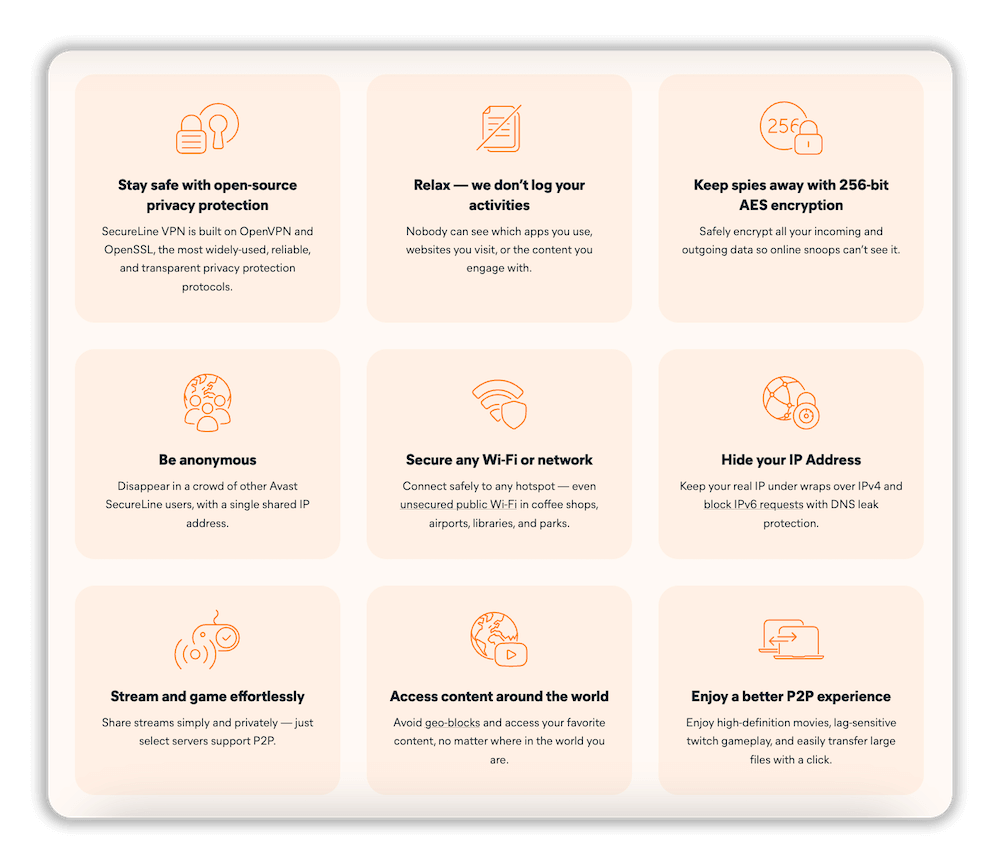
Avast SecureLine VPN was launched on June 6, 2013, making it older than popular VPNs like Surfshark (2018) and Proton VPN (2017). However, age doesn’t necessarily translate to expertise — our best VPNs for mobile hail from various points in the 21st century.
What Is Avast SecureLine VPN?
Avast SecureLine VPN encrypts online traffic, securing it against potential threats. It has more than 700 servers in 37 countries and is compatible with Android, iOS, macOS and Windows. Furthermore, Avast SecureLine VPN is fast enough to handle streaming, as is any VPN on our list of best VPNs for streaming.
Of note is that Avast SecureLine VPN is included in the Avast Ultimate package. You get an antivirus bundled with a VPN, an anti-tracker and more. As with the Surfshark One package that my colleague Sam describes in his Surfshark review, you can pay for the VPN alone without the rest of the suite.
Who Owns Avast SecureLine VPN?
Avast SecureLine VPN is one of the many security and privacy products developed by Avast Software s.r.o, a company based in the Czech Republic. You may be more familiar with Avast Antivirus, which has provided security for millions of computer users for years.
Where Is Avast SecureLine VPN Located?
Avast SecureLine VPN is based in Prague, Czech Republic. The city has served as the Avast Software headquarters for 36 years. The Czech Republic is part of the European Union, which means it follows the General Data Protection Regulation (GDPR) laws, considered one of the strongest sets of privacy laws in the world.
Is Avast VPN Secure?
Avast VPN is secure, as it features AES-256 encryption (or an equivalent) across all protocols. By routing your online traffic through an encrypted tunnel, a VPN ensures no one else can see the sites you visit or the apps you open. There’s also a kill switch that protects your actual IP address from being seen by shutting down the internet if your VPN connection drops.
Avast SecureLine VPN Features
- AES-256 encryption
- Kill switch
- Public WiFi protection
- No-logs policy
- P2P support
- Free 60-day trial
- More than 700 servers in 37 countries
Let’s briefly look at some of the basic and advanced features of Avast SecureLine VPN.
Basic Features
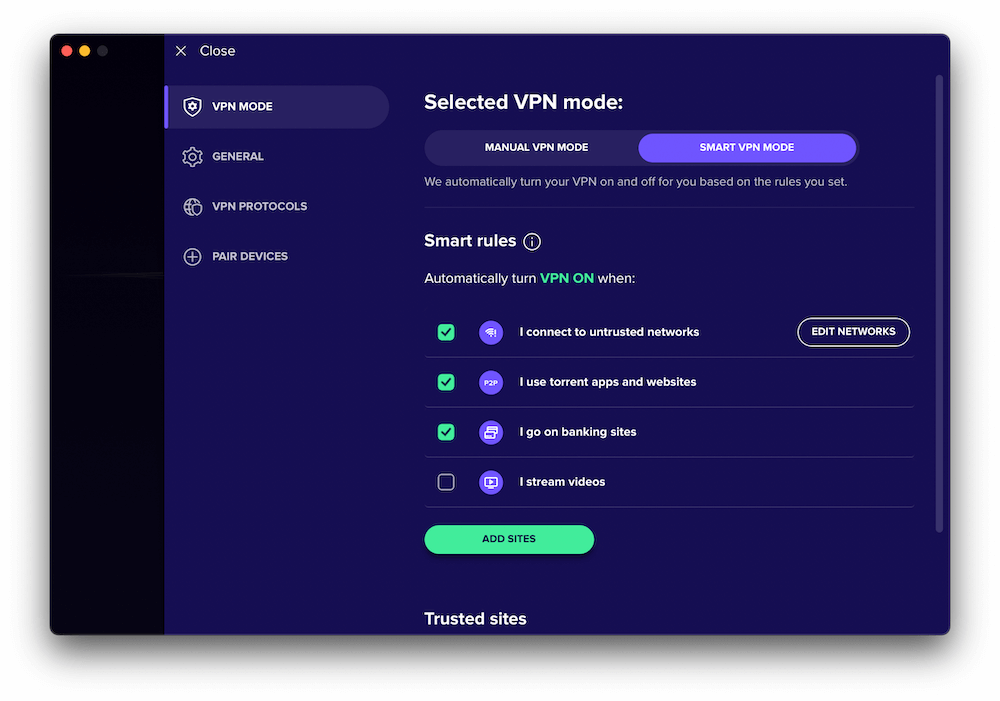
Avast SecureLine VPN routes your regular internet traffic through an encrypted tunnel, making it almost impossible for anyone to track your activity. This keeps you safe from hackers, your internet service provider, the government and other unauthorized entities.
You can utilize connection rules for easy operations whenever you power your device on. For instance, under “startup,” you can set the VPN to launch and connect to any server you choose whenever you start up your PC or mobile phone.
Smart VPN mode can automate tasks you may forget when using unsecured networks or accessing risky sites. You can use two features to customize and control this automation. The “smart rules” feature automatically turns on the VPN based on the activities, websites or apps you’ve added to the list, such as unprotected WiFi, torrenting sites or banking sites.
The second function, “trusted sites,” lets you add sites as exceptions to your smart rules. These sites should be domains you regularly use and are certain are safe. Even if you trust a site, I recommend using a VPN when connecting to it on a public network.
Advanced Features
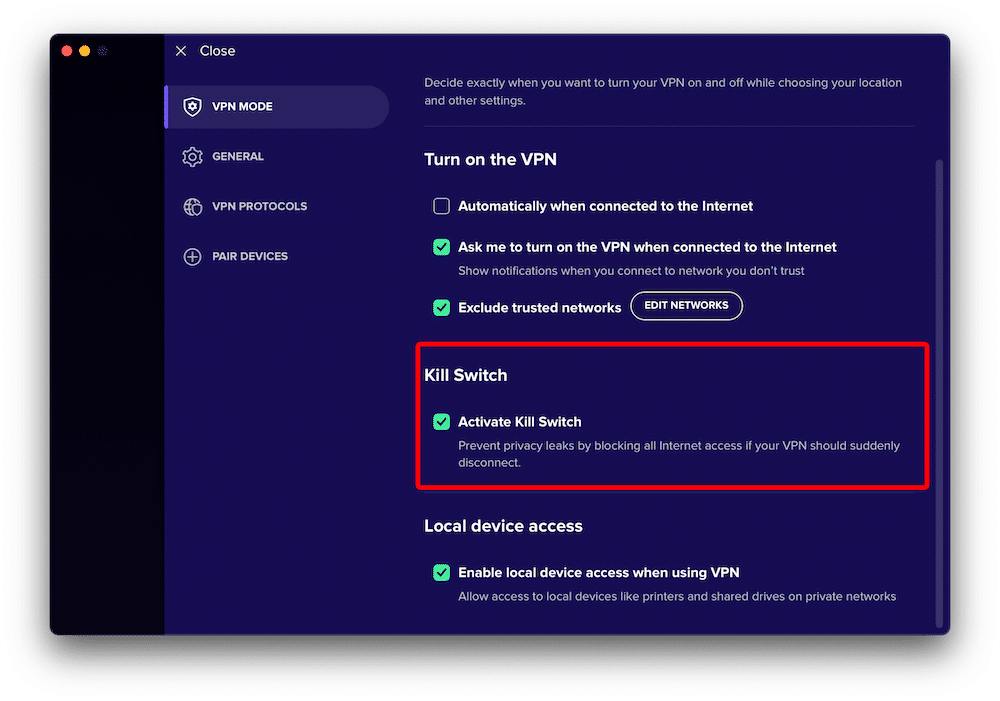
Avast SecureLine also has advanced features such as a kill switch, which shuts down your internet if the VPN connection drops. I consider the kill switch one of the most important features of any VPN, and you should always activate it before touching anything else.
The protocols vary a little across the apps. macOS and iOS are limited to two protocols: Mimic and IPsec, while Android and Windows have Mimic, OpenVPN and WireGuard. OpenVPN offers reliable security, while WireGuard combines high-level security and amazing speeds.
Another important feature is split tunneling, which is only available on Android. It’s a handy feature that lets you choose the apps whose traffic you want to protect with encryption and leave out the rest. This improves performance and lets you continue using apps and access websites that don’t work with VPNs.
What Is Avast SecureLine VPN WiFi Threat Shield?
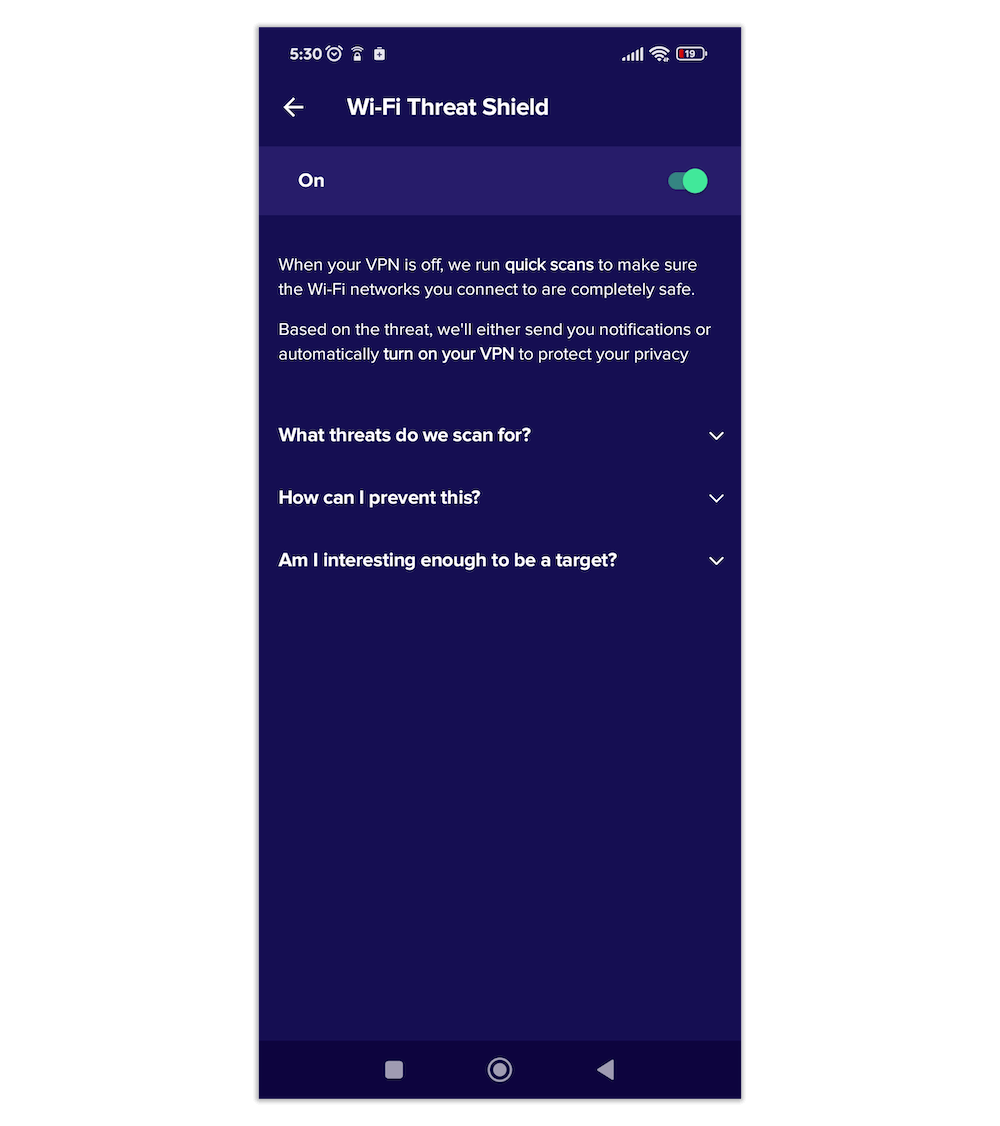
“WiFi threat shield” is an advanced feature available on Avast SecureLine for Android that keeps you safe on unsecured public hotspots. It scans new networks for potential threats, even when your VPN is off. If it considers the network or the sites you’re trying to access unsafe, it sends you a notification or automatically turns on your VPN.
This is essential if you often open sensitive apps like your bank services, which are vulnerable to banking trojans from hackers who can steal your banking credentials. I strongly recommend you activate it before you start using the free WiFi at your favorite café.
Avast SecureLine VPN Price & Costs: Plans and Value for Money
Avast SecureLine VPN offers a 60-day free trial, which is longer than most of the alternatives on our list of VPNs with a free trial. For example, NordVPN offers a seven-day free trial, while CyberGhost only offers 24 hours. You can get a premium Avast VPN subscription after the free trial period elapses.
Breaking Down Avast VPN Pricing & Plans
You can get Avast SecureLine VPN as a standalone without the other Avast suite products. The three-year and two-year plans offer the best value for the money, with each costing $4.39 per month. Your choice between the two depends on how long you want to use the VPN.
A one-year plan goes for $4.59 per month. There is no monthly plan like with other VPNs, but everything comes with a 30-day money-back guarantee.
Avast Packages: One, Premier, Ultimate
The Avast suite is broad and has products like Antivirus, SecureLine VPN, AntiTrack, Cleanup, BreachGuard and more, all bundled into different packages. The first is Avast One, a comprehensive security and privacy package with an antivirus, a VPN, speed-up and clean-up tools, and malware blockers.
Avast One costs $9.17 per month for individual accounts and $12.50 per month for family accounts, but special deals currently price it at $4.19 per month (individual) and $5.79 per month (family). These deals only apply for the first year of subscription and revert to the standard prices with the next billing cycle. The free Essential plan provides 5GB per week.
The second package is Avast Premium, which has an active antivirus that blocks malware, spyware and other real-time cyber threats. Avast Premium costs $77.99 per year for one device, with a $49.99 deal for the first year. For $69.99 the first year and $99.99 after, you can use it on 10 devices.
The final package is Avast Ultimate, with all the features in Avast Premium plus Avast SecureLine VPN, Avast Cleanup and Avast AntiTrack. Avast Ultimate costs $109.99 per year to protect one device or $139.99 per year for 10 devices. With first-year discounts, Avast Ultimate costs $49.99 per year for one device or $69.99 per year for 10 devices.
Avast VPN for Free: Features & How to Get It
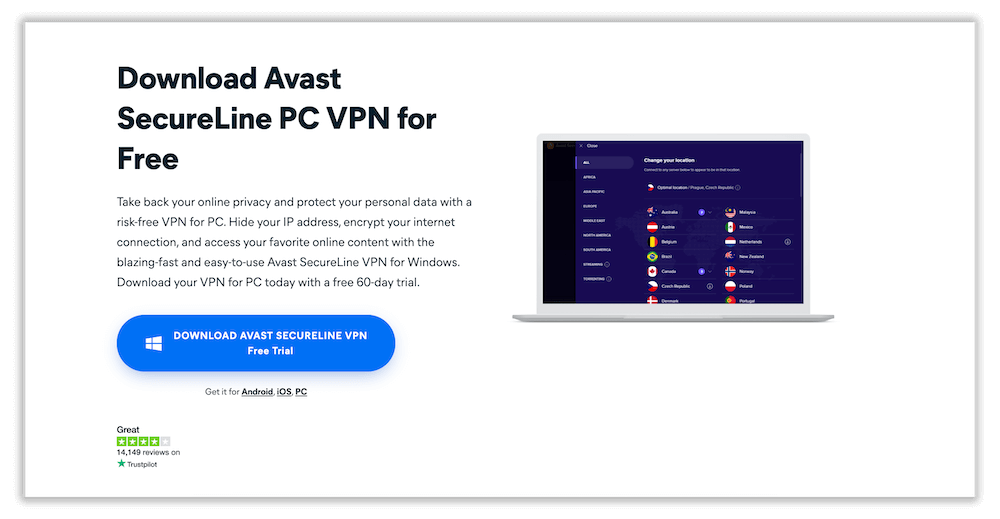
Avast SecureLine VPN doesn’t have a free version you can use for as long as you want, like Proton VPN. Instead, you get a free trial after you provide your payment details (bank or PayPal). The biggest advantage it has over other VPNs with a free trial is that ExpressVPN’s seven days.
There are no data limits like with the AdGuard free plan (3GB per month) or limited servers like with Atlas VPN (three locations). With the Avast SecureLine VPN free trial, you can connect to any of the more than 700 servers in 37 countries and use split tunneling, the kill switch, WiFi threat shield and more.
You can cancel the free trial any time before the 60 days elapse. If you don’t, you’ll be charged the full annual, biennial or triennial amount, depending on your chosen pricing plan.
Apps & Support: Mac, Windows, Android, iPhone
You can install and run Avast SecureLine VPN on macOS, Windows, Android or iOS. These are currently the only four devices compatible with the VPN, but you can connect a maximum of 10 simultaneous devices to the same account at no extra cost. That’s on par with most alternatives on our list of the best VPNs for multiple devices.
You can also install Avast SecureLine browser extensions on Google Chrome or Mozilla Firefox. However, you can’t use any of these browser extensions if you don’t have the latest version of the VPN app on the same device.
Functionalities differ slightly across the four platforms. Only Android has split tunneling and WiFi threat shield. In terms of protocols, Windows and Android have WireGuard, Mimic and OpenVPN, while macOS and iOS have Mimic and IPsec.
Below is a list of the operating software versions compatible with Avast VPN:
- Android version 6.0 and higher
- Apple iOS 14 and higher
- Windows 7, 8, 8.1, 10 and 11
- macOS 10.12.x (Sierra) and higher — however, features like smart VPN are only available on macOS 10.15 and higher
What Devices Work With Avast SecureLine VPN?
Avast VPN works on the following platforms:
- Desktop: Windows, macOS
- Mobile: Android, iOS
- Browser extensions: Google Chrome, Mozilla Firefox
Server Locations
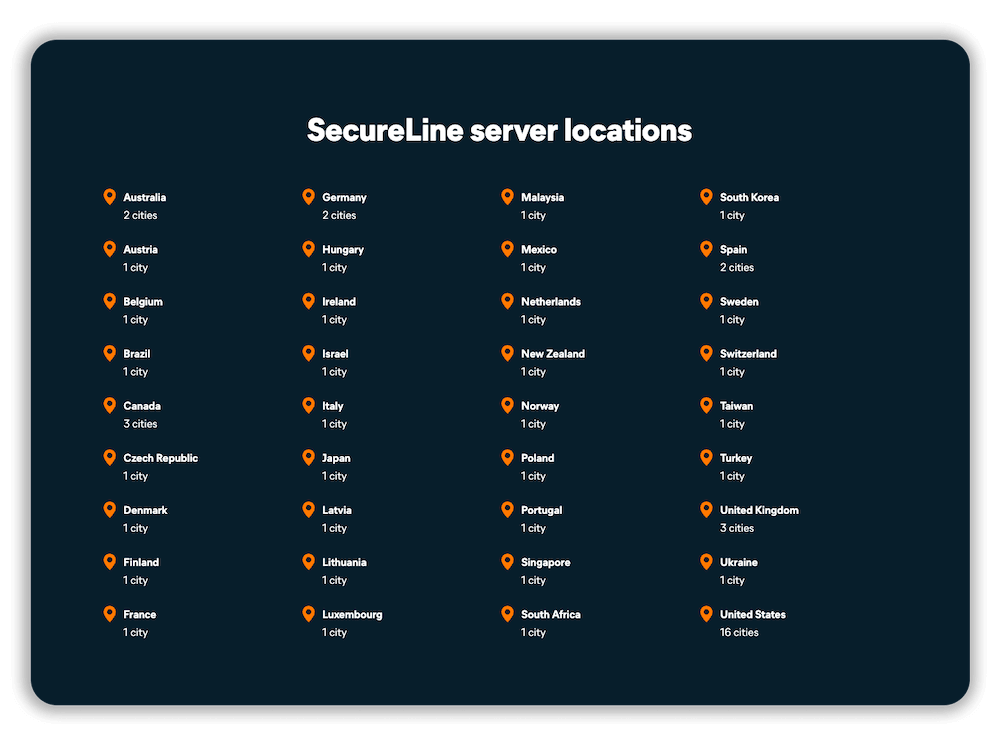
Avast VPN has more than 700 servers distributed across 37 countries. The United States leads the country list with 16 locations, followed by Canada and the United Kingdom with three each. As for continents, Europe has the upper hand with 27 locations, while South America and Africa have the fewest locations, with one each. The Middle East and Oceania have two each.
Avast VPN’s server distribution follows a trend common with other VPN providers, where Africa, South America and the Middle East have the fewest locations. Some of the best VPNs, like CyberGhost, manage to overcome this, as you can see in our CyberGhost review. Unfortunately, Avast isn’t there yet.
Where Are Avast SecureLine VPN Servers Located?
Below is a table showing all the server locations on every continent. Unfortunately, there’s currently no location in Korea — see our best Korea VPN list if you’re looking to connect there.
| Region: | Countries | Locations |
|---|---|---|
| North America | 3 | 20 |
| South America | 1 | 1 |
| Europe | 23 | 27 |
| Asia | 5 | 5 |
| Africa | 1 | 1 |
| Oceania | 2 | 3 |
| Middle East | 2 | 2 |
Hands-On Testing & Ease of Use
Avast VPN is extremely easy to use. You can’t miss the features and servers; everything is aptly labeled and easy to spot, even when using small screens on mobile devices.
My Experience With Avast SecureLine VPN
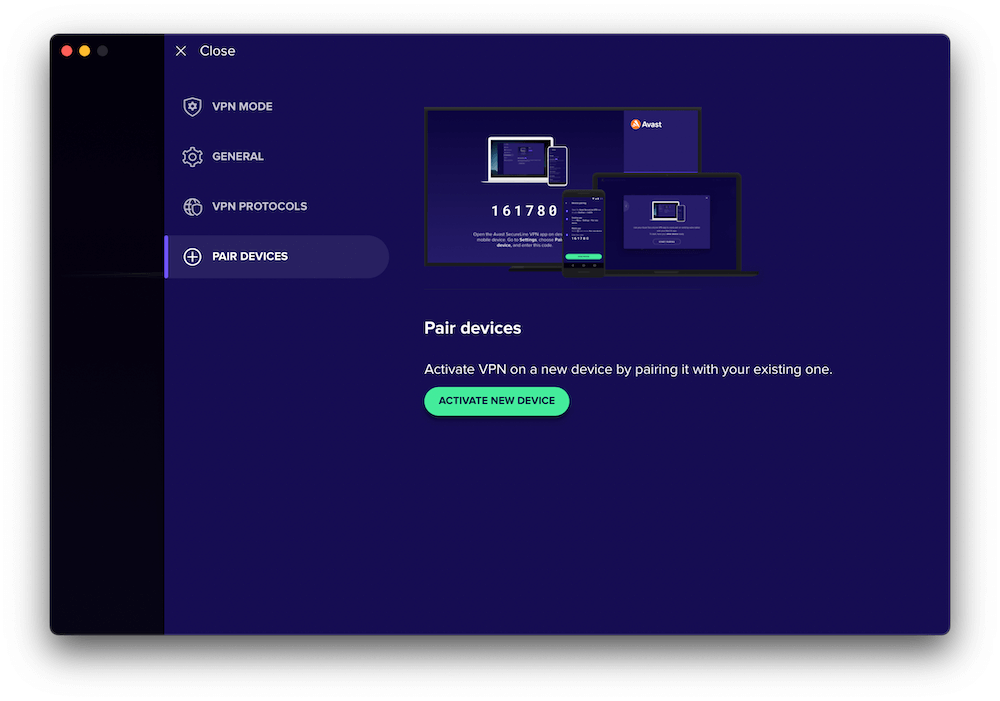
The signup process was very easy. I had to provide my email address and payment details to get the 60-day free trial, and no money was taken from my account. The installation process was quick, but the “pair devices” feature impressed me the most.
“Pair devices” eliminates the hassle of typing in your email address and passwords whenever you want to log in to your account on another device. It generates a six-digit code that you then use to log in on another device.
The availability of both manual and smart VPN modes is another user-friendly addition. Manual mode lets you decide when to turn on the VPN, allowing you to tweak settings and choose your desired server.
By default, smart mode turns the VPN on when you connect to an untrusted network, use torrenting sites and apps or visit banking sites. You can change these settings if you wish and even add more sites and apps, which is perfect for anyone who’s not used to using a VPN.
I had an easier time connecting to servers on Android and Windows than on macOS — I’m not sure why. However, the bottom line is that Avast SecureLine VPN is a very easy-to-use VPN, and a first-time user can find their way around it within minutes without any external help.
How to Download & Install Avast SecureLine VPN
To download and install Avast SecureLine VPN, follow these quick steps.
- Open the Avast SecureLine VPN Download Page
- The Avast page can be a little confusing, as it offers other products like antivirus. You need to find the right page with the download link for a compatible app.
- Install the App
- Open your downloads folder and install Avast VPN. The process shouldn’t take longer than a minute.
- Create an Account
- If you don’t have an account, set one up by entering your email address and payment details, which can be a credit/debit card or PayPal.
- Log in and Start Using the VPN
- You’ll receive an email to verify your account. Once that’s done, launch the VPN app, enter your login credentials and start using the VPN.
How to Set Up Avast SecureLine VPN
To use the VPN after installing it, follow these steps.
- Choose a VPN Mode
- You need to choose between manual VPN mode and smart VPN mode. The former lets you configure the VPN to suit your needs and is ideal for advanced users, while the latter automates most of the essential functions and is best suited for newbies.
- Activate the Kill Switch
- Avast VPN’s kill switch is set to “off” by default. To activate it, open “preferences,” tap “VPN mode” to ensure it’s set to “manual” and then toggle the kill switch button.
- Choose a Protocol
- VPN protocols serve specific functions and are set to “automatic” by default. You can change it to Mimic, IPsec, OpenVPN or WireGuard, depending on what you want to do and your device.
- Activate Other Security Features
- Android offers more features, like split tunneling and WiFi threat shield. You can activate them in the app settings.
Does Avast VPN Work in China?
Avast SecureLine VPN doesn’t work in China. China prohibits VPNs not sanctioned by the Chinese government, and Avast SecureLine VPN is one of the many that don’t meet the strict government requirements.
Interestingly, Avast’s own team clearly states it doesn’t work in China, which does at least speak well of the service’s integrity. Avast has shared a list of countries besides China where Avast VPN doesn’t work; for an alternative, here’s our comprehensive breakdown of the best VPNs for China that you can use.
Speeds & Performance Testing
I ran tests to see how fast Avast SecureLine VPN is. The short answer? It’s fast enough for buffer-free streaming, but you may run into lags while gaming. I conducted all the tests on my Windows PC using the WireGuard protocol. Below is a table showing all the results.
Avast SecureLine VPN Speed Test Results
| Location: | Latency (ms) | Download (Mbps) | Upload (Mbps) |
|---|---|---|---|
| 🇰🇪 Kenya (unprotected) | 9 ms | 80 Mbps | 40 Mbps |
| 🇺🇸 USA, New York* | 373 ms | 30.35 Mbps | 31.03 Mbps |
| 🇳🇱 Amsterdam | 241 ms | 28.29 Mbps | 28.57 Mbps |
| 🇿🇦 South Africa | 229 ms | 26.75 Mbps | 23.25 Mbps |
| 🇹🇷 Turkey | 319 ms | 26.27 Mbps | 36.11 Mbps |
| 🇦🇺 Australia | 464 ms | 18.26 Mbps | 20.27 Mbps |
| 🇧🇷 Brazil | 553 ms | 2.17 Mbps | 6.98 Mbps |
As you can see, Avast SecureLine VPN isn’t very fast. The best speed I got was 30.35 Mbps, which was barely half my unprotected speed of 80 Mbps. Though this was enough to handle streaming and torrenting, I experienced slight lags while playing ‘Fortnite’ on my Windows PC. Check out our article on the best VPN for gaming for more recommendations.
Brazil gave me the slowest speeds at 2.17 Mbps, and I struggled to open a simple webpage. To boost your speeds on Android or Windows, consider switching to the WireGuard protocol and avoid connecting to servers that are physically distant from your actual location. We’ve also got a list of the best VPNs for Android that might perform better on mobile.
Streaming Performance
Avast VPN’s speeds may not be on par with faster alternatives like ExpressVPN, but it did a very good job of unblocking restricted streaming services, rivaling the best VPNs for Hulu. Its more than 700 servers are few compared to VPNs like CyberGhost, which has more than 10,000, but Avast does offer streaming-optimized servers in Germany, the United Kingdom and the United States.
Can Avast SecureLine VPN Unblock Netflix or Other Streaming Sites?
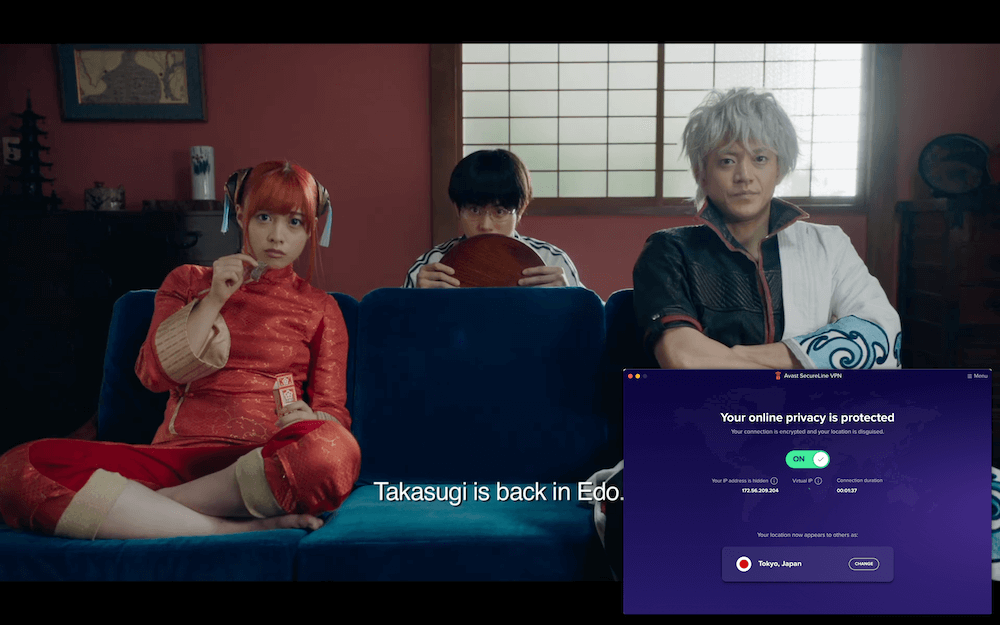
I unblocked Peacock TV using a New York server, streamed the English Premier League on BBC iPlayer with a London server and then switched to the Japan server and unblocked Netflix to watch the ‘Gintama’ movie. Other streaming platforms that I accessed with ease include Disney Plus, Hulu, ESPN, HBO Max and Amazon Prime Video.
Is Avast VPN Good for Torrenting and BitTorrent?
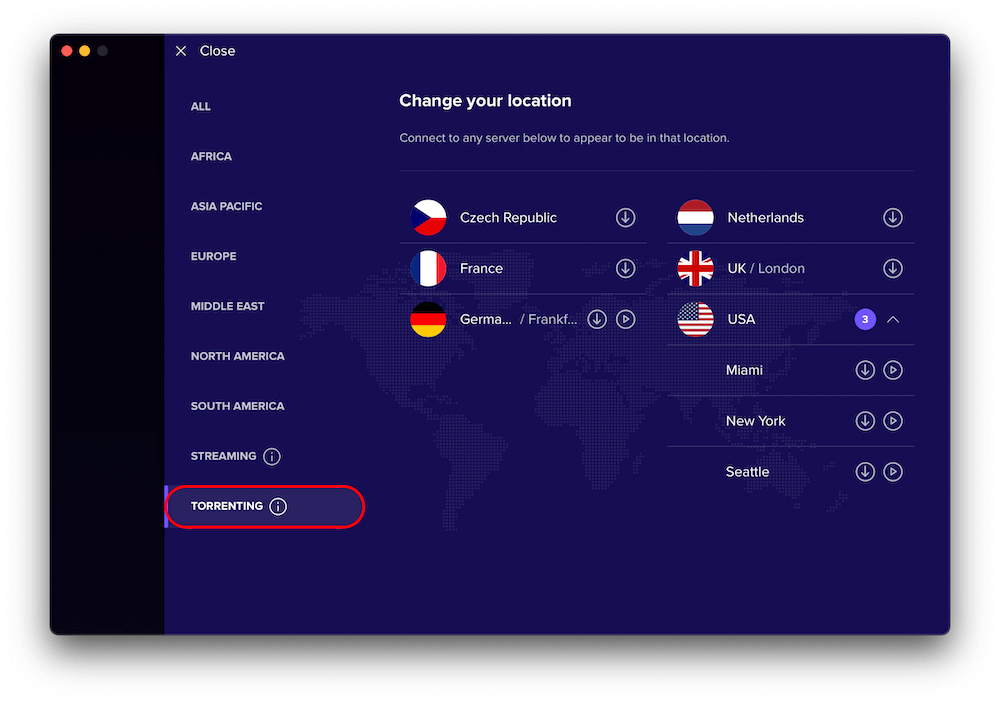
Not only does Avast SecureLine VPN offer P2P support but it also has specialized torrenting servers in eight locations. These include the Czech Republic, France, Germany, the Netherlands, the United Kingdom and the United States. I ran random speed tests, and they were faster than regular servers, which makes them ideal for downloading huge P2P files.
Security: Is Avast SecureLine VPN Safe?
Several features make Avast SecureLine secure. AES-256 encryption protects your online traffic from third-party interception. It’s also built on the OpenVPN and OpenSSL protocols, which are among the most secure in the cybersecurity space.
The Android app also allows you to control how your device behaves when it connects to unsecured public hotspots through the WiFi threat shield feature. This helps prevent your internet traffic from being exposed to hackers.
Encryption & Protocols
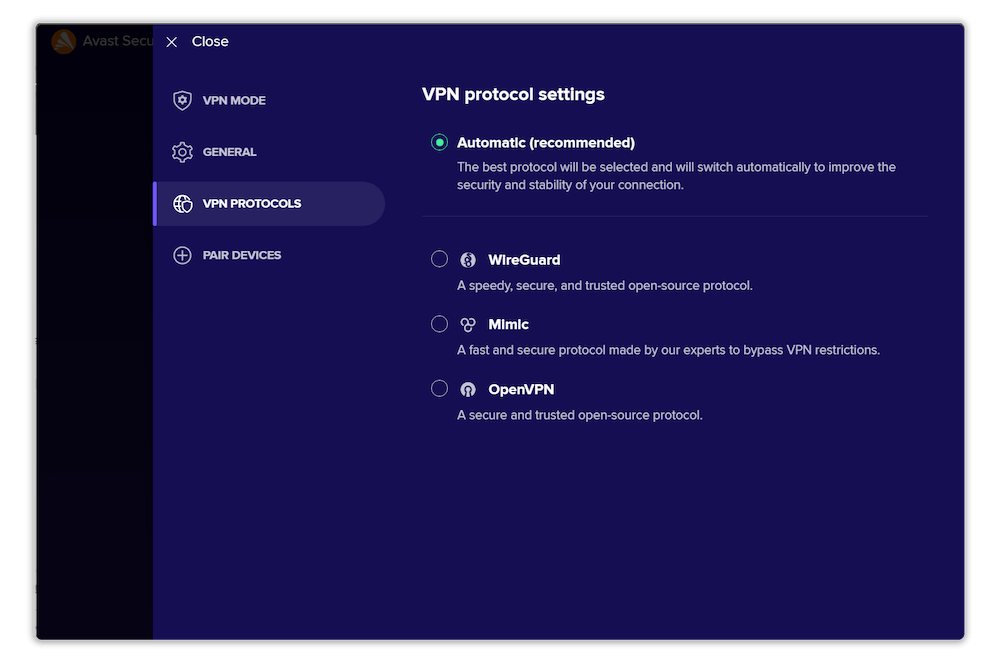
Avast VPN has four protocols for various devices. WireGuard is a trusted open-source protocol that offers the best speeds with high-level security. You can use this to stream, download or play video games with minimal lags and buffering. The WireGuard protocol is available on Windows and Android.
Next up is the OpenVPN tunneling protocol, which isn’t big on speed but offers some of the most reliable security. If you’re ever in doubt about how secure your internet connection is when visiting risky sites or connecting to unsecured networks, switch to OpenVPN. This protocol is available on Windows and Android.
Avast VPN is also equipped with a proprietary protocol called Mimic that steps in whenever the other protocols experience issues. The Mimic protocol is available on Android, iOS, macOS and Windows.
The last protocol is IPsec, which is only available on macOS and prioritizes network security while offering reliable speeds. Avast VPN doesn’t make this clear, but it’s highly likely that IPsec is paired with L2TP, since IPsec is a security protocol and not a general VPN protocol.
| Protocol | Encryption | Devices |
|---|---|---|
| WireGuard | AES-256, ChaCha20 | Windows Android |
| OpenVPN | AES-256 | Windows Android |
| Mimic | AES-256 | Windows macOS iOS Android |
| IPsec* | AES-256 | macOS iOS |
DNS Leak Test Results
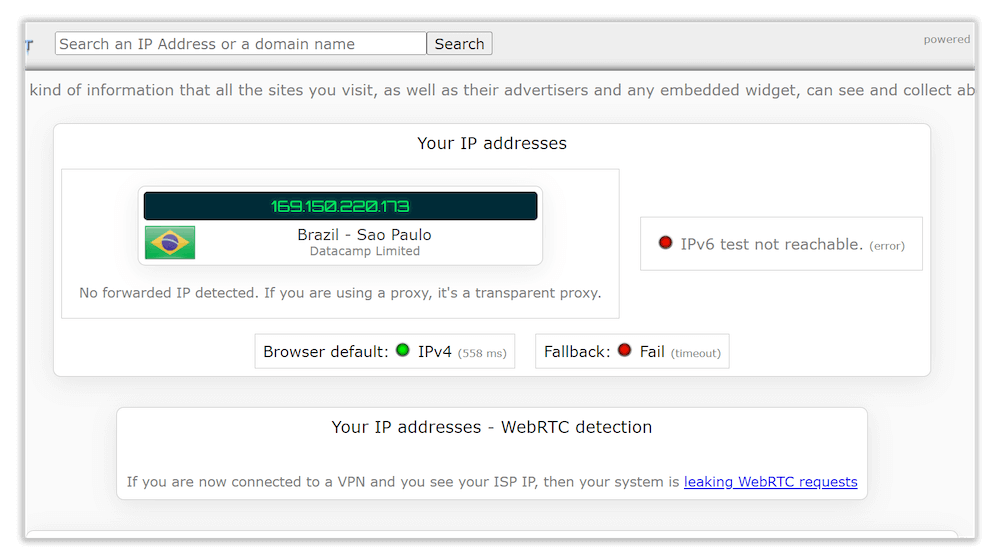
I decided to run DNS leak tests to determine whether Avast SecureLine VPN delivers on its claim to completely mask IP addresses. I connected to Brazilian and Australian servers and ran my online traffic through ipleak.net to see if my IP address popped up. Only the virtual IP addresses of the servers I was connected to were displayed, meaning the test was successful.
Is Avast SecureLine VPN Private?
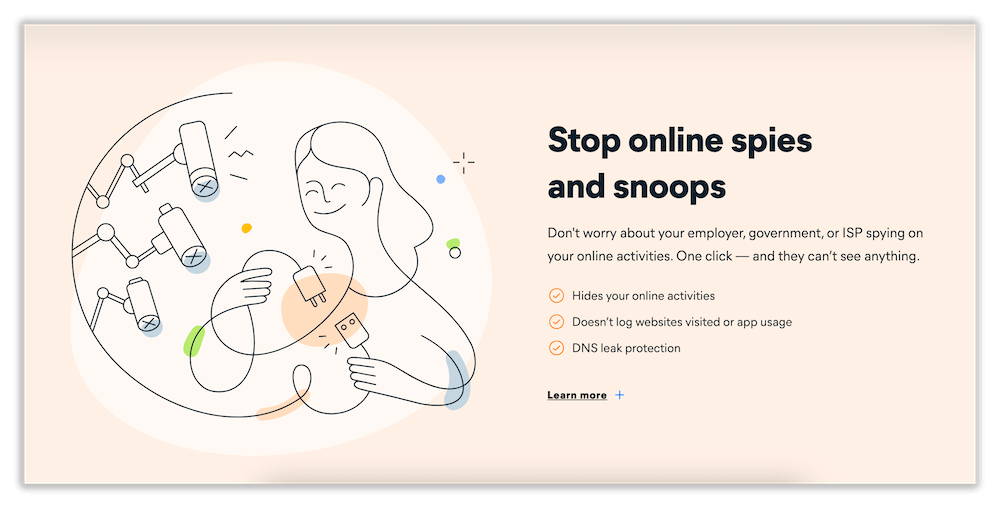
Avast SecureLine VPN ensures online user privacy via reliable encryption that’s impossible to crack through brute force. Though Avast VPN hasn’t been breached since it became operational, the company as a whole was caught up in a major data scandal in 2020.
One of its subsidiaries, Jumpshot, was involved in selling user browsing histories to large companies like Google, Microsoft, Yelp and others. With access to data from more than 100 million devices, there is no telling just how much data was compromised.
Avast responded to the breach by liquidating Jumpshot, a necessary move that showed it took the matter seriously. However, a high-profile breach like that can’t just be swept under the rug. Independent vetting is necessary to ensure that Avast isn’t simply continuing Jumpshot’s activity under another name.
Furthermore, the fact that Avast VPN itself hasn’t experienced a breach doesn’t necessarily mean everything is in order. Unnecessarily storing user data is a major red flag for anyone in the VPN business. Avast VPN has been active far longer than alternatives like Surfshark, which has already had multiple audits, so there’s really no excuse.
Privacy Policy: Does Avast VPN Keep Logs?
I went through Avast VPN’s privacy policy and uncovered some interesting details. Avast doesn’t store your originating IP address, DNS queries, browsing history or transferred data such as emails and pictures. The VPN adheres to the standard no-logs policy common among reliable VPNs.
It does collect and save service data from its VPN servers and clients to improve its services, a standard practice in the VPN world. However, the fact that it stores this data for 35 days to two years struck me as odd. Two years is an awfully long time and a huge risk in the event of a data hack. Fortunately, nothing of the sort has happened yet.
Independent Audits
No security or privacy feature that Avast VPN offers has been independently audited. The Jumpshot incident was the perfect opportunity for a privacy audit, but Avast VPN dropped the ball there. The only way Avast VPN can set its past record straight once and for all is to conduct an audit in the near future.
Customer Support
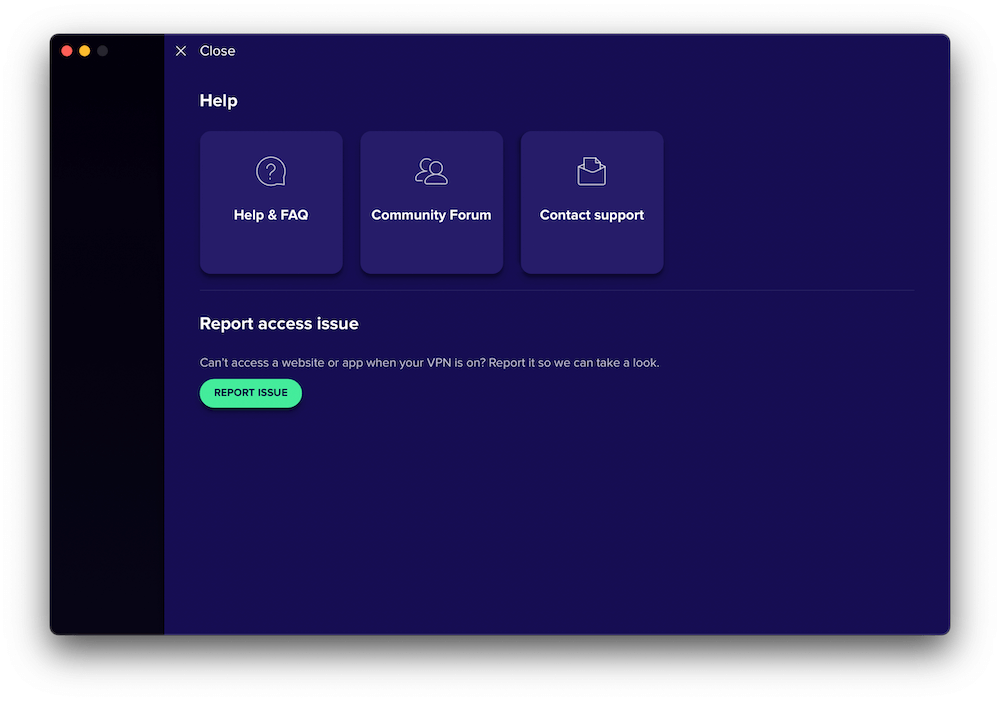
Avast SecureLine VPN offers customer support through chat, email and direct phone calls. Community forums are also available, where people experiencing similar issues can chip in and provide a solution. Additionally, there’s a “help & FAQ” section where questions addressing basic usage, purchasing and technical issues are posted and answered in detail.
I found the chat option a little cumbersome compared to other VPNs. Firstly, you can’t access it directly, and it’s only available for accounts with a paid subscription. Free trial users are limited to FAQs and the forums. In addition, it’s buried at the bottom of the website in the “contact us” section.
Secondly, once you find the chat option, you must provide a lot of information, like your order ID, first and last name, and email address, before describing the issue. It also took me a while to connect to a live agent once I had provided all that info. Overall, Avast SecureLine has plenty of avenues for accessing help, but there’s room for improvement, especially with the chat function.
Bottom Line: Do I Recommend Avast SecureLine VPN?
I recommend Avast SecureLine VPN if you’re new to VPNs and simply need one to get past geo-blocked services and stay safe. The Avast brand has been involved in security and privacy for many years, and despite the controversy around its privacy, even experts agree it’s fundamentally secure from outside attack.
However, the lack of extensive compatibility and the limited server network may not cut it for advanced users. The speeds aren’t very impressive, and the PC apps, especially for macOS, lack standard features like split tunneling that every premium VPN should have.
A major privacy breach in the past and the lack of independent audits make it an unreliable option for activists and dissidents whose lives depend on solid privacy. There are better alternatives with clearer records (as you’ll see in the next section), and some are even cheaper than Avast SecureLine VPN.
Have you used Avast SecureLine VPN or any related Avast products in the past? How efficient was it compared to other VPNs and security software? Tell us all about it in the comments section, and we will happily respond. Keep reading the blog for more informative articles.
Avast SecureLine VPN Alternatives
Not all VPNs are created equal. If one doesn’t work for you, there are plenty of alternatives. If Avast SecureLine VPN doesn’t cut it, consider the following options.
NordVPN is equipped with specialty servers for torrenting, obfuscation, double VPN and more to provide amazing speeds and reliable security across all types of networks. Check out our NordVPN review for extra details.
- Easy to operate
- Unblocks every major streaming service
- Great savings on one- & two-year plans
- Includes a kill switch & ad blocker
- Strict no-logs policy
- 30-day money-back guarantee
- Suffered a security breach in the past
- Split tunneling isn’t available on all OSes
- Mobile UI map challenging
ExpressVPN may be pricey, but it makes up for it with fast and stable connections, a large server network, automatic obfuscation and support for many devices, including routers and smart TVs. Read our ExpressVPN review for more.
- Extremely fast & easy to use
- Servers in 105 countries
- Kill switch, split tunneling & no logs
- Unblocks all major streaming services
- Excellent security record
- Expensive
- Uses some virtual servers
Proton VPN is the closest alternative to Avast VPN and offers additional security and privacy software like cloud storage and password managers. It has a free version and a large server network, and it works on more devices than Avast VPN, as explained in our Proton VPN review.
- Fast download & upload speeds
- Impeccable security
- Unblocks all streaming services
- Unique quality-of-life features
- Servers in oft-ignored locations
- High latencies on most servers
- No live chat support
- Overpriced plans
- Few servers overall
- Manual router installation only
FAQ: Avast VPN Service
What Is Avast SecureLine VPN?
Avast SecureLine VPN is a virtual private network with more than 700 servers in 37 countries. It encrypts your online traffic to protect it from external interference while unblocking restricted content.Is It Safe to Use Avast VPN?
It is safe to use Avast VPN, as it encrypts your online traffic, making it hard for hackers, ISPs or the government to intercept your activity and see what you’re doing online.Do You Have to Pay for Avast SecureLine VPN?
You don’t have to pay for Avast SecureLine VPN when you sign up because it offers a 60-day free trial. You must provide your email address and payment details but will not be charged until the free trial period elapses.


Leave a Reply