
The Best VPN for Android in 2025
- Table of Contents
- The Best VPN for Android: A Comparison
- 1. NordVPN -- Best VPN for Android
- 2. Surfshark -- Best Budget VPN for Android
- 3. ExpressVPN -Best Beginner VPN for Android
- 4. CyberGhost
- 5. VyprVPN
- 6. ProtonVPN
- How To Set Up a VPN on Android
- What Is the Best Free VPN for Android?
- Conclusion: The Best Android VPN App
I recommend NordVPN for Android. It’s totally secure, and fast enough for all your mobile adventures. Check it out for free with the 30-day money-back guarantee.
NordVPN provides discounted rates for new users who commit to extended service periods.
Nowadays, you’ll be hard-pressed to find a single person without a mobile device on them at all times. If you have an Android phone, knowing the best virtual private network (VPN) you can use will keep your phone usage safe while on the go. That’s why I’m suggesting the best VPN for Android devices, plus four other top VPNs for the job.
First, the best VPNs on this list should offer an app for Android devices. That’s because there’s quite a difference between using VPNs for Android versus VPNs for desktop clients. The user interface on an Android OS will be vastly different than a desktop app. Plus, a good Android VPN will also have specific security features to ensure your privacy while you’re accessing public WiFi networks.
- Best for Android
The best VPNs with Android apps will also go above and beyond by offering a wide VPN server network, fast speeds, simultaneous connections, unfettered access to streaming sites and proper support.
But is there a reputable VPN for Android devices that offers these features? Yes, there is.
What is the best free VPN for Android?
The best free Android VPN options include Windscribe, TunnelBear or ProtonVPN. However, you can also use premium VPNs’ money-back guarantees to try the services for free.What is the best Android VPN for Netflix USA?
ExpressVPN is the best Android VPN for unblocking access to the Netflix U.S. library from several global locations. It’s a secure VPN with top-notch speeds, and you can use it for other streaming services like BBC iPlayer.Is it safe to use a VPN on Android?
As long as you’re using a secure VPN, yes. However, keep an eye out for falsely “secure” VPNs with free apps that may actually log your data. If you can, go with a reputed provider’s paid plan in the long run.
The Best VPN for Android: A Comparison
With my eyes closed, I can assure you that NordVPN is the best paid VPN you can use. NordVPN is a top-class provider with stellar online security and amazing speeds. It also offers a free seven-day mobile trial for those of you looking for free VPNs.
However, keep reading for my full list of the best Android VPN options and discover which one will suit your Android needs.
Here are the best Android VPN contenders at a glance.
Top 7 Best VPN Apps for Android
| VPN Name: | Pros | Cons | Most affordable plan |
|---|---|---|---|
| NordVPN | Expansive server network, Strict logging policy, Easy to use interface, 30-day money-back guarantee | Inconsistent speeds between server locations, No phone support | $3.30 per month for 2 years |
| Surfshark | Servers in underrepresented locations, Unlimited simultaneous connections, Accesses all major streaming services, 30-day money-back guarantee | Unreliable speeds, No free plan | $2.49 per month for 2 years |
| ExpressVPN | Incredible speeds, 8 simultaneous device connections, Super secure, 30-day money-back guarantee | Expensive | $6.67 per month for 1 year plus 3 months |
| CyberGhost | Fast speeds, Dedicated servers for streaming, 45-day money-back guarantee | Can be a little slow on certain servers, Occasionally unresponsive customer support | $2.17 per month for 2 years plus 3 months |
| VyprVPN | Top-notch security, 10 simultaneous device connections, User-friendly interface, 30-day money-back guarantee | Speed can be unreliable, Smaller server network | $5 per month for 1 year |
| ProtonVPN | Offers a free plan, Offers 10 simultaneous connections, Solid option for streaming, 30-day money-back guarantee | Has slow speeds, cannot choose server on free plan | $3.29 per month for 2 years |
Let’s go into more detail for each provider.
1. NordVPN — Best VPN for Android
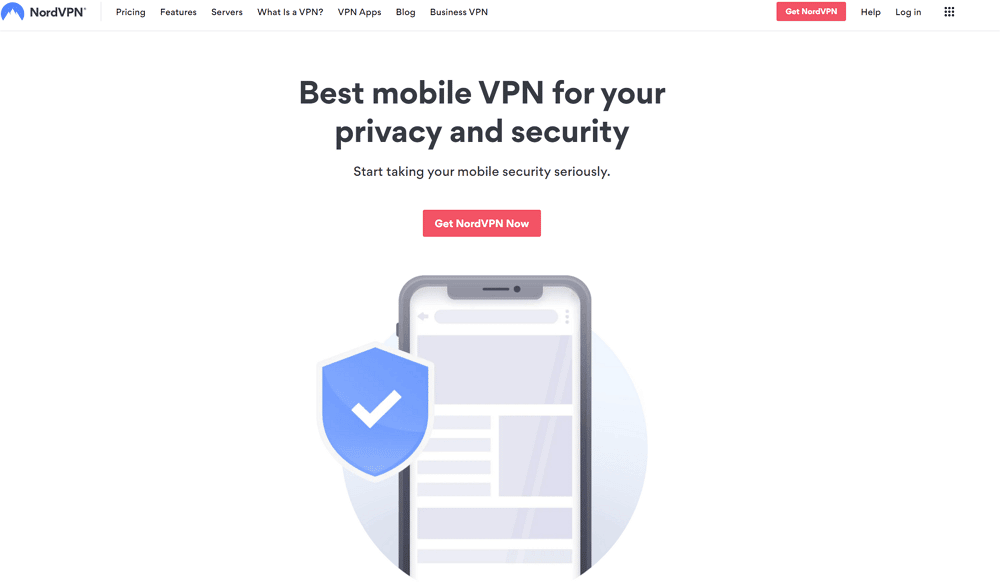
NordVPN provides discounted rates for new users who commit to extended service periods.
- Expansive server network
- Strict no-logging policy
- Easy-to-use interface
- 30-day money-back guarantee
- Inconsistent speeds between server locations
NordVPN has an expansive server network of 5,200 servers across 62 server locations. Other benefits NordVPN offers include its six simultaneous connections, a kill switch and a strict no-logging policy to keep your internet identity secure.
NordVPN has a dedicated app for Android, and it offers all the standard features. This includes a split tunneling option that allows you to hand-pick which apps you want to run through the VPN’s protection and which can remain untouched.
However, NordVPN server speeds can become a bit inconsistent between server locations. Plus, customer support can be harder to reach via the Android app interface.
NordVPN is more affordable than ExpressVPN, with plans starting at $3.30 per month for a two-year commitment. It also offers a 30-day money-back guarantee, as well as a seven-day trial for an Android mobile device, if you want to be absolutely sure before subscribing to its services.
Check out NordVPN’s pricing here or read the full NordVPN review.
2. Surfshark — Best Budget VPN for Android
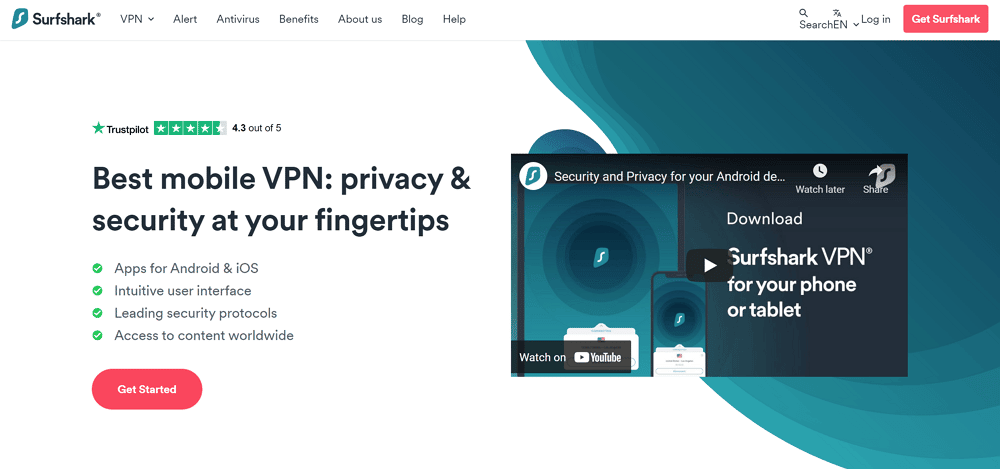
Benefit from Surfshark‘s major discount on a two-year subscription, backed by their 30-day money-back promise.
- Servers in underrepresented locations
- Unlimited simultaneous device connections
- Accesses all major streaming services
- 30-day money-back guarantee
- Unreliable speeds
- No free plan
Surfshark’s been turning the tide since its arrival (pun totally intended). It’s one of the more recent VPNs in the market, but that doesn’t rule it out as one of the top contenders on this list. Surfshark already has 3,200 servers in over 65 locations.
Additionally, the VPN gets bonus points for offering unlimited devices with unlimited simultaneous connections — so you can use the VPN app on all your Android mobile devices. Plus, the Android VPN app offers an easy-to-use customer support database.
Security-wise, you get an encrypted connection that observes privacy standards and protocols that have even been approved and audited by a German security firm. Surfshark also has a kill switch and offers IP and DNS leaks protection. You can rest assured you will remain secure online.
One of the VPN’s most popular security features is the multihop connection. This is basically a double VPN protection that allows users to enhance security by “hopping” the connection through more than one country to keep your identity anonymous.
Surfshark keeps its pricing tempting with a $2.49 per month for a plan commitment of two years. You can also give the seven-day free mobile trial or the 30-day money-back guarantee a shot.
Check out Surfshark’s pricing here or read the full Surfshark review.
3. ExpressVPN -Best Beginner VPN for Android
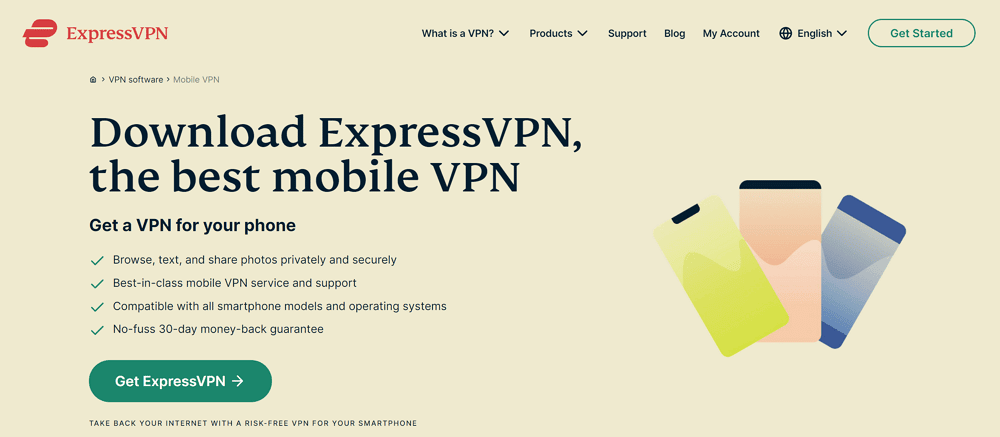
ExpressVPN provides discounted rates for new users who commit to extended service periods.
- Incredible speeds
- 8 simultaneous device connections
- Super secure
- 30-day money-back guarantee
- Expensive
ExpressVPN is a powerful VPN, packed to the brim with the features every VPN needs. First of all, it has more than 3,000 servers across 104 countries. Plus, not only does this VPN service offer great speeds for its Android users on its dedicated Android app, but its security is also top-notch. Additionally, the VPN’s app is super easy to use even on a small screen.
ExpressVPN follows a strict no-logs policy, has secure encryption and includes an automatic kill switch feature. This means that if your internet connection drops while using the VPN, the VPN notifies you and suspends your internet connection until it’s stable and under the protective layer of the VPN’s services again.
What’s more, ExpressVPN offers several security protocols that you can choose from to protect your device. These include OpenVPN, IKEv2 and ExpressVPN’s exclusive Lightway protocol. The Lightway protocol makes sure that connecting to servers and switching between them is easy and fast. It’s also optimized so that it uses less power, extending your phone’s battery life.
The one drawback of ExpressVPN is the price; even its most affordable plan at $6.67 per month on the 15-month plan is twice what other VPNs charge. However, you can take advantage of the seven-day mobile trial or you can also always opt for the 30-day money-back guarantee to give it a taste.
Check out ExpressVPN’s pricing here or read the full ExpressVPN review.
4. CyberGhost
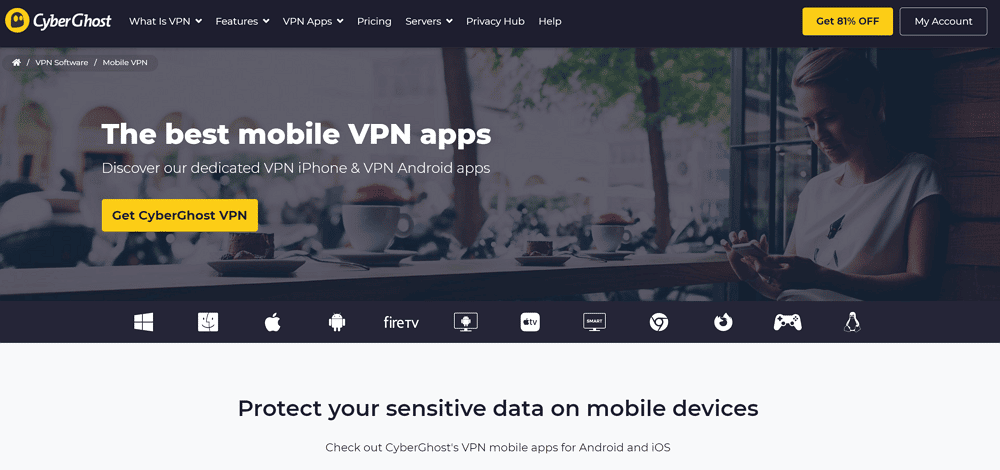
- Fast speeds
- Dedicated servers for streaming
- 45-day money-back guarantee
- Can be a little slow on certain servers
- Occasionally unresponsive customer support
Boo! From all the Android VPNs on this list, CyberGhost is the spookiest, but its quality service won’t ghost on you. Its server spread goes across 90 countries with a whopping 7,000 servers, so CyberGhost allows you to access content from all over the world.
CyberGhost is intuitive and user-friendly. The VPN also has a one-click feature that will automatically connect you to the fastest server for your device.
Plus, as far as streaming, this VPN offers streaming-optimized servers that you can use to access Netflix, HBO Max and Spotify. Its speeds are also reliable on the mobile app, which grants you easy access to any Netflix libraries and online content you want to stream. The drawback? The VPN app doesn’t offer split tunneling.
CyberGhost has a built-in malware blocker, and it also offers the standard DNS leak protection, no-logs policy and a kill switch. For protocols, you have the option to choose between OpenVPN or Wireguard.
The lowest cost for CyberGhost starts at $2.25 per month for a two-year plan commitment. It offers the longest money-back guarantee at 45 days, and it also offers a 48-hour free trial on mobile devices.
Check out CyberGhost’s pricing here or read the full CyberGhost review.
5. VyprVPN
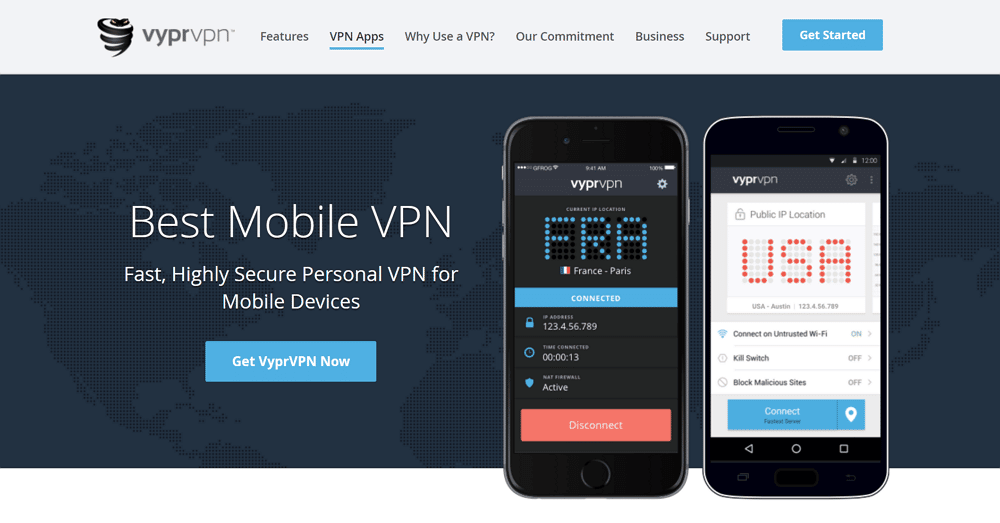
- Strong security
- Up to 10 simultaneous device connections
- User-friendly interface
- 30-day money-back guarantee
- Speed can be unreliable
- Smaller server network
VyprVPN offers some amazing bang for your buck. You can get the VPN for $5 per month for a three-year period — plus it offers 10 simultaneous device connections, covering all your Android phones and more.
VyprVPN has pretty stellar security features. It follows a no-logs policy like all the VPNs on this list, and its Chameleon protocol ensures you get great security while still maintaining speeds. VyprVPN also lets Android users block malicious sites.
The Android interface is easy to use and unlocks access to many streaming services like Netflix, HBO Max, BBC iPlayer and YouTube TV. The VPN only has 700 servers across 70 countries, but it owns all its servers, allowing it to avoid incidents where a third-party data center manager makes a dangerous mistake (as happened with NordVPN in 2018).
The con with VyprVPN is that you may face some lower speeds if accessing servers far from your physical location. So your streaming experience can get a little bumpy. It also offers a 30-day money-back guarantee.
Check out VyprVPN’s pricing here or read the full VyprVPN review.
6. ProtonVPN
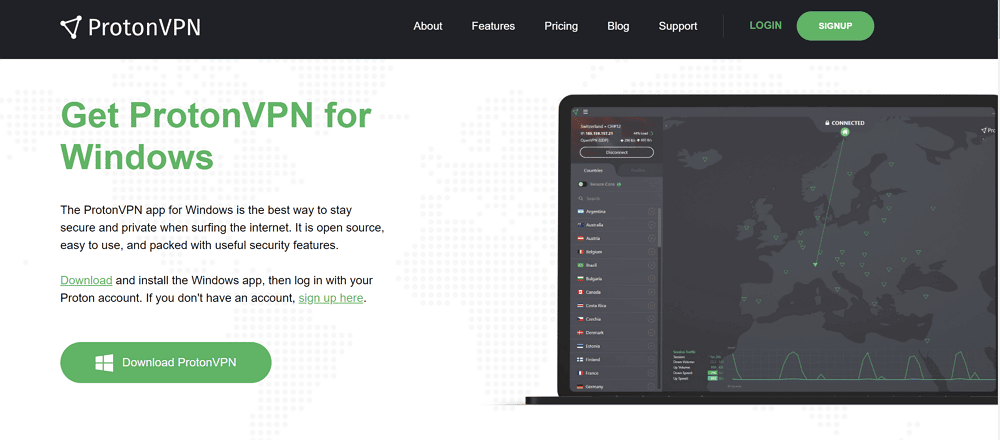
- Offers a free plan
- 10 simultaneous device connections
- 30-day money-back guarantee
- Has slow speeds
- Free plan is limited to only three servers
Last but not least, we have ProtonVPN. This Swiss-based VPN company has amazing privacy protection, but that’s not all — with about 3,100 servers across 71 countries and a free plan option, I can’t not mention this stellar free VPN.
ProtonVPN’s Android app will keep your data secure. It is also open source, which means it’s regularly audited for any weaknesses in its security measures. ProtonVPN publishes the results of these reports on its website, offering transparency to its users.
Proton is known to advocate for internet freedom and privacy rights. Most notably, it held a campaign to prevent restrictive legislation in Switzerland, its home location, which has some of the best privacy laws in the world.
One of the best things about ProtonVPN is that it offers a free plan with unlimited data, though you can’t pick your server location. When you connect to ProtonVPN on the free plan, the app randomly chooses a server in one of five countries. Also, your connection may be considerably slower than with a paid plan due to using crowded free servers.
The paid plans are the best bet for consistency, speed and quality access. ProtonVPN’s most affordable plan is the Basic Plan at $4.99 per month for a two-year period. You can also try its 30-day money-back guarantee.
Check out ProtonVPN’s pricing here or read the full ProtonVPN review.
How To Set Up a VPN on Android
Have you found a VPN you like from this list that you want to try out on your mobile device? Great, it’s time to set it up on your phone.
Setting up a VPN on Android is as easy as it comes — it’ll only take you five minutes, even if you’re a total tech noob. There are two ways you can go about installing a VPN on your Android: via the Google Play Store or sideloading the APK file.
1. Download the VPN App from the Google Play Store
The simplest way is to head on over to the Google Play Store and search for the VPN app of your choice. Once it pops up on the results screen, click on the VPN app’s name and hit “install.” Follow the instructions from the app, and you’re good to go.
2. Sideload the VPN App With the APK File (Less Common)
The second method involves sideloading the app using an APK file — you shouldn’t need to do this for any of the VPNs in my list above. But if you are trying a different VPN that requires this, here are the steps.
First, you need to visit the VPN’s website in your Android’s browser and find the “download” page. Then download the APK file for Android and open it. This will start the installation process. You might need to enable third-party installations in your settings for this to work. Once you have it installed, just open the app and follow any instructions there.
Didn’t I tell you? Easy peasy.
What Is the Best Free VPN for Android?
“I hate free stuff!” said no one ever. But is free what you really want in a long-term relationship with your trusty VPN? Free is nice, but free doesn’t always keep you protected.
If you do a search for free VPNs in the Google Play Store, you’re bound to come across a whole bunch of them that proclaim amazing security, all at the cost of … well, absolutely nothing.
But in this world, free stuff always comes at a price. With shady free VPNs, that usually means ambiguous logging policies, and terms and conditions with loopholes that may actually lead to less security than what these VPNs promise.
If you are looking to stick to a free VPN for the long run, consider reputed ones like Windscribe, ProtonVPN and TunnelBear. Keep in mind that there will be limits on your free plan in exchange for reliable free VPN protection. If this sounds good to you, go ahead.
Otherwise, I recommend switching to a paid option with a premium VPN provider like ExpressVPN, NordVPN or the others on this list. Are they free? No, but you can opt for the seven-day mobile trial or 30-day money-back guarantee.
Conclusion: The Best Android VPN App
Be it a free VPN on your Android device or a VPN with a paid subscription, there are so many options for finding the best Android VPN for you.
We recommend opting for NordVPN’s two-year subscription to enjoy considerable savings, plus three complimentary months.
Which VPN on this list is your favorite? Do you already use a VPN on your Android? What are the must-have features you look for in an Android VPN? Let me know in the comments!

Leave a Reply