PureVPN Review 2025
While it posts acceptable download speeds and unblocks most streaming sites, PureVPN fails at the basic duties of a VPN.
With well-designed software and fast connections at an affordable price, PureVPN is a recommendable provider. However, it's not great if you often need technical help.
- Table of Contents
- PureVPN Review Overview:
- How Good Is PureVPN?
- PureVPN: Latest News and Updates
- PureVPN Background & History
- PureVPN Features
- PureVPN Cost: Plans & Value for Money
- Apps & Support
- Hands-On Testing & Ease of Use
- Speeds & Performance Testing
- Streaming Performance
- Server Locations
- Security: Is PureVPN Safe?
- Is PureVPN Private?
- Customer Support
- PureVPN Reviews on Reddit & Social Media
- Bottom Line: Do I Recommend PureVPN?
- PureVPN Alternatives
- FAQ: PureVPN
I’m writing this full PureVPN review out of a sense of duty. PureVPN is a virtual private network nobody should use, but that’s not because it’s badly built. Its apps are competent enough that someone with a lot to lose — a journalist, a political dissident, a spouse fleeing abuse — might be taken in by it. I can’t let that happen. Save time and use one of the best VPNs instead.
I urge people to avoid PureVPN because a VPN’s first job is to maintain the online privacy of its users, and I can’t in good conscience say PureVPN does that. In 2017, well after implementing its no-logs policy, PureVPN handed two of a user’s IP addresses to the FBI. This breach of trust occurred over six years ago now, and it’s done nothing convincing to reassure its users.
It’s a shame because PureVPN is pretty good at unblocking streaming services and often delivers perfectly fine speeds. In this review, I’ll give it the same fair chance that I extend to every other service, rating its features, cost, speeds, customer support and more.
PureVPN Review Overview:
After violating its own no-logs policy by sharing user connection data with the FBI, PureVPN invented the concept of an “always-on audit” to win back user trust. However, my investigation has made me fairly confident that this audit is just words on a web page. In light of that, it’s hard for me to conclude that PureVPN is the best steward for any user’s privacy.
- Unblocks all streaming services
- Plenty of server locations
- Dedicated IP addresses
- 10 simultaneous connections
- No ad or malware blockers
- Hidden cost increases
- Untrustworthy privacy audits
- Blocks torrenting on U.S. servers
- Possibly real servers in India, Russia & China
How Good Is PureVPN?
Even without the security issues, PureVPN has some drawbacks. Speeds drop off hard at a certain distance, a problem made worse by the lack of information about which servers are virtual — you may be much farther away from your chosen location than you know. It’s decent at streaming, though, and comes with a few nice perks on upgraded plans.
PureVPN: Latest News and Updates
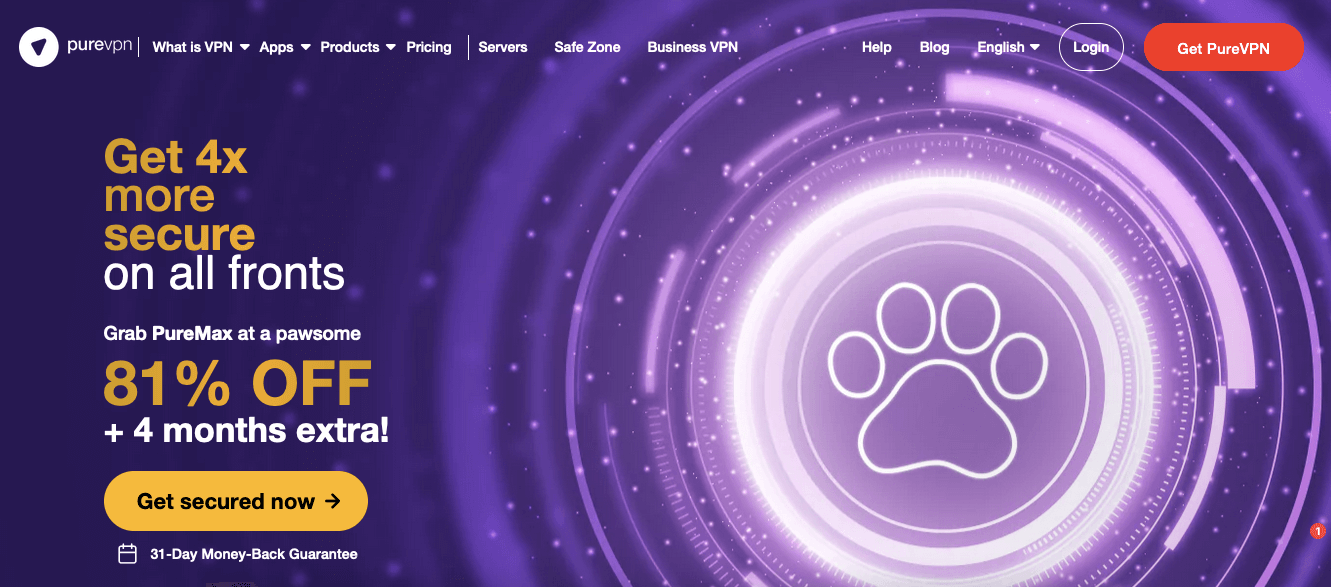
PureVPN’s blog is choked with dozens of how-to articles per day, most of which seem to be written by AI. Finding the actual news in this mess is like looking for a needle in a haystack, but I was able to tell that the last major change to PureVPN was the launch of its native Apple TV app in 2023. I’ll update this section if anything else changes.
PureVPN Background & History
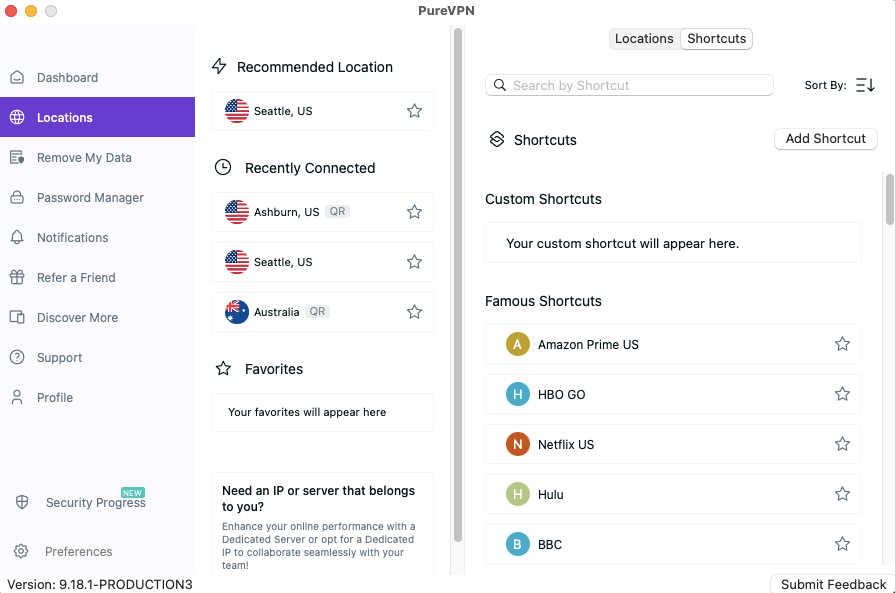
PureVPN’s background is murky. The only source for its history is its own website, which states that PureVPN was launched in both 2006 and 2007. Its principal founder appears to have been Uzair Gadit, who has since incorporated PureVPN into the PureSquare family of products. On his LinkedIn, Gadit is also listed as a co-founder of Gaditek, PureSquare’s parent company.
What Is PureVPN?
PureVPN is a virtual private network that lets users conceal their real IP addresses while browsing the internet. When connected to a VPN, you can stay hidden from all sorts of surveillance while accessing parts of the internet that would otherwise be out of reach.
Who Owns PureVPN?
This is a complicated question. According to its own terms of service, PureVPN is owned by GZ Systems Limited, which seems to be solely a shell corporation. However, when PureSquare was launched in 2023, Gadit stated that it would be “a parent company to PureVPN.”
That’s two parent companies already, but it’s about to get weirder. The “product-based tech company” Gaditek claims PureSquare as one of its brands, with no mention of GZ Systems. PureSquare is also listed as one of the brands of a startup accelerator called Disrupt.com, which was co-founded by — you guessed it — Uzair Gadit.
If you’re counting, we’re now up to four parent companies, all of which seem to be different faces of the same guy. Even weirder, Gaditek also lists Disrupt.com as one of its own brands, though its description there is different: It’s a “fully bootstrapped, global tech company” that has “founded and funded many tech products.”
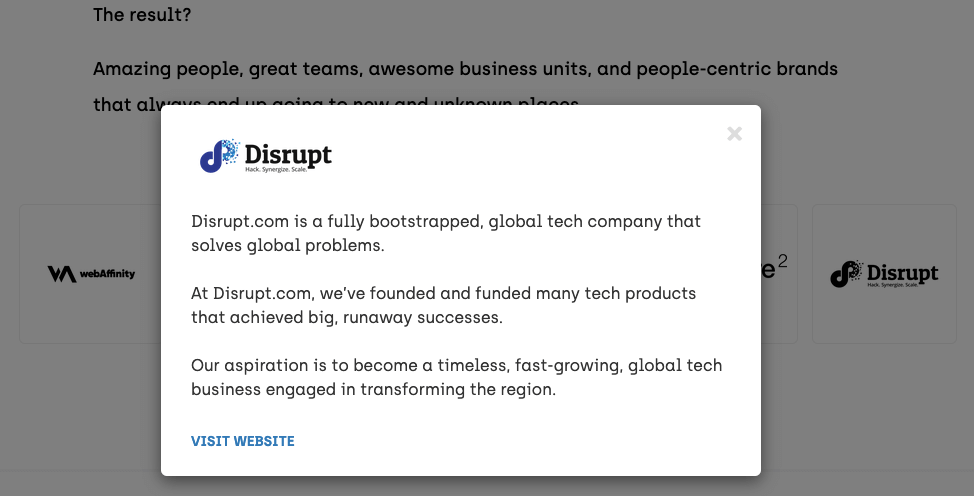
It gets even shadier. At one time, there was evidence online that Gaditek also owned Ivacy, a VPN that’s similarly cagey about its corporate structure. All that information has been scrubbed, though, leaving us with just a couple pieces of circumstantial evidence that show a relationship between Gaditek, Ivacy and PureVPN.
To summarize, we’ve got a tangled ouroboros of companies with unclear levels of interdependence and no sign of who’s actually giving the orders. I know I may sound a bit paranoid right now, but if you’re going to entrust sensitive personal information to a company, it’s a bad sign if that company can’t be transparent about its own operations.
Where Is PureVPN Located?
This question is difficult for the same reason as the ownership question, as all PureVPN’s potential parent companies are based in different countries. GZ Systems is housed in the British Virgin Islands, but it has an “associated company” in Cyprus called GZT Associates. Disrupt.com has addresses in both Dublin and Karachi.
For my money, the most likely candidate for PureVPN’s actual location is Pakistan. All the employees I can definitively link to any of its related companies are based in Karachi, and the name “Pakistan” translates to “Pure Land” — just one example of how reviewing this VPN feels like trying to solve the Da Vinci Code.
How Safe Is PureVPN?
For several reasons, I’m prepared to say that PureVPN is not safe. Although the information it gave the FBI in 2017 led to the arrest of a man who deserved to be in jail, PureVPN still got that data by violating its own allegedly strict no-logs policy.
Yes, that was years ago, but little has changed since then. The only third-party audit of PureVPN’s privacy and security post-2017 came from a firm called Altius IT, which doesn’t list PureVPN among its clients — and is wildly sketchy to boot. If you have any information that might put you in danger if it leaks, don’t entrust it to PureVPN.
PureVPN Features
- 87 locations in 67 countries
- 10 simultaneous connections
- Kill switch
- Split tunneling (Windows and Android)
- Obfuscation
- Dedicated IP addresses
- Port forwarding
- Unblocks Netflix and other platforms
- Firefox, Edge and Chrome extensions
- Router-compatible
- 24/7 live chat support
- 31-day money-back guarantee
In my recent ExpressVPN vs PureVPN comparison, I found PureVPN’s feature set to be relatively scant, but that may not be a fair picture — nobody looks good next to the champ. However, when I re-evaluated it for this review, I was forced to conclude that PureVPN’s feature menu is lackluster on its own terms.
Most of the important stuff is here — there are 87 server locations, a kill switch and browser extensions — plus a couple bonuses you don’t see on every service, like dedicated IP addresses and obfuscation. But there’s no ad or malware blocker, split tunneling is restricted to Windows and Android, and you won’t find anything as innovative as NordVPN’s Meshnet.
Basic Features
PureVPN offers 87 different locations where you can get a proxy IP address. On the app’s location list, you can filter by four types of servers.
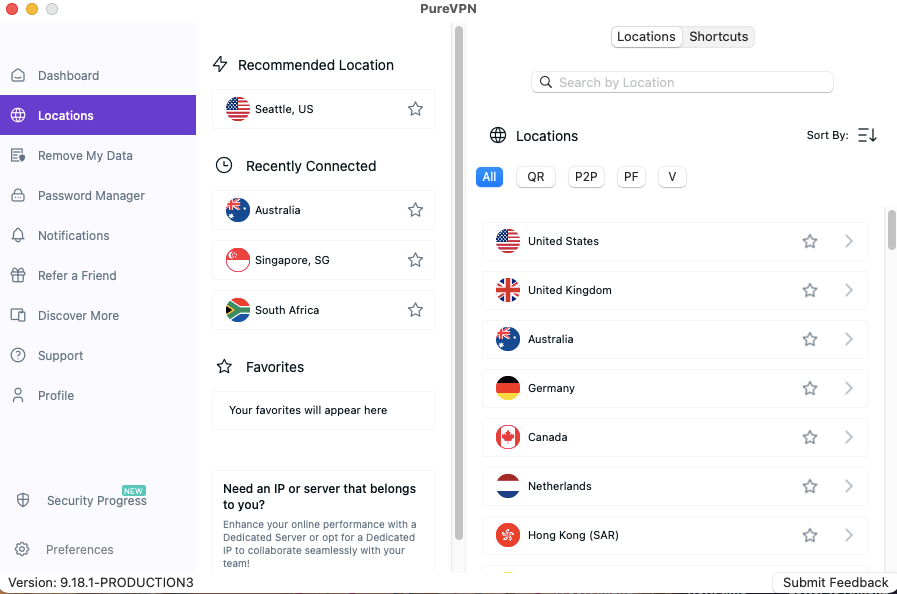
includes every server, and the virtual label includes none of them.
QR stands for “quantum-resistant” servers. According to PureVPN, these servers come with “encryption keys that are generated using a verifiable quantum process,” leaving PureVPN prepared for “a post-quantum world.” I’ll delve more into these later on in the review.
P2P stands for “peer-to-peer” servers, which support the use of torrenting clients for file sharing. If a server isn’t on the P2P list, torrenting traffic will be blocked. The disallowed areas include the United States, the United Kingdom, Canada and Australia — which is frustrating because torrenting is legal in those countries as long as you don’t violate copyright law.
PF servers support “port forwarding,” an advanced feature that costs extra; more on that in the next section. Finally, V stands for “virtual servers,” which simulate IP addresses in countries where they aren’t actually located. Strangely, PureVPN claims that none of its servers are virtual, which makes me wonder why it kept the tab.
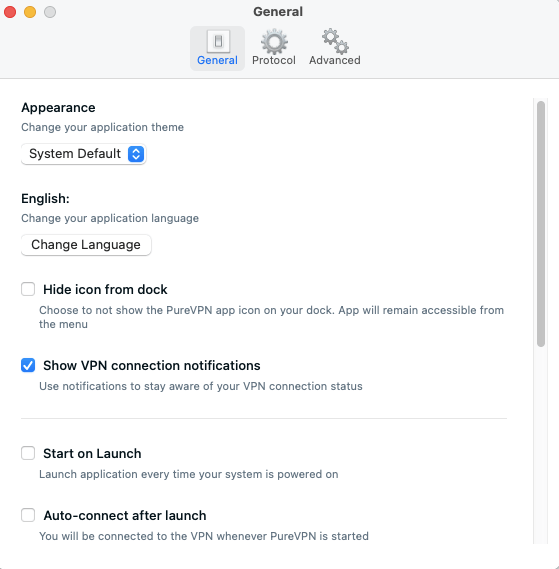
automations and user interface toggles.
You can set the PureVPN app to open and connect automatically when your device launches, and you can even decide what location it’ll pick. It’s convenient, but not as deep as the automations you can read about in my CyberGhost review.
You can also turn a live latency test on and off to help you pick a server, though this can sharply slow down the app while pings update. Split tunneling, which is limited to Windows users, lets you decide what sorts of internet traffic should be encrypted by the VPN.
Finally, PureVPN comes with a VPN kill switch, which shuts down your internet connection whenever your VPN connection drops. It’s hard to test a kill switch, as you can’t force a VPN server to go down, but I did prove that PureVPN’s kill switch shuts off when you disconnect from the VPN on purpose — something that isn’t true of all providers.
Advanced Features
Almost all of PureVPN’s more advanced features require you to pay extra. The PurePrivacy data removal tool reminds me of Surfshark’s Incogni, which I cover in my Incogni review — but it requires an additional fee. Dedicated IP addresses,which are crucial for getting some users around blocklists and CAPTCHAs, are likewise paywalled.
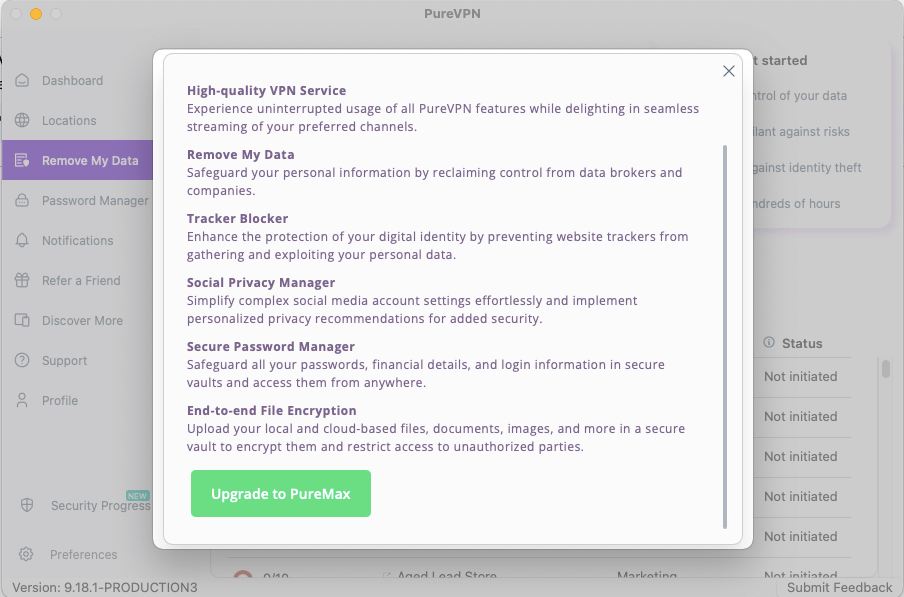
PureVPN supports port forwarding on some locations (again at an extra cost), so you can connect devices locally while both the VPN and a firewall are active. Other paid add-ons include the PureKeep password manager and the PureEncrypt file encryption service.
What Is PureVPN Quantum Resistance?
PureVPN makes a big deal out of the specter of quantum computing and how its enhanced processing power will render current cryptography obsolete. It claims to have added “quantum keys” that even a quantum computer couldn’t decode. As I write, every PureVPN server is apparently quantum-resistant with no loss of speed.
I’m skeptical, and not just because the announcement page uses the word “quantum” more times than an ‘Ant-Man’movie. To actually become quantum-proof, PureVPN would need access to an entirely new encryption algorithm, something even the U.S. government is still working on.
Furthermore, experts don’t believe quantum computing will be capable of cracking widely used encryption anytime in the near future. As a vague solution to a nonexistent problem, PureVPN’s quantum resistance has the ring of a publicity stunt.
What Is PureVPN PureAI?
Speaking of baffling features we’re meant to believe are the wave of the future, there’s PureAI — a “virtual digital assistant” already rolled out on the PureVPN Android app. PureAI serves no distinct purpose. If you can read the linked announcement page without descending into madness, you’re stronger than I am.
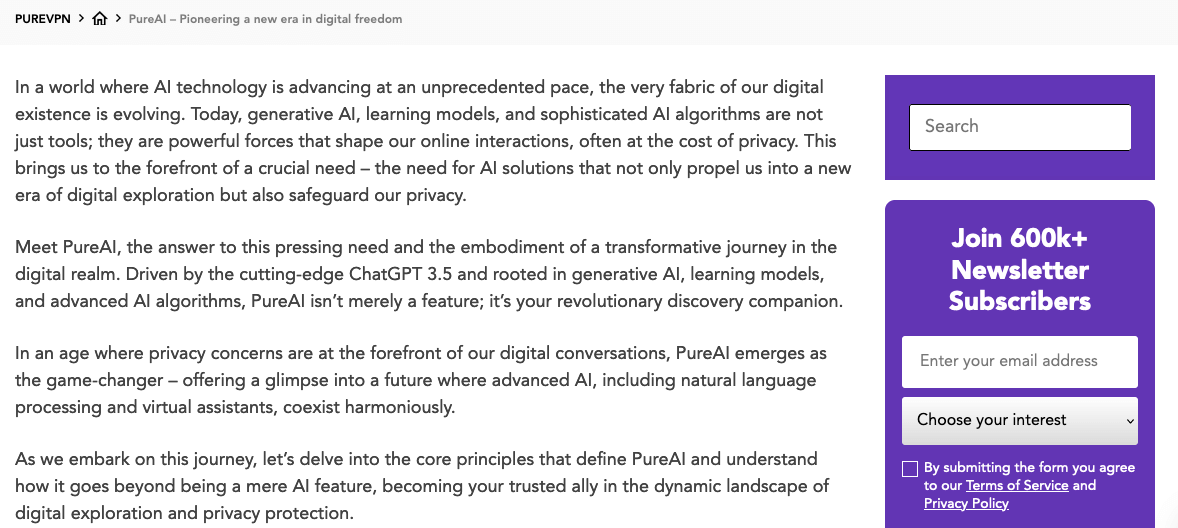
As best I can tell, PureAI is a ChatGPT portal you can use without providing your name or IP address to OpenAI. It’s not clear what it provides that you can’t get from simply using ChatGPT while connected to a PureVPN server, but maybe I’m just a Luddite.
PureVPN Cost: Plans & Value for Money
PureVPN’s long-term plans are pretty cheap. It follows the same three-by-three model as NordVPN and Surfshark: three accessible tiers of features, each of which can be yours for one month, one year or two years at a time. Of all nine choices, the three month-long subscriptions are the only ones I’d call overpriced.
Why is a month-long subscription to PureVPN a bad deal? Because PureVPN often raises the price after the first billing period.Paying $10.95 per month for the Standard plan is OK value, but the fine print bumps it up to $12.45 after the first month. As I write this, the one-year Standard plan costs $10 more after the first year, and the one-year Max plan costs an extra $15.
Also, the two-year billing period is only available once.After that, you’re paying much higher prices for one year at a time. This is a painfully common practice in the VPN world, but that doesn’t excuse PureVPN from trying to bill its customers under the radar. Compare it to Private Internet Access, which offers low prices and leaves them low.
Breaking Down PureVPN Pricing & Plans
The Standard plan includes bare-bones VPN services. The Plus plan adds a password manager and file encryption, while the Max plan adds PurePrivacy, a combined tracker blocker and data removal tool. The costs for a dedicated IP, port forwarding and dedicated servers are added to the subscription cost.
| Plans: | 1-Month Cost | 1-Year Cost | 2-Year Cost |
|---|---|---|---|
| Standard | $10.95 first month; $12.45 for subsequent months | $44.95 first year; $54.95 for subsequent years | $54.95 first 28 months; $54.95 for every year after |
| Plus | $16.95 | $69.95 | $89.95 first 28 months; $69.95 for every year after |
| Max | $20.95 | $74.95 first year; $89.95 for subsequent years | $107.95 first 28 months; $89.95 for every year after |
| Dedicated IP | $4.99 | $47.88 | $69.72 |
| Port Forwarding | $1.49 | $17.88 | $41.72 |
| Dedicated Server | $12.00 | $144.00 | $336.00 |
How to Get PureVPN for Free
PureVPN has a 31-day money-back guarantee on all subscriptions. In my experience, it does honor refund requests, but you’ll have to wade through some salesmanship first. When I mistakenly signed up for two subscriptions and asked to cancel one, the customer support rep sent me a word-salad email about “merging” the accounts.
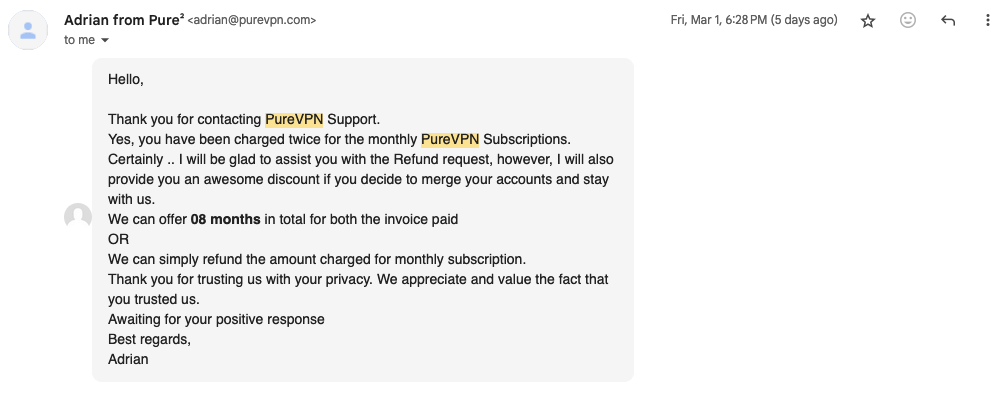
There’s also a seven-day trial, but it’s not free. You have to provide a payment method and pay $0.99 to use PureVPN for a week. The team will send you an email to remind you that the trial is about to expire, but if you don’t cancel in time, it will auto-renew and you’ll be charged for a full year.
Apps & Support
PureVPN is available on a reasonably wide range of devices. Since it can be installed on compatible routers,you can apply it to anything capable of getting online. Most versions are very similar, especially since the Linux app can now operate through a GUI. Certain features are restricted, though — most prominently split tunneling, which is limited to Windows and Android.
What Devices Work With PureVPN?
PureVPN works on the following platforms:
- Desktop: Windows, macOS, Linux
- Mobile: iOS, Android, Huawei
- Browser extensions: Chrome, Firefox, Edge, Brave
- Smart TVs: Amazon Fire TV, Android TV, Apple TV, Samsung TV, Nvidia Shield
- Routers: DD-WRT, Asus, D-Link, others (may have to update firmware)
Hands-On Testing & Ease of Use
The first thing you’ll notice when opening your PureVPN client is that there are a lot of tabs. This doesn’t mean it has a lot of features, though, as most of the app is given over to upselling.It’s almost impossible to use this VPN without it trying to sell you something. PureVPN is hardly the only service to do this, but it’s worse than most.
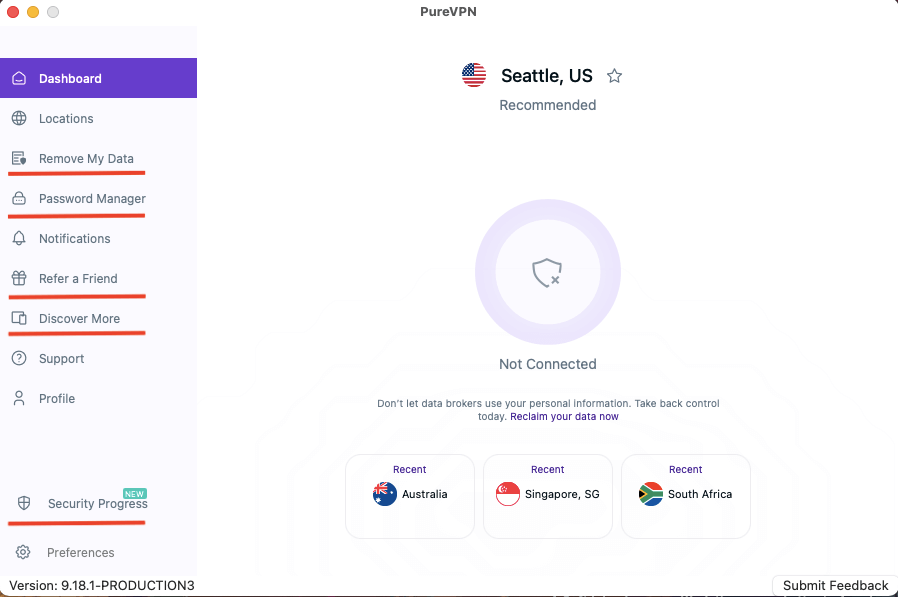
Even the app’s more useful parts put unnecessary obstacles in your path. You can’t see if a country has multiple server locations without clicking onto a new page. When you toggle the ping test on, the app freezes for a few seconds, then doesn’t provide values for about a third of the list. Connections take up to 15 seconds, and disconnecting is not intuitive.
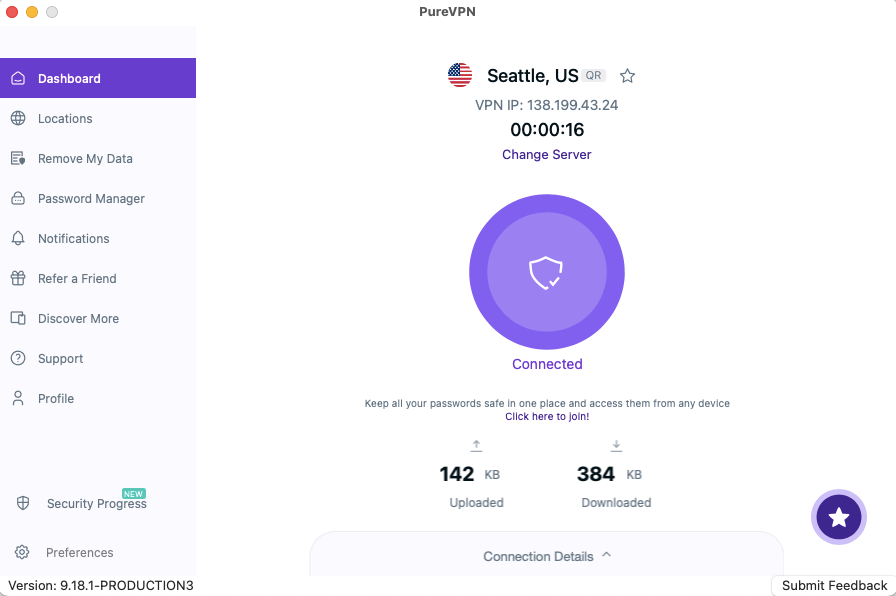
The settings control panel is better, with every feature controlled by either a checkbox or a dropdown menu. Even if something is lost in translation for certain feature descriptions — especially the “personalize server selection” section — at least they’re easy to turn on and off.
My Experience With PureVPN
I measure every VPN by my experiences using the best UIs in the business — NordVPN, Surfshark and every entry on the best Netflix VPN list. Compared to any of those services, PureVPN felt clunky and unnatural, not to mention it’s laden with poorly written text.
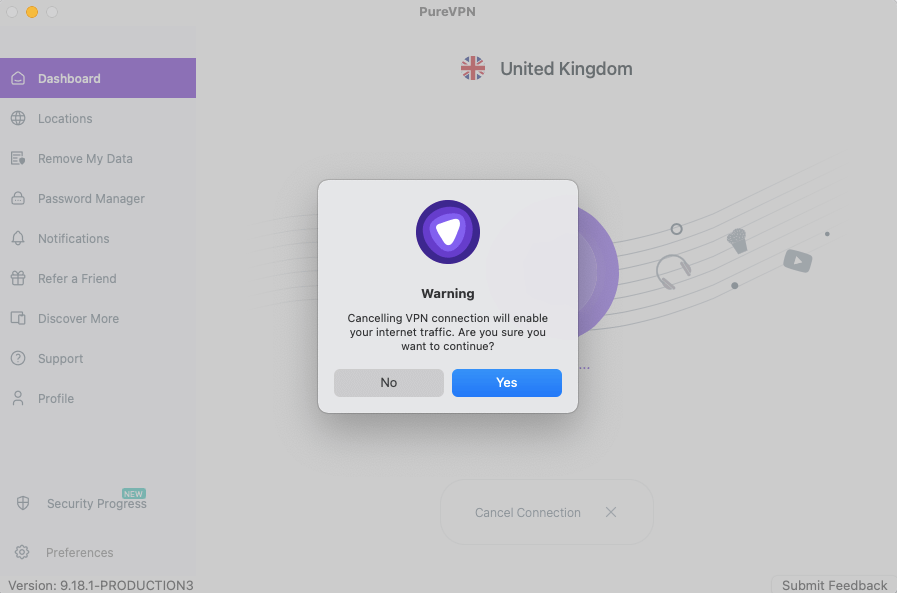
how slapped-together the PureVPN client feels.
Everything was just a little harder than it needed to be, from the constant loading times to the server list that sometimes rearranged itself mid-click so I connected to the wrong place. It’s not a truly awful UI, but it does nothing to redeem PureVPN’s other flaws.
How to Install PureVPN
Here’s how to get PureVPN onto your desktop computer.
- Choose a plan: Go to purevpn.com/order, pick a subscription and duration, then click the “get plan” button for your chosen plan.
- Create an account: Enter a username and password in the “create your account” fields.
- Enter a payment method: Enter information for a payment method and click the bottom-right button to pay. Note that PureVPN has trouble accepting debit cards; credit may work better.
- Download a PureVPN app: On the members page after paying, click the “downloads” sidebar tab and download the app for your device.
- Open the downloaded file: Double-click the file you downloaded. Your operating system will guide you through the rest of the installation.
The process is much simpler on a mobile device. Just download the PureVPN iOS app from the Apple app store or the Android app from the Google Play store, and it’ll guide you through all the steps.
How to Set Up PureVPN
After installing PureVPN, follow these steps to get the most out of it.
- Choose the appearance and language: Go to “preferences.” On the “general” tab, choose light or dark mode, and select a language for the app.
- Set up automations: Choose whether you want the VPN to connect automatically when you open the app, and decide what server it should pick.
- Activate the kill switch: This is a basic safety measure. Go to the “advanced” tab of the “preferences” panel and turn on the “internet kill switch” setting.
Speeds & Performance Testing
PureVPN can be reasonably fast, but it’s not consistent. I started by having it choose the fastest server. Testing that server gave me great download and upload speeds, but more than quadrupled my latency, which is very bad for a server near my real location. Every other location was the same — fast on average, but prone to fluctuations.
PureVPN Speed Test Results
| Location: | Latency (ms) | Download (Mbps) | Upload (Mbps) |
|---|---|---|---|
| Portland, Ore., USA (unprotected) | 25 | 58.19 | 5.66 |
| 🇺🇸 United States* | 105 | 54.19 | 5.52 |
| 🇬🇧 United Kingdom | 317 | 41.41 | 2.54 |
| 🇧🇷 Brazil | 396 | 37.80 | 5.16 |
| 🇿🇦 South Africa | 622 | 30.85 | 5.18 |
| 🇸🇬 Singapore | 400 | 38.34 | 5.22 |
| 🇦🇺 Australia | 392 | 42.38 | 5.41 |
| Average | 372 (15x increase) | 40.83 (70%) | 4.84 (85%) |
The average download speed on the Brazil and South Africa servers was fast enough for high-quality streaming, but both servers plummeted below 20 Mbps at least once. Average upload speeds in the U.K. lagged far behind the competition. Although the potential speeds are quite good, all the swinging leaves me concerned about PureVPN’s infrastructure.
Streaming Performance
Streaming is PureVPN’s top use case. It unblocked every streaming platform I tested on the first try. Since streaming isn’t generally a sensitive activity, its security flaws don’t matter as much. The only drawback is the occasional lag in download speeds, which keeps PureVPN from joining our best streaming VPNs.
Can PureVPN Unblock Netflix or Other Streaming Sites?
| Service: | Status |
|---|---|
| Netflix | Unblocked |
| Amazon Prime Video | Unblocked |
| Max | Unblocked |
| Hulu | Unblocked |
| Disney Plus | Unblocked |
| BBC iPlayer | Unblocked |
Is PureVPN Good for Torrenting?
PureVPN is a bad choice for torrenting. It blocks the use of torrenting clients in several of the locations where it has the most servers, including the U.S., the U.K., Canada and Australia. I can’t condone a VPN banning a legal activity on behalf of its users — it’s like PureVPN assumes everyone with a torrenting client is planning to commit crimes.
Server Locations
PureVPN claims to have “80+ locations in 65+ countries,” with over 6,000 VPN servers in total. By counting the servers on the app and website, I reached a more specific total of 87 locations in 67 countries.It’s a reasonably large and well-distributed network, but one that includes some unsafe locations.
Where Are PureVPN’s Servers Located?
| Region | Countries | Locations |
|---|---|---|
| North America | 10 | 22 |
| South America | 4 | 4 |
| Europe | 32 | 35 |
| Asia | 10 | 10 |
| Africa | 5 | 5 |
| Oceania | 2 | 5 |
| Middle East | 5 | 5 |
I like how many servers PureVPN has placed in locations that historically don’t get much VPN help. Five locations each in Africa, four in South America and five in the Middle East is more than you get from a lot of services.
However, among PureVPN’s server locations are India, China and Russia — three countries that clamp down heavily on VPN use and can potentially force a provider to turn over its servers to the police. Any traffic through those servers can’t be considered secure. But it’s also possible that those locations really are virtual — it wouldn’t be the first time PureVPN has bent the truth.
Security: Is PureVPN Safe?
PureVPN passed my DNS leak tests in several different locations,proving it at least has the technical fundamentals of security. As one person running a few versions of the app, though, there’s only so much I can tell. For a broader picture of PureVPN’s security, I had to turn to the news.
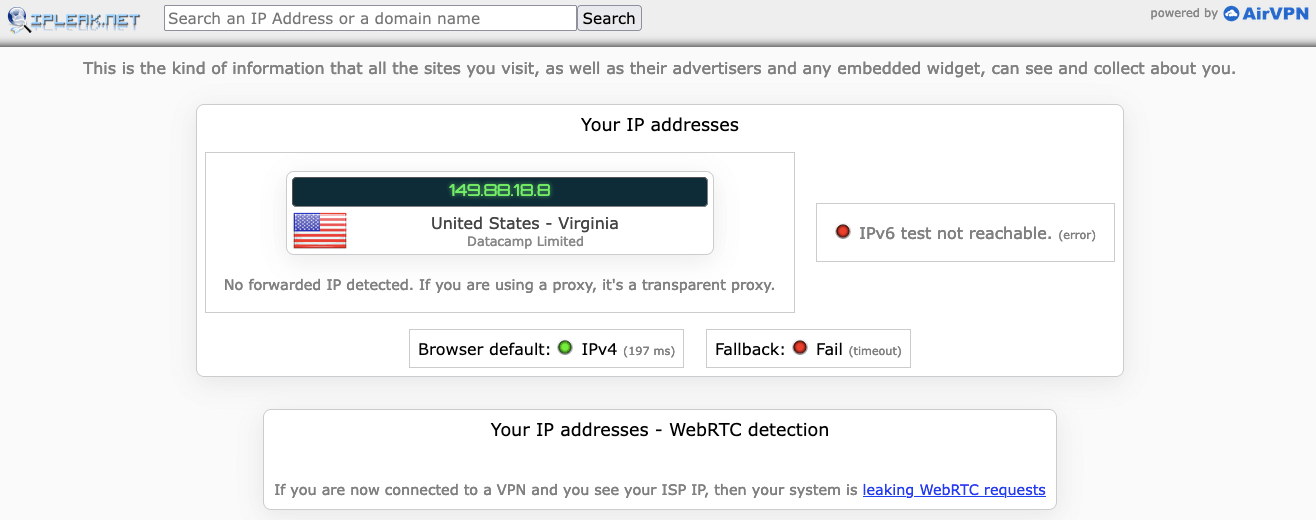
Looking at its history, I discovered that PureVPN has faced serious security flaws twice: once in 2013 and again in 2023. The 2013 hack stole customer identities from a third-party app PureVPN used to hold account data. In 2023, researchers pointed out two severe flaws in the Linux app that might cause DNS leaks and allow hackers to inject malicious code onto a user’s device.
In both cases, PureVPN’s response was “not our problem.” It didn’t stop using the compromised CRM in 2013, and while it did fix one of the Linux vulnerabilities in 2023, it blamed the other — the one that might cause malicious code execution — on Chromium. PureVPN made the following statement: “PureVPN’s application is dependent on the Chromium engine and this behavior is part of Chromium itself.”
If any Chromium-based app is vulnerable to malicious code as PureVPN says, this means every single PureVPN client is a potential security risk. I can’t prove it with circumstantial evidence, but there seems to be at least a slim chance that having PureVPN on your device is less safe than using no VPN at all.
Encryption & Protocols
It’s not clear exactly what protocols PureVPN includes. The dropdown menu in the app is crafted in the most frustrating way possible. It lists four protocols: IPsec, IKEv2, WireGuard and UDP. At least two of those don’t make any sense.
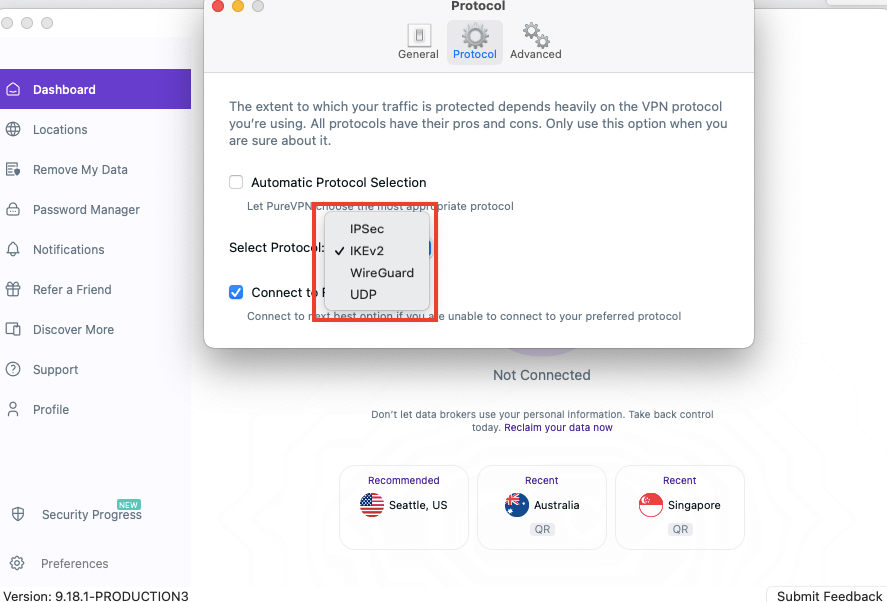
Here’s the problem: IPsec and UDP are not complete VPN protocols. UDP is a transport layer protocol that’s not secure by itself without OpenVPN, WireGuard or another protocol encrypting it. IPsec doesn’t work on its own without tedious manual setup, which is why it’s almost always paired with either IKEv2 or L2TP.
As reflected in the table below, my guess is that PureVPN pairs IPsec with L2TP and UDP with OpenVPN.Both are extremely common combinations and are still considered safe by experts, though L2TP/IPsec is somewhat slow.
But I can’t be 100% sure — especially since the PureVPN website claims that L2TP/IPsec is not available on the app. The number of basic things this service won’t tell me makes me want to yank my hair out sometimes.
| Protocol | Platforms |
|---|---|
| OpenVPN (assumed) over UDP | All |
| WireGuard | All |
| IKEv2 | macOS, iOS |
| L2TP (assumed) with IPsec* | Unclear |
Is PureVPN Private?
Now we’ve entered the crucible. If you’ve read this far wondering why I’m so upset with PureVPN, this section will explain everything. At the heart of everything is the 2017 incident in which PureVPN said it kept no logs, then shared a bunch of logs with the FBI, explicitly proving itself untrustworthy.
But that was in 2017. I’m not just holding a grudge for something PureVPN did years ago; I’m calling it out for doing nothing substantial to atone for its transgression. Since 2017, PureVPN hasn’t gotten a reliable audit, made any internal changes or even owned up to what it did. It’s spent seven years lying, deflecting and pulling the wool over its users’ eyes.
Privacy Policy: Does PureVPN Keep Logs?
The true scope of the problem isn’t immediately clear from PureVPN’s privacy policy, which says all the right things about not keeping logs. But the issues soon start to multiply. For one thing, PureVPN relies heavily on third-party apps for crash reporting, customer support and marketing — including apps by Google and Facebook, two of the worst companies for privacy.
Much worse, the policy openly admits that anything you type into PureAI will be shared with OpenAI for “content moderation purposes.” It claims this data will be “anonymized,” but we have no proof of that.
Finally, there’s not a word in the policy about PureSquare, Gaditek, GZ Systems or any other potential parent company. Even if PureVPN doesn’t keep logs, some other entity with the same leadership might feel it has legal cover to share user information.
But in the end, it doesn’t matter what the privacy policy says, since we know PureVPN is willing to ignore it whenever it becomes inconvenient. PureVPN’s response to the news in 2017 was to pretend its policy had only ever applied to activity logs, while logging IP addresses was totally allowed. That’s unacceptable behavior in a steward of privacy, and it’s about to get worse.
Independent Audits
After the 2017 news broke, PureVPN’s master plan to win back its customers’ trust was something called an “always-on audit.” This allegedly means that auditors are allowed to show up at PureVPN’s offices without prior warning, making it impossible to hide any shady business.
Anybody who has ever dealt with the IRS — or has seen ‘Everything Everywhere All at Once’– knows that this isn’t how audits work. An audit requires a considerable amount of time and paperwork; the auditor doesn’t just burst into your office and start rifling through your files.
Moreover, it’s not clear who exactly is in charge of these ambush-style audits, if anybody. On its “no-log VPN” page, PureVPN says it’s passed two audits, one by Altius IT and one by … well, see for yourself.
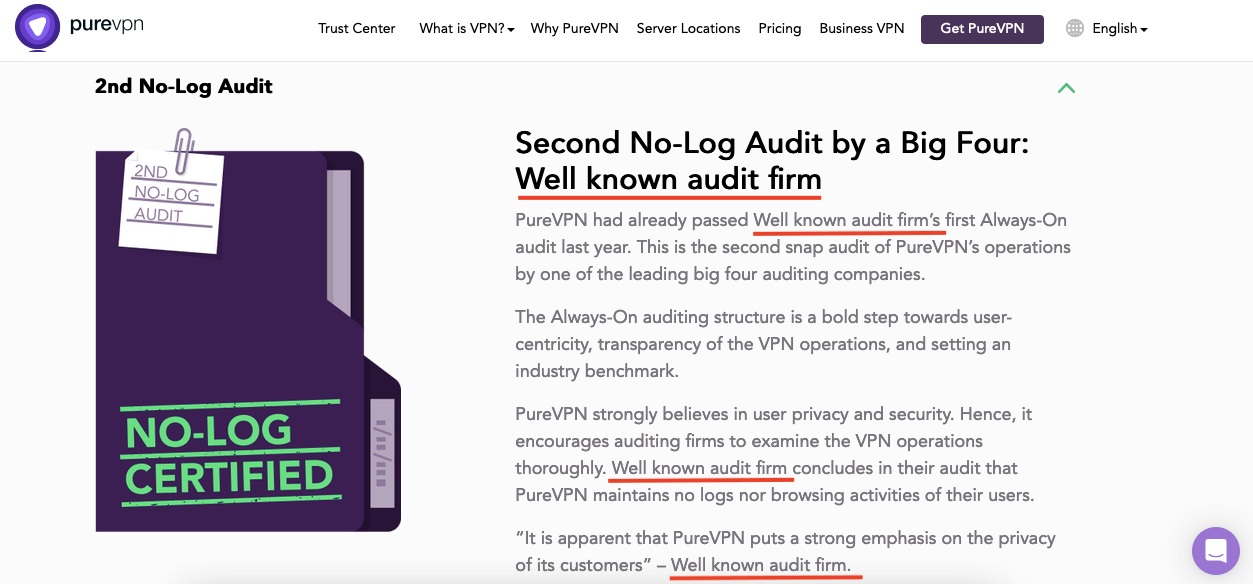
still has the sheer gall to ask for your money.
This page strongly suggests that PureVPN decided that people needed to think it had passed an audit, but actually passing an audit sounded much harder than just saying it had done so. However, I found the real smoking gun on an archived version of the same page.
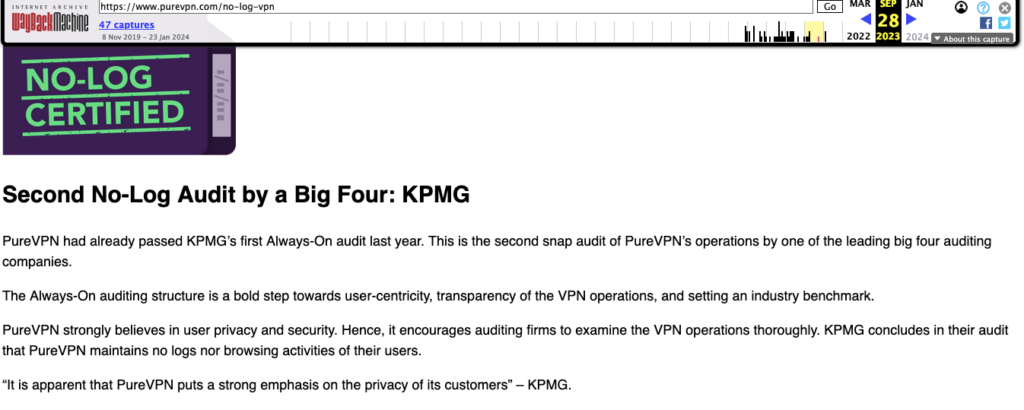
KPMG is an actual well-known audit firm, one of the Big Four. If PureVPN actually passed a KPMG audit, why would it scrub the auditor’s name from its website?
To me, there’s only one logical explanation. PureVPN pretended to have passed an audit from KPMG, assuming KPMG wouldn’t notice. But KPMG did notice and called the bluff, demanding that PureVPN take down the misleading page. PureVPN complied in the face of legal action. Realizing the other Big Four firms would also probably sue, it just left the placeholder up.
The other privacy audit isn’t much better, as Altius IT hardly seems to exist. Its website is scrubbed of any specific details. Its client list is a PDF full of random logos, and none of those brands mention Altius on their own sites. I don’t know exactly what’s going on with Altius, but I don’t even slightly trust it.
A while ago, in my Mullvad review, I gave Mullvad VPN a rare 100 for privacy due to clear signs it cared about preserving the rights of its customers. PureVPN is like mirror-universe Mullvad: a VPN service that’s utterly and lazily contemptuous of its duty to safeguard your privacy. I don’t give 10/100 ratings lightly, but in this rare case, one is warranted.
Customer Support
Customer support is yet another area where PureVPN cuts corners. Its live chat is an illusion — just a bot that searches the knowledgebase for articles about your query. If you say the article didn’t help, the bot demands an email, then opens an email support ticket. Once it does this, you can’t start another chat.
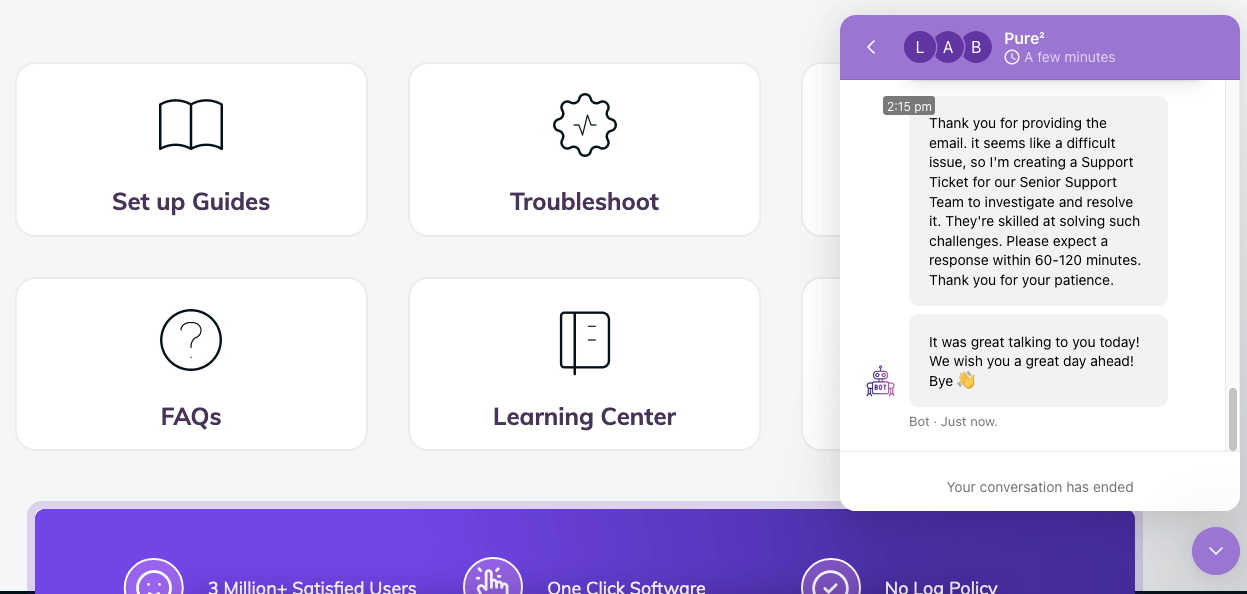
This wouldn’t be so bad if the FAQs were more helpful, but the articles are pretty much useless. I asked the chatbot whether PureVPN had a physical location in Russia and was given this link, an article that simply tells you how to connect to a VPN server. Other pages are either ads or are written in PureVPN’s trademark word salad.
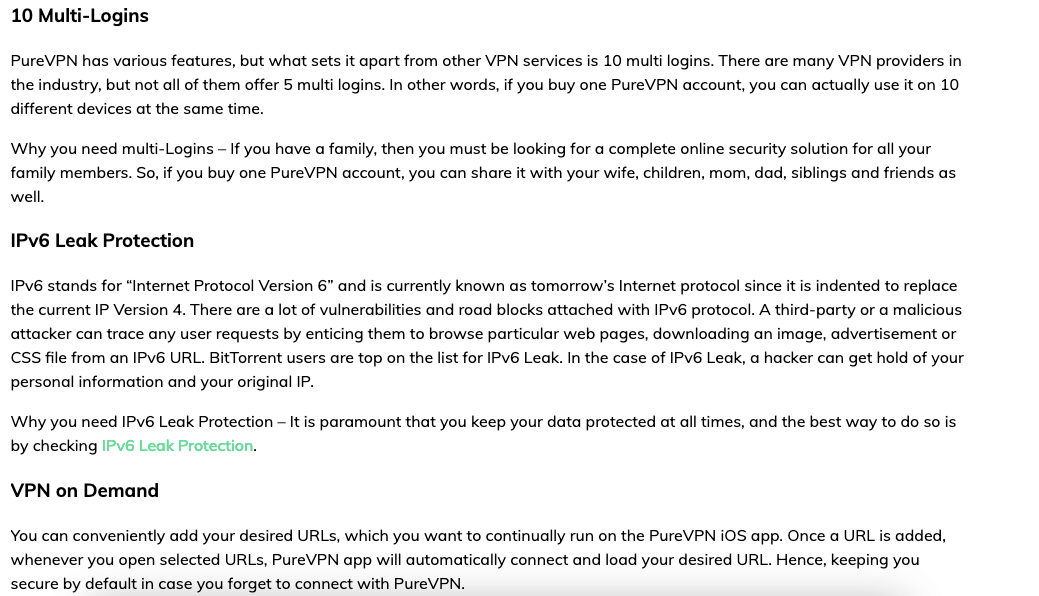
Email responses are prompt, at least, but using the ticket system will sign you up for PureVPN’s mailing list. Much like the PureVPN app itself, the email staff members are just as interested in upselling as they are in helping you.
How to Contact PureVPN
As the live chat doesn’t appear to be staffed by humans, the only real way to contact PureVPN is by submitting an email ticket. You can contact email support through the app or purevpn.com — just scroll to the bottom of any page and click “contact us.”
PureVPN Reviews on Reddit & Social Media
Nobody loves to be contrary as much as a Redditor, so I wasn’t surprised to find that PureVPN is a divisive topic on many VPN-focused subreddits. One review on r/vpngeeks called it “not awful” but expressed doubt about “the whole giving logs to the FBI thing.” Another review on PureVPN’s own Reddit forum called the service “terrible.”
A rare positive review, found on r/vpnrecommendations, called it “a well-rounded VPN service providing excellent speed, a vast server network, and strong security features.” Even on this post, one comment replied that “PureVPN was a total letdown for me,” and another called it a “purely hit-or-miss VPN.”
Bottom Line: Do I Recommend PureVPN?
PureVPN has a critical mass of red flags. Any one of them would be bad enough — the logging scandal, the shady audits, the hidden fees, the janky app, the potential (though unproven) for brick-and-mortar servers in Russia and China, and the fluctuating speeds. Put them all together, and there’s just too much wrong with PureVPN for me to recommend it to anyone.
I’m going to be your tough-love cybersecurity friend here. You deserve better. You can do better. There are VPN providers out there that treat your privacy as their core mission, not as an annoying afterthought. Lots of them are cheaper, too.
Have you ever had a good or bad experience with PureVPN? Which alternatives do you like? Did I leave anything out of my rant? Let me know in the comments. Until then, thank you for reading!
PureVPN Alternatives
Now that I’ve hopefully convinced you to avoid PureVPN, here are three of my favorite VPN services you should use instead.
NordVPN is my personal VPN choice. I often use it for more data-intensive tasks like torrenting, and its Meshnet feature offers powerful file sharing. Find out more about its features in my NordVPN review.
Surfshark is a great VPN for large households or small businesses. It comes with unlimited simultaneous connections and automatically switches your IP address on the regular. Learn more about Surfshark’s features in my Surfshark review.
ExpressVPN is fast and stable, and I’ve never seen it leak or get caught by a firewall. Users who have never touched a VPN before will feel right at home. You can learn more about the service in my ExpressVPN review.
FAQ: PureVPN
How Trustworthy Is PureVPN?
It’s not. PureVPN’s no-logging policy is highly suspect, as are the audits backing it up. For a service known to have turned over user logs to the police at least once, this is a fatal flaw.Is It Legal to Use PureVPN?
Yes, using PureVPN or any other VPN is legal almost everywhere in the world. Only a few countries prohibit them outright.Which Is Better: NordVPN or PureVPN?
NordVPN is significantly better, even once you take PureVPN’s privacy woes out of the equation. With NordVPN, you get more features, more total servers, better speeds and better customer support.Is the PureVPN Chrome Extension Safe?
It’s not malware, but I’d still be extremely cautious about using it due to PureVPN’s overall checkered privacy reputation.

Leave a Reply