
ExpressVPN vs Mullvad
- Table of Contents
- ExpressVPN vs Mullvad VPN: Comparison at a Glance
- Which Is the Better VPN Service: ExpressVPN vs Mullvad?
- Security Features
- Privacy Features
- VPN Speeds
- Streaming Performance
- Plans and Pricing
- Device Compatibility and Ease of Use
- Customer Support
- Conclusion: Why I Think ExpressVPN Wins Overall
- Methodology: How I Compared Mullvad vs ExpressVPN
- Alternative VPN Providers to Consider
- FAQ: ExpressVPN vs Mullvad VPN
Quick Answer: ExpressVPN vs Mullvad
ExpressVPN is the winner, owing to its larger server network, faster speeds, better streaming ability and better customer support. You can try ExpressVPN all for yourself with its 30-day money-back guarantee. However, Mullvad is one of the most private VPNs available, so it’s a good choice if that’s your primary concern.
Deciding the contest of ExpressVPN vs Mullvad is a matter of determining what you want out of your virtual private network (VPN). Although ExpressVPN does everything needed to keep your internet traffic safe and private, some people have reason to think it doesn’t go far enough. That’s where Mullvad steps in, undoubtedly providing the most private VPN on the market.
However, ExpressVPN offers advantages of its own that Mullvad can’t touch, including a larger server network, better streaming options, better support for smart TVs and more. All of this makes ExpressVPN the best VPN choice for streaming, gaming, chatting and general security. But if you absolutely can’t compromise on privacy, Mullvad is the VPN for you.
ExpressVPN vs Mullvad VPN: Comparison at a Glance
The table below shows how ExpressVPN and Mullvad compare in seven key areas: security features (including VPN protocols), privacy features, speeds, streaming, price, platform compatibility and customer support. You can find a more detailed ExpressVPN vs Mullvad VPN comparison table at the start of each section.
ExpressVPN is officially located in the British Virgin Islands, while Mullvad makes its home in Sweden. If you want to know even more about each of these VPN providers, check out my Mullvad review and ExpressVPN review.
| Comparison: | ExpressVPN | Mullvad |
|---|---|---|
| Security | OpenVPN IKEv2 Lightway Kill switch Obfuscation Malware blocker Tracker blocker | WireGuard OpenVPN Kill switch Obfuscation Malware blocker Tracker blocker |
| Privacy | RAM-only servers Verified no-logs policy | RAM-only servers Verified no-logs policy No email required Cash payments |
| Speed | Average download drop: 14% Average upload drop: 11% | Average download drop: 48% Average upload drop: 10% |
| Streaming | Netflix Hulu Amazon Prime Video Max Disney+ BBC iPlayer | Netflix Amazon Prime Video Max |
| Pricing | $6.67 per month | $5.43 per month |
| Platforms | Windows MacOS Linux Android iOS Firefox Safari Edge Chrome Brave Android TV Nvidia Shield Apple TV Fire Stick Routers | Windows MacOS Linux Android iOS Firefox Android TV Routers |
| Support | 24/7 live chat 24/7 email Knowledgebase | Knowledgebase 24/7 email |
Which Is the Better VPN Service: ExpressVPN vs Mullvad?
I was going to do a whole cinematic metaphor about ExpressVPN being a star-studded blockbuster while Mullvad is an award-winning indie drama. I realized that wouldn’t hold up, though, because these two VPNs are actually more similar than they appear at first glance. Both prioritize the VPN’s core job of protecting your personal cybersecurity.
Neither of them have a lot of extra features, especially compared to a flashy operator like NordVPN, which — as you can read in my NordVPN review — loves nothing more than tacking on new widgets. What they each do have is a set of VPN servers that won’t drag on your download speeds and a long record of protecting user privacy, even from law enforcement.
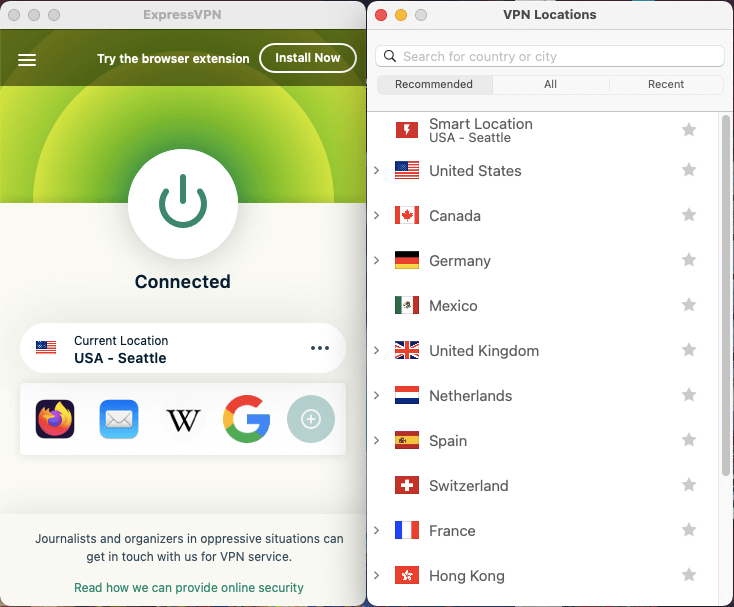
It’s more like ExpressVPN and Mullvad are two kinds of movies competing for Best Picture. Despite their similarities, the Oscar goes to ExpressVPN. Mullvad VPN offers strong security features and better pricing, but ExpressVPN (the best VPN overall) is so much more consistent at everything else that it serves far more use cases than its rival could.
I Recommend ExpressVPN For…
- VPN Beginners: ExpressVPN is designed to be accessible, while inexperienced users might shy away from Mullvad’s connection settings.
- Streaming: ExpressVPN unblocks streaming sites far more regularly than Mullvad, and it has more server locations so you can explore more streaming libraries.
- Chromium Browsers: ExpressVPN has browser extensions for Chrome, Edge and others along with Firefox; Mullvad just has one for Firefox.
- Users Outside North America and Europe: ExpressVPN’s server network reaches more corners of the globe, while Mullvad’s centers on Europe and the United States.
You can try ExpressVPN using its 30-day money-back guarantee on any plan.
I Recommend Mullvad For…
- Monthly Subscribers: Mullvad’s super-simple pricing structure means that there’s no cheaper monthly VPN anywhere.
- Special Privacy Needs: If you’re a journalist with sources to protect or an activist staying under the radar, Mullvad does the extra work to keep you safe.
- Traveling to China:No VPN works all the time in China, but Mullvad has a much better record there than ExpressVPN.
You can try Mullvad also using its 30-day money-back guarantee; you’ll get your money back guaranteed, except if you paid in cash (due to anti-money laundering regulations).
Security Features
A VPN’s first job is to keep you safe with DNS leak protection, and both Mullvad and ExpressVPN pass that test with flying colors. In this section, I’ll explain what they do to keep your traffic safe from public WiFi hackers, malicious internet service providers (ISPs) and even national security apparatuses.
| Feature | ExpressVPN | Mullvad |
|---|---|---|
| Protocols | OpenVPN* Lightway* IKEv2 | OpenVPN* WireGuard |
| DNS Leak Test | Passed | Passed |
| Server Network | 166 locations in 105 countries | 71 locations in 40 countries |
| Kill Switch | Yes (Network Lock) | Yes |
| Split Tunneling | Yes (except macOS 11 and above) | Yes (except macOS) |
| Obfuscation | Yes (automatic) | Yes (automatic and manual) |
| Double VPN | No | Yes |
| Blockers | Malware Ads Trackers Adult content | Malware Ads Trackers Adult content Gambling Social media |
ExpressVPN prevents leaks by choosing secure protocols with vetted VPN encryption libraries, handling all requests through a private DNS, and putting its technology through regular public audits. Its Network Lock kill switch worked in all our tests, and it comes with the IKEv2 protocol for more consistent mobile browsing.
Mullvad VPN takes many of the same steps, including private DNS resolution, trustworthy encryption and regular third-party audits (whose results it publishes). Like ExpressVPN, it has a configurable blocker for ads, malware and trackers. However, it can block even more domains with scam potential, such as gambling and social media sites.

ExpressVPN Protocols, Kill Switch, Split Tunneling & Blockers
ExpressVPN offers three VPN protocols: IKEv2, OpenVPN and Lightway. Both come with two transport layer protocols, faster UDP and more stable TCP. All ExpressVPN protocols ensure stable connections. More importantly, they don’t leak, as I confirmed by testing all six with the Wireshark deep packet analyzer (more on that in the “methodology” section).
In fact, ExpressVPN executed the connection process leak-free every time I tested it, always changing my IP address to an airtight new location. I tested many nodes to make sure, since ExpressVPN has 166 server locations spread throughout 105 countries, including several remote locations. They all came through clean.
Even better, when it detects censorship in a network, ExpressVPN automatically switches you to an obfuscated server to get around the firewalls — a faster version of the NoBorders mode you can read about in my Surfshark review.
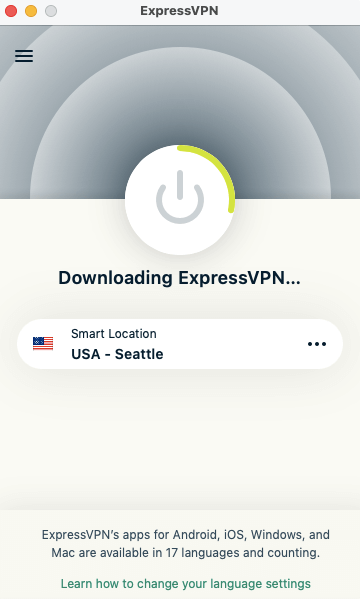
There aren’t too many other features beyond the VPN itself, but you will find a VPN kill switch. This instantly cuts your internet connection if the VPN connection drops unexpectedly — not that this happens on ExpressVPN, but airplanes still have floating seat cushions even though you’ve never used them.
There’s also split tunneling, which is available on ExpressVPN’s apps for Windows, Android, routers and macOS (but not versions 11 and up). This feature lets you divide your VPN traffic so that some apps use an encrypted connection and others go unprotected. It’s great if you use a lot of local devices or regularly connect to sites where a VPN causes problems.
You won’t find double VPN connections or dedicated IP addresses, but ExpressVPN does at least have a set of blockers to protect against malicious sites, trackers, ads and adult content. It’s not as expansive or flexible as the R.O.B.E.R.T. ad blocker, which you can read about in my Windscribe review, but it gets the job done.
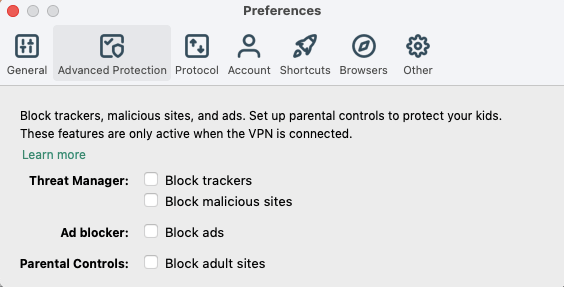
Mullvad Protocols, Kill Switch, Split Tunneling & Blockers
Let’s talk about Mullvad’s security. It swaps out the Lightway protocol (which is open source, but exclusive to ExpressVPN) for the more egalitarian WireGuard that works just as well. It also includes OpenVPN, with both TCP and UDP as transport layers. There’s no IKEv2, likely because its lack of open-source code goes against Mullvad’s privacy mission.
All of these protocols work without leaks and hold stable connections. As with ExpressVPN, I tested as many nodes in Mullvad’s server fleet as I could. A representative sample of its 71 server locations in 40 countries kept my IP address secure. All of its apps also come with obfuscation, but unlike ExpressVPN, it must be activated manually.
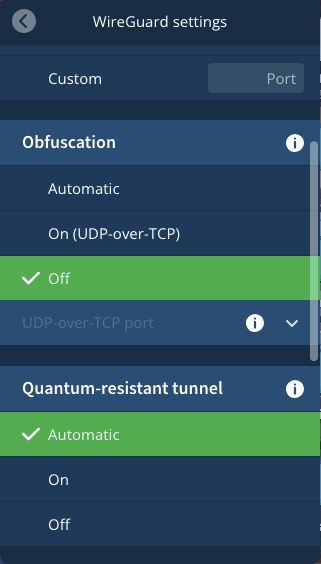
Mullvad comes with two levels of kill switch. The “soft” kill switch is active by default and impossible to disable in every app; it works the same as ExpressVPN’s. The “hard” kill switch, called “lockdown mode,” makes it impossible to get online unless you’re connected to a Mullvad server first. Together, these features cut off leaks at both ends.
Split tunneling is available,but not on macOS or Linux. This falls decidedly behind ExpressVPN, but Mullvad’s domain blockers make up the difference, adding two more categories (gambling sites and social media) to the four domain types blocked by ExpressVPN. Mullvad also includes a double-hop VPN connection on WireGuard.
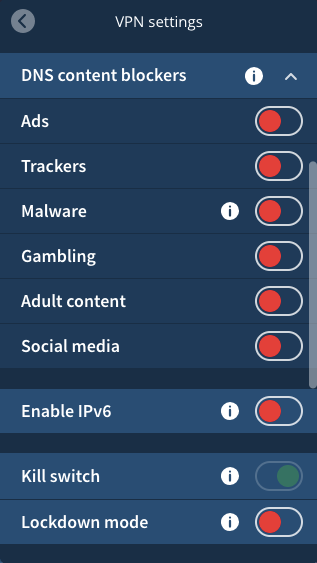
At this point, you might be asking how I’m going to pick a winner. The answer is that I’m not — at least, not in this section. Between ExpressVPN offering more protocols and Mullvad blocking more types of domains, everything events out to a tie. I’ll have to decide this match in later rounds.
Winner: Tie
Privacy Features
Next, let’s consider what each VPN service does to protect you from itself. Both have privacy policies free of shady loopholes, and each has guaranteed its no-logs policy through public audits: You can read ExpressVPN’s privacy policy and Mullvad’s privacy policy.
| Features: | ExpressVPN | Mullvad |
|---|---|---|
| Verified No-Logs Policy | Yes | Yes |
| RAM-Only Servers | Yes | Yes |
| Past Security Incidents | Turkish server seizure in 2017 revealed no activity or connection logs | Swedish raid in 2023 found no logging practices |
| Sign-Up Process | Requires email address | Does not require email address |
| Cash Payments Allowed | No | Yes |
ExpressVPN proved its privacy bonafides as early as 2017 when authorities in Turkey confiscated one of its servers and found nothing. Its policy of not keeping logs has been confirmed by published audits, and it uses RAM-only servers that have no long-term memory to save user data.
Mullvad has also faced a real-world privacy test, with a Swedish law enforcement raid in 2023 giving up no evidence. It also uses RAM-only servers and has a no-logs policy verified by a trustworthy independent audit. However, Mullvad gets a slight edge because of its signup process, which does not ask for an email address.
Your Mullvad account is represented by a string of numbers; nobody in the entire process knows who you are. If you pay with cash, as described in the pricing section below, your subscription is totally untraceable. These little touches, combined with refusing to use marketing trackers on its website, cement Mullvad as the most private VPN.
Winner: Mullvad
VPN Speeds
VPNs almost always slow down your internet a little since they add extra steps to the connection process. The trick is to find ones that drag as little as possible. I tested Mullvad and ExpressVPN to see how they affected my download speed. You can find the speed test results below.
| Location: | ExpressVPN (Mbps) | Mullvad (Mbps) |
|---|---|---|
| 🇺🇸 Portland, Ore., USA* | Download: 58.73 Upload: 5.72 | Download: 58.73 Upload: 5.72 |
| 🇺🇸 United States1 | Download: 55.15 Upload: 5.56 | Download: 55.85 Upload: 5.65 |
| 🇬🇧 United Kingdom | Download: 50.73 Upload: 5.58 | Download: 45.53 Upload: 5.51 |
| 🇧🇷 Brazil | Download: 50.37 Upload: 5.06 | Download: 25.26 Upload: 5.04 |
| 🇿🇦 South Africa | Download: 43.74 Upload: 4.25 | Download: 7.74 Upload: 4.66 |
| 🇸🇬 Singapore | Download: 51.12 Upload: 5.23 | Download: 14.11 Upload: 4.50 |
| 🇦🇺 Australia | Download: 51.59 Upload: 4.95 | Download: 34.27 Upload: 5.40 |
| Average | Download: 50.45 (86%) Upload: 5.11 (89%) | Download: 30.46 (52%) Upload: 5.13 (90%) |
1 Fastest server
ExpressVPN stands out in these speed tests for its sheer consistency. The best VPNs minimize their impact on your download speeds, and they also minimize how much these speeds change across the world. ExpressVPN only dipped below 80% of my unprotected speeds in one location (South Africa), and even that wasn’t a serious drop.
Mullvad struggled, despite having done well in the past.It was actually faster than ExpressVPN on the nearest server, but quickly fell behind as I traveled across the world, plunging to abysmal speeds in South Africa and Singapore. Of course, fast speeds nearby count for a lot, but I wouldn’t recommend Mullvad as a streaming VPN with these results.
I also checked both VPNs for their upload speeds (the rate at which data travels from your device to the network) and latencies (the time it takes to send a single data packet). Both had almost identical latencies, and neither were excessively high. Low latency is important for online games, so either Mullvad or ExpressVPN should make a good VPN for gaming.
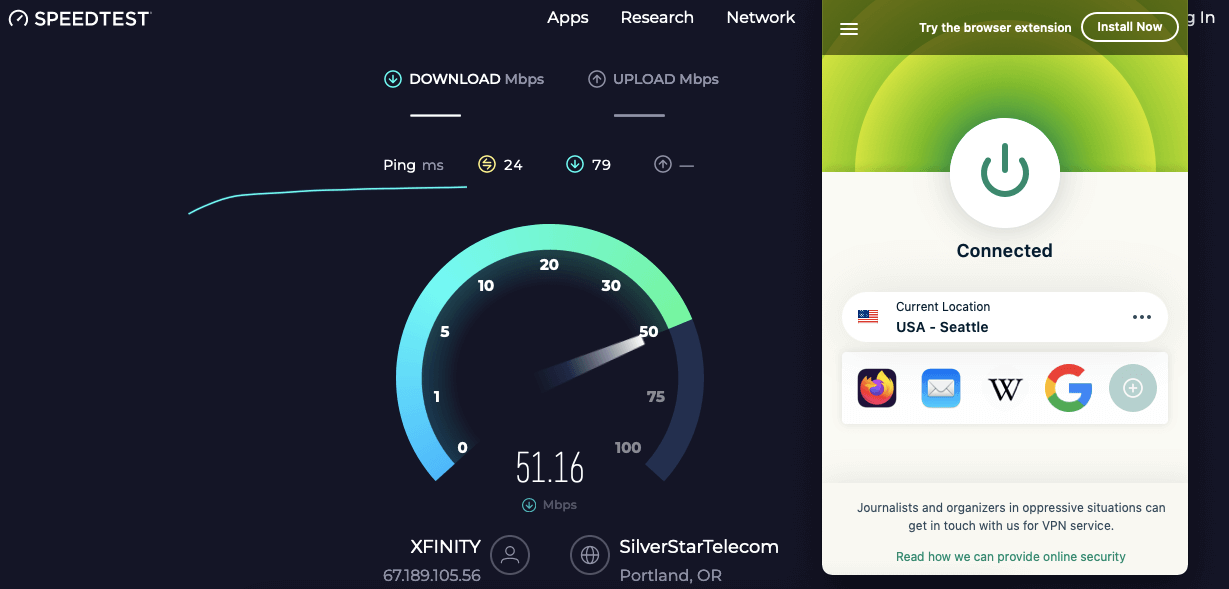
Upload speeds fluctuated, but neither VPN made a meaningful dent, though Mullvad’s worldwide average is slightly higher. If you need a VPN for torrenting, both should be decent choices. But for fast download speeds specifically, ExpressVPN is the clear victor.
Winner: ExpressVPN
Streaming Performance
Changing your IP address lets you unblock Netflix on a school or office network, or change your VPN location to see what streaming sites offer in other countries. In my tests, ExpressVPN unblocked streaming sites easily, while Mullvad struggled. There are too many streaming services to test them all, but the six below tend to show how a VPN will do with the rest.
| Service: | ExpressVPN | Mullvad |
|---|---|---|
| Netflix | ✔️ Yes | ✔️ Yes |
| Hulu | ✔️ Yes | ❌ No |
| Amazon Prime Video | ✔️ Yes | ✔️ Yes |
| Max | ✔️ Yes | ✔️ Yes |
| Disney Plus | ✔️ Yes | ❌ No |
| BBC iPlayer | ✔️ Yes | ❌ No |
ExpressVPN is an excellent streaming VPN for several reasons, and it sits atop my best Netflix VPN list. Its server network gives you a vast array of choices, and it lets you retain enough download speed to watch high-quality video from pretty much anywhere. It could also unblock geo-restricted content on every streaming service I checked.
Mullvad is slower with much weaker unblocking capabilities.It’s not awful, as it does get into Netflix and a few other platforms. However, its speeds aren’t up to scratch at long distances, a problem that’s made worse by its limited server network concentrated in Europe.
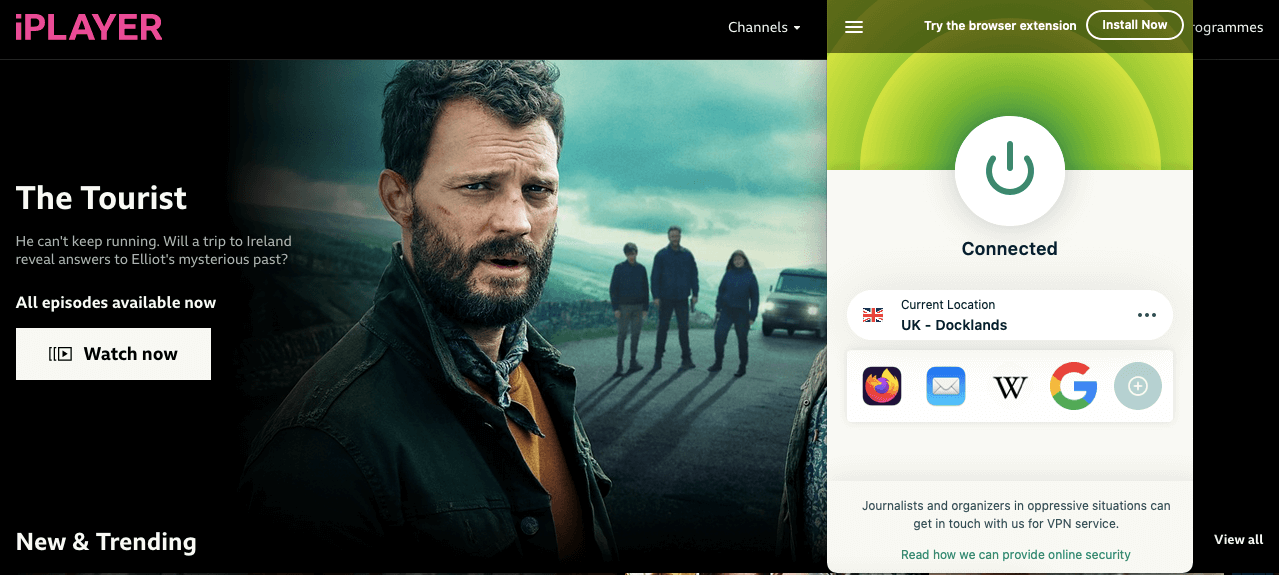
What’s worse is I’ve tested Mullvad’s streaming capability several times, and the list of services it can unblock is always different. Netflix is usually on it, but Hulu was up last time, while Amazon Prime Video was down. If you’re going to pick a VPN for Hulu, you don’t want your subscription to be useless in three months. For its consistency, ExpressVPN takes the point.
Winner: ExpressVPN
Plans and Pricing
I prefer VPNs that cost money, even if they have free plans. Charging for subscriptions is a sign that the VPN provider isn’t profiting off its customers in secret. However, price is still a serious factor in any VPN decision — so I compared the actual costs of ExpressVPN and Mullvad,including hidden fees.
| Plans: | ExpressVPN | Mullvad |
|---|---|---|
| One Month | $12.95 | $5.43 |
| Six Months | $9.99 per month ($59.95 total) | $5.43 per month ($32.58 total) |
| 12 Months | First year: $6.67 per month ($99.95 total) Subsequent years: $8.33 per month ($99.95 total) | $5.43 per month ($65.16 total) |
| Other Paid Services | Aircove router ($189.99) | None |
| Simultaneous Connections | 8 | 5 |
| Money-Back Guarantee | 30 days | 30 days |
ExpressVPN is one of the most expensive VPNs,costing $12.95 per month, $9.99 monthly for six months or $6.67 monthly for the first 12 months. It’s able to charge premium prices based on its good reputation, but there’s no denying its above-average costs may be a barrier for some users.
Mullvad is one of the best-priced VPNs, thanks to its flat rate. One month costs 5 euros, which I’ve shifted into dollars above using the current exchange rate. Instead of buying a fixed subscription, you put as much money as you want into an account, and your subscription continues until the funds run out. You can top up your account at any time.
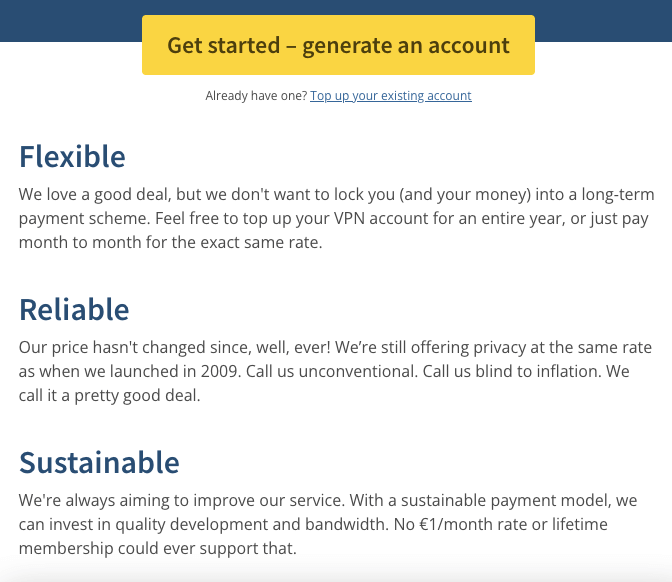
payment accounts with as much as they can currently afford.
Payment Options
The other distinction for Mullvad is its large selection of payment options. There are crypto payments, which aren’t anonymous, but they also offer something better: cash payments. That’s right — you can literally shove a wad of cash into an envelope with your token number, mail it to Sweden and buy a VPN subscription. In privacy, the new ways are the old ways.
The only circumstance where you might pay less for ExpressVPN than Mullvad is if you need a VPN for six or more devices at once. ExpressVPN allows eight simultaneous connections on one account, while Mullvad just has five. Even so, Mullvad handily wins this round.
Winner: Mullvad
Device Compatibility and Ease of Use
A VPN is pointless if you can’t actually use it, whether that’s due to a poorly designed interface or because it lacks an app for the device you want to protect. Both ExpressVPN and Mullvad VPN offer apps for the four big platforms (Windows, macOS, iOS and Android), but ExpressVPN boasts more apps and better ones.
| Devices: | ExpressVPN | Mullvad |
|---|---|---|
| Desktop Apps | Windows macOS Linux | Windows macOS Linux |
| Mobile Apps | iOS Android | iOS Android |
| Browsers | Firefox Chrome Edge Safari Chromium browsers | Firefox |
| Router | Aircove, Asus, Linksys, Netgear | Any router compatible with OpenWrt |
| Smart TV | Android TV Nvidia Shield Apple TV Fire Stick | Android TV |
ExpressVPN supports an extensive selection of devices with native apps,all with interfaces designed to get out of the user’s way. Its VPN apps define all their features and group them into sensible tabs. My connections always complete quickly, even across the world, and I’ve never had to go hunting for a feature I needed.
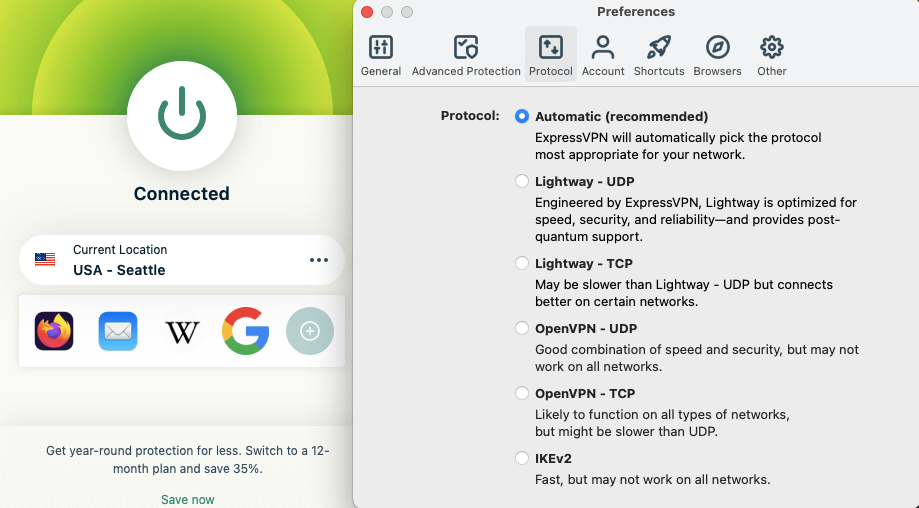
Mullvad serves fewer platforms and can be tricky to use. It’s not so bad if you just want to connect, but if you need to get into the weeds, you’ll run into trouble without the experience and technical know-how. Some of its in-app descriptions are helpful, though.
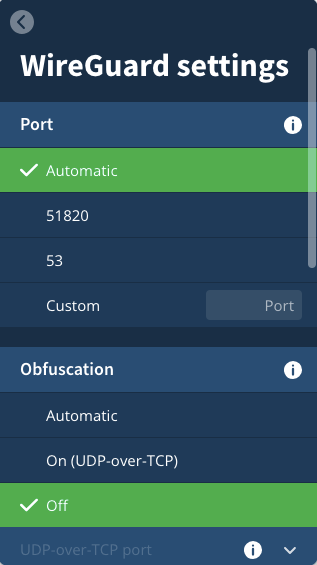
ExpressVPN maintains its humanist design philosophy across all its platforms. It has browser extensions for Firefox and all Chromium browsers (including Brave, Epic, Opera and Vivaldi), plus native apps for several smart TVs. Because it’s so straightforward to install on routers, you can use it to protect other online devices, such as gaming consoles.
Mullvad also makes router installations relatively simple, but you’ll need to do it more often. The only smart TV it natively protects is Android TV. There’s no smart DNS like ExpressVPN’s MediaStreamer, which lets smart TVs break geoblocks without encrypting their connections. In this category, Mullvad doesn’t go far enough, so ExpressVPN clinches the win.
Winner: ExpressVPN
Customer Support
No matter how well designed it is, you’ll always hit a point with any VPN where you need help to wring out its full potential. ExpressVPN and Mullvad have extensive support centers on their websites, but only ExpressVPN has live chat.
| Support: | ExpressVPN | Mullvad |
|---|---|---|
| Knowledgebase | ✔️ Yes | ✔️ Yes |
| Live Chat | 24/7 | ❌ No |
| Phone Support | ❌ No | ❌ No |
| Email Support | 24/7 | 24/7 |
| Forum | ❌ No | ❌ No |
ExpressVPN’s live chat is available around the clock and is staffed only by humans. I’ve never had to spend time wading through an automated menu or typing to a bot before making it to real expert help. Support techs are well-trained and can answer all basic questions, and the knowledgebase is proficiently written if you prefer text support.
Mullvad has no live chat, but there’s a support team that answers email tickets. They always answered my email tickets within a day, but if you need help faster, the FAQ page on its website is the only option. Sadly, its structuring needs a lot of work, with dozens of questions per section arranged in no particular order. The answers themselves don’t always satisfy, either.
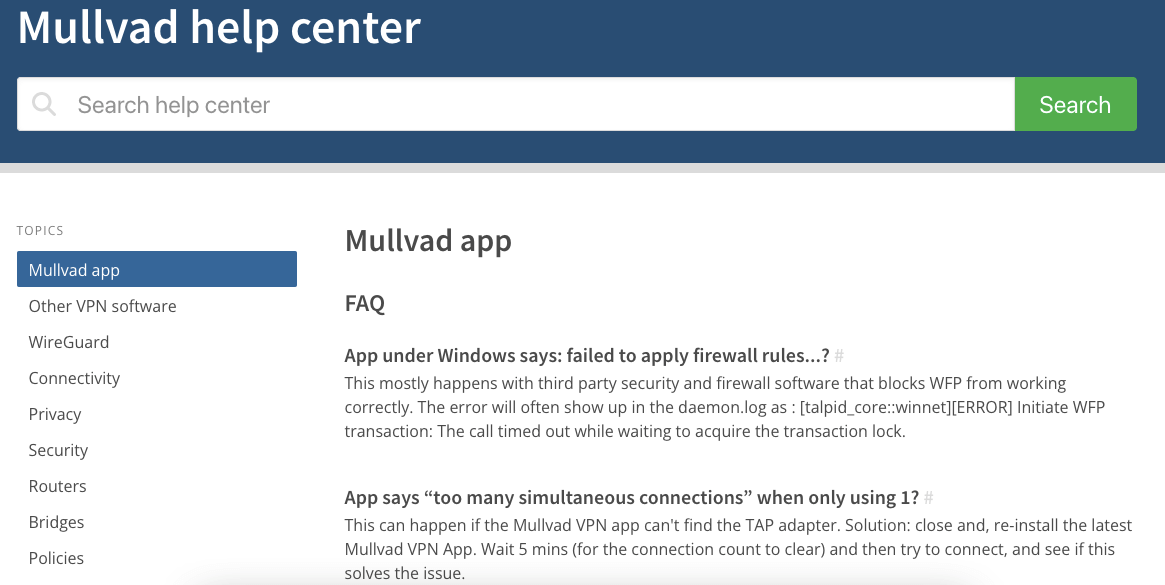
It’s not that Mullvad hasn’t paid any attention to customer support — I can see that the team wants it to be useful. But it’s far easier to get timely and actionable help from ExpressVPN, which takes another victory in this section.
Winner: ExpressVPN
Conclusion: Why I Think ExpressVPN Wins Overall
Both ExpressVPN and Mullvad can handle all your online safety and privacy. In fact, Mullvad is better in some cases: it collects less data, makes double VPN connections and blocks more types of domains. It’s also cheaper.
However, when you consider both VPN solutions holistically, ExpressVPN pulls ahead sharply. Its much larger server network offers protection to more users worldwide, and its performance in download speed tests means it’s far more reliable. On top of that, it makes customer support more available and is much better at unblocking streaming services.
Therefore, ExpressVPN is the overall champion of this Mullvad vs ExpressVPN comparison. I’m keeping an eye on Mullvad, though. It’s already a good VPN. If it broadens its server network, shores up its speeds and adds live chat, it could make a serious bid for the title.
Methodology: How I Compared Mullvad vs ExpressVPN
I relied on my own research as much as possible when comparing Mullvad and ExpressVPN. Here’s a quick recap of how I tested each section. Next time you need to choose a VPN, you can run many of these tests at home.
Security Features:
I started with a DNS leak test, checking my IP address before and after connecting to several ExpressVPN and Mullvad servers. If your real IP address ever shows up while a VPN is active, that VPN is leaking. I then used Wireshark to check data packets sent over each VPN network to make sure each was actually encrypted (they were).
Privacy Features:
This one is all about research. You can’t take a VPN’s no-logging claims at face value — as I cover in my article on how to spot a bad VPN, outside verification is the name of the game. I look for published audits by trustworthy firms, plus instances where the VPN has provided or refused to provide information to the police.
Internet Speeds:
Using speedtest.net, I checked my unprotected speed, then tested both VPN services in six different server locations — starting with the nearby server that the VPN app calculated as the fastest.
Streaming Performance:
While connected to each VPN, I attempted to log in and watch a video on six streaming platforms in turn.
Plans and Pricing:
I looked through each VPN’s website, checking for hidden fees, time-bounded deals and special services.
Device Compatibility and Ease of Use:
I downloaded each VPN’s app and performed all the tasks a regular user needs to do — connecting, disconnecting, changing server locations, changing tunneling protocols and activating advanced security features.
Customer Support:
I posed a simple question to each VPN’s customer support channel and noted how fast and useful the reply was.
Alternative VPN Providers to Consider
ExpressVPN is fast, but NordVPN is often faster, and it comes with specialized servers for tasks like torrenting and accessing the dark web with Tor. It’s also just as good at cracking open streaming sites. Learn more in my NordVPN review.
Both ExpressVPN and Mullvad VPN limit the number of devices that can connect at a time, but Surfshark comes with unlimited simultaneous connections. It’s easily one of the best VPNs for multiple devices. It also lets you make custom double VPN connections.
If you need a VPN that’s completely free, Proton VPN has a no-charge plan with no data limits. The catch is that you can’t choose which of its five free servers you can connect to, but they all have acceptable speeds; it’s just not good for streaming unless you pay. See my ProtonVPN review to learn more.
FAQ: ExpressVPN vs Mullvad VPN
Which VPN Is Best for China? ExpressVPN or Mullvad?
Right now, Mullvad is the best choice for China. ExpressVPN’s reputation as a great China VPN has led the Chinese censorship apparatus to target it specifically. It may work there again sometime soon, but for now, I recommend Mullvad.Surfshark vs Mullvad vs ExpressVPN: Which One Is Best?
ExpressVPN is the best of the three, though each one has its strong points. It’s faster than Mullvad and has much lower latencies than Surfshark, plus its VPN server network is the largest.Is ExpressVPN Better Than Mullvad?
ExpressVPN is better than Mullvad in almost every case. I only recommend Mullvad if you’re traveling to China, you only need a VPN for a month or you’d prefer not to hand over an email address at signup.Why Is ExpressVPN So Expensive?
ExpressVPN’s infrastructure shows that it puts its premium fees to good use. Every one of its servers is fast and unblocks streaming sites almost every time; it’s also been able to add several locations that other VPNs skip.

Leave a Reply