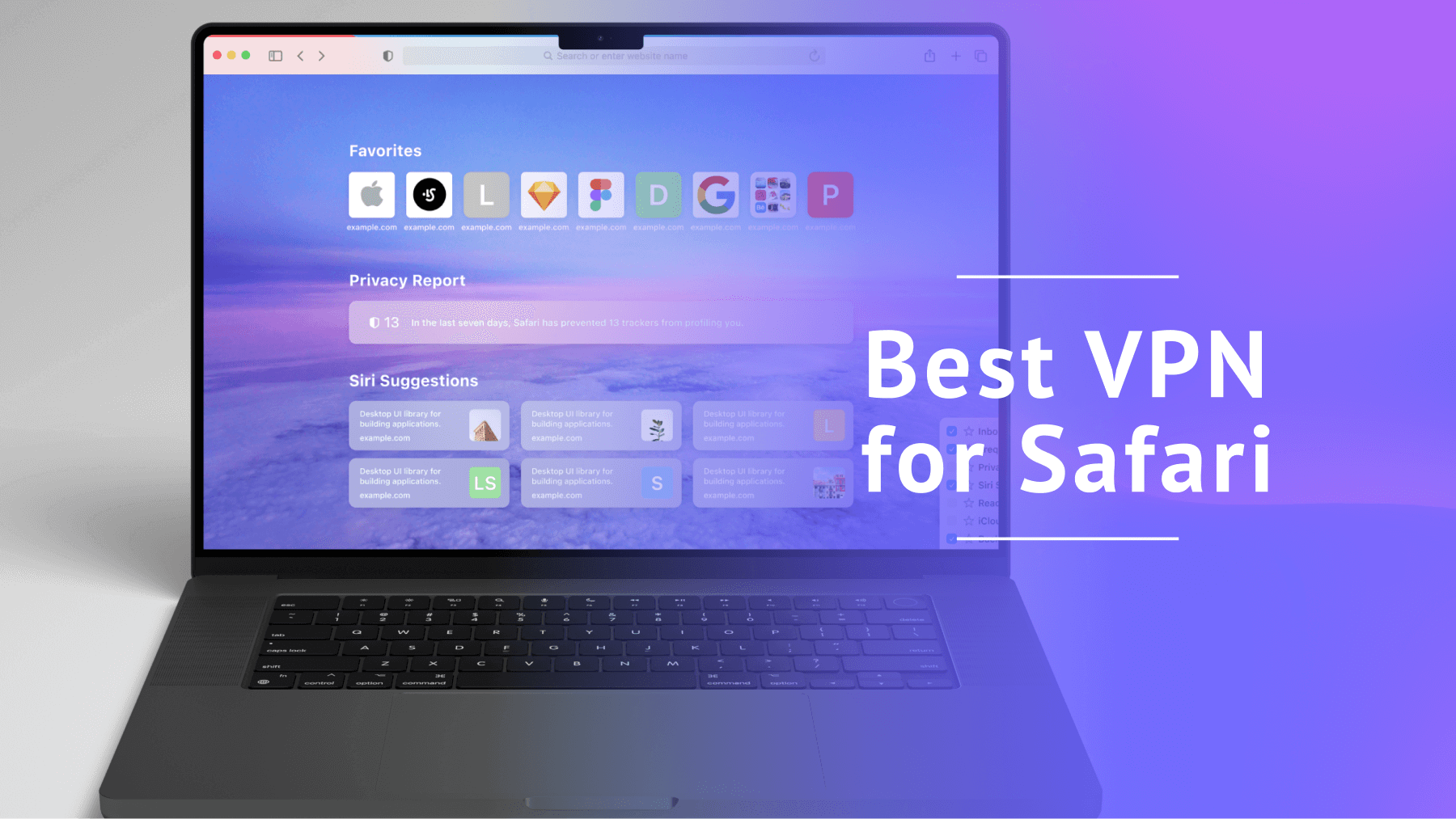
Best VPN for Safari in 2025: Paid & Free Options
- Table of Contents
- Do You Need a VPN for Safari?
- How to Choose the Best Safari VPN
- The Best VPNs for Safari
- 1. NordVPN -- Best VPN for Safari
- 2. Surfshark -- Best Budget VPN for Safari
- 3. ExpressVPN -- User-Friendly Safari VPN
- 4. CyberGhost -- Good VPN for Streaming on Safari
- 5. Proton VPN -- Secure VPN for Safari
- How to Use a VPN for Safari Browser
- Conclusion
- FAQ: Safari VPN
Quick Summary: Best VPNs for Safari Browser
- NordVPN — Best VPN for Safari
- Surfshark — Best budget VPN for Safari
- ExpressVPN — Most user-friendly Safari VPN
- CyberGhost — Good VPN for streaming on Safari
- Proton VPN — Secure and private VPN for Safari
NordVPN is the best VPN for Safari. It’s highly secure and fast enough to handle streaming and heavy downloads. It can also block ads and unblock geo-restricted content using its vast server network of over 6,000 servers. You can try a NordVPN subscription with a 30-day money-back guarantee.
Apple has a reputation for enhanced privacy compared to other Big Tech companies, but it does still collect some data, and the Safari browser isn’t fully private. Safari users might want to use a VPN to hide their IP address, to prevent ISPs from tracking online activity, to access geo-restricted content and more.
This guide suggests the best VPN for Safari and four VPN alternatives worth considering — all of which make our overall best VPN list. If you want a quick answer, though, I consider NordVPN to be the best VPN solution for Safari. I’ll explain why later in this guide.
Note: Safari doesn’t support VPN browser extensions, unlike Google Chrome and Firefox. To use Safari with an encrypted VPN connection, you need to install a VPN on a Safari-compatible device like a Mac, iPhone or iPad. My post on how to set up a VPN on Mac can tell you more. You can also read our best VPN for Mac article.
Do You Need a VPN for Safari?
Safari has a lot of privacy measures, but there are still many reasons why Safari users would want to turn on a VPN while browsing. Here are a few reasons to use a VPN with Safari:
- To hide your browsing traffic from your ISP.
- To access geo-restricted content, including to unblock Netflix libraries.
- To add security when using unsecured public WiFi.
- And many more reasons why you should use a VPN regularly.
Does Safari Have a VPN?
Safari browser doesn’t have a VPN built into it. What it does have is a feature called iCloud Private Relay — part of the iCloud subscription — which offers some security features. It protects your privacy when browsing on Safari by hiding your DNS requests from your ISP and even from Apple.
iCloud Private Relay vs VPN
Apple Private Relay isn’t on the same level as a VPN. It encrypts Safari browser traffic only, while a VPN encrypts your entire device. You can’t change your location with iCloud Private Relay protection, and it doesn’t have a kill switch to prevent DNS leaks if its connection goes down. Overall, a VPN is better.
How to Choose the Best Safari VPN
Choosing the best Safari VPN isn’t complicated. Here are the key considerations.
- Apple compatibility: Safari works exclusively on iOS, iPadOS and macOS. You’ll need a VPN that’s compatible with these operating systems if you wish to encrypt your Safari browser with a VPN.
- Security: Standard features like encryption and a kill switch ensure you remain anonymous and protected while surfing online. Ad and malware blockers are bonus features worth considering.
- Privacy: Your Safari VPN must respect your privacy through a no-logs policy — ideally backed up with RAM-based servers so it can’t store your browsing history.
- Server network: A large server network means you can access geo-restricted sites from more countries. You can also change your location when online shopping to take advantage of lower prices in other regions.
- Speeds: Streaming, gaming and downloading files all require fast speeds. An ideal VPN can handle all these activities with minimal buffering, lags or download delays.
The Best VPNs for Safari
Here’s a quick overview of the five best VPNs for the Safari browser. Although I’ve listed the top five services below, plenty of other VPNs work fine for Safari users, including Private Internet Access (read the PIA review), Mullvad (read the Mullvad review) and VyprVPN (read the VyprVPN review).
Note: This guide also focuses on premium VPNs; if you are on a budget and need a free VPN provider, read our best free VPN guide.
| VPN: | Ad Blocker | Best Price | Network | Compatibility |
|---|---|---|---|---|
| NordVPN | Threat Protection | $2.99/month for 27 months | 142 locations in 111 countries | -macOS -iOS -iPadOS |
| Surfshark | CleanWeb | $1.99/month for 28 months | 138 locations in 100 countries | -macOS -iOS -iPadOS |
| ExpressVPN | Advanced Protection | $6.67/month for 15 months | 164 locations in 105 countries | -macOS -iOS -iPadOS |
| CyberGhost | Block Content | $2.03/month for 26 months | 124 locations in 100 countries | -macOS -iOS -iPadOS |
| Proton VPN | NetShield | $2.99/month for 24 months | 129 locations in 112 countries | -macOS -iOS -iPadOS |
1. NordVPN — Best VPN for Safari
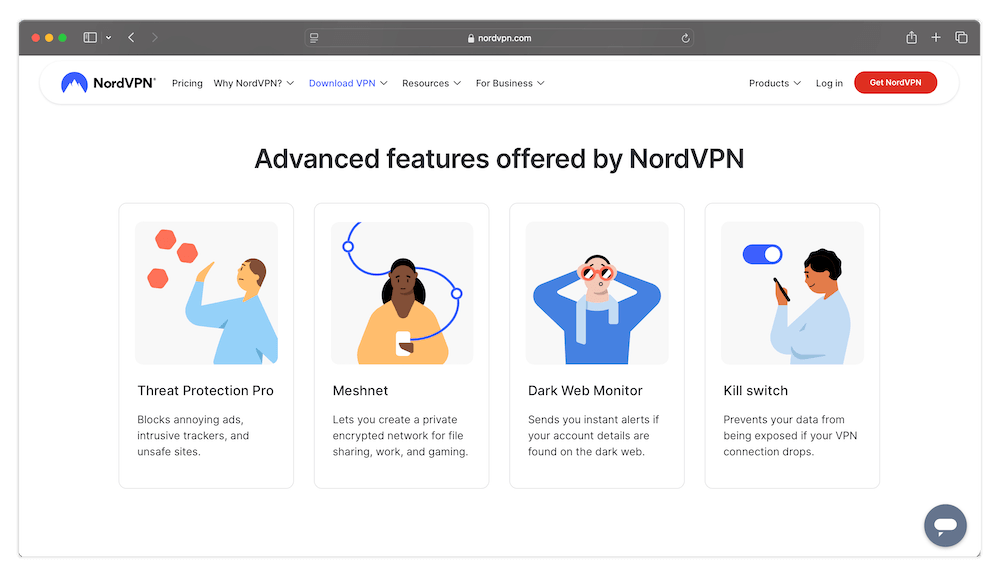
- $2.99/month for 27 monthsMoney-Back Guarantee30 DaysSimultaneous Connections10
- Dark web monitor
- Large server network
- Fast NordLynx protocol
- Map-based UI
NordVPN encrypts your internet traffic, preventing external parties from seeing your Safari activities. Additionally, Threat Protection blocks ads and malware, and the dark web monitor — available on the Prime subscription plan only — notifies you if your credentials are leaked on the dark web.
If you need extra security, switch to double VPN servers to route your Safari browser traffic through two servers for double the encryption. NordVPN also comes with obfuscated servers, which can bypass VPN blocks on school or work networks without alerting the network administrators. You can learn more about that in our NordVPN review.
You also get access to over 6,000 servers in 111 countries across the globe. I managed to unblock Hulu and Peacock TV using U.S. servers. NordVPN’s speeds are also among the best, especially on the NordLynx protocol, which is an improved and faster version of WireGuard. With this feature, streaming and downloading was smooth for me.
My Experience With NordVPN: Hands-On Performance
Using NordVPN for Safari browser was easy on my end. I installed the NordVPN app on my Mac, signed in and then connected to a Japanese server to stream my usual test subject: the Gintama live-action movie on Netflix Japan.
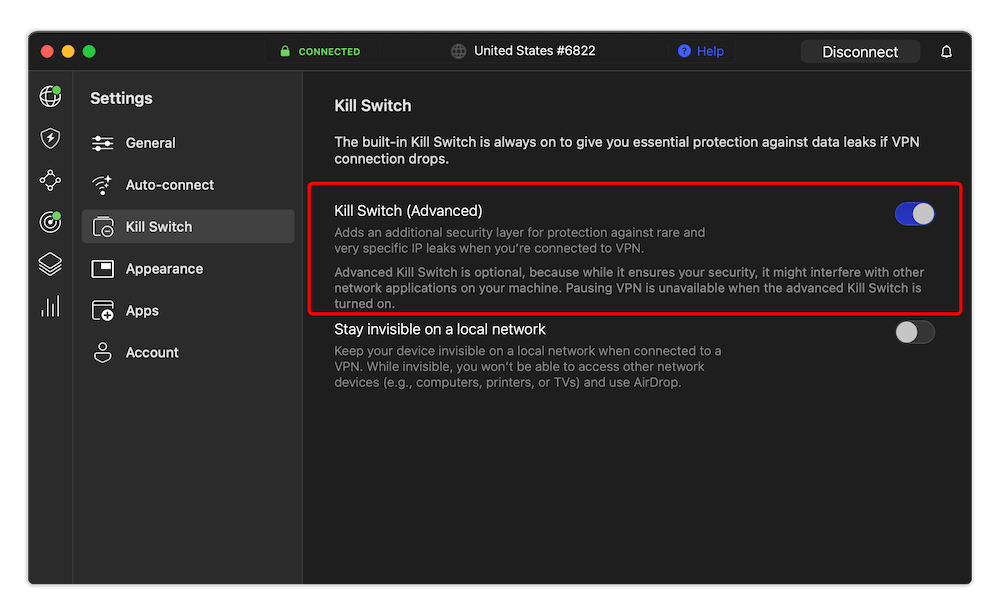
NordVPN Test Results
To ensure that nobody could see the sites I was opening on Safari, I ran an IP leak test. The result displayed only the virtual IP address to which I was connected. This is proof that NordVPN can hide your Safari activity without leaks.
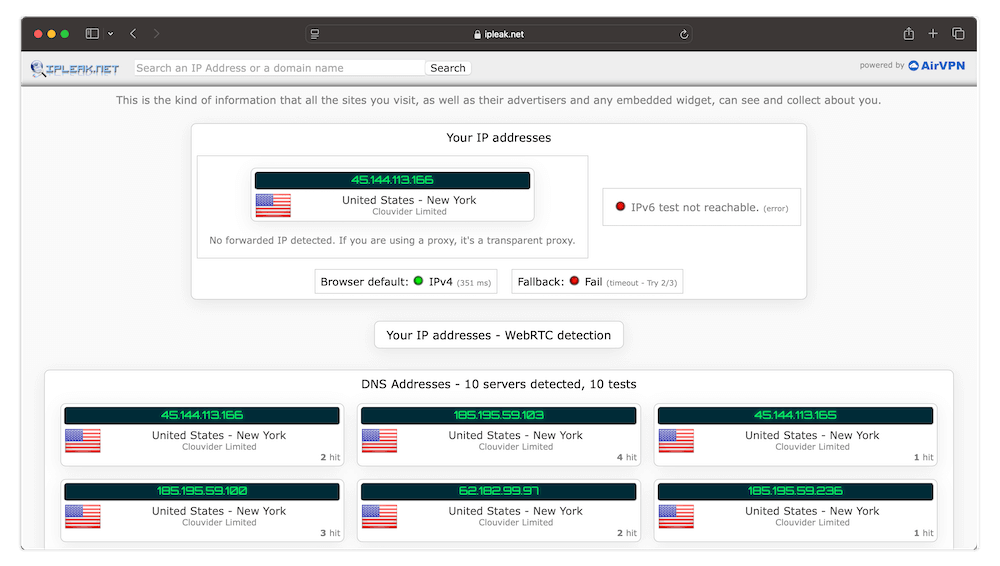
NordVPN Pricing and Value
NordVPN is fairly priced and comes with three plans and three different lengths of time. The cheapest is the Basic two-year plan, costing $3.39 per month. You can also purchase the monthly option for $12.99. All three plans are covered by a 30-day money-back guarantee, so you can try NordVPN without any risk.
$2.99/month for 27 months
2. Surfshark — Best Budget VPN for Safari
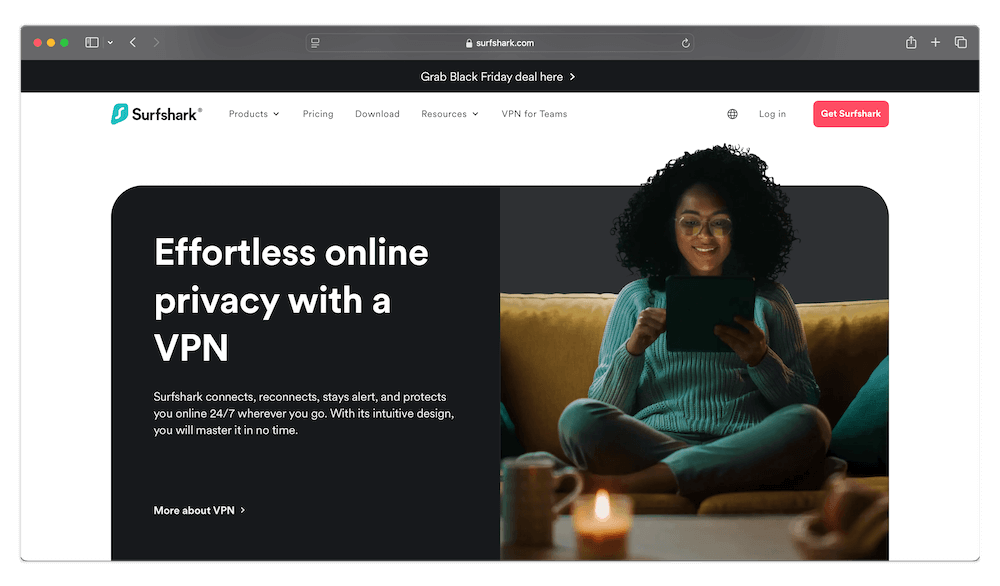
- $1.99/month for 28 monthsMoney-Back Guarantee30 DaysSimultaneous Connectionsunlimited
- Affordable prices
- CleanWeb for blocking ads
- Unlimited simultaneous connections
- Monthly plan is expensive
Surfshark’s unlimited simultaneous connections and affordable long-term plans make it a cost-effective Safari VPN. You can protect your Safari browsing on multiple devices or share your subscription with an unlimited number of friends and family at no added cost.
There’s obfuscation for bypassing VPN blocks and CleanWeb for blocking ads, trackers and malware. Similar to NordVPN’s dark web monitor, Surfshark Alert protects your identity by constantly monitoring data breaches for your personal information. Surfshark also has MultiHop servers (double VPN) located in preselected countries.
Surfshark averaged 94 Mbps on our unprotected 100 Mbps connection. This miniscule 6% speed drop means it’s the fastest VPN for Safari. It also has over 3,200 servers in 100 countries that guarantee unrestricted access to any website or app, regardless of where you are. This detailed Surfshark review explains everything.
My Experience With Surfshark: Hands-On Performance
Surfshark has always been easy to use on any platform, and it was no different for macOS. The installation process is fast, and the “quick-connect” button allows for instant connections. Using MultiHop servers is also straightforward since the location pairings are already selected for you, though you also have the unique option to make your own.
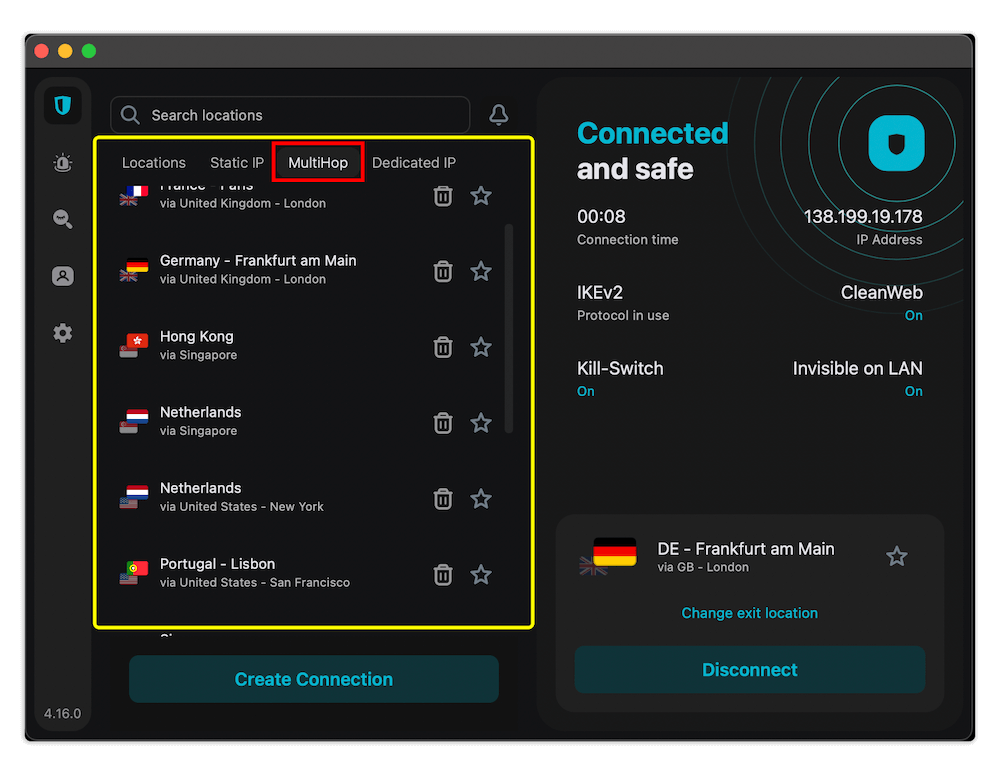
Surfshark Test Results
I connected to a Danish server, then went to ipleak.net. My real IP address and the name of my internet service provider were not displayed anywhere, passing the IP leak test.
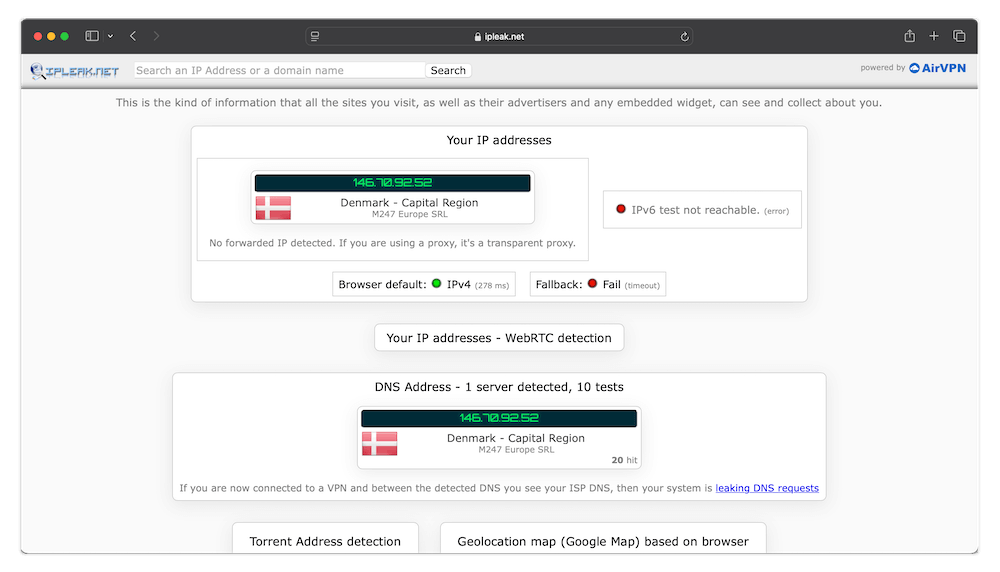
Surfshark Pricing and Value
Surfshark has one of the most affordable long-term price plans. The 24-month plan costs only $1.99 per month with four months free. The monthly plan is costlier than the other alternatives on this list, at $15.45. Like NordVPN, you can try any Surfshark plan with a 30-day money-back guarantee.
$1.99/month for 28 months
3. ExpressVPN — User-Friendly Safari VPN
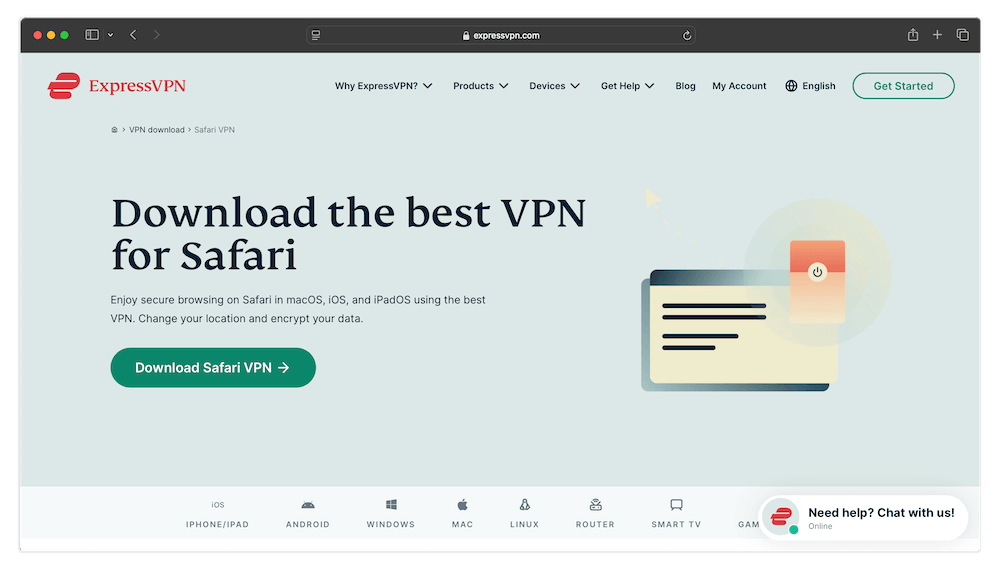
- $6.67/month for 15 monthsMoney-Back Guarantee30 DaysSimultaneous Connections8
- Easy to use
- Fast speeds for streaming
- Reliable unblocking capability
- Expensive plans
ExpressVPN is one of the easiest VPNs to use, allowing you to connect to a VPN server in a single click. It’s also secure, offering the Lightway protocol, which is among the fastest encryption options. This makes it ideal for streaming without buffering and downloading huge files within minutes.
The VPN service includes parental controls, an ad blocker that works on Safari, and Threat Manager to block trackers and malicious sites. ExpressVPN also includes automatic obfuscation on every server, with a network that reaches 164 locations in 105 countries. You can read about all that and more in our ExpressVPN review.
My Experience With ExpressVPN: Hands-On Performance
The ExpressVPN app for macOS is as straightforward as a ruler. Once you install it and sign in, you can find any server you want using the “search” function. The app gives you access to important features like Threat Manager, the Network Lock kill switch, an ad blocker and the VPN protocols.
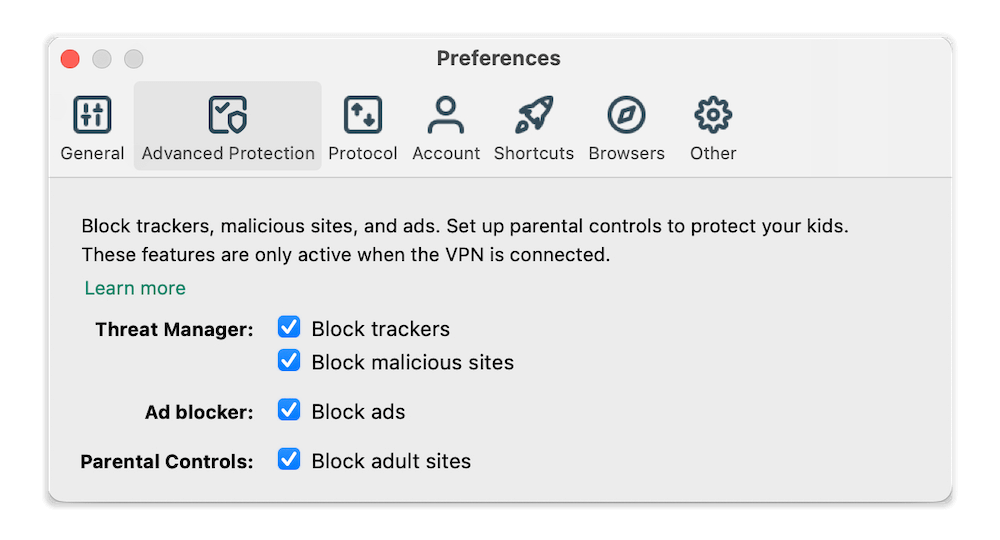
ExpressVPN Test Results
ExpressVPN passed my DNS leak test without problems. The testing site displayed only the German IP address of the Frankfurt server I had connected to for the test.
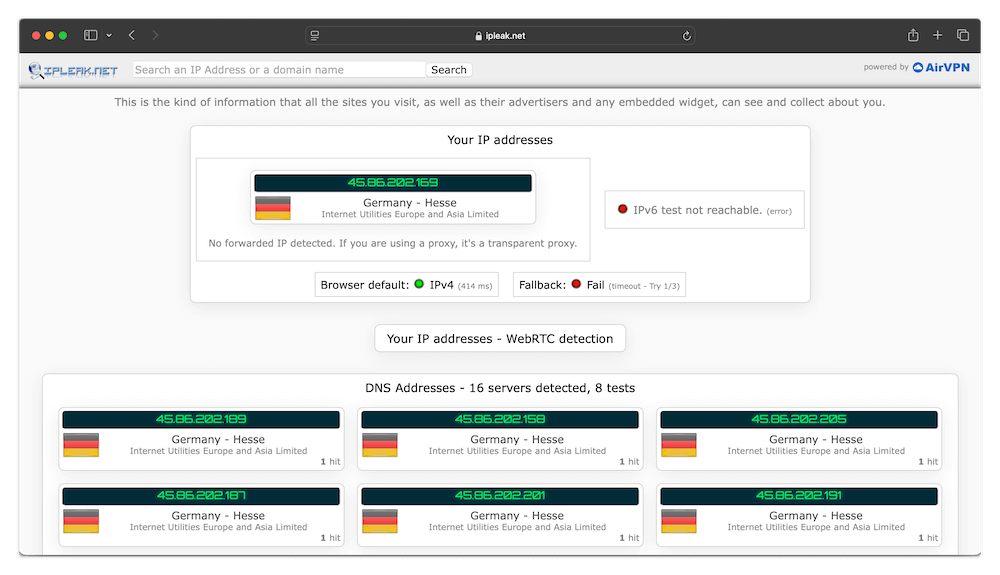
ExpressVPN Pricing and Value
ExpressVPN has expensive price plans. You can get the best deal by subscribing to a one-year plan that costs $6.67 per month, and you’ll get three free months free. Like the other VPN providers, ExpressVPN plans include a 30-day money-back guarantee.
$6.67/month for 15 months
4. CyberGhost — Good VPN for Streaming on Safari
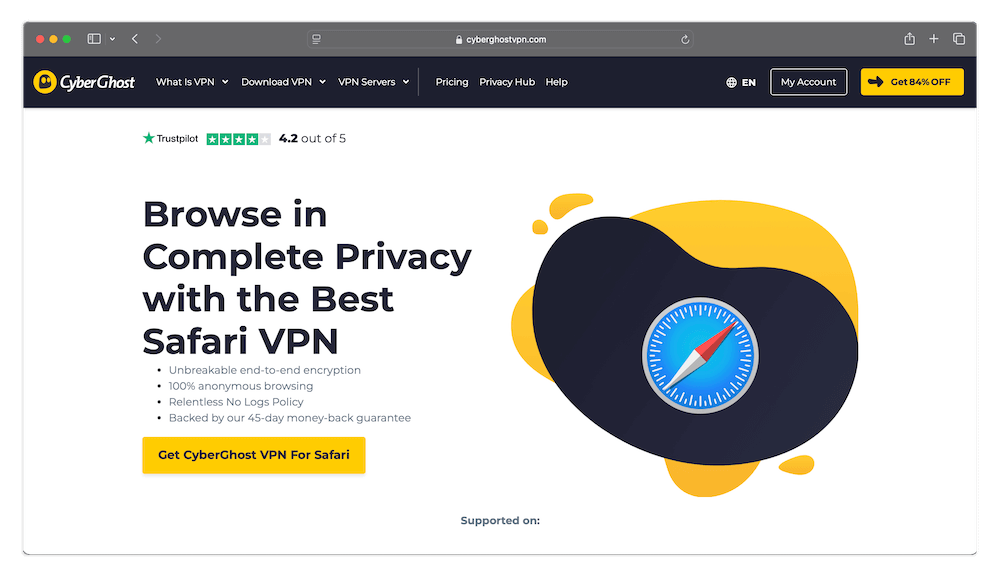
- $2.03/month for 26 monthsMoney-Back Guarantee45 DaysSimultaneous Connections7
- Affordable price plans
- Up to 45-day refund period
- Dedicated streaming servers
- Slower speeds
CyberGhost makes streaming easy by labeling servers based on the best streaming service for which they’re optimized. No matter which streaming services you want to unblock on Safari, you’ll never need to spend too much time finding a good server.
CyberGhost’s “block content” feature filters out annoying ads on Safari browser, which can lead to web pages loading faster. This function also stops trackers from monitoring your browsing behaviors. CyberGhost has a kill switch to prevent accidental IP leaks when the VPN connection drops.
However, CyberGhost clocked 65 Mbps against our unprotected speeds of 100 Mbps, a 35% speed drop, making it much slower than the other VPN providers I recommend. Despite that, it still handled HD streaming without buffering, but slower connections might suffer. You can read more on that in our CyberGhost review.
My Experience With CyberGhost: Hands-On Performance
CyberGhost is a user-friendly app that any beginner can find their way around. The macOS version has well-labeled servers for streaming, so finding the right server shouldn’t take you more than five seconds.
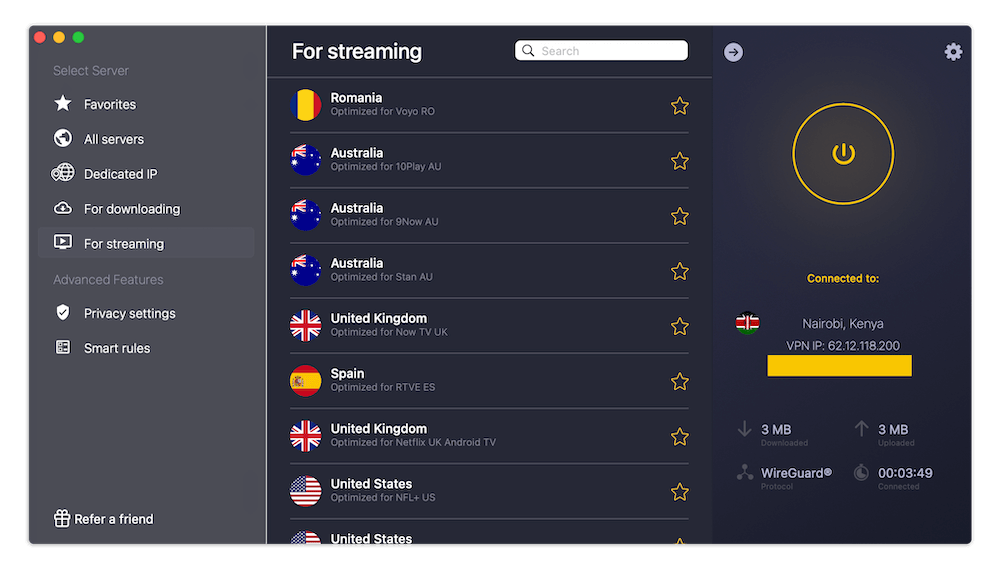
CyberGhost Test Results
CyberGhost passed my DNS leak test by showing only the IP address of the virtual server I was using.
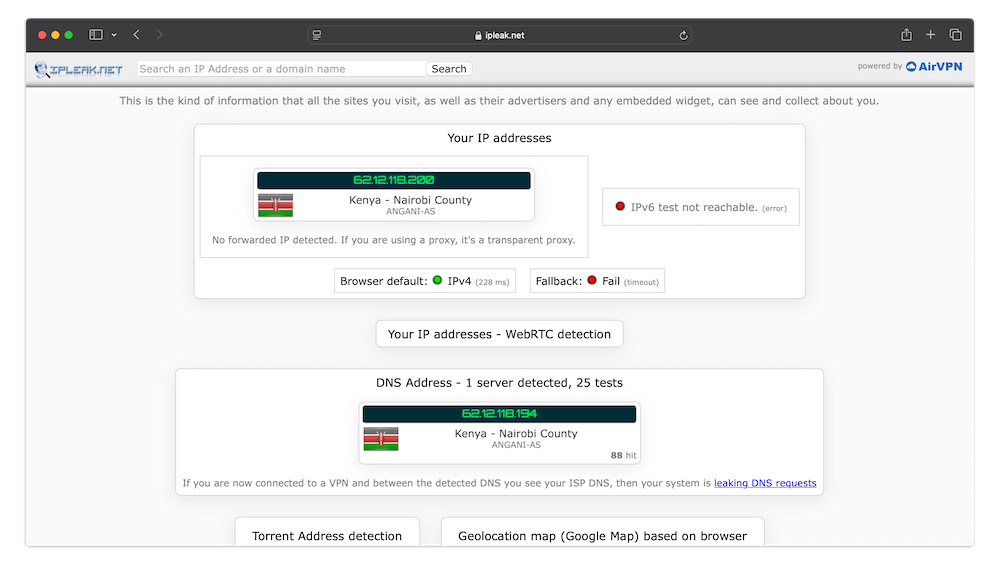
CyberGhost Pricing and Value
The best deal with CyberGhost is the two-year plan, costing $2.03 per month with an extra four months free. Both long-term CyberGhost plans are backed by a 45-day money-back guarantee, the longest in this list; the monthly option has only 14 days, though.
$2.03/month for 26 months
5. Proton VPN — Secure VPN for Safari
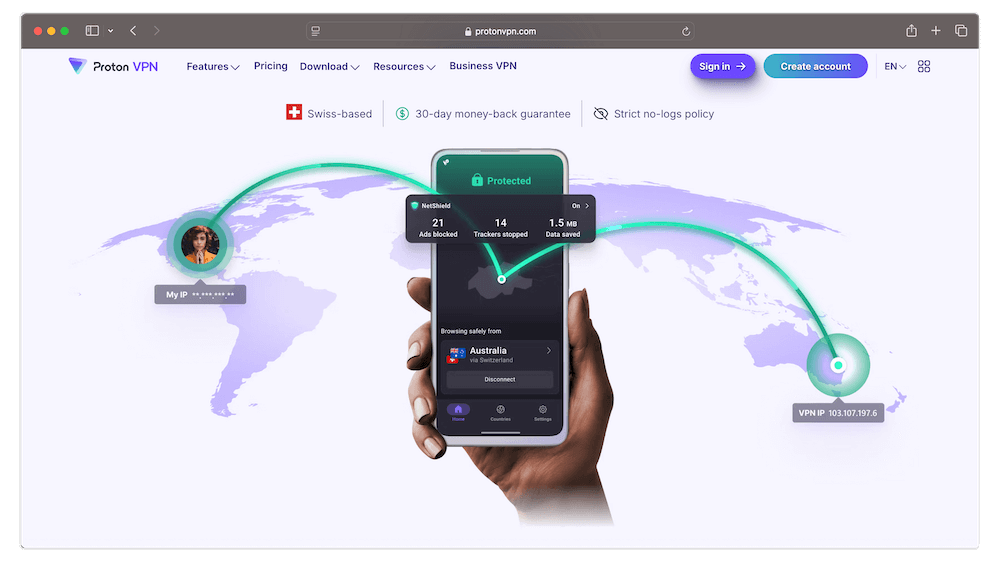
- $2.99/month for 24 monthsMoney-Back Guarantee30 DaysSimultaneous Connections10
- Has a free version
- Strong security features
- Secure Core servers for extra privacy
- Free version has limits
Proton VPN is another premium VPN worth considering for Safari, even though it ranks fifth in this list. It offers excellent security and privacy, including Secure Core double VPN servers and the NetShield ad blocker. Our Proton VPN review explains these features in more detail.
Proton VPN has more than 9,000 servers in 112 countries, all of which can bypass restrictions while keeping your Safari browsing under the radar. The speeds are also fast enough for streaming and downloading, thanks to a combination of fast protocols like WireGuard and features like the VPN Accelerator.
My Experience With Proton VPN: Hands-On Performance
Proton VPN is compatible with macOS, iOS, iPadOS and any other platform where you might use Safari. Each VPN app has a “quick connect” button that connects you to the fastest server with a single click. Additionally, there’s a helpful “smart protocol” option that automatically switches you to the next best protocol if the one you’re using is blocked.
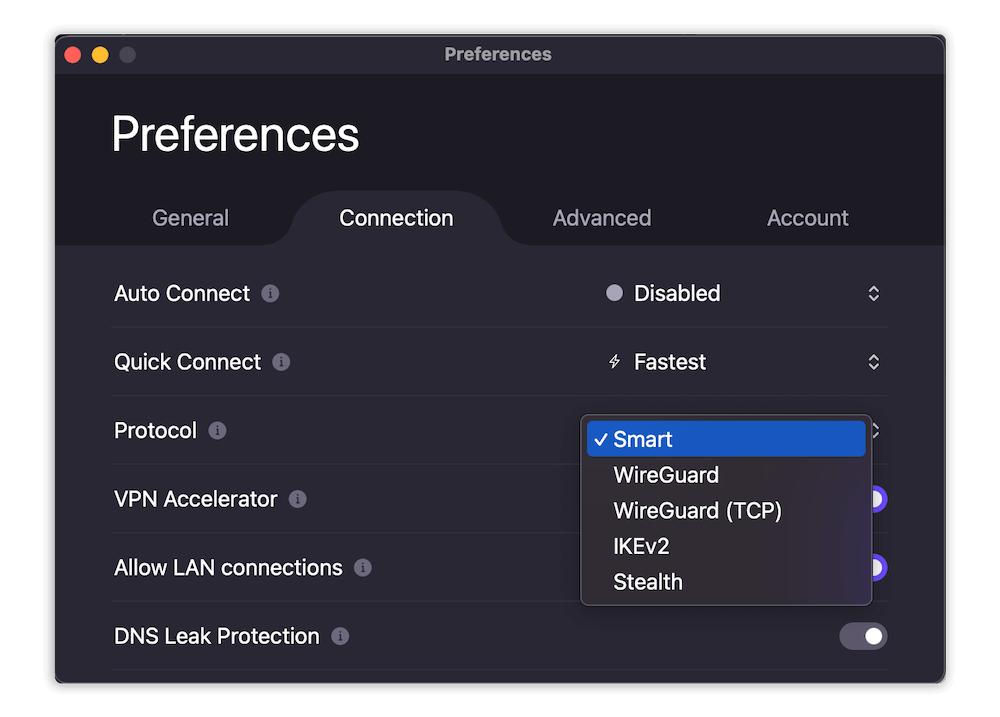
Proton VPN Test Results
Proton VPN hid my IP address and the name of my ISP when I conducted a DNS leak test. Whether you’re using your mobile network, home WiFi or a public hotspot, no one can see the sites you open on Safari or the origin of your connection.
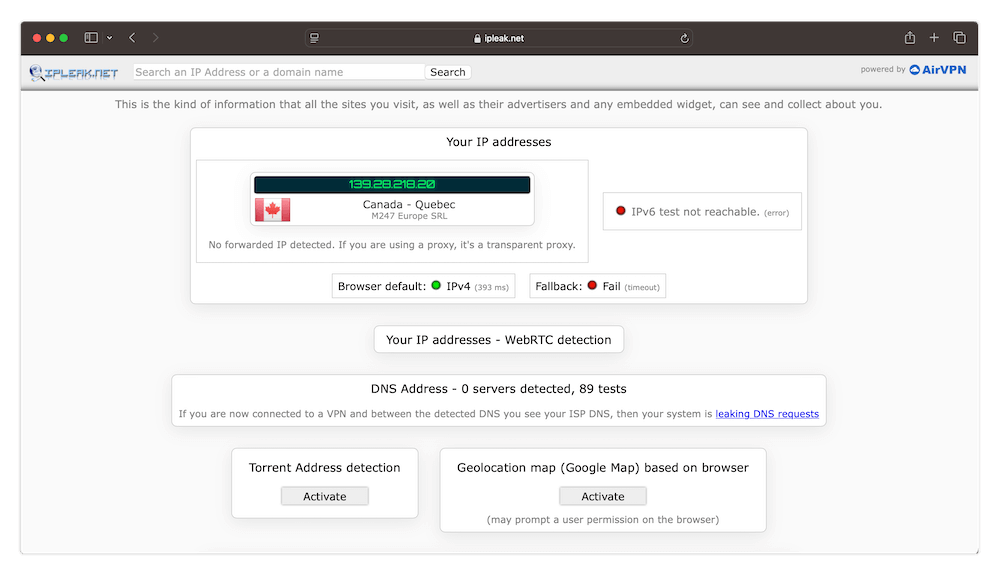
Proton VPN Pricing and Value
Proton VPN premium has three price plans. The 24-month option is the best deal at $2.99 per month. The monthly option goes for $9.99. All Proton VPN plans come with a 30-day money-back guarantee.
If you’re on a tight budget, you could consider Proton VPN’s free plan, with free servers in five locations, unlimited data and no in-app ads. However, you can’t pick your server location, which is why it ranks underneath other free VPN providers, like Privado VPN.
$2.99/month for 24 months
How to Use a VPN for Safari Browser
You can use any VPN for Safari as long as it’s compatible with your device’s operating system. Here’s a breakdown of the steps for Safari on macOS.
1. Subscribe to a VPN Plan
Start by purchasing a VPN plan that fits your needs. Create an account with a username and password.
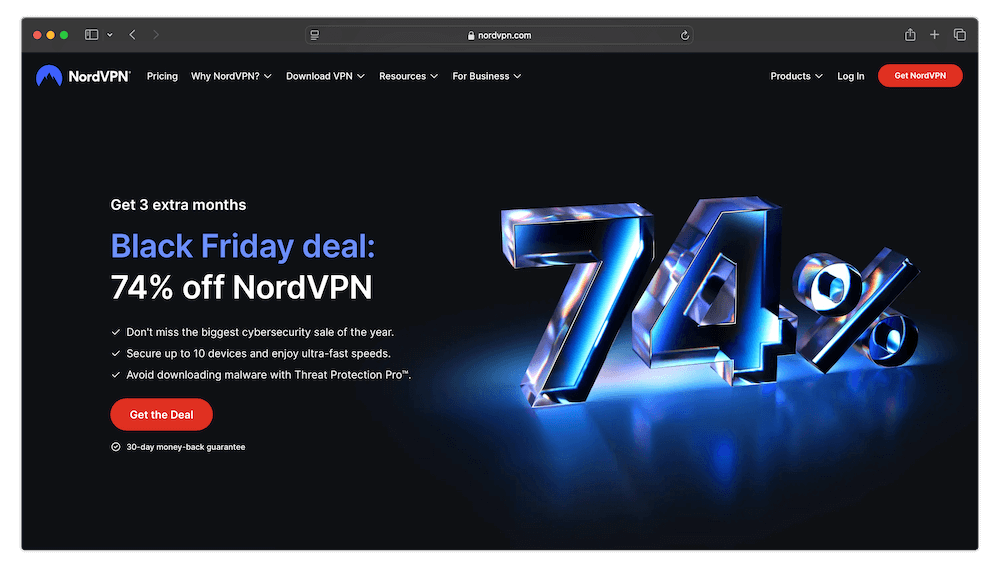
2. Install the VPN
Download and install the VPN app from the Apple app store or directly from the VPN’s website.
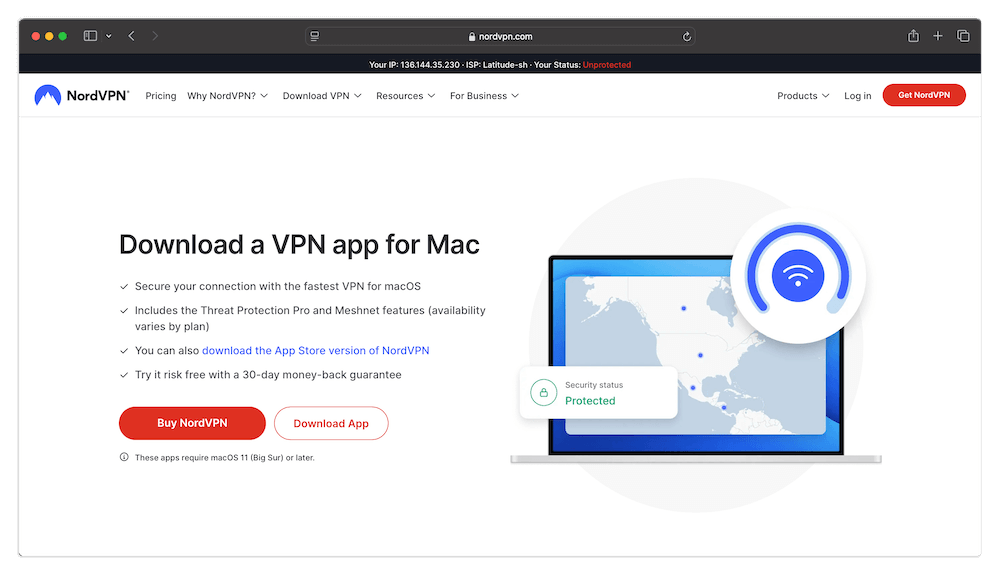
3. Sign In to Your Account
Log in to your account on the VPN app using your username and password.
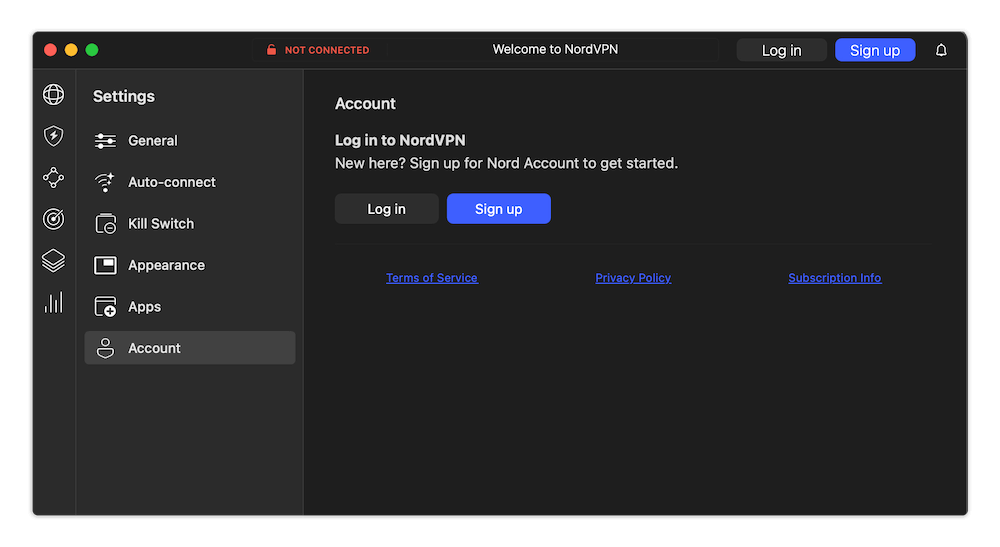
4. Connect and Start Browsing on Safari Browser
Choose a server based on what you need to unblock, then launch Safari browser and surf the internet securely.
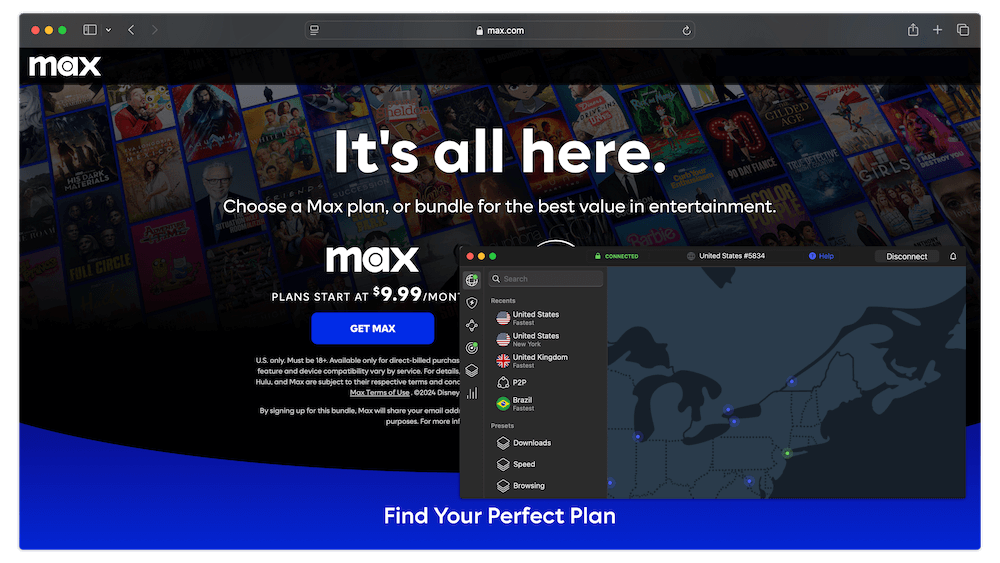
Conclusion
A virtual private network is essential for any browser, including Safari. NordVPN remains my top recommendation for that job. It has reliable encryption that hides your IP address and the websites you visit, and you can use its server locations to bypass geo-restrictions. The speeds are also fast enough for streaming and downloading.
Other top alternatives include Surfshark VPN for its affordable price plans and ExpressVPN for its ease of use.
Have you been using a VPN service for Safari? Which VPN do you find easier to use? How does the VPN work on your Mac and iOS devices? Comment below with your experiences, and keep reading our blog for more interesting VPN-related posts.
FAQ: Safari VPN
Which VPN Works on Safari?
Some VPN providers that work on Safari include NordVPN, Surfshark, ExpressVPN, CyberGhost, ProtonVPN and many others. Any VPN that’s compatible with macOS, iOS and iPadOS will work on Safari.Is There a Built-In VPN in Safari?
No, there’s no built-in VPN in Safari.Does NordVPN Work in Safari?
Yes, NordVPN works in Safari. It doesn’t have a Safari extension, but you can install it on macOS, iOS and iPadOS, and then use it to encrypt all your internet traffic on Safari.Is There a Free VPN Extension for Safari?
No. As of this moment, Safari doesn’t support any VPN browser extension, free or paid.

Leave a Reply