
Best VPN for Mac in 2025
- Table of Contents
- Do You Need a VPN on Mac?
- How to Choose the Best Mac VPN
- 1. NordVPN -- Best Mac VPN
- 2. Surfshark -- Unlimited VPN Connections for Mac
- 3. ExpressVPN -- Best Alternative Mac VPN
- 4. Proton VPN -- Best Free VPN for Mac
- 5. CyberGhost -- Largest Mac VPN Server Network
- Conclusion
- FAQ: Best Mac VPN
Quick Answer: What Is the Best VPN for Mac?
NordVPN is the best VPN for Mac due to its ease of use, Mac-support, RAM-only servers fast speeds and more.
- NordVPN — Best VPN for Mac overall
- Surfshark — Unlimited VPN Connections for Mac
- ExpressVPN — Best alternative Mac VPN
- Proton VPN — Best free VPN for Mac
- CyberGhost — Largest Mac VPN server network
Try NordVPN out yourself with a 30-day money-back guarantee.
One of the most frustrating myths in the world of digital security is the idea that Apple computers running macOS don’t have to worry about online threats. It doesn’t matter what operating system you use — if you’re online, you need the best VPN. Today, I’ll name the best VPN for Mac so you Apple fans can counter threats to your security, your privacy and your rights.
I’m a lifelong Apple user myself. In fact, I’m typing these very words on a MacBook Air. Still, when I boot up Firefox or any other browser to surf the internet, I’m vulnerable to the same threats that a Windows, Android or Linux user faces. Hackers can steal my information on public WiFi, my ISP can throttle my speeds, and the government can spy on me through backdoors.
That’s why I use a VPN. It encrypts all my traffic and hides my IP address so nobody can see where I am or what I’m doing. While keeping me safe, it also helps me have fun by changing my location so I can check out streaming and music from other countries. Read on to learn my macOS VPN picks.
Do You Need a VPN on Mac?
If your Mac connects to the internet in any way, then yes, you do need a VPN. Any internet traffic can potentially be exposed to surveillance and cybercrime, and your computer is online in more ways than you think. For example, Macs download updates through the Apple app store, an always-online application that can’t be deleted.
How to Choose the Best Mac VPN
Choosing a Mac VPN demands the same skills as picking any software: an understanding of the underlying principles and the patience to cut through the hype. At its core, a VPN should keep you safe, protect your privacy and help you browse the internet more widely.
Security, Privacy & Features
- macOS support: Almost all VPN services work on Macs, but some restrict features based on your operating system. Others only work on certain macOS versions. Make sure any VPN you download works on your version of macOS and has the features you need.
- Security: If the engine won’t start, it doesn’t matter how awesome the sound system is — and if a VPN won’t keep you safe, don’t use it. Your macOS VPN should be 100% free from leaks, use expert-vetted encryption and have an impeccable record of addressing vulnerabilities.
- Privacy: No matter how airtight a VPN’s security is, the VPN provider itself is a weak spot. Some VPN servers keep connection and activity logs that can be sold to advertisers or given to police. Ensure your VPN has a strict privacy policy with no loopholes, as guaranteed by a recently published audit from a reputable firm.
- Features: Most VPNs have features beyond the networks themselves. The most common ones include a VPN kill switch for safety, split tunneling for convenience, and blockers that catch malware, ads, trackers or adult content. Some VPNs also offer specialized servers for tasks like streaming and torrenting.
Usability
- Speed: The ideal VPN will have a minimal effect on how fast your internet runs — the more it drags you down, the more often you’ll avoid using it, risking your security. I’ve speed-tested over 30 services to see which ones keep latencies low while keeping download and upload speeds high.
- Server locations: You’ll get the best speeds from VPN servers within 500 miles of your real location. The best Mac VPNs have servers that are physically located on every continent within range of all potential users. The menu of locations also determines which IP addresses you can spoof to explore foreign streaming libraries.
- Streaming ability: If you plan to use a VPN for streaming, check to ensure it can unblock all the platforms you want to use. I test this with multiple servers, since each country has its own streaming sites, and many VPNs can only unblock some of them.
Pricing & Support
- Pricing: Affordability is important. Some VPNs offer the best deals for subscriptions longer than a year, which is great if you know you’ll need a VPN for that long. Others are cheaper for month-to-month use. I don’t advise picking solely based on price because some of the cheapest VPNs are absolute garbage, but it’s definitely a factor.
- Customer support: You’ll run into trouble eventually, even on the best VPNs. My favorite services offer multiple ways to get expert help, respond quickly, and rely minimally on chatbots or not at all.
If you’d prefer to pick your own service instead of going with one of my recommendations, learn what a VPN is and read more about the benefits of VPN protection. The more you know about how VPNs work, the more you can do to find the right match.
1. NordVPN — Best Mac VPN
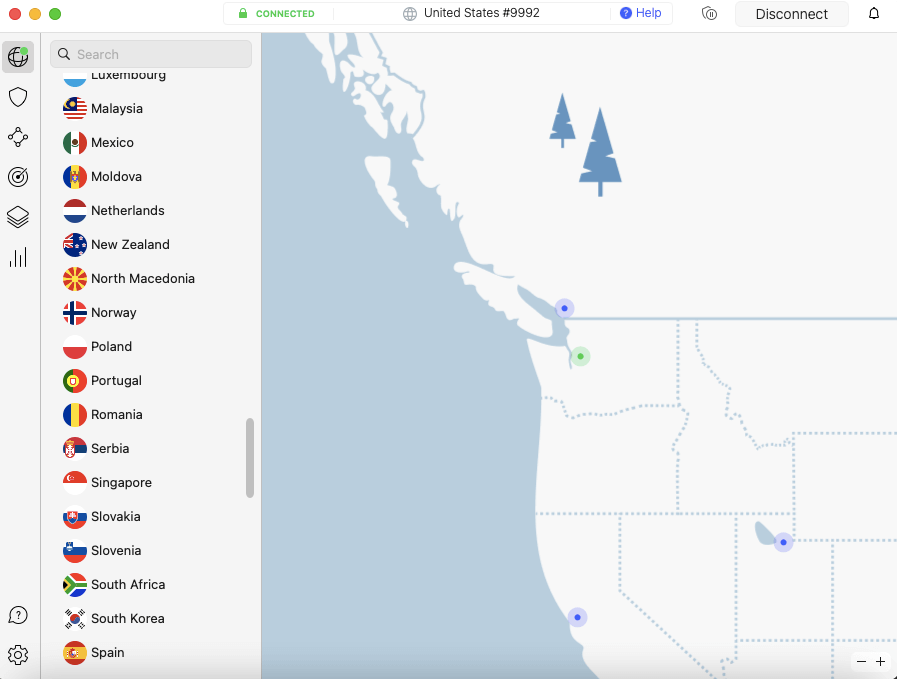
that get you online fast with preprogrammed settings.
NordVPN provides discounted rates for new users who commit to extended service periods.
- Extremely fast download speeds
- Quick double VPN connections
- Convenient presets function
- Obfuscation limited to certain servers
- macOS app is less user-friendly
- Deleted warrant canary page
Top Features for Mac:
- Double VPN Servers — Having two servers instead of one makes your connection essentially leakproof.
- Dark Web Monitor — This tool checks to see if any of your credentials have been leaked in places where scammers can find them.
NordVPN can handle any task a Mac might perform online. It’s among the fastest VPNs in my tests and unblocks any streaming service I throw at it, including obscure platforms from far-off lands. It uses secure protocols and has only had a single security breach in over 10 years.
It even has servers designed for torrenting and accessing onion sites through the Tor Browser. Whereas ExpressVPN perfects a few features, NordVPN chooses breadth over depth, which isn’t a bad thing.
Some of its standout additions include double VPN servers, which add a second layer of redundancy to your encrypted connection, and the dark web monitor — a kind of personal “Have I Been Pwned?” function that alerts you when your credentials get leaked on a hackers’ marketplace.
My Experience With NordVPN: Hands-On Performance
The primary reason NordVPN isn’t sitting at #1 is that using it feels just the slightest bit worse than ExpressVPN. Mac users who demand a smooth interface may find it tricky to select servers on the click-and-drag map or the narrow menu, and the two layers of menus put most features several clicks away.
I don’t mean to suggest that NordVPN is hard to use, though. On the contrary, its speed makes it disappear into the background, and its large server network makes it accessible just about anywhere on the planet. I’m just saying ExpressVPN sets a very high standard. My NordVPN review has some more details about how this service feels to use.
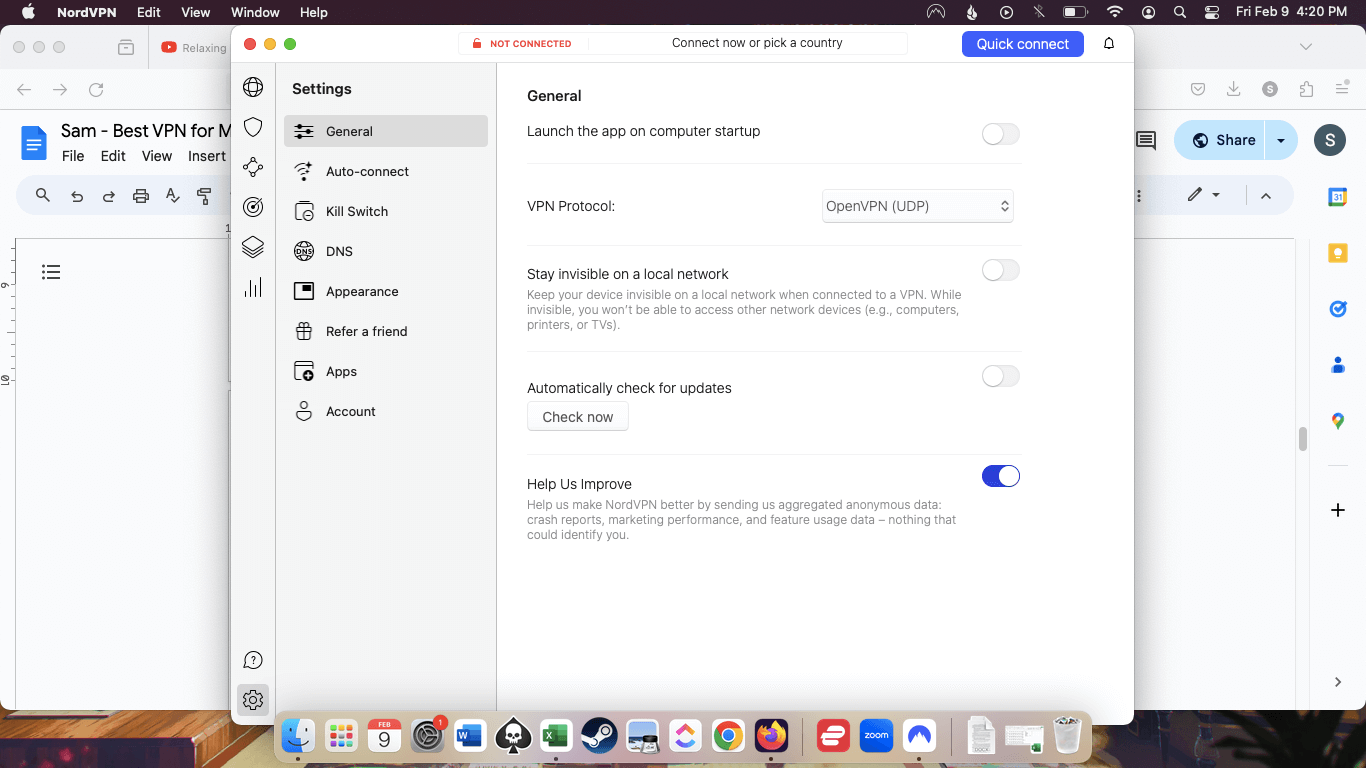
Speed Test Results
NordVPN is one of the fastest VPNs I’ve ever tested,both regarding the nearest server and the worldwide average. Its mean download speed was just 10% below my unprotected speed.
| Location | Latency | Download (Mbps) | Upload (Mbps) |
|---|---|---|---|
| 🗁 Unprotected* | 17 | 59.42 | 5.95 |
| 🇺🇸 United States | 25 | 56.77 | 5.62 |
| 🇬🇧 United Kingdom | 292 | 52.28 | 5.61 |
| 🇧🇷 Brazil | 398 | 54.97 | 5.37 |
| 🇿🇦 South Africa | 623 | 47.37 | 5.62 |
| 🇸🇬 Singapore | 360 | 58.60 | 5.63 |
| 🇦🇺 Australia | 435 | 52.35 | 5.29 |
| Average: | 349 | 53.72 | 5.52 |
Security Protocols Analysis
NordVPN offers only two protocols on macOS, but both are strong. NordLynx is based on WireGuard, so its speed and stability are similar, while OpenVPN is battle-tested and reliable. The lack of IKEv2 is a little annoying, but that’s mainly useful for mobile VPNs anyway.
| Protocol | Encryption | Devices |
|---|---|---|
| NordLynx | ChaCha20 | All |
| OpenVPN* | SSL/TLS (AES-256) | All |
NordVPN Pricing & Value
NordVPN has three subscription packages sold at three durations each. Longer NordVPN subscriptions cost less. The cheapest deal is two years of the Standard plan, which will cost you $3.39 per month ($81.36 total). All deals include a 30-day money-back guarantee.
2. Surfshark — Unlimited VPN Connections for Mac
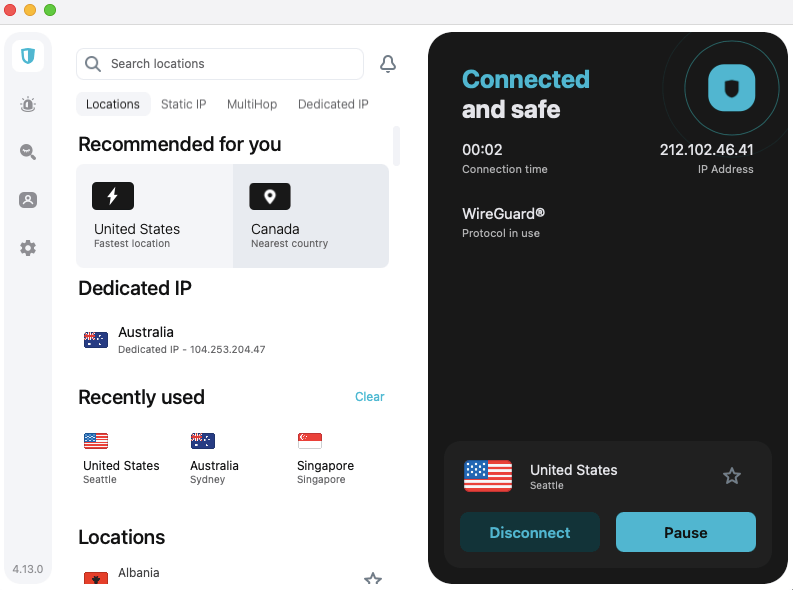
Surfshark also has a lot of other cool things going on.
Surfshark offers a substantial discount along with a 30-day refund policy.
- Unlimited simultaneous connections
- Double-hop available between all servers
- Fastest VPN in my testing
- No split tunneling on macOS
- Initial connections can be slow
- Must download via Mac app store to get OpenVPN
Top Features for Mac:
- Surfshark Nexus — Connecting to one Surfshark server means connecting to all of them, which helps both security and performance.
- IP Rotator — Nexus allows Surfshark to quickly swap your IP address while maintaining a stable connection, which makes it far harder to trace you.
Surfshark is a young, innovative and fast-moving VPN. Thanks to a constantly evolving set of security and quality-of-life features, it’s a stellar Mac VPN, ideal if you like to be on the cutting edge. Not only is Surfshark a fast and solid VPN with no security incidents, but it also comes with a suite of add-ons that barely increase the price. See my Surfshark review for the full list.
The biggest thing to know about Surfshark is it has no limits on the number of devices that can use an account,making it one of the best VPNs for multiple devices. It also knits all its servers together in a network it calls Nexus, so each one is much more capable of handling loads for the others — which explains how it keeps download speeds so fast.
My Experience With Surfshark VPN: Hands-On Performance
Surfshark does its job extremely well on Mac, though with a couple of quirks. I’ve found that setting up connections can take longer than it does on other VPNs, and Surfshark occasionally needs multiple attempts to reach a location. Once there, though, it’s as fast as I could hope for, as you’ll see in the table in the next section.
It’s also a joy to poke around Surfshark’s macOS client and find new features. Alternative ID, pictured below, lets you make accounts with a legit-looking fake address to avoid getting stuck on mailing lists. Because of Nexus, Surfshark is also the only VPN that lets you pick your own entry and exit points for a multi-hop connection.
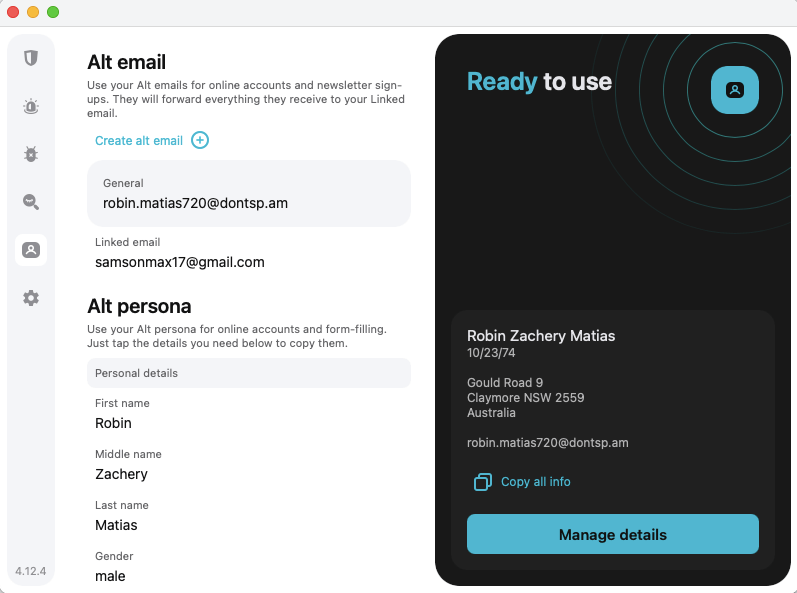
Speed Test Results
I knew Surfshark was fast, but I didn’t expect it to do this well. With these results, Surfshark beats out both ExpressVPN and NordVPN to become the fastest service I’ve ever tested. Those two have other features that boost them to the top, but if all you need is speed, Surfshark should be your VPN.
| Location | Latency | Download (Mbps) | Upload (Mbps) |
|---|---|---|---|
| 🗁 Unprotected* | 17 | 57.90 | 5.95 |
| 🇺🇸 United States | 26 | 56.00 | 5.65 |
| 🇬🇧 United Kingdom | 295 | 54.77 | 5.63 |
| 🇧🇷 Brazil | 366 | 54.71 | 5.70 |
| 🇿🇦 South Africa | 610 | 55.45 | 5.62 |
| 🇸🇬 Singapore | 394 | 53.80 | 5.56 |
| 🇦🇺 Australia | 323 | 55.05 | 5.75 |
| Average: | 336 | 54.96 | 5.65 |
Security Protocols Analysis
Surfshark chooses strong, sensible VPN protocols. The only note for Mac users is that OpenVPN is available to download only on the Mac app store.If you download through the Surfshark website, you only get WireGuard and IKEv2, and hence can’t use the obfuscation features Surfshark ties to OpenVPN.
| Protocol | Encryption | Devices |
|---|---|---|
| WireGuard | ChaCha20 | All |
| OpenVPN* | SSL/TLS (AES-256) | All (App store only) |
| IKEv2 | IPsec (AES-256) | All |
Surfshark Pricing & Value
Surfshark comes in three feature tiers. The Surfshark Starter plan just includes the VPN service, ad blocker and alternative ID. The Surfshark One plan adds a data breach monitor, private search engine and antivirus, while the Surfshark One+ plan includes data removal via Incogni.
In my opinion, the best deal is the annual Surfshark One plan for $4.09 per month ($49.08 total). That’s just 10 cents more per month than the basic one-year subscription but with a ton of extra stuff. Every plan is covered by a 30-day money-back guarantee in case you’re not sure.
3. ExpressVPN — Best Alternative Mac VPN
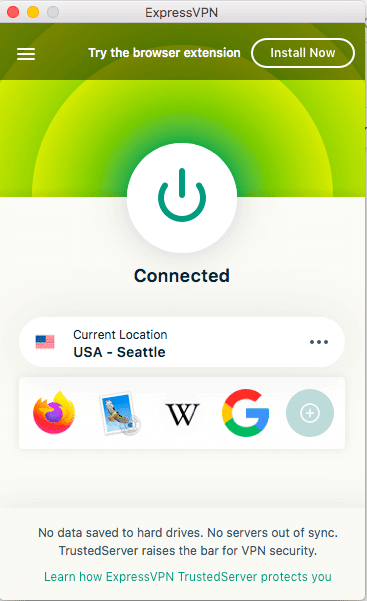
Benefit from ExpressVPN’s major discount on a two-year subscription, backed by their 30-day money-back promise.
- User-friendly & connects quickly
- Unblocks all streaming services
- Excellent streaming speeds
- Relatively expensive
- No split tunneling on macOS versions 11 or above
Top Features for Mac:
- RAM-Only Servers — These servers erase their memories with every reset, so it’s impossible to keep logs.
- Lightway Protocol — This reimplementation of WireGuard keeps your VPN connection fast and stable.
ExpressVPN — as you can learn from my full ExpressVPN review — does everything well enough that its elements cohere into a dependable, user-friendly whole. It connects quickly, never drops connections and has never been hacked.
You won’t find any specialized servers, but that’s because all of ExpressVPN’s servers are suited to any task. Obfuscation activates automatically on any server, easily getting around firewalls that block VPN traffic (though it doesn’t work in China these days). Also, every server stores all data on RAM, clearing its memory and deleting connection logs several times a day.
My Experience With ExpressVPN: Hands-On Performance
A VPN is never going to be “fun” to use, so my favorite services are those that require me to spend the least time tinkering with them. ExpressVPN runs incredibly smoothly in the background. Download and upload speeds remain fast all around the world — I’ve used ExpressVPN to watch 4K shows from Singapore on a perfectly average WiFi connection.
The standout Lightway protocol, available on the macOS app, is a big contributor to ExpressVPN’s success. You can toggle the transport protocol between TCP and UDP. Whenever the faster UDP stumbles, I switch to TCP and keep on streaming. That describes 90% of my minimal troubleshooting time as an ExpressVPN user.
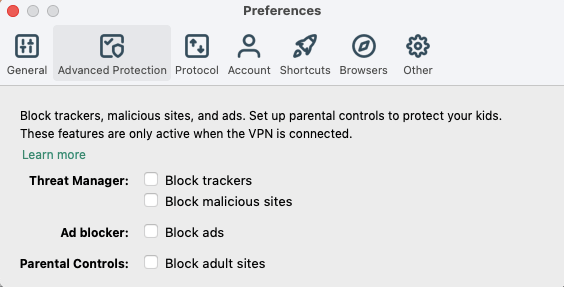
sites using its threat manager.
Speed Test Results
ExpressVPN may not be the absolute fastest VPN, but it’s fast enough that you’ll hardly notice you’re using it. I never lost more than about 20% of my download speed (around 15% on average) — few VPNs can do better. Latency was about where I expected for each distance, only jumping in South Africa.
| Location | Latency | Download (Mbps) | Upload (Mbps) |
|---|---|---|---|
| 🗁 Unprotected* | 17 | 59.66 | 5.95 |
| 🇺🇸 United States | 27 | 55.88 | 5.48 |
| 🇬🇧 United Kingdom | 290 | 52.80 | 5.63 |
| 🇧🇷 Brazil | 368 | 47.53 | 5.20 |
| 🇿🇦 South Africa | 610 | 48.42 | 5.05 |
| 🇸🇬 Singapore | 409 | 52.54 | 5.11 |
| 🇦🇺 Australia | 387 | 52.87 | 5.31 |
| Average: | 349 | 51.67 | 5.30 |
Security Protocols Analysis
ExpressVPN offers three protocols to macOS users, all of which stick to vetted encryption with no known vulnerabilities. WireGuard isn’t available, but Lightway is extremely similar and is open source, so it can be scanned by experts.
| Protocol | Encryption | Devices |
|---|---|---|
| Lightway* | wolfSSL (AES, DES, Camellia, RC4, ChaCha20) | All |
| OpenVPN* | SSL/TLS (AES-256) | All except iOS |
| IKEv2 | IPsec (AES, Camellia, ChaCha20) | macOS, iOS |
ExpressVPN Pricing & Value
ExpressVPN is more expensive than most VPNs, but in my opinion, its cost has been blown out of proportion. It’s not the most expensive VPN — that would be Astrill, at the time of writing — and ExpressVPN’s pricing of $12.95 for a month is comparatively reasonable.
The best deal is $6.67 per month for 15 months, for a total cost of $100. If you subscribe to any ExpressVPN plan, you can get your money back if you cancel within 30 days.
4. Proton VPN — Best Free VPN for Mac
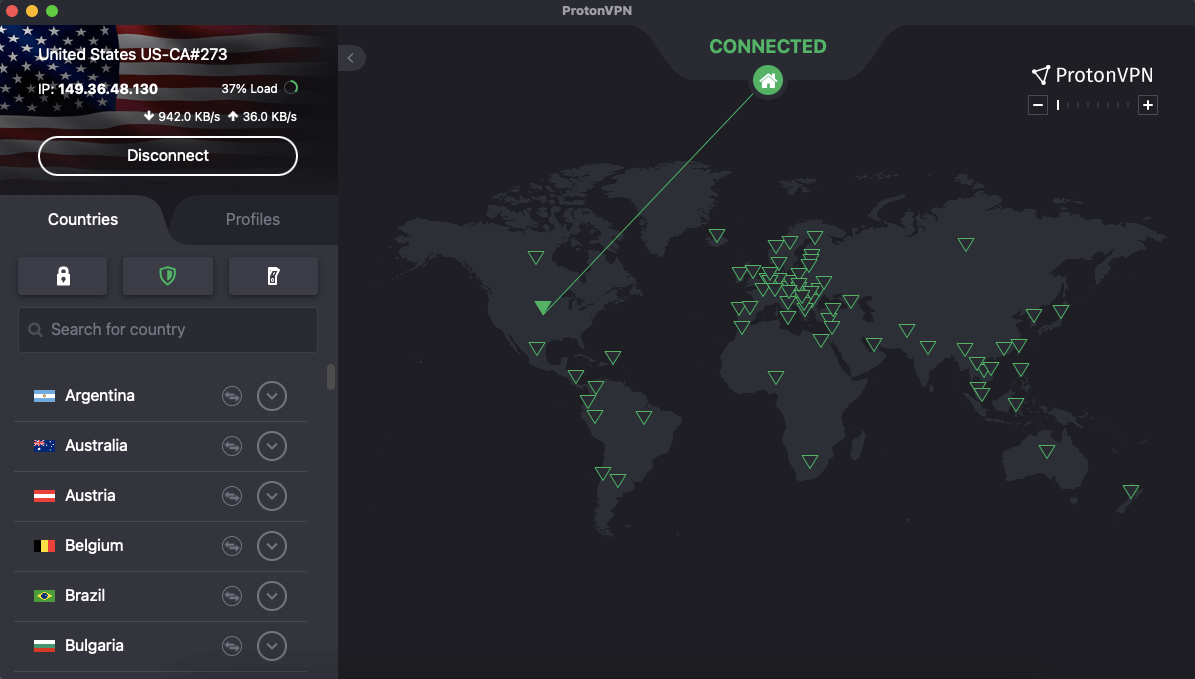
- Free plan without monthly limits
- Very fast speeds
- No virtual servers
- Can’t choose servers on free plan
- No macOS split tunneling
- macOS lacks OpenVPN
Top Features for Mac:
- Secure Core Servers — These multi-hop connections add a node with real-world physical security in Switzerland, Iceland or Sweden.
- Stealth VPN — Launched in 2022, Proton VPN’s proprietary protocol is among the first to build obfuscation into its code from the start.
The big draw with Proton VPN is that you get the best free Mac VPN in the business. It’s the best VPN currently on the market that you can use for free with no monthly usage limits. Although you can’t choose which of its five free server locations you connect to — and performance is slightly worse on the free servers — Proton VPN is still the best free VPN overall for gaming and torrenting.
Free users also get the Stealth protocol,a VPN protocol built from the beginning to include obfuscation — meaning it’s nearly impossible for a firewall to recognize and block it. I’ve used Proton VPN to get past network-level restrictions several times, and reports indicate it may even work in China (though this can change by the hour). Learn more in my ProtonVPN review.
My Experience With Proton VPN: Hands-On Performance
Proton VPN is less focused on a smooth user experience than it is on impenetrable privacy. That’s not to say it isn’t user-friendly. The macOS client connects fast and has a pleasant dark-mode aesthetic. However, the server location menu can be difficult to use if you open a country’s dropdown list, and finding the free servers is harder than necessary.
On the other hand, the server network was wide enough for me to unblock streaming sites all over the world, and Proton VPN got in every time. With no virtual locations, you know where you can count on good performance (closer real-world locations make for better speeds). Users should have no trouble finding or using any features on the control panel.
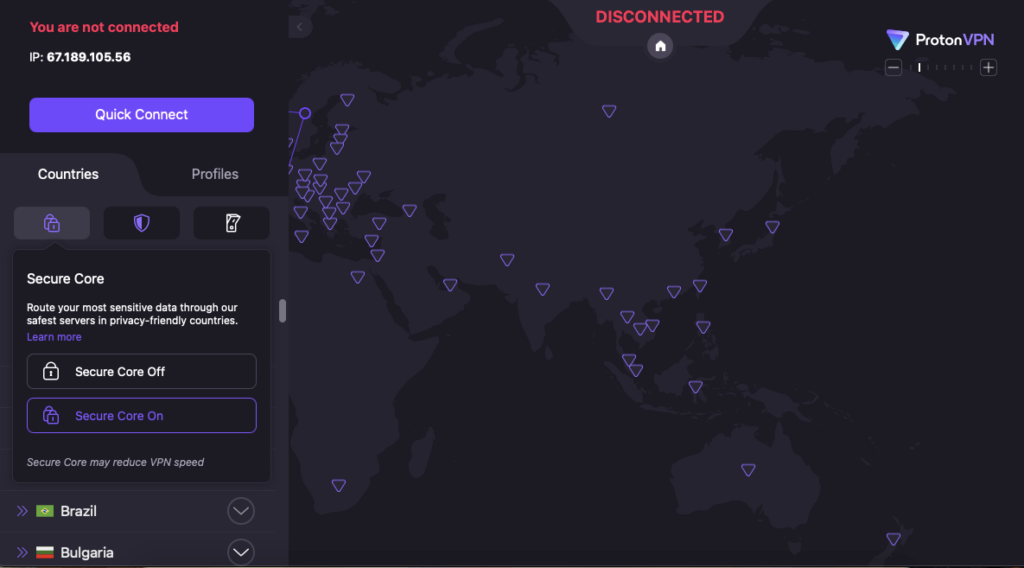
Speed Test Results
Proton VPN maintained fast download speeds throughout my tests. This provider clearly gets that a VPN needs to be fast if I’m going to remember to activate it — no service should make you pay for security with slow speeds. Even better, its performance was consistent, never dropping more than 10 Mbps of download speed anywhere in the world.
| Location | Latency | Download (Mbps) | Upload (Mbps) |
|---|---|---|---|
| 🗁 Unprotected* | 18 | 59.71 | 5.93 |
| 🇺🇸 United States | 26 | 56.37 | 5.52 |
| 🇬🇧 United Kingdom | 296 | 49.25 | 5.42 |
| 🇧🇷 Brazil | 394 | 52.37 | 5.54 |
| 🇿🇦 South Africa | 605 | 50.38 | 4.73 |
| 🇸🇬 Singapore | 416 | 53.07 | 5.33 |
| 🇦🇺 Australia | 313 | 52.64 | 5.26 |
| Average: | 342 | 52.35 | 5.30 |
Security Protocols Analysis
The macOS app is missing the OpenVPN protocol. WireGuard is a smooth open-source alternative, but the absence of OpenVPN is a bit galling — it’s still secure, though, and TCP is great for avoiding VPN connection drops. Proton VPN does allow for manual setups via Tunnelblick if you don’t want to give up OpenVPN.
| Protocol | Encryption | Devices |
|---|---|---|
| WireGuard | ChaCha20 | All |
| OpenVPN | SSL/TLS (AES-256) | Windows Android |
| IKEv2 | IPsec (AES, Camellia, ChaCha20) | All |
| Stealth | ChaCha20 (plus a layer of TLS) | macOS Android iOS |
Proton VPN Pricing & Value
I’ve already discussed the Proton VPN free plan, which includes servers in the United States, the Netherlands, Japan, Poland and Romania. Free users do not get Secure Core or the ad blocker. If you want the additional freedom of a paid plan, the best deal is the two-year subscription, which costs $4.99 per month ($119.76 total).
5. CyberGhost — Largest Mac VPN Server Network
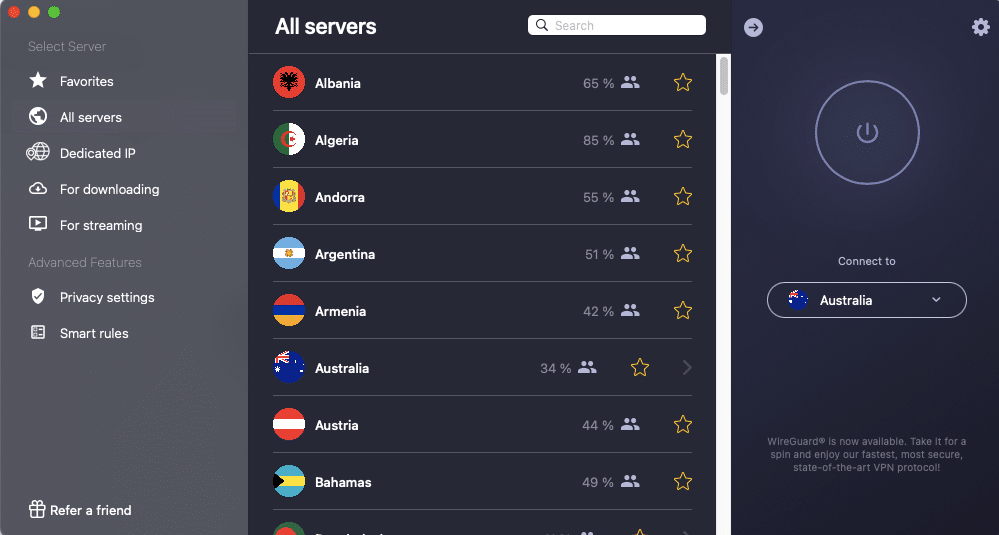
- Sophisticated smart rules automation
- Dedicated streaming servers
- Plenty of servers worldwide
- macOS client locks up occasionally
- Cannot disable kill switch
- Uneven download speeds
Top Features for Mac:
- Smart Rules — CyberGhost lets you automate your VPN with more control than most competitors, right down to having it ask you what decisions to make.
- Dedicated IP Addresses — For an additional fee, you can use an IP address that nobody else gets to access.
The best reason to use CyberGhost is its sheer number of VPN servers. It has locations in 100 countries, slightly fewer than ExpressVPN — but CyberGhost has 11,600 servers compared to ExpressVPN’s 3,000 or so. That makes congestion issues and lagging speeds far less likely, while also giving you plenty of different IP address locations.
CyberGhost also comes with a ton of useful features, including streaming servers optimized for specific countries and platforms. For example, if you’re craving some K-drama fresh from the source, you can pick the server designed to unblock Netflix Korea and run it at watchable speeds. You can get the full story from my CyberGhost review.
My Experience With CyberGhost VPN: Hands-On Performance
User experience is unfortunately the area in which CyberGhost begins to falter. Its macOS client is a well-designed app, with features and servers arranged in a logical manner and a fast-working search bar. However, the kill switch cannot be turned off, and the client (at least on Big Sur) occasionally locks up while quitting.
This leads to a rare but frustrating situation in which CyberGhost shuts you out of the internet altogether. I also got slow speed results on servers in Australia and South Africa. Neither is bad enough that I won’t recommend CyberGhost for Mac — it’s quick and convenient 19 times out of 20 — but they’re both hitches you should know about.
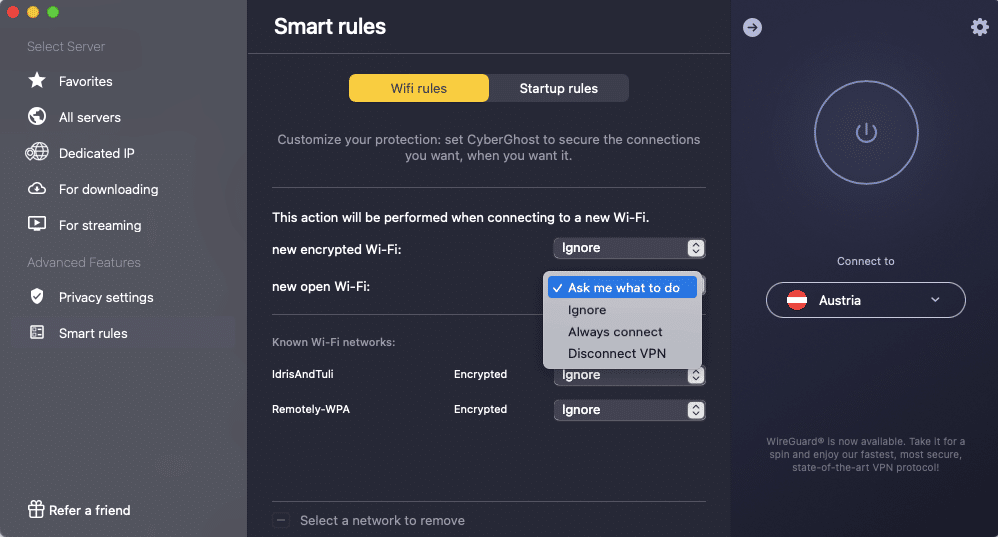
for both secured and unsecured WiFi networks.
Speed Test Results
CyberGhost manages fast download speeds and ridiculously low latencies for some locations. For others, latencies soar and speeds plunge in ways that can’t be explained by distance alone. It’s great that CyberGhost has such a large network, but I’d like to see proof that it pays equal attention to all its servers.
| Location | Latency | Download (Mbps) | Upload (Mbps) |
|---|---|---|---|
| 🗁 Unprotected* | 17 | 59.91 | 5.93 |
| 🇺🇸 United States | 26 | 55.22 | 5.50 |
| 🇬🇧 United Kingdom | 304 | 42.33 | 5.48 |
| 🇧🇷 Brazil | 156 | 54.28 | 5.50 |
| 🇿🇦 South Africa | 645 | 16.47 | 4.11 |
| 🇸🇬 Singapore | 393 | 43.63 | 4.44 |
| 🇦🇺 Australia | 358 | 25.40 | 5.62 |
| Average: | 314 | 39.56 | 5.11 |
Security Protocols Analysis
CyberGhost’s VPN app for Mac comes with WireGuard and IKEv2. OpenVPN isn’t available for Mac users, which is annoying, but I can’t find fault with either of the other two.
| Protocol | Encryption | Devices |
|---|---|---|
| WireGuard | ChaCha20 | All |
| OpenVPN* | SSL/TLS (AES-256) | Windows Android Linux |
| IKEv2 | IPsec (AES, Camellia, ChaCha20) | Windows macOS iOS |
CyberGhost Pricing & Value
CyberGhost’s pricing is pretty simple. All subscriptions come with the same features, and a dedicated IP address costs an extra $2.50 per month. The monthly and six-month services are overpriced, but the two-year CyberGhost plan offers much better value — it costs $2.03 per month including four extra months for a total cost of $56.94.
Conclusion
Choosing the best VPN for Mac isn’t hard. All the top providers have apps for macOS, so it’s really just a matter of ensuring your favorite VPN’s Mac client includes the features you need. NordVPN best speeds and ExpressVPN has the best usability.
Do you prefer Mac or Windows, and why? Do you feel the same way about iPhone vs. Android? What’s your favorite VPN to use on macOS? Let me know in the comments, and thanks for reading!
FAQ: Best Mac VPN
Is It Worth Getting a VPN for Mac?
Absolutely. A VPN protects you online, no matter what kind of computer you use to open the web browser. Mac users face all the same risks as Windows and Linux fans, and they can reap all the same VPN benefits.Does Mac Have a Built-In VPN?
No, there’s no VPN protection inherent to macOS. However, Macs can download plenty of VPN apps, and they can also use programs like Tunnelblick to set up manual VPN connections.Is It Safe to Install a VPN on Mac?
It depends on the VPN, but yes, it’s almost always safe. Stick to the best providers and you’ll be fine — the only danger comes from experimenting with untested, untrustworthy services.What’s the Best VPN to Use on Mac?
I prefer NordVPN, which I find just as fast and easy as any web browser. ExpressVPN is a great alternative if you need to eke out an extra bit of usability, while Surfshark will save you money if you’ve got a big household with a lot of devices.

Leave a Reply