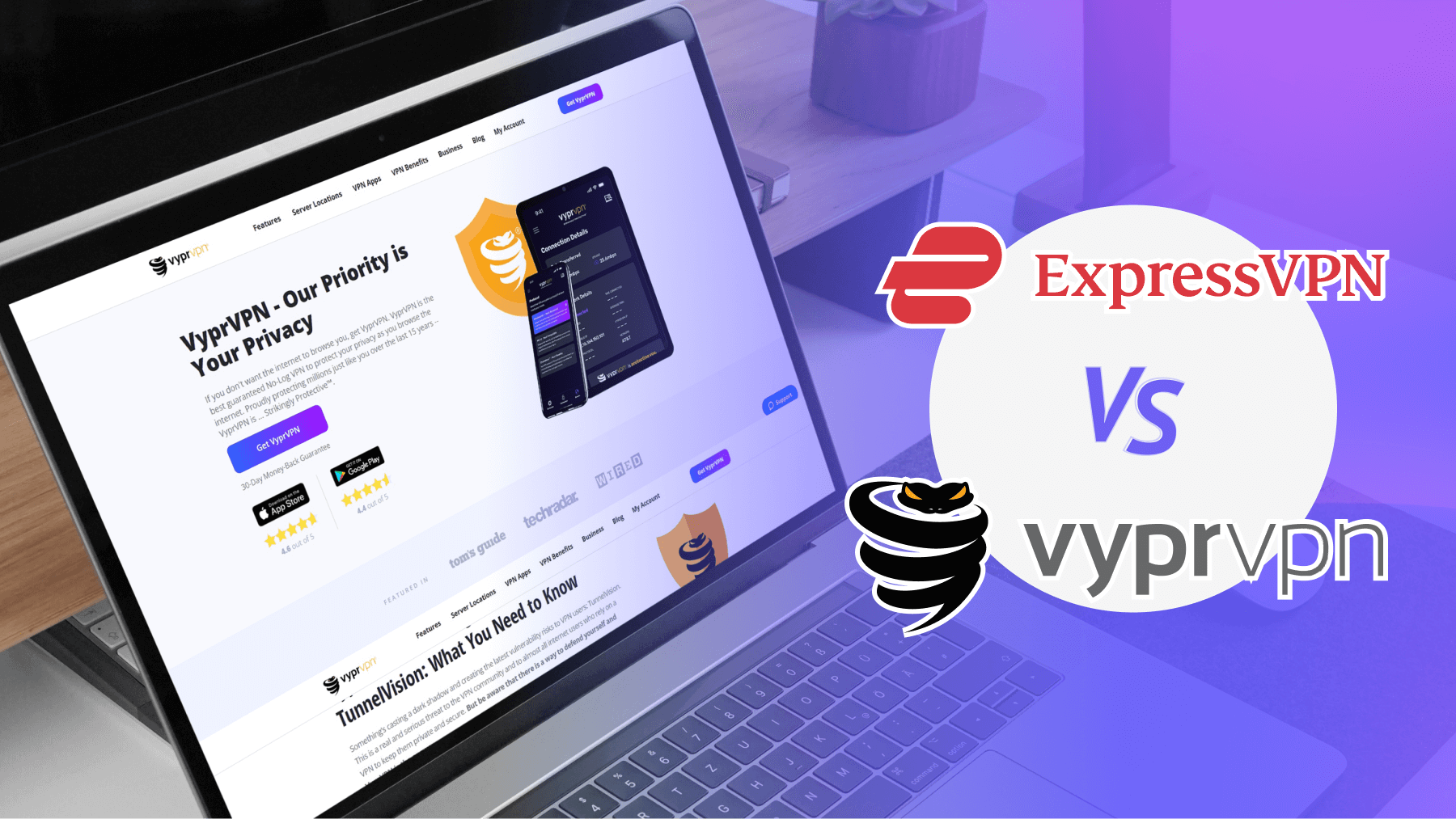
VyprVPN vs ExpressVPN in 2025: Speed, Streaming, Pricing & More
- Table of Contents
- VyprVPN vs ExpressVPN: Comparison at a Glance
- My Expert Opinion: Is VyprVPN or ExpressVPN Better?
- Features: Which VPN Is More Capable?
- Pricing: Is VyprVPN or ExpressVPN Better Value?
- Speed: Is ExpressVPN Faster Than VyprVPN?
- Streaming & Unblocking Ability
- Security: Is VyprVPN More Secure Than ExpressVPN?
- Privacy: ExpressVPN vs VyprVPN
- VPN Server Network
- Conclusion: Why I Think ExpressVPN Wins Overall
- Methodology: How I Compared VyprVPN and ExpressVPN
- Other VPN Alternatives I Like
- FAQ: ExpressVPN vs VyprVPN
Quick Summary: VyprVPN vs ExpressVPN
The main differences between VyprVPN and ExpressVPN are that ExpressVPN is faster, has a bigger server network, and offers greater device compatibility. However, VyprVPN does offer better pricing.
Try an ExpressVPN monthly plan free with a 30-day money-back guarantee.
VyprVPN vs ExpressVPN is a clash between two of the best VPNs in the industry. Each service has been around for a little over a decade. While both VPNs share some similarities, there are some key features that separate them.
ExpressVPN offers automatic obfuscation across all protocols, while VyprVPN provides it through the Chameleon protocol. You can connect up to eight simultaneous devices with ExpressVPN and five with VyprVPN. ExpressVPN has a superior server network of 163 locations in 105 countries, compared to VyprVPN’s 73 locations in 64 countries.
This comparison review pits VyprVPN against ExpressVPN based on their speeds, privacy, server size, pricing, streaming capabilities, customer support and more. By the end, you should have no doubts about which VPN service to pick.
- Money-Back Guarantee30 DaysWorldwide Server AmountOver 3,000 servers in 105 countries
- Money-Back Guarantee30 DaysWorldwide Server Amount700+ Servers in 64 Countries
VyprVPN vs ExpressVPN: Comparison at a Glance
Before I start diving deep, here’s a summary of the comparison between ExpressVPN and VyprVPN.
| Criteria: | Wins | VyprVPN | Wins | ExpressVPN |
|---|---|---|---|---|
| Security | ✖️ | -WireGuard -Chameleon -IKEv2 -OpenVPN -Security breaches in 2021 & 2023 | ✅ | -Lightway -IKEv2 -OpenVPN -No security breaches |
| Privacy | ✖️ | -No-logs policy audited once -No RAM-only servers | ✅ | -No-logs policy audited 3 times -RAM-only servers |
| Features | ✖️ | -5 device connections -Kill switch -Split tunneling -Obfuscation | ✅ | -8 device connections -Kill switch -Split tunneling -Ad & malware blocker -Automatic obfuscation |
| Speed | ✖️ | Av. download speed: 29.63% lost Av. upload speed: 14.72% lost | ✅ | Av. download speed: 12.72% lost Av. upload speed: 9.42% lost |
| Streaming | ✅ | -Netflix -Hulu -Amazon Prime Video -Max -Disney+ -BBC iPlayer -Peacock TV | ✅ | -Netflix -Hulu -Amazon Prime Video -Max -Disney+ -BBC iPlayer -Peacock TV |
| Server Network | ✖️ | 73 locations in 64 countries | ✅ | 163 locations in 105 countries |
| Plans & Pricing | ✅ | $3 per month for 24 months | ✖️ | $6.67 per month for 15 months |
| OS Support | ✖️ | -Windows -Linux -macOS -Android -iOS -Chrome extension -Smart TVs -Routers (manual) -No smart DNS | ✅ | -Windows -Linux -macOS -Android -iOS -Browser extensions -Smart TVs -Smart DNS -Routers -ExpressVPN Aircove router with app |
| Support | ✖️ | -Live chat -FAQs -Troubleshooting guides | ✅ | -Live chat -FAQs -Tutorials |
| TOTAL WINS | 2 | 8 |
My Expert Opinion: Is VyprVPN or ExpressVPN Better?
ExpressVPN is better than VyprVPN, but I wouldn’t call it a big gap. Both VPNs offer the best encryption and are backed by solid user privacy policies. They’re each fine choices if you just need to get Netflix unblocked. However, ExpressVPN has taken more serious steps to improve its services compared to VyprVPN.
For instance, the Lightway protocol gives ExpressVPN exceptional speeds that improved my experiences when streaming, gaming or torrenting. With ExpressVPN, obfuscation is also automatic — unlike VyprVPN, which requires you to switch to the Chameleon protocol.
For this comparison, ExpressVPN came out on top for all my criteria, except the streaming section (where the two tied) and the pricing section. Although the margins of victory were mostly narrow, I’d still recommend ExpressVPN over VyprVPN if you want a virtual private network with no issues.
You’ll find all the details about ExpressVPN in this ExpressVPN review, and more information about VyprVPN in this VyprVPN review.
I Recommend ExpressVPN For:
- Beginners: ExpressVPN is easy to set up on pretty much any device, and you can connect to a VPN server with a simple click.
- Extra security: ExpressVPN has never been breached, and it has ad and malware blockers. You also get ExpressVPN Keys to manage passwords and credit card security.
- Bypassing restrictions: With 163 server locations in 105 countries, ExpressVPN can access geo-restricted content in more places.
- $6.67 per month for 15 months
I Recommend VyprVPN For:
- People on a budget: VyprVPN is very affordable, with its best deal costing $3 per month for 24 months.
- Bypassing censorship: VyprVPN has a robust “obfuscation” feature that works more reliably in China than the average VPN.
- Public WiFi protection: VyprVPN has a feature that configures how the VPN will operate when you connect to an untrusted public hotspot.
- $3 per month for 24 months
Features: Which VPN Is More Capable?
ExpressVPN has a wider range of capable features than VyprVPN. To explain what each one can do, I’ll start with the features that both VPNs share.
| Features | VyprVPN | ExpressVPN |
|---|---|---|
| Kill Switch | Yes | Yes |
| Split Tunneling | Yes | Yes |
| Obfuscation | Yes | Yes |
| Ad/Malware/Tracker Blocker | No | Yes |
| Public WiFi Protection Button | Yes | No |
Split Tunneling
First on my list is split tunneling, which lets you choose which traffic to encrypt with the VPN and which traffic gets left out. VPN traffic is more secure, but non-VPN traffic is usually faster.
Both VPNs have split tunneling but provide it on certain apps only. VyprVPN calls it “connection per app” and offers it on macOS, Windows and Android. ExpressVPN provides this feature on Windows, Android and older versions of macOS (macOS 10 and below).
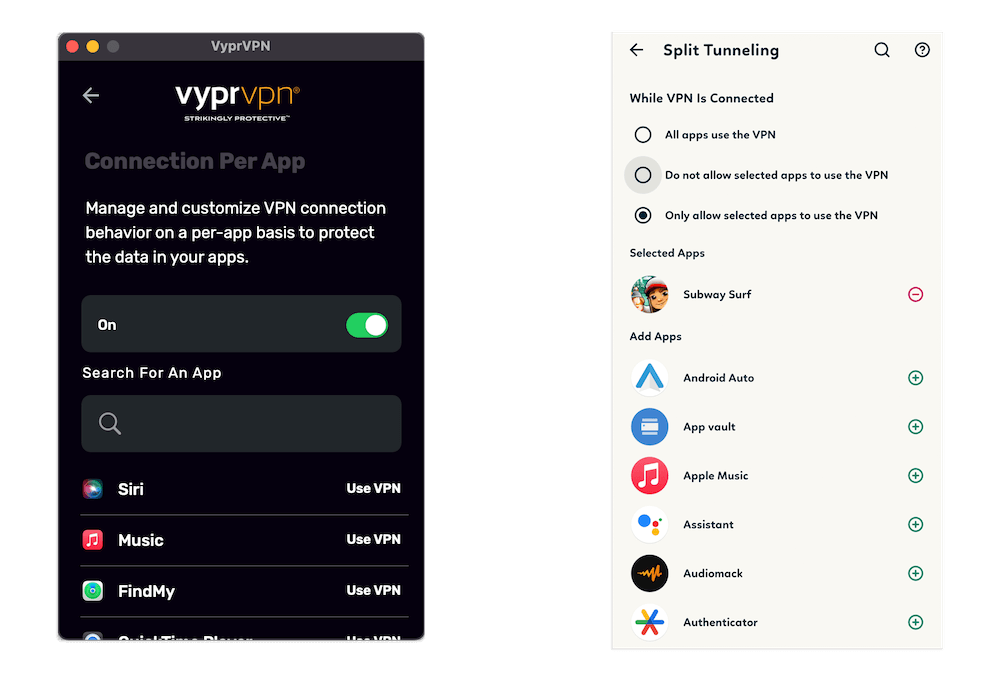
Kill Switch
Next up is the kill switch, which blocks access to the internet when the VPN connection is down, preventing potential IP and DNS leaks. VyprVPN has a kill switch on Windows, Mac and Android. ExpressVPN has it on Windows, Mac, routers and Linux (called Network Lock), as well as on Android and iOS (called Network Protection).
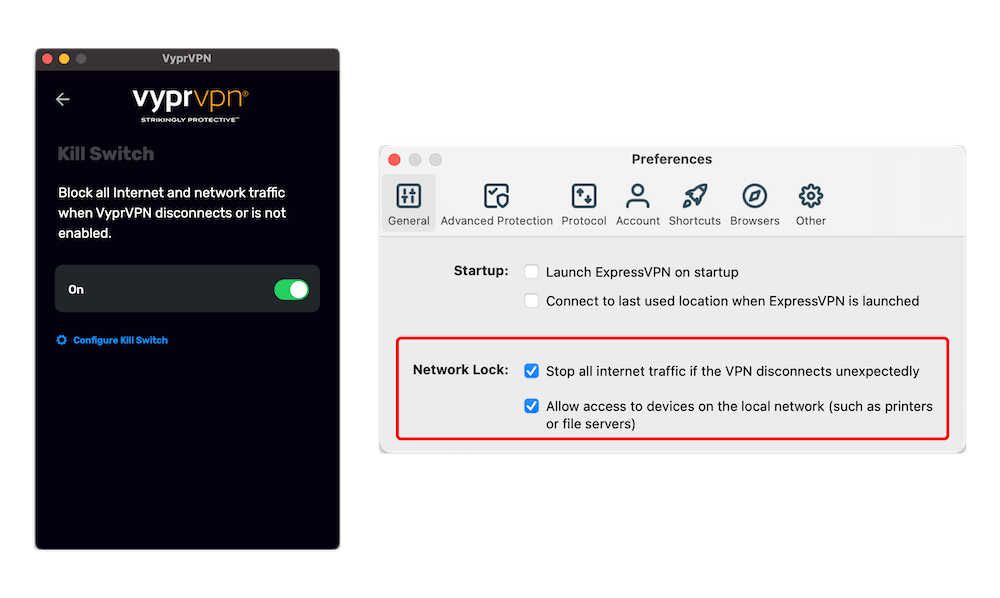
Obfuscation
Another important feature that the VPNs share is obfuscation. An obfuscation protocol hides the fact that you’re using a VPN so you can bypass VPN blocks on censored networks or regions.
ExpressVPN automatically switches you to an obfuscated server the moment it detects VPN blocks. VyprVPN requires you to switch to a protocol called Chameleon to activate obfuscation. Both solutions provide obfuscation on the entire server network, but ExpressVPN makes it a lot easier without noticeably impacting your speeds.
You can read more on protocols in the “security” section or check out our VPN protocols article.
Unique Features
Of these two providers, only ExpressVPN has a blocker for ads, malware and trackers. You can find all these options, plus a Parental Control feature, in the ExpressVPN app settings on Android, iOS, macOS, Windows, Linux and the Aircove router. While these are very strong tools, I still have a slight preference for NordVPN Threat Protection.
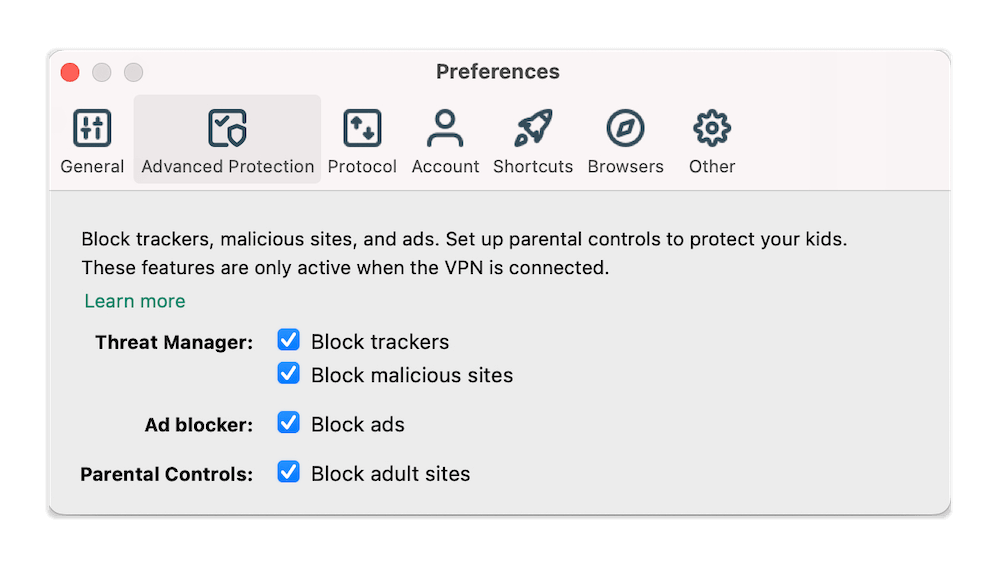
VyprVPN’s Public WiFi Protection feature automatically launches VyprVPN and connects to a server when your device joins an untrusted WiFi network. Automating the whole process is quite helpful, as you might forget to activate the VPN and connect to public WiFi while unprotected. It’s always easier to be safe when you reduce the necessary steps.
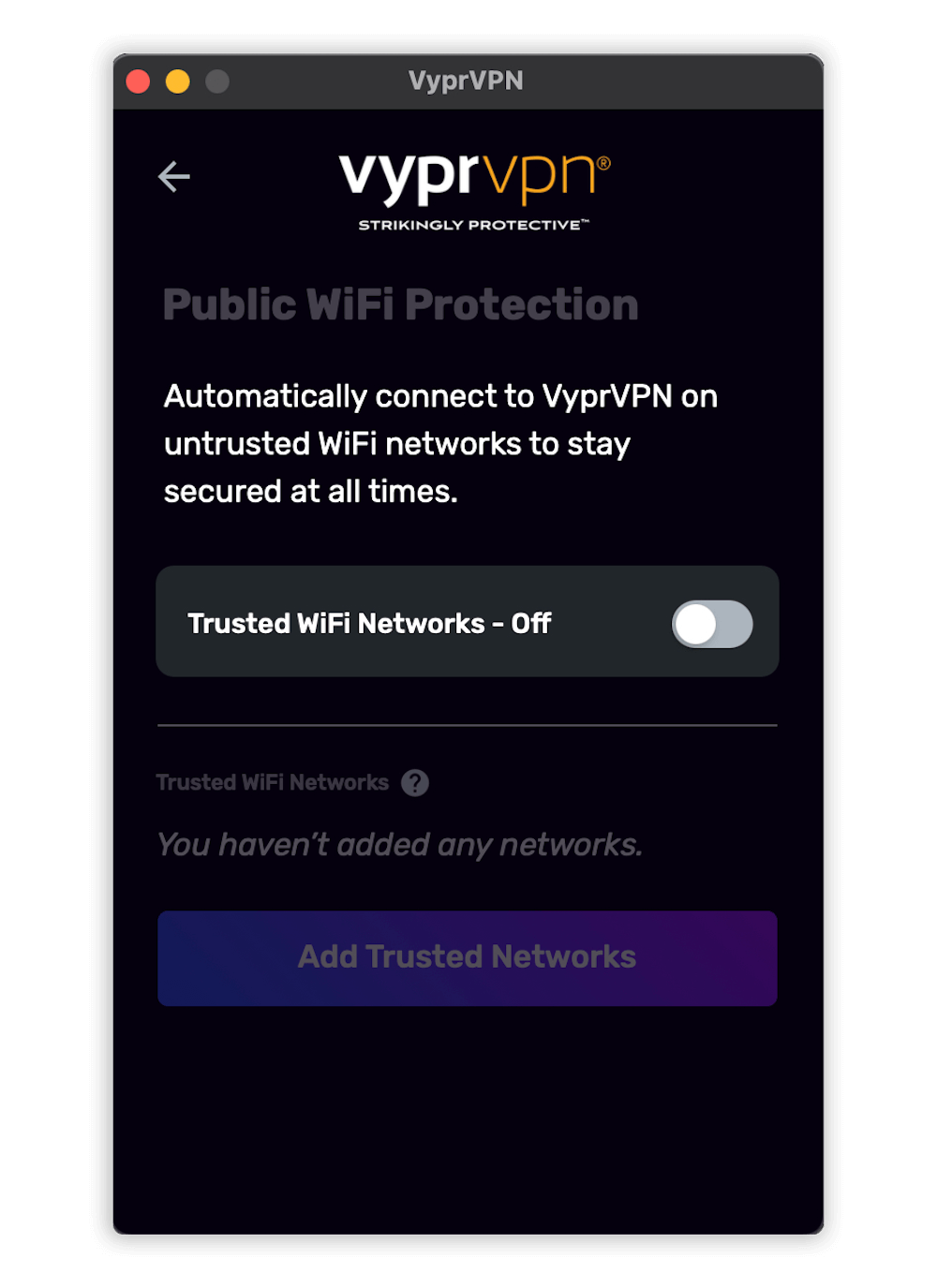
Winner: ExpressVPN wins by a tight margin, as it’s the only contestant with blockers for malware, ads and trackers.
Pricing: Is VyprVPN or ExpressVPN Better Value?
VyprVPN offers better value than ExpressVPN across its three pricing plans. The 24-month option offers the best value at $3 per month, followed by the 12-month plan at $5 per month. If long-term plans aren’t your thing, the monthly option goes for $10. All these plans are covered by a 30-day money-back guarantee.
ExpressVPN has one of the costliest plans among premium VPNs. The cheapest option costs $6.67 per month for 15 months, followed by a six-month option for $9.99 per month. ExpressVPN is currently phasing out its monthly plan, but you still get a 30-day money-back guarantee with the two remaining plans.
- Best value at $3 per month
- Best value at $6.67 per month
Winner: VyprVPN wins the price wars; it offers cheaper plans of up to 24 months, while ExpressVPN’s longest plan is 15 months long and costs almost double. Neither makes our best cheap VPN roundup, though VyprVPN is closer.
Speed: Is ExpressVPN Faster Than VyprVPN?
ExpressVPN and VyprVPN are both fairly fast, so they maintain a usable percentage of your internet speeds. A fast VPN allows for streaming, gaming and torrenting without delays. Below is a table showing how each provider fared in my speed tests.
ExpressVPN Speed Tests
| Server: | Latency (ms) | Download (Mbps) | Upload (Mbps) |
|---|---|---|---|
| 📂 Portland, U.S.A.* | 55 | 56.20 | 5.77 |
| 🇺🇸 United States | 27 | 55.16 | 5.60 |
| 🇬🇧 United Kingdom | 284 | 53.31 | 5.56 |
| 🇧🇷 Brazil | 381 | 49.18 | 5.30 |
| 🇦🇺 Australia | 337 | 52.01 | 5.64 |
| 🇪🇬 Egypt | 524 | 50.25 | 5.02 |
| 🇸🇬 Singapore | 337 | 52.01 | 5.64 |
| Worldwide Average | Ping: 308.3 ms (1,142% increase) | Download: 52.37 Mbps (12.72% loss) | Upload: 5.44 Mbps (9.42% loss) |
VyprVPN Speed Tests
| Server: | Latency (ms) | Download (Mbps) | Upload (Mbps) |
|---|---|---|---|
| 📂 Portland, U.S.A.* | 55 | 56.20 | 5.77 |
| 🇺🇸 United States | 27 | 55.16 | 5.60 |
| 🇬🇧 United Kingdom | 365 | 47.47 | 5.78 |
| 🇧🇷 Brazil | 158 | 46.51 | 5.74 |
| 🇦🇺 Australia | 409 | 41.63 | 5.69 |
| 🇪🇬 Egypt | 409 | 54.63 | 5.60 |
| 🇸🇬 Singapore | 535 | 6.91 | 2.12 |
| Worldwide Average | Ping: 321.8 ms (1,192% increase) | Download: 42.23 Mbps (29.63% loss) | Upload: 5.12 Mbps (14.72% loss) |
ExpressVPN averaged 52.37 Mbps against my unprotected speeds of 60 Mbps. This is a very minor 12.72% speed loss. It’s fast enough to edged out VyprVPN, which averaged 42.23 Mbps, representing a 29.63% speed loss — though most of this came from an unexpectedly abysmal performance in Singapore.
Winner: ExpressVPN wins this round for having slightly faster speeds than VyprVPN, even once I removed the Singapore outlier.
Streaming & Unblocking Ability
I watch a lot of movies, anime and TV shows, so I needed to know how reliable ExpressVPN and VyprVPN were at unblocking restricted streaming services. The following table is a summary of how these tests panned out.
| Streaming Service: | ExpressVPN | VyprVPN |
|---|---|---|
| Netflix | Unblocked | Unblocked |
| Amazon Prime Video | Unblocked | Unblocked |
| Max | Unblocked | Unblocked |
| Hulu | Unblocked | Unblocked |
| Disney Plus | Unblocked | Unblocked |
| BBC iPlayer | Unblocked | Unblocked |
| Peacock TV | Unblocked | Unblocked |
Both ExpressVPN and VyprVPN seamlessly unblocked every major streaming service unavailable in my region. With ExpressVPN, I accessed Max, Peacock TV, Hulu and Disney Plus using U.S. VPN servers. I also managed to unblock different Netflix libraries like Japanese Netflix and streamed the Gintama live-action movie using an Osaka server.
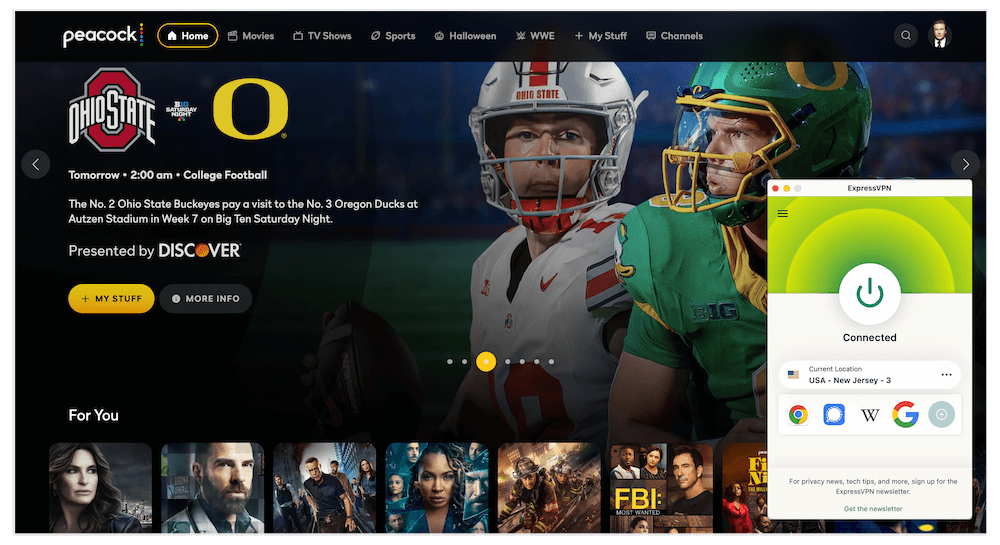
I got the same results with VyprVPN, which allowed me to unblock BBC iPlayer on my first attempt using a London server. Other streaming services that it unblocked include Amazon Prime Video, Hulu, Peacock TV and Disney Plus.
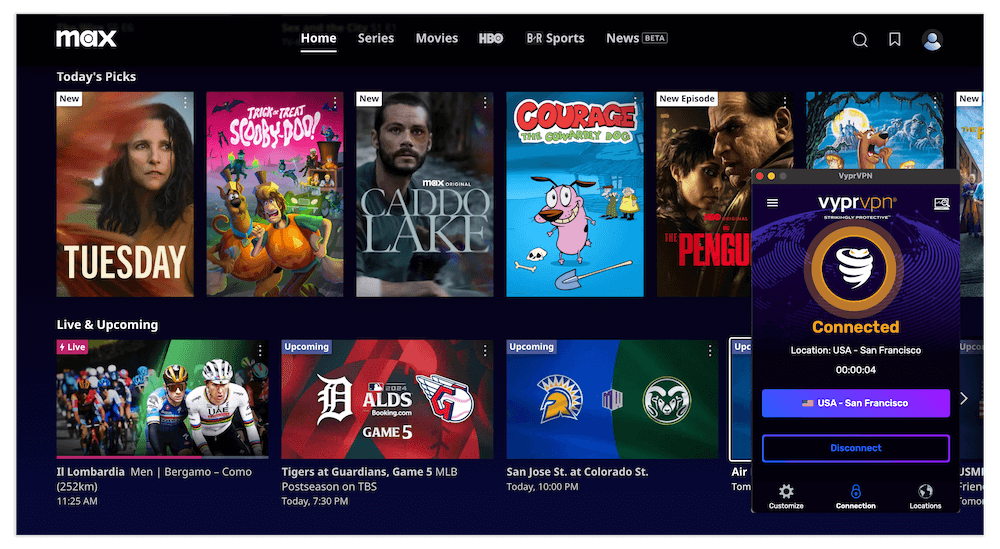
Winner: This is a tie. Both VPNs can unblock streaming services on the first attempt and play videos without buffering.
Security: Is VyprVPN More Secure Than ExpressVPN?
Security is a core function of a VPN, and VyprVPN is neck-and-neck with ExpressVPN. To decide on a winner, I investigated VyprVPN and ExpressVPN to see how each of them delivers. Here’s a summary of the key security features for each provider.
| VyprVPN | ExpressVPN | |
|---|---|---|
| VPN Protocols | WireGuard, IKEv2, OpenVPN, Chameleon | Lightway, OpenVPN, IKEv2 |
| Encryption Standard | AES-256, ChaCha20 | AES-256, ChaCha20 |
| Private DNS Servers | Yes | Yes |
| Data Breaches | Yes | No |
VPN Encryption and Protocols
ExpressVPN and VyprVPN both use AES-256 and ChaCha20. Each encryption method is virtually impossible to crack.
A VPN protocol governs how a VPN connection is established, encrypted and authenticated. ExpressVPN has three protocols. Lightway offers the best speeds, IKEv2 is ideal for mobile networks and OpenVPN is one of the most secure open-source protocols.
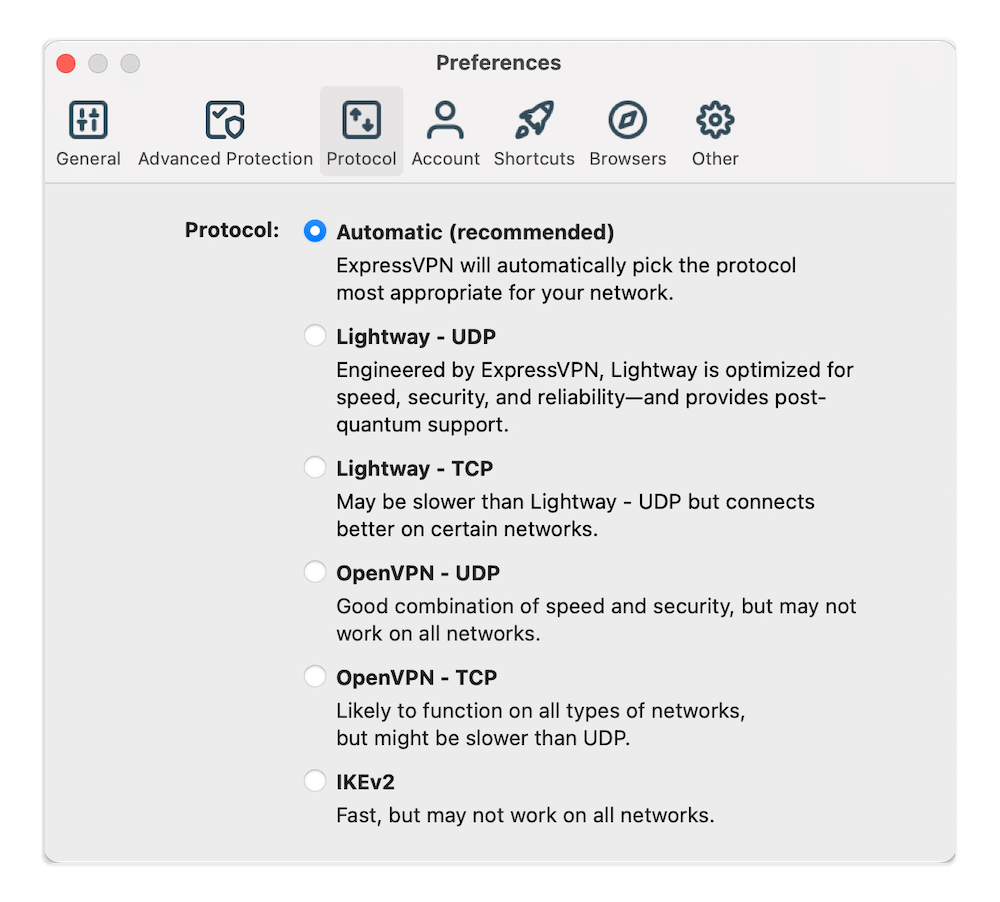
VyprVPN has four protocols. WireGuard provides fast speeds, IKEv2 is a good option for mobile use, and OpenVPN is reliably secure alternative to WireGuard. Lastly, VyprVPN offers a proprietary Chameleon protocol. Chameleon adds obfuscation to your VPN tunnel to deal with VPN censorship, which is common in China and Russia.
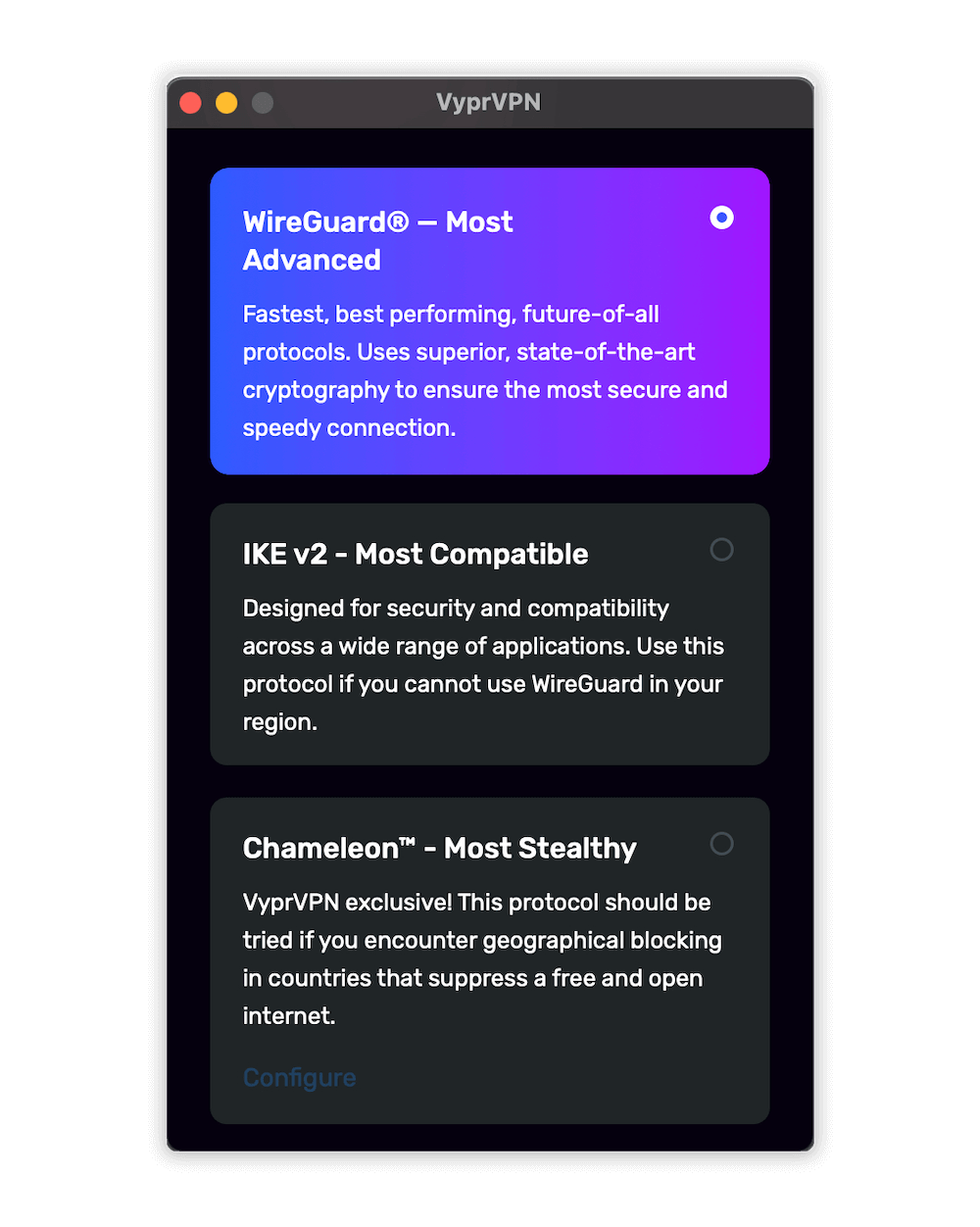
Private DNS
Both VPN services also offer a private DNS. ExpressVPN runs its own encrypted DNS on every VPN server, so you’re safe from public DNS servers, which can be leaky. The encryption ensures that your internet traffic and DNS requests are safe from unauthorized access.
VyprVPN has VyprDNS. Similar to ExpressVPN’s approach, it keeps your requests to its own DNS servers. It’s particularly good at bypassing filtering and blocking mechanisms that highly censored networks plant on the public DNS.
Data Breaches
Hackers breached VyprVPN’s website in 2023, and some personal email addresses were compromised. VyprVPN quickly dealt with the breach, but that event is still a blot on its record. ExpressVPN has never let any user data become compromised in all the years it’s been active.
Winner: Both VPNs offer the best encryption ciphers, private DNS and secure protocols. However, ExpressVPN wins this round since it has never been breached.
Privacy: ExpressVPN vs VyprVPN
While VPN security protects your data in transit, VPN privacy ensures that the VPN itself can’t log important details — such as your location and the sites you visit — or use them against you.
VyprVPN is governed by a strict zero-logs policy; your data is never stored in any format anytime you connect to the internet through a server. VyprVPN owns and runs all its servers with no third parties involved, which reduces the risk of your data leaking to the wrong people.
Leviathan Security audited VyprVPN’s no-logs policy in 2018 and found nothing that could jeopardize user privacy. You can read the full audit report here. I’d also like to note that since VyprVPN is located in Switzerland and ExpressVPN is in the British Virgin Islands, neither service is required to log user data.
ExpressVPN offers better privacy because all its servers are RAM-only. On these servers, data is periodically wiped at set intervals, making them safer. Additionally, ExpressVPN has undergone three independent audits of its no-logs policy, and nothing suspicious has ever been discovered.
Winner: ExpressVPN is a better VPN for privacy since it has RAM-only servers.
VPN Server Network
ExpressVPN has a bigger server network of 163 locations spanning 105 countries. You’ll find it easier to unblock content with ExpressVPN and be less likely to run into an overcrowded server.
Most of the ExpressVPN servers are in Europe, Asia and North America. Compared to VyprVPN and many other alternatives, ExpressVPN has a wider coverage in Africa, with six locations. Below is a table showing ExpressVPN’s server distribution.
| Region: | Countries | Locations |
|---|---|---|
| North America | 14 | 40 |
| South America | 10 | 11 |
| Europe | 47 | 65 |
| Asia | 25 | 32 |
| Africa | 6 | 6 |
| Oceania | 2 | 7 |
| Middle East | 2 | 2 |
| Total: | 106 | 163 |
VyprVPN has 73 locations in 64 countries. Europe leads the pack with 30 locations, followed by Asia with 14 locations, and North and Central America with a combined total of 13 locations. There are only two server locations in Africa, so unblocking restricted content from that region will be a challenge. This table shows VyprVPN’s server distribution.
| Region: | Countries | Locations |
|---|---|---|
| North America | 6 | 13 |
| South America | 4 | 4 |
| Europe | 30 | 30 |
| Asia | 14 | 14 |
| Africa | 2 | 2 |
| Oceania | 3 | 3 |
| Middle East | 5 | 5 |
| Total: | 64 | 71 |
Winner: ExpressVPN is the clear winner here. It has a bigger server network with better distribution than VyprVPN.
Conclusion: Why I Think ExpressVPN Wins Overall
ExpressVPN wins overall because it handles security and privacy slightly better than VyprVPN does. Plus, ExpressVPN has faster speeds, a bigger server network that makes unblocking easier, RAM-only servers for privacy and an ad blocker.
This isn’t to say that VyprVPN is inferior; far from that. It was almost as fast as ExpressVPN in my speed test and offers the same solid encryption. VyprVPN is also affordable and has a reliable obfuscation feature. While I recommend ExpressVPN, VyprVPN is a worthy alternative you can rely on, especially when you’re on a tight budget.
Have you used either of these VPN providers before? Which of the two impressed you the most? Check out their individual reviews for more detailed information, and feel free to drop us a comment or question below. Keep reading our blog for more informative posts.
- Winner: ExpressVPN vs VyprVPN
Methodology: How I Compared VyprVPN and ExpressVPN
Here’s the methodology I used to compare VyprVPN and ExpressVPN.
- Features: Besides checking the standard features like encryption and the kill switch, I examined how each VPN’s extra tools enhance its overall security and usability.
- Speed: I tested the VPNs using the same server locations on both sides to see how fast each one ran. Then, I compared their speeds and checked the results against my unprotected network speeds.
- Streaming: I connected to different servers on each VPN and tried to unblock major streaming platforms unavailable in my region. I paid attention to the amount of time and number of attempts it took to access a restricted site.
- Security & privacy: I investigated every security feature and looked at the privacy policies of each VPN.
- Pricing: I priced out the cheapest and costliest plans for both providers, and I looked at the availability and length of their money-back guarantees.
Other VPN Alternatives I Like
ExpressVPN may be too costly, and VyprVPN’s server range may not meet your needs. If that’s the case, here are some alternatives for you.
- NordVPN: Fast Speeds$3.99 per month
NordVPN is one of the fastest services, rivaling ExpressVPN with a bigger server network and cheaper price plans. It also offers ad and malware protection, plus double VPN connections. Read this NordVPN review for more.
- Surfshark: Affordable Price Plans$2.39 per month
Surfshark has affordable long-term plans and supports unlimited simultaneous connections. For added protection, you can also use the CleanWeb ad blocker and NoBorders Mode, which allows you to automatically circumvent restrictions. Read this Surfshark review for more details.
- Private Internet Access: Reliable Privacy$3.33 per month
Private Internet Access has a huge server network for unblocking geo-restricted platforms. Along with fast speeds, it offers PIA MACE to protect your devices from malware and trackers. Find out more in this Private Internet Access review.
FAQ: ExpressVPN vs VyprVPN
Is There a Better VPN Than ExpressVPN?
NordVPN is one VPN that’s better than ExpressVPN. It’s faster, has a larger server network and costs less.What Are the Cons of VyprVPN?
Some cons of VyprVPN include a limited server network with very few locations in Africa and the Middle East. The user interface may also be complicated for new users compared to an alternative like ExpressVPN.Is OpenVPN Better Than ExpressVPN?
You can’t compare OpenVPN to ExpressVPN — OpenVPN is a protocol, while ExpressVPN is a client. However, using OpenVPN through a client like ExpressVPN is much easier than setting up a connection manually.

Leave a Reply