HideMyAss Review 2025
HideMyAss boasts an impressive number of servers, with over 290 locations. The VPN service has evolved after a series of past breaches made it hard to trust. Has it achieved its goals? Find out in this HideMyAss review.
- Table of Contents
- HideMyAss VPN Review Overview
- How Good Is HMA VPN?
- HideMyAss VPN: Latest News & Updates
- HMA VPN Background & History
- HMA VPN Features
- HMA VPN Price: Plans & Value for Money
- Apps & Support
- Server Locations
- Hands-On Testing & Ease of Use
- Speeds & Performance Testing
- Streaming Performance
- Security: Is HMA Safe?
- Is HMA Private?
- Customer Support
- HideMyAss Reviews on Reddit & Social Media
- Bottom Line: Do I Recommend HideMyAss?
- HMA VPN Alternatives
- FAQ: HMA VPN
Quick Summary: HMA VPN Review
HMA VPN has solid security that keeps your online activities anonymous and unblocks restricted content without issues. It comes with a seven-day free trial and a 30-day money-back guarantee, but beware that it may not honor refund requests.
HideMyAss (HMA) is a mixed bag. It has servers in over 210 countries — one of the largest networks I’ve ever seen — offering more content options than some of the best VPNs. However, it has a dodgy privacy history and is known for failing to honor refund requests. These issues raise the question of whether HMA is worth your time. My HideMyAss review will answer that question in detail.
This review will touch on several key areas. I will look at HMA VPN’s history, standout features, price plans, device compatibility, ease of use, server network, security and more. By the end, you should clearly understand what you’ll be buying if you choose to go with HideMyAss.
HideMyAss VPN Review Overview
VPN services always make claims, sometimes exaggerating them to get your attention. That’s where I come in. I’ll dig into HMA’s past to see if it has tightened its loose ends or if it’s still gambling with user privacy. I’ll also conduct speed, streaming and security tests, check how fast the customer team responds, and see how well HMA unblocks geo-restricted content.
- IP shuffle for anonymity
- Large server network
- Audited no-logs policy
- User-friendly apps
- 7-day free trial
- Only changes protocols on Windows
- Split tunneling only on Android
- Limited device compatibility
- No live chat support
- Slow speeds
How Good Is HMA VPN?
HMA VPN does a good job of keeping you secure on any network through reliable encryption and IP leak protection. If you want to take your anonymity a notch higher, consider using the “IP shuffle” feature that changes your IP at set intervals to make it harder to track you. The VPN’s speeds aren’t that impressive, but they can still handle basic streaming.
HideMyAss VPN: Latest News & Updates
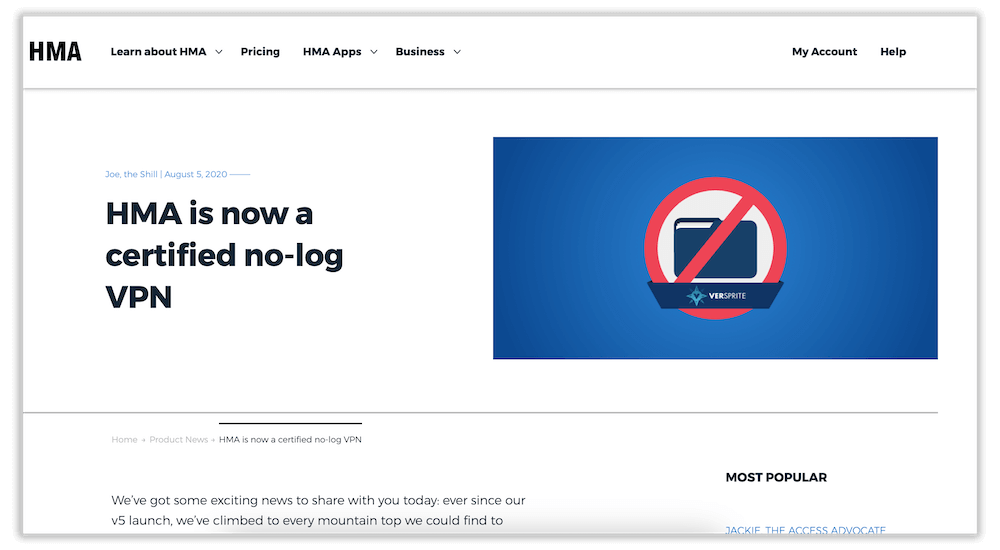
Nothing major has happened to HideMyAss VPN in the recent past. The last time HMA made headlines was in 2020 when it adopted a no-logs policy for the first time.
As for app updates, the latest Android app (version 5.90.6626)was updated on March 18, 2024. The iOS app was updated to version 5.11.1 on November 15, 2023. The most recent update for the Windows app is version 5.29.9498, and version 5.4.14 is the latest update for macOS.
HMA VPN Background & History
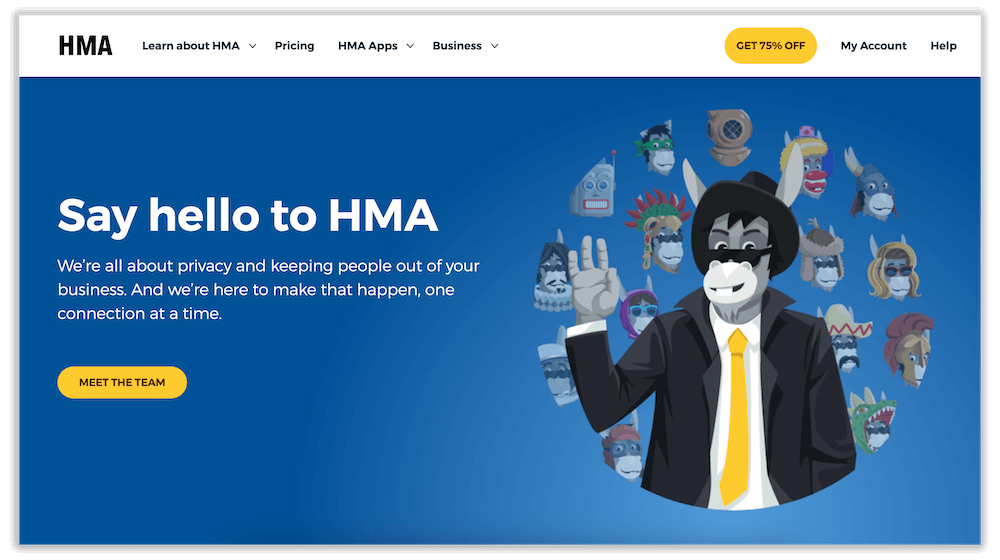
HideMyAss was founded in 2005 in the United Kingdom by Jack Cator — impressively, he was only 16 years old at the time. He discovered a way to circumvent the network restrictions on online games and music imposed by his school. From that point, the service grew big enough to be acquired by AVG Technologies and eventually by Avast.
However, HMA has also faced controversy. In 2011, it violated an ironclad privacy rule, handing over information about Cody Kretsinger to the U.K. government. Cody, who was part of the LulzSec hacker group, used his HMA account when hacking Sony. While the decision is understandable considering the crime, handing over user data is a bad look for a VPN provider.
What Is HMA VPN?
HideMyAss VPN is a virtual private network (VPN) service. A VPN provider encrypts your online traffic and prevents external entities from snooping on your online activities. It also allows you to unblock content and platforms that may be restricted in your area due to licensing issues.
Who Owns HMA VPN?
Currently, HideMyAss is owned by Avast, which acquired the service in 2016. Another security company called AVG Technologies originally acquired HMA in May 2015 for $40 million. However, Avast then acquired AVG Technologies a year later for $1.3 billion. Thus, Avast became the parent of HideMyAss VPN by extension.
Where Is HMA Located?
HideMyAss has been based in the United Kingdom since it first launched almost 20 years ago. It has between 11 and 50 employees who help run the service’s day-to-day operations.
Is HideMyAss Safe?
HideMyAss has experienced security breaches in the past. A macOS security vulnerability that allowed hackers to access user computers was discovered in 2017. HMA took care of the problem days later, but that episode significantly damaged the VPN’s reputation.
Furthermore, HMA only introduced a no-logs policy in 2020, which means it had been operating without one for 15 years, putting user data at risk. The Cody incident is proof that HideMyAss has logged user data in the past. While its adoption of a no-logs policy is a good thing, I can’t tell if the VPN provider really stopped keeping logs, though the independent audit helps support it.
Is HMA a Proxy?
A proxy is a system that provides a gateway between the device you’re using and the internet in situations where a VPN isn’t available. To that end, HideMyAss is both a VPN and a proxy. It offers a free proxy, which comes in handy for devices that don’t have VPNs.
HMA VPN Features
HideMyAss has several features designed to provide security, privacy and the ability to unblock geo-restricted content. Other features like split tunneling improve your overall performance.
Basic Features
HideMyAss uses 256-bit encryption, the highest cryptography standard, to stop unauthorized people from seeing or accessing your online traffic. Encryption automatically applies to your connection on any VPN server across all apps. This is how the VPN keeps you safe when you connect to an unsecured public hotspot.
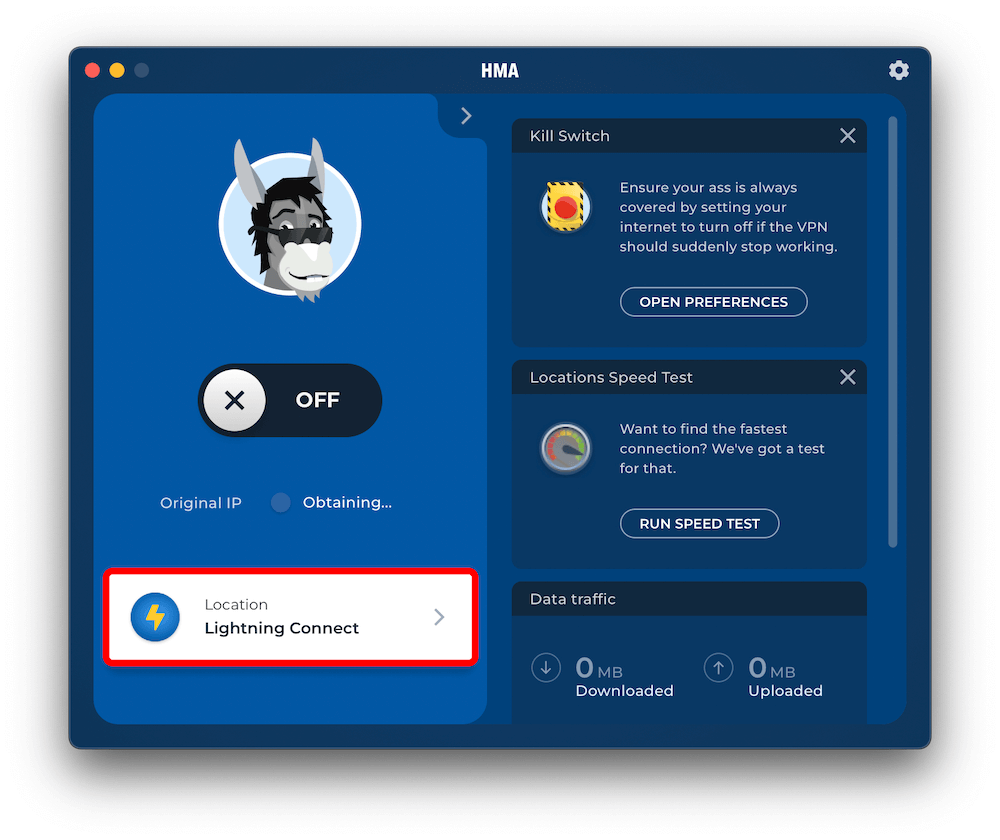
The “Lightning Connect” button connects you to the fastest server available. It’s a convenient feature that saves you from wasting time hunting for a fast server. You can also use HMA’s built-in speed test to gauge your speeds when connected to the VPN. The app lets you set the VPN to launch and connect automatically on startup whenever you turn on your device.
Advanced Features
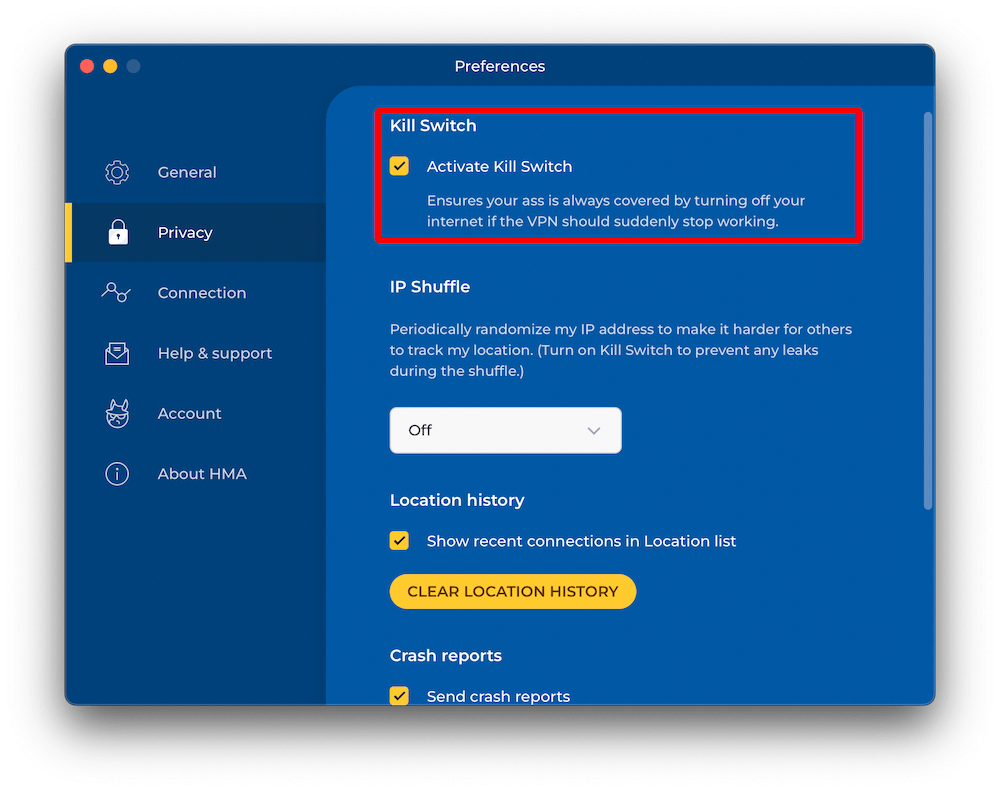
There’s a reliable kill switch for IP leak protection that you can activate in the app settings. If your VPN connection drops, the kill switch shuts down your internet to prevent your actual IP address from being exposed. It remains that way until the VPN connection is reestablished.
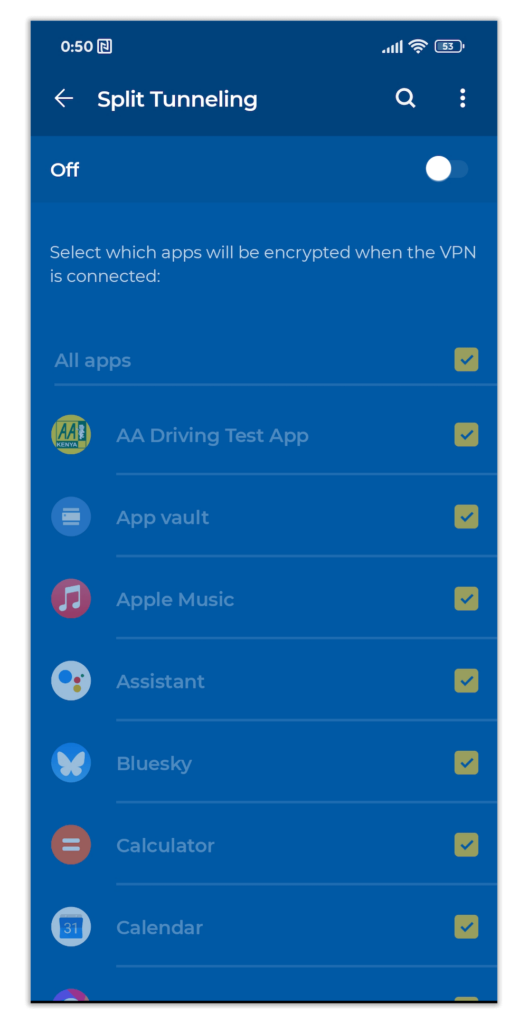
HideMyAss offers split tunneling, but only on Android. This setting lets you choose which apps to route through the VPN and which to access using regular internet. With this, you can exclude apps that are incompatible with VPNs while still protecting anything that needs encryption.
Another Android-only feature called Wi-Fi Threat Shield scans every WiFi network you connect to for potential threats that could compromise your security. Once enabled, it works even when the VPN isn’t active. If a threat is detected, you get a notification and the VPN automatically turns on.
What Is HMA IP Shuffle?
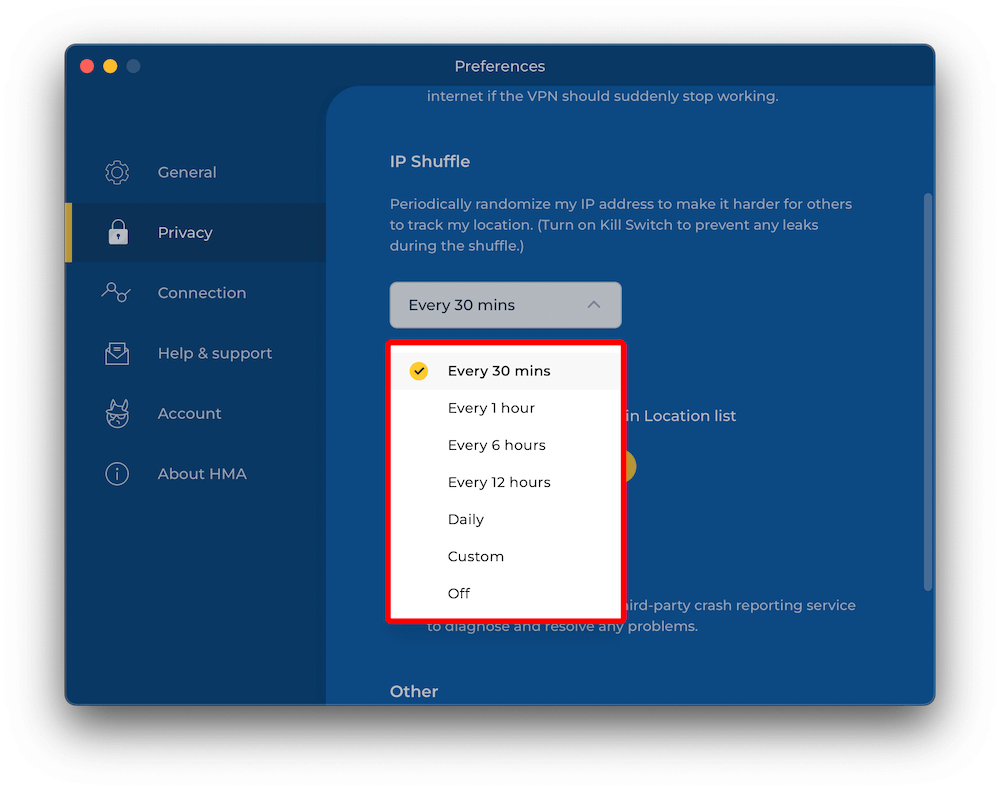
An advanced feature that caught my eye was IP shuffle, which periodically randomizes your IP address from country to country, to make it harder for anyone to track your location. IP shuffle is off by default, so you must activate it from the app settings first. When you select it, you’ll see time intervals ranging from 30 minutes to 24 hours, with an option to set a custom interval.
I tested IP shuffle on my Macbook by activating the 30-minute interval and timing it. I was first connected to a South African IP address and then switched to a U.S. server after 30 minutes, so it clearly works. IP shuffle should only be used for security and privacy purposes; it’s not ideal for unblocking content since it keeps changing your location.
Surfshark has added a similar rotating IP feature with its Nexus technology. My colleague Sam’s Surfshark review has more details for those who are interested.
HMA VPN Price: Plans & Value for Money
HideMyAss VPN is a premium service with different price plans plus a seven-day free trial. Let’s look at the price plan structure and the money-back guarantees.
Breaking Down HMA Pricing & Plans
HMA has individual, business and family plans. The individual option comes with two price plans: the 36-month plan offering the best bargain at $2.99 per month,and the 12-month plan for $4.99 per month. You also get five simultaneous connections and a free trial.
The family plan has three pricing options. There’s a 36-month plan for $5.99 per month, a 24-month plan for $6.99 per month and a 12-month plan for $7.99 per month. These plans give you 10 simultaneous connections.
HMA for Business is also priced according to the number of simultaneous device connections. Its three annual plans will cost you $32.99 monthly for 30 connections, $23.99 monthly for 20 connections or $12.99 monthly for 10 connections. For the monthly plans, you’ll pay $69 for 30 connections, $46 for 20 connections or $23 for 10 connections.
| Plans: | Monthly | 6 Months | 1 Year | 2 Year | 3 Year |
|---|---|---|---|---|---|
| 5 Connections | $11.99 | $8.99 month ($53.94 total) | $4.99 month ($59.88 total) | $4.99 month ($119.76 total) | $2.99 month ($107.64 total) |
| 10 Connections | N/A | N/A | $7.99 month ($95.88 total) | $6.99 month ($167.76 total) | $5.99 month ($215.64 total) |
How to Get HideMyAss VPN for Free
You don’t need to pay for the free seven-day HMA trial. You begin by clicking the “try for seven days” button on the HideMyAss website. There are PayPal and credit card payment options, so choose the method you’re most comfortable using. Once you enter your payment details, click on the orange “place order” tab at the bottom to complete the process.
You will immediately receive a confirmation email with the order number and instructions on how to set up your password, followed by another email verification request. Once that’s done, you’re ready to start using HideMyAss for free for seven days.
Remember to cancel the free trial on time if you don’t intend to purchase a premium plan; otherwise, you’ll be billed automatically. If you’re not sure about HMA’s record of refusing to give out refunds, we’ve got some other VPN free trials you can check out.
Apps & Support
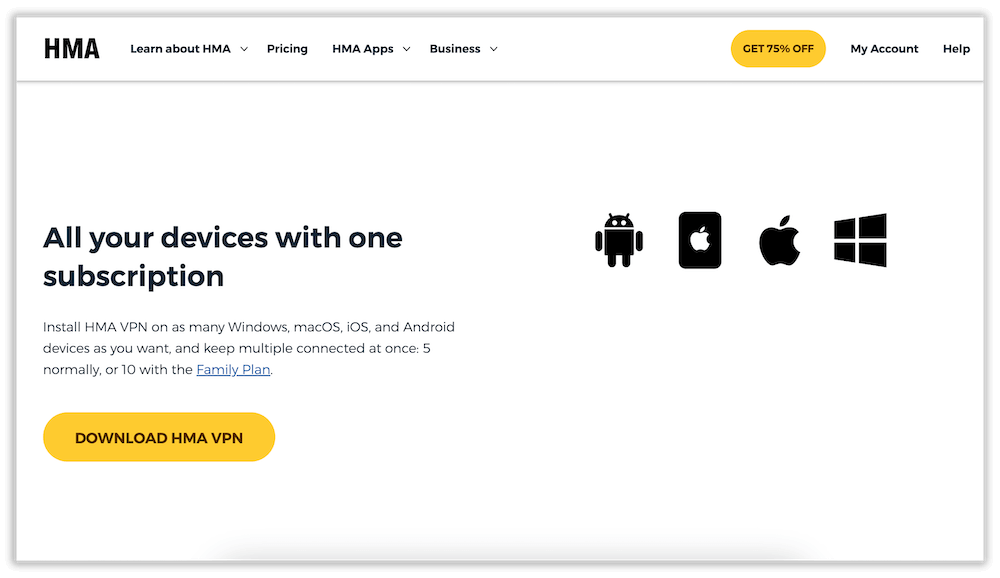
HideMyAss VPN is compatible with Android, iOS, macOS, Windows and Android TVs. You could install it on routers in the past, but the service seems to have quietly killed that functionality.
What Devices Work With HideMyAss?
HMA VPN works on the following platforms:
- Desktop: Windows, macOS
- Mobile: Android, iOS
- Browser extensions: None
- Smart TVs (smart DNS only): Android TVs
- Routers: None
App Differences
The HideMyAss apps differ in some ways across the four available platforms. For instance, only the Android version offers split tunneling and the Wi-Fi Threat Shield.
HMA for Windows is the only platform that has two kill switches: a standard kill switch that blocks the internet when the VPN connection drops and an app kill switch that blocks the internet for specific apps when the VPN disconnects. Additionally, only Windows allows you to change VPN protocols.
Server Locations
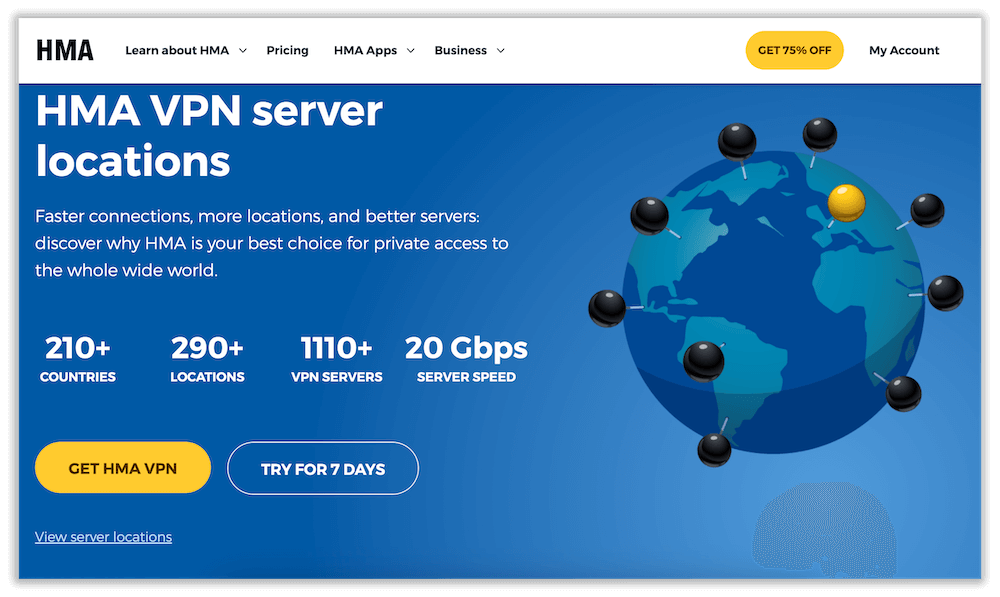
HideMyAss VPN offers more than 1,110 servers in over 290 locations, which is better than most VPNs. The bulk of these servers are physical, but there are also virtual servers in countries with limited infrastructure or laws that are hostile to VPN use. You can’t tell the physical and virtual servers apart in the VPN apps, but the HMA website provides a list of both.
While the number of locations is impressive, the limited number of servers overall — only about 1,100 in total — means you may experience congestion issues during peak hours. Compare it to Private Internet Access, which has a smaller network of better-distributed servers. Private Internet Access performed better in speed tests as a result.
Where Are HMA Servers Located?
Below is a table showing the server distribution.
| Region: | Countries | Locations |
|---|---|---|
| North America | 27 | 79 |
| South America | 20 | 20 |
| Europe | 49 | 56 |
| Asia Pacific | 54 | 56 |
| Africa | 53 | 53 |
| Middle East | 15 | 15 |
Most of the servers and locations are concentrated in Europe and North America. However, there’s also a huge range of servers in Africa, South America and the Middle East. This was refreshing since most VPNs I have reviewed never pay attention to these regions.
Hands-On Testing & Ease of Use
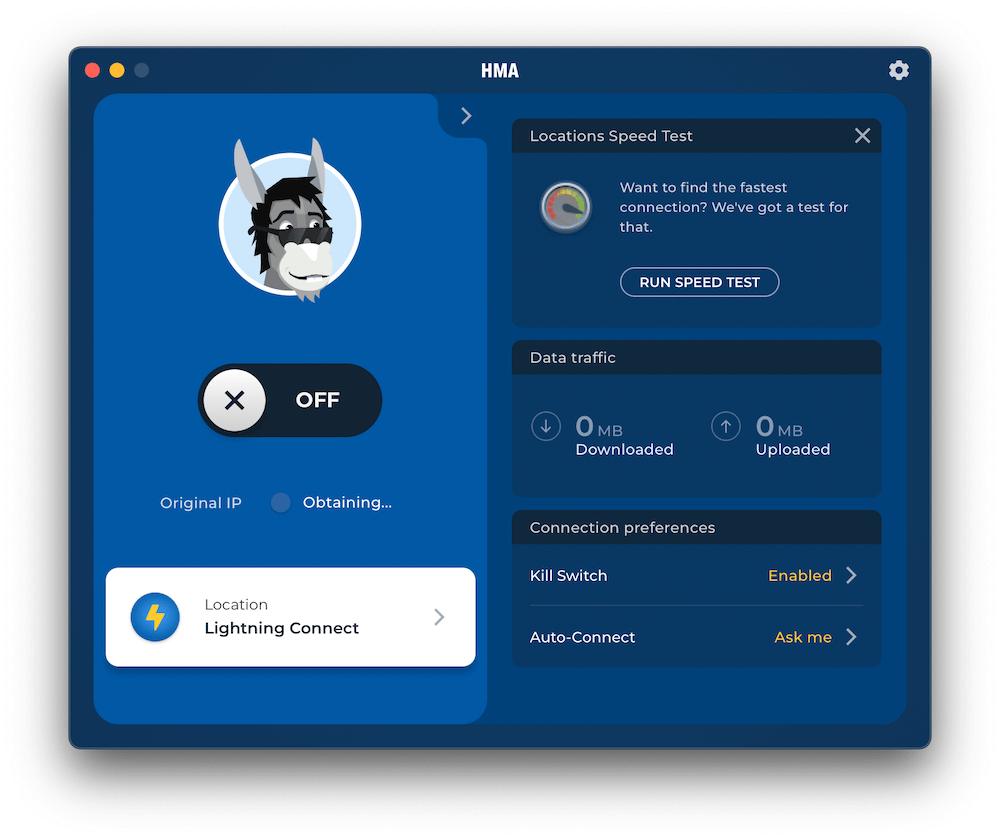
Despite having limited device compatibility, HideMyAss is easy to use across the available apps. I was especially impressed by the smooth Android version, as it does a lot more than the apps for Windows, macOS and iOS.
My Experience With HMA VPN
The“off” button is the first thing you see when you install and log in to the HMA app. Below it is the “Lightning Connect” button, which connects you to the fastest server once you select it. New VPN users will appreciate how this button exempts them from navigating the server list.
Speaking of the server list, you’ll find a neat arrangement of continents on the left panel, saving you the trouble of scrolling through countless locations. I clicked on the “North America” option to unblock Hulu using a U.S. server. Alternatively, you can use the search bar at the top to type the name of the location you need.
The “settings” section was also easy to use. You can check off features like the kill switch or IP shuffle to activate them. An “auto-connect” button lets you choose how you want the VPN to launch when you power on your device.
How to Install HideMyAss
You can install HideMyAss on Android, iOS, macOS or Windows. For demonstration purposes, here’s how you install HideMyAss on macOS.
- Open the HideMyAss VPN website and click the “HMA apps” button.
- You will see a list of all the supported devices. Locate macOS and click on it.
- On the new page, scroll down until you see the “download” button. Click on it to start the download process.
- Locate the downloaded file in your device storage and install it by following the prompts on your screen. You’re now ready to use HideMyAss on your macOS.
- Follow the same process for Windows. Mobile users can install and launch the app directly from the respective app stores.
How to Set Up HMA
You have installed HMA on your device; now it’s time to use it. Here’s how you can set it up.
- Activate or deactivate auto-connect after you log in. I recommend setting it to launch anytime your device switches on in case you forget to do it yourself.
- You need to activate the kill switch if it’s not active already. It’s an important security feature that shouldn’t be overlooked.
- If you intend to use IP shuffle, choose the time interval that works for you.
- Windows users get to choose a protocol that fits their needs. There’s WireGuard, OpenVPN and Mimic.
- Now that everything is set up, it’s safe to access the internet as you normally would.
Speeds & Performance Testing
I switched to Windows to conduct the speed tests since it’s the only OS that lets you choose a protocol. With WireGuard selected, I ran tests using different servers, and the results are shown in the table below.
HideMyAss Speed Test Results
| Location: | Latency (ms) | Download (Mbps) | Upload (Mbps) |
|---|---|---|---|
| 🇰🇪 Kenya (Unprotected) | 9 | 70 | 40 |
| 🇦🇺 Australia* | 239 | 23.63 | 25.57 |
| 🇿🇦 South Africa | 190 | 16.45 | 23.28 |
| 🇺🇸 USA (New York) | 299 | 14.78 | 32.05 |
| 🇯🇵 Japan | 243 | 13.38 | 18.86 |
| 🇧🇷 Brazil | 384 | 11.55 | 0.47 |
| 🇬🇧 United Kingdom | 348 | 7.99 | 35.22 |
HideMyAss isn’t a fast VPN. When using my unprotected network, which has speeds of 70 Mbps, the best I could manage was 23.63 Mbps when connected to Australia. This could barely handle 4K streaming. When I used a London server, things were even worse, and my speeds dropped to 7.99 Mbps.
In short, HMA isn’t a reliable VPN if you need good speeds. You will struggle with streaming and experience very long waiting times when torrenting. Using its streaming and P2P servers didn’t help much either, as they still gave me the same speeds.
Streaming Performance
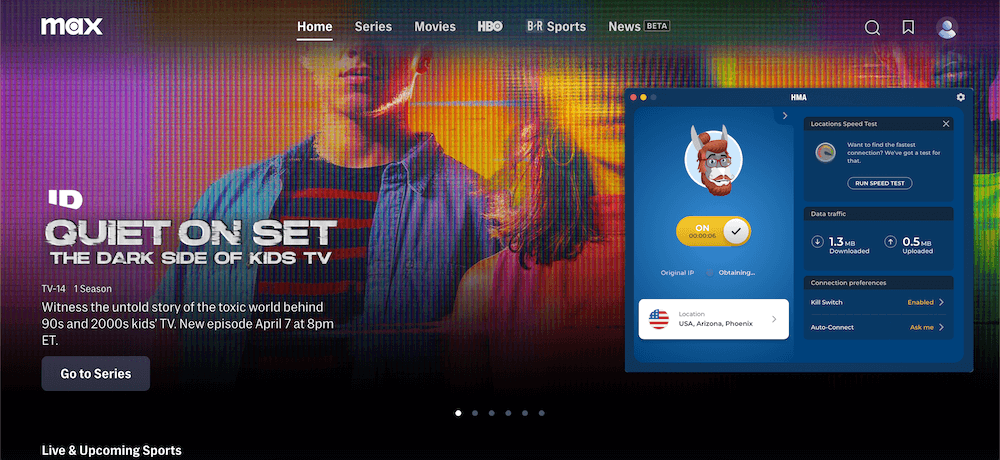
While there are no dedicated streaming servers, the high number of server locations was handy for unblocking some restricted platforms. I connected to servers in the U.S., the U.K. and Japan, and it unblocked Hulu, Disney Plus, BBC iPlayer and Netflix Japan. However, the results varied.
Can HMA VPN Unblock Netflix or Other Streaming Sites?
Yes, HideMyAss unblocked Netflix Japan, and I streamed the ‘Gintama’ movie without problems. Using an Arizona server, I also unblocked Hulu, Amazon Prime Video, Peacock TV and Max. However, I couldn’t unblock Disney Plus. Overall, HMA VPN is reliable for unblocking major platforms, but you’ll be better served using any of our best VPNs for Netflix.
Is HMA VPN Good for Torrenting?
HideMyAss has P2P servers, so it can be used for torrenting. However, based on the speed tests I conducted, expect long waiting times unless your unprotected speeds are much higher than mine.
Security: Is HMA Safe?
HideMyAss uses AES-256 encryption across all its apps, which protects you against breaches anytime you connect to the internet. Android users get an extra security feature called the Wi-Fi Threat Shield that determines how the VPN operates when you connect to a new unsecured public network.
Encryption & Protocols
The only operating system that displays HideMyAss protocols is Windows, which has three options. There’s WireGuard, a trusted open-source protocol that provides fast speeds and a reliable VPN tunnel. If you intend to use HMA for streaming or gaming, this protocol is your best bet against buffering and latencies.
The second one is OpenVPN, one of the most secure protocols in the VPN world. However, it doesn’t always offer the best speeds. Finally, a protocol called Mimic takes over if the other two protocols are experiencing internet connection problems.
| Protocol: | Encryption | Devices |
|---|---|---|
| WireGuard | ChaCha20 | Windows |
| OpenVPN | AES-256 | Windows, Android |
| Mimic | AES-256 | Windows |
| IKEv2 | AES-256 | macOS, iOS |
Leak Test Results
Protection against IP leaks forms the backbone of VPN security, so I decided to test HMA to see if it delivers on this claim. I connected to an Australian server and then ran my online traffic through ipleak.net to see if my IP address or the name of my internet service provider (ISP) would be exposed. Below is a screenshot of the result.
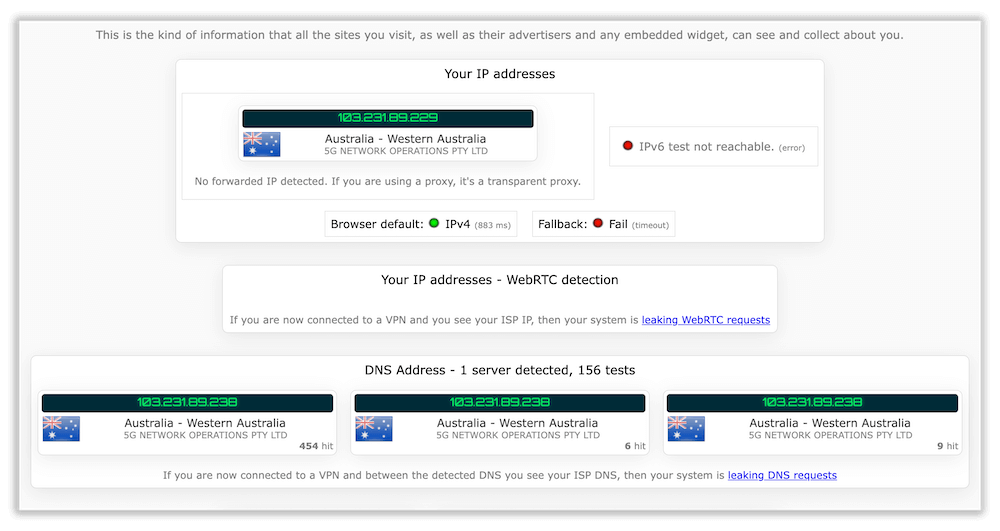
As you can see in the test results, only the Australian IP addresses were displayed, not my actual IP address or the name of my ISP. This is the information that anyone trying to snoop on my online activities could view. HideMyAss VPN passed my DNS leak test.
How Safe Is HideMyAss VPN?
The 2017 security breach involved multiple privilege escalation vulnerabilities that were discovered in the HMAHelper binary, which is part of the macOS versions of HideMyAss VPN. The security flaw allowed attackers to exploit privilege escalation — an attack designed to gain unauthorized access into systems — to take root control of user accounts.
HideMyAss addressed the issue by releasing a new update of the affected operating system, which eliminated the bug. While it’s fair to give credit to HMA for handling the issue, an incident like that is bound to make users uneasy.
The fact that the incident happened just a year after Avast, which has been accused of selling user data in the past, acquired HMA doesn’t inspire confidence in the provider’s ability to protect important user data.
I’m not passing any judgment here as I don’t want to sound biased, but it would really help if HideMyAss improved its security and was more open about such vulnerabilities, rather than waiting for third parties to discover them.
Is HMA Private?
HideMyAss only introduced a no-logs policy in 2020, and it has experienced data breaches. While the VPN has taken steps to fortify the privacy it provides to its users, it’s natural to have doubts, given its history. Let’s see what has changed.
Privacy Policy: Does HMA VPN Keep Logs?
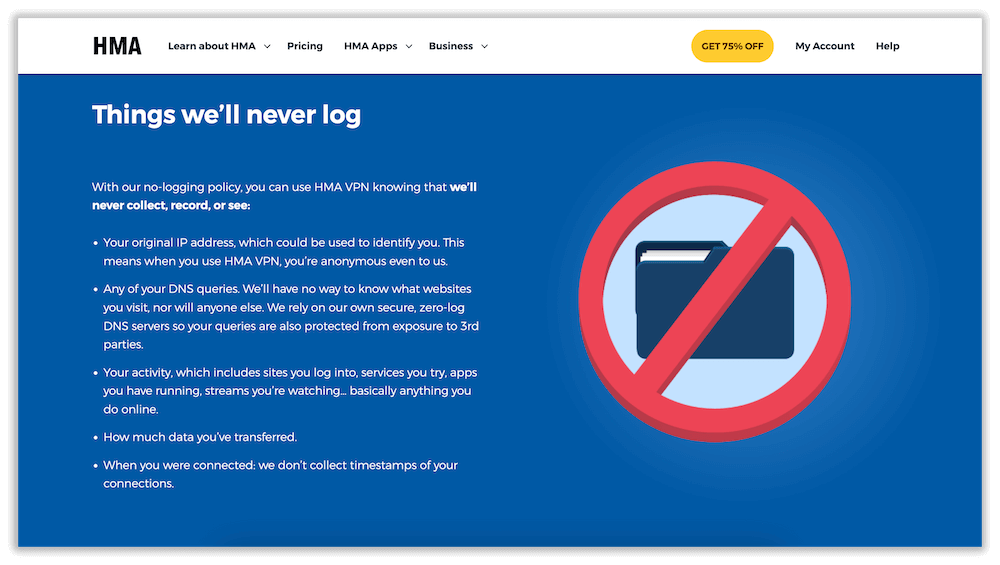
HideMyAss follows a no-logs policy that it adopted in 2020. You can use the VPN knowing that sensitive data associated with your online activities will never be stored anywhere.
I couldn’t confirm if it has RAM-only servers, which are better for user privacy. They are periodically wiped clean to ensure that your browsing data is never stored and can’t be retrieved by anyone.
HideMyAss collects some information, apparently to ensure their services are smooth. This includes your email address when creating an account, which acts as the official communication medium. Your payment details are also collected to facilitate subscription renewals and refunds. This is all within acceptable bounds.
Independent Audits
HideMyAss was audited in 2020 by VerSprite. The independent audit focused on the no-logs policy for Android, iOS, Mac and Windows, and it confirmed that HMA was no longer logging user data in any format.
Customer Support
HideMyAss has a detailed help section that combines a knowledgebase with advanced FAQs for all the supported devices. Each problem is addressed with exhaustive troubleshooting guides. There’s also a section called “Getting Started,” which is aimed at new users. It provides orientation materials that newbies would need to begin using HideMyAss.
If you still can’t find what you need in any of these resources, the “get in touch” button near the bottom of the help page directs you to a contact form. Unfortunately, HideMyAss doesn’t have a live chat option. I tested the email option and was informed that a response would take up to 48 hours. That’s too long if you happen to have an urgent problem.
How to Contact HMA VPN’s Support Team
The best way to contact HMA’s customer support is through direct email. Once you open the contact form, you must enter your name and the email address associated with your account. You then have to enter the subject of your issue and describe it clearly in the “details” section.
Finally, you must select the operating software that’s experiencing the problem and hit submit. HideMyAss support will assign you a ticket number through the email address provided, and the support team will get back to you once they’ve figured out how to solve the issue you raised.
HideMyAss Reviews on Reddit & Social Media
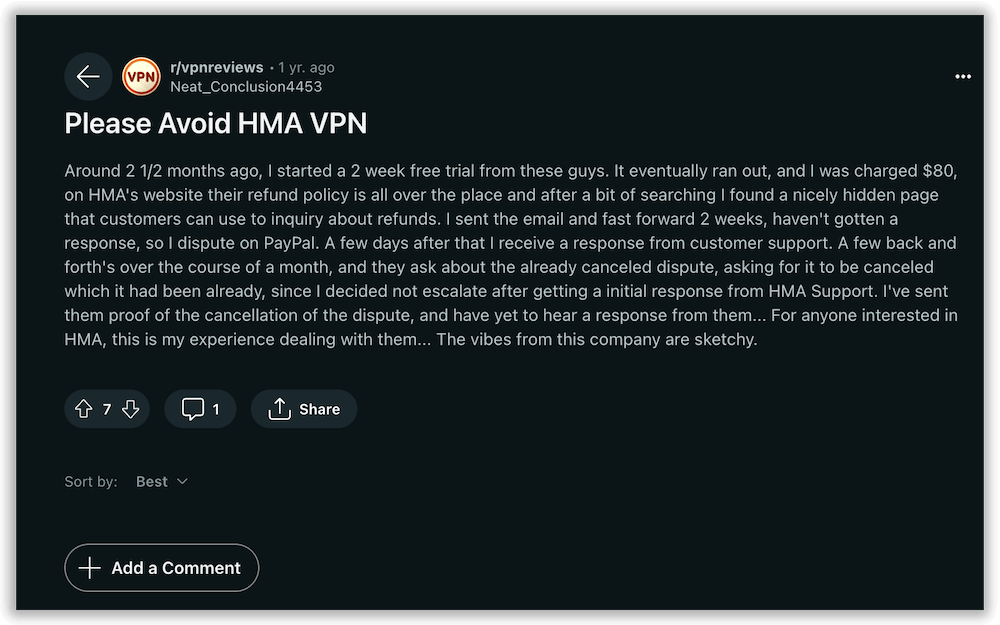
HideMyAss doesn’t have positive reviews on most social media platforms. There are tons of negative reviews on Reddit that date back as far as 2013. One of the complaints from a year ago was about a dodgy refund policy where a user was still billed the full amount even after canceling the free trial on time.
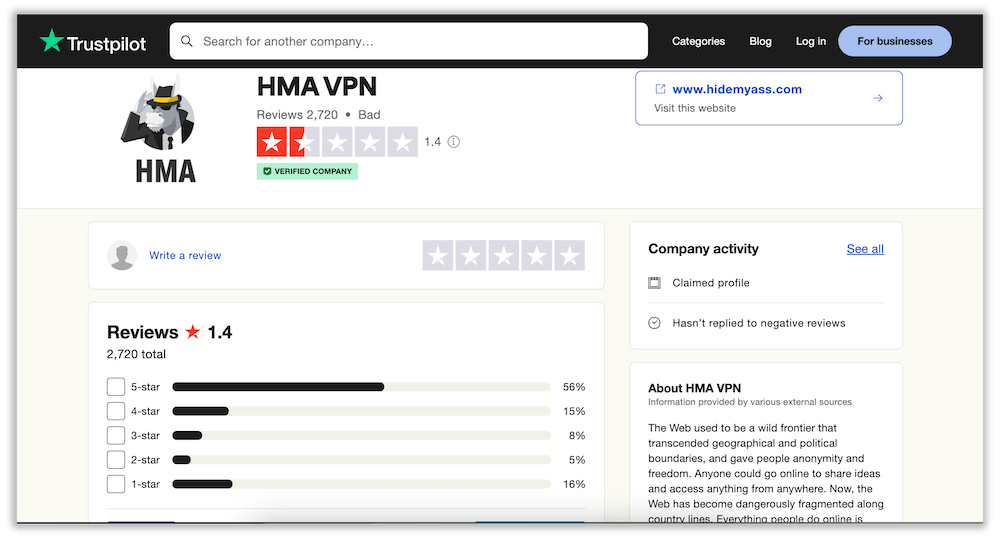
Things are even more negative on Trustpilot, where the VPN has a very low score of 1.4 from over 2,700 reviews. Once again, the recurring complaint was about the inability to cancel the free trial, followed by unresponsive customer support.
Bottom Line: Do I Recommend HideMyAss?
For several reasons, I don’t recommend HideMyAss. The speeds aren’t up to par, and you will have difficulty streaming, torrenting or gaming. The macOS app and the iOS app are also limited, and they lack important features like split tunneling and the ability to change protocols. The fact that the VPN only chose to adopt a no-logs policy late in the game is another red flag.
It has some bright spots, though, especially regarding its many server locations. It also unblocked major streaming services, and the apps are very user-friendly. However, if you care about fast speeds and airtight privacy, or if you need urgent customer support help, steer clear of HideMyAss as better alternatives exist.
Do you have a different opinion of HideMyAss than me? If you use it, what features have stood out the most for you? Let us know in the comments, and we would be happy to answer any questions you may have about HMA or any other alternative. Thank you for always reading our blog.
HMA VPN Alternatives
If HMA doesn’t cut it for you, then it’s time you consider other alternatives that may be cheaper and have more advanced apps with better compatibility. Here are the three best HMA alternatives.
NordVPN takes security and privacy to the next level by combining encryption and private DNS servers with other features like dark web monitoring, threat protection, obfuscation and double VPN. It’s also one of the fastest VPNs and is compatible with many devices. Read this NordVPN review for more.
- Easy to operate
- Unblocks every major streaming service
- Great savings on one- & two-year plans
- Includes a kill switch & ad blocker
- Strict no-logs policy
- 30-day money-back guarantee
- Suffered a security breach in the past
- Split tunneling isn’t available on all OSes
- Mobile UI map challenging
ExpressVPN is a costly alternative, but it’s one of the fastest VPNs that’s ideal for gaming, streaming and torrenting. You also get automatic obfuscation for networks that block VPNs, and it’s compatible with multiple devices, including Linux, routers and smart TVs. This ExpressVPN review explores all that in detail.
- Extremely fast & easy to use
- Servers in 105 countries
- Kill switch, split tunneling & no logs
- Unblocks all major streaming services
- Excellent security record
- Expensive
- Uses some virtual servers
Proton VPN is the best free VPN alternative with servers in five locations, including the United States. This makes it the best budget-friendly HMA alternative as it’s compatible with more devices, including Linux and routers. Read this Proton VPN review for more info.
- Fast download & upload speeds
- Impeccable security
- Unblocks all streaming services
- Unique quality-of-life features
- Servers in oft-ignored locations
- High latencies on most servers
- No live chat support
- Overpriced plans
- Few servers overall
- Manual router installation only
FAQ: HMA VPN
Is HMA Trustworthy?
HMA has had privacy breaches in the past, and it handled them as soon as possible. It has even made changes, like introducing a no-logs policy. Therefore, it’s somewhat trustworthy, but more can be done to improve it.Does Avast Own HMA?
Avast now owns HMA. It acquired AVG Technologies, the former owners of HideMyAss, in 2016.How Fast Is HMA VPN?
HMA could be faster. It experienced huge speed drops in my speed tests, so it’s not ideal for bandwidth-heavy activities like downloading or gaming.


Leave a Reply