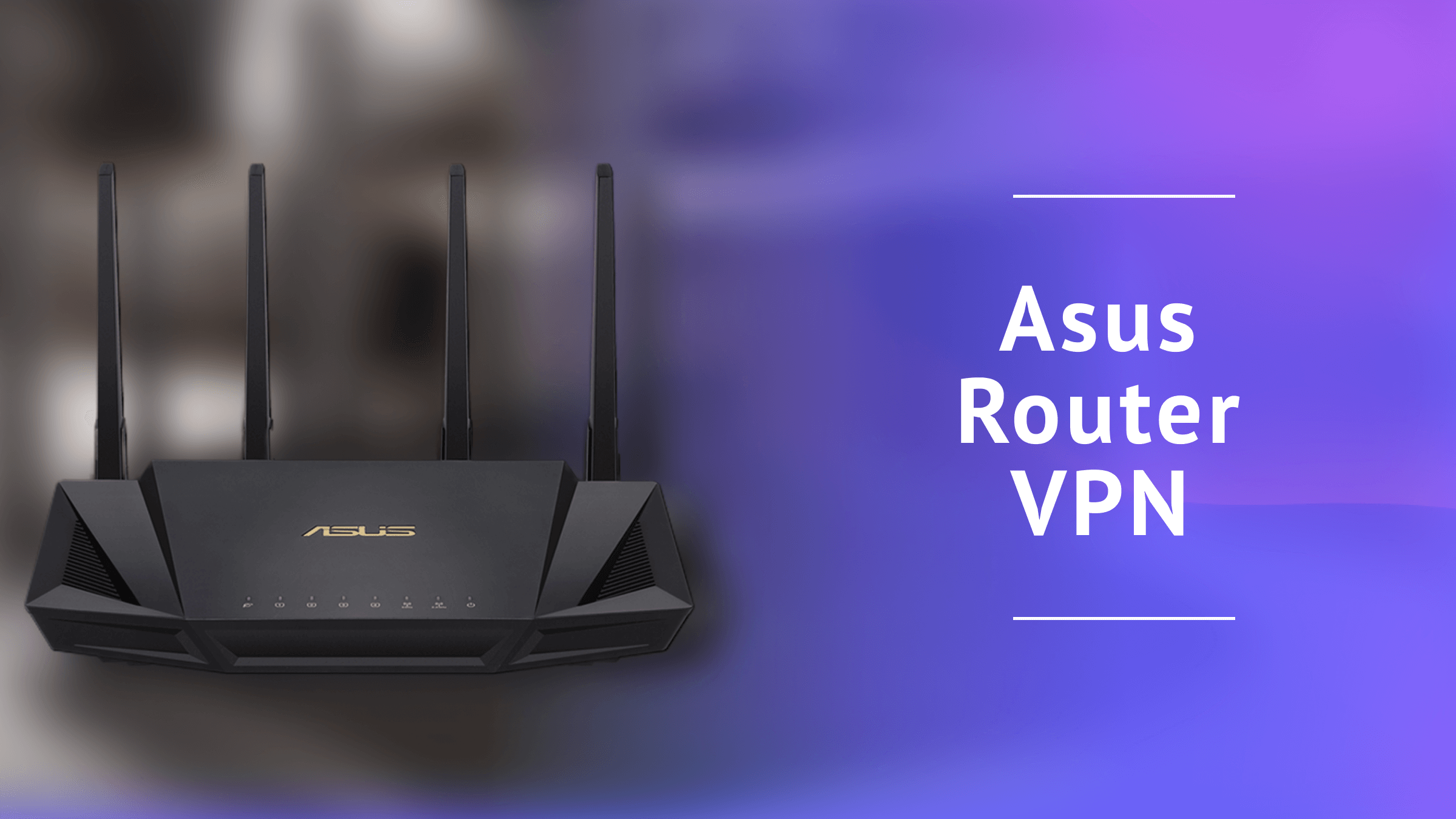
Best VPN for Asus Router Devices in 2025
- Table of Contents
- The Best VPNs for Asus Routers Compared
- 1. NordVPN -- Fastest VPN for Asus Routers
- 2. Surfshark -- Excellent Alternative Asus VPN
- 3. ExpressVPN -- Best App for Asus Routers
- 4. VyprVPN -- Highly Secure Asus VPN
- 5. CyberGhost -- Asus VPN With Advanced Features
- The Best Free Asus Router VPN Service: Proton VPN
- How to Set Up a VPN Client on Asus Routers
- Do You Need a VPN Provider for Your Asus Router?
- Methodology: How I Chose the Best Asus Router VPNs
- Conclusion
- FAQ: The Best Asus Router VPNs
Quick Summary: Best Asus Router VPN
NordVPN is the best VPN for Asus. It’s the only VPN with a router control app as user-friendly as its desktop and mobile apps, and it works on several Asus models.
- NordVPN — Fastest VPN for Asus
- Surfshark — Excellent alternative Asus VPN
- ExpressVPN — Best VPN for Asus
- VyprVPN — Highly secure Asus VPN
- CyberGhost — Asus VPN with advanced features
Take advantage of the 30-day money-back guarantee to see if you like it.
Asus is a popular choice for adding a virtual private network (VPN) to routers. Installing one of the best VPNs on your router will help you protect your entire home network from one device. If you’ve decided to go this route, an Asus router is a good platform for it. I’ll name my picks for the best VPN for Asus router devices to help you decide.
I don’t recommend that everyone install a router VPN, but the effort is worth it if you have more than five internet-capable devices in your house. With more devices than that, it gets harder to find a VPN that can protect every connection without needing a second subscription. Router VPNs make your subscription vastly more flexible.
If you want a VPN for your Asus router, start by checking which Asus models are compatible with common VPN firmware like DD-WRT, OpenWRT and Tomato. Asus users are in luck, because they can use AsusWRT, which is a default firmware that can work with a VPN connection, or Asuswrt-Merlin, an open-source version. I’ll explain all of this below.
- Money-Back Guarantee30 DaysWorldwide Server AmountOver 5,400+ servers in 59 countries
- Money-Back Guarantee30 DaysWorldwide Server Amount1700+ Servers in 63 Countries
- Money-Back Guarantee30 DaysWorldwide Server AmountOver 3,000 servers in 105 countries
- Money-Back Guarantee30 DaysWorldwide Server Amount700+ Servers in 64 Countries
- Money-Back Guarantee45 DaysWorldwide Server Amount7,300 Servers worldwide
The Best VPNs for Asus Routers Compared
Dozens of VPNs can be installed on an Asus router. To narrow the list down to five, I had to settle on some specific criteria. The table below provides a snapshot; if you want to learn more about how I chose the top five, see my “Methodology” section.
| VPN: | Router Applet? | Best Price | Average Speed Drop | Server Network | Asus Models Supported |
|---|---|---|---|---|---|
| NordVPN | No | $3.39 per month for 24 months ($81.36 total) | 10% | 143 locations in 111 countries | Any that support: -Merlin -DD-WRT -OpenWRT -Padavan -Tomato |
| Surfshark | No | $2.19 per month for 27 months ($59.13 total) | 15% | 133 locations in 93 countries | Any that support: -OpenVPN -WireGuard |
| ExpressVPN | Yes | $6.67 per month for 12 months ($99.95 total) | 14% | 162 locations in 105 countries | -RT-AC68U* -RT-AC87U -RT-AC56R -RT-AC56S -RT-AC56U |
| VyprVPN | No | $3 per month for 24 months ($72 total) | 15% | 73 locations in 64 countries | Any that support: -AsusWRT -DD-WRT -OpenWRT -Tomato |
| CyberGhost | No | $2.03 per month for 28 months ($56.94 total) | 29% | 126 locations in 100 countries | Any that support any type of OpenVPN firmware |
1. NordVPN — Fastest VPN for Asus Routers
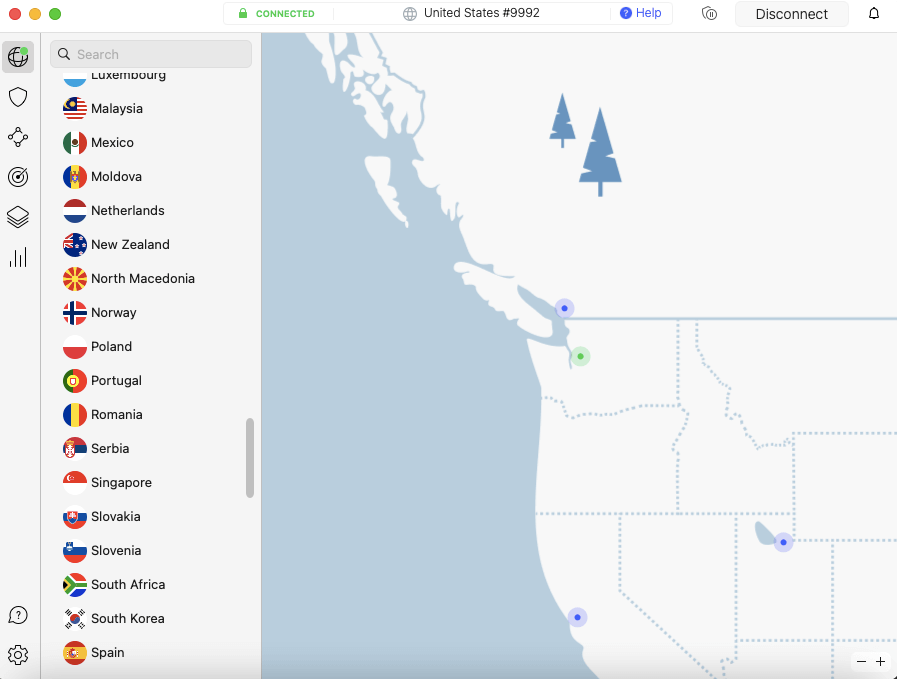
Benefit from NordVPN’s major discount on a two-year subscription, backed by their 30-day money-back promise.
- Unblocks all streaming services
- Fastest download speeds in tests
- Can use specialty servers on routers
- Meshnet unavailable on routers
- Configuration files are hard to find
NordVPN’s chief asset is its fast download speeds. Of all the services I tested for this article, it reduced my download speeds the least. It’s also able to work with a much wider range of Asus routers — while ExpressVPN is limited to a few models, NordVPN works with the full compatibility range of five different types of firmware.
In the endless ExpressVPN vs NordVPN battle, the two are almost deadlocked. NordVPN isn’t as easy to use or install on most routers. That doesn’t mean NordVPN shouldn’t be part of your search, though. If ExpressVPN isn’t compatible with your Asus router, NordVPN is the next best choice.
My Experience With NordVPN: Hands-On Performance
NordVPN as a whole is easy to use, with all its apps carefully organized and free of unnecessary roadblocks. I’ve found that it offers quick solutions on devices I use outside the house. Using it with a router is a little trickier, though the only unforced error is that the OpenVPN files are needlessly buried on the website (find them here).
Extensive, beginner-oriented guides are available to help you get your router set up. You can also do a lot with your configuration files, like specifying a VPN protocol, choosing from the entire server network and using P2P-optimized servers. That P2P access alone makes NordVPN one of the best router VPNs for torrenting. See my NordVPN review to learn more.
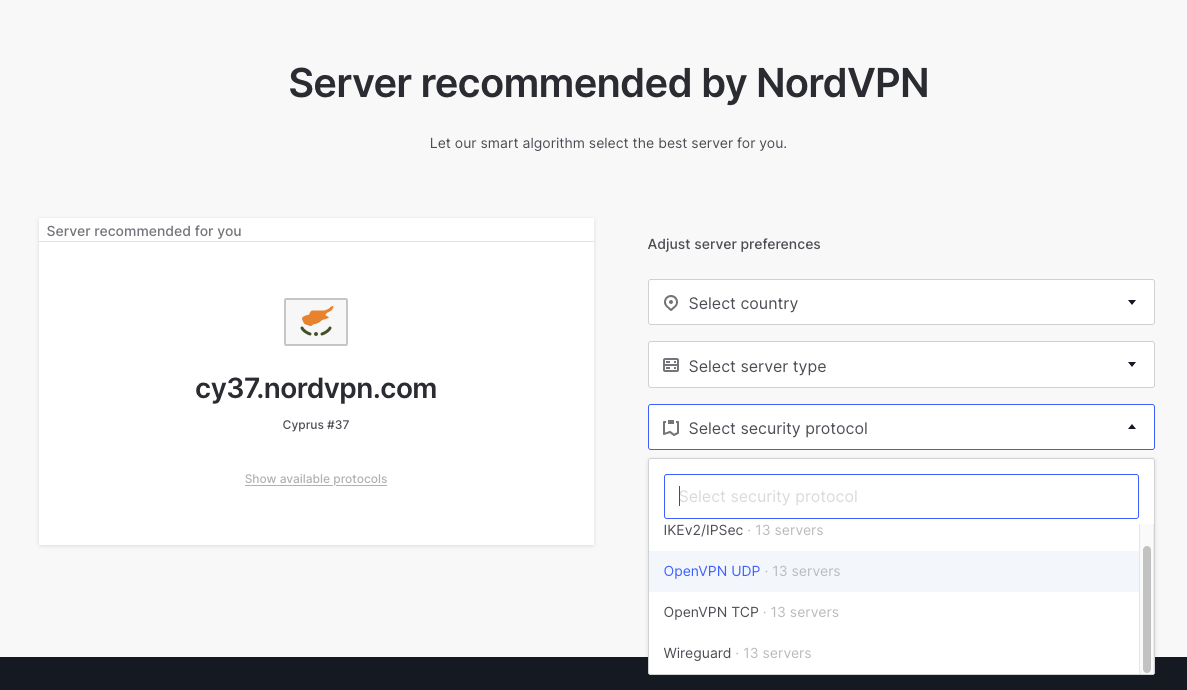
NordVPN Test Results
It’s almost never possible for a VPN to consistently make your internet faster than your unprotected speed, but NordVPN comes close. In my speed tests, NordVPN maintained an average of 90% of my starting speed. It would have been 93% if not for the South Africa location, which was sluggish — likely due to a one-off problem.
| Location: | Download (Mbps) | Upload (Mbps) |
|---|---|---|
| Portland, Ore., USA | 59.42 | 5.95 |
| United States | 56.77 | 5.62 |
| United Kingdom | 52.28 | 5.61 |
| Brazil | 54.97 | 5.37 |
| South Africa | 47.37 | 5.62 |
| Singapore | 58.60 | 5.63 |
| Australia | 52.35 | 5.29 |
| Average | 53.72 (90%) | 5.52 (93%) |
NordVPN Pricing and Value
NordVPN has three types of subscription plans, but the Basic level suffices to install it on a router. The Basic plan goes for $12.99 for a month, $59.88 for a year or $81.36 for two years. The month-long plan isn’t a good value — VyprVPN is better for short-term savings — but the other subscriptions are great deals. You can use NordVPN’s 30-day money-back guarantee to cover any plan.
- $3.39 per month for 24 months
2. Surfshark — Excellent Alternative Asus VPN
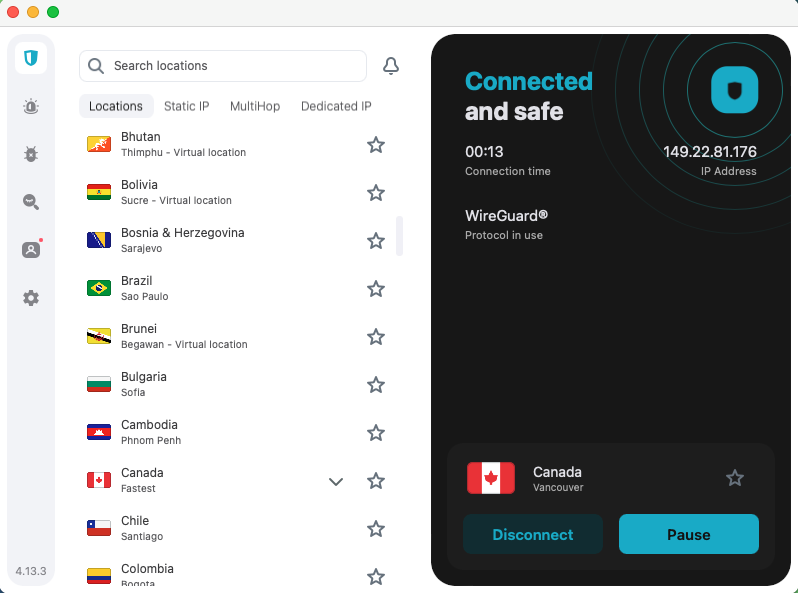
Opt for Surfshark’s two-year subscription to enjoy considerable savings plus three complimentary months.
- Extensive server network
- Excellent speed test results
- Supports WireGuard configurations
- No ad blocker on routers
- Sometimes has latency drops
Surfshark is a reliable VPN in its own right, but it also manages to fill in some holes in the services ExpressVPN and NordVPN provide. Notably, it’s the best VPN for installing WireGuard on your Asus router, since ExpressVPN and NordVPN are hampered by their reliance on their own in-house VPN protocols.
Luckily, Surfshark is cheaper than ExpressVPN (though only in the long run) and has a better server network than NordVPN, with more locations in the southern hemisphere. Since it’s hard to change the virtual location of a VPN router, I don’t think it’s a bad idea to make your choice based on which provider has a real server location near your home.
My Experience With Surfshark: Hands-On Performance
I tested Surfshark’s router compatibility by installing it on an Asus model using only the guides in its knowledgebase. Thanks to extensive screenshots, I never felt stuck. Getting hold of the proper configurations is just as easy — after creating an account, you can find the download page in the “manual setup” tab under “VPN” in the account center.
Because it was so quick to download OpenVPN and WireGuard configurations, I was able to try a few different options before settling on one to leave active on my router. Not only was the server I chose fast, but it also never missed a beat while I tested streaming services, getting Netflix unblocked 100% of the time. My Surfshark review can tell you more.
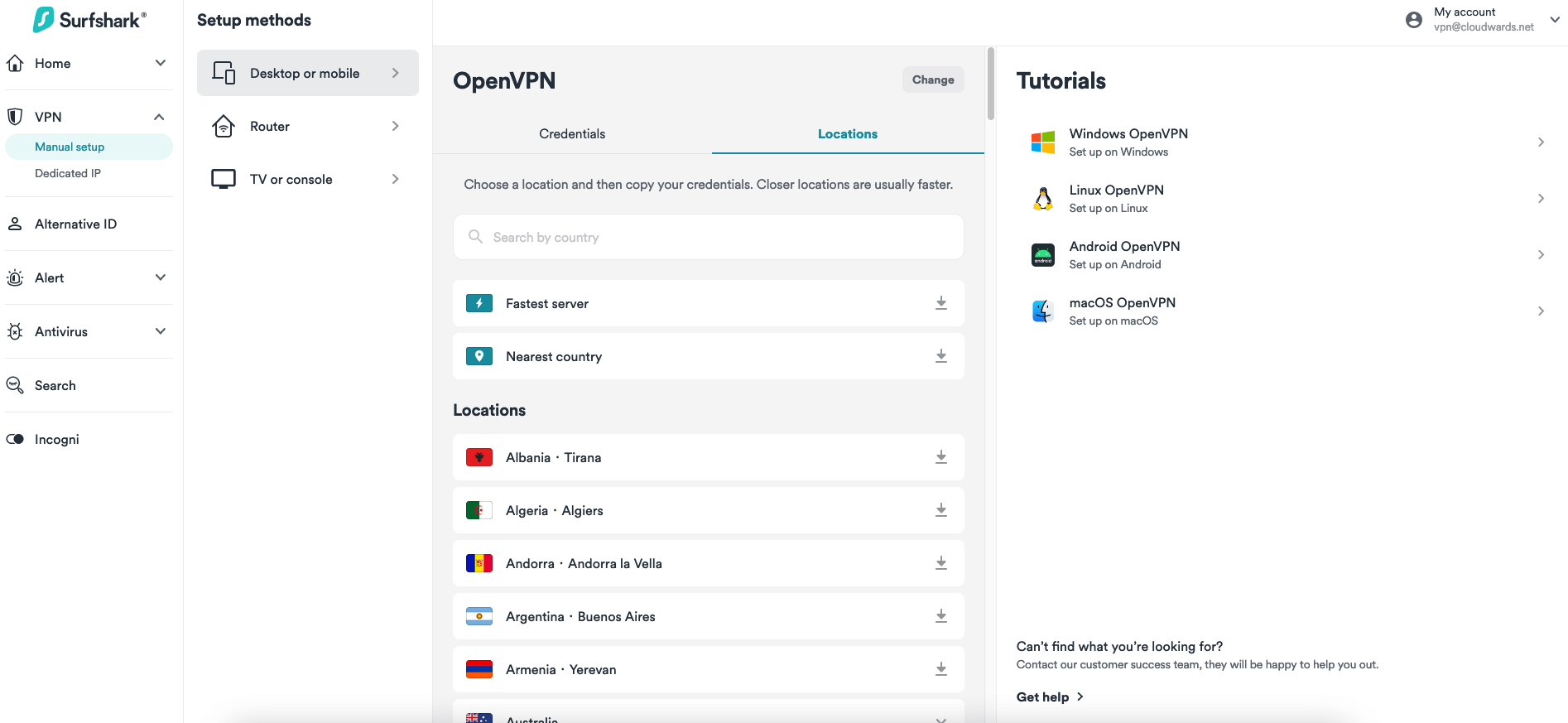
Surfshark Test Results
Surfshark’s performance on the speed test was very close to NordVPN’s. Except for one dip in South Africa, download and upload speeds stayed fast everywhere in the world, resulting in the second-best showing of any VPN on this list. I can confidently say that with Surfshark as your Asus VPN, you’ll rarely have to worry about your internet lagging.
| Location: | Download (Mbps) | Upload (Mbps) |
|---|---|---|
| Portland, Ore., USA | 59.00 | 6.00 |
| United States | 56.23 | 5.68 |
| United Kingdom | 56.20 | 5.63 |
| Brazil | 51.72 | 5.00 |
| South Africa | 33.13 | 5.02 |
| Singapore | 50.73 | 5.67 |
| Australia | 53.21 | 5.70 |
| Average | 50.20 (85%) | 5.45 (91%) |
Surfshark Pricing and Value
To evaluate pricing, I used the Surfshark Starter plan, which includes full router functionality. You can get this plan for $15.45 for one month, $41.85 for 12 months or $59.13 for 24 months, with three bonus months. Though the monthly price is objectively awful, the other two options are more palatable. A 30-day money-back guarantee covers each plan.
- $2.19 per month for 27 months
3. ExpressVPN — Best App for Asus Routers
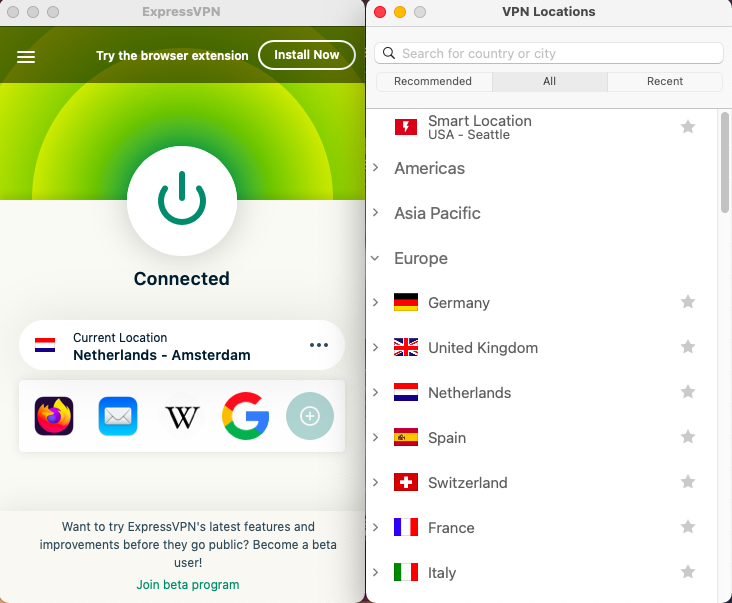
which extends to its dashboard for Asus routers.
Benefit from ExpressVPN’s major discount on a two-year subscription, backed by their 30-day money-back promise.
- Excellent speeds & security
- Dedicated dashboard for routers
- Control individual devices from the router app
- Generally more expensive
- Works on a limited range of Asus models
ExpressVPN has an actual app for Asus routers. Though a few others offer pre-configured VPN routers, only ExpressVPN lets you control your router VPN in the same way you’d manage it on your desktop computer or phone.
The downside is that ExpressVPN can be installed on only five Asus routers out of the 25 or so available, but that still gives you plenty of options. If you can’t decide, you can always go with ExpressVPN Aircove. This router has the dashboard pre-installed and set up, and is the only out-of-the-box VPN router on the market right now.
Additional perks of ExpressVPN include its extensive server network, fast download speeds everywhere, and the power to unblock any streaming service in all its locations (seriously — I’ve tried to break this, and I can’t). I’ve written more about all this in my ExpressVPN review.
My Experience With ExpressVPN: Hands-On Performance
I’m emphasizing ExpressVPN’s dedicated router app because it makes a material difference in how easy it is to use on an Asus router both before and after setup. Installation is as simple as downloading and installing a bit of firmware, then following a few more instructions guided by a setup wizard.
After that, you can visit the dashboard and change the settings for each device connected through the protected router. My favorite perk is the ability to group devices by the server they connect to through the router. You can even connect some devices and not others, a form of split tunneling. On other VPNs, you have to pick one location and stick with it.
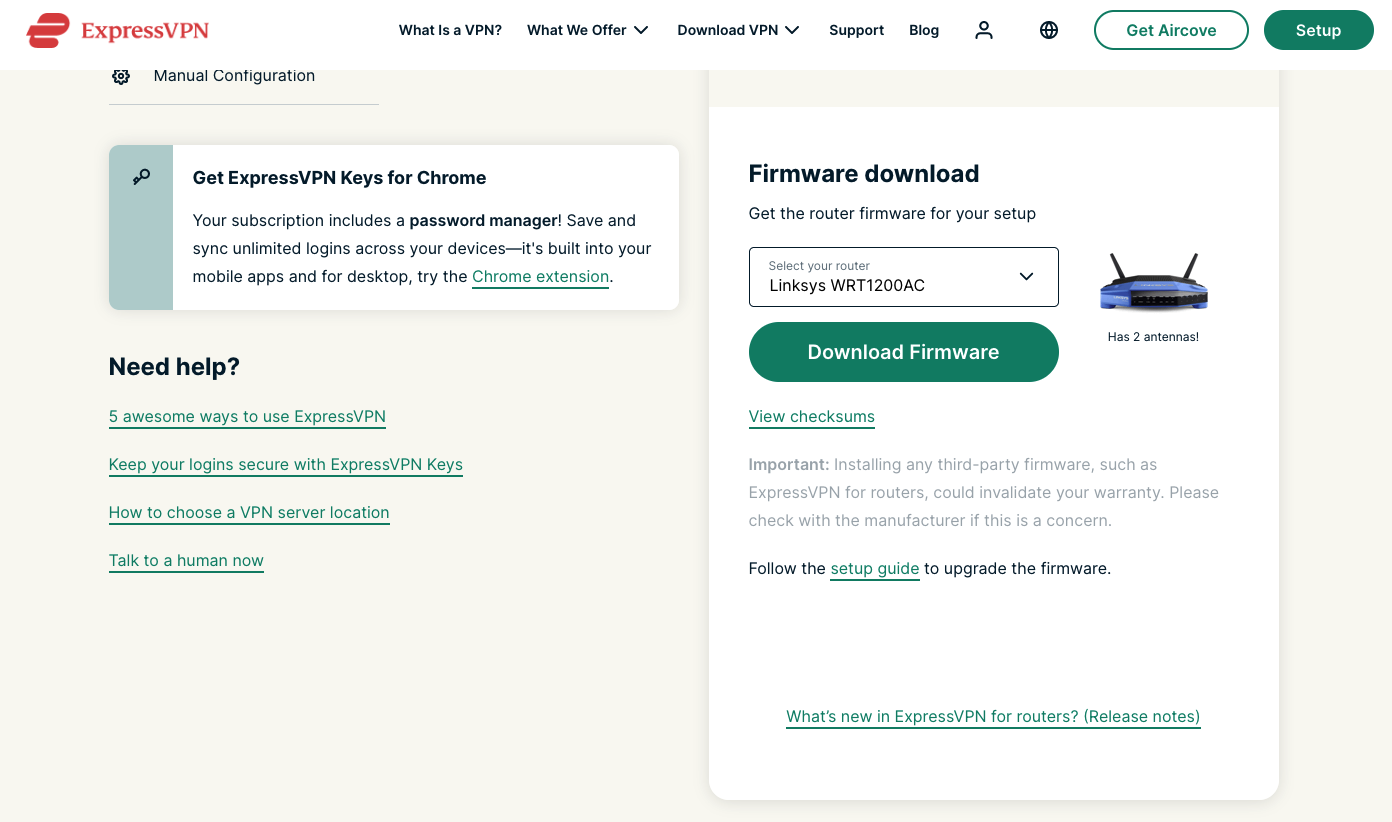
“Asus” from the firmware dropdown menu.
ExpressVPN Test Results
ExpressVPN is more than fast enough to not drag down other features. In my tests, it lost out only to NordVPN and Surfshark, and not by much. See my full worldwide results in the table below.
| Location: | Download (Mbps) | Upload (Mbps) |
|---|---|---|
| Portland, Ore., USA | 58.73 | 5.72 |
| United States | 55.15 | 5.56 |
| United Kingdom | 50.73 | 5.58 |
| Brazil | 50.37 | 5.06 |
| South Africa | 43.74 | 4.25 |
| Singapore | 51.12 | 5.23 |
| Australia | 51.59 | 4.95 |
| Average | 50.45 (86%) | 5.11 (89%) |
My hot take is that ExpressVPN’s costliness is overblown. It’s expensive compared to other VPNs, but only slightly, and the features justify the price. It costs $12.95 for one month, $59.95 for six months or $99.94 for 15 months. You can also use ExpressVPN’s 30-day money-back guarantee, no questions asked, which can function as a de facto free trial.
- $6.67 per month for 15 months
4. VyprVPN — Highly Secure Asus VPN
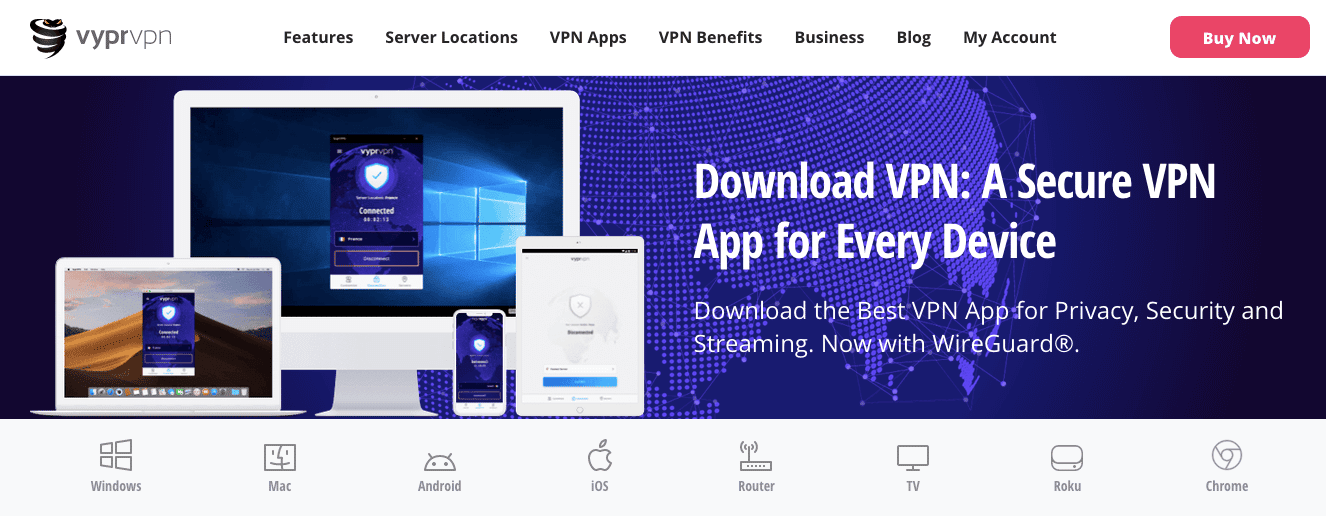
- Well-written setup guides
- Fully owned VPN infrastructure
- Impeccable streaming performance
- No WireGuard or IKEv2 configurations
- Must download all configurations together
- Some security features missing on routers
There are many benefits of VPN protection, but the main reason to install a router VPN is to keep your internet connection secure and private. VyprVPN is worth a look based on those criteria alone. It’s one of the few VPNs committed to never using third-party data centers, a practice often at the root of high-profile VPN breaches.
VyprVPN’s privacy policy also stands out in comparison to those of its rivals. All information gathering is explicitly opt-in, and users can request to be permanently scrubbed from the entire system at any time. Its private DNS feature, VyprDNS, can’t be used on routers, but the process of adding your own private DNS is easy. My VyprVPN review can tell you more.
My Experience With VyprVPN: Hands-On Performance
VyprVPN manages to put security and privacy first without making too many tradeoffs in other departments. Its apps are easy to control, connect quickly and never bury essential features. When you’re ready to install it on your router, you can find a wealth of straight-to-the-point guides in its help center.
The main reason it’s sitting at number four is that, bizarrely, there’s no download page for configuration files. You have to download a ZIP file of every available configuration and then upload the one you want. Compared to the slick customization on Surfshark and CyberGhost, this feels dated and lacking.
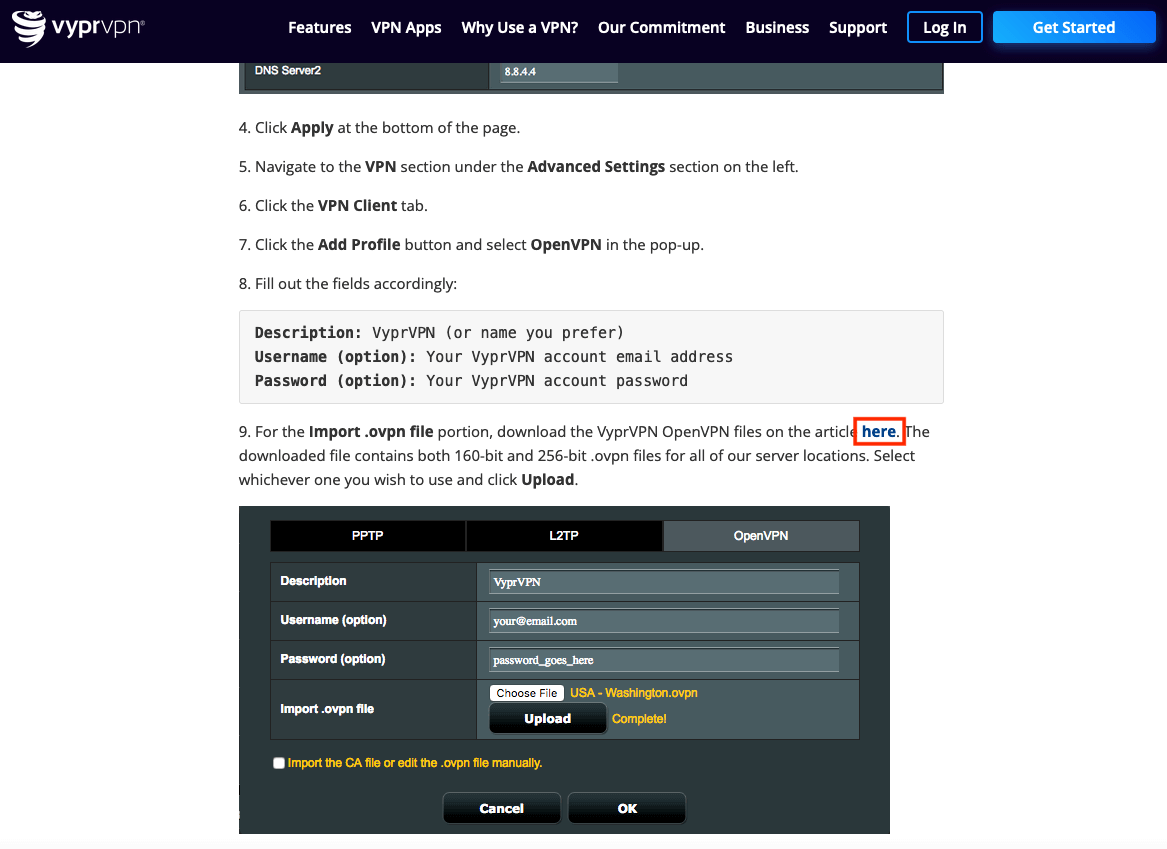
VyprVPN Test Results
I ran my usual tests to see how fast VyprVPN is and was pleasantly surprised to see that it has evolved into one of the fastest VPNs on this list. It’s almost tied with ExpressVPN, dropping both download and upload speeds by about 15% on average, with little fluctuation worldwide. The U.K. servers lagged the first time but performed much better on my second attempt.
| Location: | Download (Mbps) | Upload (Mbps) |
|---|---|---|
| Portland, Ore., USA | 59.24 | 5.81 |
| United States | 54.69 | 5.64 |
| United Kingdom | 51.65 | 4.73 |
| Brazil | 53.64 | 5.41 |
| South Africa | 48.57 | 4.41 |
| Singapore | 46.01 | 4.49 |
| Australia | 49.20 | 5.24 |
| Average | 50.63 (85%) | 4.99 (86%) |
VyprVPN Pricing and Value
VyprVPN’s pricing plans are cheap and straightforward, with no hidden fees or “bonus months” to muddy the waters. At the monthly level, VyprVPN offers the best deal on this list, costing $10 per month, $60 for 12 months or $72 for 24 months.You can get a refund for any plan with its 30-day money-back guarantee.
- $3 per month for 24 months
5. CyberGhost — Asus VPN With Advanced Features
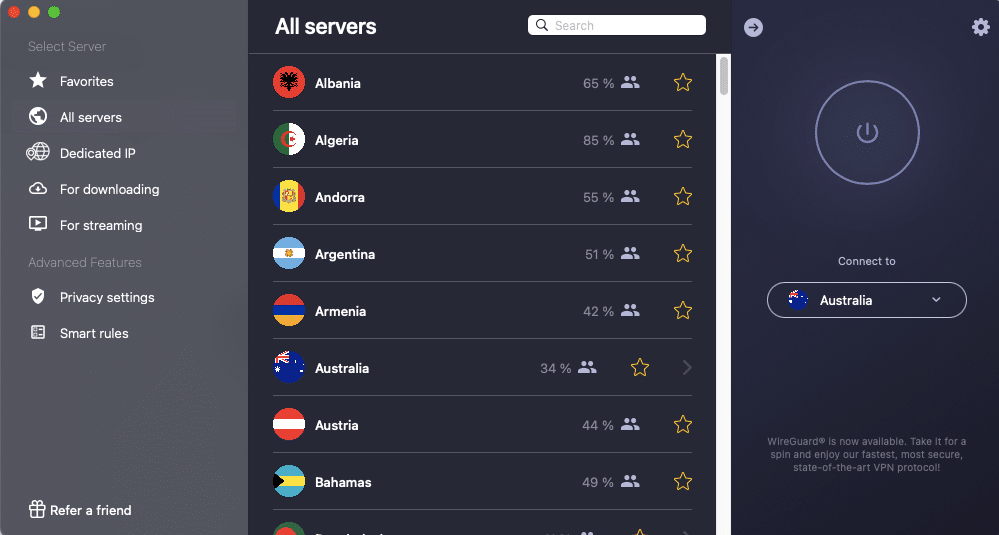
- Easy router file download
- Can block ads on a router
- Specialized configurations
- Fluctuating speeds
- No direct support for AsusWRT
- Two-year plan is more expensive than advertised
I like CyberGhost, but that endorsement often comes with reservations. Though it’s a good option for routers in general, I can’t recommend it above fifth place for Asus, since there are no guides for installing AsusWRT or Asuswrt-Merlin. Without support, only experts will be able to install the two best firmware options for an Asus router.
However, if you’re OK with using a more universal firmware like DD-WRT, CyberGhost will reward you with a smooth setup process and great speeds close to home. Many of its best features are available as router configurations, including streaming and gaming servers and a far-reaching ad blocker. See my CyberGhost review to learn more about these features.
My Experience With CyberGhost: Hands-On Performance
CyberGhost on desktop has an excellent UI that’s designed smartly enough that you’ll want to use it on devices other than your router. Connections happen swiftly and everything is easy to find. Streaming fans will enjoy the servers configured for specific sites,while those focused on security will appreciate the NoSpy servers housed directly in CyberGhost’s Romanian HQ.
However, the best aspect of CyberGhost’s specialty VPN servers is that you can have your router directly connect to them. If you’re close enough to Bucharest to get decent speeds (within 1,000 miles or so), hooking your router up to a NoSpy server makes it just about as secure as it can get. The setup guides are also relatively easy to follow.
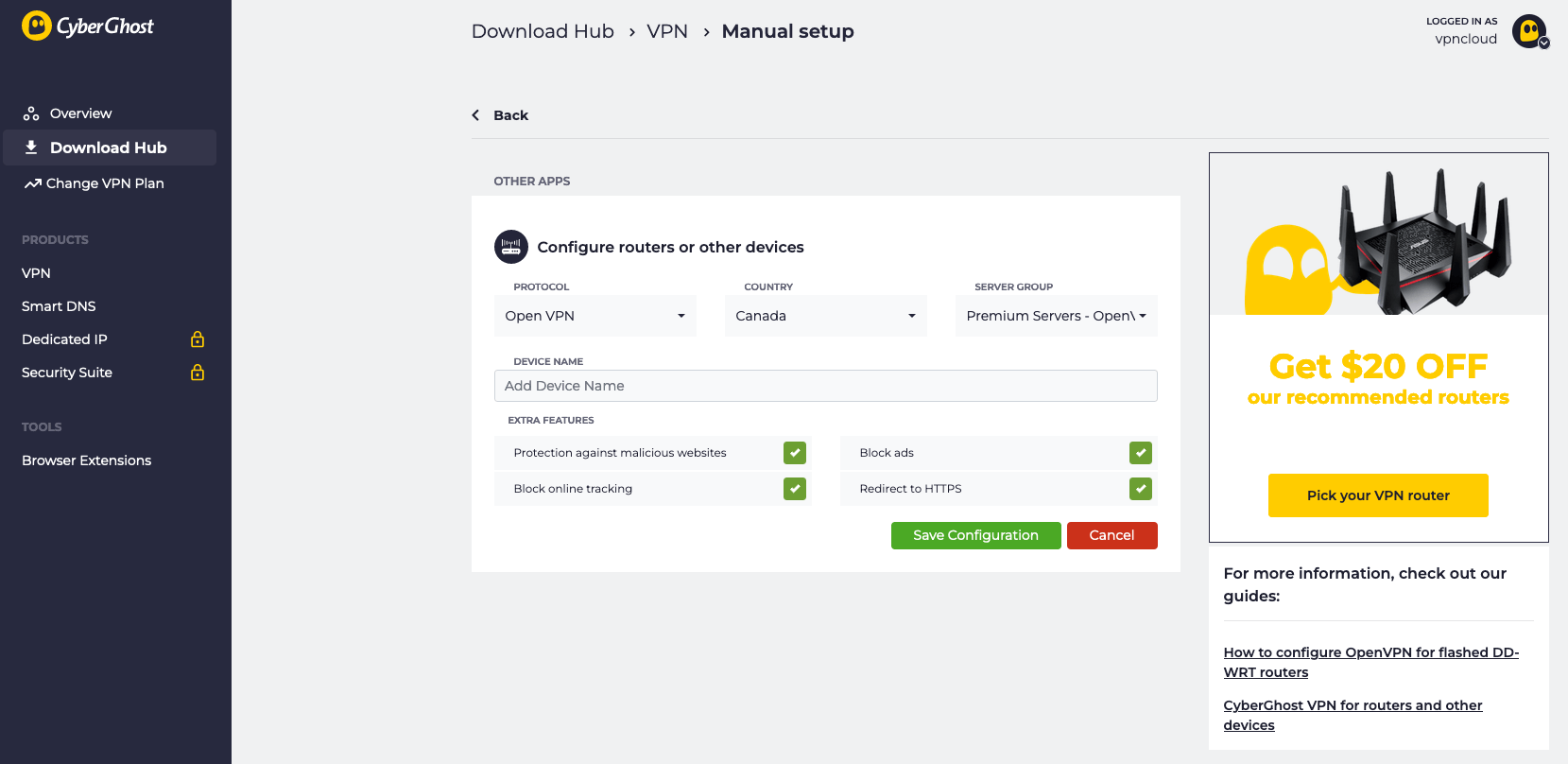
CyberGhost Test Results
CyberGhost’s speeds aren’t bad, but they are inconsistent. However, that’s not as important for a router VPN, which you’ll mainly keep at one location. As you can see, speeds are very good close to home. Speed isn’t a reason to pass up CyberGhost, but I do advise testing it using the money-back guarantee before you commit to a subscription.
| Location: | Download (Mbps) | Upload (Mbps) |
|---|---|---|
| Portland, Ore., USA | 59.00 | 6.00 |
| United States | 56.03 | 5.64 |
| United Kingdom | 39.96 | 5.54 |
| Brazil | 38.80 | 5.32 |
| South Africa | 33.11 | 3.16 |
| Singapore | 34.54 | 3.23 |
| Australia | 47.70 | 5.61 |
| Average | 41.69 (71%) | 4.75 (79%) |
CyberGhost Pricing and Value
Be careful when checking out CyberGhost’s pricing, as its two-year plan is deceptive. Yes, you can get 28 months for $56.94 ($2.03 per month), but after the first 28 months, the billing cycle shortens to a year for the same price. That means CyberGhost costs $12.99 for a month, $41.94 for six months or $56.94 for a year.
The one-month plan offers a 14-day money-back guarantee; all other plans come with a 45-day money-back guarantee.
- $2.03 per month for 28 months
The Best Free Asus Router VPN Service: Proton VPN
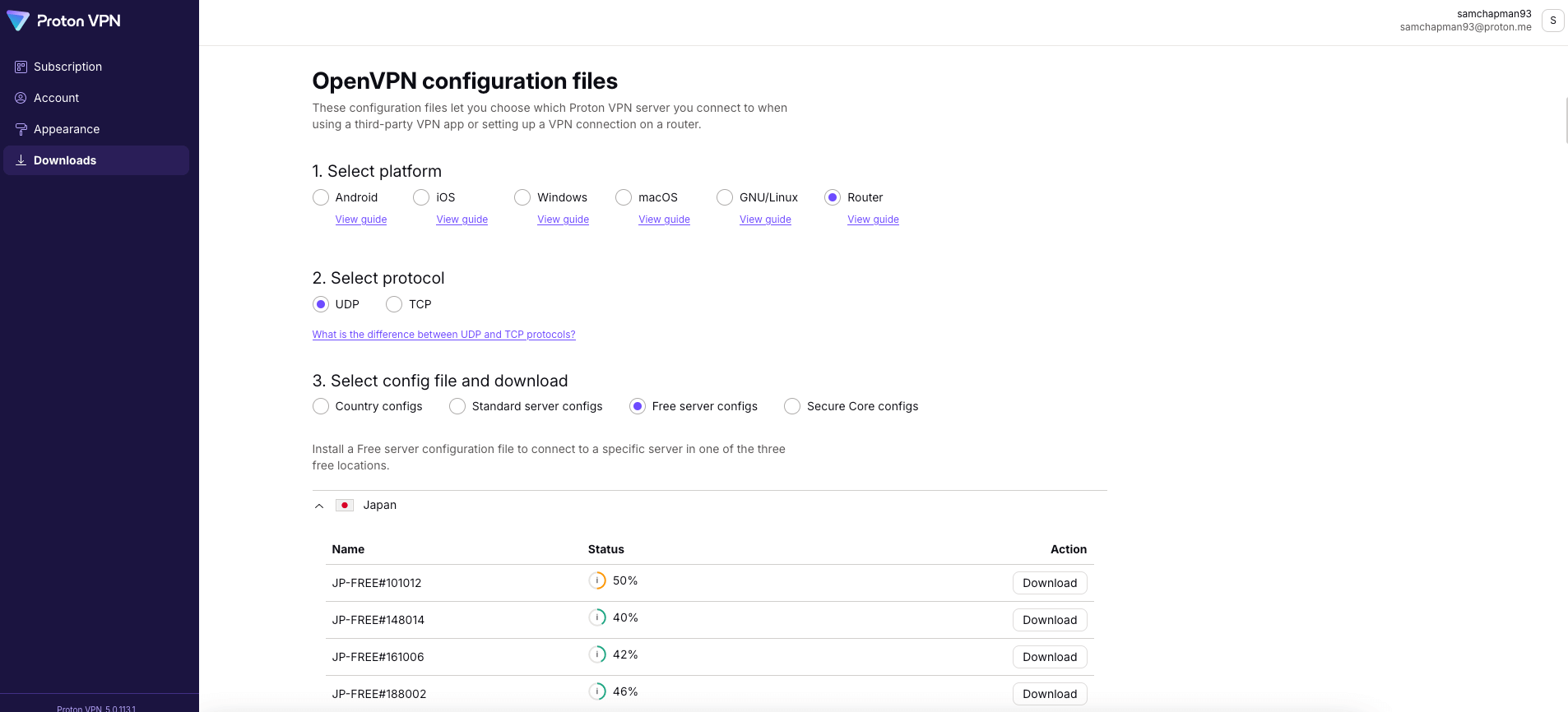
- No data limits
- Strong security record
- Free router configurations
- Only three free locations for routers
Proton VPN is a good choice for any platform. I’ve written about it in detail in my Proton VPN review, but to summarize, it’s one of the only free VPNs not to cap the amount of data you can use per month. To my knowledge, it’s also the only VPN that lets you download router configurations for free.
Like Proton VPN’s free desktop and mobile apps, Proton’s free router files grant access to only a few locations — for an Asus router, you’re limited to the United States, the Netherlands and Japan. Still, setup is easy, the installation guides are clear and you can take advantage of Proton’s excellent security record. You can also upgrade from Proton VPN’s free plan to access more server locations.
- Free
How to Set Up a VPN Client on Asus Routers
Unfortunately, I don’t have the space to share a comprehensive guide on setting up your Asus router VPN. The steps are different for each Asus model, VPN and firmware type, leading to hundreds of possible paths. That said, I will share an example of how the process usually goes.
To prepare yourself for the installation, I recommend visiting the help center page for your VPN of choice and checking its Asus router support page.
1. Choose Your Asus Model
Your first step is to pick an Asus router that can handle VPN firmware. I suggest using Asuswrt-Merlin as your firmware of choice, since it’s designed to mimic Asus’ default firmware as closely as possible. Check the Asuswrt-Merlin website (or consult the screenshot below) to see which Asus models are compatible.
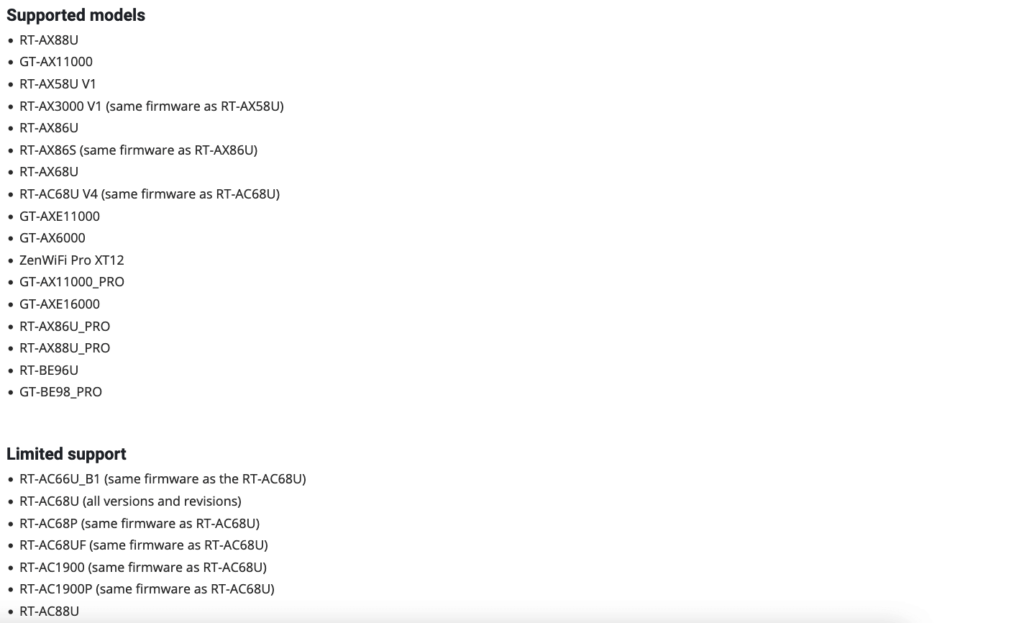
2. Install the VPN Firmware
Download your chosen firmware from its host website. The process of installing new firmware on a router is called flashing. Flashing is best left to experts, as mistakes can render the router totally useless. That said, Asus RT routers and GT routers are harder to brick than other models, so you can handle flashing yourself — just follow the instructions carefully.
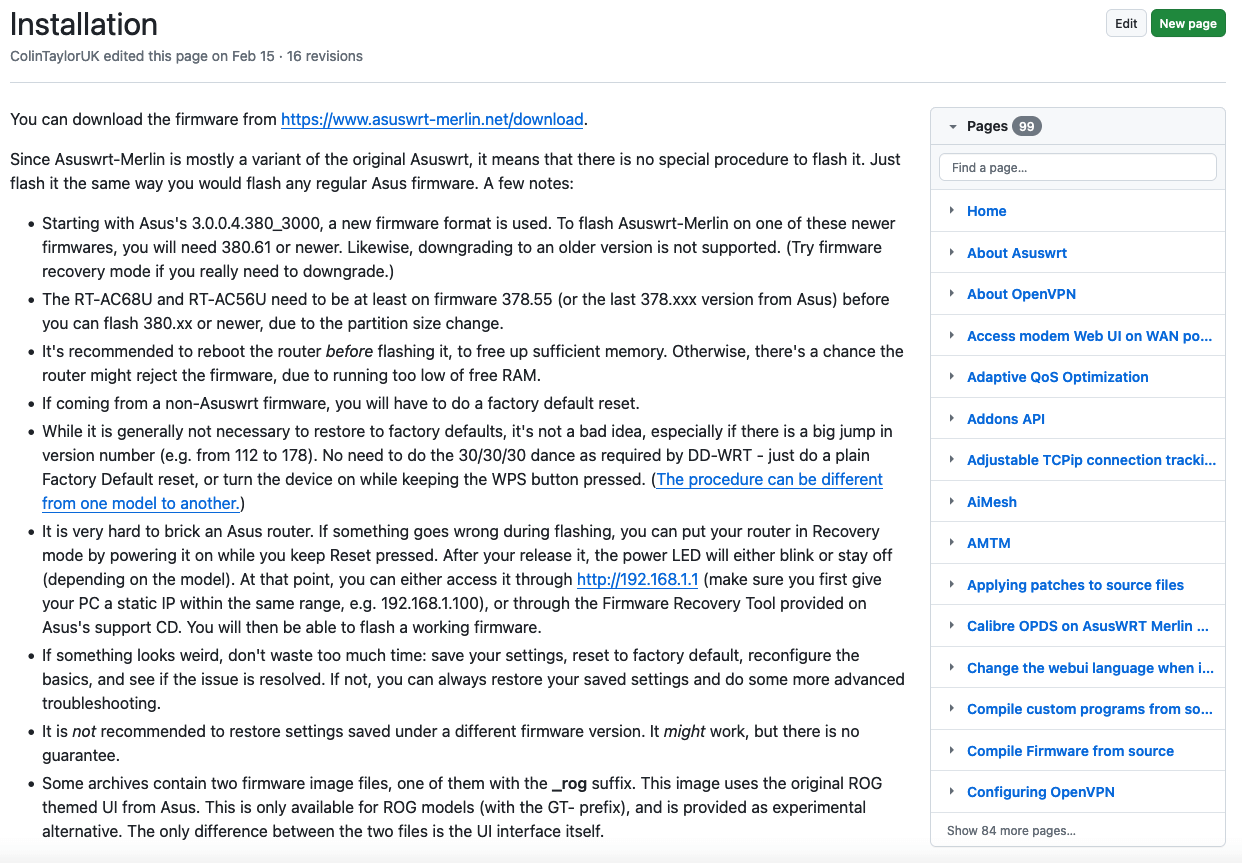
3. Download a VPN Configuration
Next, you’ll need a VPN configuration file, which can almost always be found on the VPN website’s downloads page. Configurations tell your router how to connect to a VPN server through a particular protocol.
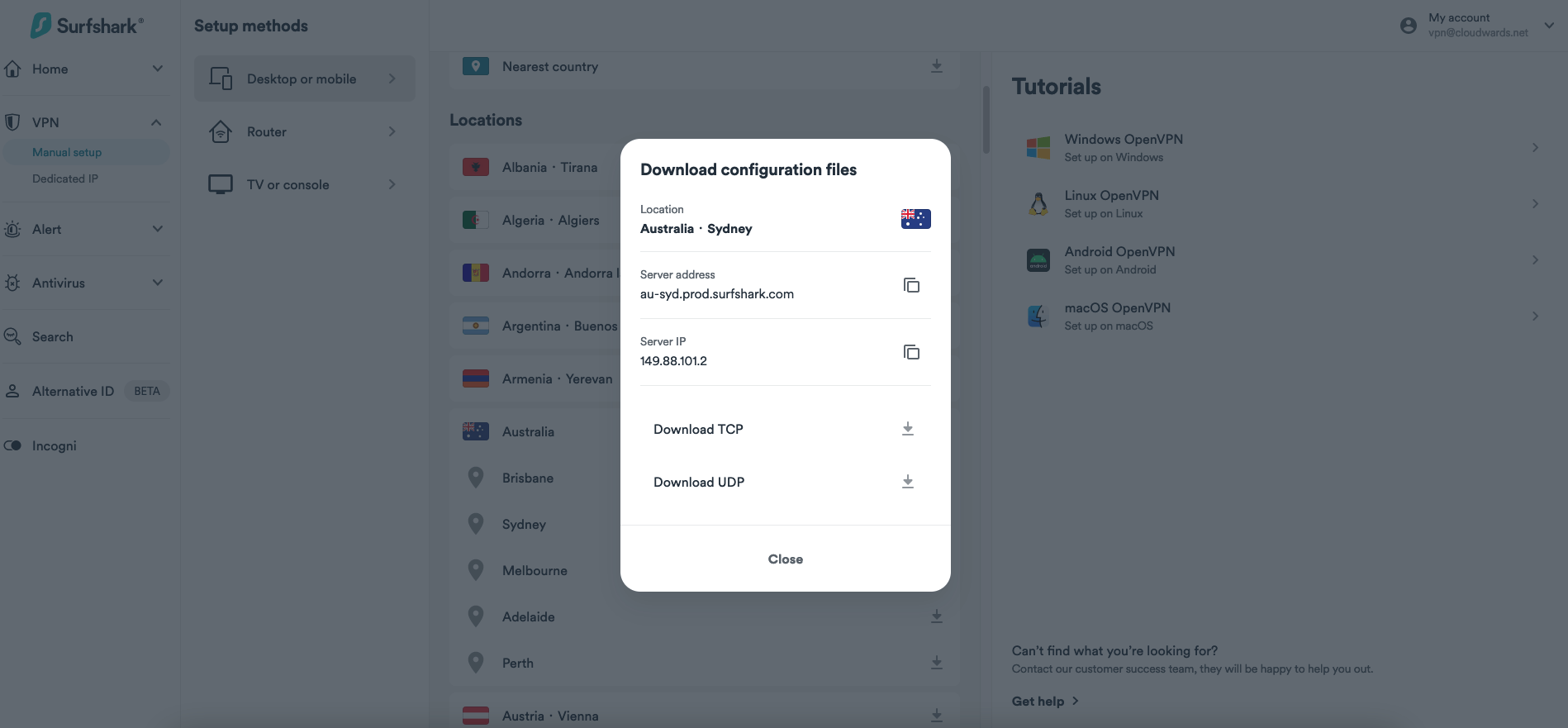
4. Open Your Asus Control Panel
All Asus wireless routers use a web interface. Open any web browser to access it. In the URL bar, enter your Asus router’s LAN IP address, which will not be the same address as the web browser itself. The correct IP address should be available on the router label, but you can also find it using an Asus Device Discovery app.
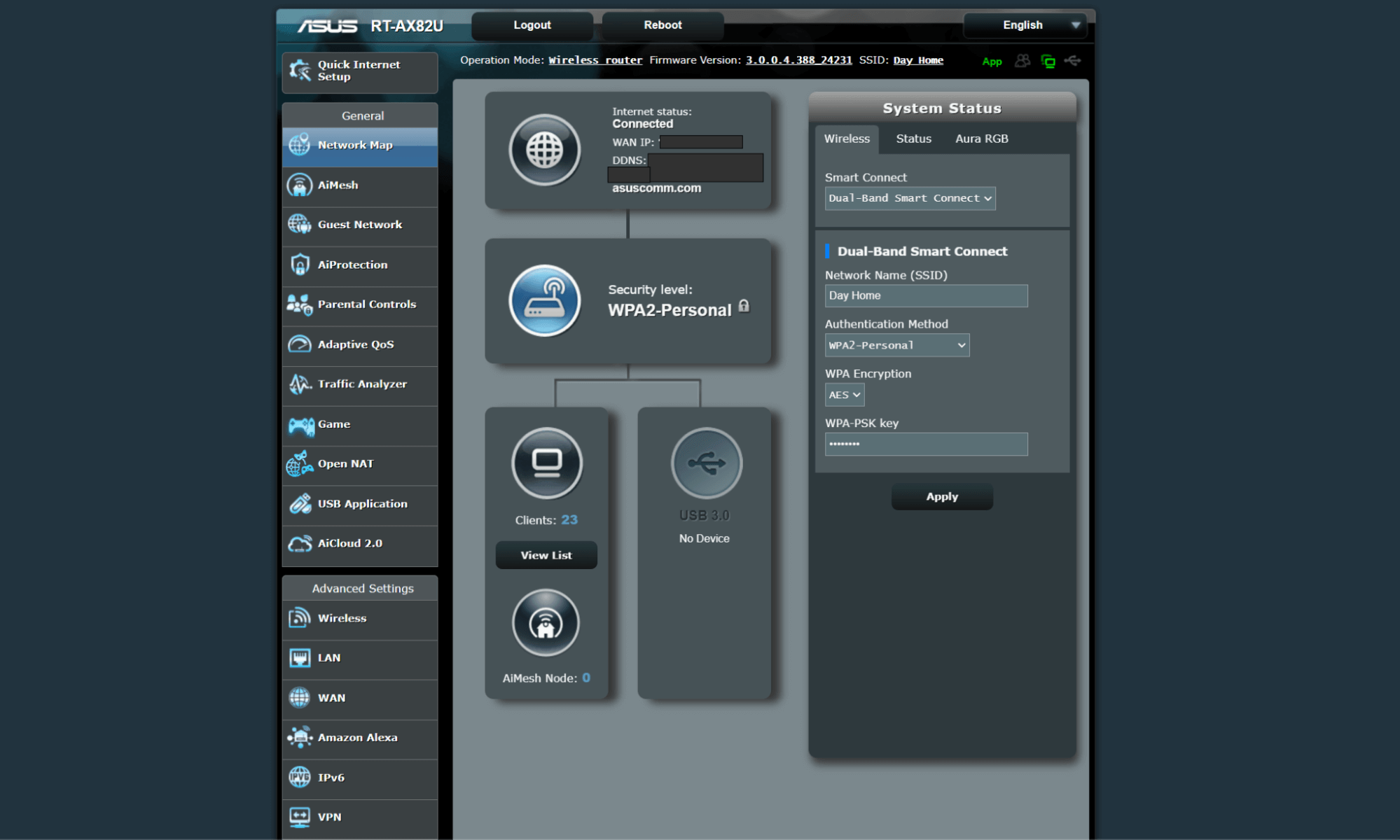
5. Upload Your VPN Configuration
In your router control panel, find the VPN section, which will be there only if you’re using a compatible router model. If you don’t see a VPN tab, you need a new router. Upload the configuration file to the router. Finally, test the VPN using the instructions in my “What Is My IP Address?” article.
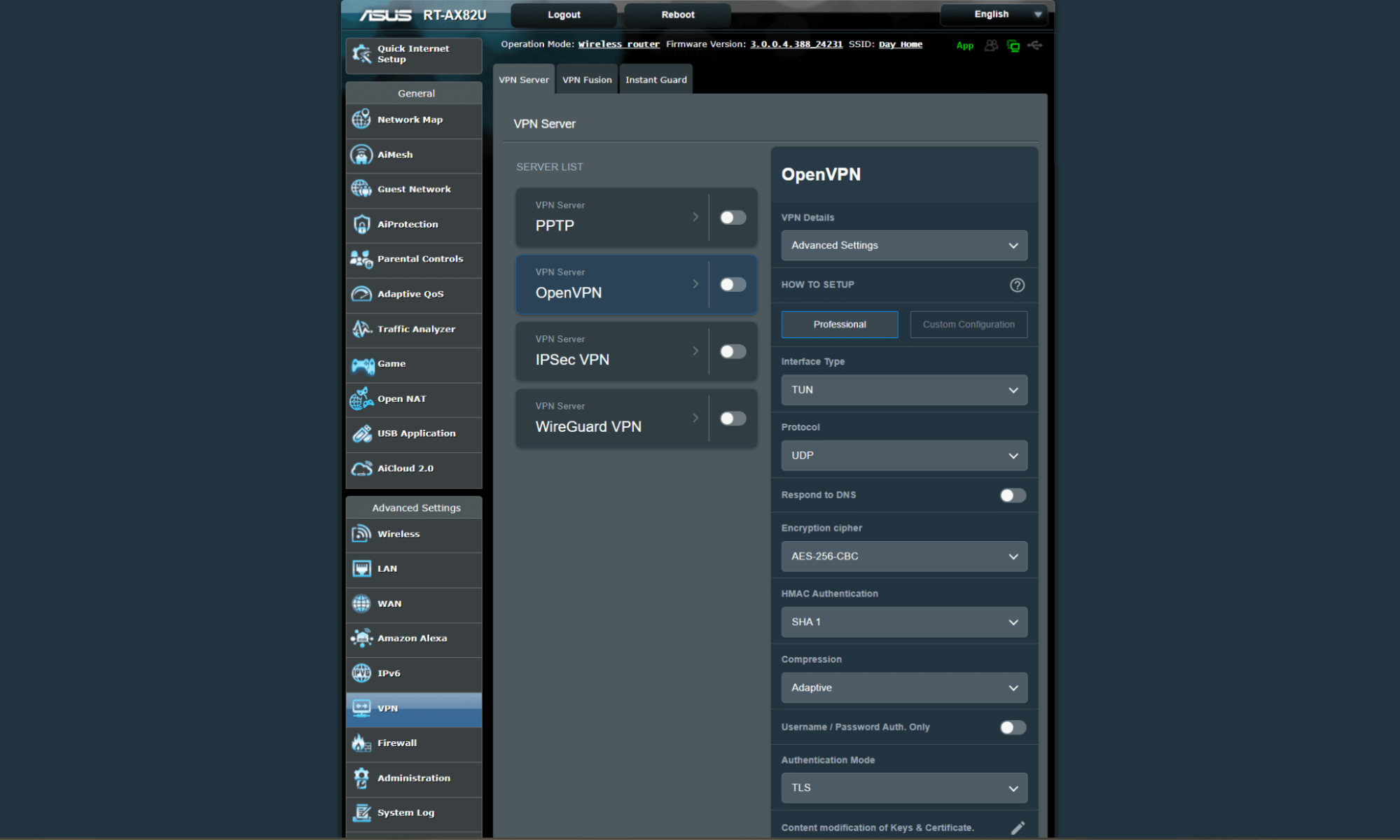
Do You Need a VPN Provider for Your Asus Router?
Not everyone needs to install a VPN on their router. The average person has one desktop or laptop computer, one smartphone and maybe a smart TV. That won’t bump up against any subscription limits, especially if you’re using one of the best VPNs for multiple devices.
A VPN router is a smart choice in two specific cases: if you have a large number of devices to protect or if you want to protect devices that don’t support VPN apps,such as gaming consoles. Large households, businesses or homes with many avid console gamers will enjoy the convenience of an Asus router VPN.
Methodology: How I Chose the Best Asus Router VPNs
I started this article by stating that dozens of VPNs can work on your Asus router, so you might be wondering how I chose the top five. In truth, it’s not actually that hard, as a lot of router VPNs fall apart very quickly once you start kicking their tires. By focusing on the following key attributes, I was able to narrow down my picks to five in no time at all.
- Firmware compatibility: A good Asus router VPN has to be compatible with the firmware that can be installed on Asus routers. I primarily looked at AsusWRT and Asuswrt-Merlin, but also at DD-WRT, OpenWRT, FreshTomato and other firmware to ensure you have options.
- Security record: I’ll recommend only a VPN that has an impeccable privacy and security record, with a history of responding promptly to vulnerabilities and seeking independent verification of its no-logs claims.
- Download speed: A router VPN is a pain to turn off when it starts running slow, so I looked for services that showed minimal server congestion.
- Server network: The best way to guarantee fast speeds and low latency on a VPN is to be physically close to a server location; the best VPN services offer the most options.
- Ease of use: It’s rarely easy to install a VPN on a router (except ExpressVPN), but the top Asus VPNs take as much pain out of the process as they can.
- Pricing: I made sure each VPN has a good subscription deal, since you’ll have to drop money on a new router if you start with an ISP-provided default router.
- Customer support: A router VPN should have well-edited, illustrated setup guides for every type of firmware it supports, plus options for human tech support.
If you’re still stuck, you can make the choice based on which features are available on the router VPN. For example, only some VPN providers incorporate their ad blockers into their router configuration files.
Conclusion
Until another VPN provider builds a complete graphical dashboard to manage the VPN on routers, NordVPN is my favorite pick for any router model, it’s is the fastest on average and requires just a little elbow work to setup.
However, that doesn’t mean the other choices have nothing to offer, Surfshark is affordable and supports essentially unlimited devices.
Do you plan to install a VPN on your Asus router? Which one are you going with? Do you have a favorite option I forgot to mention? Start a conversation in the comments; I’d love to hear it. Thank you for reading!
FAQ: The Best Asus Router VPNs
What Is the Easiest to Use on an ASUS Router?
The simplest VPN for your Asus router is ExpressVPN. Its firmware adds a graphical dashboard to compatible Asus models, allowing non-technical users to easily install and use a VPN.Does Asus Router Have a Built-In VPN?
Asus routers do not have a built-in VPN. However, they do support AsusWRT and Asuswrt-Merlin, two firmware options that can accept an OpenVPN configuration file by default.Is Asus Router VPN Safe?
It generally depends on the VPN service you choose. All the options on my list above have good security records, and no users’ private data has ever been exposed with these services. However, using a flawed VPN may compromise your Asus router.

Leave a Reply