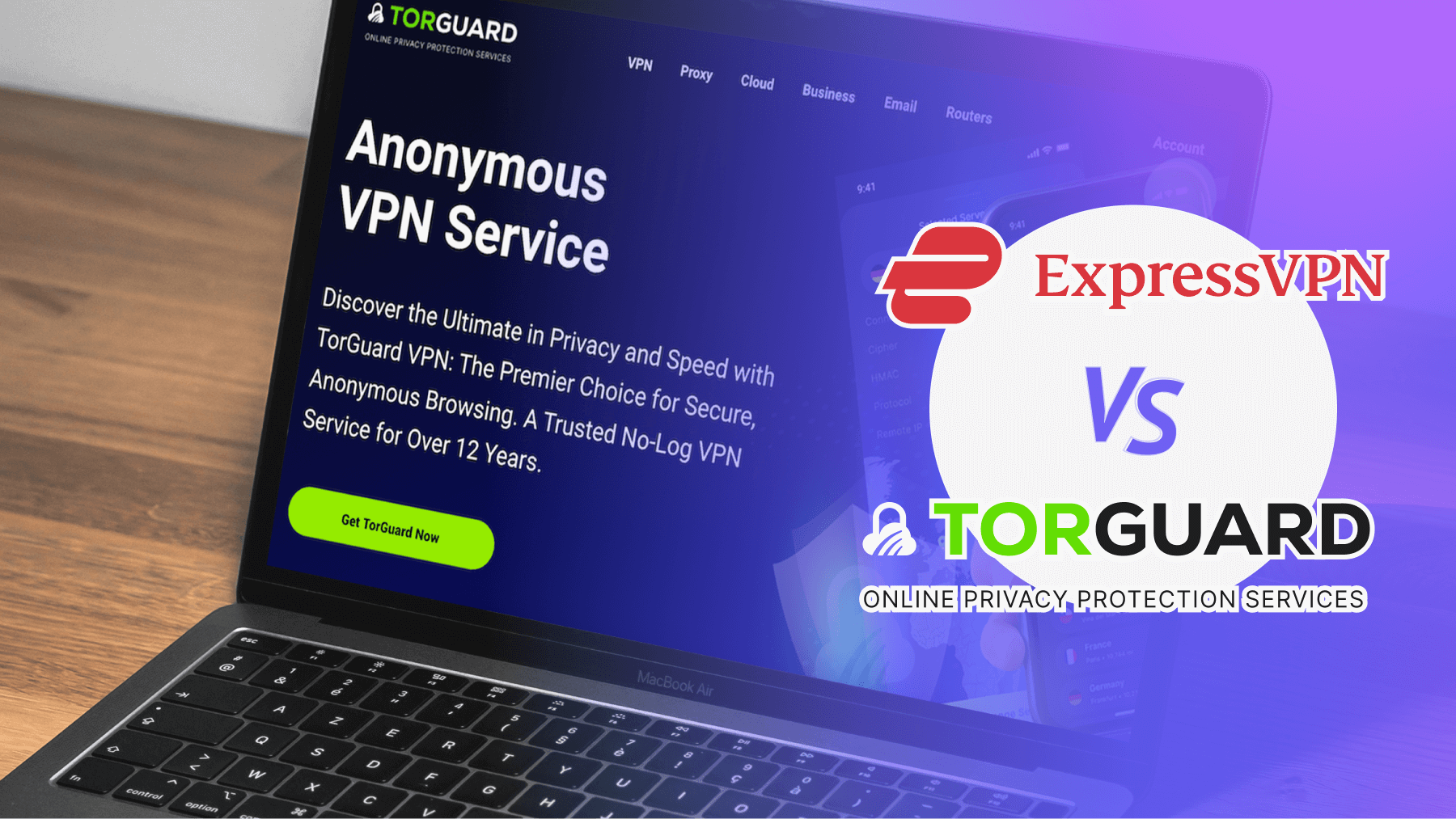
ExpressVPN vs TorGuard in 2025: Security, Speed, Streaming Compared
- Table of Contents
- ExpressVPN vs TorGuard: Comparison at a Glance
- My Expert Opinion: Is ExpressVPN or TorGuard Better?
- ExpressVPN Pros and Cons
- TorGuard Pros and Cons
- Security
- Privacy
- Features
- Speed
- Streaming
- Server Network
- OS Support
- Plans and Pricing
- Customer Support
- Conclusion: Why I Think ExpressVPN Wins Overall
- Methodology: How I Compared ExpressVPN and TorGuard
- Other VPN Alternatives I Like
- FAQ: ExpressVPN vs TorGuard VPN
Quick Summary: ExpressVPN vs TorGuard
The main difference between ExpressVPN and TorGuard is that ExpressVPN offers better privacy, has a bigger server network and is compatible with more devices; meanwhile, TorGuard is more affordable and allows 30 simultaneous connections.
Best Plan: $4.99 per month
ExpressVPN is a known name in the virtual private network (VPN) circle, and it even ranks near the top of our best VPN list. TorGuard doesn’t share the same status but is still a capable VPN. In this ExpressVPN vs TorGuard VPN comparison, I unravel the similarities and differences between the two.
For this comparison, I tested both VPNs for various qualities, such as speed, encryption, and the ability to unblock streaming services. I also investigated each provider’s zero-logs policies, device compatibility, customer support resources and pricing plans.
If you’re on the fence about these two VPN services, then read this TorGuard VPN vs ExpressVPN comparison to the end. If you want a quick answer, I recommend going with ExpressVPN over TorGuard for most use cases.
- Money-Back Guarantee30 DaysWorldwide Server AmountOver 3,000 servers in 105 countries
- Money-Back Guarantee7 DaysWorldwide Server Amount82 locations in 49 countries
ExpressVPN vs TorGuard: Comparison at a Glance
Before diving into the comparison review, here’s a quick summary of each VPN’s offerings.
| Criteria: | Wins | ExpressVPN | Wins | TorGuard |
|---|---|---|---|---|
| Security | ✅* | -Lightway -IKEv2 -OpenVPN | ✅* | -Stunnel -IKEv2 -OpenVPN -WireGuard |
| Privacy | ✅ | -No-logs policy -Audited 3 times -RAM-only servers | ✖️ | -No-logs policy -Not audited -No RAM-only servers |
| Features | ✅ | -Kill switch -Split tunneling -Automatic obfuscation -Ad & malware blocker -ExpressVPN Keys password manager | ✖️ | -Kill switch -Split tunneling -Ad & malware blocker -VPN scripts |
| Speed | ✅ | 10% speed drop | ✖️ | 40% speed drop |
| Streaming | ✅ | -Netflix -Hulu -Amazon Prime Video -Max -Disney+ -BBC iPlayer -Peacock TV | ✖️ | -Netflix -Hulu -Amazon Prime Video+ -Max -BBC iPlayer -Peacock TV |
| Server Network | ✅ | 166 locations in 107 countries | ✖️ | 82 locations in 49 countries |
| Plans & Pricing | ✖️ | $4.99/month for 28 months | ✅ | $2.74/month for 12 months |
| OS Support | ✅ | -Windows -macOS -Linux -Android -iOS -Browser extensions -Fire TV -Smart DNS -8 device connections -ExpressVPN Aircove router with app | ✖️ | -Windows -Linux -macOS -Android -iOS -Browser extensions -Manual routers -30 device connections |
| Support | ✅ | -Live chat -FAQs -Tutorials | ✖️ | -Email -Knowledgebase -FAQs -Community forums -YouTube channel |
| TOTAL WINS | 8 | 2 |
My Expert Opinion: Is ExpressVPN or TorGuard Better?
ExpressVPN is better than TorGuard. Throughout this comparison review, ExpressVPN performed better in key categories. It offers better privacy and has been independently audited with no issues cropping up. ExpressVPN also comes with more exclusive features, like ExpressVPN Keys for securing passwords.
In addition, ExpressVPN can unblock more streaming sites and has a bigger server network. Still, TorGuard held its ground in some key areas. It is tied with ExpressVPN for security, is more affordable and comes with a seven-day free trial across all its plans.
I Recommend ExpressVPN For:
- Privacy: ExpressVPN uses RAM-only servers, which translates to better privacy — RAM-only servers have no hard disks and are periodically wiped of data.
- Bypassing georestrictions: ExpressVPN has a bigger server network, providing more IP address location options and enabling users to unblock streaming content in more areas.
- Beginners: ExpressVPN is very easy to use; You can connect ExpressVPN with a single click, and most features are included on all servers. Learn more in our ExpressVPN review.
$4.99 per month (two-year plan + four months)
I Recommend TorGuard For:
- Large groups: TorGuard supports up to 30 simultaneous device connections, making it ideal for large groups of people.
- Advanced users: TorGuard VPN comes with VPN scripts, an advanced customization feature for experienced VPN users.
- People on a budget: TorGuard VPN is more affordable, with a seven-day free trial across all plans. Learn more in our TorGuard review.
$2.74/month for 12 months
ExpressVPN Pros and Cons
- 166 server locations
- Compatible with more devices
- Better privacy with RAM-only servers
- Expensive price plans
TorGuard Pros and Cons
- Reliable security
- VPN scripts for advanced users
- 30 simultaneous device connections
- Limited OS support
- Not very user-friendly
- Lacks independent audits
Security
A VPN protects your internet traffic through encryption. While encryption is the most important factor to determine if the VPN is safe to use, it isn’t the only security feature. Here’s a security summary for both ExpressVPN and TorGuard.
| ExpressVPN | TorGuard | |
|---|---|---|
| VPN Protocols | Lightway, OpenVPN, IKEv2 | WireGuard, OpenVPN, IKEv2, Stunnel |
| Encryption | AES-256, ChaCha20 | AES-256, ChaCha20 |
| Passed Wireshark Test | Yes | Yes |
Encryption & Protocols
To start, ExpressVPN encrypts your traffic through two ciphers: AES-256 and ChaCha20. These are two of the most secure types of encryption. ExpressVPN implements its encryption via three protocols: Lightway, OpenVPN and IKEv2 — the Lightway protocol is a proprietary VPN protocol that ExpressVPN created.
A quick encryption test that I ran using the Wireshark app confirmed ExpressVPN’s ability to mask your traffic. You can see from the screenshot below that it displays nothing but a random mess of symbols, numbers and letters.
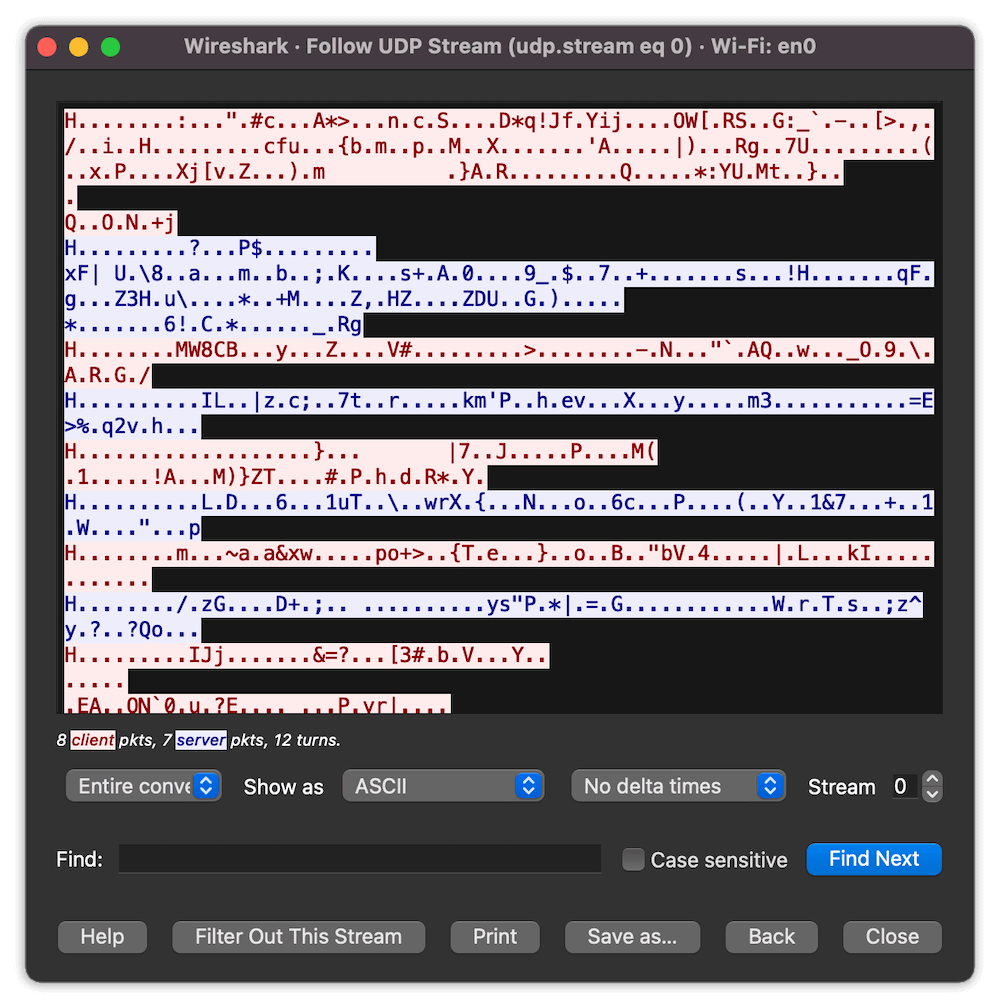
TorGuard is also equipped with AES-256 and ChaCha20 and has four protocols: Stunnel, IKEv2, OpenVPN, and WireGuard. However, unlike ExpressVPN, TorGuard allows you to select AES-128 on Android through the OpenVPN protocol.
AES-128 is realistically uncrackable, like AES-256, but since it requires less computational power, it is faster than AES-256. This makes it handy in situations where you need good speeds — for example, while using your home WiFi to access restricted streaming services.
I ran my TorGuard-encrypted traffic through the Wireshark app. Similar to ExpressVPN, nothing legible was displayed in the test results, showing that TorGuard’s encryption works.
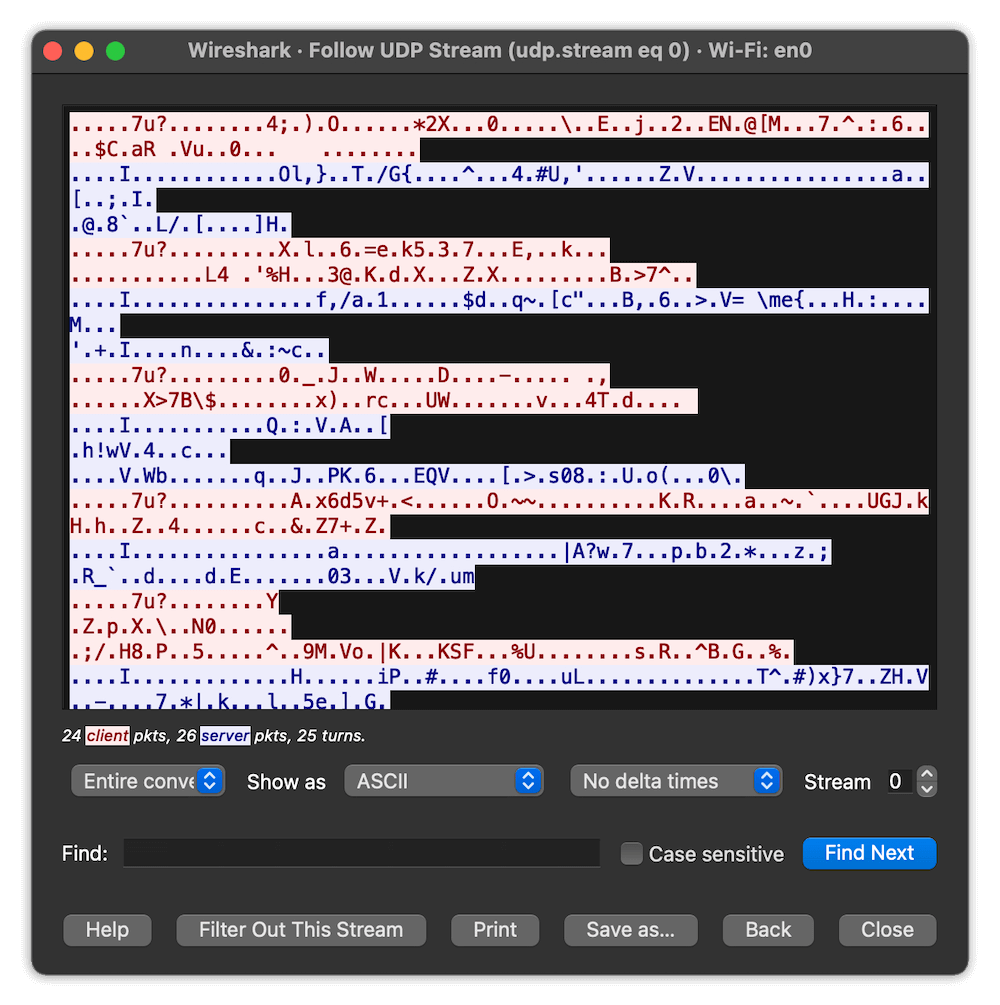
Security Breaches
As secure as both VPNs are, they have experienced minor breaches in the past. Fortunately, neither situation escalated to anything serious. TorGuard was among several VPN services that had a major breach in 2018, gaining access to VPN servers leased to the companies.
TorGuard reacted swiftly, disclosing the attack shortly after becoming aware of it. And because TorGuard did not store its certificate authority private key on its servers, which removed the possibility of a man in the middle attack or traffic observation.
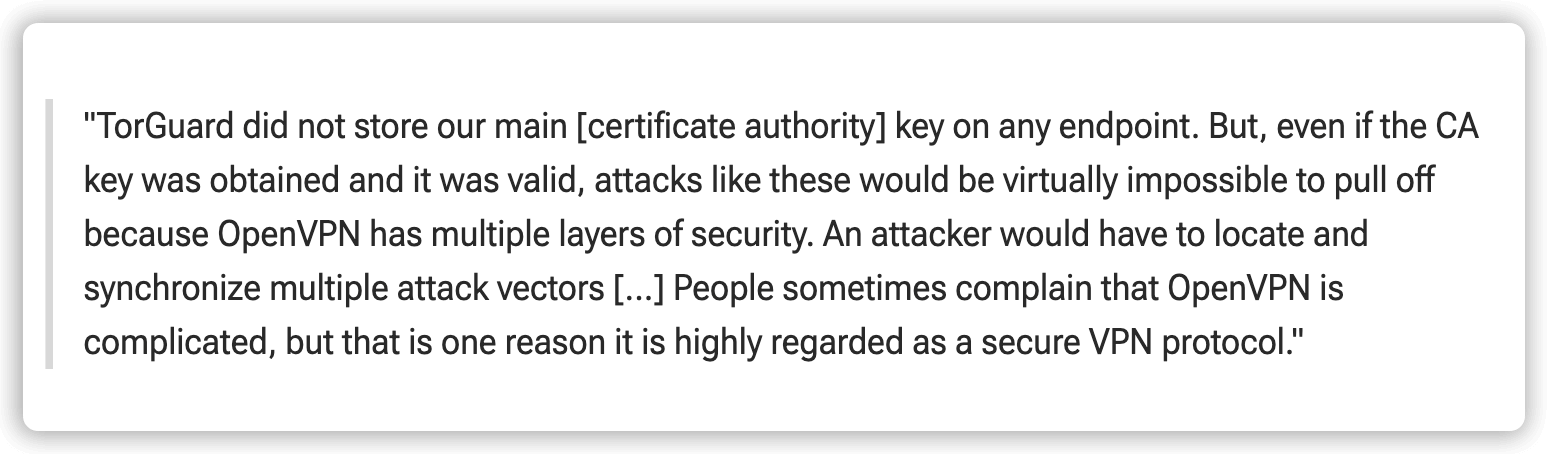
ExpressVPN also had a minor breach on its Windows client in 2022. DNS requests weren’t being properly directed to the ExpressVPN servers because of a split tunneling bug. ExpressVPN immediately disabled split tunneling on version 12.73.0 of its Windows app and clarified that no damage was incurred.
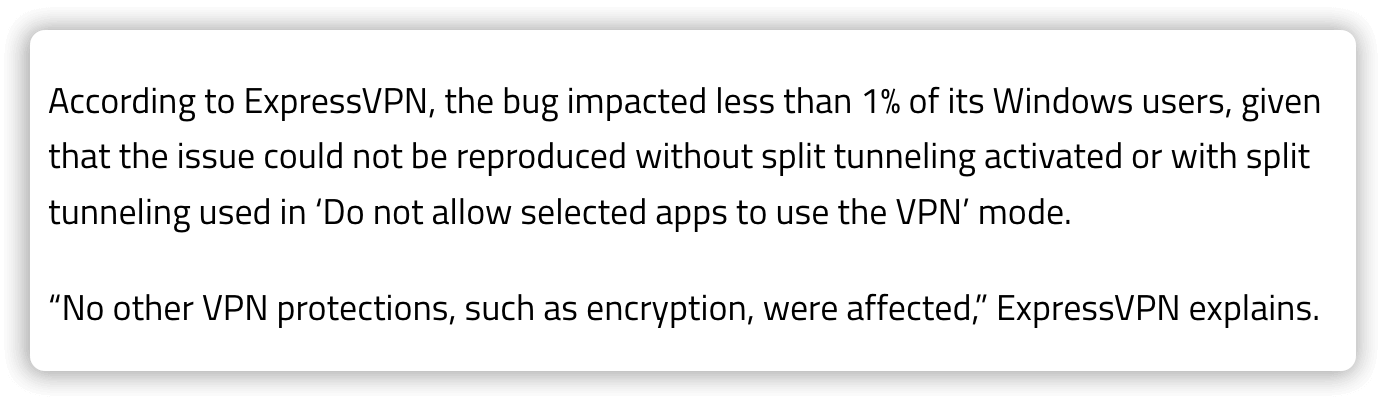
Once the issue was resolved, split tunneling was eventually restored on ExpressVPN for Windows. This is the kind of prompt response that makes ExpressVPN shine among the top VPN providers for privacy.
Winner: This is a tie. Both VPNs use the best ciphers and passed my encryption tests. TorGuard and ExpressVPN have also shown their commitment to prioritizing user security by quickly addressing past breaches.
- TIE
Privacy
While security features protect you from external threats, a good VPN provider must also offer evidence to ensure that the VPN service itself can’t touch your data. TorGuard VPN and ExpressVPN both claim to uphold the highest standards of privacy with a zero-logs policy. Let’s find out if these claims hold water or not.
ExpressVPN Privacy Policy
According to ExpressVPN’s privacy policy, it is a no-logs VPN; It doesn’t store your browsing history, the IP addresses used, the session timestamps, or your bandwidth usage. Plus, all ExpressVPN servers are RAM-only, so the data is wiped every time the server resets. This ensures that there’s never any data to be retrieved, now or in the future.
I’m convinced by ExpressVPN’s privacy policy because it’s been audited and confirmed multiple times. You can read one of the audit reports here. Finally, ExpressVPN is based in the British Virgin Islands, which has laws that make data extradition processes very hard.
TorGuard Privacy Policy
As of today, TorGuard’s privacy policy has yet to undergo any third-party audit. The lack of an audit makes it hard to tell whether or not the company stores user data. That’s never a good position for any VPN service that wants to be taken seriously.
TorGuard also doesn’t have RAM-only servers or full-disk encryption, so your browsing data may be stored on retrievable hard disks. Until TorGuard passes an independent audit, it can’t compete with ExpressVPN when it comes to privacy.
Winner: ExpressVPN wins this category for having RAM-only servers and multiple verified audits of its no-logs policy.
- Privacy Winner
Features
ExpressVPN and TorGuard VPN have some features that enhance their usability, though TorGuard’s are mostly found exclusively on its desktop and mobile apps. Here’s a quick summary of their key features.
| Features: | ExpressVPN | TorGuard |
|---|---|---|
| Kill Switch | Windows, macOS, Linux, Android, iOS, ExpressVPN Aircove | Windows, macOS, Linux, Android, iOS |
| Split Tunneling | Windows, macOS (11 and below), Android, ExpressVPN Aircove | Android |
| Ad/Malware/Tracker Blocker | Windows, macOS, Linux, Android, iOS and ExpressVPN Aircove | Windows, macOS, Android, iOS |
| Obfuscation | All devices | Windows, macOS, Android, iOS |
| Dedicated IP Address | Yes | Yes |
Kill Switch
TorGuard and ExpressVPN both have a kill switch that disables the internet whenever your VPN connection drops. This prevents IP and DNS leaks. ExpressVPN includes a kill switch on Windows, macOS, Linux, Android, iOS and ExpressVPN Aircove.
TorGuard for Windows and macOS comes with two types of kill switches. The first is an “app kill” option where selected apps terminate when the VPN connection drops. The second option is the “network kill switch,” which terminates internet connectivity for the whole device.
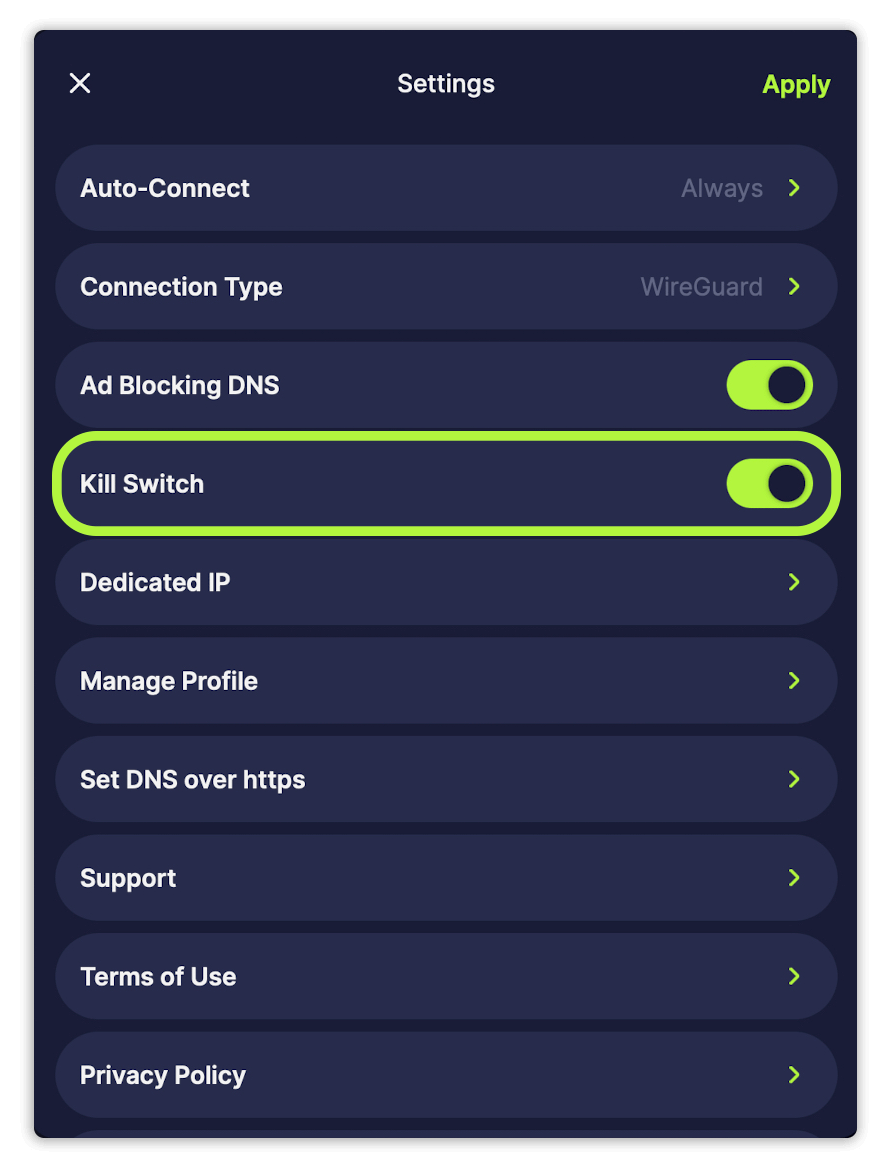
Split Tunneling, Blockers & Dedicated IPs
The next shared feature is split tunneling, which lets you choose the apps and websites to include in or exclude from the encrypted tunnel. Split tunneling may improve your speeds because less traffic is being encrypted. TorGuard offers split tunneling on Android only, while ExpressVPN has it on Windows, macOS (version 10 and below) and Android.
Both VPNs have blockers for ads, malware and trackers. The TorGuard blocker, called Ad-Blocking DNS, blocks ads via private DNS servers. You can use them on Windows, macOS, Android and iOS. ExpressVPN splits its blockers into three options: an ad blocker for ads, a Threat Manager for malicious sites, and parental controls for adult sites.
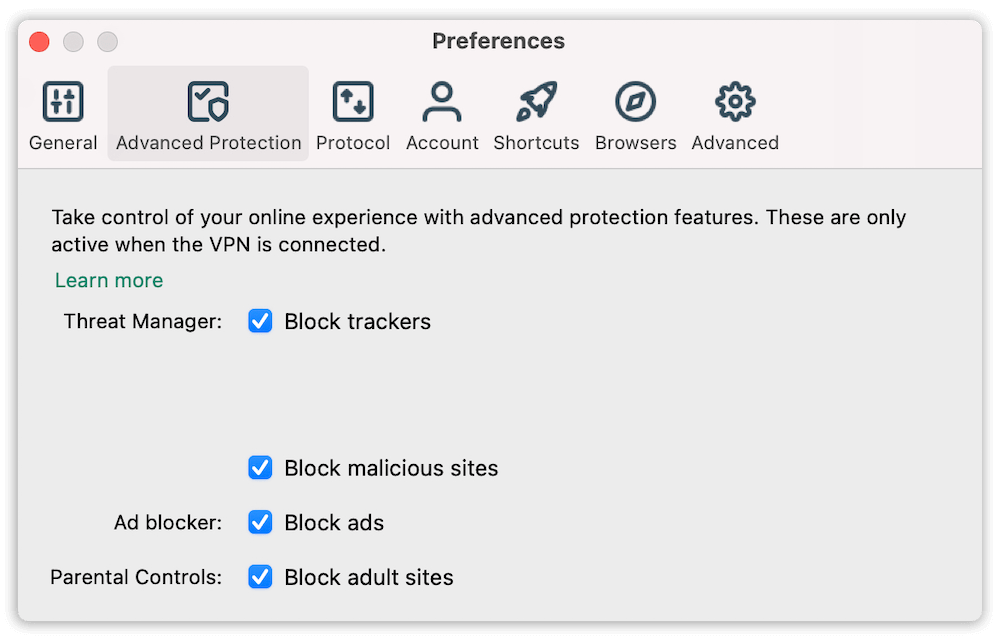
ExpressVPN and TorGuard each offer dedicated IP addresses. A dedicated IP address is exclusive to one user, so it’s ideal for avoiding shadowbans from restricted streaming services. On TorGuard, dedicated IP addresses are available across all plans for an extra fee. ExpressVPN also requires you to pay an additional fee to get a dedicated IP address.
Unique Features
As for unique features, ExpressVPN leads the way with obfuscation. This feature disguises your VPN traffic as regular HTTPS traffic so you can bypass VPN blocks. Whenever ExpressVPN detects a VPN restriction on a network, it automatically switches you to an obfuscated server to circumvent that restriction. This feature is built into all its servers.
ExpressVPN also has ExpressVPN Keys, a password manager that securely stores passwords and sensitive data like your credit card details. It can generate passwords and autofill them for you whenever you sign in. ExpressVPN Keys is available as a Chromium browser extension and as a standalone app on iOS and Android.
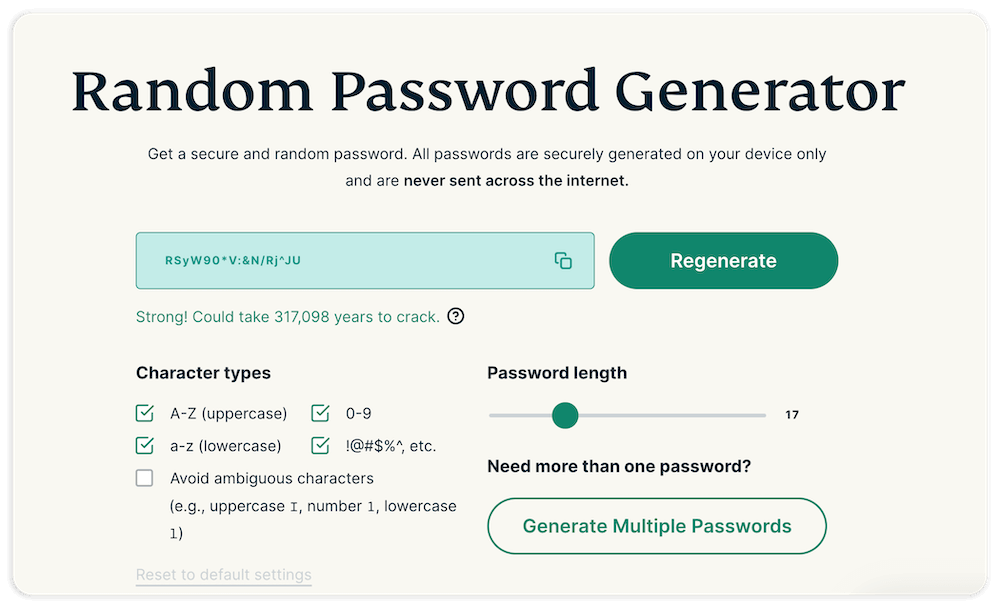
TorGuard VPN has a feature called VPN scripts for advanced users who want to customize their VPN connections. VPN scripts allow users to write code that can command TorGuard VPN to operate in a specific way. There’s very little hand-holding here, so this potentially intriguing feature is restricted to those with coding knowledge.
Winner: ExpressVPN won this round for having extra features like ExpressVPN Keys and a more user-friendly interface. However, both VPNs are almost equal in terms of essential features like kill switches, split tunneling, obfuscation and blockers.
- Features Winner
Speed
A fast VPN means you’ll experience better streaming without buffering, faster downloads and latency-free gaming. I tested ExpressVPN and TorGuard using different VPN servers to see who would come out on top.
Here’s how ExpressVPN performed.
| ExpressVPN Server Location | Download (Mbps) | Upload (Mbps) |
|---|---|---|
| 🌐Unprotected Test* | 60.00 | 6.00 Mbps |
| 🇺🇸 United States | 54.50 (9% drop) | 5.61 (7% drop) |
| 🇬🇧 United Kingdom | 53.21 (11% drop) | 5.57 (7% drop) |
| 🇦🇺 Australia | 56.47 (6% drop) | 5.25 (12% drop) |
| 🇧🇷 Brazil | 54.69 (9% drop) | 5.21 (13% drop) |
| 🇿🇦 South Africa | 51.63 (14% drop) | 5.29 (12% drop) |
| 🇸🇬 Singapore | 53.31(11% drop) | 5.56 (7% drop) |
| Average (%) | 53.97 (10% drop) | 5.42 (10% drop) |
Out of the seven locations, ExpressVPN averaged 53.97 Mbps, a 10% speed drop. I managed to stream movies and shows without lag on my Android TV. Playing Fortnite on my Windows PC was also smooth.
Here’s how TorGuard VPN performed.
| TorGuard Server Location | Download (Mbps) | Upload (Mbps) |
|---|---|---|
| 🌐Unprotected Test* | 60.00 | 6.00 |
| 🇺🇸 United States | 43.16 (28% drop) | 4.74 (21% drop) |
| 🇬🇧 United Kingdom | 18.39 (69% drop) | 3.07 (49% drop) |
| 🇦🇺 Australia | 38.88 (35% drop) | 5.44 (9% drop) |
| 🇧🇷 Brazil | 30.15 (50% drop) | 2.35 (61% drop) |
| 🇿🇦 South Africa | 37.16 (38% drop) | 2.31 (61% drop) |
| 🇸🇬 Singapore | 49.94 (17% drop) | 3.24 (46% drop) |
| Average (%) | 36.28 (40% drop) | 3.53 (41% drop) |
TorGuard VPN registered slower speeds than ExpressVPN by a significant margin. It averaged 36.28 Mbps, which is a 40% speed drop. Streaming and gaming were still possible, but they weren’t as smooth compared to using ExpressVPN. For instance, there were noticeable lags when playing Fortnite.
Winner: ExpressVPN wins this round for being faster than TorGuard.
- Speed Winner
Streaming
From my testing, here’s a summary of which streaming services each of these VPNs can unblock.
| Streaming Service: | ExpressVPN | TorGuard |
|---|---|---|
| Netflix | Yes | Yes |
| Amazon Prime Video | Yes | Yes |
| Max | Yes | Yes |
| Hulu | Yes | Yes |
| Disney Plus | Yes | No |
| BBC iPlayer | Yes | Yes |
| Peacock TV | Yes | Yes |
TorGuard VPN had trouble unblocking some streaming sites. I unblocked Peacock TV with a New York server on the first attempt, and the VPN also worked smoothly for Amazon Prime Video, Netflix, Max and Hulu. However, it couldn’t unblock Disney+.
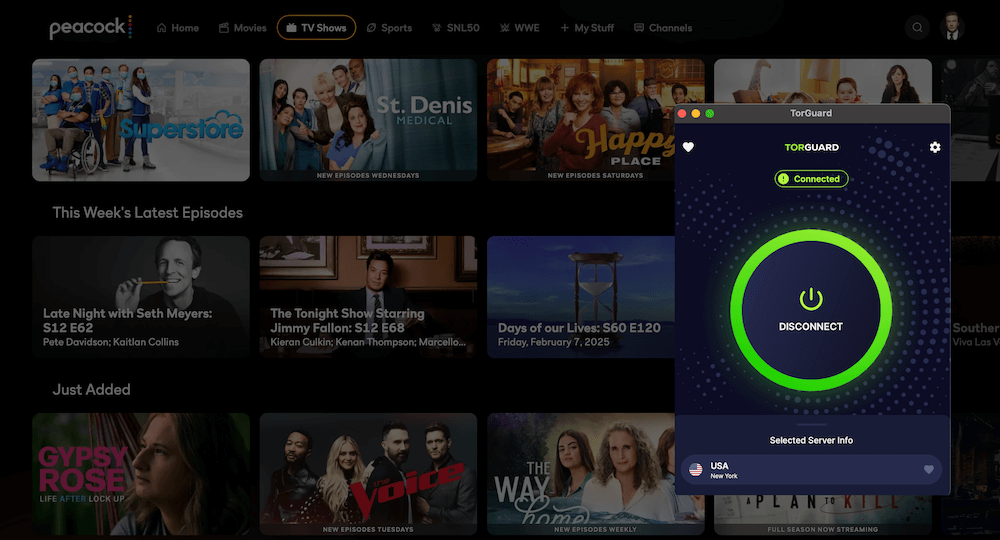
ExpressVPN has never struggled to get Netflix unblocked or access any other restricted platform. It quickly unblocked Max, Hulu, BBC iPlayer, Paramount+, Disney+ and Peacock TV. I connected to a U.K. server and unblocked BBC iPlayer to stream highlights of the English FA Cup matches, and the livestream worked without any lags.
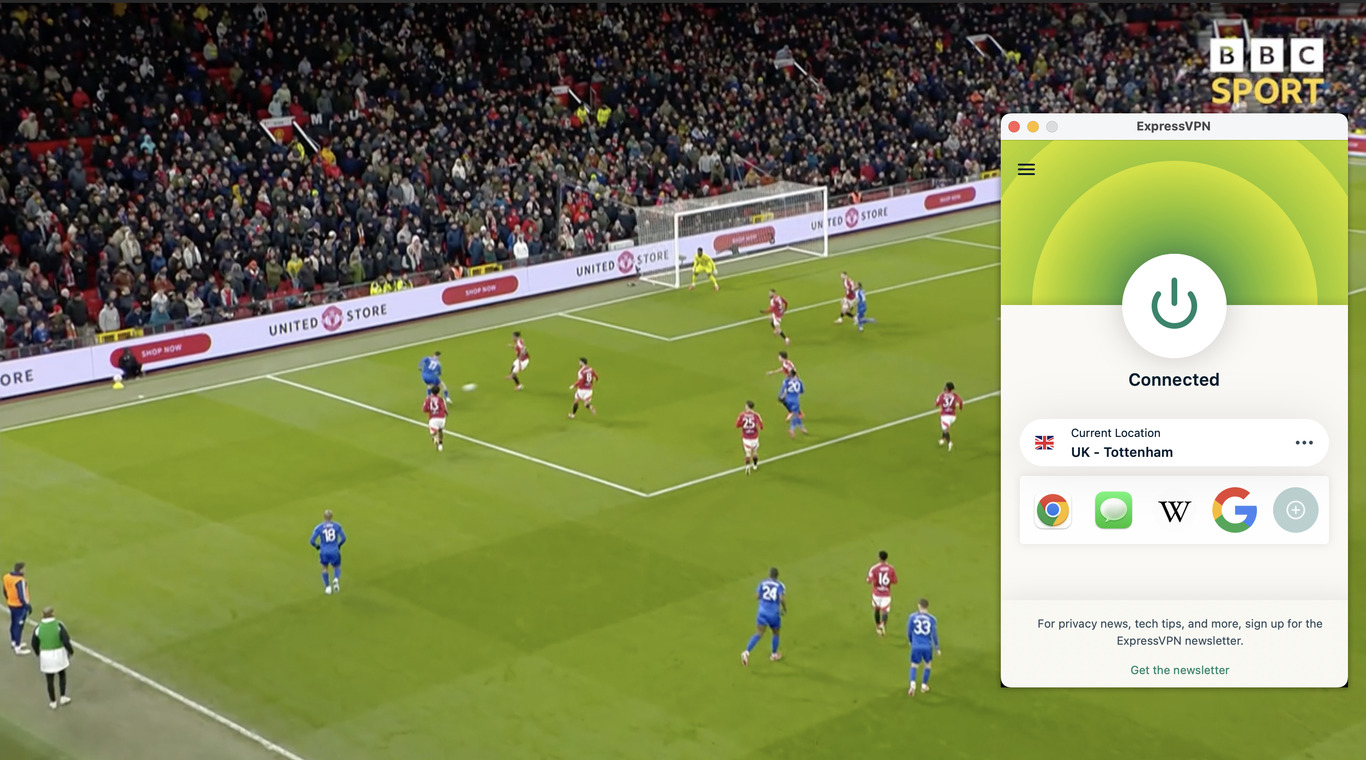
Winner: ExpressVPN wins this round for its ability to unblock all major streaming services in addition to its fast streaming speeds.
- Streaming Winner
Server Network
The size of a VPN’s server network determines the range of locations where you can unblock local content.
ExpressVPN has servers in 166 locations in 107 countries. This includes 63 virtual server locations. Here’s a table showing ExpressVPN’s server distribution.
| Region: | Countries | Locations |
|---|---|---|
| North America | 14 | 40 |
| South America | 10 | 11 |
| Europe | 47 | 66 |
| Asia | 25 | 32 |
| Africa | 6 | 6 |
| Oceania | 2 | 8 |
| Middle East | 3 | 3 |
| Total: | 107 | 166 |
TorGuard has 82 server locations in 49 countries. The VPN doesn’t indicate whether it has virtual servers, but it does have a Russian Federation server location. Since Russia blocks most VPNs, this is likely a virtual server. Here’s how the TorGuard VPN server network is distributed.
| Region: | Countries | Locations |
|---|---|---|
| North America | 3 | 22 |
| South America | 3 | 4 |
| Europe | 30 | 38 |
| Asia | 8 | 11 |
| Africa | 1 | 1 |
| Oceania | 2 | 3 |
| Middle East | 2 | 3 |
| Total: | 49 | 82 |
Winner: ExpressVPN is the clear winner. It has more server locations and better global distribution, and it even offers virtual servers. TorGuard’s biggest selling point is the availability of a Russian server.
- Server Network Winner
OS Support
ExpressVPN has one of the most impressive compatibility ranges of all the VPNs I’ve used. You can install ExpressVPN on the following devices.
- Windows: 64-bit versions of 10 and 11.
- macOS: 64-bit versions of macOS Sequoia 15, macOS Sonoma 14, macOS Ventura 13, macOS Monterey 12, macOS Big Sur 11, macOS Catalina 10.15, macOS Mojave 10.14 and macOS High Sierra 10.13.
- Android: Versions 14, 13, 12L, 12, 11, 10, Oreo, Pie, Nougat, Lollipop and Marshmallow.
- iOS: iOS 15 or later.
- Linux: 64-bit versions of Ubuntu, Debian, Fedora, Raspberry Pi (32-bit only), Linux Mint and Arch.
- Apple TV: All 4th gen Apple TV models and newer.
- Browsers: Google Chrome, Firefox and Edge.
- Chromebook
- Amazon Fire TV Stick: Fire TV Stick 4K, 4K Max, 2nd gen, 3rd gen and Cube.
- Gaming consoles (native app): Steam Deck and Meta Quest 2.
- Gaming consoles (via routers or PC hotspots): PlayStation (PS5, PS4, PS3), Xbox (Series X/S/ONE/360) and Nintendo Switch.
- Routers: ExpressVPN Aircove (with app), Asus, Linksys and Netgear routers (manual install).
ExpressVPN also has a “smart DNS” feature that can change your IP address without using encryption for devices that aren’t compatible with VPN apps. Plus, you can simultaneously connect up to eight devices on a single ExpressVPN account.
TorGuard’s device compatibility isn’t as impressive as ExpressVPN’s, and it lacks a dedicated app for any routers. Here’s the full list.
- Windows: 64-bit versions of 7, 8.1, 10 and 11.
- macOS: 64-bit versions of macOS 10.12 and newer.
- Android: Version 5.0 and newer.
- iOS: Version 12.0 and newer.
- Linux: 64-bit versions of Ubuntu 14+, Mint, Debian, Red Hat, Fedora 26+, CentOS 7+, Arch Linux and Arch Linux ARM.
- Browsers: Firefox, Google Chrome and Microsoft Edge.
- Routers: Manual routers like ASUS RT-AC87U and Netgear R7000 AC1900 Nighthawk.
Unlike ExpressVPN, TorGuard VPN isn’t compatible with any smart TV, and neither does it support smart DNS. The best way to use it with VPN-incompatible devices like consoles is to install it on a router.
TorGuard VPN supports up to 30 simultaneous device connections on the Premium version and up to eight on the Standard version.
Winner: ExpressVPN wins this category. It’s compatible with more devices, and its router even comes with an app you can use in place of the router’s control panel. TorGuard may support more simultaneous device connections, but that’s not enough to beat ExpressVPN.
- OS Support Winner
Plans and Pricing
TorGuard is cheaper than ExpressVPN. This can be hard to notice at first because TorGuard has a somewhat complicated pricing framework. It comes with three pricing tiers, plus monthly and annual plans. All plans offer a seven-day money-back guarantee, one of the shortest in the VPN industry.
All TorGuard tiers — Standard, Pro and Premium — have similar names that are a bit confusing. Every price plan’s name starts with “Anonymous VPN,” so when I say “Pro,” I’m really talking about Anonymous VPN Pro. The table below shows the differences among the options.
| TorGuard Pricing | Standard Plan | Pro Plan | Premium Plan |
|---|---|---|---|
| Monthly Pricing | $10.99/month | $14.29/month | $16.49/month |
| Annual Pricing | $32.99/year ($2.75/month) | $65.49/year ($5.46/month) | $71.49/year ($5.96/month) |
| 8 device connections | 12 device connections | 30 device connections | |
| Static IP pool | 1 Dedicated IP | 1 Dedicated IP | |
| 7-day moneyback guarantee | 7-day moneyback guarantee | 7-day moneyback guarantee |
Standard Plan offers the cheapest plans overall and is ideal for people with a few devices they need to secure. Premium Plan is the most cost-effective plan considering it covers 30 simultaneous device connections and you get one dedicated IP address.
ExpressVPN offers one plan, but with two lengths of time. The cheapest one costs $4.99 per month for 28 months, followed by a 15-month plan that costs $6.67 per month. All ExpressVPN price plans are covered by a 30-day money-back guarantee.
| ExpressVPN Pricing | 1 Year + 3 months free | 2 Year + 4 months free |
|---|---|---|
| $99.95 / 15 months ($6.67/month) | $139.72 / 28 months ($4.99/month) |
Winner: TorGuard’s long-term plans are cheaper with the best offer translating to about $2.75 per month. This is cheaper than the monthly $4.99 that ExpressVPN charges on its cheapest annual plan. For that reason, TorGuard wins this round.
- Pricing Winner
Customer Support
ExpressVPN has better customer support resources than TorGuard. The ExpressVPN live chat option, which is available 24/7, is staffed by live agents who reply in a few seconds on average.
You can also get in touch with customer support through direct email, with responses taking up to 48 hours. Other ExpressVPN resources include FAQs and detailed troubleshooting guides.
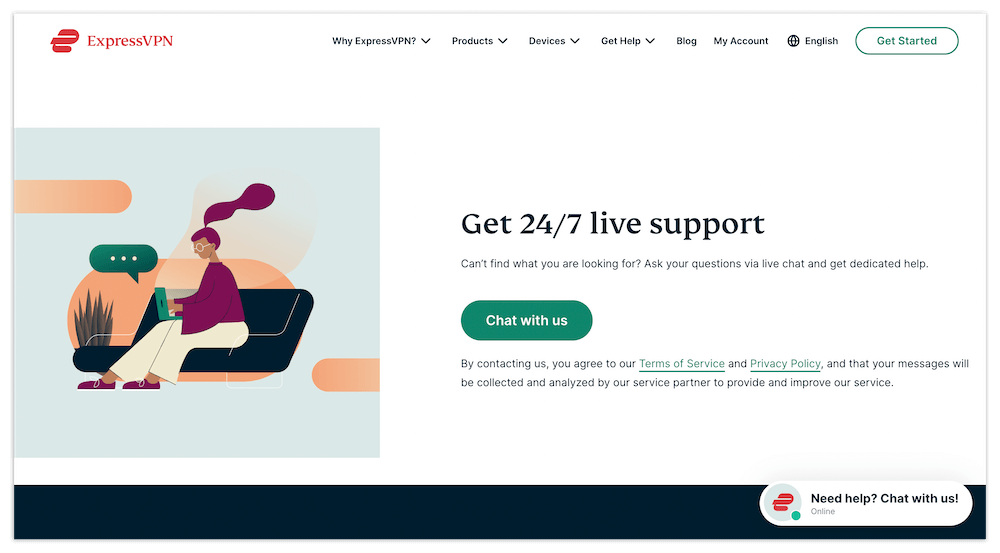
TorGuard support has a live chat, but it’s not a reliable option. Unlike ExpressVPN, the chat bubble isn’t available on every TorGuard website page. What’s worse, even when you can find the bubble, the actual support is frequently unavailable.
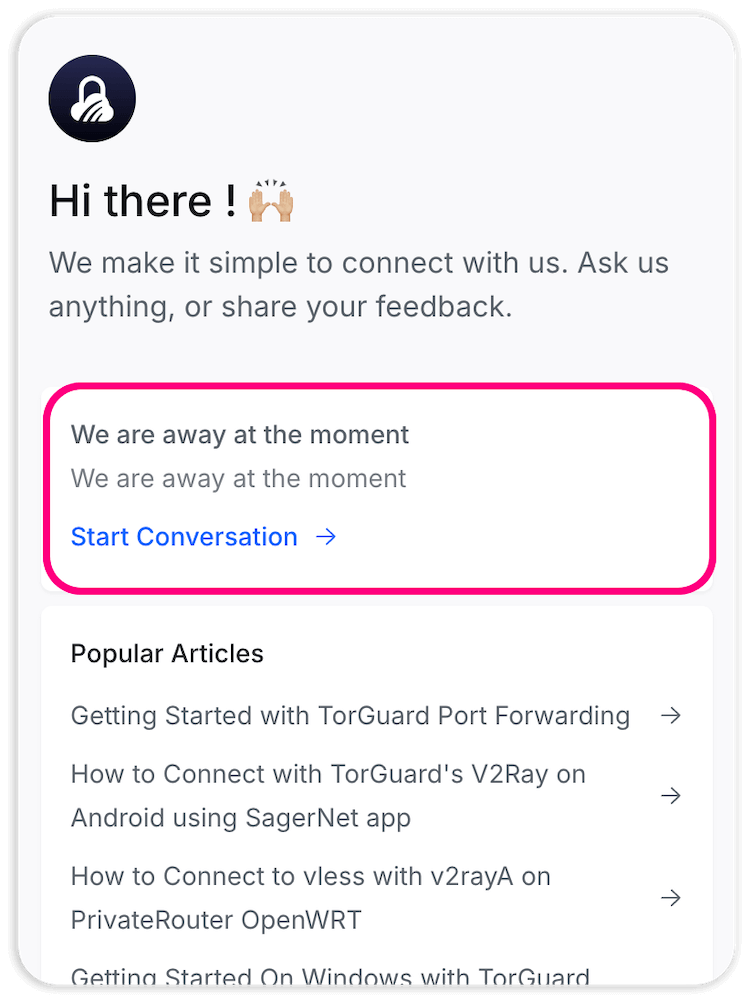
The fastest way to get help is through direct email, but responses take a while. For example, when I had issues trying to subscribe to TorGuard (the subscription page kept returning errors), it took about two days to get an email response. This isn’t ideal if you run into a problem that requires immediate attention.
To give credit where it’s due, TorGuard has reliable community forums where users help each other out. There’s also a knowledgebase full of guides and articles that cover the most common technical issues. TorGuard also has an FAQ section and a YouTube channel.
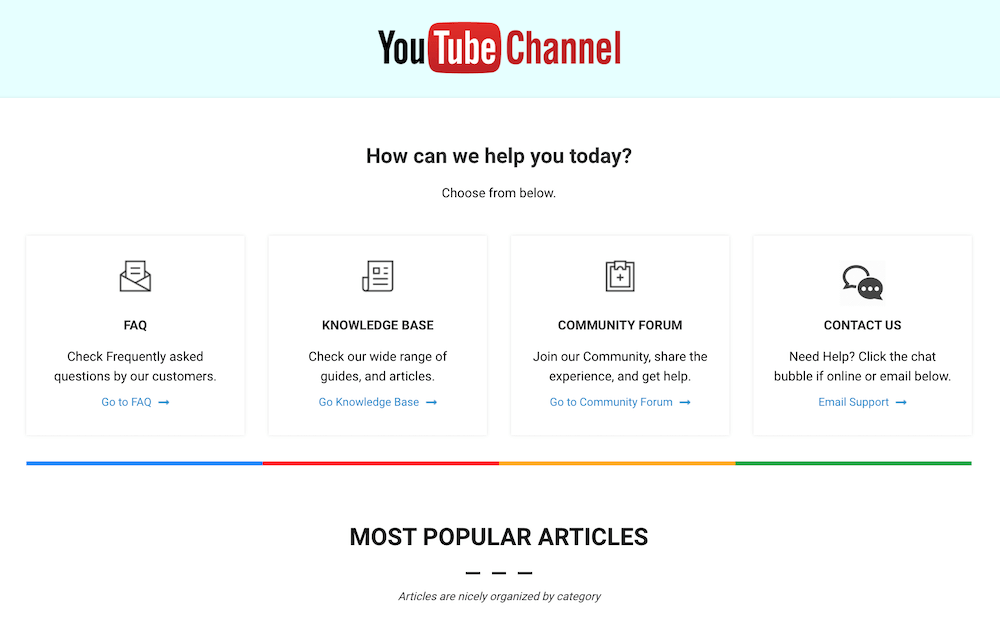
Winner: ExpressVPN takes this round once again. It has a 24/7 live chat option, letting users access instant help from live agents at any time of the day.
- Support Winner
Conclusion: Why I Think ExpressVPN Wins Overall
ExpressVPN is superior in almost every single category that matters. This isn’t to say that TorGuard is unusable — It also held its ground in the security section, where it tied with ExpressVPN. However, the only category where TorGuard put up a proper fight was the pricing section, as it offers more affordable plans.
Overall, ExpressVPN is faster, offers better privacy, has more features, includes a bigger server network, and is better for streaming. It also provides better customer support and is compatible with a wider range of devices than TorGuard.
Do you agree with this verdict, or do you feel like TorGuard performed better in some of the other categories? Have you used these two services before? Tell me what you think in the comments below, and I’ll be happy to engage with you.
- Winner$4.99 per month (two-year plan + four months)
Methodology: How I Compared ExpressVPN and TorGuard
Here’s how I came up with the methodology for this comparison.
- Security: I checked the type of encryption ciphers equipped on each VPN, tested each service with the Wireshark app to confirm if the encryption works, and ran DNS leak tests for both providers.
- Speed: I conducted speed tests of server locations on different continents using the fastest protocols available, taking note of when the download speeds dropped.
- Features: I investigated the basic features shared by both VPN services, explored the unique features exclusive to each VPN and examined how they impacted usability.
- Privacy: I checked each VPN’s privacy policy and use of RAM-only servers. I also checked if an independent firm has ever audited the VPNs to confirm whether their zero-logs policies are legit or not, and researched their public records of collaborating with investigations.
- Streaming: I tested both VPNs with major streaming services that are restricted in most parts of the world, including Paramount+, Disney+ and Peacock. I also noted the number of attempts it took to unblock each service.
- Server Size: I counted the server locations that each VPN service provides, along with the number of countries that offer these servers. I then investigated each VPN for the presence of virtual servers and looked into the global server distribution.
- Pricing: Affordability is important for VPN users, so I checked each VPN’s pricing plans, their durations, and the availability and length of their money-back guarantees.
- Customer Support: TorGuard VPN and ExpressVPN provide different ways to communicate with customer support. I checked for the presence of a live chat and other resources like blogs, troubleshooting guides and community forums.
- OS Support: Finally, I checked how many operating systems each VPN supports, as well as the number of simultaneous device connections that are included.
Other VPN Alternatives I Like
- Fastest VPN$2.52 per month
NordVPN is one of the best VPNs for gaming and streaming due to its ability to keep download speeds high. It’s also a secure option with extra features like ad blockers, obfuscation, double VPN and post-quantum encryption. You’ll find more on that in this NordVPN review.
- Most Affordable$2.19 per month
Surfshark has one of the cheapest long-term plans and supports unlimited simultaneous device connections. Its speeds are also fast enough for streaming, gaming and downloading, as explained in this Surfshark review.
- Largest Server Network$2.19 per month
If you need a VPN with a big server network, then CyberGhost is the best option. With over 120 server locations to choose from, including specialty ones for streaming and gaming, you can access restricted websites with ease. You can learn more about that in this CyberGhost review.
FAQ: ExpressVPN vs TorGuard VPN
Is TorGuard a Good VPN?
TorGuard is a good virtual private network, as far as basic VPN services go. It unblocks restricted content, has strong security, and includes necessary features like the kill switch. However, there are a lot of missing pieces that disqualify it from getting my full recommendation.Is There a Better VPN Than ExpressVPN?
Yes — NordVPN is one example of a VPN that’s better than ExpressVPN. It’s faster and cheaper with useful features like its dark web monitor. The gap between these two services isn’t huge, though, and they’re both very reliable.Is TorGuard the Best VPN?
No, TorGuard isn’t the best VPN. It’s not the fastest, it lacks RAM-only servers, and its zero-logs policy has never been audited.Is ExpressVPN Still Trustworthy?
Yes, ExpressVPN is still a trustworthy VPN. It has been audited more times than any other VPN, and none of these audits have revealed anything suspicious. It’s also never been caught sharing user data in defiance of its no-logs policy.Who Owns TorGuard?
TorGuard is owned by VPNetworks LLC, a company that operates in Orlando, Florida, USA.


Leave a Reply