
A Windscribe-Netflix Pairing: Does Windscribe Work With Netflix in 2025?
Quick Answer: Does Windscribe work with Netflix?
Windscribe unblocks Netflix, but if you’re on the free plan, you might quickly reach your monthly data limit. However, a paid plan is worth it.
You know what’s one of the most frustrating feelings ever (apart from seeing an endless queue ahead at your favorite drive-thru)? It’s finally settling down after a long, hard day for some good ol’ Netflix binge-watching, only to find out that the show you want is not available. Thanks to the Windscribe-Netflix combo, that’s no longer a problem for me.
For the past month, a friend in the U.S. has been begging me to watch the show Arrested Development. Better yet, he wanted to watch it with me (thank you, Teleparty!).
But we hit a roadblock. Arrested Development isn’t available in India.
While my friend made a terrible joke about the “arrested enjoyment” and laughed (alone), I decided to find a quick and free solution for the night. And that’s how I found Windscribe for Netflix.
Windscribe is a free VPN service you can use to tune in to your favorite Netflix shows in other regions, avoiding those annoying geoblocks Netflix sets. (Although it’s not the best Netflix VPN, it is a runner up for best free VPN for Netflix.)
- Best Windscribe alternative
Netflix isn’t entirely in the dark about this growing trend. It has its own VPN ban and throws up an annoying error if it detects that you’re using a VPN service. But that doesn’t mean it’s the end of the road for using Netflix with Windscribe.
Keep reading to find out how you can use Windscribe to watch Netflix and virtually tip-toe around the VPN block to access the shows you love.
Does Windscribe work with Netflix?
Yes, mostly. Not all the free servers work, but with some testing, you can find the server that works best for you.Which free VPN is best for Netflix?
Windscribe ranks the highest. You can get a solid 10 hours of streaming in SD quality with the free plan.
Windscribe: Netflix Unleashed With This Free VPN?
Ah, the million-dollar question: does Windscribe’s free version work with Netflix or not?
Long story short: yes, it does. But like everything in life, it has its limitations.
While the free plan does grant you access to different Netflix libraries worldwide, it’s not unlimited. Windscribe’s free plan will do the job for a couple of hours, but to unlock the goodies for longer viewing, you’ll have to check out the paid plans.
Breaking Down Windscribe’s Plans
One of Windscribe’s biggest perks is its free plan, which grants access to servers in 10 different countries for free. When you sign up with the free plan, you get only 2GB of data per month. If you register with your email like I did, your data limit increases to 10GB. If you want more free data, you can tweet about Windscribe and get an additional 5GB free each month permanently.
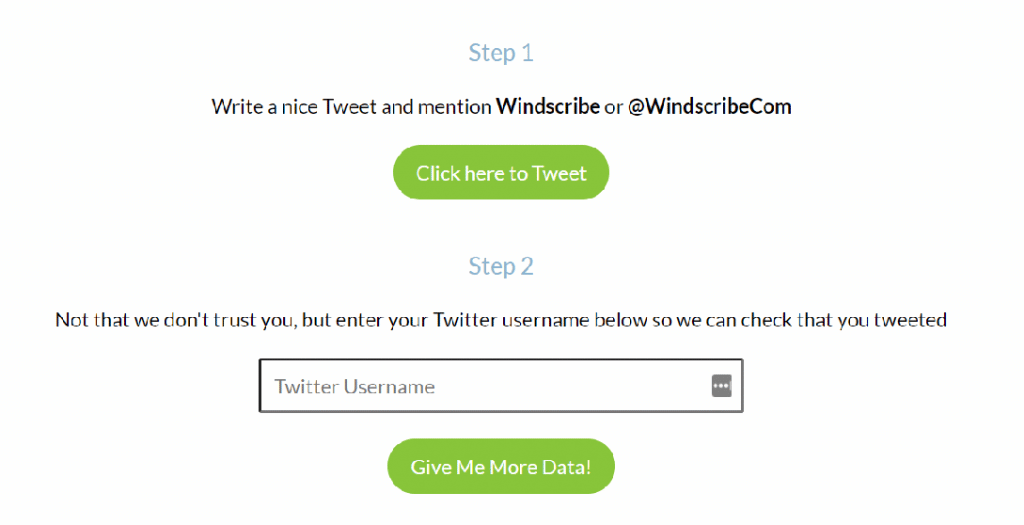
Windscribe has a paid Pro plan that has unlimited data and access to servers in more than 60 different countries and 100 cities. The Pro plan is $9 per month, but if you pay for a year up front, it’s only $69 (which works out to $5.75 per month).
Alternatively, Windscribe also has a flexible “Build-a-Plan” option, which allows you to cherry-pick the servers you want for $1 per location, at a minimum of three. Each additional location adds another 10GB of data, or you can get unlimited data for an extra $1 per month. There’s a minimum of $3 altogether.
In a nutshell, here are Windscribe’s plans for you:
| Free Plan: | Build a Plan: | Pro: |
|---|---|---|
| 10GB of free data | 10GB of free data, plus 10GB for each additional server location | Unlimited data |
| Unlimited devices | Unlimited devices | Unlimited devices |
| Absolutely free | $1 per server ($3 minimum) | $9 per month or $69 per year |
Quick Guide: How to Use Windscribe With Netflix
It took me less than five minutes to get the Windscribe VPN running. Here’s how you can do it, too.
1. Sign up for and download Windscribe
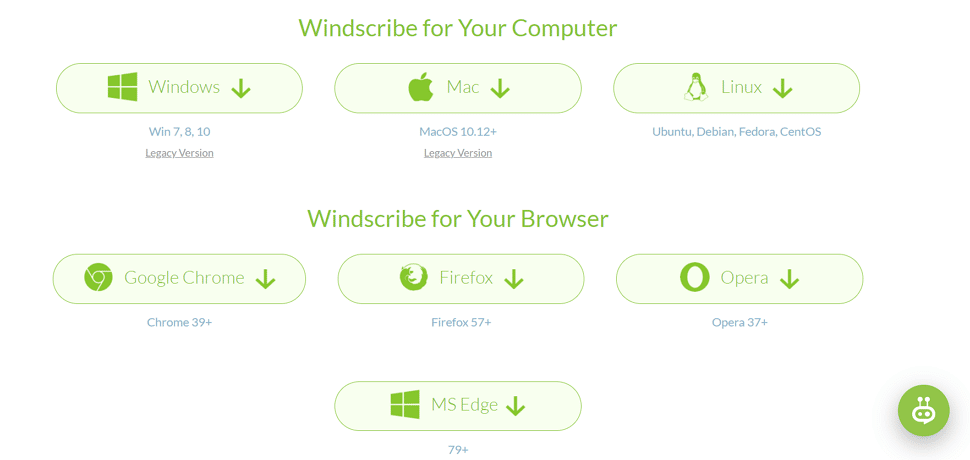
The first thing you do is sign up for an account. Then, download and install Windscribe on all the devices you want to use it on. I like streaming on my laptop, so I went with the computer option.
2. Choose a server
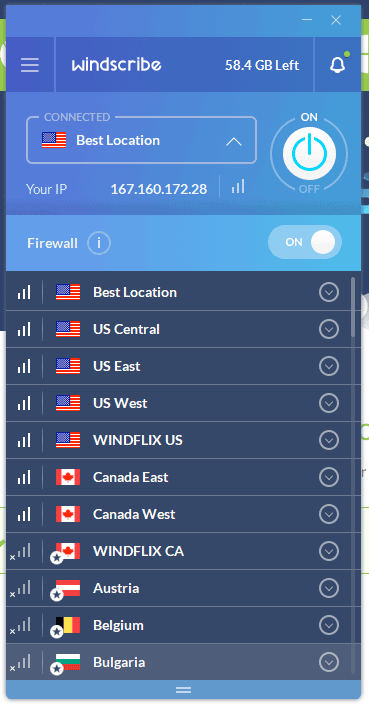
Now it’s time to visit another country — virtually, that is. Choose the Netflix library you want to unlock, then pick a server in that region. For example, I “went” with the U.S.
3. Happy Netflix binge-watching!
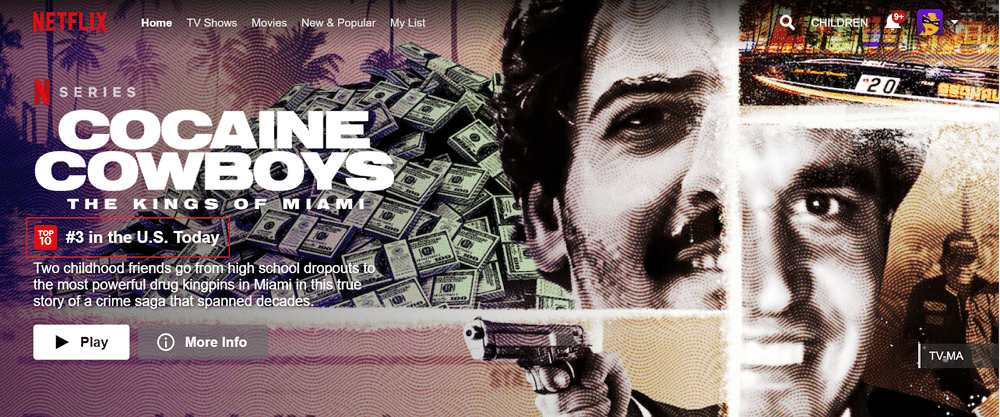
After you’ve chosen the server and turned it on using that cute little power button, open your browser and log in to your Netflix account. You should see a whole new library of content on there. There will usually be a message that indicates which country’s library you’re in, like “Top 10 in the U.S. Today.”
You should now have access to all the regional content of your chosen Netflix library. Whoop, whoop!
What Should I Do if Windscribe Is Not Working With Netflix?
Unfortunately, Netflix does try to keep its tabs on VPN IP addresses. While the streaming giant isn’t on the hunt to find you Liam-Neeson style, it attempts to block the IP addresses that are repeatedly used to beat the geoblock. That’s why VPNs tend to cycle in new IP addresses, but it’s pretty much a game of cat and mouse between VPN services and streaming providers.
How does it put an end to your Netflix ’n’ chill? With the dreaded m7111-1331-5059 error code. If you have no idea what I’m talking about, that’s OK. I’ve got you covered. Here’s a visual:
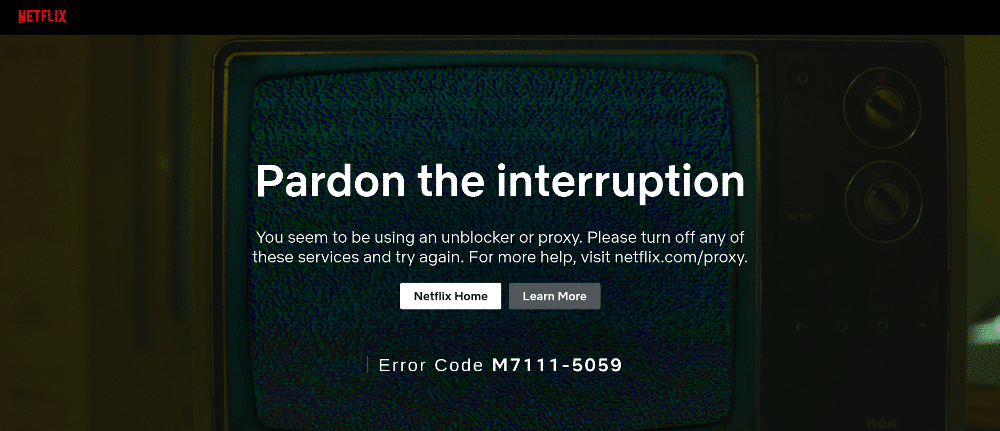
Kind of a bummer, huh?
The good news is there’s a simple way you can get back to streaming if that error code comes up. All you have to do is tinker around with your Windscribe servers and find a different one that allows access.
For example, the error popped up for me randomly while watching Netflix on the “Los Angeles Dogg” server. It took me around 30 seconds to switch to “Seattle Cobain.” The error code disappeared, and all was right with the world again.
If that doesn’t work, clear your cache and cookies and try again. That usually does the trick.
Does Windscribe Work With Netflix? Which Servers Unblock Netflix
With the free plan, you get access to 10 global Netflix libraries. For starters, here’s a list of the nine free U.S. servers, because let’s face it: the U.S. Netflix library has the best collection.
| Location: |
|---|
| U.S. Central — Atlanta Mountain ✅ — Dallas Ranch ❌ |
| U.S. East — Chicago Cub ✅ — Miami Snow ✅ — Miami Vice ✅ — New York Empire ❌ — Washington DC Precedent ❌ |
| U.S. West — Los Angeles Dogg ❌ — Seattle Cobain ✅ |
You’re looking at a 55 percent success rate with these, which might not seem like much. But if you have the patience to keep switching between the servers, you’ve got some steady access to good Netflix entertainment.
As for the success rate of the international servers on the free plan? Here’s how it worked for me:
| Location | # of Free Servers | Netflix Library Accessibility |
|---|---|---|
| Canada East | 3 | ✅✅❌ |
| Canada West | 2 | ✅❌ |
| United Kingdom | 2 | ✅✅ |
| Hong Kong | 1 | ✅ |
| France | 1 | ✅ |
| Germany | 1 | ❌ |
| Netherlands | 2 | ✅ ✅ |
| Switzerland | 1 | ❌ |
| Norway | 1 | ❌ |
| Romania | 1 | ✅ |
Do I Need Windflix Servers to Access Netflix?
“Windflix” refers to Windscribe’s dedicated servers for Netflix streaming. Initially, they were built to side-step Netflix’s VPN blocks more effectively. They have decent speeds and good security, too.
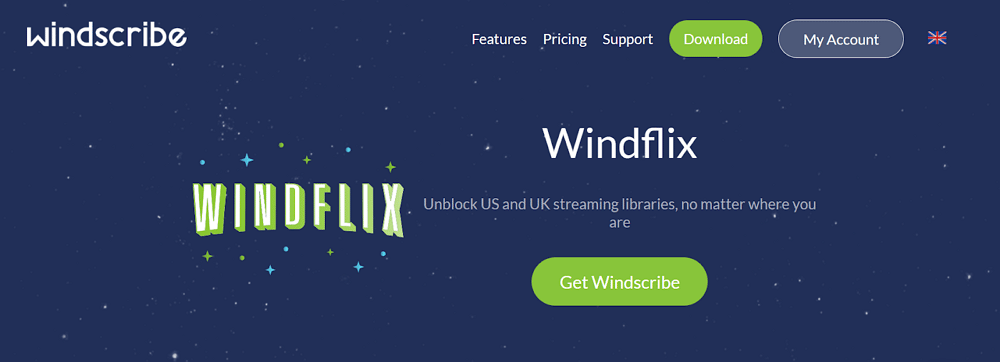
In the past, Windflix servers were only available in the U.S., the UK, Japan and Canada. But hurrah, hurrah! Windflix servers are now accessible to all Windscribe users, as they’ve been integrated with all of the regular servers. You could be in the land down under or dear ol’ Blighty and still get access to those sweet, sweet unblocking abilities.
So all you streamers living outside the four countries mentioned before are free to watch Netflix. Is that a collective sigh of relief I hear? Don’t worry — I’m sighing with you.
Do We Recommend Windscribe to Watch Netflix?
I’ll give it to you straight — as far as free VPN plans go, Windscribe offers the best, and it’s great for one night of block-free streaming.
The problem? Speed and data caps.
If you’re planning to spend hours bingeing Breaking Bad from the U.S. library, sorry buddy, but the free plan ain’t gonna cut it because of the 10GB data cap. As the boomers say, “you get what you pay for.”
My advice? If you want access to more than just two or three episodes without the annoyance of lagging servers, go for the Pro or the Build-a-Plan option.
- Great security & privacy
- Unlimited simultaneous connections
- The Build-a-Plan option is a great value for the money
- Best free VPN option out there
- Short, three-day money-back guarantee
- Some slower servers
VPN Alternatives to Windscribe That Access Netflix
You know how if you get bored with one true-crime series on Netflix, there are 50 others you can switch to? Similarly, if Windscribe isn’t working out for you, there are other VPNs you can check out to access Netflix.
Are all of them free like Windscribe? No. But they are worth their salt.
The best Windscribe alternative is NordVPN— the top best VPN, which I like to think of as “The Flash” of VPNs. It’s super fast, has a wide global coverage of server locations and will never fail you for streaming Netflix. However, it is on the pricey side.
If you want something lighter on your wallet, Surfshark is a close runner-up, with speeds nearly matching, although they are a bit inconsistent across longer distances. Although, ExpressVPN isn’t a dirt-cheap VPN, it’s very easy to use and unblocks Netflix almost every time.
Conclusion: The Windscribe-Netflix Match
The VPN you choose for streaming depends on how much you want to watch and your budget. If you’re an avid streamer, a paid plan with NordVPN is the best option when it comes to speed and performance. But as far as free VPNs go, Windscribe’s got this in the bag.
What about you? Do you have any go-to VPNs for your Netflix nights? Would you rather opt for NordVPN or easy-on-the-bank options like Surfshark? Chime in with your thoughts in the comments!

Leave a Reply