
How to Watch Netflix With NordVPN: A 2025 NordVPN Netflix Pairing
Just download NordVPN — you can try it for free with a 30-day money-back guarantee. Then connect to a server and head to Netflix to explore shows from all over the world.
NordVPN is one of my favorite VPNs and it works a treat with Netflix — it is one of the best streaming VPN options and a top VPN for Netflix, after all. Each country’s Netflix library is different due to copyright and licensing agreements. So, if you’re outside of the country and you want to unblock geo-restricted content and access Netflix U.S. — for example, to stream American Netflix in Canada — NordVPN is your answer. That goes for any Netflix libraries around the globe, too.
An internet connection, NordVPN, Netflix — oh, and some popcorn — is all I need when I want to watch my favorite shows. I don’t have to connect to a special streaming server and NordVPN can easily bypass the Netflix proxy error code m7111-5059. Plus, if there’s a problem unblocking Netflix, I can simply switch to another server — and NordVPN has thousands to choose from.
- Best NordVPN alternative
In this article, I’ll show you how to use NordVPN with Netflix and what to do if NordVPN is not working with Netflix. After this, you’ll be dodging Netflix geoblocks like something out of The Matrix.
Does NordVPN work with Netflix?
NordVPN is one of the top VPNs for accessing streaming services like Netflix. In fact, it’s the best VPN for Netflix. It can bypass the Netflix proxy error easily and has plenty of servers to choose from. It also has fast speeds and no bandwidth caps, which means less buffering time and more content watching.Is using NordVPN to access Netflix legal?
Yes, using a NordVPN to access Netflix is legal. However, using a VPN service to access Netflix content in another country goes against Netflix’s terms of service. So, if you’re found to be doing that, your Netflix account could be terminated. It’s unlikely, though.Do other VPNs work with Netflix?
Yes, other VPNs work with Netflix. However, not all of them are of the same quality as NordVPN. That can mean you end up with a poorer streaming experience. I should also note that most free VPN services can’t get past the Netflix proxy error.
How to Watch Netflix With NordVPN
You could use a proxy to get into Netflix, but they’re not especially good at it. Sure, you might be able to access some streaming services, but Netflix’s proxy error code makes it a difficult task. A virtual private network service has some extra muscle for punching its way into Netflix and also comes with added security benefits.
For me, NordVPN is one of the best VPNs for Netflix because it has the features needed to access Netflix and provides a great streaming experience once I’m in. NordVPN’s fast speeds mean I don’t have to watch annoying buffering or loading screens, and I don’t need to worry about hitting a data limit because there isn’t one.
On top of that, NordVPN has great built-in security with 256-bit AES encryption as standard and double VPN servers for twice the security. With that behind me, I can be sure I’m protected from hackers, and its no-logs policy means everything I do online is kept a secret.
NordVPN is also super easy to use and I can install the NordVPN app on pretty much any device, like my phone, laptop — even my router if I want to. That means I can watch Netflix U.S. on any of my devices while I’m on vacation.
How Does Using NordVPN Unblock Netflix?
Whether you’re at home or abroad, you might want to change your Netflix region so you can watch TV shows and movies that aren’t available where you are. The only way to do that is by using a VPN to unblock Netflix.
For instance, if Archer is available on Netflix UK but not U.S. Netflix, when I want to watch it, I have to connect to a UK server. Sounds simple, right?
Well, it is. But only if you choose a good enough VPN. Netflix is a master at detecting unblocking tools. If the tool isn’t good enough, the highlight of your movie night will be an error code wagging its finger at you like “uh-uh.” NordVPN, on the other hand, puts on its invisibility cloak and sneaks past those detectors.
But how does NordVPN actually do it, though? Well with Netflix, each library is linked to a specific region, and your IP address contains information on which region you’re based in. That’s how Netflix knows which library to show you.
When you use a VPN and connect to a server in a specific country, you’re essentially masking your true IP address with one from that country. Netflix is then fooled into thinking you’re actually in that country and it shows you the relevant Netflix library. Learn more in the guide on how to change the Netflix region.
Step by Step: How to Watch Netflix With NordVPN
1. Sign up for NordVPN
First, you need to sign up for NordVPN. Choose a plan that suits you — keep in mind that longer plans work out cheaper in the end, and there’s a 30-day money-back guarantee.
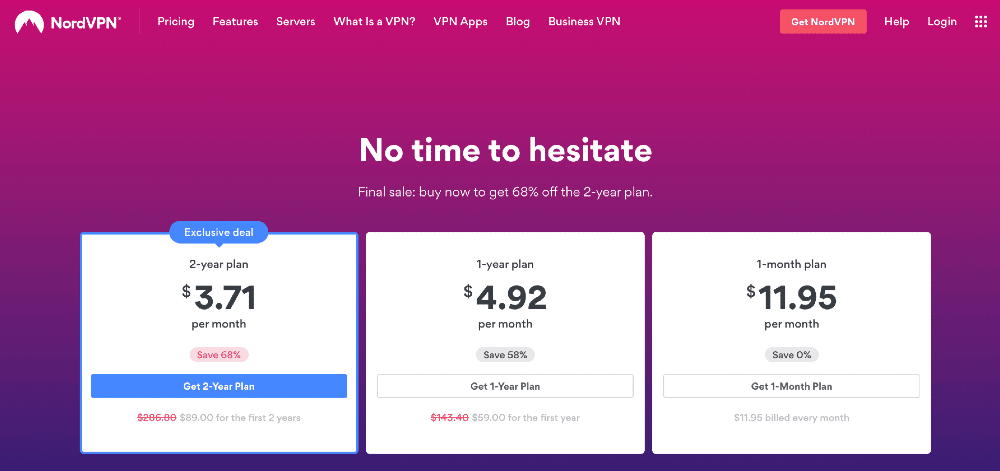
2. Download and install the NordVPN app, then sign in
Download and install NordVPN for your device. Once it’s installed, launch the app and sign in.
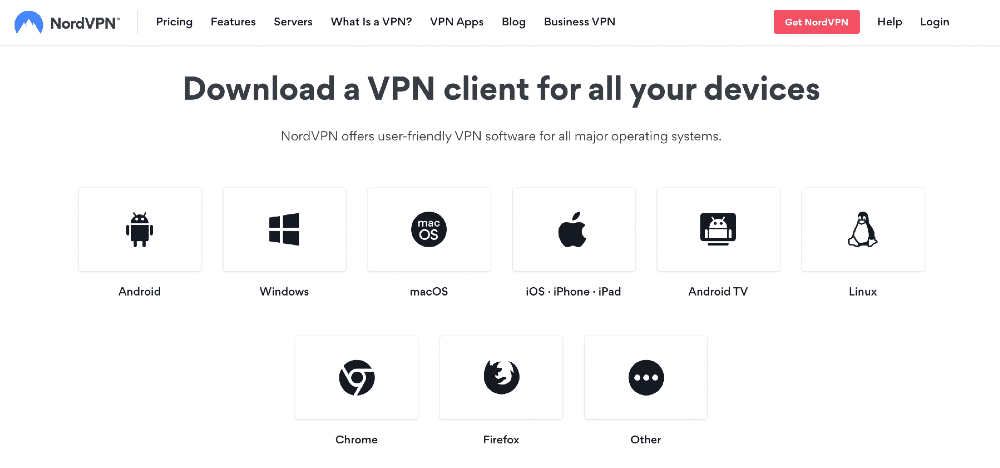
3. Connect to a server
To find a NordVPN server in the country where you want to access Netflix, scroll through the countries on the left, use the search bar at the top or click on a server on the interactive map. Once you find one, click on it and wait for NordVPN to connect — it’ll say “protected” in green once it has.
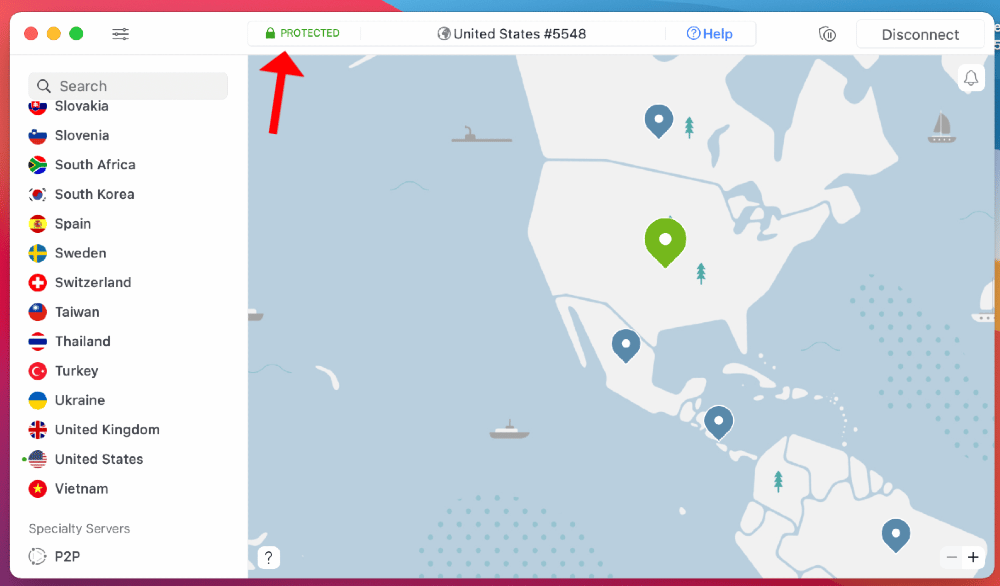
4. Log in to Netflix
Log in to your Netflix account. You should see the library of the country you’re now connected to. If it doesn’t work, connect to a different server and try again.
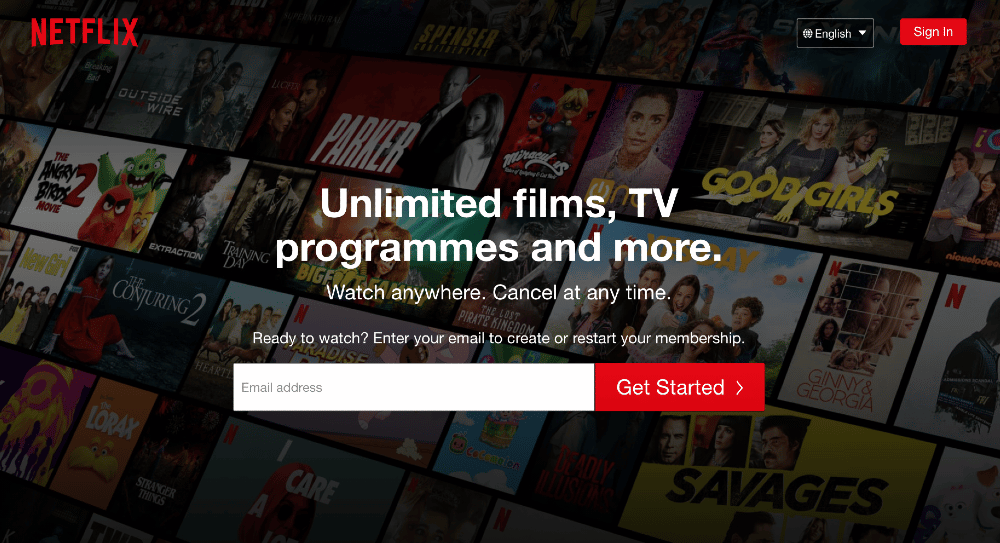
Troubleshoot NordVPN: Netflix Proxy Error
Although NordVPN works with Netflix and it’s great for accessing Netflix libraries in other countries, the VPN doesn’t always work. Sometimes IP addresses can be logged by Netflix if they’re known to come from an unblocking tool. So, if you connect to a VPN server and you’re assigned one of those IP addresses, Netflix will block you and it’ll show an error message.
If that happens, you can easily bypass it by switching servers. NordVPN has more than 5,000 VPN servers in 59 countries, and more than 1,900 of those are located in 15 locations across the U.S. That means finding another server to unblock Netflix should be a walk in the park.
I’ve tested NordVPN on multiple occasions and the VPN has consistently gotten into Netflix to access geo-restricted streaming content, so you shouldn’t need to switch server location connections too often.
Final Thoughts on Watching Netflix With NordVPN
Streaming Netflix with NordVPN is so easy, and NordVPN’s speeds, unlimited bandwidth and other features are the reason for that. Plus, watching Netflix content from abroad is effortless because it has thousands of VPN servers in different locations. Many VPN services have the same features on paper, but that doesn’t always mean they are of the same quality.
Sure, technology can go wrong sometimes and you might end up catching a glimpse of the Netflix error code. But all you need to do is switch your connection to another VPN server and try again. Once you’re in, you’ll be able to watch whatever you want. If you’re still not convinced, NordVPN offers a 30-day money-back guarantee. Why not take NordVPN for a spin and see for yourself?
If you encounter problems with NordVPN when accessing Netflix, be sure to read the troubleshooting NordVPN guide to find a solution.
Have you watched Netflix with NordVPN? Do you think it did a good job of accessing Netflix content? Let us know in the comment section. Thank you for reading.

Leave a Reply