IPVanish Review 2025
IPVanish is fast, secure and easy to use.
The user-friendly IPVanish comes with fast connection speeds and secure protocols that keep your online movements hidden.
- Table of Contents
- IPVanish VPN Review Overview
- IPVanish: Latest News & Updates
- IPVanish Background & History
- IPVanish VPN Features
- IPVanish Cost: Plans & Value for Money
- Apps & Support
- Server Locations
- Hands-On Testing & Ease of Use
- Speeds & Performance Testing
- Streaming Performance
- Security: Is IPVanish Safe?
- Is IPVanish Private?
- Customer Support
- IPVanish Reviews on Reddit & Social Media
- Bottom Line: Do I Recommend IPVanish?
- IPVanish Alternatives
- FAQ: IPVanish VPN
Quick Summary: IPVanish Review
IPVanish has servers in 88 locations across 57 countries, and it can unblock major streaming platforms like Max and Peacock TV. The connection speeds are decent enough for streaming and gaming, and it has affordable price plans backed by a 30-day money-back guarantee.
IPVanish was released in 2012, so it’s not a novice in the game. It may not top our best VPNs list, and it’s not private enough for sensitive uses. But it’s a capable service that delivers in some areas, like unblocking restricted content and streaming. In this IPVanish review, I’ll seek to answer all the important questions you should ask if you’re considering a subscription.
I analyzed IPVanish in the areas of security and privacy features, connection speeds, device compatibility, pricing, customer support, server network, ease of use and streaming performance. By the end of this in-depth review, I’ll make sure you have all the necessary facts about this VPN provider at your fingertips.
IPVanish VPN Review Overview
- User-friendly apps
- Fast connection speeds
- Unblocks streaming services
- Unlimited simultaneous devices
- SOCKS5 proxy for private & fast torrenting
- Slow live chat responses
- No public access to audit report
- Handed user logs to Homeland Security in 2016
Is IPVanish Good?
IPVanish is a fast VPN that can handle streaming in 4K and high-speed gaming with minimal lags, thanks to a combination of the fast WireGuard protocol and optimized servers. Its large server network with locations across all continents enables the VPN to unblock the most popular streaming platforms like Max, BBC iPlayer and Netflix libraries from different regions.
However, I feel IPVanish needs to provide more transparency around its privacy. It has never given a clear explanation of how it ended up handing over user logs to Homeland Security in 2016. Furthermore, IPVanish didn’t make its audit report public, and that’s not a good look for a service built on protecting privacy.
IPVanish: Latest News & Updates
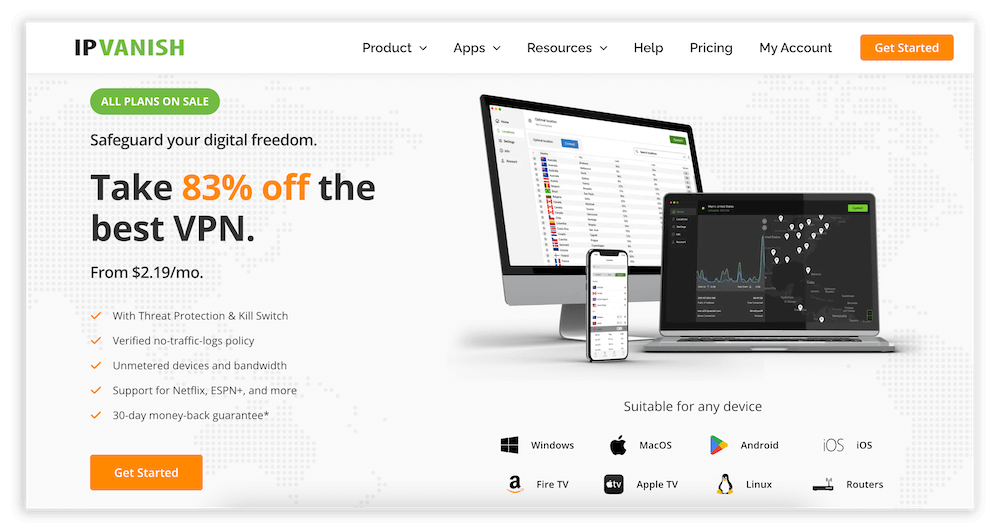
The most notable piece of recent IPVanish news is the discontinued support of the PPTP protocol in 2024. Phasing out this protocol has been in the works since 2022 due to security vulnerabilities and authentication issues that have made it obsolete.
The latest news on the different IPVanish apps includes the addition of the WireGuard protocol to version 3.7.4 for Windows and version 3.4.7.7.114253 for Android at the start of 2024. The iOS app also got a domain split tunneling feature in July 2023.
IPVanish Background & History
Before we discuss the main features of this VPN, let’s briefly examine its background and history.
IPVanish VPN Features
In this first section, I’ll look at the basic and advanced features that make IPVanish tick.
Basic Features
First up is the “automatic startup” feature.You can use it to set IPVanish to launch when you power up your device. You can also make the VPN automatically connect when you join a new untrusted WiFi network.
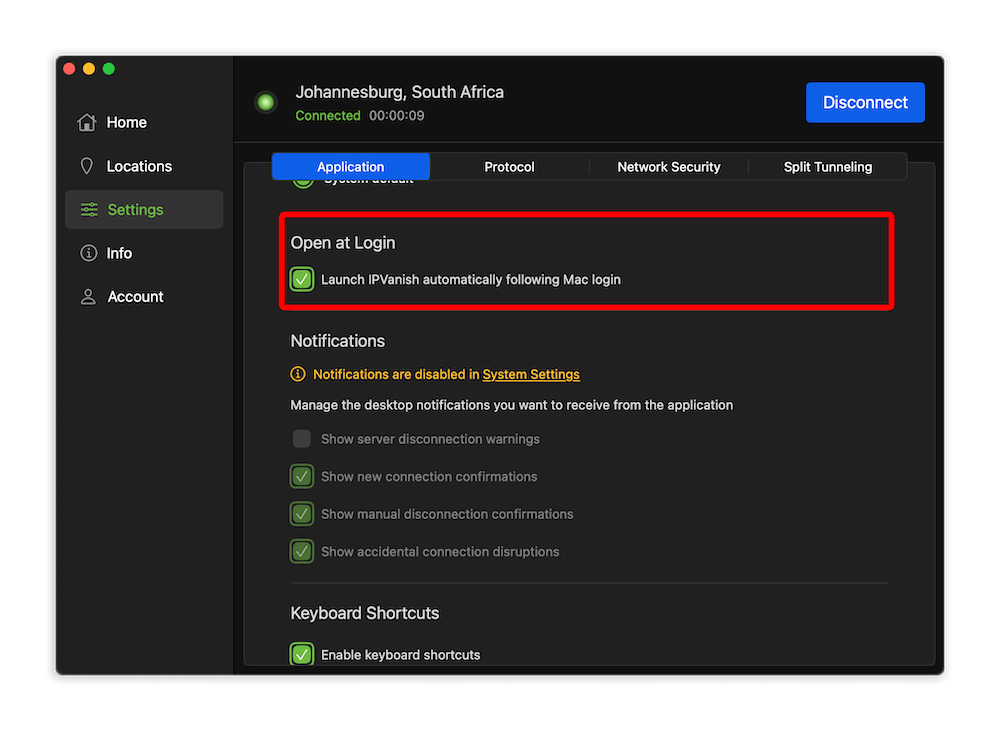
IPVanish has a “dark mode” feature that helps reduce screen glare. I spend a lot of time staring at screens, so a feature like this is very handy to make the IPVanish apps more user-friendly.
Advanced users will also be happy to know that the IPVanish apps on Windows and macOS come with keyboard shortcuts that make accessing important features faster. You can use shortcuts to connect and disconnect the VPN, open settings or access the “locations” tab, among many other things.
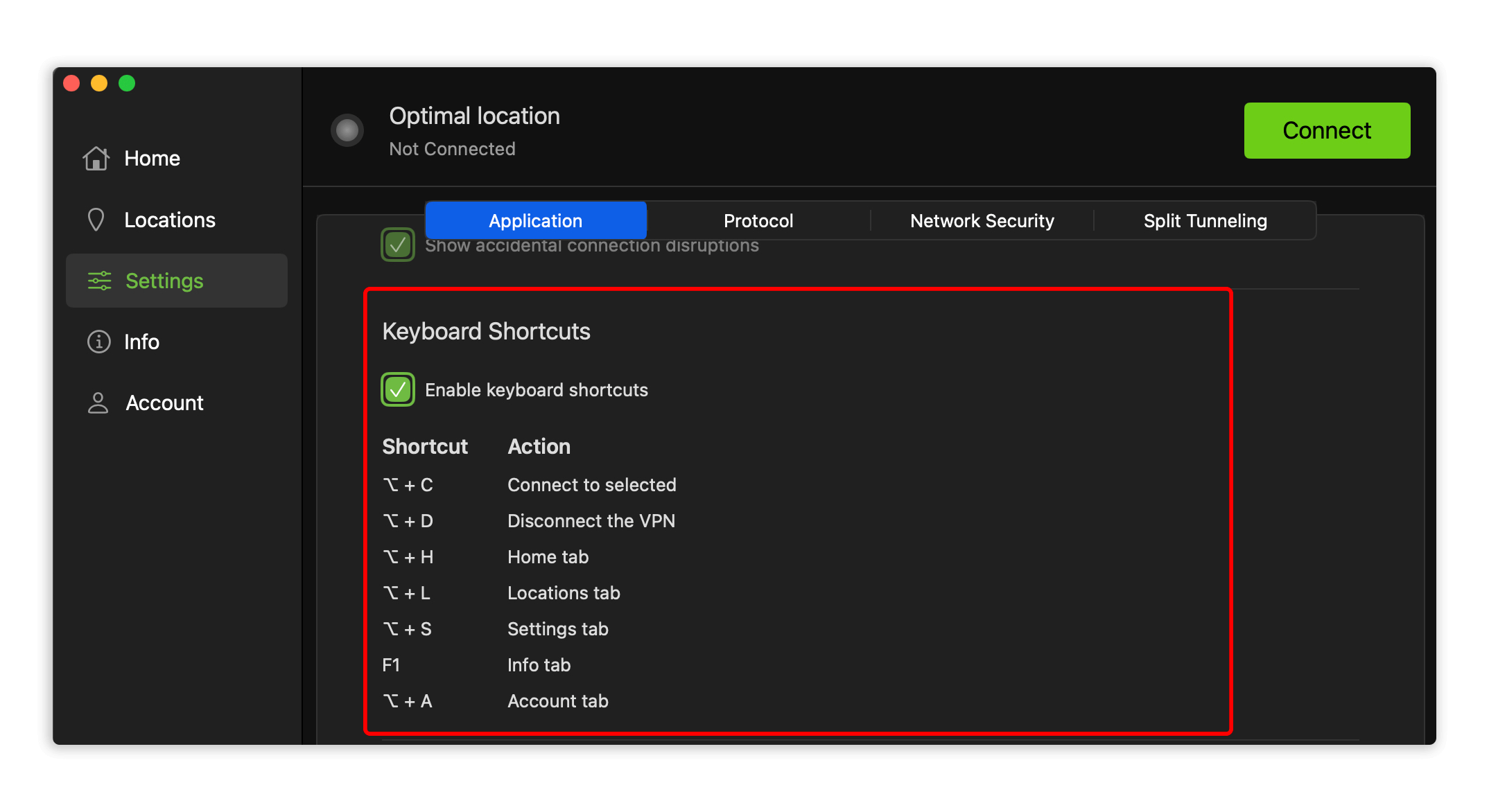
Advanced Features
The first advanced feature is the kill switch, which prevents your IP address from being seen when your VPN connection drops. Once activated, the kill switch disables your internet until the VPN connection is restored. IPVanish offers a kill switch on Windows, macOS, iOS, Android and Amazon Fire TV.
You can also use split tunneling to choose which apps and websites to route through the VPN tunnel and which to leave out. Split tunneling helps you increase the overall VPN efficiency since you won’t burden your entire connection with encryption. You can split tunnel apps and domains on Windows, macOS, iOS, Android and Amazon Fire TV.
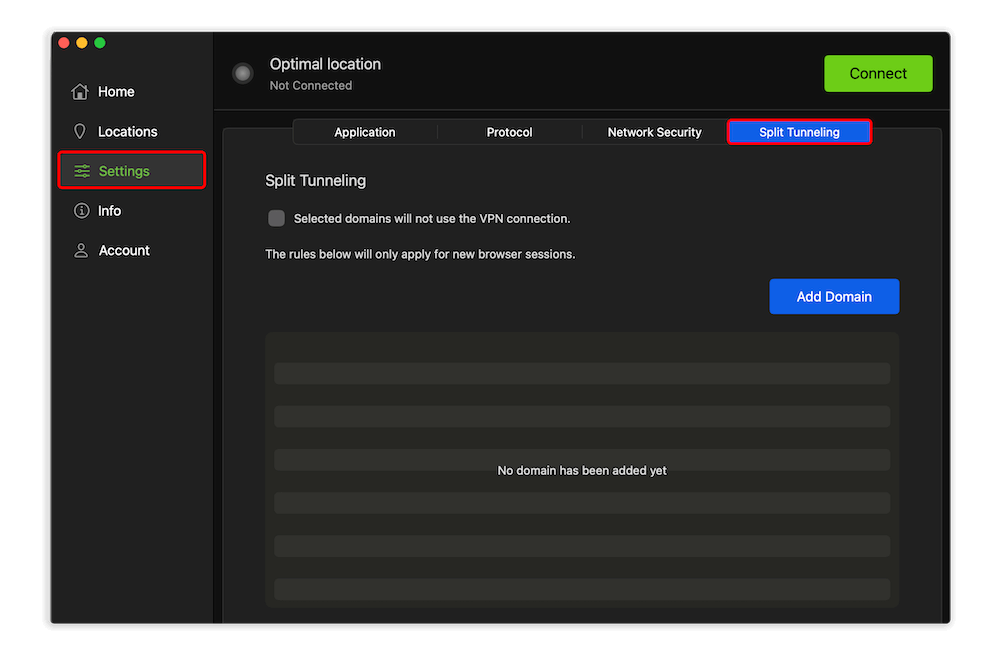
The “threat protection” tool blocks annoying ads, malicious sites and persistent trackers by using DNS and safelist filters. Threat protection is available on Windows, macOS, iOS, Android, Android TV, Amazon Fire TV and Apple Vision Pro devices.
There’s a “trusted networks” feature for controlling how you want the VPN to act when you connect to public WiFi. If you connect to a new network for the first time, the “network trust” tool automatically activates the VPN to protect you until you add the network to your trusted list.
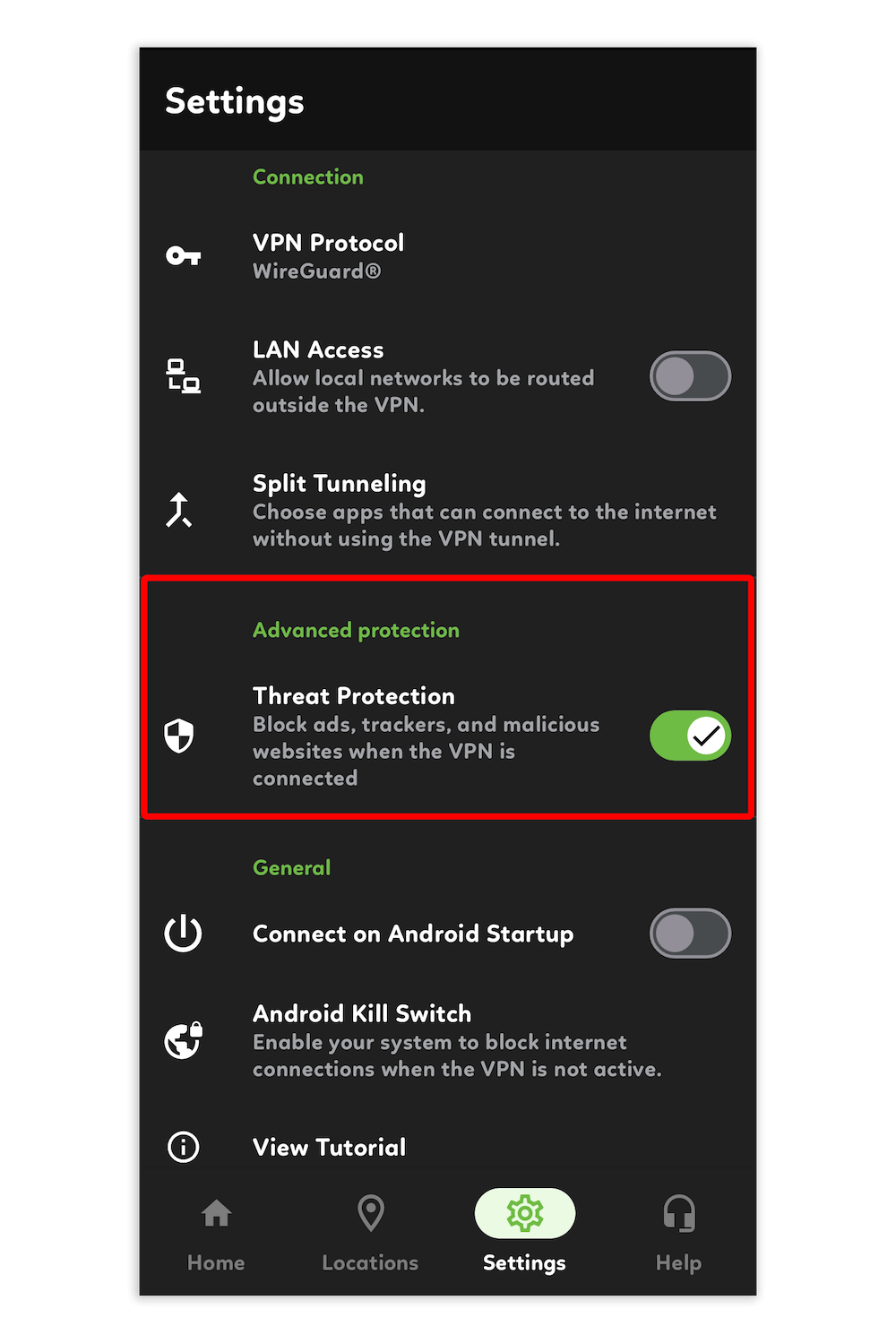
What Is IPVanish SOCKS5 Proxy?
IPVanish lets you combine the VPN’s protection with the anonymity of a SOCKS5 proxy. This feature changes the IP addresses associated with data packets while routing them through a remote server, keeping them under the radar of anti-VPN firewalls.
The VPN currently gives its users access to SOCKS5 servers in more than 30 locations worldwide. Additionally, you can configure the IPVanish SOCKS5 proxies to work with multiple protocols, making the service very flexible.
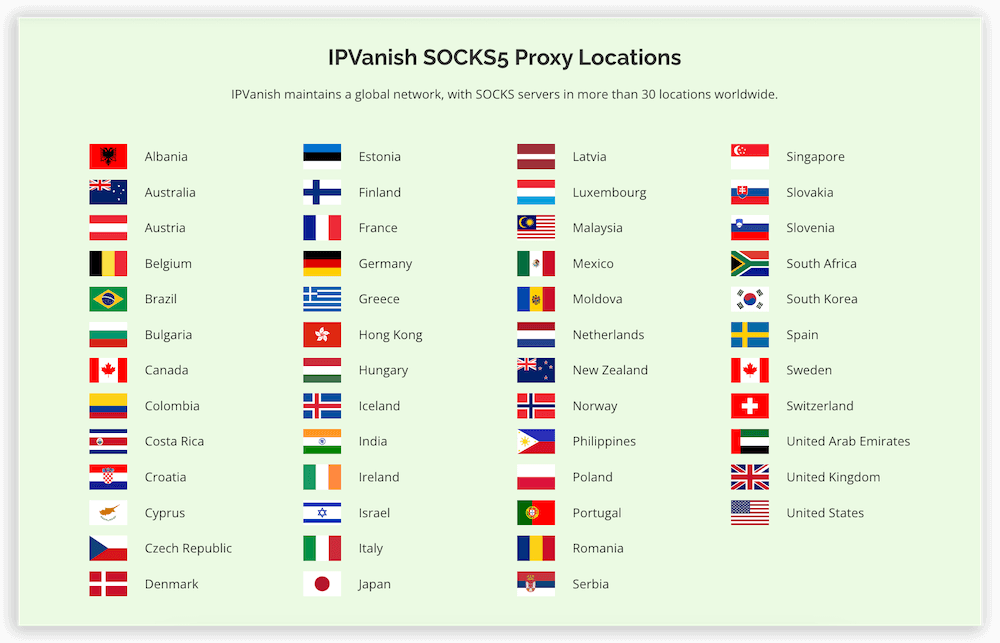
Setting up a SOCKS5 proxy with your existing IPVanish account is easy. You can generate SOCKS5 proxy credentials from the “my accounts” tab once you sign in to your account on the main IPVanish website. You can then follow this short setup guide to complete the process.
IPVanish Cost: Plans & Value for Money
IPVanish requires a paid subscription, but there’s a free trial for iOS and Android. It’s affordable, but if the privacy issues worry you, have a look at our best cheap VPN options instead.
Breaking Down IPVanish Pricing & Plans
You have three price options with IPVanish. First is the 24-month option, which offers the best deal at $2.19 per month and an additional three months free, with the total bill amounting to $59.13 for the first 2 years. The next cheapest deal is the 12-month option at $2.79 per month, totaling $41.85 for the first year plus an additional three-month bonus.
The last option is the monthly plan, which costs $10.99 every 30 days. All three plans are covered by a 30-day money-back guarantee.
How to Get IPVanish for Free
IPVanish offers a seven-day free trial for iOS and Android devices when you choose the yearly subscription. You will need to provide your payment details, so IPVanish can charge you if you don’t cancel the free trial before the seven days are up. Make sure you pay attention to how much time you have left.
Apps & Support
IPVanish is compatible with Windows, macOS, Linux, iOS, Android, Amazon Fire TV, Apple TV, Nvidia Shield, Chrome Browser and some routers. However, it doesn’t support smart DNS, so you can’t use it directly on smart TVs or game consoles that don’t work with VPN apps. You can manually set up IPVanish on flash routers that support OpenVPN.
Furthermore, IPVanish allows unlimited simultaneous device connections through a single account. This makes it ideal for large households with multiple devices.
What Devices Work With IPVanish?
IPVanish works on the following platforms:
- Desktop: Windows, macOS, Linux
- Mobile: Android, iOS
- Browser extensions: Chrome
- Smart TVs (smart DNS only): Not available
- Routers: With OpenVPN support
Server Locations
The size and distribution of a server network are important. The more locations, the better your chances of finding a server that unblocks the specific geo-restricted content you want. Also, a VPN performs better the closer you are to a server location.
Where Are IPVanish Servers Located?
IPVanish has servers in 88 locations across 57 countries. Europe leads with 38 locations in 32 countries, while the United States has 20 locations — the highest in any single country. India is the only location with virtual servers;IPVanish decommissioned its physical servers in Mumbai and New Delhi in 2022 due to data retention laws imposed by the Indian government.
Africa has only one location in South Africa, so unblocking African content from countries like Nigeria or Kenya is impossible with IPVanish. The server distribution in the Middle East is also worse than other VPNs I’ve used, with just two locations in Israel and the UAE. Below is a table showing the distribution of server locations.
| Region: | Countries | Locations |
|---|---|---|
| North America | 4 | 25 |
| South America | 5 | 5 |
| Europe | 33 | 38 |
| Asia | 10 | 11 |
| Africa | 1 | 1 |
| Oceania | 2 | 6 |
| Middle East | 2 | 2 |
Hands-On Testing & Ease of Use
I installed IPVanish on my Windows, macOS and Android devices to test usability. Here’s how the different VPN apps felt in my hands.
My Experience With IPVanish
The first thing that impressed me was the availability of the “dark mode” feature,and I didn’t waste any time activating it. I hate glaring light in my eyes, and dark mode made using the app across different devices much better.
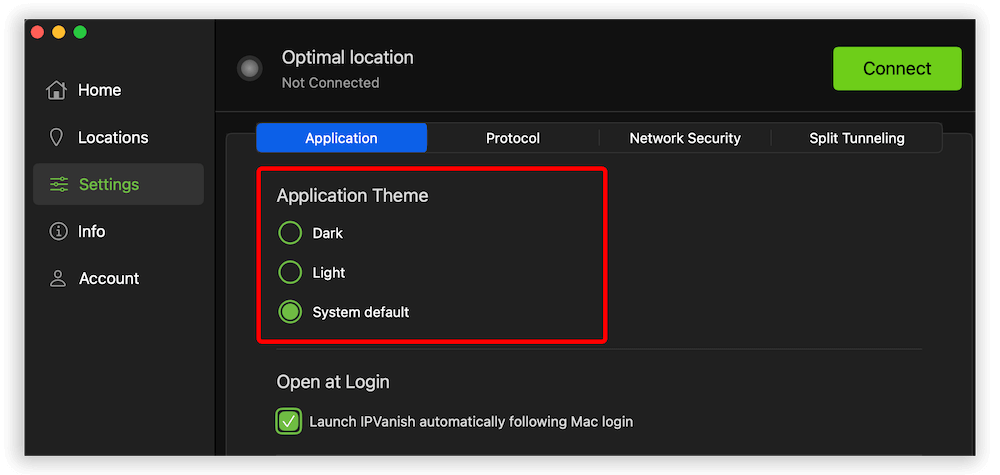
IPVanish also arranges its servers in alphabetical order,making it easy to find the server you want with a quick scroll. There’s also a search function where you can type the name of your desired location.
Additionally, the number of available servers is displayed next to each location, and when you tap the button, you can see the server loads and pings for each. This helps you identify the fastest and least crowded server right away.
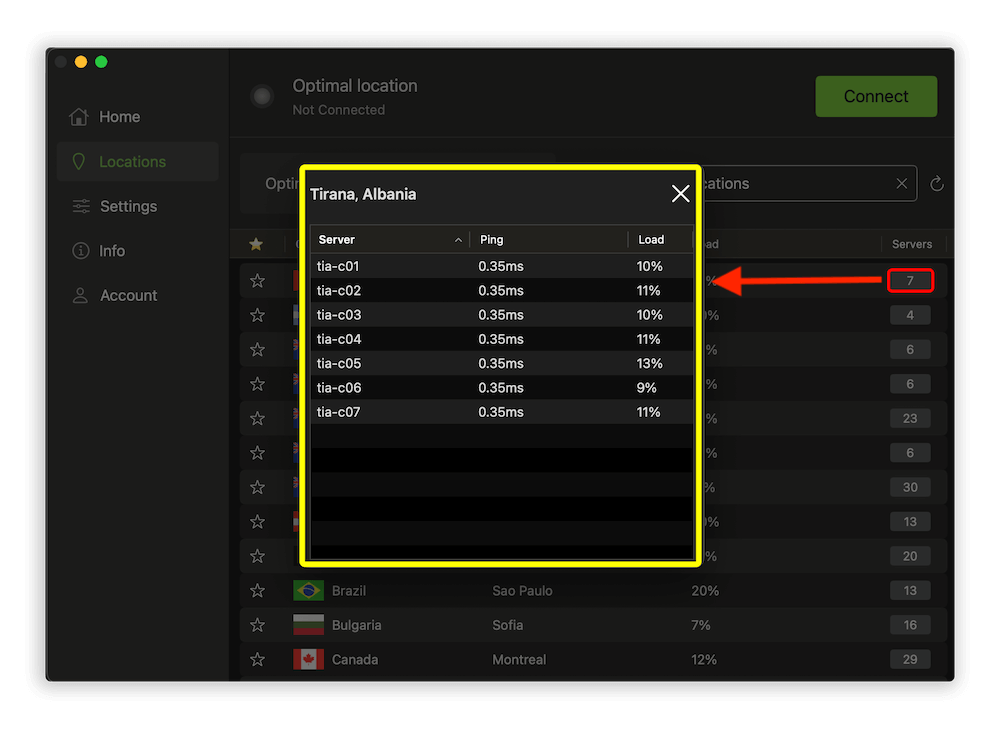
IPVanish also provides a “check for update” button in the “info” tab that saves you the hassle of manually checking your app store for updates. This section also displays the full information about your current IPVanish app version.
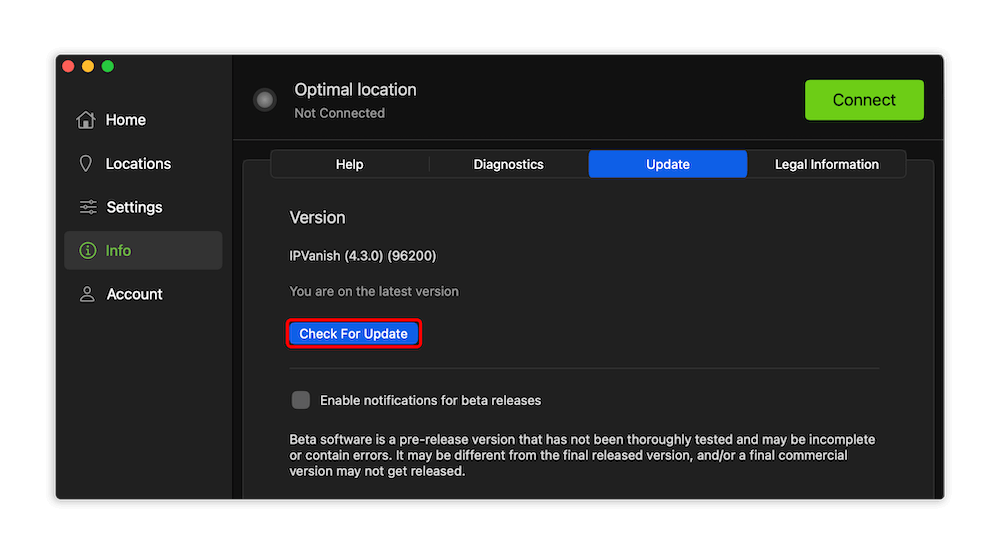
How to Install IPVanish
You can quickly install IPVanish on any compatible device with the following steps. Here’s how to install it on Android:
- Subscribe to IPVanish: You first need to purchase an IPVanish subscription that fits your budget. This involves setting up an account with an email address and linking a payment option.
- Download the Compatible App: Open the IPVanish download page and locate the app compatible with your device. In my case, I tapped on the “Android” icon, and I was redirected to the Google Play store.
- Install IPVanish: On mobile, tap “install” in the Google Play store and let the process complete. You have now installed IPVanish on your device. For desktops, you can install the downloaded app by locating it in the “downloads” folder.
How to Set Up IPVanish
IPVanish doesn’t require any complicated configuration once it’s installed. Here’s how you can set it up.
- Sign In to Your IPVanish Account: Sign in to the app using the credentials you used to create an account when purchasing a subscription.
- Activate the Important Features: Open the app settings and choose a VPN protocol depending on what you want to do. For instance, if you need good speeds, select WireGuard. Before connecting to a server, you should also activate other vital features like the kill switch and threat protection.
- Connect to a Server: After all the configurations are complete, select a server and hit “connect.” This will encrypt your entire connection, hiding your online activities from all external parties, including your internet service provider (ISP).
Speeds & Performance Testing
The PrivacyJournal team conducted speed testing from Croatia, setting IPVanish to WireGuard, its fastest protocol. We ran speed tests across eight server locations.
IPVanish Speed Test Results
Overall, IPVanish had very strong speed results.
| Location: | Latency (ms) | Download (Mbps) | Upload (Mbps) |
|---|---|---|---|
| 🇭🇷 Croatia* | 12 | 292.49 | 29.4 |
| 🇮🇱 Israel1 | 92 | 262.70 | 21.61 |
| 🇺🇸 New York | 124 | 254.63 | 25.88 |
| 🇧🇷 Brazil | 225 | 252.64 | 23.34 |
| 🇬🇧 UK | 137 | 209.99 | 22.05 |
| 🇯🇵 Japan | 314 | 192.38 | 22.06 |
| 🇿🇦 South Africa | 207 | 178.10 | 24.86 |
| 🇦🇺 Australia | 317 | 139.65 | 24.30 |
| Averages: | 178.5 | 222.82 (23.82% lost) | 24.19 (17.72% lost) |
1. Fastest server
Israel gave me the fastest speeds, averaging 262.70 Mbps, a 10.18% speed drop on my unprotected speeds of 292.49 Mbps, allowing me to stream HD and 4K content without buffering and play online games like Fortnite on my Windows PC without lags.
Australia was the slowest with 139.65 Mbps, a 52.25% speed drop, but still fast enough for streaming and gaming. Below is a table showing how all the locations I tested performed.
Streaming Performance
I tested IPVanish with multiple streaming platforms that I usually struggle to access from my region. The process was smooth, and the VPN unblocked each service on my first attempt.
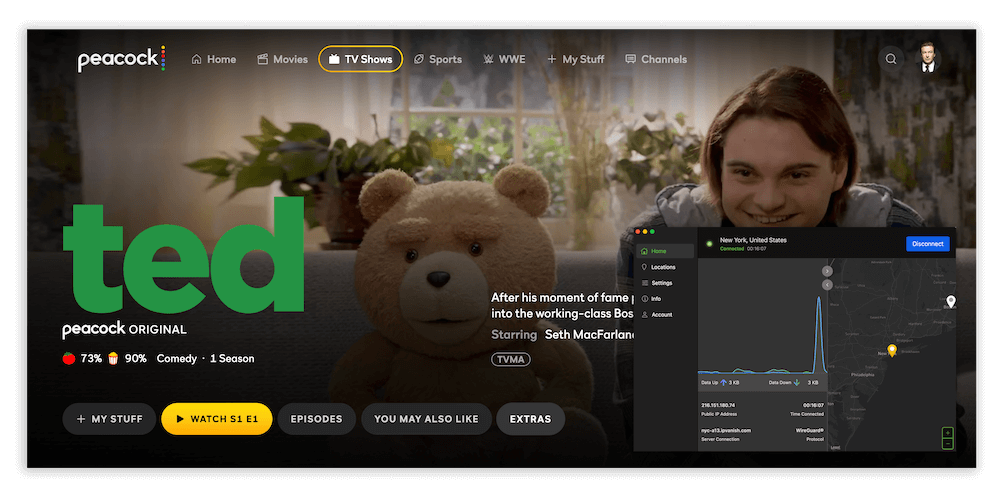
Security: Is IPVanish Safe?
Security is one of the most important VPN features and a deal-breaker for most users. IPVanish is a safe virtual private network, but let’s see how it achieves that.
Encryption & Protocols
IPVanish uses AES-256 bit and ChaCha20 encryptions, which are among the most reliable for protecting online traffic. The encryption is delivered through four protocols.
The first is OpenVPN, a very secure open-source protocol with two versions. There’s TCP (Transmission Control Protocol), which is slow but stable. UDP (User Datagram Protocol) is the second version, and it’s faster than TCP. OpenVPN is available on Windows, macOS, Android, Fire TV, Linux, Chrome and routers.
The second IPVanish protocol is WireGuard,designed to offer fast speeds and solid security. It’s the most lightweight IPVanish protocol and is available on Windows, macOS, Android, iOS and FireTV.
The next protocol is IKEv2 (Internet Key Exchange Protocol version 2), which is available on Windows, macOS, Android, iOS, Apple TV and Linux. IKEv2 is faster than OpenVPN and usually offers stable connections for mobile devices that switch between mobile data and WiFi.
The last option is called IPsec, a protocol suite that can encrypt IP packets for transport and tunneling. It’s a good alternative if the other protocols don’t work. IPsec is only available on macOS, iOS and Linux.
Below is a table summarizing all the IPVanish protocols and the devices that support them.
| Protocol: | Encryption | Devices |
|---|---|---|
| WireGuard | ChaCha20 | -Windows -macOS -Android -iOS -Fire TV |
| OpenVPN | AES-256 | -Windows -macOS -Android -Fire TV -Linux -Chrome -routers |
| IKEv2 | AES-256 | -Windows -macOS -Android -iOS -Apple TV -Linux |
| IPsec | N/A | -macOS -iOS -Linux |
Leak Test Results
I connected to a South Africa server and passed the encrypted connection through the Wireshark app to see if IPVanish encrypted my internet traffic. Below is a screenshot of the results.
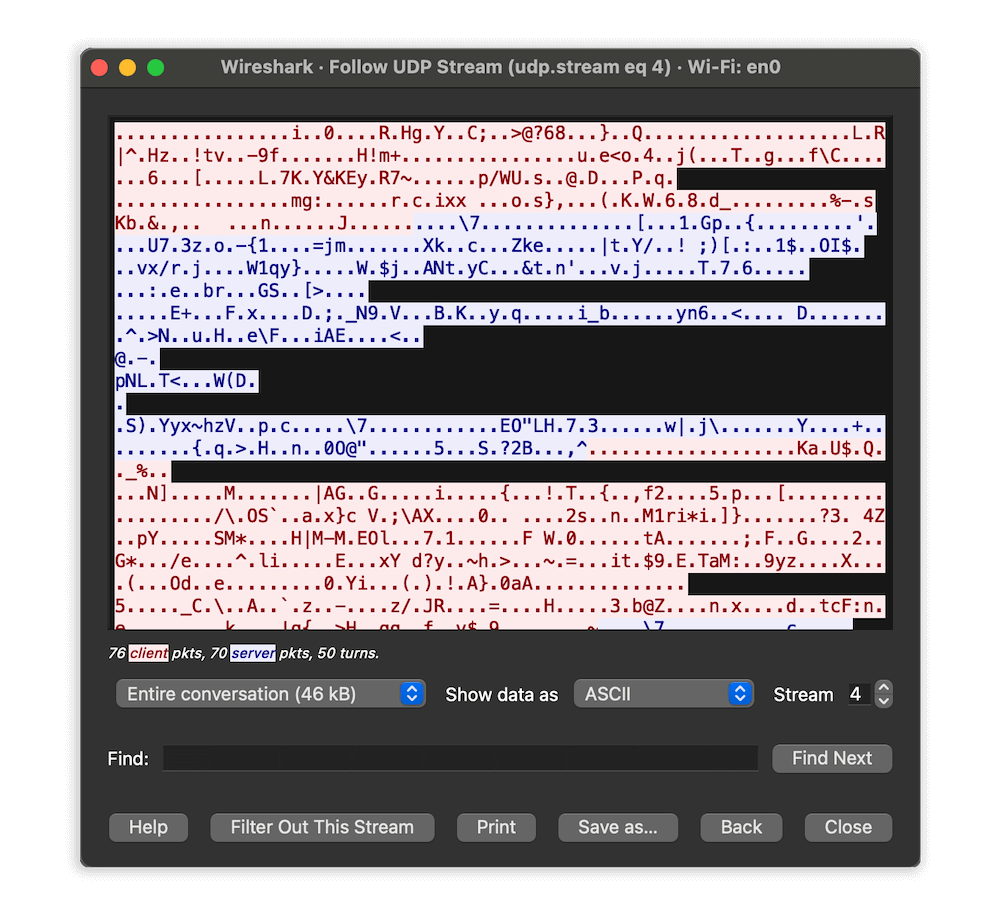
Wireshark returned a string of symbols, numbers and texts that didn’t make sense. I couldn’t see anything resembling my IP address or the name of my ISP, proof that encryption works when using IPVanish. If anyone were to intercept your encrypted traffic, this indecipherable information is all they would see.
Is IPVanish Private?
A VPN can be considered private if it doesn’t keep logs, has been audited by a third party to confirm it doesn’t keep logs, and has never handed over user data. Let’s see if IPVanish measures up to these three standards.
Privacy Policy: Does IPVanish Keep Logs?
The short version of the IPVanish privacy policy is that it says it doesn’t collect, monitor or log user data. Additionally, IPVanish doesn’t sell or rent your personal information to third parties.
However, a story broke in June 2018 about IPVanish giving user logs to the U.S. Department of Homeland Security to aid in a 2016 child abuse investigation involving an IPVanish user. At the time, Highwinds Network Group owned IPVanish, which handed over the suspect’s real name, email address, VPN subscription details, and the exact dates and times he connected to and disconnected from the IPVanish network.
While apprehending criminals of this nature is a good thing, IPVanish handing over such detailed user logs proved that its zero-logging policy was just lip service. Through its new owners, StackPath, IPVanish addressed the allegations by heaping the blame on the previous owners — which doesn’t address the logging concerns at all, in my opinion.
In light of this, I would only recommend IPVanish for users who have nothing to hide. If all you need to do is unblock a restricted streaming service, then you’re good. But if you intend to use the VPN for sensitive things like speaking up against authoritarian regimes that could land you in trouble, steer clear of IPVanish.
Independent Audits
IPVanish’s no-logs policy and VPN server infrastructure were independently audited by Leviathan Security Group in 2022. The audit apparently found nothing out of order.
However, IPVanish hasn’t made the audit report public like other VPNs have. It only lets its premium customers access it in their account portal. I wanted to see if the audit had touched on the 2016 Homeland Security issue, but when I checked with my IPVanish account, I couldn’t find the report.
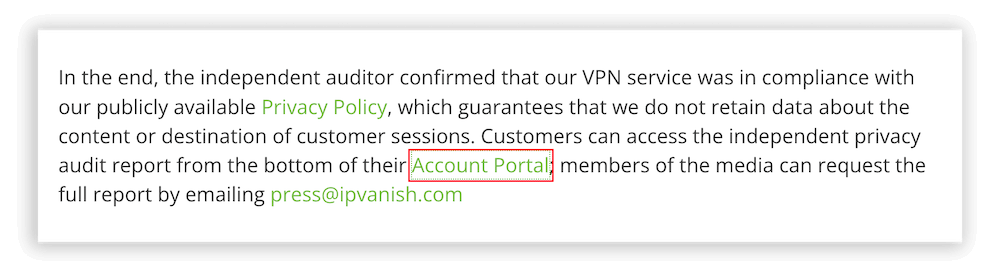
Customer Support
IPVanish has different ways for customers to contact support if they run into issues.
How to Contact IPVanish
The quickest way to contact IPVanish support is through the 24/7 live chat. However, the response speed was underwhelming compared to ExpressVPN or NordVPN — see my ExpressVPN vs IPVanish article for more details.
First, I had to go through chatbots before my inquiry was placed in a queue. It took almost 10 minutes before a live agent was assigned to me. The agent went straight to reviewing my account before even looking at my question. I still didn’t get the audit report at the end of the chat.
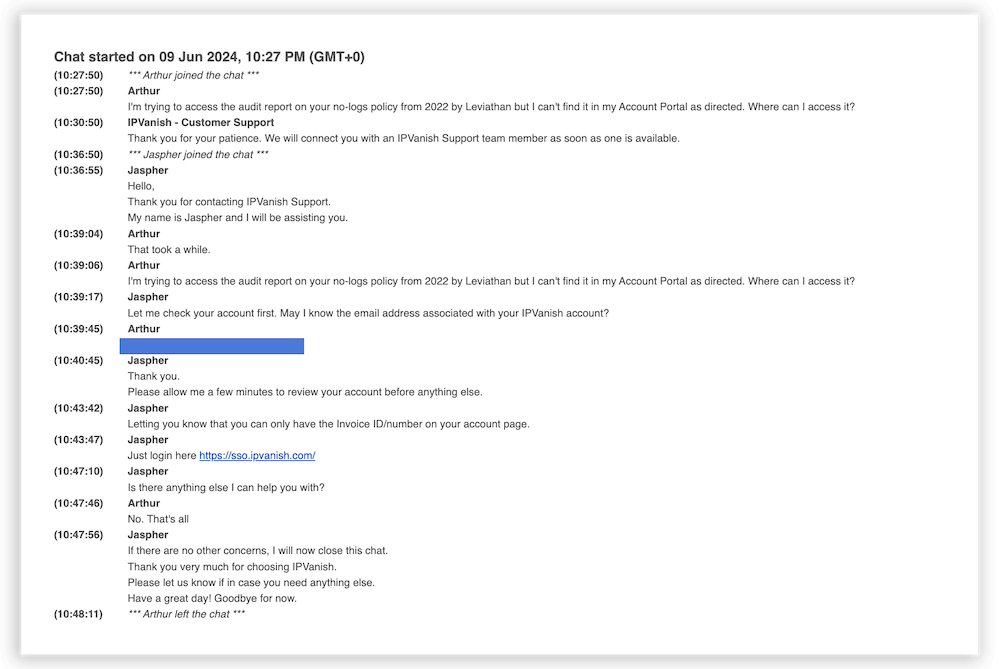
You can also email support directly by filling out a contact form that requires the email address associated with your account, followed by the subject and description of your inquiry. Before submitting, you must choose the department most appropriate for your question, like billing or technical issues. Responses can take up to 48 hours.
Other resources include frequently asked questions, setup guides, troubleshooting guides, a blog and an informative announcement section that provides the latest updates and information.
IPVanish Reviews on Reddit & Social Media
IPVanish doesn’t have many positive reviews on Reddit. When I searched Reddit, the first post I stumbled on called the VPN service shady due to the difficulty in canceling a subscription. The Reddit user claimed that IPVanish forced him to block his card after they tried to slip in a charge to renew a subscription against his wishes.
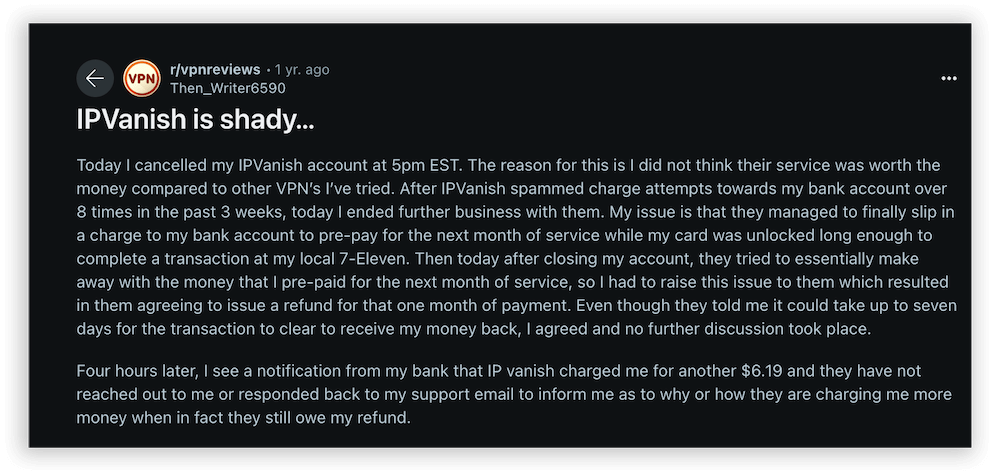
The same sentiments were echoed on X, where another user complained about IPVanish repeatedly trying to renew a canceled subscription.
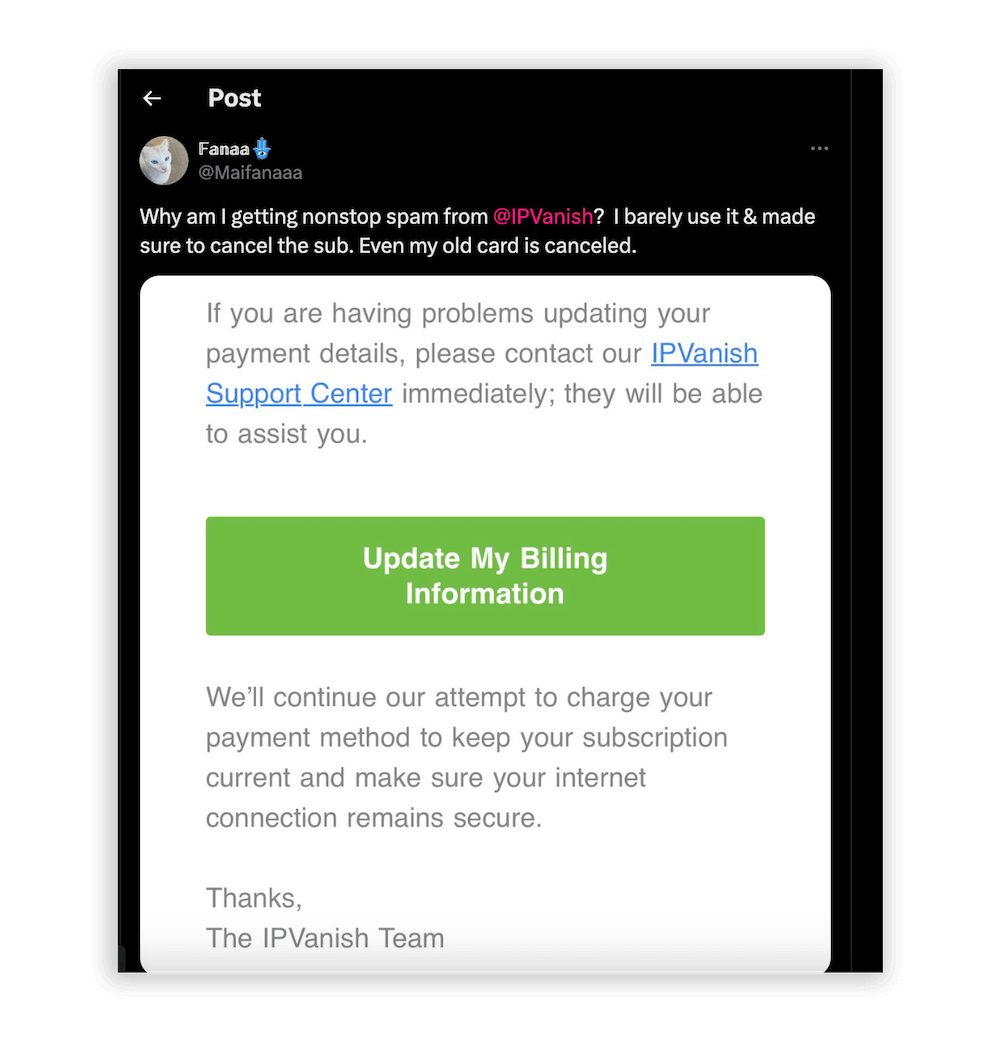
though the subscription was canceled on time.
It’s not all doom and gloom for IPVanish, though. I found some positive reviews on Trustpilot focusing on the VPN’s overall usability.
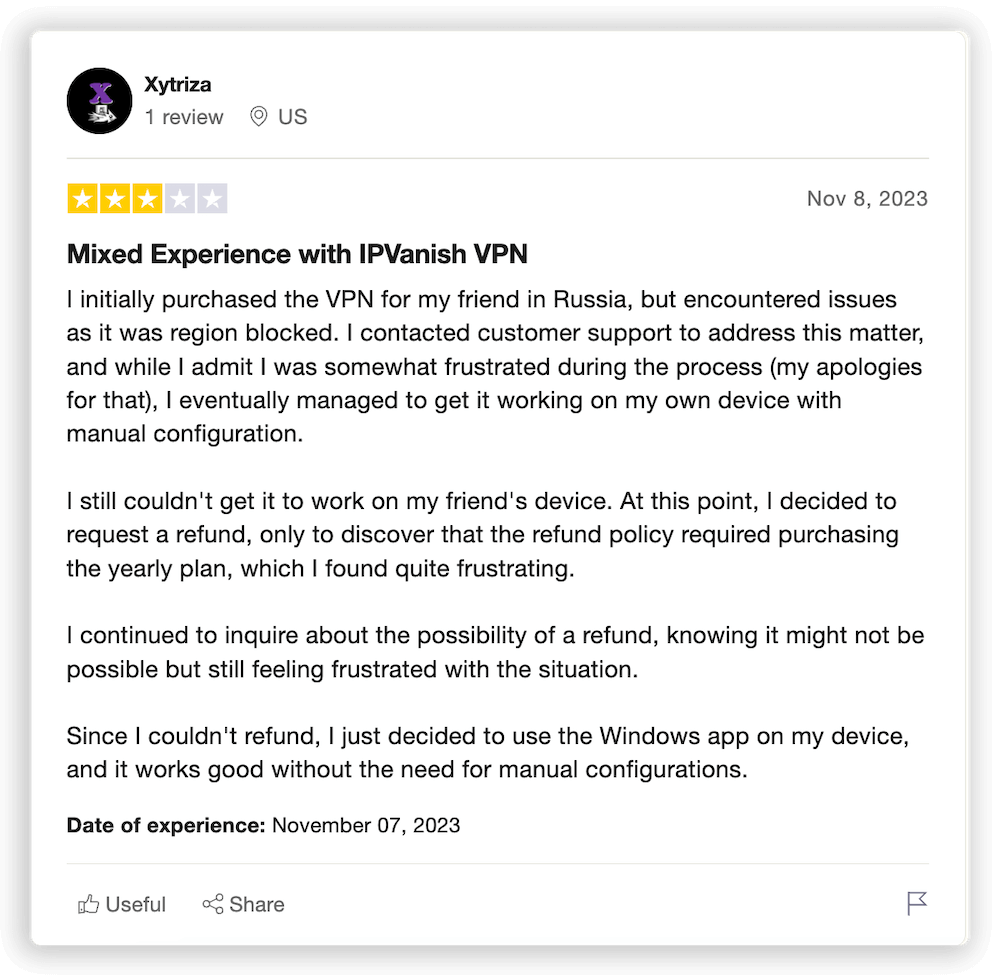
Bottom Line: Do I Recommend IPVanish?
I recommend IPVanish to both advanced and new users for several reasons. It’s a fast VPN capable of handling streaming and gaming without buffering or lags. IPVanish is also well-suited for torrenting through its SOCKS5 proxy locations optimized for speeds and anonymity.
The server network is big enough to bypass geo-restricted content in most regions, and its protocols offer reliable security. The price plans are also affordable, and you can use the VPN on many devices, including routers and Fire TV.
However, IPVanish isn’t a good option if you really care about your privacy. The Homeland Security incident in 2016 and the lack of transparency regarding measures that would prevent that issue in the future don’t inspire confidence.
Do you agree with my verdict, or do you still feel like IPVanish needs to clearly address its past privacy concerns? Would you purchase a long-term plan to take advantage of the cheap plans, or would you prefer a costlier but trustworthy alternative like ExpressVPN? Let’s hear your thoughts in the comments below, and keep reading our blog for more informative pieces.
IPVanish Alternatives
Here are three alternatives you should consider if IPVanish doesn’t meet your standards.
- NordVPN — Fast SpeedsPros
- Easy to operate
- Unblocks every major streaming service
- Great savings on one- & two-year plans
- Includes a kill switch & ad blocker
- Strict no-logs policy
- 30-day money-back guarantee
Cons- Suffered a security breach in the past
- Split tunneling isn’t available on all OSes
- Mobile UI map challenging
Through the NordLynx protocol and speed-optimized specialty servers, NordVPN provides blazing-fast connections capable of handling 4K streaming, gaming and fast downloads. Read this NordVPN review for more information.
- ExpressVPN — Best VPN OverallPros
- Extremely fast & easy to use
- Servers in 105 countries
- Kill switch, split tunneling & no logs
- Unblocks all major streaming services
- Excellent security record
Cons- Expensive
- Uses some virtual servers
ExpressVPN may have costly plans, but it’s one of the best VPNs in the industry, with fast speeds, a large server network, and reliable security and privacy. We’ll cover more of that in our ExpressVPN review.
- Proton VPN — Best Affordable VPNPros
- Fast download & upload speeds
- Impeccable security
- Unblocks all streaming services
- Unique quality-of-life features
- Servers in oft-ignored locations
Cons- High latencies on most servers
- No live chat support
- Overpriced plans
- Few servers overall
- Manual router installation only
If you don’t have the budget for a cheap premium VPN, try Proton VPN, which is one of the best free VPNs. It gives you standard encryption and access to five random locations, including the U.S. Our Proton VPN review covers more on that.
FAQ: IPVanish VPN
Can IPVanish Be Trusted?
Despite having a zero-logs policy and being independently audited, IPVanish has handed over user logs to a U.S. security agency in the past. Something like that can only happen if a VPN collects and stores logs, so it’s hard to consider IPVanish a 100% trustworthy VPN.Is IPVanish Worth the Money?
IPVanish is worth the money because it offers fast speeds and secure protocols alongside reliable security features like an ad blocker. Furthermore, IPVanish can unblock most streaming services and is compatible with many devices, including Apple TV and Fire TV.What Is the IPVanish Controversy?
In 2016, IPVanish handed over user logs to Homeland Security to aid in an investigation where an IPVanish user was involved in child abuse. This went against the no-logs policy that IPVanish had claimed to uphold for years.Is NordVPN Better Than IPVanish?
NordVPN is better than IPVanish in several ways. It’s faster, has a bigger server network, is compatible with more devices, and has never handed over user logs to security agencies.


Leave a Reply