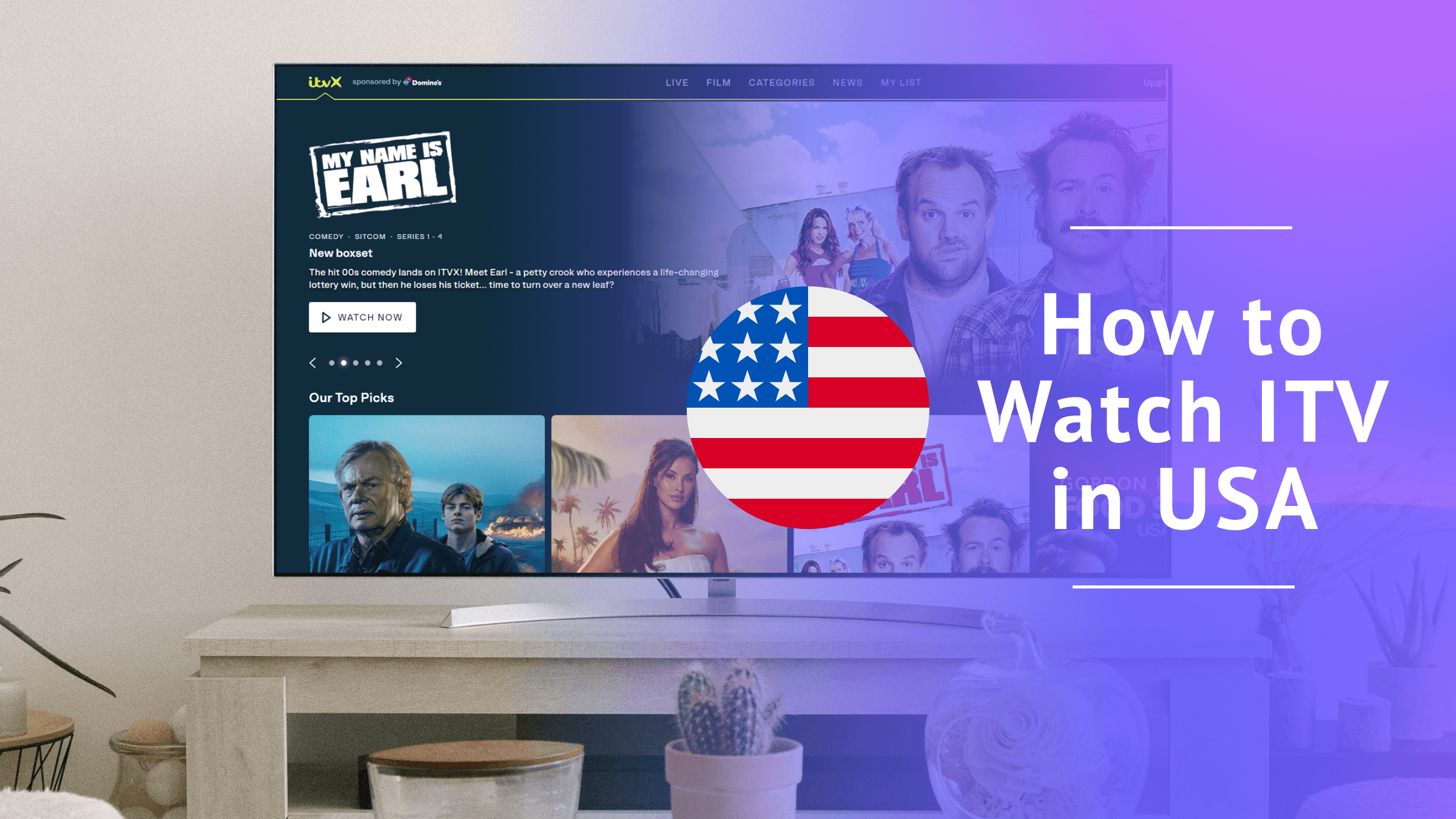
How to Watch ITV in USA With a VPN Service: Free & Paid Options in 2025
- Table of Contents
- Why You Need a VPN to Watch ITV in USA
- Step by Step: How to Watch ITVX in USA for Free
- Other Ways to Get ITVX in the USA for Free
- Can You Watch ITVX on Amazon Prime?
- Can You Access ITVX on Firestick?
- Can You Stream ITVX on Roku?
- What To Do If VPN Shows UK, But Still Can’t Access UK Content
- How I Picked the Best VPN for Getting ITVX in the United States
- Best VPN for Streaming ITVX Online
- Conclusion: Watch ITV Abroad on ITVX
- FAQ: Get ITVX in the USA
Quick Summary: How to Watch ITV in America
Here’s how to watch ITV in U.S. States: Get a VPN service that has servers in the United Kingdom.
- Sign up for a VPN that has U.K. servers, like NordVPN.
- Download and install the VPN, then connect to a U.K. server.
- Create an ITV account and sign in to start watching.
NordVPN is the best ITV VPN, with over 800 U.K. servers and fast streaming speeds via NordLynx. Use the 30-day money-back guarantee to try NordVPN out for free.
If you want to learn how to watch ITV in USA states on any streaming device, then you’re in luck — you can do it with the best VPN. ITV is a free-to-air British television network that operates a streaming service called ITVX; both are restricted to the United Kingdom. Today I’ll show you how to watch ITVX if you live outside the U.K.
The most effective way to watch ITV in America is by using a virtual private network (VPN) to stream ITVX. A VPN allows you to change your location to the U.K. and access ITVX as if you were there. NordVPN is my top VPN recommendation, but I’ll also share a few more, including how to get a VPN for free.
Note, though, that using a VPN isn’t the only method — you can also use a proxy server. Grab a cuppa and let’s dive into it!
- Money-Back Guarantee30 DaysWorldwide Server AmountOver 5,400+ servers in 59 countries
Why You Need a VPN to Watch ITV in USA
You need a VPN to watch ITV in the USA. This is because ITV, which also runs the streaming service called ITVX, is available only in England, Scotland, Northern Ireland, Wales, the Isle of Man and the Channel Islands. Any attempt to access ITV or ITVX outside these regions will be met with an error page, which you may have encountered when trying to get Netflix unblocked.
Once you connect to a U.K. server, ITVX will think you have a U.K. IP address. You’ll also need a U.K. postcode to access content on ITVX, but you can simply Google a postcode.
What Is ITVX and How Is It Different From ITV and ITV Hub?
ITVX was created as the official catch-up service for ITV to replace your ITV Hub account. While it’s no longer possible to watch ITV Hub, ITVX is free and provides access to all the regular ITV programming, plus themed channels called FAST channels.
You can stream ITVX directly through the web, or install the app on iOS or Android. If you’ve used a VPN to access ITV Hub in the past, the same process applies for ITVX (and BBC iPlayer or any other streaming service).
Shows to Stream on ITVX
You can stream content on ITVX from a broad range of categories:
- ITV dramas
- Documentaries
- Blockbuster films
- Science fiction and fantasy genres
- Bespoke ITVX commissions: This includes flagship shows as well as old classics.
- News: This contains live news from the ITV News website, along with social pages presented by ITV reporters.
Step by Step: How to Watch ITVX in USA for Free
You can watch ITVX in the USA for free by signing up for a premium VPN and taking advantage of the money-back guarantee. Note that you can only use the VPN for the refund period. See our article on the NordVPN free trial for more information. You can also use a fully free VPN although they come with server limitations and data caps.
1. Subscribe to a VPN
Purchase a VPN subscription that fits your budget. If you plan to use the premium VPN for free, subscribe to the monthly plan. You may have to provide a payment method and pay a fee, but if the service has a money-back guarantee — like NordVPN does — you can get your money back if you cancel within the time frame.
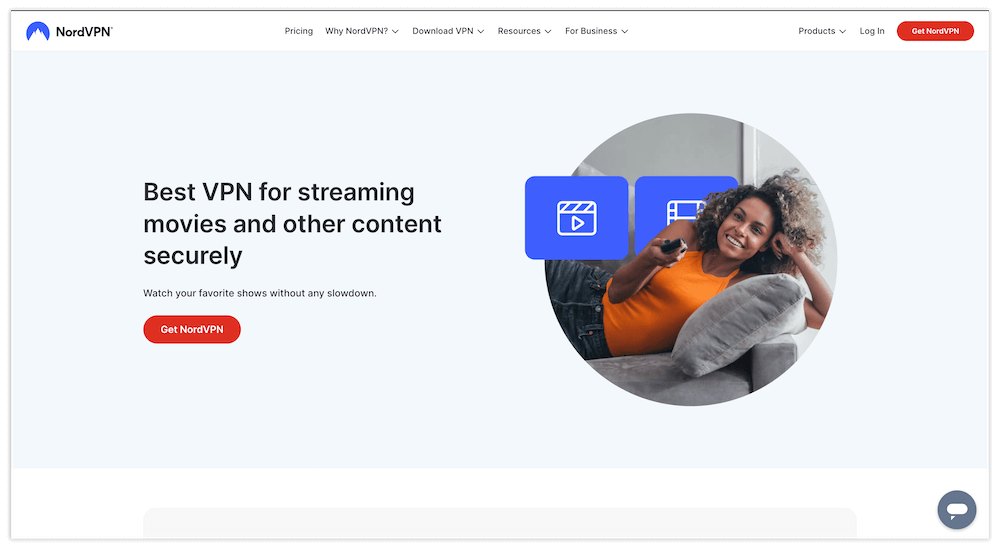
2. Download and Install the VPN
Open the VPN’s website or your device’s app store. Download the VPN app compatible with the device you’ll use to stream ITV.
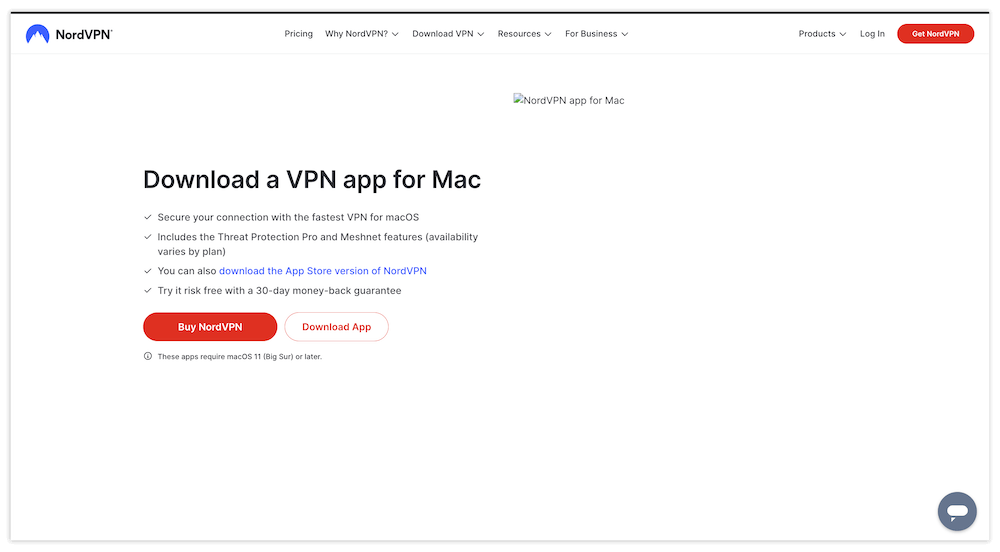
3. Sign In
Launch the VPN and sign in with the credentials you used to subscribe to the VPN service.
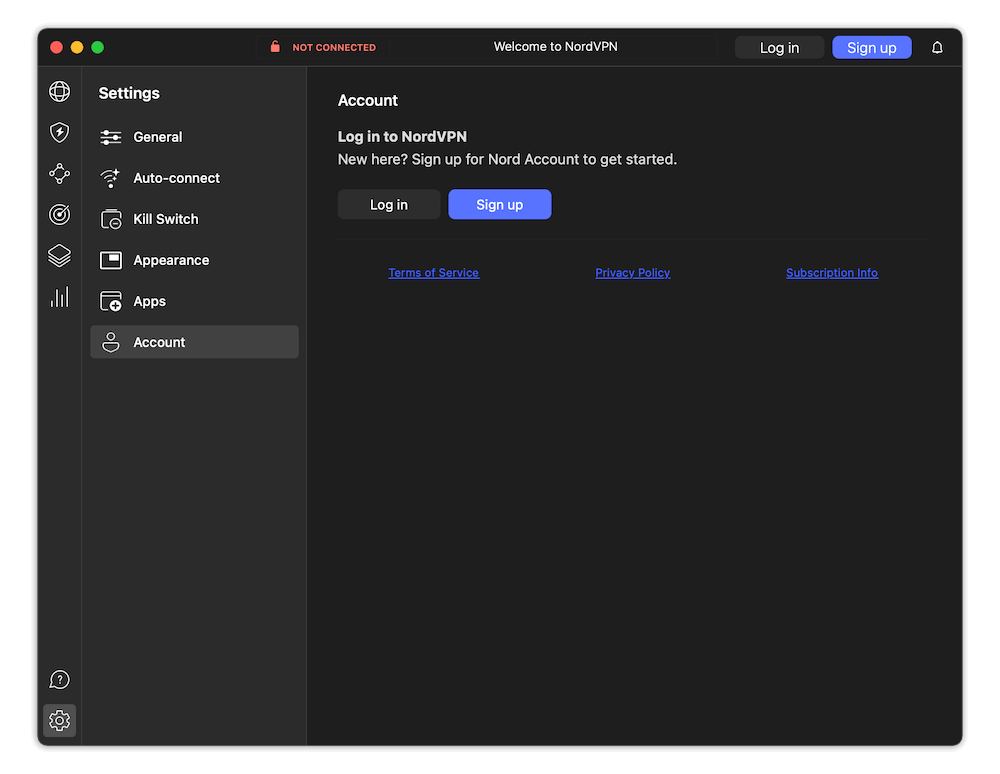
4. Connect to a U.K. Server
Open the server list. Select a U.K. server. If it doesn’t auto-connect, press the “connect” button, which you should find on the starting page.
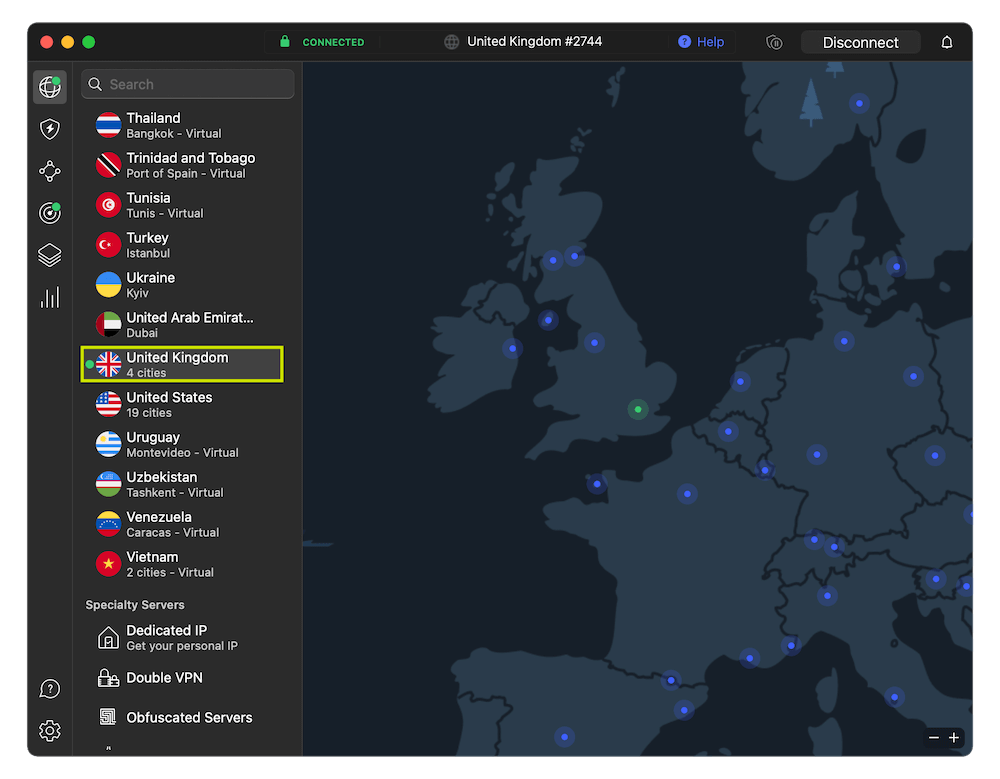
5. Open ITV, Sign In and Stream ITVX
Launch your web browser and open ITVX. You’ll need to create an account and log in; do so while connected to your VPN server. Find your favorite TV show, movie or live game, and enjoy it without interruptions.
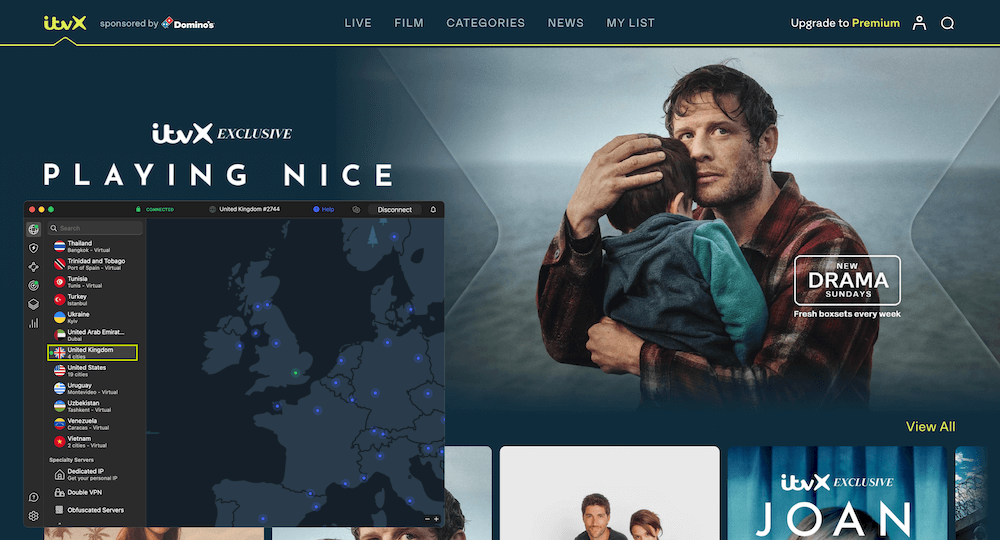
6. Cancel Your VPN Subscription
If you want to use the premium VPN for free, then make sure you cancel the VPN subscription within the refund period. You can get the NordVPN refund by signing in to your account and contacting support. Alternatively, if you’re on mobile, you can cancel through the account you used to purchase the subscription on the Apple app store, Google Play store, or Amazon store.
Other Ways to Get ITVX in the USA for Free
Besides premium VPNs like NordVPN, you can use a free VPN or a proxy server to access ITVX in the USA for free.
Free VPNs
There’s always the option of using free VPNs, but there are good reasons why I rarely recommend them. Most free VPNs aren’t secure and some even sell user data to third parties. Even the best free VPNs, like PrivadoVPN, come with restrictions, including monthly bandwidth and data caps, plus limited servers. Streaming ITVX with these limitations is hard.
If you have trust issues with all free VPNs or don’t want the limitations, consider taking advantage of the free trials and money-back guarantees offered by premium VPNs. Most, like NordVPN, have a 30-day money-back guarantee, which gives you 30 days of free access to premium features. Just remember to cancel before the 30 days are up to avoid being charged.
Proxy Server
Besides VPNs, you can also use proxy servers to get ITVX for free in the USA. A proxy server acts as the intermediary between you and the internet. It can change your location, allowing you to access restricted services like ITVX outside the U.K.
The main advantage of proxy servers is that they’re faster. They don’t encrypt your traffic, so there are no significant speed drops like you’d find with VPNs. Also, most proxy servers are free to use — however, as with any free VPN, you should be very careful to check that it’s trustworthy.
The lack of VPN encryption means that proxy servers aren’t as secure or private. External parties could potentially see your traffic because nothing is encrypted. On top of this, proxy servers will likely be blocked, so you may not even get the chance to unblock ITVX.
Can You Watch ITVX on Amazon Prime?
Yes, ITVX is available on Amazon Prime, though only for U.K. users. If you have a VPN with a U.K. location, you can create an account and watch ITVX ad-free using Prime’s seven-day free trial.
If you have an existing Amazon account that’s tied to your region, you may not be able to access ITVX through Amazon. You’ll need to register a new account, with the VPN connected to the U.K, for this to work.
Can You Access ITVX on Firestick?
Yes, you can access ITV on Firestick for free, but you still need a VPN to watch ITV outside the U.K. To watch ITV on Firestick, sign up for ITV by accessing the official website with a VPN that has a U.K. IP address. Then, find and install the ITVX app on your Firestick. Launch the app, sign in, and start streaming any content you want.
Can You Stream ITVX on Roku?
Yes, you can stream ITVX content on Roku, but you’ll need a VPN if you’re outside the U.K. Set up an ITVX account and install the ITVX add-on for your Roku. Now you can launch ITVX, sign in, and stream movies, TV shows, and live content.
What To Do If VPN Shows UK, But Still Can’t Access UK Content
If you connect to a U.K. IP address but still can’t access ITV content, try the following tips.
- Change VPN servers: The U.K. server you’re using could be blocked. VPNs tend to have more than one server in each location — for example, NordVPN has around 440 U.K. servers. Just disconnect and reconnect to try another one.
- Check your internet connection: VPNs can’t work without a stable internet connection. Check your router to see if the internet is cutting out intermittently.
- Update the VPN app: If you’re using an outdated VPN app, you may experience connection issues. Update your VPN app and try connecting again.
- Test for DNS leaks: With your VPN connected, open IPleak.net. If you see your real IP address, that’s proof that your VPN is leaking. Talk to customer support, and if that doesn’t resolve the issue, switch to another VPN.
How I Picked the Best VPN for Getting ITVX in the United States
With so many VPN options to pick from, finding one that fits your needs and budget can be challenging. Here are the key points I consider when choosing what to recommend. You can use similar criteria when searching for a VPN to access U.K. Netflix.
- U.K. Servers: A VPN with a large server network in the U.K. is ideal. It should have sufficient server locations in England, Scotland, Northern Ireland, Wales or the Isle of Man — the more the better.
- Speeds: The VPN must have good and stable speeds to avoid buffering while streaming. I conducted speed tests with a few VPNs and chose the ones that offered the fastest speeds.
- Affordability: ITVX is free for U.K. residents, but you shouldn’t have to put those savings toward an expensive VPN just to access it. I checked the affordability of different VPNs, as well as the availability and duration of their free trials.
- Compatibility: The ideal VPN for accessing ITV in the U.S. should be compatible with the streaming devices you plan to use. I checked the compatibility of different VPNs, with a special focus on PCs, mobiles, and smart TVs.
Best VPN for Streaming ITVX Online
For those in the U.S. who need the right VPN for ITVX, here are the best options you can use. We’ve also rounded up the best VPNs for BBC iPlayer if that’s your go-to streaming service.
1. NordVPN — Best VPN for ITVX
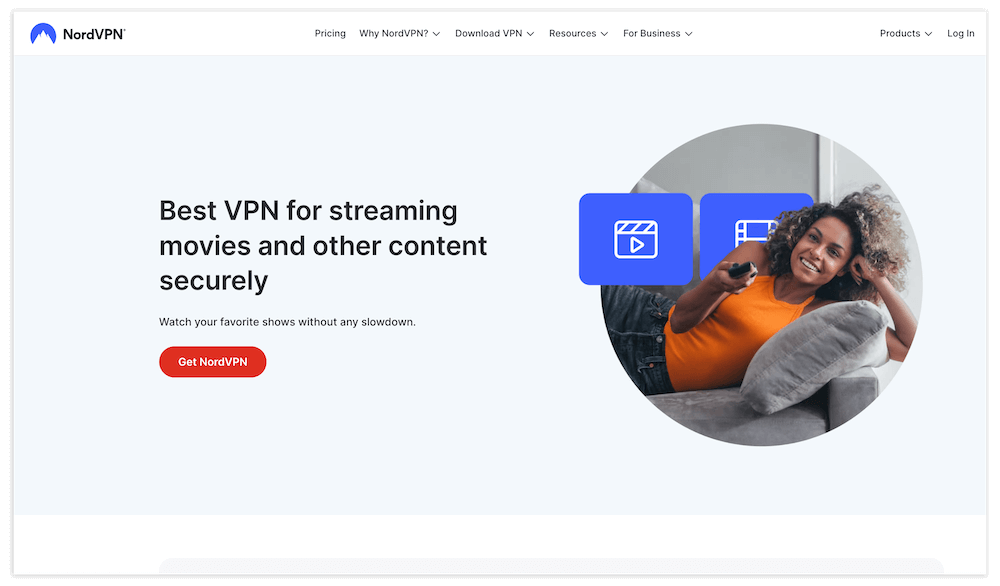
- Over 800 U.K. servers
- Fast streaming speeds
- 10 simultaneous devices
- Specialty servers like double VPN can be slow
NordVPN has over 800 servers in the U.K. that you can use to watch ITVX abroad. With so many server options, you’ll have plenty of alternatives in case one server fails to work. NordVPN also offers fast speeds through the NordLynx protocol. In my tests, I’ve always been able to stream movies, TV shows, and live content without buffering.
Plus, NordVPN is compatible with streaming devices like Windows, macOS, Android TV, Apple TV, and more. You can connect up to 10 devices at once. You’ll find more details on why that helps stream in our NordVPN review.
How to Get NordVPN for Free: Activate the free 30-day trial by subscribing to any NordVPN plan (we recommend the monthly option because only $12.99 will be deducted). To get a full refund, cancel the subscription before the 30 days elapse.
- $3.39 Per Month
2. Surfshark — Best Budget ITVX VPN
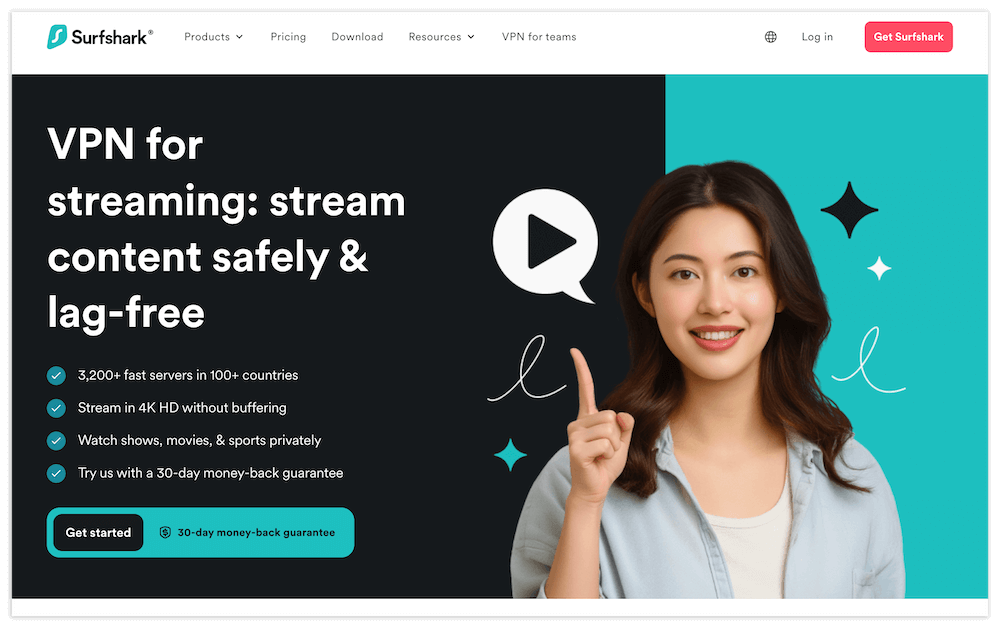
- Buffer-free streaming
- Affordable long-term plans
- Unlimited simultaneous devices
- The monthly plan is costly
The biggest advantage that ITVX watchers get with Surfshark is the ability to connect an unlimited number of devices simultaneously. When combined with its affordable long-term plans, this feature makes Surfshark one of the most cost-effective ITVX VPNs. Furthermore, it offers a large U.K. server network for accessing ITV content from the U.S.
Surfshark’s speeds are among the best, especially while using the WireGuard protocol. I can stream live matches, movies, and series regularly without buffering on phones, laptops, and smart TVs. This Surfshark review explores how the service enhances streaming in more detail.
How to Get Surfshark for Free: Subscribe to a Surfshark plan (I recommend the monthly option because only $15.45 will be deducted), then cancel the subscription before the 30 days are up to get the full refund.
- $2.19 Per Month
3. ExpressVPN — User-Friendly ITVX VPN
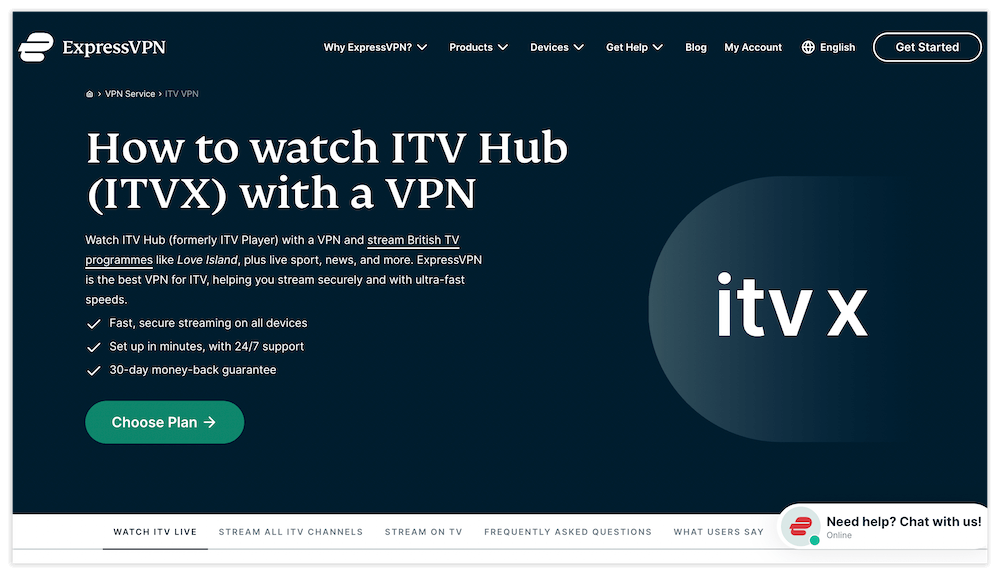
- Beginner-friendly apps
- 8 simultaneous devices
- Fast speeds for streaming
- Expensive
ExpressVPN stands out as one of the best ITVX VPNs due to its beginner-friendly apps, including a dedicated app for the ExpressVPN Aircove router. With this, you can stream ITVX on multiple devices like Samsung TVs, which usually aren’t compatible with VPNs.
You can unblock ITVX using five server locations in the U.K. and stream whatever you want from anywhere in the U.S. ExpressVPN is also one of the fastest services — it utilizes a proprietary protocol built for speed called Lightway. We touch on this protocol and more in this ExpressVPN review.
How to Get ExpressVPN for Free: Grab an ExpressVPN subscription, and remember to cancel the subscription before the 30 days are up to get your money back.
- $4.99 Per Month
Conclusion: Watch ITV Abroad on ITVX
ITVX is a great source of classic British content. But if you’re in the U.S., you need the best VPN for ITVX to access it. The ideal VPN for ITVX must have enough U.K. servers, good streaming speeds, and compatibility with common streaming devices, like PCs and smart TVs.
Based on those factors, NordVPN is the best VPN for ITV due to its large U.K. server network and very fast streaming speeds. Capable alternatives include Surfshark and ExpressVPN. Choose any of these and start watching ITV without interruptions.
Have you ever used a VPN to access ITVX or any other content restricted to the U.K., like BBC iPlayer? How easy was it to access what you wanted? Tell us about your experiences in the comments below, and keep reading PrivacyJournal for more informative guides.
FAQ: Get ITVX in the USA
How Do I Watch ITV in America?
You can watch ITX in America by using a VPN to connect to a U.K. server and then opening the ITVX website.Can I Watch ITV on Amazon Prime in the USA?
Yes, you can watch ITVX on Amazon Prime in the USA. However, you’ll need a VPN to access ITVX even when going through your Amazon account.Can I Watch ITV for Free?
Yes, ITV is free with no subscription fee. You can use it from outside the U.K. as long as you have the means to access it.How to Get ITVX on Amazon Prime?
You can get ITVX on Amazon Prime by subscribing to an Amazon Prime account and then connecting to a U.K. location with a VPN.

Leave a Reply