
How to Get a NordVPN Refund in 2025
Quick Summary: How to Get a NordVPN Refund
You can get a NordVPN refund by canceling your running subscription and requesting a refund through live chat, by emailing NordVPN support, or by contacting Apple support if you bought your subscription through the Apple App Store.
NordVPN is on our best VPN list for a good reason. It’s one of the fastest VPNs; has a large server network for unblocking content; is compatible with multiple devices, including smart TVs; and offers reliable security features. However, it may not be everybody’s cup of tea. Today, I explore how you can get a NordVPN refund after you’ve purchased a NordVPN subscription.
Like most premium VPNs, NordVPN has a money-back guarantee you can use within 30 days of purchase. I’ll show you how to cancel a NordVPN subscription and request a refund through different means and on various devices. This article will also cover NordVPN’s refund policy and briefly touch on alternative VPNs you can turn to.
If you’ve just bought a NordVPN subscription and feel like it’s not working for you, read this article to the end to learn how to cancel it and get your money back.
How to Cancel NordVPN & Get Refunded: Live Chat
One way to cancel a NordVPN subscription and get a refund is by making that request directly through the live chat option. As you can read in our NordVPN review, it has one of the most reliable and prompt live chat support teams of any VPN.
- Open the NordVPN Website
To access the live chat option, open NordVPN’s help center. You will see a chat icon in the bottom right corner. Tap on it once to launch the live chat.
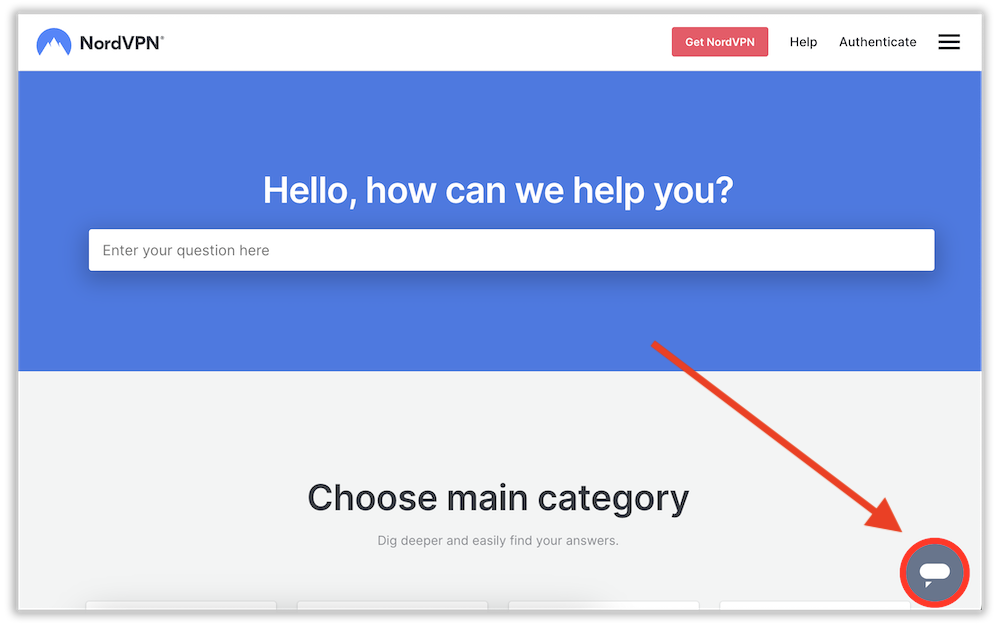
- Enter Your Credentials
You’ll need to enter your name and email address. Preferably, use the email address associated with your NordVPN account to make it easy for the customer service team to identify you.
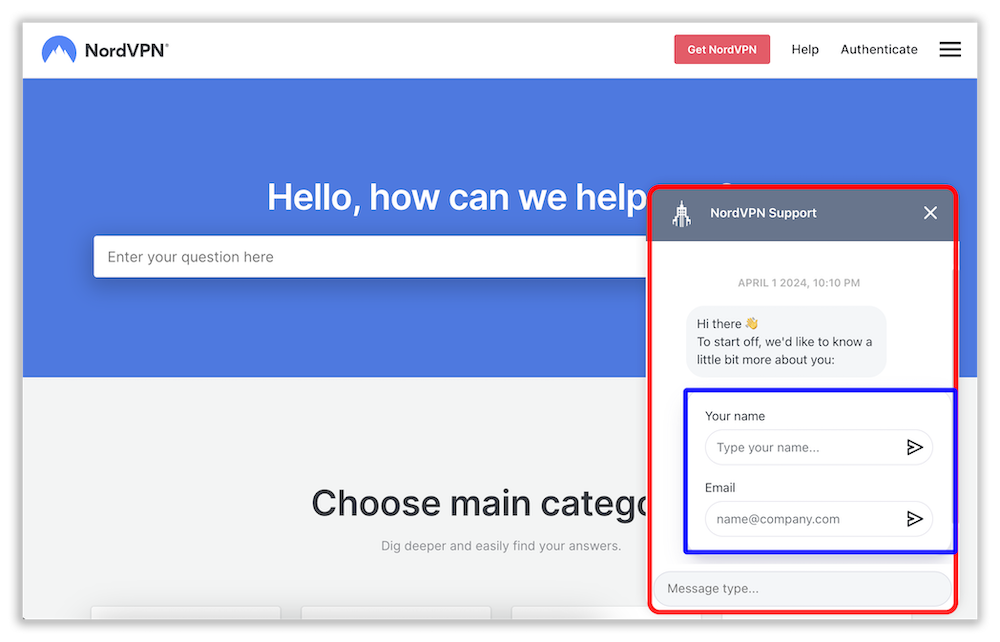
- Make Your Refund Request
Clearly state what you need — ask to cancel your subscription and get a refund. You’ll be asked to confirm that request again. Once you do so, NordVPN will initiate the cancellation process from its end.
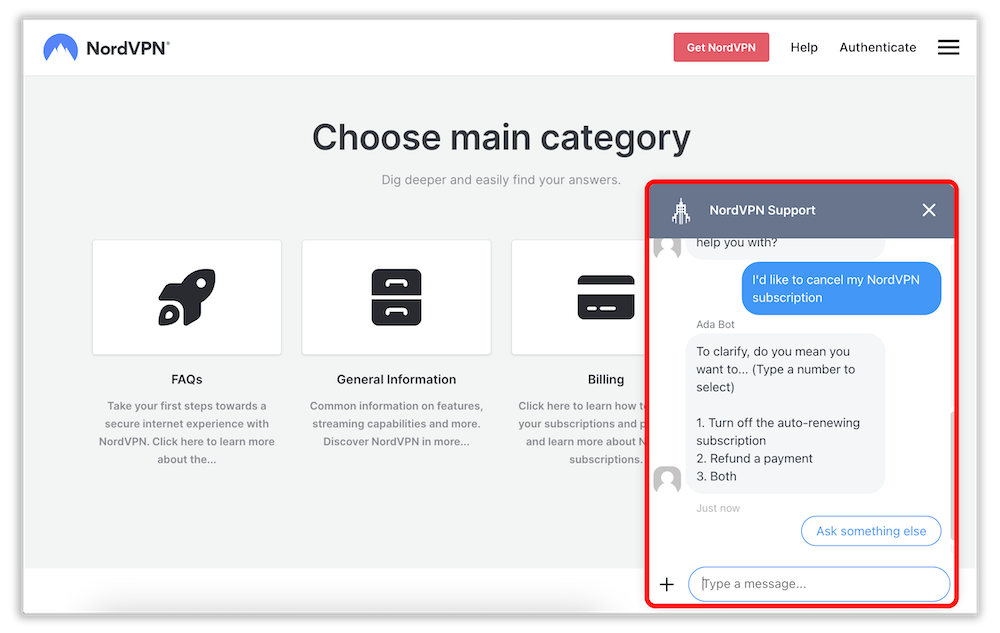
You will be notified that the refund will be processed and returned within five to 10 days. You don’t have to do anything on your end other than wait for the money to hit your account.
How to Request a NordVPN Refund by Email
You can also send a refund request by email. The main difference between this method and live chat is that the email response isn’t as quick. It may take anywhere from a few minutes to 48 hours, depending on how busy the customer support teams are.
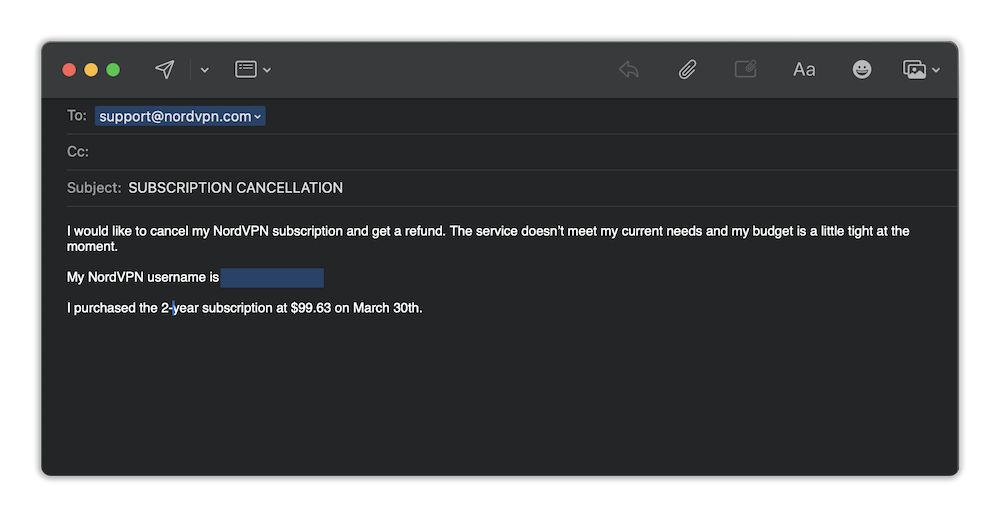
- Open “Contact Us”
- Scroll to the bottom of the NordVPN webpage and tap on “contact us.” This will open several contact options, including email.
- Tap on “Email”
- You will be redirected to your mail service when you tap the email option. In my case, it automatically opened Gmail with the NordVPN support email address filled in. If you don’t have a desktop mail service set up, you can copy the address and paste it into an email.
- Request a Refund
- Enter the subject of your request, like “subscription cancellation,” and then request a cancellation and refund. You’ll need to provide the NordVPN username associated with your account, the date of purchase and the amount you paid. Send the email and wait.
- Wait for Confirmation
- NordVPN will confirm receipt of your request. The refund may take up to 10 days to reach your bank account.
How to Cancel NordVPN & Get Refunded on iOS
You can cancel your NordVPN subscription on iOS before the 30 days are up. However, note that the steps I’m about to provide are only for canceling a subscription. You still need to follow up with Apple support (not NordVPN support; see below) by email to request a refund.
- Open the Settings on Your iOS Device
You must open your iPhone settings and tap your profile icon to access your premium subscriptions. - Select “Subscriptions”
Tap on the “subscriptions” option and locate NordVPN on the list. - Cancel the Subscription
With NordVPN open, tap “cancel subscriptions” to cancel automatic renewal of the service.
How Do I Get a Refund via Apple?
To get a refund for your NordVPN subscription via Apple, you must email Apple support, not NordVPN support. iOS app subscriptions are purchased through the App Store directly through your Apple account, so it makes sense to request a refund through the same channel.
How to Cancel NordVPN & Get Refunded on an Android Phone
Like iOS, canceling a NordVPN subscription on Android only stops the auto-renewal. You still need to contact the NordVPN customer support team for a refund. Here are the steps to cancel.
- Open the Google Play Store App
Launch the Google Play Store and tap your profile icon to manage your apps. - Open Payments and Subscriptions
To manage your paid apps, tap on “payments and subscriptions,” then tap on “subscriptions” and locate NordVPN. - Cancel Your Subscription
Under “NordVPN,” you’ll see details of your upcoming charges. Click on “cancel subscriptions,” then choose the reason for the cancellation and tap on “continue.” That will stop future NordVPN auto-renewals.
To get your refund, mail NordVPN customer support and wait up to 10 days for the money to be deposited in your account after confirmation.
NordVPN’s Refund Policy Explained
NordVPN’s refund policy is straightforward. You’ll get the full amount you paid if you cancel the subscription and request a refund within 30 days. You won’t qualify for a refund once the 30 days have passed, though you can get a refund on the last month of a series of monthly subscriptions. NordVPN’s terms and conditions explains this in greater detail.
You’re limited to two cancellations and subsequent full refunds. If you buy the service again after this, you won’t be granted a money-back guarantee for any cancellations. This is to stop users from taking advantage of the money-back guarantee by using the service for free, canceling it before the 30 days elapse and then repeating the process.
Can I Get a NordVPN Subscription Auto-Renewal Refund?
You can get a NordVPN auto-renewal refund if you cancel the subscription before the 30 days are over. However, if that time elapses and your plan is renewed, you won’t be eligible for a refund unless an applicable law applies. Though, it’s hard to see how you’d get a refund, even if you involve the law, since it would be your fault for not canceling the subscription on time.
Additionally, you’re not eligible for a refund from NordVPN if you purchased your subscription through a third party. This is why iOS users who buy their NordVPN subscription from the Apple Store must request a refund from Apple, not NordVPN.
Does NordVPN Offer a Free Trial?
NordVPN only offers a seven-day free trial on Android. You’re not charged anything when you sign up for the free trial, unlike with the 30-day money-back guarantee, which requires you to pay for a subscription. If you’re satisfied with the services after seven days, you can buy a subscription, which is then subject to the 30-day money-back guarantee.
NordVPN Alternatives
The ocean is big, and NordVPN isn’t the only boat that can keep you afloat. VPN alternatives that offer the same or even better features and refund terms include the following.
1. Surfshark — Most Affordable
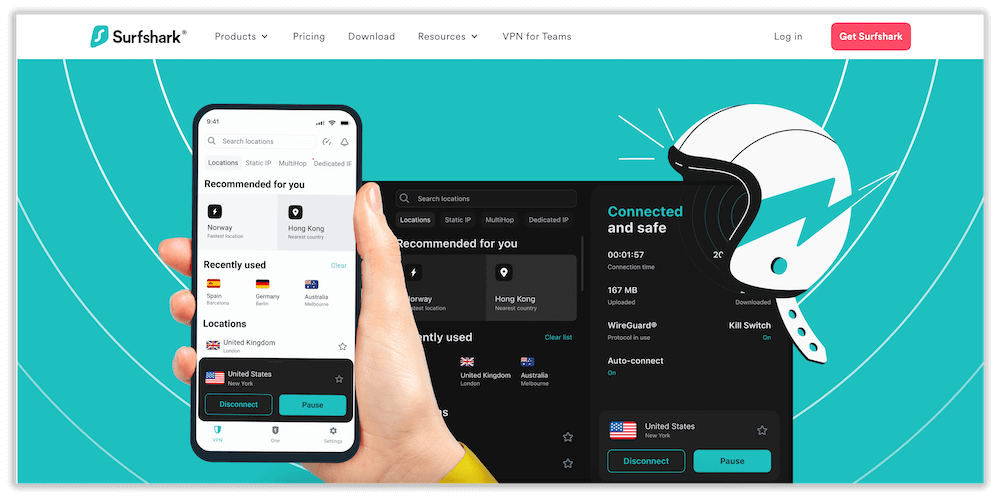
- Unlimited simultaneous connections
- Affordable security suite plans
- Offers a seven-day free trial
- Monthly plans are costly
Surfshark’s long-term plans are among the cheapest on the VPN market, making it a better fit for those on a tight budget. Like NordVPN, you get a 30-day money-back guarantee for all Surfshark plans plus a seven-day free trial for mobile devices if you purchase your subscription via the Google Play Store or Apple’s App Store.
On top of this, Surfshark has more than 3,200 servers in 100 countries to unblock content anywhere in the world. The speeds are impressive for streaming, gaming and downloads. Furthermore, you can connect unlimited simultaneous devices with a single Surfshark account. Our Surfshark review has more details.
- $2.21 (Best price)
2. ExpressVPN — Best Easy to Use VPN
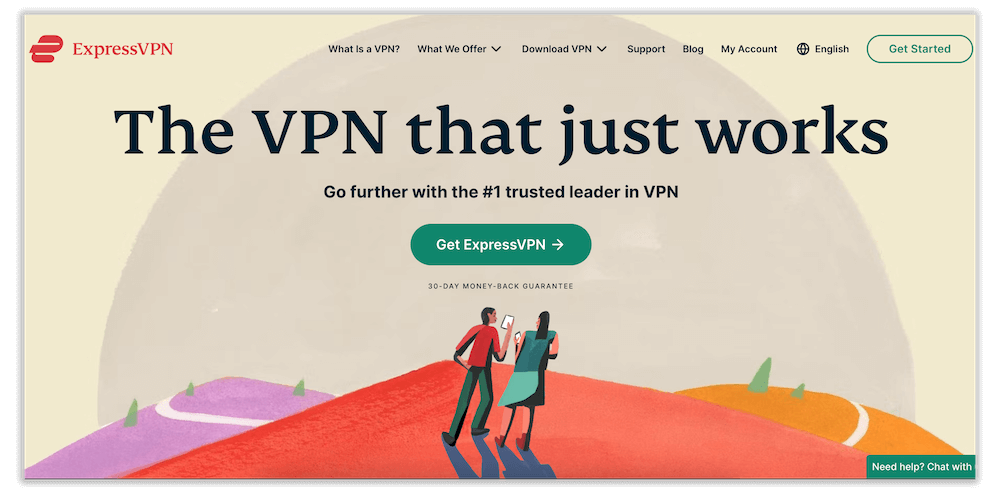
- Unblocks geo-restricted content
- Offers a seven-day free trial
- Fast speeds
- Expensive
ExpressVPN may be one of the more expensive VPNs, but you get what you pay for. It is as fast as NordVPN and comes with a 30-day money-back guarantee. Additionally, the VPN offers a seven-day free trial on mobile devices, as explained in our article on the best VPN free trials.
The more than 3,000 servers in 105 countries allow you to access geo-restricted content from any corner of the globe with a single click. ExpressVPN is compatible with multiple devices, including routers and smart TVs, and has beginner-friendly apps. Read more on what the VPN service can do in our ExpressVPN review.
- $6.66 (Best price)
3. CyberGhost — Largest Server Network
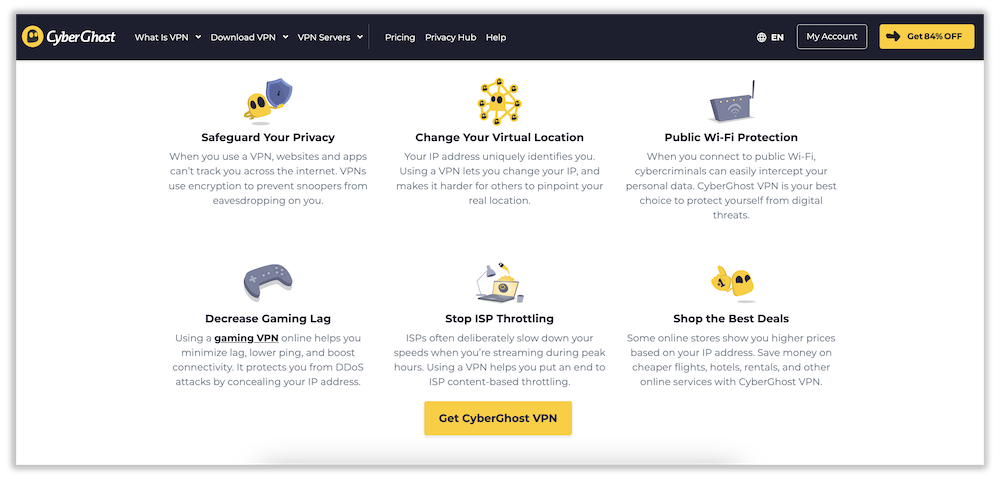
- 45-day money-back guarantee
- Largest server network
- Specialty servers
- Doesn’t unblock some streaming platforms
If you want to unblock more content without worrying about server congestion, CyberGhost is the best alternative. It has more than 11,000 servers in 100 countries, including specialty servers for streaming, torrenting and gaming. CyberGhost offers a seven-day free trial on iOS,but it also has a 45-day money-back guarantee on longer plans (14 days on the monthly plan, though).
CyberGhost is compatible with PCs, mobiles, routers and many more platforms. You can connect up to seven simultaneous devices — one more than NordVPN. Read more in our CyberGhost review.
- $2.29 (Best price)
Conclusion
As long as you cancel auto-renewal and end your subscription as NordVPN stipulates, you’ll get a full refund within 10 days. Depending on your device, you can request a refund through email, live chat or directly from the app stores.
If the NordVPN app doesn’t meet your needs, alternatives include ExpressVPN, which offers amazing speeds; Surfshark, which has affordable long-term price plans; and CyberGhost, which has a large server network. All of these alternatives come with money-back guarantees and free trials.
Is this your first time subscribing to NordVPN? Have you used the free trial before or activated the money-back guarantee? We would like to hear about your experiences in the comments below and answer any questions you may have regarding VPN refunds. Keep reading our blog for more educational pieces.
FAQ: NordVPN Subscription Refund
How Do I Get a Refund from NordVPN?
You can get a refund from NordVPN by canceling your current subscription within 30 days of buying it and then requesting a refund through live chat or by emailing NordVPN’s customer support. iOS users must request a refund from Apple support.How Do I Cancel NordVPN?
You can cancel NordVPN from within your account on the NordVPN website if you’re using a PC or from your mobile app store if you’re using a mobile device.Does NordVPN Have a 100% Money-Back Guarantee?
NordVPN has a 100% money-back guarantee if you cancel your subscription within the first 30 days of purchase. The money is then refunded to your account within 10 days.How Do I Contact NordVPN by Phone?
NordVPN doesn’t provide a phone number that you can call. However, you can easily get in touch with support through live chat or by sending an email to [email protected].

Leave a Reply