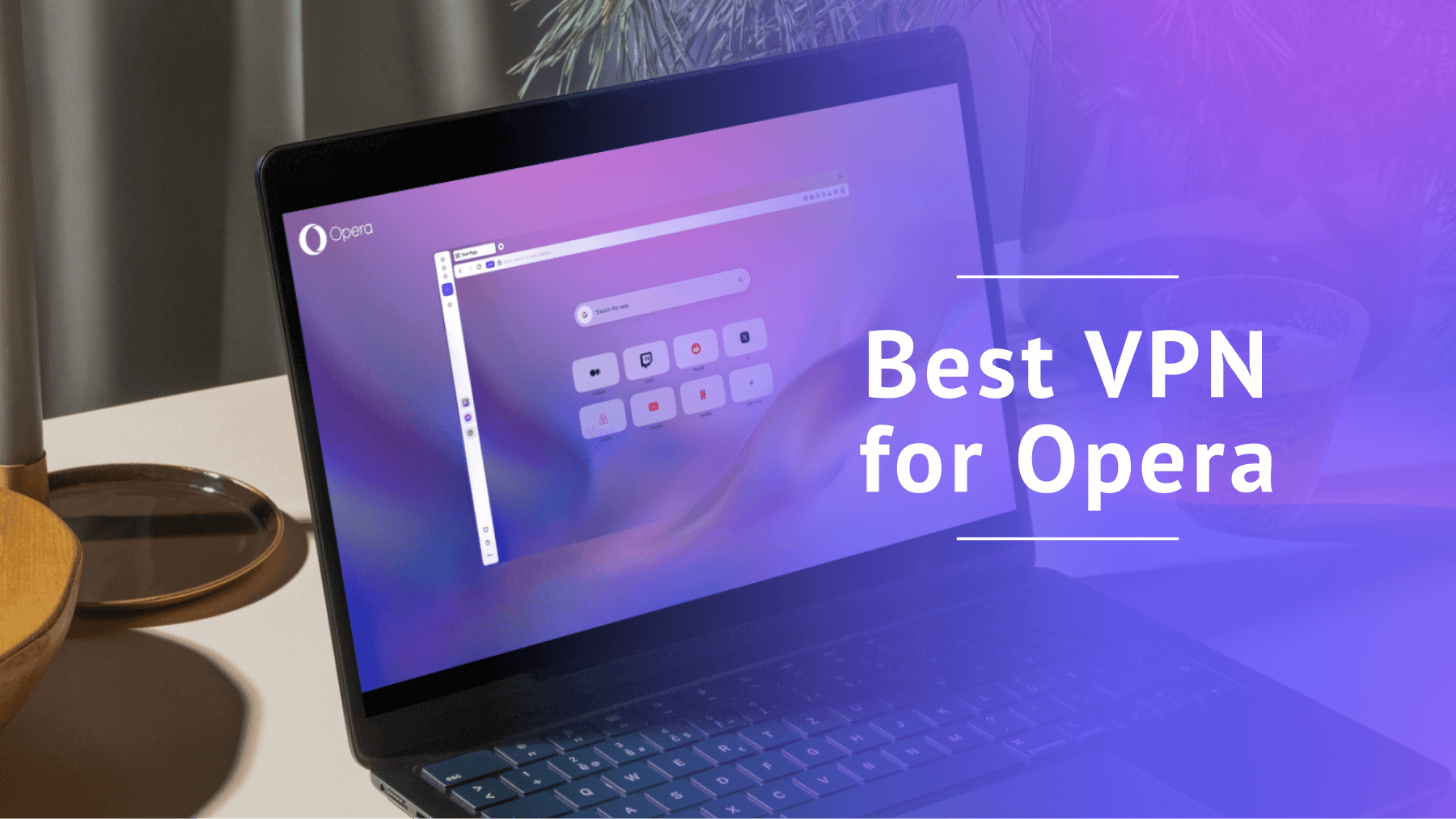
Best VPN for Opera in 2025: Paid and Free Options
- Table of Contents
- Why Use a VPN for Opera?
- How to Choose the Best Opera VPN
- The Best VPNs for Opera Browser
- 1. Surfshark -- Best VPN for Opera
- 2. NordVPN -- Most Secure Opera Browser VPN
- 3. ExpressVPN -- Fastest VPN for Opera
- 4. Private Internet Access -- Most Features on an Opera VPN
- 5. Proton VPN -- Best Free VPN for Opera
- How to Use a VPN for Opera Browser
- Conclusion
- FAQ: Opera VPN
Quick Summary: Best VPN for Opera
Surfshark is the best VPN for Opera. It has a user-friendly Opera extension, maintains fast download speeds and is one of the most affordable VPNs. You can try it with a 30-day money-back guarantee.
- Surfshark — Best VPN for Opera
- NordVPN — Most secure Opera VPN
- ExpressVPN — Fastest VPN for Opera
- Private Internet Access — Most feature-rich Opera VPN
- Proton VPN — Best free VPN for Opera
Surfshark is the best VPN for Opera browsers, and it ranks high on our list of the best VPNs overall. It has an Opera browser extension, is affordable and offers a user-friendly interface. You can also use it on an unlimited number of devices simultaneously. But it’s not the only option around.
NordVPN brings security features like double VPN, ExpressVPN offers amazing speeds for gaming on Opera GX, and Private Internet Access has a feature-rich Opera extension. You can also use Proton VPN, the only option on our list with both a free version and an Opera extension.
No matter which Opera browser version you’re using, it’s good to secure your connections with a VPN service. Read this article to learn more.
- Money-Back Guarantee30 DaysWorldwide Server Amount1700+ Servers in 63 Countries
- Money-Back Guarantee30 DaysWorldwide Server AmountOver 5,400+ servers in 59 countries
- Money-Back Guarantee30 DaysWorldwide Server AmountOver 3,000 servers in 105 countries
- Money-Back Guarantee30 DaysWorldwide Server Amount84 countries
- Money-Back Guarantee30 DaysWorldwide Server Amount1500 Servers in 61 Countries
Why Use a VPN for Opera?
Firstly, you need a VPN to encrypt your Opera traffic and block any outside parties from seeing what sites you visit. This is especially important if you’re using unsecured public WiFi. Secondly, a VPN can protect you against DDoS attacks and swatting while gaming on Opera GX. The best VPNs for gaming may even improve your ping time in some cases.
Thirdly, if you love streaming through the Opera browser, a VPN can help you bypass geo-restrictions and stream on services like Hulu, Max and more. Speaking of browser extensions, the VPN services I’m about to discuss don’t offer native extensions for Opera, but you can install their Chrome extensions on any Opera browser.
How to Choose the Best Opera VPN
Here are the key factors to keep in mind when picking the right VPN for Opera.
- VPN extension: A VPN extension allows you to operate the VPN from within the browser. Additionally, by encrypting only your Opera browser, you get to use the rest of your apps without the speed burden that comes with encryption.
- Fast speeds: Streaming and gaming require stable speeds with minimal lags. Your Opera VPN should be fast enough to handle any task at any distance without significant speed drops.
- Big server network: A large server network makes it easy to unblock geo-restricted content from different parts of the world. The server distribution is also important.
- Affordability: A budget-friendly VPN is a better fit as long as it meets all your Opera browser needs. If you can get one that offers a capable free version, even better, though free VPNs may not address all your needs.
The Best VPNs for Opera Browser
Here are the best VPN providers for Opera browsers.
| VPN: | Extension | Best Price | Ad Blocker | Server Network |
|---|---|---|---|---|
| Surfshark | Yes | $1.99/month for 28 months | CleanWeb | Over 3,200 in 100 countries |
| NordVPN | Yes | $3.59/month for 27 months | Threat Protection | Over 6,000 in 111 countries |
| ExpressVPN | Yes | $4.99/month for 30 months | Threat Manager/Ad Blocker | Over 3,000 in 105 countries |
| PIA | Yes | $2.19/month for 26 months | PIA MACE | Thousands in 91 countries |
| Proton VPN | Yes | $2.99/month for 24 months | NetShield Ad Blocker | Over 8,700 in 112 countries |
1. Surfshark — Best VPN for Opera
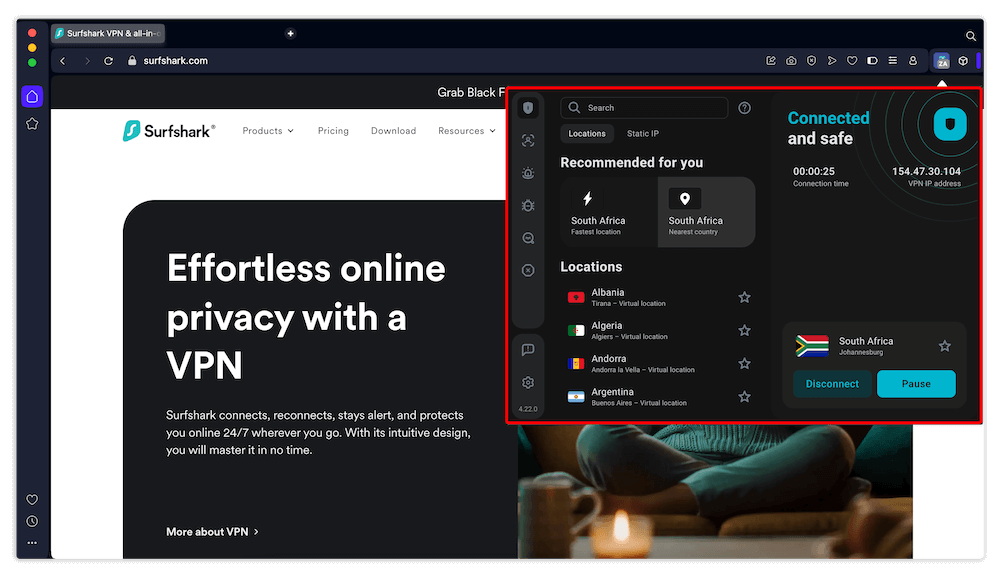
Stats:
- Best price: $1.99/month for 28 months
- Money-back guarantee: 30 days
- Website: surfshark.com
- Affordable prices
- VPN extension for Opera
- Fast speeds for Opera GX gaming
- Sometimes struggles with latency
Surfshark has over 3,200 servers across 100 countries for bypassing restricted content using the VPN extension. The VPN encrypts your online browsing and uses obfuscated servers to circumvent VPN censorship on strict school or work networks.
Furthermore, Surfshark offers fast speeds ideal for gaming on Opera GX — assuming you already get fast base speeds from your internet service provider. Every Surfshark VPN server is equipped with ports that can handle up to 10 Gbps. Our Surfshark review has more details.
My Experience With Surfshark: Hands-On Performance
I installed the Surfshark VPN extension on my Opera browser and had it running within seconds. The extension is user-friendly and identical to the regular Surfshark app. Connecting to any server through the extension is also easy with the Quick Connect button.
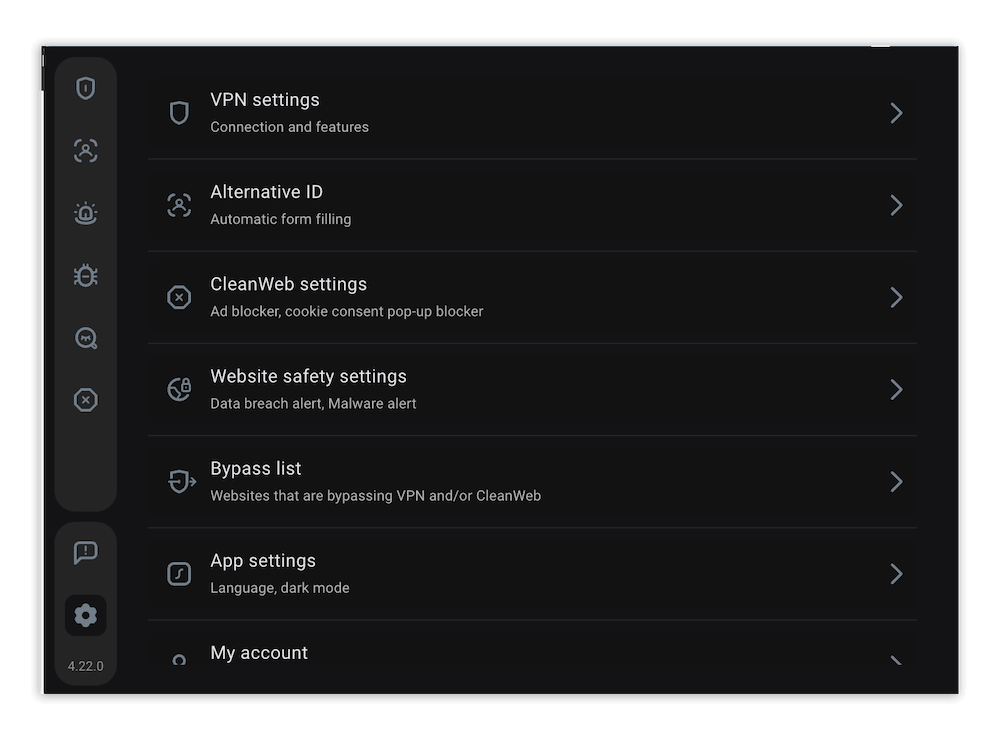
Surfshark Test Results
I tested Surfshark’s CleanWeb feature on adblock-tester.com, and it scored 98 out of 100. For context, the score is usually below 40 when not using any ad blocker. CleanWeb blocked contextual and banner ads better than the other alternatives, as demonstrated below.
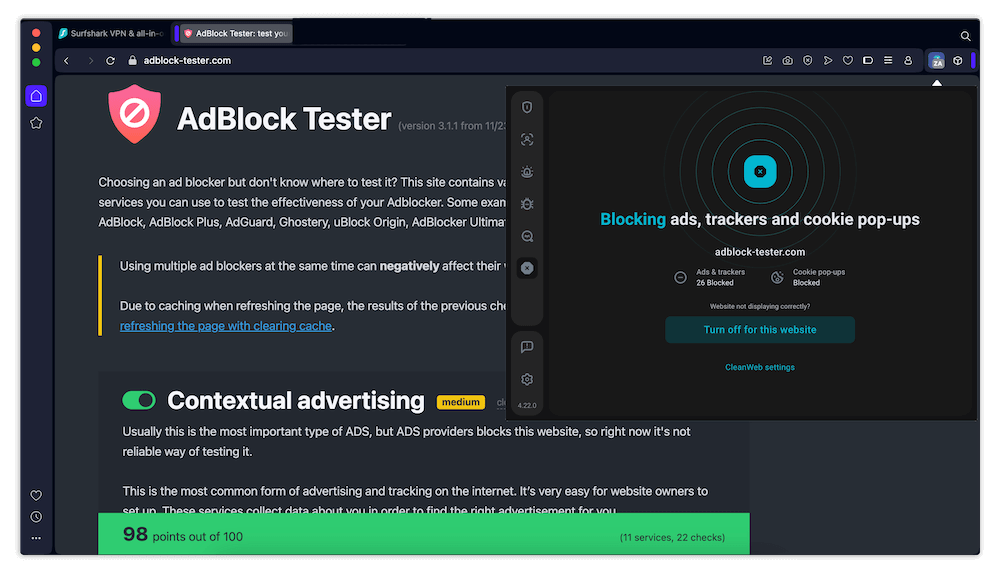
Surfshark Pricing and Value
Surfshark is one of the most affordable Opera VPNs. It has three price plans, starting with a 24-month option that costs $1.99 per month plus an extra four months free. The 12-month option goes for $2.99 per month and also offers four free months, and the monthly option costs $15.45. All three plans are covered by a 30-day money-back guarantee.
- $1.99/month for 28 months
2. NordVPN — Most Secure Opera Browser VPN
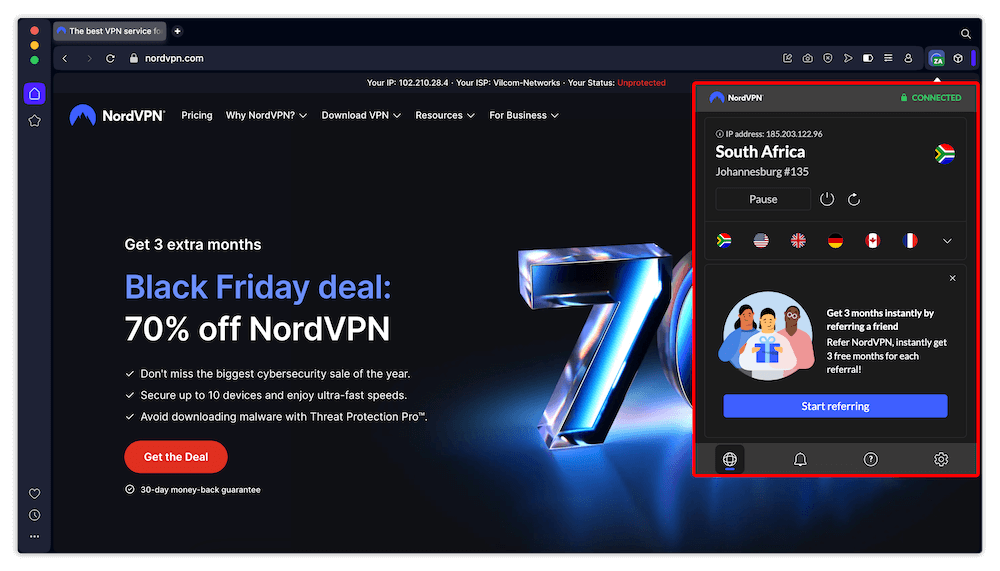
Stats:
- Best price: $3.59/month for 27 months
- Money-back guarantee: 30 days
- Website: nordvpn.com
- Double VPN for extra security
- Easy to set up & use on Opera
- Compatible Opera browser extension
- VPN extension has limited features
NordVPN is suited for Opera browsers for a number of reasons. It has over 6,000 servers in 111 countries and also offers more than just the standard VPN protocols and encryption.
For example, you can use double VPN servers, which route your online traffic through two nodes. The kill switch shuts down your internet connection when your VPN disconnects without warning, stopping any potential IP leaks. Read this NordVPN review for more.
My Experience With NordVPN: Hands-On Performance
Setting up the NordVPN extension for my Opera browser took less than a minute. However, you can’t change the VPN protocols, access the dark web monitor or use Meshnet. The features you can access include a kill switch, split tunneling, Threat Protection, WebRTC leak prevention and location spoofing.
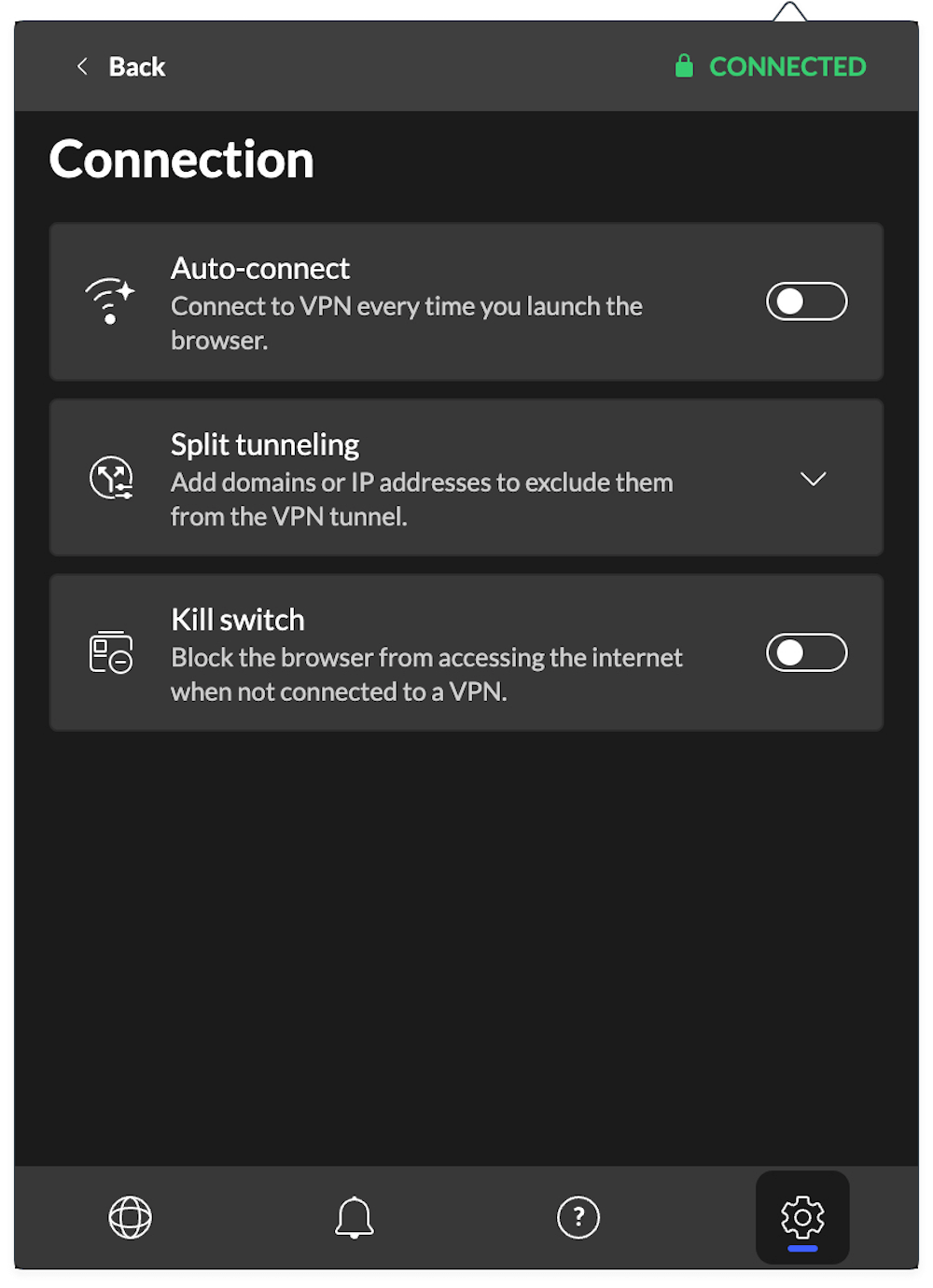
NordVPN Test Results
NordVPN’s ad and malware blocker is called Threat Protection. It scored 63 out of 100 when I ran it through AdBlock Tester. This isn’t too bad, but some resilient ads managed to sneak through when I opened sites like Betway.
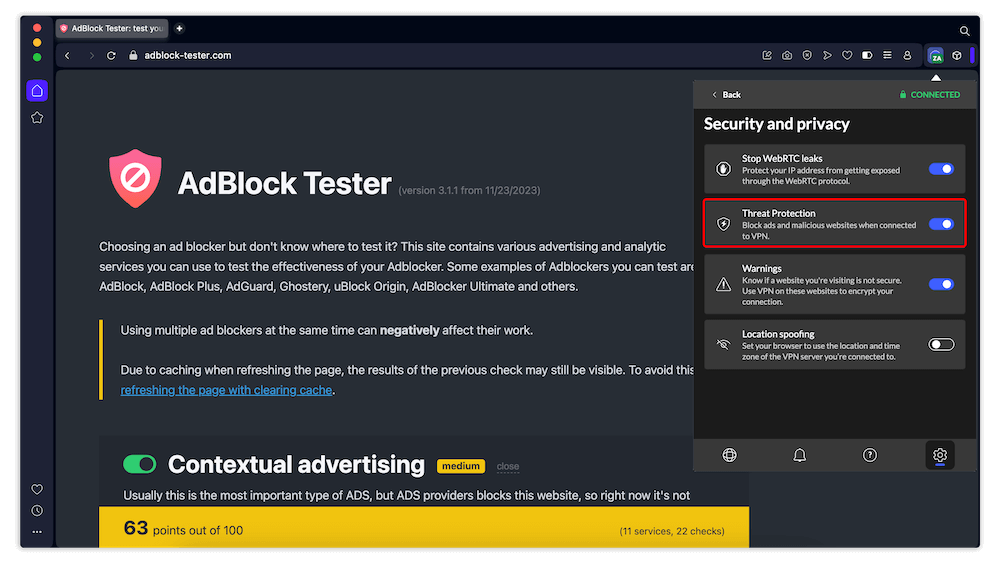
NordVPN Pricing and Value
NordVPN has four different plans and bundles all with three different durations. The Basic two-year plan with three extra months goes for $3.59 per month, followed by a one-year plan costing $4.59 per month. The monthly plan costs $12.99. All the plans are covered by a 30-day money-back guarantee.
- $3.59/month for 27 months
3. ExpressVPN — Fastest VPN for Opera
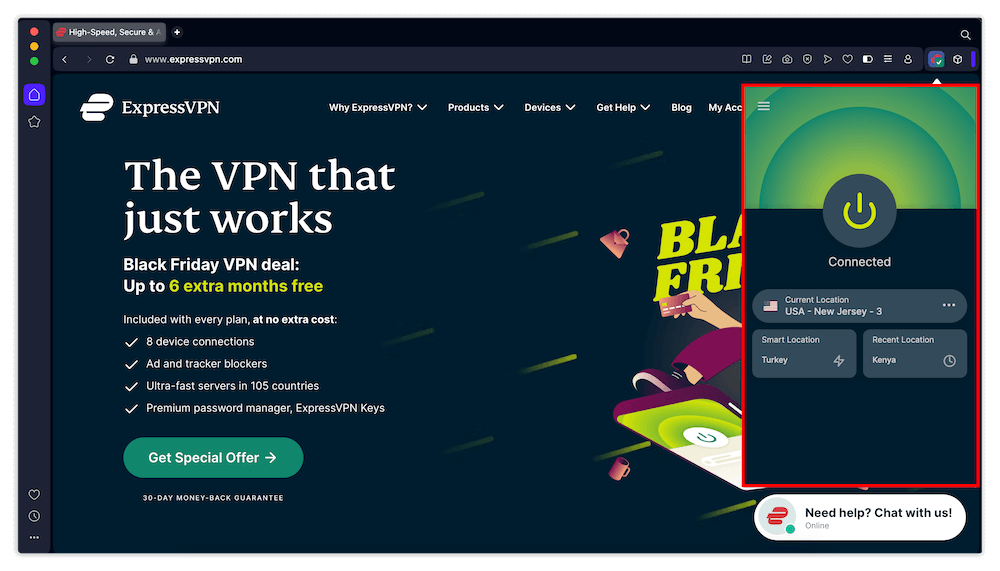
Stats:
- Best price: $4.99/month for 30 months
- Money-back guarantee: 30 days
- Website: expressvpn.com
- VPN extension for Opera
- Fastest speeds for streaming
- ExpressVPN Keys for safeguarding passwords
- Expensive
ExpressVPN has over 3,000 servers in 105 countries that unblock content from different parts of the world while you use Opera. There’s also a password manager, ExpressVPN Keys, that safely stores your Opera passwords in an encrypted vault and generates new ones on the fly.
The ExpressVPN extension includes the “spoof your location” and “block WebRTC” features. However, you can’t access the kill switch or change protocols unless you switch back to the app. Learn more about all that in our ExpressVPN review.
My Experience With ExpressVPN: Hands-On Performance
The ExpressVPN extension for Opera is less cluttered compared to the other alternatives. Fortunately, if you’re used to the main ExpressVPN app, then you won’t have issues dealing with the Opera extension.
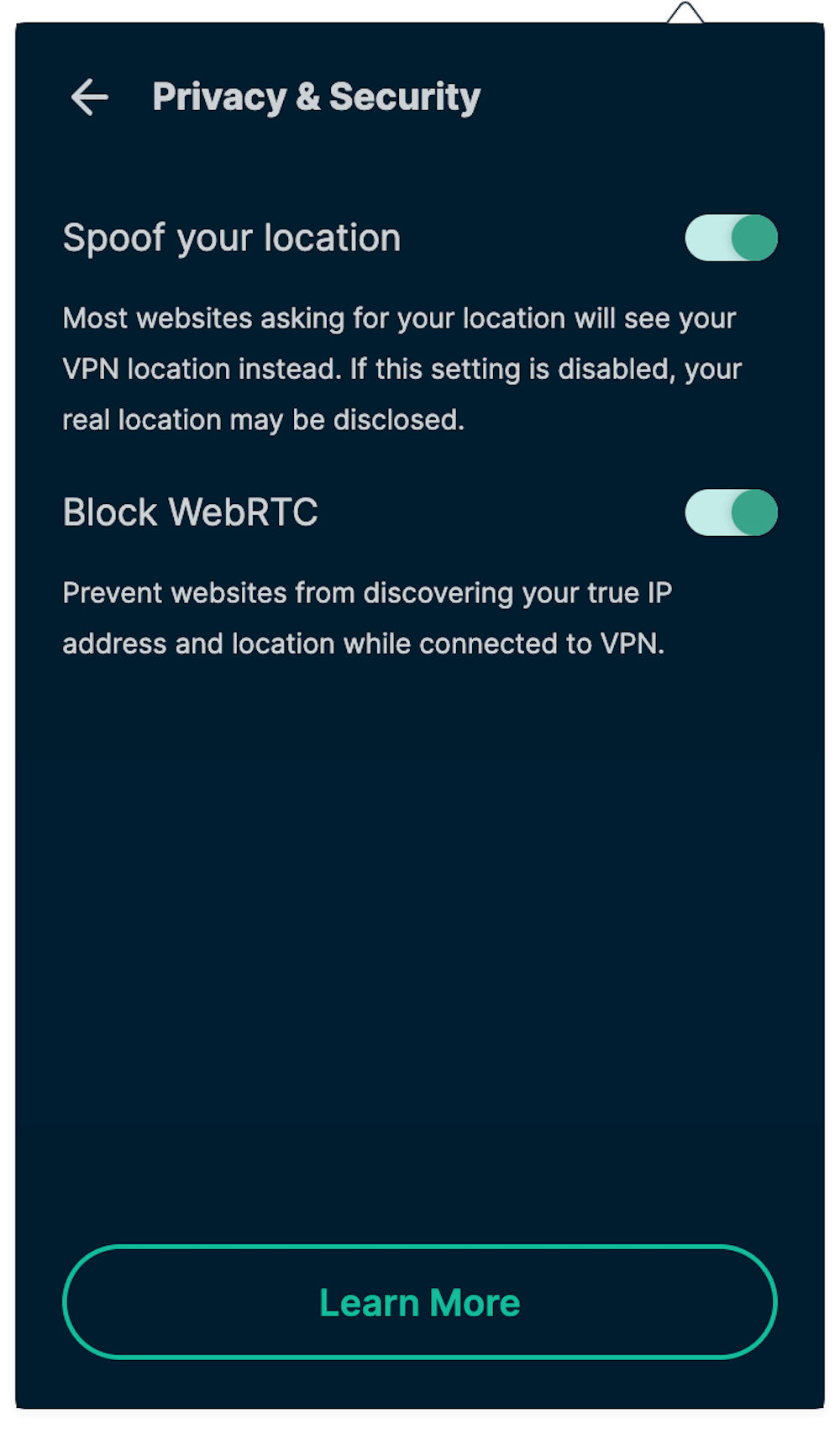
ExpressVPN Test Results
Unlike NordVPN and Surfshark, ExpressVPN doesn’t have the ad blocker option on the Opera extension. I used the app instead, and ExpressVPN scored 46 out of 100. A good number of ads bypassed the block, especially on YouTube.
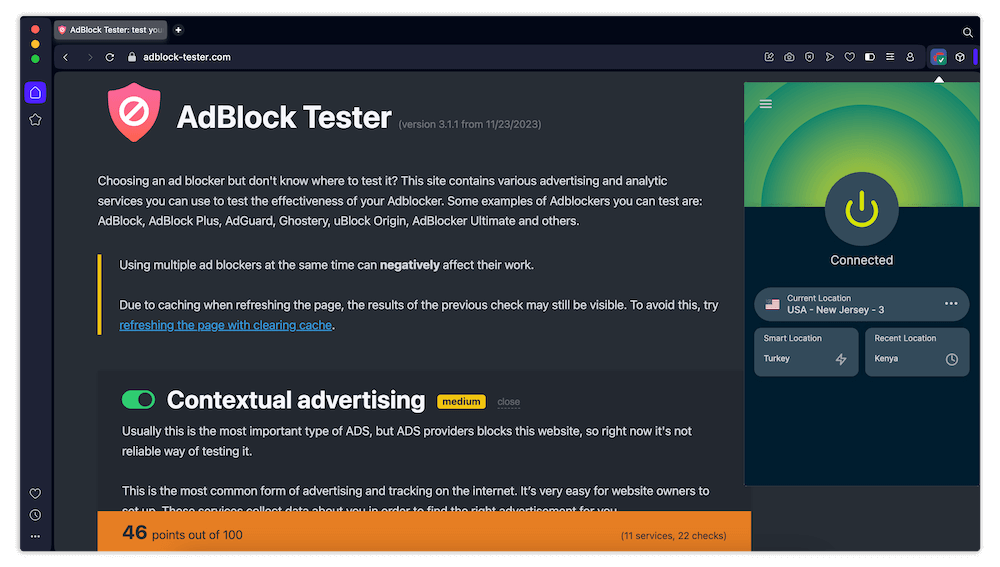
ExpressVPN Pricing and Value
ExpressVPN is expensive. It has two main price plans — a two-year plan with six free months that will set you back $4.99 per month, or a one-year plan that goes for $6.25 per month with an extra four months. Both plans are covered by a 30-day money-back guarantee.
- $4.99/month for 30 months
4. Private Internet Access — Most Features on an Opera VPN
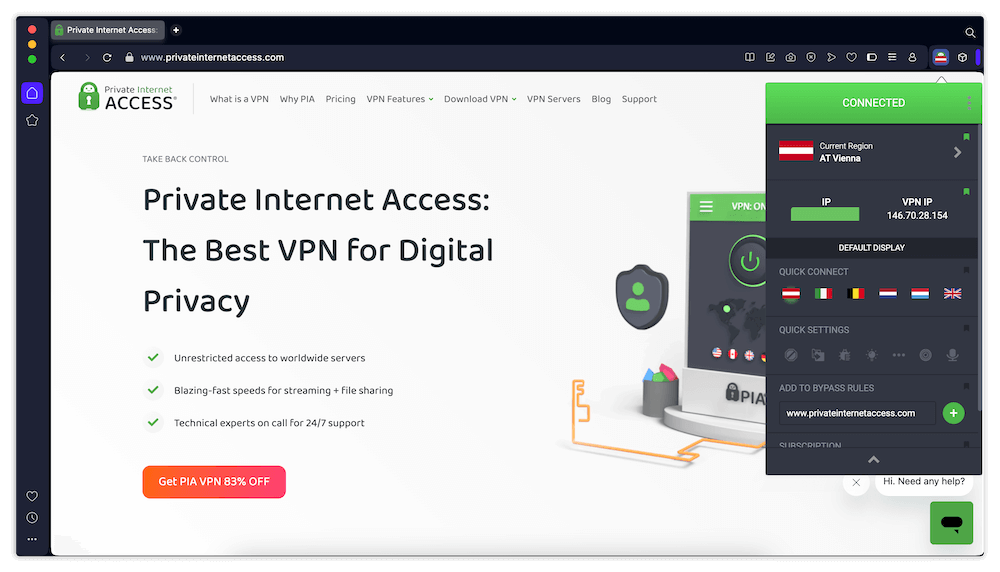
Stats:
- Best price: $2.19/month for 26 months
- Money-back guarantee: 30 days
- Website: privateinternetaccess.com
- Affordable price plans
- Reliable streaming speeds
- VPN extension has lots of features
- Interface is a little too cluttered
Private Internet Access (PIA) offers VPN extension features that are a cut above the rest. On top of standard encryption, you can block WebRTC from detecting your real IP address and force the browser to use HTTPS for better security.
Additionally, PIA for Opera lets you disable third-party cookies and website referrers, which are notorious for keeping tabs on the websites you open. There’s also an ad blocker called PIA MACE that you can activate from the extension settings.
My Experience With PIA: Hands-On Performance
While I appreciate its many security features, navigating the PIA extension for Opera wasn’t easy. However, having ping values beside each server to show how fast or slow they are makes it convenient.
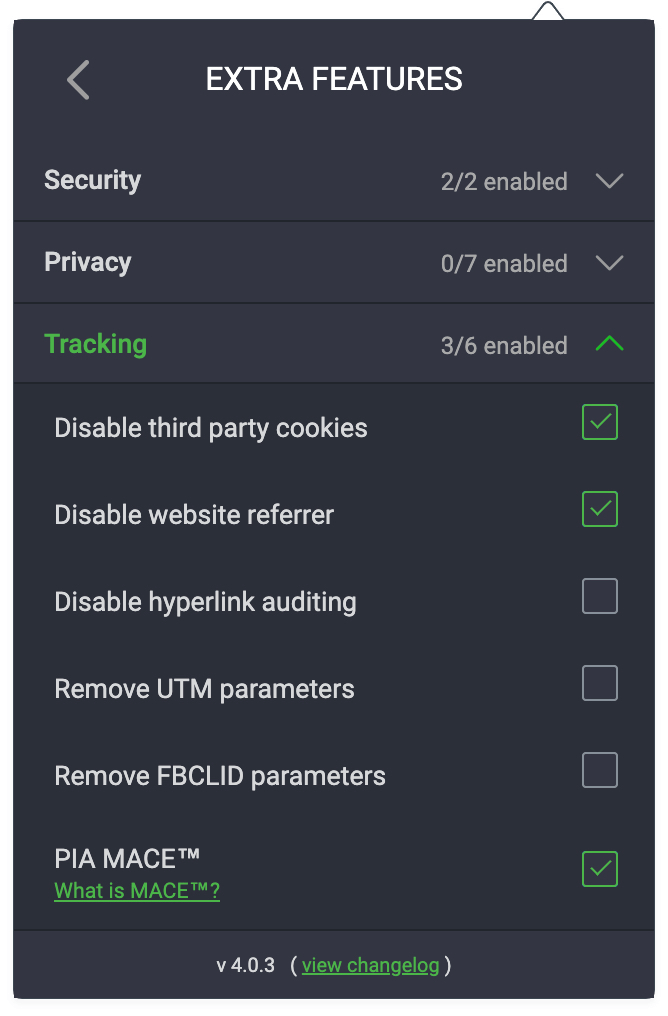
PIA Test Results
PIA MACE managed a score of 61 out of 100, coming in third after NordVPN. It stopped a few ads from blocking my screen on most sites, but it couldn’t do much on YouTube. Read this Private Internet Access review to gain a better understanding of PIA MACE.
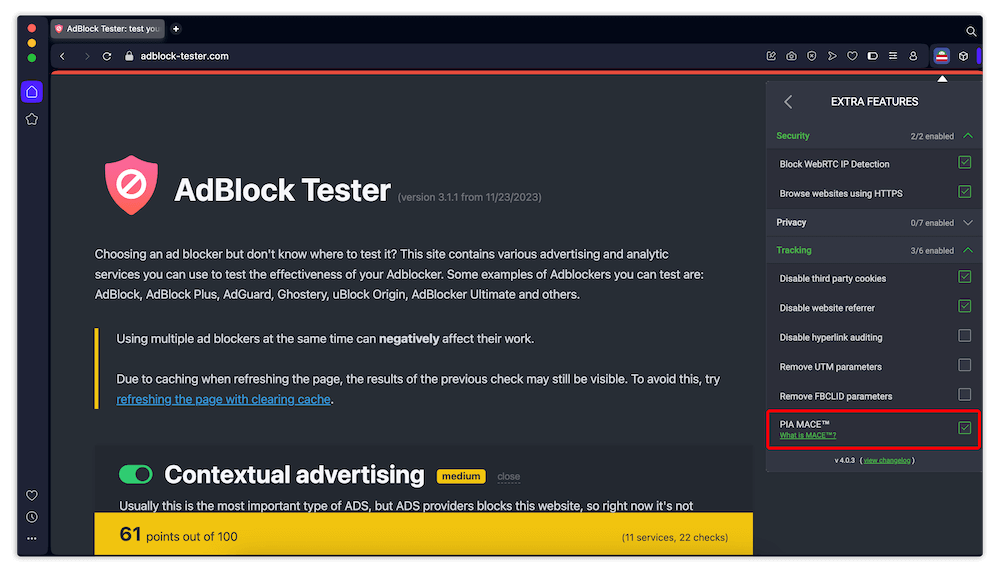
PIA Pricing and Value
PIA has three price plans. You get the best deal with the two-year plan at $2.19 per month with an extra four months. The six-month plan costs $7.50 per month, and the monthly option goes for $11.99. Each plan is covered by a 30-day money-back guarantee.
- $2.19/month for 26 months
5. Proton VPN — Best Free VPN for Opera
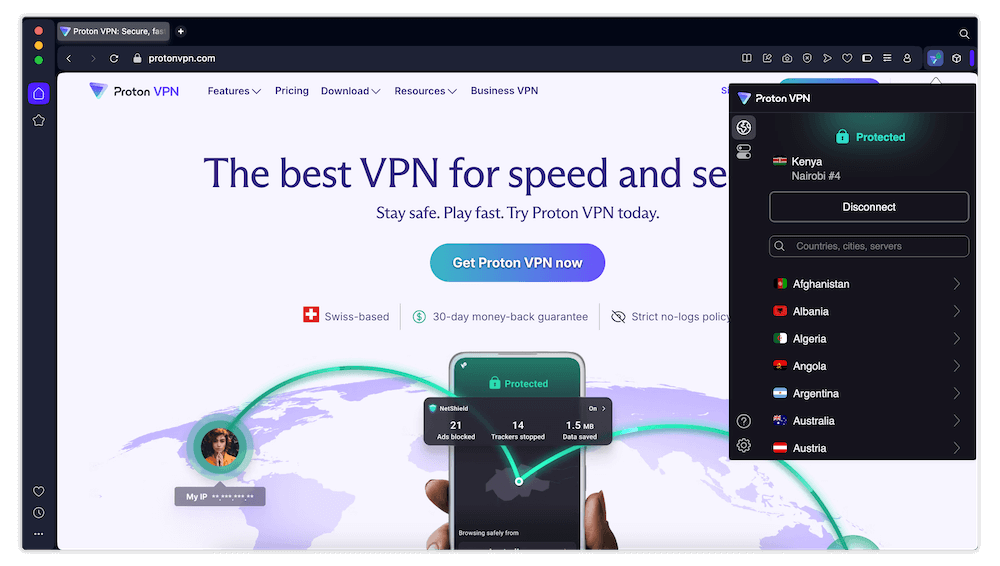
Stats:
- Best price: $2.99/month for 24 months
- Money-back guarantee: 30 days
- Website: protonvpn.com
- Largest server network
- Offers a free browser VPN
- Secure Core servers for better privacy
- Free version has limited servers
Proton VPN is the only alternative on this list with a free Opera VPN extension. The best part is that its free VPN service doesn’t bombard you with in-app ads or impose data caps like most free VPNs. The premium version comes with over 8,000 servers spread across 112 countries.
This includes more than 100 Secure Core servers, which route your internet traffic through heavily secured physical locations in Sweden, Switzerland and Iceland before sending it to your location of choice (making it a “double VPN” feature). This Proton VPN review discusses these specialty servers with more clarity.
My Experience With Proton VPN: Hands-On Performance
Proton VPN’s installation and sign-in processes are quick, and I didn’t run into any issues. The Proton VPN extension is leaner than the apps, with no buttons to activate the NetShield ad blocker or alternative routing. However, you can activate Secure Core servers, use split tunneling and add more intense protection against WebRTC leaks.
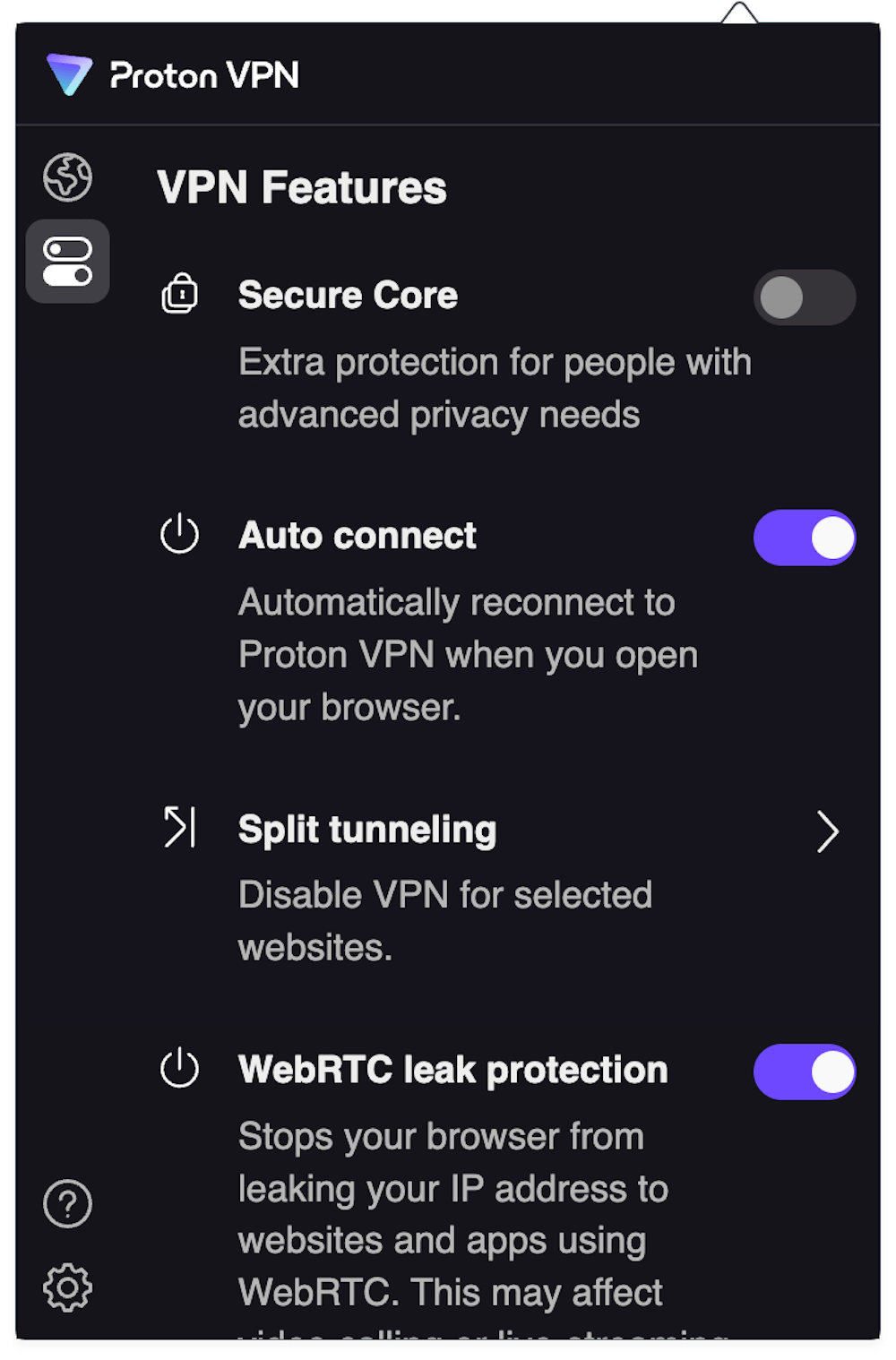
Proton VPN Test Results
I had to switch to the Windows version of Proton VPN to use the NetShield ad blocker, which scored 42 out of 100 — the lowest so far. It struggled to keep out most ads, even when I visited multiple pages.
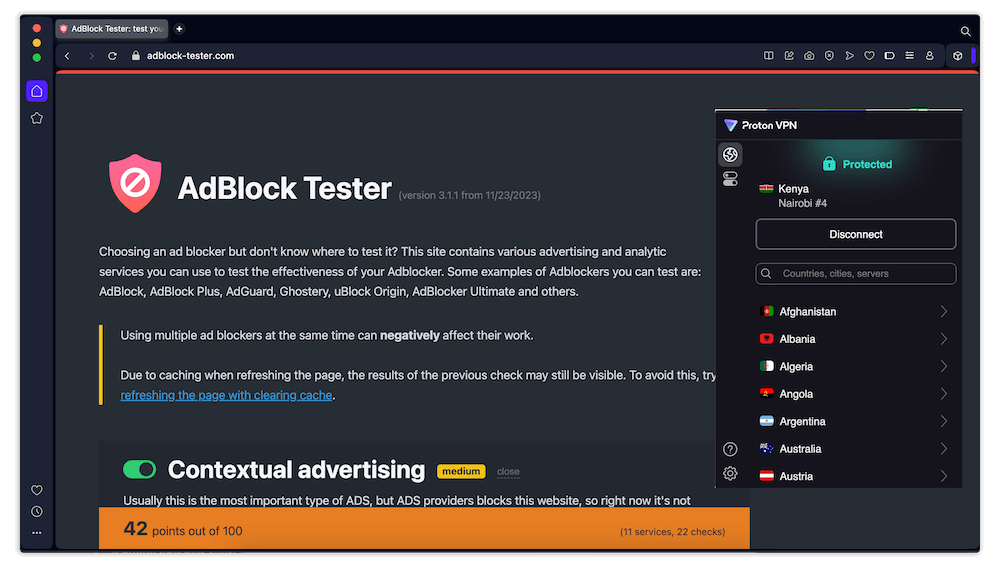
Proton VPN Pricing and Value
Proton VPN has three price plans. The 24-month option offers the best deal at $2.99 per month, and the 12-month plan comes in second at $4.99 per month. If you don’t want to commit to long-term plans, consider the monthly option going for $9.99 per month. All three plans provide a 30-day money-back guarantee.
- $2.99/month for 24 months
How to Use a VPN for Opera Browser
You can use a VPN for the Opera browser in two ways. With the first option, you can install a VPN app on your device, sign in and connect to a server of your choice before launching the Opera browser. The second method, which encrypts only Opera traffic, involves using a VPN extension. Here are the steps for the extension method.
1. Subscribe to a VPN
Purchase a subscription plan for your preferred VPN that fits your budget. In my case, I went with Surfshark.
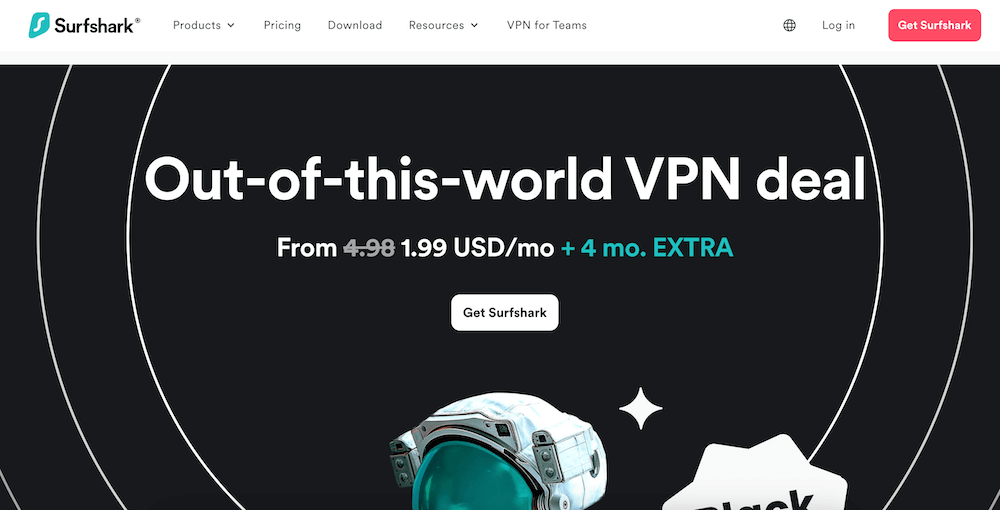
2. Install the VPN Extension
Most VPNs don’t have native extensions for Opera, but most Chrome extensions work on Opera, including those for all the major VPNs. Open the Chrome Web Store on your Opera browser and search for the associated VPN extension, then install it by clicking the “Add to Opera” button.
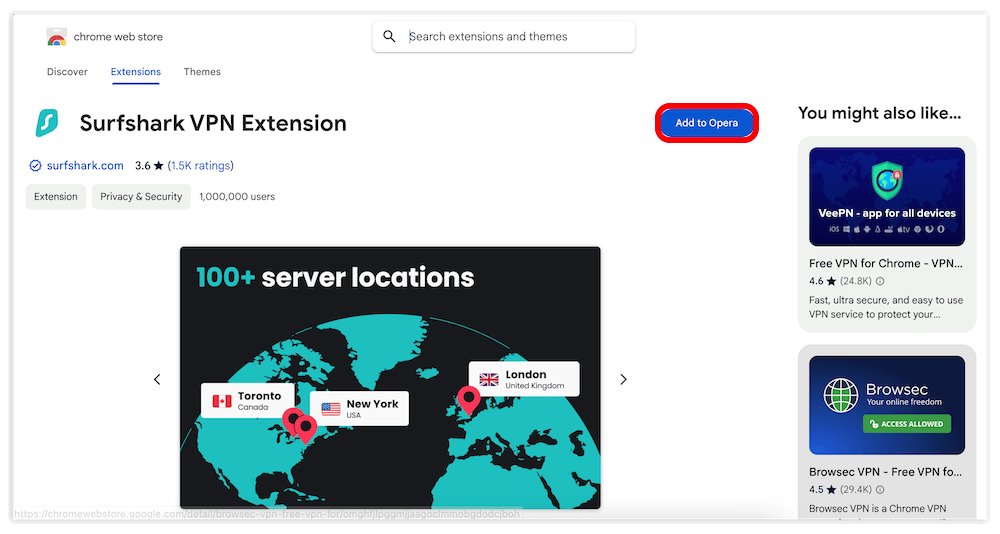
3. Sign In to Surfshark
Once the extension is installed, you’ll be prompted to enter your login credentials.
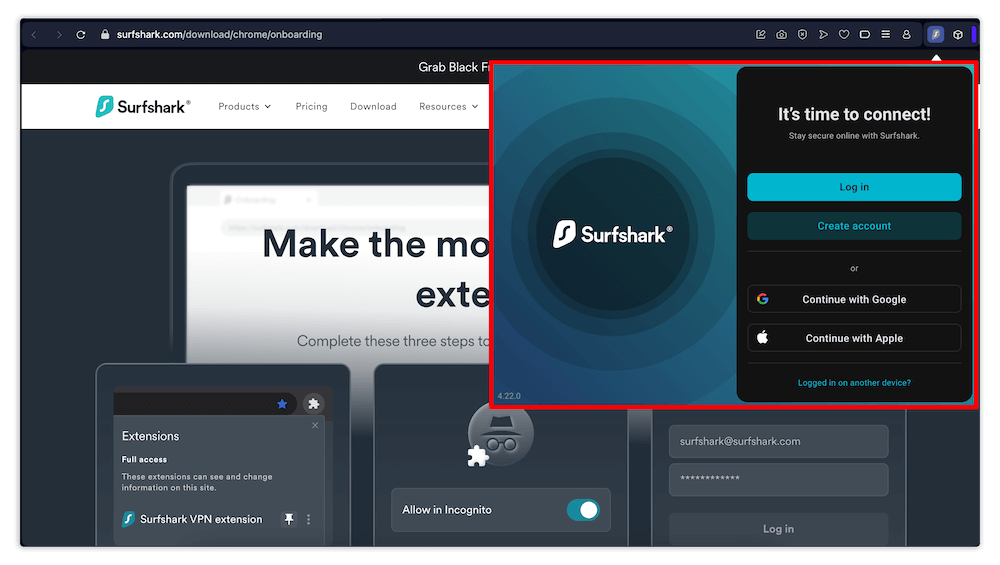
4. Connect and Browse
After you’ve signed in, make any preferred changes like activating the ad blocker or kill switch, and then connect to a server of your choice. It’s now safe to browse on Opera.
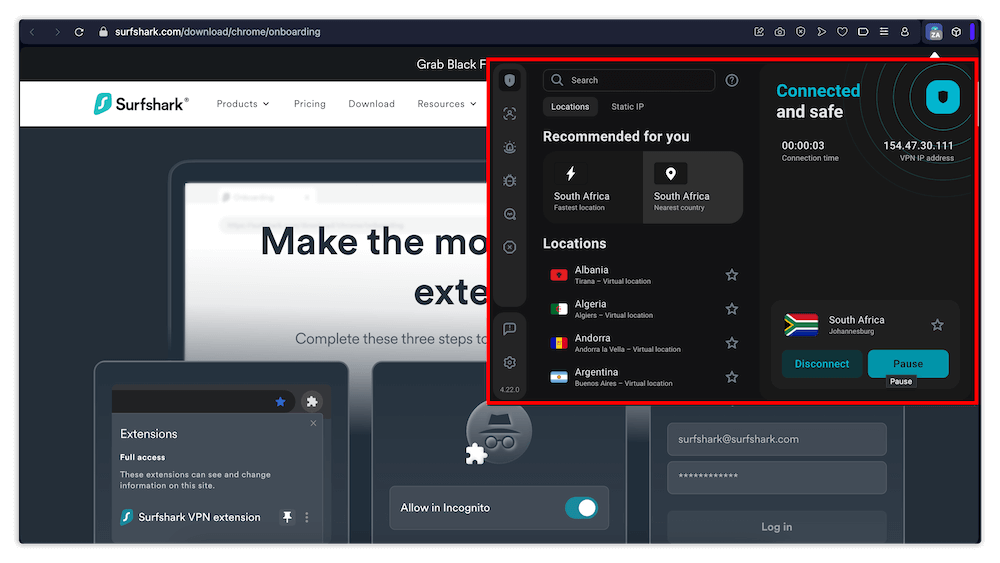
How to Use a VPN for Opera GX
Opera GX is a special Opera browser version designed for gamers. It has an inbuilt VPN called Opera VPN Pro for blocking web trackers. However, this VPN is more suited for working on Opera browsers rather than protecting your entire device like other VPNs. It lacks standard VPN features like a kill switch and split tunneling.
Opera GX doesn’t support VPN extensions, so if you want to use a VPN other than the built-in one, you’ll need to install it on your whole device using these steps.
1. Subscribe to a VPN
Grab a VPN subscription of your choice that fits your budget. Again, I’ll use Surfshark here.
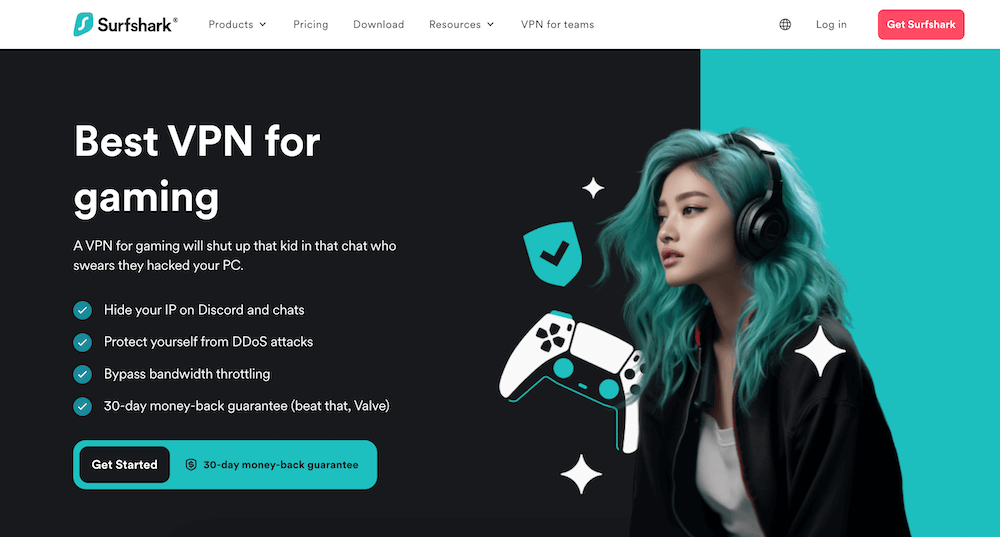
2. Download and Install the VPN
Opera GX is compatible with Windows, macOS, Android and iOS. Download the VPN app for the device you’re using and install it.
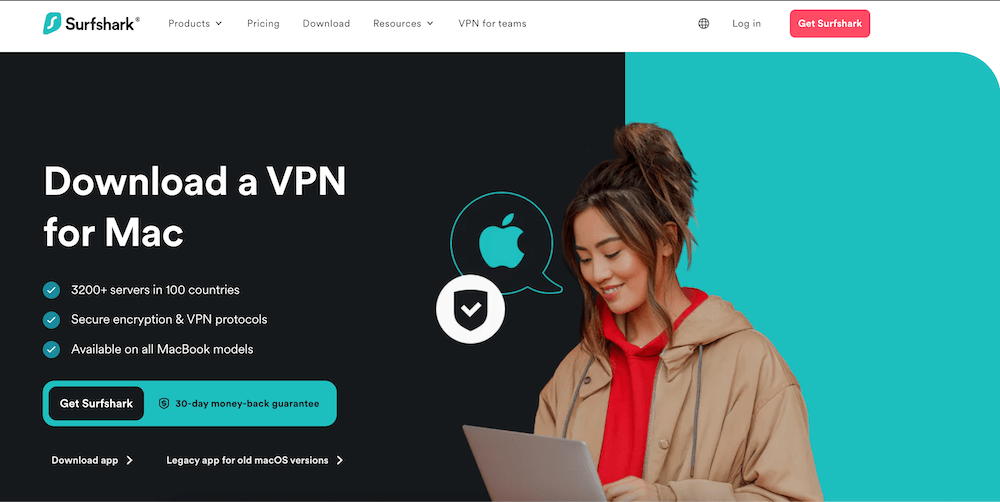
3. Connect to a Server and Use Opera GX
Sign in to your VPN app and connect to a server of your choice. You now have a secure VPN connection you can use to play online games.
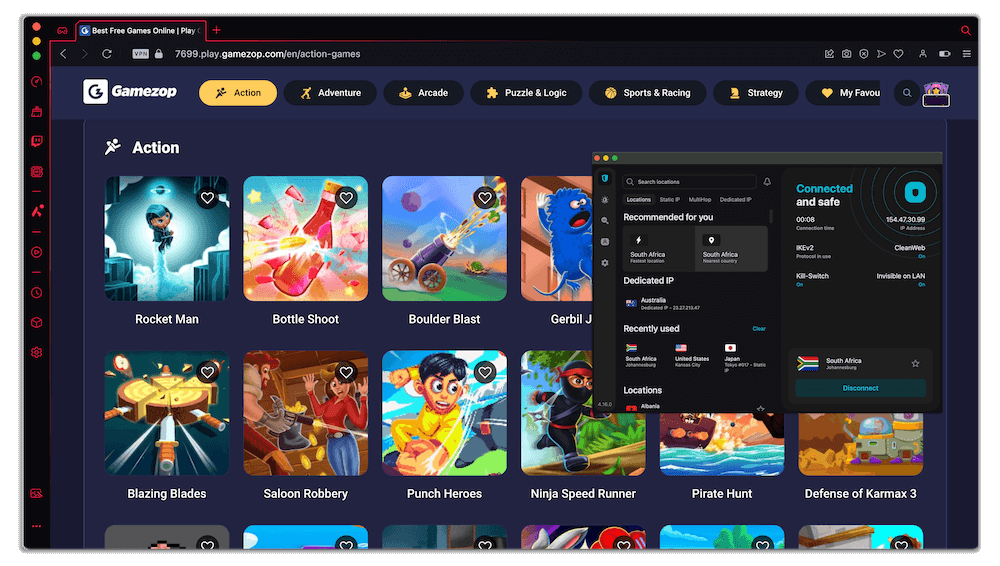
Conclusion
Surfshark remains my top recommendation for Opera browsers. It’s fast, affordable and has a user-friendly VPN extension. You can use it on any Opera-compatible device. Other capable alternatives include NordVPN for the best security features and ExpressVPN for some of the fastest speeds.
If you have ever used a VPN for Opera browsers, how was the experience? Did it affect your speeds? Did you have issues with the VPN extensions? Tell us what you think in the comments below, and thank you for always reading our blog.
FAQ: Opera VPN
Which VPN Is Best for Opera?
Surfshark is the best VPN for Opera. It’s fast and affordable with a VPN extension for Opera. It also supports unlimited simultaneous device connections and offers a large server network for bypassing geo-restrictions.Can You Use a VPN With Opera?
Yes, you can use a VPN with Opera to protect your online browsing and reduce lags when gaming.Does Opera Still Have a Built-In VPN?
Yes, both Opera and Opera GX have an inbuilt VPN called Opera VPN Pro that you can activate through the browser settings.Is the VPN in Opera Any Good?
The built-in Opera VPN is not as reliable as commercial VPNs. The best it can do is prevent website trackers from seeing your real IP, but it lacks standard features like a kill switch, obfuscation and split tunneling. I don’t recommend it if you intend to surf the internet on unsecured public WiFi.

Leave a Reply