
Best VPN for Apple TV in 2025: 5 Secure Services
- Table of Contents
- Why Use a VPN App for Apple TV?
- How to Choose the Best VPN for Apple TV
- The Best VPNs for Apple TV
- 1. NordVPN -- Fastest VPN for Apple TV
- 2. Surfshark -- Best VPN for Multiple Apple TV Devices
- 3. ExpressVPN -- Best User-Friendly VPN for Apple TV
- 4. CyberGhost -- Largest Network for Unblocking Apple TV Content
- 5. Private Internet Access -- Easiest SmartDNS Setup for Apple TV
- How to Use a VPN on Apple TV: VPNs with Native Support
- How to Set Up a VPN on a Router
- How to Set Up a VPN on a Virtual Router
- How to Set Up a VPN With SmartDNS
- Is There a Good Free VPN for Apple TV?
- Conclusion
- FAQ: Best Apple TV VPNs
Quick Summary: Best Apple TV VPN
NordVPN is the best VPN for Apple TV. It has a dedicated app you can download from the Apple TV app store, is fast enough to handle 4K streaming, has SmartDNS and is compatible with multiple routers. Enjoy the 30-day money-back guarantee that comes with it.
- NordVPN — Best overall VPN for Apple TV
- Surfshark — Best VPN for multiple Apple TV devices
- ExpressVPN — Easiest to use VPN for Apple TV
- CyberGhost — Largest network for unblocking Apple TV content
- Private Internet Access — Easiest SmartDNS setup for Apple TV
Apple TVs are some of the most advanced smart TVs, with crisp displays that make streaming an enjoyable experience. However, if you want to stream geo-restricted content, you need the best VPN for Apple TV — fortunately, most of the best VPNs work perfectly.
You can’t install some VPNs directly onto your Apple TV as they aren’t compatible with tvOS. Other VPNs have developed convenient dedicated apps for Apple TV. For VPNs without dedicated apps, the most effective ways to use them on your Apple TV are through SmartDNS or a VPN-compatible router.
There’s also the virtual router option, where you create a hotspot using a VPN-encrypted PC (most often Windows) and then connect your Apple TV to it. If you bought an Apple TV and want to maintain access to your favorite streaming services without investing in additional TV boxes, any of these methods might work for you.
- Money-Back Guarantee30 DaysWorldwide Server AmountOver 5,400+ servers in 59 countries
- Money-Back Guarantee30 DaysWorldwide Server Amount1700+ Servers in 63 Countries
- Money-Back Guarantee30 DaysWorldwide Server AmountOver 3,000 servers in 105 countries
- Money-Back Guarantee45 DaysWorldwide Server Amount7,300 Servers worldwide
- Money-Back Guarantee30 DaysWorldwide Server Amount84 countries
Why Use a VPN App for Apple TV?
You need a VPN for Apple TV to access content that’s restricted to certain countries. Some streaming platforms like ESPN+, Hulu and Max are unavailable outside North America, and you’ll need to get Netflix unblocked to watch a lot of worldwide content. A VPN lets you change your IP address to a wide range of locations so you can access these services.
An encrypted VPN hides your online activities from your internet service provider (ISP), which may throttle your speeds. Additionally, the extra privacy that a VPN offers will stop streaming services from collecting your data without your knowledge.
How to Choose the Best VPN for Apple TV
Apple TV’s operating system, known as tvOS, can’t always support VPN apps. Some services have no native Apple TV app, while others lack SmartDNS or router compatibility. Here are some factors to consider when choosing the best VPN for Apple TV:
- Compatibility with tvOS: Some VPNs like ExpressVPN and Private Internet Access have Apple TV apps that you can directly install and use without intermediaries. This makes operating them on Apple TV easier for beginners.
- Availability of SmartDNS: Incompatibility with your Apple TV device isn’t the end of the road. Check to see if the VPN offers SmartDNS with locations you can use to unblock streaming services. Note that SmartDNS is not encrypted.
- Router compatibility: Besides SmartDNS, using a VPN router is effective as it encrypts the entire network your Apple TV is using. Check to make sure that the VPN is compatible with the type of router you own.
- Speeds: If you want to stream content in 4K, you’ll need a VPN with fast speeds. The ideal VPN should be fast enough to handle all streaming services without buffering.
- Price: Affordability is another key factor to consider. You’re already paying for streaming services, so you may not have money to spare for an expensive VPN. The ideal alternative should give you the best value for your money.
The Best VPNs for Apple TV
I tested all the VPNs on this list using metrics like speed, security and the ease of setting up features like SmartDNS. Here’s a table comparing all five top alternatives.
| VPN: | Native Apple TV Support | SmartDNS Setup | VPN Router | Virtual Router |
|---|---|---|---|---|
| NordVPN | $3.09/month | Yes | Yes | Yes |
| Surfshark | $2.29/month | Yes | Yes | Yes |
| ExpressVPN | $6.67/month | Yes | Yes | Yes |
| CyberGhost | $2.03/month | No | Yes | Yes |
| PIA | $1.98/month | Yes | Yes | Yes |
1. NordVPN — Fastest VPN for Apple TV
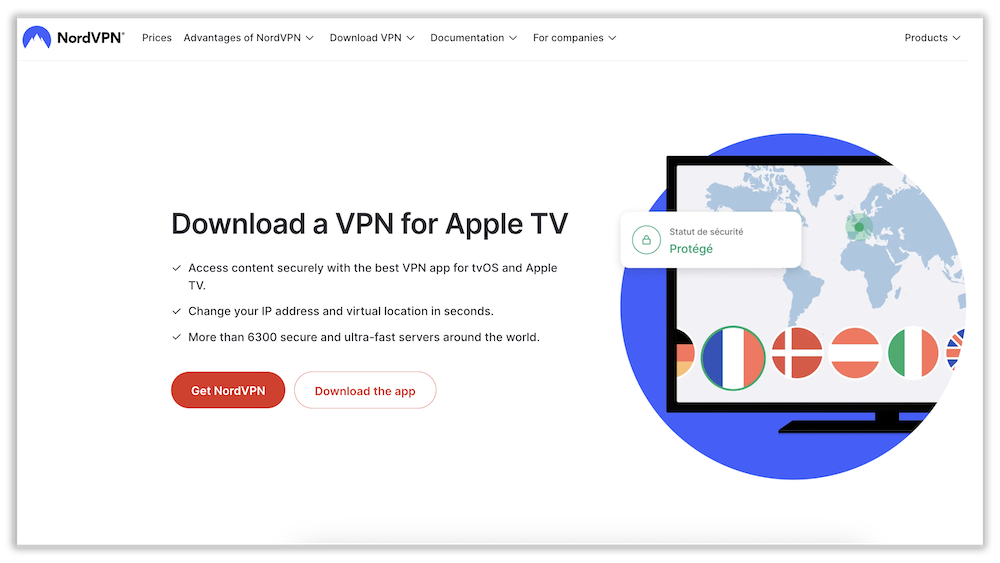
Explore global content — subscribe to NordVPN today and save big on your initial two-year plan.
- Unblocks major streaming sites
- Fast NordLynx protocol
- Unblocks major streaming sites
- SmartDNS doesn’t offer encryption
You can securely access any content through a native NordVPN app that’s available on the Apple TV app store. Once you install the app and sign in to your account, you can connect to any of the over 6,300 servers in 111 countries to access multiple streaming platforms like Apple TV+, Netflix, Max, Disney Plus and more.
There’s also no risk of anyone snooping on your streaming activities so they can bombard you with targeted ads. The encryption — which we discuss in detail in our NordVPN review — scrambles your online traffic, making it impossible for Netflix or your ISP to track what you’re doing or throttle your speeds.
My Experience With NordVPN: Hands-On Performance
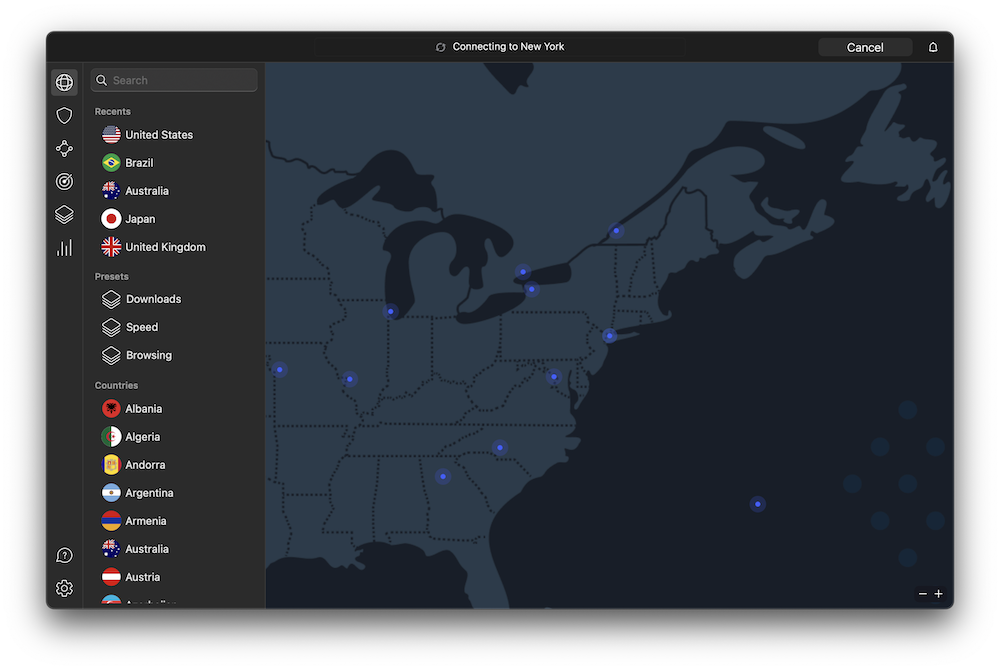
NordVPN has always been fast no matter which device I use, and I had the same experience with my Apple TV. There wasn’t any buffering when streaming 4K content on Netflix, mostly due to the NordLynx protocol, which offers fast and stable speeds.
The VPN app works with tvOS 17 and supports up to 10 devices per account, which is ideal for sharing with friends and family. There’s a “quick connect” button that connects you to the closest and fastest server in seconds, so it’s perfect for new users who are unfamiliar with how the app works.
Additionally, NordVPN has SmartDNS that worked for me without issues. It comes with support for U.S.-region streaming services like ABC Go, Amazon Prime, Disney Plus, Fox Now, HBO Now, Paramount, Netflix Originals and Peacock TV. You can also use NordVPN routers like the NordLynx Privacy Hero, which comes with the VPN preinstalled.
NordVPN Apple TV Setup
I recommend using the NordVPN app for Apple TV. As long as you have a NordVPN account, you can install it from the app store, sign in and start using it immediately. If you want to use SmartDNS, begin by allow-listing your real IP address and following the instructions in this YouTube guide.
Note that SmartDNS (on any VPN, not just NordVPN) doesn’t encrypt your streaming traffic. It allows you to unblock certain streaming services and gives you slightly better speeds than the VPN app.
NordVPN Pricing and Value
NordVPN Basic is the most affordable price plan, with a two-year option costing $3.09 per month, a one-year option at $4.59 per month and a monthly plan for $12.99.It’s not the cheapest Apple TV VPN, but it still costs less than ExpressVPN. You can give it a try thanks to its 30-day money-back guarantee covering all the plans.
- Best price: $3.09/month for 24 months
2. Surfshark — Best VPN for Multiple Apple TV Devices
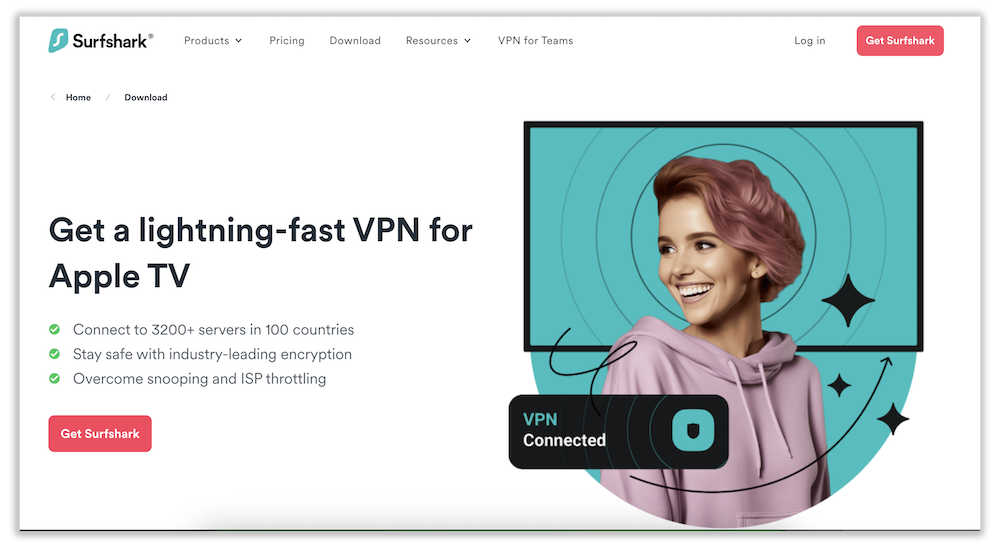
Overcome geographical limitations — get Surfshark with a large discount right now.
- Unlimited simultaneous devices
- Reliable speeds & privacy
- Affordable price plans
- Not very user-friendly
Surfshark has a tvOS app you can use to access any content directly on your Apple TV. Additionally, you can use SmartDNS to access geo-restricted content with better speeds. Surfshark is also one of the most affordable Apple TV VPNs, and it’s included in our picks for the best VPN for multiple devices.
Furthermore, Surfshark has over 3,200 speed-optimized servers in 100 countries that will see you through all types of streaming without buffering, including 4K content. All your streaming data is also protected behind an encryption wall that’s almost impossible to breach, keeping you safe from ISP throttling or clandestine snooping from streaming platforms.
My Experience With Surfshark: Hands-On Performance
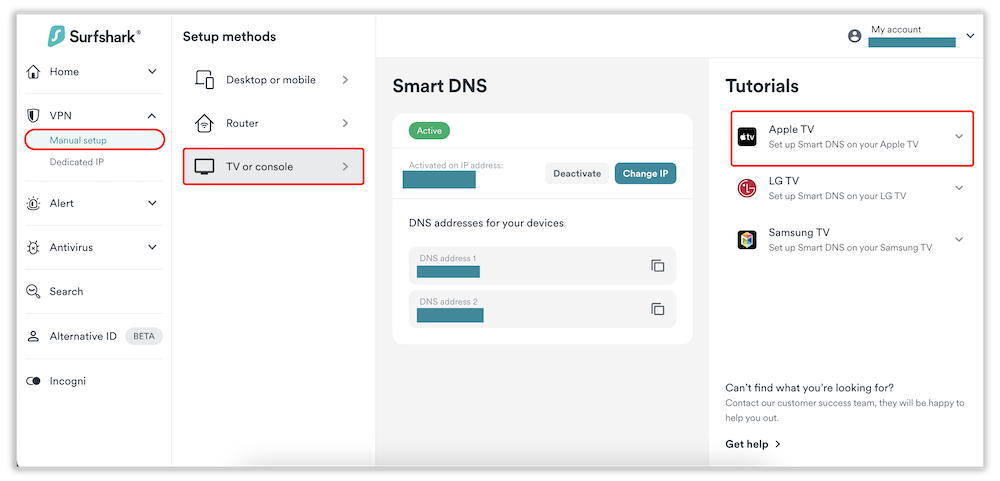
Compared to the first two VPNs, using Surfshark VPN for Apple TV was a little more challenging. Since I don’t have a VPN router, I had to resort to setting up the SmartDNS feature. That took a while, but I eventually got it working. Surfshark’s SmartDNS only works with U.S. locations, and it unblocks Netflix, Hulu and Disney Plus.
On a lighter note, you can connect unlimited devices simultaneously through a single account, even on multiple routers. That makes Surfshark the most ideal VPN for a large group of Apple TV users — we explain that more in this Surfshark review.
Surfshark Apple TV Setup
The most effective method for setting up Surfshark for Apple TV is through a VPN router. If that isn’t an option, then the next best alternative is using SmartDNS. The setup process isn’t complicated, and you should be able to stream on your Apple TV within minutes.
Another method you can try is setting up a virtual router through your Windows computer. However, the speeds won’t be as impressive as the SmartDNS or router methods, so you may experience buffering. The biggest advantage of using this method is that you have full freedom to switch servers as you wish.
Surfshark Pricing and Value
Surfshark is one of the most affordable VPN services on the market. The most budget-friendly plan is Surfshark Starter, which goes for $2.29 per month for the 24-month plan, $2.99 per month for the 12-month plan and $15.45 for the monthly plan. All Surfshark plans are subject to a 30-day money-back guarantee, so you can take it for a spin and see if it’s right for you.
- Best price: $2.29/month for 24 months
3. ExpressVPN — Best User-Friendly VPN for Apple TV
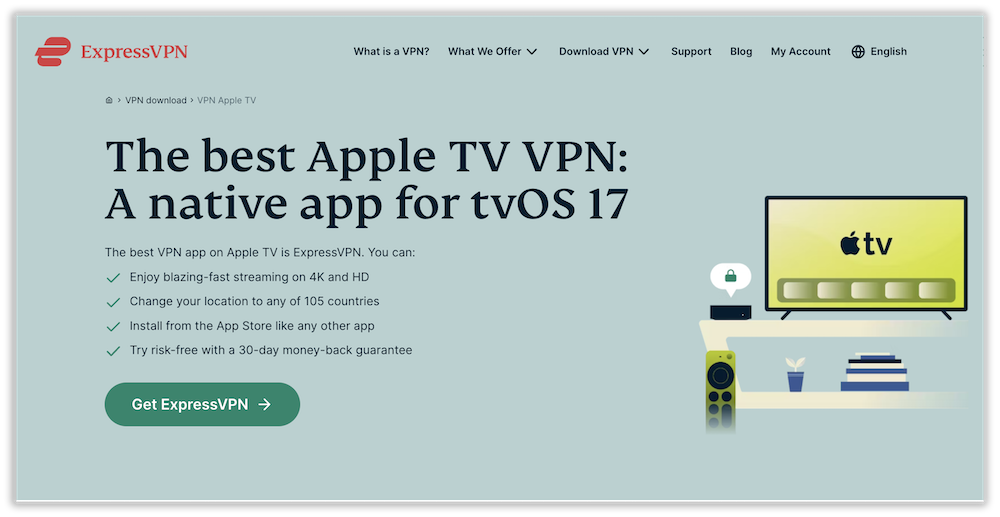
Watch your preferred shows globally — experience ExpressVPN with a 30-day trial.
- Unblocks major streaming apps
- Has an app for Apple TV
- Fast speeds
- Expensive
ExpressVPN recently introduced an app for tvOS, making it one of the most user-friendly Apple TV VPN services in this list. However, this app doesn’t work on older Apple TVs like the 3rd, 2nd and 1st generations. You can access over 3,000 servers in 105 countries to unlock Apple TV+ and — according to my tests — any geo-restricted streaming service worldwide.
ExpressVPN is also one of the most secure options on this list, as explained in this ExpressVPN review. As long as the VPN remains active, nobody can see your streaming activities, not even your internet service provider.
My Experience With ExpressVPN: Hands-On Performance
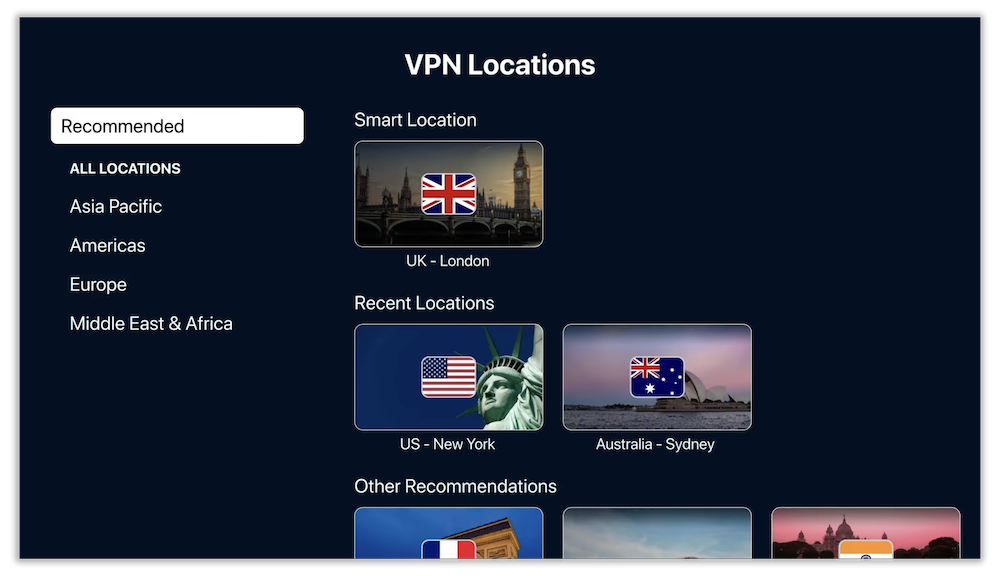
The ExpressVPN tvOS app is powered by the fast Lightway UDP protocol, which gave me the best possible speeds for streaming HD and 4K content without interruptions. I also tried ExpressVPN’s MediaStreamer (SmartDNS) and easily accessed U.S.-only content with much better speeds since there’s no encryption involved.
ExpressVPN is also compatible with multiple routers. If you’re looking to buy one, the best option is ExpressVPN Aircove as it comes with the VPN preinstalled. The router has a graphic user interface for managing different VPN functions, such as changing locations to access specific content on your Apple TV.
ExpressVPN Apple TV Setup
Setting up ExpressVPN for an Apple TV is easy. First, install the app on your Apple TV from the app store and sign in to your account. You can then operate the VPN like you would on a PC or mobile device. The MediaStreamer setup is a little complicated, but if you still wish to try it out, I will provide a detailed guide later on in this article.
ExpressVPN Pricing and Value
ExpressVPN is costlier than all the other alternatives. It has three price plans, with the 12-month option offering the best deal at $6.67 per month. The next best deal is the six-month option at $9.99 per month,and finally, there’s a monthly option that will cost you $12.95. A 30-day money-back guarantee covers all the plans, so you can test it risk free.
- Best price: $6.67/month for 12 months
4. CyberGhost — Largest Network for Unblocking Apple TV Content
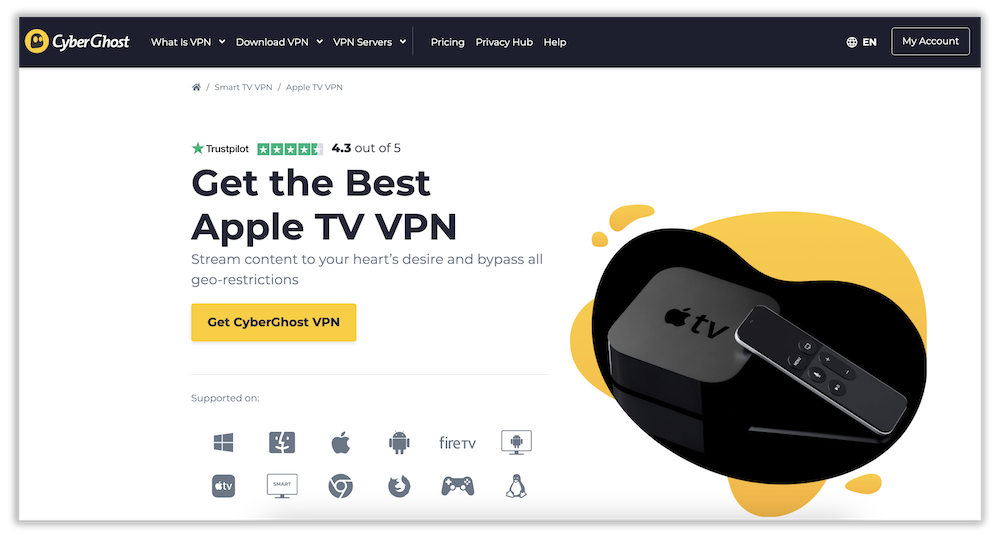
Stats:
- Best price: $2.03/month for 24 months + 4 free months
- Money-back guarantee: 45 days (14 days for the monthly plan)
- Native Apple TV Support: No
- Website: CyberGhost.com
- 45-day money-back guarantee
- Specialty servers for streaming
- Large server network
- Limited locations for SmartDNS
- No tvOS app
CyberGhost doesn’t have a tvOS app, so you’re limited to two options. The first is a CyberGhost VPN router that encrypts your entire network, letting you choose what servers to use and enabling you to unblock content on Apple TV. The second option is to use SmartDNS.
With SmartDNS, you only get three locations: Hulu U.S., Netflix U.S. and Netflix U.K., which is a little limited compared to NordVPN. No encryption is involved, therefore exposing you to anyone who wants to snoop on you. The upside is that you won’t experience speed drops or buffers.
My Experience With CyberGhost: Hands-On Performance
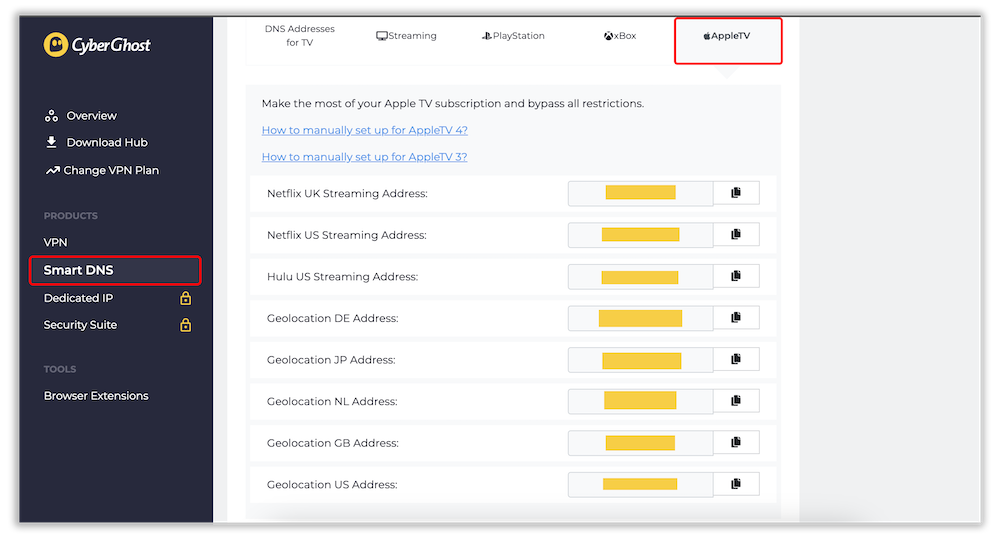
While having no VPN app for tvOS was inconvenient, things were smooth once I got SmartDNS and the virtual router working. The virtual router was especially helpful as I could use streaming-optimized servers to unblock platforms beyond the SmartDNS feature’s reach. The speeds weren’t as fast compared to SmartDNS, so I had to avoid 4K content due to buffering.
However, I struggled to unblock Amazon Prime Video, and not for the first time. I had no issues with other services like Hulu, Apple TV+ and Max, though — you can learn more about the VPN’s capabilities in this CyberGhost review.
CyberGhost Apple TV Setup
You can set up SmartDNS on Apple TV3 and Apple TV4. The process was easier compared to NordVPN and ExpressVPN, and I had Hulu U.S. running on my Apple TV in no time. If you wish to unblock more content, you can set up a virtual router with your Windows PC. Setting up a virtual router on a Windows PC could be challenging for new users.
CyberGhost Pricing and Value
CyberGhost is relatively cheap and offers three price plans. The 24-month plan provides the best deal at $2.03 per month with an extra four months free. The next best option is the six-month plan, which costs $6.99 monthly.
Finally, there’s a monthly plan that costs $12.99. If you want to try Cyberghost, you’ll be glad to know that the 24-month and six-month plans have a 45-day money-back guarantee, while the monthly plan issues a 14-day money-back guarantee.
- Best price: $2.03/month for 24 months + 4 free months
5. Private Internet Access — Easiest SmartDNS Setup for Apple TV
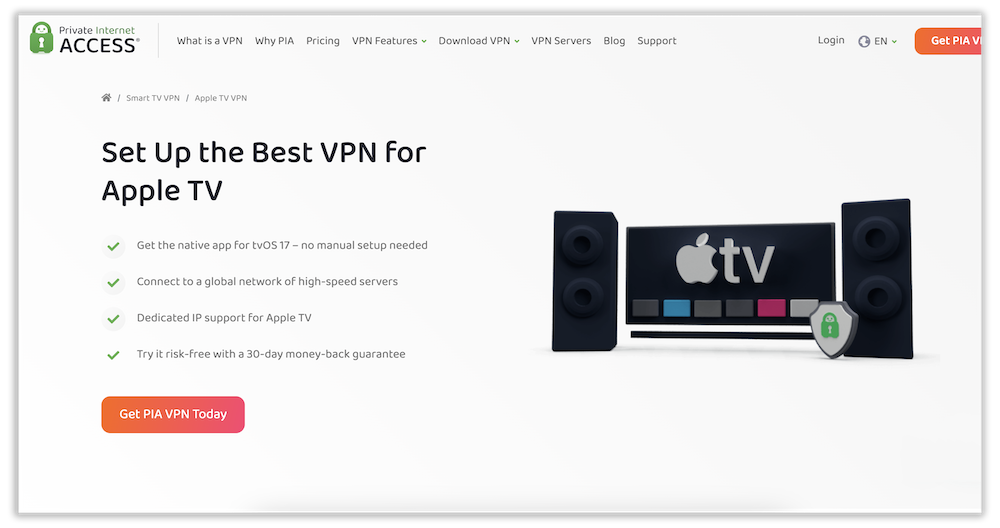
Stats:
- Best price: $1.98/month for 36 months + 4 free months
- Money-back guarantee: 30 days
- Native Apple TV Support: Yes
- Website: PrivateInternetAccess.com
- Unlimited device connections
- Affordable price plans
- Compatible with tvOS
- Apple TV app only supports IKEv2
Wrapping up my list of the best VPNs for Apple TV is Private Internet Access (PIA), which just launched its Apple TV app in March 2024. You can only use the IKEv2 protocol,with others slated to be added soon. You shouldn’t struggle with speeds since IKEv2 is a fast and stable VPN protocol, but being limited to only one protocol isn’t ideal.
The PIA app for Apple TV lets you access multiple VPN servers in 90 countries to unblock any streaming content. An add-on that gives you full access to a dedicated IP from 10 locations on your Apple TV should improve your speed since you won’t be sharing it with other users. Be aware that the dedicated IP isn’t free — it’s charged separately from your regular subscription.
My Experience With Private Internet Access: Hands-On Performance
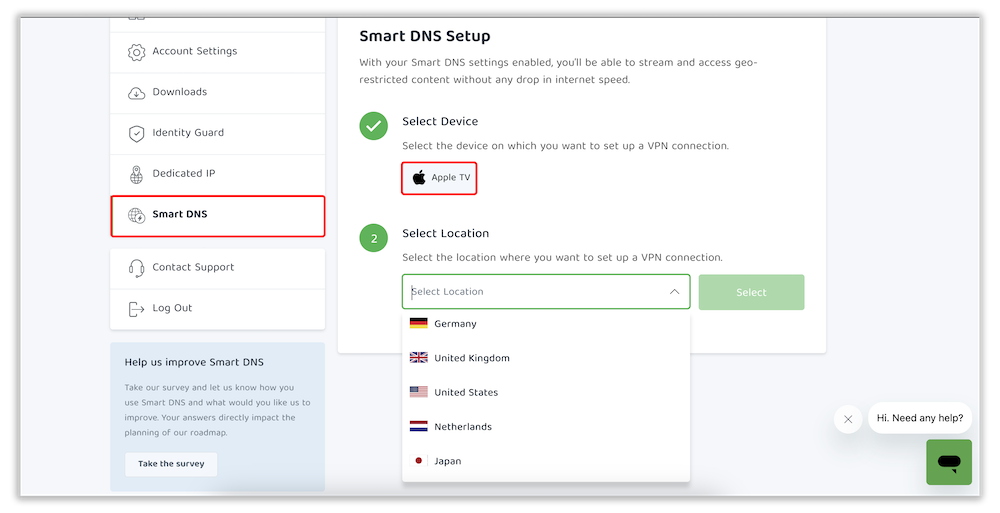
The PIA app for Apple TV was very smooth. The user interface is easy to navigate, beating out some other apps that have existed for much longer. You can use the “search” function to find the exact location you want to connect to, and all it takes is a simple tap to get the VPN running.
The SmartDNS option is also available at five locations in Japan, the Netherlands, the U.S., the U.K. and Germany. Like the other alternatives I’ve covered so far, there’s no encryption involved, so expect faster speeds with minimal speed drops.
Like Surfshark, you can connect unlimited devices with a single PIA account. Read more on this in our Private Internet Access review.
Private Internet Access TV Setup
You must log in to your online PIA account to access the SmartDNS option and activate it from the client control panel. The setup process is much simpler than the other four alternatives; I had it up and running within two minutes.
Creating an encrypted hotspot for your Apple TV with your Windows PC is another method you can use. However, if you can afford it, getting a PIA-compatible router with the VPN preinstalled is a much better alternative.
Private Internet Access Pricing and Value
You get three price plan options with Private Internet Access. The 36-month plan is the cheapest at $1.98 per month, and you get four months free. Next is the yearly plan, which goes for $3.33 per month, and then there’s the monthly plan, which will set you back $11.95. Take advantage of the 30-day money-back guarantee to test any of the three plans.
- Best price: $1.98/month for 36 months + 4 free months
How to Use a VPN on Apple TV: VPNs with Native Support
NordVPN now has an app for Apple TV that works with tvOS. Here are the steps for setting it up and using it. These steps can be applied to any other VPN that has a native app for Apple TV.
- Sign Up for NordVPN

Choose an NordVPN plan that fits your budget and subscribe. Remember, you’re eligible for a 30-day money-back guarantee once you purchase any plan.
- Download the Apple TV App
Launch the app store on your Apple TV and find NordVPN. Tap the “get” button to install it and wait for the process to complete.

- Sign In to Your Account
Launch NordVPN from your Apple TV’s app menu and log in using your credentials. Once logged in, connect to different server locations and start enjoying unrestricted streaming.

How to Set Up a VPN on a Router
NordVPN is compatible with multiple routers. Some, like Privacy Hero 2 AX3000, come with NordVPN preinstalled, while others require manual configurations. Here are the general steps you can follow for routers that need manual configurations.
- Download the ExpressVPN Firmware
- You need to download the ExpressVPN firmware compatible with your router model. This will open a new browser window with an activation code. Keep this window open, as you’ll need the information later on.
- Connect Your Router to the Internet
- Power on your router, wait for the internet connection to establish and then connect your device to the router.
- Install the ExpressVPN Firmware
- Enter your router’s default gateway and sign in as the admin. For example, the gateway for Asus routers is router.asus.com or 192.168.1.1. Once in the admin settings, tap on “administration,” then choose “firmware upgrade” and install it by uploading the file you downloaded in the first step.
- Finish the Setup
- You will see the following message: “Firmware upgrade is done. Please reboot the router manually.” You can do this by switching off the router and turning it on again. After the reboot, the ExpressVPN firmware should be successfully installed, and you can now enter the WiFi password and connect your Apple TV.
How to Set Up a VPN on a Virtual Router
You can share an encrypted VPN connection from your Windows PC with your Apple TV. This process works for Windows 10. Here’s how you can set it up on Windows 10.
- Activate Your Mobile Hotspot
- Open the Windows settings, then click on “network & internet” to activate your mobile hotspot. Under “share my internet connection from,” choose “Wi-Fi.”
- Change the Adapter Options
- Scroll to the bottom and, under “related settings,” click on “change adapter options.” This will open a new “network connections” window.
- Locate the ExpressVPN Network
- In the new window, find a network called “local area connection,” which is the new mobile hotspot you just created. Locate a network with the description “ExpressVPN Wintun Driver,” right-click on it and select “properties.”
- Configure the New Network
- Tap on the “sharing” tab, then check the box labeled “allow other network users to connect through this computer’s internet connection.”
- Complete the Process
- Under “home networking connection,” choose the name of the mobile hotspot you created earlier and click “OK” to finish the setup. You can now connect your Apple TV to this encrypted network. It will use the same server and IP address as your Windows computer, letting you change your location for streaming.
How to Set Up a VPN With SmartDNS
ExpressVPN’s SmartDNS feature, called MediaStreamer, works with the newer models of Apple tvOS. Here are the steps for setting it up on your Apple TV.
- Register Your IP Address on ExpressVPN’s Website
Open the ExpressVPN DNS settings page and sign in. Click on “IP address registration” and select “register my IP address.” To ensure that all changes to your IP address are tracked so you don’t have to reconfigure it every time, activate the “automatically register my IP address” option. - Retrieve Your MediaStreamer Server IP Address
Log in to the ExpressVPN setup page and locate your MediaStreamer DNS server IP address on the right side of the webpage. Keep this browser window open for later. - Configure DNS Servers on Your Apple TV
Turn on your Apple TV and go to settings, then network and select the WiFi connection you’re currently using. Access the WiFi settings, find the “configure DNS” option and change it from automatic to manual. - Enter the MediaStreamer DNS IP Address
Input the IP address numbers in the browser window you left open on your Apple TV in step two. Click “done” to complete the process. Now restart your Apple TV for the changes to take effect. MediaStreamer is now active, and you can unblock streaming services on your Apple TV. You can’t change your locations with MediaStreamer.
Is There a Good Free VPN for Apple TV?
You can use a free VPN like PrivadoVPN for Apple TV by installing it on a compatible router and connecting your Apple TV to the encrypted network. The free version of PrivadoVPN gives you fast speeds for streaming and up to 10GB of free data every month.
This may not be enough to do lots of streaming, though, so we recommend upgrading to a premium plan. Our article on the best free VPNs lists a few other options.
Conclusion
Apple TV continues to improve its services, and it’s good to see VPNs match that energy by launching native apps for the hardware. This removes the hassle of complicated SmartDNS and router configurations that are a challenge for most users. For having the easiest setup, ExpressVPN remains my top pick.
NordVPN has a dedicated Apple TV app that uses the Nordlynx protocol for better performance, unblocks major streaming platforms and offers a SmartDNS option.
Have you used an Apple TV VPN app since it launched on different VPNs? How was the experience compared to using the SmartDNS feature? Tell us everything, and we will happily answer any questions you may have. Thank you for always reading our blog.
FAQ: Best Apple TV VPNs
Is There a VPN That Works on Apple TV?
Multiple VPNs work on Apple TV. These include NordVPN, Surfshark, ExpressVPN and Private Internet Access, all of which have native apps for Apple TV. CyberGhost is the only VPN without a tvOS app, but you can still make do with SmartDNS, a virtual router or a CyberGhost VPN router.What Is the Best VPN Client App for Apple TV?
The best VPN client app for Apple TV is NordVPN. Other options that are just as good include Private Internet Access and Surfshark.What Is the Best Free VPN for Apple TV?
The best free VPN for Apple TV is PrivadoVPN. It offers 10GB of free data every month, is compatible with some routers and has free servers for unblocking geo-restricted streaming platforms on your Apple TV.

Leave a Reply