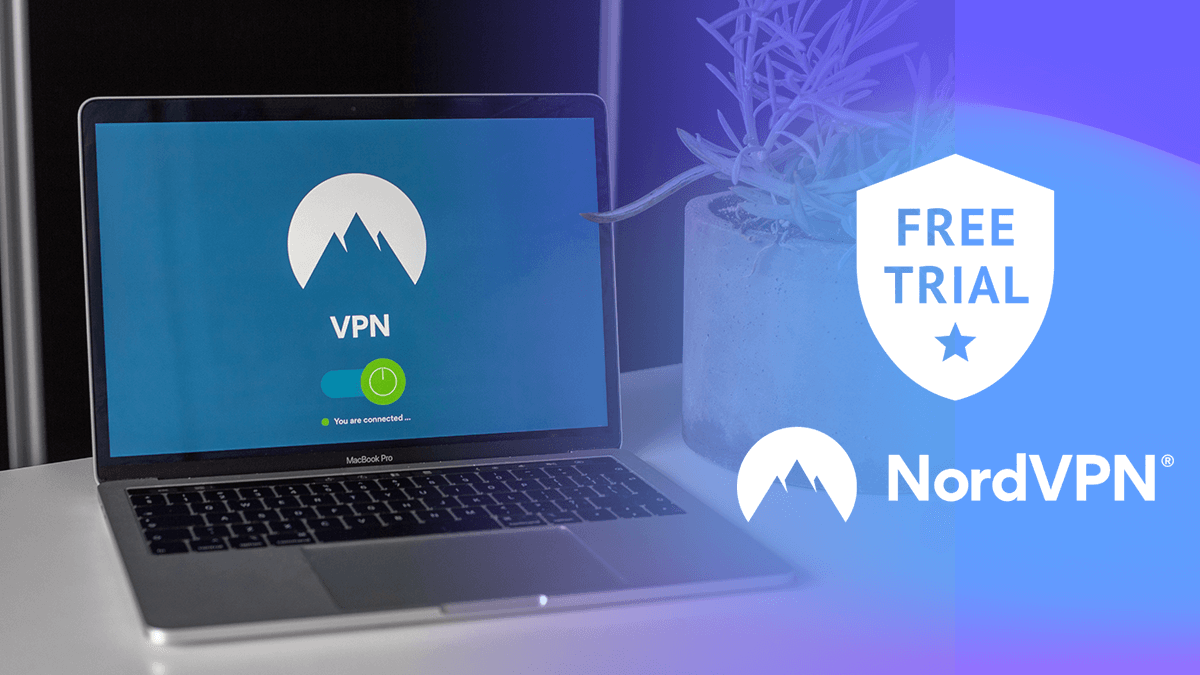
How to Get a NordVPN Free Trial in 2026
- Table of Contents
- Best VPNs With Free Trials
- How to Get a Risk-Free NordVPN Free Trial on Desktop
- How to Cancel NordVPN: End the Free Trial Hack
- NordVPN 7-Day Free VPN Trial for iPhone Users
- NordVPN Free VPN Trial Guide for Android Users
- NordVPN’s Money-Back Guarantee vs Free Trial
- Why Choose NordVPN?
- Conclusion: NordVPN’s Free Trial Options
There are two ways to try NordVPN risk-free: a seven-day trial available purely on mobile devices and a 30-day money-back guarantee.
When was the last time you window-shopped for a T-shirt and bought it blindly without hitting the fitting room first? Even when you order clothes online, you have the option of returning them if they don’t meet your expectations. VPNs are like clothes — you have to test ‘em before you commit. Luckily, the NordVPN free trial has you covered.
If you’re in the market for a budget-friendly VPN, NordVPN should definitely be on your list — read the full NordVPN review for all the details on why it’s a great VPN. And the best part? Before you even decide to subscribe to the service, you can opt for a trial period and get a refund at the end of it should you choose to go another way.
With NordVPN, there are basically two options for the trial. In one, you can opt for an authentic seven-day trial period. The catch? It’s only available on mobile. The other option allows you to test the VPN on a desktop, laptop or larger device than your pocket-friendly phone for 30 days. It’s technically not a trial but operates as a money-back guarantee.
Fortunately for you, both options allow you to keep your wallet intact. Whew. Keep reading to find out how you can get started.
How much is NordVPN?
NordVPN has three subscription plans: a monthly plan, a yearly plan and one for every two years. To get the most value, opt for the two-year plan, which works out to $3.67 per month, plus three months free.Does NordVPN have a free trial?
NordVPN only offers a free trial on mobile devices. It doesn’t have a free trial for desktop, but you can use the 30-day money-back guarantee and get a full refund within that period.How do you get the 7-day free trial on NordVPN?
You can get a seven-day free trial on the NordVPN mobile app after signing up for a NordVPN subscription. Payment is only required after the week is up.Is NordVPN free forever?
Unfortunately, NordVPN does not have a free service, and you will eventually have to subscribe. If you have multiple credit cards, you can use the 30-day money-back guarantee through multiple trial accounts on your desktop.Is the NordVPN free trial worth it?
For sure! You have nothing to lose with either the seven-day free trial on mobile, or using the 30-day money-back guarantee to do the “free trial hack;” just make sure to ask for your money back before the end of the month.
Best VPNs With Free Trials
How to Get a Risk-Free NordVPN Free Trial on Desktop
I highly recommend using 30-day money-back guarantees as a “free trial hack.” Why? Because you can’t really test the VPN to its full capacity when it’s on mobile and for only a week. Plus, I’ve never had any issues getting a refund from NordVPN. Follow these steps to use NordVPN’s risk-free money-back guarantee to truly test out the VPN service.
1. Go to NordVPN’s purchase page
To get started with your free trial, head over to NordVPN’s homepage. Click on the “Get NordVPN” button in the top-right corner.
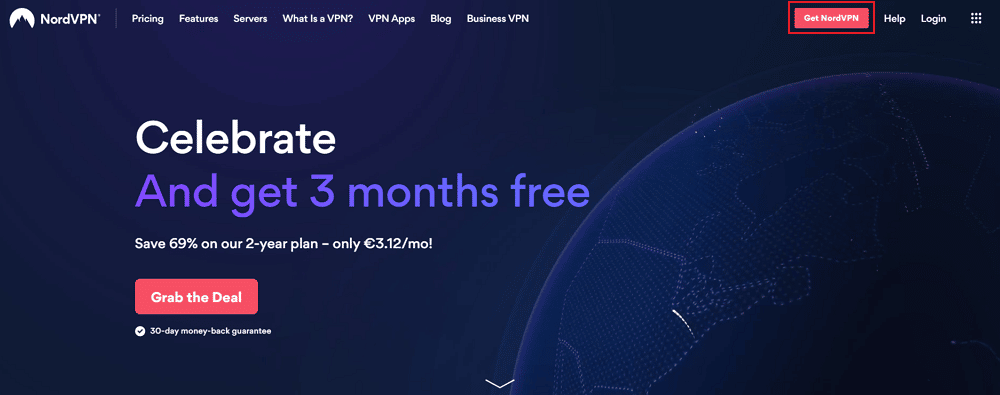
2. Choose your plan
Choose one of the three plans available on the subscription page. The two-year plan is the default option, but you can go for the one-month plan if you feel squeamish about paying the total $99 upfront (no worries, the money-back guarantee’s got you).
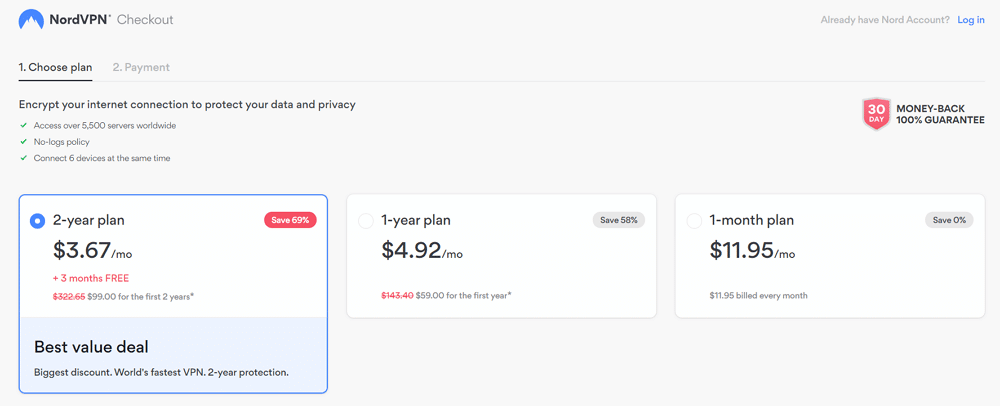
3. Enter your payment details and email address
After you’ve selected your plan, you can put in an email address and payment information. Keep in mind that if you provide credit card information, you may have to take an additional step later to disable the automatic payments when you cancel your subscription. You can avoid this by choosing an alternative payment method like Amazon Pay or Google Pay.
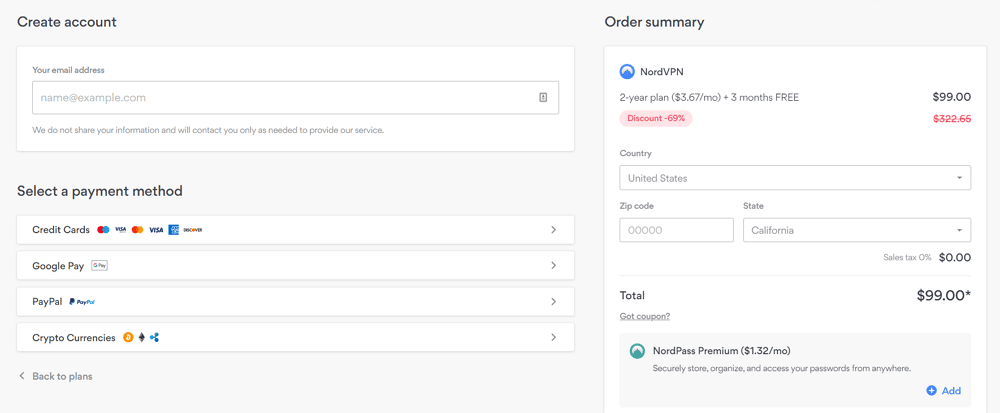
4. Create an account password
Next, you’ll be asked to set up an account password. Even if it is just for a trial account, it’s always a good idea to set a secure password instead of winging it carelessly. Set yourself a nice secure password and proceed to the next step (the best part!).
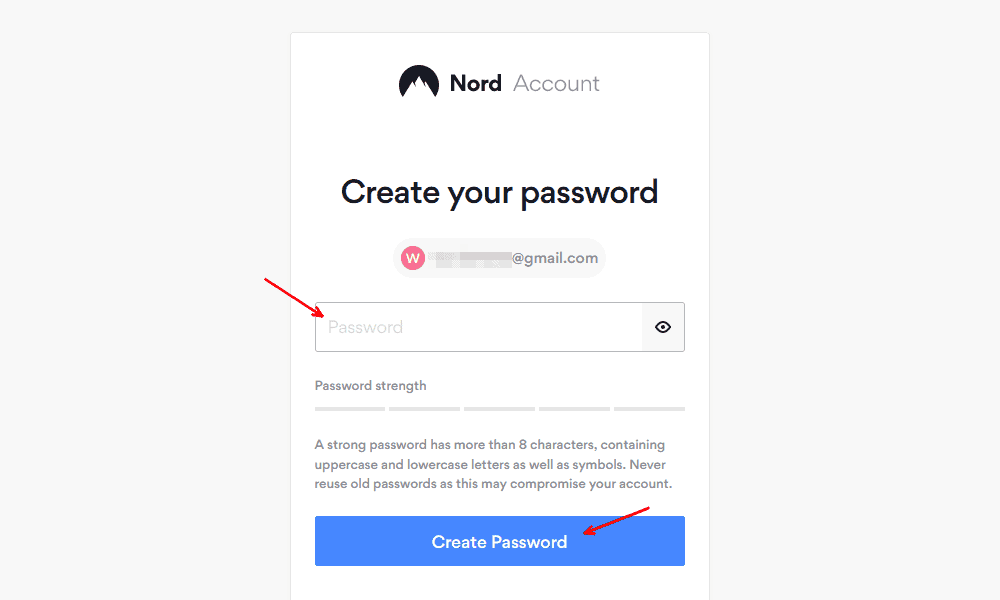
5. Download NordVPN
After creating and setting up your account, NordVPN will redirect you to the NordVPN download page with a button that lets you download the desktop app. Alternatively, you can find this button on your account details page through the NordVPN website. Click it and get your free trial adventure started!
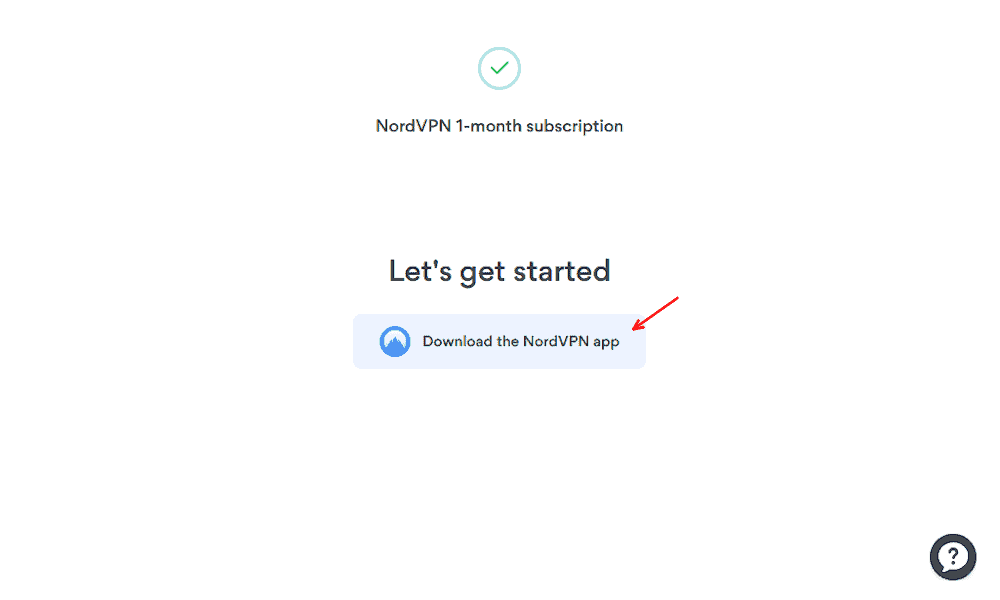
6. Activate NordVPN free trial for up to 30 days
Once you’ve downloaded the VPN’s desktop app, NordVPN will take you through the installation process (which is thankfully pretty straightforward). You can then get unlimited access to all its premium features for 30 days, secure your online privacy and get up to your internet shenanigans in peace. Don’t forget to cancel within 30 days — those steps are below.
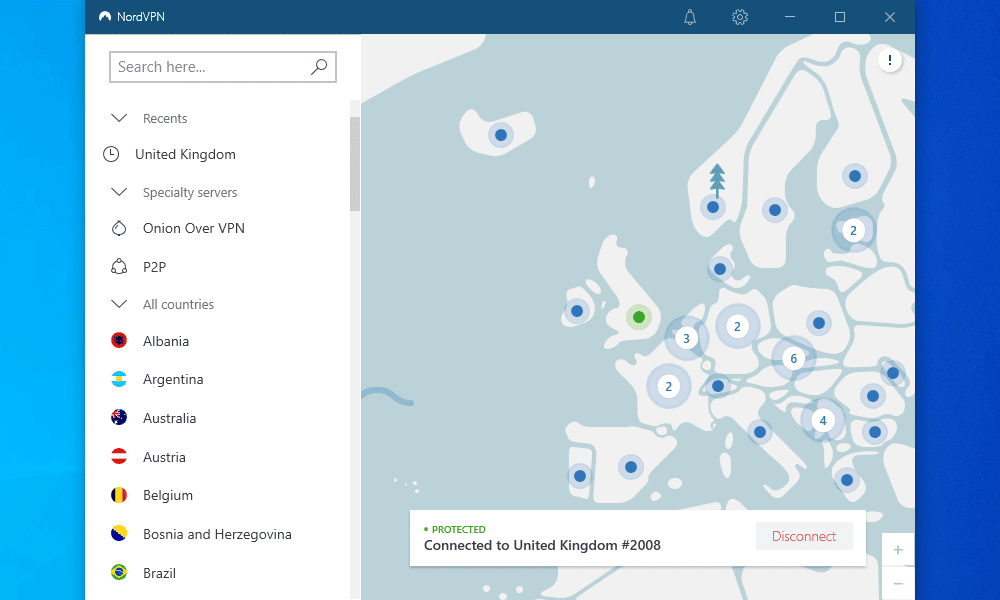
How to Cancel NordVPN: End the Free Trial Hack
Is your 30-day free trial period about to end? It’s time to submit a refund request, cancel that account and get your money back, that is if you’re not planning on continuing with NordVPN for the time being. There are a couple ways you can go about this.
You can get in touch with NordVPN’s support team through the website. Click on the “support” button on the bottom-right corner of the website page. You can navigate through your options using the live chat support or get in touch with the team via email.
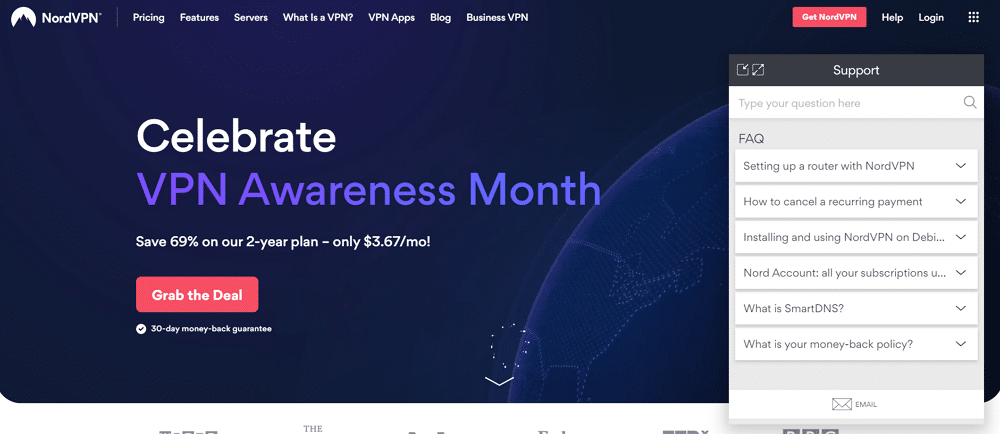
Whether you choose live chat or email support, make sure you explicitly ask customer support for a refund. The support team will confirm that it’s been accepted from their end for processing.
For extra precaution, make sure you also cancel automatic payments through the billing page of your account. NordVPN will ask you to confirm the cancellation multiple times. You’ll also receive an email with the button, so make sure you hit that too!
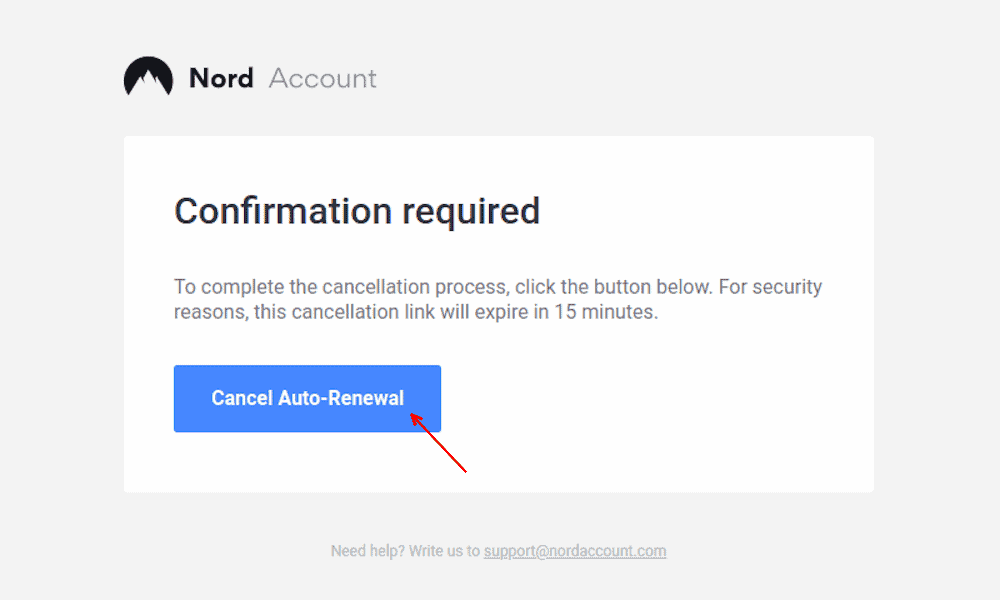
Can I Do the NordVPN Free Trial Hack Multiple Times?
Technically speaking, the 30-day money-back guarantee isn’t exactly a “free trial.” But you can treat it as such and have your go at multiple free trials. If you have enough cards and payment alternatives on you, you could get several months of NordVPN for free.
Is that ethical? Not exactly. But it is a loophole that many consumers use to make the most of NordVPN’s trial. You can too. NordVPN itself hasn’t cracked down on its users, so you’re good for now!
NordVPN 7-Day Free VPN Trial for iPhone Users
Can I get a “hell yeah” from our Apple users out there?
*Holds the mic out to the crowd.*
Fortunately for you iOS users, the NordVPN free trial is super easy to set up. Just follow these simple steps.
1. Download NordVPN onto your device
Head to the App Store, search for NordVPN and download it onto your iPhone.
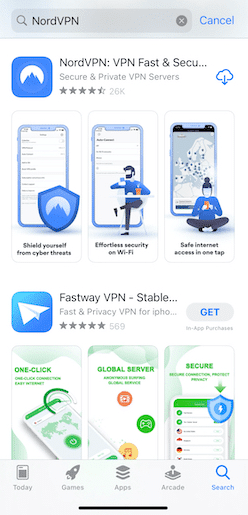
2. Start your subscription
After it’s installed, open the NordVPN app and click on “Start Subscription.” Confirm your subscription using any methods available: Face ID, Touch ID or Apple ID password.
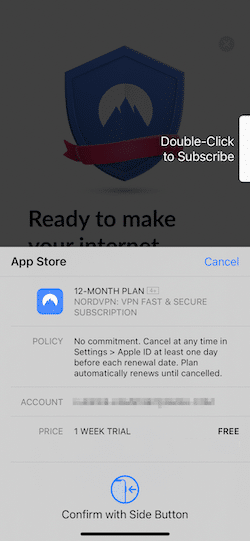
3. Add VPN configurations and start surfing
Next, enter your iOS device’s password to add VPN configurations. After this, you’ll be able to connect to a server of your preference. Enjoy!
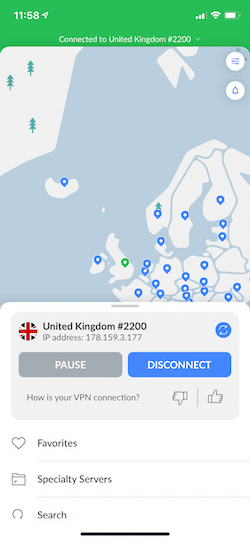
Reminder: You don’t have to worry about proactively canceling your account. The trial will run out automatically on your iPhone.
NordVPN Free VPN Trial Guide for Android Users
Proud owners of Android devices, this section is for you! Here’s how you can set up the free trial on your Android phone.
1. Download the NordVPN app on your phone
Head to the Play Store and download the app onto your phone.
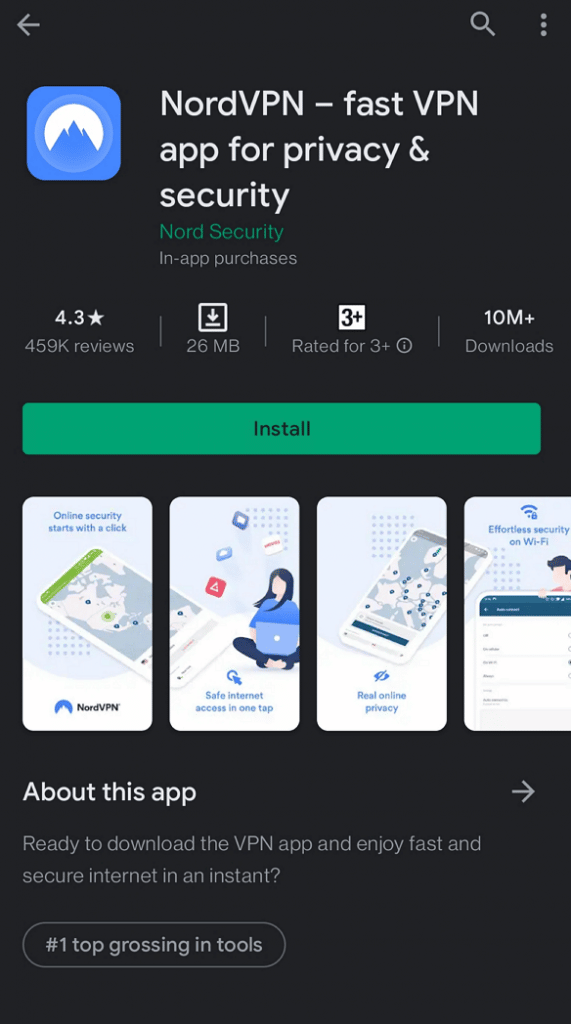
2. Sign up for a NordVPN account on the device
Once it’s installed, open the app and click on “Sign Up.” Enter your email address of choice and your own password.
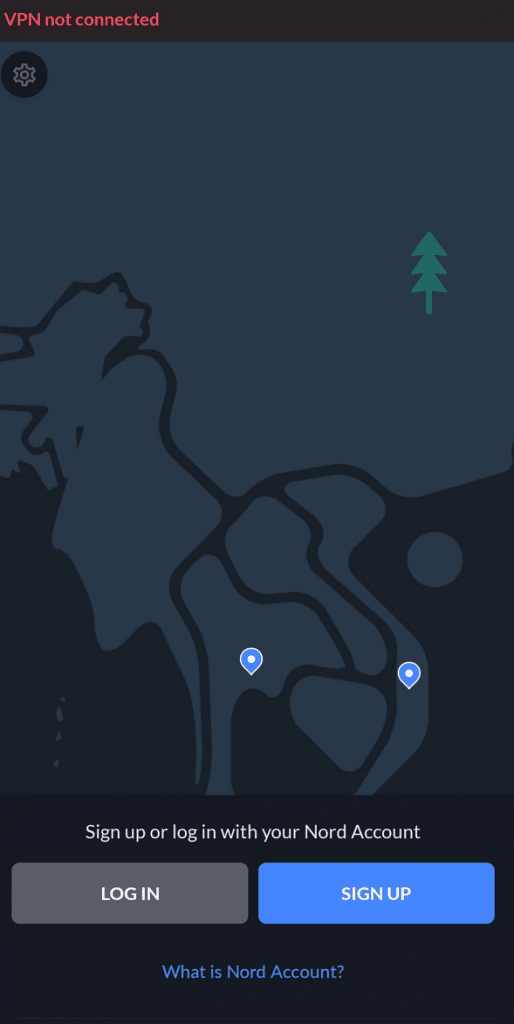
3. Enter your payment information
On Android, you will get prompted to input payment information. Select the one-month option and click continue. Click on “Subscribe” when the payment screen shows (but don’t worry, you won’t be charged.)
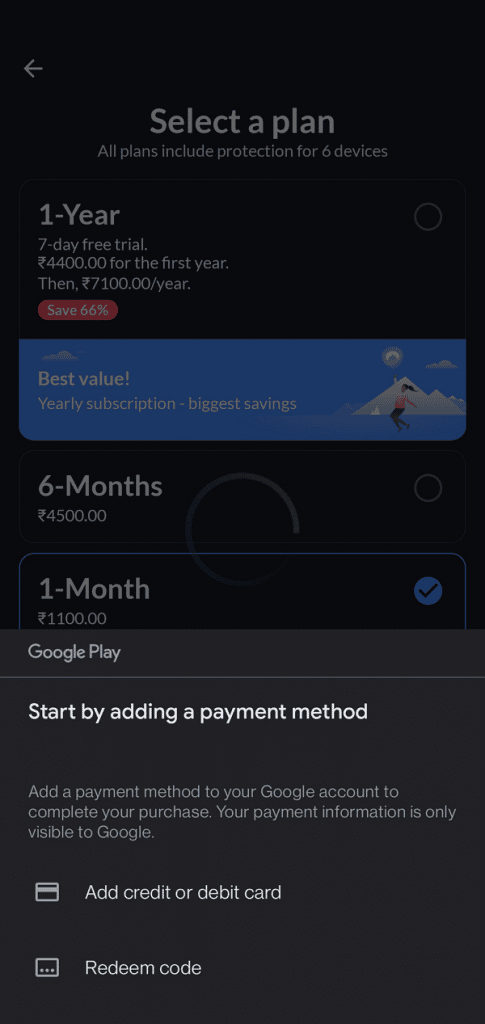
4. Accept the VPN configuration and start your free trial
Click on “Accept” for the VPN configuration pop-up and get started with NordVPN!
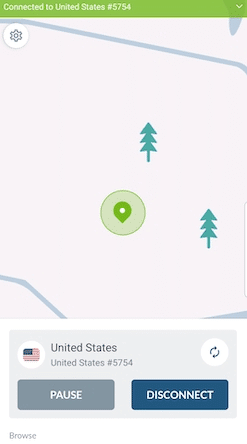
5. Cancel NordVPN free trial subscription
Contrary to iOS devices, the Android trial requires you to cancel the account from your end to avoid automatic billing at the end of the seven-day free trial period. To be on the safe side, you can cancel your subscription instantly through the Google Play Store.
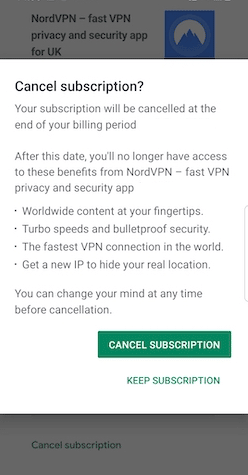
Don’t worry; even if you cancel instantly, you’ll still have access to the seven-day trial until the period lapses.
NordVPN’s Money-Back Guarantee vs Free Trial
Here’s why I’d opt for NordVPN’s 30-day money-back guarantee over the seven-day free trial.
With the week-long trial, you’re restricted to usage on mobile devices. I love my phone, really, but I’d choose my laptop to access streaming services like Amazon Prime Video over a tiny screen any day.
Plus, NordVPN feels pretty confident that most of its users will be satisfied enough by the end of the 30-day period to stay with them for the long run. Why? Because the money-back guarantee option offers full access to its popular, widespread network of servers and all of its other top-notch features.
NordVPN’s money-back guarantee has also been tried and tested by many users. The vast majority don’t face any issue getting that full refund if that’s a worry itching your mind.
However, if you’re keen on keeping your funds untouched, then you can opt for the free trial on Android and iOS devices. Keep in mind that you won’t be able to tap into all of the VPN’s powerful features. Also, time flies when you’re having fun. Those seven days will whiz by!
Does the NordVPN Refund Always Work?
NordVPN’s money-back guarantee is a safe option. Rest assured, you will get a NordVPN refund at the end of the 30-day period once you request one.
The rare instances when the refund doesn’t work only occur if the NordVPN team detects that you’re trying to abuse the system. For example, let’s say you’re using the same payment card to get another month for free through the money-back guarantee. Chances are, the team will pick up on it and cancel the refund.
There’s a limit to the hack, y’all. So proceed with caution if that’s something you’re trying to do. But if it’s your first shot with the VPN, rest assured you’ll get that refund if you apply for it on time.
Why Choose NordVPN?
If you’re satisfied with the VPN free trial and you’re thinking of going beyond the NordVPN free version, you should. In my opinion, NordVPN is a great entry point for VPN noobs, especially if you’re on a budget.
You can join NordVPN’s mass of users today, but it really depends on what you’re looking for in a VPN provider. Chances are, NordVPN’s got it.
For starters, NordVPN offers a strict no-logs policy, no data caps, DNS leak protection and an automatic kill switch that will secure your IP address should the internet connection take a sudden dip (it happens to the best of us). These features make the VPN virtually risk-free.
Apart from Netflix, you also get access to popular streaming services like Amazon Prime, Hulu, and HBO Max. But that’s not all. Other streaming services that are regionally focused, like BBC iPlayer, are also made available.
Be it for streaming, torrenting or simply securing your online privacy, NordVPN is one of the best providers in the market today.
Conclusion: NordVPN’s Free Trial Options
Are you looking to make the best use of a VPN for 30 days without being in it for the long haul? Got VPN commitment issues? No judgment here, fam. I’ve been there too.
Using NordVPN’s 30-day money-back guarantee will unlock access to a lot of great features. Not only does the VPN service have strong security and automatic kill switches, but it’s also one of the best providers in the market.
Have you already used NordVPN’s free trial before? Have you tested the free trials against other VPN providers in the market? Drop a comment and let me know!

Leave a Reply