
1Password Review 2025
- Table of Contents
- 1Password Review Overview
- 1Password: Latest News & Updates
- 1Password Background & History
- 1Password Features (90/100)
- 1Password Cost: Plans & Value for Money (75/100)
- Apps & Support (90/100)
- 1Password Security: Encryption & Protocols (90/100)
- Privacy (85/100)
- Customer Support & Service (75/100)
- Ease of Use (80/100)
- Community Feedback: 1Password Reviews and Threads on Reddit
- Bottom Line: Do I Recommend 1Password?
- 1Password Alternatives
- FAQ
1Password is a password manager with a cheerful interface and a large arsenal of basic and advanced features. I’ve found little to complain about regarding the software, but the lack of a free plan, few customer support options and slightly higher prices have left me conflicted.
Stop what you’re doing for a minute and think about how many online services you use daily. It’s a lot, isn’t it? It’s nearly impossible to remember login details for each of them, but fortunately, password managers like 1Password can help. In my 1Password review, I’ll let you know if this do-it-all password manager should be part of your online life.
I’ll also tell you whether AgileBits, the company that owns 1Password, can be trusted with your sensitive data. I’ll cover all of the basic and advanced features, and if the plans offer good value for money. Let’s get into the 1Password password manager review.
1Password Review Overview
1Password Specs
- Website: 1password.com
- Our rating: 80 /100
- Pricing: $2.99 per month for Individual, $4.99 per month for Friends and Family
- Free version: No
- Money-Back Guarantee: No
- Browsers: Chrome, Firefox, Edge, Brave, Safari
- Simultaneous logins: Unlimited
Pros and Cons
- AES-256-bit encryption
- Zero-knowledge security
- Dark web scanning
- Password health monitoring
- Colorful, easy-to-navigate interface
- Unlimited passwords
- Device support & syncing
- Robust autofill & password generator tools
- No free plan
- Paid plans are pricier than competition
- Limited customer help options
- Browser extension omits core features
How Good Is 1Password?
I have been pleased with the performance of 1Password. The software is nicely designed and easy to use. There are plenty of basic and advanced tools, and the platform’s security protocols made me feel safe while using it.
1Password: Latest News & Updates
1Password has a good blog where you’ll find plenty of posts that cover industry news and helpful posts with hints and tips.
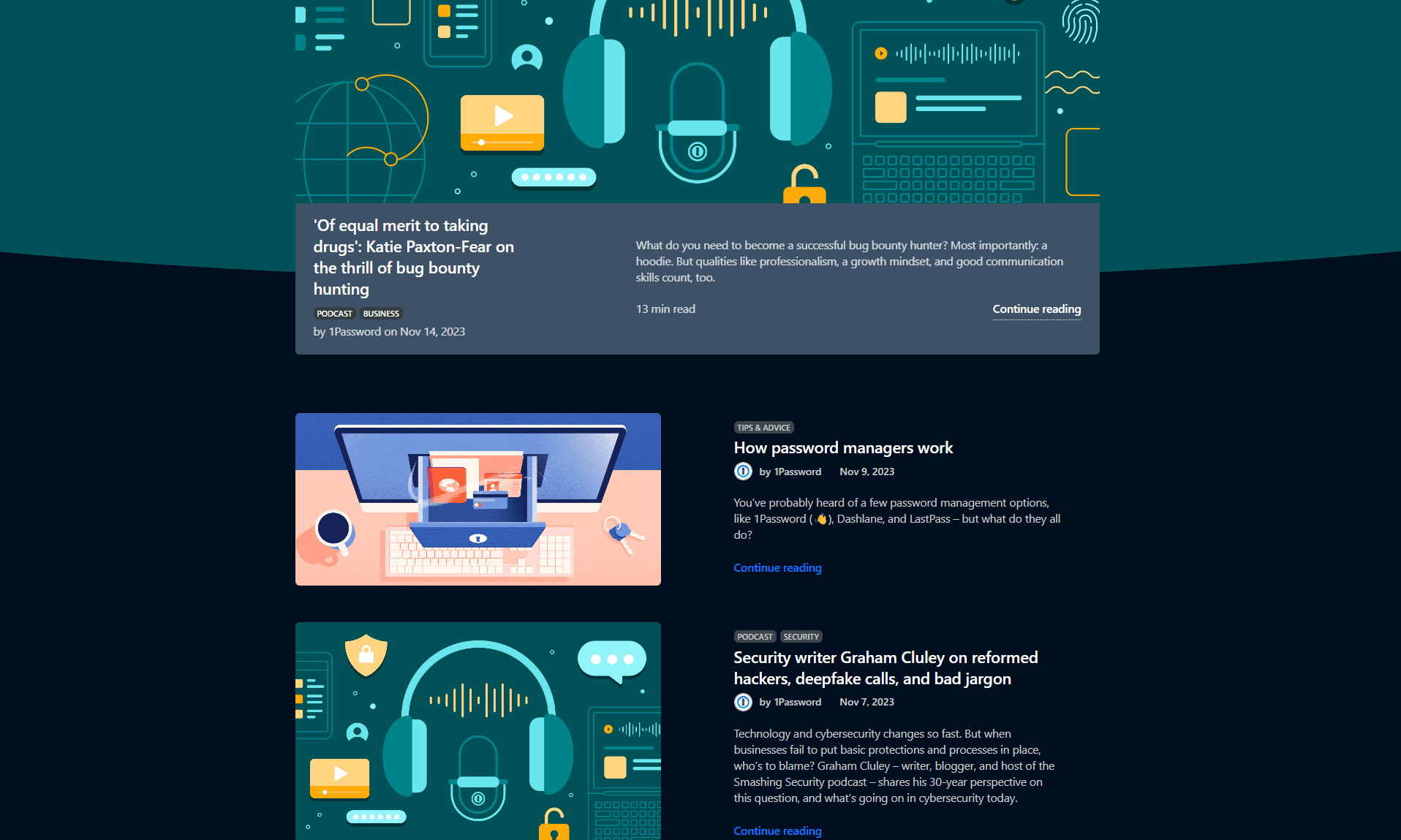
1Password communicates about platform updates in a separate, regularly updated 1Password releases page. Recent posts discuss the rollout of Passkeys to the browser extension and news about new beta versions of 1Password for Linux, Android, macOS and Windows. If you like platform update news, this is the place to be.
1Password Background & History
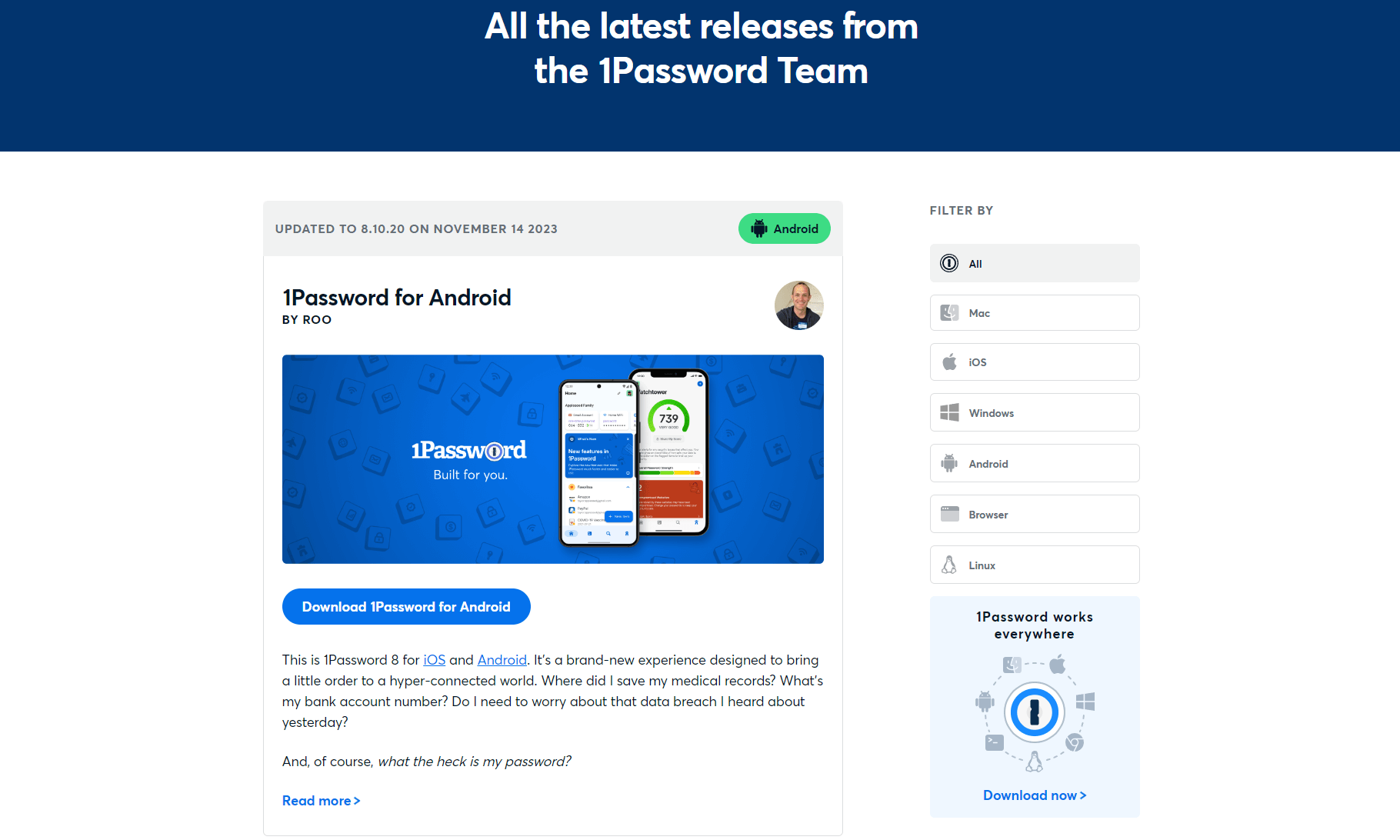
What Is 1Password?
1Password is a password manager designed to manage, create and share passwords securely. However, 1Password can do more than store passwords — it can also monitor password health. There are also one-click autofill tools to simplify online forms and scanning tools that can notify users if personal data appears on the dark web.
Who Owns 1Password?
1Password is owned by AgileBits, a Canadian software company. The company was founded by Dave Teare, Natalia Karlmov, Roustem Karlmov and Sara Teare. Jeff Schiner is the current CEO.
Where Is 1Password Based?
The 1Password headquarters are located in Toronto, Canada. According to LinkedIn, 1Password does not have any other global offices.
Is 1Password Safe?
Yes, 1Password is safe. It uses robust encryption methods, has zero-knowledge architecture, which ensures only the user can access and decrypt data, and uses two-factor authentication and biometric tools for extra security. To date, 1Password has not been compromised.
How Has 1Password Changed Over Time?
1Password started as a simple macOS password manager that could only sync data with Dropbox, but it’s grown into a multi-functional tool. As 1Password started supporting more platforms, the development team discovered inconsistencies in the different applications, so 1Password was redesigned to offer a consistent user experience.
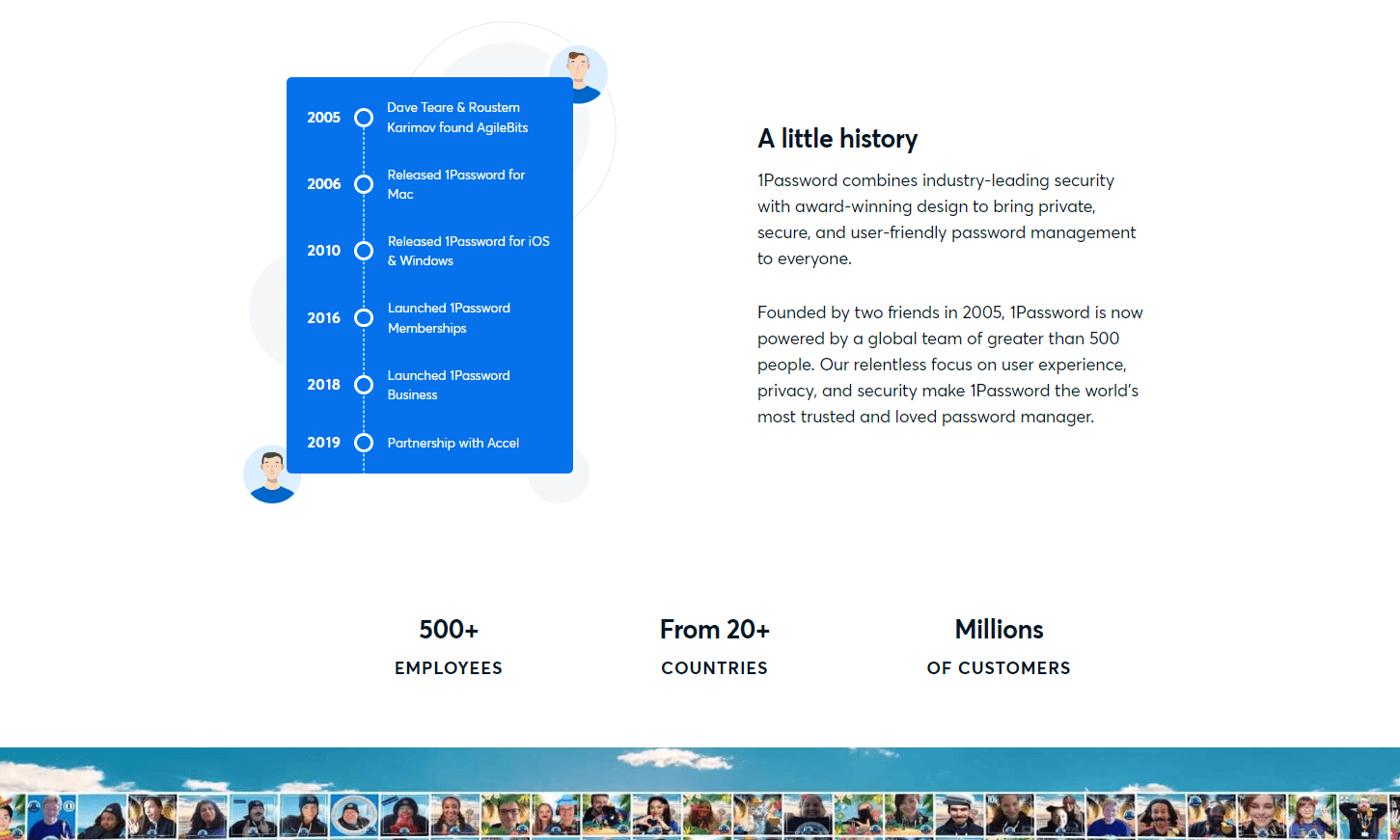
Now, 1Password is a platform with many advanced tools, including dark web scanners, password health tools, and vaults for payment and personal information. 1Password supports macOS, Windows, Linux, Android, iOS and watchOS and offers extensions for numerous web browsers.
1Password Features (90/100)
1Password has an impressive arsenal of basic and advanced features. The tools and features in 1Password are equal, if not better, than those in Dashlane (here’s my Dashlane review) and NordPass (check out my NordPass review). Below, I’ll break down all of the tools on offer.
Basic Features
1Password has a suite full of basic features. You can create multiple password vaults and categorize them to organize unlimited passwords, IDs, credit card details, medical records and other sensitive data. You can create secure notes and use 1GB of storage space for document storage. You can also share passwords with others.
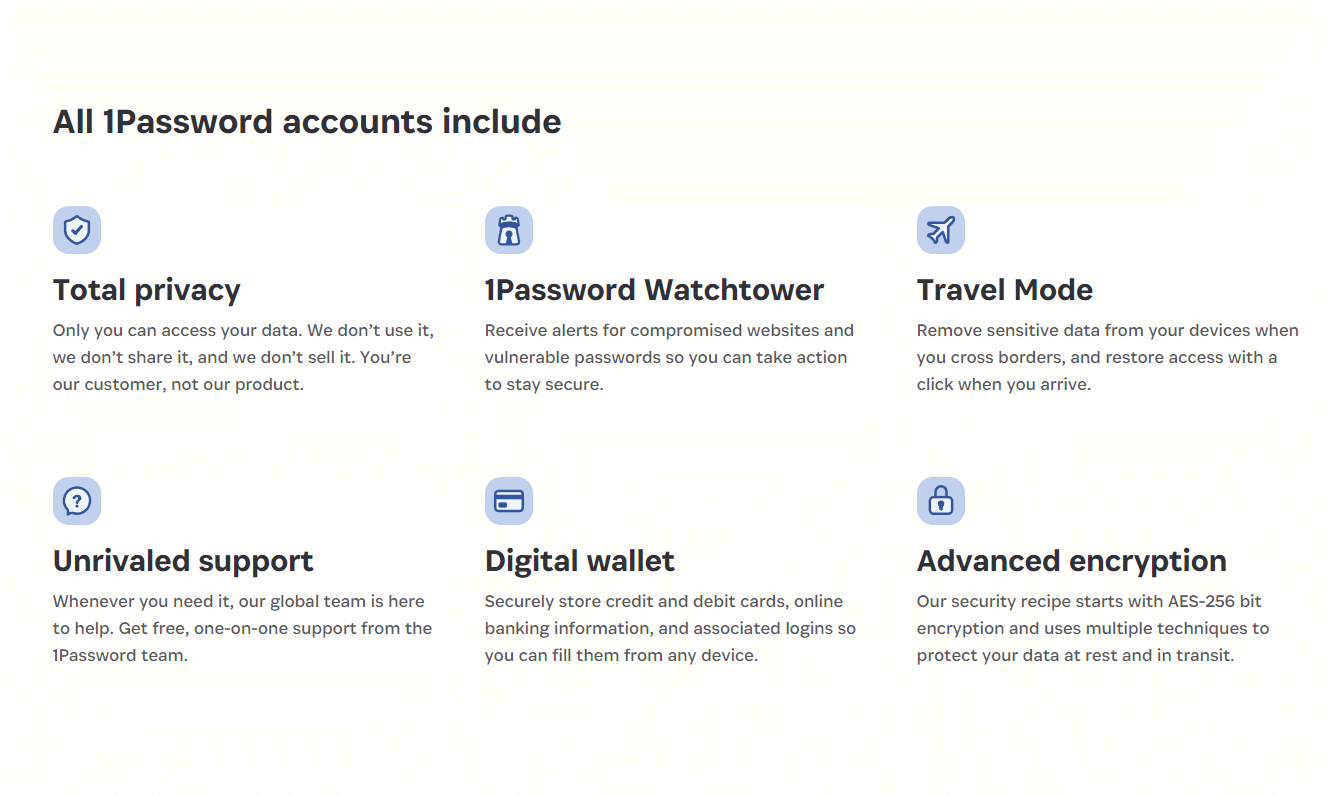
Like other password manager apps, 1Password features a one-click autofill tool that pulls personal information (names, addresses, phone numbers and more) from your vault to swiftly fill out online forms. There’s a password import tool, and 1Password supports unlimited devices and simultaneous logins.
Data syncs between all the apps (the extension, mobile app or desktop application) so you never have to enter it more than once. Mobile apps (iOS and Android) are available with any of the plans. You can receive support for all plans through email, the community forum, and social media channels.
Advanced Features
Advanced features in 1Password include a password generator that can create 100-character-long passwords with numbers, letters and symbols. There’s a scanning tool that scours the dark web to see if your data has been leaked and a password health monitoring tool that alerts you about weak, reused and compromised passwords.
1Password supports biometric authentication (face ID and fingerprints) on mobile devices, touchID on macOS and Windows Hello on PCs. A travel mode allows you to temporarily remove password vaults from your device, which is handy for inspections at border crossings.
In the U.S., customs and border patrol agents can search phones for no reason at all and can copy data and keep it for 15 years without consent, which is absurd. Do your due diligence before you travel and research if the country you’re visiting has similar rules. If they do, and you use 1Password’s travel mode, you can hide data from prying eyes.
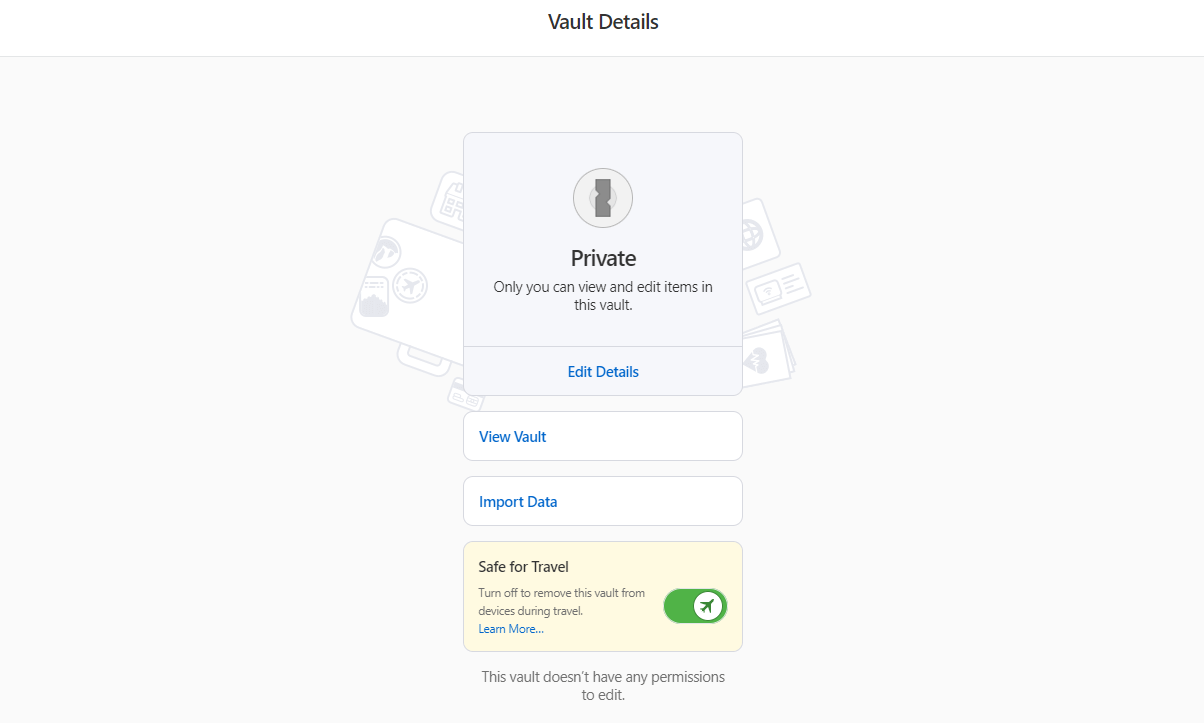
Passkeys are supported on every platform, not just mobile. Passkeys allow users to log in to accounts without passwords. Instead, two security keys — one public key stored on a supported website and a private key associated with your device — are required to sign in to supported services. Not many websites support passkeys, but they’re growing in popularity and provide strong protection against phishing attacks.
Lastly, 1Password supports masked emails, which assign randomly generated email addresses to your email accounts. If a service provider wants to send you junk mail, the email is sent to the masked email account and forwarded to your email address via FastMail. This way, you can quickly cut off burner addresses that get sold to spammers, cutting down on junk while keeping you anonymous.
What Is 1Password Watchtower?
Watchtower is a password health monitoring tool that informs you about weak passwords and reused passwords. 1Password is also linked to Have I Been Pwned, which scans the dark web and can alert you to data breaches. You can see password-related issues and take action on accounts that may have been compromised.
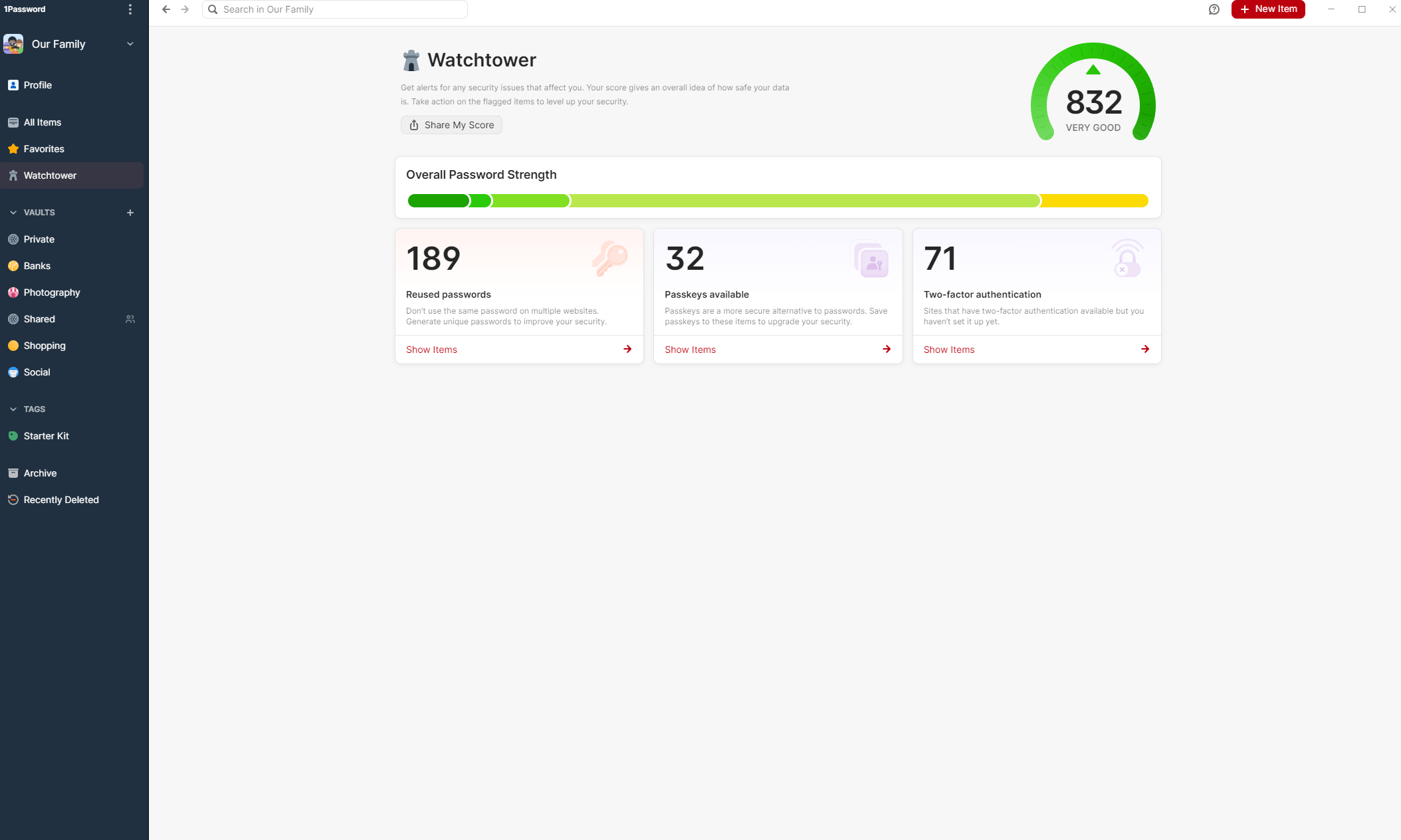
Luckily, Watchtower is available on every plan, and when used in conjunction with a good VPN (check out our roundup of the best VPNs), it can enhance your online security. The table below lists all of the core 1Password features.
1Password Cost: Plans & Value for Money (75/100)
1Password has kept its plans simple. Five plans exist (Individual, Families, Teams Starter Pack, Business and Enterprise). 1Password does not offer a free plan or a money-back guarantee.
Breaking Down 1Password Pricing & Plans
First up is the Individual plan, which costs $2.99 per month ($35.88 annually) or $3.99 per month if you pay monthly. Next is the Families plan, which supports up to five users. This plan is priced at $4.99 per month ($59.88 annually) or $6.95 if you pay month-to-month.
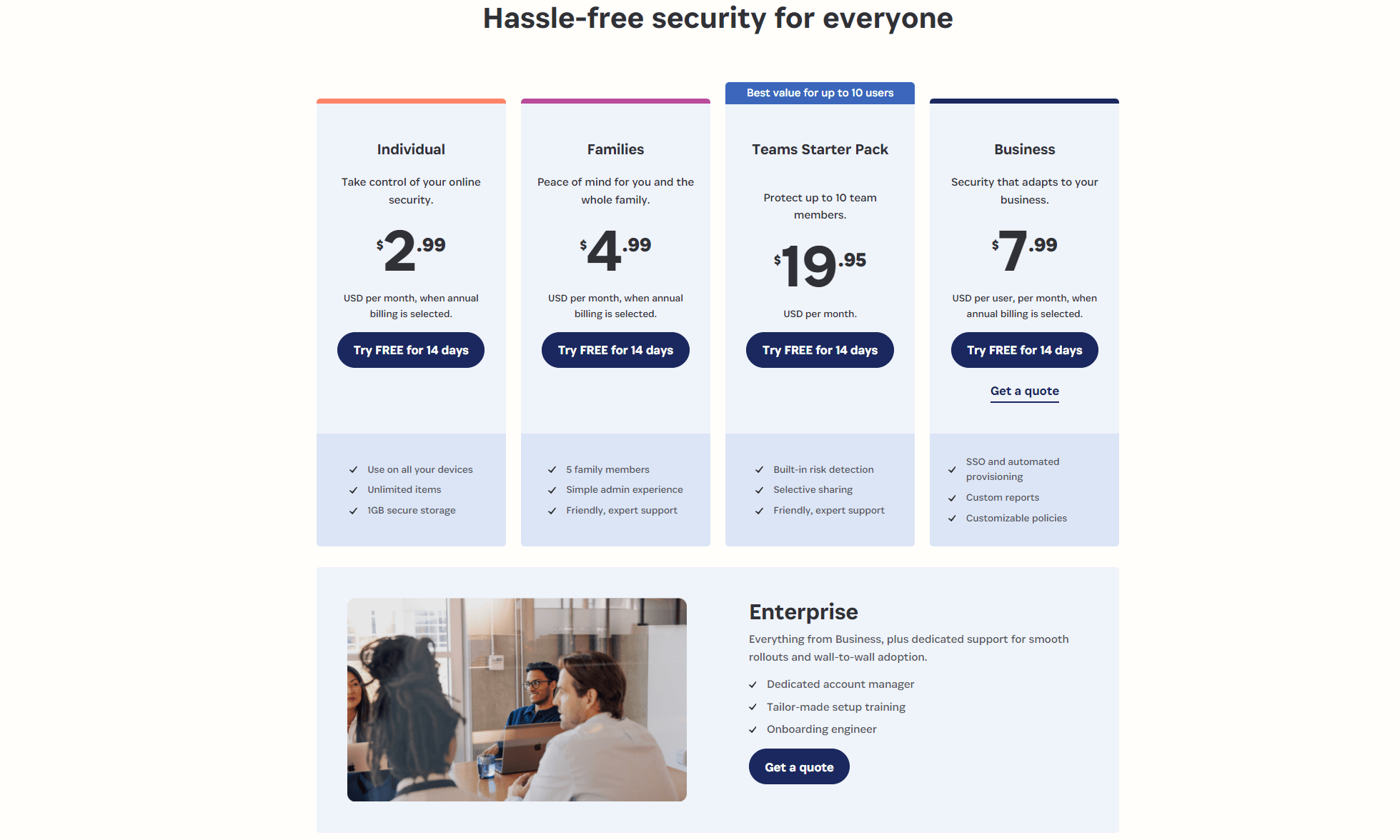
There are also business plans. The Teams Starter Pack, which supports ten members, costs $19.95 per month ($239.40 annually). The Business plan costs $7.99 per user per month or $95.88 per member annually. 1Password would not tell me if business plans can be paid for monthly. A customizable Enterprise plan is also available, but you must call for a quote.
1Password’s plans are compelling, but NordPass, which has a similar feature set, is cheaper and offers a free plan. Proton Pass is another option with a free tier and sound features, and both offer a money-back guarantee.
How to Try 1Password for Free
1Password does not offer a free plan, but you can get a free 14-day trial for each plan. To try the plans, go to the 1Password pricing page and click on the try for free buttons listed under each plan.
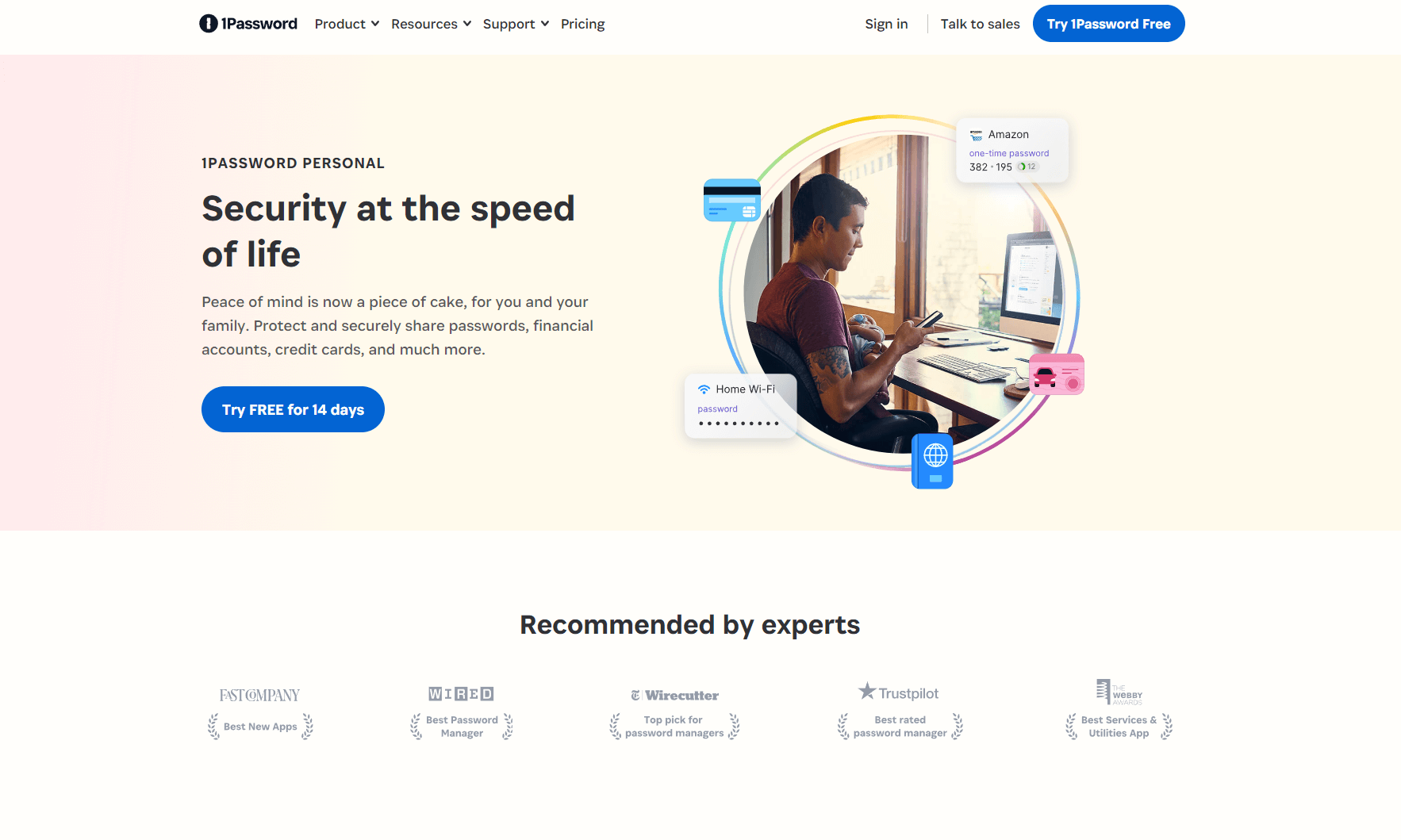
Next, you’ll create an account. I love that you don’t have to enter credit card information for the trial. Once you have created a master password, installed the apps, and entered your login details, you can use every feature of the plan for 14 days.
1Password Pricing Deals
1Password doesn’t offer much in the way of pricing deals. You can save $1 per month if you pay annually for the individual plan and $1.96 per month if you pay for a year of the Families plan.
Apps & Support (90/100)
1Password has one of the most complete platform lineups I have ever seen. It offers a desktop application for Windows PCs, macOS and Linux-based computers. There are also standalone mobile applications for Android and Apple’s iOS.
Additionally, 1Password has a command line version of the password manager, which is ideal for businesses that run in Linux environments. The command line interface (CLI) lets administrators interact with their vaults via a terminal window. Benefits of the CLI include being able to use scripts to manage items and provision team members at scale.
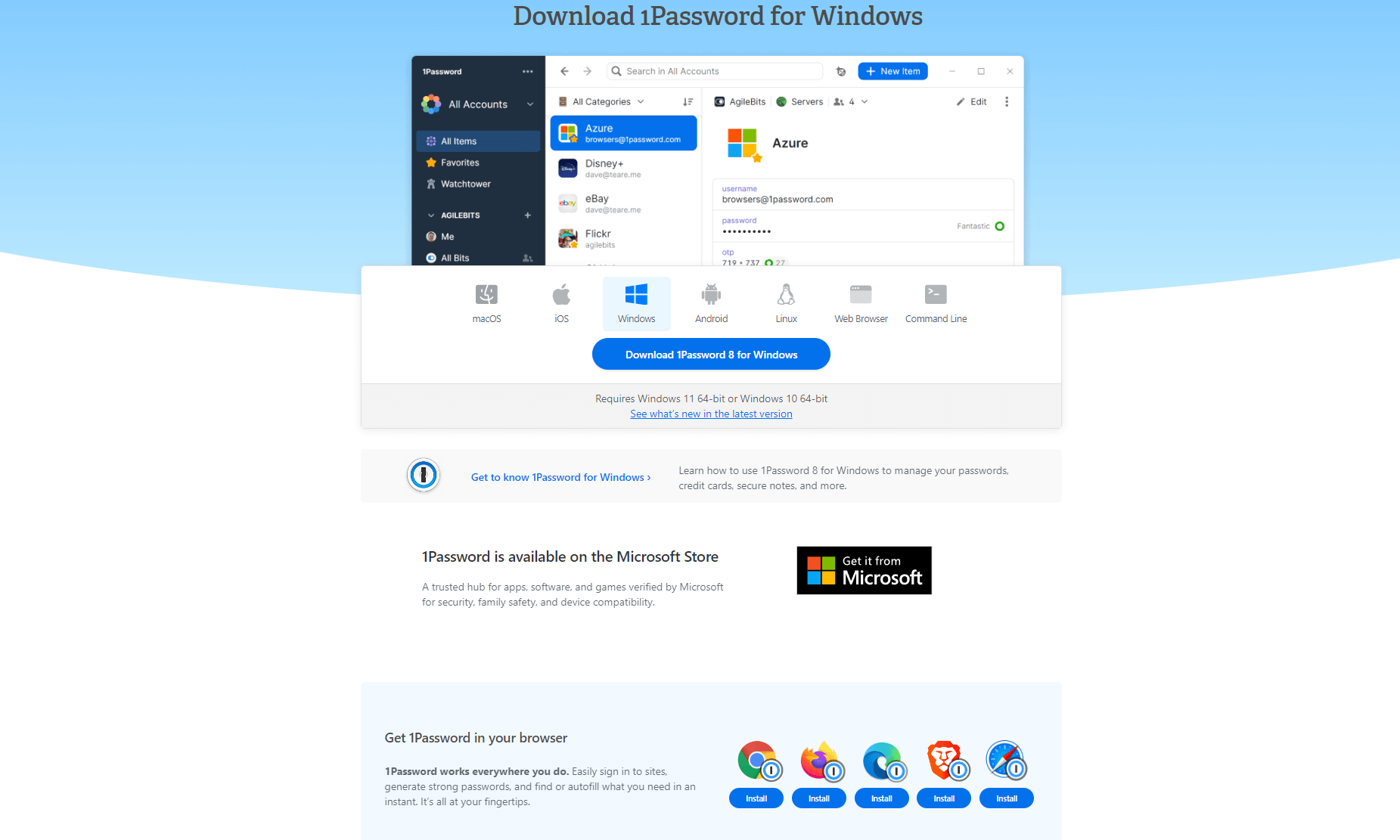
Plus, 1Password also supports major web browsers. You’ll find extensions for Chrome, which will work on any Chromium-based browser like Opera (check out my Opera review) and Epic (here’s my Epic Browser review). There are also extensions for Firefox, Safari, Brave, and Edge.
What Devices Work With 1Password?
1Password works on the following platforms:
- Desktop: Windows, macOS, Linux
- Mobile: Android, iOS
- Browser extensions: Chrome, Firefox, Brave, Edge, Safari
- Smart TVs (smart DNS only): None
- Routers: None
1Password Security: Encryption & Protocols (90/100)
1Password was in the news with a false breach in May 2023. Users received messages stating secret keys had been changed. However, the breach claims were inaccurate –.an erroneous message was sent mistakenly by servers while undergoing maintenance. So, to date, 1Password still has not experienced a data breach.
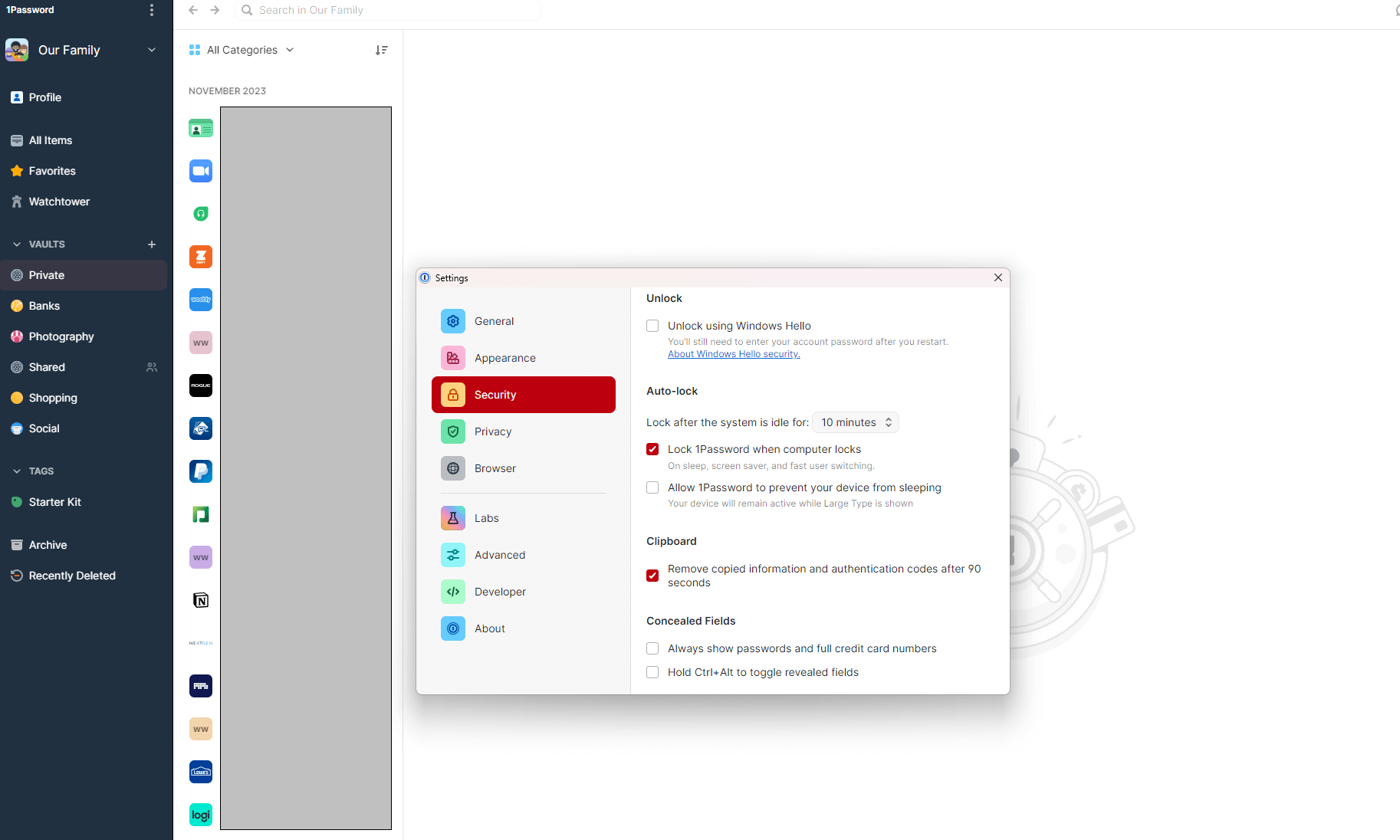
1Password uses end-to-end encryption to ensure your user data and secure remote password (which is sent to you in an emergency kit or PDF) are safe. Data in 1Password is ciphered via AES-256-bit encryption at all times, which is more than robust enough for today’s decoding power.
Your secret key (for account recovery), which is used with your master key to decrypt data, is not stored on 1Password servers. PBKDF2, a cipher that protects against brute-force hacking, is used to hash passwords. Users will also find two-factor authentication, auto log-out features, and biometric features that add extra layers of protection.
If you’re not convinced, you can read multiple independent security audits of 1Password. The likes of Cure53 and Secfault Security test the platform often. Both routinely state that security measures put 1Password in ”very positive light” and that it is clear the company has the “best security practices in mind.”
How Secure Is 1Password?
1Password is very safe and secure. Thanks to the dual-layer encryption method that requires a secret key and a master password to access your account, the zero-knowledge policy and AES-256 encryption, I feel safe storing data in the encrypted storage vaults 1Password provides.
Privacy (85/100)
After reading the simple-to-understand 1Password privacy policy, I feel that 1Password genuinely wants to keep data secure. However, it would be remiss of me not to mention that, like other password managers, 1Password does store and share some personal information. — though data is never sold to third parties.
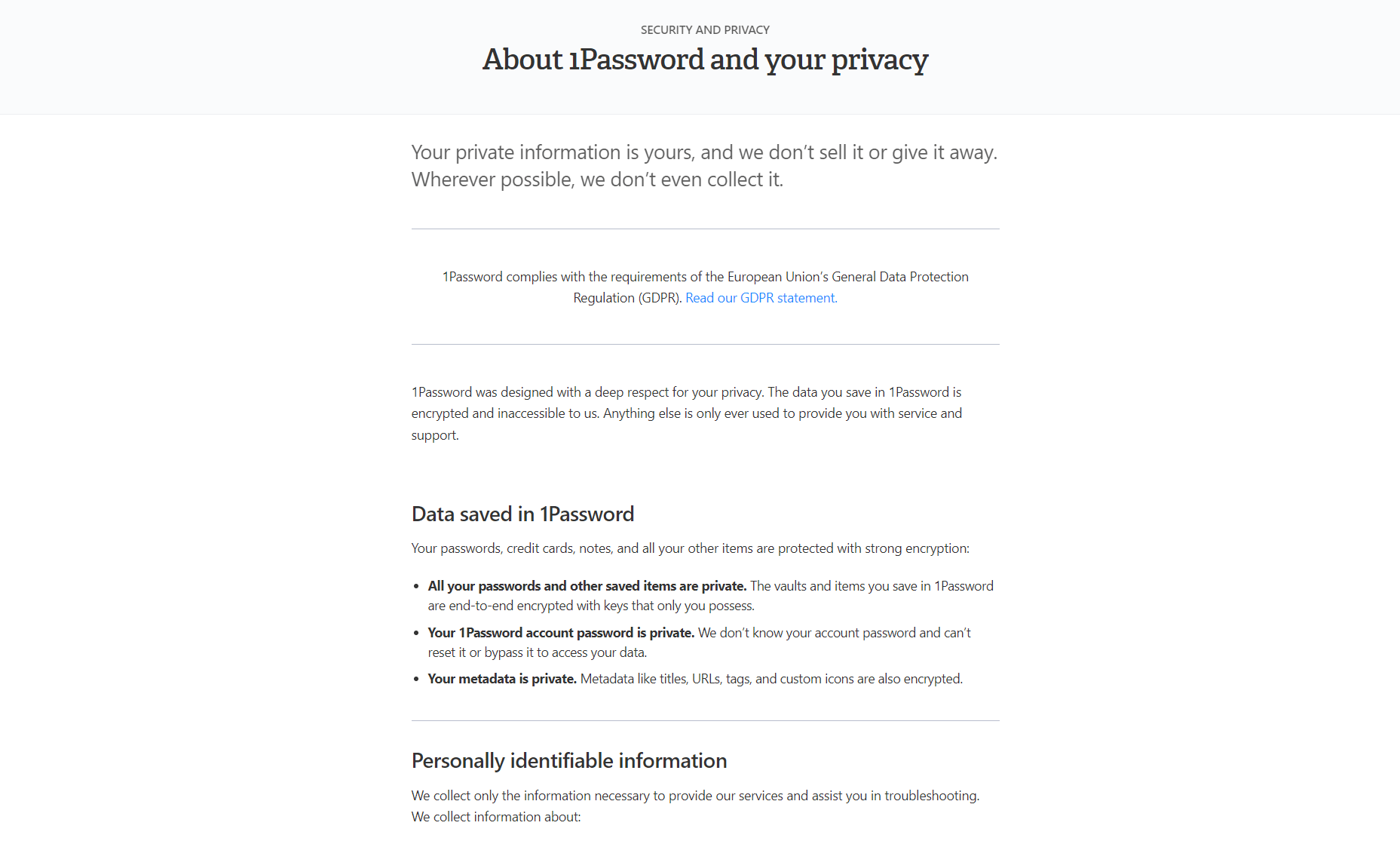
Data collected includes email addresses, names, IP addresses and device data. Neither 1Password nor any law enforcement agency can access your secure data, which means everything in your vault is safe.
However, 1Password will share personal data (names, IP addresses and account information) with law enforcement if requested, which means you could be tracked down with the information 1Password provides.
1Password can also see anonymized data about your vault, such as how many vaults you have and how many items they contain. They also store payment data and server logs. 1Password is GDPR compliant, and European data is stored on European servers. Users can opt out of data collection and can have data removed. If requested, data removal occurs within 72 hours.
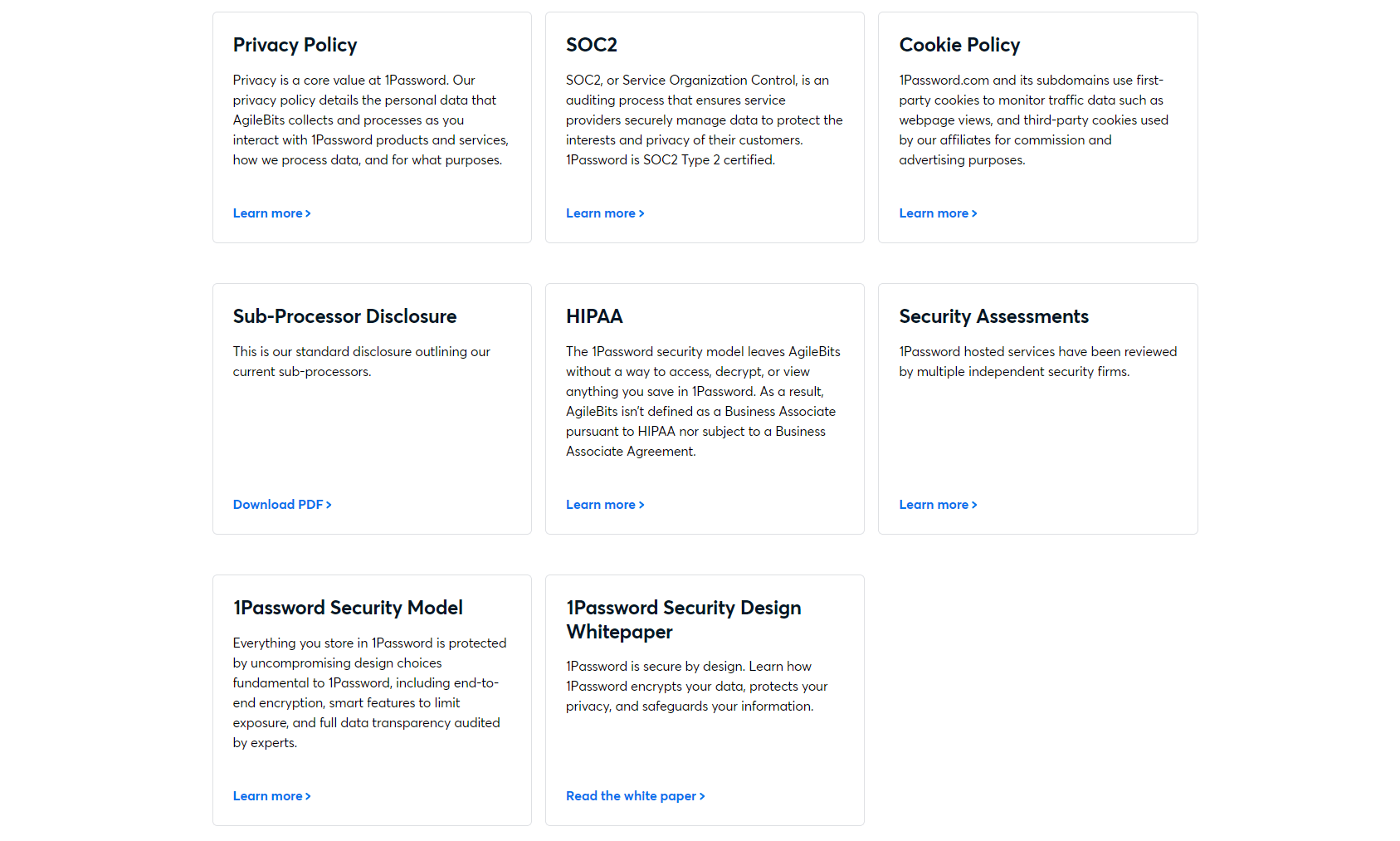
1Password’s privacy policy aligns with its competitors. As expected, the company does collect some personal information. To avoid private data collection, I highly recommend using 1Password with a VPN like ExpressVPN or NordVPN.
Does 1Password Have Zero-Knowledge Encryption?
Yes, 1Password has a zero-knowledge policy. Zero-knowledge encryption ensures that only the account owner can access sensitive passwords and other data stored in their account. It’s impossible for anyone else to access and decrypt your data, even 1Password and law enforcement agencies.
Customer Support & Service (75/100)
I’m conflicted about 1Password customer support and service. On the one hand,1Password hits it out of the park when it comes to offering help in the form of knowledgebases and learning guides. On the other hand, 1Password lets itself down by not offering phone or live chat support.
1Password has one of the best knowledgebases I have ever encountered, with many well-written and illustrated articles. Then there’s the free 1Password University that will teach you about online safety, security and privacy. 1Password also features a forum where you can receive help from other 1Password users and 1Password staff.
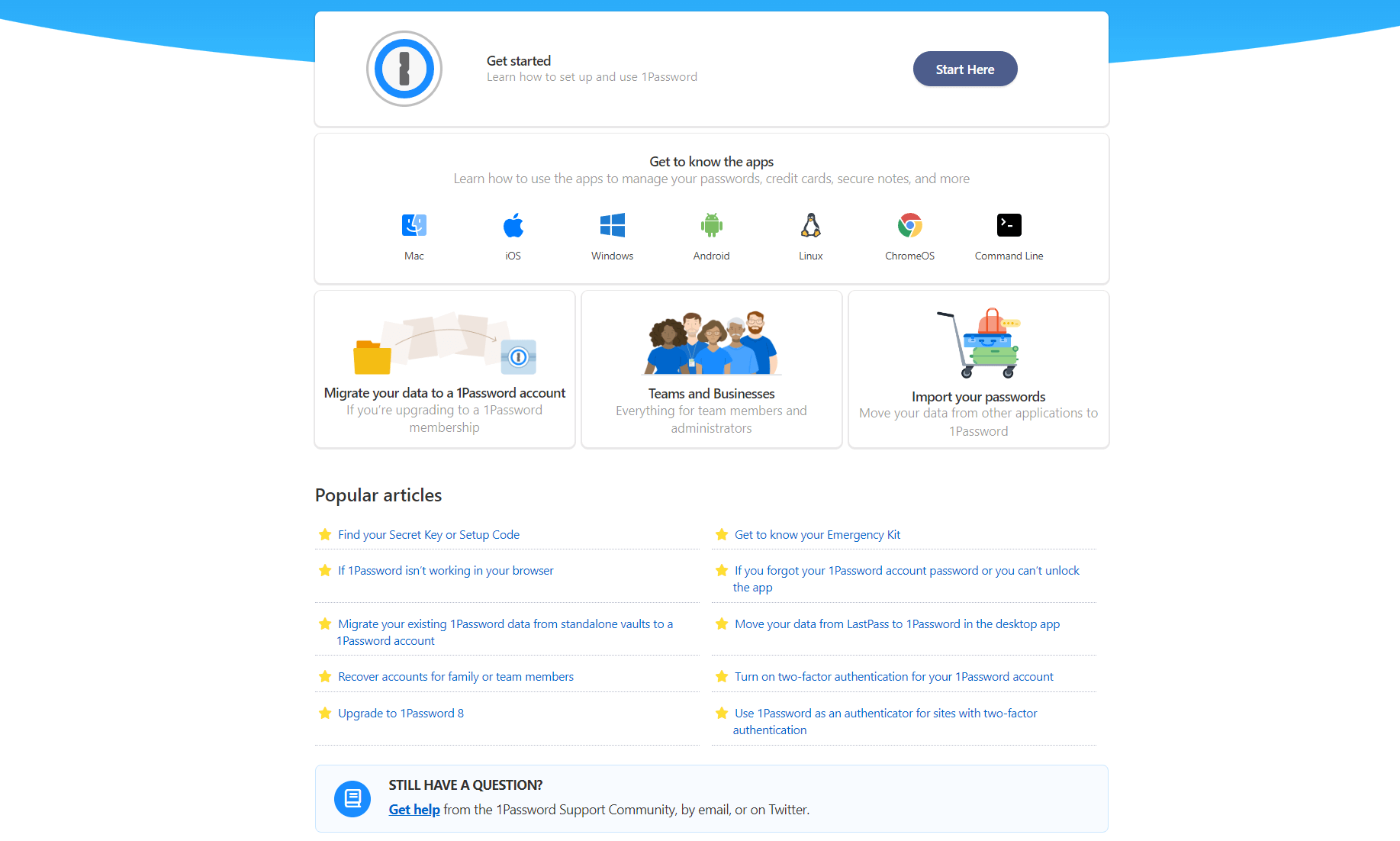
I found that forum response times vary, but if you ask a question, it will be answered eventually. You can also ask an AI chatbot for help, though it will only direct you to guides.
How to Contact 1Password
There are several ways to contact 1Password. Other than the community forum, you can contact the company through X (formerly Twitter) or via email. I sent several emails and found that response times varied between 30 minutes and 12 hours. Still, I always received an answer with lots of helpful information.
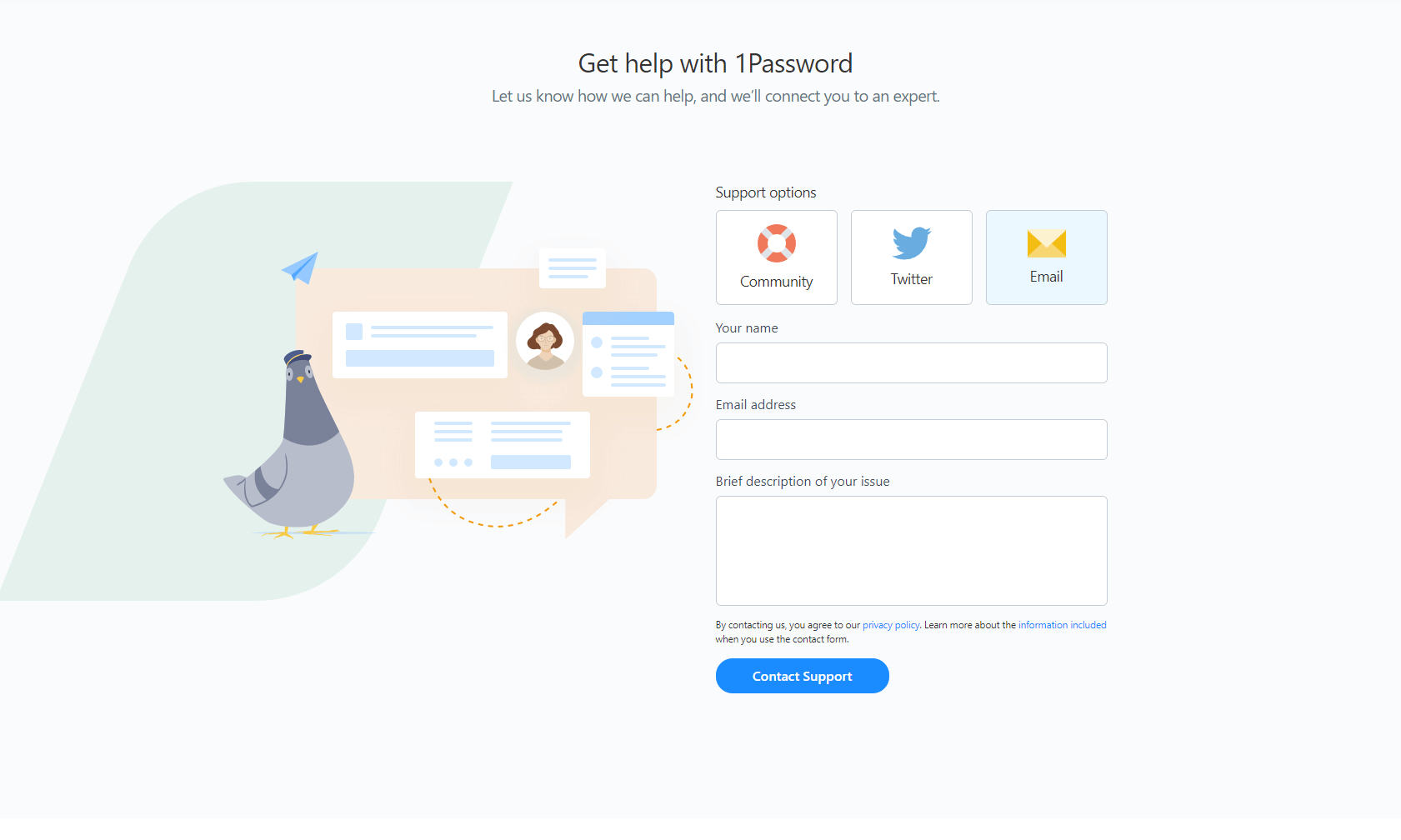
All of the above is great, but the lack of phone support (apart from sales help) and live chat is disappointing. Talking to a human when you need help is invaluable, making the user experience more personable. 1Passwords customer help and support is good, but it could be better with a more human touch.
Ease of Use (80/100)
Overall, 1Password is an easy-to-use password manager. You’ll find installation of the desktop app, browser extension and mobile applications straightforward, and setting up your 1Password account is stress-free. Once installed, a guide shows you how to import passwords, navigate the platform, use 1Password features and understand the basics of password management.
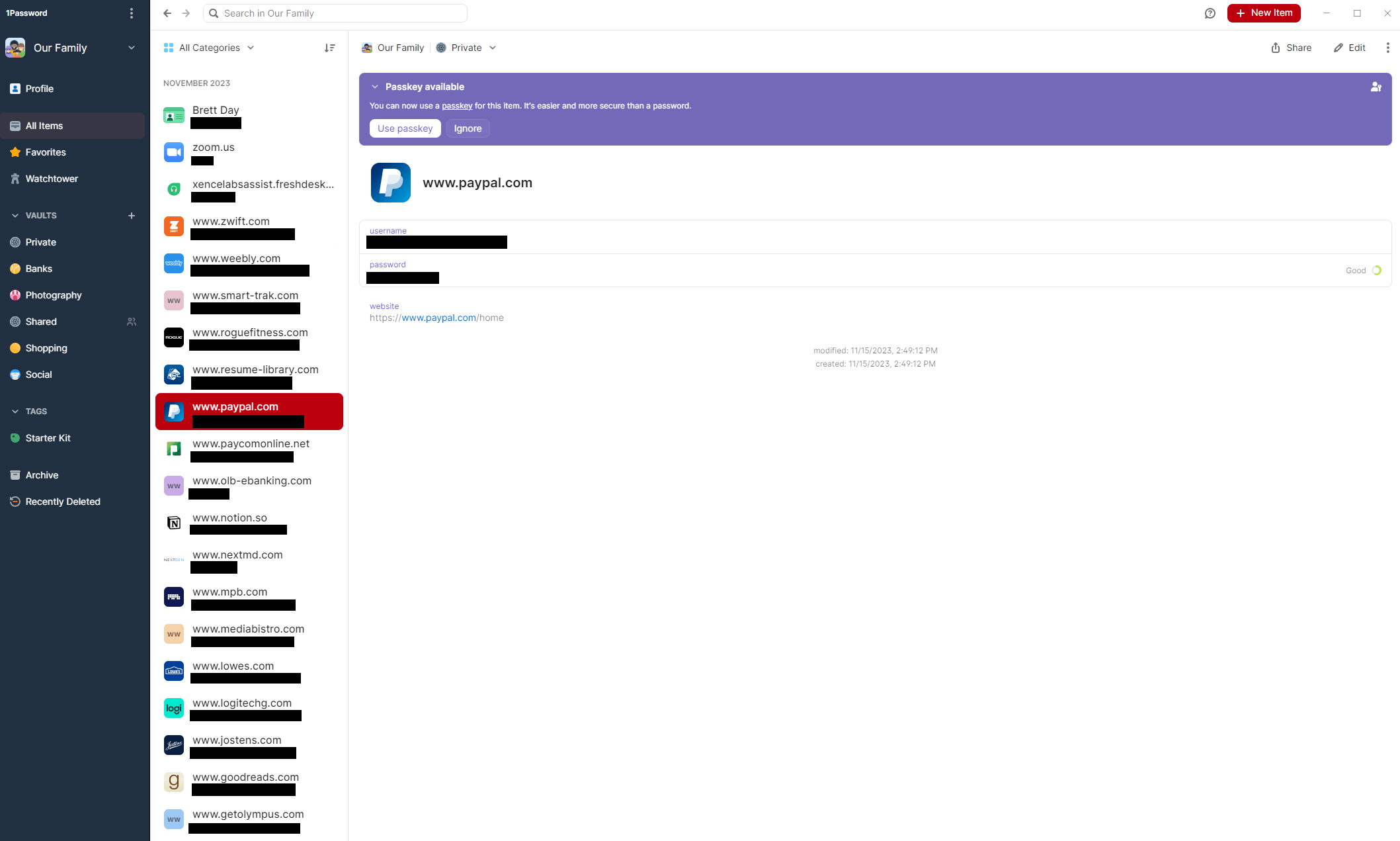
All applications have colorful interfaces that are easy to navigate, especially the desktop app, which has a navigation menu that houses links to your categorized vaults and Watchtower. The browser extension is wide, making it easy to find what you’re looking for, and the apps for your mobile device have clear navigation icons that whisk you around the application effortlessly.
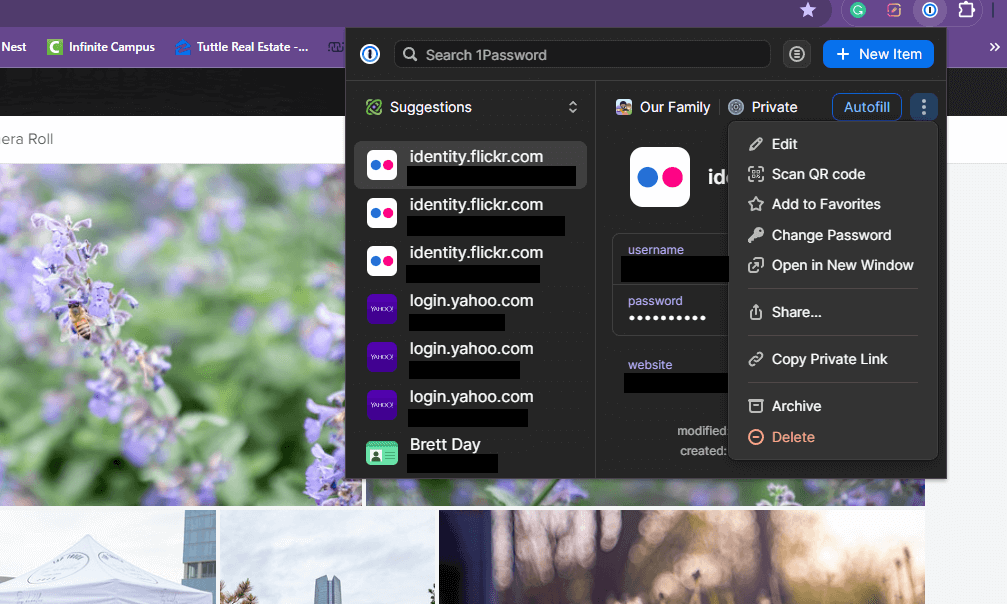
Creating new passwords, notes or any of the other 20 data options, which include medical records, crypto wallets, WiFi passwords and more, is as easy as clicking “add new” at the top of the desktop interface and the plus sign in extension and mobile apps. Creating a password vault takes just one click in the main navigation menu.
There’s nothing complicated about the applications. You can switch between the browser, mobile app and desktop client and feel at home. The only bad thing about the browser extension is that you cannot access dark web monitoring or password health tools.
Using Watchtower & Password Generator
On that note, the Watchtower tool worked perfectly whenever I used it. Upon launching Watchtower, I was shown how many reused passwords I had, how many passwords could be turned into Passkeys, and how many services I used offered two-factor authentication. If you wish to strengthen a password or turn on a passkey, Watchtower walks you through the process.
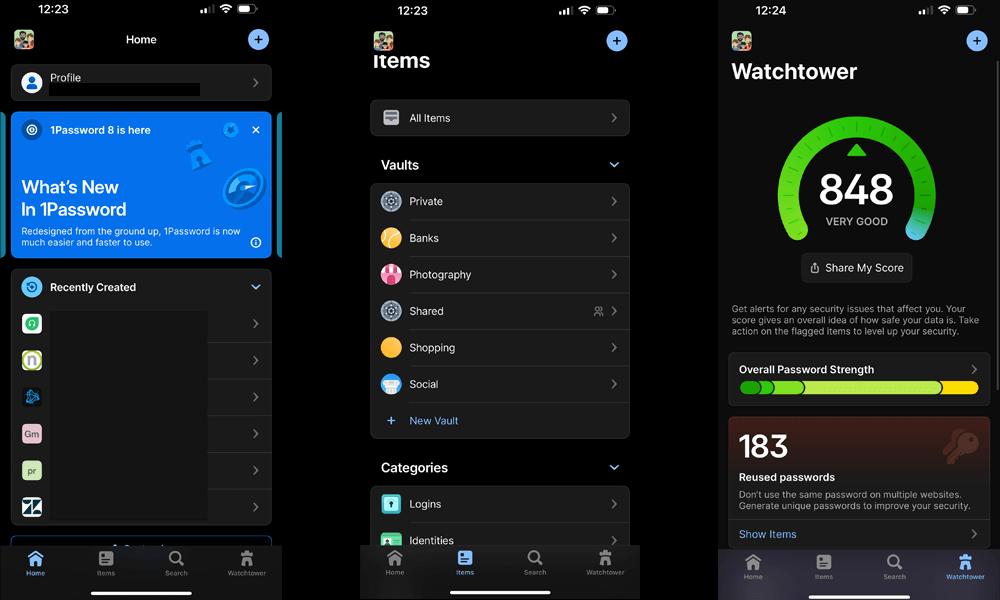
While I did not experience any dark web alerts, I felt safe knowing that 1Password had my back and that it would alert me if any of my data popped up on the dark web. Device syncing also worked as described. No matter what app I was using, my data between all of them updated on the fly.
The dark web scanning and password health tools in Dashlane can monitor up to five email accounts, which is handy. I wish you could track multiple email addresses with Watchtower, though.
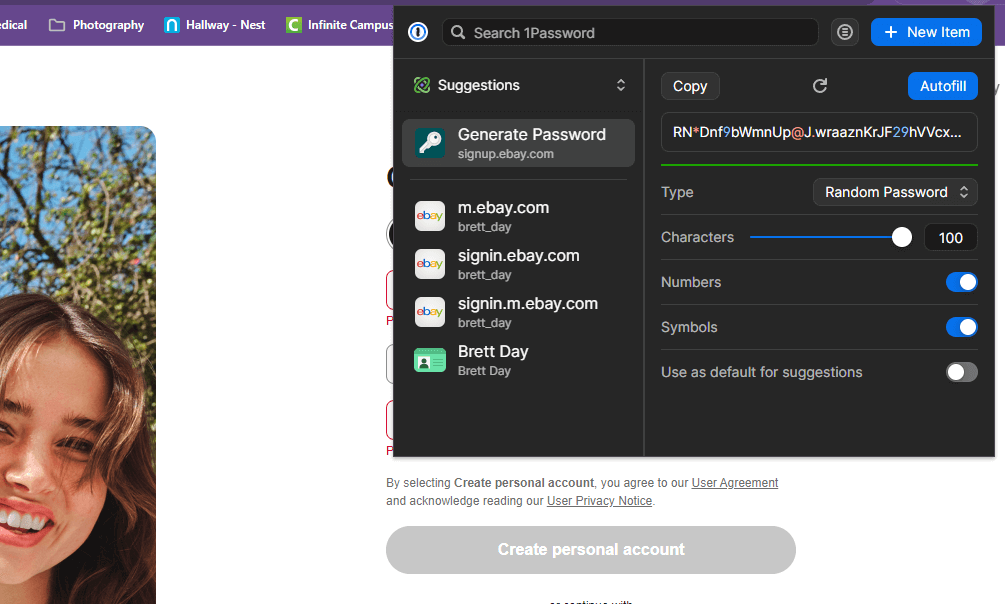
All the other tools also work well. The password generator can be accessed via any of the applications and can create strong passwords and store them for you. You can also access the password generator by clicking in the password field when creating new accounts. The one-click auto-fill tool is slick, too. I found it fast and accurate every time I used it.
1Password will sit in the background, quietly doing its thing once installed. It will log you into existing accounts, help you create new ones, and tell you if passwords have been compromised. My only complaints are minor nitpicks, like the lack of Watchtower in the browser extension.
Community Feedback: 1Password Reviews and Threads on Reddit
It’s always worth checking out community forums when looking for a password manager. Forums like Reddit give you a good sense of how users feel about the platform. On the 1Password subreddit, you’ll find that users are generally happy with the password manager. Its recent feature additions, while a little buggy for some, are well received.
Of course, you’ll find some complaints about the service, too. After reading through many posts, I can say that most complaints about 1Password could be resolved if users spent just a little time in the help center.
Bottom Line: Do I Recommend 1Password?
1Password is a contender for one of the best password manager apps. Users can quickly create multiple vaults, store existing and create new passwords, monitor password health, and check for online service breaches, all from applications that are easy on the eye and simple to use.
It’s a shame that 1Password doesn’t offer a free plan and that its plans are more costly than its rivals, like NordPass and Proton Pass. Still, thanks to its feature set, encrypted file storage, custom security controls, and strong security and encryption protocols, 1Password stands out.
If you’re looking for a password manager, I recommend taking up 1Password’s offer of a free 14-day trial. I think you’ll be pleasantly surprised.
Do you currently use a password manager? If so, which platform do you use? Have you learned about any features in this review that would make you consider taking 1Password for a spin? Let us know in the comments, and as always, thanks for reading.
1Password Alternatives
If after reading my review, you decide that 1Password isn’t for you, don’t worry, as there are other password managers out there for you. I highly recommend you look closely at Dashlane, NordPass, ProtoPass and Bitwarden. All offer excellent security and privacy features and have plenty of advanced features.
FAQ
Can 1Password Be Trusted?
Absolutely, 1Password can be trusted. 1Password has an impeccable track record when it comes to security. The platform uses strong encryption methods and has zero-knowledge architecture.What Are the Disadvantages of 1Password?
The main disadvantage is that 1Password doesn’t offer a free plan. However, you can get a free 14-day trial of any of the four plans 1Password offers.Can Hackers Get Into 1Password?
Hackers can try to get into 1Password, and I’m sure they have, but as of right now, 1Password has never been hacked. This can be put down to strong encryption methods and security protocols.What Is the Vulnerability of 1Password?
There are no major vulnerabilities with 1Password. As with all password managers, the biggest vulnerability lies with the user and how they secure their master passwords and security keys. If you leak or share this information, you make yourself vulnerable.


Leave a Reply