
Proton Pass Review 2025
- Table of Contents
- Proton Password Manager Review: Overview
- Proton Pass Review: Latest News & Updates
- Proton Pass Background & History
- Proton Pass Features (75/100)
- Proton Pass Cost: Plans & Value for Money (80/100)
- Apps & Support (80/100)
- Proton Pass Security: Encryption & Protocols (90/100)
- Privacy (90/100)
- Customer Support & Service (75/100)
- Ease of Use (90/100)
- Bottom Line: Do I Recommend Proton Pass?
- Proton Pass Alternatives
Quick Summary: Proton Pass Review
In this Proton Pass review, I’ll show you why the new kid on the password manager block should be on your radar. It might be a little feature barren, but the tools it offers are of high quality. Overall, It’s a secure, easy-to-use tool that offers a free plan and a 30-day money-back guarantee.
Proton Pass is the latest platform developed by the team that created Proton VPN (here’s our Proton VPN review) and Proton Mail. With the promise of being easy to use and backed by some of the world’s strictest privacy laws, the Proton password manager solution sounds intriguing. In this Proton Pass review, I’ll see if it can compete with other password managers that are slightly more mature.
There’s no doubt that Proton Pass could become the password manager for the masses, but at this early stage of its life, it’s a bit feature-barren. Still, don’t let this put you off — while there might not be many features, the included tools are of high quality, and Proton has big plans for the future.
Is Proton Pass Safe?
Yes, Proton Pass is safe. The software is open source, employs multiple encryption methods to keep user data secure and is covered by some of the strictest privacy laws in the world.What Are the Free Features of Proton Pass?
The Proton Pass free version provides users with unlimited logins and notes. The service can also be used on unlimited devices and offers 10 hide-my-email aliases.Is Proton Pass Any Good?
Yes. Proton Pass has tough security and privacy features, and a friendly user interface that makes it approachable and easy to use.Is Proton Pass Cloud Based?
No. The company owns and operates its own server infrastructure and stores data locally.
Proton Password Manager Review: Overview
Proton Pass Specs
- Website: proton.me/pass
- Our rating: 70/100
- Pricing: $9.99 per month for 12 months, $7.99 per month for 24 months
- Free version: Yes, it supports unlimited devices, log-ins, notes and 10 email aliases.
- Money-Back Guarantee: 30-days
- Browsers: Chrome, Firefox, Brave and Edge
- Simultaneous logins: Yes
- Incredibly easy to use
- Fort Knox-like security
- Affordable plans
- New & relatively unknown
- No AI or live chat support
- Not as fleshed out as competing services
How Good Is Proton Pass?
Proton Pass is excellent. The service offers a painless signup experience, the user interface is slick and intuitive, importing passwords is a breeze, and the security and privacy features are some of the best around.
Proton Pass Review: Latest News & Updates
Proton AG, the company behind Proton Pass, is open about what they’re working on behind the scenes. According to the official blog, several highly requested Proton Pass features — like a stand-alone web app, desktop apps for offline access, sharing tools, credit card autofill, a Safari extension, a better Android app, and more — are all in development.
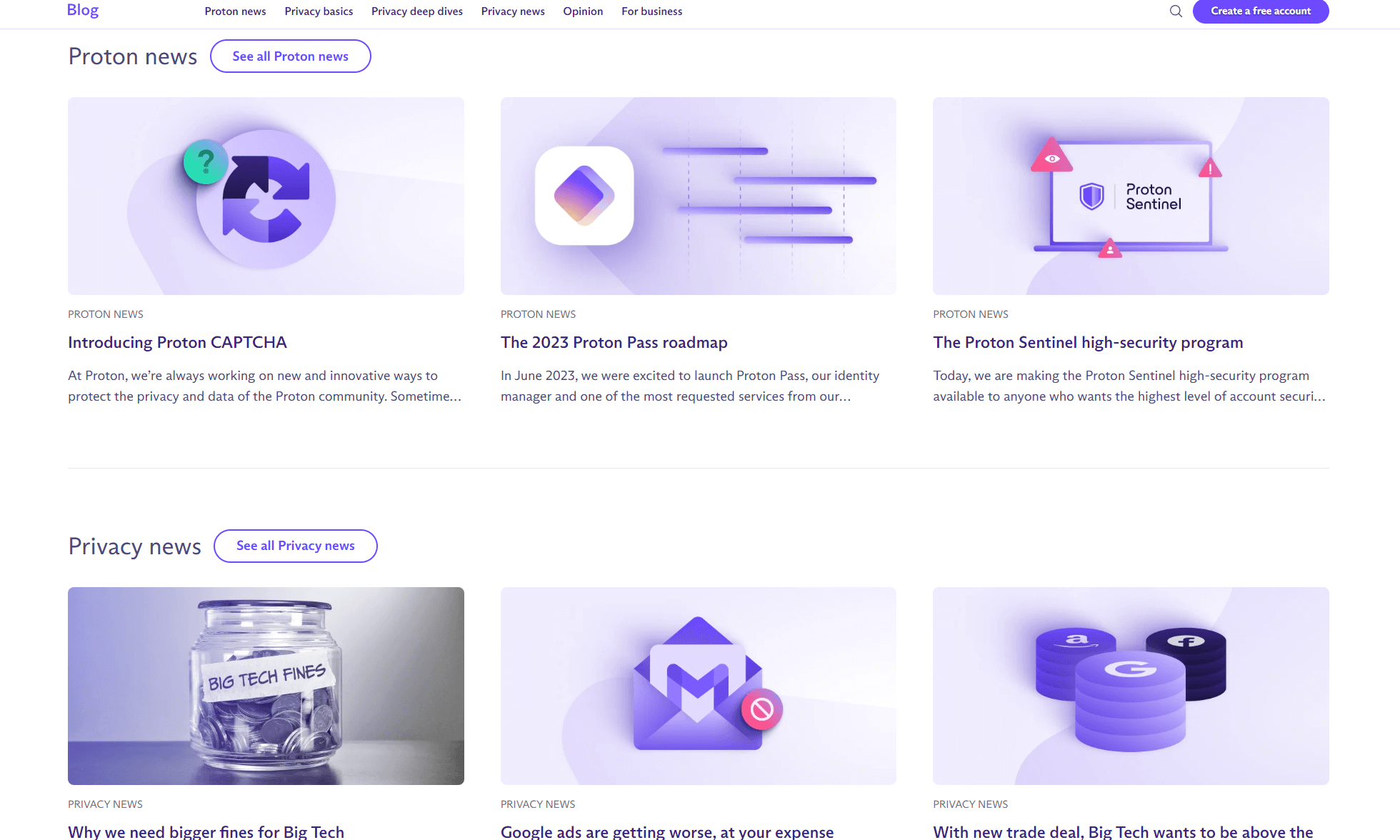
Proton Pass Background & History
While Proton AG (formerly Proton Technologies) has been around since 2014, Proton Pass has only existed since June 2023. Therefore, the password management app has little history.
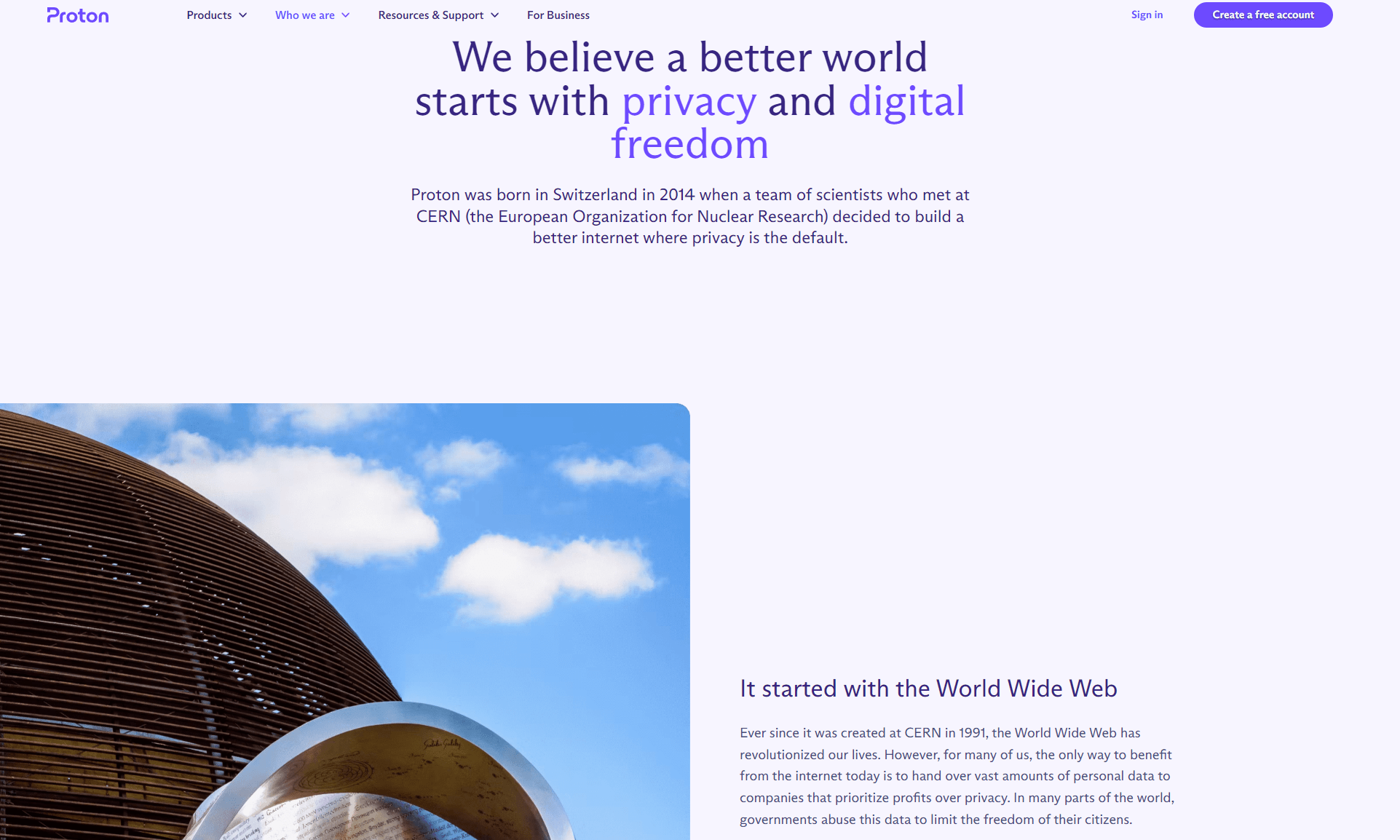
However, Proton AG has produced many robust platforms, including Proton Drive and Proton VPN after its original successful crowd-funding campaign in 2014. The fundraising effort saw more than 10,000 backers donate over half a million dollars, which was used to launch Proton Mail. There is little sign of things slowing down for Proton AG.
What Is Proton Pass?
Proton Pass is an open-source password manager with end-to-end encryption. A password manager helps users keep passwords for their favorite websites organized and secure in one convenient location. Many password managers, like Proton Pass, can also help you generate strong passwords, too.
How Does Proton Pass Work?
Proton Pass works by securely storing your passwords and other sensitive information using end-to-end encryption. When you save a password, it is encrypted on your device before being sent to Proton’s servers, ensuring that only you can access it.
Proton Pass also offers features like password generation, secure sharing, and autofill to make managing your passwords easier and more secure. You can access your passwords through browser extensions, mobile apps or the web app, all of which sync your data across devices while keeping it encrypted
Who Owns Proton Pass?
Proton Pass is owned by Proton AG, a company founded in 2014 after a successful crowd-funding campaign. Proton does not have any venture capital investors.
Where Is Proton Pass Based?
Proton AG, the parent company of Proton Pass, is based in Geneva, Switzerland.
Is Proton Pass Safe?
While Proton AG has suffered a ransom attack in 2015 and turned over a VPN IP log in 2021 after a court request, you only have to look at Proton Pass security models to see that the platform has many advanced security features.
How Secure Is Proton Pass on Its Own?
Still, although Proton’s security models keep the company (and your data) safe from hackers, if you want to truly be safe from the authorities, you should use Proton Pass in conjunction with Proton Mail and a VPN. Be sure to check out our roundup of the best VPN providers, which includes Proton VPN.
How Has Proton Pass Changed Over Time?
Since launching in June of 2023, Proton Pass hasn’t seen any significant changes. However, the roadmap posted to the company’s blog suggests that its team is working on many user-requested features.
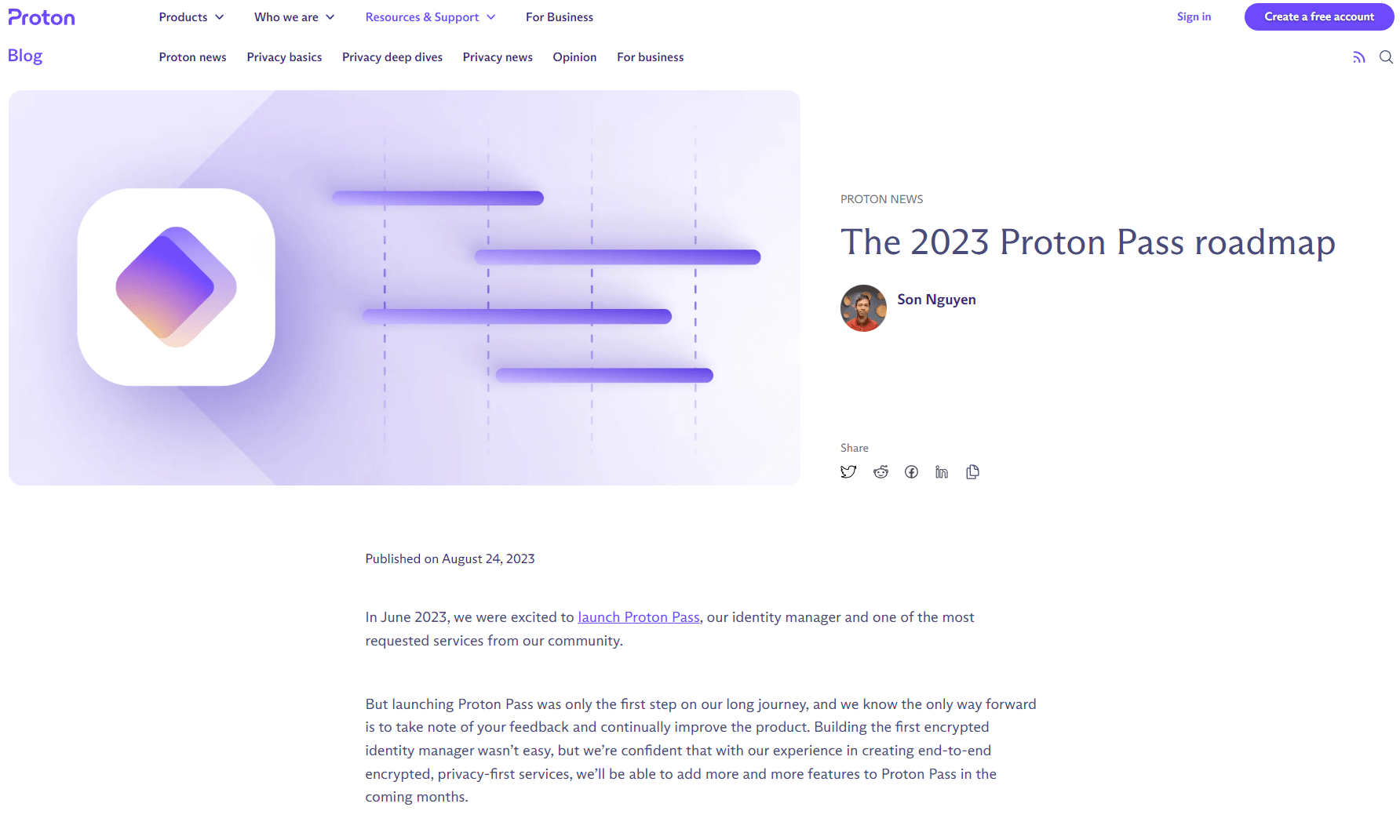
Proton Pass Features (75/100)
Proton Pass won’t win any awards for the number of features it offers, especially compared to other services like NordPass. Don’t let this put you off, though. Proton Pass is a new password manager player and is evolving all the time. Having said this, the available tools are top-notch. Below, we’ll break down the features.
Basic Features
Every tier, including the free plan, features end-to-end encryption, an easy-to-use password import tool, a password database, unlimited logins and devices, and unlimited encrypted notes. Another nice feature is the “hide my email” aliases (you get up to 10 with the free plan) and the password generator, which kicks in when creating new service accounts.
The great thing about email aliases is that they hide your personal email address. The email alias is then stored on Proton’s secure servers. When your email alias receives a message, Proton forwards the email to your personal address. The benefits of this include anonymity and protection from data breaches, as you can quickly shut down the email alias.
Unfortunately, there are no dedicated desktop apps, so you must have an active internet connection to retrieve your passwords. There are also iOS and Android apps that provide solid mobile experiences.
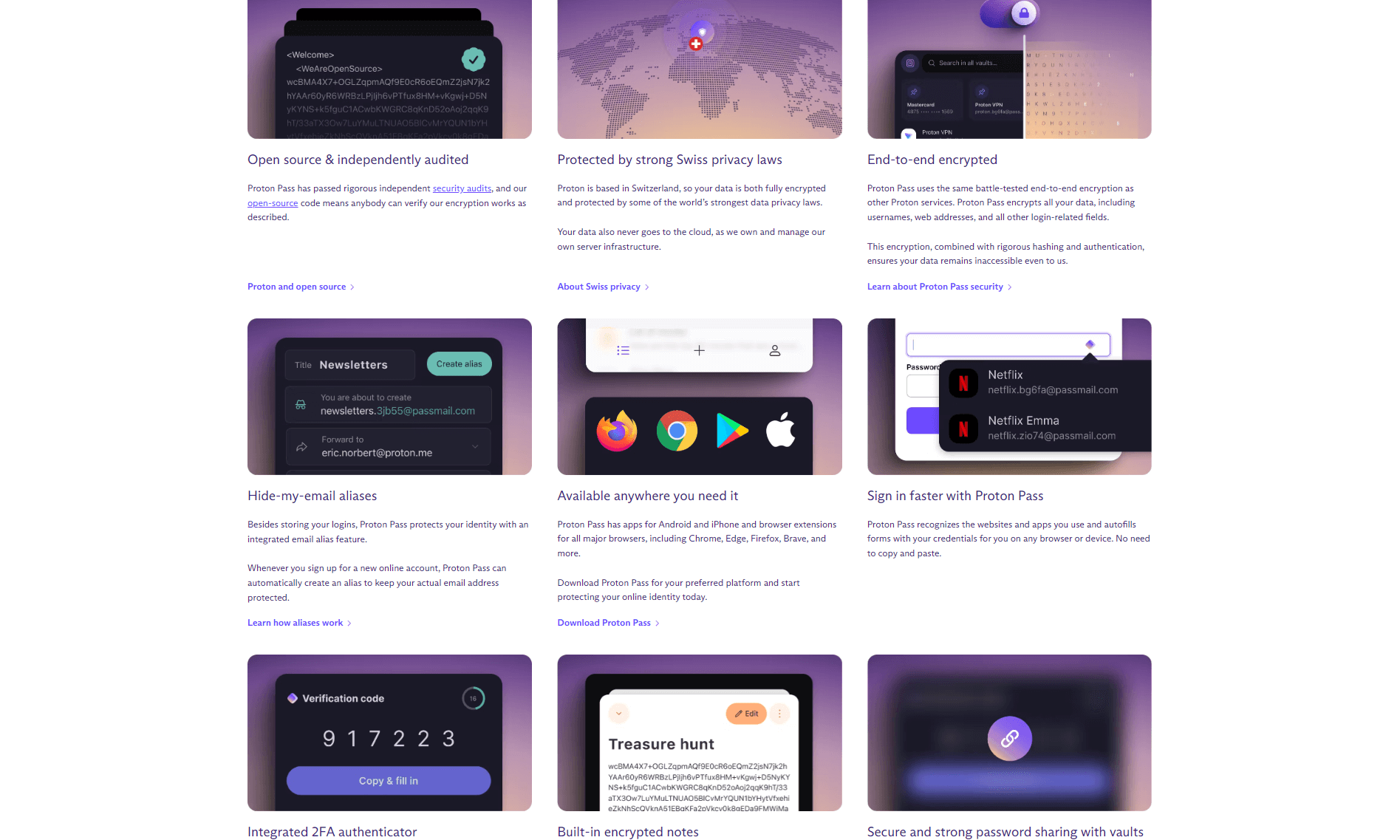
Advanced Features
Step up to the paid tiers of Proton Pass, and you’ll gain access to unlimited email aliases and customizable vaults that allow you to organize your passwords. Vaults can be arranged by service type, like social, shopping or anything you want. You can add avatars, like shopping bags, to indicate the account type. You can also add passwords and encrypted notes.
The paid plans also add two-factor authentication tools like time-based one-time passwords (TOTP). TOTP keys can be assigned to individual passwords and accounts. To use the passwords, you download an authenticator app on your phone; when you want to access your data, the app generates a random key that must be entered into Proton Pass.
The two-factor authentication method that Proton Pass uses certainly adds an extra layer of security to your Proton Pass data and ensures that only you can access your account information — that is, as long as you don’t lose your phone.
What Is Proton Pass Plus?
Proton Pass Plus is a paid tier offered by the service. Paying users can access all the free plan features, along with multi-factor authentication tools and password vaults. The Plus plan also offers unlimited hide-my-email aliases and will eventually provide autofill credit card tools.
Proton Pass Cost: Plans & Value for Money (80/100)
Proton Pass is quite affordable. At first glance, it looks more expensive than some of its competitors, like NordPass, but that’s before you consider that Proton Pass subscriptions support unlimited logins. Below, we’ll break down all the plans in more detail.
Breaking Down Proton Pass Pricing & Plans
Head to the Proton Pass website, and you’ll find easy-to-decipher plans. There’s a free tier called Proton Free, a paid tier named Proton Plus, and Proton Unlimited, which grants access to all Proton services (Proton Mail, Proton Calendar, Proton Drive, Proton VPN and Proton Pass).
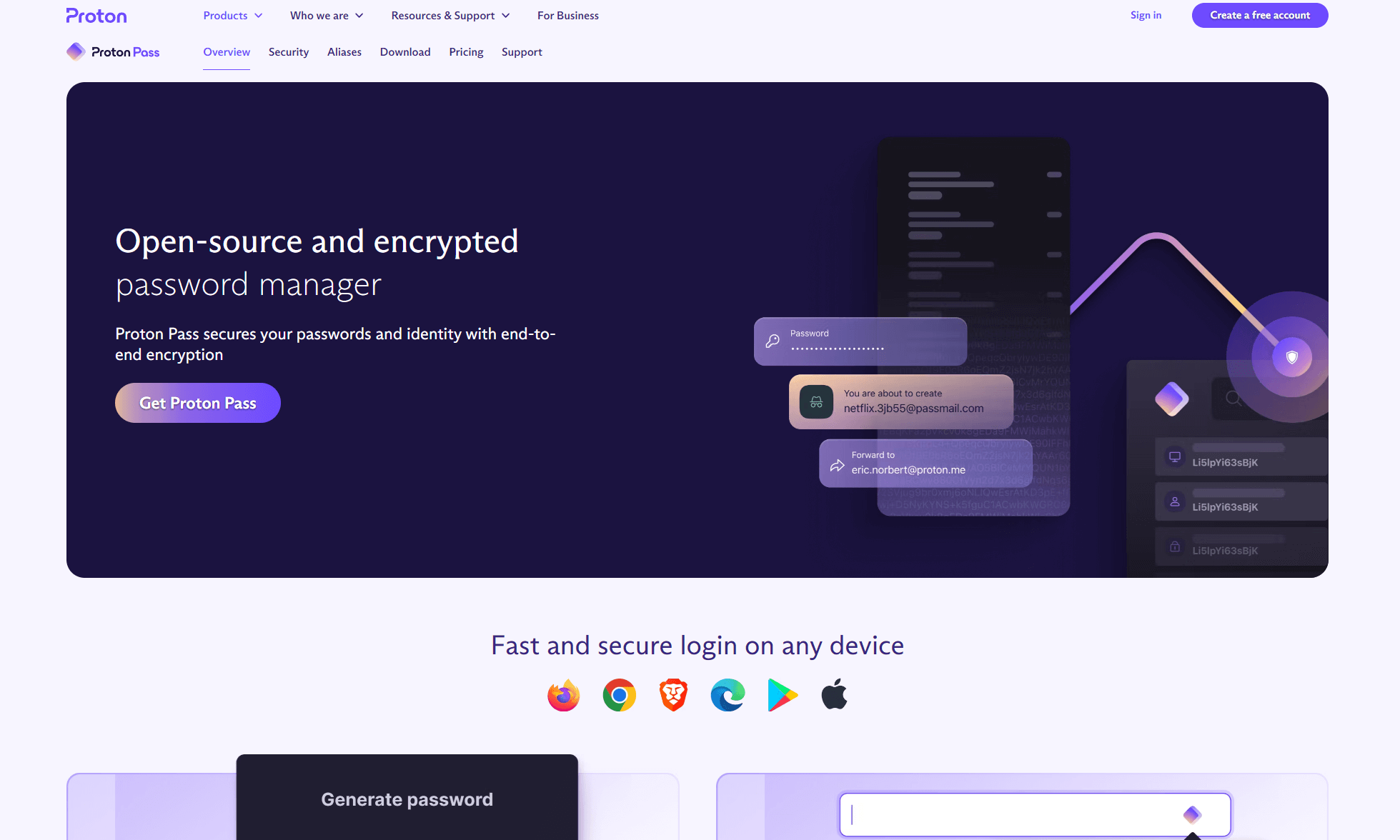
Each plan can be paid monthly or yearly. There’s also the option to sign up for 24 months, which provides a big discount.
How to Get Proton Pass for Free
Head to the Proton Pass signup page and click “create free account” in the top-right corner. Follow the onscreen instructions, add the browser extension, sign in to your Proton account, import your passwords and you’re off to the races.
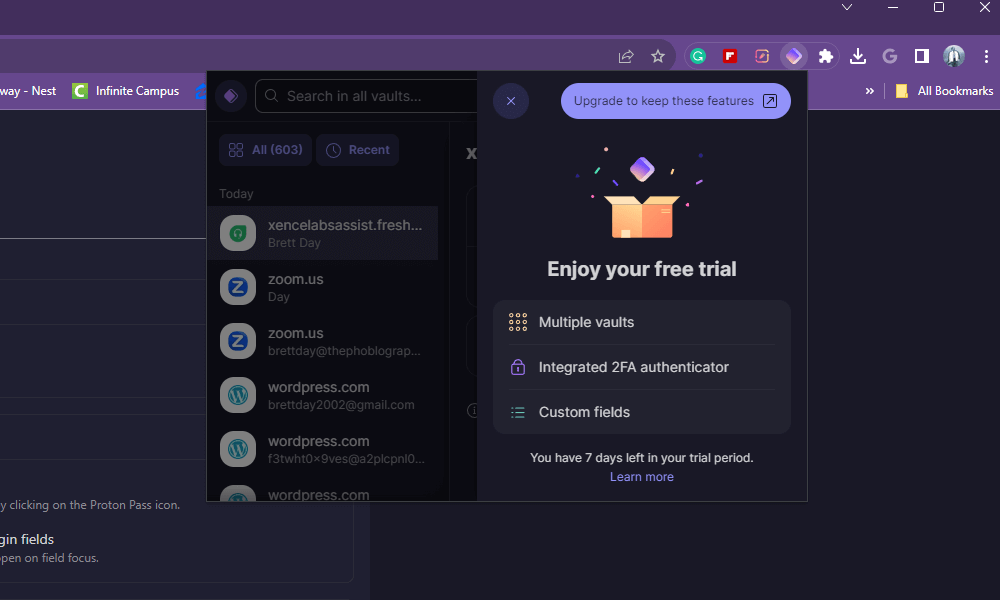
The best part is that every signup comes with a seven-day trial of Proton Pass Plus. This trial lets you take advanced features for a spin, including two-factor authentication and multiple vaults. If you’re not interested in those features, Proton Pass reverts to the free tier after seven days.
Proton Pass Pricing Deals
Signing up for Proton Pass paid plans and choosing to pay monthly costs more overall. If you can front the money for 12- or 24-month plans, you’ll save a pretty penny.
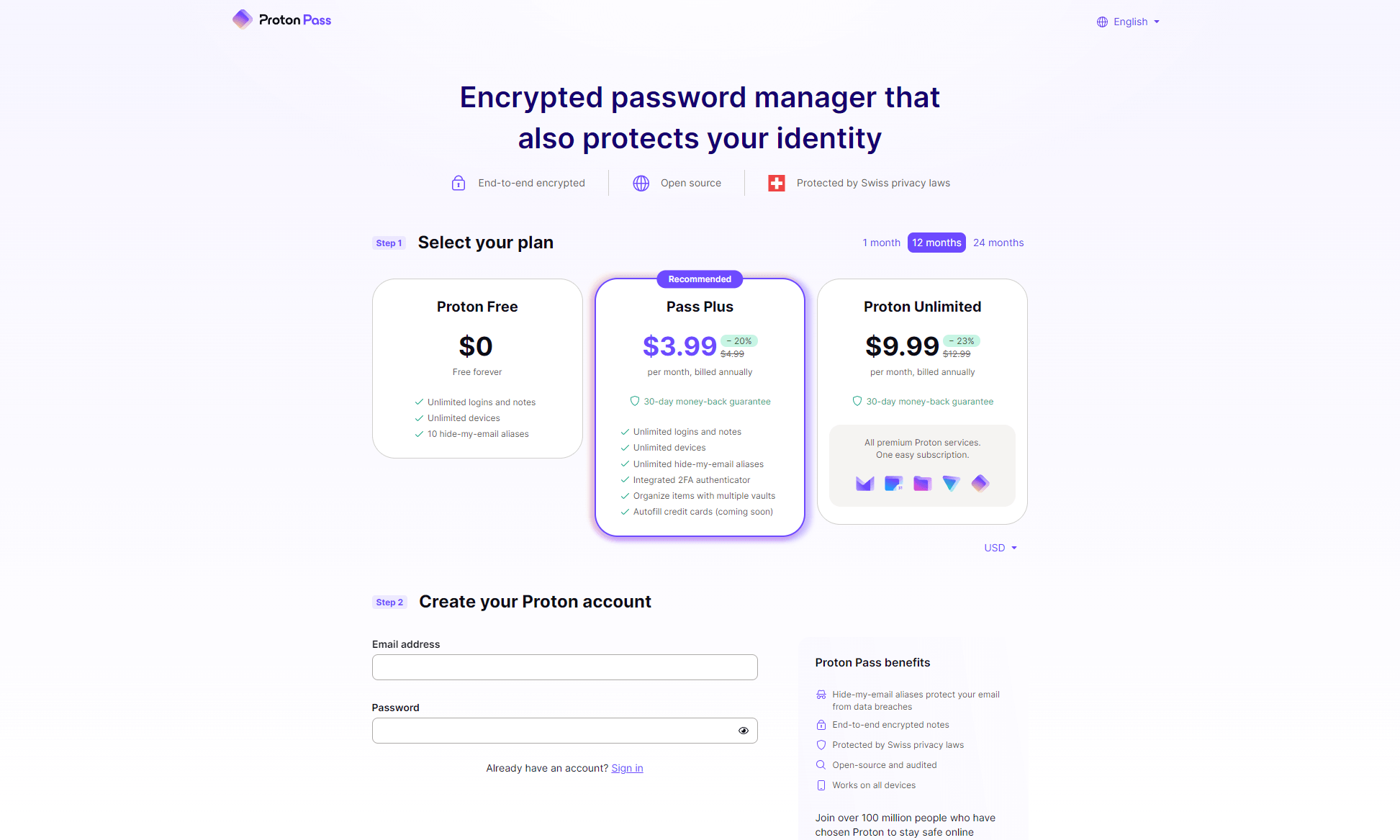
Proton Plus costs $4.99 per month when billed monthly. However, the price drops to $3.99 per month when paying for a year upfront and $2.99 per month if you opt for the two-year plan. Proton Unlimited runs $12.99 per month if you pay monthly, $9.99 per month on the yearly plan, and $7.99 monthly if you sign up for two years.
Apps & Support (80/100)
Overall, I’m pleased with Proton Pass’s platform support. You’re good to go if you use a Windows-based PC or a Mac running macOS and use either Chrome, Firefox, Brave or Edge. Apple iPhone and Android devices are also supported.
What Devices Work With Proton Pass?
Proton Pass works on the following platforms:
- Desktop: No standalone desktop app
- Mobile: Android and iOS
- Browser Proton Pass extension: Chrome, Firefox, Brave and Edge
- Smart TVs (smart DNS only): No
- Routers: No
The list of supported browsers and devices will likely cover most people. If you don’t see your favorite browser listed, fear not. As long as it’s Chromium-based, like Opera (here’s our Opera Browser review), you’re covered, as these browsers can tap into Chrome’s web store. Everyone else, you’ll have to switch browsers or hope that Proton AG extends support.
Proton Pass Security: Encryption & Protocols (90/100)
Proton AG is no stranger to security. The company was founded by scientists who met during a meeting at CERN, and since that meeting, Proton has released several services with near-perfect security records. I’m pleased to say that the high levels of security have extended to Proton Pass.
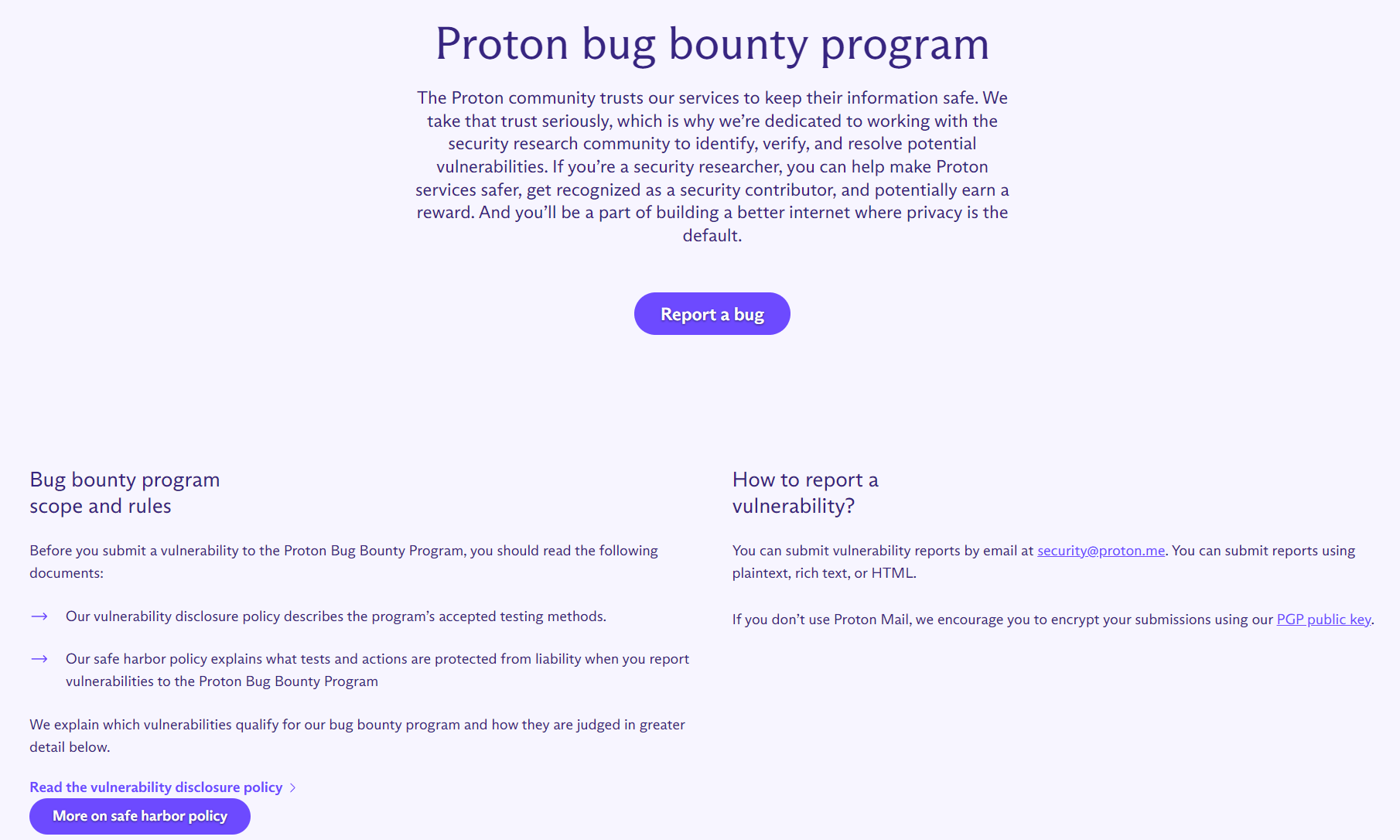
Thanks to hide-my-email aliases, two-factor authentication, end-to-end encryption of nearly everything (email aliases are not encrypted) and TOTP (time-based one-time password) generation for multi-factor authentication, I feel safe using Proton Pass, and you should, too.
I’m also a fan of the open-source model that Proton Pass has adopted. The Proton Pass source code is readily available for audit, which can help increase security. The offer of up to a $10,000 bounty for identified problems helps squash bugs quickly, too.
How Secure Is Proton Pass?
I have no reservations about recommending Proton Pass. The Bcrypt password hashing (encryption), 32-byte random vault keys and 256-bit AES-GCM encryption — which protects all items stored (apart from email aliases) in Proton Pass — combine to make the service as secure as possible.
Privacy (90/100)
Thankfully, Proton Pass takes privacy seriously. Proton keeps very little user information on file. IP logs are kept temporarily, and Proton visit analytics are anonymized and stored locally.
I still recommend using a VPN like NordVPN (Check out our NordVPN review), Surfshark (we have a Surfshark review, too), ExpressVPN (here’s our ExpressVPN review) or even Proton VPN alongside Proton Pass.
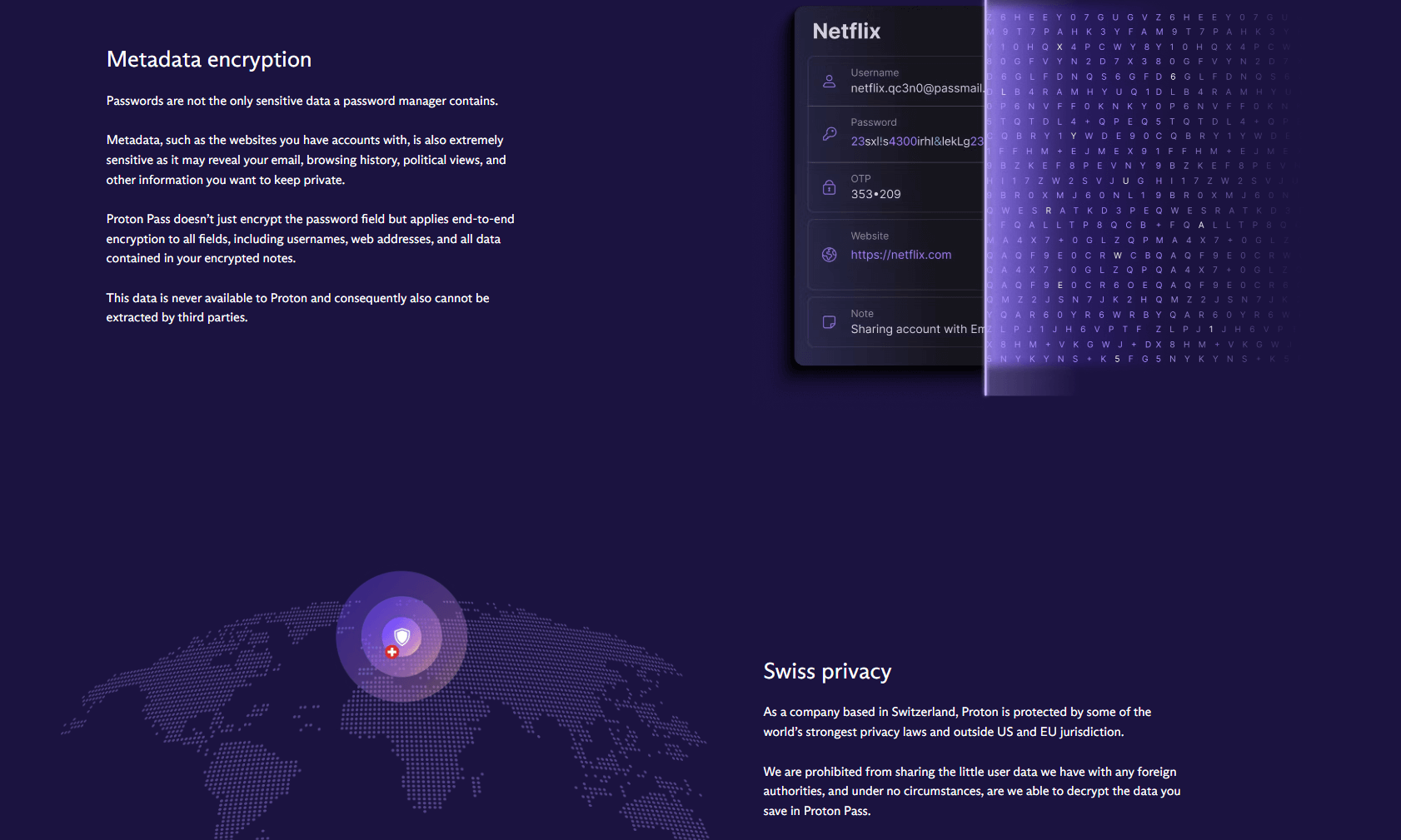
The biggest takeaways from the Proton Pass privacy policy, though, are that you’re protected by some of the strictest privacy laws in the world, as the company is located in Switzerland and has just a few servers in Germany.
The bottom line is that all your data is stored locally and always encrypted. Even offline data backups are encrypted. Due to Swiss laws, Proton is also prohibited from sharing user data with foreign authorities. If privacy is high on your list, you’ll appreciate Proton Pass.
Does Proton Pass Have Zero-Knowledge Encryption?
Yes, Proton Pass uses zero-Knowledge encryption. This means only the user can access their passwords, credentials and notes. Nobody at Proton Pass can decrypt user data, no matter how hard they try.
Customer Support & Service (75/100)
It’s pretty easy to receive help when you need it. However, I do wish that there were more contact options. Off the bat, I’ll say that when I needed guidance, I found the knowledgebase incredibly helpful. You’ll find a help section for guides on using the service and one for switching to Proton Pass. There’s also a handy search function.
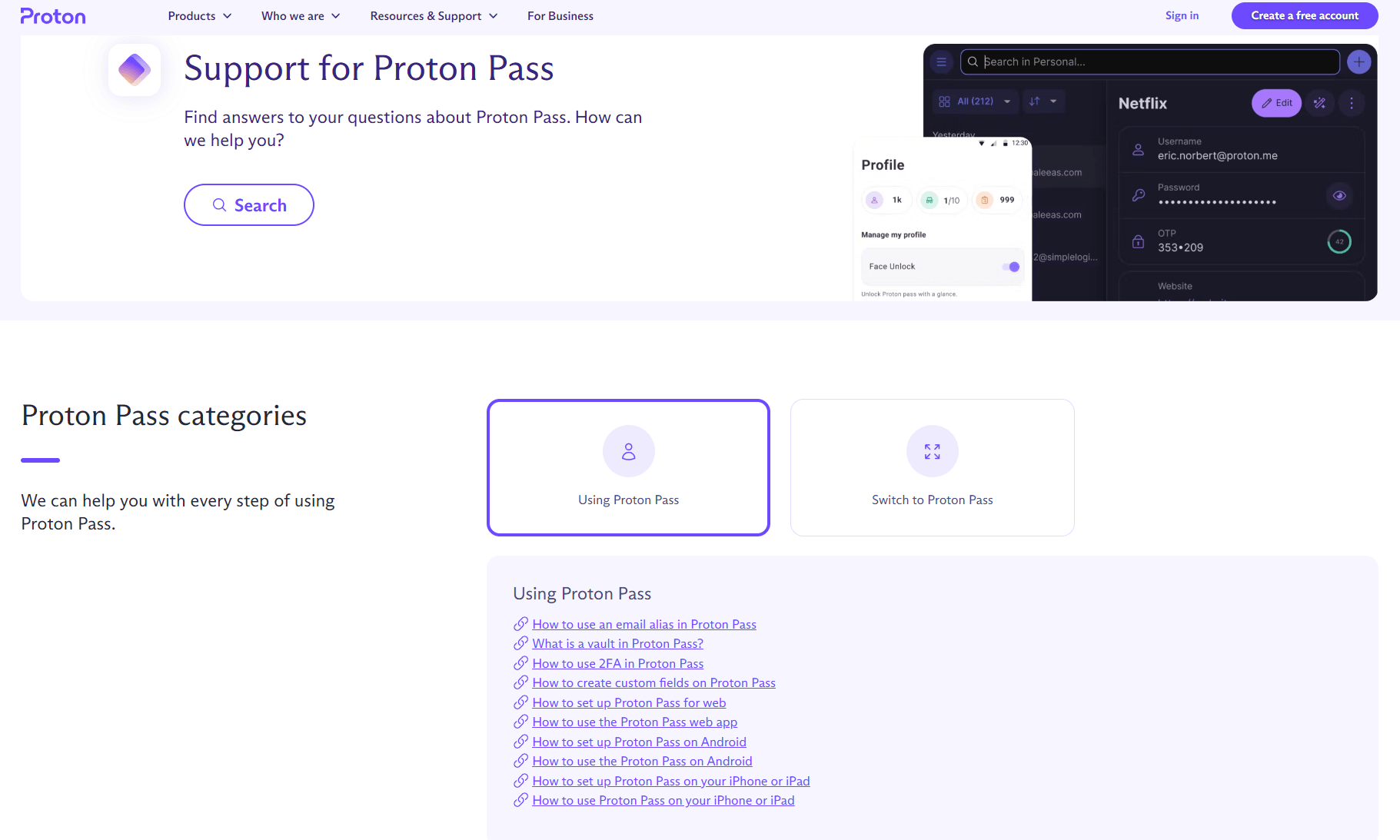
The guides are straightforward, well-written and contain screenshots, making learning about the platform painless.
How to Contact Proton Pass
You have a few options for contacting the Proton team. You can use a web form on the Proton website, or you can email the support team. There is a support field in the settings menu, too, that you can use to send a help request.
There’s no Proton Pass forum hosted on the company’s website, though there is a healthy subreddit where current users and Proton team members provide assistance. It’s not ideal, but it works.
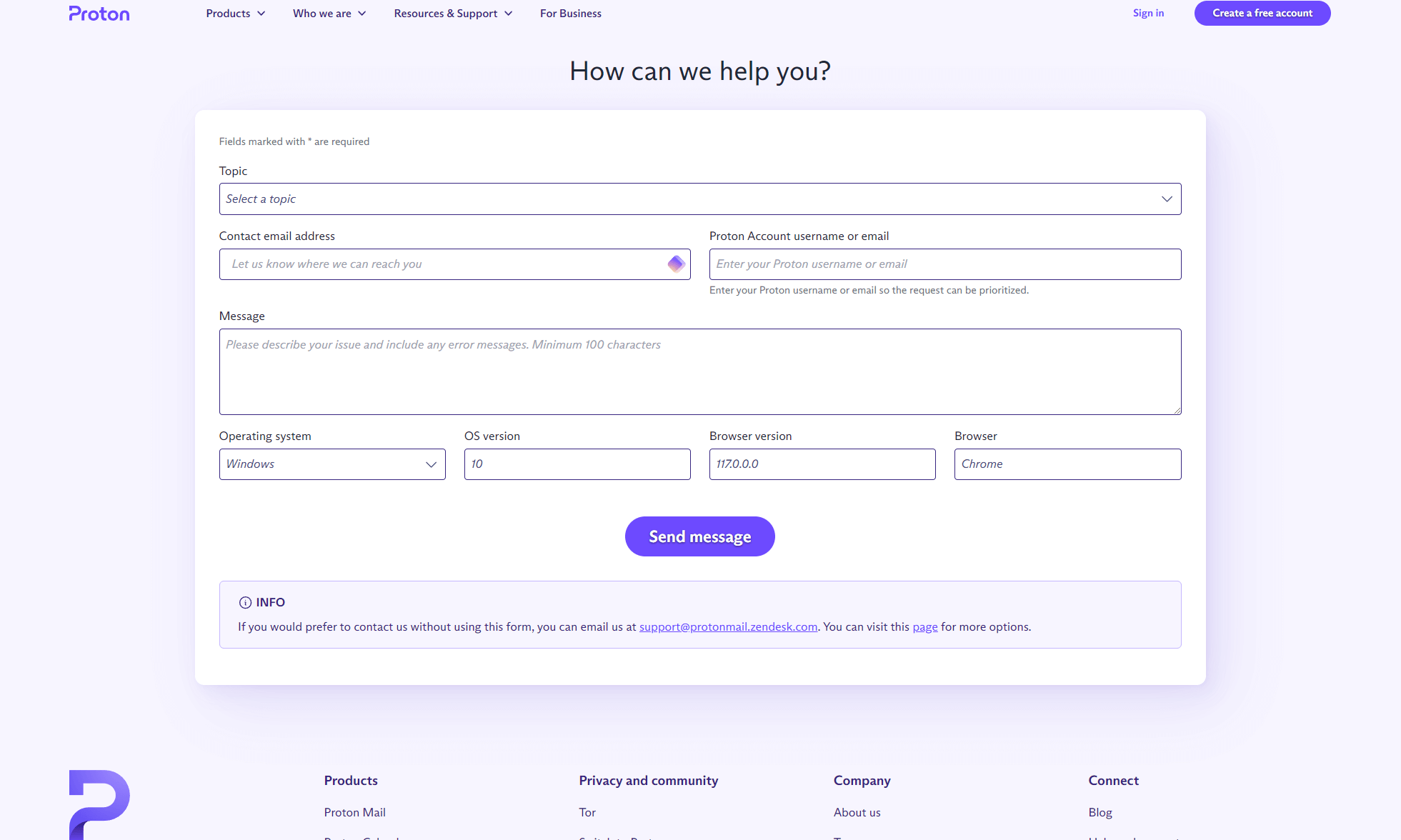
I wish there were an AI-assisted chatbot or live chat option to receive help. If you need assistance, you can get it. Just be prepared to jump into Reddit or wait for an email reply.
Ease of Use (90/100)
I have been blown away by how easy Proton Pass is to use. I found it easy to Create an account and get the service up and running. Everything about Proton Pass is slick. The interface is intuitive, the menus are simple, and every option has a description of what it does. Even advanced features are easy to understand and use.
Thankfully, the password import process is straightforward, and managing passwords is effortless with the vaults. Within a few clicks, all of my data from various services had been transferred.
Within minutes, you can have vaults set up for many categories of passwords (social, shopping, sports, tech sites and whatever else you want), which comes in handy if you have hundreds of passwords to control. Adding notes and 2FA codes is as simple as entering text into the provided fields.
While browsing the web, Proton Pass injects itself into password fields and shows accounts and passwords for the site you’re visiting, which means no searching for passwords.
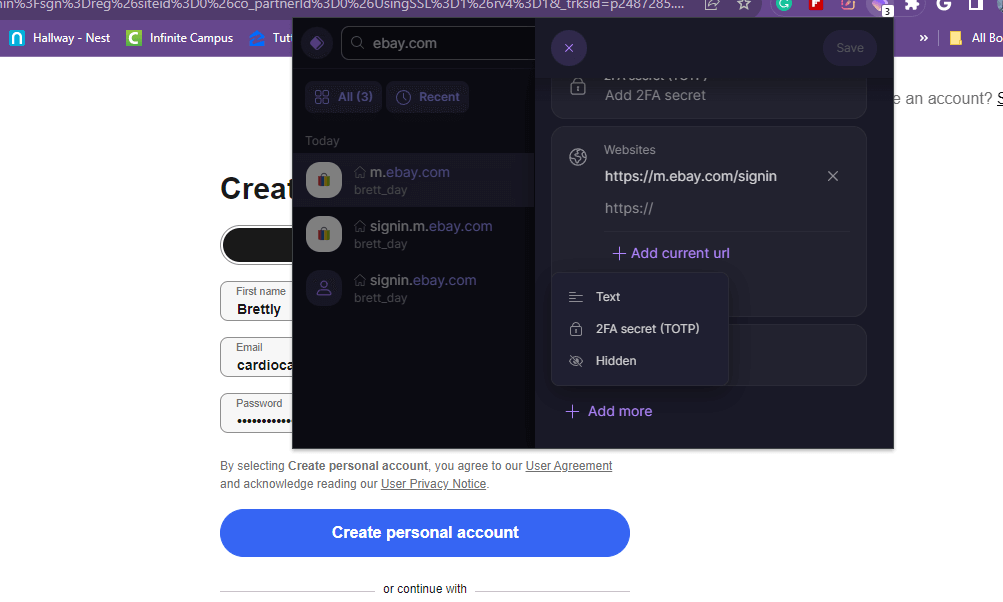
Proton Pass generates an email alias and a password when making new accounts online. You’re not obligated to use them, but it’s a valuable feature. Auto-lock is also a helpful feature that restricts Proton Pass access and requires a PIN to be entered after a set period of time. Overall, if you’re new to password managers, you’ll find your way around with little fuss.
Bottom Line: Do I Recommend Proton Pass?
Proton Pass is a fantastic choice for a password manager. It offers powerful security and privacy features and is easy to use. The manager works with most major browsers and devices, support is readily available, the included tools are powerful and significant updates are on the way.
I don’t think you’ll find much to complain about regarding Proton Pass. It’s a solid free password manager that also offers affordable paid tiers. I highly recommend taking it for a spin.
Have you used Proton Pass? Do you prefer a password manager? Which item on the Proton Pass roadmap are you looking forward to most? Let me know in the comments, and as always, thanks for reading.
Proton Pass Alternatives
Should you find yourself back in the market after taking Proton Pass for a spin, don’t worry. There are plenty of alternative password managers on the market for you to try. Some of my favorites include LastPass, 1 Password, Zoho Vault and Dashlane.
Proton Pass vs 1Password
Both Proton Pass and 1Password have their strengths, so the best choice depends on your specific needs and preferences. If you prioritize open-source transparency and strong privacy laws, Proton Pass might be the better option. If you need advanced features and extensive support, 1Password could be more suitable.
Proton Pass:
- Security: Offers end-to-end encryption and is open-source, ensuring transparency and high security.
- Privacy: Based in Switzerland, benefiting from strong privacy laws.
- Features: Includes email aliases, encrypted notes, and multi-platform support.
- Pricing: Offers a free plan with unlimited passwords and a paid plan with additional features.
- User Interface: Known for its intuitive and user-friendly interface.
- Support: Lacks live chat support but has a helpful knowledge base and email support.
1Password:
- Security: Uses strong encryption and offers advanced security features like Watchtower for monitoring weak or compromised passwords.
- Privacy: Based in Canada, with a strong focus on user privacy.
- Features: Supports a wide range of features including dark web monitoring, local storage options, and 1 GB of encrypted file storage.
- Pricing: No free plan, but offers a variety of paid plans with different features.
- User Interface: Polished and easy-to-use apps across multiple platforms.
- Support: Provides extensive support options, including a detailed knowledge base and email support.
Proton Pass vs Bitwarden
Both Proton Pass and Bitwarden are excellent choices for a password manager, with strong security and privacy features. Your choice may depend on your specific needs and preferences, such as the importance of privacy laws, additional features, or user interface design.
Proton Pass:
- Security: Offers end-to-end encryption and is open-source, ensuring transparency and high security.
- Privacy: Based in Switzerland, benefiting from strong privacy laws.
- Features: Includes email aliases, encrypted notes, and multi-platform support.
- Pricing: Offers a free plan with unlimited passwords and a paid plan with additional features.
- User Interface: Known for its intuitive and user-friendly interface.
- Support: Lacks live chat support but has a helpful knowledge base and email support.
Bitwarden:
- Security: Also offers end-to-end encryption and is open-source, with a strong focus on security.
- Privacy: Based in the United States, with a strong commitment to user privacy.
- Features: Includes password generation, secure sharing, and multi-platform support, including a command-line interface.
- Pricing: Offers a free plan with essential features and a premium plan with advanced features at a low cost.
- User Interface: Simple and straightforward, with a focus on functionality.
- Support: Provides extensive support options, including a detailed knowledge base and email support.

Leave a Reply